Engl Z-15 User Manual
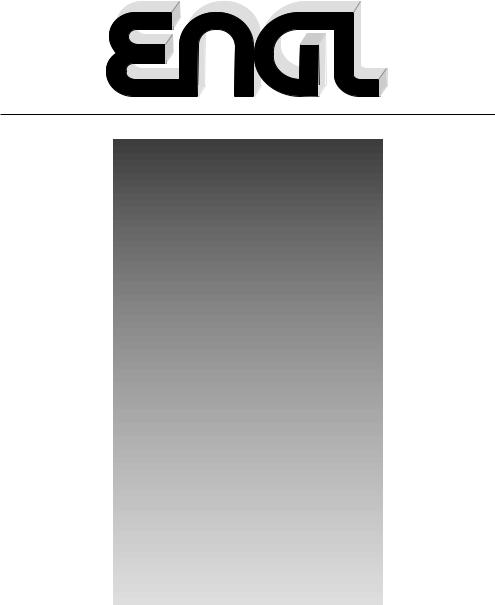
MIDI FOOTCONTROLLER Z-15
Operator´s Manual
Please, first read this manual carefully!
Table of Contents
Introduction |
page: |
3 |
|
Features and Functionality at a Glance |
3 |
Operating modes and Setup routines at a Glance: |
|
MIDI Program bank mode, MIDI Program direct access mode, |
|
Controller Setup |
4 |
MIDI Channel Setup, Switch Loop Setup, |
|
Internal Continuous Controller |
5 |
Control Panel Features: |
|
0 button |
5 |
1 button, 2 button |
6 |
3 button, 4 button, LED 1, LED 2, LED 3, LED, Up button |
7 |
5 button, 6 button, 7 button, |
8 |
8 button, 9 button |
9 |
Three-digit, 7 Segment LED Display |
9 |
Down button |
10 |
Connections on the rear panel of the foot controller: |
|
Power Supply, MIDI Output, Cont. Controller 1, Cont. Controller 2 |
11 |
Switch Loop 1 & 2, Switch Loop 1 & 2 |
12 |
Detailed descriptions of functions with examples and tips |
|
1. Selecting MIDI patches: |
|
Via MIDI Program Bank Mode |
12 |
Via MIDI Program Direct Access Mode |
13 |
2. Global settings: |
|
Setting the MIDI send channel in the MIDI Channel Setup routine |
13 |
Setting parameters for expression pedal 1 via Controller 1 Setup |
14 |
Setting parameters for expression pedal 2 via Controller 2 Setup |
14 |
Internal Continuous Controller |
15 |
Configuring Switch Loops 1 to 4 |
16 |
Handling and Care |
17 |
Glossary |
17 |
Troubleshooting |
18 |
Technical data |
21 |
Graphical view of the four controller curves |
22 |
Wiring of Principal Connectors |
23 |
Layout: Control panel and Rear panel |
23 |
2
Congratulations on your choice! With the 





 Z-15 MIDI Foot Controller, you now own an extremely robust and very versatile MIDI foot controller housed in a fetching stainless steel chassis.
Z-15 MIDI Foot Controller, you now own an extremely robust and very versatile MIDI foot controller housed in a fetching stainless steel chassis.
A quick rundown of its features and functionality follows. It:
1.selects 128 MIDI patches (MIDI program numbers or MPN for short).
2.selects MIDI (send) channels 1 to 16.
3.offers two inputs that accept two expression pedals, equipped with potentiometers.
4.enables controller numbers to be assigned freely to each expression pedal.
5.allows four different control curves to be assigned to every continuous controller.
6.offers a variable transmission rate (send interval) for controller words to affect the response of the remote controlled function.
7.features four Switch Loops. Statuses (open/closed) may stored for each of the 128 MIDI patches. This convenient feature allows four switching functions for external devices to be executed simultaneously at the touch of a single button on the Z-15.
8.selects MIDI patches in groups of ten patches called banks or directly, with the latter requiring confirmation.
9.offers a special feature - button-operated Internal Continuous Controllers.
10.A very practical power supply option: via a 5-pin MIDI cord connected to ENGL amps, power amps or preamps equipped with a MIDI IN port featuring phantom power that is enabled via the "ENGL MIDI Foot Controller" switch. An outboard power unit is not required for this type of configuration.
Contents:
1.Z-15 MIDI Foot Controller
2.This manual
Among the hallmarks of this Footpedal are painstaking workmanship and finishing as well as rigorously tested and carefully selected quality components. You'll find guidelines on care and maintenance on page 17. Under the heading Tips from the designer, you'll come across practical tips on the aforementioned features throughout the manual. All critical information concerning the operation of this Footswitch board is preceded by "NOTE", "CAUTION", "Read and heed" or some other eye-catching comment. We're calling your attention to these remarks for reasons of safety or other compelling motives, so please give them due consideration.
A few words of wisdom from the designer: Your first impression may be that handling the foot controller is complicated, particularly if you work with expression pedals and want to define their parameters. To nip frustration in the bud, I suggest you follow along with the examples on pages 12 to 17. This will give you a better understanding of and hands-on experience with the foot controller's functionality. In no time at all, you'll discover that it actually handles very comfortably and conveniently.
3
Control Panel Features
At page 23 of the manual, you'll find diagrams of the front panel.
In this section, we'll first look at the two operating modes and setup routines. Please refer also to the condensed instructions printed on the control panel. For purposes of clarity, buttons and their functions are shown in italic letters, while readouts appearing in the display are bracketed by the symbols >...<.
MPN:
MPN is short for MIDI program number. In this manual, an MPN is also called a MIDI patch. Not to be confused with a MIDI channel!
MIDI Program bank mode:
In this mode, the foot controller lets you access directly groups of ten MIDI patches each in the currently active bank by pressing the 0 to 9 buttons (Exception: MPN 000 and MPN 129, which do not exist). Use the Up and Down buttons to change from one bank to another. MIDI Program Bank Mode activates automatically when the foot controller is switched on.
MIDI Program direct access mode:
Providing an alternative means of MIDI patch selection, in this mode Up and Down serve to select MIDI patches in ascending and descending order, respectively. Press the 4 button to confirm and send the program change command. To activate this mode, press the 0 button in the first bank 00x until >Cn.1< appears in the display. Press the 9 button until the MPN flashes in the display. Confirm your MIDI patch selection by pressing the 4 button or select the desired MPN by pressing Up or Down. There is another method of activating MIDI Program Direct Access Mode: Press 9 in the last bank 12x until >Cn.2< appears in the display. Press 9 again until the MPN flashes in the display. Confirm the selected MIDI patch by pressing 4. In this mode, you can operate the Internal Continuous Controller using the 1, 2 and 3 buttons, and configure Switch Loops directly using the 5, 6, 7 and 8 buttons once you have confirmed the MPN. In other words you can program Switch Loops for each selected MPN.
Controller Setup:
This setup routine serves to define specific parameters for continuous controllers 1 and 2. To access Controller 1 Setup, press 0 for about three seconds in the first bank 00x until the display reads >Cn.1<. To access Controller 2 Setup, press 9 in the last bank 12x for about three seconds until the display reads >Cn.2<. Select the controller number via Up or Down, the control curve via the 1, 2, 3 and 4 buttons, and the send interval for controller commands via the 5, 6, 7 and 8 buttons. To cancel and exit a Controller Setup routine without programming or storing edited parameters, press 9 twice, in which case >End< appears in the display. Press 0 to store the edited parameters, in which case the display reads >Pro<.
4
MIDI Channel Setup:
This is also a setup routine; it serves to determine the MIDI channel by which MIDI data are sent. To activate the MIDI Channel Setup routine, press Up and Down buttons simultaneously for about three seconds until >c< appears at the display's first position, followed by the currently selected MIDI channel, for example, >c12< for MIDI channel 12. Press Up or Down to select or change the MIDI send channel. To cancel and exit the MIDI Channel Setup routine without programming or storing edited parameters, press 9, in which case >End< appears in the display. Press 0 to store the edited parameters, in which case the display reads >Pro<
Switch Loop Setup:
The four internal Switch Loops (Switch Loop 1, 2, 3 and 4) are configured in MIDI Program Direct Access Mode. You can program any desired Switch Loop configuration to all 128 MIDI patches. First confirm the selected MIDI patch by pressing 4. Press the buttons 5 (Switch Loop 1), 6 (Switch Loop 2), 7 (Switch Loop 3) and 8 (Switch Loop 4) to activate and deactivate the four Switch Loops. The four red LEDs below the display light up to indicate the given switch loop is set to closed status. Press 0 to store the edited status; the display will read >Pro<.
Internal Continuous Controller:
This is a special MIDI foot controller function that is accessible in MIDI Program Direct Access Mode. When you enable it, use 1 and 2 as up and down buttons to increase and decrease controller values (and vice versa in the case of a negative curve). When you use this function, it responds according to the parameters programmed in the Controller Setup routine in which you called up MIDI Program Direct Access Mode. Though this may strike you being confusing, it's actually quite simple. You'll find a detailed description with an example in section 2. on page 15. When you initially press button 3, it sends the initial value (either 0 or 127, depending on the selected curve); when you press it a second time, it sends the most recently selected controller value. The Internal Continuous Controller is deactivated when both external continuous controllers are in use or an external expression pedal is connected to the continuous controller whose setup routine you used to activate MIDI Program Direct Access Mode.
A detailed look at control and display features as well as ports and connectors follows:
0 button
Select the MIDI patch xx0 in MIDI Program Bank Mode. When banks 1x - 12x are active, pressing this button sends MIDI patch 10, 20, 30 and so forth up to 120 in accordance with the selected bank.
Note: MIDI patch 0 is not indicated as an actual number (in accordance with the MIDI specification, 0hex corresponds to >001< ). When you press this button, the display reads >00-<, with a dash rather than a number appearing at the far right position.
Cn.1 Setup
This setup routine serves to determine parameter values for Continuous Controller 1.
5
The first bank 00x must be active in order to access this routine. Press and hold the button for about three seconds until the display reads >Cn.1<.
Write
This feature serves to store initial and edited settings for -> the MIDI channels in the MIDI Channel Setup routine; -> the various parameters for Continuous Controller 1 and
Continuous Controller 2 (parameters are configured in Controller Setup routine; -> the switching statuses of Switch Loops 1, 2, 3 and 4 in MIDI Program Direct
Access Mode. Press the button until >Pro< appears in the display to indicate the write operation has been successfully concluded.
1 button
When you press this button in MIDI Program Bank Mode, the foot controller activates MIDI patch 01, 11, 21, 31 and so forth up to 121 within the selected bank.
Linear Positive
When the Controller 1 Setup or Controller 2 Setup routine is enabled, this button selects a positive linear curve (that is, a uniformly ascending curve) for the selected continuous controller.
Cn. value down
This option decreases controller values for the special Internal Continuous Controller function available in MIDI Program Direct Access Mode. Note that if it is assigned to a given controller's descending or negative curve, controller values increase when you press the button. The send interval setting determines the rate at which the control operation (that is, the speed at which controller values are sent) is executed when the button is pressed. The parameters defining the characteristic curve, send interval and controller number are determined by the configuration stored in the Controller Setup routine from which you selected MIDI Program Direct Access Mode. You'll find a detailed description with an example on page 15 and 16.
2 button
When you press this button in MIDI Program Bank Mode, the foot controller activates MIDI patch 02, 12, 22, 32 and so forth up to 122 within the selected bank.
Linear Negative :
When the Controller 1 Setup or Controller 2 Setup routine is enabled, this button selects a negative linear curve (that is, a uniformly descending curve) for the selected continuous controller.
Cn. value up :
This option increases controller values for the special Internal Continuous Controller function available in MIDI Program Direct Access Mode. Note that if it is assigned to a given controller's negative curve, controller values decrease when you press the button. The send interval setting determines the rate at which the control operation (that is, the speed at which controller values are sent) is executed when the button is pressed. The parameters defining the characteristic curve, send interval and controller number are determined by the configuration stored in the Controller Setup routine from which you selected MIDI Program Direct Access Mode. You'll find a detailed description with an example on page 15 and 16.
6
3 button
When you press this button in MIDI Program Bank Mode, the foot controller activates MIDI patch 03, 13, 23, 33 and so forth up to 123 within the selected bank.
Log. Positive
When the Controller 1 Setup or Controller 2 Setup routine is enabled, this button selects a positive logarithmic curve (ascending according to a predetermined logarithmic curve) for the selected continuous controller.
Cn. initial value
This option switches between the current (most recently sent) and the initial controller value marking the beginning of the curve (0 or 127, depending on the selected characteristic curve) for the special Internal Continuous Controller function. This function is available in MIDI Program Direct Access Mode. You'll find a detailed description with an example on page 15 and 16.
4 button
When you press this button in MIDI Program Bank Mode, the foot controller activates MIDI patch 04, 14, 24, 34 and so forth up to 124 within the selected bank.
Log. Negative
When the Controller 1 Setup or Controller 2 Setup routine is enabled, this button selects a negative logarithmic curve (descending according to a predetermined logarithmic curve) for the selected continuous controller.
confirm MPN
In MIDI Program Direct Bank Mode, the MIDI patch selected via Up or Down is confirmed using this button, whereupon it is sent to the MIDI Out port.
LED 1 - Switch Loop 1 Indicator
This LED indicates the status of Switch Loop 1. LED lights up -> Switch Loop 1 closed.
LED 2 - Switch Loop 2 Indicator
This LED indicates the status of Switch Loop 2. LED lights up -> Switch Loop 2 closed.
LED 3 - Switch Loop 3 Indicator
This LED indicates the status of Switch Loop 3. LED lights up -> Switch Loop 3 closed.
LED 4 - Switch Loop 4 Indicator
This LED indicates the status of Switch Loop 4. LED lights up -> Switch Loop 4 closed.
Up button
Up - Bank
When you press this button in MIDI Program Bank Mode, it selects the next higher bank above the current bank (say, to go from 1x to 2x). The digit appearing at the ones position flashes to indicate that you have left the current bank and that you must send a MIDI program change message by entering the desired patch number (0 - 9). Once you have entered an MPN, the display indicates the selected MIDI patch and the ones position stops flashing. To access a more remote bank, step to it by pressing the button repeatedly or fast-forward to it by pressing and holding this button.
7
Up - MPN
Press this button in MIDI Program Direct Access Mode to select MIDI patches directly. Every time you press the button, the MIDI patch number increases by one. Pressing and holding the button causes MIDI patches to scroll continuously in ascending order. The display flashes, indicating the selected patch, until you confirm your selection by pressing the 4 button. The selected MIDI patch is sent to the MIDI Out port.
Up - controller number
When you press this button in the given Controller Setup routine for Continuous Controller 1 and Continuous Controller 2, controller numbers increase by one, starting from the currently assigned controller number, with each push of this button.
Up - MIDI channel
When you press this button in the MIDI Channel Setup routine, MIDI channel numbers increase by one, starting from the currently assigned MIDI channel number, with each push of this button.
5 button
When you press this button in MIDI Program Bank Mode, the foot controller activates MIDI patch 05, 15, 25, 35 and so forth up to 125 within the selected bank.
Cn. S. I. 10ms
When you press this button in the Controller 1 Setup and Controller 2 Setup routines, it sets a send interval of 10 ms (milliseconds) for the selected continuous controller's value output rate.
Switch Loop 1
In MIDI Program Direct Access Mode, this button lets you configure Switch Loop 1; that is, close or open it. LED 1 lights up to indicate it is closed.
6 button
When you press this button in MIDI Program Bank Mode, the foot controller activates MIDI patch 06, 16, 26, 36 and so forth up to 126 within the selected bank.
Cn. S. I. 20ms
When you press this button in the Controller 1 Setup and Controller 2 Setup routines, it sets a send interval of 20 ms (milliseconds) for the selected continuous controller's value output rate.
Switch Loop 2
In MIDI Program Direct Access Mode, this button lets you configure Switch Loop 2; that is, close or open it. LED 2 lights up to indicate it is closed.
7 button
When you press this button in MIDI Program Bank Mode, the foot controller activates MIDI patch 07, 17, 27, 37 and so forth up to 127 within the selected bank.
Cn. S. I. 30ms
When you press this button in the Controller 1 Setup and Controller 2 Setup routines, it sets a send interval of 30 ms (milliseconds) for the selected continuous controller's value output rate.
8
