Engl Rock Master, Metal Master User Manual

ROCK
MASTER
METAL
MASTER
Tube Guitar Amplifier
Combo and Head
Operator´s Manual
Please, first read this manual carefully!
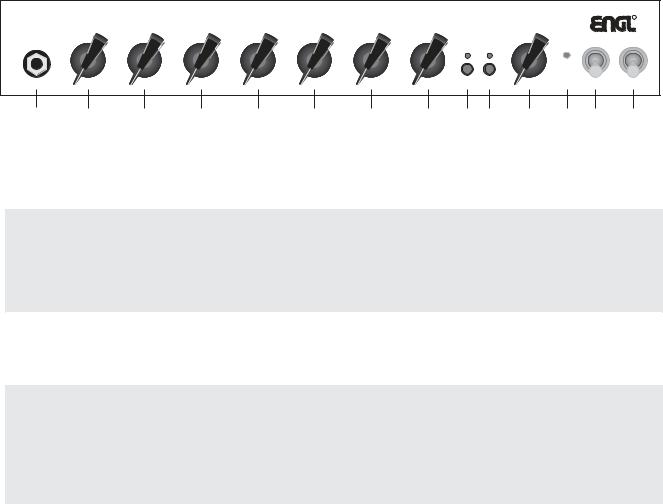
The ENGL RockMaster amp and the ENGL MetalMaster amp are purpose-designed for performance and voiced to meet specific sound characters in order to offer the guitar player a perfect platfom for diverse tonal genres. Both the combo and head versions of each amp model come in exceedingly compact housings. These amplifier series are perfect for small gigs, home or studio recording, and practicing at lower volumes without sacrificing tone. In fact, because they are endowed with hip features such as a balanced Line Out with speaker simulation and a built-in Power Soak with four variable power stages, these amps are well-suited for a wide range of diverse applications. The Master knob lets you dial in precisely the desired amount of power amp saturation.
Two EL84 pentode power tubes produce the amp's trademark tone, while two ECC83 double triode preamp tubes provides authentic tube sound.
These amp models offers plenty of variety for the tone connoisseur courtesy of their two channels Clean and Lead: while the MetalMaster amp is featuring oodles of front-end overdrive during Lead mode, the RockMaster's Gain range is perfectly tuned to deliver a broad spectrum of medium preamp saturation in Clean and Lead channels; nevertheless the Lead Gain level completely suffices for playing typical fat Lead solos.
Another clear-cut feaure is a specially voiced Mid Boost (RockMaster amp) or Mid Scoop (MetalMaster amp) switch that shapes those midrange frequencies that matter so much to electric guitar tone. Moreover these amps also come loaded with a bevy of convenient sound-sculpting features designed to make your musical life easier and more rewarding, including a built-in reverb system and a serial FX Loop, both features switchable on the fly via footswitch, likewise channel switching and Mid Shape. And, although the four foot-switchable features afford you even greater flexibility to shape sounds spontaneously, handling these remains an exercise in convenience and simplicity.
You'll find guidelines on care and maintenance of tube amps and details for the Power Soak handling in certain places of this manual. Please read and heed these before operating your amp. You'll also come across boxes shaded grey throughout the manual. These are located between the descriptions of the amp's functions and contain handy tips on the preceding function. All critical information pertaining to the operation of this amp is preceded by "NOTE" or "CAUTION." Please pay particular attention to these safety tips.
The ENGL team wishes you all the best—may you and your amp enjoy a "harmonically rich" future together!
Front
INPUT |
CLEAN GAIN |
LEAD GAIN |
BASS |
MIDDLE |
TREBLE |
REVERB |
LEAD VOLUME |
MASTER |
MID CLEAN
SHAPE LEAD
R
2  8 2
8 2  8 2
8 2  8 2
8 2  8 2
8 2  8 2
8 2  8 2
8 2  8 2
8 2  8
8
STAND BY POWER
1 2 3 4 5 6 7 8 9 10 11 12 13 14
1 Input: ¼" unbalanced input jack. Plug your guitar in here using a shielded cord.
2 Clean Gain: Gain control for the Clean channel. This knob determines the preamp's input sensitivity when the Clean channel is selected and, by extension, the preamp signal's saturation level. It and the Master (11) knob determine the Clean channel's volume.
A tip from the designer: Here's how this knob's settings relate to the type of guitar pickup.
If you are using single-coils, the preamp will start breaking up at about 6, and at around the 4 or 5 with more powerful humbuckers or an active pickup. If you want a pristine clean sound,
back off the Clean Gain knob setting.
The power amp provides a moderate amount of headroom, so be sure to choose a relatively low Master knob setting (lower than 5) if you wish to avoid any kind of break-up. Even in Clean mode, you can push both the amp's preamp and power amp hard enough to overdrive the signal.
CAUTION: Extremely high gain and volume levels can produce powerful feedback. Avoid feedback squeals; they can lead to hearing loss and damage speakers! At higher volumes, back off the Gain and Treble levels in order to prevent unchecked feedback!
3 Lead Gain: Gain control for the Lead channel. This Control knob determines input sensitivity when the Lead is active. Use it to dial in the desired amount of preamp saturation level.
A tip from the designer: You can achieve a moderate preamp saturation or overdrive if you prefer for typical rock riffs or for rhythm work with Lead Gain knob settings prior to the position 5; ideally in the range between 1 to 4, depending on the output of the guitar pickup and the amp type.
Higher Lead Gain control settings produces a remarkably rich sustain and a singing lead tone, perfectly suited for playing solos and lead guitar for example. I would only recommend very high Gain levels at moderate volume to get additional sustain. In other words, you should avoid Lead Gain knob settings beyond the position 6 at high output power in order to prevent interaction between guitar and speakers that possibly causes undesirable feedback.
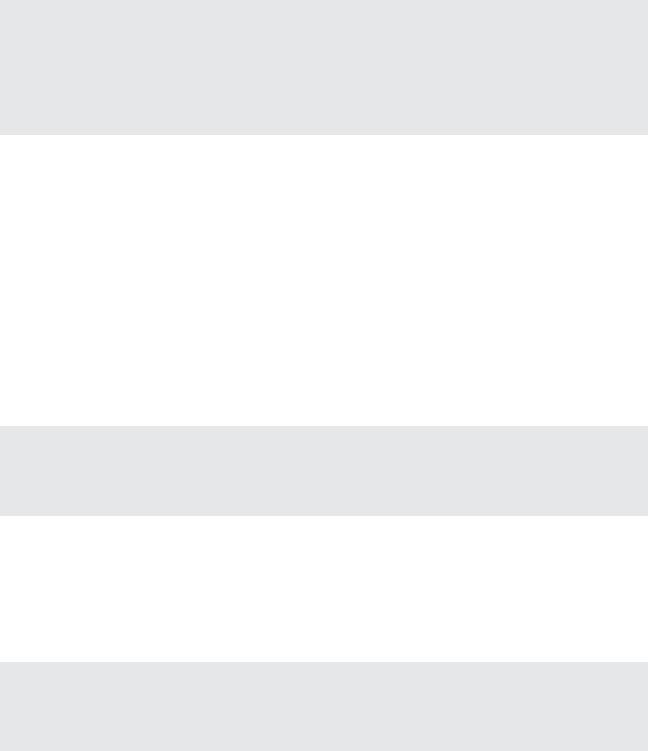
CAUTION: Extremely high gain and volume levels in Lead mode can produce powerful feedback. Avoid feedback squeals; they can lead to hearing loss and damage speakers! At higher volumes, back off the Gain and Treble levels in order to prevent unchecked feedback!
4 Bass: Bottom end voicing control of the preamps´s passive EQ. 5 Middle: Mid-range voicing control of the preamps´s passive EQ.
6 Treble: Upper range voicing control of the preamps´s passive EQ.
Tips and info from the designer: To help you get acquainted with the amp's fundamental sounds, I recommend that you set all tone controls to the center position; that is, to around 5.
Two channels with different gain structures (Clean and Lead) share the same voicing section here. This is why the passive three-band tone controls have been tuned to deliver optimum results even with settings remaining unchanged when switching channels.
Note the range of these passive controls is narrower than that of comparable active EQ systems. If you want to dial in very soft lead, blues, or jazzy clean sounds, try setting the Treble knob
between position 4 and 6 at the RockMaster amp. For more aggressive riffs or funk-approved tone, try a knob position between 5 and 8 at the MetalMaster amp.
7 Reverb: Reverb intensity knob. Twist it to adjust the amount of reverb for Clean and Lead. Turn the Reverb control knob clockwise to increase the effect's intensity. The signal remains
completely dry when the knob is set to the 0 position or if Reverb is deactivated via a footswitch. You can switch the reverb unit on and off using a footswitch connected to jack 17.
The reverb unit is always on if you do not plug a footswitch into jack 17. Note: A digital processor generates the reverb effect.
8 Lead Volume: Volume control for the Lead channel (pre-FX loop, influences the Send level during Lead mode). The red LED above the channel switching selector (10) indicates Lead operating mode. Use this knob to dial in the desired balance of levels between the Lead and Clean channels.
9 Mid Shape function: Mid Boost (RockMaster amp) or Mid Scoop (MetalMaster amp)
This voicing feature influences specific midrange frequencies in the preamps´s EQ section. The sound-shaping button operates globally, affecting both channels. When activated, frequencies between 300 Hz and 2 KHz are
boosted varyingly strong: Mid Boost, RockMaster amp;
cut at a varyingly strong degree: Mid Scoop, Metal Master amp.
The LED above the button lights up to indicate Mid Shape (Mid Boost or Mid Scoop) is activated. The Mid Shape (Mid Boost or Mid Scoop) sound feature may also be switched using a footswitch connected to jack (18).The button (9) on the amp's front panel is disengaged when you switch the Mid Shape (Mid Boost or Mid Scoop) function via footswitch (18).
For more details see the chapter 18 !
A tip from the designer:
The Mid Shape (Mid Boost or Mid Scoop) button voices specific midrange frequencies that are instrumental in fine-tuning a guitar's sound.
This tone-shaping option is remotely controllable via footswitch, so you can adapt the amp's fundamental sound on the fly, say to better support rhythm guitar work, singing leads, and slashing power chords.
10 Lead/Clean: This channel switching button selects the Clean channel or the Lead channel.
Press it to activate the Lead channel. The red LED above the button lights up to indicate Lead mode is active. This function can also be activated via the respective footswitch connected to jack 18. Once a footpedal is connected, the channel selector switch is deactivated.
11 Master: This master volume knob controls the power amp's output (it is located post FX Loop). 12 Power On: this LED lit when the amp is powered up.
13 Stand By: Power amp standby switch: Use this switch to silence ("down" position) the amp when you take a break. The amp's tubes stay warm, which means that it is ready to roll immediately when you switch it back to full power. The standby switch is also well-suited for muting the amp for brief breaks, for instance when you're switching guitars.
A tip from the designer: I suggest you get into the habit of using standby during short breaks. In this mode, current is not piped through the power tubes, so they don't get as hot (due to the lack of anode dissipation) and are spared considerable wear. The amp is ready to run when you flip the Standby switch because the tubes are already warm and don't require time to heat up. For breaks of 20 minutes and longer, I recommend that you switch the amp off in order
to conserve energy.
13 Power: AC power on/off. The power on LED (12) indicates when the amp is switched on. Please note: ensure that the Stand By switch (13) is set to Stand By ("down" position) before you
switch the amp on. Let the tubes heat up for about 30 seconds before you activate the power amp. This procedure spares the tubes.
CAUTION: After an extended period of operation and higher ambient temperatures the amps's chassis can become very hot, therefore avoid touching the rear panel surface!
