Engl Z-10 User Manual
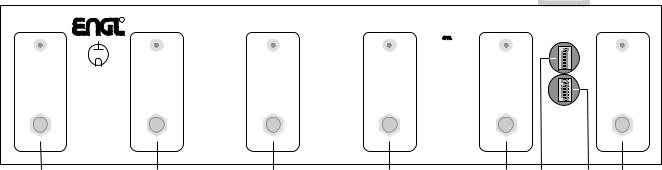
Operating Instructions:  Custom Footswitch Z-10
Custom Footswitch Z-10
The ENGL Custom Footswitch Z-10 is designed for ENGL amps that are equipped with the ENGL MIDI Interface Port. It enables you to select channels directly and activate diverse auxiliary functions. For amps that feature more than two switchable auxiliary functions (e.g. SAVAGE 120), you can assign the desired function to the two switches located on the Z-10 via coding switches. The defaults or factory presets for the coding switches are the Combo Model E360's Master A/B and Reverb switching functions; the two switches on the Z-10 are labelled accordingly (second line).
No further adjustment of the coding switches is required for this configuration. Power is supplied to the footswitch via the special connector cable.
NOTE: If you chose to modify the coding switches, there are several crucial details you must bear in mind. Please ensure you read these instructions thoroughly!
Contents:
1.ENGL Custom Footswitch Z-10;
2.One connector cable 7 m in length (Sub D connector/connector, 1:1 ); a 10m cable is optionally available
3.Operating Instructions
Cable connections:
1.Make sure the amplifier is OFF before you connect the cable.
2.Plug the connector cable to both the footswitch and amp. Fasten the screws on the mounting brackets. Always check the screws to ensure the plugs are inserted and fastened properly!
3.The cable should never be bent at a severe angle near the two plugs, nor should the connectors/ports be subjected to tensile force. In other words, don't jerk or force the plugs or cable.
CAUTION!
Never connect either of the two ports at the amp or footswitch to an external device such as
a computer or printer, etc. If you do, you may damage the device and possibly the amp and footswitch.
7
|
R |
|
|
Custom Footswitch Port |
|
|
|
|
|
|
Caution ! |
|
|
|
|
|
Connect To |
|
|
|
|
|
Amplifier Only! |
|
|
|
|
|
Design by |
|
Tube |
|
|
|
Horst Langer |
|
|
|
|
|
|
|
Amp |
|
|
|
|
Channel 1 |
Custom |
Channel 2 |
Channel 3 |
Channel 4 |
Function 1 |
Clean |
Footswitch |
Crunch |
Soft Lead |
Heavy Lead |
Master A/B |
|
Z-10 |
|
|
|
|
Function 1
Selector
OFF |
1 |
ON |
2 |
||
|
7 6 5 4 3 |
|
OFF |
1 |
ON |
2 |
||
|
6 5 4 3 |
|
|
7 |
|
Function 2
Selector
Function 2
Reverb
1 |
2 |
3 |
4 |
5 |
6 |
8 |
9 |
Definition:
Auxiliary functions: ENGL amplifiers are equipped with features that can be activated remotely such as channel selection. In this context "auxiliary functions" are features other than channel selection that can switched via the MIDI Interface Port (e.g. Master A/B, Rough/Smooth, Reverb, etc.).
1 |
Channel 1, Clean |
The amp is switched to Channel 1, Clean Channel when you press this button. The red LED located above |
|
|
the button illuminates to indicate the Clean channel is active. This channel is also the default, i.e. it is |
2 |
Channel 2, Crunch |
activated automatically when you power the amp up. |
When you press this button, the amp switches to Channel 2, Crunch Channel, which is equivalent to the |
||
|
|
Crunch 1 channel in all amp heads. The red LED located above the button illuminates to indicate the |
3 |
Channel 3, Soft Lead |
Crunch (Crunch1) channel is active. |
When you press this button, the amp switches to Channel 3, Soft Lead Channel, which is equivalent to the |
||
|
|
Crunch2 channel in all amp heads. The red LED located above the button illuminates to indicate the |
4 |
Channel 4, Heavy Lead |
Soft Lead (Crunch2) channel is active. |
When you press this button, the amp switches to Channel 4, Heavy Lead Channel, which is equivalent to |
||
|
|
the Lead channel in all amp heads. The red LED located above the button illuminates to indicate the |
5 |
Function 1, Master A/B |
Lead channel is active. |
This button activates one or several of the amp's auxiliary functions, depending on the code switch (6) |
||
|
|
setting. The factory preset for the code switch is "1-On," which for the Combo Model E360, switches |
|
|
Master A and Master B. The red LED located above the button illuminates to indicate Master B is active, |
6 |
Function 1 Selector |
or that function you have defined via the code switch (6) is active. |
The code switches of this coding group (located under the cover panel) enable you to assign one or |
||
|
|
several auxiliary functions to the Footswitch's Function 1 Selector button. Refer to Table 1 for details on |
|
|
which code switch is responsible for which auxiliary function. Code Switch 7 in this group is assigned the |
|
|
special function "MIDI MODE LED Active", In the On position, the MIDI Mode LED at the amp illuminates. |
7 |
Custom Footswitch Port |
You can, if you so desire, use this LED to indicate that the Footswitch is connected. |
25-pin Sub-D port located on the side panel of the footswitch. Plug the connector cable from the amp |
||
|
|
to this port. |
|
|
IMPORTANT! CAUTION! |
|
|
Never connect either of the two ports at the amp or footswitch to an external device such as a |
8 |
Function 2 Selector |
computer or printer, etc. If you do, you may damage the device and possibly the amp and footswitch. |
The code switches of this coding group (located under the cover panel) enable you to assign one or |
||
|
|
several auxiliary functions to the Footswitch's Function 2 Selector button. Refer to Table 1 for details on |
|
|
which code switch is responsible for which auxiliary function. The special functions of code switch 7 are |
9 |
Function 2, Reverb |
explained on Page 2, in the section entitled "Function 2 Selector: special function Code Switch 7". |
This button activates one or several of the amp's auxiliary functions, depending on the code switch (8) |
||
|
|
setting. The factory preset for the code switch is "2-On," which for the Combo Model E360, switches |
|
|
on/off the Reverb. The red LED located above the button illuminates to indicate Reverb is active, |
|
|
or that function you have defined via the code switch (8) is active. |
E1
