Page 1
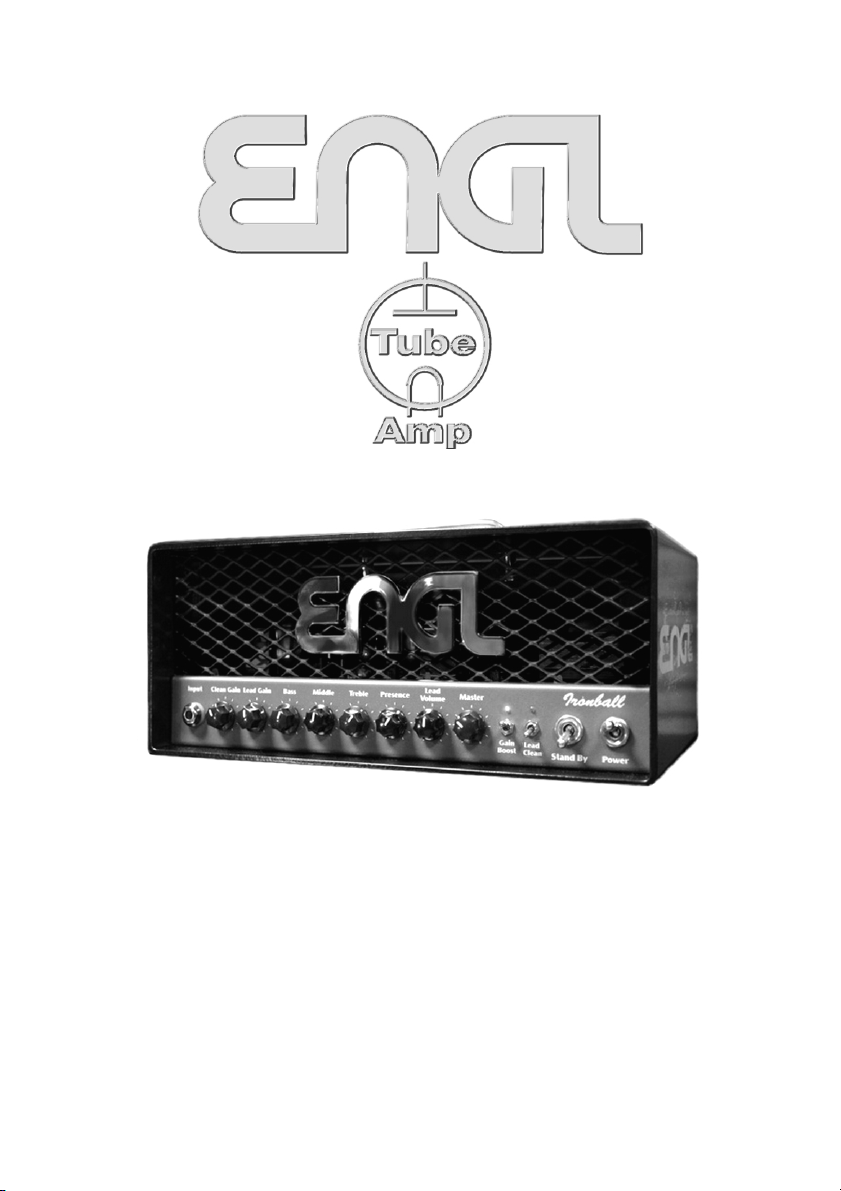
Ironball
Full Tube
Guitar Amplifier
Operator´s Manual
Please, first read this manual carefully!
Page 2

Welcome to the Ironball guitar amplifier. This compact, fully tube-driven amp delivers
"to die for" tone in a phenomenally portable package! This head, is the perfect sidekick for playing
small gigs, recording in studios, and practicing at lower volumes without sacrificing tone.
In fact, because it is stacked with hip features such as a balanced Line Out with speaker simulation,
a Headphones Output ideally suited for practicing without a speaker and a built-in Power Soak
with four variable power stages, this amp is well suited for a wide range of diverse applications.
It also comes loaded with a bevy of convenient sound-sculpting features designed to make your
musical life easier and more rewarding, including a built-in reverb system, Gain Boost, and Master
Volume Boost. This M.V.B. lets you access two different master volume levels on the fly via footswitch,
for example, one for rhythm and the other for leads.
Two matched EL84 pentode power tubes serve up the amp's sweet fundamental sound,
while the preamp's ECC83 (12AX7) tubes dish out heaps of distinctive tube overdrive and distortion.
The Ironball sports two channels, Clean and Lead; offerering plenty of variety for the tone connoisseur
courtesy of its two channels and the Gain Boost switch.
And, although the four foot-switchable features afford you even greater flexibility to shape sounds
spontaneously, handling these remains an exercise in convenience and simplicity. This ingenious little
amp is sure to delight with its warm, bluesy and very organic tone - simply unbeatable tube sound
quality on a top-notch level! But don't take our word for it...plug in, play, and enjoy!
You'll find guidelines on care and maintenance of tube amps and details for the Power Soak handling
in certain places of this manual. Please read and heed these before operating your amp. You'll also
come across boxes shaded grey throughout the manual.
These are located between the descriptions of the amp's functions and contain handy tips on the
preceding function. All critical information pertaining to the operation of this amp is preceded by
"NOTE" or "CAUTION."
Please pay particular attention to these safety tips. The ENGL team wishes you all the best—may you
and your amp enjoy a "harmonically rich" future together!
Front
Input Presence
1
Lead GainClean Gain
2
Bass Middle Treble
34
56
Lead
Master
Volume
Gain
Boost
7
8
910
Lead
Clean
Stand By Power
11
Ironball
12 13
1 Input: ¼" unbalanced input jack. Plug your guitar in here using a shielded cord.
2 Clean Gain: The Clean Gain control knob determines the preamp's input sensitivity and amplitude
when the Clean Channel is active.
A tip from the designer: Here's how this knob's settings relate to the type of guitar pickup. If you are
using single-coils, the preamp will start breaking up at about 1 o'clock, and at around the 11 or 12
o'clock position with more powerful humbuckers or an active pickup. If you want a pristine clean
sound, back off the Clean Gain knob setting and switch off Gain Boost (10).
The power amp provides a moderate amount of headroom, so be sure to choose a relatively low
Master knob setting (lower than 12 o'clock) if you wish to avoid any kind of break-up.
Even in Clean mode, you can push both the amp's preamp and power amp hard enough to overdrive
the signal. If you want just a touch of preamp overdrive, I recommend the following settings for
single-coil pickups: Set the Gain knob between 2 or 5 o`clock and deactivate Gain Boost. For
humbuckers, set the knob between 11 and 3 to`clock o get moderate overdrive. Then when you
need a grittier tone perfect for playing rock riffs, all you have to do is activate the Gain Boost in
Clean mode.
CAUTION: Extremely high gain and volume levels can produce powerful feedback. Avoid feedback
squeals; they can lead to hearing loss and damage speakers! At higher volumes, back off the Gain
and Treble levels in order to prevent unchecked feedback!
Page 3
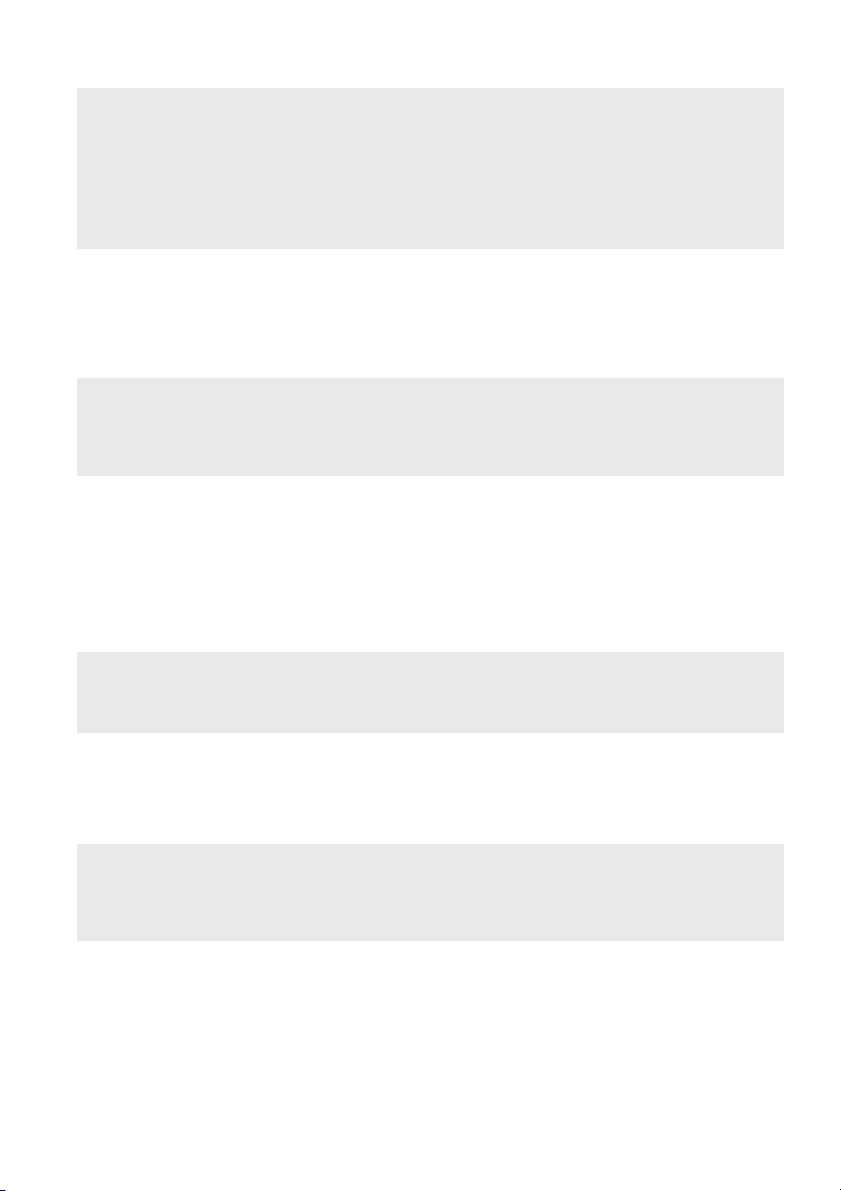
3 Lead Gain: Gain control for the Lead Channel. This Control knob determines input sensitivity when
the Lead is active. Use it to dial in the desired amount of preamp saturation level.
A tip from the designer: Sometimes a touch of dirt is all you need for snarling rock riffs and gritty
rhythm work. If that sounds sweet to you, deactivate the Gain Boost (10) and turn the Lead Gain
knob to the left of the 12 o'clock position. Somewhere between 8 and 11 o'clock will work nicely,
depending on the output of your guitar's pickups. Then if you want a rich lead tone with plenty of
sustain that's perfect for soloing, all you have to do is activate the Gain Boost. Of course, the power
amp contributes a great deal to overall sustain, so I recommend turning the Lead Gain knob past
the 12 o'clock position only when you're playing at low master volume levels. The idea is to turn
the Gain knob up for added sustain at low volume and back down again at higher volume levels
to avoid unwanted feedback between the pickups and speaker. The noise level also increases
markedly at settings beyond 12 o'clock.
CAUTION: Extremely high gain and volume levels in Lead mode can produce powerful feedback.
Avoid feedback squeals; they can lead to hearing loss and damage speakers! At higher volumes,
back off the Gain and Treble levels in order to prevent unchecked feedback!
4 Bass: Bottom end voicing control of the preamps´s passive EQ.
5 Middle: Mid-range voicing control of the preamps´s passive EQ.
6 Treble: Upper range voicing control of the preamps´s passive EQ.
7 Presence: Power amp Presence knob. This knob determines the power amp's high frequency
response and affects both channels.
Tipps from the designer: To help you get acquainted with the amp's fundamental sounds,
I recommend that you set all tone controls to the center or 12 o'clock position.
Two channels with different gain structures (Clean and Lead) share the same voicing section here.
This is why the passive three-band tone controls and Presence knob have been tuned to deliver
optimum results even with settings remaining unchanged when switching channels.
Note the range of these passive controls is narrower than that of comparable active EQ systems.
8 Lead Volume: Volume control for the Lead channel (pre-FX loop, influences the Send level).
The red LED above the channel switching selector (11) indicates Lead operating mode.
Use this knob to dial in the desired balance of levels between the Lead and Clean channels.
9 Master: This master volume knob controls the power amp's output (it is located post FX Loop).
M.V.B. (Master Volume Boost): This feature increases the master volume level, giving you instant
access to two different volume levels for different musical situations, for instance, one for rhythm
parts and the other for lead lines.
You can control this feature via a footswitch connected to port 16.
10 Gain Boost: Use this switch to increase the Clean and Lead channels' amplitude. The red LED
above the switch lights up to indicate Gain Boost is engaged. You can also control Gain Boost
remotely via a footswitch connected to port 17.
A tip from the designer: Engaging Gain Boost in the Clean channel slightly increases the gain level
and subtly changes the frequency response. This brings out the middle frequencies and conjures
a more assertive tone for throaty riffs and gritty lead lines.
Activating Gain Boost in the Lead channel kicks up the gain level considerably, saturating the
preamp to give you more sustain for playing leads.
11 Lead/Clean: Channel selector switch for Clean and Lead modes, red LED indicate Lead mode;
This function can also be activated via the respective footswitch connected to jack 17.
Once a footpedal is connected, the channel selector switch is deactivated.
12 Stand By: Power amp standby switch: Use this switch to silence ("down" position) the amp when
you take a break. The amp's tubes stay warm, which means that it is ready to roll immediately
when you switch it back to full power. The standby switch is also well-suited for muting the amp
for brief breaks, for instance when you're switching guitars.
A tip from the designer: I suggest you get into the habit of using standby during short breaks.
In this mode, current is not piped through the power tubes, so they don't get as hot (due to the
lack of anode dissipation) and are spared considerable wear. The amp is ready to run when you
flip the Standby switch because the tubes are already warm and don't require time to heat up.
For breaks of 30 minutes and longer, I recommend that you switch the amp off in order
to conserve energy.
13 Power: AC power on/off.
Please note: ensure that the Stand By switch (12) is set to Stand By ("down" position) before you
switch the amp on. Let the tubes heat up for about 30 seconds before you activate the power amp.
This procedure spares the tubes.
CAUTION: After an extended period of operation and higher ambient temperatures the amps's
chassis can become very hot, therefore avoid touching the rear panel surface and the upper surface
of the metal housing!
Page 4

Rear Panel
Footswitch
Clean/Lead
M.V.B.
Gain Boost
Reverb
15
16
17
14 Mains Connector (AC Power Inlet; IEC - C14 connector)
Plug the mains cord in here. For European models, use a standard non-heating equipment
FX L
oop
Send Return 8 - 32 Ohms Freq. Comp. 8 Ohms 16 Ohms serial
18
19
Reverb
Level
2014
Balanced
Head-
Line Output
phones
22 25
21
Poweramp Output
23 24
AB
connector cable.
CAUTION: Make sure you use an intact mains line cord with a grounded plug!
Before you power the amp up, ensure the voltage value printed on the label above
the mains socket is the same as the current of the local power supply or wall outlet.
Please also heed the guidelines set forth in the separately included pamphlet,
Instructions for the Prevention of Fire, Electrical Shock and Injury.
15 Mains Fuse Box: The rear chamber contains the mains fuse and in the front chamber, a spare fuse.
CAUTION: ALWAYS make sure replacement fuses are of the same type and have the same ratings
as the original fuse! Please refer to the fuse ratings table.
16 Footswitch M.V.B. (Master Volume Boost); Reverb: Use this ¼" Stereo jack to connect a
conventional footswitch with two switching functions, for example, the ENGL Z-4 (2 x off/on Single Pole Single Throw or SPST for short). This type of footswitch lets you switch Master Volume
Boost and Reverb off or on.
One of the two switches controls the M.V.B. feature; the other engages the internal Reverb.
M.V.B. and the Reverb system are activated by default if you do not connect a footswitch
to this jack. Note also that a footswitch may be equipped with LEDs indicating the given switching
status. Each of the two switches is provided with about 10 milliamperes of current, which suffices
to power a standard LED. The jack's mono terminal (the tip) switches the M.V.B.,
and the stereo terminal (the ring) switches Reverb off and on.
For pin assignments, see "Wiring of Principal Connectors".
17 Footswitch Clean/Lead; Gain Boost: Use this ¼" Stereo jack to connect a conventional footswitch
with two switching functions, for example, the ENGL Z-4 (2 x off/on - Single Pole Single Throw or
SPST for short). This type of footswitch lets you access the two channels and Gain Boost.
One of the two switches activates Clean or Lead; the other engages Gain Boost.
Plugging a footswitch into this jack disables onboard channel (11) and Gain Boost (10) switching.
Note also that a footswitch may be equipped with LEDs indicating the given switching status.
Each of the two switches is provided with about 10 milliamperes current, which suffices to power
a standard LED. The jack's mono terminal (the tip) selects Clean or Lead, while the stereo terminal
(the ring) switches Gain Boost. For pin assignments, see "Wiring of Principal Connectors".
A Tip from the designer: If you want to control the amplifier via a MIDI system, use jacks 16, 17
and a looper or MIDI switcher (such as the ENGL Z-11). Use two stereo ¼" cords to connect the
optionally available ENGL MIDI Switcher Z-11. You can then preset the four switching functions
Clean/Lead, Gain Boost, M.V.B. and Reverb Off/On via the switcher, store your custom switching
setups as different MIDI programs, and activate the presets via a MIDI board such as the
ENGL Z-12. For more details, see the remote control options on the last page.
18 FX Loop Send: Connect the FX Loop output to a signal processor's input/return jack
using the shortest possible shielded cord equipped with ¼" plugs.
19 FX Loop Return: Connect the FX Loop input to a signal processor's output/send jack
using the shortest possible shielded cord equipped with 1/4" plugs.
Remark: The FX Loop is located between the preamp and power amp in the signal path.
Inserting a ¼" jack plug into the Return port interrupts the circuit between the preamp
and power amp.
20 Reverb Level: Reverb intensity knob. Twist it to adjust the amount of reverb in the preamp.
Turn the Reverb control knob clockwise to increase the effect's intensity.
The signal remains completely dry when the knob is set to the position "0" (7 o'clock) or
if Reverb is deactivated via a footswitch.
You can switch the reverb unit on and off using a footswitch connected to jack (16).
The reverb unit is always on if you do not plug a footswitch into jack (16).
Note: A digital processor generates the reverb effect.
Page 5

21 Headphones: Connect stereo headphones rated for 8 to 32 ohms to this stereo jack.
Alternatively, you can connect two hi-fi speakers with 8 ohms each to this output.
Note: The signal routed to the headphones amp is tapped post power amp at the 8-ohm output
and is processed by the frequency compensation filter in the Balanced Line Output circuit.
The signals patched out through the headphones amp's two outputs are identical.
This signal is only available when the power amp is on. See section 22 and 26 to learn more about
using the Power Soak in combination with the Balanced Line Out and / or Headphones output.
HEADS UP! READ AND HEED: Never insert anything but a stereo ¼ plug into this jack. One power
amp output will be short-circuited and may be destroyed if you plug in a mono connector!
22 Balanced Line Out Frequency Compensated: The frequency-corrected, balanced Line output jack
(¼ stereo jack: tip and ring routes the balanced signal, shaft = Ground/Shield). This signal can be
routed directly to a mixing console or a recording unit. The line out is located post poweramp in
the signal chain, so ensure the poweramp is activated.
If you wish to run the amp without driving a speaker, the built-in Power Soak (26) can provide
the necessary load for the power amp. To do this, simply set its Selector to "Speaker Off."
Then you can run the amp without a speaker or cabinet connected.
Use the same setting when you wish to practice with headphones.
Never use the Power Soak with speakers connected to the 16-ohm outputs (jacks 24 and 25)!
Heads up: Make sure the balanced cord's shielding is grounded at one end only; that is, either at
the amp or at the mixer or recorder. Connecting two devices to the same ground (e. g. via the
mains ground) can cause a ground loop that you will recognize as audible humming!
You may find it necessary to sever the connection between the shielding and ground on one
of the stereo ¼" cord's two plugs.
A tip from the designer: The Line Out's output level is influenced by the following factors: By the
input level (Gain), the Volume control settings in the Lead channel, to some degree by voicing
control settings, and by the Master volume level. First dial in the desired sound combination at
the front panel. Then adjust levels at FX devices or signal processors (if connected).
Use the respective device's input sensitivity or gain control for level adjustments.
You can also tap the line out signal at this jack using an unbalanced cord with a mono plug;
that is, with one wire carrying the signal and the shielding providing the grounding.
An internal resistor protects the second output against short-circuits.
(Note: This applies to the Line Output only!)
23 Poweramp Output 8 Ohms: 8 ohms speaker output jack. Connect an 8-ohm cabinet here.
The Power Soak circuit sits between this speaker output and the power amp. You'll find some
important info on this circuit in section 26, please read carefully before operating the Power Soak!
CAUTION: The built-in Power Soak (26) may only be used in combination with an 8-ohm speaker
connected to jack 23!
24 Poweramp Output A -16 Ohms serial: 16-ohm speaker out, connected internally in series with
Output B (jack 25). Connect a 16-ohm cabinet here (Output A). Two 8-ohm speakers are connected
to Output A (jack 24) and Output B (jack 25).
CAUTION: If you intend to use a 16-ohm cabinet only, make absolutely certain you connect it to
Output A (jack 24).
Output B (jack 25) is only enabled when a speaker is connected to Output A (jack 24).
The built-in Power Soak (26) does not work with the two 16-ohm speaker outs!
Never activate the Power Soak when a speaker is connected to output A (24) or speakers
are connected to the outputs A and B (jacks 24 and 25)!
Power Soak applications: see chapter 26 for more information.
25 Poweramp Output B - 16 Ohms serial: This is an auxiliary output connected in series with Output A
(jack 24). This output is designed for one application for only—when you are driving a combination
of two 8-ohm cabinets/speakers. This output may only be used when an 8-ohm speaker is
connected to Output A (jack 24).
NOTE: Never operate the amplifier without a sufficient load, otherwise you may damage or
destroy the power amp!
When set to "Speaker Off," the Power Soak provides an adequate load for the power amp.
Speaker/cabinet options:
You can connect one 8-ohm cabinet to the 8-Ohm Output (23) in combination with the Power
Soak circuit and select any setting, or connect one 16-ohm cab to Output A (24) or two 8-ohm cabs
to Output A and B (24 and 25) without the internal Power Soak. Selecting the "Full Power" setting
deactivates the Power Soak!
Page 6

Power Soak Panel
I. Full Power II. 5 watts III. 1 watt IV. Speaker Off
Power
Full Power
Range
Selector
5 watts
1 watt
Speaker off
Power Soak
nicht aktiv
Power
Full Power
Range
Selector
5 watts
1 watt
Speaker off
Power Soak
aktiviert
Power
Full Power
Range
Selector
5 watts
1 watt
Speaker off
Power Soak
aktiviert
Power
Full Power
Range
Selector
5 watts
1 watt
Speaker off
Power Soak
aktiviert
Full Power
5 watts
Speaker off
R
1 watt
26
POWER SOAK
Power
Range
Selector
Important note:
the Power Soak only
affects the 8 Ohms
Poweramp Output!
26 Power Range Selector: Use this switch to activate the Power Soak and select the desired power
level. The Power Soak works only in combination with the amp's 8-Ohm Output (23)!
You have four options:
The first setting (I) is "Full Power." It deactivates the Power Soak and feeds the power amp's full
output to the 8-Ohm (23) or 16-Ohm (24) speaker outputs.
The second setting (II) is "5 watts." It activates the Power Soak and reduces the power sent
to the 8-ohm cabinet connected to the 8-Ohm Output (23) to 25 percent (about 5 watts).
The third setting (III) is "1 watt." It activates the Power Soak and reduces the power sent
to the 8-ohm cabinet connected to the 8-Ohm Output (23) to 5 percent (about 1 watt).
The fourth setting (IV) is "Speaker Off." It activates the Power Soak, whose resistors convert the
power amp's full output to heat, and switches the cabinet connected to the 8-Ohm Output off.
CAUTION: The Power Soak circuit works only in conjunction with an 8-ohm cabinet connected to
the 8-Ohm Output (23). Make absolutely certain a speaker is connected to the 8-Ohm Output - for
example, an 8-ohm cabinet - before you engage the Power Soak by setting switch 26 to "5 watts"
or "1 watt."
The opposite goes for the two 16-Ohm A and B outputs (jacks 24 and 25): Never activate the
Power Soak by setting it to "5 watts", "1 watt" or "Speaker Off" when cabinets are connected
to the 16-Ohm outs!
Be sure to first disconnect any speakers plugged into these ports. If you select "Speaker Off," you
can run the amp without a connected speaker, for example, to practice with headphones.
If you want to drive one 16-ohm cabinet connected to the 16-Ohm Output A (jack 24 or two
8-ohm cabinets connected in series to outputs A and B (jacks 24 and 25), be sure to set the Power
Range selector (26) to "Full Power"!
Heads up: When activated, the Power Soak's resistors convert some or all of the power amp's
output into heat. These heavy-duty resistors reside on a circuit board behind the upper rear panel.
Ventilation is important for every tube amp, but all the more so for this amp because the
temperature around the Power Soak circuitry can climb quite steeply depending on the Master
volume and Power Range Selector settings. So, make sure air can circulate freely around the back
and the top of the amp!
Do not operate the amp at peak loads – that is, with the Master knob set to 12 o'clock or beyond,
pushing the power amp hard into overdrive - for longer periods with the Power Soak activated
because its power resistors may overheat!
Important tips from the designer:
You can use the Power Soak, which attenuates the signal sent to a connected 8-ohm cabinet, for
several purposes. For example, you may want to shape your tone with moderate (!) power amp
saturation, but the volume with the Master knob cranked may be too loud for the situation or
location. In that case, simply cut the power sent to the speaker. You can opt to reduce output by
three quarters or even down to just one watt.
The "1 Watt" setting drastically reduces the volume level, though it will still be loud enough for
monitoring during recording sessions.
The Power Soak Selector's "Speaker Off" is the setting of choice when you want to mute
the speaker for direct-to-desk recording or for practicing with headphones.
The power amp's entire output is then fed to the Power Soak's heavy-duty resistors, which ensure
the power amp gets the load (8 ohms) it needs to run safely.
If you are using the Power Soak in combination with the Clean channel, don't drive the
power amp too hard by setting the Master to 12 o'clock or beyond because the power resistors'
temperature will rise sharply.
If you do set the Master to 12 o'clock or beyond, I highly recommend that you back off the Bass
and Input Gain knob settings, particularly for the Clean channel, to prevent undesirable clipping.
Bear in mind the golden rule that no speaker or cabinet may be connected to the 16-Ohm Output
(jack 24) when the "Speaker Off" setting is engaged. When in doubt, always check first!
If you want to record via the Line Out or use headphones without a connected
speaker – typically a cabinet connected to the head – simply select "Speaker Off".
The Power Soak's heavy-duty resistors will provide the necessary load for the power amp.
Page 7

Technical Data
Rated power: approx. 20 watts (max.) at 8 or 16 ohms;
Input sensitivity level Input, Clean channel: -40 dB to approx. -5 dB max.;
Input sensitivity FX Return: -20 dB, approx. 0 dB max.;
Output level FX Send, level range: -10 dB to approx. 0 dB peak;
Balanced Line Output: 0 dB peak;
Headphones poweramp: 2 x 0.1 Watts at 8 Ohms, solid state circuit
impedance 8 to 32 ohms
Tubes: 4 x ECC 83 (12AX7);
further details see below! 2 x EL 84 (6BQ5);
Fuses:
mains fuse at 100 / 110 / 120 mains voltage 0.8 ATL (T: slo-blo);
mains fuse at 220 / 230 / 240 mains voltage 0.4 ATL (T: slo-blo);
Power Tube Fuses (internal on main PCB): 2 x 0.08 AM (M: medium blow)
Important: Replace fuses only against same type and rating!
Power Consumption: approx. 80 watts max.;
Dimensions: approx. 34 x 14 (17) x 22 cm;
13.4" x 5.5" (6.7") x 8.7"; (W x H x D)
Weight: approx. 7 kg; 15.4 lbs;
Tube array:
E606 chassis
viewed from
V 6
Output
Transformer
V 5
EL84
EL84
above
V 1
ECC83
Input
V 2
ECC83
V 3
ECC83
V 4
ECC83
Power
Transformer
the tubes and their function:
V 1 - ECC83 (12AX7): input stage, 2. gain stage; grade: FQ selected
V 2 - ECC83 (12AX7): Lead driver stage, 4. stage; grade: selected
V 3 - ECC83 (12AX7): FX buffer stage, poweramp driver stage; grade: selected
V 4 - ECC83(12AX7): phase splitter; grade: standard
V 5, V 6 - EL84 (6BQ5): power tubes, poweramp, matched set
Tube replacement report:
1. Replaced on: _ _ _ _ _ _ _ 20 _ _ _ Replaced by: _ _ _ _ _ _ _ _ _ _ _ _ _ _
Replaced tubes: _ _ _ _ _ _ _ _ _ _ _ _ _ _ _ _ _ _ _ _ _ _ _ _ _ _ _ _ _ _ _ _ _ _
Reason: _ _ _ _ _ _ _ _ _ _ _ _ _ _ _ _ _ _ _ _ _ _ _ _ _ _ _ _ _ _ _ _ _ _ _ _ _ _ _ _ _ _
2. Replaced on: _ _ _ _ _ _ _ 20 _ _ _ Replaced by: _ _ _ _ _ _ _ _ _ _ _ _ _ _
Replaced tubes: _ _ _ _ _ _ _ _ _ _ _ _ _ _ _ _ _ _ _ _ _ _ _ _ _ _ _ _ _ _ _ _ _ _
Reason: _ _ _ _ _ _ _ _ _ _ _ _ _ _ _ _ _ _ _ _ _ _ _ _ _ _ _ _ _ _ _ _ _ _ _ _ _ _ _ _ _ _
3. Replaced on: _ _ _ _ _ _ _ 20 _ _ _ Replaced by: _ _ _ _ _ _ _ _ _ _ _ _ _ _
Replaced tubes: _ _ _ _ _ _ _ _ _ _ _ _ _ _ _ _ _ _ _ _ _ _ _ _ _ _ _ _ _ _ _ _ _ _
Reason: _ _ _ _ _ _ _ _ _ _ _ _ _ _ _ _ _ _ _ _ _ _ _ _ _ _ _ _ _ _ _ _ _ _ _ _ _ _ _ _ _ _
Page 8

Handling and Care
* Keep the amp safe from hard knocks and shocks. Tubes are fragile and tend
to suffer when exposed to mechanical stress!
* Let the amp cool down before you transport it. Ten minutes or so will spare the tubes.
* Tubes take some 20 seconds to warm up after you switch the power on, and
about two to three minutes before they are able to pump out full power. Make a habit of giving
your amp plenty of time to get toasty and flipping the Standby switch for short breaks.
* In order to spare the power tubes and prolong their lifetime, we recommend to set the
Stand By switch to Stand By (down position, that is) before you switch the amp on. After a period
of 30 seconds you may activate the poweramp by flipping the Stand By switch.
* Avoid storing the amp in damp or dusty rooms to spare jacks, switches and potentiometers.
If you don't use the amp all the time, I recommend that you drape a covering over it to prevent
the intrusion of dust. Even better, keep it in a transport cover or flight case.
* Never use caustic or scouring detergents to clean the amp's housing, front or rear panels.
Use a soft, damp cloth or sponge with diluted soapsuds or a standard brand of mild dishwashing
liquid instead. Never use solvents they can dissolve the surface (varnish) and the front
and rear panel labels. Keep liquids well away from the amp, particularly the interior of the housing.
* Make sure air can circulate at the front grille, rear and top of the amp to allow for adequate
cooling, which increases component life.
* Never operate the amp without an adequate load (a speaker, cabinet or suitable terminating
resistor, i.e. the internal Power Soak circuit).
* High ambient temperatures place an additional strain on diverse components; so if at all possible,
avoid operating the amp at temperatures far higher than 30°C (86°F) for longer periods.
Running the amp at mains voltages exceeding the nominal mains input voltage over longer periods
can also shorten component life.
* Replace tubes with selected tubes that satisfy ENGL selection criteria to forestall microphonic
properties, undesirable noise and unbalanced power amp signals.
Because power tubes' idle current (bias) must checked and possibly adjusted when replacing tubes,
this is a job best left to experienced and authorized specialists.
Contents:
1. ENGL Ironball Amp Head type E606;
2. mains cord;
3. this manual;
4. a pamphlet entitled Instructions for the Prevention of Fire, Electrical Shock and Injury.
Space for User Notes:
Page 9

Troubleshooting
* The amp does not power-up after you have switched the power on;
the Channel & Gain Boost switching functions do not react,
i.e. the corresponding control LED's do not indicate an active function;
moreover no sound is emanating from the connected speaker.
-> Is the mains cord connected to the receptacle / live power source?
-> Is the power cable you are using intact? Try another equal mains cable.
-> Is the mains lead properly connected to the AC Power Inlet (14) at the amp?
-> Possibly the mains fuse (15) has blown, unplug the mains cord from the mains connector
and the receptacle and check the mains fuse.
* The amp fails to respond when you try to control switching functions remotely
using a footboard such as the Z-4 or a MIDI switcher such as the ENGL Z-11.
-> Are the footpedals (or the switching loops) connected to the corresponding
footswitch jacks (16, 17)?
-> Are the cords you are using stereo, intact, and wired properly?
(Refer to "Wiring of Principal Connectors" for pin assignments.)
-> If you are using footswitches other than an ENGL Z-4 or Z-11, are the switches or relays inside the
boards or switching loop systems off / on Single Pole Single Throw (SPST) switches? In other words,
do these switches continuously connect to GND when you wish to activate the given function?
If you're unsure about the answers to these questions, consult an authorized service center or a
professional specialist.
* The amp is not providing an output signal / no sound is emanating
from the speaker.
-> Is at least one speaker connected to the speaker outputs 8 ohms (23) or 16 ohms (24)?
-> Is the power amp activated (Standby switch to ON / "upper" position)?
-> Are all cords (guitar, effect, and speaker) connected properly and are they functional?
-> Unplug connected effectors and see if the preamp works fine without these peripheral devices.
-> Is the Power Soak Selector (step switch; 26) set to "Speaker Off? "
In this case, the 8-Ohm Output (23) is switched off!
Set the Power Soak Selector (26) to another position, e.g. "Full Power."
-> Are the Master, Gain or Volume knobs set to a value greater than "0" (7 o'clock)?
If any of these knobs is fully down, no signal is routed to the amp's outputs.
-> You may be looking at a faulty tube or another defect. (the internal power tube fuses blown, etc.)
In this case, be sure to take the amp to an authorized, professional service center.
* The speaker is emitting humming noises:
-> Is there a connection (for example, via a shielded circuit, e.g. Line Out) between the amp
and another device that is grounded via a power plug of its own?
Two or more circuits sharing a common electrical ground line can cause audible hum.
If low-frequency noise is emanating from your rig, be sure to consult a specialist.
-> The amp and mains grounds are not connected properly or are altogether
disconnected. Have an experienced specialist check this.
-> Cords connected to the input or effect loops may not be shielded properly.
Replace them to check if this is indeed the case.
-> The amp or speaker cords may be picking up interference from powerful
magnetic fields (for example, of nearby power transformers or electrical motors).
Reposition the amp and connector cables.
-> The amp or speaker cords may be picking up radio signals, for example,
from activated mobile telephones or powerful local transmitting stations nearby.
Switch off mobile phones while troubleshooting noise problems.
* One of the power amp's internal micro-fuses blows, so its output power
and therefore the overall volume drops dramatically:
-> The given power tube may be defective. If that power tube's internal micro-fuse is replaced
and the new fuse also blows, the defective tube needs to be swapped out. Fuses and tubes
should be checked and replaced by a qualified professional or specialist.
-> Other reasons a power amp fuse may blow: The amp has been overloaded by excessive volume
levels, mains voltage, or the wrong output impedance. Check the speakers' overall impedance and,
if necessary, adjust your setup accordingly (refer to the paragraph under
"Speaker / cabinet options" in section 25).
CAUTION! Please read and heed the following:
You'll find an ancillary pamphlet accompanying this owner's manual entitled
Instructions for the Prevention of Fire, Electrical Shock and Injury.
Be sure to read it before you plug in and power up the amp!
Page 10

Your options for controlling the ENGL Ironball amp remotely:
Footswitch
M.V.B.
Reverb
Clean/Lead
Gain Boost
FX L
oop
Send Return 8 - 32 Ohms Freq. Comp. 8 Ohms 16 Ohms serial
Reverb
Level
Head-
phones
Balanced
Line Output
Poweramp Output
AB
Speaker / cabinet options:
*
8
1. 2.
Tube A
ON/OFF ON/OFF
or
plifier
m
MIDI SWITCHER
SWITCH
SWITCH
SWITCH
SWITCH
SWITCH
MIDI
WRITE
LOOP 1
LOOP 2
LOOP 3
CHANNEL
SWITCH
LOOP 4
LOOP 5
LOOP 6
or
16
or
8 8
1. Use a dual footswitch such as the ENGL Z-4, connecting it to the amp via a stereo cord equipped
with ¼" jack plugs. You can switch channels and Gain Boost via the dual footswitch connected
to port 17, M.V.B. and Reverb Off/On via the dual footswitch connected to port 16.
2. Use a MIDI switcher such as the ENGL Z-11, connecting it to the amp via three stereo cords
equipped with ¼" jack plugs. The buttons on the switcher can serve to control Clean/Lead, Gain
Boost, M.V.B. and Reverb. You can also program all kinds of switching setups to the various MIDI
program locations. Here's just one example: You could configure MIDI Preset #1 so that the Clean
channel and Reverb are on, while Gain Boost and M.V.B., are off. Then you could set MIDI Preset #2
up so that Lead channel, Gain Boost, and M.V.B. are on, while Reverb is off.
Whatever setups you decide to program, you can easily activate the desired configuration directly
via a MIDI board such as the ENGL Z-9, Z-12, or Z-15.
This type of control option is extremely versatile; we recommend it highly if you intend to use
the amp in conjunction with any MIDI system, including MIDI effects devices.
Speaker / cabinet options: * Another option would be to connect two 16-ohm cabinets in parallel
instead of one 8-ohm cabinet.
Wiring of Principal Connectors: Footswitch (16, 17), Balanced Line Output (22)
and Headphones (21)
Stereo
1/4" jack
ring: refer to *2
tip *3
ring *2
Use a stereo
plug only!
tip: refer to *3
sleeve: Ground (Shield)
Footswitch jack (17):
*2: A switch connected to this terminal controls
Gain Boost: off <--> on;
*3: A switch connected to this terminal controls
Channel switching - Clean <--> Lead;
Footswitch jack (16):
*2: A switch connected to this terminal controls
Reverb: off <--> on;
*3: A switch connected to this terminal controls
M.V.B. off <--> on (low / high level);
1/4" plug
Balanced Line Out jack (22):
*2: the ring carries an
- inverted ("cold") signal;
*3: the tip carries
+ the ("hot") signal with normal polarity;
Headphones Output jack (21):
*2: the ring carries
output signal headphone amp 1
*3: the tip carries
output signal headphone amp 2
sleeve
Stereo
ENGL Gerätebau GmbH
Internet: www.engl-amps.com
Text, design, graphics and layout by
Horst Langer, ENGL Amp Designer
Technical specifications are subject to change without notice.
