Page 1

BA00474C/07/EN/16.16
71330142
Products Solutions Services
Operating Instructions
OUSAF11
Optical sensor for the measurement of VIS/NIR
absorption
Page 2

Page 3

Table of contents
1 Document information ......... 4
1.1 Warnings ........................... 4
1.2 Symbols ............................ 4
1.3 Symbols on the product ............... 5
Table of contents
9.3 Disposal ........................... 23
10 Accessories .................... 23
10.1 Assembly .......................... 24
2 Basic safety instructions ....... 6
2.1 Requirements for the personnel ........ 6
2.2 Designated use ...................... 6
2.3 Occupational safety .................. 6
2.4 Operational safety ................... 6
2.5 Product safety ....................... 7
3 Product description ............. 7
3.1 Sensor design ....................... 7
3.2 Measuring principle .................. 8
4 Incoming acceptance and
product identification .......... 9
4.1 Incoming acceptance ................. 9
4.2 Product identification ................. 9
4.3 Scope of delivery .................... 10
4.4 Certificates and approvals ............ 10
5 Installation .................... 11
5.1 Installation conditions ............... 11
5.2 Mounting the sensor ................ 14
5.3 Post-installation check ............... 15
6 Electrical connection .......... 15
6.1 Connecting the sensor ............... 15
6.2 Lamp voltage ....................... 16
6.3 Ensuring the degree of protection ..... 16
6.4 Post-connection check ............... 16
11 Technical data ................. 24
Index ................................. 27
7 Commissioning ................ 17
7.1 Function check ..................... 17
7.2 Calibrating/adjusting the sensor ...... 17
8 Maintenance .................. 17
8.1 Maintenance schedule ............... 17
8.2 Clean sensor ....................... 18
8.3 Replace lamp ....................... 18
8.4 Replacing the O-ring ................ 20
9 Repairs ......................... 23
9.1 Spare parts ........................ 23
9.2 Return ............................ 23
Endress+Hauser 3
Page 4

Document information OUSAF11
1 Document information
1.1 Warnings
Structure of information Meaning
DANGER
L
Causes (/consequences)
Consequences of non-compliance (if
applicable)
Corrective action
‣
WARNING
L
Causes (/consequences)
Consequences of non-compliance (if
applicable)
Corrective action
‣
CAUTION
L
Causes (/consequences)
Consequences of non-compliance (if
applicable)
Corrective action
‣
NOTICE
Cause/situation
Consequences of non-compliance (if
applicable)
Action/note
‣
This symbol alerts you to a dangerous situation.
Failure to avoid the dangerous situation will result in a fatal or serious injury.
This symbol alerts you to a dangerous situation.
Failure to avoid the dangerous situation can result in a fatal or serious injury.
This symbol alerts you to a dangerous situation.
Failure to avoid this situation can result in minor or more serious injuries.
This symbol alerts you to situations which may result in damage to property.
1.2 Symbols
Symbol Meaning
Additional information, tips
Permitted or recommended
Not permitted or not recommended
Reference to device documentation
Reference to page
Reference to graphic
Result of a step
4 Endress+Hauser
Page 5
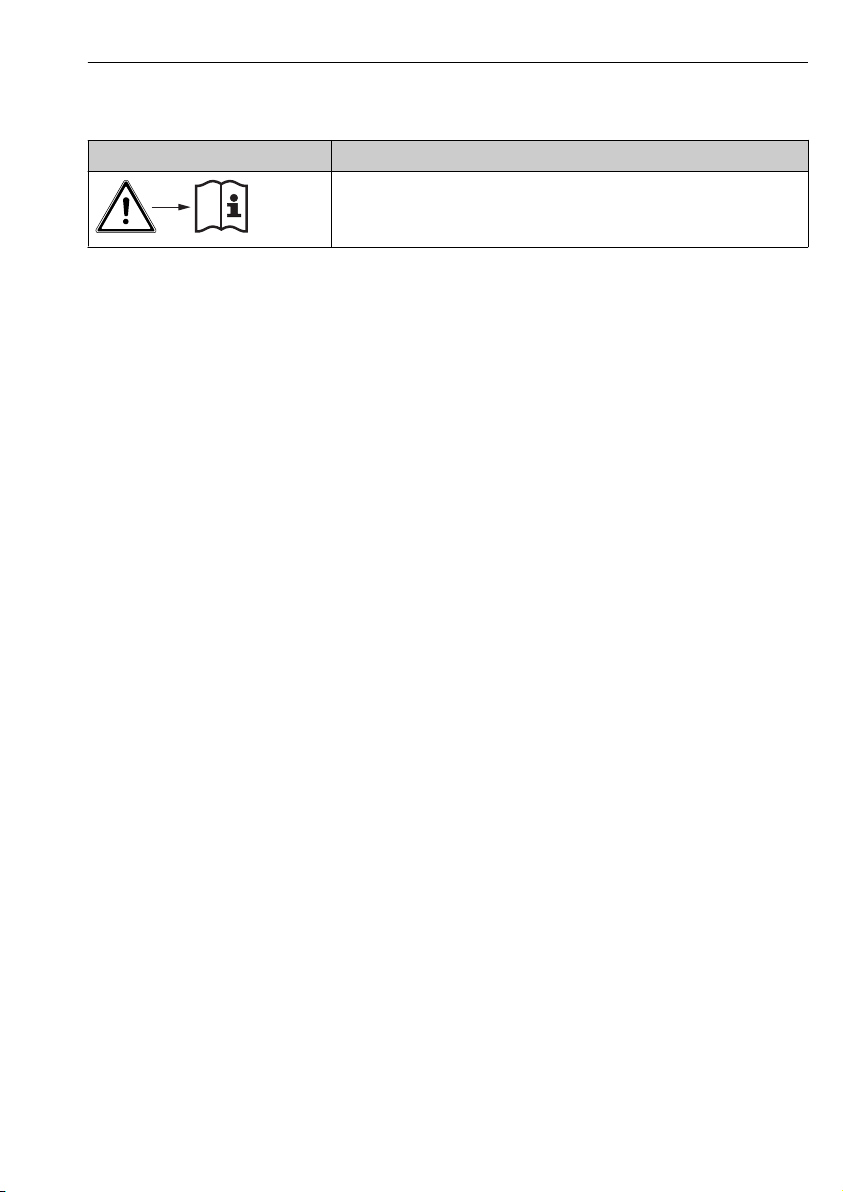
OUSAF11 Document information
1.3 Symbols on the product
Symbol Meaning
Reference to device documentation
Endress+Hauser 5
Page 6

Basic safety instructions OUSAF11
2 Basic safety instructions
2.1 Requirements for the personnel
• Installation, commissioning, operation and maintenance of the measuring system may be
carried out only by specially trained technical personnel.
• The technical personnel must be authorized by the plant operator to carry out the specified
activities.
• The electrical connection may be performed only by an electrical technician.
• The technical personnel must have read and understood these Operating Instructions and
must follow the instructions contained therein.
• Measuring point faults may be repaired only by authorized and specially trained personnel.
Repairs not described in the Operating Instructions provided may only be carried out
directly by the manufacturer or by the service organization.
2.2 Designated use
The OUSAF11 sensor measures the VIS/NIR absorption of liquids. The sensor is suitable for
use in a wide range of applications , such as:
• Interphase detection
• Applications in the food and beverage industry
– Milk detection in CIP solutions
– Phase separation, e.g. milk/water
– Product loss detection in outlet
• Measurement of solids in:
– Primaries industry
– Mining
Use of the device for any purpose other than that described, poses a threat to the safety of
people and of the entire measuring system and is therefore not permitted.
The manufacturer is not liable for damage caused by improper or non-designated use.
2.3 Occupational safety
As the user, you are responsible for complying with the following safety conditions:
• Installation guidelines
• Local standards and regulations
Electromagnetic compatibility
• The product has been tested for electromagnetic compatibility in accordance with the
applicable European standards for industrial applications.
• The electromagnetic compatibility indicated applies only to a product that has been
connected in accordance with these Operating Instructions.
2.4 Operational safety
1. Before commissioning the entire measuring point, verify that all connections are
correct. Ensure that electrical cables and hose connections are undamaged.
6 Endress+Hauser
Page 7

OUSAF11 Product description
2
3
2. Do not operate damaged products, and safeguard them to ensure that they are not
operated inadvertently. Label the damaged product as defective.
3. If faults cannot be rectified:
Take the products out of operation and safeguard them to ensure that they are not
operated inadvertently.
2.5 Product safety
The product is designed to meet state-of-the-art safety requirements, has been tested, and
left the factory in a condition in which it is safe to operate. The relevant regulations and
European standards have been observed.
3 Product description
3.1 Sensor design
A0021712
1 Design of OUSAF11
1 Process connection (e.g. external thread)
2 Sensor shaft
3 Sensor head
Endress+Hauser 7
Page 8

Product description OUSAF11
2
OPL
2
3
4
5
3.2 Measuring principle
Light absorption
The measuring principle is based on the Lambert-Beer law.
There is a linear dependency between the absorption of light and the concentration of the
absorbing substance:
A = -log(T) = ε . c . OPL
T = I/I
0
T ... Transmission
I ... Intensity of received light at detector
I0 ... Intensity of transmitted light of light source
A ... Absorption
ε ... Extinction coefficient
c ... Concentration
OPL ... Optical path length
A light source emits radiation through the medium and the incident radiation is measured on
the detector side.
The intensity of the light is determined by a photodiode and converted to a photocurrent.
The subsequent conversion to absorbance units (AU, OD) is performed in the associated
transmitter.
2 Absorption measurement
1 Light source
2 Optical windows of the sensor
3 Detector
4 Measurement filter (depends on sensor, not provided on all sensors)
5 Medium flow
8 Endress+Hauser
A0029401
Page 9

OUSAF11 Incoming acceptance and product identification
4 Incoming acceptance and product identification
4.1 Incoming acceptance
1. Verify that the packaging is undamaged.
Notify your supplier of any damage to the packaging.
Keep the damaged packaging until the matter has been settled.
2. Verify that the contents are undamaged.
Notify your supplier of any damage to the delivery contents.
Keep the damaged products until the matter has been settled.
3. Check the delivery for completeness.
Check it against the delivery papers and your order.
4. Pack the product for storage and transportation in such a way that it is protected
against impact and moisture.
The original packaging offers the best protection.
The permitted ambient conditions must be observed (see "Technical data").
If you have any questions, please contact your supplier or your local sales center.
4.2 Product identification
4.2.1 Nameplate
The nameplate provides you with the following information on your device:
• Manufacturer identification
• Order code
• Extended order code
• Serial number
• Safety information and warnings
Compare the data on the nameplate with your order.
‣
4.2.2 Product identification
Product page
www.endress.com/ousaf11
Interpreting the order code
The order code and serial number of your product can be found in the following locations:
• On the nameplate
• In the delivery papers
Obtaining information on the product
1. Go to the product page for your product on the Internet.
Endress+Hauser 9
Page 10

Incoming acceptance and product identification OUSAF11
2. At the bottom of the page, select the "Online Tools" link followed by "Check your device
features".
An additional window opens.
3. Enter the order code from the nameplate into the search field, and then select "Show
details".
You will receive information on each feature (selected option) of the order code.
4.3 Scope of delivery
The scope of delivery consists of the following :
• OUSAF11 sensor
• Operating Instructions
Ordering the sensor together with a transmitter:
If you select the calibration option in the Product Configurator for the transmitter, the
complete measuring system (transmitter, sensor, cable) is factory-calibrated and shipped
as one package.
If you have any questions, please contact your supplier or your local sales center.
4.4 Certificates and approvals
4.4.1 mark
Declaration of Conformity
The product meets the requirements of the harmonized European standards. As such, it
complies with the legal specifications of the EU directives. The manufacturer confirms
successful testing of the product by affixing to it the mark.
4.4.2 FDA conformity
All non-metal parts in contact with medium, such as rubber and plastic parts, meet the
requirements of FDA 21 CFR 177.2600. The plastic and elastomer parts of the sensor in
contact with medium have passed the biological reactivity tests according to USP <87> and
<88> Class VI.
4.4.3 3-A
Certified according to the 3-A standard 46-xx for versions with Tri-Clamp and Varivent
process connections
3-A hygiene standard for sensors whose spare parts and process connections are designed for
use in milk and dairy product plants
10 Endress+Hauser
Page 11

OUSAF11 Installation
3
2
5 Installation
5.1 Installation conditions
5.1.1 Measuring system
An optical measuring system comprises:
• OUSAF11 sensor (photometer)
• Transmitter, for example Liquiline CM44P
• Sensor fixed cable
A0029243
3 Example of a measuring system with a photometer sensor
1 CM44P transmitter
2 OUSAF11 sensor
3 Sensor fixed cable
Endress+Hauser 11
Page 12

Installation OUSAF11
139.0
(5.47)
149.1
(5.87)
21
3
38.1
(1.5)
5.1.2 Dimensions
A0021260
4 Design and dimensions in mm (inch)
1 Submersible sensor
2 Tri-Clamp or VARIVENT process connection
3 Sensor with external thread
5.1.3 Mounting angles
The sensor can be installed up to the horizontal in an assembly, support or suitable process
connection. Other angles of inclination are not recommended.
Do not install the sensor vertically through the floor of a pipe. In this way, you avoid any
sedimentation and ensure a constant flow through the measuring gap. This guarantees
correct measured values and complete drainage in hygienic applications.
12 Endress+Hauser
Page 13

OUSAF11 Installation
A
41
5
2
3
Detail A
Detail A
90°
5
3
2
A0029248
5 Mounting angles
A Permitted mounting angle: 0 to 180°
5.1.4 Mounting in pipes
A0029259
6 Permitted and unacceptable installation positions in pipes
Endress+Hauser 13
Page 14

Installation OUSAF11
12 ... max. 45°
BA C
Comply with the following conditions. Otherwise you run the risk of damaging the measuring
point or obtaining incorrect measured values.
The diameter of the pipe must be at least 50 mm (2").
‣
Install the sensor in places with consistent flow conditions.
‣
The best installation location is in the ascending pipe (item 1).
‣
Installation in the horizontal pipe (item 5) is also possible. In this case, you must turn the
‣
sensor so that the measuring slit is aligned with the direction of flow at an angle of at least
12° but not more than 45°. → diagram
A0031255
7 3-A-permitted sensor orientation when installed in horizontal pipes
A → 13, item 5
B Lateral view (270° in relation to A), arrow indicates the direction of flow
C 3D view
Do not install the sensor in places where air pockets or bubbles occur (→ 6, 13, item
‣
3) or where sedimentation may occur (item 2).
Avoid installation in the down pipe (item 4).
‣
Align the sensor in such a way that the medium flows through the measuring gap (self-
‣
cleaning effect).
5.2 Mounting the sensor
NOTICE
Mounting errors
Possibility of sensor damage, twisted cables or similar
Make sure that the sensor body is protected against damage from external forces - such as
‣
trolleys on adjacent paths.
Make sure to avoid exerting excessive tensile force on the cable (e.g. from jerky pulling
‣
movements).
Make sure to observe the national grounding regulations when using metal assemblies.
‣
The sensor can be installed directly in tanks and pipes with a suitable process connection, or
in a suitable assembly.
14 Endress+Hauser
Page 15

OUSAF11 Electrical connection
YE
RD
WH
YE
BK
BK
GY
5.3 Post-installation check
Put the sensor into operation only if you can answer "yes" to the following questions:
• Are the sensor and cable undamaged?
• Have you chosen a correct mounting angle?
6 Electrical connection
WARNING
L
Device is live
Incorrect connection may result in injury or death
The electrical connection may be performed only by an electrical technician.
‣
The electrical technician must have read and understood these Operating Instructions and
‣
must follow the instructions contained therein.
Prior to commencing connection work, ensure that no voltage is present on any cable.
‣
6.1 Connecting the sensor
The sensor is connected to the transmitter using the pre-terminated or labeled sensor fixed
cable.
A0029261
8 OUSAF11 fixed cable
CM44P terminal CVM40 terminal Cable color Assignment
P+ V1.1 YE (thick) Lamp voltage +
S+ V1.3 YE (thin) Detection of lamp voltage +
S- V1.4 BK (thin) Detection of lamp voltage -
P- V1.2 BK (thick) Lamp voltage -
A (1) S1.1 RD Sensor +
C(1) S1.2 WH Sensor -
SH (1) S1.S GY Shield
Endress+Hauser 15
Page 16

Electrical connection OUSAF11
6.2 Lamp voltage
Sensor version Lamp type Lamp voltage [V]
OUSAF11-xxxxx Incandescent lamp 4.9 ± 0.1
6.3 Ensuring the degree of protection
Only the mechanical and electrical connections which are described in these instructions and
which are necessary for the required, designated use, may be carried out on the device
delivered.
Exercise care when carrying out the work.
‣
Individual types of protection permitted for this product (impermeability (IP), electrical safety,
EMC interference immunity) can no longer be guaranteed if, for example:
• Covers are left off.
• Different power units to the ones supplied are used.
• Cable glands are not sufficiently tightened (must be tightened with 2 Nm for the confirmed
level of IP protection).
• Modules are not fully secured.
• The display is not fully secured (risk of moisture entering due to inadequate sealing).
• Loose or insufficiently tightened cables/cable ends.
• Conductive cable strands are left in the device.
6.4 Post-connection check
Device condition and specifications Notes
Are the sensor, assembly and cable free from damage on the outside? Visual inspection
Electrical connection Notes
Does the supply voltage of the connected transmitter match the data on the
nameplate?
Are the installed cables strain-relieved and not twisted?
Has the cable been routed without loops and cross-overs? Check that it is firmly seated (by
Are the signal cables connected correctly according to the connection diagram?
Are all cable entries mounted, tightened and leak-tight? For lateral cable entries, make sure
Are the PE distributor rails grounded (if present)? Grounding at the point of
16 Endress+Hauser
Visual inspection
pulling gently)
the cables loop downwards to allow
water to drip off.
installation
Page 17

OUSAF11 Commissioning
7 Commissioning
7.1 Function check
Before first commissioning, check if:
the sensor is correctly installed
‣
the electrical connection is correct.
‣
7.2 Calibrating/adjusting the sensor
Measuring points consisting of a photometer sensor and a transmitter are adjusted at the
factory. Normally adjustment is not required when commissioning for the first time.
If an adjustment is necessary nevertheless, you have the following adjustment option:
Adjustment with calibration standards
8 Maintenance
Take all the necessary precautions in time to ensure the operational safety and reliability of
the entire measuring system.
NOTICE
Effects on process and process control
When carrying out any work on the system, take into account possible repercussions for
‣
process control or the process itself.
For your own safety, only use genuine accessories. With genuine parts, the function,
‣
accuracy and reliability are also ensured after maintenance work.
NOTICE
Sensitive optical components
If you do not proceed with care, you can damage or severely dirty the optical components.
Maintenance work may only be carried out by appropriately qualified staff.
‣
Wear talc-free latex or cotton gloves during maintenance.
‣
Use ethanol and a lint-free cloth which is suitable for cleaning lenses to clean all the
‣
optical components.
8.1 Maintenance schedule
• Maintenance and servicing intervals are based on the individual application.
• Cleaning intervals depend on the medium.
• Perform a visual inspection once a month and clean the sensor if necessary.
Endress+Hauser 17
Page 18

Maintenance OUSAF11
Maintenance checklist
• Replace lamp
The lamp is typically replaced after 8000 to 10 000 operating hours (→ 26).
• Replace O-rings in contact with the medium
The replacement of O-rings in contact with the medium depends on the specific
requirements of the process.
Never re-use a used O-ring.
8.2 Clean sensor
Cleaning the sensor
If the sensor is dirty, this can influence the measurement results and even cause a
malfunction. Therefore the sensor must be cleaned regularly in order to guarantee reliable
measurement results. The frequency and intensity of the cleaning process depend on the
medium. Clean the sensor:
• before every calibration/adjustment/zero point adjustment
• before you send the sensor in for repair
Fouling Cleaning
Lime deposits
Dirt particles on the optical windows
NOTICE
Cleaning agent residue
Cleaning agent residue can affect the measurement.
Rinse the sensor carefully with water after every cleaning.
‣
Immerse the sensor in 1-5 % hydrochloric acid (for a few minutes).
‣
Fold the cloth and wipe the cell.
‣
8.3 Replace lamp
Switch off the lamp at the transmitter using the software function.
‣
Allow the lamp to cool down (30 minutes).
‣
1.
Release the cable gland and pull it over the cable to remove it from the sensor.
18 Endress+Hauser
Page 19

OUSAF11 Maintenance
2.
NOTICE
Incorrect turning
The cables can be damaged and the sensor no longer functions
Only turn the shaft. Never turn by the sensor head!
‣
Make sure that the cable is not twisted.
‣
Hold the sensor head firmly in position and unscrew the sensor shaft from the sensor
head.
3.
Using the Allen screw remove the securing screw indicated from the lamp kit
(71122199).
4.
Remove the lamp module from the sensor head.
Endress+Hauser 19
Page 20

Maintenance OUSAF11
5.
Remove the lamp from the fitting and replace it with a new one. Use a paper towel to
insert the new lamp.
6. Without graphics:
Once you have inserted the new lamp, clean it with a paper towel and ethanol, if
available. Make sure you do not touch the optical surfaces again after cleaning.
7. Insert the lamp module back into the sensor head until it is firmly seated in the correct
position. Tighten the securing screw slightly.
8. Mount the sensor again. In doing so, use PTFE tape to seal the thread of the sensor
head.
Check the function of the sensor afterwards.
Always replace the O-ring each time you replace the lamp. Read the following section for this
purpose.
8.4 Replacing the O-ring
Switch off the lamp at the transmitter using the software function.
‣
Allow the lamp to cool down (30 minutes).
‣
1.
Release the cable gland and pull it over the cable to remove it from the sensor.
20 Endress+Hauser
Page 21

OUSAF11 Maintenance
2.
NOTICE
Incorrect turning
The cables can be damaged and the sensor no longer functions
Only turn the shaft. Never turn by the sensor head!
‣
Make sure that the cable is not twisted.
‣
Hold the sensor head firmly in position and unscrew the sensor shaft from the sensor
head.
3.
Using a Phillips head screwdriver, release the securing screw of the lamp and detector
unit.
Endress+Hauser 21
Page 22

Maintenance OUSAF11
a
4.
If necessary, sever the cable tie on the sensor cable. There is a new cable tie in the
spare parts kit which you can use to ensure strain relief on the cable once you re-insert
the lamp and detector unit.
Remove the lamp and detector unit from the sensor head.
Sensor versions with Tri-Clamp or VARIVENT have one O-ring on either side of the
process connection. Always replace the two O-rings.
5.
Release the O-ring (item a) from the guide in the sensor shaft.
6.
Pull the O-ring over the lamp and detector unit and dispose of it correctly.
7. Without graphics:
Push the new O-ring over the lamp and detector unit into the guide on the sensor shaft.
8. Re-install the lamp and detector unit. Tighten the securing screw slightly.
9. Mount the sensor again. In doing so, use PTFE tape to seal the thread of the sensor
head.
Check the function of the sensor afterwards.
22 Endress+Hauser
Page 23

OUSAF11 Repairs
9 Repairs
9.1 Spare parts
Sensor spare parts
Description Order number
Kit OUSAF11, incandescent lamp 71122199
Kit OUSAF11, 10mm lamp detector unit. NIR 71125626
Kit OUSAF11, 10mm lamp detector unit. VIS 71125627
Kit OUSAF11, 5mm lamp detector unit. NIR 71125628
KIT OUSAF11, 5mm lamp detector unit. VIS 71125629
Kit OUSAF11, 10mm sensor head 71122298
Kit OUSAF11, 5mm sensor head 71122299
Kit OUSAF11, cable gland 71122300
9.2 Return
The product must be returned if repairs or a factory calibration are required, or if the wrong
product was ordered or delivered. As an ISO-certified company and also due to legal
regulations, Endress+Hauser is obliged to follow certain procedures when handling any
returned products that have been in contact with medium.
To ensure swift, safe and professional device returns, please read the return procedures and
conditions at www.endress.com/support/return-material.
9.3 Disposal
The device contains electronic components and must therefore be disposed of in accordance
with regulations on the disposal of electronic waste.
Observe the local regulations.
10 Accessories
The following are the most important accessories available at the time this
documentation was issued. For accessories not listed here, please contact your service or
sales office.
Endress+Hauser 23
Page 24

Technical data OUSAF11
10.1 Assembly
Flexdip CYH112
• Modular holder system for sensors and assemblies in open basins, channels and tanks
• For Flexdip CYA112 water and wastewater assemblies
• Can be affixed anywhere: on the ground, on the capstone, on the wall or directly onto
railings.
• Stainless steel version
• Product Configurator on the product page: www.endress.com/cyh112
Technical Information TI00430C
11 Technical data
11.1 Input
11.1.1 Measured variable
VIS/NIR absorption
11.1.2 Measuring range
• 0 to 3 AU
• 0 to 6 OD (depending on the optical path length)
11.1.3 Wavelength
NIR, broadband (VIS and NIR)
11.1.4 Optical path length
5 or 10 mm
11.2 Environment
11.2.1 Ambient temperature range
0 to 55 °C (32 to 130 °F)
11.2.2 Storage temperature
-10 to +70 °C (+10 to +160 °F)
11.2.3 Humidity
5 to 95 %
11.2.4 Degree of protection
IP 65 (NEMA 4) for all optical parts
24 Endress+Hauser
Page 25

OUSAF11 Technical data
11.3 Process
11.3.1 Process temperature
0 to 90 °C (32 to 194 °F) continuous
Max. 130 °C (266 °F) for 2 hours
11.3.2 Process pressure
Max. 10 bar (150 psi) absolute, at 20 °C (68 °F)
(For version with Tri-Clamp or VARIVENT process connection)
Endress+Hauser 25
Page 26

Technical data OUSAF11
11.4 Mechanical construction
11.4.1 Dimensions
→ 12
11.4.2 Weight
Approx. 0.8 kg (1.8 lbs)
11.4.3 Materials
Sensor head FEP (Fluorinated ethylene propylene)
Sensor shaft Stainless steel 316L
O-ring EPDM
Cable connector ends Nickel-plated brass
11.4.4 Process connections
Depends on version:
• Thread G1
• NPT 1" thread
• Tri-Clamp
– 2"
– 2.5"
– 3"
• VARIVENT N DN40-125
11.4.5 Light source
Incandescent lamp
Lamp operating life: typically 10 000 h
11.4.6 Detector
VIS/NIR silicon detector, hermetically sealed
11.4.7 Filter
NIR or broadband filter, integrated in detector
26 Endress+Hauser
Page 27

Index
A
Accessories ..................... 23
C
Check
Connection .................. 16
Installation .................. 15
Cleaning .......................18
Connection
Check ..................... 16
Measuring device ...............15
D
Declaration of Conformity .............10
Design .........................7
Designated use ....................6
Device description .................. 7
Dimensions ..................... 12
Disposal ....................... 23
E
Ensuring the degree of protection ........ 16
F
Function check ................... 17
I
Incoming acceptance ................ 9
Installation
Check ..................... 15
Installation conditions ...............11
Index
O
Occupational safety ................. 6
Operational safety ..................6
P
Pipe mounting ................... 13
Power supply
Connecting the measuring device ..... 15
Product identification ................ 9
Product safety .................... 7
R
Replacing
Lamp ......................18
O-ring ..................... 20
Requirements for the personnel .......... 6
Return ........................ 23
S
Safety
Occupational safety .............. 6
Operation ....................6
Product ..................... 7
Safety instructions ..................6
Scope of delivery .................. 10
Sensor
Cleaning ....................18
Symbols ...................... 4, 5
T
Technical personnel ................. 6
L
Lamp voltage .................... 16
M
Maintenance schedule ...............17
Measured variable ................. 24
Measuring principle .................8
Measuring range ..................24
Measuring system ................. 11
Mounting angles ..................12
Mounting the sensor ................14
U
Use
Designated ................... 6
W
Warnings ....................... 4
Wavelength .....................24
N
Nameplate ...................... 9
Endress+Hauser 27
Page 28

*71330142*
71330142
www.addresses.endress.com
