
Quick Start Guide
00825-0700-4410, Rev AB
October 2020
Emerson Wireless 781S Smart Antenna
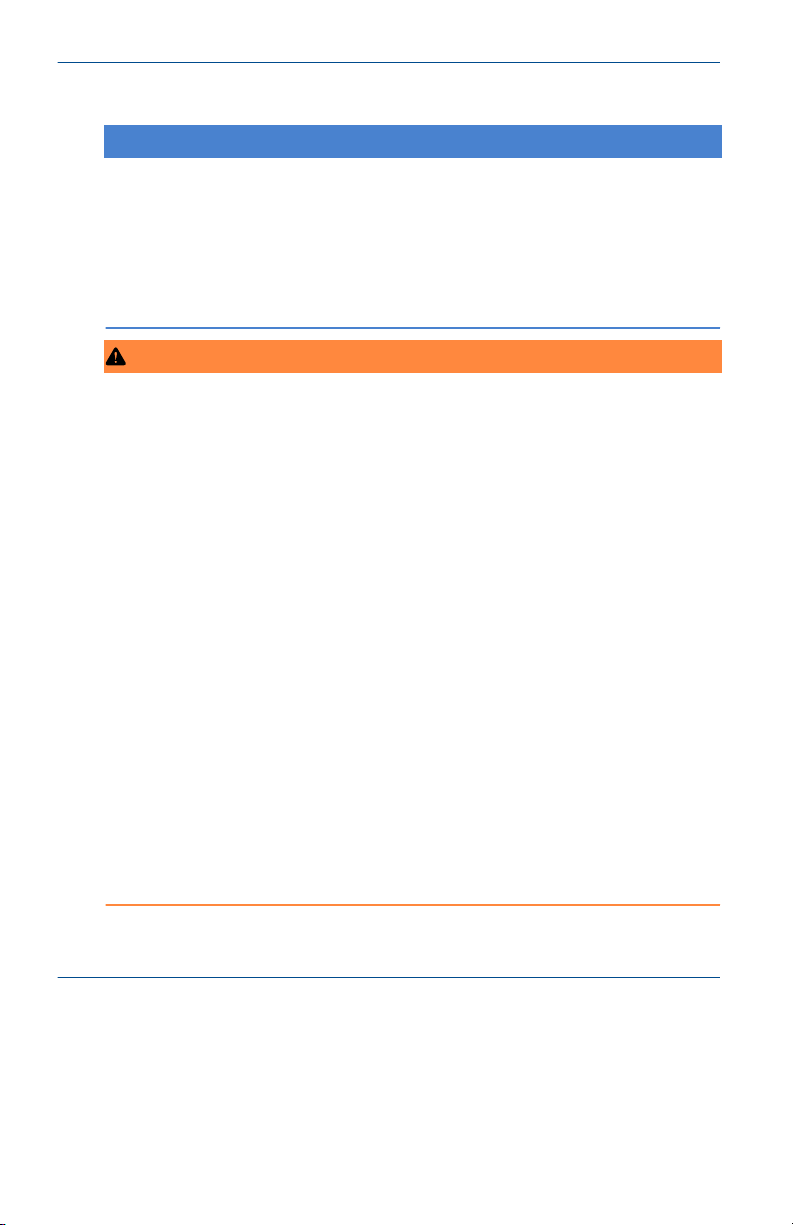
Quick Start Guide October 2020
Safety messages
NOTICE
This guide provides basic guidelines for the Emerson Wireless 781S Smart Antenna. It does not provide
instructions for diagnostics, maintenance, service, or troubleshooting. Refer to the Emerson Wireless
1410S Gateway and 781S Smart Antenna Reference Manual for more information and instructions. The
manuals and this guide are available electronically on Emerson.com/Rosemount. This device complies
with Part 15 of the FCC Rules. Operation is subject to the following conditions. This device may not
cause harmful interference. This device must accept any interference received, including interference
that may cause undesired operation. This device must be installed to ensure a minimum antenna
separation distance of 20 cm from all persons.
WARNING
Failure to follow these installation guidelines could result in death or serious injury.
Ensure only qualified personnel perform the installation.
Explosions could result in death or serious injury.
Installation of the transmitters in a hazardous environment must be in accordance with the
appropriate local, national, and international standards, codes, and practices. Please review the
Product Certifications section for any restrictions associated with a safe installation.
Electrical shock could cause death or serious injury.
Avoid contact with the leads and terminals. High voltage that may be present on leads can cause
electrical shock.
This device complies with Part 15 of the FCC Rules. Operation is subject to the following
conditions:
This device may not cause harmful interference.
This device must accept any interference received, including interference that may cause undesired
operation.
This device must be installed to ensure a minimum antenna separation distance of 8-in. (20 cm) from
all persons.
Physical access
Unauthorized personnel may potentially cause significant damage to and/or misconfiguration of end
users’ equipment. This could be intentional or unintentional and needs to be protected against.
Physical security is an important part of any security program and fundamental to protecting your
system. Restrict physical access by unauthorized personnel to protect end users’ assets. This is true for
all systems used within the facility.
Contents
Wireless planning.........................................................................................................................5
Intended use................................................................................................................................ 7
Physical installation...................................................................................................................... 8
Best practices.............................................................................................................................10
2 Emerson.com

October 2020 Quick Start Guide
Verify operation......................................................................................................................... 11
Product certifications................................................................................................................. 12
Reference data........................................................................................................................... 23
Quick Start Guide 3

Quick Start Guide October 2020
4 Emerson.com
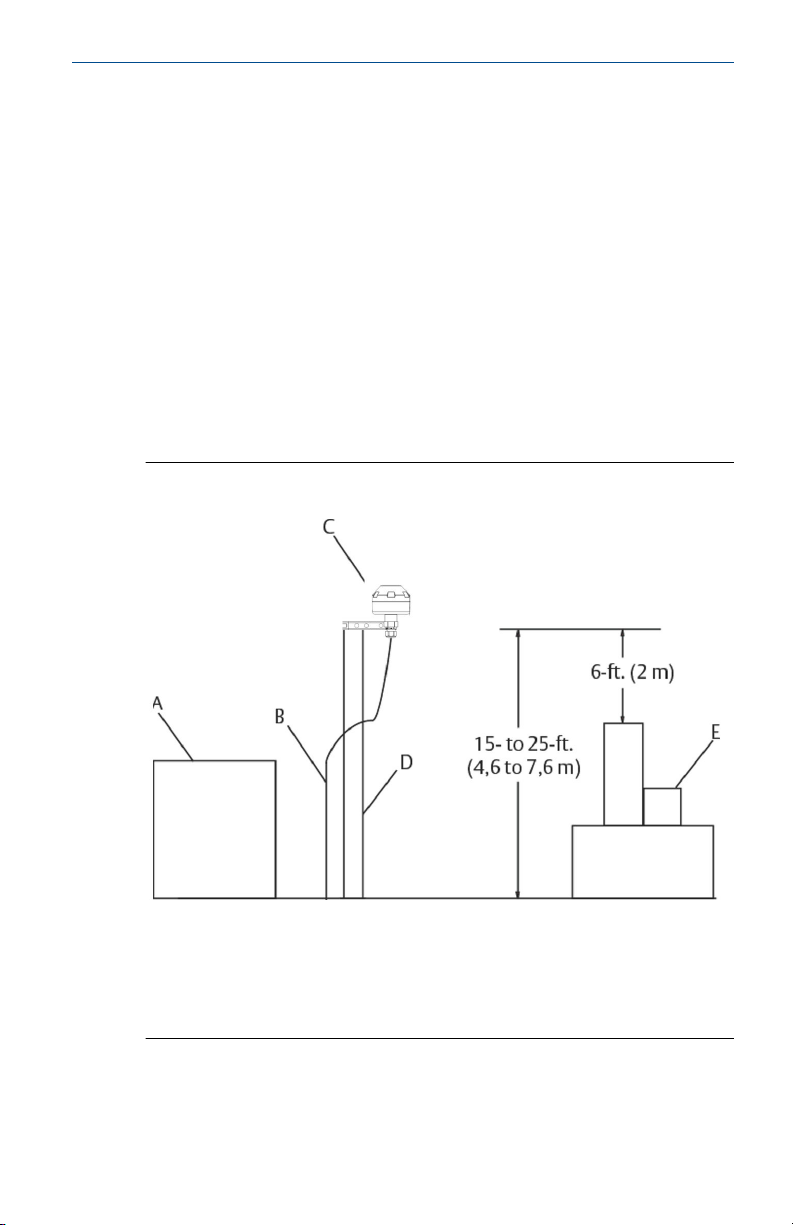
October 2020 Quick Start Guide
1 Wireless planning
1.1 Power up sequence
The Emerson Wireless Smart Antenna and wireless I/O should be installed
and functioning properly before the power modules are installed in any
wireless field devices. Wireless field devices should also be powered up in
order of proximity from the antenna beginning with the closest. This will
result in a simpler and faster network installation.
1.2 Antenna location
The antenna should be mounted in a location that allows convenient access
to the host system network (wireless I/O) as well as the wireless field device
network.
Figure 1-1: Antenna Mounting Location
A. Control room
B. RS-485 cable
C. Emerson Wireless 781S Smart Antenna
D. Mast or pipe
E. Infrastructure
Quick Start Guide 5

Quick Start Guide October 2020
1.3 Antenna position
The Emerson 781S Smart Antennas should be positioned vertically and
approximately 3 ft. (1 m) from large structures, buildings, or conductive
surfaces to allow for clear communication to other devices. If installing
multiple antennas, it is important that the antennas have three feet of
horizontal separation from one another.
Figure 1-2: Antenna Position
6 Emerson.com

October 2020 Quick Start Guide
2 Intended use
2.1 System architecture
The smart antenna must be used in conjunction with a network manager or
network gateway. The smart antenna then functions as a translator between
the wired network and a wireless field network.
Figure 2-1: Example System Architecture
Quick Start Guide 7
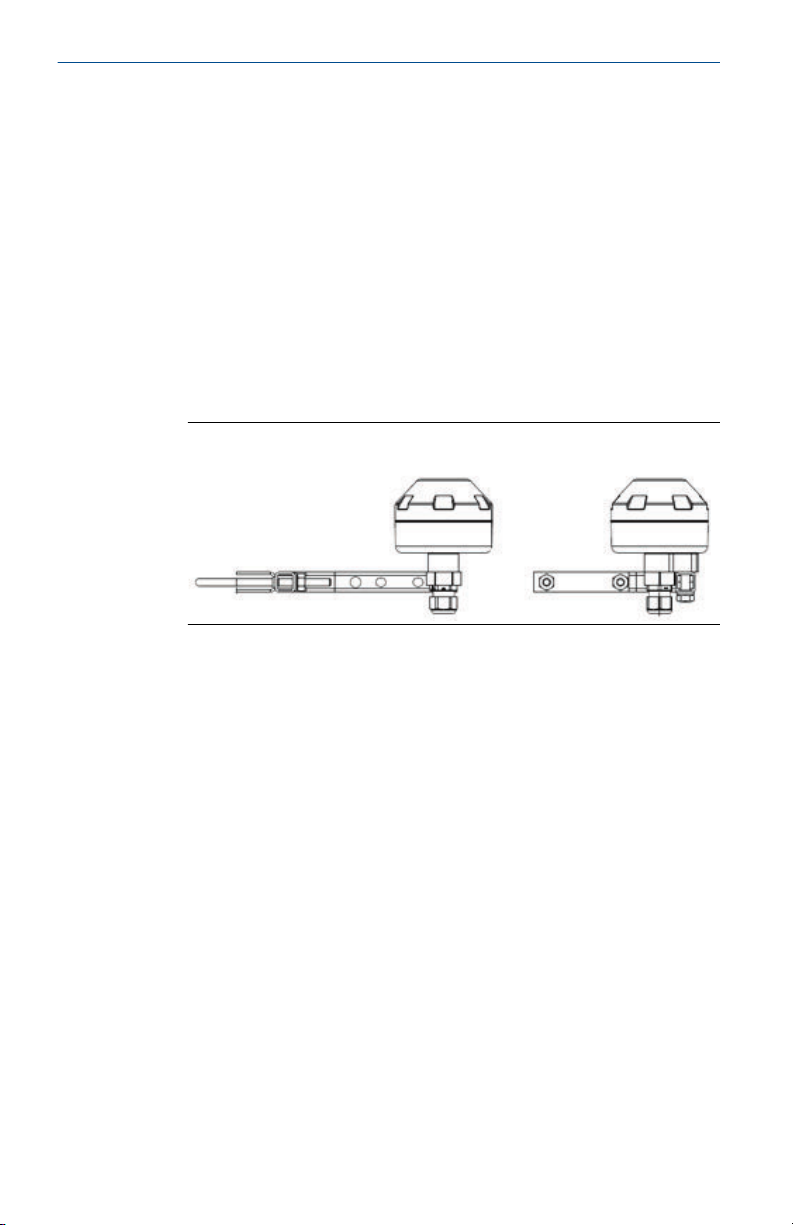
Quick Start Guide October 2020
3 Physical installation
3.1 Pipe mounting
Procedure
1. Insert U-bolt around 2-in. pipe or mast, through the saddle, through
the L-shaped bracket, and through the washer plate.
2. Use a ½-in. socket-head wrench to fasten the nuts to the U-bolt.
3. Secure the antenna to the L-shaped bracket with a 5/16-in. threaded
bolt.
4. Use a 5/16-in. wrench to tighten the screw into the housing.
Figure 3-1: Mounting
3.2 Power and data wiring
The Emerson 781S is completely prewired and only needs to be connected
and powered on the Gateway end. The housing is permanently sealed on the
Emerson 781S. In the Gateway:
Prerequisites
If operating with more than one antenna, it is important the antenna is
always connected to the antenna terminal connection 1 port.
Procedure
1. Connect the positive power lead to the “+” power terminal and the
negative power lead to the “–” terminal.
2. Connect the data + lead to the “A (+)” terminal and the data – lead to
the “B (–)” terminal.
3. Connect the grounding wire to the Gateway’s shield connection.
4. If connecting multiple antennas, repeat this process for terminal
connection 2.
8 Emerson.com
