Page 1
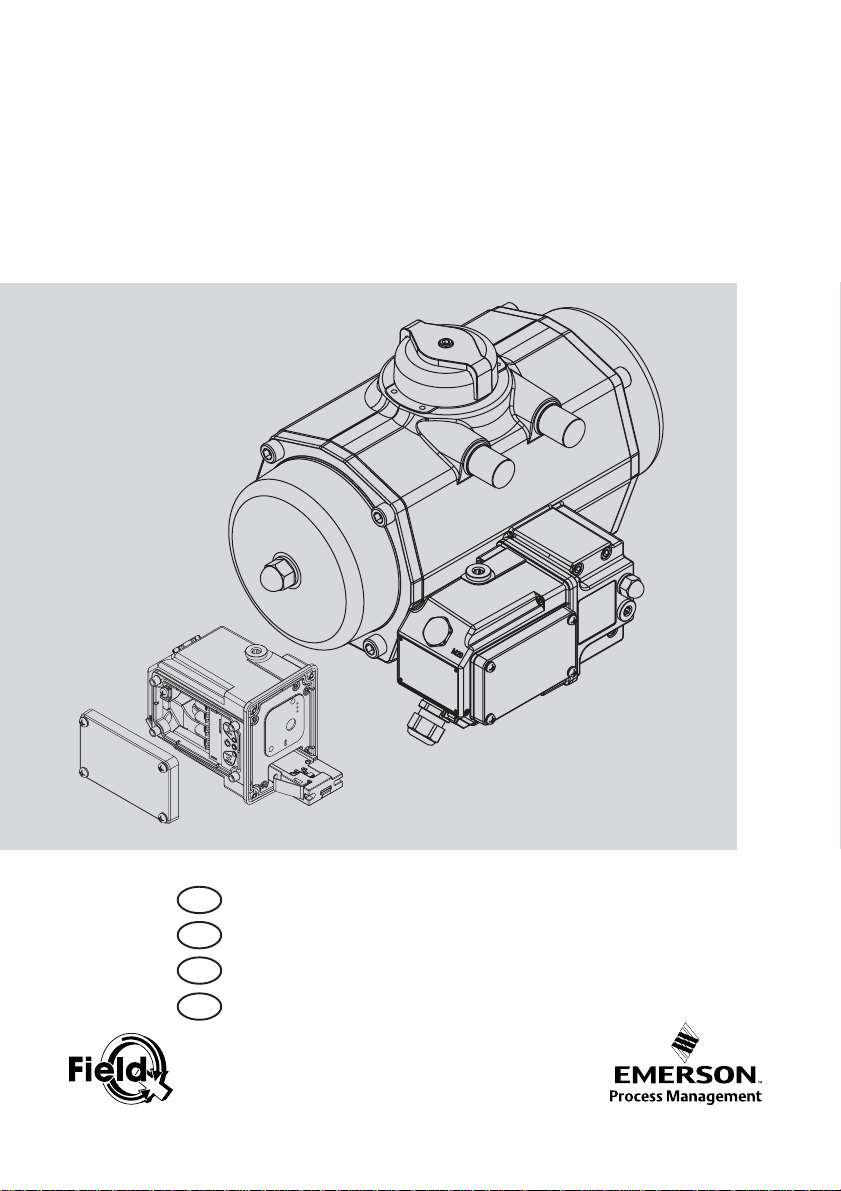
Installation Guide Smart Control Modules
QC01 24VDC
QC03 Intrinsically safe
QC04 Intrinsically safe with NAMUR feedback
English = En
Deutsch = D
Français = F
Español = Es
TM
DOC.IG.QC01.1 Rev.: B
Page 2
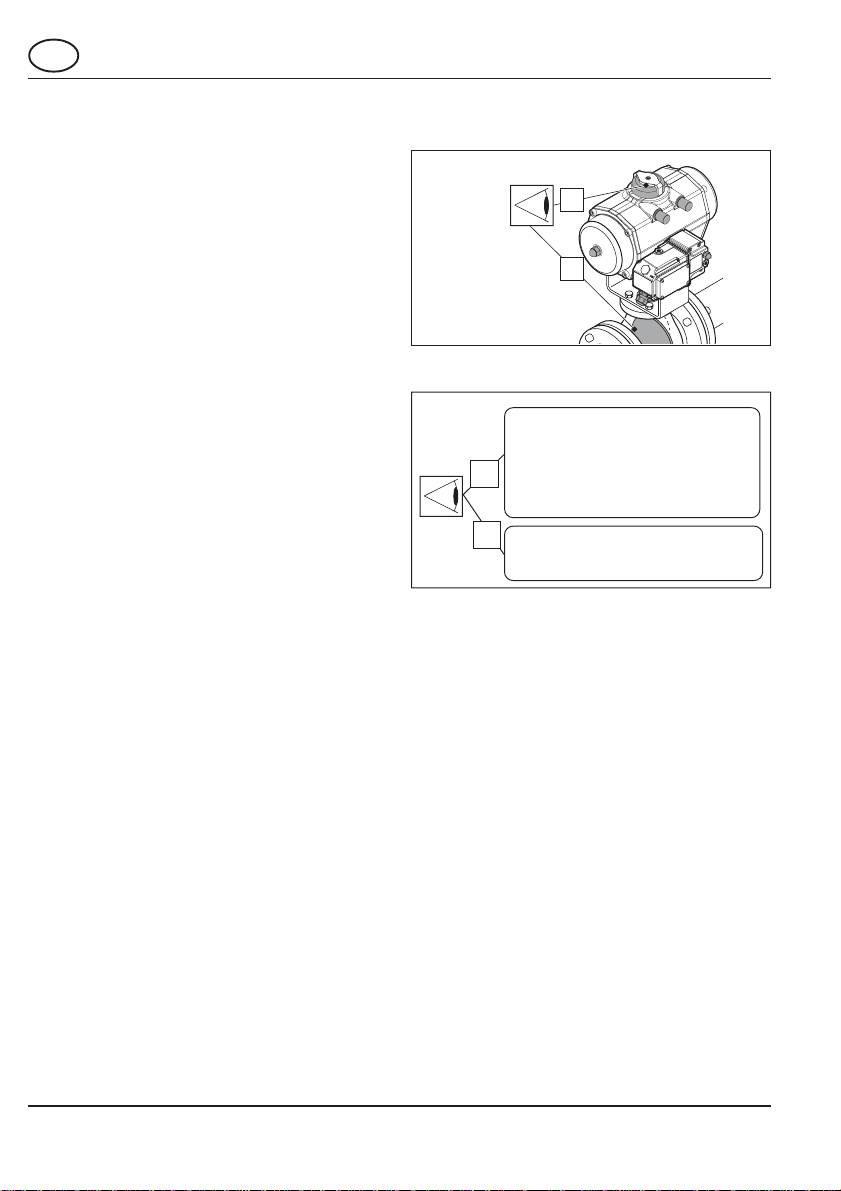
En
OK
OK
1 Applicable Control Modules
QC01 - 24 VDC
QC01 - 24 VDC Non-Incendive or
Non Sparking
QC03 - IS Intrinsically safe
QC04 - IS-NAMUR Intrinsically safe with NAMUR
position feedback
2 Before starting
* Be sure that the actuator is correctly mounted
on the valve before connecting air supply and
electrical wiring (see Installation & Operation
Manual FieldQ Valve Actuator, DOC.IOM.Q.E)
* Check the Module label for the right execution
(see figure 2)
* Check the type of actuator: single or double
acting (see figure 2)
Fig. 1: Check proper mounting before connecting
air supply and electrical wiring.
Control Module Type Label =
QC01..WP.. = 24VDC
QC01..P4.. = 24VDC Non incendive /
OK
QC03..P1.. = Intrinsically safe
QC04..P1.. = Intrinsically safe with NAMUR
OK
Actuator Type Label =
QS xxxx = Single acting (Spring Return)
QD xxxx = Double acting
Non Sparking
position feedback
Fig. 2 Identification
2DOC.IG.QC01.1 Rev.: B December ‘06
Page 3
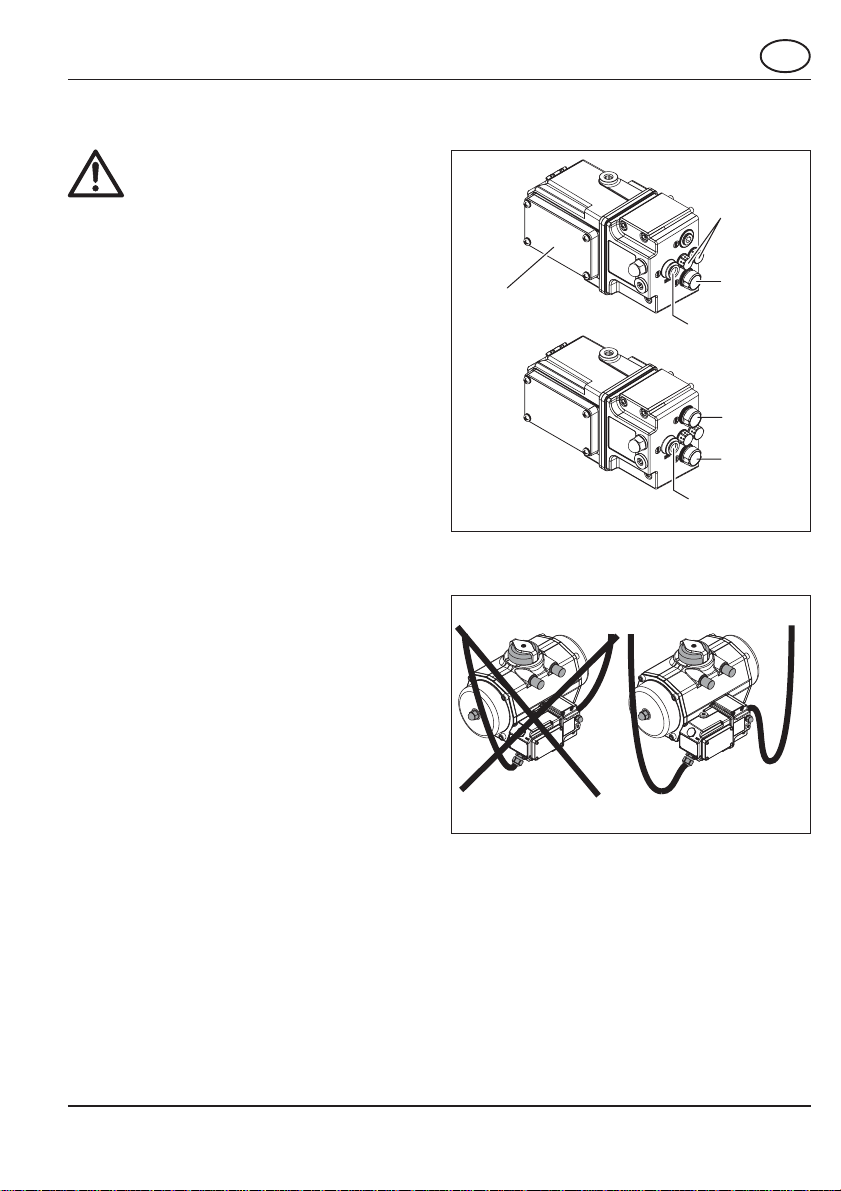
3 Pneumatic connections
En
IMPORTANT
* The actuator/valve combination can move after
connecting the air supply.
* Ensure that the pneumatic Module and the Control
Module are mounted properly to the actuator to
achieve a degree of ingress protection rated IP65 /
NEMA4X before connecting the air supply.
* Check the maximum pressure P
* Be sure that the minimum required supply
pressure for the application is available at the
actuator.
* Condensation or moisture that enters the actuator,
the pneumatic Module or the Control Module can
damage these components and can result in
failures. We strongly recommend to install drip
loops in cables in pipes (see figure. 4).
* The venting ports on the pneumatic Module (see
figure 3) are equipped as standard with silencers/
filters rated IP65 / NEMA4X.
* In case IP65 / NEMA4X ingress protection is
required, the exhaust ports Ra and Rb and the
electrical entries must be fitted with devices rated
IP65 / NEMA4X or higher.
= 8bar/116Psi
max
3.1 Operating media :
* Air or inert gasses.
* QC01, air filtered at 50 micron.
QC03 and QC04, air filtered at 25 micron.
* Dew point 10 K below oper ating temperature.
* For subzero applications tak e appropriate
measures.
3.2 Single acting (spring return) or
Double acting actuator :
1 Remove the plug from the air supply (Ps).
2 Connect air supply to port (Ps).
Single
acting
Control
Module cover
Double
acting
Fig. 3: Pneumatic connections
Fig 4 Install drip loops
Venting
ports
Rb
Ps
1/4”BSP or 1/4”NPT
Ra
Rb
Ps
1/4”BSP or 1/4”NPT
OK
3DOC.IG.QC01.1 Rev.: B December ‘06
Page 4
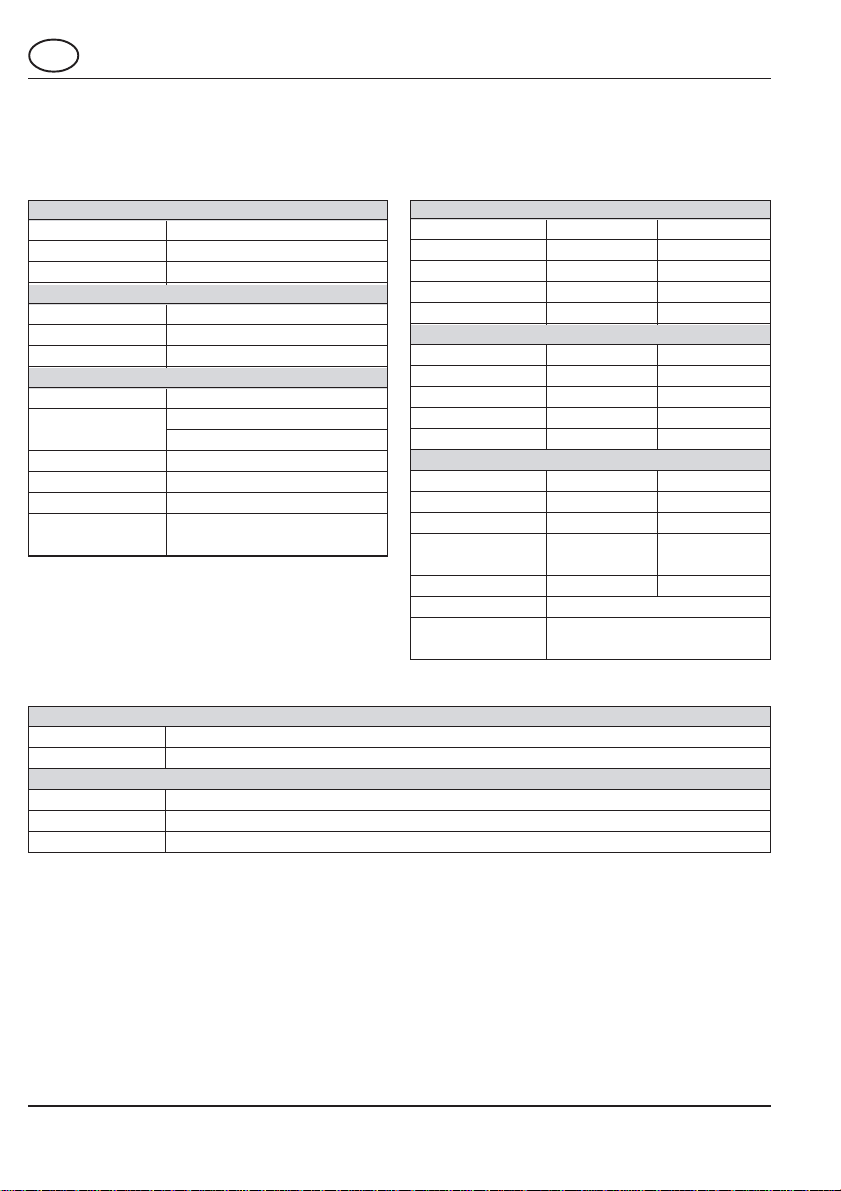
En
4 Electric Connections
4.1 Electrical data Control Modules
QC01 - 24VDC
Power supply input:
Voltage 24VDC (±15%)
Maximum current 125 mA
Power (nominal) 2.5 W
Control signal input:
Voltage 24VDC (±15%)
Maximum current 5mA max.
Contacts Potential free
Feedback outputs:
Voltage 0-30 VDC
Current DC 500mA (maximum)
1 mA (advised minimum)
Resistance (nom.) 0.5 Ohm (On state)
Maximum power 15W
Electric contacts Potential free
Temperature * -20°C to +80°C
(-4°F to +176°F)
* In case the Control Modules are used in
Hazardous locations, check the Control
Drawings as per chapter 4.2 for the applicable
temperature range.
QC03 - IS QC04 - IS-N
Power supply input:
Voltage 13.5 - 27.6 V 13.5 - 27.6 V
Maximum current 68 mA 68 mA
Maximum Power 1.2 W 1.2 W
Capacity Ci (max.) 15 nF 15 nF
Inductivity Li 0 mH 0 mH
Control signal input:
Voltage 6 - 30 V 6 - 30 V
Maximum current 5 mA 5 mA
Capacity Ci (max.) 3.2 nF 3.2 nF
Inductivity Li 0 mH 0 mH
Contacts Potential free Potential free
Feedback outputs:
Maximum voltage 30 VDC IEC 60947-5-6
Maximum current 32 mA IEC 60947-5-6
Resistance (nom.) 440 Ohm 440 Ohm
Switch resistance 300kOhm 10440 Ohm
(off-state)
Maximum power 1.2 W IEC 60947-5-6
Electric contacts Potential free IEC 60947-5-6
Temperature * -20°C to +50°C
(-4°F to +122°F)
Polarity:
Dependent Power supply
Independent Control signal + f eedback switches
Environmental conditions :
Humidity 0 to 85% at 25°C(+77°F) derate to 50% above 40°C(104°F) (non-condensing).
Altitude Operating full power available up to 2000 meter (6000 feet).
Use In- and outdoor.
4.2 Electrical data of the hazardous
area executions
Please check the following chapters for electrical
data and instructions in case an approved Control
Module is used in a hazardous location:
Non Incendive/Non Sparking
- QC01 24VDC Chapter 10
Intrinsically safe
- QC03 IS Chapter 11
- QC04 IS-NAMUR Chapter 12
4DOC.IG.QC01.1 Rev.: B December ‘06
Page 5
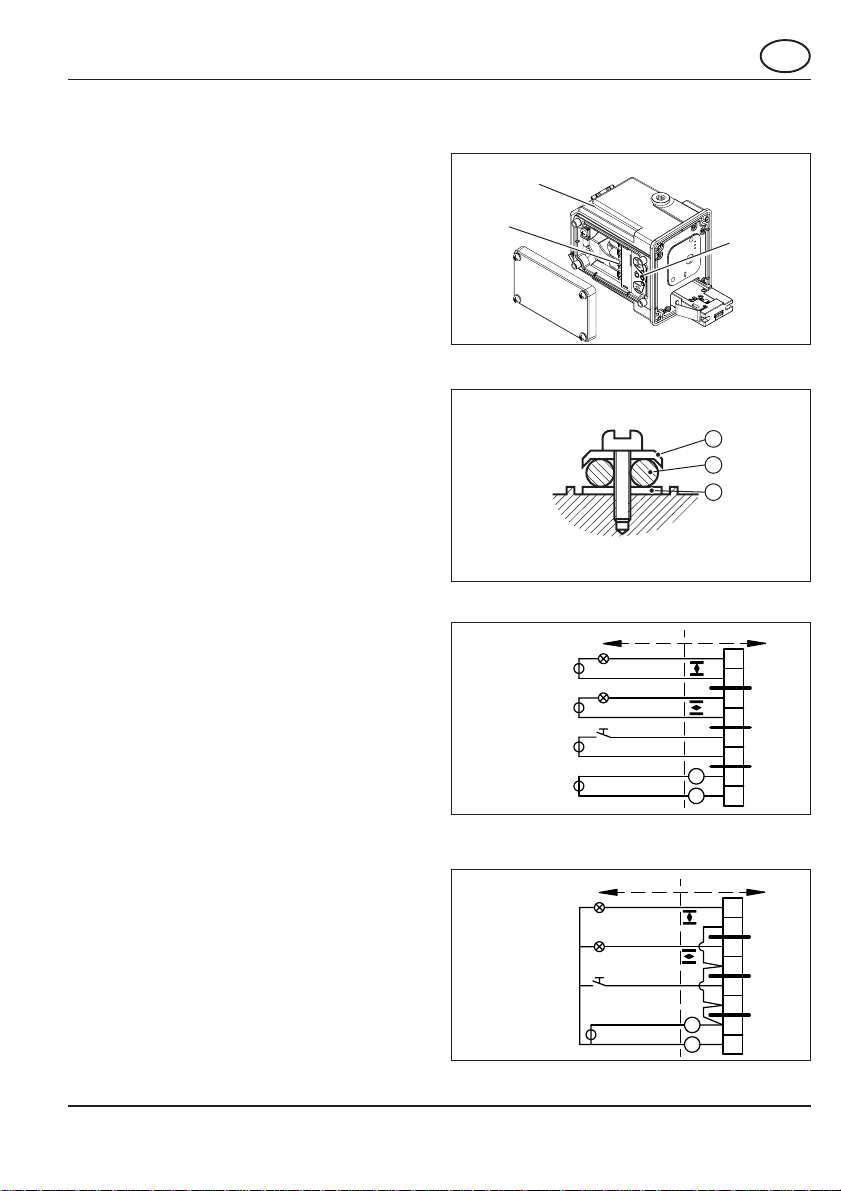
2
1
3
4.3 Wiring dimensions
Solid wire : 2.5mm2 max.
Stranded wire : 0.2-3.3mm2 or 24-12 AWG
4.4 Tools
Tool for terminals : Screw driver 0.6 x 3.5
Tool for cover screws : Screw driver for cross
slotted Phillips screws nr. 2
WARNING:
* Do not put the Control Module and the Pneumatic
Module in direct contact with magnetic material.
This can cause damage or malfunction of the
position feedback.
* If the Control Module is used in a manner not
specified by the manufacturer, the protection
provided by the equipment may be impaired.
* If required, mount earth wire (1) between top (2)
and bottom (3) ring of earth wire connection (see
figure 6).
4.5 Procedure
1 Remove Control Module cov er (see figure 5).
2 Guide the cable(s) through the electrical
entry(ies).
- Use and mount cable glands as required by
national or local legislation.
- When IP65 / NEMA4X ingress protection is
required, the electrical entries must be fitted
with glands rated IP65 / NEMA4X or higher.
3 Make the electrical connections as shown in
figure 7 or 8.
- For hazardous area connections, see the
instructions in chapter 10 or 11.
4 Mount the Control Module cover to the housing
(see figure 5) or continue with chapter 5. Take
care that the cover seal is in place to comply to
dust and water tightness according to
IP65 / NEMA4X.
En
Control Module
Type Label
Terminals
Fig.5: Terminal connections behind cover.
Fig.6 Earth wire connection
Field wiring Unit wiring
1-2 Feedback 2
3-4 Feedback 1
5-6 Control supply
voltage
7-8 Power supply
voltage
0-30 VDC/VAC
15VA
0.5 A
max.
0-30 VDC/VAC
0.5 A
15VA
max.
24 VDC +/- 15%
24 VDC +/- 15%
max.
max.
Fig.7: QC01 electric connections, seperate
circuits
Field wiring
1-2 Feedback 2,
3-4 Feedback 1
5-6 Control
7-8 Power supply
voltage
0.5 A
15VA
max.
0.5 A
15VA
max.
24 VDC +/- 15%
max.
max.
Fig.8: QC01 electric connections, common “-”
5DOC.IG.QC01.1 Rev.: B December ‘06
-
+
Unit wiring
-
+
Status LED
1
2
3
4
5
6
7
8
1
2
3
4
5
6
7
8
Page 6
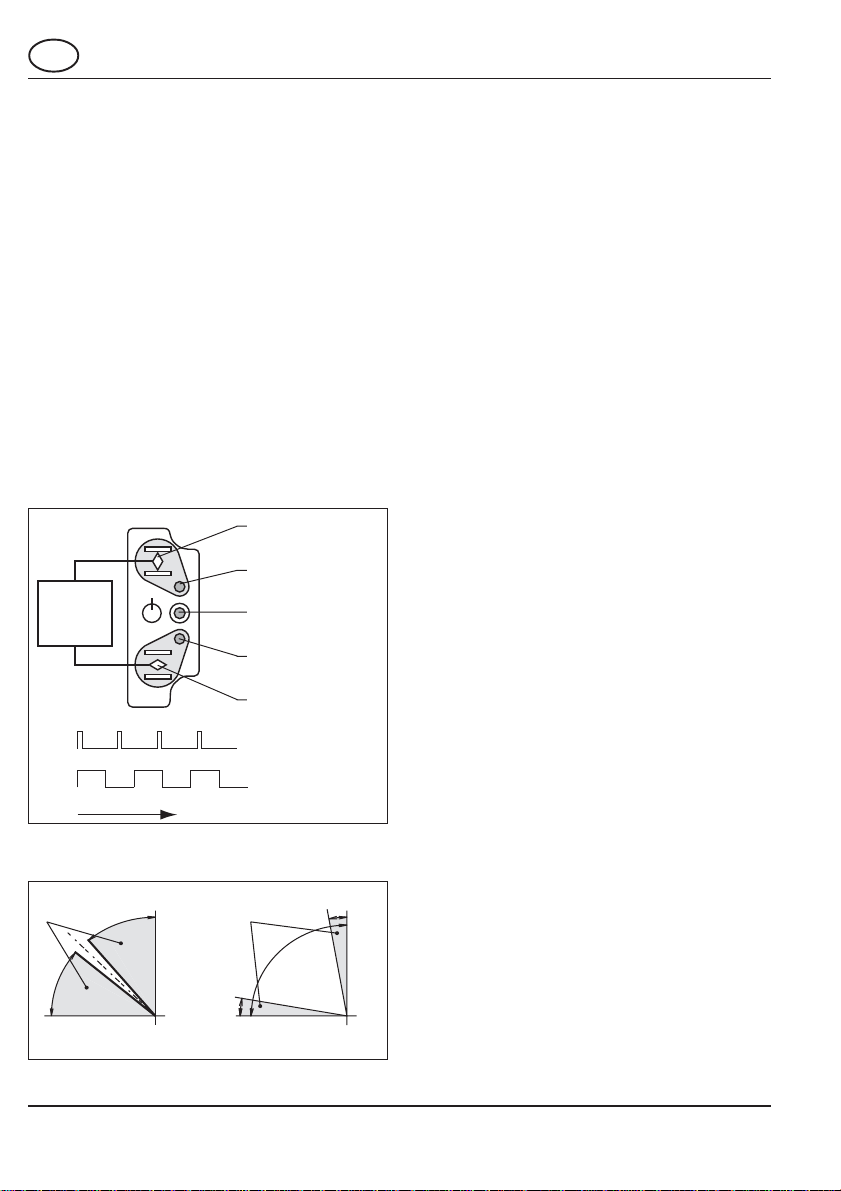
En
5 Initialization
5.1 Initialization procedure
Initialization sets the limit stop points for the
position feedback of the actuator. This process is
done automatically, by the Module, however, the
user must start it and the unit must be wired
according chapter 4.
WARNING:
* During the initialization routine the actuator /valve
combination will cycle several times.
* Before initialization check whether the actuator
and valve have the same “Open” and “Closed”
positions (see Chapter 4 of Installation & Operation
Manuals FieldQ-series Pneumatic Actuators,
DOC.IOM.Q.E)
* Ensure that the valve stroke is not obstructed
before the initialization routine is started.
Closed reassignment button
Closed LED
Push
4 sec.
Status LED
Open LED
Open reassign-
on
off
on
off
Time
Fig. 9: Reassignment b uttons (located behind
front cover of Module).
Switch
points
Closed
±40˚
ment button
LED = Flashing
LED = Blinking
Switch
points
10˚
max
Closed
5.2 Start initialization procedure (see
figure 9)
1 Push "Open" and "Closed" reassignment
buttons at the same time for 4 seconds.
2 Status LED will blink.
3 Actuator will cycle 2 or 3 times.
4 At the end of the routine the Status LED
switches to constant on, meaning the initializa-
tion was successful.
5 Check that the actual valve position (open or
closed), is indicated on the button board.
5.3 Troubleshooting
5.3.1 If auto initialization procedure has failed
(Status LED is flashing):
1 Check supply pressure
2 Check Actuator assembly code (see Installa-
tion & Operation Manual FieldQ Valve
Actuator DOC.IOM.Q.E)
3 Repeat auto initialization routine
4 When the actuator does not move within 10
seconds, the auto initialization will fail.
5 To solve this either;
- perform the “default setting” procedure (see
§5.3.5) and repeat the initialization procedure (see §5.2), or
- set manually the limit switch points (see
§5.3.4).
5.3.2 If the position feedback on the button board
is reversed:
1 Check if the actuator is correctly mounted to the
valve, if yes:
2 Push the button, corresponding with the actual
position of the actuator, for 3 seconds (“Open”
or “Closed”).
3 The corresponding LED starts flashing.
4 Release the button and push again until LED
burns constantly , Status LED indicates “init
successful”.
5 The feedback of the opposite position changes
automatically.
±40˚
Open
Factory settings Setting after initialization
10˚
max
Fig. 10:Feedback characteristic
Open
6DOC.IG.QC01.1 Rev.: B December ‘06
Page 7
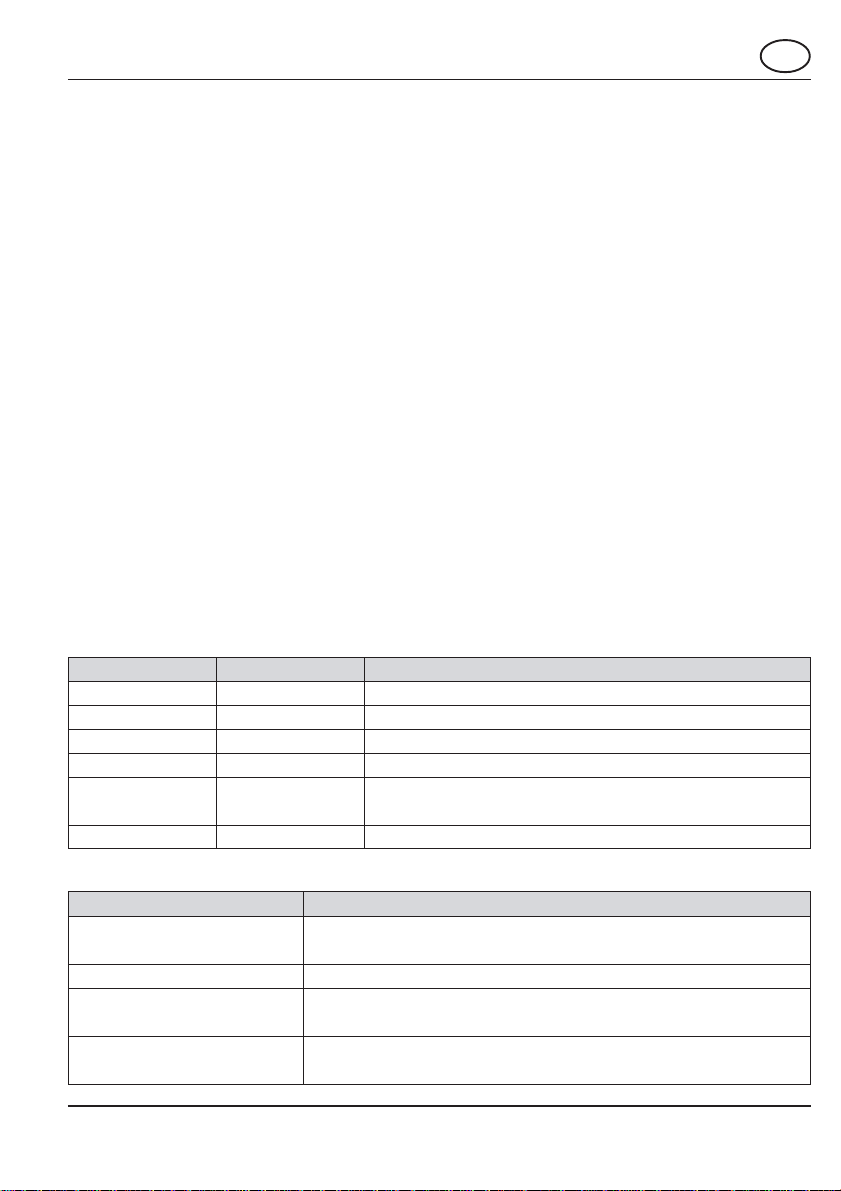
En
5.3.3 If readjustment of the positions is needed
without cycling the actuator:
After adjusting the mechanical limit stops on the
actuator, in such a way that the switch points are
not reached (i.e. reducing the stroke), the Module
will not give proper position feedback.
The easiest way of readjustment of the exact
positions is performing the initialization procedure
(see §5.2).
1 Check if the actuator is correctly mounted to the
valve, if yes:
2 Push the button, corresponding with the actual
position of the actuator, f or 3 seconds (“Open”
or “Closed”).
3 The corresponding LED starts flashing.
4 Release the button and push again until LED
burns constantly , Status LED indicates “init
successful”.
During initialization the actuator will cycle 2 or 3
times. When it is not allowed that the actuator/
valve unit cycles, the new s witch point can be set
with the following procedure:
T able 1. LED indications
Status Status LED action Open/Close LED action
OK (Init successful) Constant on Normal operation (position indicated by LED which is constant on)
Initializing Blinking (see fig. 9) Normal operation
Init error Flashing (see fig. 9) Normal operation
Init default Flashing (see fig. 9) Activated LED (depending on position) blinking
Waiting for Constant on Activated by push button LED Flashing, other LED is off
reassignment confirm
Identification Flashing for 300 sec Normal operation
T able 2 Button board functionality
Action Reassignment buttons
Set to factory default Push both buttons before power up, and than hold until Status LED is constant
on. Release and observe LEDs to indicate default
Initialize While powered up push both buttons until Status LED starts blinking
Reassignment “Open” end position Push “Open” button until “Open” LED starts flashing, release button and push
again until LED is constant on, Status LED indicates “init successful”.
Reassignment “Close” end position Push “Close” button until “Close” LED starts flashing, release button and push
again until LED is constant on, Status LED indicates “init successful”.
7DOC.IG.QC01.1 Rev.: B December ‘06
Page 8

En
5.3.4 Manual setting of limit switch points
When the auto initialization procedure has failed,
the switch points can be set manually with the
following procedure:
1 Move the actuator to the closed position (see
chapter 6 or 8)
2 Push the “closed” button on the board for 3
seconds.
3 The corresponding LED starts flashing.
4 Release the button and push again until LED
burns constantly (Status LED indicates “OK”).
5 Move the actuator to the open position (see
chapter 6)
6 Push the “open” button on the board for 3
seconds.
7 The corresponding LED starts flashing.
8 Release the button and push again until LED
burns constantly (Status LED indicates “OK”).
5.3.5 “Factory default settings”, using the button
board.
To set the Control Module to its factory default
settings, do the following;
1 Pow er must be connected according chapter 4
and the Status LED is either “on” or “flashing.”
2 Disconnect the power.
3 Press both reassignment buttons.
4 Keep the buttons pressed and reconnect
power.
5 Status LED goes on.
6 Release the reassignment buttons.
7 Observe that the Status LED indicates that the
unit is in its “Init Default” state (flashing). The
unit can now be initialized (see §5.2)
6 Check functioning
1 Connect power supply to terminals 7 and 8.
2 Connect control signal to terminals 5 and 6.
3 Actuator moves to "Open" position.
4 Remove control signal from terminals 5 and 6.
5 Actuator moves to "Closed" position.
6 Mount the Control Module cover to the housing
(see figure 5).
8DOC.IG.QC01.1 Rev.: B December ‘06
Page 9
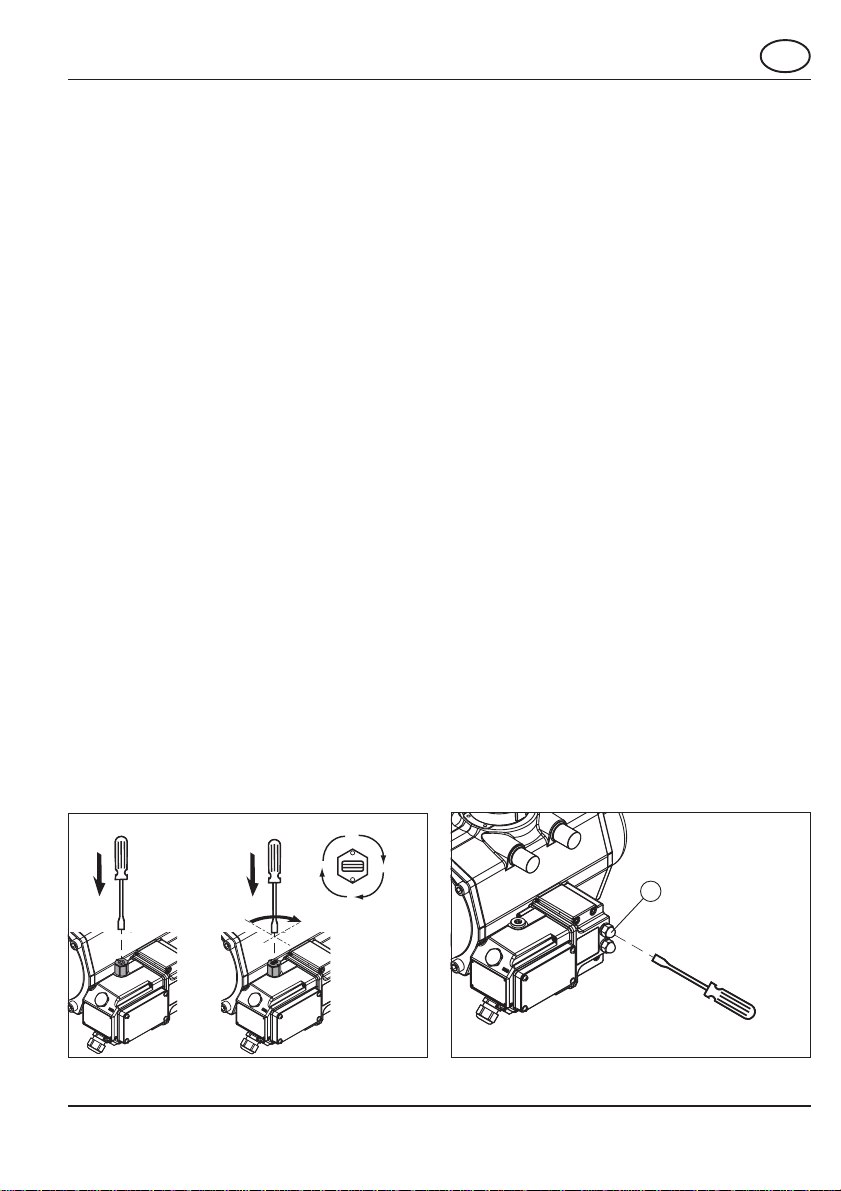
7 Maintenance
The FieldQ Control Modules are designed to
operate without maintenance. For any further
maintenance to the actuator see Installation &
Operation Manual FieldQ Valve Actuator,
DOC.IOM.Q.E or contact your local FieldQ
representative.
Installation, adjustment, putting into service, use,
assembly, disassembly, maintenance and repair of
the Control Module must be done by qualified
personnel.
8 Optional Controls
8.1 Manual Control options
(see figure 11)
For commissioning, emergency or maintenance
purposes, the FieldQ can be supplied with Manual
Control options. These options can operate the
actuator when there is air pressure available, b u t
no control signal or power supply.
1 “Push” version. Pressing the spring return
button will operate the actuator. Releasing the
button will bring back the actuator to its original
position.
2 “Push & Lock” ver sion. T o oper ate this
version, use a screw driver . Push and turn it
90°, to lock it in position and keep the actuator
in its operated state.
It is possible to rotate the screw multiple cycles.
The unit will toggle every 90° between “locked”
(1) and “unlocked” (0).
En
8.2 Speed control option
(see figure 12).
The FieldQ can be supplied with Speed Control
options. There are two versions of this option:
- One Way.
-Two Way
For more detailed information on these two speed
control version see data sheet 1.605.01 or manual
DOC.IOM.Q.E
To adjust the Speed Control options:
1 Remove the nut cap (1).
2 Clockwise rotation of the adjustment screw
reduces the speed.
3 Counter clockwise rotation of the adjustment
screw increases the speed.
4 Replace the nut cap.
9 Related Information
Other documents containing information related to
the FieldQ Module include:
- 1.604.01 FieldQ Smart Control Module
data sheets
- DOC.IOM.Q.E Installation Operation &
Maintenance Manual.
These documents are available, in multiple
languages, for download from www.FieldQ.com
“Push” “Push & “Lock
1
1
Fig. 11 Manual Control options
2 (90˚)
0
1
0
1
1 = “locked”
0 = “unlocked”
1
Fig. 12 Speed control operation
9DOC.IG.QC01.1 Rev.: B December ‘06
Page 10
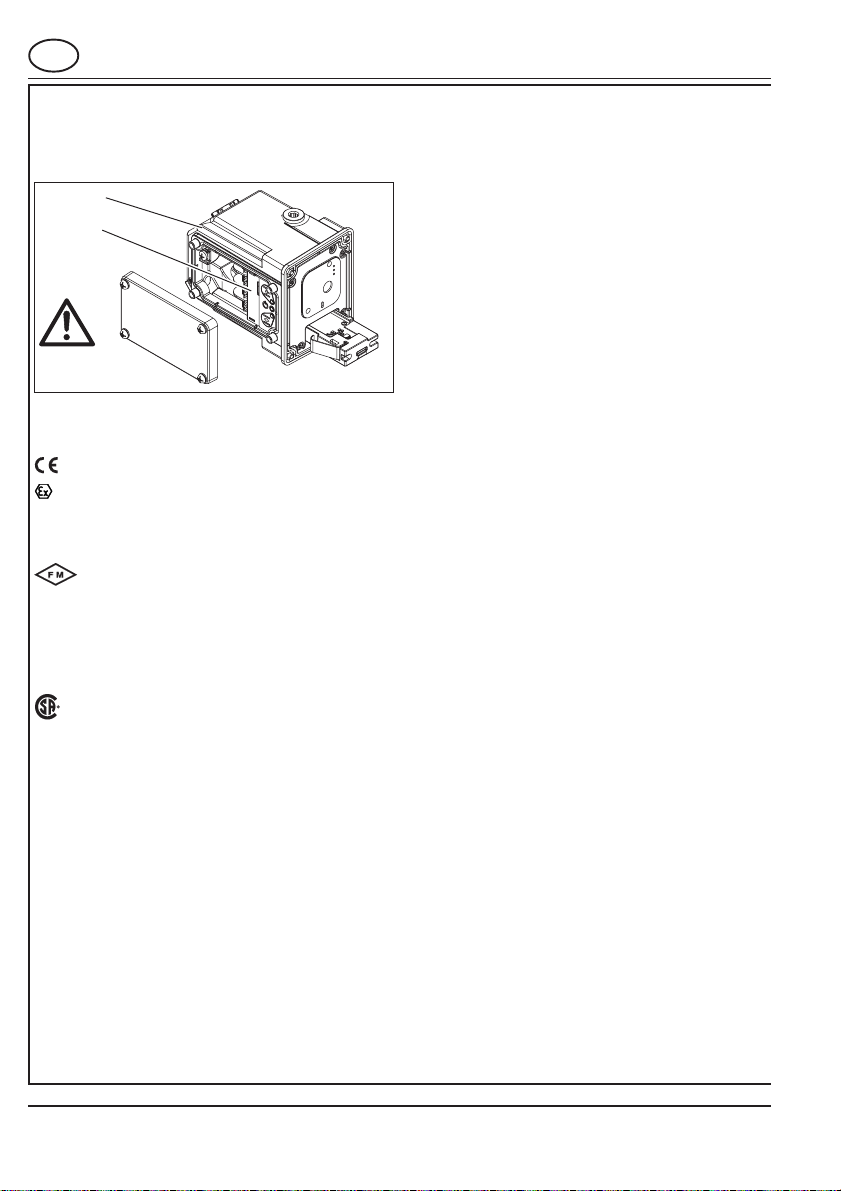
En
10 QC01 Smart Modules Non Incendive / Non sparking
10.1 Product marking
Type plate
Terminals
Do not open
when energized
Fig 13. Product marking
A TEX Hazardous or Classified Location
II 3 GD EEx nA II T4 T90°C IP65
KEMA 02ATEX1258X
Ta = -20°C…+75°C (-4°F…167°F)
APPROVED
Non-Incendive, Class I, II, III, Div.2,
Group ABCDFG T4, T ype 4X/IP65
Class I, Zone 2, IIC T4
Ta = -20°C…+75°C (-4°F…167°F)
Non Incendive: Class I, II, III, Div.2,
Groups ABCDFG, T4
Ex nA II T4 (Class I, Zone 2)
Ta = -20°C…+75°C (-4°F…167°F)
Hazardous or Classified Location
Hazardous or Classified Location
10.2 ATEX Intended use
• The Control Module QC01..P4.. of the FieldQ
pneumatic actuator is a Group II category 3
equipment.
• The pneumatic actuator part, together with the
pneumatic Module part of the FieldQ pneumatic
actuators is a Group II category 2 equipment.
• Both are intended for use in areas in which
explosive atmospheres caused by mixtures of
air and gases, vapours, mists or by air/dusts
are likely to occur.
• Therefore the assembly may be used in (ATEX)
classified Zones 2 (Gasses) and/or 22 (Dust).
10.3 Safety instructions
• Do not open when Module is energized.
• Prevent any kind ignition during installation,
adjustment, putting into service and use.
• Assembly, disassembly and maintenance must
be done in safe area’s without a potential
explosion hazard.
• Installation, adjustment, putting into service,
use, assembly, disassembly and maintenance
of the pneumatic actuator must be done by
qualified personnel.
10DOC.IG.QC01.1 Rev.: B December ‘06
Page 11
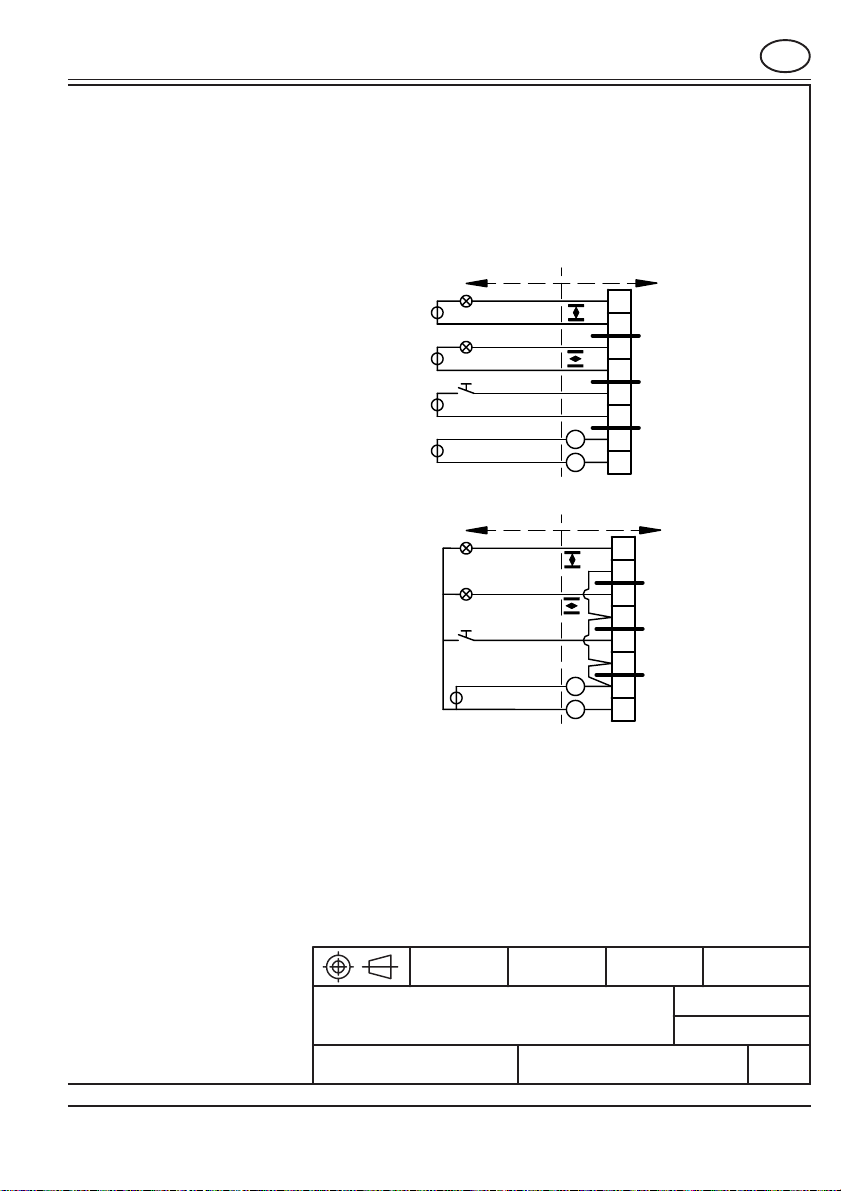
10.4 Wiring instructions QC01 Non Incendive / Non Sparking Control Modules
En
Terminal connections,
with seperate circuits
1-2 Feedback 2
3-4 Feedback 1
5-6 Control supply
voltage
7-8 Power supply
voltage
Terminal connections,
with common “-”
1-2 Feedback 2,
3-4 Feedback 1
5-6 Control
7-8 Power supply
voltage
Unclassified or Non
Hazardous Location
0-30 VDC/VAC
0.5 A
max.
0-30 VDC/VAC
0.5 A
max.
24 VDC +/- 15%
24 VDC +/- 15%
0.5 A
max.
0.5 A
max.
24 VDC +/- 15%
Hazardous or
Classified Location
15VA
max.
15VA
max.
-
+
15VA
max.
15VA
max.
-
+
1
2
3
4
5
6
7
8
1
2
3
4
5
6
7
8
Certified Document:
No modification permitted without reference to the certifying authority.
Format :
Drn.:
Scale :
A4
Title :
Control Drawing FieldQ
QC01 Smart Modules Non Incendive /
Non sparking
Home page:
www.FieldQ.com
11DOC.IG.QC01.1 Rev.: B December ‘06
Drw nr.
C0542-01 A
Date :
ENOC nr.:
State :
Par. :Date :
Rev. :
Page 12
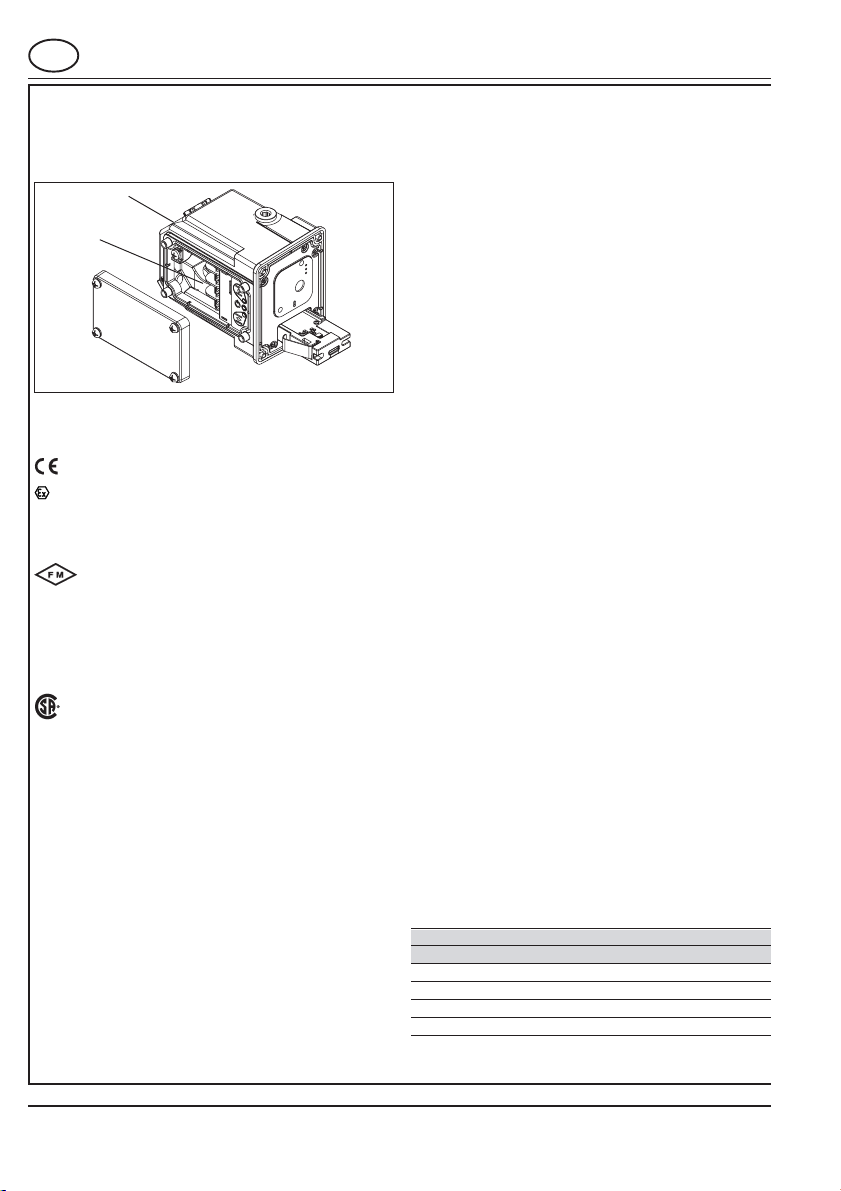
En
11 QC03 Smart Module Intinsically safe
11.1 Product marking
Control Module
Type Label
Terminals
Fig 14. Product marking
A TEX Hazardous or Classified Location
0344
II 1 GD Ex ia IIC T4 T80°C IP65
KEMA 02ATEX1242X
Ta = -20°C…+50°C (-4°F…122°F)
APPROVED
Intrinsically safe, Class I, II, III Div.1,
Groups ABCDEFG, T4, T ype 4X/IP65
Class I, Zone 0, AEx ia IIC T4, IP65,
Ta = -20°C…+50°C (-4°F…122°F)
Intrinsically safe, Class I, II, III Div.1,
Groups ABCDEFG, T4
Ex ia IIC T4, IP65, (Class I, Zone 0/1)
Ta = -20°C…+50°C (-4°F…122°F)
Hazardous or Classified Location
Hazardous or Classified Location
11.2 ATEX Intended use
The Control Module QC03..P1.. of the FieldQ
pneumatic actuator are Group II category 1
equipment and intended for use in areas in which
explosive atmospheres caused by mixtures of air
and gases, vapours, mists or by air/dusts are lik ely
to occur.
The pneumatic actuator part, together with the
pneumatic Module part of the FieldQ pneumatic
actuators is a Group II category 2 equipment and
intended for use in areas in which explosiv e
atmospheres caused by mixtures of air and gases,
vapours, mists or by air/dusts are likely to occur.
Therefore it may be used in (ATEX) classified
Zones 1, 2 (Gasses) and/or 21, 22 (Dust).
11.3 Special conditions for safe use
(ATEX).
The material for the Control Module housing is an
aluminum alloy. When the unit is used in a
potentionally explosive atmosphere, requiring
ATEX equipment category 1 G, the unit must be
installed in such a way, that even in the event of
rare incidents, an ignition source due to impact or
friction between the enclosure and iron/steel is
prevented.
For applications in explosiv e atmospheres caused
by air/dust mixtures and where category 1D
apparatus is required, the surface temperature has
been determined for a dust layer with a thickness
of 5 mm maximum.
11.4 Dielectric strength
Control Module QC03 complies to the dielectric
strength requirement according IEC- 60079-11
QC03 Intrinsically Safe Entity Parameters
Circuit Terminal Ui Ii Pi Ci Li
Power Supply 7-8 30VDC 300mA 1.2W 15 nF 0
Control input 5-6 30VDC 300mA 1.2W 15 nF 0
Feedback 1 3-4 30VDC 300mA 1.2W 18 nF 0
Feedback 2 1-2 30VDC 300mA 1.2W 18 nF 0
12DOC.IG.QC01.1 Rev.: B December ‘06
Page 13
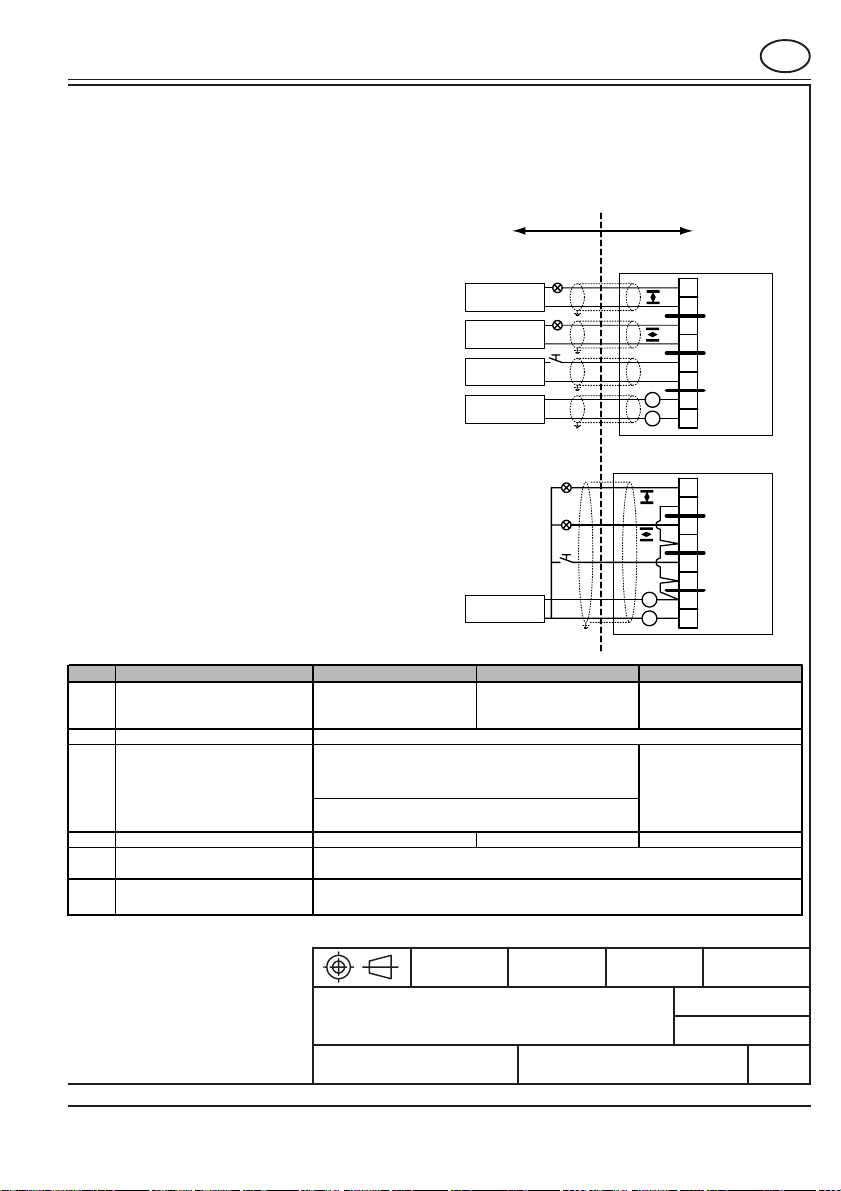
11.5 Wiring instructions QC03
Intrinsically safe Control Module
Minimum operating values:
- Control supply:
Umin = 6 VDC
Imin = 1 mA
- Power supply:
Umin = 13.5 VDC
Imin = 33 mA
Cable range:
Wire range: 2.5mm2 max.
Solid / Stranded wire: 0.2-3.3mm2 or
24-12 AWG
Unclassified or Non
Hazardous Location
Terminal connections, with
seperate circuits
1-2 Feedback 2
3-4 Feedback 1
5-6 Control supply
voltage
7-8 Power supply
voltage
Terminal connections,
with common “-”
1-2 Feedback 2
3-4 Feedback 1
5-6 Control
7-8 Power supply
voltage
IS Approved
Barrier
IS Approved
Barrier
IS Approved
Barrier
IS Approved
Barrier
IS Approved
Barrier
Hazardous or
Classified Location
1
2
3
Control
4
Module
5
6
-
7
+
8
1
2
3
4
Control
Module
5
6
-
7
+
8
En
FieldQ
QC03
FieldQ
QC03
Notes: CSA FM ATEX
1 Installation must be inaccordance
with:
2 Before operation:
3
Barriers: Must be FM/CSA Approved and installed in an enclosure
4 Intrinsically safe equipement Must be CSA Approved Must be FM Approved Must be ATEX Approved
5
Barrier I.S. Entity Parameters must
meet the following conditions:
6 When multiple barriers are used:
Canadian Electrical Code,
Part1
The control module in combination with the pneumatic module must be mounted properly.
that meets the requirements of ANSI/ ISA S82.01/CEC
part1.
Control equipment connected to the barrier must not use
or generate more than 250Vrms or Vdc.
Uo =< Ui Io =< Ii Po =< P i
Co >= Ci + Cable Lo >= Li + Cable
* Each I.S. Circuit must use shielded, twisted pairs
* Cable insulation and shielding must extend to within paritioned area of terminals
Certified Document:
No modification permitted without reference to the certifying authority.
Title :
Control Drawing FieldQ
Format :
QC03 Smart Modules Intinsically safe
Home page:
www.FieldQ.com
National Electrical Code
(ANSI/NFPA 70) and
ANSI/ISA RP12.06.01
Drn.:
A4
Drw nr.
The national wiring practices
of the country of use
Must be certified by an
European Notified body and
installed per manufacturer’s
installation instructions
Scale :
ENOC nr.:
State :
C0542-06
Date :
27/06/2006
13DOC.IG.QC01.1 Rev.: B December ‘06
Date :
Rev. :
Par. :
A
Page 14
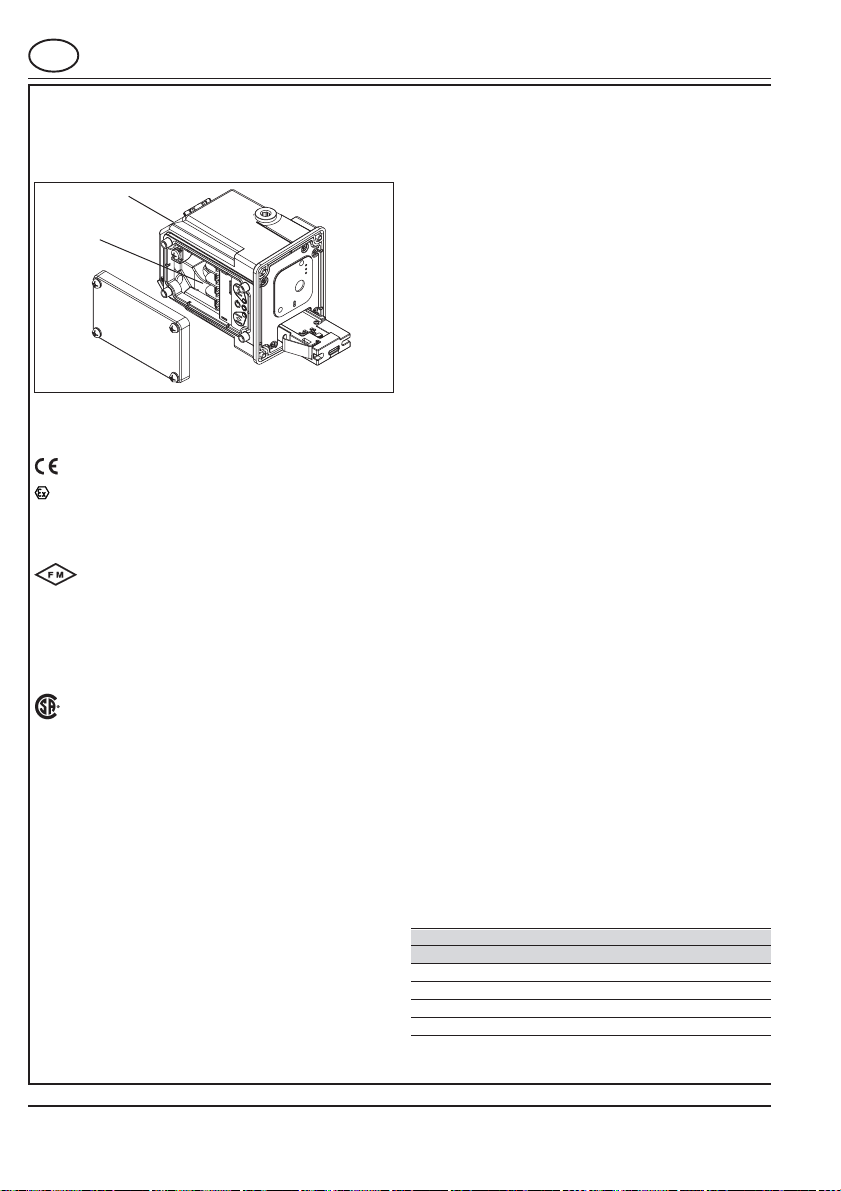
En
12 QC04 Smart Module Intinsically safe
12.1 Product marking
Control Module
Type Label
Terminals
Fig 14. Product marking
A TEX Hazardous or Classified Location
0344
II 1 GD Ex ia IIC T4 T80°C IP65
KEMA 02ATEX1242X
Ta = -20°C…+50°C (-4°F…122°F)
APPROVED
Intrinsically safe, Class I, II, III Div.1,
Groups ABCDEFG, T4, T ype 4X/IP65
Class I, Zone 0, AEx ia IIC T4, IP65,
Ta = -20°C…+50°C (-4°F…122°F)
Intrinsically safe, Class I, II, III Div.1,
Groups ABCDEFG, T4
Ex ia IIC T4, IP65, (Class I, Zone 0/1)
Ta = -20°C…+50°C (-4°F…122°F)
Hazardous or Classified Location
Hazardous or Classified Location
12.2 ATEX Intended use
The Control Module QC04..P1.. of the FieldQ
pneumatic actuator are Group II category 1
equipment and intended for use in areas in which
explosive atmospheres caused by mixtures of air
and gases, vapours, mists or by air/dusts are lik ely
to occur.
The pneumatic actuator part, together with the
pneumatic Module part of the FieldQ pneumatic
actuators is a Group II category 2 equipment and
intended for use in areas in which explosiv e
atmospheres caused by mixtures of air and gases,
vapours, mists or by air/dusts are likely to occur.
Therefore it may be used in (ATEX) classified
Zones 1, 2 (Gasses) and/or 21, 22 (Dust).
12.3 Special conditions for safe use
(ATEX).
The material for the Control Module housing is an
aluminum alloy. When the unit is used in a
potentionally explosive atmosphere, requiring
ATEX equipment category 1 G, the unit must be
installed in such a way, that even in the event of
rare incidents, an ignition source due to impact or
friction between the enclosure and iron/steel.
For applications in explosiv e atmospheres caused
by air/dust mixtures and where category 1D
apparatus is required, the surface temperature has
been determined for a dust layer with a thickness
of 5 mm maximum.
12.4 Dielectric strength
Control Module QC04 complies to the dielectric
strength requirement according IEC- 60079-11
QC03 Intrinsically Safe Entity Parameters
Circuit Terminal Ui Ii Pi Ci Li
Power Supply 7-8 30VDC 300mA 1.2W 15 nF 0
Control input 5-6 30VDC 300mA 1.2W 15 nF 0
Feedback 1 3-4 30VDC 300mA 1.2W 18 nF 0
Feedback 2 1-2 30VDC 300mA 1.2W 18 nF 0
14DOC.IG.QC01.1 Rev.: B December ‘06
Page 15
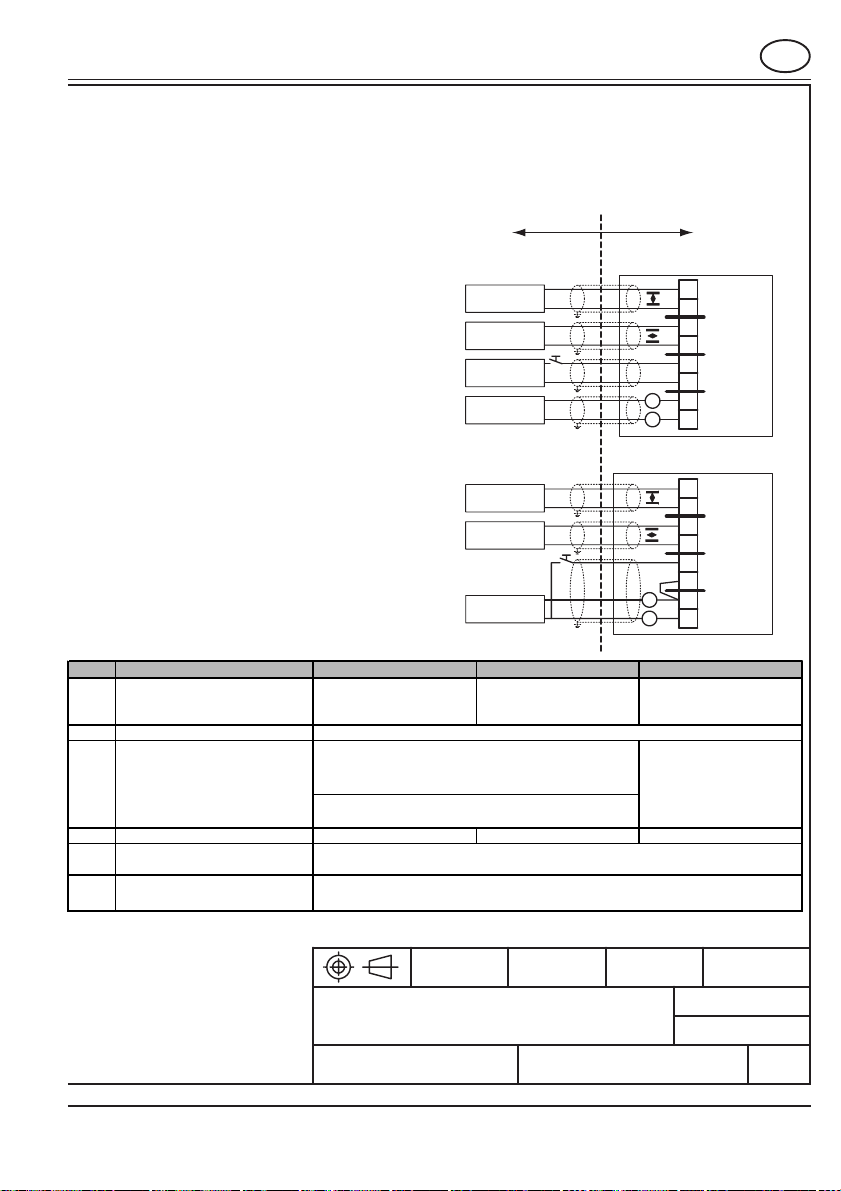
12.5 Wiring instructions QC04
Intrinsically safe Control Module
Minimum operating values:
- Control supply:
Umin = 6 VDC
Imin = 1 mA
- Power supply:
Umin = 13.5 VDC
Imin = 33 mA
Cable range:
Wire range: 2.5mm2 max.
Solid / Stranded wire: 0.2-3.3mm2 or
Note:
* Use approved barrier according
EN60947-5-6 (NAMUR) for appropriate
signal level. Un = 8.2VDC
24-12 AWG
Unclassified or Non
Hazardous Location
Terminal connections, with
seperate circuits
1-2 Feedback 2*
(EN60947-5-6)
3-4 Feedback 1*
(EN60947-5-6)
5-6 Control supply
voltage
7-8 Power supply
voltage
Terminal connections,
with common “-”
1-2 Feedback 2*
3-4 Feedback 1*
5-6 Control
7-8 Power supply
voltage
IS Approved
Barrier
IS Approved
Barrier
IS Approved
Barrier
IS Approved
Barrier
IS Approved
Barrier
IS Approved
Barrier
IS Approved
Barrier
Hazardous or
Classified Location
1
FieldQ
2
Control
Module
3
QC04
4
5
6
-
7
+
8
1
FieldQ
2
Control
3
Module
QC04
4
5
6
-
7
+
8
En
Notes: CSA FM ATEX
1 Installation must be inaccordance
with:
2 Before operation:
3
Barriers: Must be FM/CSA Approved and installed in an enclosure
4 Intrinsically safe equipement Must be CSA Approved Must be FM Approved Must be ATEX Approved
5
Barrier I.S. Entity Parameters must
meet the following conditions:
6 When multiple barriers are used:
Canadian Electrical Code,
Part1
The control module in combination with the pneumatic module must be mounted properly.
that meets the requirements of ANSI/ ISA S82.01/CEC
part1.
Control equipment connected to the barrier must not use
or generate more than 250Vrms or Vdc.
Uo =< Ui Io =< Ii Po =< P i
Co >= Ci + Cable Lo >= Li + Cable
* Each I.S. Circuit must use shielded, twisted pairs
* Cable insulation and shielding must extend to within paritioned area of terminals
Certified Document:
No modification permitted without reference to the certifying authority.
Title :
Control Drawing FieldQ
Format :
QC 04 Smart Modules Intinsically safe
Home page:
www.FieldQ.com
National Electrical Code
(ANSI/NFPA 70) and
ANSI/ISA RP12.06.01
Drn.:
A4
Drw nr.
The national wiring practices
of the country of use
Must be certified by an
European Notified body and
installed per manufacturer’s
installation instructions
Scale :
ENOC nr.:
State :
C0542-07
Date :
27/06/2006
15DOC.IG.QC01.1 Rev.: B December ‘06
Date :
Rev. :
Par. :
A
Page 16
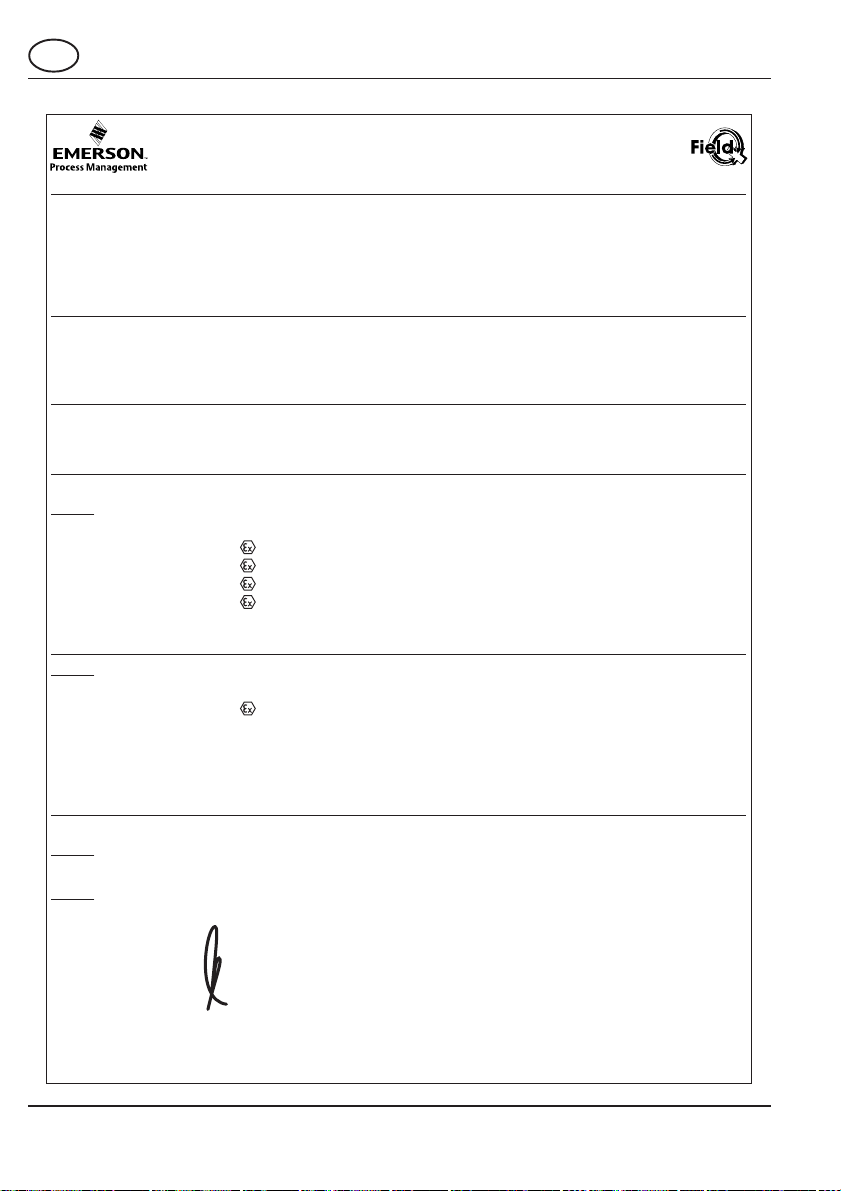
En
13 EC Declaration of Conformity
Asveldweg 11
7556 BR, HENGELO
The Netherlands
EC DECLARATION OF CONFORMITY
- Machinery Directive 98/37/EC, Appendix IIb - Low Voltage Directive 73/23 EC
- EMC Directive 89/336/EC, Appendix 1 - ATEX Directive 94/9/EC
We hereby declare, that the products specified below meet the basic health and safety requirements of
the above mentioned European Directives.
Before the Control Module is put into operation, the machine into or onto which the Control Module will
be installed, must comply with the stipulations of the machinery directive.
Product description : FieldQ Control module
Serial number : Each Control module has an identifiable serial number
Year of Construction : Each Control module has an identifiable Year of Construction
A TEX DIRECTIVE
Types : QC01...P4... , QC02...P4... , QC30...P4... and QC34...P4...
A TEX Certificate No. : KEMA 02ATEX1258X,
Marking QC01 & QC30 :
QC02 :
QC34 :
QC34 :
Applicable standards : EN 60079-0 : 2004 EN 60079-15 : 2003
Types : QC03...P1..., QC04...P1... and QC34...P1...
A TEX Certificate No. : KEMA 02ATEX1242X,
Marking :
Applicable standards : EN 60079-0 : 2004 EN 60079-11 : 1999 EN 60079-26 : 2004
Notified body : KEMA Quality B.V., Notified body no : 0344
EMC, LVD and Machinery Directive
Types : QC01..., QC02..., QC03..., QC04..., QC30..., QC34...,
Applicable standards : IEC61326-1 :1998 NAMUR Recommendations : NE21
Types : QC02...WP...
Applicable standards : IEC61010-1 : 2004
Note : The above listed ATEX certified products are excluded from the Low
Issued in accordance with the
II 3 GD EEx nA II T4 T90°C, IP65 Ta = -20°C ... +75°C
II 3 GD EEx nA II T4 T90°C, IP65 Ta = -20°C ... +73°C
II 3 GD EEx nA II T4 T90°C, IP65 Ta = -20°C ... +50°C
II 3 GD EEx nL IIC T4 T80°C, IP65 Ta = -20°C ... +50°C
IEC 61241-0 : 2004 EN 61241-1 : 2004
II 1 GD EEx ia IIC T4 T80°C
EN 60079-27 : 2005 EN 50020 : 2002 IEC 61241-0 : 2004
EN 61241-1 : 2004 EN 50014 : 1997 EN50284 : 1999
Utrechtseweg 310, 6812 AR Arnhem, The Netherlands
Voltage Directive
TM
Signed : _____________________________
Name : D.L.Farr
Function : Vice President Operations - Emerson Valve Automation
Date : October 4, 2006
16DOC.IG.QC01.1 Rev.: B December ‘06
Page 17

En
17DOC.IG.QC01.1 Rev.: B December ‘06
Page 18

D
1 Anwendbare Steuermodule
QC01- 24 V D C
QC01- 24 V D C Nicht zündgefährlich oder
nicht funkenbildend
QC03 - IS Eigensicher
QC04 - IS-NAMUR Eigensicher mit NAMUR-
Stellungsrückmeldung
2 Vor dem Start
* Stellen Sie sicher, dass der Stellantrieb
ordnungsgemäß an der Armatur montiert ist,
bevor die Luftversorgung und die Verdrahtung
angeschlossen werden (siehe die Installa-
tions- und Betriebsanleitung des FieldQVentilstellantriebs, DOC.IOM.Q.D).
* Kontrollieren Sie das Schild am Modul auf die
richtige Ausführung (siehe Abb. 2)
* Überprüfen Sie den Stellantriebstyp: einfach-
oder doppeltwirkend (siehe Abb. 2)
OK
OK
Abb. 1: Auf ordnungsgemäße Montage prüfen,
bevor die Luftversorgung und die
Verdrahtung angeschlossen werden.
Steuermodul-Typenschild =
QC01..WP .. = 24VDC
QC01..P4.. = 24VDC Nicht zündgefährlich/
OK
QC03..P1.. = Eigensicher
QC04..P1.. = Eigensicher mit NAMUR-
OK
Antriebs-T ypenschild =
QS xxxx = einfachwirkend (mit Federrückstellung)
QD xxxx = doppeltwirkend
nicht funkenbildend
Stellungsrückmeldung
Abb. 2 Identifizierung
18DOC.IG.QC01.1 Rev.: B December ‘06
Page 19
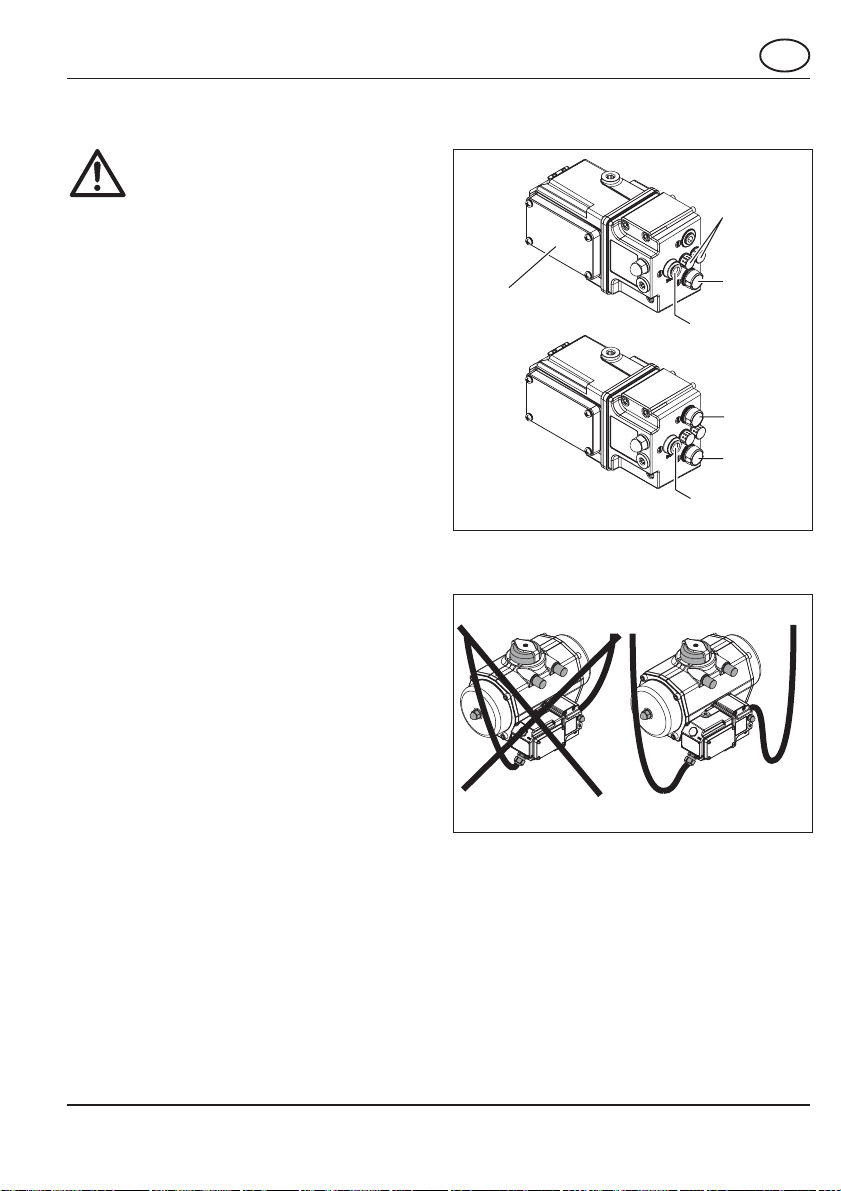
3 Druckluftanschlüsse
D
WICHTIG
* Der FieldQ kann sich nach dem Anschluss der
Luftversorgung bewegen.
* Stellen Sie vor Anschluss der Luftversorgung sicher,
dass das pneumatische Modul und das Steuermodul
ordnungsgemäß am Antrieb montiert sind, um einen
Einlassschutz gemäß IP65/NEMA4X zu erzielen.
* Kontrollieren Sie den höchstzulässigen Druck:
P
= 8 bar/116 Psi
max
* Stellen Sie sicher, dass der minimale V er sorgungs-
druck für die Anwendung am Antrieb verfügbar ist.
* Das Eindringen von Kondensat oder Feuchtigkeit in
den Antrieb, das pneumatische Modul oder das
Steuermodul kann zur Beschädigung dieser
Komponenten und zu Funktionsstörungen führen.
Wir empfehlen Ihnen dringend, T r opfschleifen in
Kabeln in Rohren zu installieren (siehe Abb. 4).
* Die Lüftungsanschlüsse des pneumatischen Moduls
(siehe Abb. 3) sind standardmäßig mit Schalldämpfern/Filtern gemäß IP65/NEMA4X ausgestattet.
* Falls Einlassschutz gemäß IP65/NEMA4X
erforderlich ist, müssen die Abluftöffnungen Ra und
Rb sowie die elektrischen Eingänge mit Geräten
gemäß IP65/NEMA4X oder höher ausgestattet
werden.
3.1 Betriebsmedien:
* Luft oder Inertgase.
* QC01, mit 50 Mikron gefilterte.
QC03 und QC04, mit 25 Mikron gefilterte Luft.
* Druck-Taupunkt 10 °K unter der
Betriebstemperatur
* Für Anwendungen unter Null sind die
erforderlichen Maßnahmen zu ergreifen.
3.2 Einfachwirkender (mit
Federrückstellung) oder
doppeltwirkender Antrieb:
1 Den Stopfen aus dem Luftzufuhranschluss
(Ps) entfernen.
2 Die Luftversorgung mit dem Anschluss (Ps)
verbinden.
Einfachwirkend
Steuermodulabdeckung
Doppeltwirkend
Abb. 3: Druckluftanschlüsse
Abb. 4 Tropfschleifen installieren
Lüftungsanschlüsse
Rb
Ps
1/4”BSP oder 1/4”NPT
Ra
Rb
Ps
1/4”BSP oder 1/4”NPT
OK
19DOC.IG.QC01.1 Rev.: B December ‘06
Page 20
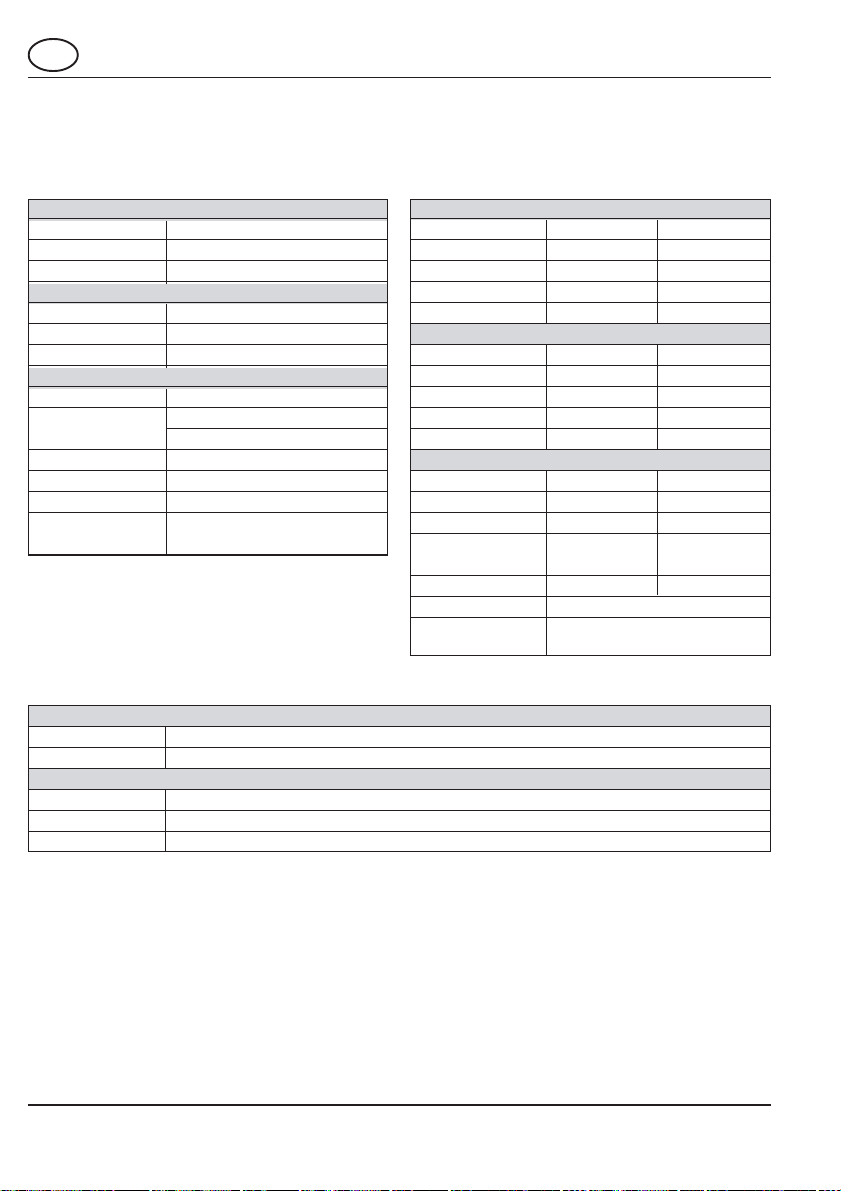
D
4 Elektrische Anschlüsse
4.1 Elektrische Daten Steuermodule
QC01 - 24 VDC
Stromversorgung:
Spannung 24 VDC (±15%)
Max. Strom 125 mA
Nennleistung 2,5 W
Steuersignal Eingang:
Spannung 24 VDC (±15%)
Max. Strom 5 mA max.
Kontakte Potentialfrei
Ausgänge:
Spannung 0-30 VDC
Strom DC 500 mA (maximal)
1 mA (empfohlenes Minimum)
Widerstand (nom.) 0,5 Ohm (Ein-Zustand)
Max. Leistung 15 W
Elektr. Kontakte Potentialfrei
Temperatur * -20°C bis +80°C
(-4°F bis +176°F)
* Falls das Steuermodul an explosionsgefähr-
deten Orten eingesetzt wird, entnehmen Sie
den gültigen Temperaturbereich der
Installationsanleitung in Kapitel 4.2.
QC03 - IS QC04 - IS-N
Stromversorgung:
Spannung 13,5 - 27,6 V 13,5 - 27,6 V
Max. Strom 68 mA 68 mA
Max. Leistung 1,2 W 1,2 W
Kapazität Ci (max.) 15 nF 15 n F
Induktivität Li 0 mH 0 mH
Steuersignal Eingang:
Spannung 6 -30 V 6 - 30 V
Max. Strom 5 mA 5 mA
Kapazität Ci (max.) 3,2 nF 3,2 nF
Induktivität Li 0 mH 0 mH
Kontakte Potentialfrei Potentialfrei
Ausgänge:
Max. Spannung 30 VDC IEC 60947-5-6
Max. Strom 32 mA IEC 60947-5-6
Widerstand (nom.) 440 Ohm 440 Ohm
Schalterwiderstand 300 kOhm 10,44 kOhm
(Aus-Zustand)
Max. Leistung 1,2 W IEC 60947-5-6
Elektr. Kontakte Potentialfrei IEC 60947-5-6
Temperatur * -20°C bis +122,00°F
(-4°F bis +122°F)
Polarität:
Abhängig Stromversorgung
Unabhängig Steuersignal +Rückmeldung
Umgebungsbedingungen:
Feuchtigkeit 0 bis 85% bei 25°C herabgesetzt auf 50% bei über 40°C (nichtkondensierend).
Höhe Voll funktionsfähig bis zu 2000 Meter.
Einsatzgebie t Innen und im Freien.
4.2 Elektrische Daten für den Einsatz
an explosionsgefährdeten Orten
Bitte prüfen Sie in den folgenden Kapiteln, welche
elektrischen Daten und Anleitungen gelten, falls
ein zugelassenes Steuermodul an einem
explosionsgefährdeten Ort eingesetzt wird:
Nicht zündgefährlich/nicht funkenbildend
- QC01 24VDC Kapitel 10
Eigensicher
- QC03 IS Kapitel 11
- QC04 IS-NAMUR Kapitel 12
20DOC.IG.QC01.1 Rev.: B December ‘06
Page 21
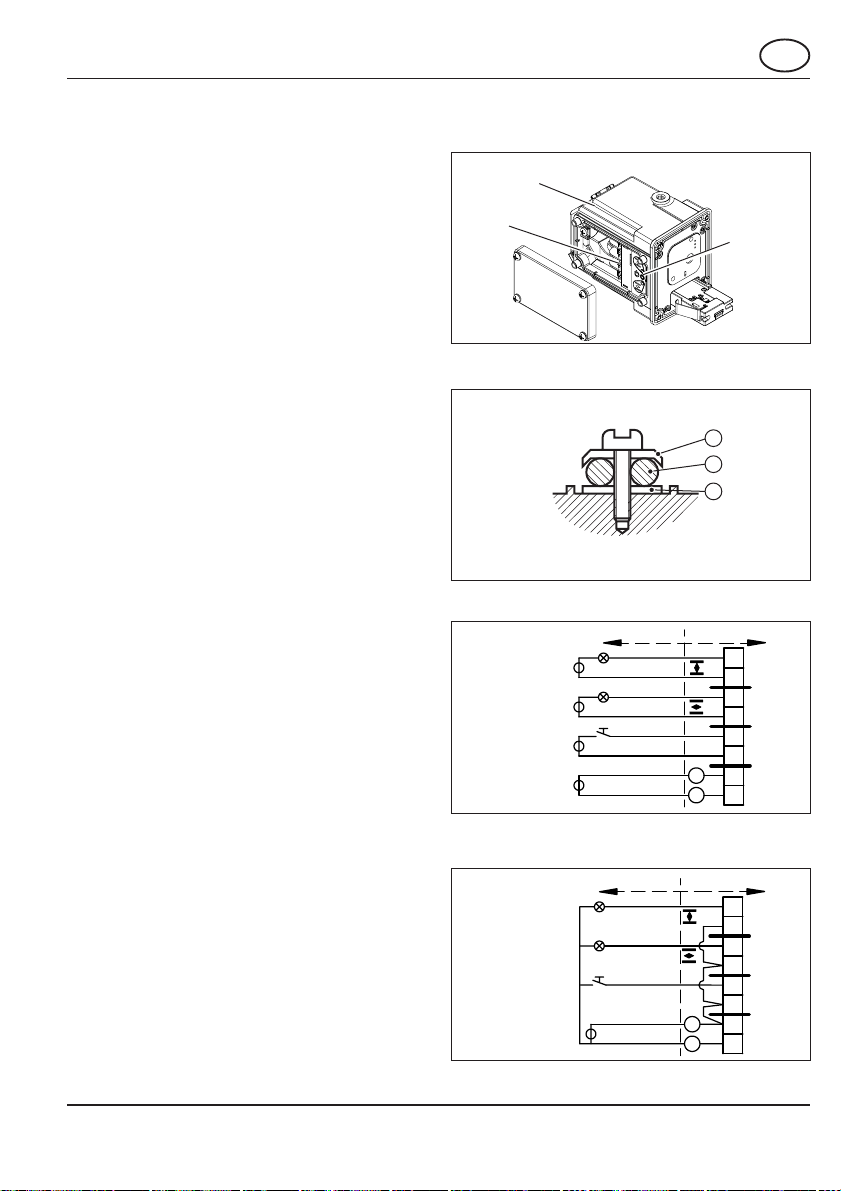
D
2
1
3
4.3 Drahtmaße
Massivdraht : 2,5mm2 max.
Litze : 0,2-3,3 mm2 oder 24-12
AWG
4.4 Werkzeuge
Werkzeug für Klemmen : Schraubendreher 0,6 x 3,5
Deckelschrauben : Schraubendreher für
Kreuzschlitzschrauben
Nr. 2
WARNUNG:
* Achten Sie darauf, dass Steuermodul und pneu-
matisches Modul nicht direkt mit magnetischem
Material in Kontakt kommen. Dies kann die
Stellungsrückmeldung beeinträchtigen oder
beschädigen.
* Falls das Steuermodul in einer vom Hersteller nicht
angegebenen Weise eingesetzt wird, kann der von
der Ausrüstung gebotene Schutz beeinträchtigt
werden.
* Erden Sie das Steuermodul gemäß Abb. 6.
4.5 Anschluss
1 Entfernen Sie den Deckel des Steuermoduls
(siehe Abb. 5).
2 Führen Sie das/die Kabel durch den/die
elektrischen Eingänge.
- Verwenden und montieren Sie Kabelverschraubungen entsprechend den nationalen
oder örtlichen Vorschriften.
- Für IP65 nutzen Sie die zugelassenen
Kabelverschraubungen.
3 Stellen Sie die elektrischen Anschlüsse
gemäß Abb. 7 oder 8 her.
- Beachten Sie bei Anschlüssen an
explosionsgefährdeten Orten die
Anweisungen in Kapitel 10 oder 11.
4 Schließen Sie den Deckel wieder (siehe
Abb. 5), oder fahren Sie fort mit Kapitel 5.
Achten Sie darauf, dass die Deckeldichtung
angebracht ist, um die Staub- und
Wasserdichtheit gemäß IP65/NEMA4X zu
gewährleisten.
SteuermodulT ypenschild
Klemmen
Status-LED
Abb. 5: Elektrischer Anschluss
Abb. 6 Erdung
Feldverdrahtung Geräteverdrahtung
1-2 Schalter 2
3-4 Schalter 1
5-6 Steuer-
spannung
7-8 Stromversor-
gungsspannung
0-30 VDC/VAC
15VA
0.5 A
max.
0-30 VDC/VAC
0.5 A
15VA
max.
24 VDC +/- 15%
24 VDC +/- 15%
max.
max.
1
2
3
4
5
6
-
7
+
8
Abb. 7: QC01 Elektrische Anschlüsse,
potenzialgetrennt
1-2 Schalter 2,
3-4 Schalter 1
5-6 Steuerung
7-8 Stromversor-
gungsspannung
Feldverdrahtung
0.5 A
max.
0.5 A
max.
24 VDC +/- 15%
15VA
15VA
max.
max.
Geräteverdrahtung
1
2
3
4
5
6
-
7
+
8
Abb. 8: QC01 Elektrische Anschlüsse,
gemeinsames Potenzial
21DOC.IG.QC01.1 Rev.: B December ‘06
Page 22

D
5 Initialisierung
5.1 Initialisierung
Bei der Initialisierung werden die Schaltpunkte für
die Stellungsrückmeldung des Stellantriebs
festgelegt. Dieser Vorgang wird automatisch vom
Modul ausgeführt, der Benutzer muss ihn jedoch
starten, und das Gerät muss wie in Kapitel 4
beschrieben verdrahtet sein.
WARNUNG:
* Während des Initialisierungsvorgangs führt der FieldQ
mehrere Zyklen durch.
* Prüfen Sie vor der Initialisierung, ob die „Auf“- und
„Zu“-Stellungen des FieldQ und der Armatur miteinander
übereinstimmen (siehe Kapitel 4 der Installations- und
Betriebsanleitungen des FieldQ, DOC.IOM.Q.E)
* Stellen Sie sicher, dass die Armatur nicht blockiert ist,
bevor die Initialisierungsroutine gestartet wird.
Taste „Geschlossen“
LED „Geschlos-
4 s
sen“
Status-LED
drücken
LED „Offen“
Taste „Offen“
ein
aus
ein
aus
Zeit
Abb. 9: Tasten (hinter dem Deckel).
Typisch
bei ca. 35°
Offen
Werkseitige Einstellungen Einstellung nach Initialisierung
Geschlossen
±40˚
±40˚
Abb. 10: Lage der Schaltpunkte
10˚
Schaltpunkte
max
LED = Blitzen
LED = Blinken
Offen
10˚
max
Geschlossen
5.2 Start der Initialisierung (siehe Abb. 9)
1 Die „Auf“- und „Zu“-Tasten gleichzeitig
4 Sekunden lang drücken.
2 Die Status-LED blinkt.
3 Der Stellantrieb öffnet und schließt zwei- oder
dreimal.
4 Am Ende der Routine leuchtet die Status-LED
konstant und bestätigt so den erfolgreichen
Verlauf der Initialisier ung.
5 Prüfen Sie, ob die aktuelle Armaturenposition
(offen oder geschlossen) auf dem Tastenfeld
angezeigt wird.
5.3 Fehlerbehebung
5.3.1 Wenn der automatische Initialisierungs-
vorgang nicht erfolgreich abgeschlossen
wurde (die Status-LED blitzt):
1 Den Versorgungsdruck prüfen.
2 Überprüfen Sie die Bauform des Stellantriebs
(siehe die Installations- und Betriebs-
anleitung des FieldQ DOC.IOM.Q.D)
3 Wiederholen Sie den automatischen
Initialisierungsvorgang.
4 Wenn innerhalb von 10 Sekunden keine
Bewegung stattfindet, wird der automatische
Initialisierungsvorgang nicht erfolgreich
abgeschlossen.
5 Um dieses Problem zu lösen,
- führen Sie das Verfahren zur „Standardeinstellung“ durch (siehe §5.3.5) und
wiederholen Sie den Initialisierungsprozess
(siehe §5.2), oder
- stellen Sie die Endschalterpunkte manuell
ein (siehe §5.3.4).
5.3.2 Wenn die Stellungsrückmeldung am
Tastenfeld umgekehrt ist:
1 Prüfen, ob der Stellantrieb ordnungsgemäß
auf der Armatur montiert ist. Wenn ja:
2 Die Taste, die der aktuellen Position des
Stellantriebs entspricht („Offen“ oder „Zu“)
3 Sekunden lang drücken.
3 Die entsprechende LED blitzt auf.
4 Taste freigeben und erneut drücken, bis die
LED konstant leuchtet, Status-LED zeigt an
„Init. erfolgreich“.
5 Der andere Schalter wird automatisch
geändert.
22DOC.IG.QC01.1 Rev.: B December ‘06
Page 23

D
5.3.3 Manuelle Schaltereinstellung:
Nach einer Veränderung der mechanischen
Anschläge entweder des Antriebs oder der
Armatur stimmen die Schaltpunkte nicht mehr.
Am einfachsten erfolgt die Neueinstellung der
Schaltpunkte mit der automatischen Initialisierung
(siehe §5.2).
Während der Initialisierung bewegt sich der
Stellantrieb zwei- oder dreimal. Wenn dies nicht
1 Prüfen, ob der Stellantrieb ordnungsgemäß
auf der Armatur montiert ist. Wenn ja:
2 Die Taste, die der aktuellen Position des
Stellantriebs entspricht („Offen“ oder „Zu“)
3 Sekunden lang drücken.
3 Die entsprechende LED blitzt auf.
4 Taste freigeben und erneut drücken, bis die
LED konstant leuchtet, Status-LED zeigt an
„Init. erfolgreich“.
zulässig ist, kann der neue Schaltpunkt mit
folgendem Verfahren eingestellt werden:
Tabelle 1: LED-Anzeigen
Status Status-LED-Aktion Öffnen/Schließen LED-Aktion
OK (Init. erfolgreich) Konstant ein Normaler Betrieb (Position wird von konstant leuchtender LED angezeigt)
Initialisierung Blinken (siehe Abb. 9) Normaler Betrieb
Init.-Fehler Blitzen (siehe Abb. 9) Normaler Betrieb
Init. Standard Blitzen (siehe Abb. 9) Aktivierte LED (abhängig von Position) blinkt
Warten auf Bestätigung Konstant ein Aktiviert durch blitzende Druckknopf-LED, andere LED ist aus
der Neuzuweisung
Identifizierung Blitzen für 300 Sek. Normaler Betrieb
Tabelle 2: Tastenfeldfunktionen
Aktion Tasten
Auf werkseitige Einstellung setzen Vor dem Einschalten beide Tasten drücken und halten, bis Status-LED konstant
leuchtet. Freigeben und beobachten, ob LEDs Standard anzeigen.
Initialisieren Während des Einschaltens beide Tasten drücken, bis Status-LED zu blinken
beginnt.
Neuzuweisung Endstellung „Offen“ Drücken Sie den „Auf“-Taste, bis die „Offen“-LED zu blitzen beginnt, geben Sie
die Taste frei und drücken sie erneut, bis die LED konstant leuchtet, Status-LED
zeigt an „Init. erfolgreich“.
Neuzuweisung Endstellung „Zu“ Drücken Sie die „Zu“-Taste, bis die „Schließen“-LED zu blitzen beginnt, geben
Sie die Taste frei und drücken Sie erneut, bis die LED konstant leuchtet, StatusLED zeigt an „Init. erfolgreich“.
23DOC.IG.QC01.1 Rev.: B December ‘06
Page 24

D
5.3.4 Manuelle Einstellung von
Endschalterpunkten
Wenn die automatische Initialisierung misslingt,
können die Schaltpunkte mit folgendem Verfahren
manuell eingestellt werden:
1 Den Stellantr ieb in die Position „Zu“ bringen
(siehe Kapitel 6 oder 8).
2 Drücken Sie die „Zu“-Taste auf dem Tasten-
feld für 3 Sekunden.
3 Die entsprechende LED blitzt auf.
4 Taste freigeben und erneut drücken, bis die
LED konstant leuchtet (Status-LED zeigt „OK“
an).
5 Bringen Sie den Stellantrieb in die „Offen“-
Stellung (siehe Kapitel 6).
6 Drücken Sie die „Auf“-Taste auf dem
Tastenfeld für 3 Sekunden.
7 Die entsprechende LED blitzt auf.
8 Taste freigeben und erneut drücken, bis die
LED konstant leuchtet (Status-LED zeigt „OK“
an).
5.3.5 „Werkseitige Standardeinstellungen“
mithilfe des Tastenfelds
So setzen Sie das Steuermodul auf die
werkseitigen Standardeinstellungen:
1 Die Stromversorgung muss gemäß Kapitel 4
angeschlossen sein und die Status-LED
leuchtet oder blitzt.
2 Unterbrechen Sie die Stromversorgung.
3 Drücken Sie beide Tasten.
4 Halten Sie die Tasten gedrückt und schließen
Sie die Stromversorgung wieder an.
5 Die Status-LED leuchtet.
6 Geben Sie beide Tasten frei.
7 Beobachten Sie, ob die Status-LED anzeigt,
dass die Einheit sich im Status „Init. Standard“
befindet (Blitzen). Die Einheit kann jetzt
initialisiert werden (siehe §5.2)
6 Funktionsprüfung
1 Schließen Sie die Stromversorgung an die
Klemmen 7 und 8 an.
2 Aktivieren Sie das Steuersignal mit den
Klemmen 5 und 6.
3 Der Stellantrieb geht in die „Offen“-Stellung.
4 Deaktivieren Sie das Steuersignal von den
Klemmen 5 und 6.
5 Der Stellantrieb geht in die „Zu“-Stellung.
6 Den Deckel des Steuermoduls am Gehäuse
anbringen (siehe Abb. 5).
24DOC.IG.QC01.1 Rev.: B December ‘06
Page 25

7 Wartung
Die FieldQ-Steuermodule sind für den
wartungsfreien Betrieb konzipiert. Weitergehende
Informationen finden Sie in der Installations- und
Betriebsanleitung des FieldQ, DOC.IOM.Q.E,
oder wenden Sie sich an Ihren FieldQ-Vertreter.
Installation, Justierung, Inbetriebnahme, Betrieb,
Montage, Demontage, Wartung und Reparatur
des Steuermoduls dürfen nur von entsprechend
qualifizierten Personen durchgeführt werden.
8 Optionale Steuerungen
8.1 Manuelle Steuerungsoptionen
(siehe Abb. 11)
Bei Inbetriebnahme, Notfällen oder zur Wartung
können manuelle Steuerungsoptionen auf den
FieldQ angewandt werden. Diese Optionen
können den Antrieb betreiben, wenn Luftdruck
verfügbar ist, aber kein Steuersignal oder keine
Stromversorgung.
1 „Push“-Version. Durch Drücken des
Federrückstellungsknopfes wird der Antrieb
betrieben. Bei Freigabe des Knopfes geht der
Antrieb in seine Ausgangsposition zurück.
2 „Push & Lock“-Version. Verwenden Sie zur
Anwendung dieser Version einen Schraubendreher. Drücken und drehen Sie ihn um 90°,
um ihn in der Position zu sperren, und halten
Sie den Antrieb in seinem Betriebszustand.
Mehrere Umdrehungen der Schraube sind
möglich. Das Gerät schaltet alle 90° um
zwischen „Offen“ (1) und „Geschlossen“ (0).
D
8.2 Geschwindigkeitssteuerungsoption
(siehe Abbildung 12).
Der FieldQ kann mit Geschwindigkeitssteuerungsoptionen geliefert werden. Es gibt zwei
Versionen dieser Option:
- Ein Weg
- Zwei Wege
Ausführliche Informationen zu diesen beiden
Geschwindigkeitssteuerungsversionen finden Sie
im Datenblatt 1.605.01 oder in der Anleitung
DOC.IOM.Q.E.
So stellen Sie die Geschwindigkeitssteuerungsoptionen ein:
1 Entfernen Sie die Abdeckkappe (1).
2 Durch Drehen der Einstellschraube im
Uhrzeigersinn wird die Geschwindigkeit
verringert.
3 Durch Drehen der Einstellschraube gegen
den Uhrzeigersinn wird die Geschwindigkeit
gesteigert.
4 Bringen Sie die Abdeckkappe wieder an.
9 Zugehörige Informationen
Zu den sonstigen Dokumenten mit Informationen
über das FieldQ-Modul gehören:
- 1.604.011 FieldQ Smart
Steuermodul-Datenblätter
- DOC.IOM.Q.D Installations-, Betriebs- und
Wartungsanleitung
Diese Dokumente stehen unter
www.FieldQ.com in verschiedenen Sprachen
zum Herunterladen zur Verfügung.
„Push“ „Push & Lock“
1
1
0
2 (90˚)
Abb. 11 Manuelle Steuerungsoptionen
1
0
1
1 = „gesperrt“
0 = „entsperrt“
1
Abb. 12 Einsatz der Geschwindigkeitssteuerung
25DOC.IG.QC01.1 Rev.: B December ‘06
Page 26

D
10 QC01 Intelligente Module – nicht zündgefährlich/nicht funkenbildend
10.1 Produktkennzeichnung
Typenschild
Klemmen
Im stromführenden Zustand
nicht öffnen
Abb. 13. Produktkennzeichnung
ATEX Gefährdeter oder klassifizierter
KEMA 02ATEX1258X
Ta = -20°C…+75°C (-4°F…167°F)
APPROVED
Nicht zündgefährlich, Class I, II, III, Div.2,
Gruppe ABCDFG T4, Typ 4X/IP65
Klasse I, Zone 2, IIC T4
Ta = -20°C…+75°C (-4°F…167°F)
Bereich
II 3 GD EEx nA II T4 T90°C IP65
Gefährdeter oder klassifizierter
Bereich
10.2 ATEX – Vorgesehener
Verwendungszweck
• Der FieldQ gehört zu Gruppe II Kategorie 3.
• Er ist zur Verwendung in Bereichen
vorgesehen, in denen durch Gemische von
Luft und Gasen, Dämpfen, Dünsten oder Luft/
Stäuben hervorgerufene explosionsgefährdete Atmosphären auftreten können.
• Dieser Antr ieb kann daher in den (ATEX)
klassifizierten Zonen 2 (Gase) und/oder 22
(Staub) verwendet werden.
10.3 Sicherheitshinweise
• Modul im stromführenden Zustand nicht
öffnen.
• Verhindern Sie während der Installation, der
Justierung, der Inbetriebnahme und des
Betriebs jegliche Art von Funkenbildung.
• Montage, Demontage und Wartung müssen in
sicheren, nicht explosionsgefährdeten
Bereichen durchgeführt werden.
• Installation, Justierung, Inbetriebnahme,
Betrieb, Montage, Demontage und Wartung
des pneumatischen Antriebs dürfen nur von
entsprechend qualifizierten Personen
durchgeführt werden.
Gefährdeter oder klassifizierter
Bereich
Nicht zündgefährlich: Klasse I, II, III, Div.2,
Gruppen ABCDFG, T4
Ex nA II T4 (Klasse I, Zone 2)
Ta = -20°C…+75°C (-4°F…167°F)
26DOC.IG.QC01.1 Rev.: B December ‘06
Page 27

10.4 Verdrahtungsanleitung QC01 –
nicht zündgefährliche/nicht funkenbildende Steuermodule
D
Klemmenanschlüsse, mit
separaten Schaltkreisen
1-2 Schalter 2
3-4 Schalter 1
5-6 Steuer-
spannung
7-8 Stromversorgungs-
spannung
Klemmenanschlüsse,
mit allgemeinen „-“
1-2 Schalter 2
3-4 Schalter 1
5-6 Steuerung
7-8 Stromversorgungs-
spannung
Nicht klassifizierter oder
nicht gefährdeter Bereich
0-30 VDC/VAC
15VA
0.5 A
max.
0-30 VDC/VAC
0.5 A
15VA
max.
24 VDC +/- 15%
24 VDC +/- 15%
0.5 A
15VA
max.
0.5 A
15VA
max.
24 VDC +/- 15%
Gefährdeter oder
klassifizierter Bereich
max.
max.
1
2
3
4
5
6
-
7
+
8
max.
1
2
max.
3
4
5
6
-
7
+
8
Zertifiziertes Dokument:
Ohne Erlaubnis der zertifizierenden Behörde sind keine Änderungen zulässig.
Format :
Drn.:
Scale :
A4
Title :
Control Drawing FieldQ
QC01 Intelligente Module – nicht
zündgefährlich/nicht funkenbildend
Home page:
Drw nr.
www.FieldQ.com
27DOC.IG.QC01.1 Rev.: B December ‘06
C0542-01 A
ENOC nr.:
State :
Date :
Date :
Rev. :
Par. :
Page 28

D
11 QC03 eigensicher
11.1 Produktkennzeichnung
SteuermodulT ypenschild
Klemmen
Abb. 14. Produktkennzeichnung
ATEX Gefährdeter oder klassifizierter
KEMA 02ATEX1242X
Ta = -20°C…+122,00°F (-4°F…122°F)
APPROVED
Eigensicher, Klasse I, II, III, Div.1,
Gruppen ABCDEFG T4, Typ 4X/IP65
Klasse I, Zone 0, AEx ia IIC T4, IP65,
Ta = -20°C…+122,00°F (-4°F…122°F)
Eigensicher, Klasse I, II, III, Div.1,
Gruppen ABCDEFG, T4
Ex ia IIC T4, IP65, (Klasse I, Zone 0/1)
Ta = -20°C…+122,00°F (-4°F…122°F)
Bereich
0344
II 1 GD Ex ia IIC T4 T80°C IP65
Gefährdeter oder klassifizierter Bereich
Gefährdeter oder klassifizierter Bereich
11.2 ATEX – Vorgesehener
Verwendungszweck
Der FieldQ ist ein Gerät der Gruppe II, Kategorie 3
und konzipiert für den Einsatz in Gebieten, in denen
explosionsgefährdete Atmosphären durch Mischungen von Luft und Gasen, Dämpfen oder Nebeln oder
Luft-/Staubmischungen wahrscheinlich sind.
Dieser Antrieb kann daher in den (ATEX) klassifizierten Zonen 1, 2 (Gase) und/oder 21, 22
(Staub) verwendet werden.
11.3 Spezielle Bedingungen für sicheren
Einsatz (A TEX)
Das Material für das Steuermodulgehäuse ist eine
Aluminiumlegierung. Wird die Einheit in potenziell explosionsgefährdeten Bereichen verwendet, in denen
ATEX-Ausrüstung der Kategorie 1 G erforderlich ist,
muss die Einheit so installiert werden, dass auch bei
seltenen Zwischenfällen das Entstehen von Funkenquellen aufgrund von Schlägen oder Reibung zwischen dem Gehäuse und Eisen/Stahl verhindert wird.
Für Anwendungen in durch Luft-/Staubmischungen
verursachten explosionsgefährdeten Atmosphären,
wo Geräte der Kategorie 1D erforderlich sind, wurde
die Oberflächentemperatur für eine maximal 5 mm
dicke Staubschicht bestimmt.
11.4 Dielektrische Durchschlagsfestigkeit
Das Steuermodul QC03 erfüllt die Anforderungen
für dielektrische Durchschlagsfestigkeit gemäß
IEC- 60079-11.
QC03 Eigensichere Einheit Parameter
Schaltkreis Klemme Ui Ii Pi Ci Li
Stromversorgung 7-8 30 VDC 300 mA 1,2 W 15 nF 0
Steuerung Eingang 5-6 30 VDC 300 mA 1,2 W 15 nF 0
Schalter 1 3- 4 30 VDC 300 mA 1,2 W 18 nF 0
Schalter 2 1- 2 30 VDC 300 mA 1,2 W 18 nF 0
28DOC.IG.QC01.1 Rev.: B December ‘06
Page 29

11.5 Verdrahtungsanleitung QC03
eigensicher
Klemmenanschlüsse, mit
separaten Schaltkreisen
1-2 Schalter 2
3-4 Schalter 1
5-6 Steuer-
spannung
7-8 Stromversorgungs-
spannung
Klemmenanschlüsse,
Minimale Betriebswerte:
- Steuerung:
Umin = 6 VDC
Imin = 1 mA
- Stromversorgung:
Umin = 13,5 VDC
Imin = 33 mA
Kabelbereich:
Drahtbereich: 2,5mm2 max.
Massiv-/Litzendraht: 0,2-3,3 mm2 oder
24-12 AWG
mit allgemeinen „-“
1-2 Schalter 2
3-4 Schalter 1
5-6 Steuerung
7-8 Stromversorgungs-
spannung
Nicht klassifizierter oder
nicht gefährdeter Bereich
IS-Barriere
IS-Barriere
IS-Barriere
IS-Barriere
IS-Barriere
Gefährdeter oder
klassifizierter Bereich
1
2
3
FieldQ-
4
Elektronik-
modul
5
QC03
6
-
7
+
8
1
2
3
FieldQ-
4
Elektronik-
modul
5
QC03
6
-
7
+
8
D
Hinweise: CSA FM ATEX
1 Installation muss
übereinstimmen mit:
2 Vor dem Betrieb:
Barriere: Benötigt FM/CSA-Zulassung und mus s in einem Gehäuse
3
4 Eigensicheres Gerät: Benötigt CSA-Zulassung Benötigt FM-Zulassung Benötigt ATEX-Zulassung
Bedingungen für Barriere:
5
6 Bei Verwendung mehrerer
Barrieren:
Canadian Electrical Code,
Part1
Das Elektronikmodul muss in Kombination mit dem pneumatischen Modul richtig montiert sein.
gemäß ANSI/ ISA S82.01/CEC Part1 installiert sein.
Das an den Begrenz er angeschlossene Steuergerät darf nicht
mehr als 250 Vrms oder Vdc verwenden oder erzeugen.
Uo =< U i Io =< Ii Po =< Pi
Co >= Ci + Kabel Lo >= Li + Kabel
* Jeder I.S.-Schaltkreis kann mit abgeschirmtem und/oder Twisted Pair-Kabel angeschlossen
werden
* Kabelisolierung/-abschirmung muss in geteilte Bereiche von Anschlüssen hineinreichen
Zertifiziertes Dokument:
Ohne Erlaubnis der zertifizierenden Behörde sind keine Änderungen zulässig.
National Electrical Code
(ANSI/NFPA 70) und ANSI/ISA
RP12.06.01
Format :
Drn.:
A4
Title :
Control Drawing FieldQ
QC03 Intelligente Module eigensicher
Home page:
www.FieldQ.com
Drw nr.
Die im Anwendungsland
übliche Verdrahtung
Muss von einer benannten
europäischen Institution
zertifiziert und nach Anleitung
des Herstellers installiert sein.
Scale :
ENOC nr.:
State :
C0542-06
Date :
27/06/2006
29DOC.IG.QC01.1 Rev.: B December ‘06
Date :
Rev. :
Par. :
A
Page 30

D
12 QC04 eigensicher Namur
12.1 Produktkennzeichnung
SteuermodulT ypenschild
Klemmen
Abb. 14. Produktkennzeichnung
ATEX Gefährdeter oder klassifizierter Bereich
0344
II 1 GD Ex ia IIC T4 T80°C IP65
KEMA 02ATEX1242X
Ta = -20°C…+122,00°F (-4°F…122°F)
APPROVED
Eigensicher, Klasse I, II, III, Div.1,
Gruppen ABCDEFG T4, Typ 4X/IP65
Klasse I, Zone 0, AEx ia IIC T4, IP65,
Ta = -20°C…+122,00°F (-4°F…122°F)
Eigensicher, Klasse I, II, III, Div.1,
Gruppen ABCDEFG, T4
Ex ia IIC T4, IP65, (Klasse I, Zone 0/1)
Ta = -20°C…+122,00°F (-4°F…122°F)
12.2 ATEX – Vorgesehener
Das Steuermodul QC04..P1.. des pneumatischen
Stellantriebs FieldQ ist ein Gerät der Gruppe II,
Kategorie 1 und konzipiert für den Einsatz in
Gebieten, in denen explosionsgefährdete Atmosphären durch Mischungen von Luft und Gasen,
Dämpfen oder Nebeln oder Luft-/Staubmischungen wahrscheinlich sind.
Gefährdeter oder klassifizierter Bereich
Gefährdeter oder klassifizierter Bereich
Verwendungszweck
Das pneumatische Antriebsteil ist zusammen mit
dem pneumatischen Modulteil des pneumatischen Antriebs FieldQ ein Gerät der Gruppe II,
Kategorie 2 und konzipiert für den Einsatz in
Gebieten, in denen explosionsgefährdete Atmosphären durch Mischungen von Luft und Gasen,
Dämpfen oder Nebeln oder Luft-/Staubmischungen wahrscheinlich sind.
Dieser Antrieb kann daher in den (ATEX) klassifizierten Zonen 1, 2 (Gase) und/oder 21, 22
(Staub) verwendet werden.
12.3 Spezielle Bedingungen für sicheren
Einsatz (A TEX)
Das Material für das Steuermodulgehäuse ist
eine Aluminiumlegierung. Wird die Einheit in potenziell explosionsgefährdeten Bereichen verwendet,
in denen ATEX-Ausrüstung der Kategorie 1 G
erforderlich ist, muss die Einheit so installiert
werden, dass auch bei seltenen Zwischenfällen
verhindert wird, dass Funkenquellen aufgrund
von Schlägen oder Reibung zwischen dem
Gehäuse und Eisen/Stahl entstehen.
Für Anwendungen in durch Luft-/Staubmischungen verursachten explosionsgefährdeten
Atmosphären, wo Geräte der Kategorie 1D
erforderlich sind, wurde die Oberflächentemperatur für eine maximal 5 mm dicke Staubschicht
bestimmt.
12.4 Dielektrische
Durchschlagsfestigkeit
Steuermodul QC04 erfüllt die Anforderungen für
dielektrische Durchschlagsfestigkeit gemäß IEC60079-11
QC03 Eigensichere Einheit Parameter
Schaltkreis Klemme Ui Ii Pi Ci Li
Stromversorgung 7-8 30 VDC 300 mA 1,2 W 15 nF 0
Steuerung Eingang 5-6 30 VDC 300 mA 1,2 W 15 nF 0
Schalter 1 3- 4 30 VDC 300 mA 1,2 W 18 nF 0
Schalter 2 1- 2 30 VDC 300 mA 1,2 W 18 nF 0
30DOC.IG.QC01.1 Rev.: B December ‘06
Page 31

12.5 Verdrahtungsanleitung QC04
eigensicher Namur
Minimale Betriebswerte:
- Steuerung:
Umin = 6 VDC
Imin = 1 mA
- Stromversorgung:
Umin = 13,5 VDC
Imin = 33 mA
Kabelbereich:
Drahtbereich: 2,5mm2 max.
Litze: 0,2-3,3 mm2 oder
Hinweis:
24-12 AWG
* Verwenden Sie zugelassene
Barrieren gemäß
EN60947-5-6 (NAMUR) für
einen angemessenen
Signalpegel. Un = 8,2 VDC
Klemmenanschlüsse, mit
separaten Schaltkreisen
1-2 -Schalter 2*
(EN60947-5-6)
3-4 Schalter 1*
(EN60947-5-6)
5-6 Steuer-
spannung
7-8 Stromversorgungs-
spannung
Klemmenanschlüsse,
mit allgemeinen „-“
1-2 Schalter 2*
3-4 Schalter 1*
5-6 Steuerung
7-8 Stromversorgungs-
spannung
Nicht klassifizierter oder nicht
gefährdeter Bereich
IS-Barriere
IS-Barriere
IS-Barriere
IS-Barriere
IS-Barriere
IS-Barriere
IS-Barriere
Gefährdeter oder
klassifizierter Bereich
1
FieldQ-
2
Steuermodul
3
QC04
4
5
6
-
7
+
8
1
FieldQ-
2
Steuer-
3
modul
QC04
4
5
6
-
7
+
8
D
Hinweise: CSA FM ATEX
1 Installation muss
übereinstimmen mit:
2 Vor dem Betrieb:
3
Barriere: Benötigt FM/CSA-Zulassung und mus s in einem Gehäuse
4 Eigensicheres Gerät: Benötigt CSA-Zulassung Benötigt FM-Zulassung Benötigt ATEX-Zulassung
5
Bedingungen für Barriere:
6 Bei Verwendung mehrerer
Barrieren:
Canadian Electrical Code,
Part1
Das Elektronikmodul muss in Kombination mit dem pneumatischen Modul richtig montiert sein.
gemäß ANSI/ ISA S82.01/CEC Part1 installiert sein.
Das an den Begrenz er angeschlossene Steuergerät darf nicht
mehr als 250 Vrms oder Vdc verwenden oder erzeugen.
Uo =< U i Io =< Ii Po =< Pi
Co >= Ci + Kabel Lo >= Li + Kabel
* Jeder I.S.-Schaltkreis kann mit abgeschirmtem und/oder Twisted Pair-Kabel angeschlossen
werden
* Kabelisolierung/-abschirmung muss in geteilte Bereiche von Anschlüssen hineinreichen
Zertifiziertes Dokument:
Ohne Erlaubnis der zertifizierenden Behörde sind keine Änderungen zulässig.
National Electrical Code
(ANSI/NFPA 70) und ANSI/ISA
RP12.06.01
Format :
Drn.:
A4
Title :
Control Drawing FieldQ
QC 04 Intelligente Module eigensicher
Home page:
www.FieldQ.com
Drw nr.
Die im Anwendungsland
übliche Verdrahtung
Muss von einer benannten
europäischen Institution
zertifiziert und nach Anleitung
des Herstellers installiert sein.
Scale :
ENOC nr.:
State :
C0542-07
Date :
27/06/2006
31DOC.IG.QC01.1 Rev.: B December ‘06
Date :
Rev. :
Par. :
A
Page 32

D
13 EC Konformitätserklärung
Asveldweg 11
7556 BR, HENGELO
Niederlande
KONFORMITÄTSERKLÄRUNG DER EG (EC DECLARATION OF CONFORMITY)
- MASCHINENRICHTLINIE 98/37/EC, Anhang IIb - Richtlinie Niederspannung 73/23/EC
- EMC Richtlinie 89/336/EC, Anhang 1 - ATEX Richtlinie 94/9/EC
Hiermit erklären wir, dass die unten spezifizierten Produkte den grundlegenden Gesundheitsund Sicherheitsbestimmungen der oben erwähnten europäischen Richtlinien entsprechen.
Bevor das Steuermodul in Betrieb genommen wird, muss die Maschine, in oder auf der das
Steuermodul installiert wird, den Anforderungen der Maschinenrichtlinie entsprechen.
Produktbeschreibung : FieldQ-Steuermodul
Seriennummer : Jedes Steuermodul verfügt über eine identifizierbare Seriennummer.
Konstruktionsjahr : Jedes Steuermodul besitzt eine identifizierbare Angabe des Konstruktionsjahrs.
ATEX-RICHTLINIE
Typen : QC01...P4... , QC02...P4... , QC30...P4... und QC34...P4...
ATEX-Zertifikatsnr. : KEMA 02ATEX1258X
Bezeichnung QC01 & QC30 :
QC02 :
QC34 :
QC34 :
Anwendbare Standards : EN 60079-0 : 2004 EN 60079-15 : 2003
Typen : QC03...P1..., QC04...P1... und QC34...P1...
ATEX-Zertifikatsnr. : KEMA 02ATEX1242X,
Bezeichnung :
Anwendbare Standards : EN 60079-0 : 2004 EN 60079-11 : 1999 EN 60079-26: 2004
Gemeldetes Gehäuse : KEMA Quality B.V., Gemeldetes Gehäuse Nr.: 0344
EMC-, LVD- und Maschinenrichtlinie
Typen : QC01..., QC02..., QC03..., QC04..., QC30..., QC34...,
Anwendbare Standards : IEC61326-1 :1998 NAMUR-Empfehlungen: NE21
Typen : QC02...WP...
Anwendbare Standards : IEC61010-1 : 2004
Hinweis : Die oben aufgelisteten ATEX-zertifizierten Produkte sind von der
Herausgegeben in Übereinstimmung mit der
II 3 GD EEx nA II T4 T90°C, IP65 Ta = -20°C ... +75°C
II 3 GD EEx nA II T4 T90°C, IP65 Ta = -20°C ... +73°C
II 3 GD EEx nA II T4 T90°C, IP65 Ta = -20°C ... +50°C
II 3 GD EEx nL IIC T4 T80°C, IP65 Ta = -20°C ... +50°C
IEC 61241-0 : 2004 EN 61241-1 : 2004
II 1 GD EEx ia IIC T4 T80°C
EN 60079-27 : 2005 EN 50020 : 2002 IEC 61241-0 : 2004
EN 61241-1 : 2004 EN 50014 : 1997 EN50284 : 1999
Utrechtseweg 310, 6812 AR Arnheim, Niederlande
Niederspannungsrichtlinie ausgenommen.
TM
Unterzeichnet : _____________________________
Name : D.L.Farr
Funktion : Vice President Operations - Emerson Valve Automation
Datum : 4. Oktober 2006
32DOC.IG.QC01.1 Rev.: B December ‘06
Page 33

D
33DOC.IG.QC01.1 Rev.: B December ‘06
Page 34

F
1 Modules de contrôle applicables
QC01 - 24 V CC
QC01 - 24 V CC non incendiaire ou
anti-étincelant
QC03 - IS Sécurité intrinsèque
QC04 - IS-NAMUR Sécurité intrinsèque avec
feedback de positionnement
NAMUR
2 Considérations préalables
* Avant de connecter l’alimentation d’air et le
circuit électrique, vérifiez que l’actionneur est
monté correctement sur la soupape
(consultez Actionneur de soupape FieldQ :
manuel d’installation et de
fonctionnement, DOC.IOM.Q.F).
* Vérifiez la procédure sur l’étiquette du module
(voir la figure 2)
* Vérifiez le type d’actionneur : simple effet ou
double effet (voir la figure 2).
OK
OK
Fig. 1 : Vérifiez le montage avant de connecter
l’alimentation d’air et le circuit électrique.
Étiquette du type de module de contrôle =
QC01..WP .. = 24V CC
QC01..P4.. = 24V CC non incendiaire /
OK
QC03..P1.. = Sécurité intrinsèque
QC04..P1.. = Sécurité intrinsèque avec feed-
OK
Étiquette du type d’actionneur =
QS xxxx = simple effet (à rappel ressort)
QD xxxx = double effet
anti-étincelant
back de positionnement NAMUR
Fig. 2 Identification
34DOC.IG.QC01.1 Rev.: B December ‘06
Page 35

3 Raccordements pneumatiques
F
IMPORTANT
* L’assemblage actionneur/v anne peut se déplacer une
fois alimenté en air.
* Vérifiez que le module pneumatique et le module de
contrôle sont correctement montés sur l’actionneur
pour atteindre un niveau de protection en entrée IP65
/ NEMA4X avant de connecter l’alimentation d’air .
* Vérifiez la pression maximale P
116 psi.
* Assurez-vous que la pression d’alimentation
minimale requise pour l’application est disponible
au niveau de l’actionneur.
* La condensation ou l’humidité qui pénètre dans
l’actionneur, le module pneumatique ou le module de
contrôle peut endommager certains composants et
entraîner des erreurs. Nous vous recommandons
vivement d’installer des anneaux d’écoulement dans
les câbles des tuyaux (voir la figure 4).
* Les orifices de ventilation du module pneumatique
(voir la figure 3) sont équipés, en standard, de
silencieux/filtres IP65 / NEMA4X.
* Si une protection en entrée IP65 / NEMA4X est
requise, les orifices d’échappement Ra et Rb et les
entrées électriques doivent être équipés de
dispositifs IP65 / NEMA4X ou supérieurs.
= 8 bars /
max.
3.1 Milieu d’exploitation :
* Air ou gaz inertes.
* QC01, air filtré à 50 microns.
QC03 et QC04, air filtré à 25 microns.
* Point de rosée : 10 K sous la température
d’exploitation.
* Prenez les mesures qui s’imposent pour les
applications destinées à des températures
inférieures à 0 °C.
3.2 Actionneur simple effet (à rappel
ressort) ou double effet :
1 Enlevez le bouchon de l’alimentation d’air (Ps).
2 Connectez l’alimentation d’air à l’orifice (Ps).
Simple
effet
Orifices de
ventilation
Couvercle du
module de
contrôle
Rb
Ps
1/4”BSP ou 1/4”NPT
Double
effet
Ra
Rb
Ps
1/4”BSP ou 1/4”NPT
Fig. 3 : Raccordements pneumatiques
OK
Fig. 4 Installer des anneaux d’écoulement
35DOC.IG.QC01.1 Rev.: B December ‘06
Page 36

F
4 Connexions électriques
4.1 Données électriques des modules de contrôle
QC01 - 24V CC
Entrée d’alimentation :
Tension 24V CC (±15 %)
Courant maximal 125 mA
Alimentation (nom.) 2,5 W
Entrée du signal de commande :
Tension 24V CC (±15 %)
Courant maximal 5 mA max.
Contacts Exempts de potentiel
Sorties de feedback :
Tension 0-30 V CC
CC 500 mA (maximum)
1 mA (min. recommandé)
Résistance (nom.) 0,5 Ohm (état passant)
Alimentation max. 15 W
Contacts électriques Exempts de potentiel
Température * de -20 °C à +80 °C
(-4 °F à +176 °F)
* Si les modules de contrôle sont utilisés dans
des lieux à risque, consultez les schémas de
contrôle du chapitre 4.2 pour connaître la
plage de températures applicable.
Entrée d’alimentation :
Tension 13.5 - 27,6 V 13.5 - 27,6 V
Courant maximal 68 mA 68 mA
Alimentation max. 1,2 W 1,2 W
Capacité Ci (max.) 15 nF 15 nF
Inductance Li 0 mH 0 mH
Entrée du signal de commande :
Tension 6 - 30 V 6 - 30 V
Courant maximal 5 mA 5 mA
Capacité Ci (max.) 3,2 nF 3,2 nF
Inductance Li 0 mH 0 mH
Contacts Exempts de potentiel Exempts de potentiel
Sorties de feedback :
Tension maximale 30 V CC IEC 60947-5-6
Courant maximal 32 mA IEC 60947-5-6
Résistance (nom.) 440 Ohms 440 Ohms
Résistance à 300 KOhms 10440 Ohms
commutateur (état bloqué)
Alimentation max. 1,2 W IEC 60947-5-6
Contacts électriques Exempts de potentiel IEC 60947-5-6
Température * de -20 °C à +50 °C
QC03 - IS QC04 - IS-N
(-4 °F à +122 °F)
Polarité :
Dépendante Alimentation
Indépendante Signal de commande + commutateurs de réaction
Conditions d’environnement :
Humidité 0 à 85 % à 25 °C (+77 °F) passe à 50 % au-dessus de 40 °C (104 °F) (sans condensation).
Altitude Pleine puissance de fonctionnement disponible jusqu’à 2 000 mètres (6 000 pieds).
Utilisation Intérieur et extérieur.
4.2 Données électriques pour les exécutions
dans des zones dangereuses
Consultez les chapitres suivants pour connaître les données
électriques et instructions à suivre lorsqu’un module de
contrôle approuvé est utilisé dans un lieu à risque :
non incendiaire / anti-étincelant
- QC01 24V CC Chapitre 10
Sécurité intrinsèque
- QC03 IS Chapitre 11
- QC04 IS-NAMUR Chapitre 12
36DOC.IG.QC01.1 Rev.: B December ‘06
Page 37

2
1
3
4.3 Dimensions du câblage
Câble solide : 2,5 mm2 max.
Câble toronné : 0,2-3,3 mm2 ou 24-12
AWG (calibre américain
des fils)
4.4 Outils
Outil pour les bornes : Tournevis 0,6 x 3,5
Outil pour les vis du : Tournevis pour vis
couvercle à tête cruciforme de type
Philips n° 2
ATTENTION :
* Ne placez pas le module de contrôle et le module
pneumatique en contact direct avec du matériel
magnétique. Le feedback de positionnement pourrait
s’en trouver endommagé ou déréglé.
* Si le module de contrôle est utilisé d’une façon qui
n’a pas été indiquée par le fabricant, la protection
fournie par l’équipement peut être affectée.
* Si nécessaire, montez un fil de mise à la terre (1)
entre la bague supérieure (2) et la bague inférieure
(3) de la connexion filaire de mise à la terre (voir la
figure 6).
4.5 Procédure
1 Retirez le couvercle du module de contrôle
(voir la figure 5).
2 Insérez les câbles dans le presse-étoupe.
- Posez et raccordez les câbles
conformément à la législation nationale et
locale en vigueur.
- Lorsqu’une protection en entrée IP65 /
NEMA4X est requise, les entrées
électriques doivent être équipées de
raccords IP65 / NEMA4X ou supérieurs.
3 Procédez aux raccordements électriques
comme l’indique la figure 7 ou 8.
- Pour les raccordements en zones
dangereuses, consultez les instructions du
chapitre 10 ou 11.
4 Montez le couvercle du module de contrôle
sur le boîtier (voir la figure 5) ou passez au
chapitre 5. Assurez-vous que le couvercle est
hermétiquement fermé pour éviter toute
infiltration d’eau et de poussière dans le
module, conformément aux normes
IP65 / NEMA4X.
F
Étiquette du type
de module de
contrôle
Bornes
Fig. 5 : Raccordements des bornes derrière le
couvercle.
Fig. 6 Connexion filaire de mise à la terre
Câblage d’excitation Connexions intérieures
1-2 Feedback 2
3-4 Feedback 1
5-6 Tension de
commande
du secteur
7-8 Tension
d’alimentation
0-30 VDC/VAC
15VA
0.5 A
max.
0-30 VDC/VAC
0.5 A
15VA
max.
24 VDC +/- 15%
24 VDC +/- 15%
max.
max.
Fig. 7 : QC01 connexions électriques, circuits
séparés
Câblage d’excitation Connexions intérieures
1-2 Feedback 2,
3-4 Feedback 1
5-6 Contrôle
7-8 Tension
d’alimentation
0.5 A
15VA
max.
0.5 A
15VA
max.
24 VDC +/- 15%
max.
max.
Fig. 8 : QC01 connexions électriques, “-”
commun
37DOC.IG.QC01.1 Rev.: B December ‘06
DEL d’état
1
2
3
4
5
6
-
7
+
8
1
2
3
4
5
6
-
7
+
8
Page 38

F
5 Initialisation
5.1 Procédure d’initialisation
L’initialisation définit la limite des points d’arrêt
pour le feedback de positionnement de
l’actionneur. Ce processus est effectué
automatiquement par le module, mais l’utilisateur
doit le lancer et l’unité doit être câblée
conformément aux instructions du chapitre 4.
ATTENTION :
* Au cours de la routine d’initialisation, l’assemblage
actionneur/vanne accomplit plusieurs cycles.
* Avant l’initialisation, vérifiez si l’actionneur et la
soupape ont les mêmes positions « ouverte » et
« fermée » (consultez le chapitre 4 du manuel
d’installation et de fonctionnement des actionneurs
pneumatiques de la série FieldQ, DOC.IOM.Q.E).
* Assurez-vous que la course de la vanne n’est pas
gênée avant de lancer la routine d’initialisation.
Bouton de réattribution de fermeture
10˚
Points de
contact
max
Ouvert
DEL de fermeture
DEL d’état
DEL d’ouverture
Bouton de
réattribution
d’ouverture
DEL = Clignotante
DEL = Clignotante
10˚
max
Fermé
Appuyez
pendant
4 sec.
activée
désactivée
activée
désactivée
Heure
Fig. 9 : Boutons de réattribution (situés à l’arrière
du couvercle antérieur du module).
Points de
contact
Ouvert
Paramètres d’usine Configuration après initialisation
Fermé
±40˚
±40˚
Fig. 10 : Caractéristique de feedback
5.2 Démarrer la procédure
d’initialisation (voir la figure 9)
1 Appuyez simultanément sur les boutons de
réattribution d’ouverture et de fermeture
pendant 4 secondes.
2 La DEL d’état clignote.
3 L’actionneur effectue deux ou trois cycles.
4 À la fin de la routine, la DEL d’état reste
allumée fixement, ce qui indique que
l’initialisation a réussi.
5 Vérifiez que la position de la vanne (ouverte
ou fermée) est indiquée sur la carte à bouton.
5.3 Dépannage
5.3.1 Si la procédure d’initialisation
automatique a échoué (DEL d’état
clignotante) :
1 Vérifiez la pression d’alimentation.
2 Vérifiez le code d’assemblage de l’actionneur
(consultez Actionneur de soupape FieldQ :
manuel d’installation et de
fonctionnement DOC.IOM.Q.F).
3 Répétez la routine d’initialisation automatique.
4 Si l’actionneur ne se déplace pas avant
10 secondes, l’initialisation automatique
échouera.
5 Pour résoudre le problème :
- effectuez la procédure de configuration par
défaut (voir § 5.3.5) et répétez la procédure
d’initialisation (voir § 5.2) ou
- définissez manuellement la limite des points
de contact (voir § 5.3.4).
5.3.2 Si le feedback de positionnement est
inversé sur la carte à bouton :
1 Vérifiez si l’actionneur est monté correctement
sur la vanne. Si c’est le cas :
2 Appuyez sur le bouton correspondant à la
position réelle de l’actionneur pendant
3 secondes (“Ouvert” ou “Fermé”).
3 La DEL correspondante commence à
clignoter.
4 Relâchez le bouton et appuyez à nouveau
dessus jusqu’à ce que la DEL s’allume
fixement ; elle indique alors “init. réussie”.
5 Le feedback de la position opposée s’adapte
automatiquement.
38DOC.IG.QC01.1 Rev.: B December ‘06
Page 39

F
5.3.3 Si un réglage des positions est requis
sans cycle de l’actionneur :
Après avoir réglé les limites d’arrêt mécanique de
l’actionneur, de sorte que les points de contact ne
sont pas atteints (c’est-à-dire en réduisant la
course), le module n’indique pas correctement le
feedback de positionnement.
Pour régler les positions exactes, le plus simple
est d’effectuer la procédure d’initialisation (voir §
5.2).
1 Vérifiez si l’actionneur est monté correctement
sur la vanne. Si c’est le cas :
2 Appuyez sur le bouton correspondant à la
position réelle de l’actionneur pendant
3 secondes (“Ouvert” ou “Fermé”).
3 La DEL correspondante commence à
clignoter.
4 Relâchez le bouton et appuyez à nouveau
dessus jusqu’à ce que la DEL s’allume
fixement ; elle indique alors “init. réussie”.
Durant l’initialisation, l’actionneur effectue 2 ou 3
cycles. Si l’unité de l’actionneur/vanne n’est pas
autorisée à effectuer un cycle, le nouveau point
de contact peut être défini grâce à la procédure
suivante :
Tableau 1 Indications de la DEL
État Action DEL d’état Action de la DEL d’ouverture/fermeture
OK (init. réussie) Allumée fixement Fonctionnement normal (position indiquée par DEL allumée fixement)
Initialisation en cours Clignote (voir fig. 9) Fonctionnement normal
Erreur d’init. Clignote (voir fig. 9) Fonctionnement normal
Valeur d’init. par défaut Clignote (voir fig. 9) DEL activée (dépend de la position) clignotante
En attente confirmation Allumée fixement Activée en appuyant sur le bouton DEL clignotante, l’autre DEL est
de réattribution éteinte
Identification Clignote 300 secondes Fonctionnement normal
Tableau 2 Fonctionnalité de la carte à bouton
Action Boutons de réattribution
Définir sur les valeurs d’usine Appuyer sur les deux boutons avant la mise sous tension et les maintenir
enfoncés jusqu’à ce que la DEL d’état soit allumée fixement. Relâcher et vérifier
que les DEL indiquent les valeurs par défaut
Initialiser Après la mise sous tension, appuyer sur les deux boutons jusqu’à ce que la
DEL d’état commence à clignoter.
Réattribution de la position Appuyer sur le bouton “Ouvert” jusqu’à ce que la DEL d’ouverture commence à
finale ouverte clignoter, relâcher le bouton et appuyer à nouveau dessus jusqu’à ce que la
DEL s’allume fixement ; la DEL d’état indique “init. réussie”.
Réattribution de la position finale Appuyer sur le bouton “Fermé” jusqu’à ce que la DEL de fermeture
fermée commence à clignoter, relâcher le bouton et appuyer à nouveau dessus
jusqu’à ce que la DEL s’allume fixement ; la DEL d’état indique “init. réussie”.
39DOC.IG.QC01.1 Rev.: B December ‘06
Page 40

F
5.3.4 Configuration manuelle de la limite des
points de contact
Lorsque la procédure d’initialisation automatique a
échoué, les points de contact peuvent être définis
manuellement grâce à la procédure suivante :
1 Placez l’actionneur en position fermée (voir
chapitre 6 ou 8).
2 Appuyez sur le bouton “fermé” de la carte
pendant 3 secondes.
3 La DEL correspondante commence à
clignoter.
4 Relâchez le bouton et appuyez à nouveau
dessus jusqu’à ce que la DEL s’allume
fixement (la DEL d’état indique “OK”).
5 Déplacez l’actionneur sur la position
d’ouverture (voir chapitre 6).
6 Appuyez sur le bouton “ouvert” de la carte
pendant 3 secondes.
7 La DEL correspondante commence à
clignoter.
8 Relâchez le bouton et appuyez à nouveau
dessus jusqu’à ce que la DEL s’allume
fixement (la DEL d’état indique “OK”).
5.3.5 “Paramètres d’usine” à l’aide de la carte à
bouton.
Pour définir le module de contrôle sur ses
paramètres d’usine, procédez comme suit :
1 L’alimentation doit être raccordée selon les
instructions du chapitre 4 et la DEL d’état est
allumée fixement ou clignote.
2 Débranchez l’alimentation.
3 Appuyez sur les deux boutons de
réattribution.
4 Maintenez ces deux boutons enfoncés et
rebranchez l’alimentation.
5 La DEL d’état s’allume.
6 Relâchez les boutons de réattribution.
7 Vérifiez que la DEL d’état indique que l’unité
est à l’état “Valeur d’init. par défaut”
(clignotant). L’unité peut maintenant être
initialisée (voir § 5.2)
6 Vérification du fonctionnement
1 Branchez l’alimentation des bornes 7 et 8.
2 Connectez le signal de commande aux
bornes 5 et 6.
3 L’actionneur passe à la position “ouverte”.
4 Déconnectez le signal de commande des
bornes 5 et 6.
5 L’actionneur passe à la position “fermée”.
6 Montez le couvercle du module de contrôle
sur le boîtier (voir la figure 5).
40DOC.IG.QC01.1 Rev.: B December ‘06
Page 41

7 Maintenance
Les modules de contrôle FieldQ sont conçus
pour fonctionner sans maintenance. Pour plus
d’informations sur la maintenance de l’actionneur,
consultez Actionneur de soupape FieldQ : manuel
d’installation et de fonctionnement, DOC.IOM.Q.E
ou contactez votre représentant FieldQ.
L’installation, le réglage, la mise en service,
l’utilisation, l’assemblage, le désassemblage, la
maintenance et la réparation du module de
contrôle doivent être effectués par du personnel
qualifié.
8 Commandes en option
8.1 Options de commande manuelle
(voir la figure 11)
Pour des raisons de mise en service, de
maintenance ou d’urgence, le FieldQ peut être
fourni avec des options de commande manuelle.
Ces options permettent de faire fonctionner
l’actionneur lorsque la pression d’air est
disponible, mais qu’aucun signal de contrôle ou
alimentation ne l’est.
1 Version “Pousser”. Le fait de presser sur le
bouton de commande fera fonctionner
l’actionneur. Lorsque vous le relâcherez,
l’actionneur reviendra à sa position de départ.
2 Version “Pousser et verrouiller”. Pour cette
version, utilisez un tournevis. Appuyez et
tournez à 90° pour verrouiller la position et
maintenir l’actionneur en position de
fonctionnement.
F
Vous pouvez faire faire plusieurs tours à la
vis. L’unité basculera tous les 90° entre la
position verrouillée (1) et déverrouillée (0).
8.2 Option de contrôle de vitesse
(voir la figure 12).
Le FieldQ peut être fourni avec des options de
contrôle de vitesse. Il existe deux versions de
cette option :
- Unidirectionnelle.
- Bidirectionnelle.
Pour plus d’informations sur ces deux versions
de contrôle de vitesse, consultez la fiche
technique 1.605.01 ou le manuel DOC.IOM.Q.E
Pour régler les options de contrôle de vitesse :
1 Retirez le cache-écrou (1).
2 Une rotation dans le sens horaire de la vis de
réglage va réduire la vitesse.
3 Une rotation dans le sens antihoraire de la vis
de réglage va augmenter la vitesse.
4 Remettez en place le cache-écrou.
9 Informations connexes
Parmi les documents contenant des informations
relatives au module FieldQ, citons :
- 1.604.01 Fiches techniques du module de
contrôle Smart FieldQ
- DOC.IOM.Q.F Manuel d’installation,
d’utilisation et de maintenance.
Ces documents sont téléchargeables, en
plusieurs langues, sur le site Web
www.FieldQ.com
“Pousser” “Pousser et verrouiller”
2 (90˚)
0
1 = “verrouillé”
0 = “déverrouillé”
1
1
Fig. 11 Options de commande manuelle
1
0
1
1
Fig. 12 Opération de contrôle de vitesse
41DOC.IG.QC01.1 Rev.: B December ‘06
Page 42

F
1 0 QC01 - Modules Smart - non incendiaires / anti-étincelants
10.1 Marquage du produit
Plaque type
Bornes
Ne pas ouvrir lorsque
l’appareil est sous tension
Fig 13. Marquage du produit
ATEX Lieu à risque ou classé
II 3 GD EEx nA II T4 T90°C IP65
KEMA 02ATEX1258X
Ta = -20 °C…+75°C (-4 °F…167°F)
APPROVED
Non incendiaire, Classe I, II, III, Div.2,
Groupe ABCDFG T4, Type 4X/IP65
Classe I, Zone 2, IIC T4
Ta = -20 °C…+75°C (-4 °F…167°F)
Non incendiaire : Classe I, II, III, Div.2,
Groupes ABCDFG, T4
Ex nA II T4 (Classe I, Zone 2)
Ta = -20 °C…+75 °C (-4 °F…167 °F)
Lieu à risque ou classé
Lieu à risque ou classé
10.2 Usage prévu ATEX
• Le module de contrôle QC01..P4.. de
l’actionneur pneumatique FieldQ est un
équipement de groupe II catégorie 3.
• La partie actionneur pneumatique, ainsi que la
partie module pneumatique des actionneurs
pneumatiques FieldQ sont des équipements
de groupe II catégorie 2.
• Ces deux parties sont conçues pour être
utilisées dans des zones dans lesquelles des
atmosphères explosives sont susceptibles de
se former en raison des mélanges d’air et de
gaz, de vapeurs, de fumées ou d’air et de
poussières.
• Par conséquent, l’assemblage peut être utilisé
dans les zones 2 (pour les gaz) et/ou 22
(pour les poussières) conformément à la
classification ATEX.
10.3 Consignes de sécurité
• Ne pas ouvrir lorsque le module est activé.
• Éviter tout risque d’inflammation lors de
l’installation, du réglage, de la mise en service
ou encore de l’utilisation.
• L’assemblage, le désassemblage et la
maintenance doivent être effectués dans des
zones sûres, sans risque d’explosion.
• L’installation, le réglage, la mise en service,
l’utilisation, l’assemblage, le désassemblage et
la maintenance de l’actionneur pneumatique
doivent être effectués par du personnel
qualifié.
42DOC.IG.QC01.1 Rev.: B December ‘06
Page 43

10.4 Instructions de câblage QC01 Modules de contrôle non incendiaires / anti-étincelants
F
Raccordements des bornes,
avec circuits séparés
1-2 Feedback 2
3-4 Feedback 1
5-6 Tension de commande
du secteur
7-8 Tension du secteur
Raccordements des bornes,
avec “-” courant
1-2 Feedback 2,
3-4 Feedback 1
5-6 Contrôle
7-8 Tension
d’alimentation
Lieu non classé ou
sans risque
0-30 VDC/VAC
15VA
0.5 A
max.
max.
0-30 VDC/VAC
0.5 A
15VA
max.
max.
24 VDC +/- 15%
24 VDC +/- 15%
0.5 A
15VA
max.
max.
0.5 A
15VA
max.
max.
24 VDC +/- 15%
Lieu à risque ou
classé
1
2
3
4
5
6
-
7
+
8
1
2
3
4
5
6
-
7
+
8
Document certifié :
Aucune modification n’est autorisée sans en référer à l’autorité de certification.
Format :
Drn.:
Scale :
A4
Title :
Control Drawing FieldQ
QC01 - Modules Smart - non incendiaires /
anti-étincelants
Home page:
www.FieldQ.com
Drw nr.
C0240-01 A
43DOC.IG.QC01.1 Rev.: B December ‘06
ENOC nr.:
State :
Date :
Par. :Date :
Rev. :
Page 44

F
11 QC03 - Module Smart - sécurité intrinsèque
11.1 Marquage du produit
Étiquette du type
de module de
contrôle
Bornes
explosives sont susceptibles de se former en
raison des mélanges d’air et de gaz, de vapeurs,
de fumées ou d’air et de poussières.
La partie actionneur pneumatique, ainsi que la
partie module pneumatique des actionneurs
pneumatiques FieldQ sont des équipements de
groupe II catégorie 2, destinés à un usage dans
des zones où des atmosphères explosives sont
susceptibles de se former en raison des
mélanges d’air et de gaz, de vapeurs, de fumées
ou d’air et de poussières.
Fig 14. Marquage du produit
ATEX Lieu à risque ou classé
0344
II 1 GD Ex ia IIC T4 T80°C IP65
KEMA 02ATEX1242X
Ta = -20 °C…+50 °C (-4 °F…122 °F)
APPROVED
Lieu à risque ou classé
Sécurité intrinsèque, Classe I, II, III Div.1,
Groupes ABCDEFG, T4, Type 4X/IP65
Classe I, Zone 0, AEx ia IIC T4, IP65,
Ta = -20 °C…+50 °C (-4 °F…122 °F)
Lieu à risque ou classé
Sécurité intrinsèque, Classe I, II, III Div.1,
Groupes ABCDEFG, T4
Ex ia IIC T4, IP65, (Classe I, Zone 0/1)
Ta = -20 °C…+50 °C (-4 °F…122 °F)
11.2 Usage prévu ATEX
Le module de contrôle QC03..P1.. de
l’actionneur pneumatique FieldQ est un
équipement de groupe II catégorie 1, destiné à
un usage dans des zones où des atmosphères
Elles peuvent donc être utilisées dans les zones
1 et 2 (pour les gaz) et/ou 21 et 22 (pour les
poussières) conformément à la classification
ATEX.
11.3 Conditions particulières pour une
utilisation sûre (A TEX).
Le boîtier du module de contrôle est en alliage
d’aluminium. Lorsque l’unité est utilisée dans une
zone explosible nécessitant un équipement de
catégorie 1 G conforme ATEX, veillez à l’installer
de manière à empêcher tout risque d’incendie lié
à un impact ou un frottement entre le boîtier et
l’acier/la fonte.
Pour les applications dans des atmosphères
explosives provoquées par des mélanges d’air et
de poussières et où un appareil de catégorie 1D
est requis, la température de surface a été
déterminée pour une couche de poussière de
5 mm d’épaisseur maximum.
11.4 Force diélectrique
Le module de contrôle QC03 est conforme aux
conditions requises en termes de force
diélectrique par la norme IEC- 60079-11
QC03 - Sécurité intrinsèque - Paramètres d’entité
Circuit Borne Ui Ii Pi Ci Li
Alimentation 7-8 30 V CC 300mA 1,2 W 15 nF 0
Entrée de 5-6 30 V CC 300mA 1,2 W 15 nF 0
commande
Feedback 1 3-4 30 V CC 300mA 1,2 W 18 nF 0
Feedback 2 1-2 30 V CC 300mA 1,2 W 18 nF 0
44DOC.IG.QC01.1 Rev.: B December ‘06
Page 45

11.5 Instructions de câblage QC03
Module de contrôle - sécurité intrinsèque
Raccordements des bornes,
avec circuits séparés
1-2 Feedback 2
3-4 Feedback 1
5-6 Tension de commande
du secteur
7-8 Tension
d’alimentation
Raccordements des bornes,
Valeurs de fonctionnement minimales :
- Tension de commande :
Umin = 6 V CC
Imin = 1 mA
- Alimentation :
Umin = 13,5 V CC
Imin = 33 mA
Gamme de câbles :
Gamme de fils : 2,5 mm2 max.
Câble solide/toronné : 0,2-3,3 mm2 ou
Remarques : CSA FM ATEX
1 L'installation doit être en conformité
2 Avant utilisation :
3
4 Équipement à sécurité intrinsèque Doit être homologué CSA Doit être homologué FM Doit être homologué ATEX
5
6 Lorsque plusieurs barrières sont
24-12 AWG (calibre
américain des fils)
avec :
Barrières : Doivent être homologuées FM/CSA et installées dans un
Les paramètres d'entité à sécurité
intrinsèque des barrières doivent
répondre aux conditions suivantes :
utilisées :
avec “-” courant
1-2 Feedback 2
3-4 Feedback 1
5-6 Contrôle
7-8 Tension
d’alimentation
Le code électrique canadien,
partie 1
Le module de contrôle et le module pneumatique doivent être montés correctement.
boîtier conforme aux exigences ANSI/ ISA S82.01/CEC
partie 1.
L'équipement de contrôle connecté à la barrière ne doit
pas utiliser, ni générer plus de 250 VRMS ou VCC.
Uo =< Ui Io =< Ii Po =< Pi
Co >= Ci + Câble Lo >= Li + Câble
* Chaque circuit à sécurité intrinsèque doit utiliser des paires torsadées et blindées
* L'isolation et le blindage du câble doivent s'étendre jusqu'à la zone partitionnée des bornes
Document certifié :
Aucune modification n’est autorisée sans en référer à l’autorité de certification.
Lieu non classé ou
Barrière
homologuée IS
Barrière
homologuée IS
Barrière
homologuée IS
Barrière
homologuée IS
Barrière
homologuée IS
Le code électrique national
(ANSI/NFPA 70) et ANSI/ISA
RP12.06.01
Format :
sans risque
Drn.:
Lieu à risque ou
classé
-
+
-
+
Les pratiques de câblage
nationales du pays d'utilisation
Doivent être certifiées par une
entité européenne et installées
selon les instructions du
fabricant
Scale :
A4
Title :
Control Drawing FieldQ
QC03 - Modules Smart - sécurité intrinsèque
Home page:
Drw nr.
www.FieldQ.com
C0542-06
ENOC nr.:
State :
1
2
3
4
5
6
7
8
1
2
3
4
5
6
7
8
Module de
Module de
Date :
F
contrôle
FieldQ
QC03
contrôle
FieldQ
QC03
27/06/2006
Date :
Rev. :
A
Par. :
45DOC.IG.QC01.1 Rev.: B December ‘06
Page 46

F
12 QC04 - Module Smart - sécurité intrinsèque
12.1 Marquage du produit
Étiquette du type
de module de
contrôle
Bornes
se former en raison des mélanges d’air et de gaz,
de vapeurs, de fumées ou d’air et de poussières.
La partie actionneur pneumatique, ainsi que la
partie module pneumatique des actionneurs
pneumatiques FieldQ sont des équipements de
groupe II catégorie 2, destinés à un usage dans
des zones où des atmosphères explosives sont
susceptibles de se former en raison des
mélanges d’air et de gaz, de vapeurs, de fumées
ou d’air et de poussières.
Fig 14. Marquage du produit
ATEX Lieu à risque ou classé
0344
II 1 GD Ex ia IIC T4 T80°C IP65
KEMA 02ATEX1242X
Ta = -20 °C…+50 °C (-4 °F…122 °F)
APPROVED
Lieu à risque ou classé
Sécurité intrinsèque, Classe I, II, III Div.1,
Groupes ABCDEFG, T4, Type 4X/IP65
Classe I, Zone 0, AEx ia IIC T4, IP65,
Ta = -20 °C…+50 °C (-4 °F…122 °F)
Lieu à risque ou classé
Sécurité intrinsèque, Classe I, II, III Div.1,
Groupes ABCDEFG, T4
Ex ia IIC T4, IP65, (Classe I, Zone 0/1)
Ta = -20 °C…+50 °C (-4 °F…122 °F)
12.2 Usage prévu ATEX
Le module de contrôle QC04..P1.. de
l’actionneur pneumatique FieldQ est un
équipement de groupe II catégorie 1, destiné à
un usage dans des zones où des
atmosphères explosives sont susceptibles de
Elles peuvent donc être utilisées dans les zones
1 et 2 (pour les gaz) et/ou 21 et 22 (pour les
poussières) conformément à la classification
ATEX.
12.3 Conditions particulières pour une
utilisation sûre (A TEX).
Le boîtier du module de contrôle est en alliage
d’aluminium. Lorsque l’unité est utilisée dans une
zone explosible nécessitant un équipement de
catégorie 1 G conforme ATEX, veillez à l’installer
de manière à empêcher tout risque d’incendie lié
à un impact ou un frottement entre le boîtier et
l’acier/la fonte.
Pour les applications dans des atmosphères
explosives provoquées par des mélanges d’air et
de poussières et où un appareil de catégorie 1D
est requis, la température de surface a été
déterminée pour une couche de poussière de
5 mm d’épaisseur maximum.
12.4 Force diélectrique
Le module de contrôle QC04 est conforme aux
conditions requises en termes de force
diélectrique par la norme IEC- 60079-11
QC03 - Sécurité intrinsèque - Paramètres d’entité
Circuit Borne Ui Ii Pi Ci Li
Alimentation 7-8 30 V CC 300mA 1,2 W 15 nF 0
Entrée de 5-6 30 V CC 300mA 1,2 W 15 nF 0
commande
Feedback 1 3-4 30 V CC 300mA 1,2 W 18 nF 0
Feedback 2 1-2 30 V CC 300mA 1,2 W 18 nF 0
46DOC.IG.QC01.1 Rev.: B December ‘06
Page 47

12.5 Instructions de câblage QC04
Module de contrôle - sécurité intrinsèque
Valeurs de fonctionnement minimales :
- Tension de commande :
Umin = 6 V CC
Imin = 1 mA
- Alimentation :
Umin = 13,5 V CC
Imin = 33 mA
Gamme de câbles :
Gamme de fils : 2,5 mm2 max.
Câble solide/toronné : 0,2-3,3 mm2 ou
Remarque :
24-12 AWG (calibre
américain des fils)
* Utilisez une barrière
homologuée
EN60947-5-6 (NAMUR) pour
le niveau de signal approprié.
Un = 8,2 V CC
Raccordements des bornes,
avec circuits séparés
1-2 Feedback 2*
(EN60947-5-6)
3-4 Feedback 1*
(EN60947-5-6)
5-6 Tension de commande
du secteur
7-8 Tension
d’alimentation
Raccordements des bornes,
avec “-” courant
1-2 Feedback 2*
3-4 Feedback 1*
5-6 Contrôle
7-8 Tension
d’alimentation
Lieu non classé ou
sans risque
Barrière
homologuée IS
Barrière
homologuée IS
Barrière
homologuée IS
Barrière
homologuée IS
Barrière
homologuée IS
Barrière
homologuée IS
Barrière
homologuée IS
Lieu à risque ou
classé
1
2
3
4
5
6
-
7
+
8
1
2
3
4
5
6
-
7
+
8
Module de
contrôle
FieldQ
QC04
Module de
contrôle
FieldQ
QC04
F
Remarques : CSA FM ATEX
1 L'installation doit être en conformité
avec :
2 Avant utilisation :
3
Barrières : Doivent être homologuées FM/CSA et installées dans un
4 Équipement à sécurité intrinsèque Doit être homologué CSA Doit être homologué FM Doit être homologué ATEX
5
Les paramètres d'entité à sécurité
intrinsèque des barrières doivent
répondre aux conditions suivantes :
6 Lorsque plusieurs barrières sont
utilisées :
Le code électrique canadien,
partie 1
Le module de contrôle et le module pneumatique doivent être montés correctement.
boîtier conforme aux exigences ANSI/ ISA S82.01/CEC
partie 1.
L'équipement de contrôle connecté à la barrière ne doit
pas utiliser, ni générer plus de 250 VRMS ou VCC.
Uo =< Ui Io =< Ii Po =< Pi
Co >= Ci + Câble Lo >= Li + Câble
* Chaque circuit à sécurité intrinsèque doit utiliser des paires torsadées et blindées
* L'isolation et le blindage du câble doivent s'étendre jusqu'à la zone partitionnée des bornes
Document certifié :
Aucune modification n’est autorisée sans en référer à l’autorité de certification.
Format :
Le code électrique national
(ANSI/NFPA 70) et ANSI/ISA
RP12.06.01
Drn.:
Scale :
Les pratiques de câblage
nationales du pays d'utilisation
Doivent être certifiées par une
entité européenne et installées
selon les instructions du
fabricant
A4
Title :
Control Drawing FieldQ
QC 04 - Modules Smart - Sécurité intrinsèque
Home page:
Drw nr.
www.FieldQ.com
47DOC.IG.QC01.1 Rev.: B December ‘06
C0542-07
ENOC nr.:
State :
Date :
27/06/2006
Date :
Rev. :
Par. :
A
Page 48

F
13 Déclaration de conformité CE
Asveldweg 11
7556 BR, HENGELO
Pays-Bas
DÉCLARATION DE CONFORMITÉ CE
- Directive sur les machines 98/37/EC, Annexe IIb - Directive basse tension 73/23 EC
- Directive EMC 89/336/EC, Annexe 1 - Directive ATEX 94/9/EC
Nous déclarons par la présente que les produits spécifiés ci-dessous satisfont aux exigences
générales d’hygiène et de sécurité des directives européennes susmentionnées.
Avant d’utiliser le module de contrôle, assurez-vous que la machine sur ou dans laquelle il sera
installé est conforme à la directive sur les machines 98/37/EC.
Description du produit : Module de contrôle FieldQ
Numéro de série : chaque module de contrôle a un numéro de série unique
Année de construction : Chaque module de contrôle présente une année de construction
DIRECTIVE ATEX
Types : QC01...P4... , QC02...P4... , QC30...P4... et QC34...P4...
N° de certificat ATEX : KEMA 02ATEX1258X,
Marquage QC01 & QC30 :
QC02 :
QC34 :
QC34 :
Normes applicables : EN 60079-0 : 2004 EN 60079-15 : 2003
Types : QC03...P1..., QC04...P1... et QC34...P1...
N° de certificat ATEX : KEMA 02ATEX1242X,
Marquage :
Normes applicables : EN 60079-0 : 2004 EN 60079-11 : 1999 EN 60079-26 : 2004
Entité notifiée : KEMA Quality B.V., Entité notifiée n° : 0344
Directive sur les machines, basse tension et EMC
Types : QC01..., QC02..., QC03..., QC04..., QC30..., QC34...,
Normes applicables : IEC61326-1 :1998 Recommandations NAMUR : NE21
Types : QC02...WP...
Normes applicables : IEC61010-1 : 2004
Remarque : Les produits certifiés ATEX répertoriés ci-dessus sont exclus de la
Publiée conformément à la
identifiable
II 3 GD EEx nA II T4 T90°C, IP65 Ta = -20 °C ... +75 °C
II 3 GD EEx nA II T4 T90°C, IP65 Ta = -20 °C ... +73 °C
II 3 GD EEx nA II T4 T90°C, IP65 Ta = -20 °C ... +50 °C
II 3 GD EEx nL IIC T4 T80°C, IP65 Ta = -20 °C ... +50 °C
IEC 61241-0 : 2004 EN 61241-1 : 2004
II 1 GD EEx ia IIC T4 T80°C
EN 60079-27 : 2005 EN 50020 : 2002 IEC 61241-0 : 2004
EN 61241-1 : 2004 EN 50014 : 1997 EN50284 : 1999
Utrechtseweg 310, 6812 AR Arnhem, Pays-Bas
directive basse tension
TM
Signature : _____________________________
Nom : D.L.Farr
Fonction : Vice-Président, Exploitation - Emerson Valve Automation
Date : 4 octobre 2006
48DOC.IG.QC01.1 Rev.: B December ‘06
Page 49

F
49DOC.IG.QC01.1 Rev.: B December ‘06
Page 50

Es
1 Módulos de control aplicables
QC01- 24 V D C
QC01- 24 V D C Antichispa o
Antideflagrante
QC03 - IS Seguridad intrínseca
QC04 - IS-NAMUR Intrínsecamente seguro con
retroalimentación de
posición NAMUR
2 Observaciones preliminares
* Asegúrese de que el actuador esté montado
correctamente en la válvula antes de
conectar el suministro de aire y el cableado
eléctrico (véase el Manual de instalación y
operación del actuador de válvulas
FieldQ, DOC.IOM.Q.S)
* Vea la etiqueta del módulo, donde se indica la
ejecución correcta
(figura 2)
* Vea el tipo de actuador: de efecto simple o
doble (figura 2)
OK
OK
Fig. 1: Compruebe el montaje antes de conectar el
suministro de aire y el cableado eléctrico.
Etiqueta de tipo de módulo de control =
QC01..WP .. = 24VDC
QC01..P4.. = 24VDC Antideflagrante /
QC03..P1.. = Seguridad intrínseca
OK
QC04..P1.. = Intrínsecamente seguro con
OK
Etiqueta de tipo de actuador =
QS xxxx = Efecto simple (retorno del resorte)
QD xxxx = Efecto doble
Antichispa
NAMUR retroalimentación de
posición
Fig. 2 Identificación
50DOC.IG.QC01.1 Rev.: B December ‘06
Page 51

3 Conexiones neumáticas
Es
IMPORTANTE
* La combinación de actuador y válvula se puede
mover después de conectar el suministro de aire.
* Asegúrese de que el Módulo neumático y el Módulo
de control están montados correctamente en el
actuador para alcanzar un grado de protección de
ingreso de clasificación IP65 / NEMA4X antes de
conectar el suministro de aire.
* Compruebe la presión máxima: P
116 Psi
* Verifique que la mínima presión de suministro
requerida para la aplicación está disponible en el
actuador.
* Si penetra condensación o humedad en el actuador,
el Módulo neumático o el Módulo de control, se
pueden dañar esos componentes y producirse fallas.
Es muy recomendable instalar bucles de drenaje en
los cables de las tuberías (véase la figura 4).
* Los orificios de ventilación del Módulo neumático
(véase la figura 3) incluyen de fábrica
silenciadores/filtros de categoría IP65 / NEMA4X.
* Si se necesita protección de ingreso IP65 /
NEMA4X, los orificios de escape Ra y Rb y las
entradas eléctricas deben equiparse con
dispositivos de categoría IP65 / NEMA4X o superior.
= 8 bar /
max
3.1 Tipo de fluido:
* Aire o gases inertes.
* QC01, aire filtrado a 50 micrones.
QC03 y QC04, aire filtrado a 25 micrones.
* Punto de condensación 10 K por debajo de la
temperatura de funcionamiento.
* Para las aplicaciones bajo cero, tome las
medidas correspondientes.
3.2 Actuador de simple efecto (retorno
por resorte) o doble efecto:
1 Retire el conector libre del orificio de
suministro de aire (Ps).
2 Conecte el suministro de aire al puerto (Ps).
Efecto
simple
Señal de
T apa del
módulo
Ps
1/4”BSP o 1/4”NPT
Efecto
doble
Ps
1/4”BSP o 1/4”NPT
Fig. 3: Conexiones neumáticas
OK
Fig 4 Instalación de bucles de drenaje
Orificios de
ventilación
Rb
Ra
Rb
51DOC.IG.QC01.1 Rev.: B December ‘06
Page 52

Es
4 Conexiones eléctricas
4.1 Datos eléctricos de los Módulos de control
QC01 - 24VDC
Entrada de la fuente de alimentación:
Voltaje 24VDC (±15%)
Corriente máxima 125 mA
Alimentación (nominal) 2.5 W
Entrada de la señal de control:
Voltaje 24VDC (±15%)
Corriente máxima 5mA máx.
cerrados Potencialmente libres
Salidas de retroalimentación:
Voltaje 0-30 VDC
DC actual 500mA (máximo)
1 mA (mínimo aconsejado)
Resistencia (nom.) 0,5 Ohmios (estado Encendido)
Potencia máxima 15W
Contactos eléctricos Potencialmente libres
Temperatura * -20°C a +80°C
(-4°F a +176°F)
* Si los Módulos de control se usan en
ubicaciones peligrosas, consulte los Planos
de control del Capítulo 4.2 para conocer el
rango de temperatura aplicable.
QC03 - IS QC04 - IS-N
Entrada de la fuente de alimentación:
Voltaje 13.5 - 27,6 V 13.5 - 27,6 V
Corriente máxima 68 mA 68 mA
Potencia máxima 1,2 W 1,2 W
Capacidad Ci (máx.) 15 nF 15 nF
Inductividad Li 0 mH 0 mH
Entrada de la señal de control:
Voltaje 6 -30 V 6 -30 V
Corriente máxima 5 mA 5 mA
Capacidad Ci (máx.) 3,2 nF 3,2 nF
Inductividad Li 0 mH 0 mH
cerrados Potencialmente libres Potencialmente libres
Salidas de retroalimentación:
Voltaje máximo 30 VDC IEC 60947-5-6
Corriente máxima 32 mA IEC 60947-5-6
Resistencia (nom.) 440 Ohmios 440 Ohmios
Resistencia de conmu- 300k Ohmios 10440 Ohmios
tador (estado apagado)
Potencia máxima 1,2 W IEC 60947-5-6
Contactos eléctricos Potencialmente libres IEC 60947-5-6
Temperatura * -20°C a +50°C
(-4°F a +122°F)
Polaridad:
Dependiente Fuente de alimentación
Independiente Señal de control + conmutadores de retroalimentación
Condiciones ambientales:
Humedad 0 a 85% a 25°C(+77°F) degradado a 50% por encima de 40°C (104°F) (sin
condensación).
Altitud Potencia completa disponible hasta los 2000 metros (6000 pies).
Us o En interiores y exteriores.
4.2 Datos eléctricos de las
ejecuciones en áreas peligrosas
Los siguientes capítulos contienen instrucciones
y datos eléctricos para el caso de que un Módulo
de control aprobado se use en una ubicación
peligrosa:
Antideflagrante/Antichispa
- QC01 24VDC Capítulo 10
Seguridad intrínseca
- QC03 IS Capítulo 11
- QC04 IS-NAMUR Capítulo 12
52DOC.IG.QC01.1 Rev.: B December ‘06
Page 53

Es
2
1
3
4.3 Dimensiones del cableado
Hilo sólido : 2.5mm2 máx.
Hilo trenzado : 0,2-3,3mm2 o 24-12 AWG
4.4 Herramientas
Herramientas para
los terminales : Destornillador de 0,6 x 3,5
Herramienta para
tornillos de tapa : Destornillador de cruz
tornillos Phillips ranurados
no. 2
ADVERTENCIA:
* No ponga el Módulo de control ni el Módulo
neumático en contacto directo con material
magnético. Puede causar daños o averías en la
retroalimentación de posición.
* Si el Módulo de control se usa de forma no
especificada por el fabricante, puede reducirse la
protección proporcionada por el equipo.
* Si es necesario, monte el hilo de tierra (1) entre los
anillos superior (2) e inferior (3) de la conexión de
hilo de tierra (véase la figura 6).
4.5 Procedimiento
1 Retire la tapa del Módulo de control (véase la
figura 5).
2 Coloque los cables a través de las entradas
eléctricas.
- Use y monte los prensaestopas de cables
como requiera la legislación nacional o
local.
- Si se necesita protección de ingreso IP65 /
NEMA4X, las entradas eléctricas deben
equiparse con prensaestopas de
clasificación IP65 / NEMA4X o superior.
3 Establezca las conexiones eléctricas tal como
se muestra en la figura 7 u 8.
- Para conexiones en áreas peligrosas,
consulte las instrucciones del Capítulo 10 u
11.
4 Monte la cubierta del Módulo de control en la
caja (vea la figura 5) o continúe con el
capítulo 5. Asegúrese de que la junta de la
cubierta esté colocada para cumplir con las
condiciones de estanqueidad al polvo y al
agua de la norma
IP65 / NEMA4.
Etiqueta de tipo
de módulo de
control
T erminales
LED de estado
Fig.5: Conexiones de terminal tras la tapa.
Fig.6 Conexión de hilo de tierra
Cableado de campo Cableado de la unidad
1-2 Retroalimentación 2
3-4 Retroalimentación 1
5-6 Fuente de control
voltaje
7-8 Fuente de alimen-
tación voltaje
0-30 VDC/VAC
15VA
0.5 A
max.
0-30 VDC/VAC
0.5 A
15VA
max.
24 VDC +/- 15%
24 VDC +/- 15%
max.
max.
1
2
3
4
5
6
-
7
+
8
Fig.7: Conexiones eléctricas QC01, circuitos
separados
Cableado de campo Cableado de la unidad
1-2 Retroalimentación 2,
3-4 Retroalimentación 1
5-6 Control
7-8 Voltaje de la fuente
de alimentación
0.5 A
15VA
max.
0.5 A
15VA
max.
24 VDC +/- 15%
max.
max.
1
2
3
4
5
6
-
7
+
8
Fig.8: Conexiones eléctricas QC01, “-” común
53DOC.IG.QC01.1 Rev.: B December ‘06
Page 54

Es
5 Inicialización
5.1 Procedimiento de inicialización
La inicialización define los puntos de tornillo
limitador para la retroalimentación de posición del
actuador. El módulo realiza este proceso
automáticamente, pero el usuario debe iniciarlo y
la unidad debe estar cableada según se indica en
el capítulo 4.
ADVERTENCIA:
* Durante la rutina de inicialización, la combinación
de actuador y válvula pasa por un ciclo varias
veces.
* Antes de la inicialización, compruebe si el actuador
y la válvula tienen las mismas posiciones “Abierto”
y “Cerrado” (vea el Capítulo 4 de Manuales de
instalación y operación de actuadores neumáticos de
la serie FieldQ, DOC.IOM.Q.E)
* Compruebe que la carrera de la válvula no está
obstruida antes de iniciar la rutina de inicialización.
Botón de
reasignación de
Cerrado
LED de cerrado
Pulse
por 4 seg.
encendido
apagado
encendido
apagado
Tiempo
Fig. 9: Botones de reasignación (ubicados tras la
tapa frontal del módulo).
Puntos de
conmutación
Abierto
Configuraciones de fábrica Especificación tras la
Cerrado
±40˚
±40˚
Fig. 10: Características de la retroalimentación
LED de estado
LED de abierto
Botón de reasign-
ación de Abierto
LED = Intermitente
LED = Parpadeante
Puntos de
conmutación
10˚
max
Abierto
inicialización
10˚
max
Cerrado
5.2 Comience el proceso de
inicialización (vea la figura 9)
1 Pulse los botones de reasignación “Abierto” y
“Cerrado” al mismo tiempo durante 4
segundos.
2 El LED de estado parpadeará.
3 El actuador completará 2 o 3 ciclos.
4 Al final de la rutina, el LED de estado queda
encendido de forma permanente, lo que
significa que la inicialización se ha realizado
con éxito.
5 Compruebe que la posición real de la válvula
(abierta o cerrada), se indica en el tablero de
botones.
5.3 Solución de fallas
5.3.1 Si el procedimiento de inicialización
automática ha fallado (LED de estado
intermitente):
1 Controle la presión de alimentación
2 Compruebe el código de montaje del
actuador (vea el Manual de instalación y
operación del actuador de válvulas
FieldQ DOC.IOM.Q.S)
3 Repita la rutina de inicialización automática
4 Si el actuador no se mueve en 10 segundos,
la inicialización automática fallará.
5 Para evitarlo tiene dos opciones;
- siga el procedimiento de “configuración
predeterminada” (véase §5.3.5) y repita el
procedimiento de inicialización (véase
§5.2), o
- defina manualmente los puntos de
conmutación limitadores (véase §5.3.4).
5.3.2 Si se revierte la retroalimentación de
posición en el tablero de botones:
1 Controle si el actuador está correctamente
montado en la válvula; en caso afirmativo:
2 Pulse el botón correspondiente a la posición
actual del actuador durante 3 segundos
(“Abierto” o “Cerrado”).
3 El LED correspondiente se ilumina de forma
intermitente.
4 Libere el botón y vuelva a pulsarlo hasta que
el LED se ilumine de forma constante; el LED
de estado indica que la inicialización se ha
completado correctamente.
5 La retroalimentación de la posición opuesta
cambia automáticamente.
54DOC.IG.QC01.1 Rev.: B December ‘06
Page 55

Es
5.3.3 Si es necesario reajustar las posiciones
sin hacer pasar el actuador por un ciclo:
Tras ajustar los topes limitadores mecánicos en
el actuador de forma que no se alcancen los
puntos de conmutación (es decir, reduciendo la
carrera), el módulo no dará una
retroalimentación de posición correcta.
La forma más sencilla de reajustar las
posiciones exactas es seguir el procedimiento
de inicialización (véase §5.2).
Durante la inicialización, el actuador completará
1 Controle si el actuador está correctamente
montado en la válvula; en caso afirmativo:
2 Pulse el botón correspondiente a la posición
actual del actuador durante 3 segundos
(“Abierto” o “Cerrado”).
3 El LED correspondiente se ilumina de forma
intermitente.
4 Libere el botón y vuelva a pulsarlo hasta que
el LED se ilumine de forma constante; el LED
de estado indica que la inicialización se ha
completado correctamente.
2 o 3 ciclos. Cuando no se permite que la
unidad de actuador/válvula complete ciclos, el
nuevo punto de conmutación puede definirse
siguiendo este procedimiento:
Tabla 1. Indicaciones de LED
Estado Acción LED de estado Acción LED Abrir/Cerrar
OK (Inicialización Encendido de forma Operación normal (posición indicada por el LED que completada
correctamente) constante está siempre encendido)
Inicializando Parpadeante Operación normal
Error de inicialización Intermitente Operación normal
Predeterminado Intermitente LED activado (dependiendo de la posición) parpadeante
de inicialización (véase fig. 9)
Esperando confirma- Encendido de Activado por botón pulsador LED intermitente, el otro LED está
ción de reasignación forma constante apagado
Identificación Intermitente durante Operación normal
(véase fig. 9)
(véase fig. 9)
300 seg.
Tabla 2 Funcionalidad de tablero de botones
Acción Botones de reasignación
Restablecer configuración de fábrica Pulse ambos botones antes del encendido, y a continuación manténgalos
Inicializar Con el dispositivo encendido, pulse ambos botones hasta que el LED de estado
Posición final de reasignación Pulse el botón “Abrir” hasta que el LED “Abrir” se ponga intermitente, libere el
de “Abrir” botón y vuelva a pulsar hasta que el LED quede encendido de forma constante;
Posición final de reasignación Pulse el botón “Cerrar” hasta que el LED “Cerrar” se ponga intermitente, libere el
de “Cerrar” botón y vuelva a pulsar hasta que el LED quede encendido de forma constante;
pulsados hasta que la luz del LED de estado deje de parpadear. Deje de pulsar
y observe los LED; deben indicar la configuración por defecto
comience a parpadear
el LED de estado indicará que la inicialización se ha realizado correctamente.
el LED de estado indicará que la inicialización se ha realizado correctamente.
55DOC.IG.QC01.1 Rev.: B December ‘06
Page 56

Es
5.3.4 Definición manual de puntos de
conmutación limitadores
Cuando falla el procedimiento de inicialización
automática, es posible definir manualmente los
puntos de conmutación de este modo:
1 Mueva el actuador a la posición “cerrado”
(véase el capítulo 6 u 8)
2 Pulse el botón “Cerrado” del tablero durante 3
segundos.
3 El LED correspondiente se ilumina de forma
intermitente.
4 Libere el botón y vuelva a pulsarlo hasta que
el LED se ilumine de forma constante (el LED
de estado indica “OK”).
5 Coloque el actuador en la posición abierta
(véase el capítulo 6)
6 Pulse el botón “Abierto” del tablero durante 3
segundos.
7 El LED correspondiente se ilumina de forma
intermitente.
8 Libere el botón y vuelva a pulsarlo hasta que
el LED se ilumine de forma constante (el LED
de estado indica “OK”).
5.3.5 “Configuraciones predeterminadas de
fábrica”, con el tablero de botones.
Para restablecer la configuración predeterminada
de fábrica del Módulo de control, haga lo
siguiente;
1 La alimentación debe estar conectada según
se indica en el Capítulo 4, y el LED de estado
debe estar “encendido” o “intermitente”.
2 Desconecte la alimentación.
3 Presione ambos botones de reasignación.
4 Mantenga pulsados los botones y reconecte
la alimentación.
5 Se encenderá el LED de estado.
6 Libere los botones de reasignación.
7 Observe que el LED de estado indica que la
unidad está en estado “predeterminado de
inicialización” (intermitente). Ahora puede
inicializar la unidad (véase §5.2)
6 Controlar el funcionamiento
1 Conecte la alimentación de energía a los
terminales 7 y 8.
2 Conecte la señal de control a los terminales 5
y 6.
3 El actuador se coloca en la posición “Abierto”.
4 Retire la señal de control de los terminales 5
y 6.
5 El actuador se coloca en la posición
“Cerrado”.
6 Monte la tapa del Módulo de control en la caja
(véase la figura 5).
56DOC.IG.QC01.1 Rev.: B December ‘06
Page 57

7 Mantenimiento
Los Módulos de control FieldQ están diseñados
para operar sin mantenimiento. Para cualquier
otra operación de mantenimiento del actuador,
consulte el Manual de instalación y operación del
actuador de válvulas FieldQ, DOC.IOM.Q.E, o
diríjase al representante local de FieldQ.
La instalación, así como el ajuste, puesta en
servicio, uso, montaje, desmontaje,
mantenimiento y reparación del Módulo de control
deben ser realizados por personal cualificado.
8 Controles opcionales
8.1 Opciones de control manual
(véase la figura 11)
Para fines de puesta en marcha, emergencia o
mantenimiento, el FieldQ puede suministrarse
con opciones de control manual. Estas opciones
pueden controlar el actuador cuando hay presión
de aire pero no señal de control o fuente de
alimentación.
1 Versión “Oprimir”. Al presionar el botón de
retorno por resorte se pone en marcha el
actuador. Al soltar el botón se devuelve al
actuador a su posición original.
2 Versión “Oprimir y trabar”. Para usar esta
versión, utilice un destornillador. Oprima y
gírelo 90°, para fijarlo en posición y mantener
el actuador en su estado de operación.
Es posible girar el tornillo múltiples ciclos. La
unidad conmutará cada 90° entre “trabado”
(1) y “no trabado” (0).
Es
8.2 Opción de control de velocidad
(véase la figura 12).
El FieldQ puede incluir opciones de control de
velocidad. Hay dos versiones de esta opción:
- Unidireccional.
- Bidireccional
Para información más detallada sobre estas dos
versiones de control de velocidad, consulte la
hoja de datos 1.605.01 o el manual
DOC.IOM.Q.E
Para ajustar las opciones de control de
velocidad:
1 Retire el casquete de la tuerca (1).
2 Al girar el tornillo de ajuste a la derecha se
reduce la velocidad.
3 Al girar el tornillo de ajuste a la izquierda se
aumenta la velocidad.
4 Vuelva a poner en su sitio el casquete de la
tuerca.
9 Datos afines
Entre los documentos que contienen información
relacionada con el módulo FieldQ, se encuentran:
- 1.604.01 Hojas de datos del Módulo de
control Smart FieldQ
- DOC.IOM.Q.S Manual de instalación,
operación y mantenimiento.
Estos documentos están disponibles en varios
idiomas para su descarga en www.FieldQ.com
“Oprimir” “Oprimir y trabar”.
1
1
0
2 (90˚)
Fig. 11 Opciones de control manual
1
0
1
1 = “trabado”
0 = “no trabado”
1
Fig. 12 Operación del control de velocidad
57DOC.IG.QC01.1 Rev.: B December ‘06
Page 58

Es
10 Módulos Smart QC01 antideflagrantes / antichispa
10.1 Marca del producto
Tipo de placa
T erminales
No abra cuando se
encuentre energizado
Fig 13. Marca del producto
ATEX Ubicación peligrosa o clasificada
II 3 GD EEx nA II T4 T90°C IP65
KEMA 02ATEX1258X
Ta = -20°C…+75°C (-4°F…167°F)
APPROVED
Antideflagrante, Clase I, II, III, Div.2,
Grupo ABCDFG T4, Tipo 4X/IP65
Clase I, Zona 2, IIC T4
Ta = -20°C…+75°C (-4°F…167°F)
Antideflagrante: Clase I, II, III, Div.2,
Grupos ABCDFG, T4
Ex nA II T4 (Clase I, Zona 2)
Ta = -20°C…+75°C (-4°F…167°F)
Ubicación peligrosa o clasificada
Ubicación peligrosa o clasificada
10.2 Uso apropiado de A TEX
• El Módulo de control QC01..P4.. del actuador
neumático FieldQ es equipo de Grupo II
categoría 3.
• La parte de actuador neumático, junto con la
parte de Módulo neumático de los actuadores
neumáticos FieldQ, es equipo de Grupo II
categoría 2.
• Ambas están destinadas a usarse en áreas en
las que son probables atmósferas explosivas
causadas por la mezcla de aire y gases,
vapores, brumas o aire y polvo.
• Por tanto el conjunto puede usarse en zonas
(ATEX) clasificadas 1, 2 (Gases) o 22 (Polvo).
10.3 Instrucciones de seguridad
• No abra el módulo cuando esté energizado.
• Evite todo tipo de igniciones durante la
instalación, el ajuste, la puesta en servicio y el
uso.
• El armado, desarmado y mantenimiento deben
realizarse en un área segura sin riesgos de
explosiones.
• La instalación, asi como el ajuste, puesta en
servicio, uso, montaje, desmontaje y
mantenimiento del actuador neumático deben
ser realizados por personal cualificado.
58DOC.IG.QC01.1 Rev.: B December ‘06
Page 59

10.4 Instrucciones de cableado QC01 Módulos de control antideflagrantes / Antichispa
Conexiones de
terminal, con circuitos
separados
Ubicación sin clasificar
o no peligrosa
Es
Ubicación peligrosa
o clasificada
1-2 Retroalimentación 2
3-4 Retroalimentación 1
5-6 Fuente de control
voltaje
7-8 Fuente de alimentación
voltaje
Conexiones de terminal,
con “-” común
1-2 Retroalimentación 2,
3-4 Retroalimentación 1
5-6 Control
7-8 Voltaje de fuente
de alimentación
0-30 VDC/VAC
15VA
0.5 A
max.
0-30 VDC/VAC
0.5 A
15VA
max.
24 VDC +/- 15%
24 VDC +/- 15%
0.5 A
15VA
max.
0.5 A
15VA
max.
24 VDC +/- 15%
max.
max.
max.
max.
1
2
3
4
5
6
-
7
+
8
1
2
3
4
5
6
-
7
+
8
Documento certificado:
No se permite ninguna modificación sin referencia a la autoridad de certificación.
Format :
Drn.:
Scale :
A4
Title :
Control Drawing FieldQ
Módulos Smart QC01 antideflagrantes /
antichispa
Home page:
www.FieldQ.com
Drw nr.
C0542-01 A
59DOC.IG.QC01.1 Rev.: B December ‘06
ENOC nr.:
State :
Date :
Par. :Date :
Rev. :
Page 60

Es
11 Módulo Smart QC03 intrínsecamente seguro
11.1 Marca del producto
Etiqueta de tipo
de módulo de
control
T erminales
categoría 1, destinado a usarse en áreas en las
que son probables atmósferas explosivas
causadas por la mezcla de aire y gases,
vapores, brumas o aire y polvo.
La pieza Actuador neumático, junto con la pieza
Modelo neumático del Actuador neumático
FieldQ, es equipo de Grupo II categoría 2,
destinado a usarse en áreas en las que son
probables atmósferas explosivas causadas por
la mezcla de aire y gases, vapores, brumas o
aire y polvo.
Fig 14. Marca del producto
ATEX Ubicación peligrosa o clasificada
0344
II 1 GD Ex ia IIC T4 T80°C IP65
KEMA 02ATEX1242X
Ta = -20°C…+50°C (-4°F…50.00°C)
APPROVED
Ubicación peligrosa o clasificada
Intrínsecamente seguro, Clase I, II, III Div.1,
Grupos ABCDEFG, T4, Tipo 4X/IP65
Clase I, Zona 0, AEx ia IIC T4, IP65,
Ta = -20°C…+50°C (-4°F…50.00°C)
Ubicación peligrosa o clasificada
Intrínsecamente seguro, Clase I, II, III Div.1,
Grupos ABCDEFG, T4
Ex ia IIC T4, IP65, (Clase I, Zona 0/1)
Ta = -20°C…+50°C (-4°F…50.00°C)
11.2 Uso apropiado de A TEX
El Módulo de control QC03..P1.. del actuador
neumático FieldQ es equipo de Grupo II
Por tanto puede usarse en zonas (ATEX)
clasificadas 1, 2 (Gases) o 21, 22 (Polvo).
11.3 Condiciones especiales para un
uso seguro (A TEX).
El material de la caja del Módulo de control es
una aleación de aluminio. Cuando se utiliza la
unidad en una atmósfera explosiva que requiere
equipo ATEX de categoría 1 G, debe instalarse la
unidad de tal modo que aun cuando se
produzcan incidentes extraños, se impida la
fuente de ignición debido al impacto o fricción
entre el encapsulado y el hierro o acero.
Para aplicaciones en atmósferas explosivas
causadas por mezclas de aire/polvo y en las que
se necesiten aparatos de categoría 1D, la
temperatura de la superficie se ha determinado
para una capa de polvo de 5 mm de grosor
máximo.
11.4 Rigidez dieléctrica
El Módulo de control QC03 cumple el requisito de
rigidez dieléctrica de la norma IEC- 60079-11
QC03: parámetros de entidad intrínsecamente segura
Circuito Terminal Ui Ii Pi Ci Li
Fuente de 7-8 30VDC 300mA 1,2W 15 nF 0
alimentación
Entrada de 5-6 30VDC 300mA 1,2W 15 nF 0
control
Retroalimenta- 3-4 30VDC 300mA 1,2W 18 nF 0
ción 1
Retroalimentación 2 1-2 30VDC 300mA 1,2W 18 nF 0
60DOC.IG.QC01.1 Rev.: B December ‘06
Page 61

11.5 Instrucciones de cableado del Módulo de control
intrínsecamente seguro QC03
Valores operativos mínimos:
- Fuente de control:
Umin = 6 VDC
Imin = 1 mA
- Fuente de alimentación:
Umin = 13.5 VDC
Imin = 33 mA
Rango de cable:
Rango de hilo: 2.5mm2 máx.
Hilo sólido / trenzado: 0,2-3,3mm2 o
24-12 AWG
Conexiones de terminal,
con circuitos separados
1-2 Retroalimentación 2
3-4 Retroalimentación 1
5-6 Fuente de control
voltaje
7-8 Voltaje de la
fuente de alimentación
Conexiones de terminal,
con “-” común
1-2 Retroalimentación 2
3-4 Retroalimentación 1
5-6 Control
7-8 Voltaje de fuente
de alimentación
Ubicación sin clasificar
o no peligrosa
Barrera
aprobada por IS
Barrera
aprobada por IS
Barrera
aprobada por IS
Barrera
aprobada por IS
Barrera
aprobada por IS
Ubicación peligrosa o
clasificada
1
Módulo de
2
control
FieldQ
3
QC03
4
5
6
-
7
+
8
1
2
3
4
Módulo de
5
control
FieldQ
6
-
+
QC03
7
8
Es
Notas: CSA FM ATEX
1 La instalación debe estar en
concordancia con:
2 Antes del funcionamiento:
3
Barreras: Debe tener la certificación FM/CSA e instalarse en un
4 Equipo intrínsecamente seguro Certificado por CSA Certificado por FM Certificado por ATEX
5
Los parámetros de entidad I.S. de
barrera deben cumplir:
6 Cuando se usan varias barreras:
Código eléctric o canadiense,
Parte 1
El módulo de control combinado con el módulo neumático deben estar bien montados.
encapsulado que cumpla los requisitos de las normas
ANSI/ISA S82.01/CEC parte 1.
El equipo de control conectado a la barrera no debe usar
ni generar más de 250 Vrms o Vcc.
Uo =< Ui Io =< Ii Po =< Pi
Co >= Ci + Cable Lo >= Li + Cable
Cada circuito I.S. debe usar pares trenzados blindados
* El aislamiento y el blindaje llegarán como máximo a la zona dividida de los terminales.
Documento certificado:
No se permite ninguna modificación sin referencia a la autoridad de certificación.
Format :
Código eléctrico nacional
(ANSI/NFPA 70) y ANSI/ISA
RP12.06.01
Drn.:
Scale :
Prácti cas nacionales del
cableado en el país de
utilización
Debe estar certificado por
un organismo de notificación
europeo e instalado según
las instrucciones del
fabricante.
Date :
A4
Title :
Control Drawing FieldQ
Módulos Smart QC03 intrínsecamente seguros
Home page:
Drw nr.
www.FieldQ.com
61DOC.IG.QC01.1 Rev.: B December ‘06
C0542-06
ENOC nr.:
State :
27/06/2006
Date :
Rev. :
A
Par. :
Page 62

Es
12 Módulo Smart QC04 intrínsecamente seguro
12.1 Marca del producto
Etiqueta de tipo de
módulo de control
T erminales
Fig 14. Marca del producto
ATEX Ubicación peligrosa o clasificada
0344
II 1 GD Ex ia IIC T4 T80°C IP65
KEMA 02ATEX1242X
Ta = -20°C…+50°C (-4°F…50.00°C)
La pieza Actuador neumático, junto con la pieza
Modelo neumático del Actuador neumático
FieldQ, es equipo de Grupo II categoría 2,
destinado a usarse en áreas en las que son
probables atmósferas explosivas causadas por
la mezcla de aire y gases, vapores, brumas o
aire y polvo.
Por tanto puede usarse en zonas (ATEX)
clasificadas 1, 2 (Gases) o 21, 22 (Polvo).
12.3 Condiciones especiales para un
El material de la caja del Módulo de control es
una aleación de aluminio. Cuando se utiliza la
unidad en una atmósfera explosiva que requiere
equipo ATEX de categoría 1 G, debe instalarse la
unidad de tal modo que aun cuando se
produzcan incidentes extraños, se excluya una
fuente de ignición debido al impacto o fricción
entre el encapsulado y el hierro o acero.
uso seguro (A TEX).
APPROVED
Ubicación peligrosa o clasificada
Intrínsecamente seguro, Clase I, II, III Div.1,
Grupos ABCDEFG, T4, Tipo 4X/IP65
Clase I, Zona 0, AEx ia IIC T4, IP65,
Ta = -20°C…+50°C (-4°F…50.00°C)
Ubicación peligrosa o clasificada
Intrínsecamente seguro, Clase I, II, III Div.1,
Grupos ABCDEFG, T4
Ex ia IIC T4, IP65, (Clase I, Zona 0/1)
Ta = -20°C…+50°C (-4°F…50.00°C)
12.2 Uso apropiado de A TEX
El Módulo de control QC04..P1.. del actuador
neumático FieldQ es equipo de Grupo II
categoría 1, destinado a usarse en áreas en
las que son probables atmósferas explosivas
causadas por la mezcla de aire y gases,
vapores, brumas o aire y polvo.
Para aplicaciones en atmósferas explosivas
causadas por mezclas de aire/polvo y en las que
se necesiten aparatos de categoría 1D, la
temperatura de la superficie se ha determinado
para una capa de polvo de 5 mm de grosor
máximo.
12.4 Rigidez dieléctrica
El Módulo de control QC04 cumple el requisito de
rigidez dieléctrica de la norma IEC- 60079-11
QC03: parámetros de entidad intrínsecamente segura
Circuito Terminal Ui Ii Pi Ci Li
Fuente de 7-8 30VDC 300mA 1,2W 15 nF 0
alimentación
Entrada de 5-6 30VDC 300mA 1,2W 15 nF 0
control
Retroalimenta- 3-4 30VDC 300mA 1,2W 18 nF 0
ción 1
Retroalimenta 1-2 30VDC 300mA 1,2W 18 nF 0
ción 2
62DOC.IG.QC01.1 Rev.: B December ‘06
Page 63

12.5 Instrucciones de cableado del Módulo de control
intrínsecamente seguro QC04
Valores operativos mínimos:
- Fuente de control:
Umin = 6 VDC
Imin = 1 mA
- Fuente de alimentación:
Umin = 13.5 VDC
Imin = 33 mA
Rango de cable:
Rango de hilo: 2.5mm2 máx.
Hilo sólido / trenzado: 0,2-3,3mm2 o
Nota:
* Use la barrera aprobada
compatible con
EN60947-5-6 (NAMUR) para
un nivel de señal apropiado. Un
= 8,2VDC
24-12 AWG
Conexiones de terminal, con
circuitos separados
1-2 Retroalimentación 2*
(EN60947-5-6)
3-4 Retroalimentación 1*
(EN60947-5-6)
5-6 Fuente de control
voltaje
7-8 Voltaje de la
fuente de alimentación
Conexiones de terminal,
con “-” común
1-2 Retroalimentación 2*
3-4 Retroalimentación 1*
5-6 Control
7-8 Voltaje de fuente
de alimentación
Ubicación sin clasificar
o no peligrosa
Barrera
aprobada por IS
Barrera
aprobada por IS
Barrera
aprobada por IS
Barrera
aprobada por IS
Barrera
aprobada por IS
Barrera
aprobada por IS
Barrera
aprobada por IS
Ubicación peligrosa
o clasificada
1
Módulo de
2
control
FieldQ
3
QC04
4
5
6
-
7
+
8
1
Módulo
2
de control
FieldQ
3
QC04
4
5
6
-
7
+
8
Es
Notas: CSA FM ATEX
1 La instalación debe estar en
concordancia con:
2 Antes del funcionamiento:
3
Barreras: Debe tener la certificación FM/CSA e instalarse en un
4 Equipo intrínsecamente seguro Certificado por CSA Certificado por FM Certificado por ATEX
5
Los parámetros de entidad I.S. de
barrera deben cumplir:
6 Cuando se usan varias barreras:
Código eléctric o canadiense,
Parte 1
El módulo de control combinado con el módulo neumático deben estar bien montados.
encapsulado que cumpla los requisitos de las normas
ANSI/ISA S82.01/CEC parte 1.
El equipo de control conectado a la barrera no debe usar
ni generar más de 250 Vrms o Vcc.
Uo =< Ui Io =< Ii Po =< Pi
Co >= Ci + Cable Lo >= Li + Cable
Cada circuito I.S. debe usar pares trenzados blindados
* El aislamiento y el blindaje llegarán como máximo a la zona dividida de los terminales.
Documento certificado:
No se permite ninguna modificación sin referencia a la autoridad de certificación.
Title :
Control Drawing FieldQ
Format :
Módulos Smart QC04 intrínsecamente
Home page:
www.FieldQ.com
Código eléctrico nacional
(ANSI/NFPA 70) y ANSI/ISA
RP12.06.01
Drn.:
A4
Drw nr.
seguros
Prácti cas nacionales del
cableado en el país de
utilización
Debe estar certificado por
un organismo de notificación
europeo e instalado según
las instrucciones del
fabricante.
Scale :
ENOC nr.:
State :
C0542-07
Date :
27/06/2006
63DOC.IG.QC01.1 Rev.: B December ‘06
Date :
Rev. :
Par. :
A
Page 64

Es
1 3 Declaración de conformidad con la CE
Asveldweg 11
7556 BR, HENGELO
Países Bajos
DECLARACIÓN DE CONFORMIDAD CON LA CE
- Directiva sobre maquinaria 98/37/EC, Apéndice IIb - Directiva de bajo voltaje 73/23 de la CE
- Directiva EMC 89/336/EC Apéndice 1 - Directiva ATEX 94/9/EC
Por la presente declaramos que los productos especificados a continuación cumplen los requisitos
básicos de sanidad y seguridad de las directivas europeas mencionadas más arriba.
Antes de que se ponga en marcha el módulo de control, la máquina en que se vaya a instalar éste
debe cumplir las condiciones de la directiva sobre maquinaria.
Descripción del producto : Módulo de control FieldQ
Número de serie : Cada módulo de control tiene un número de serie identificable
Año de construcción : Cada módulo de control tiene un año de construcción identificable
DIRECTIVA ATEX
Tipos : QC01...P4... , QC02...P4... , QC30...P4... y QC34...P4...
Nº de certificado ATEX : KEMA 02ATEX1258X,
Marca QC01 y QC30 :
QC02 :
QC34 :
QC34 :
Estándares aplicables : EN 60079-0 : 2004 EN 60079-15 : 2003
Tipos : QC03...P1..., QC04...P1... y QC34...P1...
Nº de certificado ATEX : KEMA 02ATEX1242X,
Marca :
Estándares aplicables : EN 60079-0 : 2004 EN 60079-11 : 1999 EN 60079-26 : 2004
Cuerpo notificado : KEMA Quality B.V., Nº de cuerpo notificado: 0344
Directiva sobre maquinaria, LVD y EMC
Tipos : QC01..., QC02..., QC03..., QC04..., QC30..., QC34...,
Estándares aplicables : IEC61326-1 :1998 Recomendaciones NAMUR: NE21
Tipos : QC02...WP...
Estándares aplicables : IEC61010-1 : 2004
Nota : Los productos certificados ATEX que se han citado se excluyen de la
Emitida de acuerdo con la
II 3 GD EEx nA II T4 T90°C, IP65 Ta = -20°C ... +75°C
II 3 GD EEx nA II T4 T90°C, IP65 Ta = -20°C ... +73°C
II 3 GD EEx nA II T4 T90°C, IP65 Ta = -20°C ... +50°C
II 3 GD EEx nL IIC T4 T80°C, IP65 Ta = -20°C ... +50°C
IEC 61241-0 : 2004 EN 61241-1 : 2004
II 1 GD EEx ia IIC T4 T80°C
EN 60079-27 : 2005 EN 50020 : 2002 IEC 61241-0 : 2004
EN 61241-1 : 2004 EN 50014 : 1997 EN50284 : 1999
Utrechtseweg 310, 6812 AR Arnhem, Países Bajos
Directiva de bajo voltaje
TM
Firmado : _____________________________
Nombre : D.L. Farr
Función : Vicepresidente de operaciones - Emerson Valve Automation
Fecha : 4 de octubre de 2006
64DOC.IG.QC01.1 Rev.: B December ‘06
Page 65

Es
65DOC.IG.QC01.1 Rev.: B December ‘06
Page 66

En
66DOC.IG.QC01.1 Rev.: B December ‘06
Page 67

En
67DOC.IG.QC01.1 Rev.: B December ‘06
Page 68

EUROPE MIDDLE EAST & AFRICA SOUTH AFRICA
P.O. Box 223 P.O. Box 979
7550 AE Hengelo (O) Isando
Asveldweg 11 1600
7556 BT Hengelo (O) 2 Monteer Road
The Netherlands Isando
Tel. +31 74 256 10 10 South Africa
Fax. +31 74 291 09 38 Tel. +27 11 974 3336
Info.ValveAutomation-EMA@EmersonProcess.com Fax. +27 11 974 7005
Info.ValveAutomation-SA@EmersonProcess.com
GERMANY
Postfach 500155 NORTH & SOUTH AMERICA
D-47870 Willich 9009 King Palm Drive
Siemensring 112 Tampa
D-47877 Willich Florida
Germany 33619
Tel. +49 2154 499660 United States of America
Fax. +49 2154 499 66 13 Tel. +1 813 630 2255
Info.ValveAutomation-BRD@EmersonProcess.com Fax. + 1 813 630 9449
Info.ValveAutomation-USA@EmersonProcess.com
UNITED KINGDOM
6 Bracken Hill SINGAPORE
South West Industrial Estate 19 Kian T eck Crescent
Peterlee Singapore 628885
Co Durham Tel. +65 626 24 515
SR8 2LS Fax. +65 626 80 028
United Kingdom Info.ValveAutomation-AP@EmersonProcess.com
Tel +44 (0) 191 5180020
Fax +44 (0) 191 5180032
Info.ValveAutomation-UK@EmersonProcess.com www.FieldQ.com
All Rights Reserved.
We reserve the right to modify or improve the designs or
specifications of the products mentioned in this manual at any time
without notice. Emerson Process Management does not assume
responsibility for the selection, use or maintenance of any product.
Responsibility for proper selection, use and maintenance of any
Emerson Process Management product remains solely with the
purchaser.
©2006 Emerson Electric Co.
Alle Rechte vorbehalten.
Wir behalten uns das Recht vor, die Entwürfe oder die technischen
Daten unserer Produkte jederzeit und ohne Vorankündigung zu
ändern oder zu verbessern. Emerson Process Management
übernimmt keine Haftung für die Auswahl, Anwendung oder
Wartung irgendeines Produkts. Die Verantwortung für eine
ordnungsgemäße Auswahl, Anwendung und Wartung jedes
Produkts von Emerson Process Management liegt ausschließlich
beim Käufer.
©2006 Emerson Electric Co.
TM
Tous droits réservés.
Emerson Process Management se réserve le droit de modifier
ou d’améliorer la conception ou es caractéristiques de ses
produits à tout moment sans préavis. Emerson Process
Management n’est pas responsable du choix, de l’utilisation ni
de la maintenance de ses produits. Cette responsabilité
n’incombe qu’à l’acheteur.
©2006 Emerson Electric Co.
Reservados todos los derechos.
La empresa se reserva el derecho de modificar o mejorar los
diseños o especificaciones técnicas de dichos productos en
cualquier momento y sin previo aviso. Emerson Process
Management no se responsabiliza de la selección, uso o
mantenimiento de ningún producto. El comprador será el único
responsable de la selección, uso y mantenimiento adecuados de
cualquier producto de Emerson Process Management.
©2006 Emerson Electric Co.
