ElmoMC SimplIQ User Manual

SimplIQ
Software Manual
May 2011 – Version 1.4
www.elmomc.com

Important Notice
This guide is delivered subject to the following conditions and restrictions:
This guide contains proprietary information belonging to Elmo Motion Control Ltd. Such information is supplied solely for the purpose of assisting users of the SimplIQ line of servo drives.
The text and graphics included in this manual are for the purpose of illustration and reference only. The specifications on which they are based are subject to change without notice.
Information in this document is subject to change without notice. Corporate and individual names and data used in examples herein are fictitious unless otherwise noted.
Doc. No. MAN-SIMSW
Copyright © 2011
Elmo Motion Control Ltd.
All rights reserved.
Revision History
Ver. 1.4 |
May 2011 |
MTCR 05-001-11: Minor correction on p. 6-19. |
|
Ver. 1.3 |
Mar. 2010 |
MTCR 02-010-01: Minor correction on p. 9-1. Various additional corrections. |
|
Ver. 1.2 |
Apr. 2009 |
MTCR 47: Minor correction in section 15.3 |
(MAN-SIMSM.PDF) |
Ver. 1.1 |
Sep. 2004 |
Updated for SimplIQ |
|
Ver. 1.0 |
July 2003 |
Preliminary Release for Harmonica |
(HAR_SF_0903.pdf) |

Elmo Worldwide
Head Office
Elmo Motion Control Ltd.
64 Gisin St., P.O. Box 463, Petach Tikva 49103
Israel
Tel: +972 (3) 929-2300 • Fax: +972 (3) 929-2322 • info-il@elmomc.com
North America
Elmo Motion Control Inc.
42 Technology Way, Nashua, NH 03060
USA
Tel: +1 (603) 821-9979 • Fax: +1 (603) 821-9943 • info-us@elmomc.com
Europe
Elmo Motion Control GmbH
Steinkirchring 1, D-78056, Villingen-Schwenningen
Germany
Tel: +49 (0) 7720-85 77 60 • Fax: +49 (0) 7720-85 77 70 • info-de@elmomc.com
China
Elmo Motion Control Technology (Shanghai) Co. Ltd.
Room 1414, Huawen Plaza, No. 999 Zhongshan West Road, Shanghai (200051) China
Tel: +86-21-32516651 • Fax: +86-21-32516652 • info-asia@elmomc.com
Asia Pacific
Elmo Motion Control
#807, Kofomo Tower, 16-3, Sunae-dong, Bundang-gu, Seongnam-si, Gyeonggi-do,
South Korea
Tel: +82-31-698-2010 • Fax: +82-31-698-2013 • info-asia@elmomc.com
SimplIQ Software Manual |
Introduction |
i |
MAN-SIMSW (Ver. 1.4) |
|
|
Contents
Chapter 1: Introduction ........................................................................................ |
1-1 |
||
1.1 |
Scope |
............................................................................................................... |
1-1 |
1.2 |
Abbreviations................................................................................................. |
1-2 |
|
Chapter 2: .................................................................SimplIQ Drive Description |
2-2 |
||
2.1 |
Software ..................................................................................Organization |
2-2 |
|
|
2.1.1 .................................................................................................... |
Boot Software |
2-2 |
|
2.1.2 ............................................................................................................ |
Firmware |
2-2 |
|
2.1.3 ......................................................................................................... |
Personality |
2-2 |
2.2 |
Related ............................................................................................Software |
2-2 |
|
2.3 |
Units ...................................................................................of Measurement |
2-3 |
|
|
2.3.1 ............................................................................................................... |
Position |
2-3 |
|
2.3.2 .................................................................................... |
Speed and Acceleration |
2-4 |
|
2.3.3 .......................................................................................... |
Current and Torque |
2-4 |
2.4 |
Internal .......................................Units of Measurement and Conversion |
2-4 |
|
2.5 |
SimplIQ ..............................................................................Drive Peripherals |
2-5 |
|
|
2.5.1 ............................................................................................. |
Position Decoders |
2-5 |
|
2.5.2 .................................................................................................. |
A/D Converter |
2-5 |
|
2.5.3 ..................................................................................................... |
Digital Inputs |
2-5 |
|
2.5.4 .................................................................................................. |
Digital Outputs |
2-6 |
Chapter 3: .........................................................Communication with the Host |
3-1 |
||
3.1 |
RS-232 ..................................................................................................Basics |
3-1 |
|
3.2 |
The Echo ......................................................................................................... |
3-2 |
|
3.3 |
Background ............................................................................Transmission |
3-2 |
|
3.4 |
Errors ..................................................................and Exceptions in RS-232 |
3-3 |
|
Chapter 4: .................................................................The Interpreter Language |
4-1 |
||
4.1 |
The Command .......................................................................................Line |
4-1 |
|
4.2 |
Expressions ...........................................................................and Operators |
4-2 |
|
|
4.2.1 ............................................................................................................ |
Numbers |
4-2 |
|
4.2.2 ..............................................................Mathematical and Logical Operators |
4-3 |
|
|
4.2.3 ............................................................................General Rules for Operators |
4-4 |
|
|
4.2.4 ................................................................................................ |
Operator Details |
4-5 |
|
4.2.5 ................................................................................... |
Mathematical Functions |
4-6 |
|
4.2.6 ........................................................................................................ |
Expressions |
4-7 |
|
4.2.7 ........................................................................................................ |
Comments |
4-11 |
Chapter 5: ......................................The SimplIQ User Programming Language |
5-1 |
||
5.1 |
User Program .........................................................................Organization |
5-1 |
|
5.2 |
Single ..................................................and Multiple Command Execution |
5-3 |
|
5.3 |
Standard ..................................................................................Conventions |
5-3 |
|
|
5.3.1 ...................................................................Line and Expression Termination |
5-3 |
|
|
5.3.2 ............................................................................................. |
Line Continuation |
5-4 |
|
5.3.3 ......................................................................................................... |
Limitations |
5-4 |
5.4 |
Expressions ...........................................................................and Operators |
5-4 |
|
|
5.4.1 ............................................................................................................ |
Numbers |
5-4 |
SimplIQ Software Manual |
Contents |
ii |
||
MAN-SIMSW (Ver. 1.4) |
|
|
|
|
|
5.4.2 |
..............................................................Mathematical and Logical Operators |
5-5 |
|
|
5.4.3 |
General Operator Rules.................................................................................... |
5-5 |
|
|
5.4.4 |
Operator Details ................................................................................................ |
5-5 |
|
|
5.4.5 |
Mathematical Functions ................................................................................... |
5-5 |
|
|
5.4.6 |
Exclusive OR Operation ................................................................................... |
5-5 |
|
|
5.4.7 |
CAN Object Emission ....................................................................................... |
5-6 |
|
|
5.4.8 |
Expressions ........................................................................................................ |
5-7 |
|
5.5 |
Comments .................................................................................................... |
5-11 |
|
|
|
5.5.1 |
Double Asterisk............................................................................................... |
5-11 |
|
|
5.5.2 |
Double Slash .................................................................................................... |
5-11 |
|
|
5.5.3 |
C-style Start and End Comment.................................................................... |
5-11 |
|
5.6 |
Fault Handling............................................................................................. |
5-12 |
|
|
|
5.6.1 |
Unexpected Fault ............................................................................................ |
5-12 |
|
|
5.6.2 |
Expected Fault................................................................................................. |
5-12 |
|
5.7 |
Program Flow Commands ......................................................................... |
5-12 |
|
|
|
5.7.1 |
Labels (Entry Points) and Subroutines ......................................................... |
5-13 |
|
|
5.7.2 |
For Iteration ..................................................................................................... |
5-14 |
|
|
5.7.3 |
While Iteration................................................................................................. |
5-15 |
|
|
5.7.4 |
Until Iteration .................................................................................................. |
5-16 |
|
|
5.7.5 |
Wait Iteration................................................................................................... |
5-16 |
|
|
5.7.6 |
If Condition...................................................................................................... |
5-17 |
|
|
5.7.7 |
Switch Selection............................................................................................... |
5-18 |
|
|
5.7.8 |
Continue........................................................................................................... |
5-19 |
|
|
5.7.9 |
Break................................................................................................................. |
5-20 |
|
|
5.7.10 |
Return............................................................................................................... |
5-20 |
|
|
5.7.11 |
Try-Catch ......................................................................................................... |
5-21 |
|
5.8 |
Functions ...................................................................................................... |
5-22 |
|
|
|
5.8.1 |
Function Declaration ...................................................................................... |
5-22 |
|
|
5.8.2 |
Dummy Variables ........................................................................................... |
5-24 |
|
|
5.8.3 |
Count of Output Variables............................................................................. |
5-24 |
|
|
5.8.4 |
Automatic Variables ....................................................................................... |
5-26 |
|
|
5.8.5 |
Global Variables .............................................................................................. |
5-26 |
|
|
5.8.6 |
Jumps................................................................................................................ |
5-27 |
|
|
5.8.7 |
Functions and the Call Stack.......................................................................... |
5-27 |
|
|
5.8.8 |
Killing the Call Stack ...................................................................................... |
5-29 |
|
|
5.8.9 |
Automatic Subroutines................................................................................... |
5-30 |
|
Chapter 6: Program Development and Execution ............................................ |
6-1 |
|
||
6.1 |
Editing a Program ......................................................................................... |
6-1 |
|
|
6.2 |
Compilation.................................................................................................... |
6-1 |
|
|
6.3 |
The Preprocessor ......................................................................................... |
6-14 |
|
|
6.4 |
Compiler Pragmas....................................................................................... |
6-15 |
|
|
|
6.4.1 |
Compiler Directives........................................................................................ |
6-15 |
|
|
6.4.2 |
Evaluating Expressions Used in Compiler Directives................................. |
6-20 |
|
6.5 Downloading and Uploading a Program ................................................. |
6-20 |
|
||
|
6.5.1 |
Binary Data ...................................................................................................... |
6-21 |
|
|
6.5.2 |
Auxiliary Upload/Download Commands ................................................... |
6-22 |
|
|
6.5.3 |
Downloading a Program ................................................................................ |
6-23 |
|
|
6.5.4 |
Uploading a Program ..................................................................................... |
6-24 |
|
6.6 |
Program Execution ...................................................................................... |
6-24 |
|
|
SimplIQ Software Manual |
Contents |
iii |
||
MAN-SIMSW (Ver. 1.4) |
|
|
|
|
|
6.6.1 |
........................................................................................Initiating a Program |
6-25 |
|
|
6.6.2 |
Halting and Resuming a Program................................................................. |
6-25 |
|
|
6.6.3 |
Automatic Program Execution with Power Up ........................................... |
6-26 |
|
|
6.6.4 |
Save to Flash .................................................................................................... |
6-26 |
|
6.7 |
Debugging .................................................................................................... |
6-26 |
|
|
|
6.7.1 |
Running, Breaking and Resuming ................................................................ |
6-26 |
|
|
6.7.2 |
The Elmo Studio.............................................................................................. |
6-27 |
|
|
6.7.3 |
The DB Command........................................................................................... |
6-27 |
|
|
6.7.4 |
Machine Status ................................................................................................ |
6-28 |
|
|
6.7.5 |
Program Status ................................................................................................ |
6-28 |
|
|
6.7.6 |
Error Status ...................................................................................................... |
6-29 |
|
|
6.7.7 |
Setting and Clearing Breakpoints.................................................................. |
6-30 |
|
|
6.7.8 |
Continuing the Program................................................................................. |
6-30 |
|
|
6.7.9 |
Single Step ....................................................................................................... |
6-30 |
|
|
6.7.10 |
Getting Stack Entries ...................................................................................... |
6-32 |
|
|
6.7.11 |
Setting the Stack .............................................................................................. |
6-32 |
|
|
6.7.12 |
Retrieving the Call Stack ................................................................................ |
6-33 |
|
|
6.7.13 |
Viewing Global Variables .............................................................................. |
6-33 |
|
|
6.7.14 |
Viewing Local Variables................................................................................. |
6-34 |
|
Chapter 7: Development Aids ............................................................................. |
7-1 |
|
||
7.1 |
Wizard Mode Password ............................................................................... |
7-1 |
|
|
7.2 |
Simulation ...................................................................................................... |
7-1 |
|
|
|
7.2.1 |
Starting the Motor without a Motor Power Supply ...................................... |
7-1 |
|
|
7.2.2 |
Applying Digital Inputs without Connecting to an Input Device ............... |
7-2 |
|
|
7.2.3 |
Applying a Motor Fault.................................................................................... |
7-2 |
|
7.2.4Applying a Follower Reference without Connecting an Encoder Signal to
the Auxiliary Input ........................................................................................................ |
7-2 |
7.2.5Applying Analog Inputs without Connecting to an Analog Voltage Source7-3
7.3 |
Optimizing the Controller Sampling Time................................................. |
7-4 |
|
7.4 |
The Recorder .................................................................................................. |
7-5 |
|
|
7.4.1 Recorder Sequencing: Programming, Launching and Uploading Data...... |
7-6 |
|
|
7.4.2 |
Signal Mapping ................................................................................................. |
7-6 |
|
7.4.3 Defining the Set of Recording Signals............................................................. |
7-8 |
|
|
7.4.4 Programming Length and Resolution ............................................................ |
7-8 |
|
|
7.4.5 Trigger Events and Timing .............................................................................. |
7-9 |
|
|
7.4.6 |
Launching the Recorder ................................................................................. |
7-11 |
|
7.4.7 |
Uploading Recorded Data.............................................................................. |
7-12 |
7.5 |
Debugging Commands for Database Failures ......................................... |
7-14 |
|
Chapter 8: Commutation ...................................................................................... |
8-1 |
||
8.1 |
General Description....................................................................................... |
8-1 |
|
|
8.1.1 |
DC Brush Motors .............................................................................................. |
8-1 |
|
8.1.2 |
Stepper Commutation ...................................................................................... |
8-2 |
|
8.1.3 |
BLDC Commutation ......................................................................................... |
8-2 |
8.2 |
Mechanical and Electrical Motion ............................................................... |
8-2 |
|
8.3 |
Commutation Sensors ................................................................................... |
8-3 |
|
|
8.3.1 Rotor Magnetic Field Sensors .......................................................................... |
8-3 |
|
|
8.3.2 |
Shaft Angle Sensors .......................................................................................... |
8-4 |
|
8.3.3 |
Combining Sensor Types ................................................................................. |
8-5 |
|
8.3.4 |
Parameterization of Commutation and Commutation Errors.................... |
8-5 |
SimplIQ Software Manual |
Contents |
iv |
||
MAN-SIMSW (Ver. 1.4) |
|
|
|
|
....................................................8.4 Auto-phasing and Commutation Search |
8-8 |
|
||
|
8.4.1 |
Selecting Parameters......................................................................................... |
8-8 |
|
|
8.4.2 |
Method Limitation ............................................................................................ |
8-9 |
|
|
8.4.3 |
Protections ....................................................................................................... |
8-10 |
|
|
8.4.4 |
Maximum Number of Iterations for Auto-phasing..................................... |
8-10 |
|
|
8.4.5 |
Starting the Motor without Digital Hall Sensors ......................................... |
8-10 |
|
8.5 Continuous vs. Six-step Commutation ..................................................... |
8-10 |
|
||
|
8.5.1 |
Six-step Commutation .................................................................................... |
8-11 |
|
|
8.5.2 |
Continuous Commutation ............................................................................. |
8-12 |
|
8.6 |
Winding Shapes........................................................................................... |
8-12 |
|
|
Chapter 9: The Current Controller...................................................................... |
9-1 |
|
||
9.1 |
Current Limiting............................................................................................ |
9-2 |
|
|
9.2 The PI Current Controller............................................................................. |
9-5 |
|
||
9.3 |
Current Amplifier Protections ..................................................................... |
9-6 |
|
|
Chapter 10: Unit Modes...................................................................................... |
10-1 |
|
||
10.1 |
Unit Mode 1: Torque Control..................................................................... |
10-1 |
|
|
10.2 |
Unit Mode 2: Speed Control....................................................................... |
10-2 |
|
|
|
10.2.1 |
Software Speed Command............................................................................. |
10-3 |
|
|
10.2.2 |
The Auxiliary Speed Command .................................................................... |
10-5 |
|
|
10.2.3 |
Stop Management ........................................................................................... |
10-6 |
|
10.3 |
Unit Mode 3: Stepper Mode ....................................................................... |
10-8 |
|
|
10.4 |
Unit Mode 4: Dual Feedback Mode........................................................... |
10-9 |
|
|
10.5 |
Unit Mode 5: Single Feedback Mode....................................................... |
10-11 |
|
|
Chapter 11: The Position Reference Generator .............................................. |
11-1 |
|
||
11.1 |
Software Reference Generator ................................................................... |
11-1 |
|
|
|
11.1.1 |
Switching Between Motion Modes................................................................ |
11-2 |
|
|
11.1.2 |
Comparing PT and PVT Interpolated Modes .............................................. |
11-2 |
|
|
11.1.3 |
Idle Mode and Motion Status ........................................................................ |
11-3 |
|
|
11.1.4 |
Point-to-Point (PTP)........................................................................................ |
11-4 |
|
|
11.1.5 |
Jog ..................................................................................................................... |
11-8 |
|
|
11.1.6 |
Position - Velocity - Time (PVT).................................................................. |
11-10 |
|
|
11.1.7 |
Position - Time (PT) ...................................................................................... |
11-21 |
|
11.2 |
The External Position Reference Generator............................................ |
11-29 |
|
|
|
11.2.1 |
Follower ......................................................................................................... |
11-30 |
|
|
11.2.2 |
ECAM............................................................................................................. |
11-32 |
|
|
11.2.3 |
Dividing the ECAM Table into Logical Portions....................................... |
11-36 |
|
|
11.2.4 |
Fast ECAM Programming Using CAN....................................................... |
11-38 |
|
|
11.2.5 |
Initializing External Position Reference Parameters ................................. |
11-38 |
|
11.3 |
Stop Manager ............................................................................................. |
11-40 |
|
|
|
11.3.1 |
General Description ...................................................................................... |
11-40 |
|
|
11.3.2 |
Stop Manager Internal Elements ................................................................. |
11-41 |
|
Chapter 12: Sensors, I/O and Events................................................................. |
12-1 |
|
||
12.1 |
Modulo Counting ........................................................................................ |
12-1 |
|
|
12.2 |
Digital Inputs ............................................................................................... |
12-2 |
|
|
12.3 |
Digital Outputs ............................................................................................ |
12-2 |
|
|
12.4 |
Events and Response Methods .................................................................. |
12-3 |
|
|
|
12.4.1 |
Manual Query ................................................................................................. |
12-3 |
|
SimplIQ Software Manual |
Contents |
v |
||
MAN-SIMSW (Ver. 1.4) |
|
|
|
|
|
12.4.2 |
................................................................................................Periodic Query |
12-4 |
|
|
12.4.3 |
Automatic Routines ........................................................................................ |
12-4 |
|
|
12.4.4 |
Real Time: Motion Management, Homing, Capture and Flag .................. |
12-4 |
|
12.5 |
Homing and Capture .................................................................................. |
12-5 |
|
|
|
12.5.1 |
Homing Programming ................................................................................... |
12-6 |
|
|
12.5.2 |
Homing the Auxiliary Encoder ..................................................................... |
12-6 |
|
|
12.5.3 |
On-the-fly Position Counter Updates ........................................................... |
12-6 |
|
|
12.5.4 |
Example 1: Homing with Home Switch and Index ..................................... |
12-7 |
|
|
12.5.5 |
Example: Double Homing Corrects Backlash Offsets ................................. |
12-9 |
|
|
12.5.6 |
Capture........................................................................................................... |
12-10 |
|
Chapter 13: Limits, Protections, Faults and Diagnosis.................................. |
13-1 |
|
||
13.1 |
Current Limiting.......................................................................................... |
13-2 |
|
|
13.2 |
Speed Protection .......................................................................................... |
13-4 |
|
|
13.3 |
Position Protection ...................................................................................... |
13-5 |
|
|
13.4 |
Enable Switch............................................................................................... |
13-6 |
|
|
13.5 |
Limit Switches.............................................................................................. |
13-7 |
|
|
13.6 |
Connecting an External Brake.................................................................... |
13-7 |
|
|
13.7 |
When the Motor Fails to Start .................................................................... |
13-8 |
|
|
13.8 |
Motion Faults ............................................................................................... |
13-9 |
|
|
13.9 |
Diagnosis .................................................................................................... |
13-10 |
|
|
|
13.9.1 |
Monitoring Motion Faults............................................................................ |
13-10 |
|
|
13.9.2 |
Inconsistent Setup Data................................................................................ |
13-10 |
|
|
13.9.3 |
Device Failures and CPU Dump ................................................................. |
13-11 |
|
13.10Sensor Faults .............................................................................................. |
13-12 |
|
||
|
13.10.1 Motor Cannot Move...................................................................................... |
13-12 |
|
|
13.11Commutation is Lost................................................................................. |
13-13 |
|
||
|
13.11.1 Reasons for and Effects of Incorrect Commutation................................... |
13-13 |
|
|
|
13.11.2 Detection of Commutation Feedback Faults .............................................. |
13-14 |
|
|
Chapter 14: Filters................................................................................................ |
14-1 |
|
||
14.1 |
Internal Structure of a Filter Link .............................................................. |
14-4 |
|
|
|
14.1.1 Fixed Link (Type 16) ....................................................................................... |
14-4 |
|
|
|
14.1.2 Scheduled Link (Type 26)............................................................................... |
14-5 |
|
|
14.2 |
Examples of Filter Implementation ........................................................... |
14-5 |
|
|
|
14.2.1 Low-pass (Complex Pole) Element (Represented by Second-order Block)14-6 |
|
||
|
14.2.2 Notch Filter Element (Represented by Second-order Block)...................... |
14-6 |
|
|
|
14.2.3 Double-lead Element (Represented by Second-order Block) ..................... |
14-7 |
|
|
|
14.2.4 |
First-order Element (Represented by Second-order Block) ....................... |
14-8 |
|
Chapter 15: The Controller................................................................................. |
15-1 |
|
||
15.1 |
Speed Control............................................................................................... |
15-2 |
|
|
|
15.1.1 |
Block Diagram ................................................................................................. |
15-2 |
|
|
15.1.2 |
Speed Controller Parameters ......................................................................... |
15-3 |
|
15.2 |
The Position Controller............................................................................... |
15-5 |
|
|
|
15.2.1 |
Block Diagram ................................................................................................. |
15-5 |
|
|
15.2.2 |
Position Controller Parameters...................................................................... |
15-6 |
|
15.3 |
The Gain Scheduling Algorithm................................................................ |
15-7 |
|
|
15.4 |
Automatic Controller Gain Scheduling .................................................... |
15-8 |
|
|

SimplIQ Software Manual |
Introduction |
1-1 |
MAN-SIMSW (Ver. 1.4) |
|
|
Chapter 1: Introduction
1.1Scope
This manual describes, in detail, the software used with the SimplIQ line of digital servo drives. It is an integral part of the SimplIQ documentation set, which includes:
SimplIQ product line Installation Guides, which provide full instructions for installing a SimplIQ drive.
The Composer User Manual, which includes explanations of all the software tools that
are a part of Elmo’s Composer software environment.
The SimplIQ Command Reference Manual, which describes all of the software commands used to manipulate SimplIQ drives.
The Elmo CANopen Implementation Guide, an auxiliary document that describes the CAN communication objects used with SimplIQ drives.
The following diagram illustrates the hierarchy of SimplIQ documentation.
CANopen Implementation Guide
Software Manual
Command Reference Manual
Programming
Composer User Manual
Setup
|
|
|
|
|
|
|
|
|
Servo Drive |
|
|
|
|
|
|
|
|||
Installation |
|
|
|
|
|
|
|
|
Installation Guides |
|
|
|
|
|
|
|
|
||
|
|
|
|
|
|
|
|
||
|
|
|
|
|
|
|
|
|
|
|
|
|
|
|
|
|
|
|
|
|
|
|
|
|
|
|
|
|
|
|
|
|
|
|
|
|
|
|
|
SimplIQ Software Manual |
Introduction |
2-2 |
MAN-SIMSW (Ver. 1.4) |
|
|
1.2Abbreviations
The following abbreviations are used in this document:
Download |
Transfer of data from the host to the drive. |
DSP |
Digital signal processor. |
EDS |
Electronic data sheet. The list of CAN objects supported by a device, in a |
|
form suitable for standard configuration software. |
IDE |
Integrated development environment. |
PDO |
Process data object. A CAN message type, which eliminates the need for |
|
allocation the data payload for object addressing by pre-agreement |
|
concerning the message contents (PDO mapping). |
Upload |
Transfer of data from the drive to the host |
Chapter 2: SimplIQ Drive Description
SimplIQ drives are sophisticated, network-oriented, single-axis digital drives, featuring:
State-of-the-art control algorithms including high-order filters and gain scheduling
A sophisticated reference generation algorithm, which includes absolute time interpolated motion, auxiliary signal following and ECAM
Synchronization capability for network operation
Conformance to CANopen standards
User-friendly programming
Advanced analysis tool for setup
Built-in auto-tuning facilities
Built-in database maintenance tools
Built-in firmware maintenance tools
All these features are implemented in the tiny DSP environment.
2.1Software Organization
In the SimplIQ family of drives, the DSP software is divided into three parts:
Boot software, which is permanently burnt into the internal DSP flash memory and cannot be upgraded during product life. The boot software includes data that assists the firmware in identifying the exact drive model in which it is operating. The data includes the maximal motor phase current, the nominal bus voltage, the hardware of the communication sensors and I/O interface, and the grade (model) of the drive (Standard or Advanced).
SimplIQ Software Manual |
Communication with the Host |
2-2 |
MAN-SIMSW (Ver. 1.4) |
|
|
Operational software (firmware), which may be updated at the user site if upgrades or modifications are required. .
A supportive database that is loaded to the serial flash memory. This database serves as a filing system for personality descriptions, storage of the application database and storage of factoryor user-provided programs. .
2.1.1Boot Software
The boot software performs the following functions:
Initializes certain DSP registers.
Automatically validates test codes. If code validation fails, it transfers automatically to Download Firmware mode.
Handles and interprets degenerated communication, at the level required for firmware downloading functions.
Supports firmware downloads to the on-chip flash memory.
Transfers control to firmware.
2.1.2Firmware
The firmware implements all other software functions, as described in this manual and in the SimplIQ Command Reference Manual. The firmware transfers control to the boot software when a download firmware (DF) command initiates a firmware version upgrade. At the end of the firmware downloading process, the SimplIQ drive reboots.
2.1.3Personality
The personality data is loaded to the serial flash memory. It includes a file allocation table and several files containing data about the SimplIQ drive, including:
List of supported commands
List of error codes
CAN EDS (not yet implemented)
All data items in the personality enable the IDE to deal with the SimplIQ drive. The File Allocation table reserves space for the storage of application parameters and user programs. The personality data is burnt into the serial flash memory using the firmware software. The firmware can boot without personality data, but it does not become fully functional before the personality data is programmed in place. Full explanations of the personality data are given in Appendix A.
2.2Related Software
The Elmo Composer application, which runs on a PC under Microsoft Windows, provides the supporting software used to set up, tune, program and assess the performance of SimplIQ drives. Among its many tools, the Composer contains:
Setup and tuning tools:
Menus for entering basic application data and limits
SimplIQ Software Manual |
Communication with the Host |
2-3 |
MAN-SIMSW (Ver. 1.4) |
|
|
Tools for associating functions to I/O connector pins
Automatic current controller tuning
Automatic commutation tuning
Manual, advanced manual and automatic speed controller tuning
Manual, advanced manual and automatic position controller tuning
Smart Terminal, for direct user interface using RS-232 or CAN
A recorder with advanced scope controls, for observing up to eight signals simultaneously, triggered by a selection of events
Application database maintenance: save and load application database, and edit application parameters, with help
Advanced IDE for user program development:
Editor
Compiler
User program upload and download
Debugger with: breakpoint and stepping options, watches for local and global variables, call stack watch
The Composer software reads the personality data from the SimplIQ drive and can thereby adapt to the specific drive model.
2.3Units of Measurement
This section describes the units of measurements used by the SimplIQ drive for time, position, speed, voltage and current.
2.3.1Position
The SimplIQ drive refers to position using sensor counts, which may be related to physical units using the following commands:
Command |
Description |
CA[18] |
For rotary motors, CA[18] is the number of sensor counts per one full |
|
mechanical revolution. |
CA[23] |
For linear motors, CA[23] stores the number of counts per user unit |
|
(meter or any other unit selected by the user). This value is stored for |
|
convenience only; the SimplIQ software does not use this number for any |
|
internal calculation. For rotary motors, set CA[23]=0. |
YA[1], YA[3] |
YA[1] is the auxiliary feedback resolution, in counts/physical unit. YA[3] |
|
indicates what that physical unit is: revolution, meter or other. YA[1] and |
|
YA[3] are stored for convenience only; the SimplIQ software does not use |
|
these numbers for any internal calculation. |
SimplIQ Software Manual |
Communication with the Host |
2-4 |
MAN-SIMSW (Ver. 1.4) |
|
|
2.3.2Speed and Acceleration
Speed is measured in counts/second and acceleration is measured in counts/second2. The speed units may be related to physical units by converting the counts to revolutions, meters or other, as explained in section 2.3.1.
2.3.3Current and Torque
Currents are measured in amperes, although there is no single accepted method for specifying the current of three-phased motors. For sinusoidal motors, RMS phase current normally specifies the motor current. The RMS is determined during a mechanical revolution so that phase currents are the “motor current” only if the motor revolves at a constant speed. For trapezoidal motors, the conventional six-step drive leaves one motor phase open-circuited, and only one current flows through the two driven motor phases. This driven-phase current specifies the “motor current.” For trapezoidal motors running six-step commutation continuously at 1 ampere, the RMS current is 0.92 amperes.
SimplIQ drives have a single motor current definition, although it can run equally well with sinusoidal, trapezoidal or free-form motor windings. Motor current is defined as the maximum winding current in a mechanical revolution. This definition is consistent with the traditional current definition for six-step motors and it can be readily extended to other winding forms.
To obtain the RMS phase current for sinusoidal motors, multiply the motor current reported by the SimplIQ drive by a factor of 0.71.
2.4Internal Units of Measurement and Conversion
In order to optimize the use of its CPU, the SimplIQ drive operates internally with local units for time, current, DC bus voltage and electrical angle.
While time is normally measured in seconds, most control algorithms measure time by counting controller sampling times.
While current is usually measured in amperes, the SimplIQ drive performs this measurement internally in terms of A/D bits.
Rather than degrees or radians, the SimplIQ drive divides the electrical cycle into 1024 sections.
These internal measurements are normally transparent to the user, because the SimplIQ drive translates its internal calculations into standard units of measurements. However, the following situations require the user to use the internal data representation:
Uploading data from the real-time recorder
Interpreting CAN-mapped synchronous PDOs
Specifying motions in micro-stepping mode
In these situations, the conversion factors can be retrieved using the relevant user interface commands.
SimplIQ Software Manual |
Communication with the Host |
2-5 |
MAN-SIMSW (Ver. 1.4) |
|
|
2.5SimplIQ Drive Peripherals
2.5.1Position Decoders
The SimplIQ drive includes two position decoders — main and auxiliary — which are similar to each other. Both decoders are timed (through timer sets A and B) for accurate speed information. A position decoder measures quadrature or pulse/direction. The maximum counting rate of a decoder is 20 MHz, without an input filter. If an input filter is applied, the maximum pulse rate is reduced (this is fully explained in the EF[N] command in the SimplIQ Command Reference Manual).
The encoder input is not protected: no hardware identifies illegal transitions. Exceeding the maximum pulse rate causes a loss of counts that cannot be detected.
2.5.2A/D Converter
The A/D converter samples the following signals:
|
Ia, Ib, Ic |
The three phase currents, sampled simultaneously |
|
Ain,ref |
The analog input and the reference voltage, sampled simultaneously to |
|
|
form a differential measurement |
|
Bus voltage |
Sampled to correct the current loop gain |
The resolution of all the measurements is 12 bits, and, in practice, the last bit is noisy. The motor currents are measured offset-free, as the result of a special measurement mechanism. Due to electronic inaccuracies in the SimplIQ drive circuits, the analog inputs cannot avoid an offset, which can be corrected to a resolution of about 5 millivolts, using the AS[1] parameter. AS[1] can correct offsets within the limited resolution range of
5 to 10 millivolts. This means that, for example, if AG[2]=10,000, the offset correction quality of the speed analog reference will be limited to about 100 counts/second.
2.5.3Digital Inputs
In the Harmonica, the drive’s six digital input connector pins are routed to a digital input port. In addition, two pins (5 and 6) are routed to high-speed capturing input for main and auxiliary homing. Special functions — such as Enable, Stop, RLS and FLS — can be associated with the digital input pins (refer to the IL command in the SimplIQ Command Reference Manual). Digital Input is handled differently in the other drives, see their
Installation Guide for details.
The digital input response time is limited by the speed of the optical couplers and the input filters. The encoder index and home input are filtered similarly to the position decoders. The timing of the position decoder filters is explained in the EF[N] command section in the SimplIQ Command Reference Manual.
The other digital inputs are filtered in the software only. The timing of the software filtering is explained in the IF[N] command section in the SimplIQ Command Reference Manual.
The use of digital inputs is detailed in Chapter 12 of this manual.
SimplIQ Software Manual |
Communication with the Host |
2-6 |
MAN-SIMSW (Ver. 1.4) |
|
|
2.5.4Digital Outputs
The SimplIQ drive’s two digital output connector pins can be used for non-committed digital outputs, or they can be programmed by the OL command for special functions, such as activated external brakes.
SimplIQ Software Manual |
3-1 |
MAN-SIMSW (Ver. 1.4) |
|
Chapter 3: Communication with the Host
The SimplIQ drive can operate with RS-232 communication or CANopen communication. This chapter discusses RS-232 communication. Refer to the Elmo CANopen Implementation Manual for detailed information about SimplIQ drive operation with CANopen networking.
The SimplIQ drive can communicate by RS-232 with baud rates of up to 57,600 baud/ second, depending on the sampling time. Refer to the PP[N] command section in the
SimplIQ Command Reference Manual.
3.1RS-232 Basics
The RS-232 communication operates only between a host and a single drive. RS-232 lines are full duplex, enabling them to carry bi-directional communications. This means that the host can transmit to the drive at any time, without considering the current state of the drive.
RS-232 communication consists of ASCII printable characters only, with certain exceptions:
The characters 0xD (carriage return)
Certain non-printable characters used as error codes (and listed in the EC command section in the Harmonica Command Reference Manual)
The basic syntax for RS-232 commands may be of two types:
An assignment: <command mnemonic>{[index]}{[equal sign><value>}<terminator>
A free evaluation: <value><terminator>
where: |
|
|
|
command mnemonic |
Two (case sensitive) letters assigned to a command |
|
|
(complete list given in SimplIQ Command Reference Manual). |
|
index |
Index, if mnemonic refers to a vector parameter or |
|
|
command. |
|
equal sign |
The “=” character (optional, if the command assigns a value |
|
|
to a parameter). |
|
value |
Parameter value (optional, if the command assigns a value to |
|
|
a parameter). |
|
|
The parameter value may be any legitimate arithmetic or |
|
|
functional expression, as explained later in this section. |
|
terminator |
<CR> (carriage return), which is the character 0xD |
|
|
(13 decimal) or “;”. |
An assignment evaluates an expression and stores the result in a variable. A free evaluation evaluates an expression and sends the result to the terminal.

SimplIQ Software Manual |
Communication with the Host |
3-2 |
MAN-SIMSW (Ver. 1.4) |
|
|
Typical examples of assignments are: |
||
MO<CR> |
Asks the drive to report the value of the variable MO. |
|
MO=1<CR> |
Sets the value of 1 to the MO variable. |
|
CA[2]=1; |
Sets the value of the CA[2] variable. CA[N] denotes a |
|
|
vector of parameters that can be accessed by their index. |
|
An example of a free evaluation is:
(5+sin(PX) * sqrt(abs(VX)) Returns a numerical value to the terminal.
More details about text interpretation are given in Chapter 4:.
The drive responds to commands communicated by the host it but never initiates a message to the host if not requested. The syntax of the drive response is: {<value>}{<error code>}<terminator>
where:
|
value |
Parameter value (optional, if the command requests a |
|
|
parameter) |
|
error code |
A binary number that may be interpreted according to the |
|
|
error code tables (refer to the EC command in the SimplIQ |
|
|
Command Reference Manual). |
|
terminator |
“;” if the host command has been successfully executed; |
|
|
otherwise “;?” |
3.2The Echo
When using RS-232, each character received by the drive is echoed back to the host. The echo is immediate, per each received character. The echo can be turned off using the EO=0 command.
When communicating via RS-232, the Composer must have the echo turned on in order to operate.
3.3Background Transmission
When the host sends the BH=n command to the drive, the drive uploads the recorder data to the host. The uploading process may take a few seconds, during which time the drive is available to receive new commands from the host.
For the command sequence BH=1;MO=0<CR>, the drive will begin to transmit the recorder data immediately. A few milliseconds later, while the recorder data is still being transmitted, the drive will execute the MO=0 command. It will then store the response message to the command in order to transmit it later, immediately after the record upload terminates.
If the host has not been informed of the communication parameters, it may transmit a series of terminators and attempt to use several baud rates until it receives a matching sequence of echoes.
SimplIQ Software Manual |
Communication with the Host |
3-3 |
MAN-SIMSW (Ver. 1.4) |
|
|
3.4Errors and Exceptions in RS-232
If an error is intercepted (over-run, noise, parity or framing), the entire message, including the error, is discarded and a “communication error” code response is transmitted.
The communication is defined as 8 bits per character. The SimplIQ drive will normally only transmit characters in the range [0…127] with the exception of error codes (refer to section 3.1). The SimplIQ drive accepts RS-232 bytes only in the range [0…127]; received byte values in the range [128…255] are treated as UART errors.
Empty strings with terminators are echoed back, but are otherwise ignored.
SimplIQ Software Manual |
The Interpreter Language |
4-1 |
MAN-SIMSW (Ver. 1.4) |
|
|
Chapter 4: The Interpreter Language
SimplIQ servo drives use a communication language that enables the user to:
Set up the drive
Send commands to the drive indicating what functions to perform
Inquire as to the drive status
Two methods can be used to communicate with the drive:
Using a communication interface — either RS-232 or CANopen — to transfer commands to the drive and receive an immediate response from the drive. This method requires on-line communication and close cooperation between the drive and its host. The physics and standards of RS-232 and CANopen communication require different command syntax per method. This chapter describes the drive language according to basic RS-232 or CAN “OS” syntax.
Writing a program in the drive language and storing it in the drive memory. The drive can then run the program with minimal or no host assistance.
The CANopen communication method can access simple numeric interpreter “get” and “set” commands very efficiently. The CAN binary interpreter uses PDO objects to issue interpreter commands and to collect the responses. This is the most economical way to minimize both the communication load and the drive CPU load.
The CAN OS (command prompt) method can be used to access the entire set of interpreter services, including those inaccessible by the binary CAN interpreter, using a text format. The CANopen communication method is a broad topic and beyond the scope of this manual (it is covered in the Elmo CAN Implementation Manual).
Software programs use the interpreter syntax, with extensions that are needed to support program flow instructions and in-line documentation.
The full set of drive commands is documented in the SimplIQ Command Reference Manual.
4.1The Command Line
The Interpreter evaluates input strings, called “expressions,” which are sequences of characters, terminated by a semicolon (;), a line feed or a carriage return.
The maximum length of a legal expression is limited to 511 symbols.
A command line may include a comment marker, which is two consecutive asterisks (**). All text from the comment marker to the next line feed or carriage return is ignored. The comment marker is used to prepare documented batch files, sent later directly to the drive.

SimplIQ Software Manual |
|
The Interpreter Language |
4-2 |
||
MAN-SIMSW (Ver. 1.4) |
|
|
|
|
|
|
Example: |
|
|
|
|
|
Command Line |
Results |
Remarks |
|
|
3+4; |
7 |
|
|
|
|
|
PX=7; PX-3; |
4 |
PX is set to 7 and 3 is then subtracted. |
||
(3.2+4)/2; |
3.6 |
|
|
|
|
4.2Expressions and Operators
The drive language supports operators, which specify a mathematical, logical or conditional operation/relation between two or more operands. Operands (or parameters) and operators may be combined in almost any way to create an expression. The following sections describe the operators and expression syntax rules.
4.2.1Numbers
SimplIQ drives use two number types: 32-bit integers and 32-bit floating-point numbers (“floats”). At text inputs, numbers containing a decimal point or an exponent notation are interpreted as floats. Other numbers are interpreted as integers.
The range for integers is [-2,147,483,648…2,147,483,647]. If an integer number exceeds the integer range, it is interpreted as an error. For example, if 2,147,483,648 is entered, the SimplIQ drive will respond with a Bad Command Format error.
The lowest integer – -2,147,483,648 – cannot be entered explicitly through the interpreter due to the means by which immediate numbers are internally evaluated. Nevertheless, this integer value is valid and can be entered in hexadecimal form as 0x80,000,000.
Positive integers may be written as decimal or as hexadecimal.
The hexadecimal notation 0x10 is equivalent to the decimal number 16.
An integer value is always truncated to the nearest lower number. For example, 5/2 is 2, whereas 5/2.0 is 2.5. If an integer exceeds the integer range, it is interpreted as an error.
The range for floating-point numbers is [-1e20…1e20].
A floating-point number may be written with or without an exponent.
2.5e4 is equivalent to 25,000.0. It is not equivalent to 25,000, because the latter number is interpreted as an integer. If a floating-point number exceeds the floating-point range, it is also interpreted as an error.
SimplIQ drives evaluate floating-point numbers with the standard IEEE floating point precision of approximately six significant decimal digits. For example, the number 12,345.0 has an exact IEEE floating point representation. The number 1,234,568.0 is understood by the SimplIQ drive to be 12,345,680.0 due to truncation into float IEEE format.
SimplIQ Software Manual |
The Interpreter Language |
4-3 |
MAN-SIMSW (Ver. 1.4) |
|
|
SimplIQ drives cannot evaluate numbers with an absolute value greater than 1020. For example, if you enter =12.3e+20 or -13.56e-20, the SimplIQ drive will respond with a Badly Formatted Number error.
Logical operators yield 0 or 1 as a result.
The results of logical operators are integers.
4.2.2Mathematical and Logical Operators
Expressions may contain any combination of arithmetic, relational and logical operators. Precedence levels determine the order in which the expression is evaluated. Within each precedence level, operators have equal precedence and are evaluated from left to right.
For example, a*b/c is equivalent to (a*b)/c.
The following table lists the mathematical and logical operators used in the SimplIQ drive language. The table also specifies operator precedence, ordered from highest to lowest precedence level.
Operator |
Description |
Precedence |
~ |
Bitwise NOT of an operand |
17 |
! |
Logical negation |
17 |
- |
Unary minus |
17 |
% |
Remainder after dividing two integers |
16 |
* |
Multiplication of two operands |
16 |
/ |
Division of the left operand by the right operand |
16 |
+ |
Addition of two operands |
15 |
- |
Subtraction of the right operand from the left operand |
15 |
<< |
Bitwise shift left |
14 |
>> |
Bitwise shift right |
14 |
< |
Logical smaller than |
13 |
<= |
Logical smaller than or equal to |
13 |
> |
Logical greater than |
13 |
>= |
Logical greater than or equal to |
13 |
== |
Logical equality |
12 |
!= |
Logical not equal |
12 |
& |
Bitwise AND between two operands |
11 |
| |
Bitwise OR between two operands |
9 |
&& |
Logical AND |
8 |
|| |
Logical OR |
7 |
=Assignment
( |
) |
Parentheses, for expression nesting and function calls |
[ |
] |
Brackets, for array indices and multiple value function returns |
Table 4-1: Mathematical and Logical Operators

SimplIQ Software Manual |
The Interpreter Language |
4-4 |
MAN-SIMSW (Ver. 1.4) |
|
|
The default precedence can be overridden using parentheses, as in the following examples:
A = 3;
B = 2;
C = A/B/2;
C = 0.75
C = A/(B/2) C = 3
4.2.3General Rules for Operators
Most arithmetic operators work on both integers and floats. An arithmetic operation between integers yields integers. An operation between floating-point numbers, or between an integer and a floating-point number, yields a floating-point result. For example, all of the following expressions are legitimate:
(The result is 3, integer.)
(The result is 17, integer. Note that 0x10 is treated as a standard integer.)
(The result is 3.0, float.) (The result is 5.5, float.)
If the result of add and subtract operations between two integers exceeds the integer range [-2,147,483,648…2,147,483,647], the result is truncated and the type remains an integer. For example:
The result of 2,147,483,647 + 10 is -2,147,483,639
A division operation between two integers may yield a floating-point result if the result includes a remainder. For example:
8/2 |
(The result is 4, integer.) |
9/2.0 |
(The result is 4.5, float.) |
If a multiplication operation between two integers exceeds the integer range, the result is converted into a floating-point number and is not truncated. For example:
100,000 * 100,000 (The result is 1.0e+10, float.)
Bit operators require an integer input. Floating-point inputs to bit operators are truncated to integers. For example:
7.9 & 3.4 is equivalent to 7 & 3 because the floating-point number 7.9 is truncated to the integer 7 and 3.4 is truncated to the integer 3 before applying the operator & (bitwise AND).
The result of a unary minus operation for the minimum integer value exceeds the integer range; therefore, the result is truncated to the maximum integer value: -0x80,000,000 results in 2,147,483,647 or 0x7FFFFFFF.
SimplIQ Software Manual |
The Interpreter Language |
4-5 |
MAN-SIMSW (Ver. 1.4) |
|
|
4.2.4Operator Details
The following table describes the operators in detail.
Operator / |
Nota- |
No. of |
Output |
|
|
Description |
tion |
Arguments |
Type |
Examples |
|
Arithmetic |
+ |
2 |
See section |
4+5=9 |
|
addition |
|
|
4.2.3 |
3.45+2.78=6.23 |
|
Arithmetic |
- |
2 |
See section |
4-5=-1 |
|
subtraction |
|
|
4.2.3 |
3.45=2.78=0.67 |
|
Arithmetic |
* |
2 |
See section |
PA=PA*2 doubles PA |
|
multiplication |
|
|
4.2.3 |
5*4=20 |
|
|
|
|
|
|
1.5*2=3.0 |
Arithmetic |
/ |
2 |
See section |
20/4=5 |
|
division |
|
|
4.2.3 |
3/1.5=2.0 |
|
Remainder |
% |
2 |
32-bit long |
20%4=0 |
|
after division of |
|
|
integer |
5%2=1 |
|
two integers |
|
|
|
|
|
Bitwise NOT |
~ |
1 |
32-bit long |
~3 is 0xfffffffc, which is actually -4 |
|
|
|
|
integer |
~3.2 is the same as !3 |
|
Bitwise OR |
| |
2 |
32-bit long |
PA=0x2 | 0x5 is equivalent to PA=7 |
|
|
|
|
integer |
PA=0x2 | 5.1 is the same |
|
Bitwise AND |
& |
2 |
32-bit long |
PA=0x7 & 0x3 is equivalent to PA= 3 |
|
|
|
|
integer |
PA=0x7 & 3.1 is the same |
|
Logical equality |
== |
2 |
0 |
(false) or |
If x=3 and y=3 as x==y yields 1 |
|
|
|
1 |
(true) |
If x=3 and y=5 as x==y yields 0 |
Logical inequality |
!= |
2 |
0 |
(false) or |
If x=3 and y=3 as x!=y yields 0 |
|
|
|
1 |
(true) |
If x=3 and y=5 as x!=y yields 1 |
Logical greater |
> |
2 |
0 |
(false) or |
If x=3 and y=3 as x>y yields 0 |
than |
|
|
1 |
(true) |
If x=3 and y=2 as x>y yields 1 |
|
|
|
|
|
If x=1 and y=2 as x>y yields 0 |
Logical greater |
>= |
2 |
0 |
(false) or |
If x=3 and y=3 as x>=y yields 1 |
than or equal to |
|
|
1 |
(true) |
If x=3 and y=2 as x>=y yields 1 |
|
|
|
|
|
If x=1 and y=2 as x>=y yields 0 |
Logical less than |
< |
2 |
0 |
(false) or |
If x=3 and y=3 as x<y yields 0 |
|
|
|
1 |
(true) |
If x=3 and y=2 as x<y yields 0 |
|
|
|
|
|
If x=1 and y=2 as x<y yields 1 |
Logical less than |
<= |
2 |
0 |
(false) or |
If x=3 and y=3 as x<=y yields 1 |
or equal to |
|
|
1 |
(true) |
If x=3 and y=2 as x<=y yields 0 |
|
|
|
|
|
If x=1 and y=2 as x<=y yields 1 |
Logical AND: |
&& |
2 |
0 or 1 |
1 && 5 yields 1 |
|
Result is 1 if both |
|
|
|
|
0.21 && 2 yields 1 |
arguments are |
|
|
|
|
0 && 2 yields 0 |
nonzero, 0 if any |
|
|
|
|
|
is zero * |
|
|
|
|
|
SimplIQ Software Manual |
|
|
The Interpreter Language |
4-6 |
|||
MAN-SIMSW (Ver. 1.4) |
|
|
|
|
|
|
|
|
Operator / |
Nota- |
No. of |
Output |
|
|
|
|
Description |
tion |
Arguments |
Type |
Examples |
|
|
|
Logical OR: |
|| |
2 |
0 or 1 |
1||0 yields 1 |
|
|
|
Result is 1 if any |
|
|
|
0||0 yields 0 |
|
|
|
argument is |
|
|
|
|
|
|
|
nonzero, 0 if both |
|
|
|
|
|
|
|
are zero * |
|
|
|
|
|
|
|
Logical NOT: |
! |
1 |
0 or 1 |
!4 yields 0 |
|
|
|
Result is 1 if |
|
|
|
!0 yields 1 |
|
|
|
argument is zero; |
|
|
|
!0.0004 yields 1 |
|
|
|
otherwise it is 0* |
|
|
|
|
|
|
|
Unary minus: |
- |
1 |
Same as |
-4.5 yields -4.5 |
|
|
|
Result is negative |
|
|
argument |
-4 yields -4 |
|
|
|
if argument is |
|
|
|
(-4) yields 4 |
|
|
|
positive, and vice |
|
|
|
-5+5 yields 0 |
|
|
|
versa* |
|
|
|
|
|
|
|
Bitwise left shift: |
<< |
2 |
32-bit long |
8<<2 yields 32 |
|
|
|
Shifts 1st operand |
|
|
integer |
|
|
|
|
left by number of |
|
|
|
|
|
|
|
positions the 2nd |
|
|
|
|
|
|
|
operand specifies* |
|
|
|
|
|
|
|
Bitwise right shift: |
>> |
2 |
32-bit long |
8>>2 yields 2 |
|
|
|
Shifts 1st operand |
|
|
integer |
|
|
|
|
right by number of |
|
|
|
|
|
|
|
positions the 2nd |
|
|
|
|
|
|
|
operand specifies* |
|
|
|
|
|
|
* The arguments are truncated to integers before evaluation.
Table 4-2: Operator Details
4.2.5Mathematical Functions
The following table lists the built-in mathematical functions of the SimplIQ Interpreter language. Function names are case sensitive.
Operator |
Description |
Returns |
sin |
Sine |
Floating point |
cos |
Cosine |
Floating point |
abs |
Absolute value |
Same type as input argument |
|
Note: |
|
|
The absolute value of an input argument of |
|
|
hexadecimal 0x80,000,000 exceeds the long |
|
|
value range and will therefore be limited to |
|
|
the maximum long value for positive |
|
|
numbers. |
|
sqrt |
Square root, or zero if argument is negative |
Floating point |
SimplIQ Software Manual |
The Interpreter Language |
4-7 |
MAN-SIMSW (Ver. 1.4) |
|
|
Operator |
Description |
Returns |
fix |
Truncate to integer: |
Integer |
|
fix(3.8) is 3 |
|
|
fix (-3.8) is -3 |
|
|
Note: |
|
|
If an input argument exceeds the long value |
|
|
range, it will be limited to the maximum long |
|
|
value (for positive numbers) or the minimum |
|
|
long value (for negative numbers). |
|
rnd |
Truncate to nearest integer: |
Integer |
|
rnd(3.8) is 4 |
|
|
rnd(-3.8) is -4 |
|
|
rnd(3.4) is 3 |
|
|
Note: |
|
|
If an input argument exceeds the long value |
|
|
range, it will be limited to the maximum long |
|
|
value (for positive numbers) or the minimum |
|
|
long value (for negative numbers). |
|
sign |
Returns the sign of the input argument: |
Integer |
|
-1 for negative numbers, 1 for positive |
|
|
numbers and zero for a zero. |
|
|
sign (-3.8) is -1 |
|
|
sign (3.8) is 1 |
|
real |
Convert integer to float. If argument is |
Floating point |
|
floating point number, the function does |
|
|
nothing: |
|
|
5/2 is 2 |
|
|
real (5)/2 is 2.5 |
|
|
5/real (2) is 2.5 |
|
Table 4-3: Mathematical Functions
4.2.6Expressions
An expression is a combination of operands (parameters) and operators that is evaluated in a single value. Expressions work with immediate numbers, drive commands, and drive and global user-program variables. The following sections describe the different types of expressions.
4.2.6.1 Simple Expressions
A simple expression is evaluated in a single value. Any parameter and mathematical/ logical operator may be used to create a simple expression. Normally, simple expressions may be used as a part of other types of expressions.
Simple expressions are evaluated according to the operator priority, as specified in Table 4-1. In case of equal priorities, the expression is evaluated from left to right. The use of parentheses is allowed to 16 nesting levels.
SimplIQ Software Manual |
|
The Interpreter Language |
4-8 |
||
MAN-SIMSW (Ver. 1.4) |
|
|
|
|
|
|
Examples: |
|
|
|
|
|
Command Line |
Results |
Remarks |
|
|
|
SP*2/5+AC |
101,000 |
The order is ((SP*2)/5) + AC |
||
|
IP|5 |
5 |
OR operation on IP |
||
2+3 |
|
|
|
||
1,400,000 |
1,400,000 |
|
|
|
|
4.2.6.2 Assignment Expressions
Assignment expressions are used to assign a value to a variable or to a command. The syntax of an assignment expression is:
<parameter or command name>=<simple expression>
Examples:
SP=SP*2/5+AC
OP=IP|5
If the variable or the command is a vector, the assignment is allowed only for its single member. The syntax of the vector member assignment is:
<parameter or command name>[index]=<simple expression>
The index is an index of the relevant member vector. Indices are enumerated from zero.
Example:
CA[1]=1
Be aware that when different types are assigned, the value may be truncated. If, for example, the variable or command type is integer and the assigned value is floating point, the floating value is rounded to the nearest integer. If a rounded integer value exceeds the integer range, this value is truncated to the nearest valid integer.
Example: |
|
|
|
Response |
|
Expression Sent |
Received |
Remarks |
AC=12,345.6789 |
– |
Assign floating value to integer AC command. |
AC |
12,346 |
Floating value rounded to nearest integer. |
KV[10]=215.789e8 |
– |
Assign floating value to integer KV[10] |
|
|
command. |
KV[10] |
2,147,483,647 |
Floating value truncated to maximum integer |
|
|
value. |
When an integer value is assigned to a floating point command or variable, it is converted to a float. The conversion process may be imprecise due to the truncation into float IEEE format.
SimplIQ Software Manual |
The Interpreter Language |
4-9 |
MAN-SIMSW (Ver. 1.4) |
|
|
Example:
A floating point variable “temp” is defined in a user program.
|
Response |
|
Expression Sent |
Received |
Remarks |
TC=1 |
– |
Assign integer value to floating point command |
|
|
TC. |
TC |
1.0 |
Assigned integer value is converted to float. |
temp=12,345,678 |
– |
Assign integer value to floating point variable. |
temp |
1.234568e+7 |
Assigned value is truncated to 12,345,680.0. |
4.2.6.3 User Variables
User variables are defined within a user program. The description and syntax rules of the variable definition are outlined in Chapter 5:.
User program variables may be used within the command line only if a program was compiled successfully and downloaded to the drive. The user may then use the Interpreter to query a user variable value or change it.
The user should pay special attention to the scope of a variable. A variable may be defined at the global or local level. Local variables are available only within the function in which they are defined, while global variables are available within any function and outside a program.
A user variable may be queried or changed when the program is running or halted.
For example, suppose that a compiled program includes the following lines at the global level:
int ZEBRA,GIRAFFE[3]; float GNU;
The expression GNU=ZEBRA*GIRAFFE[1]+2*sin(GIRAFFE[2]); is valid. User program variables are case sensitive.
4.2.6.4 Built-in Function Calls
The built-in function call may be used in a single expression. For a list of mathematical built-in functions, refer to Table 4-3. Non-mathematical built-in functions are as follows:
Operator |
Description |
Returns |
tdif |
Time difference |
Integer |
|
x=TM |
|
|
tdif(x) returns the time in msec since x=TM has been |
|
|
sampled. |
|
emit(n) |
Emits the n TPDO (CAN transmit process data object), |
|
where n equals 1, 3 or 4. Details given in section 5.4.7. |
Integer, 1 if function is completed successfully; otherwise 0
SimplIQ Software Manual |
The Interpreter Language |
4-10 |
MAN-SIMSW (Ver. 1.4) |
|
|
Operator |
Description |
Returns |
emcy(n) |
Issues an emergency message from a user program, |
Nothing |
|
where n is error code (32-bit long integer) defined by a |
|
|
user. |
|
PrgErr(N) |
Returns the last program error of machine N, where N is |
Integer |
|
a value between -1 and 2. This operator can be used in an |
|
|
AUTO_PERR routine to query about the recent failure. If |
|
|
N = -1, the SimplIQ drive returns the last error code of the |
|
|
machine from which this function was called. Note that it |
|
|
makes no sense to call PrgErr(-1) from the interpreter. |
|
tick |
Reads the system time in internal units. This function |
Integer |
|
uses an internal timer unrelated to the system |
|
|
microsecond counter (refer to the TM command section |
|
|
in the SimplIQ Command Reference Manual). As such, the |
|
|
TM command timer can be modified by CAN SYNC And |
|
|
Time Stamp, while the tick function timer is not affected |
|
|
by any external event. |
|
|
This function is used to implement the wait statement |
|
|
(5.7.5). The tick(x) argument is the time difference used |
|
|
in the wait statement. The valid range of the argument is |
|
|
[0…32,000] milliseconds, a limitation based on the |
|
|
implementation of the tock function (following). An |
|
|
argument greater than 32,000 will abort the tick function |
|
|
with an OUT_OF_RANGE error code. To read the system |
|
|
time in internal units, set the argument to 0. |
|
tock |
Returns the time difference. |
Integer |
|
If internal = tick(x), tock (internal) will return the time in |
|
|
milliseconds once internal = tick(x) has been sampled. |
|
|
The tock function operates in a manner similar to tdif, |
|
|
but it uses an internal timer, unrelated to the system |
|
|
microsecond counter. |
|
|
Note: |
|
|
For a time difference greater than 32 seconds, the |
|
|
function tock(internal) may return an erroneous result. |
|
The built-in function call may be a part of a single expression.
Examples:
sin(3.14/3)
AC=abs(DC)
SP=SP+sin(3.14/2)
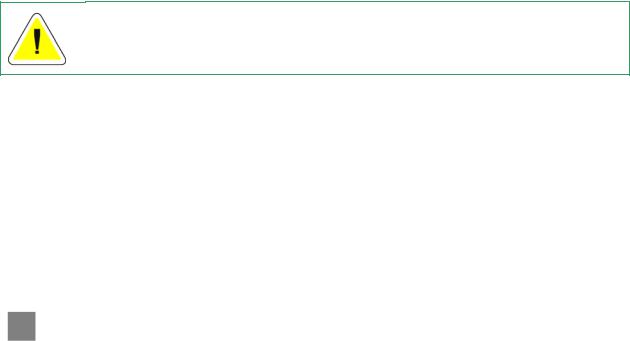
SimplIQ Software Manual |
The Interpreter Language |
4-11 |
MAN-SIMSW (Ver. 1.4) |
|
|
4.2.6.5 Time Functions
The TM command is used to read the system 32-bit microsecond counter. The time difference from the present time to an older sampling of TM can be determined using two methods, as in the following examples:
QP[1] = TM ; ** QP[1] is used just as storage ….** Do something
QP[2] = TM -QP[1]; ** QP[2] is time difference in microseconds
QP[1] = TM ; ** QP[1] is used just as storage ….** Do something
QP[2] = tdif( QP[1]) ; ** QP[2] is time difference in milliseconds
Time differences can be no longer than 31 minutes. To pause for a given time in a user program, use the Wait function (section 5.7.5).
In a CAN network, the time counter can be changed by the CAN network master, in which case, the tdif(x) function may return a value different than the time elapsed since X=TM was sampled.
To prevent an external event from affecting the timer, use the tick function. The time difference between the present time and an older tick sampling can be determined by one of two methods, as shown in the following examples:
Example 1:
QP[1] = tick(0) ; ** QP[1] is used as storage only
. . . **Do something
QP[2] = QP[1]-tick(0); **QP[2] is the time difference in microseconds
Example 2:
QP[1] = tick(1000) ; ** QP[1] is used as storage only
. . . **Do something
QP[2] = tock(QP[1]); **QP[2] is the time difference in milliseconds
The tick( ) and tock ( ) functions cannot measure time differences greater than 32 milliseconds.
4.2.6.6 User Function Calls
The XQ command enables a user function call (see Chapter 6:). A user function cannot be called from the command line without the XQ command.
4.2.7Comments
Comments are texts written into the code to enhance its readability. A comment starts with a double asterisk (**) and terminates at the next end of line. The drive ignores comments when evaluating an expression. The Interpreter handles comments from the user program only.

SimplIQ Software Manual |
4BThe SimplIQ User Programming Language |
5-1 |
MAN-SIMSW (Ver. 1.4) |
|
|
Chapter 5: The SimplIQ User Programming
Language
SimplIQ servo drives read a user program in Elmo High-level language (EHL)1 after it has been translated by the compiler into a sequence of virtual assembly commands (described in Chapter 6:). The Compiler, part of the Elmo Studio IDE, is integrated into the Composer. The compilation process can run off line inside the PC. It is not part of the SimplIQ firmware. Before the SimplIQ drive executes a user program, the program must first be compiled, and the compiled code must then be downloaded to the serial flash memory of the SimplIQ drive. By compiling code prior to downloading, text analysis can be performed offline, saving online time and boosting user program performance. Another advantage is that user syntax improvements can be made without upgrading the drive software.
A drive program is a list of commands in a certain order. A user program can be anything from a simple list of commands to a very complicated machine management algorithm. The compiled code stored in the SimplIQ drive is a list of commands in a certain order.
This chapter describes how to write, maintain and run user programs for the SimplIQ drive.
5.1User Program Organization
A user program is organized as follows:
Integer and floating point variable declarations
Program text, including expressions, commands, labels and comments
An exit directive, which may be used to terminate the program
Most Interpreter commands can be used in the program text. This feature is given for each command in the “Source” attribute of the command in the SimplIQ Command Reference Manual. Interpreter commands that cannot be used in a program are those that:
Upload or download data between the drive and its host.
For example, VR cannot be used for version identification (upload process).
Store data in the flash memory or retrieve data from the flash memory
For example, CD cannot be used to reload parameters from the flash memory. For example, XC## resumes a halted user program.
Are involved in executing the using program
1 The Elmo Clarinet, Mini-Saxophone and Saxophone digital drives use Elmo Low-level Language (ELL). The Elmo Studio (part of the Composer) can distinguish between these languages and activate the compilation process accordingly.
