Electro-Harmonix HOG Instruction Manual
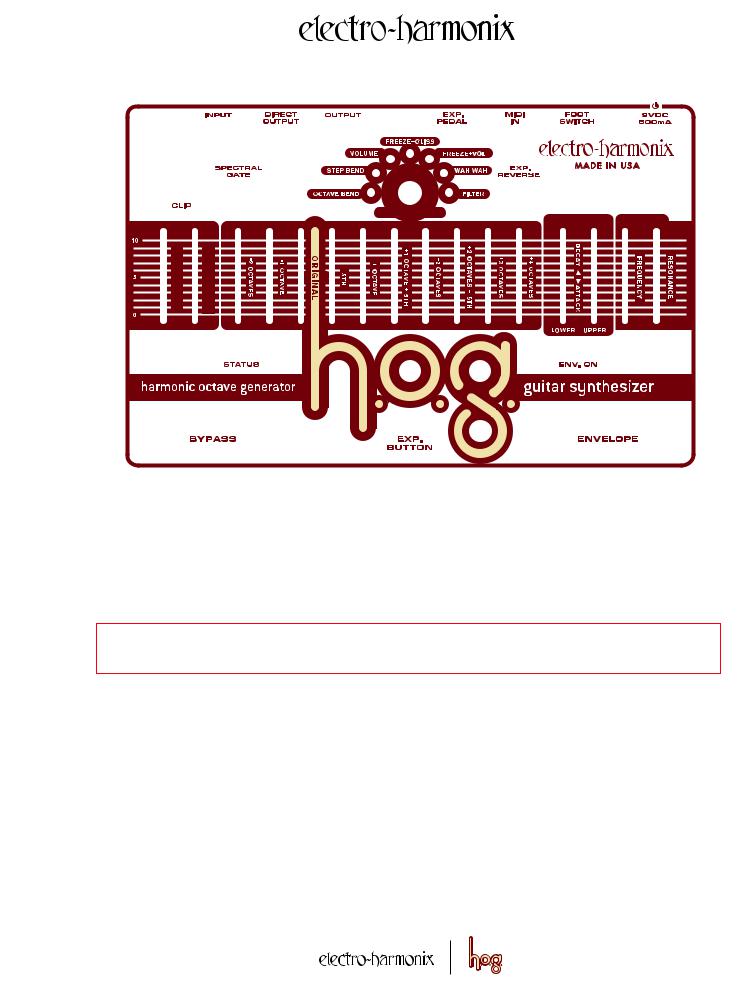
Harmonic Octave Generator – Guitar Synthesizer
EXP. MODE |
|
ENVELOPE |
FILTER |
Operating Instructions
Congratulations on your purchase of the HOG! The HOG is an Octave and Harmonic Generator/Guitar Synthesizer that can simultaneously generate multiple octaves and harmonics from your input signal. Whether you play single notes, arpeggios or full chords, the HOG will track every note you play. In addition, the HOG comes with 7 Expression Modes that enable you to modify your sounds using a standard Expression Pedal, a MIDI Controller, or the Expression Button on the HOG itself. We have also included an amplitude Envelope and a 2nd Order low pass Filter with Resonance. You can also purchase the optional EH Foot Controller which will allow you to store and load 6 presets. In this Instruction Manual, we will refer to all of the generated octaves and harmonics as voices.
WARNING: Use only the 9VDC/500mA AC adapter supplied with the HOG. Do not use any other AC adapters. Using other AC adapters, even those made by Electro-Harmonix, could cause harm to the unit, the adapter or you. The HOG does not use batteries.
Audio Controls
INPUT GAIN Slider — Simultaneously controls the level of the input signal before entering the A/D Converter and the level of the output signal after the D/A Converter so that Input and Output are always at the same level. The gain before the A/D Converter increases as the slider is pushed upward. The INPUT GAIN Slider is an analog control and is not saved with the Foot Controller Presets. Ideally, you want to set the INPUT GAIN slider so that you have maximum signal level at the A/D Converter but does not clip the A/D.
CLIP LED — When the input signal clips the A/D Converter, the CLIP LED will light up. It is best if this LED lights only occasionally on your loudest notes or not at all.
DRY OUTPUT Slider — Controls the output volume of your original, unaffected DRY signal before it exits the HOG. The DRY OUTPUT volume will increase as this slider is pushed upward. This DRY OUTPUT signal bypasses all of the Expression Modes, the Envelope and the Filter.
INPUT Jack — Connect your instrument’s 1/4" cable to the HOG by inserting it into the INPUT Jack. The Input Impedance presented at the INPUT Jack is 680 kOhms.

DIRECT OUTPUT Jack — This jack outputs a buffered version of the Input signal. Using this jack will NOT put any additional load on your instrument. The output impedance at this jack is 400 ohms.
OUTPUT Jack — Connect your amplifier, mixer or computer to this jack using a 1/4" cable. The output impedance at this jack is 400 ohms.
STATUS LED — When the STATUS LED is lit, the HOG is in Effect mode. When the STATUS LED is off, the HOG is in Bypass mode.
BYPASS Footswitch — Press the BYPASS Footswitch to toggle the HOG between Bypass and Effect modes. When you power up the HOG, it will start up in Bypass mode. If a preset is loaded through the HOG’s Foot Controller and you press the BYPASS Footswitch on the HOG, it will enter Bypass mode. When you press the BYPASS Footswitch again for Effect mode, it will not load the previously loaded preset but will instead load the sound that the sliders are currently set to: What You See Is What You Get.
Voice Controls
There are 10 Voice sliders on the HOG. Each features a white cap with a black line and controls the Output volume for its assigned Voice.
-2 OCTAVE Slider — Controls the output volume of the -2 OCTAVES voice, which is 2 octaves below the original input signal. The -2 OCTAVES signal will be 1/4 the frequency of the input signal. As this slider is pushed upward, the volume of the -2 OCTAVE voice will increase.
-1 OCTAVE Slider — Controls the output volume of the -1 OCTAVE voice, which is 1 octave below the original input signal. The -1 OCTAVE signal will be 1/2 the frequency of the input signal. As this slider is pushed upward, the volume of the -1 OCTAVE voice will increase.
ORIGINAL Slider — Controls the output volume of the ORIGINAL voice. This voice is your Dry signal; the difference between the ORIGINAL voice and the DRY OUTPUT is that the Original voice goes through the Expression Modes, Envelope and Filter, so it is treated just like all other voices. The volume of the ORIGINAL voice will increase as this slider is pushed upward.
+5TH Slider — Controls the output volume of the +5TH voice. The pitch of this voice is a perfect 5th note above the original input note. For example if you play an A note, the HOG will output the first E note above the A. The +5TH signal will be 1.5 times the frequency of the input signal. The volume of the +5TH voice will increase as this slider is pushed upward.
+1 OCTAVE Slider — Controls the output volume of the +1 OCTAVE voice, which is 1 octave above the original input signal. The +1 OCTAVE signal will be twice the frequency of the original input signal. As this slider is pushed upward, the volume of the +1 OCTAVE signal will increase.
+1 OCTAVE +5TH Slider — Controls the output volume of the +1 OCTAVE +5TH voice. The pitch of this voice is a perfect 5th note above the first octave above the original input note. For example if you play an A note, the HOG will output an E note one octave higher than the +5TH slider's E note. The +1 OCTAVE +5TH signal will be 3 times the frequency of the input signal. The volume of the +1 OCTAVE +5TH voice will increase as this slider is pushed upward.
+2 OCTAVES Slider — Controls the output volume of the +2 OCTAVES voice, which is 2 octaves above the original input signal. The +2 OCTAVES signal will be 4 times the frequency of the original input signal. As this slider is pushed upward, the volume of the +2 OCTAVES signal will increase.
+2 OCTAVES +3RD Slider — Controls the output volume of the +2 OCTAVES +3RD voice. The pitch of this voice is a major 3rd note above the second octave above the original input note. For example if you play an A note, the HOG will output a C# note over two octaves above the input. The +2 OCTAVES +3RD signal will be 5 times the frequency of the input signal. The volume of the +2 OCTAVES +3RD voice will increase as this slider is pushed upward.
+3 OCTAVES Slider — Controls the output volume of the +3 OCTAVES voice, which is 3 octaves above the original input signal. The +3 OCTAVES signal will be 8 times the frequency of the original input signal. As this slider is pushed upward, the volume of the +3 OCTAVES signal will increase.
+4 OCTAVES Slider — Controls the output volume of the +4 OCTAVES voice, which is 4 octaves above the original input signal. The +4 OCTAVES signal will be 16 times the frequency of the original input signal. As this slider is pushed upward, the volume of the +4 OCTAVES signal will increase.
SPECTRAL GATE Button and LED — When the SPECTRAL GATE LED is lit, the Spectral Gate function is active and in the signal path. Press the SPECTRAL GATE Button to toggle this function On/Off. The Spectral Gate emphasizes the loudest frequency or harmonic and reduces the volumes of all other present frequencies and harmonics. Use the Spectral Gate to produce new interesting sounds at the touch of a button.
