Ecler TP-NET User Manual [en, es]

OWNER’S MANUAL MANUAL DE APLICACIÓN
TP-NET
2
TP-NET OWNER’S MANUAL
TP-NET PROTOCOL |
04 |
NXA DIGITAL AUDIO MANAGER SERIES |
07 |
NZA MULTICHANNEL AMPLIFIER SERIES |
10 |
NPA STEREO AMPLIFIER SERIES |
12 |
MIMO88 DIGITAL MATRIX |
14 |
ERROR CODES |
17 |
3

TP-NET protocol (Third-Party NET)
The TP-NET protocol lets a client device get and/or set the values of several parameters of the EclerNet compatible devices (the MIMO88 digital matrix, the NXA digital audio manager series, the NZA amplifier series, the NPA amplifier series, etc.), like volumes, mutes, alarms, etc.
The communication with these EclerNet devices is established using Ethernet and the UDP/IP transport protocol, always by means of the 5800 UDP port. It’s not allowed to have more than one simultaneous access from several clients to the same EclerNet device.
A second option for this communication is using the RS-232 interface that some EclerNet compatible devices do also have (MIMO88, NXA series, etc.). In this case, the serial connection should comply with the following specifications:
Baud rate: 57600 (fixed, no autonegotiation)
Data bits: 8
Parity: None
Stop bits: 1
Flow control: None
The serial cable wiring, from the device’s connector to a standard DB9 serial interface connector, should be the following:
The protocol is simple and direct, making it easy to read, write and modify the generated code. It is based on messages with no begin and end delimiter: each message is self-delimited by the UDP packet size, which is defined with a maximum of 80 characters. All the messages must be written in capital letters.
To let some control systems (like CRESTRON®, AMX®, RTI®, VITY®, MEDIALON®, etc.) process the messages more easily, the EclerNet device adds the character LF (0x0A) to the end of each message. This way the client can buffer the messages to process them, if it’s required. The EclerNet device can also handle several messages received in a single message packet by using the LF delimiter.
The available messages are built with one or more fields separated with blank spaces ( = blank space):
= blank space):
<TYPE> [PARAM1]
[PARAM1] [PARAM2]
[PARAM2] [PARAM3]
[PARAM3] [PARAM4][LF]
[PARAM4][LF]
The first field (TYPE) defines the message type and then, the required parameters for it (each kind of message requires a given number of parameters). The field TYPE can have these values:
SYSTEM
GET
SET
INC
DEC
SUBSCRIBE
UNSUBSCRIBE
DATA
ERROR
4
At the end of this document you’ll find all the available messages and their parameters for each model of EclerNet compatible device.
The SYSTEM, GET, SET, INC, DEC, SUBSCRIBE & UNSUBSCRIBE messages can be sent from the client to the EclerNet device. The DATA & ERROR messages can be sent from the device to the client. The only exception is the SYSTEM PING message, that is a SYSTEM type message that is sent from the EclerNet device when the initial message from the client to the device was SYSTEM CONNECT
PINGPONG.
The communication (using UDP or RS-232) starts when a client sends the message SYSTEM CONNECT to the EclerNet device. As far as the UDP communication requires no connection (unlike the TCP), the EclerNet device stores this client’s IP address, and then uses it as the destination IP address for the messages that it generates (DATA & ERROR). After receiving the SYSTEM CONNECT message, the device dumps its entire configuration using several consecutive DATA messages.
The communication can be terminated by two methods:
Manually: when the client sends the SYSTEM DISCONNECT message, cancelling all the subscriptions and stopping the DATA & ERROR messages
Automatically: in case the initial message was SYSTEM CONNECT PINGPONG and the client didn’t get any SYSTEM PONG message in a period longer than 10 seconds (presuming a communication breakdown)
The SET messages don’t have an automatic acknowledgement with a DATA message sent from the EclerNet device after it has processed the SET command. The client must update the values itself and must send the needed GET message if it requires confirmation from the device.
NOTES:
The numerical values are always integer numbers without +, –, comma or dot symbols.
[PINGPONG] is an optional parameter used to configure the device-client communication with a periodical check, to see whether the client or the device have terminated it. When configured this way, the device sends a SYSTEM PING once per second, and the client must answer with a SYSTEM PONG message. If anyone doesn’t get these messages along a 10 seconds period, the communication will be considered terminated
<Input Channel> & <Output Channel> are numerical values that identify an input or output channel of the EclerNet device:
o It can be within a [1..8] range for MIMO88 single units (8x8 matrix masters), and [1..16] for MIMO88 couples configured as 16x16 matrix masters
o For the NPA series, <Output Channel> can be within a [1..2] range
o For the NXA and NZA series it can be within the [1..4] or [1..6] range, for 4 or 6 channel amplifiers
<Preset Number> is a numerical value that identifies one available Preset stored in the EclerNet device’s memory:
o For the MIMO88 it can be within the [1..100] range o For the NPA series it can be within the [1..10] range
o For the NXA and NZA series it can be within the [1..5] range
<Level>, <Pre Vumeter Level> y <Post Vumeter Level> are numerical values in the [0..100] range that define values in a scale equivalent to [-inf..0] dB
<GPI> & <GPO> are numerical values within the [1..8] range for the MIMO88 configured as 8x8 matrix masters (single units), and [1..16] for MIMO88 couples configured as 16x16 matrix
5
masters. For the NXA series GPI values can be within the [1..4] or [1..6] range, depending on models
<GPI Value> is a numerical value within the [0..100] range that indicates the value of an analogue GPI input. For a digital input only 0 or 100 are the possible values
<GPO Value> is a numerical value within the [0..1] range: it can only be 0 or 1 (opened or closed GPO)
<Rate> is a numerical value within the [1..10] range that sets the VU-meter refresh rate, or the number of times the vumeters’ values are sent (by default = 3)
“<Device Name>” is the device name inside double quotation marks, to allow for names with blank spaces
<Error ID> is a numerical value for an error code
“<Error Description>” is a text chain inside double quotation marks, containing an error description
6
NXA DIGITAL AUDIO MANAGER SERIES
TYPE |
PARAM1 |
PARAM2 |
PARAM3 |
PARAM4 |
DESCRIPTION |
SYSTEM |
CONNECT |
[PINGPONG] |
|
|
Saves the client IP address for responses and |
|
|
|
|
|
then dumps current device status (with DATA |
|
|
|
|
|
messages) |
|
DISCONNECT |
|
|
|
Cancel subscriptions and terminates |
|
|
|
|
|
communication |
|
SUBSCRIPTION_RATE |
<Rate> |
|
|
Alive message from device |
|
PING |
|
|
|
Alive message from device |
|
PONG |
|
|
|
Alive ACK message from client |
GET |
ALL |
|
|
|
Dumps current device status (with DATA |
|
|
|
|
|
messages) |
|
POWER |
|
|
|
Gets the Device Power status |
|
PRESET |
|
|
|
Gets the current PRESET |
|
OLEVEL |
<Output Channel> |
|
|
Gets the current LEVEL of an Output Channel |
|
XLEVEL |
<Input Channel> |
<Output Channel> |
|
Gets the current LEVEL of a Matrix point |
|
OMUTE |
<Output Channel> |
|
|
Gets the current MUTE status of an Output |
|
|
|
|
|
Channel |
|
XMUTE |
<Input Channel> |
<Output Channel> |
|
Gets the current MUTE status of a Matrix Point |
|
OVU |
<Output Channel> |
|
|
Gets the VU-meter value of an Output Channel |
|
ALARM_PROTECT |
<Output Channel> |
|
|
Gets the Protect alarm status of an Output |
|
|
|
|
|
Channel |
|
ALARM_FAULT |
<Output Channel> |
|
|
Gets the self-diagnosis system alarm status of |
|
|
|
|
|
an Output Channel |
|
INFO_NAME |
|
|
|
Gets the Device Name |
|
INFO_MODEL |
|
|
|
Gets the Device Model |
|
INFO_VERSION |
|
|
|
Gets the Firmware Version |
|
INFO_MAC |
|
|
|
Gets the Device MAC address |
7
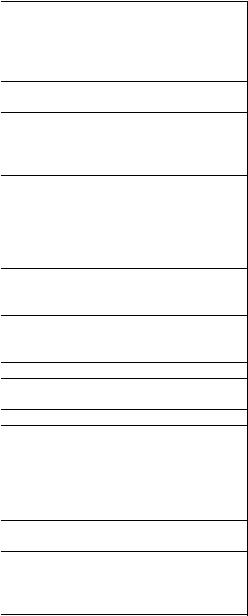
NXA DIGITAL AUDIO MANAGER SERIES
TYPE |
PARAM1 |
PARAM2 |
PARAM3 |
PARAM4 |
SET |
POWER |
ON/OFF |
|
|
|
PRESET |
<Preset Number> |
|
|
|
OLEVEL |
<Output Channel> |
<Level> |
|
|
|
|
|
|
|
XLEVEL |
<Input Channel> |
<Output Channel> |
|
|
|
|
|
|
|
OMUTE |
<Output Channel> |
YES/NO |
|
|
|
|
|
|
|
XMUTE |
<Input Channel> |
<Output Channel> |
|
|
|
|
|
|
INC |
OLEVEL |
<Output Channel> |
<Value> |
|
|
|
|
|
|
|
XLEVEL |
<Input Channel> |
<Output Channel> |
<Value> |
|
|
|
|
|
DEC |
OLEVEL |
<Output Channel> |
<Value> |
|
|
|
|
|
|
|
XLEVEL |
<Input Channel> |
<Output Channel> |
<Value> |
|
|
|
|
|
SUBSCRIBE |
ALL |
|
|
|
|
OVU |
<Output Channel> |
|
|
|
|
|
|
|
UNSUBSCRIBE |
ALL |
|
|
|
|
OVU |
<Output Channel> |
|
|
|
|
|
|
|
DATA |
POWER |
ON/OFF |
|
|
|
PRESET |
<Preset Number> |
|
|
|
OLEVEL |
<Output Channel> |
<Level> |
|
|
|
|
|
|
|
XLEVEL |
<Input Channel> |
<Output Channel> |
<Level> |
|
|
|
|
|
|
OMUTE |
<Output Channel> |
YES/NO |
|
|
|
|
|
|
|
XMUTE |
<Input Channel> |
<Output Channel> |
YES/NO |
|
|
|
|
|
8 |
|
|
|
|
DESCRIPTION
Sets the Device Power status Sets the current PRESET
Sets the current LEVEL of an Output Channel
Sets the current LEVEL of a Matrix point
Sets the current MUTE status of an Output Channel
Sets the current MUTE status of a Matrix Point
Increases the current LEVEL of an Output Channel by Value (Value can range from ±1 to ±100)
Increases the current LEVEL of a Matrix point by Value (Value can range from ±1 to ±100)
Decreases the current LEVEL of an Output Channel by Value (Value can range from ±1 to ±100)
Decreases the current LEVEL of a Matrix point by Value (Value can range from ±1 to ±100)
Subscribes to all VU-meters Subscribes to an Output Channel VUmeter
Unsubscribe to all VU-meters Unsubscribe to an Output Channel VUmeter
Shows the Device Power status Shows the current PRESET
Shows the current LEVEL of an Output Channel
Shows the current LEVEL of a Matrix point
Shows the current MUTE status of an Output Channel
Shows the current MUTE status of a Matrix point

|
OVU |
<Output Channel> |
<Pre Vumeter Level> |
<Post Vumeter Level> |
Shows the VU-meter value of an |
|
|
|
|
|
Output Channel |
|
ALARM_PROTECT |
<Output Channel> |
ON/OFF |
|
Shows the Protect alarm status of an |
|
|
|
|
|
Output Channel |
|
ALARM_FAULT |
<Output Channel> |
ON/OFF |
|
Shows the self-diagnosis system alarm |
|
|
|
|
|
status of an Output Channel |
|
INFO_NAME |
“<Device Name>” |
|
|
Shows the Device Name |
|
INFO_MODEL |
<Device Model> |
|
|
Shows the Device Model |
|
INFO_VERSION |
<Firmware Version> |
|
|
Shows the Firmware Version |
|
INFO_MAC |
<Device MAC |
|
|
Shows the Device MAC address |
|
|
address> |
|
|
Informs about an error |
ERROR |
<Error ID> |
“<Error Description>” |
|
|
Note: INC and DEC commands are replied with a DATA command from the device with the resulting LEVEL value, after it has been increased or decreased. When the INC or DEC command tries to adjust a LEVEL value beyond its minimum or maximum limits, no reply (DATA command) will be produced.
9
NZA MULTICHANNEL AMPLIFIER SERIES
TYPE |
PARAM1 |
PARAM2 |
PARAM3 |
PARAM4 |
DESCRIPTION |
SYSTEM |
CONNECT |
[PINGPONG] |
|
|
Saves the client IP address for responses and |
|
|
|
|
|
then dumps current device status (with DATA |
|
|
|
|
|
messages) |
|
DISCONNECT |
|
|
|
Cancel subscriptions and terminates |
|
|
|
|
|
communication |
|
SUBSCRIPTION_RATE |
<Rate> |
|
|
Alive message from device |
|
PING |
|
|
|
Alive message from device |
|
PONG |
|
|
|
Alive ACK message from client |
GET |
ALL |
|
|
|
Dumps current device status (with DATA |
|
|
|
|
|
messages) |
|
POWER |
|
|
|
Gets the Device Power status |
|
PRESET |
|
|
|
Gets the current PRESET |
|
OLEVEL |
<Output Channel> |
|
|
Gets the current LEVEL of an Output Channel |
|
OMUTE |
<Output Channel> |
|
|
Gets the current MUTE status of an Output |
|
|
|
|
|
Channel |
|
OVU |
<Output Channel> |
|
|
Gets the VU-meter value of an Output |
|
|
|
|
|
Channel |
|
ALARM_PROTECT |
<Output Channel> |
|
|
Gets the Protect alarm status of an Output |
|
|
|
|
|
Channel |
|
INFO_NAME |
|
|
|
Gets the Device Name |
|
INFO_MODEL |
|
|
|
Gets the Device Model |
|
INFO_VERSION |
|
|
|
Gets the Firmware Version |
|
INFO_MAC |
|
|
|
Gets the Device MAC address |
10

NZA MULTICHANNEL AMPLIFIER SERIES
TYPE |
PARAM1 |
PARAM2 |
PARAM3 |
PARAM4 |
DESCRIPTION |
SET |
POWER |
ON/OFF |
|
|
Sets the Device Power status |
|
PRESET |
<Preset Number> |
|
|
Sets the current PRESET |
|
OLEVEL |
<Output Channel> |
<Level> |
|
Sets the current LEVEL of an Output |
|
|
|
|
|
Channel |
|
OMUTE |
<Output Channel> |
YES/NO |
|
Sets the current MUTE status of an |
|
|
|
|
|
Output Channel |
SUBSCRIBE |
ALL |
|
|
|
Subscribes to all VU-meters |
|
OVU |
<Output Channel> |
|
|
Subscribes to an Output Channel VU- |
|
|
|
|
|
meter |
UNSUBSCRIBE |
ALL |
|
|
|
Unsubscribe to all VU-meters |
|
OVU |
<Output Channel> |
|
|
Unsubscribe to an Output Channel VU- |
|
|
|
|
|
meter |
DATA |
POWER |
ON/OFF |
|
|
Shows the Device Power status |
|
PRESET |
<Preset Number> |
|
|
Shows the current PRESET |
|
OLEVEL |
<Output Channel> |
<Level> |
|
Shows the current LEVEL of an Output |
|
|
|
|
|
Channel |
|
OMUTE |
<Output Channel> |
YES/NO |
|
Shows the current MUTE status of an |
|
|
|
|
|
Output Channel |
|
OVU |
<Output Channel> |
<Pre Vumeter Level> |
<Post Vumeter Level> |
Shows the VU-meter value of an |
|
|
|
|
|
Output Channel |
|
ALARM_PROTECT |
<Output Channel> |
ON/OFF |
|
Shows the Protect alarm status of an |
|
|
|
|
|
Output Channel |
|
INFO_NAME |
“<Device Name>” |
|
|
Shows the Device Name |
|
INFO_MODEL |
<Device Model> |
|
|
Shows the Device Model |
|
INFO_VERSION |
<Firmware Version> |
|
|
Shows the Firmware Version |
|
INFO_MAC |
<Device MAC |
|
|
Shows the Device MAC address |
|
|
address> |
|
|
Informs about an error |
ERROR |
<Error ID> |
“<Error Description>” |
|
|
11
