Page 1
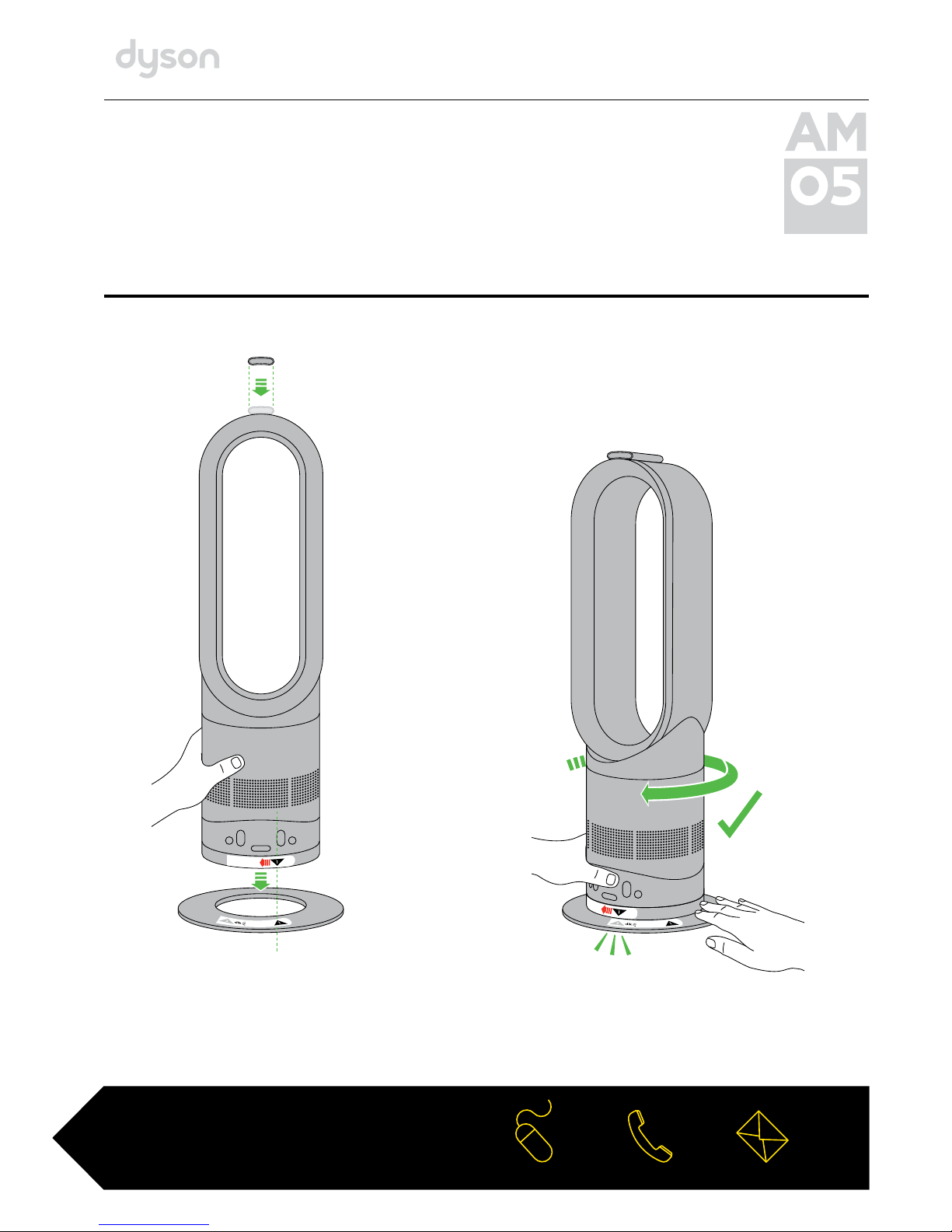
OPERATING MANUAL
REGISTER
YOUR FREE 2YEAR
GUARANTEE TODAY
AS S EM BLY
1 2
Align the black arrows. Then twist clockwise
until it clicks and locks.
click
Remote control docks magnetically.
Page 2
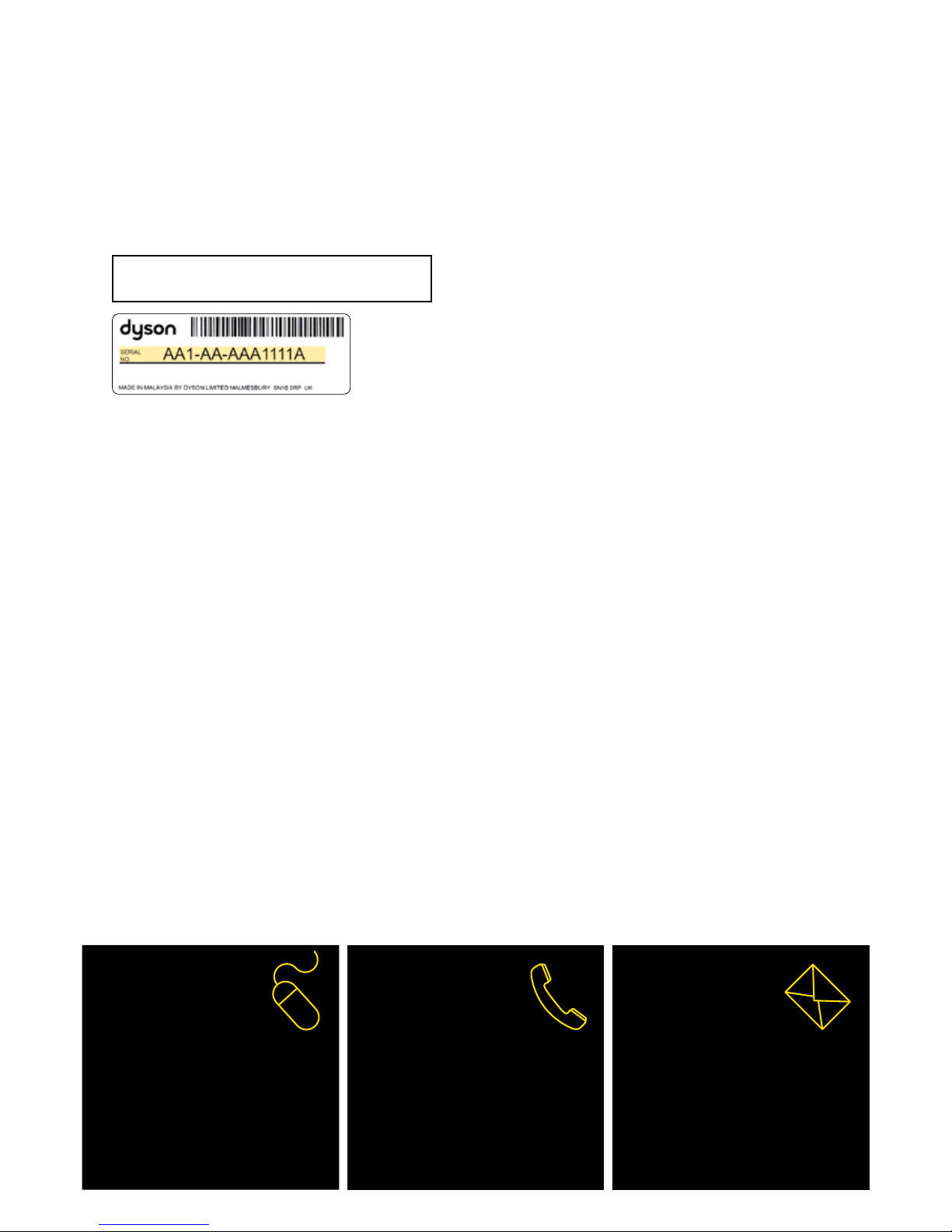
2
REGISTER
BY MAIL
Complete and return
the form to Dyson in the
envelope supplied.
REGISTER
BY PHONE
Call our dedicated Helpline.
Monday to Friday 8am - 8pm
Saturday and Sunday 8am - 6pm
REGISTER
ONLINE
Visit our website to register your full
parts and labour guarantee online.
www.dyson.com/register
UK 0800 298 0298
ROI 01 475 7109
3 EASY WAYS TO REGISTER YOUR FREE 2 YEAR GUARANTEE
DYSON CUSTOMER CARE
THA NK YOU FOR CH OOSIN G TO BUY A DYSO N APPLI ANCE
Afte r registering your f ree 2year guarantee, your Dyso n applianc e will be
covered f or part s and labour for 2years from the date of purchase, subjec t to
the terms of the guarantee.
If you have any quest ions abou t your Dyson appliance, call the D yson Helpline
with your serial num ber and details of whe re/when you bought the appliance.
Most questions can be solved over the p hone by one of our trained Dyson
Helpline staff.
Alternatively, visit www.dyson.co.uk/support (UK) or www.dyson.ie/support (ROI)
for online help, general tips and useful information about Dy son.
Your serial number can be found on your rating plate which is o n the base of
the appliance.
Note you r serial nu mber for f uture ref erence.
This illustration is for example purposes only.
Page 3
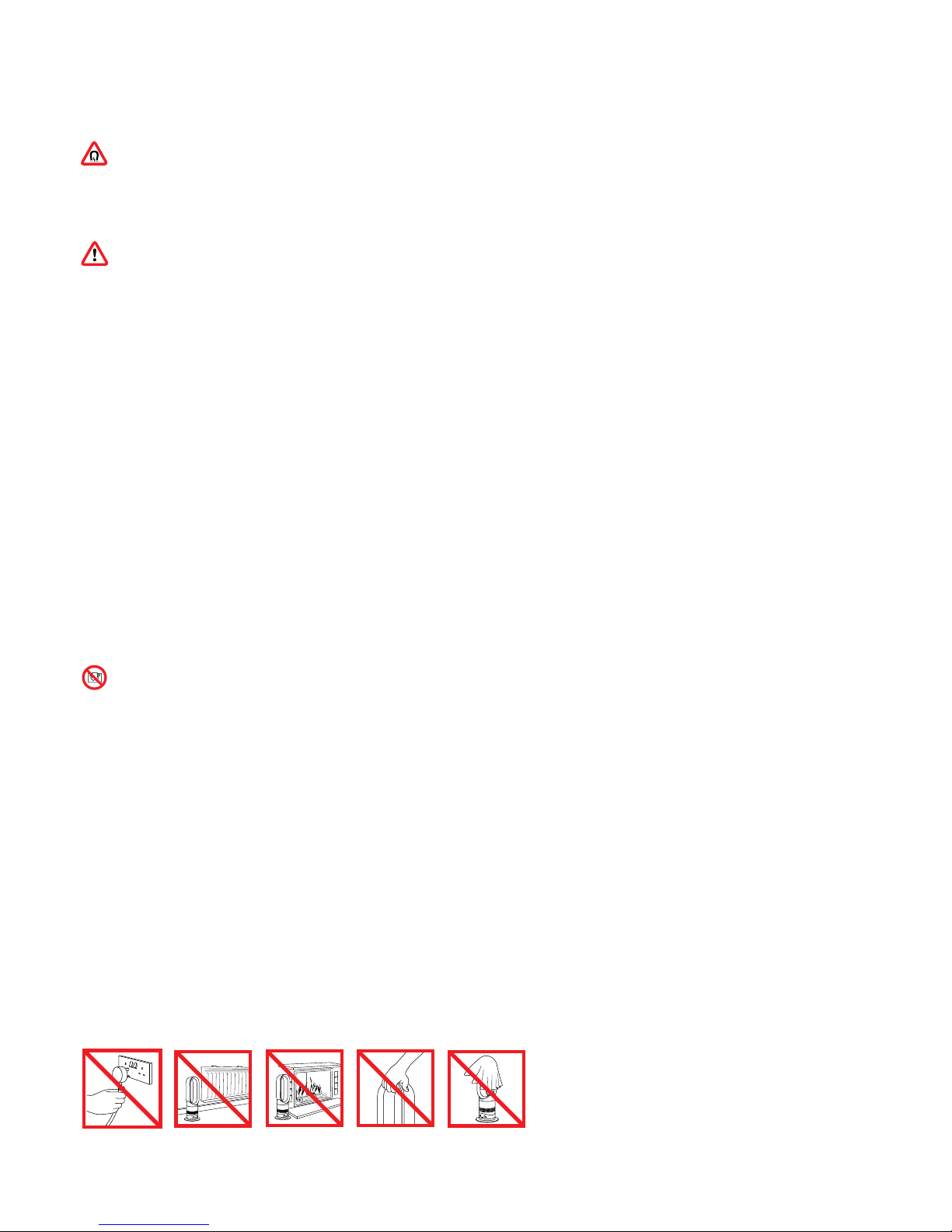
IMPORTANT SAFETY INSTRUCTIONS
BEFORE USING THIS APPLIANCE READ ALL INSTRUCTIONS AND CAUTIONARY M ARKINGS IN THIS MANUAL
AND ON THE APPLIANCE
When using an electrical appliance, basic precautions should always be followed, including the following:
WARNING
THE HEATER AND THE REMOTE CONTROL BOTH CONTAIN M AGNETS.
1. Pacemakers and def ibrillators may be a ffec ted by strong magnetic fields. If you or someone in your household has a pa cemaker or defibrillator, avoid pla cing the rem ote
control in a pocket or near to the device.
2. Credit cards an d electronic storage media m ay also be affec ted by magn ets and sh ould be kept away from the remote control and the top of the heater.
WARNING
TO REDUCE THE RISK OF FIRE, ELECTRIC SHOCK OR INJURY:
1. This hea ter is hot when in use and f or a short period after use. To avoid burns, do not let bare skin touch hot surf aces. When moving the heater hold it by the base, not the
air loop amplifier.
2. Keep combus tible mat erials, su ch as furni ture, pillow s, bedding, papers, clothes and curtains, at leas t 0.9m (3 feet) from the front of the heate r and keep th em away from
the side s and rear wh en the hea ter is plug ged in.
3. Extreme caution is ne cessar y when any heater is used by or ne ar children o r infirm persons and whenever the heater is left operating and unat tended.
4. Do not allow to be used as a toy. Close a ttention is nece ssary when used by or near young children. Children should be sup ervis ed to ensure that they d o not play with the
heater or remote control.
5. This heater an d remote control are not intended for use by young children or infirm persons wi th reduce d physical, sensor y or reasoning capabilities, or lack of expe rience
and knowledge, unless they have been given supervision or instruction by a responsible perso n concerning use of the heater to ensure tha t they can us e it safely.
6. The base must be fitt ed securely before operating. Do not dismantle or use withou t the base f itted.
7. S uitable f or dry locations O NLY. Do not use outdoors or on we t surfaces. Do not use in bathrooms, laun dry areas and similar indoor locations. N ever locate the heater
where it m ay fall into a b ath or other water container. Do not u se or store where it ma y get wet or in t he immediate surrou ndings of a bath, a shower, or a swimming pool.
8. A heater has hot parts inside. Do no t use it in areas where pe trol, paint, or f lammable liquids are used or stored or where their vapours are present. Do not use in
conjunc tion with or directly next to an air fresh ener or similar produc ts.
9. Do not locate directly be low a mains electricity supply socket.
10. Alway s plug direc tly into a wall socket. Never use wit h an extension cabl e as overloading may re sult in the cable overheating an d catching f ire.
11. Do not handle any part of the p lug or heater with wet hands.
12. Do not unplug by pulling on the c able. To unplug, grasp the plug, not the cab le.
13. Do not s tretch the cable or place the cable under s train. Do not run the cable under carpeting. Do not cover the cable with throw rugs, runners, or similar coverings . Do
not route the cable un der furniture or appliances. To avoid a tripping hazard arrange the cable away from traffic areas s o that it will not be tripped over.
14. Do not use with a damaged cable or plug. If the supply cable is dam aged it must be replaced by Dy son or its service agent or similarly qualified persons in order to
avoid a hazard.
15. To disconnect th e heater, turn the controls off, then remove the plug from the s ocket. Always unplu g the heat er when not in use.
16. Do not use if the heater malfunctions or has been dropped or damag ed in any mann er. Contact t he Dyson Helpline o r return to an authorised ser vice facility for
examination and/or repair.
17. To prevent a possible fire, do not use with any opening or ex haust bl ocked, and ke ep free of du st, lint, hair, and any thing that may redu ce airflow. Do not put any object
into the inlet grill or the exhaus t opening as this may cause an electric shock or fire, or damage the heater.
18. Do not us e on soft surfaces, such as a bed, where op enings ma y become blocked.
19. U se only as describe d in this Dyson Opera ting Manu al. Any other use not recommend ed by the manufacturer may cause fire, electric shock, or injury to persons.
20. In order to avoid overheating and fire hazard, do not c over the heater.
21. Chok ing hazard: the remote control unit c ontains a small battery. Keep the remote control away from children and do no t swallow th e battery. If the batter y is swallowed
seek me dical advice at once.
22. The heater should be positione d so the air flow is dire cted away from any walls or room corners.
IMPORTANT SAFETY FEATURES
For your sa fety this heater is fitted with automatic cu t-out sw itches that opera te if the heater tips over or overhe ats. If the switch es opera te, unplug the heater and allow it to cool.
Before restar ting the h eater check and cle ar any blocka ges and ensure the heater is on a solid level sur face.
READ AND SAVE THESE INSTRUCTIONS
THIS DYSON APPLIANCE IS INTENDED FOR HOUSEHOLD USE ONLY
Do not pul l
on the cable.
Do not st ore near
heat sources.
Do not use n ear
open fl ames.
Do not car ry
by the air lo op
amplif ier. The air
loop amp lifier is
not a hand le.
In order t o avoid
overheating and
fire haz ard, do not
cover the heater.
3
Page 4
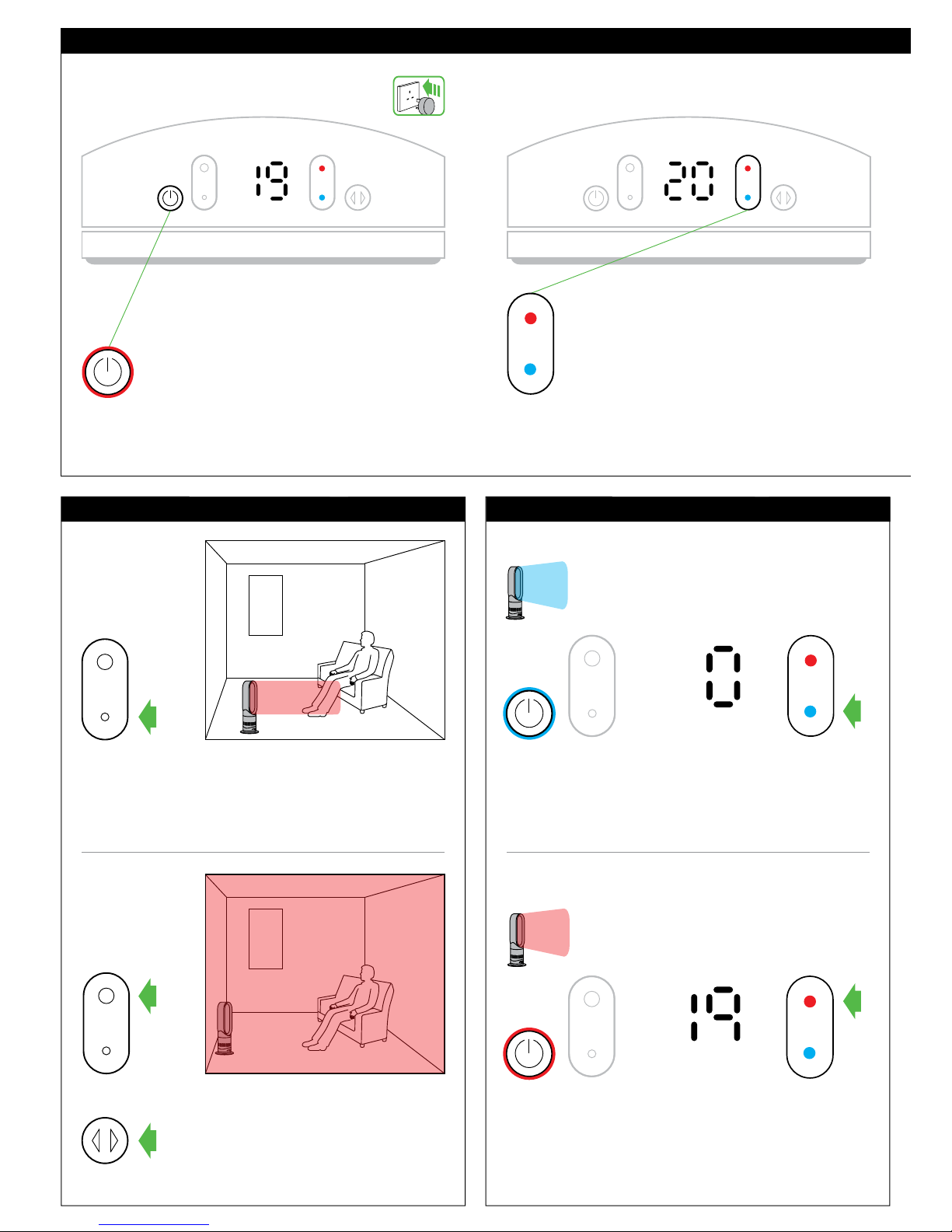
4
Controls
Heating mode
Cool air mode
Each time the heating mode is selected, it conducts a
short calibration cycle. Airflow will be automatically
controlled during this cycle. Once the calibration
cycle is complete, it will revert to the selected airflow
speed.
On first use, the heater will default to a temperature
1°C higher than the current room temperature.
Thereafter, the heater will remember the last target
temperature set.
Select the desired room temperature. Pressing red
increases the target temperature, blue decreases
it. The heater will not operate unless the target
temperature is above the room temperature.
Press the blue thermostat control button to change the target
temperature to 0°C. The power button light will change from
red to blue. To adjust the airflow speed use the airflow
speed control.
Press the red thermostat control button until the digital display
shows the desired target temperature. The power button light
will change from blue to red.
For best results turn on the oscillation control.
Select a high flow of air.
Select a low flow of air.
To return to heating mode
Whole room
Spot heat
1. Power on 2. Thermostat control
Page 5

5
Power and remote controlTilt function
Remote control docks magnetically
Attach remote control to top of heater
with the buttons facing down.
To operate, point remote control toward the front of the base.
Carefully hold the base and the top of the air loop amplifier.
Tilt forward or backward for the required airflow angle.
To change the airflow speed press the airflow speed
control button. The digital display will show the new
speed; after 3seconds it will change back to the
target temperature.
To start the heater oscillating, press the oscillation
control button. To stop the heater oscillating, press it
again. The heater will not oscillate when the control
buttons are pressed.
Stand by
on/off
Airflow speed
control
Oscillation
on/off
Thermostat
control
3. Airflow speed control 4. Oscillation control
Page 6

6
Press the end of the remote to release the battery.
Ensure the heater is unplugged and has been allowed
to cool. Look for blockages in the air inlet holes and
in the small aperture inside the air loop amplifier.
Use a soft brush to remove debris.
This heater is hot when in use and for a short period after use.
Do not let bare skin touch hot surfaces. If children are present,
consider positioning the heater out of their reach.
Unplug from the mains electricity supply. Allow to cool for
1to2hours before cleaning if the heater has been in use.
To clean, wipe with a dry or damp cloth. Do not use detergents
or polishes.
Clearing blockages
Caution: hot when in use Battery replacement
Cleaning
Battery type CR 2032.
6
Page 7

7
USING YOUR DYSON HE ATER
PlEA SE RE AD THE ‘ ImPOR TANT SA fET Y INST RUcTI ONS’ IN T HIS
DYSON OPERATING m ANUAl bEfORE PROcEEDING.
OPERATION
• The bas e must be fitted securely b efore operating. Do not dismantle or use
without the base fitted.
• The hea ter will not o perate unless the t arget temperature is above the
room temperature.
• Each time t he heating mode is se lecte d, it conduc ts a shor t calibration cycle.
Airf low will be au tomatic ally controlled during this cycle. Once the calibration
cycle is c omplete, i t will rever t to the selected airflow speed.
• The hea ter will not o scillate w hen the control but tons are pressed.
• For your sa fety this heater is fitted with automatic cu t-out sw itches that opera te if
the heater tips over or overheats. If the switches operat e, unplug the heater an d
allow it to co ol. Before restar ting the heater ch eck and cle ar any blockages and
ensure the heater is on a solid level surface.
• If power is interrupted an E1 or E5 f ailure mes sage will b e displayed. The heater
will nee d to be turned off and unplugge d until the display is clear, before being
turned back on. If the problem persists, call the D yson Helpline.
• Do not car ry out any maintenance or repair work othe r than that shown in this
Dyson O perating Manual, or advised by the Dyso n Helpline.
• Do not lubricate any p art of this heater.
TIlT fUNcTION
Carefully hold the b ase and the top of the air loop amplif ier. Tilt for ward or
backward for the required airflow angle.
clEANING
• Turn the hea ter into stand by mode/off.
• Unplug from the mains electricity supply.
• Allow to cool for 1 to 2 hou rs before cleaning if the heater has been in use.
• To clean, wipe with a dry o r damp cloth o nly.
• Do not use d etergents or polishes to clean the heater.
STOR AG E
• When not in use, unplug from the mains electricity supply.
• Store th e heater in a dry loca tion and arrange the cable away f rom the traf fic
areas so that it will no t be tripped over or dam aged.
bATTERY REPlAcEmENT
cAUTIO N:
• Turn the hea ter into standby mod e and unplug from the mains elect ricity supply
before replacing the battery.
• Ensure the polarity is correct when installin g the bat tery.
• Do not at tempt to dismantle or charge the battery. Keep away from fire.
• Follow ba tter y manufa cturer s’ instructions when installing the new batte ry
(battery t ype CR 2032).
TROUblESHOOTING
• Remember: Alwa ys unplug f rom the mains electricity supply before inspe cting
for problems.
• If the heater will not operate, first check the mains socket has electricity supply
and that t he plug is pro perly inserted into the socket.
• If you are s till experiencing p roblems, c all the Dyson Helpline.
• For additional online help visit:
UK: www.dyson.co.uk/AM04gettingstarted
ROI: www.dyson.ie/AM04gettingstarted
GUAR ANTEE TERmS & cONDITIONS
DYSON cUSTOmER cARE
THA NK YOU fOR cH OOSIN G TO bUY A DYSO N APPlI ANcE
Afte r registering your f ree 2year guarantee, your Dyso n applianc e will be
covered f or part s and labour for 2years from the date of purchase, subjec t to
the terms of the guarantee.
If you have any quest ions abou t your Dyson appliance, call the D yson Helpline
with your serial num ber and details of whe re/when you bought the appliance.
Most questions can be solved over the p hone by one of our trained Dyson
Helpline staff.
Alter natively, visit ww w.dyson.co.uk/suppor t for online help, general tips and
useful information about Dyson.
If your Dyson appli ance nee ds a serv ice, call the Dyson Helpline so we c an
discuss the availab le options. If your Dyson appliance is under guarantee, and
the repair is covered, it will be repaired at no co st.
Your serial number can be found on your rating plate which is o n the base of
the appliance.
PlEASE REGISTER AS A DYSON APPlIANcE
OWNE R
To help us ensure you recei ve prompt an d efficient ser vice, ple ase regis ter as a
Dyson a ppliance owner. There are three way s to do this:
• Online at www.dyson.co.uk/register
• Telephone the Dyson Helpline.
• Complete the enclosed form and post it to us.
This will confirm ownership of your Dyso n applianc e in the event of an insurance
loss, and enable us to contact you if necessary.
lImITED 2 YEAR GUAR ANTEE
TER mS AN D cONDI TIONS O f THE DYSON 2 Y EAR l ImITE D
GUARANTEE
WHAT IS cOVERED
• The repair or replacement of your Dyson appliance (at Dyson’s disc retion) if it
is found to be defec tive due to faulty m aterials, workman ship or function within
2 years of purchase or deliver y (if any par t is no longer available or out of
manufa cture Dyson will re place it with a functional rep lacement part).
• Where this appliance is sold outside of th e EU, this guarantee will o nly be valid if
the appliance is use d in the country in which it was sold.
• Where this appliance is sold within the EU, this guarantee will only b e valid (i) if
the appliance is use d in the country in which it was sold or (ii), if the appliance is
used in Austria, Belgium, France, Germa ny, Ireland, Italy, Netherl ands, Spain or
the United Kingdom and the same model as this appliance is sold at the same
voltage rating in the relevant country.
WHAT IS NOT cOVERED
Dyson d oes not guarantee the repair or replacem ent of a product as a
result of:
• Accide ntal dama ge, faults caused by negligent u se or care, misuse, negle ct,
careless operation or handling of the appliance which is not in accordance w ith
the Dyson Opera ting Manu al.
• Use of the appliance f or anything other than normal domest ic
household purposes.
• Use of par ts not as semble d or installed in accordance with the inst ructio ns
of Dyso n.
• Use of par ts and accessor ies which are not genuine Dyson components.
• Fault y installation (exce pt where installed by Dyson).
• Repairs or alterations carr ied out by parties o ther than D yson or its
authorised agents.
• Blockages – please refer to the Dyson O perating Manual for details of how to
look for and clear blockages.
• Normal wear and tear, such as the bat tery.
If you are in any doubt as to w hat is covered by your guarantee,
please contact Dyson.
SUmmARY Of cOVER
• The guarantee be comes ef fective at the da te of purchase (or the date of delivery
if this is later).
• You must provide proof of (b oth the original and any subsequent) delivery/
purchas e before any work can be c arried out on your Dy son appliance. Without
this proof, any work carried out will be chargeable. Keep your receipt or
delivery note.
• All work w ill be carried out by Dyson or its authorised agents.
• Any par ts which a re replaced will become the propert y of Dyson.
• The repair or replacement of your Dyson appliance under guarantee will not
extend the period of guarantee.
• The guarantee prov ides ben efits which are addi tional to an d do not affect you r
statu tory rights as a con sumer.
AbOUT YOUR PRIVAcY
• Your information will be held by Dyson Limite d and its ag ents for promotional,
marketing and ser vicing pu rposes .
• If your pe rsonal details chan ge, if you change your mind about any of your
marketing preferences or if you have any qu eries about how we use your
information, please contact Dyson Limited.
• For more information on how we protect your privacy, please see our privac y
policy on the Dyson website.
DISPOSAl INfORmATION
Dyson p roduct s are made from high grade recyclable materials.
Please dispose of t his produc t responsibly and recycle where possible.
PRODUcT INfORmATION
Please note: Small details ma y vary fro m those shown.
DYSON cONTAcT DETAIlS
Website: www.dyson.com/support
UK:
Dyson H elpline: U K:080 02980298
Monda y to Friday 8 am - 8pm.
Saturday and Sunday 8am - 6pm.
Email: askdyson@dyson.co.uk
Addres s: Dyson L imited, Tetbury Hill, Malmesbury, Wiltshire SN160RP England.
ROI:
Dyson H elpline: ROI:01475710 9
Monda y to Friday 8 am - 8pm.
Saturday and Sunday 8am - 6pm.
Email: askdyson@dyson.co.uk
Addres s: Unit 10, Grant s Lane, Gre enogue B usiness Park, Rath coole, Dub lin 24.
Page 8

8
Page 9

9
Page 10

10
JN .61663 PN.3 002 31-0 3-0 3 18.10 .13
Page 11

Page 12

GUARANTEE FORM
REGISTER
BY MAIL
Complete and return
the form to Dyson in the
envelope supplied.
REGISTER
BY PHONE
Call our dedicated Helpline.
Monday to Friday 8am - 8pm
Saturday and Sunday 8am - 6pm
REGISTER
ONLINE
Visit our website to register
your full parts and labour
guarantee online.
www.dyson.com/register
UK 0800 298 0298
ROI 01 475 7109
3 EASY WAYS TO REGISTER YOUR FREE 2 YEAR GUARANTEE
Serial number
As a Dyson appliance owner, you can hear about
Dyson inventions, services and products before anyone
else. If it’s okay to contact you, please let us know how
we may do this.
By mail Yes No
By phone Yes No
By email Yes No
By text message Yes No
We sometimes ask other companies (such as market researchers) to
contact owners on our behalf. We do this to get feedback on ideas or
ask you to try new products and services. Would this be okay?
Yes No
Date of purchase Country of purchase
SurnameTitle
Address
Postcode
email
Telephone Mobile
First name
//
UK ROI
