Dynon Avionics EFIS-D60 User Manual

EFIS-D60
Electronic Flight Information System
Pilot’s User Guide
P/N 101206-000, Revision B For use with firmware version 1.1
January, 2011
Dynon Avionics, Inc.
This product is not approved for installation in type certificated aircraft

Contact Information
Dynon Avionics, Inc.
19825 141st Place NE Woodinville, WA 98072
Phone: (425) 402-0433 - 7:00 AM – 5:00 PM (Pacific Time) Monday - Friday Fax: (425) 984-1751
Dynon Avionics offers online sales, extensive support, and continually-updated information on its products via its Internet sites:
www.dynonavionics.com –Dynon Avionics primary web site; including:
docs.dynonavionics.com – Current and archival documentation.
downloads.dynonavionics.com – Software downloads.
support.dynonavionics.com – Support resources.
store.dynonavionics.com – Dynon’s secure online store for purchasing all Dynon products 24 hours a day.
wiki.dynonavionics.com – Dynon Avionics’ Documentation Wiki provides enhanced, extended, continuously-updated online documentation contributed by Dynon employees and customers.
forum.dynonavionics.com – Dynon Avionics’ Internet forum where Dynon customers can interact and receive Dynon technical support outside of telephone support hours. A key feature of the forum is that it allows the exchange of diagrams, photos, and other types of files.
newsletter.dynonavionics.com – Dynon’s email newsletter.
blog.dynonavionics.com – Dynon’s blog where you can find new and interesting Dynon-related content.
Copyright
2003-2011 Dynon Avionics, Inc. All rights reserved. No part of this manual may be reproduced, copied, transmitted, disseminated or stored in any storage medium, for any purpose without the express written permission of Dynon Avionics. Dynon Avionics hereby grants permission to download a single copy of this manual and of any revision to this manual onto a hard drive or other electronic storage medium to be viewed for personal use, provided that such electronic or printed copy of this manual or revision must contain the complete text of this copyright notice and provided further that any unauthorized commercial distribution of this manual or any revision hereto is strictly prohibited.
Information in this document is subject to change without notice. Dynon Avionics reserves the right to change or improve its products and to make changes in the content without obligation to notify any person or organization of such changes. Visit the Dynon Avionics website
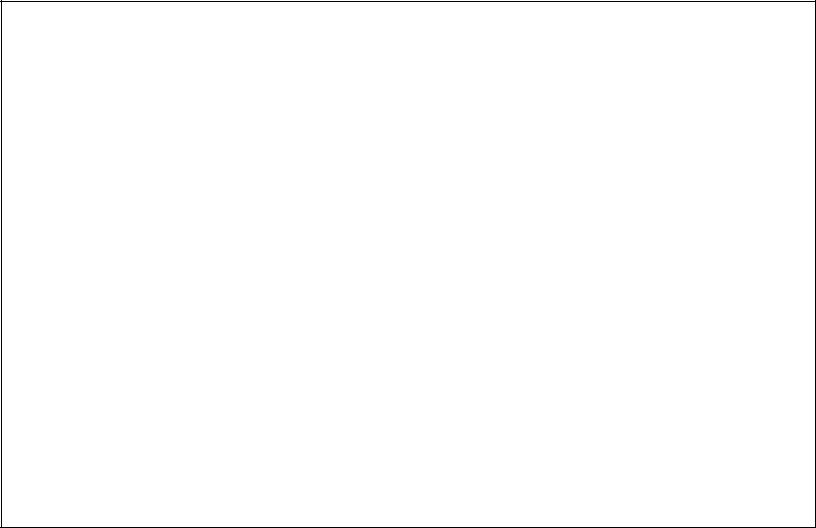
(www.dynonavionics.com) for current updates and supplemental information concerning the use and operation of this and other Dynon Avionics products.
Limited Warranty
Dynon Avionics warrants this product to be free from defects in materials and workmanship for three years from date of shipment. Dynon Avionics will, at its sole option, repair or replace any components that fail in normal use. Such repairs or replacement will be made at no charge to the customer for parts or labor. The customer is, however, responsible for any transportation cost. This warranty does not cover failures due to abuse, misuse, accident, improper installation or unauthorized alteration or repairs.
THE WARRANTIES AND REMEDIES CONTAINED HEREIN ARE EXCLUSIVE, AND IN LIEU OF ALL OTHER WARRANTIES EXPRESSED OR IMPLIED, INCLUDING ANY LIABILITY ARISING UNDER WARRANTY OF MERCHANTABILITY OR FITNESS FOR A PARTICULAR PURPOSE, STATUTORY OR OTHERWISE. THIS WARRANTY GIVES YOU SPECIFIC LEGAL RIGHTS, WHICH MAY VARY FROM STATE TO STATE.
IN NO EVENT SHALL DYNON AVIONICS BE LIABLE FOR ANY INCIDENTAL, SPECIAL, INDIRECT OR CONSEQUENTIAL DAMAGES, WHETHER RESULTING FROM THE USE, MISUSE OR INABILITY TO USE THIS PRODUCT OR FROM DEFECTS IN THE PRODUCT. SOME STATES DO NOT ALLOW THE EXCLUSION OF INCIDENTAL OR CONSEQUENTIAL DAMAGES, SO THE ABOVE LIMITATIONS MAY NOT APPLY TO YOU.
Dynon Avionics retains the exclusive right to repair or replace the instrument or firmware or offer a full refund of the purchase price at its sole discretion. SUCH REMEDY SHALL BE YOUR SOLE AND EXCLUSIVE REMEDY FOR ANY BREACH OF WARRANTY.
These instruments are not intended for use in type certificated aircraft at this time. Dynon Avionics makes no claim as to the suitability of its products in connection with FAR 91.205.
Dynon Avionics’ products incorporate a variety of precise, calibrated electronics. Except for replacing the optional internal backup battery in EFISbased products per the installation guide, our products do not contain any field/user-serviceable parts. Units that have been found to have been taken apart may not be eligible for repair under warranty. Additionally, once a Dynon Avionics unit is opened up, it will require calibration and verification at our Woodinville, WA offices before it can be considered airworthy.
EFIS-D60 Pilot’s User Guide |
iii |
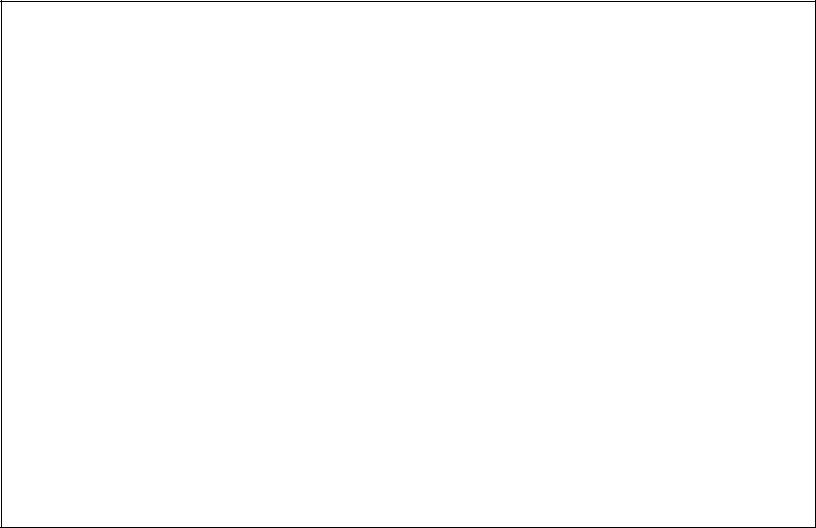
Table of Contents
Contact Information |
..............................................................................................................................................................ii |
Copyright.............................................................................................................................................................................. |
ii |
Limited Warranty ................................................................................................................................................................ |
iii |
1. Introduction |
1-1 |
Before You Fly .................................................................................................................................................................. |
1-1 |
Warning ............................................................................................................................................................................. |
1-1 |
About this Guide................................................................................................................................................................ |
1-1 |
2. |
Product Overview |
2-1 |
EFIS-D60 Hardware.......................................................................................................................................................... |
2-1 |
|
ADAHRS Operation.......................................................................................................................................................... |
2-2 |
|
3. |
Product Operation |
3-1 |
Front Panel Layout ............................................................................................................................................................ |
3-1 |
|
Display............................................................................................................................................................................... |
3-2 |
|
Menus ................................................................................................................................................................................ |
3-2 |
|
4. |
Display Elements |
4-1 |
Horizon line, pitch and roll indicators ............................................................................................................................... |
4-1 |
|
Stabilized heading tape and digital readout ....................................................................................................................... |
4-2 |
|
Turn rate indicator ............................................................................................................................................................. |
4-2 |
|
Altitude tape, digital readout, and VSI .............................................................................................................................. |
4-3 |
|
Angle of attack (AOA) indicator ....................................................................................................................................... |
4-3 |
|
|
|
|
EFIS-D60 Pilot’s User Guide |
v |
|

Table of Contents
Airspeed tape, digital readout, and trend .......................................................................................................................... |
4-4 |
Slip/skid ball ..................................................................................................................................................................... |
4-5 |
Altimeter setting display................................................................................................................................................... |
4-5 |
5. Operation |
5-1 |
POWER – Power on/off ................................................................................................................................................... |
5-1 |
BARO – Changing Altimeter Setting ............................................................................................................................... |
5-1 |
SETUP – Setting Preferences ........................................................................................................................................... |
5-2 |
6. |
Alerts |
6-1 |
Alarm Indicators ............................................................................................................................................................... |
6-1 |
|
7. |
Appendix |
7-1 |
Appendix A: PC Support Program ................................................................................................................................... |
7-1 |
|
Appendix B: Troubleshooting .......................................................................................................................................... |
7-1 |
|
Appendix C: EFIS-D60 Specifications............................................................................................................................. |
7-5 |
|
vi |
EFIS-D60 Pilot’s User Guide |
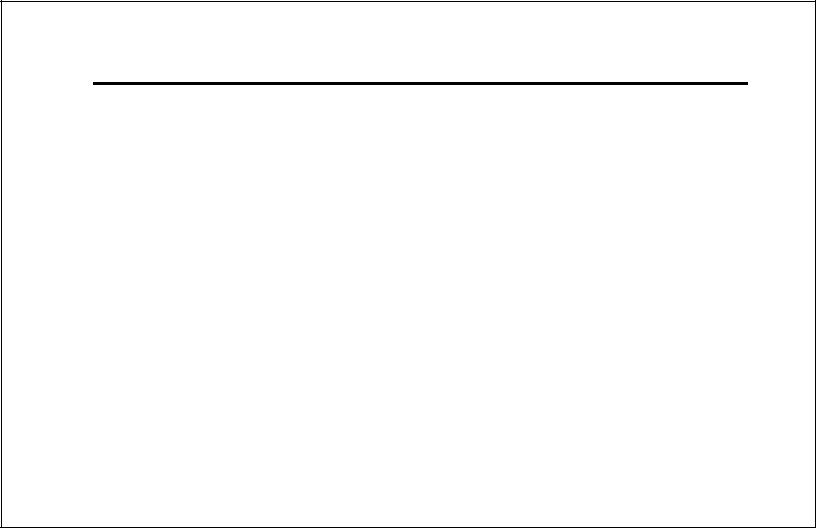
1. INTRODUCTION
Thank you for purchasing the Dynon Avionics EFIS-D60. This section provides some important cautionary information and general usage instructions for this manual.
Before You Fly
We strongly recommended that you read this entire guide before attempting to use the EFIS-D60 in an actual flying situation. Additionally, we encourage you to spend time on the ground familiarizing yourself with the operation of the product. While first learning to use the instrument in the air, we recommend you have a backup pilot with you in the aircraft. Finally, we encourage you to keep this manual in the aircraft with you at all times. This document is designed to give you quick access to information that might be needed in flight. CAUTION: in a flying situation, it is the pilot’s responsibility to use the product and the guide prudently.
Warning
Dynon Avionics’ products incorporate a variety of precise, calibrated electronics. Except for replacing the optional internal backup battery in EFIS-based products per the installation guide, our products do not contain any field/userserviceable parts. Units that have been found to have been taken apart may not be eligible for repair under warranty. Additionally, once a Dynon Avionics unit is opened up, it will require calibration and verification at our Woodinville, WA offices before it can be considered airworthy.
About this Guide
This guide serves two purposes. The first is to help you configure and get acquainted with the EFIS-D60’s many functions. The second is to give you quick access to vital information. For detailed technical and installation information, please refer to the EFIS-D60 Installation Guide.
EFIS-D60 Pilot’s User Guide |
1-1 |

Introduction
In the electronic (.PDF) version of this manual, page and section references in the Table of Contents and elsewhere act as hyperlinks taking you to the relevant location in the manual. The latest version of this manual may be downloaded from our website at docs.dynonavionics.com.
This guide discusses the most common operation scenarios. If you have an operational issue that is not discussed in this guide, you can find additional operational information on Dynon’s Internet sites:
wiki.dynonavionics.com – Dynon’s Documentation Wiki provides enhanced, extended, continuously-updated online documentation contributed by Dynon employees and customers.
forum.dynonavionics.com – Dynon’s Online Customer Forum is a resource for Dynon Avionics customers to discuss installation and operational issues relating to Dynon Avionics products. The Forum is especially useful for pilots with uncommon aircraft or unusual installation issues. For customers that cannot call Dynon Technical Support during our normal business hours, the Forum is a convenient way to interact with Dynon Avionics Technical Support. The Forum allows online sharing of wiring diagrams, photos, and other types of electronic files.
Any text following this icon refers to a setting or situation which merits particularly close attention.
1-2 |
EFIS-D60 Pilot’s User Guide |
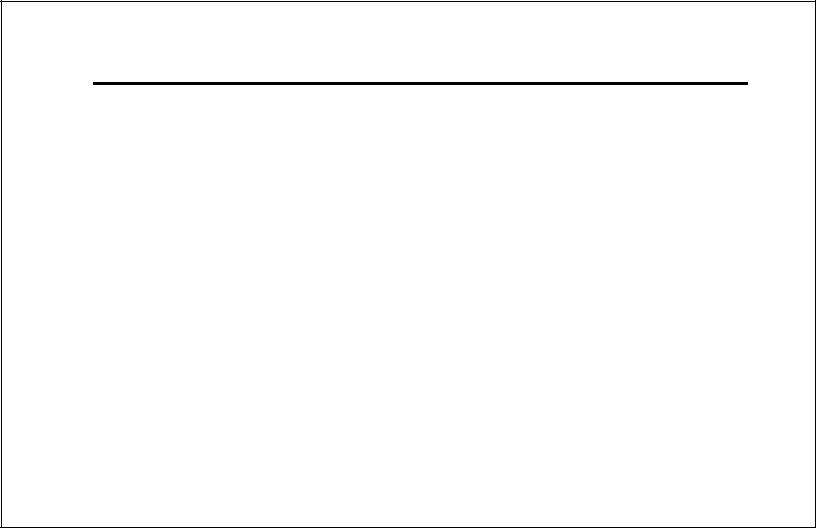
2. PRODUCT OVERVIEW
This section provides a general overview of the various parts of the EFIS-D60 as well as a theory of operation. The information in this section serves as a reference only and helps familiarize you with the inner workings of the unit. It should not be used for diagnostic or reparative work.
EFIS-D60 Hardware
The EFIS-D60 uses solid-state sensors to provide accurate and reliable information about your flying environment in an easy-to-use interface.
POWER
The EFIS-D60 requires between 10 and 30 volts DC for operation. It is acceptable to have the EFIS-D60 turned on during engine start.
The EFIS-D60 can be ordered with an optional internal battery which allows the instrument to continue to operate in the event of an external power failure. This lithium-ion battery is rechargeable and is managed by the EFIS-D60. Under normal conditions, the internal battery should have a voltage between 13 and 16.8 volts. When the battery’s voltage drops below 13 volts, the EFIS-D60 displays a low battery warning. When new, a fully charged internal battery is rated for a minimum of 1.5 hours of normal operation with the EFIS-D60. If the EFIS-D60 has switched to its internal emergency battery due to a power loss in your aircraft, it is advised that you land as soon as possible.
SENSORS AND INPUTS
Attitude information is obtained from 3 solid-state gyrometers, 3 solid-state accelerometers, and the airspeed pressure sensor. Heading information is obtained from 3 solid-state magnetometers housed in the EDC-D10A. Airspeed, altitude and angle of attack are obtained from three separate pressure transducers.
EFIS-D60 Pilot’s User Guide |
2-1 |

Product Overview
OUTPUTS
The EFIS-D60 has an output to drive an external customer-supplied audible device for AOA (if installed) and altitude alerts.
A serial output is also provided for serial altitude encoder data. An optional Serial-to-Gray Code Converter is available for connection to Mode C Gray Code transponders.
DISPLAY
The display is a 7-inch, 854 by 480 pixel, 800 nit LCD screen.
BUTTONS AND KNOBS
User interaction takes place via the six buttons along the bottom of the front panel of the unit.
ADAHRS Operation
The primary flight instruments on your EFIS display are generated using a group of calibrated sensors. All of them are solid state – that is, there are no moving parts. These sensors include accelerometers, which measure forces in all three directions; rotational rate sensors, which sense rotation about all three axes; pressure transducers for measuring air data; and magnetometers on all three axes for measuring magnetic heading. These sensors form the core of Dynon’s Air Data Attitude and Heading Reference System (ADAHRS).
The table below describes which inputs and sensors are used within the EFIS to generate the different displayed instruments. It is not meant to enable in-flight troubleshooting, but is provided to convey how much of an integrated system your EFIS is.
2-2 |
EFIS-D60 Pilot’s User Guide |
