Page 1
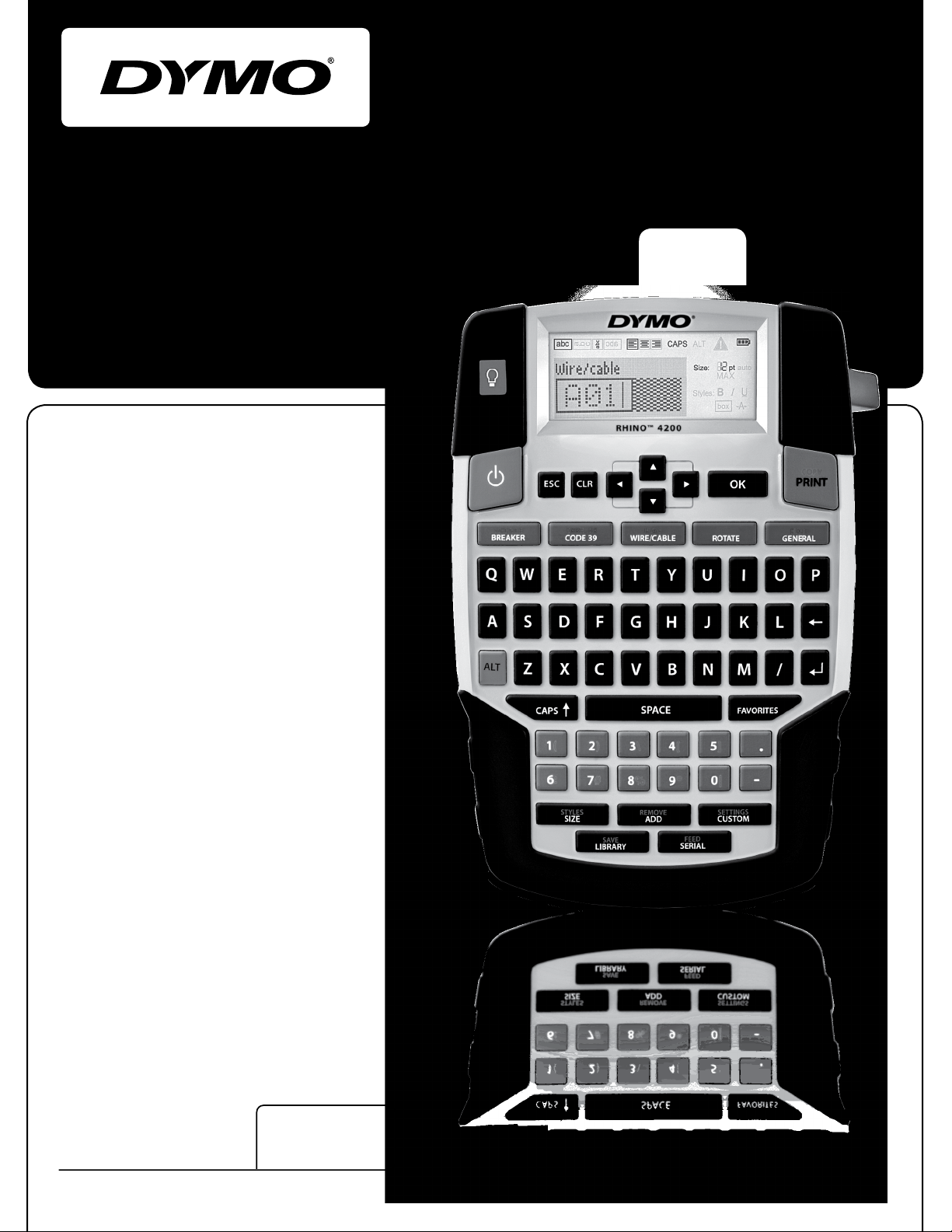
User Guide
Rhino
™
4200
Page 2

Copyright
© 2012 Sanford, L.P. All rights reserved.
No part of this document or the software may be reproduced or transmitted in any form or by any means or translated
into another language without the prior written consent of Sanford, L.P.
Trademarks
DYMO and RHINO are registered marks in the US and other countries. All other trademarks are the property of their
respective holders.
Page 3

Contents
About Your New Printer . . . . . . . . . . . . . . . . . . . . . . . . . . . . . . . . . . . . . . . . . . . . . . . . . . . . . . . . . . . 6
Warranty Registration . . . . . . . . . . . . . . . . . . . . . . . . . . . . . . . . . . . . . . . . . . . . . . . . . . . . . . . . . . . . . . . . . . . . . . . . . . . 6
Getting Started . . . . . . . . . . . . . . . . . . . . . . . . . . . . . . . . . . . . . . . . . . . . . . . . . . . . . . . . . . . . . . . . . . 6
Connecting the Power . . . . . . . . . . . . . . . . . . . . . . . . . . . . . . . . . . . . . . . . . . . . . . . . . . . . . . . . . . . . . . . . . . . . . . . . . . . . . . 6
Inserting the Batteries . . . . . . . . . . . . . . . . . . . . . . . . . . . . . . . . . . . . . . . . . . . . . . . . . . . . . . . . . . . . . . . . . . . . . . . . . . . 6
Connecting the Optional Power Adapter . . . . . . . . . . . . . . . . . . . . . . . . . . . . . . . . . . . . . . . . . . . . . . . . . . . . . . . . . . . . . 6
Inserting the Optional Battery Pack . . . . . . . . . . . . . . . . . . . . . . . . . . . . . . . . . . . . . . . . . . . . . . . . . . . . . . . . . . . . . . . . . 7
Removing the Optional Battery Pack . . . . . . . . . . . . . . . . . . . . . . . . . . . . . . . . . . . . . . . . . . . . . . . . . . . . . . . . . . . . . . . . 7
Recharging the Battery Pack . . . . . . . . . . . . . . . . . . . . . . . . . . . . . . . . . . . . . . . . . . . . . . . . . . . . . . . . . . . . . . . . . . . . . . 7
Inserting and Removing the Label Cartridge . . . . . . . . . . . . . . . . . . . . . . . . . . . . . . . . . . . . . . . . . . . . . . . . . . . . . . . . . . . . . . 7
Setting the Label Width . . . . . . . . . . . . . . . . . . . . . . . . . . . . . . . . . . . . . . . . . . . . . . . . . . . . . . . . . . . . . . . . . . . . . . . . . . . . . 7
Selecting a Language . . . . . . . . . . . . . . . . . . . . . . . . . . . . . . . . . . . . . . . . . . . . . . . . . . . . . . . . . . . . . . . . . . . . . . . . . . . . . . . 8
Getting to Know Your Printer . . . . . . . . . . . . . . . . . . . . . . . . . . . . . . . . . . . . . . . . . . . . . . . . . . . . . . . 8
Power . . . . . . . . . . . . . . . . . . . . . . . . . . . . . . . . . . . . . . . . . . . . . . . . . . . . . . . . . . . . . . . . . . . . . . . . . . . . . . . . . . . . . . . . . . 8
LCD Display . . . . . . . . . . . . . . . . . . . . . . . . . . . . . . . . . . . . . . . . . . . . . . . . . . . . . . . . . . . . . . . . . . . . . . . . . . . . . . . . . . . . . . 8
Using the Backlight . . . . . . . . . . . . . . . . . . . . . . . . . . . . . . . . . . . . . . . . . . . . . . . . . . . . . . . . . . . . . . . . . . . . . . . . . . . . . 8
Adjusting the Display Contrast . . . . . . . . . . . . . . . . . . . . . . . . . . . . . . . . . . . . . . . . . . . . . . . . . . . . . . . . . . . . . . . . . . . . 8
Caption Bar . . . . . . . . . . . . . . . . . . . . . . . . . . . . . . . . . . . . . . . . . . . . . . . . . . . . . . . . . . . . . . . . . . . . . . . . . . . . . . . . . . . 8
CAPS Mode . . . . . . . . . . . . . . . . . . . . . . . . . . . . . . . . . . . . . . . . . . . . . . . . . . . . . . . . . . . . . . . . . . . . . . . . . . . . . . . . . . . . . . 8
ALT Key . . . . . . . . . . . . . . . . . . . . . . . . . . . . . . . . . . . . . . . . . . . . . . . . . . . . . . . . . . . . . . . . . . . . . . . . . . . . . . . . . . . . . . . . . 9
Escape Key . . . . . . . . . . . . . . . . . . . . . . . . . . . . . . . . . . . . . . . . . . . . . . . . . . . . . . . . . . . . . . . . . . . . . . . . . . . . . . . . . . . . . . 9
Navigation Keys . . . . . . . . . . . . . . . . . . . . . . . . . . . . . . . . . . . . . . . . . . . . . . . . . . . . . . . . . . . . . . . . . . . . . . . . . . . . . . . . . . . 9
Backspace Key . . . . . . . . . . . . . . . . . . . . . . . . . . . . . . . . . . . . . . . . . . . . . . . . . . . . . . . . . . . . . . . . . . . . . . . . . . . . . . . . . . . 9
Clear Key . . . . . . . . . . . . . . . . . . . . . . . . . . . . . . . . . . . . . . . . . . . . . . . . . . . . . . . . . . . . . . . . . . . . . . . . . . . . . . . . . . . . . . . . 9
Cutter Button . . . . . . . . . . . . . . . . . . . . . . . . . . . . . . . . . . . . . . . . . . . . . . . . . . . . . . . . . . . . . . . . . . . . . . . . . . . . . . . . . . . . . 9
Hot Keys . . . . . . . . . . . . . . . . . . . . . . . . . . . . . . . . . . . . . . . . . . . . . . . . . . . . . . . . . . . . . . . . . . . . . . . . . . . . . . . . . . . . . . . . 9
Working with Labels . . . . . . . . . . . . . . . . . . . . . . . . . . . . . . . . . . . . . . . . . . . . . . . . . . . . . . . . . . . . . . 9
Creating a Label . . . . . . . . . . . . . . . . . . . . . . . . . . . . . . . . . . . . . . . . . . . . . . . . . . . . . . . . . . . . . . . . . . . . . . . . . . . . . . . . . . . 9
Adding a Label . . . . . . . . . . . . . . . . . . . . . . . . . . . . . . . . . . . . . . . . . . . . . . . . . . . . . . . . . . . . . . . . . . . . . . . . . . . . . . . . . . . . 9
Removing a Label . . . . . . . . . . . . . . . . . . . . . . . . . . . . . . . . . . . . . . . . . . . . . . . . . . . . . . . . . . . . . . . . . . . . . . . . . . . . . . . . 10
Printing Labels . . . . . . . . . . . . . . . . . . . . . . . . . . . . . . . . . . . . . . . . . . . . . . . . . . . . . . . . . . . . . . . . . . . . . . . . . . . . . . . . . . . 10
Formatting a Label . . . . . . . . . . . . . . . . . . . . . . . . . . . . . . . . . . . . . . . . . . . . . . . . . . . . . . . . . . . . . . 10
Changing the Text Size . . . . . . . . . . . . . . . . . . . . . . . . . . . . . . . . . . . . . . . . . . . . . . . . . . . . . . . . . . . . . . . . . . . . . . . . . . . . 10
Changing the Text Style . . . . . . . . . . . . . . . . . . . . . . . . . . . . . . . . . . . . . . . . . . . . . . . . . . . . . . . . . . . . . . . . . . . . . . . . . . . . 10
Rotating Text . . . . . . . . . . . . . . . . . . . . . . . . . . . . . . . . . . . . . . . . . . . . . . . . . . . . . . . . . . . . . . . . . . . . . . . . . . . . . . . . . . . . 10
Aligning Text . . . . . . . . . . . . . . . . . . . . . . . . . . . . . . . . . . . . . . . . . . . . . . . . . . . . . . . . . . . . . . . . . . . . . . . . . . . . . . . . . . . . 10
Creating Multi-Line Labels . . . . . . . . . . . . . . . . . . . . . . . . . . . . . . . . . . . . . . . . . . . . . . . . . . . . . . . . . . . . . . . . . . . . . . . . . . 11
Using International Characters . . . . . . . . . . . . . . . . . . . . . . . . . . . . . . . . . . . . . . . . . . . . . . . . . . . . . . . . . . . . . . . . . . . . . . . 11
Creating Industrial Labels . . . . . . . . . . . . . . . . . . . . . . . . . . . . . . . . . . . . . . . . . . . . . . . . . . . . . . . . 11
Creating Fixed Length Labels . . . . . . . . . . . . . . . . . . . . . . . . . . . . . . . . . . . . . . . . . . . . . . . . . . . . . . . . . . . . . . . . . . . . . . . . 11
Creating Wire/Cable Labels . . . . . . . . . . . . . . . . . . . . . . . . . . . . . . . . . . . . . . . . . . . . . . . . . . . . . . . . . . . . . . . . . . . . . . . . . 11
Creating Flag Labels . . . . . . . . . . . . . . . . . . . . . . . . . . . . . . . . . . . . . . . . . . . . . . . . . . . . . . . . . . . . . . . . . . . . . . . . . . . . . . . 11
Creating Breaker Labels . . . . . . . . . . . . . . . . . . . . . . . . . . . . . . . . . . . . . . . . . . . . . . . . . . . . . . . . . . . . . . . . . . . . . . . . . . . . 12
Creating Module Labels . . . . . . . . . . . . . . . . . . . . . . . . . . . . . . . . . . . . . . . . . . . . . . . . . . . . . . . . . . . . . . . . . . . . . . . . . . . . 12
Changing the Label Type . . . . . . . . . . . . . . . . . . . . . . . . . . . . . . . . . . . . . . . . . . . . . . . . . . . . . . . . . . . . . . . . . . . . . . . . . . . 12
Using Barcodes . . . . . . . . . . . . . . . . . . . . . . . . . . . . . . . . . . . . . . . . . . . . . . . . . . . . . . . . . . . . . . . . 12
Adding a Barcode . . . . . . . . . . . . . . . . . . . . . . . . . . . . . . . . . . . . . . . . . . . . . . . . . . . . . . . . . . . . . . . . . . . . . . . . . . . . . . . . 12
Editing a Barcode . . . . . . . . . . . . . . . . . . . . . . . . . . . . . . . . . . . . . . . . . . . . . . . . . . . . . . . . . . . . . . . . . . . . . . . . . . . . . . . . . 13
Deleting a Barcode . . . . . . . . . . . . . . . . . . . . . . . . . . . . . . . . . . . . . . . . . . . . . . . . . . . . . . . . . . . . . . . . . . . . . . . . . . . . . . . . 13
Using Custom Defaults . . . . . . . . . . . . . . . . . . . . . . . . . . . . . . . . . . . . . . . . . . . . . . . . . . . . . . . . . . . 13
Setting Custom Defaults . . . . . . . . . . . . . . . . . . . . . . . . . . . . . . . . . . . . . . . . . . . . . . . . . . . . . . . . . . . . . . . . . . . . . . . . . . . . 13
Changing Custom Defaults . . . . . . . . . . . . . . . . . . . . . . . . . . . . . . . . . . . . . . . . . . . . . . . . . . . . . . . . . . . . . . . . . . . . . . . . . . 13
Turning Off Custom Defaults . . . . . . . . . . . . . . . . . . . . . . . . . . . . . . . . . . . . . . . . . . . . . . . . . . . . . . . . . . . . . . . . . . . . . . . . 13
Creating a Series of Labels . . . . . . . . . . . . . . . . . . . . . . . . . . . . . . . . . . . . . . . . . . . . . . . . . . . . . . . 13
Using the Library . . . . . . . . . . . . . . . . . . . . . . . . . . . . . . . . . . . . . . . . . . . . . . . . . . . . . . . . . . . . . . . 14
Using Symbols . . . . . . . . . . . . . . . . . . . . . . . . . . . . . . . . . . . . . . . . . . . . . . . . . . . . . . . . . . . . . . . . . . . . . . . . . . . . . . . . . . . 14
Inserting Symbols . . . . . . . . . . . . . . . . . . . . . . . . . . . . . . . . . . . . . . . . . . . . . . . . . . . . . . . . . . . . . . . . . . . . . . . . . . . . . 14
Using Terms . . . . . . . . . . . . . . . . . . . . . . . . . . . . . . . . . . . . . . . . . . . . . . . . . . . . . . . . . . . . . . . . . . . . . . . . . . . . . . . . . . . . . 14
Adding Terms to the Library . . . . . . . . . . . . . . . . . . . . . . . . . . . . . . . . . . . . . . . . . . . . . . . . . . . . . . . . . . . . . . . . . . . . . 14
Inserting Terms on Labels . . . . . . . . . . . . . . . . . . . . . . . . . . . . . . . . . . . . . . . . . . . . . . . . . . . . . . . . . . . . . . . . . . . . . . . 14
3
Page 4

Deleting a Term from the Library . . . . . . . . . . . . . . . . . . . . . . . . . . . . . . . . . . . . . . . . . . . . . . . . . . . . . . . . . . . . . . . . . . 14
Using My Labels . . . . . . . . . . . . . . . . . . . . . . . . . . . . . . . . . . . . . . . . . . . . . . . . . . . . . . . . . . . . . . . . . . . . . . . . . . . . . . . . . . 14
Saving Labels . . . . . . . . . . . . . . . . . . . . . . . . . . . . . . . . . . . . . . . . . . . . . . . . . . . . . . . . . . . . . . . . . . . . . . . . . . . . . . . . 14
Recalling Labels . . . . . . . . . . . . . . . . . . . . . . . . . . . . . . . . . . . . . . . . . . . . . . . . . . . . . . . . . . . . . . . . . . . . . . . . . . . . . . 15
Deleting Labels . . . . . . . . . . . . . . . . . . . . . . . . . . . . . . . . . . . . . . . . . . . . . . . . . . . . . . . . . . . . . . . . . . . . . . . . . . . . . . . 15
Using the Favorites Key . . . . . . . . . . . . . . . . . . . . . . . . . . . . . . . . . . . . . . . . . . . . . . . . . . . . . . . . . . 15
Adding an Item to the Favorites List . . . . . . . . . . . . . . . . . . . . . . . . . . . . . . . . . . . . . . . . . . . . . . . . . . . . . . . . . . . . . . . . . . . 15
Inserting Items from the Favorites List . . . . . . . . . . . . . . . . . . . . . . . . . . . . . . . . . . . . . . . . . . . . . . . . . . . . . . . . . . . . . . . . . 15
Deleting Items from the Favorites list . . . . . . . . . . . . . . . . . . . . . . . . . . . . . . . . . . . . . . . . . . . . . . . . . . . . . . . . . . . . . . . . . . 15
Printing Options . . . . . . . . . . . . . . . . . . . . . . . . . . . . . . . . . . . . . . . . . . . . . . . . . . . . . . . . . . . . . . . . 15
Printing Multiple Copies . . . . . . . . . . . . . . . . . . . . . . . . . . . . . . . . . . . . . . . . . . . . . . . . . . . . . . . . . . . . . . . . . . . . . . . . . . . . 15
Collating Multiple Copies . . . . . . . . . . . . . . . . . . . . . . . . . . . . . . . . . . . . . . . . . . . . . . . . . . . . . . . . . . . . . . . . . . . . . . . . . . . 15
Printing Separator Lines between Cells . . . . . . . . . . . . . . . . . . . . . . . . . . . . . . . . . . . . . . . . . . . . . . . . . . . . . . . . . . . . . . . . 16
Pausing Between Labels . . . . . . . . . . . . . . . . . . . . . . . . . . . . . . . . . . . . . . . . . . . . . . . . . . . . . . . . . . . . . . . . . . . . . . . . . . . 16
Advancing the Label . . . . . . . . . . . . . . . . . . . . . . . . . . . . . . . . . . . . . . . . . . . . . . . . . . . . . . . . . . . . . . . . . . . . . . . . . . . . . . . 16
Adjusting the Print Contrast . . . . . . . . . . . . . . . . . . . . . . . . . . . . . . . . . . . . . . . . . . . . . . . . . . . . . . . . . . . . . . . . . . . . . . . . . 16
Cleaning Your Printer . . . . . . . . . . . . . . . . . . . . . . . . . . . . . . . . . . . . . . . . . . . . . . . . . . . . . . . . . . . . 16
Symbols . . . . . . . . . . . . . . . . . . . . . . . . . . . . . . . . . . . . . . . . . . . . . . . . . . . . . . . . . . . . . . . . . . . . . . 17
Arrows and Brackets . . . . . . . . . . . . . . . . . . . . . . . . . . . . . . . . . . . . . . . . . . . . . . . . . . . . . . . . . . . . . . . . . . . . . . . . . . . . . . 17
Hazard and Warning . . . . . . . . . . . . . . . . . . . . . . . . . . . . . . . . . . . . . . . . . . . . . . . . . . . . . . . . . . . . . . . . . . . . . . . . . . . . . . . 17
Pro AV and Security . . . . . . . . . . . . . . . . . . . . . . . . . . . . . . . . . . . . . . . . . . . . . . . . . . . . . . . . . . . . . . . . . . . . . . . . . . . . . . . 17
Numbers . . . . . . . . . . . . . . . . . . . . . . . . . . . . . . . . . . . . . . . . . . . . . . . . . . . . . . . . . . . . . . . . . . . . . . . . . . . . . . . . . . . . . . . 17
Currency . . . . . . . . . . . . . . . . . . . . . . . . . . . . . . . . . . . . . . . . . . . . . . . . . . . . . . . . . . . . . . . . . . . . . . . . . . . . . . . . . . . . . . . 17
Electrical . . . . . . . . . . . . . . . . . . . . . . . . . . . . . . . . . . . . . . . . . . . . . . . . . . . . . . . . . . . . . . . . . . . . . . . . . . . . . . . . . . . . . . . 17
Terms . . . . . . . . . . . . . . . . . . . . . . . . . . . . . . . . . . . . . . . . . . . . . . . . . . . . . . . . . . . . . . . . . . . . . . . . 18
Audio . . . . . . . . . . . . . . . . . . . . . . . . . . . . . . . . . . . . . . . . . . . . . . . . . . . . . . . . . . . . . . . . . . . . . . . . . . . . . . . . . . . . . . . . . . 18
Video . . . . . . . . . . . . . . . . . . . . . . . . . . . . . . . . . . . . . . . . . . . . . . . . . . . . . . . . . . . . . . . . . . . . . . . . . . . . . . . . . . . . . . . . . . 18
Security . . . . . . . . . . . . . . . . . . . . . . . . . . . . . . . . . . . . . . . . . . . . . . . . . . . . . . . . . . . . . . . . . . . . . . . . . . . . . . . . . . . . . . . . 18
Troubleshooting . . . . . . . . . . . . . . . . . . . . . . . . . . . . . . . . . . . . . . . . . . . . . . . . . . . . . . . . . . . . . . . . 19
4
Page 5
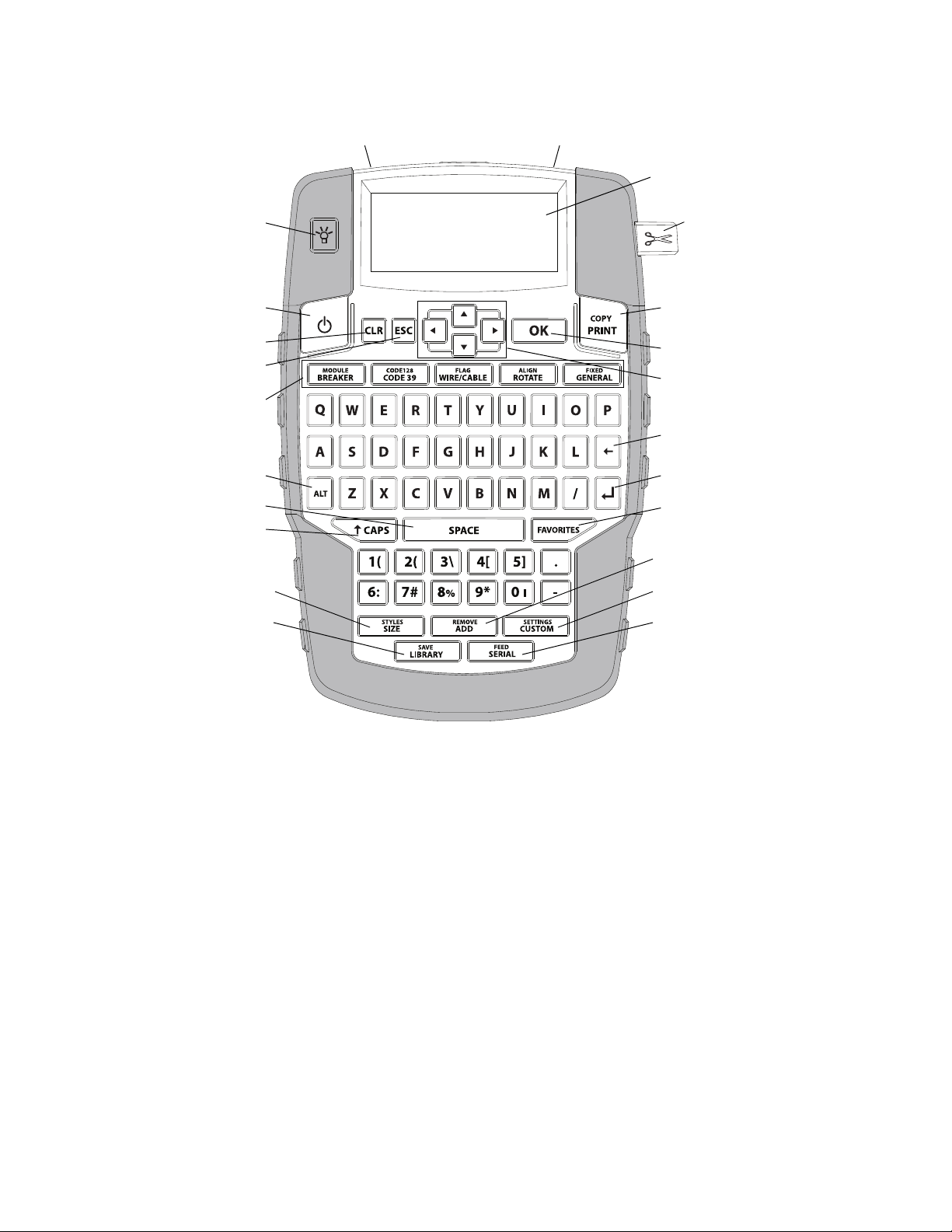
4
3
7
5
6
8
9
10
11
12
14
15
17
16
18
19
20
21
22
23
21
13
1 Power connector 9 Return 17 Space bar
2 Label exit slot 10 Favorites 18 Alt
Figure 1 RHINO 4200 Label Printer
3 LCD Display 11 Add/Remove 19 Hot Keys
4 Cutter button 12 Custom/Settings 20 Clear
5 Print 13 Serial/Feed 21 Escape
6 OK 14 Library/Save 22 Power
7 Navigation 15 Size/Styles 23 Backlight
8 Backspace 16 Caps
5
Page 6
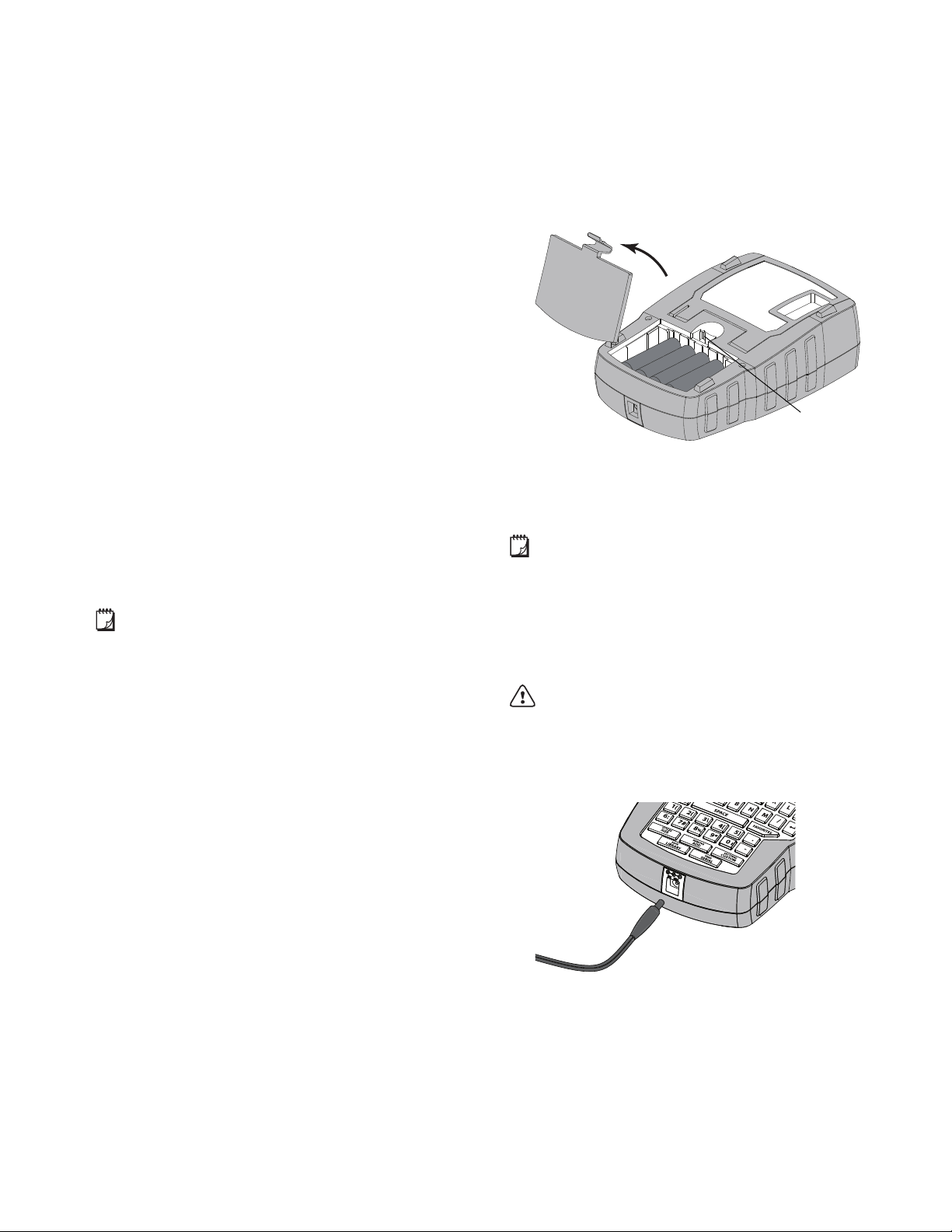
About Your New Printer
+
+
+
+
-
-
-
-
Press thumb
latch to open
With your new RHINO 4200 label printer, you can
create a wide variety of high-quality labels. You can
choose to print your labels in many different sizes and
styles. The printer uses RHINO Industrial label
cartridges in widths of 1/4”, 3/8”, 1/2”, or 3/4”. RHINO
label cartridges are also available in a wide range of
materials, such as flexible nylon, permanent polyester,
vinyl, non-adhesive tag, and heat shrink tubes.
Visit www.dymo.com for information on the full line of
labels and accessories for your printer.
Warranty Registration
Visit www.dymo.com/register to register your label
printer online. During the registration process, you will
need the serial number, which is located inside the
battery compartment.
Getting Started
Follow the instructions in this section to start using your
printer for the first time.
Connecting the Power
The printer can be powered using batteries or AC
power. Visit www.dymo.com for information on
obtaining an optional rechargeable battery pack or AC
power adapter.
For optimal power, use the optional rechargeable
Lithium-ion battery pack or the AC power adapter.
To save power, the printer automatically goes into
standby mode after two minutes of inactivity and
automatically turns off after five minutes of inactivity.
Inserting the Batteries
The printer can operate using six AA alkaline batteries.
To insert the batteries
1 Press the thumb latch on the back of the printer to
remove the battery compartment cover. See
Figure 2.
Figure 2
2 Insert the batteries following the polarity markings
(+ and -). See Figure 2.
3 Replace the battery compartment cover.
Remove the batteries if the printer will not be used
for a long period of time.
Connecting the Optional Power Adapter
The printer uses an optional power adapter (DYMO
Switching Adapter 9V DC 2A). Connecting the power
adapter with the optional battery pack inserted
recharges the battery pack.
Make sure the power adapter is disconnected
before handling the Lithium-ion battery pack.
To connect the power adapter
1 Plug the power adapter into the power connector
on the top of the printer. See Figure 3.
Figure 3
2 Plug the other end of the power adapter into a
power outlet.
6
Page 7

Inserting the Optional Battery Pack
Press thumb
latch to open
Lift
Label guides
Ribbon
rewind spool
The printer can operate using an optional rechargeable,
Lithium-ion battery pack (DYMO Li-ion Battery 7.4V
1400mAh).
Make sure the power adapter is disconnected
before handling the Lithium-ion battery pack.
To insert the battery pack
1
Press the thumb latch on the back of the printer to
remove the battery compartment cover. See Figure 4.
Figure 4
2 Insert the battery pack into the battery compartment
following the polarity markings. See Figure 4.
3 Replace the battery compartment cover.
Make sure to read the Lithium-ion Safety
Precautions found on page 20.
Removing the Optional Battery Pack
Remove the battery pack if the printer will not be used for
a long period of time.
Make sure the power adapter is disconnected
before handling the Lithium-ion battery pack.
To remove the battery pack
1 Unplug the power adapter.
2 Press the thumb latch on the back of the printer to
remove the battery compartment cover.
3 Remove the battery from the battery compartment.
Make sure to read the Lithium-ion Safety
Precautions found on page 20.
Recharging the Battery Pack
The battery pack automatically recharges while the printer
is connected to a power source through the power
adapter. Charging the battery pack for the first time will
take approximately eight hours; recharging the battery
pack will take approximately two hours.
Inserting and Removing the Label Cartridge
Your printer comes with a starter label cartridge. Visit
www.dymo.com for information about purchasing
additional label cartridges.
To insert the label cartridge
1 Gently lift the label cartridge door on the back of
the printer.
2 Make sure the label and ribbon are taut across the
mouth of the cartridge and that the label passes
between the label guides.
If necessary, turn the ribbon rewind spool clockwise
to tighten the ribbon.
3 Insert the cartridge with the label and ribbon
positioned between the label guides. See Figure 5.
Figure 5
4 Press firmly on the cartridge until the cartridge snaps
into place.
To avoid label jams, make sure both sides of the label
cartridge snap into place.
5 Close the label cartridge door.
To remove the label cartridge
1 Gently lift the label cartridge door on the back of the
printer.
2 Gently remove the label cartridge.
3 Insert a new label cartridge as described above.
4 Select the width of the new label cartridge when
prompted.
Setting the Label Width
Each time you insert a label cartridge into the printer, you
are prompted to set the label width so the printer knows
what size label you are currently using. Some of the
features you use to design labels depend on the width of
the label. You can change the label width setting at any
time from the Settings menu.
To set the label width
1 Press + .
2 Select Print options and press .
3 Select Label width and press .
4 Select the width of the label currently inserted in the
printer and press .
7
Page 8

Selecting a Language
1
23 5467
8
9
Label type Barcode type
The first time you turn on the power, you are prompted to
select your desired language. By default, the language is
set to English.
Several language-related features of the printer, such as
special characters, menu text, and so on, are determined
by the language setting. You can change the language
selection at any time from the Settings menu.
To select a language
1 Press + .
2 Select System and press .
3 Select Language and press .
4 Select the language and press .
Getting to Know Your Printer
Become familiar with the location of the feature and
function keys on your printer. See Figure 1 on page 5.
The following sections describe each feature in detail.
Power
The button turns the power on and off. To save
power, the printer automatically turns off after five minutes
of inactivity.
When the printer is turned off, the current label and
settings are remembered for the next time the printer is
turned on. If the batteries and power adapter are
disconnected at the same time, some of the settings are
remembered; however, the current label is lost and you
will need to reset the label width when you reconnect the
power and turn on the printer.
LCD Display
The LCD display includes a caption bar showing the
current label type, and feature indicators across the top
and on the right side showing which features are currently
selected. Feature indicators appear black when selected.
See Figure 6.
shaded. If you attempt to print the label containing text
that will not fit, the excess text will not be printed.
Using the Backlight
In low light conditions, you can turn on the backlight to
see the display more easily.
To save power, the backlight turns off automatically after
15 seconds of inactivity. Pressing any key will turn the
backlight back on again. The backlight key acts as a
toggle to turn the light on and off.
You can increase or decrease the time for the backlight
timer from the Settings menu.
To toggle the backlight on and off
Press .
To set the backlight timer
1 Press + .
2 Select System and press .
3 Select Backlight timer and press .
4 Press or to increase or decrease the time for
the backlight timer.
You can set the timer for 5 to 30 seconds.
5 Press .
Adjusting the Display Contrast
In addition to backlighting, you can adjust the display
contrast for different lighting conditions.
To adjust the display contrast
1 Press + .
2 Select System and press .
3 Select Screen contrast and press .
4 Press or to increase or decrease the
contrast.
5 Press .
Caption Bar
The caption bar shows the current label type. For some
label types, additional information, such as size or
barcode type, is also shown.
Figure 6
1 Caption bar 6 Error indicator
2 Rotation indicator 7 Battery indicator
3 Alignment indicator 8 Text size indicators
4 Caps indicator 9 Text style indicators
5 ALT indicator
When the text you have entered will not fit on the label as
currently defined, the portion of the text that will not fit is
CAPS Mode
The key toggles capitalization on and off. When
CAPS mode is turned on, the CAPS indicator is shown on
the display and all letters that you enter are capitalized.
The default setting is CAPS mode on. When CAPS mode
is off, all letters entered appear in lowercase.
To toggle CAPS mode on and off
Press .
8
Page 9

ALT Key
The key is used to select the function or symbol
printed above a key. For example, when you press ,
the number 9 appears in the display; however, if you
press and then , an asterisk (*) appears in the
display.
Escape Key
The key cancels an action or exits from a menu
without making a selection.
Navigation Keys
The navigation keys operate as follows:
Keys Function
Moves one character to the left in the display.
Returns to the previous menu (you can also use
).
+
+
Moves one cell to the left in a multi-cell label.
Moves one label to the left in the display.
Moves one character to the right in the display.
Moves to the next menu level (you can also use
).
Moves one cell to the right in a multi-cell label.
Moves one label to the right in the display.
Moves up in a list of items.
Moves down in a list of items.
Selects a menu item.
Creating a Label
The printer remembers the last label that you were
working on when the power was turned off. You need to
clear that label text and formatting before you create a
new label.
To create a new label
1 If necessary, press to clear the previous label and
formatting from the display.
2 Enter some text using the keypad.
3 Format the text size and style.
See Formatting a Label on page 10.
4 Optionally, save the label to the library.
See Saving Labels on page 14.
Adding a Label
You can insert a label before or after the current label.
To add a label
1 Press .
2 Select one of the following:
• Left to add a label to the left of the
cursor position.
• Right to add a label to the right of the
cursor position.
3 Press .
A new blank label is inserted in the display to the left
or right of the current label.
You can move from label to label by pressing and .
Backspace Key
The key deletes the character to the left of the cursor.
Clear Key
The key clears all current text and format settings,
returning the display to the General label type.
Cutter Button
The button cuts the label. When printing multiple
labels, the printer pauses after printing each label so that
you can cut the label. You can turn this feature off, so that
multiple labels will print continuously. See Pausing
Between Labels on page 16.
Hot Keys
A number of Hot Keys are available for creating
specific types of labels, adding barcodes, and
formatting text. These Hot Keys are described in detail
later in this User Guide.
Working with Labels
You can create a single label or a group of labels. A group
of labels can be created manually by adding labels to the
current label or automatically using serialization. See
Creating a Series of Labels on page 13 for information
about using serialization.
9
Page 10

Removing a Label
You can remove a label from the current group.
To remove a label
1 Press + .
2 Select one of the following:
• All to remove all of the labels in the group.
• Current to remove the label at the current
cursor position.
3 Press .
The selected labels are removed from the display.
Printing Labels
When you print a group of labels, you choose whether to
print all of the labels or only the current label in the group.
To print labels
1 Press .
If you are printing a group of labels, the Print menu
is displayed.
2 Select one of the following:
• All to print all of the labels in the group.
• Current to print the label at the current cursor
position.
3 Press .
The selected labels are printed.
4 Press the button and remove the labels.
Formatting a Label
You can choose from a number of formatting options to
enhance the appearance of your labels.
Changing the Text Size
You can print the text on your label in several sizes: 6, 8,
12, 16, 18, 22, 24, 32, 50 point, and MAX. The text size
selected applies to all the text on all the labels in a group
of labels.
The text size available for you to use depends on the width
set for the label and the type of label you are creating.
You can also select Auto as the text size. When Auto is
selected, the best text size is automatically determined for
the height and width of the label you are creating.
To set the text size
Press .
Each time you press , the next available
text size is selected.
Changing the Text Style
You can print the text on your label in several styles: bold,
italic, underlined, boxed, and narrow. The text style
selected applies to all the text on all the labels in a group
of labels, including most symbols.
To set the text style
1 Press + .
2 Select the desired text style and press .
3 Select On or Off to turn the selected style on or off.
4 Press .
To insert an underlined 6 or 9 character
Press and hold or until 6
or 9 appears in
the display, and then press .
Rotating Text
You can print the text on your label in one of four
rotations: horizontal, vertical, 90-degree, and mirror (the
text appears in inverse order as it would in a mirror).
The following table shows the text rotations that are
available for the different types of labels.
Horizontal Vertical 90- Degree Mirror
Label Type
General X X X X
Fixed X X X X
Flag X X
Wire/Cable X X
Module X
Breaker X
Barcode labels print only horizontally.
To rotate text
Press .
Each time you press , the next available
rotation option is selected.
Aligning Text
You can align the text to print left or right justified on the
label. The default alignment is centered.
To align text
Press + .
Each time you press + , the next
available text alignment option is selected.
Module and breaker labels use center alignment only.
10
Page 11

Creating Multi-Line Labels
You can print a maximum of five lines on a label.
The number of lines you can print on a label depends on
the label width you have selected.
Label
Width
# Lines 1335
1/4” 3/8” 1/2” 3/4”
The display only shows one line of text at a time. Use the
navigation keys to scroll through multiple lines.
To create a multi-line label
1 Enter the text for the first line, and press
2 Enter the text for the next line.
3 Repeat these steps for each additional line.
Using International Characters
The printer supports the extended Latin character set
using RACE technology. Similar to using a mobile phone
keypad, holding down a letter key will display all the
variations of that letter.
For example, if French is selected as the language and
you hold down the letter a, you will see à á â ã ä å and
so on through all the variations available. The order in
which the variations appear depends on the language
you have selected.
Creating Industrial Labels
You can quickly create labels for special industrial
applications, such as wire/cable wrap, flag, breaker, or
module. You can also create a fixed length label. Hot
Keys are available for each of the label types.
The current label type is displayed in the Caption bar. By
default, the label type is General with no special
formatting, text center aligned, and the length
automatically determined by the amount of text.
Pressing a Hot Key always changes the current label type
to the selected label type. For example, if you choose Flag
and later want a General label, press the General key to
remove the Flag settings and return to General label type.
See
Using Custom Defaults
about setting up custom defaults for each label type.
Creating Fixed Length Labels
Normally, the length of the label is determined by the
length of the text entered. However, you may want to
make a label for a specific purpose that is a fixed length
regardless of the length of the text.
The default fixed length is 1.0”. Any change you make to
the fixed length setting remains in effect until you change
the setting.
To set the label length
1 Press + .
2 Select the length of the label and press .
Any text that does not fit within the fixed length appears
shaded in the display and will not print.
on page 13 for information
Creating Wire/Cable Labels
A wire/cable label is placed around a
wire or cable. The label text is repeated
as many times as possible depending
on the size of the text and the width or
length of the label.
You can manually enter the diameter of the cable you are
creating a label for, or you can select from a number of
predefined wire gauges and cable types. If you choose a
predefined wire gauge or cable type, the printer
automatically determines the size of the label. The
selections available are shown below.
CAT X AWG: 0 - 2
COAX AWG: 3+
AWG: 4/0 - 2/0 Self-select
To create a wire/cable label
1 Press .
2 Do one of the following:
• To select a predefined label size, select the
desired wire gauge or cable type.
• To manually enter the diameter of the cable, select
Self-select, press , and then enter the
diameter of the cable.
3 Press .
To create multiple labels quickly, see Creating a Series
of Labels on page 13.
Creating Flag Labels
A flag label wraps around a wire or
cable leaving the text part of the label
extending out from the cable. The text
on a flag label is automatically printed
on both ends of the label, leaving a
blank space in the middle that wraps
around the cable. When the label is
applied to the cable, both ends of the label are applied
back to back leaving a tail or flag. The result is a label that
can be read from both sides.
To create a flag label
1 Press + .
2 Select the flag type and press .
3 Do one of the following:
• Select the length for the flag portion of the label.
•Select AUTO to have the length for the flag
portion automatically determined by the amount
of text.
4 Press .
To create multiple labels quickly, see Creating a Series
of Labels on page 13.
11
Page 12

Creating Breaker Labels
A breaker label is a multi-cell label used
to label a row of breakers. You select
the breaker height and number of
breakers, enter the text for each
breaker, and print. The result is a long
label with a text for each breaker.
To create a breaker label
1 Press .
2 Select the breaker height and press .
The default breaker height is 1.0”.
3 Select the number of breakers and press .
4 Select the number of poles for each breaker and
press .
5 Select one of the following:
• On to print empty breakers at the end of the label.
• Off to not print empty breakers at the end of
the label.
6 Press .
Each breaker is separated by a line in the display.
7 Enter the text for each breaker in the label.
Press and to move from breaker
to breaker.
By default, a separator line is printed between each cell
on a breaker label. To turn off the separator lines, see
Printing Separator Lines between Cells on page 16.
To create data for the breakers automatically, see
Creating a Series of Labels on page 13.
Creating Module Labels
A module label is a multi-cell label used
to label a row of modules of varying
widths. You set the width of a module
and the number of modules, enter the
text for each module, and print. You
can use multipliers to adjust the width
of individual modules as necessary.
To create a module label
1 Press + .
2 Select the module length and press .
Select the length that applies to the smallest size
module. You can then use multipliers to increase the
size of individual modules that are larger. The default
module length is 0.5”.
3 Select the number of modules and press .
4 Select the multiplier for each module and
press .
5 Select one of the following:
• On to print empty modules at the end of the label.
• Off to not print empty modules at the end of
the label.
6 Press .
Each module is separated by a line in the display.
7 Enter the text for each module.
Press and to move from module
to module.
By default, a separator line is printed between each cell
on a module label. To turn off the separator lines, see
Printing Separator Lines between Cells on page 16.
To create data for the modules automatically, see
Creating a Series of Labels on page 13.
Changing the Label Type
Once you create a label using one label type, you can
easily change the label type without losing your data.
If the data from one label type will not fit in the new label
type, the text that will not fit is shaded in the display.
When you change from a multi-cell label, such as a
breaker label, to a single cell label, such as general or flag,
each cell becomes a new label. All blank cells are deleted.
When you change from a multi-cell label type to
another multi-cell label type, make sure the new label type
contains the same number of cells.
To change the label type
1 Press the Hot Key for the new label type.
2 Make any necessary adjustments to the settings for
the new label type.
Using Barcodes
The printer can generate Code 39 and Code 128
barcodes. You can add a barcode to the following
label types:
General Flag
Fixed length Module
Barcodes cannot be printed on 1/4” labels.
The barcode prints horizontally along the label. You can
choose to print the barcode text in small print either
below or above the barcode. Optionally, you can add text
before and after the barcode and serialize barcodes.
Adding a Barcode
The barcode text appears on the label in the display just
like any other text. If the cursor is positioned within the
barcode text, the type of barcode and the position of the
barcode text are displayed in the caption bar.
12
Page 13

To add a barcode
1 Do one of the following:
• To add a Code 39 barcode, press .
• To add a Code 128 barcode, press
+.
2 Enter the text for the barcode within the barcode on
the display and press .
3 Select whether or not to show the barcode text and
press .
4 If necessary, select the location for the barcode text
and press .
The barcode appears as text in the display.
Editing a Barcode
You can edit the text for an existing barcode.
To edit a barcode
1 Press .
A message appears asking if you would like to edit
the barcode.
2 Press .
The text of the existing barcode is displayed.
3 Edit the barcode text and press .
Deleting a Barcode
A barcode is treated as a single character on the label.
To delete a barcode
1 Place the cursor at the end of the barcode text in
the display.
2 Press .
Using Custom Defaults
Each time you create a label, you are guided through
selecting the settings for the type of label you are
creating. However, you can set custom defaults for each
label type. Once custom default settings are created for a
label type, you can quickly create that type of label using
these custom default settings.
Setting Custom Defaults
You can set the custom defaults for each label type.
To set custom defaults
1 Press the Hot Key for the desired label type and enter
any ncessary settings for the label type.
2 Press .
3 Make any desired adjustments to the settings for the
label type and press .
4 Press to save the settings as the custom
default for this label type.
Each time you create this label type, these custom default
settings are used.
Changing Custom Defaults
You can change the custom default settings for a label
type at any time.
You can also choose to create a label using settings that
are different from the custom default settings without
changing the custom default settings.
To change custom defaults
1 Press the Hot Key for the desired label type.
2 Press .
3 Make any desired adjustments to the settings for the
label type and press .
4 Do one of the following:
• Press to use the settings for the current
label only.
• Press to save the settings as the new
custom default for this label type.
Turning Off Custom Defaults
You can choose to turn custom defaults on or off for each
label type individually.
To turn off custom defaults
1 Press + .
2 Select Custom defaults and press .
3 Select the label type to turn off custom defaults for
and press .
4 Select No and press .
Creating a Series of Labels
You can automatically generate labels by creating a
series. You create a starting pattern, and then set the
increment and count for the series.
You can serialize any number or letter by selecting the
character to be incremented, such as the number 2 in
123 or the letter B in ABC. For example, when the 2 is
selected in 123 and the increment is 3, the resulting labels
would print as 123, 153, 183, and so on.
Letters can be incremented from A to Z and a to z, and
numbers from 0 to 9. When the letter Z or the number 9 is
reached during serialization, a letter or number is added
to increase the increment. For example, Az increments to
Aaa, AZ increments to BA, and A9 increments to A10.
To use serialization
1 Enter the text for your label.
2 Press .
A box appears around the character where the
cursor was positioned.
3 Press and to move the cursor to the
character you want to increment and press .
13
Page 14

4 Select the amount you want to increment the
character and press .
You can choose to increment in steps up to 10.
5 Select the number of times to increment and
press .
New labels are added in the display as needed to
complete the series.
To print multiple copies of the same serialized label, see
Printing Multiple Copies on page 15.
Using the Library
The library includes a set of default symbols and terms to
use on your labels. In addition, you can save your own
custom terms and frequently-used labels to the library.
Using Symbols
The printer includes a set of commonly used symbols to
include on your labels. The symbols are separated into
the following categories:
Arrows/Brackets Numbers
Hazard /Warnings Currency
Pro AV/Security Electrical
See Symbols on page 17 for a complete list of the
default symbols.
Some of the more popular symbols can be accessed
from the number keys using plus the number. For
example, pressing + 4 inserts an open bracket ( [ ).
Inserting Symbols
Symbols added to a label can be formatted or deleted
just like any other character you enter.
To insert a symbol
1 Press .
2 Select Symbols and press .
3 Select a category of symbols and press .
4 Select the desired symbol and press .
Using Terms
The printer includes a set of commonly used terms to
use on your labels. The terms are separated into the
following categories:
Audio Security
Video My terms
You can also save custom terms to the My terms
category of the library.
See Terms on page 18 for complete listings of
default terms.
Adding Terms to the Library
You can save up to 25 custom terms to the My terms
category of the library.
Barcode text cannot be saved as a term. You can
save text that appears either before or after the barcode,
but not both together.
To add a term to the library
1 Enter text to save to the library.
If your label contains a barcode, place the cursor
within the text you want to save.
2 Press + .
3 Select Term and press .
4 Select a location for the term and press .
The term is added to the My terms category of
the library.
Inserting Terms on Labels
Terms inserted on a label are the same as text entered
from the keypad. Terms can be edited, formatted,
or deleted.
To insert a term on a label
1 Press .
2 Select Terms and press .
3 Select a category of terms and press .
4 Select the desired term and press .
Deleting a Term from the Library
You can delete previously saved terms from the My terms
category of the library.
To delete a term from the library
1 Press .
2 Select Terms and press .
3 Select My terms and press .
4 Select the term to delete and press .
5 Press to delete the term.
Deleting a term or label from the library also deletes
that term or label from the Favorites list.
Using My Labels
Your printer includes a My Labels section of the library for
storing your frequently-used labels. You can quickly recall
saved labels to use at any time.
Saving Labels
You can save up to 25 frequently-used labels. When you
save a label, the label text and all formatting are saved.
To save a label
1 Press + .
2 Select Label and press .
3 Select a location for the label and press .
4 Enter a name for the label and press .
The label name can contain up to 20
alphanumeric characters.
You cannot save a group of labels to the library. If you
have multiple labels in the label edit screen, only the label
where the cursor is located will be saved.
14
Page 15

Recalling Labels
Once a label is saved to the library, you can recall the
label to print or edit. Recalling a label replaces the
current label in the display.
To recall a label
1 Press .
2 Select My Labels and press .
3 Select the label to recall and press .
Deleting Labels
When you no longer need a stored label, you can delete
the label from the library.
To delete a label from My labels
1 Press .
2 Select My Labels and press .
3 Select the label to delete and press .
4 Press to delete the label from the library.
Deleting a term or label from the library also deletes
that term or label the Favorites list.
Using the Favorites Key
You can add your frequently-used symbols, terms, and
labels to your Favorites list. Once an item is added to the
Favorites list, you can quickly access the item without
navigating the Library menu.
Adding an Item to the Favorites List
A symbol, term, or label must first be saved to the library
before it can be added to the Favorites list.
To add an item to the Favorites list
1 Select a symbol, term, or label from the library.
2 Press and hold for three seconds.
A message appears confirming that the item was
saved to the Favorites list.
Inserting Items from the Favorites List
You can quickly insert a symbol or term on your label or
recall a label from the Favorites list.
To insert an item from the Favorites list
1 Press .
2 Select the symbol or term to add or the label to recall,
and press .
Deleting Items from the Favorites list
When you no longer need an item in the Favorites list, you
can delete the item from the Favorites list.
To delete an item from the Favorites list
1 Press .
2 Select the symbol, term, or label to delete and
press .
A confirmation message appears.
3 Press to delete the entry.
A message appears confirming that the item
was deleted.
Deleting a term or label from the library also deletes
that term or label from the Favorites list.
Printing Options
You can choose to print multiple copies of the same
label, collate the copies, print separator lines, pause to
cut between labels, advance the label, and adjust the
print contrast.
Printing Multiple Copies
You can print up to 10 copies of the same label at
one time.
To print multiple copies
1 Press + .
2 Select the number of copies to print.
The default is 2 copies.
3 Press to begin printing.
When printing is finished, the number of copies to print
returns to 2.
Collating Multiple Copies
When printing multiple copies of a group of labels, you
can select to print the labels normally or collated. If you
choose to have the labels print normally, all the copies of
the first label are printed before the next label starts
printing. If you choose to have the labels print collated,
each complete copy of the group of labels prints before
the second copy starts.
The following example shows three copies of a group of
three labels printed normally and collated.
Normal
A101 A101 A101 A102 A102 A102 A103 A103 A103
Collated
A101 A102 A103 A101 A102 A103 A101 A102 A103
15
Page 16

To print and collate multiple copies
1 Press + .
2 Select the number of copies of the group of labels to
print and press .
3 Select All to print all of labels in the group.
4 Press .
5 Select one of the following:
• Yes to print collated.
• No to print normally.
6 Press to begin printing.
Printing Separator Lines between Cells
For multi-cell labels, such as breaker and module labels,
you can choose whether or not to print a separator line
between each of the cells. By default, separator lines are
printed between cells.
To turn off printing of separator lines
1 Press + .
2 Select Print options and press .
3 Select Separator lines and press .
4 Select No and press .
Cleaning Your Printer
Your printer is designed to give you long and trouble-free
service, while requiring very little maintenance.
Clean your printer from time to time to keep it
working properly.
To clean the cutter blade
1 Remove the label cassette.
2 Press and hold the cutter button to expose the
cutter blade.
3 Use a cotton ball and alcohol to clean both sides of
the blade.
The cutter blade is extremely sharp.Use caution
when cleaning.
To clean the print head
1 Remove the label cartridge.
2 Remove the cleaning tool from inside the label
cartridge door.
Pausing Between Labels
When printing multiple copies, the printer pauses after
printing each label so you can cut the label. You can turn
this feature off to have the labels print continuously.
To print continuously
1 Press + .
2 Select Print options and press .
3 Select Pause to cut and press .
4 Select No and press .
Advancing the Label
To add additional blank space to the beginning or
end of your label, you can advance the label in 1/4”
increments.
To advance the label
1 Press + .
2 Press to advance the label.
Adjusting the Print Contrast
Depending on the label material you choose, you may
need to lighten or darken the printed text on the label.
To adjust the print contrast
1 Press + .
2 Select Print options and press .
3 Select Print contrast and press .
4 Press or to increase or decrease the
print contrast.
5 Press .
6 Repeat as necessary until you are satisfied with the
print quality.
Figure 7
3 Gently wipe the padded side of the tool across the
print head. See Figure 7.
16
Page 17

Symbols
(
{
)]
[
}
.
≥
@
^
#
≤
≠
=
/
-
+
The following tables show the commonly used symbols by category.
Arrows and Brackets
Hazard and Warning
Pro AV and Security
Currency
$
Electrical
°
¢
Ω
¥£
Ø
€
²
Numbers
μ
λ
17
Page 18

Terms
The following lists the commonly used terms by category.
Audio
ANALOG RIGHT BACK SPKR
CD RIGHT FRONT SPKR
CENT FRONT SPKR RIGHT OUTD SPKR
CENTER BACK SPKR RIGHT SIDE SPKR
DIGITAL RIGHT SURR SPKR
LEFT BACK SPKR SPEAKER
LEFT FRONT SPKR SUBWOOFER
LEFT OUTD SPKR SURROUND
LEFT SIDE SPKR TAPE
LEFT SURR SPKR VOLUME CONTROL
OPTICAL ZONE
PHONO
Video
CATV NANNY CAM
COMPONENT PROJECTOR
COMPOSITE REMOTE
DVD RF
DVI RGB
DVR RS-232
HDMI SAT
HDTV S-VIDEO
IR TOUCH SCREEN
KEYPAD TV
MONITOR VCR
Security
BACK DOOR HIGH WATER
CAMERA HORN
CARBON MONOXIDE LOW TEMP
CCTV MOTION SENSOR
CELL PHONE
CONTACT PIR
CONTROLLER POOL
DOOR POWER
DOOR CONTACT REMOTE
DRIVEWAY SENSOR
DUAL TECH SHOCK SENSOR
DUCT SIREN
FAN CUTOFF SLIDERS
FRONT DOOR SMOKE DETECTOR
GARAGE DOOR SPARE
GAS STROBE
GATE WATER DETECTOR
GLASS BREAK WINDOW
GROUND WINDOW SENSOR
HEAT DETECTOR
18
Page 19

Troubleshooting
Split label
Review the following possible solutions if you encounter a problem while using your printer.
Problem/Error Message Solution
Battery Discharged
Poor print quality
Label Jam
Motor is stalled due to label jam.
Uneven or slanted printing
The cartridge is not positioned correctly.
Cannot close the label cartridge lid
The cartridge is not inserted correctly.
Unable to return to the previous menu
Nothing shows in the display
No label found
No cartridge is present.
Display text is too light to read
Maximum number of lines reached Insert a wider label cartridge.
Too many lines for selected label width
Maximum number of characters reached Reduce the number of characters for the label.
Printing... No action required. Message disappears when printing is finished.
Barcode not allowed
Barcodes cannot be printed on 1/4” labels, wire/
cable labels, or breaker labels.
No response when pressing keys
One of the keys may be jammed.
How do I remove the backing from the label? DYMO labels have an easy-to-peel split back.
Attach the power adapter.
Recharge the battery pack. See Recharging the Battery Pack.
Insert new AA alkaline batteries.
Clean the print head. See Cleaning Your Printer.
Adjust the print contrast. See Adjusting the Print Contrast.
Check battery level; power may be low.
Open the label cartridge compartment and remove the cartridge.
Remove jammed label, clearing the jam.
Clean the cutter blade. See Cleaning Your Printer.
Make sure the label passes smoothly through the label guides on the label
cartridge and that the label and ribbon are taut across the mouth of the
cartridge. See Inserting and Removing the Label Cartridge.
Check the label cartridge compartment to make sure the cartridge is
inserted properly. See Inserting and Removing the Label Cartridge.
Make sure the two levers in the label compartment are locked on either side
of the cartridge holding the cartridge in place.
Make sure nothing is blocking the cartridge cover and that the label cartridge is
inserted properly. See Inserting and Removing the Label Cartridge.
Press
to return to the previous menu.
Ensure the printer is turned on.
Insert new batteries, charge battery pack, or plug in power adapter.
Remove power adapter and batteries; reattach power to restart the printer.
Open the cartridge compartment and insert a label cartridge. See Inserting
and Removing the Label Cartridge.
Turn on backlight. See Using the Backlight.
Adjust the display contrast. See Adjusting the Display Contrast.
Reduce the number of text lines.
Insert a wider label cartridge.
Insert a wider label cartridge.
Change the label width.
Change the label type.
1 Press each key to determine which key is jammed.
2 Press the jammed key firmly until the key returns to the normal position.
1 Locate the split on the label backing.
2 Gently pinch the label lengthwise, folding toward the
printed side of the label. The label backing will
separate.
3 Carefully peel away the backing from the label.
If you need further assistance, visit the DYMO Web site at www.dymo.com.
19
Page 20

Documentation Feedback
We are constantly working to produce the highest quality documentation for our products. We welcome your feedback.
Send us your comments or suggestions about our user guides. Please include the following information with your
feedback:
Product name, model number, and User Guide page number
Brief description of instructions that are inaccurate or unclear, areas where more detail is needed, and so on
We also welcome your suggestions about additional topics you would like to see covered in the documentation.
Send email messages to: documentation@dymo.com
Please keep in mind that this email address is only for documentation feedback. If you have a technical question, please
contact Customer Support.
Safety Precautions for Lithium-Ion Rechargeable Battery Pack
Inaccurate handling of a Lithium-ion rechargeable battery may cause leakage, heat, smoke, an explosion, or fire. This
could cause deterioration of performance or failure. This may also damage the protection device installed in the battery
pack. This could damage equipment or injure users. Thoroughly follow the instructions below.
While Charging the Battery
Danger
When charging the battery, use dedicated chargers and follow the specified conditions.
Do not connect directly to an electric outlet or cigarette lighter charger.
Do not use or store battery close to fire or inside the car where temperature may be over 60°C.
Warning
Stop charging the battery if charging is not completed within the specified time.
Caution
Thoroughly read this user guide before charging the battery.
Do not charge in a place that generates static electricity.
Battery can only be charged within 0°C~45°C temperature range.
When Discharging the Battery
Danger
Use the battery only in the specified equipment.
Do not use or store battery close to fire or inside the car where temperature may be over 60°C.
Caution
Do not charge in a place that generates static electricity.
Battery can only be used within -20°C~60°C temperature range.
20
Page 21

Environmental Information
The equipment that you have bought requires the extraction and use of natural resources for its production. It may contain
substances that are hazardous to health and the environment.
In order to avoid the dissemination of those substances in our environment, and to diminish the pressure on natural
resources, we encourage you to use the appropriate take-back systems. These systems will reuse or recycle most of the
materials of your end-of-life equipment in an environmentally sound way.
The crossed-bin symbol marked on your device indicates you should use these systems.
If you need more information on the collection, reuse, and recycling of this product, please contact your local or regional
waste administration. You can also contact DYMO for more information on the environmental performance of our
products.
Device Certification
This product is CE marked in accordance with the EMC directive and the low voltage directive and is designed to conform
with the following international standards:
Applied Tests or Technical Standards for R4200 printer:
Emission:
EN55022 (2006)
EN 61000-3-2 (2000) + am 14 (2000)
EN 61000-3-3 (1995) + am 1 (2001)
Immunity:
EN55024 (1998) + am 1 + am 2
EN 61000-4-2 (1995) + am 2
EN 61000-4-3 (1996)
EN 61000-4-4 (2004)
EN 61000-4-5 (1995)
EN 61000-4-6 (1996)
EN 61000-4-8 (1995)
EN61000-4-11 (2004)
Applied Tests or Technical Standards for DYMO R4200 LiION Battery Pack:
UL2054
EN61000-6-1
EN61000-6-3
Applied Tests or Technical Standards for DYMO AC/DC power supply:
CISPR 13: 2001 + A1:2003; EN55013:2001 + A1:2003
CISPR 20: 2002 + A1:2002 + A2:2004; EN55020:2002 + A1:2003
EN 61000-3-2 :2000 + A2:2005
EN 61000-3-3 :1995 + A1:2001
CISPR 22: 1997 + A1:2000 + A2 :2002 Class B; EN 55022: 1998 + A1:2000 + A2 :2003 Class B
CISPR 24: 1997 + A1:2001 + A2 :2002; EN 55024: 1998 + A1:2001 + A2 :2003
UL/UCL 60950-1; FCC PART 15 CLASS B
EN 60950-1: 2001 + A11; BS EN 60950-1: 2002 ; AS/NZS 60950-1
21
