Duke AHPO-6-18 Service Manual
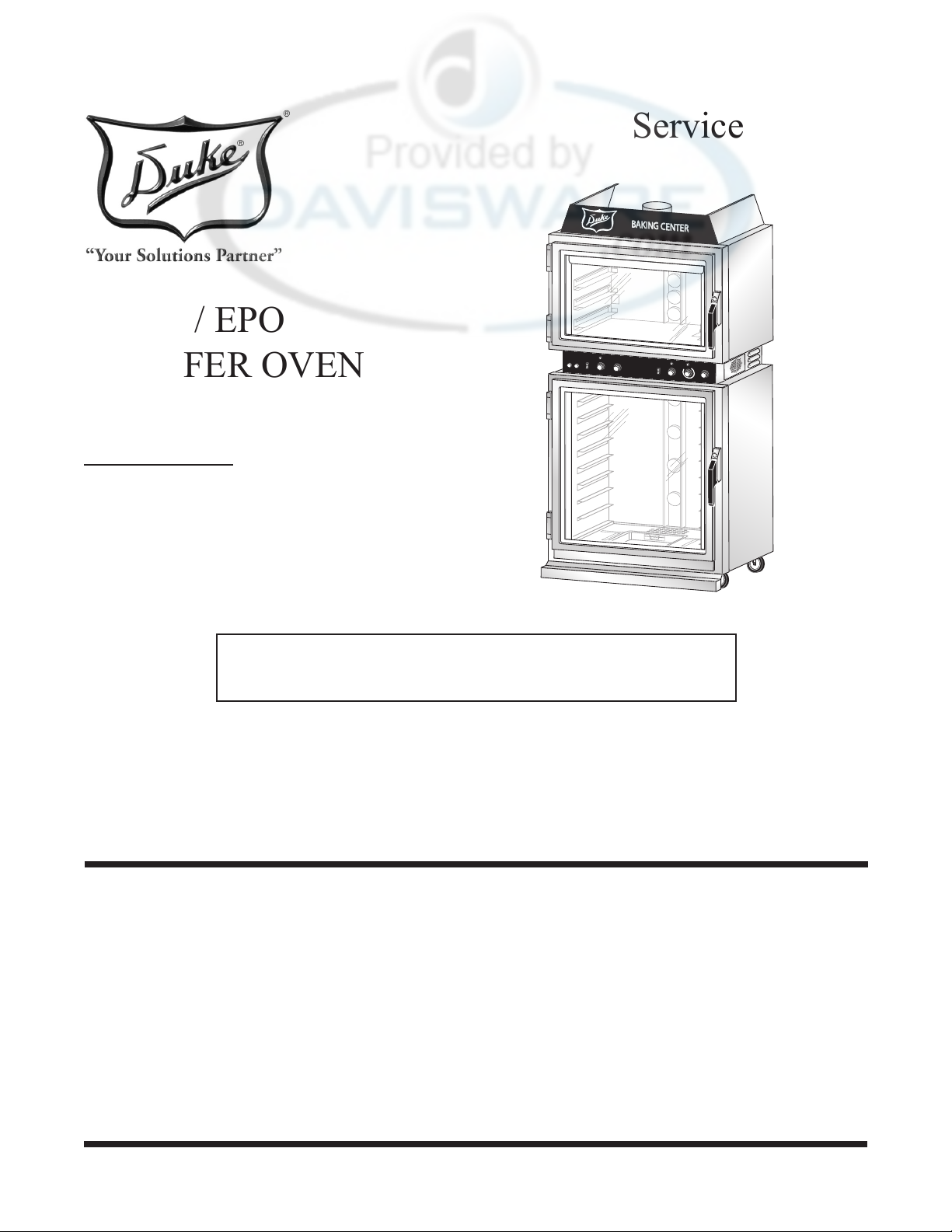
AHPO / EPO
B
AKIN
G CENTER
PROOFER OVEN
MODELS
AHPO-6/18
EPO-3/9
Service Manual
Please read this manual completely before attempting to install,
operate or service this equipment
This document is prepared for trained Duke service technicians. It is not to be used by anyone not properly qualied
to perform these procedures.
This Service Manual is not all encompassing. If you have not been trained on servicing this product, be sure to
read the manual completely before attempting servicing. Be sure all necessary tools, test equipment, and skills are
available. Those procedures for which you do not have the proper skills and test equipment must be performed only
by a qualied Duke trained service technician.
This manual is Copyright © 2009 Duke Manufacturing Co. All rights reserved.
Reproduction without written permission is prohibited. Duke is a registered
trademark of the Duke Manufacturing Co.
Duke Manufacturing Co.
2305 N. Broadway
St. Louis, MO 63102
Phone: 314-231-1130
Toll Free: 1-800-735-3853
Fax: 314-231-5074
www.dukemfg.com
P/N 512981B
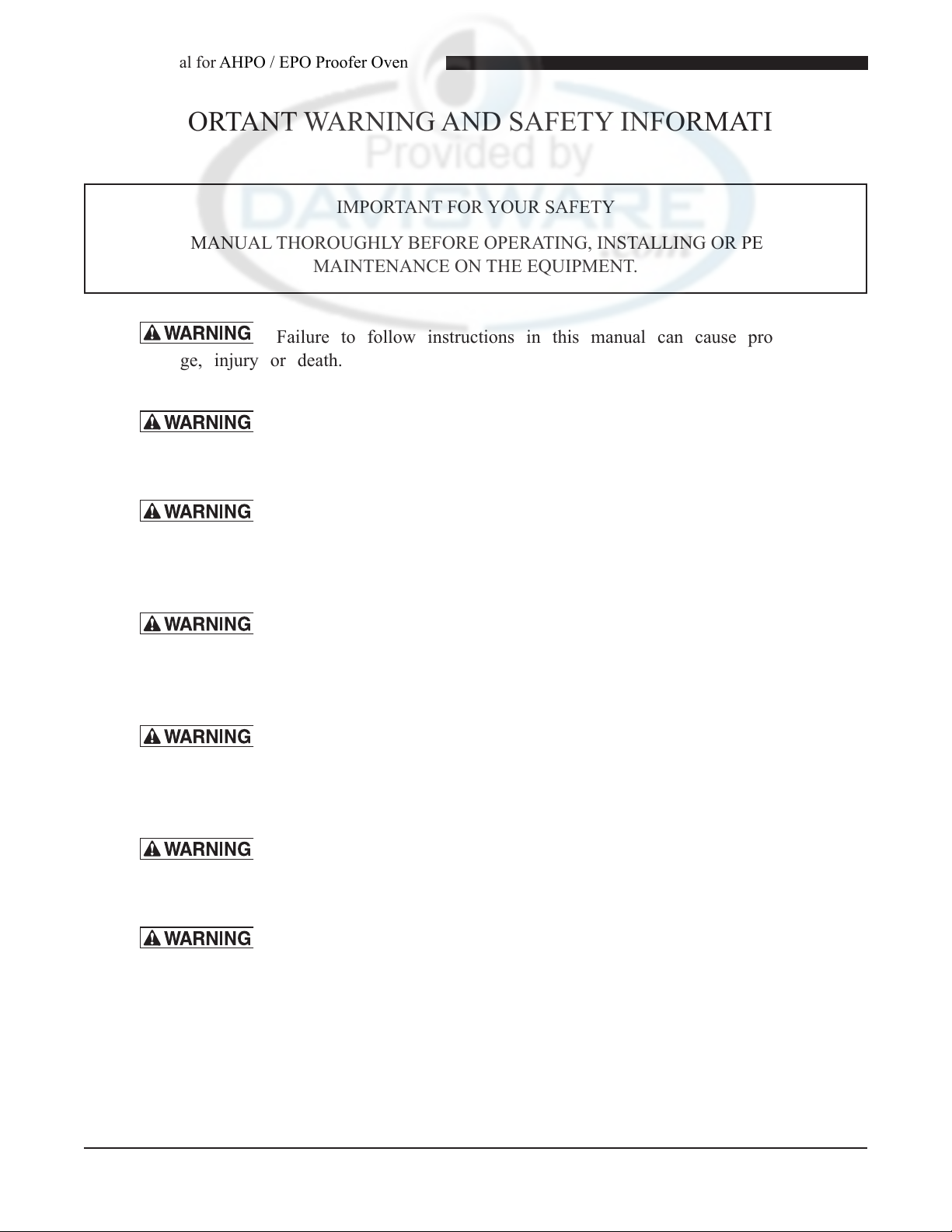
Service Manual for AHPO / EPO Proofer Oven
IMPORTANT WARNING AND SAFETY INFORMATION
IMPORTANT FOR YOUR SAFETY
READ THIS MANUAL THOROUGHLY BEFORE OPERATING, INSTALLING OR PERFORMING
MAINTENANCE ON THE EQUIPMENT.
Failure to follow instructions in this manual can cause property
damage, injury or death.
Do not store or use gasoline or other ammable vapors or liquids
in the vicinity of this or any other appliance.
This unit is designed for a xed, permanent (hard) wired connection
to an appropriate AC power source as stated on the model label. The external
wiring interface must be installed as per the local AC wiring codes.
Always lockout / tagout the unit from the main AC power source
before removing any sheet metal panels or attempting to service this unit. Failure
to comply to this procedure may cause property damage, injury or death.
Improper installation, adjustment, alteration, service or maintenance
can cause property damage, injury or death. Read the installation, operating and
maintenance instructions thoroughly before installing or servicing this equipment.
Do not operate this equipment without properly placing and
securing all cover and access panels.
In the event of a power failure, do not attempt to operate this
device.
2

Service Manual for AHPO / EPO Proofer Oven
TABLE OF CONTENTS
INTRODUCTION ........................................................................................................................................... 4
INSTALLATION ..................................................................................................................................... 4
OPERATION ........................................................................................................................................... 4
CLEANING ............................................................................................................................................ 4
TOOLS ........................................................................................................................................................ 4
STANDARD ........................................................................................................................................... 4
SPECIFICATIONS .......................................................................................................................................... 5
REMOVAL AND REPLACEMENT OF COMPONENTS ............................................................................. 6
ELECTRICAL LOCKOUT/TAGOUT PROCEDURE ........................................................................... 6
COVERS AND PANELS ........................................................................................................................ 6
General Service Notes .................................................................................................................... 6
Proofer Rear Panel .......................................................................................................................... 6
Oven Rear Panels ............................................................................................................................ 6
Oven Fan Cage and Wire Harness Cover ....................................................................................... 7
Proofer Floor Panel ......................................................................................................................... 7
Oven Ceiling Panel ......................................................................................................................... 8
Control Panel .................................................................................................................................. 8
AC Power Access Panel ................................................................................................................. 9
AC INPUT VOLTAGE WIRING CONNECTIONS .............................................................................. 9
INTERNAL LAMP REPLACEMENT ................................................................................................... 9
CONTROL PANEL COOLING FAN ................................................................................................... 10
PROOFER LIGHTS CIRCUIT BREAKER ......................................................................................... 10
BUZZER ............................................................................................................................................... 11
OVEN POWER SWITCH .................................................................................................................... 12
OVEN THERMOSTAT ......................................................................................................................... 12
OVEN TIMER ...................................................................................................................................... 12
PROOFER POWER SWITCH .............................................................................................................. 13
PROOFER THERMOSTAT .................................................................................................................. 13
PROOFER HUMIDITY CONTROL .................................................................................................... 14
PROOFER TIMER................................................................................................................................ 14
PROOFER HEAT ELEMENTS ............................................................................................................ 15
PROOFER HUMIDITY ELEMENT .................................................................................................... 15
PROOFER CIRCULATION FAN......................................................................................................... 16
OVEN HEAT ELEMENTS ................................................................................................................... 17
OVEN CIRCULATION FAN ............................................................................................................... 17
OVEN HI-LIMIT THERMOSTAT ....................................................................................................... 18
DOOR GASKET REPLACEMENT ..................................................................................................... 18
OVEN SAFETY SWITCH ................................................................................................................... 18
ADJUSTMENTS ........................................................................................................................................... 19
DOOR GASKET COMPRESSION CHECK ....................................................................................... 19
DOOR GASKET ADJUSTMENTS ...................................................................................................... 19
AIR WASH DOOR ADJUSTMENT .................................................................................................... 20
Air Wash Door Adjustment – Hinge Side ..................................................................................... 20
Air Wash Door Adjustment – Handle Side............................................................................................ 20
MAINTENANCE .......................................................................................................................................... 21
STAINLESS STEEL CARE .................................................................................................................. 21
GENERAL CLEANING ....................................................................................................................... 21
TROUBLESHOOTING ................................................................................................................................. 22
ELECTRICAL SCHEMATIC ........................................................................................................................ 23
3
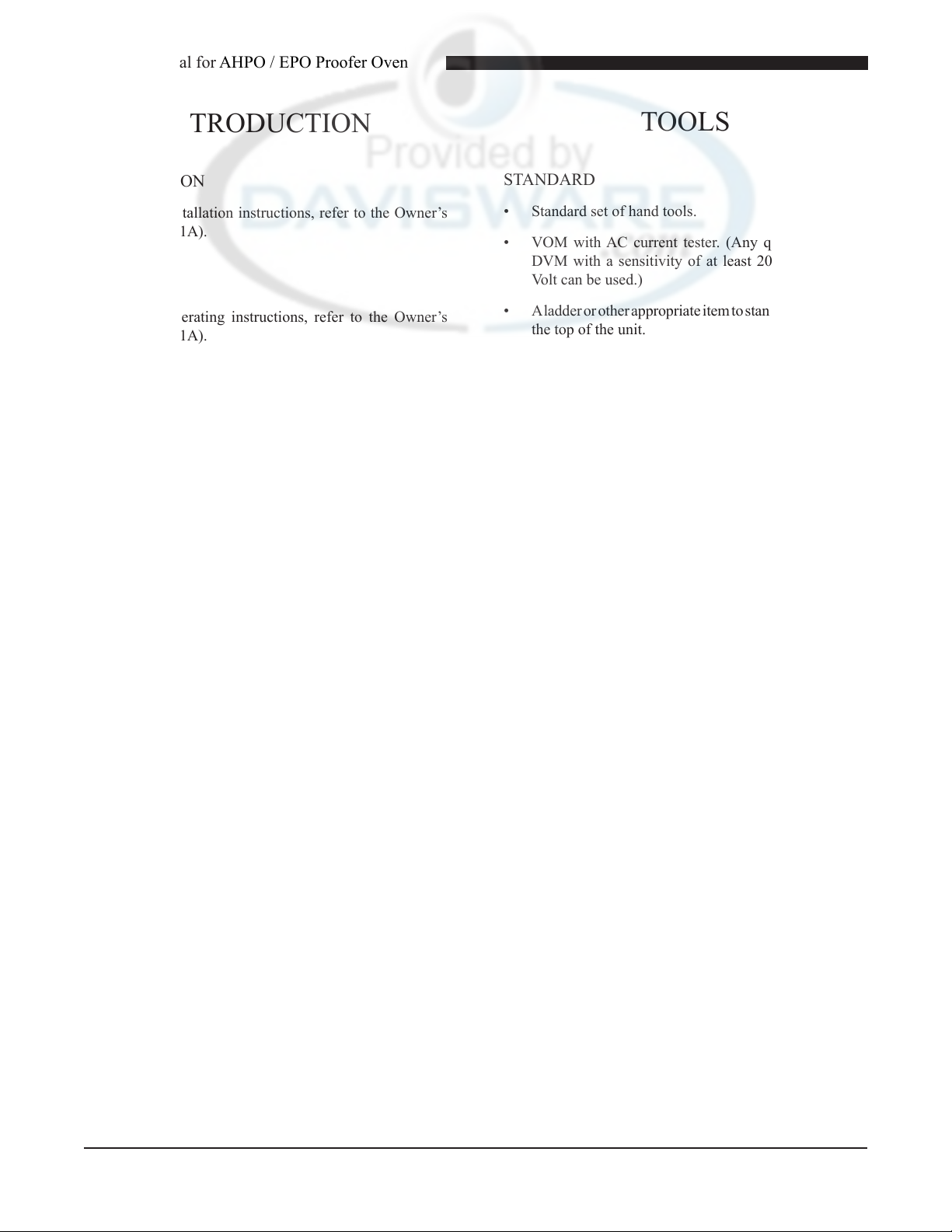
Service Manual for AHPO / EPO Proofer Oven
INTRODUCTION
INSTALLATION
For detailed installation instructions, refer to the Owner’s
Manual (502821A).
OPERATION
For specic operating instructions, refer to the Owner’s
Manual (502821A).
CLEANING
For specic instructions, refer to the Owner’s Manual
(502821A).
TOOLS
STANDARD
• Standard set of hand tools.
• VOM with AC current tester. (Any quality VOM or
DVM with a sensitivity of at least 20,000 Ohms per
Volt can be used.)
• A ladder or other appropriate item to stand on, if servicing
the top of the unit.
4
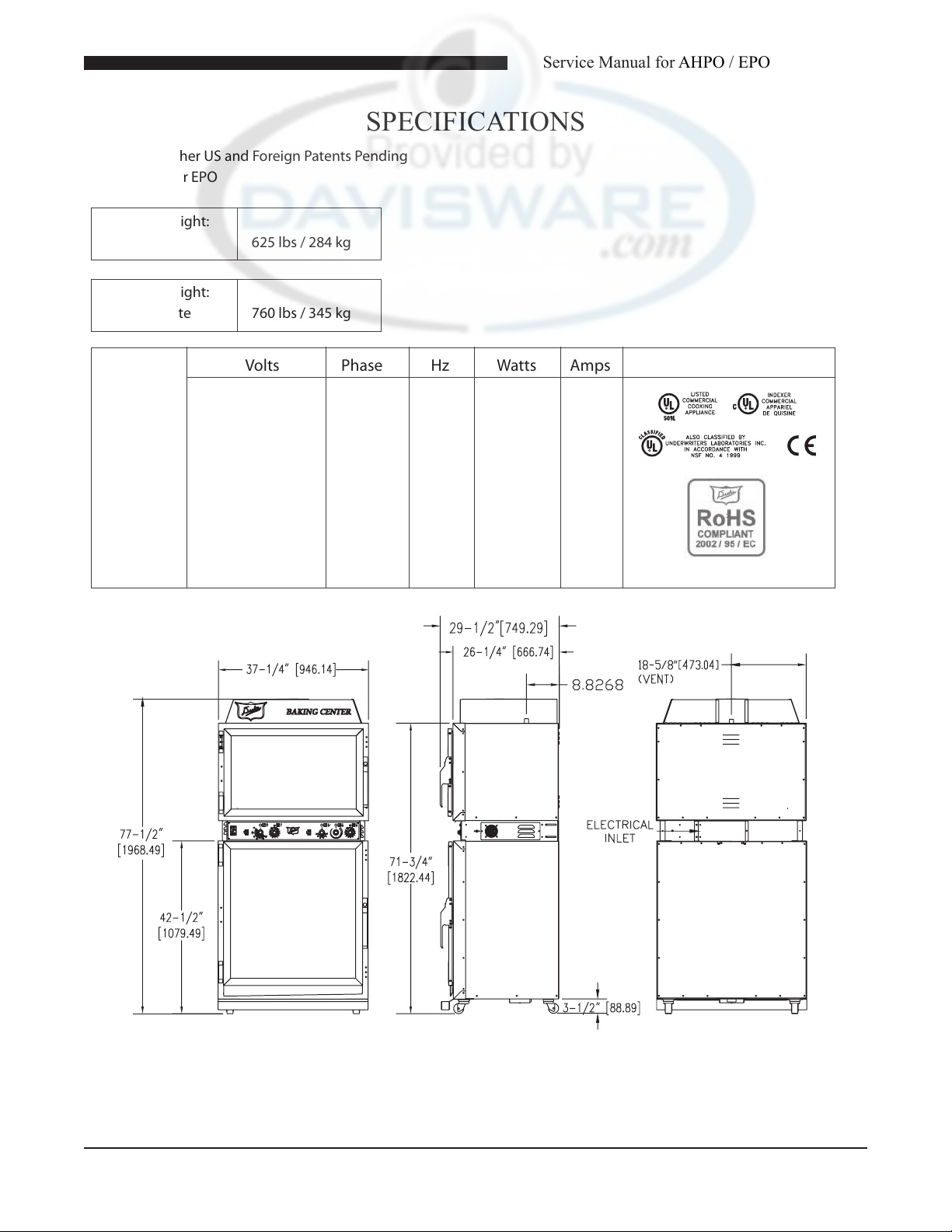
Volts Phase Hz Watts Amps
208 1 60 6650 32.0
208 1 50 6650 32.0
230 (220-240) 1 60 6650 32.0
230 (220-240) 1 50 6650 32.0
230 (220-240) 3 60 6650 16.7
230 (220-240) 3 50 6650 16.7
400 (380-415) 3N 60 6650 16.7
400 (380-415) 3N 50 6650 16.7
U.S. Patent. Other US and Foreign Patents Pending
Model AHPO or EPO
Shipping Weight:
Carton Box 625 lbs / 284 kg
Shipping Weight:
Wooden Crate 760 lbs / 345 kg
AHPO /
EPO
Service Manual for AHPO / EPO Proofer Oven
SPECIFICATIONS
5
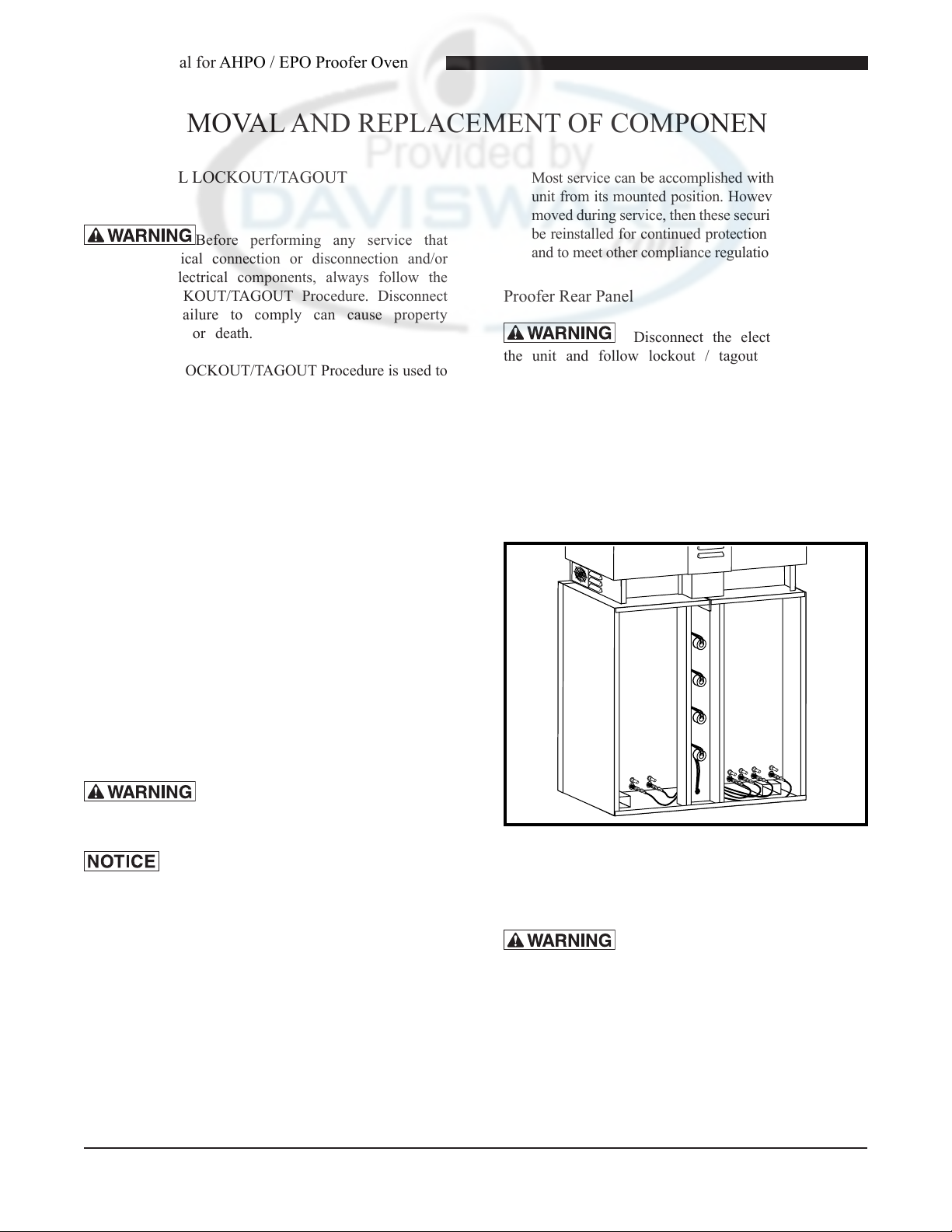
Service Manual for AHPO / EPO Proofer Oven
REMOVAL AND REPLACEMENT OF COMPONENTS
ELECTRICAL LOCKOUT/TAGOUT
PROCEDURE
Before performing any service that
involves electrical connection or disconnection and/or
exposure to electrical components, always follow the
Electrical LOCKOUT/TAGOUT Procedure. Disconnect
all circuits. Failure to comply can cause property
damage, injury or death.
The Electrical LOCKOUT/TAGOUT Procedure is used to
protect personnel working on an electrical appliance. Before
performing any maintenance or service that requires exposure
to electrical components, follow these steps:
1. In electrical box, place appliance circuit breaker into
OFF position.
2. Place a lock or other device on electrical box cover to
prevent someone from placing circuit breaker ON.
3. Place a tag on electrical box cover to indicate that
appliance has been disconnected for service and
power should not be restored until tag is removed by
maintenance personnel.
Most service can be accomplished without moving the
unit from its mounted position. However, if the unit is
moved during service, then these securing devices must
be reinstalled for continued protection against tip-over
and to meet other compliance regulations.
Proofer Rear Panel
Disconnect the electrical power to
the unit and follow lockout / tagout procedures.
Removing the Proofer Rear Panel, gains access to the Proofer
Light Fixtures, Proofer Burners connections, and Proofer
Wiring Harnesses.
1. Remove all of the self-tapping sheet metal screws that
secure the Rear Panel to the Proofer. Set aside for reuse.
2. Remove the Rear Panel to gain access to the components
located at the rear of the Proofer.
4. Disconnect appliance power cord from electrical outlet.
5. Place a tag on the cord to indicate that unit has been
disconnected for service and power should not be restored
until tag is removed by maintenance personnel.
COVERS AND PANELS
Disconnect the electrical power to
the unit and follow lockout / tagout procedures.
Interior components and surfaces may be hot
if the unit has been in recent use.
General Service Notes
• This unit uses water trays for humidity control. Remove
any water that might be present in the trays before
attempting service of any kind.
• During its installation, this unit is required to be secured to
the building structure. There is also a Restraining Device
(a heavy, exible metal cable) that was installed to prevent
the unit from moving beyond a certain distance in order
to prevent damage to the electrical conduit feeding it.
Figure 1. Proofer – Rear Panel Removed
Oven Rear Panels
Disconnect the electrical power to
the unit and follow lockout / tagout procedures.
The Oven section of the unit has three rear panels. The Center
Panel provides access to the Oven Light Fixtures and Oven
Light Fixture wiring harness. Right and Left Panels provide
access to the Oven Burner Element connections and Element
wiring harnesses.
1. Remove the screws securing the Center Panel. Retain
for reuse.
6
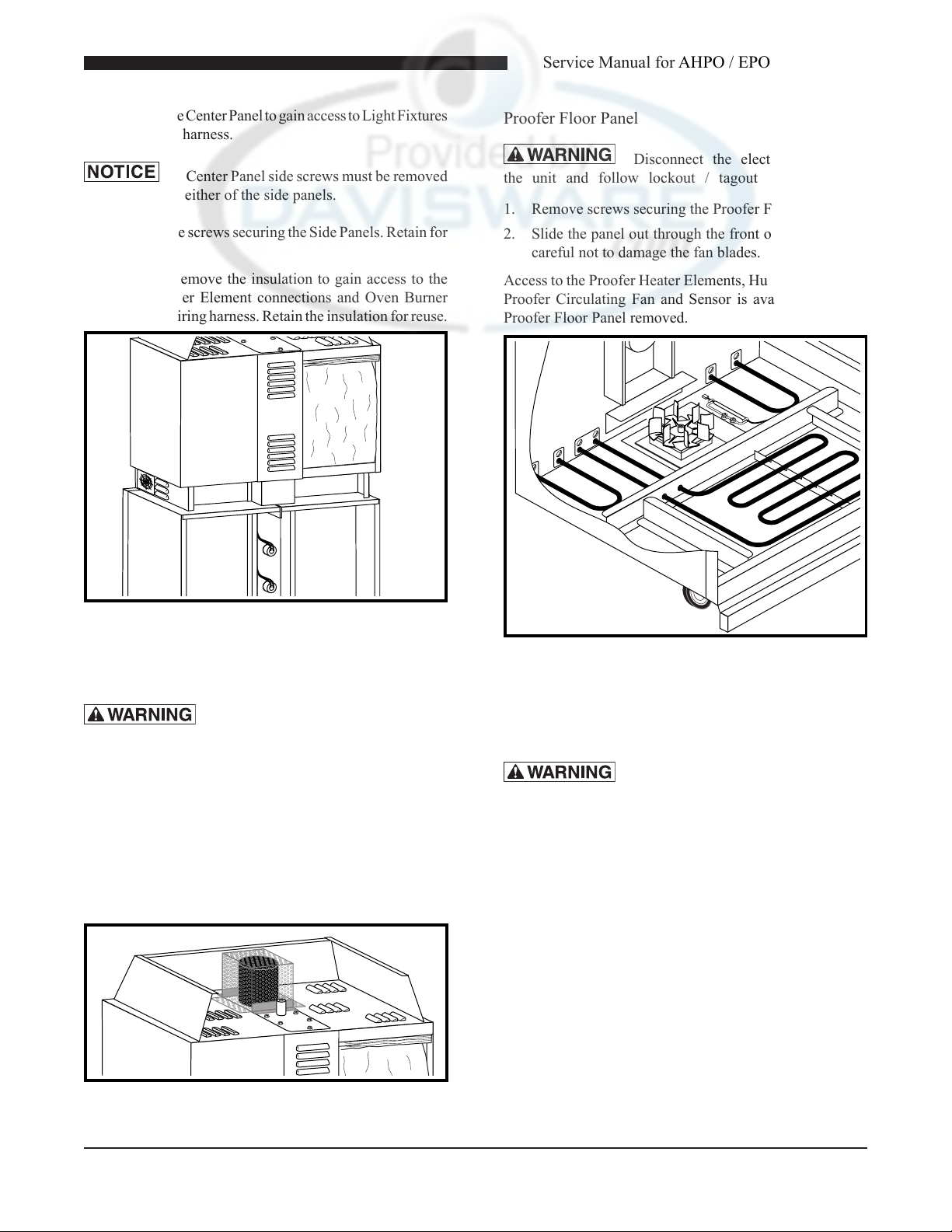
Service Manual for AHPO / EPO Proofer Oven
2. Remove the Center Panel to gain access to Light Fixtures
and wiring harness.
The Center Panel side screws must be removed
when removing either of the side panels.
3. Remove the screws securing the Side Panels. Retain for
reuse.
4. Carefully remove the insulation to gain access to the
Oven Burner Element connections and Oven Burner
Element wiring harness. Retain the insulation for reuse.
Proofer Floor Panel
Disconnect the electrical power to
the unit and follow lockout / tagout procedures.
1. Remove screws securing the Proofer Floor Panel.
2. Slide the panel out through the front of the unit being
careful not to damage the fan blades.
Access to the Proofer Heater Elements, Humidity Element,
Proofer Circulating Fan and Sensor is available with the
Proofer Floor Panel removed.
Figure 2. Oven – Right Side Panel Removed
Oven Fan Cage and Wire Harness Cover
Disconnect the electrical power to
the unit and follow lockout / tagout procedures.
1. Remove the four screws securing the Oven Fan Cage
to the top of the unit. Retain for reuse.
2. Remove the Cage to gain access to the Oven Fan Motor.
3. Remove the screws securing the Oven Fan Wire Harness
Cover to top of unit. Retain for reuse.
4. Remove the Oven Fan Wire Harness Cover to gain
access to the wiring harness and connections.
Figure 4. Proofer Components with
Floor Panel Removed
Oven Ceiling Panel
Disconnect the electrical power to
the unit and follow lockout / tagout procedures.
1. Remove the Humidity Pan.
2. Remove the screws securing the panel. Retain screws
for reuse.
3. It may be necessary to pry the panel forward from the
front of the unit. Be careful not to damage the fan blade
when removing the panel.
Access to Oven Heating Elements, Fan Blade and Sensors
is available with the Oven Ceiling Panel removed.
Figure 3. Oven Fan Cage and
Wire Harness Cover
7
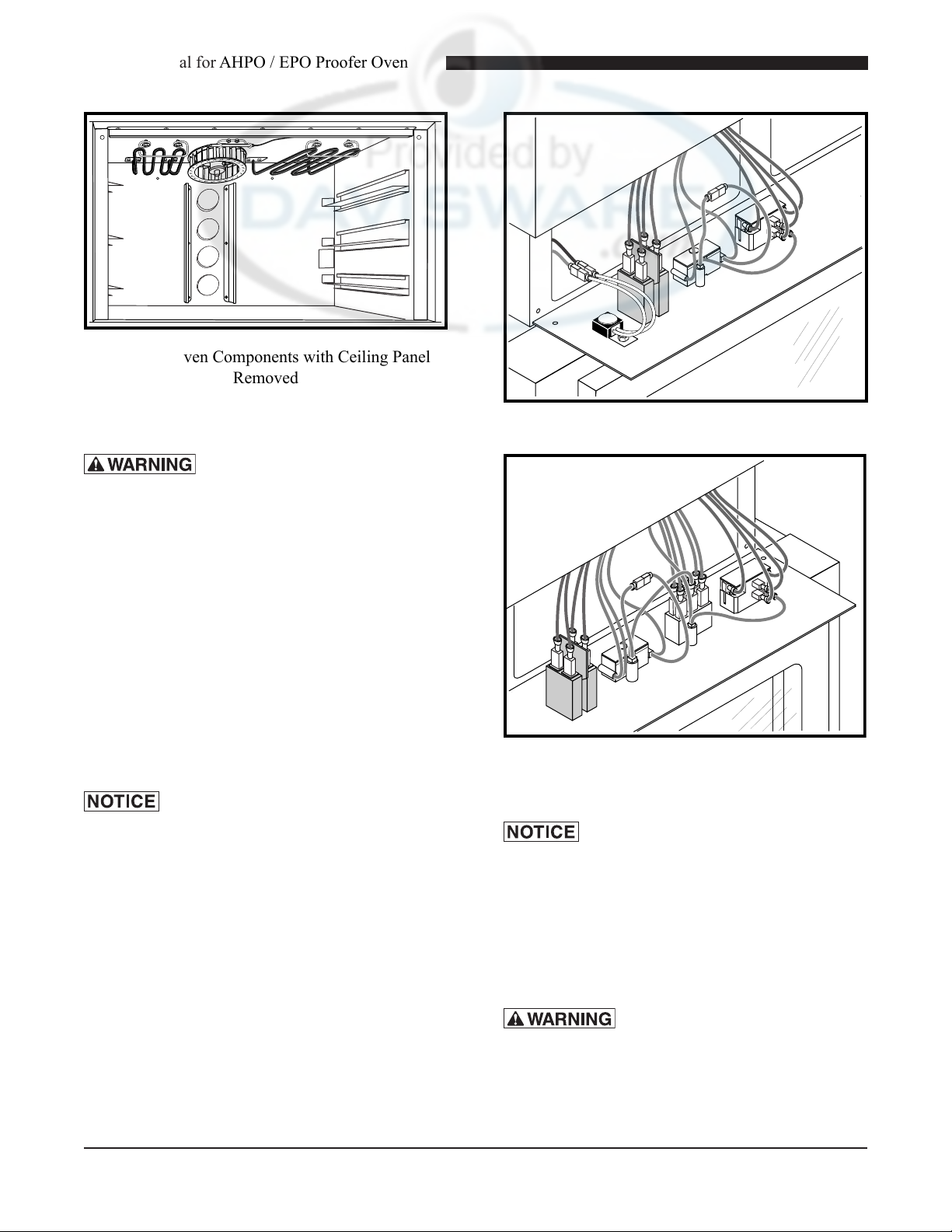
Service Manual for AHPO / EPO Proofer Oven
Figure 5. Oven Components with Ceiling Panel
Removed
Control Panel
Disconnect the electrical power to
the unit and follow lockout / tagout procedures.
It is not necessary to move the unit to gain access to the
Control Panel. It might become necessary to remove the
unit from the wall if troubleshooting leads into other areas.
Refer to the specic component section of this manual when
replacing a component on the Control Panel.
1. Remove the four screws retaining the Control Panel to
the cabinet.
2. Carefully pull the front panel assembly away from the
cabinet while observing clearances of the wiring around
the controls.
All of the Operator Controls and related wiring are now
accessible.
DO NOT power on the unit while the Control
Panel is removed from the cabinet.
3. To troubleshoot for problems, use visual checks, an
Ohmmeter, the proper Schematic and Illustrations pages
for the version of the unit being serviced.
Figure 6. Components on Left Side of Control Panel
Figure 7. Components on Right Side of Control
Panel
When reassembling, make sure that wires do
not become pinched between the Control Panel and the
cabinet surfaces.
4. Replace all securing screws to the Control Panel before
re-powering the unit.
AC POWER ACCESS PANEL
Disconnect the electrical power to
the unit and follow lockout / tagout procedures.
8
