
doro congress Programmer
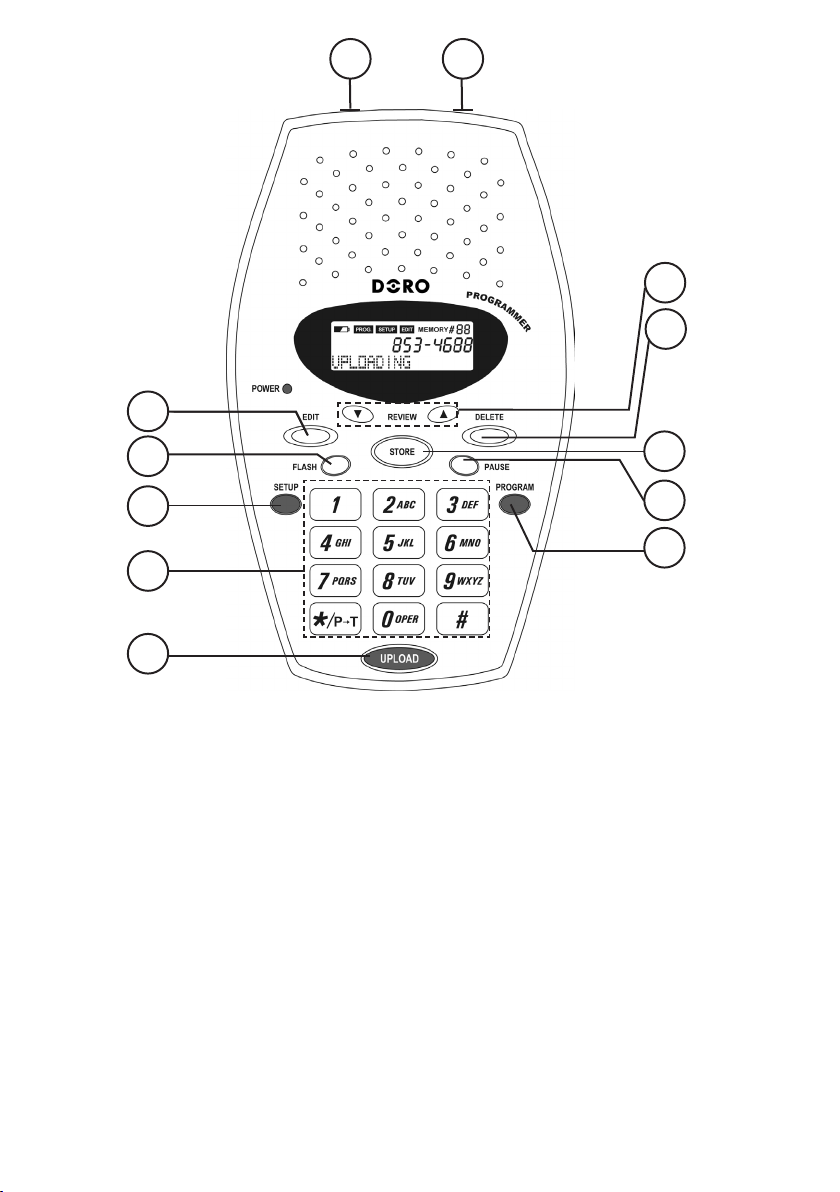
3
1
2
8
9
4
5
6
7
English (see page EN 1-4)
1 Telephone connection socket (UPLOAD)
2 Power adapter socket (adapter not included)
3 Number editing
4 Recall button
5 Set up
6 Keypad
(SETUP)
Français (voir pages FR 1-3)
1 Prise de raccordement au téléphone (UP
LOAD)
2 Prise pour bloc d’alimentation (non fourni)
3 Touche de modication des numéros (EDIT)
4 Touche R
5 Touche de réglage
6 Pavé numérique
(EDIT)
(FLASH)
(FLASH)
(SETUP)
7 Transfer button
8 Scroll buttons
9 Delete button
10 Store button
11 Pause button
12 Programming button
7 Touche de transfert
8 Touches de délement
9 Touche pour effacer
10 Touche pour enregistrer
11 Touche de pause
12 Touche Programmation
(UPLOAD)
(REVIEW)
(DELETE)
(STORE)
(PAUSE)
(PROGRAM)
(UPLOAD)
(DELETE)
(PAUSE)
10
11
12
(REVIEW)
(STORE)
(PROGRAM)

Svenska (se sidan SE 1-3)
1 Uttag för telefonanslutning (UP LOAD)
2 Uttag för nätadapter
(adapter medföljer ej)
3 Ändring av nummer
4 R-knapp
5 Inställningar
6 Knappsats
(FLASH)
(EDIT)
(SETUP)
Norsk (se side NO 1-3)
1 Uttak for telefontilkobling (UP LOAD)
2 Uttak for omformer
(omformer medfølger ikke)
3 Endring av nummer
4 R-knapp
5 Innstillinger
6 Tasteblokk
(FLASH)
(EDIT)
(SETUP)
Dansk (se side DK 1-3)
1 Udgang til telefonstik (UP LOAD)
2 Udtag til strømforsyning
(medfølger ikke)
3 Taste til nummerændring
4 R-taste
5 Indstillingstaste
6 Tastatur
(FLASH)
(EDIT)
(SETUP)
7 Överföringsknapp
8 Bläddringsknappar
9 Radera-knapp
10 Spara-knapp
11 Paus-knapp
12 Programmerings knapp
7 Overføringsknapp
8 Blaknapper
9 Slett-knapp
10 Lagre-knapp
11 Pause-knapp
12 Programmeringsknapp
7 Transmissionstaste
8 Bladretaster – op/ned
9 Slettetaste
10 Gemmetaste
11 Pause-taste
12 Programmeringstaste
(UPLOAD)
(REVIEW)
(DELETE)
(STORE)
(PAUSE)
(UPLOAD)
(REVIEW)
(DELETE)
(STORE)
(PAUSE)
(UPLOAD)
(DELETE)
(STORE)
(PAUSE)
(PROGRAM)
(PROGRAM)
(REVIEW)
(PROGRAM)
Suomi (sivut FI 1-3)
1 Puhelinliitäntä (UP LOAD)
2 Muuntajan liitäntä
(muuntaja ei sisälly toimitukseen)
3 Numeroiden muuttaminen
4 R-painike
5 Asetukset
6 Näppäimistö
(EDIT)
(FLASH)
(SETUP)
Polski (patrz strony PL 1-10)
1 Gniazdko programowania (UP LOAD)
2 Gniazdko zasilania zewnętrznego
(zasilacz do nabycia osobno)
3 Edycja numerów
4 Przycisk R
5 Konguracja
6 Klawiatura
(EDIT)
(Recall) (FLASH)
(SETUP)
7 Siirtopainike
8 Selaupainikkeet
9 Poistopainike
10 Tallennuspainike
11 Taukopainike
12 Ohjelmointipainike
7 Przycisk transferu
8 Przyciski przewijania
9 Przycisk usuwania
10 Przycisk zapisywania
11 Przycisk pauzy
12 Przycisk programowania
(UPLOAD)
(REVIEW)
(DELETE)
(STORE)
(PAUSE)
(PROGRAM)
(UPLOAD)
(REVIEW)
(DELETE)
(STORE)
(PAUSE)
(PROGRAM)

English
Connection
1. Locate the battery cover on the underside of the base, using a pen or similar, carefully
push the retaining catch forward and lift the cover off. Install 4 x AA good quality alkaline
batteries ensuring correct battery polarity is observed and ret the battery cover.
When the batteries are running low will be displayed.
2. Connect the supplied cord to the socket marked UP LOAD.
3. Turn the unit
4. Press SETUP. Select a language using v/V, to conrm press STORE. Adjust the
displays contrast using v/V, to conrm press STORE.
Memory
The programmer can store up to 30 One-Touch Memories (only 10 memory positions
are required for the Doro Congress 150).
Memory programming
1. Press PROGRAM (the button will illuminate).
2. The display will show MEMORY #01.
3. Enter the required number using the keypad. To move the cursor press v/V, to
erase press DELETE.
4. To conrm press STORE.
5. SAVE! will be displayed. The next memory position can now be programmed.
6. Press PROGRAM to exit memory programming.
ON using the POWER ON/OFF switch located on the side of the unit.
Changing a memory
1. Press v/V to select the required memory location.
2. Press
3. EDIT? will be displayed.
4. Press STORE to conrm.
5. Move the cursor using v/V. To erase press DELETE, or enter a new number using 0-9.
6. Press STORE to save any changes.
7. SAVE! will be displayed.
8. Press PROGRAM to exit.
EDIT.
EN 1

English
To delete a memory
1. Press v/V to select the required memory location.
2. Press
3. DELETE? will be displayed.
4. Press DELETE to erase the selected memory position.
5. Press PROGRAM to exit.
To delete all memories press v/V then press and hold DELETE until DELETE ALL?
is displayed. Press DELETE again to delete all memories.
Transfer to telephone (Congress 150)
1. Disconnect the telephone line cord from the network wall socket.
2. Connect the supplied cable to the programmers UP LOAD socket and to the
3. Ensure the
4. CONNECTED will be displayed.
5. Press UPLOAD to transfer stored numbers to the telephone.
6. UPLOADING will be displayed followed by either OK if successful or ERROR!.
7. Disconnect the supplied cable and reset the
DELETE.
socket marked PROG on the telephone.
P/N/
PROG switch is set to PROG.
P/N/
PROG switch from PROG to N.
Repeat steps 1-7 on all telephones requiring programming.
Pulse/Tone dialling
If you have selected pulse dialling and you wish to switch to tone dialling during the
dialling sequence press */PT.
Programming equipment
A telephone can be connected to the UP LOAD socket for easy programming of OneTouch-Memories.
P/N/
The
PROG.
PROG switch on the underside of the telephone (Congress 150) must be set to
EN 2
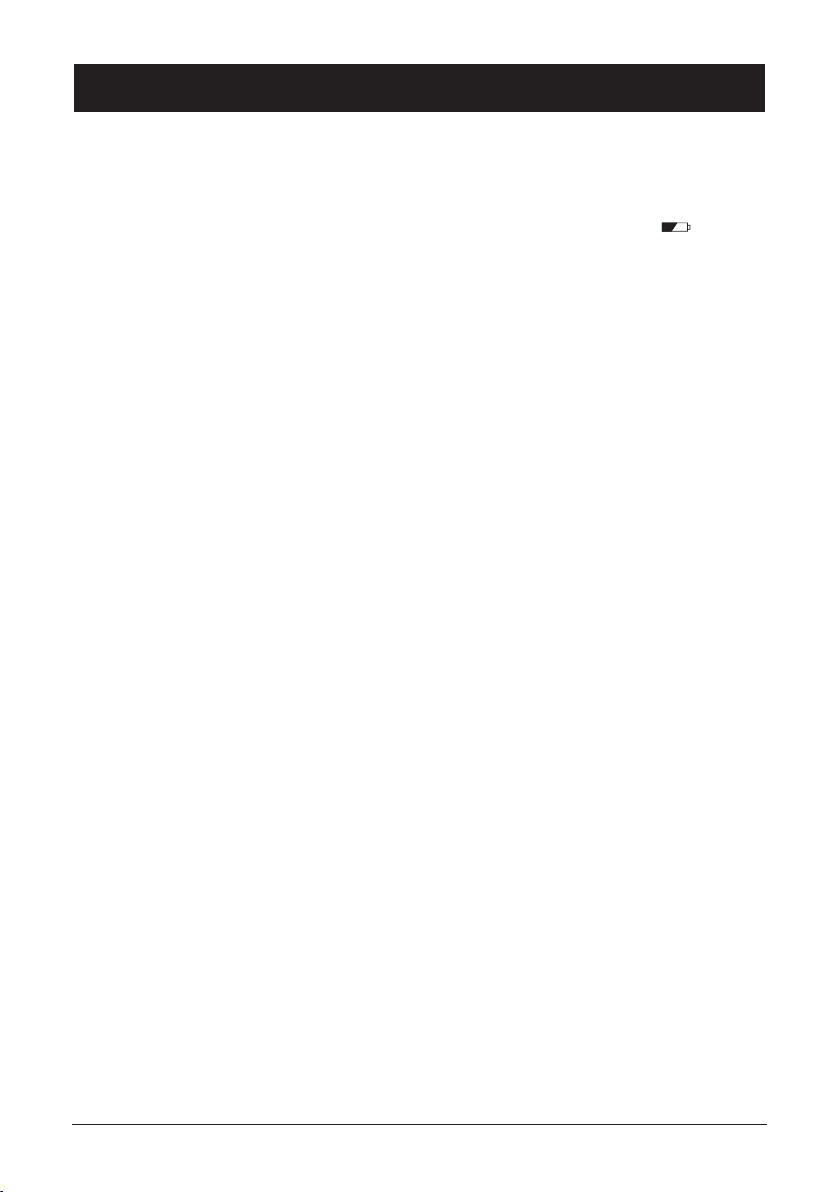
English
Troubleshooting
Check that the cable is undamaged and properly plugged in.
Ensure that the batteries are working. When the batteries are running low will be
displayed. Use high quality batteries only.
Declaration of conformity
Doro hereby declares that this product Doro Congress Programmer conforms with the
essential requirements and other relevant regulations contained in the Directive 1999/5/
EC. A copy of the manufacturer’s declaration is available at www.doro.com/dofc
UK
If you cannot resolve the fault using the faultnder section, technical support is
available on the Premium Rate Number: 0906 302 0114. Calls cost 50 pence per
minute (prices correct at the time of going to press), and is operational between 9AM
- 5PM Monday-Friday excluding Bank Holidays. Alternatively, E-mail on: tech@dorouk.com
You can contact us in writing: Consumer Support Group, Doro UK Ltd., 22 Walkers
Road, North Moons Moat, Redditch, Worcestershire, B98 9HE, (regarding any Spares or
Technical query), or Telephoning (Spares only): 01527 584377
Web site: www.doro-uk.com
Guarantee
This product is guaranteed for a period of 12 months from the date of purchase. Proof
of purchase is required for any service or support required during the guarantee period.
This guarantee shall not apply to a fault caused by an accident or a similar incident or
damage, liquid ingress, negligence, abnormal usage, not reasonably maintained or any
other circumstances on the purchaser’s part. Furthermore, this guarantee shall not
apply to a fault caused by a thunderstorm or any other voltage uctuations.
This guarantee does not in any way affect your statutory rights.
(As a matter of precaution, we recommend disconnecting the telephone during a
thunderstorm.)
EN 3

English
Australia and New Zealand
Guarantee
This product is guaranteed for a period of 12 months from the date of purchase.
Should you experience difculties with the product, please contact us for assistance.
If the product is then found to be faulty you will be asked to return it directly to us
with a copy of the purchase receipt. This guarantee shall not apply to a fault caused
by an accident or a similar incident or damage, liquid ingress negligence, abnormal
usage, not reasonably maintained or any other circumstances on the purchaser’s part.
Furthermore, this guarantee shall not apply to a fault caused by a thunderstorm or
lightning, excessive or any other voltage uctuations or faults on the telephone line.
(As a matter of precaution, we recommend disconnecting the telephone during a
thunderstorm).
This guarantee does not affect your statutory rights.
AUSTRALIA NEW ZEALAND
DORO Australia Pty Ltd Atlas Gentech (NZ) Limited
PO Box 6760 Private Bag 14927
Baulkham Hills BC NSW 2153 Panmure
Australia Auckland
New Zealand
Consumer Support Consumer Support
Ph: Ph: 1300 885 023 Ph: 0900-500-25 (Toll Call)
Fax: (02) 8853-8489 Fax: (09) 574-2722
Email: support@doro.com.au Email: support@atlasgentech.co.nz
Web site: www.doro.com.au
EN 4

Français
Raccordement
1. Retournez l’appareil et mettez les 4 piles alcalines de type AA en place : retirez la
trappe en poussant le loquet vers l’avant puis dégagez-la avec un stylo ou similaire.
Le symbole
N’utilisez que des piles de qualité.
2. Reliez le cordon spiralé à la prise marquée UP LOAD.
3. Mettez le curseur
4. Appuyez sur SETUP et sélectionnez la langue avec les touches v/V. Appuyez sur
STORE pour enregistrer. Ajustez le contraste avec les touches v/V. Appuyez sur
STORE pour enregistrer.
Mémoires
Le programmateur a 30 touches de mémoire directe (seules les plages 1 à 10 peuvent
être utilisées sur le Doro Congress 150).
Enregistrement des plages de mémoire
1. Appuyez sur PROGRAM (la touche s’allume).
2. L’afcheur indique que vous pouvez programmer la plage 1 (MEMORY #01).
3. Composez le numéro souhaité. Déplacez le curseur avec les touches v/V. Effacez
avec la touche DELETE.
4. Appuyez sur STORE pour enregistrer le numéro.
5. ENREGISTRER! s’afche.
6. Programmez alors la plage suivante.
7. Quand vous avez ni, appuyez sur PROGRAM.
s’allume lorsque les piles doivent être changées.
POWER ON/OFF sur ON.
FR 1

Français
Modier les plages de mémoire
1. Appuyez sur v/V pour atteindre la plage désirée.
2. Il s’afche (MEMORY #01).
3. Appuyez sur la touche
4. EDITER? s’afche.
5. Appuyez sur STORE pour conrmer.
6. Le curseur clignotant indique la plage de mémoire à changer ou effacer. Déplacez le
curseur avec les touches v/V. Effacez avec la touche DELETE.
7. Appuyez sur STORE pour enregistrer le numéro.
8. ENREGISTRER! s’afche.
9. Quand vous avez ni, appuyez sur PROGRAM.
Effacer les plages de mémoire
1. Appuyez sur v/V pour atteindre la plage désirée.
2. Il s’afche (MEMORY #01).
3. Appuyez sur la touche
4. EFFACER? s’afche.
5. Appuyez sur DELETE pour effacer, appuyez sur v/V ou attendez pour terminer.
6. Quand vous avez ni, appuyez sur PROGRAM.
EDIT.
DELETE.
Pour effacer toutes les plages de mémoire, appuyez sur v/V puis sur DELETE jusqu’à ce
que TOUT EFFACER? s’afche et à nouveau sur DELETE pour effacer. Appuyez sur
v/V
ou attendez pour terminer.
Transfert sur le téléphone
1. Débranchez le câble téléphonique.
2. Branchez le cordon relié à la prise UP LOAD à la prise du téléphone marquée PROG.
3. Vériez que l’interrupteur
4. CONNECTE
5. Appuyez sur la touche UPLOAD pour télécharger les numéros de téléphone.
6. L’afchage de CHARGEMENT suivi de OK indique que l’opération s’est déroulée
avec succès, sinon ERREUR! s’afche.
7. Débranchez le cordon et remettez le curseur PROG sur N.
Répétez les étapes 1 à 7 pour programmer les téléphones suivants.
s’afche sur le programmateur.
P/N/
PROG soit bien sur PROG.
FR 2

Français
Numérotation fréquences décimales ou vocales
Si le téléphone à programmer fonctionne avec une numérotation fréquences décimales,
utilisez la touche */PT en cours d’appel pour sélectionner fréquences vocales.
Programmation des appareils
Vous pouvez raccorder un téléphone à la prise UP LOAD pour programmer les touches des
mémoires directes. Mettez alors le curseur
PROG.
Dépannage
Vériez que le câble téléphonique soit en bon état et qu’il soit branché correctement.
Débranchez tout autre matériel, rallonges et téléphones. Si l’appareil fonctionne alors
normalement, la panne est causée par le matériel additionnel. Testez le matériel sur une
ligne en état de marche. S’il fonctionne, cela signie que votre propre raccordement
téléphonique est défectueux. Signalez la panne à votre opérateur.
Garantie et S.A.V.
Cet appareil est garanti deux ans à partir de sa date d’achat, la facture faisant foi. La réparation
dans le cadre de cette garantie sera effectuée gratuitement. La garantie est valable pour un
usage normal de l’appareil tel qu’il est déni dans la notice d’utilisation. Les fournitures
utilisées avec l’appareil ne sont pas couvertes par la garantie. Sont exclues de cette garantie les
détériorations dues à une cause étrangère à l’appareil. Les dommages dûs à des manipulations
ou à un emploi non conformes, à un montage ou entreposage dans de mauvaises conditions,
à un branchement ou une installation non conformes ne sont pas pris en charge par la
garantie. Par ailleurs, la garantie ne s’appliquera pas si l’appareil a été endommagé à la suite
d’un choc ou d’une chute, d’une fausse manoeuvre, d’un branchement non conforme aux
instructions mentionnées dans la notice, de l’effet de la foudre, de surtensions électriques ou
électrostatiques, d’une protection insufsante contre l’humidité, la chaleur ou le gel. En cas de
panne, adressez-vous au S.A.V.de votre revendeur ou installateur.
P/N/
PROG situé au dos du téléphone sur
Pour la France
En tout état de cause, la garantie légale pour vices cachés s’appliquera conformément aux
articles 1641 et suivants du Code Civil. Si vous avez des soucis d’utilisation, contactez
notre Service d’Assistance Téléphonique au 08 92 68 90 18 ( N° Audiotel - 0,34€/min.).
E-Mail : contact@doro.fr
Site Internet : www.doro.com
Déclaration de conformité
Nous, Doro, déclarons la conformité du produit Doro Congress Programmer aux
dispositions de la directive européenne 1999/5/CE. La déclaration de conformité peut
être consultée à l’adresse suivante : www.doro.com/dofc
FR 3

Svenska
Inkoppling
1. Sätt i 4 st. AA alkaliska batterierna genom att öppna luckan på undersidan. Tag av
luckan genom att föra spärren framåt och lyfta med en penna el. dyl.
När batterierna är på väg att ta slut tänds symbolen
Använd endast batterier av hög kvalitet.
2. Anslut spiralsladden till uttaget UP LOAD.
3. Starta genom att ställa omkopplaren
4. Tryck SETUP för att ställa in önskat språk med hjälp av v/V, spara genom att
trycka STORE. Justera kontrasten för displayen med hjälp av v/V, spara genom
att trycka STORE.
POWER ON/OFF i läge ON.
Minnen
Programmeraren har 30 snabbvalsminnen (endast minnespositionerna 1-10 kan
användas till Doro Congress 150).
Lagra minnespositioner
1. Tryck PROGRAM (knappen tänds).
2. Displayen visar att minnesposition 1 kan programmeras (MEMORY #01).
3. Tryck in önskat nummer med knappsatsen. Använd bläddringsknapparna v/
för att ytta markören. Använd DELETE för att radera.
4. Tryck STORE för att spara numret.
5. Displayen visar SPARA!.
6. Nästa minnesposition kan nu programmeras.
7. Tryck PROGRAM för att avsluta.
.
V
SE 1

Svenska
Ändra minnespositioner
1. Tryck v/V för att nå önskad minnesposition.
2. Displayen visar aktuell minnesposition (MEMORY #01).
3. Tryck knappen
4. Displayen visar ÄNDRA?.
5. Tryck STORE för konrmering.
6. Den blinkande markören visar positionen för ändring/radering i numret. Använd
v/V
för att ytta markören. Använd DELETE för att radera.
7. Tryck STORE för att spara numret.
8. Displayen visar SPARA!.
9. Tryck programmeringsknappen PROGRAM för att avsluta.
Radera minnespositioner
1. Tryck v/V för att nå önskad minnesposition.
2. Displayen visar aktuell minnesposition (MEMORY #01).
3. Tryck knappen
4. Displayen visar RADERA?.
5. Tryck DELETE för radering, tryck v/V eller vänta för att avbryta.
6. Tryck PROGRAM för att avsluta.
EDIT.
DELETE.
För att radera alla minnespositioner, tryck v/V och håll ner DELETE tills displayen
visar RADERA ALLA?, tryck åter DELETE för att utföra raderingen. Tryck v/V
eller vänta för att avbryta raderingen.
Överföring till telefon
1. Drag ut telesladden.
2. Anslut sladden från uttaget UP LOAD till telefonens uttag PROG.
3. Se till att telefonens omkopplare
4. Displayen på programmeraren visar nu
5. Tryck knappen UPLOAD för överföring av nummer till telefonen.
6. Displayen visar ÖVERFÖR följt av OK vid lyckad överföring, annars visar den FEL!.
7. Koppla av sladden från telefonen och ställ omkopplaren
Repetera steg 1-7 för alla telefoner som önskas programmeras.
P/N/
ANSLUTEN.
SE 2
PROG står i läge PROG.
P/N/
PROG i läge N.

Svenska
Puls/Ton uppringning
Om telefonen som skall programmeras måste använda pulsering som uppringningsmetod,
kan man under uppringning ändra till tonsignalering genom att använda knappen */PT
(används ej i Sverige).
Programmeringsutrustning
I uttaget UP LOAD kan en avsedd telefon anslutas för enkel och snabb programmering
av de önskade kortnumren. Omkopplaren
då vara i läge PROG.
Om utrustningen inte fungerar
Kontrollera att strömförsörjning är tillgodosedd.
Kontrollera att sladden är hel och ordentligt isatt.
Om programmeraren trots ovanstående åtgärder inte fungerar, tag kontakt med det
inköpsställe där apparaten köpts för service. Glöm ej inköpskvitto/fakturakopia.
Garanti
Denna apparat har ett års normal varugaranti. Vid eventuell reklamation, tag kontakt
med inköpsstället. Garantiservice utförs endast mot uppvisande av giltigt inköpskvitto/
fakturakopia.
Garantiåtagandet gäller inte om felet beror på olyckshändelse eller liknande,
alternativt åverkan, inträngande vätska, vanvård, onormalt brukande eller något annat
missförhållande på användarens sida. Garantin gäller inte heller för fel som uppstått på
grund av åska eller andra elektriska spänningsvariationer.
P/N/
PROG på telefonens undersida måste
För säkerhets skull rekommenderar vi att du drar ur apparatens anslutning under åskväder.
Declaration of conformity
Doro deklarerar härmed att produkten Doro congress programmer överensstämmer
med de väsentliga kraven och övriga relevanta bestämmelser i direktiv 1999/5/EC.
Kopia av tillverkardeklarationen nns på www.doro.com/dofc
SE 3

Norsk
Tilkobling
1. Sett inn 4 stk. alkaliske AA-batterier ved å åpne dekselet på undersiden. Ta av
dekselet ved å trykke sperren forover og løfte med en spiss gjenstand.
Når batteriene er nesten utladet, tennes symbolet
Bruk bare batterier av høy kvalitet.
2. Koble spiralledningen til uttaket UP LOAD.
3. Start ved å stille omkobleren
4. Trykk SETUP for å stille inn ønsket språk ved hjelp av v/V, lagre ved å trykke
STORE. Juster kontrasten i displayet ved hjelp av v/V, lagre ved å trykke STORE.
POWER ON/OFF i stilling ON.
Minner
Programmereren har 30 kortnummerminner (bare minneplassene 1-10 kan brukes med
Doro Congress 150).
Lagre minneplasser
1. Trykk PROGRAM (knappen tennes).
2. Displayet viser at minneplass 1 kan programmeres (MEMORY #01).
3. Tast inn ønsket nummer med tasteblokken. Bruk blaknappene v/V til å ytte
markøren. Bruk DELETE til å slette.
4. Trykk STORE for å lagre nummeret.
5. Displayet viser LAGRE!.
6. Den neste minneplassen kan nå programmeres.
7. Trykk PROGRAM for å avslutte.
.
NO 1

Norsk
Endre minneplasser
1. Trykk v/V for å hente fram ønsket minneplass.
2. Displayet viser aktuell minneplass (MEMORY #01).
3. Trykk på knappen
4. Displayet viser ENDRE?.
5. Trykk STORE for å bekrefte.
6. Den blinkende markøren viser posisjonen for endring/sletting i nummeret. Bruk
v/V
til å ytte markøren. Bruk DELETE til å slette.
7. Trykk STORE for å lagre nummeret.
8. Displayet viser LAGRE!.
9. Trykk på programmeringsknappen PROGRAM for å avslutte.
Slette minneplasser
1. Trykk v/V for å hente fram ønsket minneplass.
2. Displayet viser aktuell minneplass (MEMORY #01).
3. Trykk på knappen
4. Displayet viser SLETTE?.
5. Trykk DELETE for å slette; trykk v/V eller vent for å avbryte.
6. Trykk PROGRAM for å avslutte.
EDIT.
DELETE.
Hvis du vil slette alle minneplassene, trykker du v/V og holder DELETE trykket
inn til displayet viser SLETTE ALLE?; trykk igjen på DELETE for å gjennomføre
slettingen. Trykk v/V eller vent for å avbryte slettingen.
Overføring til telefon
1. Trekk telefonledningen ut.
2. Koble ledningen fra uttaket UP LOAD til telefonens uttak PROG.
3. Pass på at omkobleren
4. Displayet på programmereren viser nå
5. Trykk på knappen UPLOAD for å overføre nummerne til telefonen.
6. Displayet viser LASTER OPP etterfulgt av OK når overføringen er vellykket
utført; ellers viser den FEIL!.
7. Koble ledningen bort fra telefonen, og sett omkobleren
Gjenta trinn 1-7 for alle telefoner som skal programmeres med de samme nummerne.
P/N/
PROG på telefonen står i stilling PROG.
TILKOBLET.
P/N/
NO 2
PROG i stilling N.

Norsk
Puls-/tonesignalering
Hvis telefonen som skal programmeres må bruke pulssignalering, kan man under oppringing
bytte til tonesignalering ved å trykke på knappen */PT (brukes ikke i Norge).
Programmeringsutstyr
En dertil utstyrt telefon kan kobles til uttaket UP LOAD for rask og enkel programmering
av de ønskede kortnummerne. Omkobleren
må da stå i stilling PROG.
Hvis utstyret ikke fungerer
Kontroller at kabelen er uskadd og ordentlig plugget inn. Koble bort alt eventuelt
tilleggsutstyr. Hvis apparatet da fungerer, ligger feilen i det andre utstyret.
Reklamasjonsrett
Det ytes reklamasjonsrett på dette produkt i henhold til gjeldende lovgivning.
Ved eventuell reklamasjon, kontakter du forhandleren. Service innenfor
reklamasjonstiden utføres bare mot fremvisning av kvittering/fakturakopi.
Reklamasjonsretten gjelder ikke dersom feilen skyldes et ulykkestilfelle eller lignende,
alternativt ytre påvirkning, væskeinntrenging, skjødesløshet, annen bruk enn tiltenkt,
feilbehandling eller annet forhold på brukerens side.Reklamasjonsretten gjelder ikke
ved feil som har oppstått ved lyn/torden, elektriske overspenninger eller feilkoblinger.
For sikkerhets skyld anbefaler vi at du kobler fra tilkoblingsledninger ved tordenvær.
P/N/
PROG på undersiden av telefonen
Dersom du skulle få behov for teknisk assistanse, kan du kontakte forhandleren. Du
kan også ringe DORO brukerstøtte på telefon 820 71787 (kr. 12,- pr. minutt, hverdager
08-16).
Du kan også kontakte DORO support på support@doro.no
Samsvarserklæring
Doro erklærer med dette at produktet Doro congress programmer overholder alle
vesentlige krav og andre relevante bestemmelser i direktiv 1999/5/EU.
Kopi av produsenterklæringen nnes på www.doro.com/dofc
NO 3

Dansk
Tilslutning
1. Isæt 4 alkaliske batterier i batterirummet på bagsiden af apparatet. Fjern låget ved at
trække låsen fremad og løft låget med en pen eller lign.
Når batterierne er ved at være opbrugt, tændes symbolet
Brug kun batterier af høj kvalitet.
2. Slut spiralledningen til udgangen UPLOAD.
3. Start ved at indstille omskifteren
4. Tryk på SETUP, hvorefter det ønskede sprog ndes ved at bladre med tasterne
v/V
. Det ønskede sprog gemmes ved at trykke på STORE. Tryk på v/V for at
justere displaykontrasten, og gem ved at trykke på STORE.
POWER ON/OFF til ON.
Hukommelse
Programmeringsenheden har 30 hurtigvalgsnumre (kun numrene 1-10 kan anvendes til
Doro Congress 150).
Opretning af hurtigvalgsnumre
1. Tryk på PROGRAM (tasten lyser).
2. Displayet indikerer, at hurtigvalsnummeret 1 kan programmeres (MEMORY #01).
3. Indtast det ønskede nummer på taltastaturet. Flyt markøren ved hjælp af tasterne
v/V
. Tryk på DELETE for at slette nummeret.
4. Tryk på STORE for at gemme nummeret.
5. Displayet viser teksten GEM!.
6. Det næste nummer kan nu programmeres.
7. Tryk på PROGRAM for at afslutte.
.
DK 1

Dansk
Ændring af hurtigvalgsnumre
1. Tryk på v/V for at vælge det hurtigvalgsnummer, der skal ændres.
2. Displayet viser det pågældende nummer (MEMORY #01).
3. Tryk på
4. Displayet viser teksten REDIGER?.
5. Tryk på STORE for at bekræfte.
6. Den blinkende markør viser positionen for ændringen/sletningen af nummeret.
Flyt markøren ved hjælp af tasterne v/V. Tryk på DELETE for at slette nummeret.
7. Tryk på STORE for at gemme nummeret.
8. Displayet viser teksten GEM!.
9. Tryk på PROGRAM for at afslutte.
Sletning af hurtigvalgsnumre
1. Tryk på v/V for at vælge det hurtigvalgsnummer, der skal ændres.
2. Displayet viser det pågældende nummer (MEMORY #01).
3. Tryk på
4. Displayet viser teksten SLET?.
5. Tryk på DELETE for at slette nummeret, eller afbryd ved at trykke på v/V eller
ved at afvente.
6. Tryk på PROGRAM for at afslutte.
EDIT.
DELETE.
Samtlige hurtigvalgsnumrene slettes ved at trykke på v/V, mens tasten DELETE
holdes nede, indtil displayet viser teksten SLET ALLE?. Tryk derefter på DELETE
igen for at udføre sletningen. Af bryd sletningen ved at trykke på v/V eller at afvente.
Overførsel til telefon
1. Tag telefonledningen ud.
2. Slut ledningen fra udtaget UPLOAD til telefonens udtag PROG.
3. Kontrollér, at telefonens omskifter
4. Displayet på programmeringsenheden viser teksten
5. Tryk på UPLOAD for at overføre numre til telefonen.
6. Displayet viser teksten UPLOADER og derefter OK!, når overførslen er afsluttet,
ellers vises teksten FEJL!.
7. Træk ledningen ud af telefonen, og indstil omskifteren
Gentag trin 1-7 for alle telefoner, der ønskes programmeret.
P/N/
DK 2
PROG står på PROG.
TILSLUTTET.
P/N/
PROG til N.

Dansk
Puls-/toneopkald
Hvis telefonen, der skal programmeres, skal anvende pulsopkald ved opringning, kan
opkaldsmetoden ændres til tone ved at trykke på tasten */PT.
Programmeringsudstyr
En telefon kan tilsluttes via udtaget UPLOAD for at foretage hurtig og nem
programmering af de ønskede hurtigvalgsnumre. Omskifteren
telefonens underside skal stå på PROG.
Hvis produktet ikke virker
Kontroller, at ledningen er intakt, og at den sidder rigtigt i stikket. Fjern tilslutningen
til eventuelt ekstraudstyr. Hvis udstyret derefter virker, er der fejl i ekstraudstyret.
Reklamationsret
Der ydes reklamationsret på dette produkt i henhold til gældende lovgivning.
Ved eventuelle reklamationer bør du kontakte det sted, hvor du har købt apparatet.
Service indenfor reklamationsfristen udføres kun mod forevisning af gyldig kvittering
eller fakturabevis.
Reklamationsretten omfatter ikke fejl, der beror på ulykkestilfælde eller dermed
lignende hændelser eller skader, indtrængende væsker, forsømmelse, unormal brug,
dårlig vedligeholdelse eller lignende forhold fra køberens side. Reklamationsretten
omfatter heller ikke fjernelse af apparatets serienummer eller fejl der er opstået på
grund af torden eller andre elektriske spændingsvariationer. Reklamationsretten
omfatter heller ikke forhold, hvor der er anvendt andre batterier end originalbatterier,
såfremt apparatet anvender sådanne.
Af sikkerhedsmæssige hensyn, anbefaler vi, at du fjerner apparatets tilslutning/
ledninger under tordenvejr.
P/N/
PROG på
Overensstemmelseserklæring
Doro erklærer hermed, at produktet Doro Congress programmeringsenhed opfylder de
vigtigste krav og øvrige relevante bestemmelser i Rådets direktiv 1999/5/EF.
Kopi af producenterklæringen nder du på www.doro.com/dofc.
DK 3

Suomi
Kytkeminen
1. Aseta neljä AA-alkaliparistoa pohjassa olevaan paristokoteloon avaamalla sen
luukku. Voit avata luukun painamalla pidikettä eteenpäin ja nostamalla esimerkiksi
kynän kärjellä.
Käytä vain korkealuokkaisia paristoja.
2. Yhdistä mukana toimitettu johto ohjelmointilaitteen UP LOAD -liitäntään.
3. Aloita asettamalla
4. Paina SETUP ja valitse haluamasi kieli painamalla v/V. Tallenna painamalla STORE.
Muistipaikat
Ohjelmointilaitteessa on 30 pikavalintamuistipaikkaa (vain muistipaikkoja 1–10
voidaan käyttää Doro Congress 150:n kanssa).
Tallentaminen muistipaikkoihin
1. Paina PROGRAM (näppäimeen syttyy valo).
2. Näytössä näkyy, että muistipaikan 1 voi ohjelmoida (MEMORY #01).
3. Näppäile haluamasi numero näppäimistön avulla. Voit siirtää kohdistinta
4. Voit tallentaa numeron painamalla STORE.
5. Näytössä näkyy TALLENNA!.
6. Voit ohjelmoida nyt seuraavan muistipaikan.
7. Voit lopettaa painamalla PROGRAM.
-merkki kertoo paristojen olevan loppumaisillaan.
POWER ON/OFF -katkaisin ON-tilaan.
Voit säätää näytön kontrastia painamalla v/V. Tallenna painamalla STORE.
selauspainikkeilla v/V. Voit poistaa painamalla DELETE.
FI 1

Suomi
Muistipaikkojen muuttaminen
1. Voit siirtyä haluamaasi muistipaikkaan painamalla v/V.
2. Muistipaikka näkyy näytössä (MEMORY #01).
3. Paina
4. Näyttöön tulee MUOKKAA?.
5. Voit vahvistaa painamalla STORE.
6. Vilkkuva osoitin näyttää sijainnin muokattaessa tai poistettaessa numeroa.
7. Voit tallentaa numeron painamalla STORE.
8. Näytössä näkyy TALLENNA!.
9. Voit lopettaa painamalla ohjelmointipainiketta PROGRAM.
Muistipaikkojen poistaminen
1. Voit siirtyä haluamaasi muistipaikkaan painamalla v/V.
2. Muistipaikka näkyy näytössä (MEMORY #01).
3. Paina
4. Näyttöön tulee POISTA?.
5. Voit poistaa painamalla DELETE. Voit peruuttaa poistamisen painamalla v/V tai
6. Voit lopettaa painamalla PROGRAM.
EDIT-painiketta.
Voit siirtää kohdistinta painamalla v/V. Voit poistaa painamalla DELETE.
DELETE-painiketta.
odottamalla.
Voit tyhjentää kaikki muistipaikat panamalla v/V ja pitämällä DELETE painettuna,
kunnes näytössä näkyy POISTA KAIKKI?. Voit poistaa painamalla DELETE.
Voit peruuttaa poistamisen painamalla v/V tai odottamalla.
Siirtäminen puhelimeen (Congress 150)
1. Irrota puhelinjohto.
2. Yhdistä mukana tullut johto UP LOAD-liitännästä puhelimen PROG-liitäntään.
3. Tarkista, että puhelimen
4. Ohjelmointilaitteen näytössä näkyy nyt
5. Voit siirtää numerot puhelimeen painamalla UPLOAD.
6. Näytössä näkyy LADATAAN ja OK siirron onnistuttua. Jos siirto epäonnistuu,
näkyviin tulee VIRHE!.
7. Irrota johto puhelimesta ja aseta
Toista vaiheet 1–7 kaikille ohjelmoitaville puhelimille.
P/N/
PROG-kytkin on PROG-asennossa.
YHDISTETTY.
P/N/
PROG-kytkin tilaan N.
FI 2

Suomi
Ääni/impulssivalinta
Jos ohjelmoitavan puhelimen halutaan käyttävän impulssivalintaa, valintaäänet voidaan
ottaa puhelun aikana käyttöön painikkeella */PT (ei käytössä Suomessa).
Ohjelmointivarustus
Yhteensopiva puhelin voidaan liittää UP LOAD -liitäntään lyhytvalintanumeroiden
ohjelmoimiseksi yksinkertaisesti ja nopeasti. Puhelimen pohjassa olevan
PROG-kytkimen on oltava PROG-asennossa.
Jos laite ei toimi
Tarkista, että puhelinjohto ei ole vaurioitunut, ja että sen liittimet on asetettu kunnolla
paikoilleen. Irrota puhelimesta kaikki lisävarusteet, jatkojohdot ja muut puhelimet. Jos
laite toimii nyt, vika on jossakin lisävarusteessa.
Kokeile, toimiiko puhelin jossakin toisessa puhelinliittymässä, esimerkiksi naapurin
luona. Jos laite toimii siinä, vika on puhelinlinjassa.
Takuu
Laitteella on yhden vuoden DORO-takuu. Mahdollisen käyttöhäiriön yhteydessä ota
yhteys liikkeeseen, josta ostit laitteen. Takuuhuolto suoritetaan alkuperäistä ostokuittia/
laskukopiota vastaan.
Takuu ei ole voimassa, jos vika johtuu onnettomuudesta tai siihen verrattavasta
tapahtumasta, tehdyistä muutoksista, kkosteuden tai nesteen pääsystä laitteeseen,
hoidon laiminlyömisestä, ohjeiden vastaisesta käytöstä tai muusta ostajan
toimenpiteestä. Takuu ei kata myöskään ukkosen aiheuttamia eikä muita
sähköjännitteen vaihteluja.
P/N/
Vakuutus vaatimusten täyttämisestä
Doro vakuuttaa täten, että Doro Congress Programmes täyttää direktiivin 1999/5/EU
oleelliset vaatimukset ja muutkin keskeiset määräykset.
Valmistajan vakuutus on nähtävillä osoitteessa www.doro.com/dofc.
FI 3

Polski
Podłączanie
1. Otwórz pokrywę na spodzie programatora i włóż 4 baterie alkaliczne AA. Pokrywę
otwiera się naciskając zaczep i unosząc ją długopisem lub podobnym narzędziem.
Gdy baterie będą bliskie wyczerpania, pojawi się
Stosuj tylko baterie wysokiej jakości.
2. Podłącz przewód programatora do gniazdka UP LOAD.
3.
Najpierw ustaw przełącznik POWER ON/OFF w pozycję ON.
4. Naciśnij przycisk SETUP, wybierz język za pomocą v/V i zatwierdź przyciskiem
STORE. Ustaw kontrast wyświetlacza za pomocą v/V i zatwierdź naciskając
STORE.
Pamięć
Programator posiada 30 pozycji pamięci szybkiego wybierania (tylko pozycje 1-10 są
przeznaczone dla Doro Congress 150).
Zapisywanie pozycji pamięci
1. Naciśnij przycisk PROGRAM (przycisk podświetli się).
2. Na wyświetlaczu pojawi się informacja o możliwości programowania pierwszej
pozycji pamięci (MEMORY #01).
3. Wybierz żądany numer za pomocą klawiatury. Do przesuwania kursora służą
przyciski v/V, a do usuwania przycisk DELETE.
4. Naciśnij przycisk STORE, aby zapisać numer.
5. Na wyświetlaczu pojawi się informacja ZAPISANE!.
6. Możesz teraz zaprogramować następną pozycję pamięci.
7. Naciśnij przycisk PROGRAM, aby zakończyć.
.
PL1

Polski
Zmiana pozycji pamięci
1. Wybierz żądaną pozycję pamięci za pomocą przycisków v/V.
2. Wyświetlacz wskaże wybraną pozycję (MEMORY #01).
3.
Naciśnij przycisk EDIT.
4. Na wyświetlaczu pojawi się pytanie EDYCJA?.
5. Naciśnij przycisk STORE, aby zatwierdzić.
6. Pulsujący kursor wskazuje cyfrę do zmiany/usunięcia. Do przesuwania kursora
służą przyciski v/V, a do usuwania przycisk DELETE.
7. Naciśnij przycisk STORE, aby zapisać numer.
8. Na wyświetlaczu pojawi się informacja ZAPISANE!.
9. Naciśnij przycisk programowania PROGRAM, aby zakończyć.
Usuwanie pozycji pamięci
1. Wybierz żądaną pozycję pamięci za pomocą przycisków v/V.
2. Wyświetlacz wskaże wybraną pozycję (MEMORY #01).
3.
Naciśnij przycisk DELETE.
4. Na wyświetlaczu pojawi się pytanie USUNAC?.
5. Naciśnij przycisk DELETE, aby usunąć, po czym naciśnij v/V lub zaczekaj, aby
zakończyć.
6. Naciśnij przycisk PROGRAM, aby zakończyć.
Aby usunąć wszystkie pozycje pamięci, naciśnij v/V i przytrzymaj wciśnięty przycisk
DELETE, aż na wyświetlaczu pojawi się pytanie USUNAC CALOSC?, po czym
ponownie naciśnij przycisk DELETE, aby usunąć. Naciśnij v/V lub zaczekaj, aby
zakończyć kasowanie. Zostanie przywrócony domyślny język i kontrast.
PL2

Polski
Transfer do telefonu.
1. Wyjmij przewód telefoniczny.
2. Odłącz telefon od linii telefonicznej i podłącz przewód z gniazdka UP LOAD do
gniazdka telefonu oznaczonego PROG.
3. Upewnij się, że przełącznik
4.
Na wyświetlaczu programatora pojawi się informacja POLACZONY.
5. Naciśnij przycisk UP LOAD, aby przesłać numery do telefonu.
6. Na wyświetlaczu pojawi się informacja ZALADOWANIE..., a następnie
AKCEPTACJA!, jeśli transfer powiódł się, lub BLAD!, jeśli wystąpił błąd.
7. Odłącz przewód i ustaw przełącznik
linię telefoniczną.
Powtórzy kroki 1-7 dla wszystkich telefonów wymagających programowania.
P/N/
PROG znajduje się w pozycji PROG.
P/N/
PROG w pozycji Noraz podłącz
PL3

Polski
Wybieranie impulsowe/tonowe
Jeśli programowany telefon używa wybierania impulsowego, przycisk */PT może
służyć w trakcie wybierania do jego zmiany na wybieranie tonowe.
Urządzenia do programowania
Telefon można podłączyć do gniazdka UP LOAD, aby w prosty sposób
zaprogramować numery szybkiego wybierania. Przełącznik
telefonu należy wtedy ustawić w pozycji PROG.
Rozwiązywanie problemów
Należy sprawdzić, czy przewód nie jest uszkodzony i czy jest prawidłowo podłączony.
Należy odłączyć wszelkie dodatkowe urządzenia, jeśli są podłączone. Jeśli problem
został rozwiązany, uszkodzenie występuje w innym urządzeniu.
Prosimy również o sprawdzenie, czy baterie nie są rozładowane.
Deklaracja zgodności
Niniejszym rma Doro oświadcza, że produkt Doro Congress Programmer spełnia
podstawowe wymagania oraz inne istotne przepisy zawarte w Dyrektywie 1999/5/EC.
Kopia deklaracji producenta jest dostępna pod adresem www.doro.com/dofc
P/N/
PROG na spodzie
PL4

Gwarancja
W wypadku pytań związanych z obsługą urządzenia, pomoc dostępna jest poprzez:
www.doro.atlantel.pl, pomoc@doro.atlantel.pl, infolinia 0-801-674-888.
KARTA GWARANCYJNA
DEFINICJE
GWAR ANT:
DORO ATLANTEL Sp. z o.o., ul. Bularnia 5, 31-222 Kraków, tel. (0-12) 415-45-57.
NUMER INFOLINII:
Numer telefoniczny służący do bezpośredniego kontaktu, uzyskania informacji
dotyczących pomocy technicznej. W wypadku zmiany numeru, aktualny numer jest
dostępny na stronie internetowej www.doro.atlantel.pl
AUTORYZOWANY ZAKŁAD SERWISOWY:
Firma świadcząca usługi serwisowe na zlecenie Gwaranta.
Aktualne informacje dotyczące lokalizacji Autoryzowanych Zakładów Serwisowych są
dostępne pod numerem Infolinii i na stronie internetowej www.doro.atlantel.pl
SERWIS CENTRALNY:
Firma świadcząca usługi serwisowe na zlecenie Gwaranta. Aktualne informacje
dotyczące lokalizacji Serwisu Centralnego dostępne są pod numerem Infolinii i na
stronie internetowej www.doro.atlantel.pl
SPRZEDAWCA:
Firma handlowa lub punkt handlowy, w którym dokonany został zakup produktu
objętego niniejszą gwarancją.
POSTANOWIE OGÓLNE
1.DORO ATLANTEL Sp. z o.o. gwarantuje sprawne dzia
warunkami techniczno-eksploatacyjnymi opisanymi w instrukcji obsługi. Niniejsza
gwarancja dotyczy produktów dystrybuowanych przez rmę DORO ATLANTEL Sp. z
o.o., sprzedawanych na terenie Polski.
2. Gwarant zapewnia serwis w Autoryzowanych Zakładach Serwisowych lub ich
pośrednictwo w przekazaniu sprzętu do naprawy w Serwisie Centralnym.
3. Serwis gwarancyjny będzie świadczony jedynie po przedstawieniu w Autoryzowanym
Zakładzie Serwisowym niniejszej Karty Gwarancyjnej wraz z oryginałem dowodu
zakupu (paragon, rachunek, faktura VAT).
4. Gwarancja przewiduje bezpłatne części zamienne oraz robociznę w okresie 12
miesięcy od daty zakupu produktu, zgodnie z warunkami podanymi poniżej. W zakres
gwarancji nie wchodzą odpłatne konserwacje sprzętu np. czyszczenie klawiatury itp.
Gwarancja nie obejmuje naturalnego zużycia elementów.
PL5
łanie produktu, zgodnie z

Gwarancja
5. Niniejsza gwarancja obejmuje jedynie produkty i nie stosuje się do zasilaczy prądu zmiennego,
akumulatorów, zespołów do ładowania, żarówek, obudów i innego wyposażenia dodatkowego.
6. Obowiązkiem kupującego jest:
a) dopilnowanie, aby Karta Gwarancyjna była właściwie wypełniona, podpisana i
opatrzona datą sprzedaży oraz pieczęcią sklepu także na odcinkach gwarancyjnych.
W przeciwnym wypadku Gwarancja nie posiada mocy prawnej,
b) sprawdzenie, czy numer seryjny produktu odpowiada numerowi seryjnemu
wpisanemu do Karty Gwarancyjnej.
7. Ochrona gwarancyjna nie będzie udzielona jeżeli w Karcie Gwarancyjnej wystąpią
jakiekolwiek zmiany, wytarcia, zamazania lub numer seryjny umieszczony na produkcie,
umożliwiający jego identykację będzie nieczytelny lub będzie nosił ślady zmian.
8. Kartę Gwarancyjną należy przechowywać wraz z oryginalnym dowodem zakupu.
9. Gwarancja nie wyłącza, nie ogranicza ani nie zawiesza uprawnień kupującego
wynikających z niezgodności towaru z umową.
WARUNKI GWARANCJI
10. Niniejszą gwarancją objęte są usterki produktu spowodowane wadliwymi
podzespołami i/lub defektami produkcyjnymi.
11. Niniejszą gwarancję stosuje się do produktów przedstawionych przez Klienta w
Autoryzowanym Zakładzie Serwisowym łącznie z:
a) poprawnie wypełnioną Kartą Gwarancyjną,
b) oryginalnym dowodem opatrzonym datą zakupu taką samą jak w Karcie Gwarancyjnej.
12. Gwarancja przewiduje bezpłatne części zamienne oraz robociznę w okresie 12 miesięcy
od daty zakupu, okres ten nie jest przedłużany lub odnawiany, także w wypadku wymiany
produktu na nowy na zasadach określonych w niniejszej gwarancji.
13. Produkt musi być dostarczony bezpośrednio do najbliższego Autoryzowanego
Zakładu Serwisowego lub Sprzedawcy wraz z poprawnie wypełnioną Kartą
Gwarancyjną i oryginalnym dowodem zakupu lub przesłany do Serwisu Centralnego.
Informacja o sposobie wysyłki sprzętu, rodzaju przewoźnika jest dostępna pod
numerem Infolinii. Przesyłki realizowane w inny niż wskazany sposób, nie będą
odbierane.
14. W przypadku wysyłki do Serwisu Centralnego, wraz z produktem należy przesłać:
a) szczegółowy opis problemu technicznego,
b) kartę gwarancyjną,
c) kopię oryginału dowodu zakupu.
15. Wszelkie koszty związane z zapewnieniem bezpiecznego opakowania, ubezpieczenia
i innym ryzykiem ponosi Klient.
16. Usterki ujawnione w okresie gwarancji będą usunięte w możliwie krótkim terminie.
17. Klientowi przysługuje prawo wymiany sprzętu na nowy jeżeli:
a) w okresie gwarancji Autoryzowany Zakład Serwisowy dokona pięciu napraw, a
produkt nadal będzie wykazywał wady, które uniemożliwiają użytkowanie go zgodnie z
przeznaczeniem,
b) Serwis Centralny stwierdzi na piśmie, że usunięcie wady jest niemożliwe.
PL6

Gwarancja
18. Przy wymianie wadliwego produktu na nowy potrąca się równowartość brakujących
lub uszkodzonych przez K lienta elementów i koszt ich wymiany.
19. Jeśli wymiana produktu na nowy jest niemożliwa, Klientowi przysługuje prawo do
zwrotu zapłaconej kwoty.
20. Gwarancją nie są objęte:
a) wypadki zaistniałe podczas transportu i przeładunku oraz wywołane tym
uszkodzenia,
b) wadliwe działanie lub uszkodzenie spowodowane niewłaściwym użytkowaniem,
niedbałością Klienta lub stosowaniem produktu niezgodnie z zaleceniami instrukcji
obsługi, przeznaczeniem lub przepisami bezpieczeństwa,
c) mechaniczne uszkodzenia produktu i wywołane nim wady,
d) wadliwe działanie lub uszkodzenie wynikłe na skutek pożaru, powodzi, zjawisk
atmosferycznych (np. uderzenia pioruna), nieprzewidzianych wypadków, korozji, rdzy,
plam, zalania, przepięć w sieci energetycznej lub telefonicznej,
e) produkty, w których osoby inne niż Autoryzowany Zakład Serwisowy (w tym
Klient) naruszyły plombę gwarancyjną lub w jakikolwiek inny sposób przeprowadziły
przeróbki, zmiany, dostrojenia lub naprawy,
f) produkty, w których Kartę Gwarancyjną lub numery seryjne w jakikolwiek sposób
zmieniono, zamazano lub zatarto.
21. Urządzenie traci gwarancję w przypadku stwierdzenia przez Autoryzowany Zakład
Serwisowy, że uszkodzenie nastąpiło na skutek zjawiska atmosferycznego lub przepięcia
w linii telefonicznej lub zasilającej sieci energetycznej.
22. Decyzja Serwisu Centralnego odnośnie zasadności zgłaszanych usterek jest decyzją
ostateczną.
23. W przypadku zaistnienia zakłóceń w działalności rmy spowodowanych
nieprzewidzianymi okolicznościam i, np. klęska mi żywiołowymi, ograniczeniami
importow ymi, niepokojami społecznymi, DORO ATLANTEL Sp. z o.o. nie będzie
ponosić odpowiedzialności wynikającej z niniejszej gwarancji.
24. Gwarant nie odpowiada za straty i szkody powstałe w wyniku braku możliwości
korzystania ze sprzętu przebywającego w naprawie lub użytkowania uszkodzonego
sprzętu.
25. Gwarancja obejmuje swym zasięgiem produkty sprzedane i użytkowane na terytorium
Polski.
26. Podstawą do rozstrzygnięcia ewentualnych rozbieżności jest prawo obowiązujące na
terytorium Polski.
(v.06-05)
………………………………… ………………………………..
Podpis nabywcy Podpis sprzedawcy
PL7

Pierwsza naprawa
data:
opis uszkodzenia:
pieczêæ serwisu
Druga naprawa
data:
opis uszkodzenia:
pieczêæ serwisu
Trzecia naprawa
data:
opis uszkodzenia:
pieczêæ serwisu
Czwarta naprawa
data:
opis uszkodzenia:
pieczêæ serwisu
Pi¹ta naprawa
data:
opis uszkodzenia:
pieczêæ serwisu
data naprawy...........................
opis uszkodzenia:
u¿yte czêœci:
pieczêæ serwisu
data naprawy...........................
opis uszkodzenia:
u¿yte czêœci:
pieczêæ serwisu
data naprawy...........................
opis uszkodzenia:
u¿yte czêœci:
pieczêæ serwisu
data naprawy...........................
opis uszkodzenia:
u¿yte czêœci:
pieczêæ serwisu
data naprawy...........................
opis uszkodzenia:
u¿yte czêœci:
pieczêæ serwisu
Gwarancja
Uwagi dotyczące bezpiecznego użytkowania
● Zapoznać się dokładnie z instrukcją obsługi.
● Przed przystąpieniem do czyszczenia urządzenia odłączyć przewody zasilające,
liniowe, sieciowe itp. Urządzenie należy czyścić miekką, suchą szmatką.
Nie kierować środków czyszczących bezpośrednio na obudowę.
● Nie wystawiać urządzenia na działanie deszczu lub jakiejkolwiek wilgoci.
● Urządzenie ustawić na płaskiej stabilnej powierzchni lub prawidłowo zawiesić na
ścianie, jeśli informują o tym wskazówki zamieszczone w instrukcji.
● Nie używać urządzenia w czasie burzy lub w pobliżu miejsca wydobywania się gazu.
● Jeśli obudowa urządzenia zawiera otwory wentylacyjne, należy sprawdzić,
czy są odsłonięte.
● Kable zasilające, liniowe, sieciowe itp. nie mogą być narażone na nadepnięcie,
potrącenie.
● Urządzenie nie może być ustawione w pobliżu źródeł ciepła - grzejnika, pieca, kominka
itp.
● Nie przekłuwać obudowy, może to spowodować uszkodzenia w obwodach
elektrycznych.
● Jeśli urządzenie nie działa, należy niezwłocznie zawieźć go do autoryzowanego
punktu serwisowego.
● Urządzenie wymaga profesjonalnej naprawy, gdy:
a) kable lub wtyczki urządzenia są uszkodzone
b) urządzenie było narażone na działanie wilgoci, deszczu, wysokiej temperatury itp.
c) funkcje omówione w instrukcji obsługi nie działają prawidłowo.
d) urządzenie spadło, obudowa uległa uszkodzeniu itd.
DORO ATLANTEL Sp. z o.o. zastrzega sobie prawo do błędów w druku oraz zmian
w specykacji technicznej bez uprzedzenia.
PL8

Pierwsza naprawa
data:
opis uszkodzenia:
pieczêæ serwisu
Druga naprawa
data:
opis uszkodzenia:
pieczêæ serwisu
Trzecia naprawa
data:
opis uszkodzenia:
pieczêæ serwisu
Czwarta naprawa
data:
opis uszkodzenia:
pieczêæ serwisu
Pi¹ta naprawa
data:
opis uszkodzenia:
pieczêæ serwisu
data naprawy...........................
opis uszkodzenia:
u¿yte czêœci:
pieczêæ serwisu
data naprawy...........................
opis uszkodzenia:
u¿yte czêœci:
pieczêæ serwisu
data naprawy...........................
opis uszkodzenia:
u¿yte czêœci:
pieczêæ serwisu
data naprawy...........................
opis uszkodzenia:
u¿yte czêœci:
pieczêæ serwisu
data naprawy...........................
opis uszkodzenia:
u¿yte czêœci:
pieczêæ serwisu

KARTA GWARANCYJNA
APARATÓW
TELEFONICZNYCH
DORO
MODEL:
numer fabryczny...................................
data sprzeda¿y.....................................
piecz¹tka sklepu
podpis sprzedawcy
MODEL:
numer fabryczny ............................................
pieczêæ sklepu
data sprzeda¿y:................... podpis sprzedawcy:.........................
ODCINEK GWARANCYJNY NR 1
MODEL:
numer fabryczny ............................................
pieczêæ sklepu
data sprzeda¿y:................... podpis sprzedawcy:.........................
ODCINEK GWARANCYJNY NR 2
MODEL:
numer fabryczny ............................................
pieczêæ sklepu
data sprzeda¿y:................... podpis sprzedawcy:.........................
ODCINEK GWARANCYJNY NR 3
MODEL:
numer fabryczny ............................................
pieczêæ sklepu
data sprzeda¿y:................... podpis sprzedawcy:.........................
ODCINEK GWARANCYJNY NR 4
MODEL:
numer fabryczny ............................................
pieczêæ sklepu
data sprzeda¿y:................... podpis sprzedawcy:.........................
ODCINEK GWARANCYJNY NR 5
doro congress Programmer
doro congress Programmer
doro congress Programmer
doro congress Programmer
doro congress Programmer
doro congress Programmer




English
Swedish
Norwegian
Danish
Finnish
French
Polish
Version 1.0
