Doremi ShowVault - IMB User Manual

Dual IMB Installation and
Configuration Procedure
With Software 2.4.x
Version 1.2
The English version of this document is the only legally binding version.
Translated versions are not legally binding and are for convenience only.
IMB.DP.003389.DRM Page 1 of 16 Version 1.2
Doremi Labs

Table of Contents
1 Introduction ................................................................................................................................ 3
1.1 Contact Information .............................................................................................................................. 3
2 Required Materials ..................................................................................................................... 4
2.1 HFR Setup ............................................................................................................................................. 4
2.2 Non-HFR Setup .................................................................................................................................... 4
3 Installation and Power-Up Sequence ........................................................................................ 5
4 Device Manager Configuration .................................................................................................. 6
5 Playlist Creation ....................................................................................................................... 10
6 KDM Information ....................................................................................................................... 14
7 Acronyms ................................................................ .................................................................. 15
8 Document Revision History ..................................................................................................... 16
IMB.DP.003389.DRM Page 2 of 16 Version 1.2
Doremi Labs
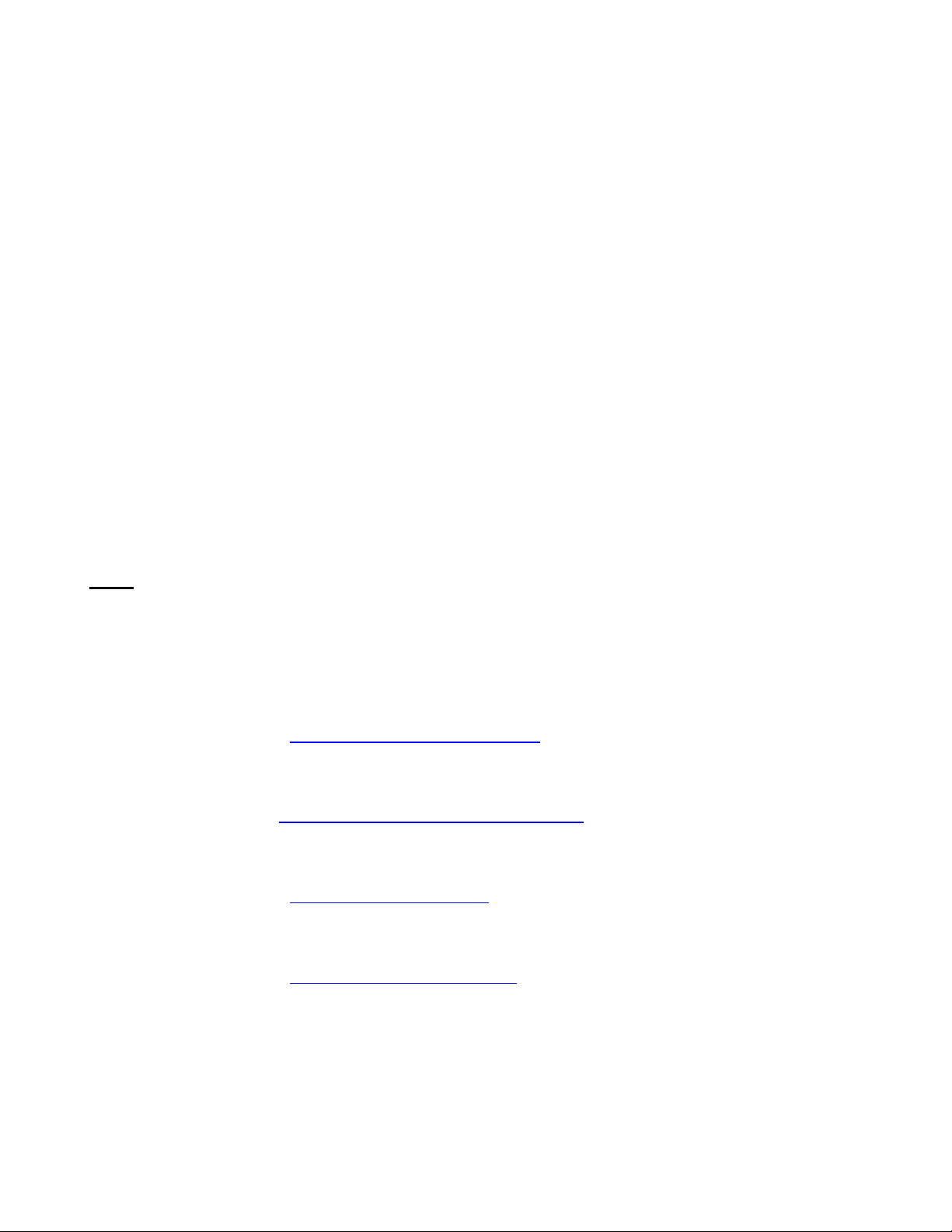
1 Introduction
This document describes the necessary steps to install and configure the two IMBs for a dual
projector setup. It also describes how to create a basic playlist.
In Dual IMB setup (using a single ShowVault and two IMBs for dual projector), the two IMBs are not
identical in terms of firmware and software configuration and in terms of serialization.
The primary IMB, a.k.a. the IMB SM (Security Manager) connected to the ShowVault via PCI-E, is
similar to a regular IMB in terms of serialization. It uses a specific firmware for Dual IMB setup in the
32.xx version range. It can be updated back and forth, with regular IMB firmware used as a regular
IMB.
The secondary IMB, a.k.a IMB LD (Link Decryptor), which is not connected to the ShowVault via PCIE, has the same hardware as a regular IMB but is serialized differently in factory. This different
serialization is what allows it to behave as a secondary IMB, a Link Decryptor IMB. It uses a specific
firmware for Dual IMB setup in the 33.xx version range. It cannot be updated back to regular IMB
firmware and cannot be used as a regular/primary IMB.
In this document, the Primary IMB will be referred to as the SM (Security Manager), and the
secondary as the LD (Link Decryptor).
Note: Dolby 3D is not yet supported in Dual IMB setups.
1.1 Contact Information
If in need of help or assistance, please contact Doremi Labs Technical Services:
USA
24/7 Technical Services line: + 1-866-484-4004
Technical Services Email: cinemasupport@doremilabs.com
Europe
24/7 Technical Services line: + 33 (0) 492-952-847
Technical Services Link: http://support.doremitechno.org/ticketing
Japan
Technical Services line: + 044-966-4855
Technical Services Email: support@doremilabs.co.jp
Australia ~ China ~ India ~ Indonesia ~ Korea ~ Malaysia ~ New Zealand ~ Philippines ~
Singapore ~ Taiwan ~ Thailand
Technical Services Email: supportasia@doremilabs.com
IMB.DP.003389.DRM Page 3 of 16 Version 1.2
Doremi Labs
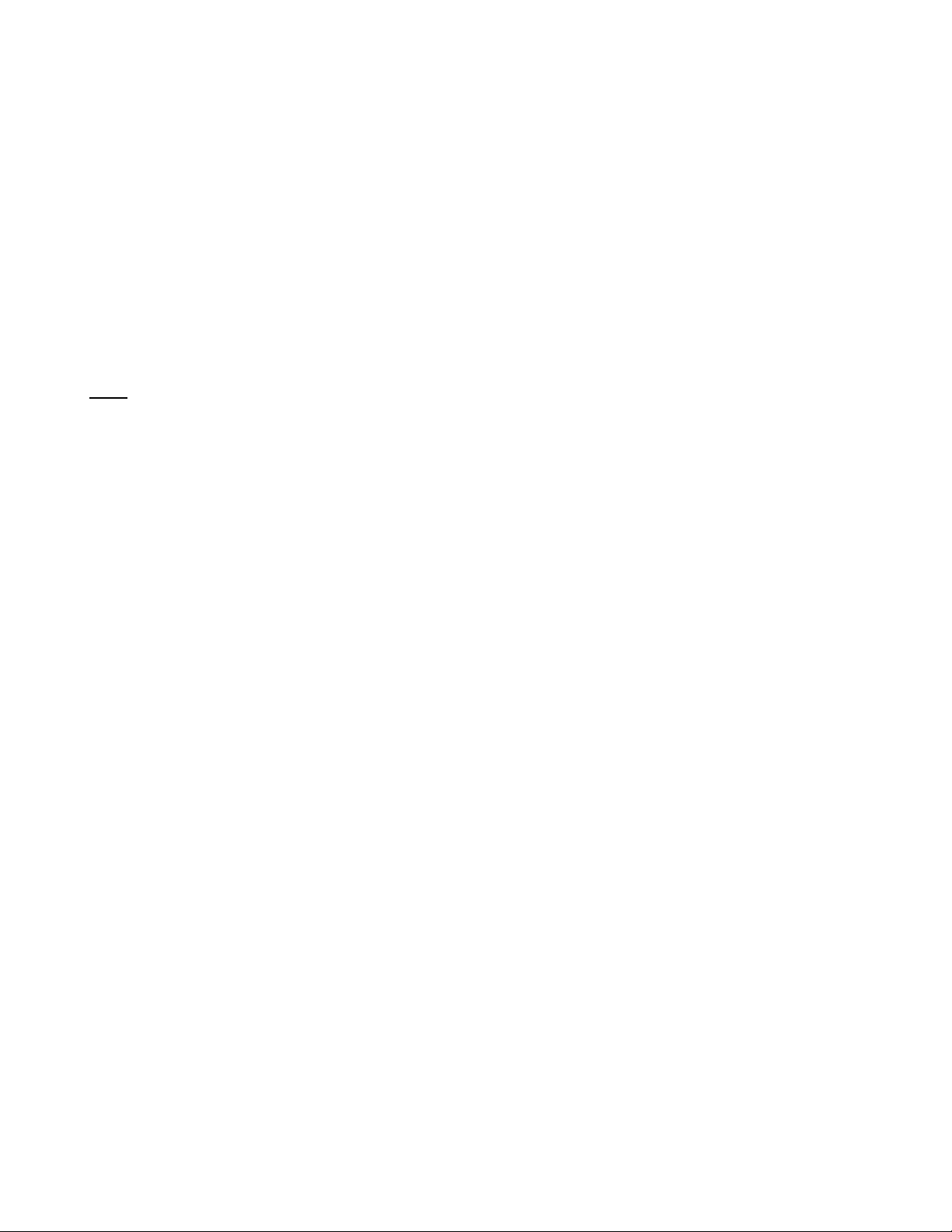
2 Required Materials
1 ShowVault
1 IMB-SM
1 IMB-LD
2 Series-2 Digital Cinema Projectors
o Doremi recommends that the same type/model of projector is used for both IMBs.
1 KDM for dual projection (see Section 6)
1 DLM (Doremi License Message), Configure_RemoteSPBEnable_IMB.dlm_XXXXXX.drm, for
IMB-SM serial number
o Contact Doremi Technical Support to obtain the DLM
Note: Dual 4K presentations also require the following:
2-4K DLMs, 1 for the IMB-SM and 1 for the IMB-LD
2.1 HFR Setup
For HFR setups, the user must be running software version 2.4.4 or higher.
Primary IMB (SM):
Firmware: 32.07d or higher.
Alternative Firmware: 32.06t or higher.
Security Manager: 5.1.2 or higher.
Secondary IMB (LD):
Firmware: 33.05k or higher.
Alternative Firmware: 33.06t or higher.
Security Manager: 5.1.2 or higher.
2.2 Non-HFR Setup
For non-HFR setups, the user must be running software version 2.4.4 or higher.
Primary IMB (SM):
Firmware: 32.07d or higher.
Security Manager: 5.1.2 or higher.
Secondary IMB (LD):
Firmware: 33.05k or higher.
Security Manager: 5.1.2 or higher.
IMB.DP.003389.DRM Page 4 of 16 Version 1.2
Doremi Labs
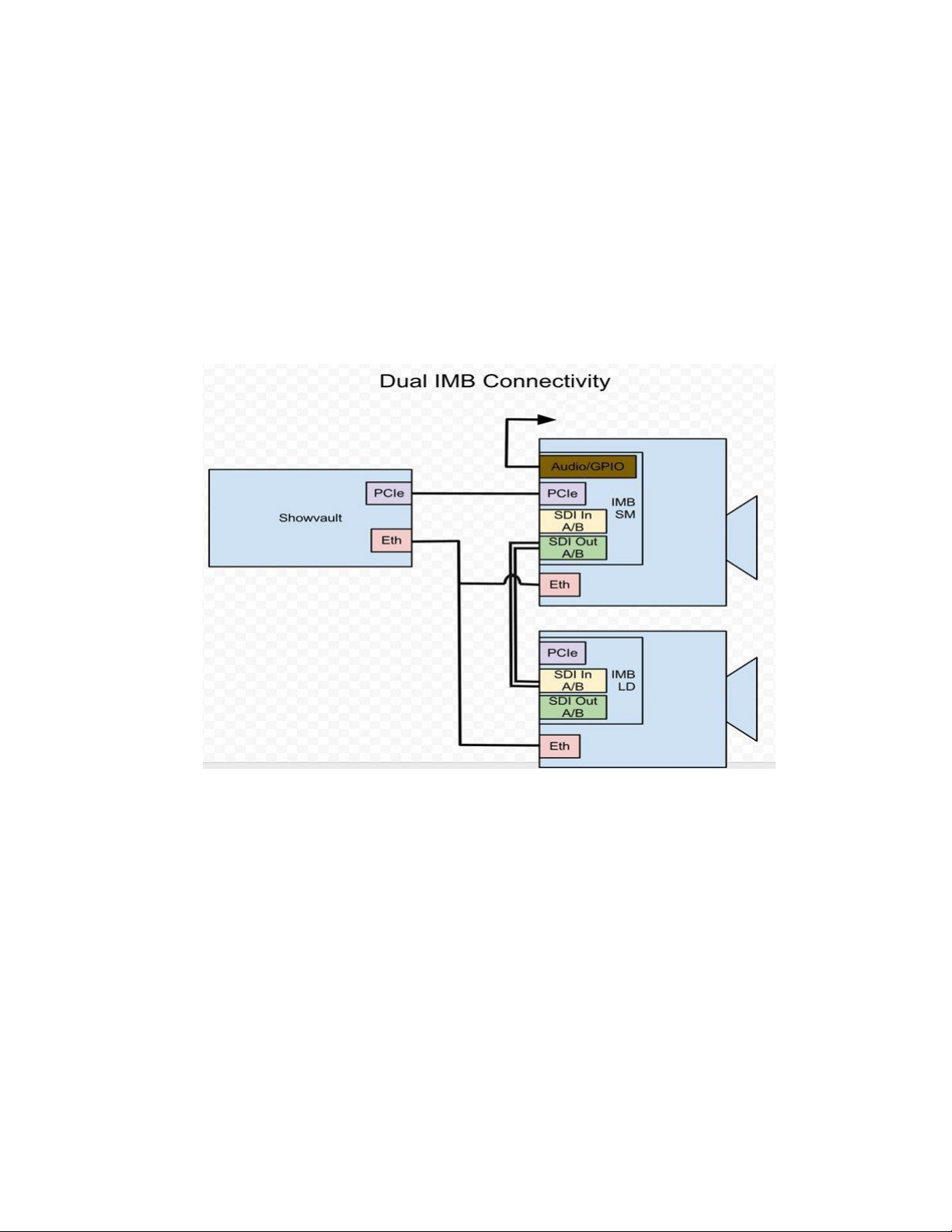
3 Installation and Power-Up Sequence
To Audio Processor/
Automation System
Primary
Projector
Secondary
Projector
Installation:
Verify that both projectors and the ShowVault are turned off.
Install the IMB-SM in the primary projector.
Install the IMB-LD in the secondary projector.
Connect Ethernet cables to both projectors and the ShowVault and verify that they are on the
same network.
Connect the PCI-express cable from the ShowVault to the IMB-SM (primary projector).
Connect BNC cables (A and B) from the Primary Projector’s SDI-out connectors to the
Secondary Projector’s SDI-In connectors.
Power-Up Sequence:
Power up the Primary Projector.
Power up the Secondary Projector.
Wait until both projectors are completely powered up.
Power up the ShowVault.
DLM Ingest:
With the system fully booted up, you should now ingest DLM
Configure_RemoteSPBEnable_IMB.dlm_XXXXXX.drm if not already present on the system.
IMB.DP.003389.DRM Page 5 of 16 Version 1.2
Figure 1: Dual IMB Connectivity Diagram
Doremi Labs
