Page 1
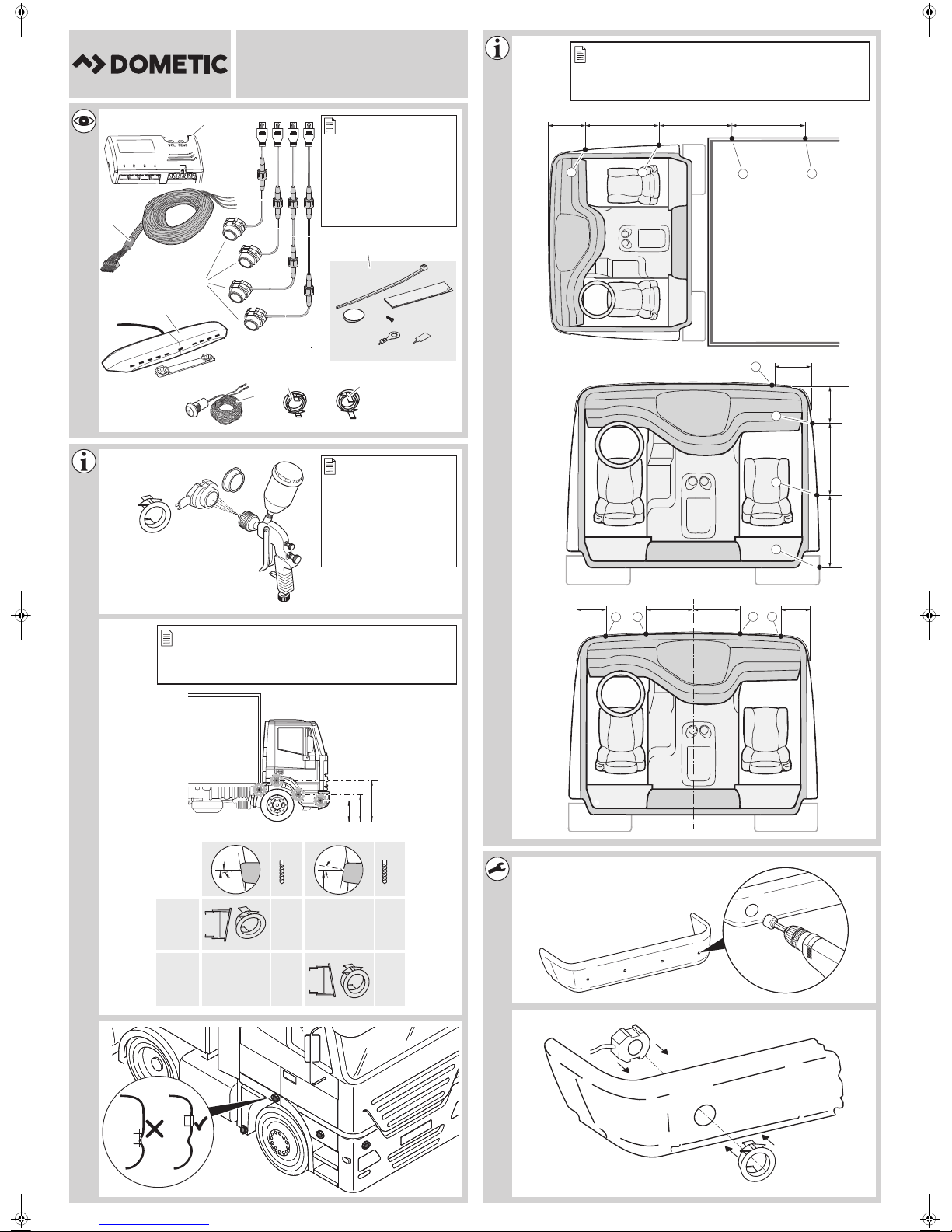
1
––
a < 60 cm
a > 60 cm 24 mm
24 mm
–
–
12°
a
12°
a
C
A
B
Click!
3421
a
a
a
50 cm
25 cm
50 cm
25 cm
20 cm 20 cm35 cm 35 cm
50 cm25 cm 50 cm50 cm
24 mm
a = max. 100 cm!
1
1
2
3 4
2
3
4
1 2
3
4
1
2
3
4
5
6
8
7
2.5 m
4.5 m
7.0 m
9.0 m
1x
1x
1x
1x
4x4x
4x
1x 1x
1x
1x
20x
MWE4004
EN: 7
DE: 20
FR: 34
ES: 48
PT: 61
IT: 75
NL: 88
DA: 101
SV: 113
NO: 126
FI: 139
RU: 153
PL: 167
SK: 180
CS: 193
HU: 206
EN: 7
DE: 20
FR: 34
ES: 48
PT: 61
IT: 75
NL: 88
DA: 101
SV: 114
NO: 127
FI: 140
RU: 154
PL: 168
SK: 181
CS: 194
HU: 207
EN: 5
DE: 18
FR: 32
ES: 46
PT: 59
IT: 73
NL: 86
DA: 99
SV: 112
NO: 125
FI: 138
RU: 152
PL: 166
SK: 179
CS: 192
HU: 205
EN: 6
DE: 19
FR: 33
ES: 47
PT: 60
IT: 74
NL: 87
DA: 100
SV: 113
NO: 126
FI: 139
RU: 153
PL: 167
SK: 180
CS: 167
HU: 206
1
3
4
2
5
7
6
Page 2
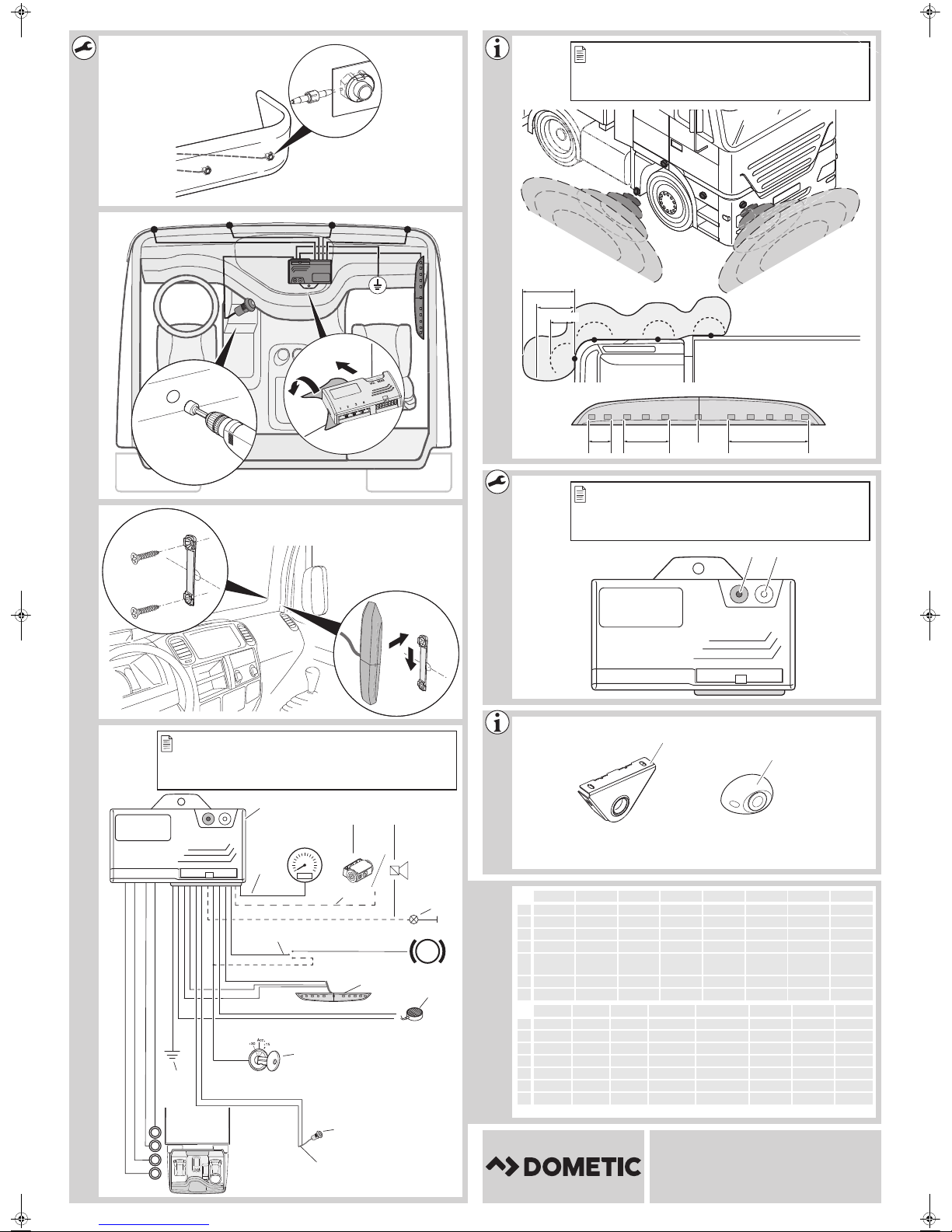
2
Dometic WAECO International GmbH
Hollefeldstrasse 63
D-48282 Emsdetten
www.dometic.com
(bl) (rt)
3 (STOP)
(or)
2
(gn)
1
SENS
1 2 3 4
VOL
21
br
rt/gr
rt
ge/sw
ge
bl
5
6
11
4
10
31
13
2
7
8
9
3
sw
sw
sw
sw
sw
ge/bl
+12/24V +12/24V
ws
sw
ws
bl/sw
ws/bl
12
n. c.
rt
0
240
120
000000
2914156734 8 10
SENS
1 2 3 4
VOL
1
P
1
2
321
~ 80 cm
~ 65 cm
~ 50 cm
SENS
1 2 3 4
VOL
1
23
4
1.
2.
12 mm
A
1.
2.
B
EN: 9
DE: 22
FR: 37
ES: 50
PT: 64
IT: 77
NL: 90
DA: 103
SV: 116
NO: 129
FI: 142
RU: 157
PL: 170
SK: 183
CS: 196
HU: 209
EN: 8
DE: 21
FR: 35
ES: 49
PT: 62
IT: 76
NL: 89
DA: 102
SV: 115
NO: 128
FI: 141
RU: 155
PL: 169
SK: 182
CS: 195
HU: 208
EN: 10
DE: 23
FR: 37
ES: 51
PT: 64
IT: 78
NL: 91
DA: 104
SV: 117
NO: 130
FI: 143
RU: 157
PL: 171
SK: 184
CS: 197
HU: 210
EN DE FR ES PT IT NL DA
bl Blue Blau Bleu Azul Azul Blu Blauw Blå
br Brown Braun Marron Marrón Castanho Marrone Bruin Brun
ge Yellow Gelb Jaune Amarillo Amarelo Giallo Geel Gul
gr Grey Grau Gris Gris Cinzento Grigio Grijs Grå
or
Orange Orange Orange Naranja Cor de
laranja
Arancione Oranje Orange
rt Red Rot Rouge Rojo Ve rme lho Rosso Rood Rød
sw Black Schwarz Noir Negro Preto Nero Zwart Sort
SV NO FI RU PL SK CS HU
bl Blå Blå Sininen Синий Niebieski Modrá Modrá Kék
br Brun Brun Ruskea Коричневый Brązowy Hnedá Hněda Barna
ge Gul Gul Keltain en Желтый Żółty Žltá Žlutá Sárga
gr Grå Grå Harmaa Серый Szary Sivá Šedá Szürke
or Orange Oransje Oranssi Оранжевый Pomarańczowy Oranžová Oranžová Narancs
rt Röd Rød Punainen Красный Czerwony Červená Červená Piros
sw Svart Sva rt Musta Черный Czarny Čierna Černá Fekete
9
b8
a
0
c
d
4445101737 08/2018
Page 3
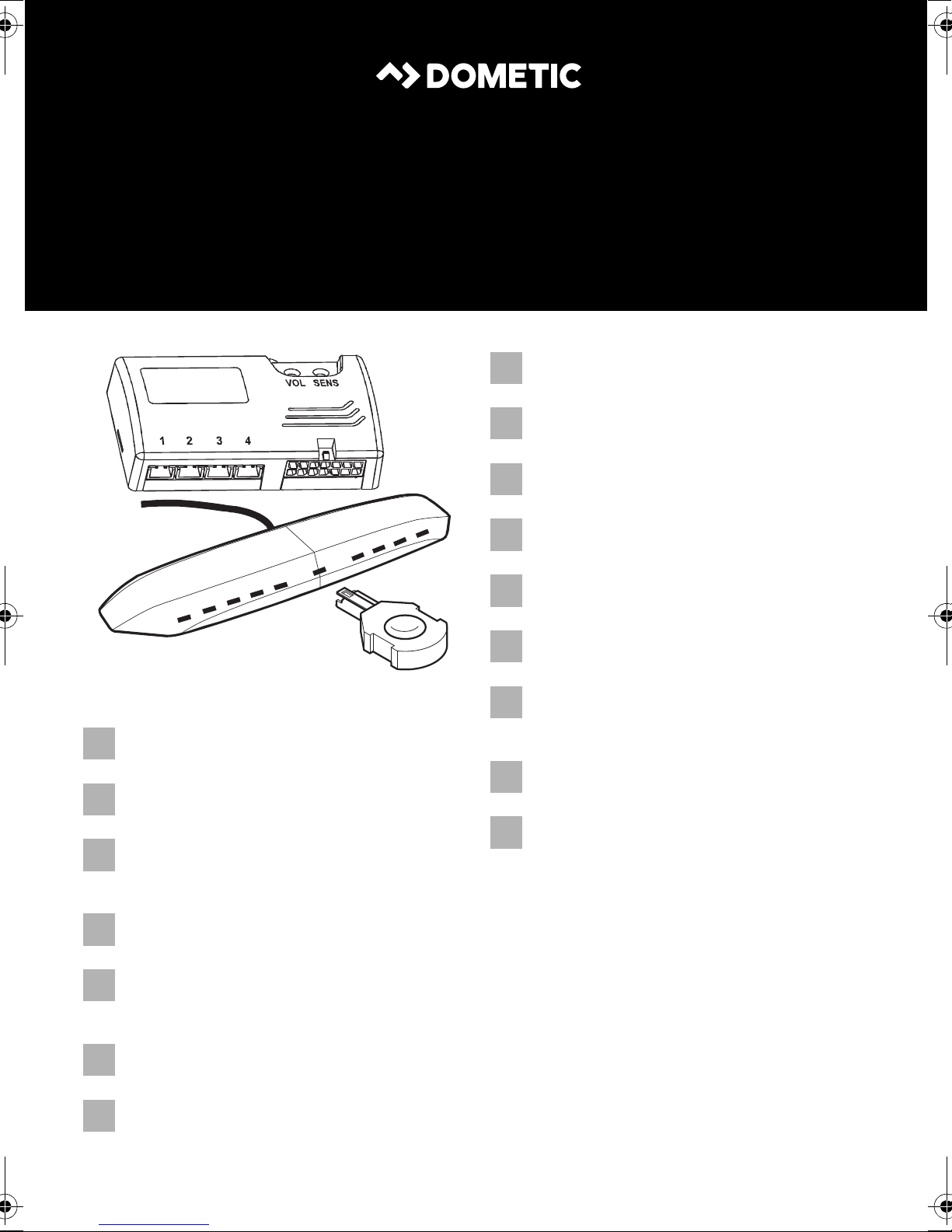
ENDEFR
ES
PTITNLDASVNOFIRUPLSKCS
HU
SAFETY & SECURITY
MAGICWATCH
Dødvinkelassistent
Monterings- og betjeningsvejledning. . . . 97
Dödvinkelassistent
Monterings- och bruksanvisning . . . . . . . 110
Dødvinkelassistent
Monterings- og bruksanvisning. . . . . . . . 123
Kuollut kulma -assistentti
Asennus- ja käyttöohje . . . . . . . . . . . . . . . 136
Детектор мертвых зон
Инструкция по монтажу и эксплуатации 149
MWE4004
Blind spot assistant
Installation and Operating Manual. . . . . . . .3
Toter-Winkel-Assistent
Montage- und Bedienungsanleitung . . . . . 16
Assistant d'angle mort
Instructions de montage
et de service . . . . . . . . . . . . . . . . . . . . . . . . .30
Asistente de ángulo muerto
Instrucciones de montaje y de uso. . . . . . .44
Assistente para ângulos mortos
Instruções de montagem e manual de
instruções . . . . . . . . . . . . . . . . . . . . . . . . . . .57
Assistente punto morto
Istruzioni di montaggio e d’uso . . . . . . . . . 71
Asystent martwego pola
Instrukcja montażu i obsługi. . . . . . . . . . . 164
Asistent mŕtveho uhla
Návod na montáž a uvedenie
do prevádzky. . . . . . . . . . . . . . . . . . . . . . . 177
Asistent hlídání mrtvého úhlu
Návod k montáži a obsluze . . . . . . . . . . . 190
Holttér-asszisztens
Szerelési és használati útmutató . . . . . . .203
Dodehoekassistent
Montagehandleiding en
gebruiksaanwijzing . . . . . . . . . . . . . . . . . . .84
Page 4
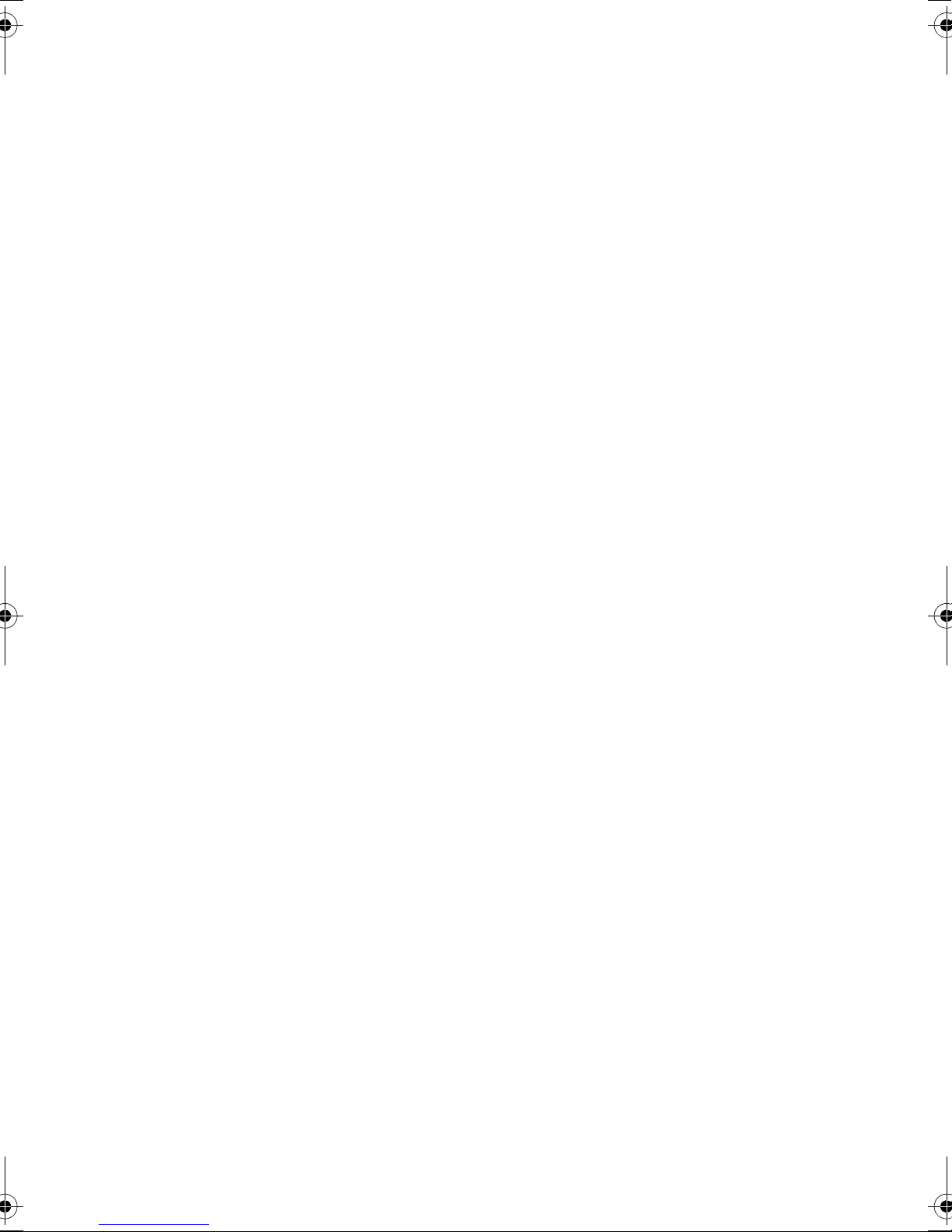
Page 5
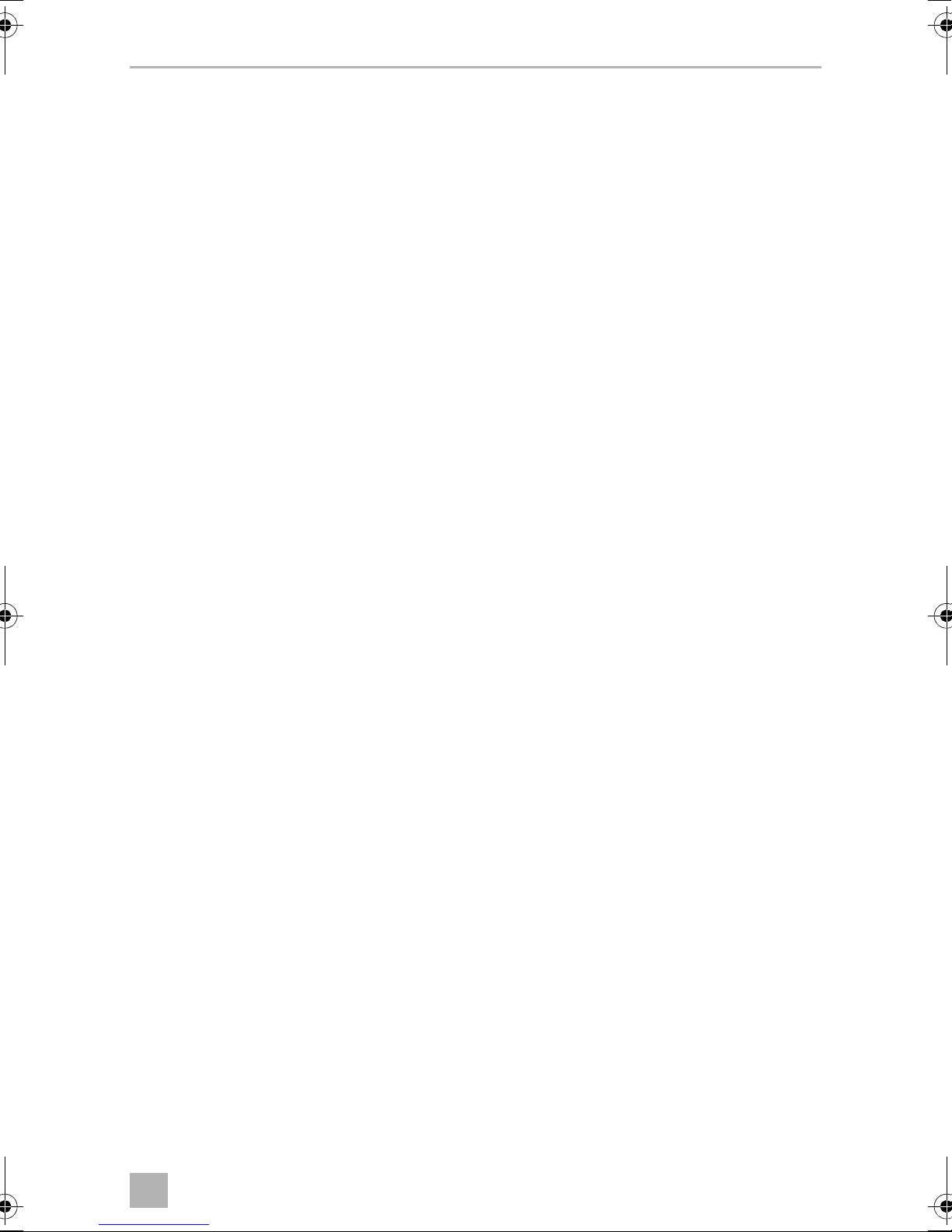
EN
MWE4004
Please read this instruction manual carefully before installation and first
use, and store it in a safe place. If you pass on the product to another
person, hand over this instruction manual along with it.
Table of contents
1 Explanation of symbols. . . . . . . . . . . . . . . . . . . . . . . . . . . . . . . . . . . . . . . . . . .4
2 Safety and installation instructions . . . . . . . . . . . . . . . . . . . . . . . . . . . . . . . . . .4
3 Scope of delivery . . . . . . . . . . . . . . . . . . . . . . . . . . . . . . . . . . . . . . . . . . . . . . .5
4 Accessories . . . . . . . . . . . . . . . . . . . . . . . . . . . . . . . . . . . . . . . . . . . . . . . . . . . .6
5 Intended use . . . . . . . . . . . . . . . . . . . . . . . . . . . . . . . . . . . . . . . . . . . . . . . . . . .6
6 Instructions before installation . . . . . . . . . . . . . . . . . . . . . . . . . . . . . . . . . . . . .6
7 Installing the blind spot aid. . . . . . . . . . . . . . . . . . . . . . . . . . . . . . . . . . . . . . . .7
8 Connecting the blind spot assistant. . . . . . . . . . . . . . . . . . . . . . . . . . . . . . . . .8
9 Detection range . . . . . . . . . . . . . . . . . . . . . . . . . . . . . . . . . . . . . . . . . . . . . . . .9
10 Setting the system. . . . . . . . . . . . . . . . . . . . . . . . . . . . . . . . . . . . . . . . . . . . . .10
11 Using the blind spot assistant . . . . . . . . . . . . . . . . . . . . . . . . . . . . . . . . . . . . . 11
12 Troubleshooting . . . . . . . . . . . . . . . . . . . . . . . . . . . . . . . . . . . . . . . . . . . . . . .13
13 Warranty . . . . . . . . . . . . . . . . . . . . . . . . . . . . . . . . . . . . . . . . . . . . . . . . . . . . .14
14 Disposal. . . . . . . . . . . . . . . . . . . . . . . . . . . . . . . . . . . . . . . . . . . . . . . . . . . . . .14
15 Technical data . . . . . . . . . . . . . . . . . . . . . . . . . . . . . . . . . . . . . . . . . . . . . . . . .15
3
Page 6
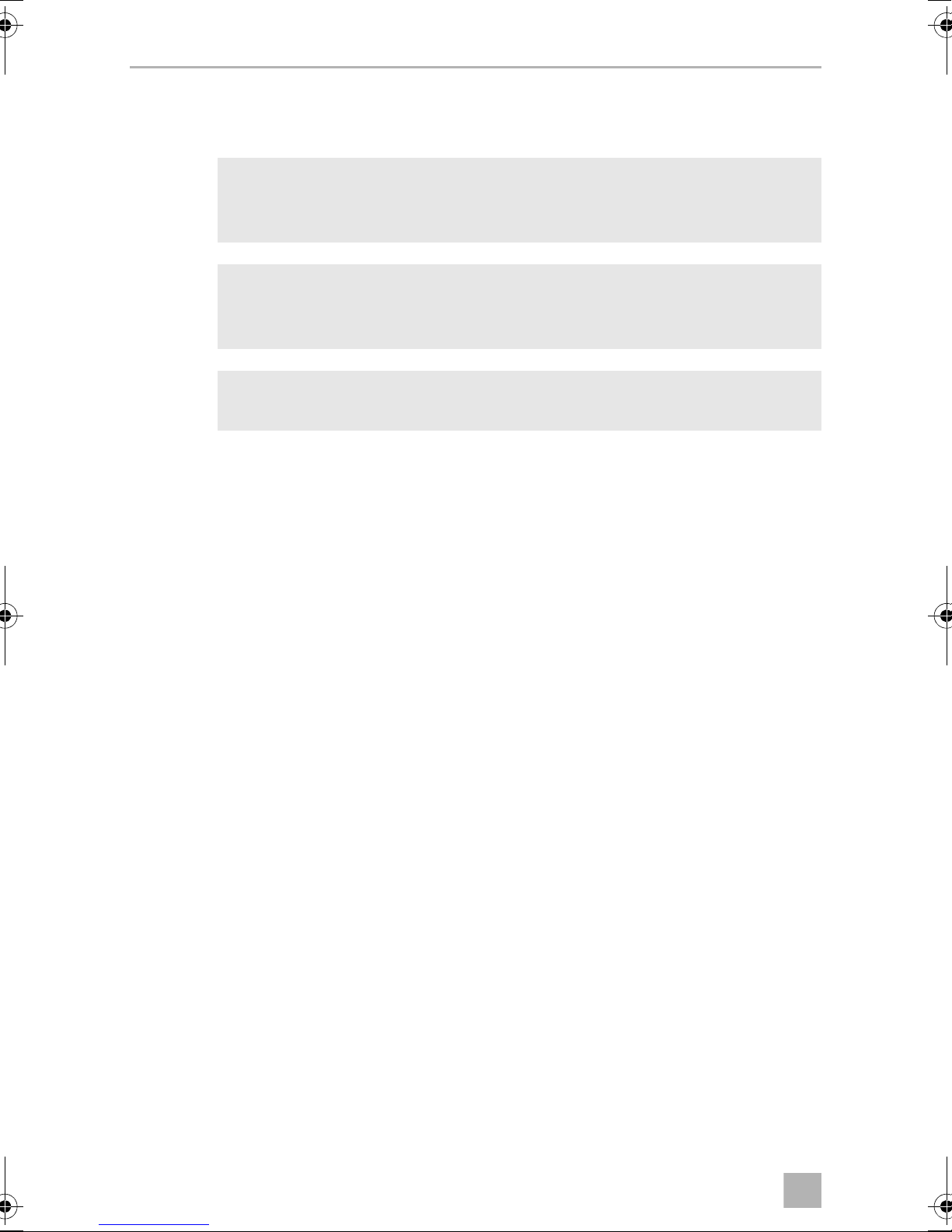
EN
Explanation of symbols MWE4004
1 Explanation of symbols
WARNING!
!
A
Safety instruction: Failure to observe this instruction can cause fatal or
serious injury.
NOTICE!
Failure to observe this instruction can cause material damage and impair
the function of the product.
NOTE
Supplementary information for operating the product.
I
2 Safety and installation instructions
The following texts are only a supplement to the illustrations on the
supplementary sheet. They do not contain the full installation and
operating instructions. Please observe the illustrations on the
supplementary sheet.
Please observe the prescribed safety instructions and stipulations from the
vehicle manufacturer and service workshops.
Observe the applicable legal regulations.
The manufacturer accepts no liability for damage in the following cases:
•
Damage to the product resulting from mechanical influences and excess voltage
•
Alterations to the product without express permission from the manufacturer
•
Use for purposes other than those described in the operating manual
WARNING!
•
!
Secure the parts of the blind spot assistant which are installed in the
vehicle in such a way that they cannot become loose under any circumstances (sudden braking, accidents) and cause injuries to the
occupants of the vehicle.
•
Do not install the parts of the blind spot assistant anywhere in the vehicle where an airbag may open. This could cause injury if the airbag
deploys.
4
Page 7
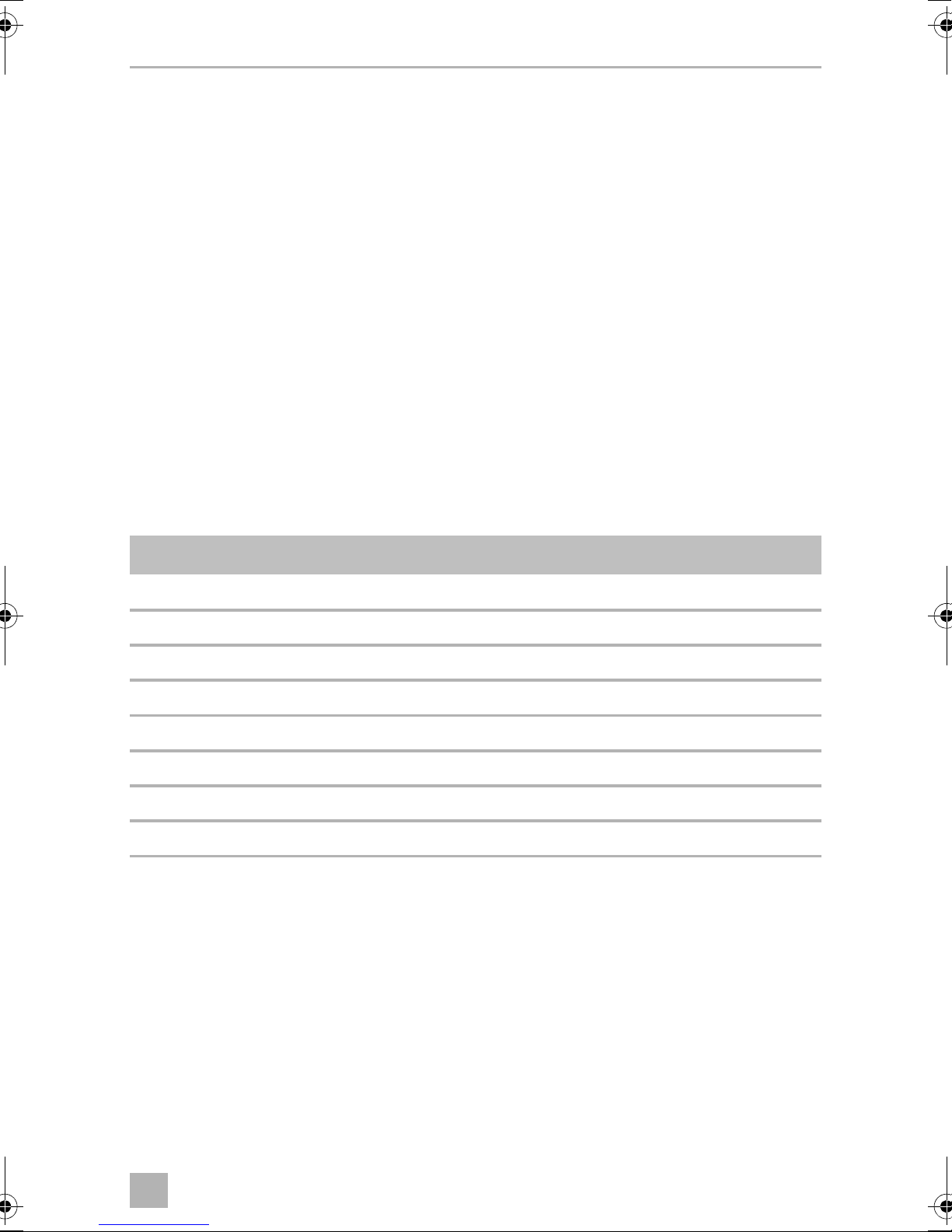
EN
MWE4004 Scope of delivery
•
The blind spot assistant is intended as an additional aid, which means
it does not relieve you of the obligation to take due care when
manoeuvring.
NOTICE!
•
A
Installing the blind spot assistant can cause problems on vehicles with
LED tail lights.
•
If you would like to install the sensors on metal bumpers, you will
require suitable adapters (not included in the scope of delivery).
•
Do not expose the control electronics to dampness.
•
Do not install the control electronics near any other control modules.
•
The sensors may not cover signal lamps.
3Scope of delivery
See fig. 1
No. Quantity Description Ref. no.
1 1 Control electronics 9101500080
2 1 Control electronics connection cable
3 1 LED display 9101500077
4 1 Switch 9101500066
5 4 Ultrasonic sensors with connection cable 9101500076
6 4 0° sensor holder with cover ring
7 4 12° sensor holder with cover ring
8 1 Fastening material
5
Page 8
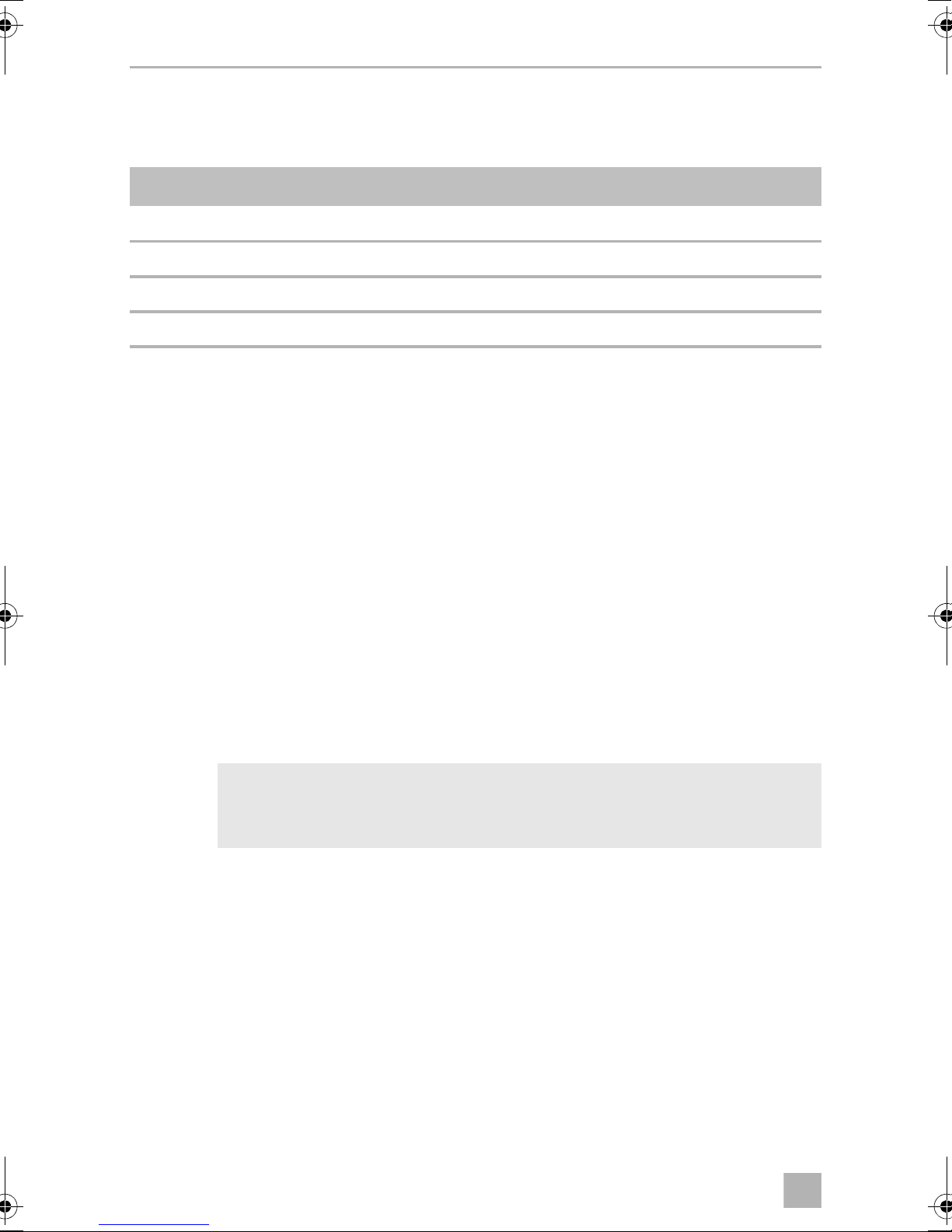
EN
Accessories MWE4004
4Accessories
Available as accessories (not included in the scope of delivery):
Description Ref. no.
Sensor holder for metal bumper 9101500015
Subframe sensor holder (fig. d 1) 9101500078
Rubber sensor holder for surface mounting (fig. d 2) 9101500071
Loudspeaker MWD-900
5 Intended use
Dometic MWE4004 (ref. no. 9600000358) is a blind spot assistant based on ultrasound. When manoeuvring, it monitors the space around the vehicle and provides
an audible and visible warning signal for any obstacles it detects.
MWE4004 is designed for installation in commercial vehicles.
6 Instructions before installation
6.1 Painting the sensors
See fig. 2
NOTE
I
The sensors may be painted. The manufacturer recommends having the
sensors painted by a specialist workshop.
6
Page 9
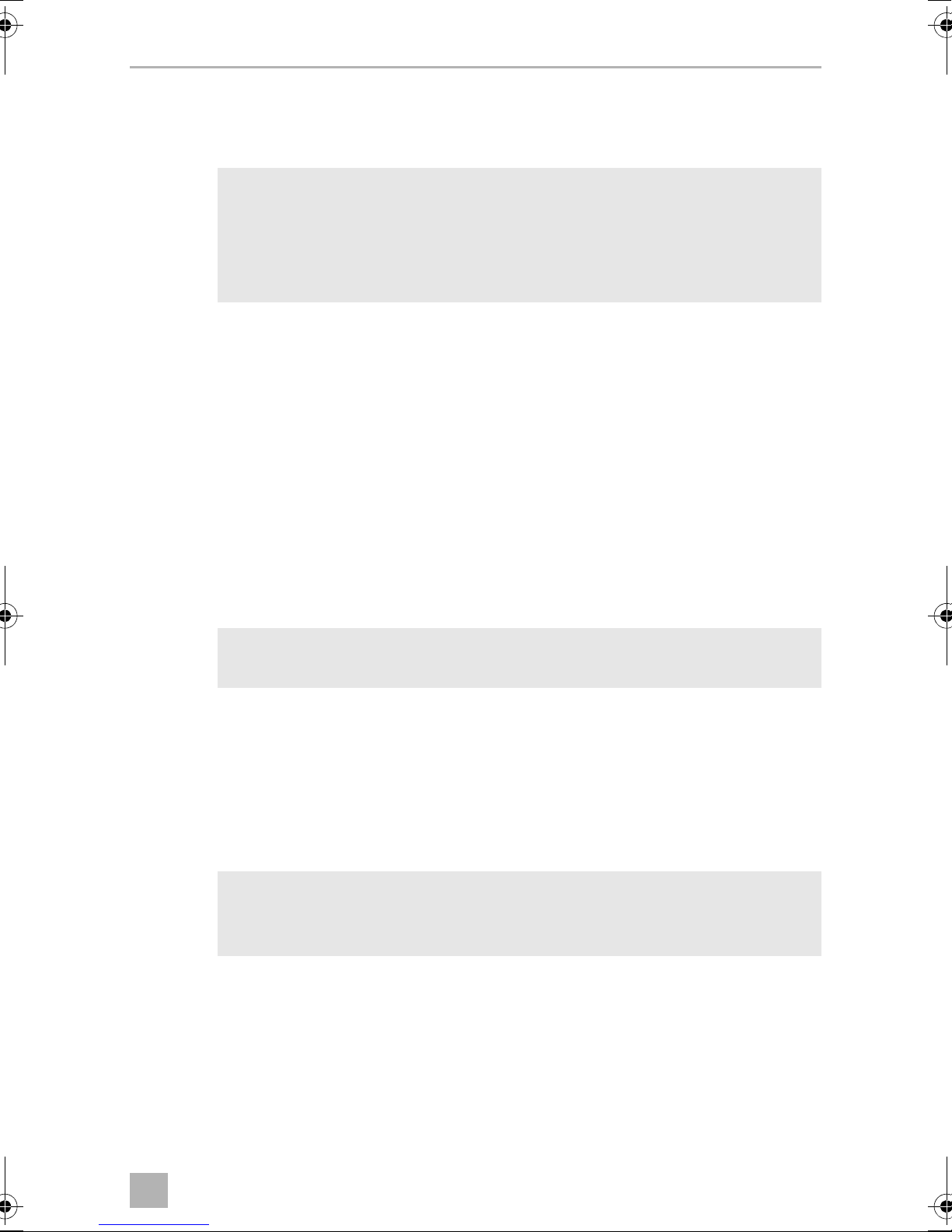
EN
MWE4004 Installing the blind spot aid
6.2 Determining the place of installation for the sensors
See fig. 3 to fig. 5
NOTE
I
Note the following during installation:
•
The area around the sensors must be free from other objects.
•
The distance from the sensors to the ground when horizontally aligned should be
at least 45 cm and a maximum of 60 cm (fig. 3).
•
Note that the installation angle depends on the installation height.
Select the right sensor holder and the appropriate drill diameter by consulting
the table in fig. 3.
The sensors must be correctly aligned for the device to work properly.
If they point to the ground, irregularities and bumps on the surface may
be interpreted as obstacles. If they point too far up, obstacles will not be
detected at all.
Supplementary to fig. 5
➤ Observe the intervals between sensors.
NOTE
You can also distribute the sensors as shown in alternative B and C.
I
7 Installing the blind spot aid
See fig. 6 to fig. 0
Supplementary to fig.
NOTICE! Risk of malfunction!
A
➤ Push the sensor holders into the holes until they lock into place.
Align the sensor holders so that the fastening lugs are horizontal. Otherwise there is no guarantee the blind spot assistant will function correctly.
?
7
Page 10

EN
Connecting the blind spot assistant MWE4004
8 Connecting the blind spot assistant
See fig. a
No. Description
1 Control electronics –
2 Yellow/black cable: Connection to the cruise control
(4 pulses every 1 m, square wave, amplitude 5 – 32 V)
3 Red/grey cable (earth signal): Connection to a siren (accessory)
or a camera (accessory)
4 White/blue cable: Connection to parking brake (see below) 12
5 Connection to LED display:
Black cable
White cable
Red cable
6 Connection to external loudspeaker (accessory)
Yellow cable
Blue cable
Plug socket
for plug
14
13
3
4
10
9
2
7 Blue/black cable: Connection to ignition 8
8 Yellow/blue cable: Connection to passenger indicator (when
using siren only)
9 Connection switch:
Black cable
White cable
Red cable not connected
10 Sensors –
11 Brown cable: Connection to earth 1
7
5
6
—
If a signal is not emitted from the parking brake:
➤ Connect the white/blue cable (fig. a 4) with the blue/black cable (fig. a 7).
NOTE
The manufacturer recommends applying some grease to the sensor
I
plug connections (not on the control module).
8
Page 11
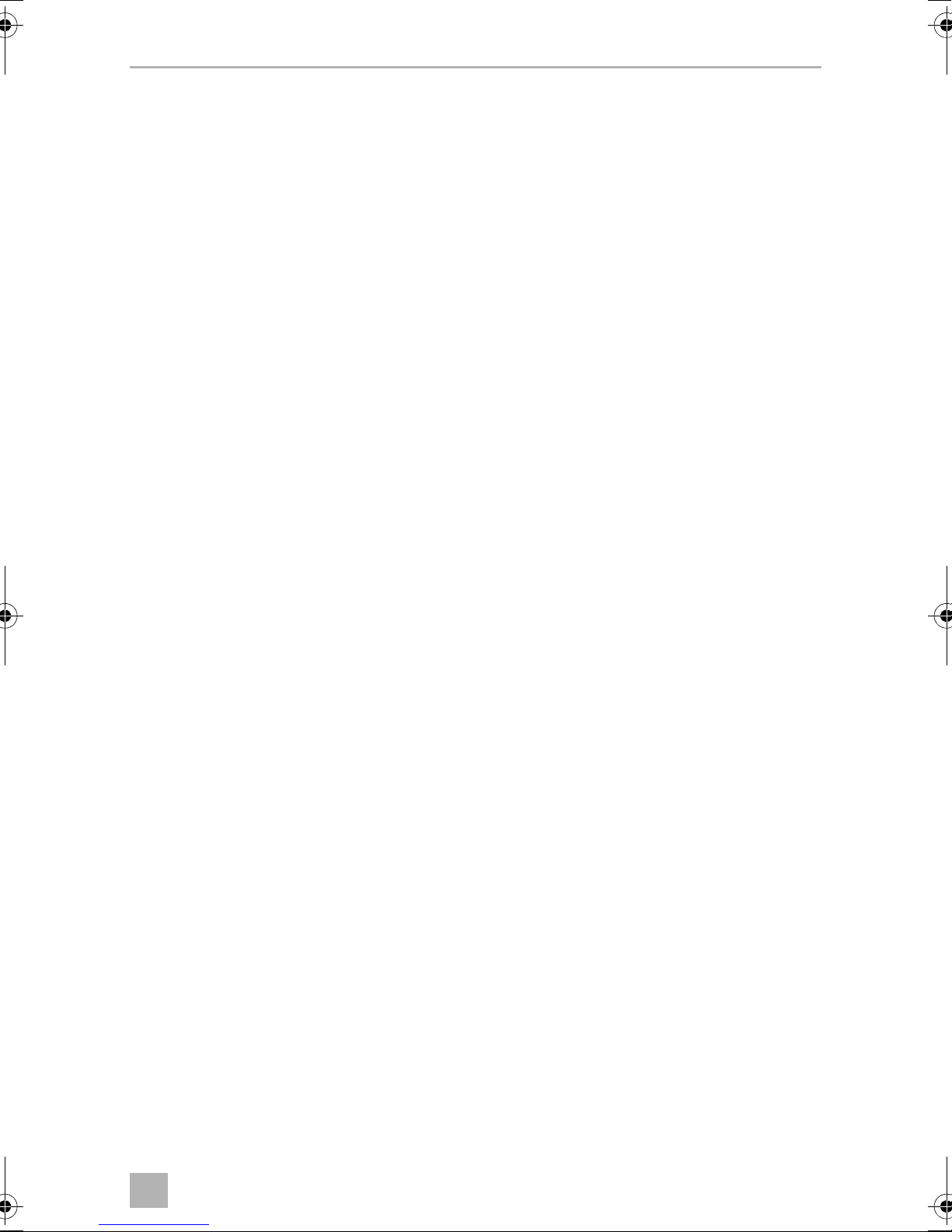
EN
MWE4004 Detection range
If a siren (accessory) is connected:
➤ Connect the red/grey cable with the negative cable of the siren.
➤ Connect the yellow/blue cable with the signal cable of the siren and the
passenger indicator.
➤ Connect the positive cable of the siren with 12 V/24 V.
➤ Configure the system so that a siren is connected (chapter “Setting the siren or
camera” on page 11).
If a camera (accessory) is connected:
➤ Connect the red/grey cable with the negative cable of the camera.
➤ Connect the positive cable of the camera with 12 V/24 V.
➤ Insulate the red cable of the camera.
➤ Configure the system so that a camera is connected (chapter “Setting the siren or
camera” on page 11).
9Detection range
See fig. b
The detection range of the blind spot assistant is divided into three zones:
•
Zone 1
This zone is the first limit range. Small objects or those with poor reflective
characteristics may not be detected here.
The green LEDs light up in the LED display.
•
Zone 2
Nearly all objects in this zone are displayed.
The orange LEDs light up in the LED display.
•
Stop zone (3)
If there are objects in this zone, the blind spot assistant emits a continuous tone
warning you to stop.
The red LEDs light up in the LED display.
Virtually all objects are displayed in this zone, but some objects may end up in
the blind spot of the sensors.
9
Page 12
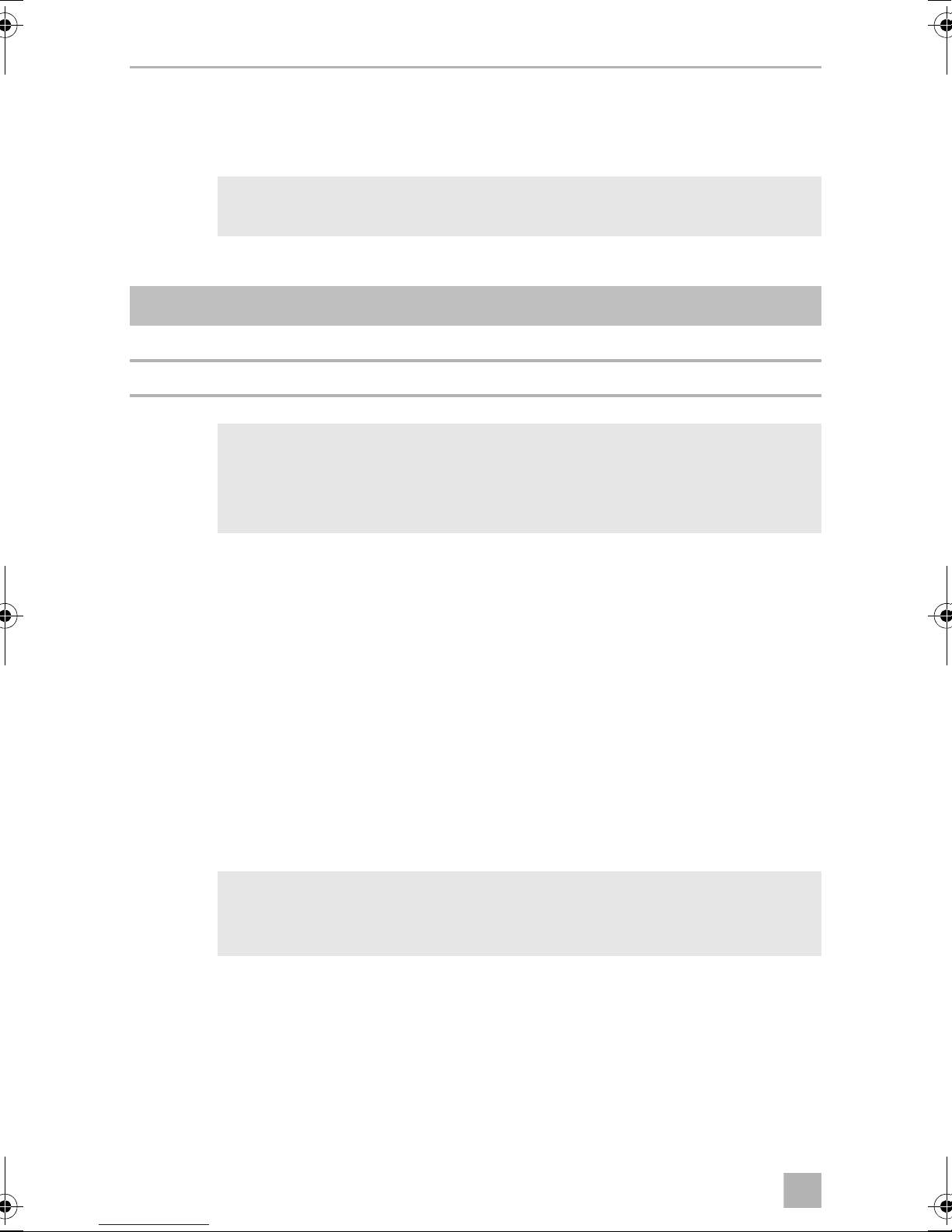
EN
Setting the system MWE4004
10 Setting the system
See fig. c
WARNING!
Incorrect settings can impair the operational safety.
!
The control electronics have the following control elements:
No. in fig. c Description
1 “VOL” button
2 “SENS” button
NOTE
I
If an external loudspeaker is connected and switched on, the acknowledgement tones of the internal loudspeaker of the LED display are emitted after a time delay on the external speaker.
Setting the detection range of the sensors
➤ Press the “VOL” briefly to switch to the detection range.
The detection ranges switches in the order of “80 cm – 100 cm – 120 cm –
80 cm …”.
✓ The LED display acknowledges the selected detection range with an acoustic
signal:
– a short beep: 80 cm (default setting)
– two short beeps: 100 cm
– three short beeps: 120 cm
Switching the internal loudspeaker of the LED display on and off
NOTE
I
➤ Press the “VOL” button for approx. 3 s.
When an external loudspeaker is connected, it is not switched on and
off as well.
✓ The LED display acknowledges whether the loudspeaker of the LED display is
switched on or off with an acoustic signal:
– three fast short beeps: off
– three short beeps: on
10
Page 13
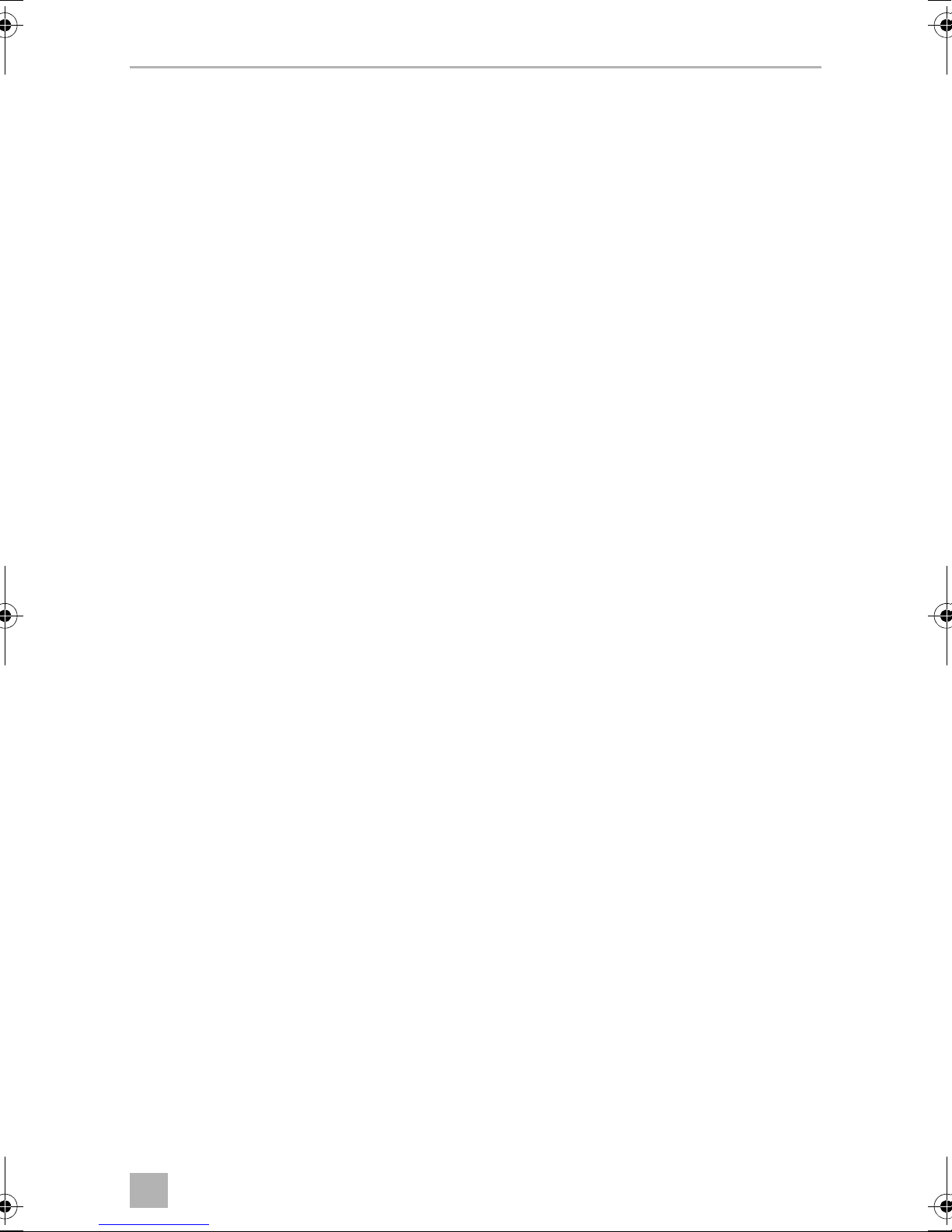
EN
MWE4004 Using the blind spot assistant
Setting the sensitivity of the sensors
➤ Press the “SENS” button briefly to switch to the sensitivity.
The sensitivity switches in the order “Low – Medium – High – Low …”.
✓ The LED display acknowledges the selected sensitivity with an acoustic signal:
– a short beep: low
– two short beeps: medium (default setting)
– three short beeps: High
Setting the siren or camera
➤ Press the “SENS” button for approx. 3 s.
✓ The LED display acknowledges whether you have configured a siren or a camera
with an acoustic signal:
– ten short beeps: Siren
– longer tone: Camera (default setting)
11 Using the blind spot assistant
The sensors are activated automatically:
•
when the ignition is turned on
•
when the parking brake is released
Here the parking brake must be connected on plug socket 12 of the plug.must
be connected to
They stay active as long as the speed stays under 15 km/h. The blue LED in the LED
display lights up.
As soon as there is an obstacle within the detection range, the LEDs in the
LED display light up and a repeated, even signal tone is emitted.
As you approach, the different coloured LEDs show up in the LED display which zone
the obstacle is in, thereby indicating approximately the how far away it is.
Be very careful the first time you use the system, until you are familiar with the various
sequences with the LEDs in the LED display.
11
Page 14
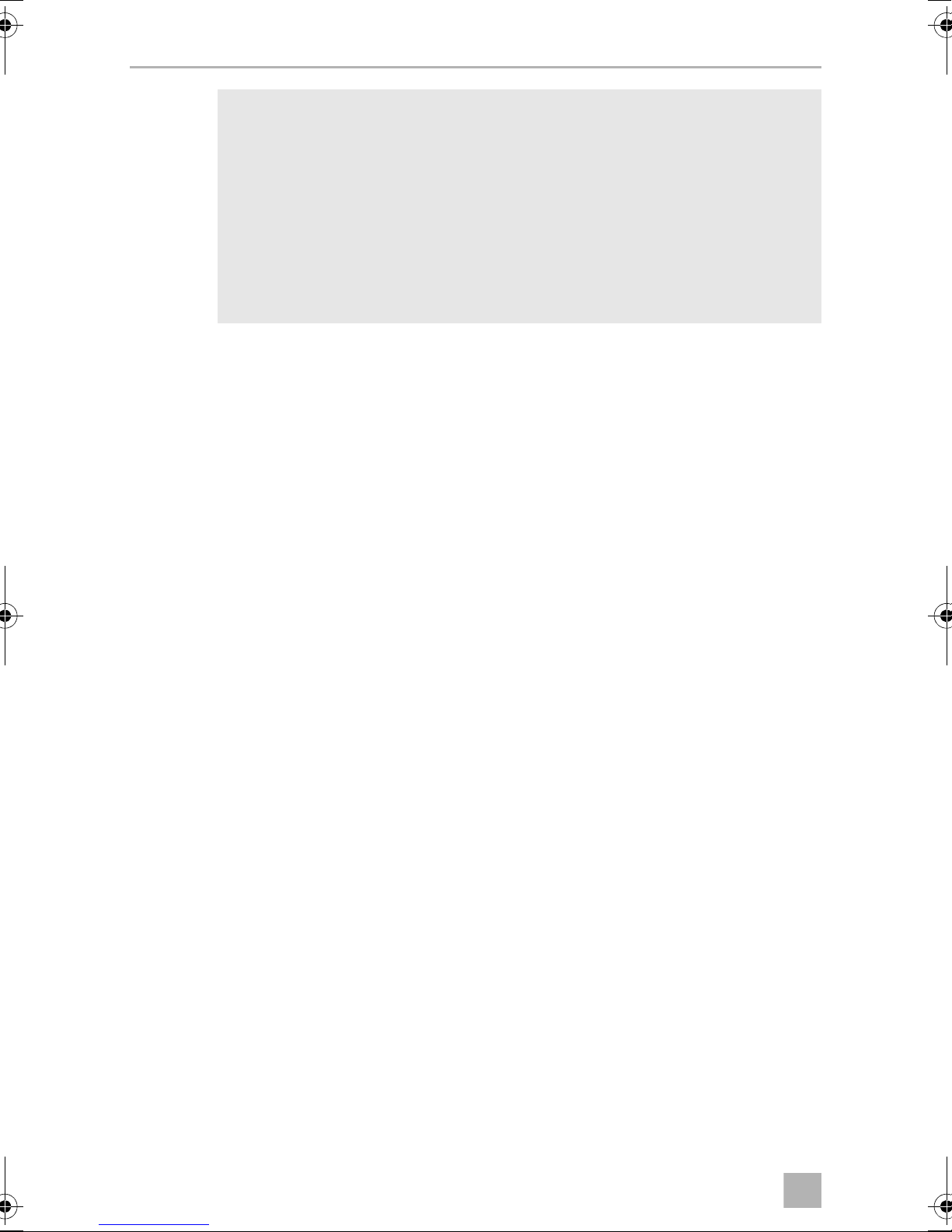
EN
Using the blind spot assistant MWE4004
WARNING!
!
Stop the vehicle immediately and investigate the situation (getting out if
necessary), if the following happens while you are manoeuvring:
the device first indicates an obstacle and the tone sequence speeds up
normally (e.g. from slow to medium) when manoeuvring. the signal tone
suddenly slows down, or no obstacle is indicated at all.
This means that the original obstacle is in the blind spot of the sensors
(construction-related characteristic), and there is still a potential for
collision.
11.1 Switching off the system
The system can be switched off in an emergency with the switch (fig. 1 4).
11.2 Using the siren (accessory)
The siren is activated when the vehicle speed drops below 15 km/h and the
passenger indicator is activated.
It is switched off when the vehicle speed exceeds 15 km/h or when the passenger
indicator is deactivated.
11.3 Using the camera (accessory)
The camera is activated when the vehicle speed drops below 15 km/h. It is switched
off when the speed exceeds 15 km/h.
12
Page 15
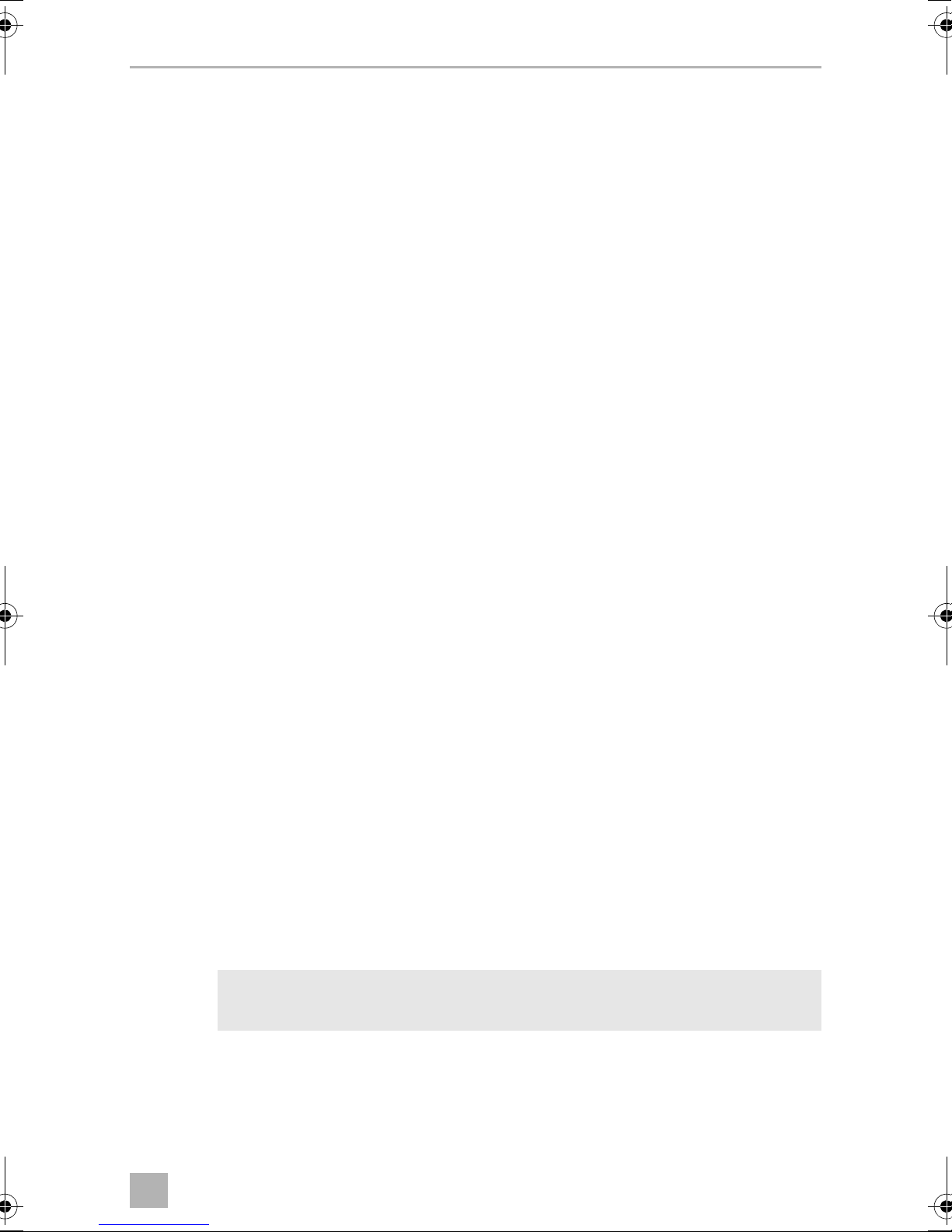
EN
MWE4004 Troubleshooting
12 Troubleshooting
If a fault occurs, the blue LED flashes in the LED display.
The device shows no function.
The blue/black or brown cable for the voltage supply are not making contact.
➤ Check the connections are secure.
The white/blue cable for the parking brake is not receiving a positive signal.
➤ Check whether the white/blue cable for the deactivated parking brake has a pos-
itive signal (see chapter “Connecting the blind spot assistant” on page 8).
The system plug is not connected or not correctly plugged into the control
electronics.
➤ Check the system plugs and make sure they lock into place.
Low error tone for three seconds after switching on the ignition.
One or more sensors are defective or no longer connected to the control
electronics.
After the low tone, the loudspeaker emits the same number of beeps as the number
of the defective sensor, e. g. two beeps for sensor 2.
If more than one sensor is defective, they are shown in succession.
The LED display also indicates the defective sensor (fig. 5; sensor 1 has the shortest
connection cable , sensor 4 the longest):
•
Green LED: Sensor 1
•
Orange LED: Sensor 2
•
Middle red LED: Sensor 3
•
Middle red LED: Sensor 4
➤ Check the plugs and make sure they lock into place.
➤ Replace the defective sensor(s).
NOTICE!
The system does not work if one or more sensors are defective.
A
13
Page 16
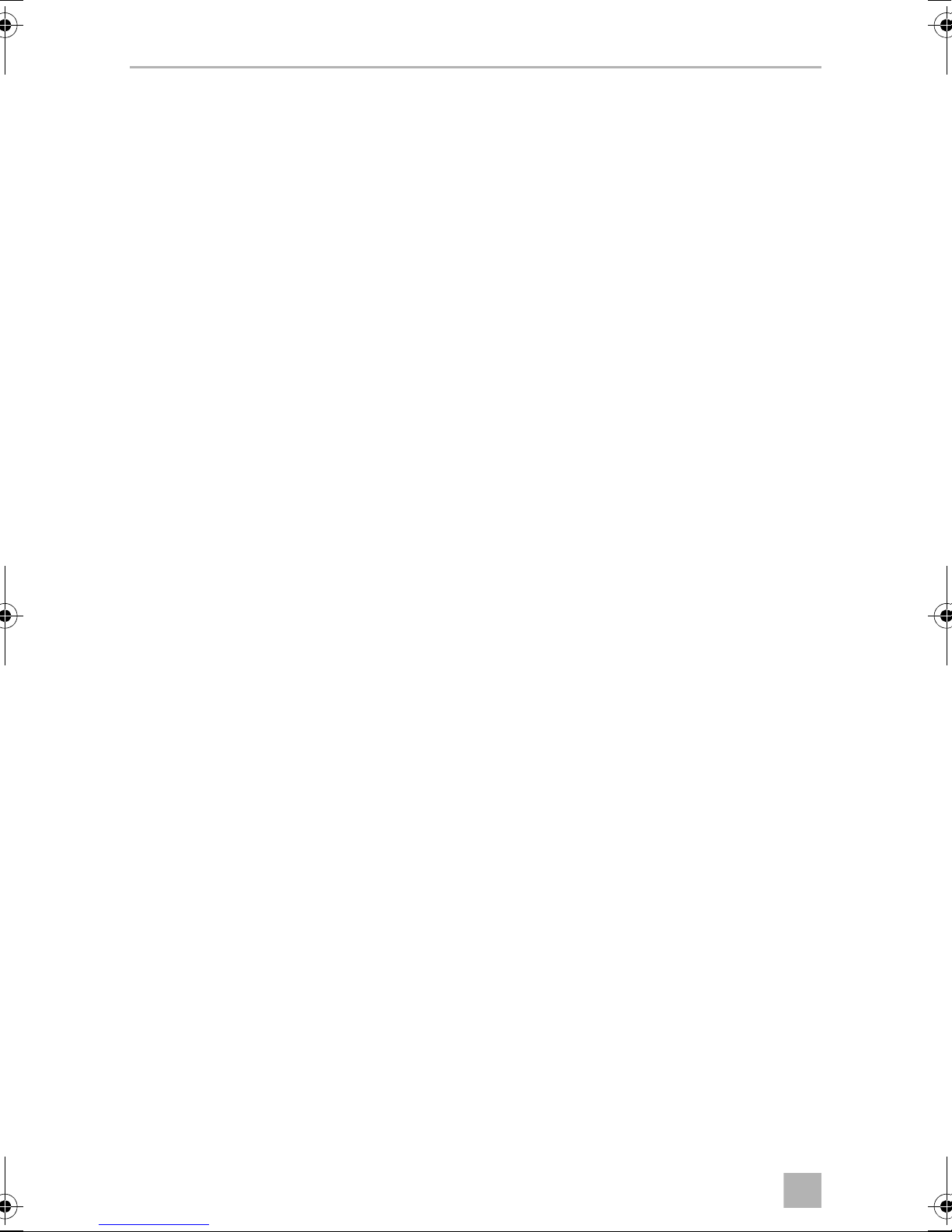
EN
Warranty MWE4004
Device indicates obstacles incorrectly
False alarms may have the following causes:
•
Dirt or frost on the sensors.
➤ Clean the sensors.
•
The sensors were incorrectly installed.
➤ Adjust the position of the sensors (fig. 3).
➤ If necessary, set the detection range of the sensors (see chapter “Setting the
detection range of the sensors” on page 10).
➤ If necessary, set the sensitivity of the sensors (chapter “Setting the sensitivity of
the sensors” on page 11).
•
The sensors are in contact with the chassis.
➤ Disconnect the sensors from the chassis and secure the sensor correctly in the
sensor holder.
13 Warranty
The statutory warranty period applies. If the product is defective, please contact the
manufacturer's branch in your country (see the back of the instruction manual for the
addresses) or your retailer.
For repair and guarantee processing, please send the following items:
•
Defect components
•
A copy of the receipt with purchasing date
•
A reason for the claim or description of the fault
14 Disposal
➤ Place the packaging material in the appropriate recycling waste bins wherever
possible.
If you wish to finally dispose of the product, ask your local recycling centre
or specialist dealer for details about how to do this in accordance with the
M
applicable disposal regulations.
14
Page 17
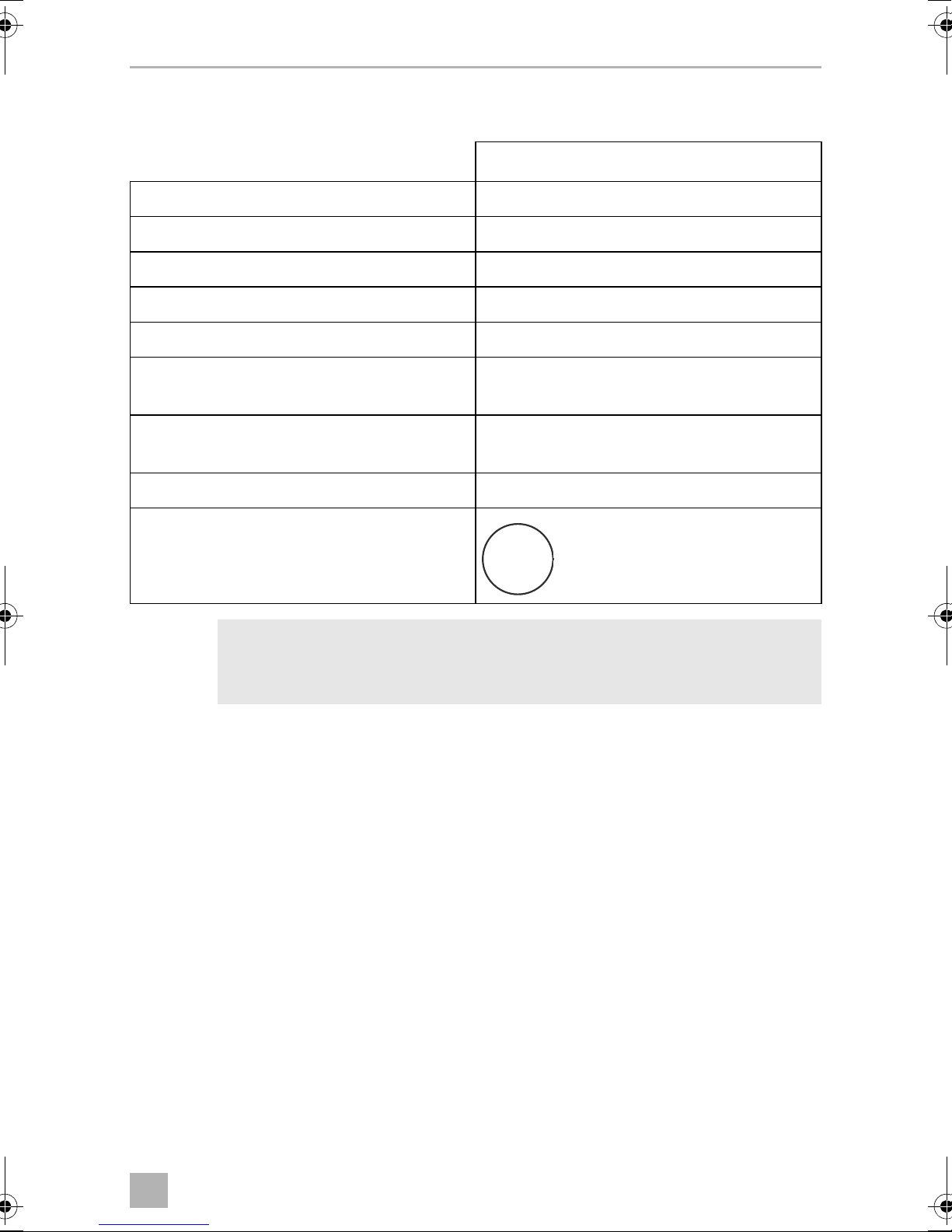
EN
MWE4004 Technical data
15 Technical data
MWE4004
Ref. no.: 9600000358
Detection range: approx. 0.15 m up to 1.20 m
Ultrasound frequency: 40 kHz
Input voltage: 10 – 32 V
Current: Max. 200 mA
Output current for sirens or camera
(accessory):
Connection voltage for sirens or camera
(accessory):
Operating temperature: –25 °C to +85 °C
Certification:
1A
12 – 24 V
E8
NOTE
I
The sensors may be painted. The manufacturer recommends having the
sensors painted by a specialist workshop.
15
Page 18
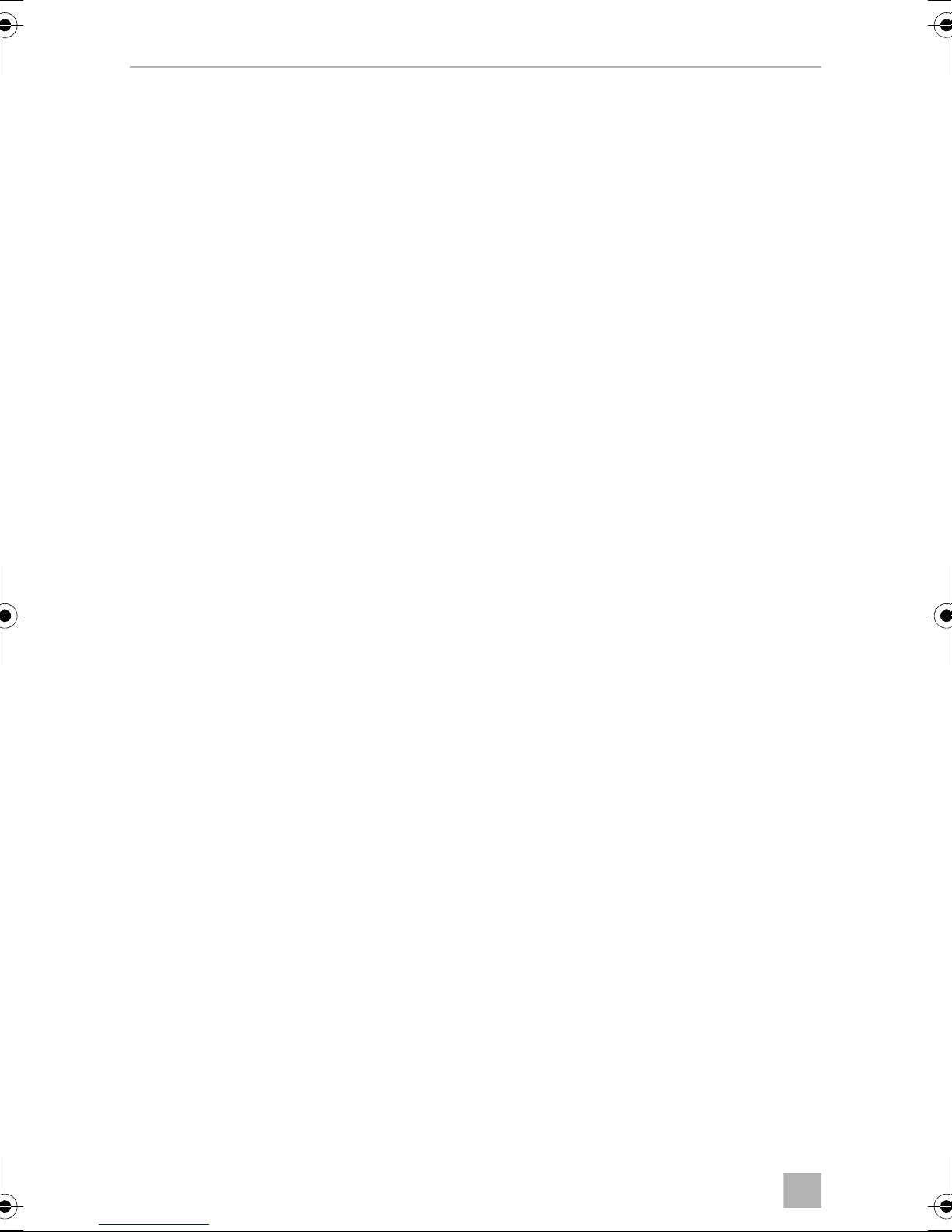
DE
MWE4004
Bitte lesen Sie diese Anleitung vor Einbau und Inbetriebnahme sorgfältig
durch und bewahren Sie sie auf. Geben Sie sie im Falle einer Weitergabe
des Produktes an den Nutzer weiter.
Inhaltsverzeichnis
1 Erklärung der Symbole . . . . . . . . . . . . . . . . . . . . . . . . . . . . . . . . . . . . . . . . . .17
2 Sicherheits- und Einbauhinweise . . . . . . . . . . . . . . . . . . . . . . . . . . . . . . . . . .17
3 Lieferumfang . . . . . . . . . . . . . . . . . . . . . . . . . . . . . . . . . . . . . . . . . . . . . . . . . .18
4 Zubehör. . . . . . . . . . . . . . . . . . . . . . . . . . . . . . . . . . . . . . . . . . . . . . . . . . . . . .19
5 Bestimmungsgemäßer Gebrauch . . . . . . . . . . . . . . . . . . . . . . . . . . . . . . . . .19
6 Hinweise vor dem Einbau. . . . . . . . . . . . . . . . . . . . . . . . . . . . . . . . . . . . . . . .19
7 Toter-Winkel-Assistent montieren . . . . . . . . . . . . . . . . . . . . . . . . . . . . . . . . 20
8 Toter-Winkel-Assistent anschließen . . . . . . . . . . . . . . . . . . . . . . . . . . . . . . . .21
9 Erfassungsbereich. . . . . . . . . . . . . . . . . . . . . . . . . . . . . . . . . . . . . . . . . . . . . 22
10 System einstellen. . . . . . . . . . . . . . . . . . . . . . . . . . . . . . . . . . . . . . . . . . . . . . 23
11 Toter-Winkel-Assistent benutzen . . . . . . . . . . . . . . . . . . . . . . . . . . . . . . . . . 25
12 Fehler suchen . . . . . . . . . . . . . . . . . . . . . . . . . . . . . . . . . . . . . . . . . . . . . . . . 26
13 Gewährleistung. . . . . . . . . . . . . . . . . . . . . . . . . . . . . . . . . . . . . . . . . . . . . . . 28
14 Entsorgung . . . . . . . . . . . . . . . . . . . . . . . . . . . . . . . . . . . . . . . . . . . . . . . . . . 28
15 Technische Daten . . . . . . . . . . . . . . . . . . . . . . . . . . . . . . . . . . . . . . . . . . . . . 29
16
Page 19
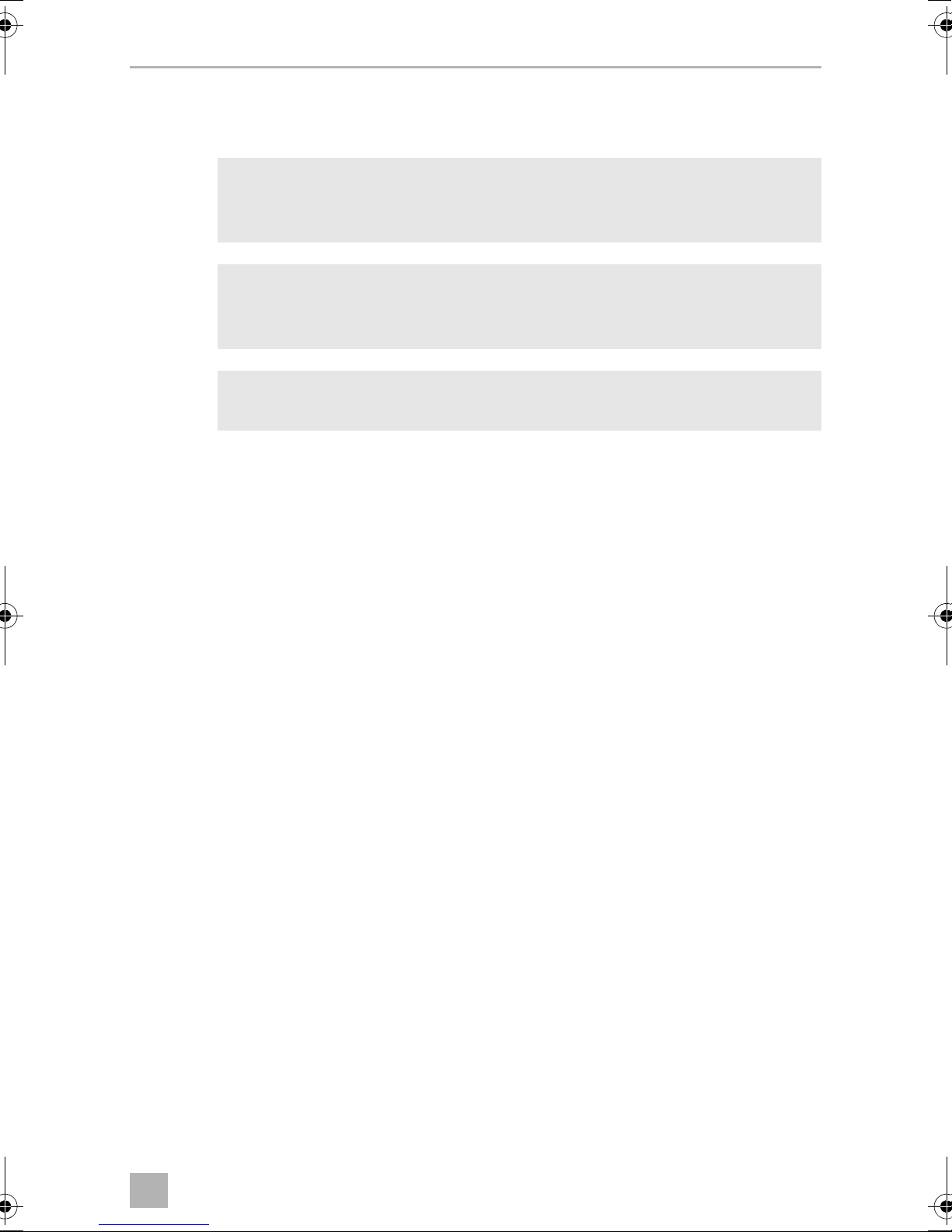
DE
MWE4004 Erklärung der Symbole
1 Erklärung der Symbole
WARNUNG!
!
A
Sicherheitshinweis: Nichtbeachtung kann zu Tod oder schwerer
Verletzung führen.
ACHTUNG!
Nichtbeachtung kann zu Materialschäden führen und die Funktion des
Produktes beeinträchtigen.
HINWEIS
Ergänzende Informationen zur Bedienung des Produktes.
I
2 Sicherheits- und Einbauhinweise
Die folgenden Texte ergänzen die Abbildungen auf dem Beiblatt lediglich.
Sie alleine sind keine vollständigen Einbau- und Bedienhinweise! Bitte
beachten Sie unbedingt die Abbildungen auf dem Beiblatt!
Beachten Sie die vom Fahrzeughersteller und vom Kfz-Handwerk vorgeschriebenen Sicherheitshinweise und Auflagen!
Beachten Sie die geltenden gesetzlichen Vorschriften.
Der Hersteller übernimmt in folgenden Fällen keine Haftung für Schäden:
•
Beschädigungen am Produkt durch mechanische Einflüsse und falsche
Anschlussspannung
•
Veränderungen am Produkt ohne ausdrückliche Genehmigung vom Hersteller
•
Verwendung für andere als die in der Anleitung beschriebenen Zwecke
WARNUNG!
•
!
Befestigen Sie die im Fahrzeug montierten Teile des Toter-WinkelAssistenten so, dass sie sich unter keinen Umständen (scharfes
Abbremsen, Verkehrsunfall) lösen und zu Verletzungen der
Fahrzeuginsassen führen können.
•
Montieren Sie die im Fahrzeug montierten Teile des Toter-WinkelAssistenten nicht im Wirkungsbereich eines Airbags. Sonst besteht
Verletzungsgefahr, wenn der Airbag auslöst.
17
Page 20
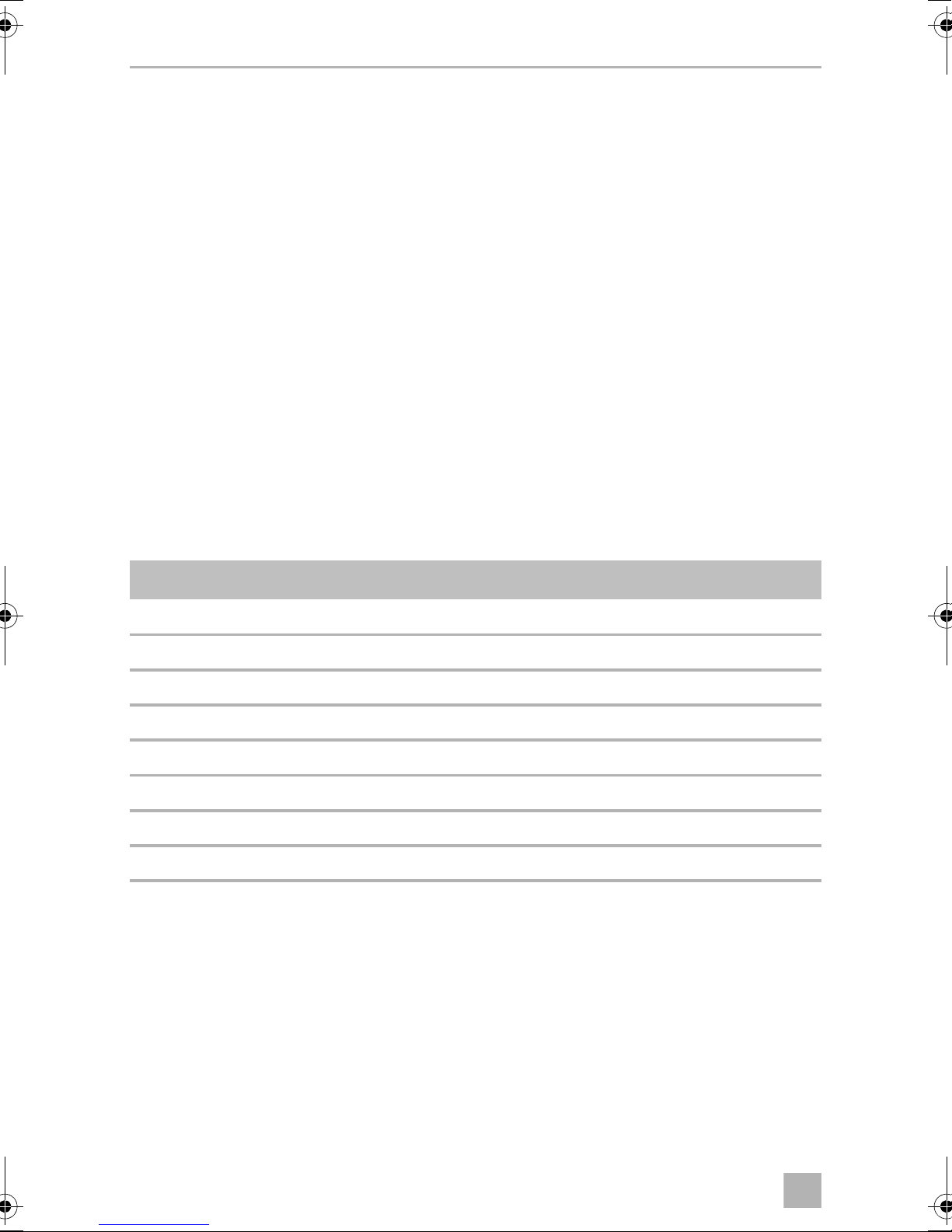
DE
Lieferumfang MWE4004
•
Der Toter-Winkel-Assistent soll Sie zusätzlich unterstützen, d. h. das
Gerät entbindet Sie nicht von Ihrer besonderen Vorsichtspflicht beim
Rangieren.
ACHTUNG!
•
A
Bei Fahrzeugen mit LED-Rücklichtern kann der Einbau des ToterWinkel-Assistenten zu Störungen führen.
•
Wenn Sie die Sensoren in Metall-Stoßfänger montieren möchten,
benötigen Sie geeignete Adapter (nicht im Lieferumfang enthalten).
•
Die Steuerelektronik darf keiner Feuchtigkeit ausgesetzt sein.
•
Die Steuerelektronik darf nicht in der Nähe von anderen Steuermodulen montiert werden.
•
Die Sensoren dürfen keine Signallampen verdecken.
3 Lieferumfang
Siehe Abb. 1
Nr. Menge Bezeichnung Art.-Nr.
1 1 Steuerelektronik 9101500080
2 1 Anschlusskabel Steuerelektronik
3 1 LED-Display 9101500077
4 1 Schalter 9101500066
5 4 Ultraschall-Sensoren mit Anschlusskabel 9101500076
6 4 Sensorhalter 0° mit Abdeckring
7 4 Sensorhalter 12° mit Abdeckring
8 1 Befestigungsmaterial
18
Page 21
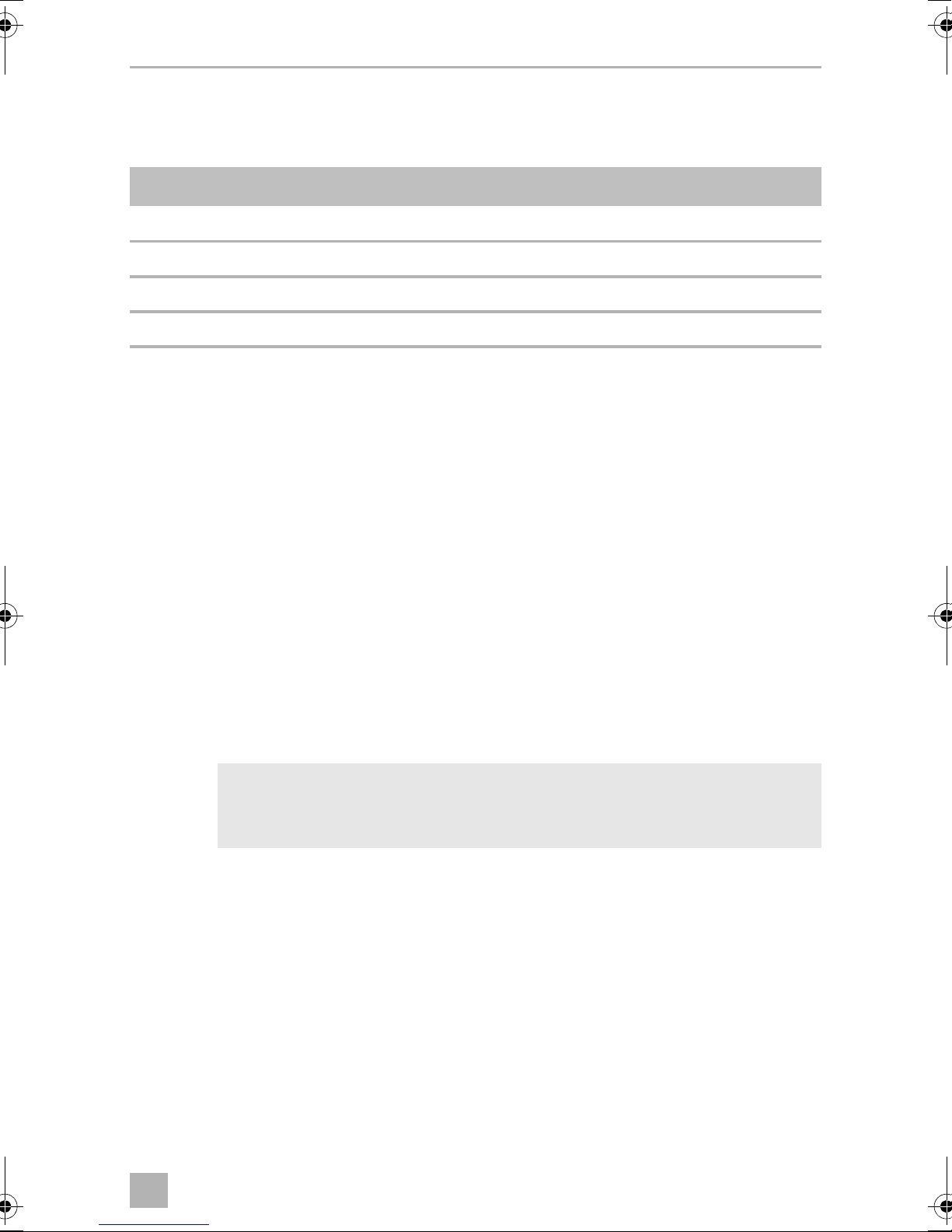
DE
MWE4004 Zubehör
4Zubehör
Als Zubehör erhältlich (nicht im Lieferumfang enthalten):
Bezeichnung Art.-Nr.
Sensorhalter für Stoßfänger aus Metall 9101500015
Unterbausensorhalter (Abb. d 1) 9101500078
Gummisensorhalter für Aufbaumontage (Abb. d 2) 9101500071
Lautsprecher MWD-900
5 Bestimmungsgemäßer Gebrauch
Dometic MWE4004 (Art.-Nr. 9600000358) ist ein Toter-Winkel-Assistent auf
Ultraschallbasis. Er überwacht beim Rangieren den Raum um das Fahrzeug und
warnt akustisch vor Hindernissen, die durch das Gerät erfasst werden.
MWE4004 ist zum Einbau in Nutzfahrzeuge ausgelegt.
6 Hinweise vor dem Einbau
6.1 Sensoren lackieren
Siehe Abb. 2
HINWEIS
I
Die Sensoren dürfen lackiert werden. Der Hersteller empfiehlt, die
Lackierung der Sensoren von einer Fachwerkstatt vornehmen zu lassen.
19
Page 22
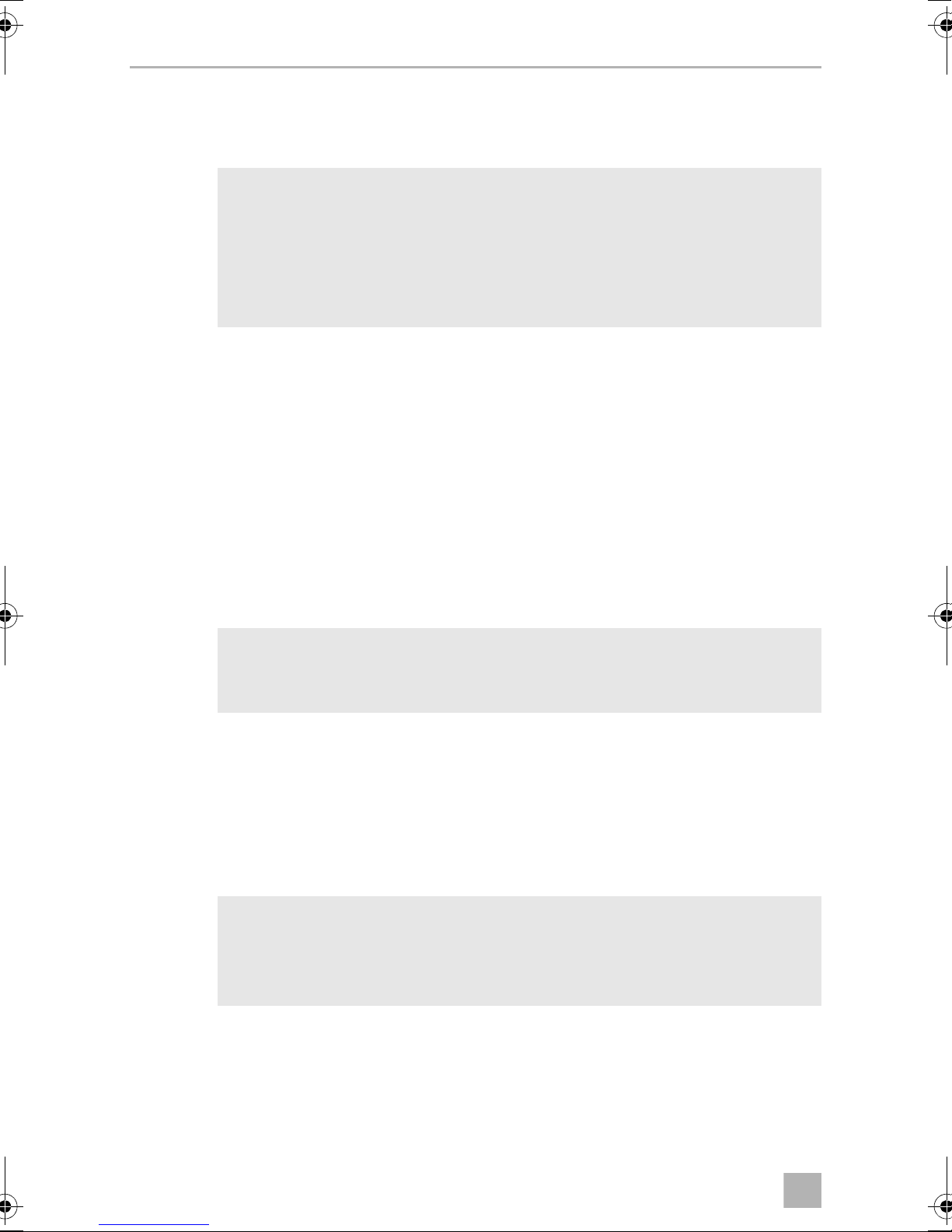
DE
Toter-Winkel-Assistent montieren MWE4004
6.2 Einbauort für die Sensoren festlegen
Siehe Abb. 3 bis Abb. 5
HINWEIS
I
Beachten Sie Folgendes bei der Montage:
•
Der Bereich um die Sensoren muss frei von anderen Objekten sein.
•
Der Abstand der Sensoren zum Boden sollte bei horizontaler Ausrichtung
mindestens 45 cm und maximal 60 cm betragen (Abb. 3).
•
Beachten Sie, dass der Montagewinkel von der Montagehöhe abhängt.
Wählen Sie entsprechend der Tabelle in Abb. 3 den passenden Sensorhalter
sowie den zugehörigen Bohrdurchmesser.
Ergänzung zu Abb. 5
Wichtig für die einwandfreie Funktion des Gerätes ist die korrekte
Ausrichtung der Sensoren.
Wenn diese auf den Boden zeigen, werden z. B. Bodenunebenheiten
als Hindernis angezeigt. Wenn sie zu weit nach oben zeigen, werden
vorhandene Hindernisse nicht erkannt.
➤ Beachten Sie die Abstände der Sensoren.
HINWEIS
I
Sie können die Sensoren auch so verteilen wie in Alternative B und C
gezeigt.
7 Toter-Winkel-Assistent montieren
Siehe Abb. 6 bis Abb. 0
Ergänzung zu Abb.
ACHTUNG! Gefahr von Funktionsstörung!
A
➤ Schieben Sie die Sensorhalter in die Bohrungen, bis sie einrasten.
Richten Sie die Sensorhalter so aus, dass die Befestigungsnasen waagerecht stehen. Anderenfalls ist die richtige Funktion des Toter-WinkelAssistenten nicht gewährleistet.
?
20
Page 23
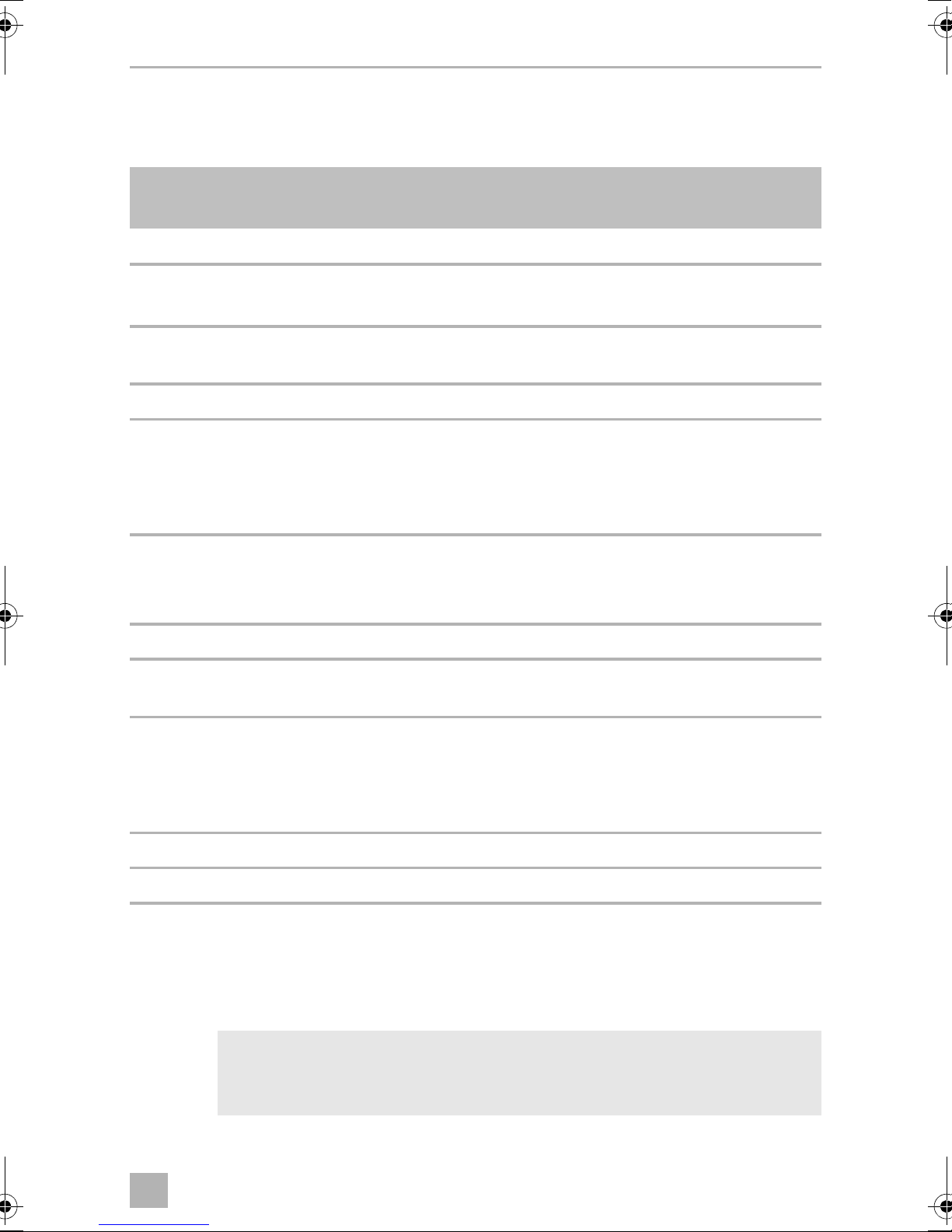
DE
MWE4004 Toter-Winkel-Assistent anschließen
8 Toter-Winkel-Assistent anschließen
Siehe Abb. a
Nr. Bezeichnung
1 Steuerelektronik –
2 Gelb/schwarze Ader: Anschluss an Geschwindigkeitssignal
(4 Impulse pro 1 m, Rechteckwelle, Amplitude 5 – 32 V)
3 Rot/Graue Ader (Masse-Signal): Anschluss an eine
Sirene (Zubehör) oder eine Kamera (Zubehör)
4 Weiß/blaue Ader: Anschluss an Feststellbremse (siehe unten) 12
5 Anschluss LED-Display:
schwarze Ader
weiße Ader
rote Ader
6 Anschluss externer Lautsprecher (Zubehör)
Gelbe Ader
Blaue Ader
Steckplatz
Stecker
14
13
3
4
10
9
2
7 Blau/schwarze Ader: Anschluss an Zündung 8
8 Gelb/blaue Ader: Anschluss an Beifahrer-Blinker
(nur bei Verwendung einer Sirene)
9 Anschluss Schalter:
schwarze Ader
weiße Ader
rote Ader nicht angeschlossen
10 Sensoren –
11 Braune Ader: Anschluss an Masse 1
7
5
6
–
Wenn kein Signal von der Feststellbremse abgreifbar ist:
➤ Verbinden Sie die weiß/blaue Ader (Abb. a 4) mit der blau/schwarzen Ader
(Abb. a 7).
HINWEIS
Der Hersteller empfiehlt, etwas Fett in die Sensor-Steckverbindungen
I
(nicht am Steuermodul) zu geben.
21
Page 24
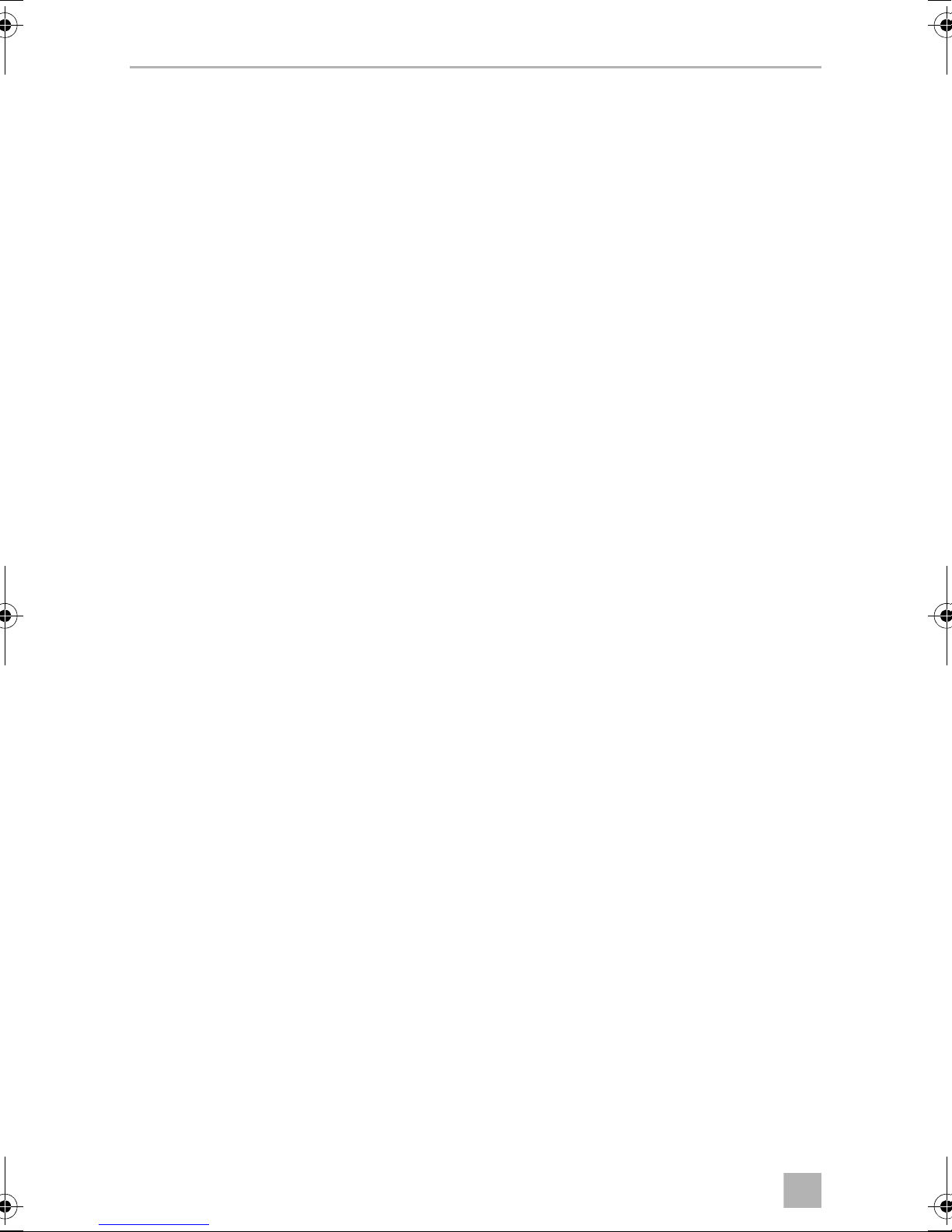
DE
Erfassungsbereich MWE4004
Wenn eine Sirene (Zubehör) angeschlossen wird:
➤ Verbinden Sie die rot/graue Ader mit der negativen Ader der Sirene.
➤ Verbinden Sie die gelb/blaue Ader mit der Signalleitung der Sirene und mit dem
Beifahrer-Blinker.
➤ Verbinden Sie die positive Ader der Sirene mit 12 V/24 V.
➤ Konfigurieren Sie im System, dass eine Sirene angeschlossen ist (Kapitel „Sirene
oder Kamera einstellen“ auf Seite 24).
Wenn eine Kamera (Zubehör) angeschlossen wird:
➤ Verbinden Sie die rot/graue Ader mit der negativen Ader der Kamera.
➤ Verbinden Sie die positive Ader der Kamera mit 12 V/24 V.
➤ Isolieren Sie die rote Ader der Kamera.
➤ Konfigurieren Sie im System, dass eine Kamera angeschlossen ist (Kapitel „Sirene
oder Kamera einstellen“ auf Seite 24).
9 Erfassungsbereich
Siehe Abb. b
Der Erfassungsbereich des Toter-Winkel-Assistenten ist in drei Zonen aufgeteilt:
•
Zone 1
Diese Zone ist der erste Grenzbereich. Hier werden kleine oder schlecht
reflektierende Gegenstände unter Umständen nicht erfasst.
Die grünen LEDs im LED-Display leuchten.
•
Zone 2
In dieser Zone werden nahezu alle Objekte angezeigt.
Die orangefarbenen LEDs im LED-Display leuchten.
•
Stoppzone (3)
Objekte in dieser Zone führen dazu, dass der Toter-Winkel-Assistent durch einen
Dauerton „Stopp“ signalisiert.
Die roten LEDs im LED-Display leuchten.
In dieser Zone werden nahezu alle Objekte angezeigt, aber es können Gegen-
stände in den toten Winkel der Sensoren geraten.
22
Page 25
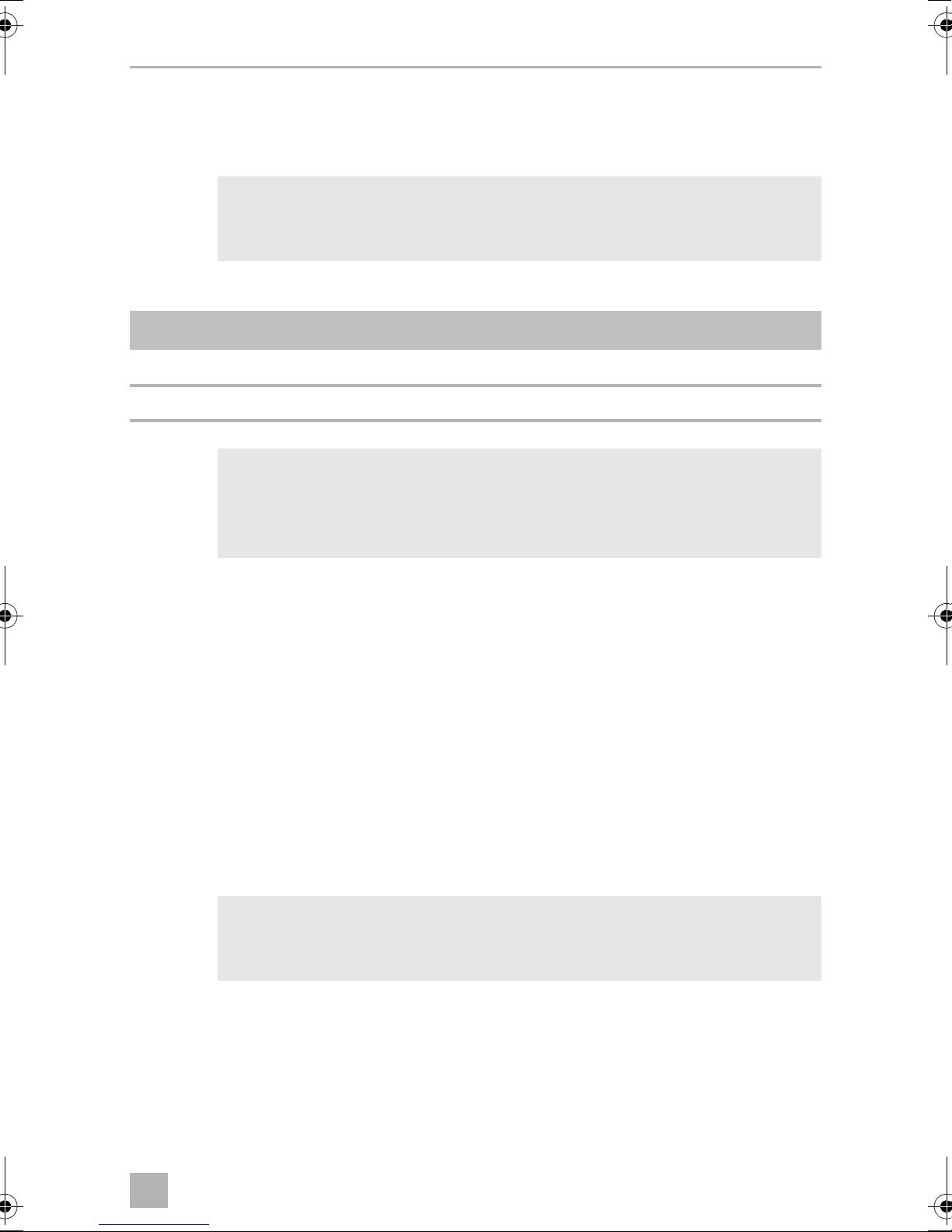
DE
MWE4004 System einstellen
10 System einstellen
Siehe Abb. c
WARNUNG!
!
Die Steuerelektronik besitzt folgende Bedienelemente:
Nr. in Abb. c Bezeichnung
I
Unsachgemäße Einstellungen können die sichere Funktion
beeinträchtigen.
1 Taste „VOL“
2 Taste „SENS“
HINWEIS
Wenn ein externer Lautsprecher angeschlossen und eingeschaltet ist,
werden die Quittiertöne des internen Lautsprechers des LED-Displays
zeitversetzt auf den externen Lautsprecher ausgegeben.
Erfassungsbereich der Sensoren einstellen
➤ Drücken Sie die Taste „VOL“ kurz, um den Erfassungsbereich umzuschalten.
Die Erfassungsbereiche werden in der Reihenfolge „80 cm – 100 cm – 120 cm –
80 cm …“ umgeschaltet.
✓ Das LED-Display quittiert den gewählten Erfassungsbereich durch ein
akustisches Signal:
– ein kurzer Piepton: 80 cm (Werkseinstellung)
– zwei kurze Pieptöne: 100 cm
– drei kurze Pieptöne: 120 cm
Internen Lautsprecher des LED-Displays ein- und ausschalten
HINWEIS
I
➤ Drücken Sie die Taste „VOL“ für ca. 3 s.
Wenn ein externer Lautsprecher angeschlossen ist, wird dieser nicht
mit ein- oder ausgeschaltet.
✓ Das LED-Display quittiert durch ein akustisches Signal, ob der Lautsprecher des
LED-Displays ein- oder ausgeschaltet ist:
– drei schnelle kurze Pieptöne: aus
– drei kurze Pieptöne: ein
23
Page 26
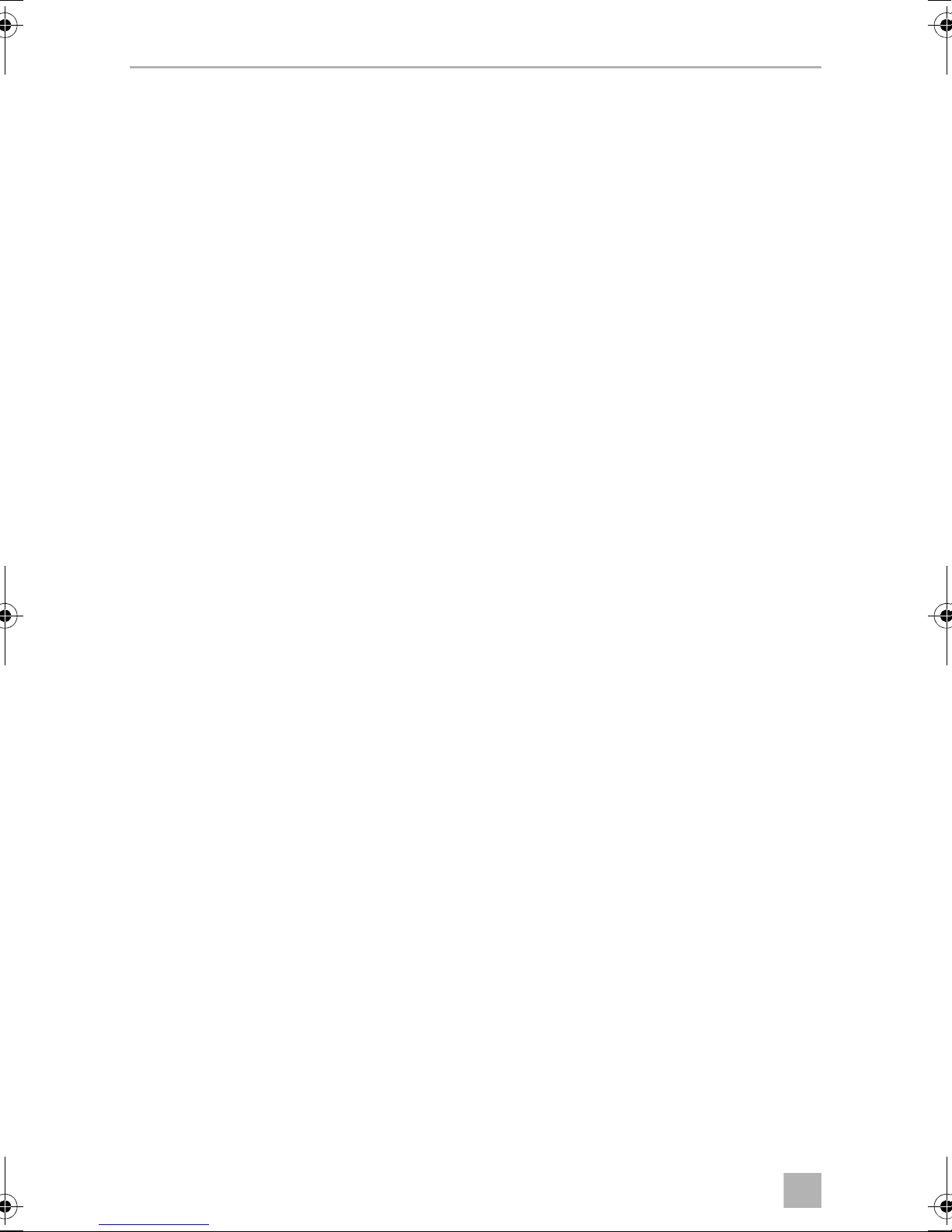
DE
System einstellen MWE4004
Empfindlichkeit der Sensoren einstellen
➤ Drücken Sie die Taste „SENS“ kurz, um die Empfindlichkeit umzuschalten.
Die Empfindlichkeit wird in der Reihenfolge „Niedrig – Mittel – Hoch – Niedrig
…“ umgeschaltet.
✓ Das LED-Display quittiert die gewählte Empfindlichkeit durch ein akustisches
Signal:
– ein kurzer Piepton: Niedrig
– zwei kurze Pieptöne: Mittel (Werkseinstellung)
– drei kurze Pieptöne: Hoch
Sirene oder Kamera einstellen
➤ Drücken Sie die Taste „SENS“ für ca. 3 s.
✓ Das LED-Display quittiert durch ein akustisches Signal, ob Sie eine Sirene oder
eine Kamera konfiguriert haben:
– zehn kurze Pieptöne: Sirene
– langer Ton: Kamera (Werkseinstellung)
24
Page 27
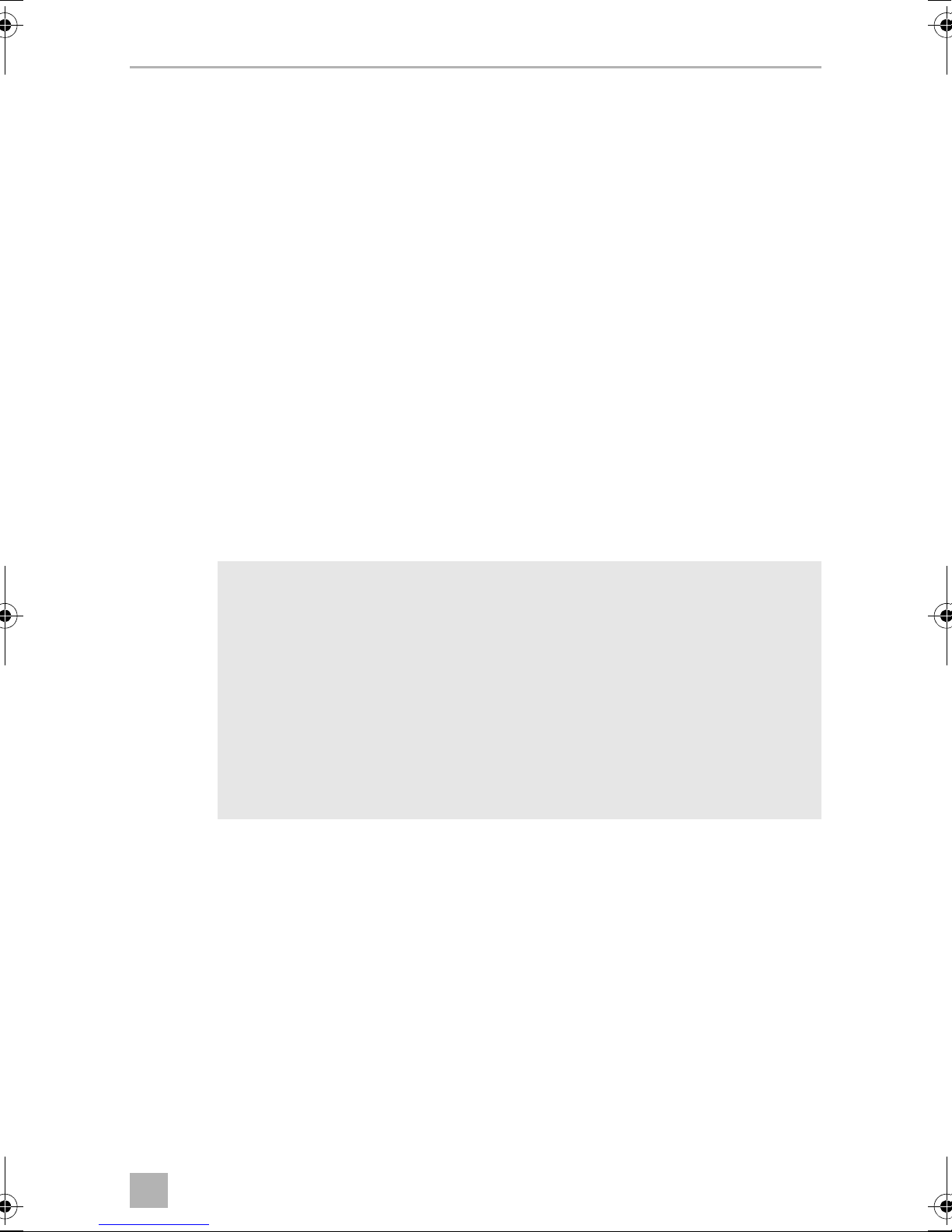
DE
MWE4004 Toter-Winkel-Assistent benutzen
11 Toter-Winkel-Assistent benutzen
Die Sensoren werden automatisch aktiviert:
•
wenn die Zündung eingeschaltet ist
•
wenn die Feststellbremse gelöst wird
Hierzu muss die Feststellbremse an Steckplatz 12 des Steckers angeschlossen
sein.
Sie bleiben aktiv, solange die Geschwindigkeit unter 15 km/h liegt. Die blaue LED
im LED-Display leuchtet.
Sobald sich ein Hindernis im Erfassungsbereich befindet, leuchten die LEDs im LEDDisplay und ein sich gleichmäßig wiederholender Signalton ertönt.
Beim Heranfahren zeigen die verschiedenfarbigen LEDs im LED-Display an, in
welcher Zone sich das Hindernis gerade befindet und somit wie weit es ungefähr
entfernt ist.
Gehen Sie bei der Erstinbetriebnahme äußerst vorsichtig vor, um sich mit der
Entfernungsangabe durch die LEDs im LED-Display vertraut zu machen.
WARNUNG!
!
Halten Sie das Fahrzeug sofort an und prüfen Sie die Situation (ggf. aussteigen), wenn beim Rangieren Folgendes geschieht:
Beim Rangieren zeigt das Gerät zunächst ein Hindernis an, und die Tonfolge wird ganz normal schneller (z. B. Wechsel von der langsamen in
die mittlere Tonfolge). Plötzlich springt der Signalton auf die langsame
Tonfolge um oder zeigt überhaupt kein Hindernis mehr an.
Dies bedeutet, dass sich das ursprüngliche Hindernis nicht mehr im
Erfassungsbereich der Sensoren befindet (bauartbedingt), aber immer
noch angefahren werden kann.
11.1 System abschalten
Mit dem Schalter (Abb. 1 4) kann das System im Notfall ausgeschaltet werden.
25
Page 28
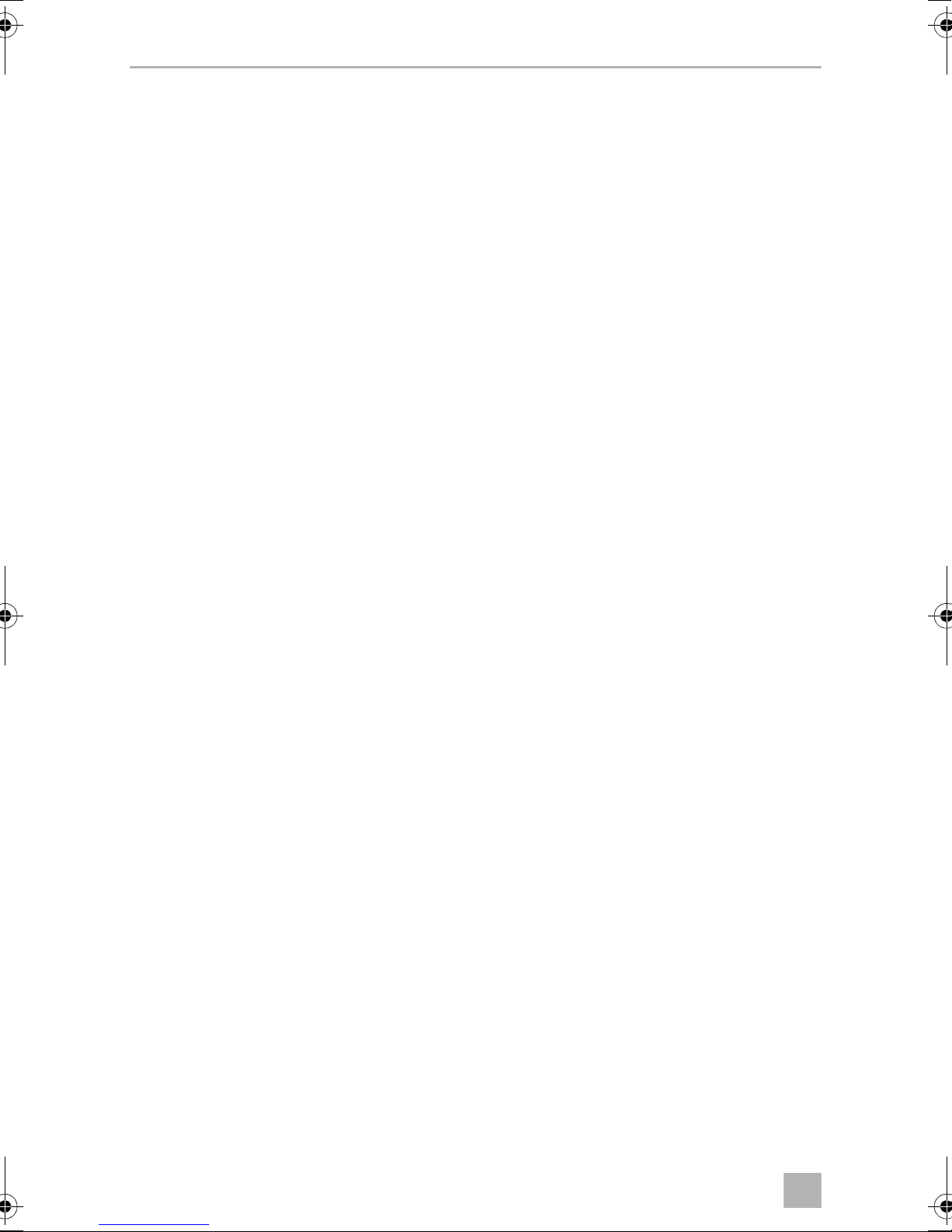
DE
Fehler suchen MWE4004
11.2 Sirene (Zubehör) benutzen
Die Sirene wird aktiviert, wenn die Fahrzeuggeschwindigkeit weniger als 15 km/h
beträgt und der Beifahrer-Blinker aktiviert wird.
Sie wird abgeschaltet, wenn die Geschwindigkeit 15 km/h überschreitet oder wenn
der Beifahrer-Blinker deaktiviert wird.
11.3 Kamera (Zubehör) benutzen
Die Kamera wird aktiviert, wenn die Fahrzeuggeschwindigkeit weniger als 15 km/h
beträgt. Sie wird abgeschaltet, wenn die Geschwindigkeit 15 km/h überschreitet.
12 Fehler suchen
Wenn ein Fehler auftritt, blinkt die blaue LED im LED-Display.
Gerät zeigt keine Funktion
Die blau/schwarze oder die braune Ader für die Spannungsversorgung haben
keinen Kontakt.
➤ Prüfen Sie die Verbindungen auf sicheren Kontakt.
Die weiß/blaue Ader für die Feststellbremse hat kein positives Signal.
➤ Prüfen Sie, ob die weiß/blaue Ader deaktivierter Feststellbremse ein positives
Signal hat (siehe Kapitel „Toter-Winkel-Assistent anschließen“ auf Seite 21).
Der Sytemstecker ist nicht oder nicht richtig in die Steuerelektronik eingesteckt.
➤ Prüfen Sie den Systemstecker und stecken Sie ihn ggf. so auf, dass er einrastet.
26
Page 29
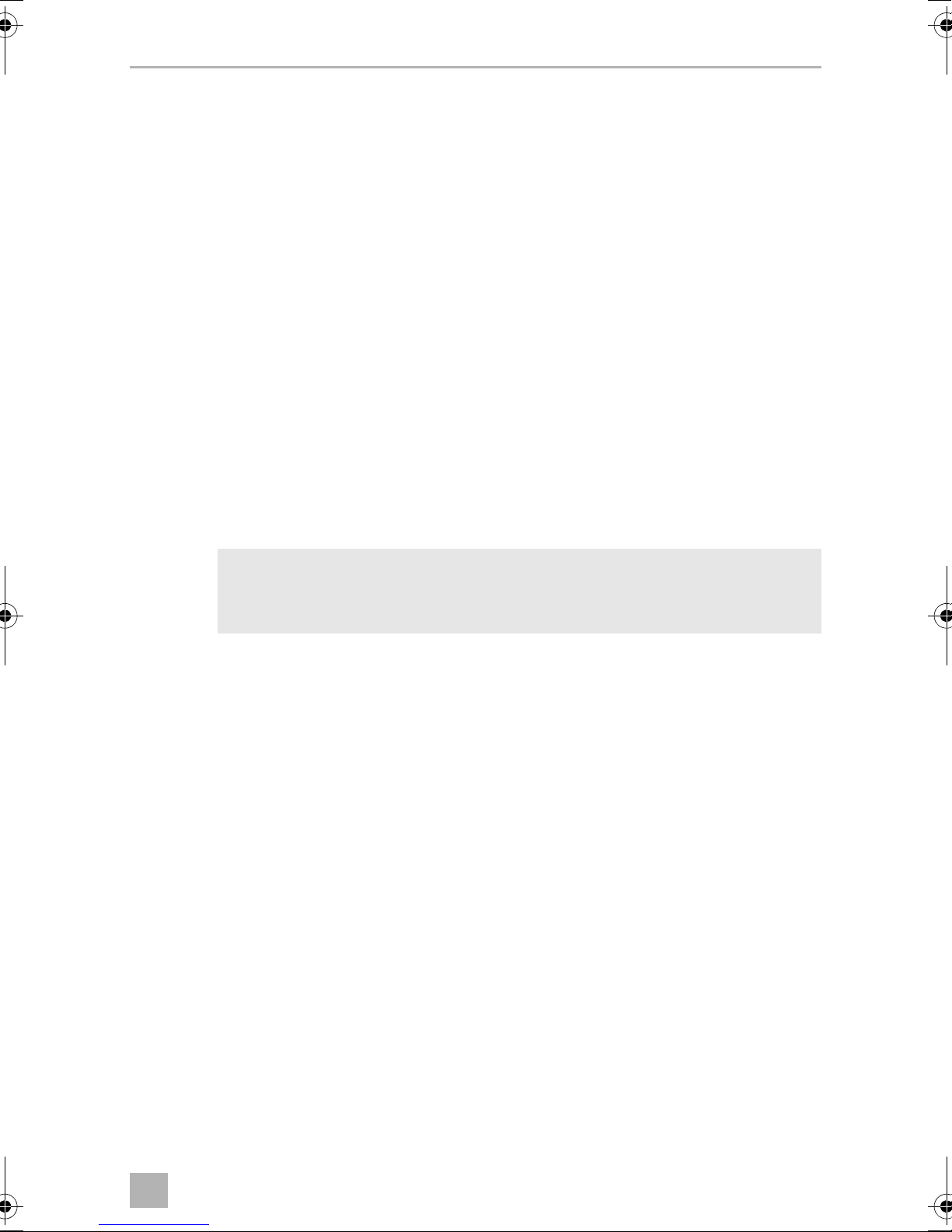
DE
MWE4004 Fehler suchen
Tiefer Fehlerton für drei Sekunden nach Einschalten der Zündung
Ein oder mehrere Sensoren sind defekt oder nicht mehr mit der Steuerelektronik verbunden.
Nach dem tiefen Ton gibt der Lautsprecher durch die Anzahl von Pieptönen die
Nummer des defekten Sensors an, z. B. zwei Pieptöne für Sensor 2.
Wenn mehr als ein Sensor defekt ist, werden diese nacheinander angezeigt.
Außerdem zeigt das LED-Display den defekten Sensor an (Abb. 5; Sensor 1 hat das
kürzeste Anschlusskabel, Sensor 4 das längste):
•
grüne LED: Sensor 1
•
orangefarbene LED: Sensor 2
•
mittlere rote LED: Sensor 3
•
untere rote LED: Sensor 4
➤ Prüfen Sie die Stecker und stecken Sie sie ggf. so auf, dass sie einrasten.
➤ Tauschen Sie den oder die defekten Sensoren aus.
ACHTUNG!
A
Das System funktioniert nicht, wenn ein oder mehrere Sensoren defekt
sind.
27
Page 30
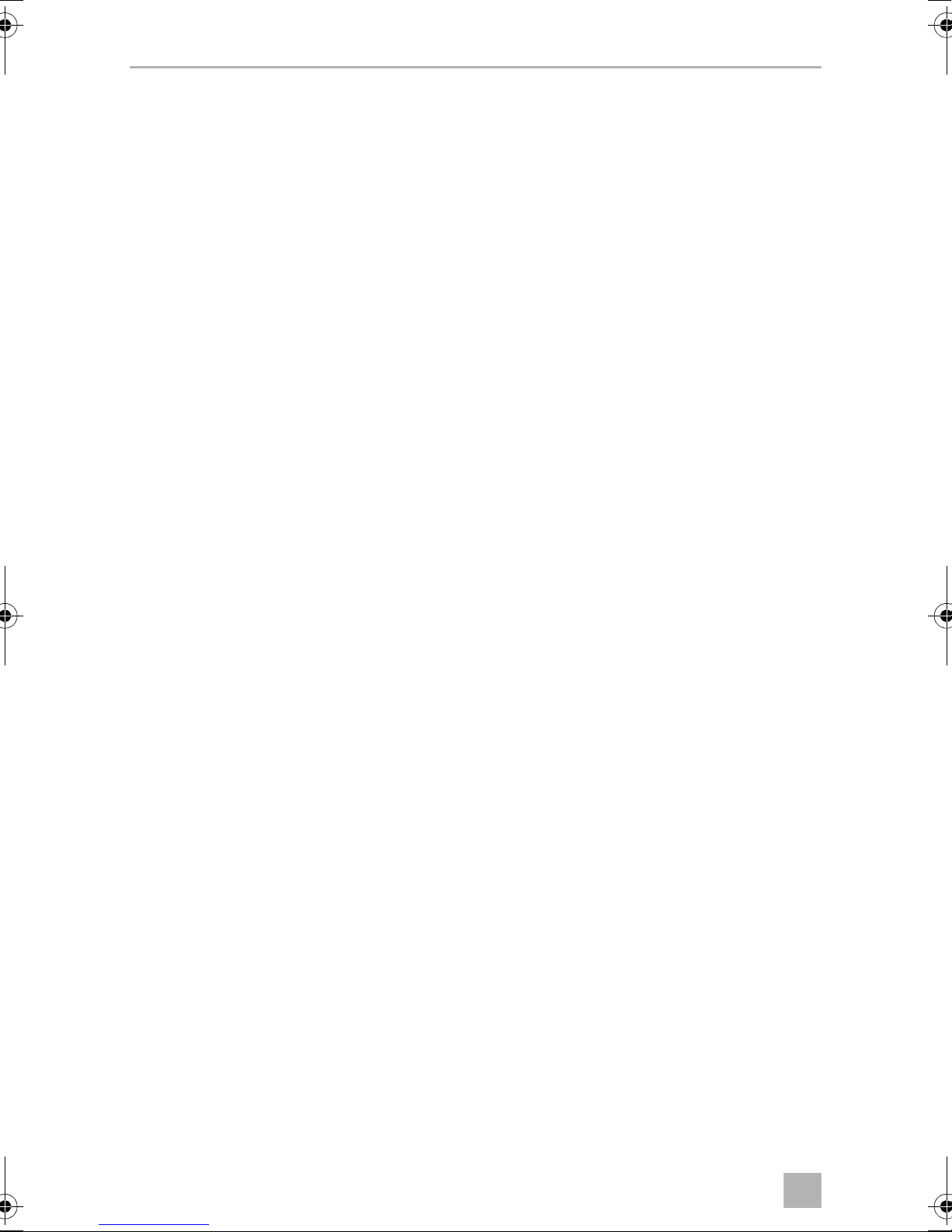
DE
Gewährleistung MWE4004
Gerät meldet Hindernisse falsch
Folgende Ursachen können zu Fehlalarmen führen:
•
Schmutz oder Frost auf den Sensoren.
➤ Reinigen Sie die Sensoren.
•
Die Sensoren wurden falsch montiert.
➤ Passen Sie die Lage der Sensoren an (Abb. 3).
➤ Stellen Sie ggf. den Erfassungsbereich der Sensoren ein (siehe Kapitel
„Erfassungsbereich der Sensoren einstellen“ auf Seite 23).
➤ Stellen Sie ggf. die Empfindlichkeit der Sensoren ein (siehe Kapitel „Empfindlich-
keit der Sensoren einstellen“ auf Seite 24).
•
Die Sensoren haben Kontakt mit dem Fahrzeugchassis.
➤ Trennen Sie die Sensoren vom Chassis und fixieren Sie den Sensor korrekt im
Sensorhalter.
13 Gewährleistung
Es gilt die gesetzliche Gewährleistungsfrist. Sollte das Produkt defekt sein, wenden
Sie sich bitte an die Niederlassung des Herstellers in Ihrem Land (Adressen siehe
Rückseite der Anleitung) oder an Ihren Fachhändler.
Zur Reparatur- bzw. Gewährleistungsbearbeitung müssen Sie Folgendes einschicken:
•
defekte Komponenten,
•
eine Kopie der Rechnung mit Kaufdatum,
•
einen Reklamationsgrund oder eine Fehlerbeschreibung.
14 Entsorgung
➤ Geben Sie das Verpackungsmaterial möglichst in den entsprechenden
Recycling-Müll.
Wenn Sie das Produkt endgültig außer Betrieb nehmen, informieren Sie
sich bitte beim nächsten Recyclingcenter oder bei Ihrem Fachhändler
M
über die zutreffenden Entsorgungsvorschriften.
28
Page 31

DE
MWE4004 Technische Daten
15 Technische Daten
MWE4004
Art.-Nr.: 9600000358
Erfassungsbereich: ca. 0,15 m bis zu 1,20 m
Ultraschallfrequenz: 40 kHz
Versorgungsspannung: 10 – 32 V
Stromaufnahme: maximal 200 mA
Ausgangsstrom für Sirene oder Kamera
(Zubehör):
Anschlussspannung für Sirene oder Kamera
(Zubehör):
Betriebstemperatur: –25 °C bis +85 °C
Zulassung:
1A
12 – 24 V
E8
HINWEIS
I
Die Sensoren dürfen lackiert werden. Der Hersteller empfiehlt, die
Lackierung der Sensoren von einer Fachwerkstatt vornehmen zu lassen.
29
Page 32

FR
MWE4004
Veuillez lire attentivement cette notice avant le montage et la mise en
service. Veuillez ensuite la conserver. En cas de passer le produit, veuillez
le transmettre au nouvel acquéreur.
Table des matières
1 Symboles. . . . . . . . . . . . . . . . . . . . . . . . . . . . . . . . . . . . . . . . . . . . . . . . . . . . .31
2 Consignes de sécurité et instructions de montage . . . . . . . . . . . . . . . . . . . .31
3 Contenu de la livraison . . . . . . . . . . . . . . . . . . . . . . . . . . . . . . . . . . . . . . . . . 32
4 Accessoires . . . . . . . . . . . . . . . . . . . . . . . . . . . . . . . . . . . . . . . . . . . . . . . . . . 33
5 Usage conforme . . . . . . . . . . . . . . . . . . . . . . . . . . . . . . . . . . . . . . . . . . . . . . 33
6 Consignes préalables au montage. . . . . . . . . . . . . . . . . . . . . . . . . . . . . . . . 33
7 Montage de l'assistant d'angle mort . . . . . . . . . . . . . . . . . . . . . . . . . . . . . . 34
8 Raccordement de l'assistant d'angle mort . . . . . . . . . . . . . . . . . . . . . . . . . 35
9 Zone de détection . . . . . . . . . . . . . . . . . . . . . . . . . . . . . . . . . . . . . . . . . . . . 37
10 Réglage du système . . . . . . . . . . . . . . . . . . . . . . . . . . . . . . . . . . . . . . . . . . . 37
11 Utilisation de l'assistant d'angle mort . . . . . . . . . . . . . . . . . . . . . . . . . . . . . 39
12 Recherche des pannes . . . . . . . . . . . . . . . . . . . . . . . . . . . . . . . . . . . . . . . . . 40
13 Garantie. . . . . . . . . . . . . . . . . . . . . . . . . . . . . . . . . . . . . . . . . . . . . . . . . . . . . 42
14 Retraitement . . . . . . . . . . . . . . . . . . . . . . . . . . . . . . . . . . . . . . . . . . . . . . . . . 42
15 Caractéristiques techniques . . . . . . . . . . . . . . . . . . . . . . . . . . . . . . . . . . . . . 43
30
Page 33

FR
MWE4004 Symboles
1Symboles
AVERTISSEMENT !
!
A
Consigne de sécurité : le non-respect de ces consignes peut entraîner
la mort ou de graves blessures.
AVIS !
Le non-respect de ces consignes peut entraîner des dommages
matériels et des dysfonctionnements du produit.
REMARQUE
Informations complémentaires sur l'utilisation du produit.
I
2 Consignes de sécurité et instructions de
montage
Les textes suivants ne font que compléter les illustrations en annexe. Il ne
s'agit pas d'instructions complètes de montage et d'utilisation ! Veuillez
impérativement respecter les illustrations en annexe!
Respectez les consignes de sécurité et autres prescriptions imposées par
le fabricant du véhicule et par les professionnels de l’automobile !
Respectez les consignes légales en vigueur.
Le fabricant décline toute responsabilité pour des dommages dans les cas suivants :
•
des influences mécaniques et des surtensions ayant endommagé le matériel
•
des modifications apportées au produit sans autorisation explicite de la part du
fabricant
•
une utilisation différente de celle décrite dans la notice
AVERTISSEMENT !
•
!
Fixez les pièces de l'assistant d'angle mort installées dans le véhicule
de manière à ce qu’elles ne puissent en aucun cas se desserrer (freinage abrupt, accident) et risquer de causer des blessures aux
occupants du véhicule.
31
Page 34

FR
Contenu de la livraison MWE4004
•
N'installez pas les pièces de l'assistant d'angle mort dans le champ
d'action d'un airbag. Cela risquerait de blesser les passagers en cas
d'enclenchement de l'airbag.
•
L'assistant d'angle mort doit vous apporter une aide supplémentaire,
c’est-à-dire que l’appareil ne vous dégage pas du devoir de prudence
qui vous incombe lorsque vous faites une manœuvre.
AVIS !
•
A
Sur les véhicules équipés de feux arrière LED, le montage de l'assistant
d'angle mort peut entraîner des dysfonctionnements.
•
Si vous souhaitez monter les détecteurs sur un pare-chocs métallique,
il vous faut les adaptateurs adéquats (non compris dans la livraison).
•
Veillez à ce que l'électronique de commande ne soit pas exposée à
l'humidité.
•
L'électronique de commande ne doit pas être montée à proximité
d'autres modules de commande.
•
Veillez à ce qu'aucun détecteur ne cache les lampes de signalisation.
3 Contenu de la livraison
Voir fig. 1
Nº Quantité Désignation N° de produit
1 1 Électronique de commande 9101500080
2 1 Câbles de raccordement de l'électronique de
commande
3 1 Affichage LED 9101500077
4 1 Commutateur 9101500066
5 4 Détecteurs à ultrasons avec câble de
raccordement
6 4 Support détecteur 0° avec anneau de couverture
9101500076
7 4 Support détecteur 12° avec anneau de couver-
ture
8 1 Matériel de fixation
32
Page 35

FR
MWE4004 Accessoires
4Accessoires
Disponibles en accessoires (non compris dans la livraison) :
Désignation N° de produit
Support détecteur pour pare-chocs en métal 9101500015
Support pour détecteurs encastrés (fig. d 1) 9101500078
Support pour détecteurs en caoutchouc pour montage (fig. d 2) 9101500071
Haut-parleur MWD-900
5Usage conforme
Dometic MWE4004 (n° d'article 9600000358) est un assistant d'angle mort
utilisant les ultrasons. Il surveille l’espace restant autour du véhicule lors d’une
manœuvre et émet un avertissement sonore lorsque des obstacles sont détectés
par l’appareil.
MWE4004 est conçu pour être installé dans les véhicules utilitaires.
6 Consignes préalables au montage
6.1 Peindre les détecteurs
Voir fig. 2
REMARQUE
I
Les détecteurs peuvent être peints. Le fabricant recommande de faire
effectuer la peinture des détecteurs dans un garage spécialisé.
33
Page 36

FR
Montage de l'assistant d'angle mort MWE4004
6.2 Déterminer l'emplacement de montage pour les
détecteurs
Voir fig. 3 à fig. 5
REMARQUE
I
Veuillez respecter les consignes suivantes lors du montage :
•
La zone autour des détecteurs doit être libre et dépourvue d'autres objets.
•
La distance séparant les détecteurs du sol doit être, avec une orientation horizontale, de 45 cm au minimum et de 60 cm au maximum (fig. 3).
Afin de permettre un fonctionnement parfait de l’appareil, il est
important que les détecteurs soient correctement orientés.
S’ils sont orientés vers le sol, par exemple, les irrégularités du sol seront
signalées comme obstacles. S'ils sont trop orientés vers le haut, les
obstacles existants risquent de ne pas être détectés.
•
Veuillez noter que l'angle de montage varie selon la hauteur de montage.
Dans le tableau de la fig. 3, sélectionnez le support détecteur adapté ainsi que
le diamètre de perçage correspondant.
Complément de la fig. 5
➤ Tenez compte de la distance entre les détecteurs.
REMARQUE
I
Vous avez la possibilité de répartir les détecteurs comme indiqué dans
l'alternative B et C.
7 Montage de l'assistant d'angle mort
Voir fig. 6 à fig. 0
Complément de la fig.
?
AVIS ! Risque de dysfonctionnement !
A
➤ Faites glisser les supports de détecteurs dans les trous, jusqu'à ce qu'ils
s'enclenchent.
Orientez les supports de détecteurs de telle sorte que les taquets de
fixation soient à l'horizontale. Dans le cas contraire, le fonctionnement
correct de l'assistant d'angle mort n'est pas garanti.
34
Page 37

FR
MWE4004 Raccordement de l'assistant d'angle mort
8 Raccordement de l'assistant d'angle
mort
Voir fig. a
Nº Désignation
1 Électronique de commande –
2 Fil jaune/noir : raccordement à un signal de vitesse
(4 impulsions par 1 m, onde carrée, amplitude 5 – 32 V)
3 Fil rouge/gris (signal de masse) : raccordement à une sirène
(accessoire) ou une caméra (accessoire)
4 Fil blanc/bleu : raccordement à un frein de stationnement (voir
plus bas)
5 Raccordement de l'écran LED :
fil noir
fil blanc
fil rouge
6 Raccordement des haut-parleurs externes (accessoires)
Fil jaune
Fil bleu
Emplacement
connecteur
14
13
12
3
4
10
9
2
7 Fil bleu/noir : Raccordement à l'allumage 8
8 Fil jaune/bleu : raccordement au clignotant du passager (uni-
quement en cas d'utilisation d'une sirène)
9 Raccordement commutateur :
fil noir
fil blanc
fil rouge non raccordé
10 Détecteurs –
11 Fil marron : raccordement à la masse 1
7
5
6
–
35
Page 38

FR
Raccordement de l'assistant d'angle mort MWE4004
Si aucun signal du frein de stationnement ne peut être intercepté :
➤ raccordez le fil blanc/bleu (fig. a 4) au fil bleu/noir (fig. a 7).
REMARQUE
I
Si une sirène (accessoires) est raccordée :
➤ raccordez le fil rouge/gris au fil négatif de la sirène.
➤ Raccordez le fil jaune/bleu de la ligne au signal de la sirène et au clignotant du
passager.
➤ Raccordez le fil positif de la sirène au 12 V/24 V.
➤ Configurez dans le système le raccordement d'une sirène (chapitre « Réglage de
la sirène ou de la caméra », page 38).
Le fabricant recommande d'appliquer un peu de graisse dans les prises
de raccordement des détecteurs (pas au niveau du module de commande).
Si une caméra (accessoires) est raccordée :
➤ raccordez le fil rouge/gris au fil négatif de la caméra.
➤ Raccordez le fil positif de la caméra au 12 V/24 V.
➤ Isolez le fil rouge de la caméra.
➤ Configurez dans le système le raccordement d'une caméra (chapitre « Réglage
de la sirène ou de la caméra », page 38).
36
Page 39

FR
MWE4004 Zone de détection
9 Zone de détection
Voir fig. b
La zone de détection de l'assistant d'angle mort est répartie en trois zones :
•
Zone 1
Cette zone est la première zone limite. Ici, les objets de petite taille ou se réfléchissant mal ne sont pas toujours détectés.
Les LED vertes sur l'écran LED s'allument.
•
Zone 2
Dans cette zone, presque tous les objets sont signalés.
Les LED orange sur l'écran LED s'allument.
•
Zone d'arrêt (zone 3)
Les objets présents dans cette zone déclenchent un signal sonore permanent de
l'assistant d'angle mort, signifiant « Stop ».
Les LED rouges sur l'écran LED s'allument.
Dans cette zone, presque tous les objets sont signalés, mais il est possible que
des objets se retrouvent dans l’angle mort des détecteurs.
10 Réglage du système
Voir fig. c
AVERTISSEMENT !
!
L'électronique de commande dispose des éléments suivants :
N° sur la fig. c Désignation
Des réglages non conformes peuvent affecter la sûreté du
fonctionnement.
1Touche «VOL»
2 Touche « SENS »
REMARQUE
I
Si un haut-parleur externe est connecté et allumé, les tonalités de
confirmation du haut-parleur interne de l'écran LED sont émis avec un
retard sur le haut-parleur externe.
37
Page 40

FR
Réglage du système MWE4004
Réglage de la zone de détection des détecteurs
➤ Appuyez brièvement sur la touche « VOL » pour commuter la zone de détection.
Les zones de détection commutent dans l'ordre « 80 cm – 100 cm – 120 cm –
80 cm … ».
✓ L'écran LED valide la zone de détection sélectionnée par un signal sonore :
– un bip bref : 80 cm (réglage d'usine)
– deux bips brefs : 100 cm
– trois bips brefs : 120 cm
Activation et désactivation du haut-parleur interne de l'écran LED
REMARQUE
I
➤ Appuyez sur la touche « VOL » pendant environ 3 s.
Si un haut-parleur externe est raccordé, celui-ci n'est pas activé ou
désactivé simultanément.
✓ L'écran LED confirme par un signal sonore que le haut-parleur de l'écran LED est
activé ou désactivé :
– trois bips brefs et rapides : éteint
– trois bips brefs : allumé
Réglage de la sensibilité des détecteurs
➤ Appuyez brièvement sur la touche « SENS » pour commuter la sensibilité.
La sensibilité commute dans l'ordre « Faible – Moyenne – Élevée – Faible … ».
✓ L'écran LED valide la sensibilité sélectionnée par un signal sonore :
– un bip bref : faible
– deux bips brefs : moyenne (réglage d'usine)
– trois bips brefs : élevée
Réglage de la sirène ou de la caméra
➤ Appuyez sur la touche « SENS » pendant environ 3 s.
✓ L'écran LED indique par un signal sonore si vous avez configur é une sir ène ou un e
caméra :
– dix bips brefs : sirène
– long signal sonore : caméra (réglage par défaut)
38
Page 41

FR
MWE4004 Utilisation de l'assistant d'angle mort
11 Utilisation de l'assistant d'angle mort
Les détecteurs sont activés automatiquement lorsque :
•
l'allumage est activé
•
le frein de stationnement est desserré
Pour ce faire, le frein de stationnement doit être raccordé à l'emplacement 12 du
connecteur.
Les détecteurs restent activés tant que la vitesse est inférieure à 15 km/h. La LED
bleue de l'écran LED s'allume.
Dès qu'un obstacle se trouve dans la zone de détection, les LED de l'écran LED
s'allument et un bip répétitif régulier retentit.
Lorsque vous approchez de l'obstacle, les LED de différentes couleurs de l'écran
LED indiquent la zone dans laquelle l'obstacle se trouve à ce moment et donc à
quelle distance approximative il se trouve.
Soyez prudent lors de la mise en service initiale afin de vous familiariser avec les
distances qui correspondent aux différentes LED sur l'écran LED.
AVERTISSEMENT !
!
Arrêtez le véhicule et contrôlez immédiatement la situation (si nécessaire, descendez du véhicule) si les événements suivants se produisent
lors d’une manœuvre :
Lors d’une manœuvre, l’appareil indique d'abord un obstacle et la
fréquence des bips sonores augmente comme prévu (par exemple,
passage de la fréquence lente à la fréquence moyenne). Le signal sonore
passe tout à coup à la fréquence d'émission lente ou n’indique plus
aucun obstacle.
Ceci signifie que l’obstacle initial ne se trouve plus dans la zone de
détection des détecteurs (en raison de la forme des détecteurs), mais
qu’une collision reste possible.
11.1 Extinction du système
Le commutateur (fig. 1 4) permet d'éteindre le système en cas d'urgence.
39
Page 42

FR
Recherche des pannes MWE4004
11.2 Utilisation de la sirène (accessoires)
La sirène est activée lorsque la vitesse du véhicule est inférieure à 15 km/h et que le
clignotant du passager est activé.
Elle est désactivée lorsque la vitesse est supérieure à 15 km/h ou lorsque le clignotant du passager est désactivé.
11.3 Utilisation de la caméra (accessoires)
La caméra est activée lorsque la vitesse du véhicule est inférieure à 15 km/h. Elle est
désactivée lorsque la vitesse du véhicule est supérieure à 15 km/h.
12 Recherche des pannes
Lorsqu'une erreur survient, la LED bleue de l'écran LED clignote.
L’appareil ne semble pas fonctionner.
Le fil bleu/noir ou le fil marron pour l'alimentation électrique n'ont aucun contact.
➤ Vérifiez le bon contact entre les raccordements.
Le fil blanc/bleu pour le frein de stationnement n'a aucun signal positif.
➤ Vérifiez si le fil blanc/bleu du frein de stationnement désactivé a un signal positif
(voir chapitre « Raccordement de l'assistant d'angle mort », page 35).
Le connecteur du système n'est pas enfiché ou est mal enfiché dans l’électronique
de commande.
➤ Contrôlez le connecteur du système et, si nécessaire, enfichez-le de manière à ce
qu’il soit enclenché.
40
Page 43

FR
MWE4004 Recherche des pannes
Bip d'erreur plus grave de trois secondes une fois que le contact est mis
Un ou plusieurs détecteurs sont défectueux ou ne sont plus reliés à l'électronique de
commande.
Après le bip grave, le haut-parleur indique le numéro du détecteur défectueux par le
nombre de bips, p. ex. deux bips pour détecteur 2.
Si plus d'un détecteur est défectueux, ils seront affichés successivement.
En outre, l'écran LED indique le détecteur défectueux (fig. 5 ; le détecteur 1 a le
câble de raccordement le plus court, le détecteur 4 le plus long) :
•
LED verte : détecteur 1
•
LED orange : détecteur 2
•
LED rouge du milieu : détecteur 3
•
LED rouge du bas : détecteur 4
➤ Contrôlez les fiches et, si nécessaire, enfichez-les de manière à ce qu’elles soient
enclenchées.
➤ Remplacez le ou les détecteurs défectueux.
AVIS !
A
Le signalement des obstacles par l'appareil est erroné
Les causes suivantes peuvent entraîner de fausses alarmes :
•
Saleté ou glace sur les détecteurs.
➤ Nettoyez les détecteurs.
•
Les détecteurs sont mal montés.
➤ Adaptez la position des détecteurs (fig. 3).
➤ Le cas échéant, réglez la zone de détection des détecteurs (voir chapitre
« Réglage de la zone de détection des détecteurs », page 38).
➤ Le cas échéant, réglez la sensibilité des détecteurs (voir chapitre « Réglage de la
sensibilité des détecteurs », page 38).
Le système ne fonctionne pas lorsqu'un ou plusieurs détecteurs sont
défectueux.
•
Les détecteurs sont en contact avec le châssis du véhicule.
➤ Éloignez les détecteurs du châssis et fixez le détecteur correctement dans le
support de détecteurs.
41
Page 44

FR
Garantie MWE4004
13 Garantie
Le délai légal de garantie s'applique. Si le produit s'avérait défectueux, veuillez vous
adresser à la filiale du fabricant située dans votre pays (voir adresses au verso du présent manuel) ou à votre revendeur spécialisé.
Pour toute réparation ou autre prestation de garantie, veuillez joindre à l'appareil les
documents suivants :
•
composants défectueux,
•
une copie de la facture avec la date d'achat,
•
le motif de la réclamation ou une description du dysfonctionnement.
14 Retraitement
➤ Jetez les emballages dans les conteneurs de déchets recyclables prévus à cet
effet.
M
Lorsque vous mettrez votre produit définitivement hors service, informezvous auprès du centre de recyclage le plus proche ou auprès de votre
revendeur spécialisé sur les prescriptions relatives au retraitement des
déchets.
42
Page 45

FR
MWE4004 Caractéristiques techniques
15 Caractéristiques techniques
MWE4004
Nº de produit : 9600000358
Zone de détection : 0,15 m environ jusqu'à 1,20 m
Fréquence d’ultrasons : 40 kHz
Tension d’alimentation : 10 – 32 V
Intensité absorbée : maximum 200 mA
Courant de sortie pour sirène ou caméra
(accessoires):
Tension de raccordement pour sirène ou
caméra (accessoires):
Température de fonctionnement : –25 °C à +85 °C
Certification :
1A
12 – 24 V
E8
REMARQUE
I
Les détecteurs peuvent être peints. Le fabricant recommande de faire
effectuer la peinture des détecteurs dans un garage spécialisé.
43
Page 46

ES
MWE4004
Lea detenidamente estas instrucciones antes de llevar a cabo la instalación
y puesta en funcionamiento, y consérvelas en un lugar seguro. En caso de
vender o entregar el producto a otra persona, entregue también estas
instrucciones.
Índice
1 Explicación de los símbolos . . . . . . . . . . . . . . . . . . . . . . . . . . . . . . . . . . . . . 45
2 Indicaciones de seguridad y montaje . . . . . . . . . . . . . . . . . . . . . . . . . . . . . 45
3 Suministro de entrega. . . . . . . . . . . . . . . . . . . . . . . . . . . . . . . . . . . . . . . . . . 46
4 Accesorios. . . . . . . . . . . . . . . . . . . . . . . . . . . . . . . . . . . . . . . . . . . . . . . . . . . 47
5 Uso adecuado. . . . . . . . . . . . . . . . . . . . . . . . . . . . . . . . . . . . . . . . . . . . . . . . 47
6 Indicaciones previas al montaje . . . . . . . . . . . . . . . . . . . . . . . . . . . . . . . . . . 47
7 Montar el asistente de ángulo muerto . . . . . . . . . . . . . . . . . . . . . . . . . . . . . 48
8 Conectar el asistente de ángulo muerto . . . . . . . . . . . . . . . . . . . . . . . . . . . 49
9 Rango de detección . . . . . . . . . . . . . . . . . . . . . . . . . . . . . . . . . . . . . . . . . . . 50
10 Ajuste del sistema . . . . . . . . . . . . . . . . . . . . . . . . . . . . . . . . . . . . . . . . . . . . . .51
11 Utilizar el asistente de ángulo muerto . . . . . . . . . . . . . . . . . . . . . . . . . . . . . 52
12 Localización de averías . . . . . . . . . . . . . . . . . . . . . . . . . . . . . . . . . . . . . . . . . 54
13 Garantía legal . . . . . . . . . . . . . . . . . . . . . . . . . . . . . . . . . . . . . . . . . . . . . . . . 55
14 Gestión de residuos . . . . . . . . . . . . . . . . . . . . . . . . . . . . . . . . . . . . . . . . . . . 55
15 Datos técnicos. . . . . . . . . . . . . . . . . . . . . . . . . . . . . . . . . . . . . . . . . . . . . . . . 56
44
Page 47

ES
MWE4004 Explicación de los símbolos
1 Explicación de los símbolos
¡ADVERTENCIA!
!
A
Indicación de seguridad: su incumplimiento puede acarrear la
muerte o graves lesiones.
¡AVISO!
Su incumplimiento puede acarrear daños materiales y perjudicar el
correcto funcionamiento del producto.
NOTA
Información adicional para el manejo del producto.
I
2 Indicaciones de seguridad y montaje
Los siguientes textos únicamente complementan las figuras de la hoja
adjunta. ¡Estos textos de por sí no constituyen unas instrucciones
completas de montaje y uso! ¡Es absolutamente necesario observar las
figuras representadas en la hoja adjunta!
Tenga en cuenta las indicaciones de seguridad y la documentación
suministrada por el fabricante y el taller del vehículo.
Cumpla siempre las normas legales vigentes.
El fabricante declina toda responsabilidad ante daños ocurridos en los siguientes
casos:
•
daños en el producto debido a influencias mecánicas y sobretensiones
•
modificaciones realizadas en el producto sin el expreso consentimiento del
fabricante
•
utilización del aparato para fines distintos a los descritos en las instrucciones
¡ADVERTENCIA!
•
!
Fije bien las piezas del asistente de ángulo muerto montadas en el
vehículo de modo que no se puedan soltar bajo ninguna circunstancia
(frenadas bruscas, accidentes) ocasionando heridas a los ocupan-
tes del vehículo.
•
No monte en el área de acción de un airbag componentes del asistente de ángulo muerto. De lo contrario, se correría peligro de sufrir
lesiones si el airbag llegara a abrirse.
45
Page 48

ES
Suministro de entrega MWE4004
•
El asistente de ángulo muerto solo es una ayuda adicional, es decir, el
aparato no le exime de tomar las debidas precauciones al maniobrar.
¡AVISO!
•
A
En vehículos con luces de marcha atrás LED, el montaje del asistente
de ángulo muerto puede provocar fallos.
•
Si desea montar los sensores en el parachoques metálico, necesita
adaptadores adecuados (no incluidos en el volumen de entrega).
•
La electrónica de control debe mantenerse alejada de la humedad.
•
No está permitido montar la electrónica de control al lado de ningún
otro módulo de control.
•
Los sensores no deben cubrir las luces de señalización.
3 Suministro de entrega
Véase fig. 1
N.° Cantidad Denominación N.° de art.
1 1 Electrónica de control 9101500080
2 1 Cable de conexión de la electrónica de control
3 1 Pantalla LED 9101500077
4 1 Interruptor 9101500066
5 4 Sensores de ultrasonido con cable de conexión 9101500076
6 4 Soporte de sensores a 0° con anilla
7 4 Soporte de sensores a 12° con anilla
8 1 Material de fijación
46
Page 49

ES
MWE4004 Accesorios
4Accesorios
Disponibles como accesorios (no incluidos en el volumen de entrega):
Denominación N.° de art.
Soporte de sensores para parachoques metálico 9101500015
Base del soporte del sensor (fig. d 1) 9101500078
Soporte de goma del sensor para montaje en superficie (fig. d 2) 9101500071
Altavoz MWD-900
5Uso adecuado
Dometic MWE4004 (n.º de artículo 9600000358) es un asistente de ángulo muerto
que funciona por ultrasonidos. Su función es vigilar durante la maniobra el espacio
que rodea el vehículo y emitir una señal acústica cuando detecta obstáculos.
MWE4004 está diseñado para su montaje en vehículos industriales.
6 Indicaciones previas al montaje
6.1 Pintar los sensores
Véase fig. 2
NOTA
I
Los sensores se pueden pintar. El fabricante recomienda que se
encargue esta tarea a un taller especializado.
47
Page 50

ES
Montar el asistente de ángulo muerto MWE4004
6.2 Determinar el lugar de montaje de los sensores
Véase de la fig. 3 a la fig. 5
NOTA
I
Para el montaje tenga en cuenta los siguientes puntos:
•
El área alrededor de los sensores debe estar libre de otros objetos.
•
En caso de instalación horizontal, la distancia entre los sensores y el suelo debe
ser de 45 cm como mínimo y 60 cm como máximo (fig. 3).
•
Tenga en cuenta que el ángulo de montaje depende de la altura de montaje.
Elija conforme a la tabla de la fig. 3 el soporte de sensores adecuado y el diámetro de broca que corresponda.
La colocación correcta de los sensores es importante para que el
aparato funcione sin problemas.
Si los sensores señalan hacia el suelo, cualquier irregularidad del mismo
se indicará como obstáculo. Si señalan demasiado hacia arriba, no se
detectarán los obstáculos existentes.
Complementa la fig. 5
➤ Tenga en cuenta las distancias entre sensores.
NOTA
I
También puede distribuir los sensores como muestran las alternativas B
y C.
7 Montar el asistente de ángulo muerto
Véase de la fig. 6 a la fig. 0
Complementa la fig.
¡AVISO! ¡Peligro de fallo de funcionamiento!
A
Dirija los soportes de sensores de forma que las pestañas de fijación
queden en posición horizontal. De otro modo, no queda garantizado el
correcto funcionamiento del asistente de ángulo muerto.
?
➤ Introduzca los soportes de sensores en las perforaciones hasta que encajen.
48
Page 51

ES
MWE4004 Conectar el asistente de ángulo muerto
8 Conectar el asistente de ángulo muerto
Véase fig. a
N.° Denominación
1 Electrónica de control –
2 Hilo conductor amarillo/negro: Conexión a la señal de velocidad
(4 impulsos por 1 m, onda cuadrada, amplitud 5 – 32 V)
3 Hilo conductor rojo/gris (señal de masa): conexión a una sirena
(accesorios) o a una cámara (accesorios)
4 Hilo conductor blanco/azul: conexión al freno de mano (véase
más abajo)
5 Conexión a la pantalla LED:
Hilo conductor negro
Hilo conductor blanco
Hilo conductor rojo
6 Conexión a altavoz externo (accesorios)
Hilo conductor amarillo
Hilo conductor azul
Conexión de
la clavija
14
13
12
3
4
10
9
2
7 Hilo conductor azul/negro: conexión al encendido 8
8 Hilo conductor amarillo/azul Conexión al intermitente del
copiloto (solo si se utiliza sirena)
9 Conexión del interruptor:
Hilo conductor negro
Hilo conductor blanco
Hilo conductor rojo sin conectar
10 Sensores –
11 Hilo conductor marrón: conexión a masa 1
Si no hay conexión de la señal del freno de mano:
➤ Conecte el hilo conductor blanco/azul (fig. a 4) con el hilo conductor
azul/negro (fig. a 7).
NOTA
El fabricante recomienda aplicar algo de grasa a los conectores del
I
sensor (no en el módulo de control).
7
5
6
–
49
Page 52

ES
Rango de detección MWE4004
Para conectar una sirena (accesorios):
➤ Conecte el hilo conductor rojo/gris con el hilo conductor negativo de la sirena.
➤ Conecte el hilo conductor amarillo/azul con el cable de señal de la sirena y con
el intermitente del copiloto.
➤ Conecte el hilo conductor positivo de la sirena a 12 V/24 V.
➤ Indique en la configuración del sistema que hay una sirena conectada (capítulo
“Ajustar sirena o cámara” en la página 52).
Para conectar una cámara (accesorios):
➤ Conecte el hilo conductor rojo/gris con el hilo conductor negativo de la cámara.
➤ Conecte el hilo conductor positivo de la cámara a 12 V/24 V.
➤ Aísle el hilo conductor rojo de la cámara.
➤ Indique en la configuración del sistema que hay una cámara conectada (capítulo
“Ajustar sirena o cámara” en la página 52).
9Rango de detección
Véase fig. b
El rango de detección del asistente de ángulo muerto está dividido en tres zonas:
•
Zona 1
Se trata de la primera zona límite. Dependiendo de las circunstancias, puede ser
que en esta zona no se detecten obstáculos pequeños o con escasa capacidad
de reflexión.
Los LED verdes de la pantalla LED se iluminan.
•
Zona 2
En esta zona se muestran casi todos los objetos.
Los LED naranjas de la pantalla LED se iluminan.
•
Zona de parada (3)
Los objetos que se encuentran en esta zona provocan que el asistente de ángulo
muerto indique “parada” con una señal acústica constante.
Los LED rojos de la pantalla LED se iluminan.
En esta zona se muestran casi todos los objetos, aunque puede ocurrir que
alguno se encuentre en el ángulo muerto de los sensores.
50
Page 53

ES
MWE4004 Ajuste del sistema
10 Ajuste del sistema
Véase fig. c
¡ADVERTENCIA!
!
La electrónica de control dispone de los siguientes elementos de mando:
N.º en fig. c Denominación
I
Los ajustes que se realicen de forma indebida pueden afectar a la
seguridad de funcionamiento.
1 Pulsador “VOL”
2 Pulsador “SENS”
NOTA
Si hay un altavoz externo conectado y encendido, los sonidos de
confirmación del altavoz interno de la pantalla LED son emitidos con un
retardo por el altavoz externo.
Ajustar el rango de detección de los sensores
➤ Presione brevemente el pulsador “VOL” para cambiar el rango de detección.
El rango de detección va cambiando en el orden: “80 cm – 100 cm – 120 cm –
80 cm …”.
✓ La pantalla LED confirma el rango de detección seleccionado con una señal
acústica:
– Un breve pitido: 80 cm (ajuste de fábrica)
– Dos breves pitidos: 100 cm
– Tres breves pitidos: 120 cm
Conectar y desconectar el altavoz interno de la pantalla LED
NOTA
I
➤ Presione el pulsador “VOL” durante unos 3 s.
Si hay conectado un altavoz externo, este no se enciende o apaga a la
vez.
✓ La pantalla LED confirma si el altavoz de la pantalla LED está encendido o apa-
gado con una señal acústica:
– Tres breves pitidos rápidos: apagado
– Tres breves pitidos: encendido
51
Page 54

ES
Utilizar el asistente de ángulo muerto MWE4004
Ajustar la sensibilidad de los sensores
➤ Presione brevemente el pulsador “SENS” para cambiar la sensibilidad.
La sensibilidad va cambiando en el orden: “Baja – Media – Alta – Baja …”.
✓ La pantalla LED confirma la sensibilidad seleccionada con una señal acústica:
– Un breve pitido: baja
– Dos breves pitidos: media (ajuste de fábrica)
– Tres breves pitidos: alta
Ajustar sirena o cámara
➤ Presione el pulsador “SENS” durante unos 3 s.
✓ La pantalla LED confirma con una señal acústica si se ha configurado una sirena o
una cámara:
– Diez breves pitidos: sirena
– Señal larga: cámara (ajuste de fábrica)
11 Utilizar el asistente de ángulo muerto
Los sensores se activan automáticamente:
•
Cuando está conectado el encendido
•
Cuando se suelta el freno de mano
Para ello tiene que estar conectado el freno de mano en la posición 12 de la
clavija.
Mientras la velocidad se mantiene por debajo de 15 km/h, permanecen activados.
El LED azul de la pantalla LED se ilumina.
Si entra un obstáculo en el rango de detección, los LED de la pantalla LED se iluminan
y suena una señal que se repite uniformemente.
Al avanzar, los LED de distintos colores de la pantalla LED van mostrando en qué
zona se encuentra el obstáculo en cada momento y, por tanto, a qué distancia
aproximada se encuentra.
Durante la primera puesta en funcionamiento, preste especial atención para familiarizarse con los LED de la pantalla LED que indican las distintas distancias.
52
Page 55

ES
MWE4004 Utilizar el asistente de ángulo muerto
¡ADVERTENCIA!
!
Detenga el vehículo inmediatamente y compruebe la situación (salga
del vehículo, si es necesario), si ocurre lo siguiente:
Durante la maniobra, el aparato indica primero un obstáculo y la
frecuencia de la señal es cada vez más rápida (por ejemplo, cambio de
la frecuencia lenta a la media). De repente, la señal cambia a secuencia
lenta o deja de indicar un obstáculo.
Esto significa que el obstáculo original ya no se encuentra dentro del
rango de detección de los sensores (según el modelo), pero todavía se
puede chocar con él.
11.1 Desconectar el sistema
En caso de emergencia, el sistema puede apagarse con el interruptor (fig. 1 4).
11.2 Utilizar la sirena (accesorios)
La sirena se activa cuando la velocidad del vehículo es menor de 15 km/h y el intermitente del copiloto se activa.
Cuando se supera una velocidad de 15 km/h o el interruptor del copiloto se desactiva, se desconecta.
11.3 Utilizar la cámara (accesorios)
La cámara se activa cuando la velocidad del vehículo es menor de 15 km/h. Cuando
la velocidad es mayor de 15 km/h, se desconecta.
53
Page 56

ES
Localización de averías MWE4004
12 Localización de averías
Si se produce un error, parpadea el LED azul de la pantalla LED.
El aparato no funciona.
El hilo conductor azul/negro o el hilo conductor marrón de la alimentación de tensión no tiene contacto.
➤ Revise las conexiones para ver si tienen contacto estable.
El hilo blanco/azul del freno de mano no tiene señal positiva.
➤ Compruebe si en el hilo blanco/azul del freno de mano desactivado hay una
señal positiva (véase capítulo “Conectar el asistente de ángulo muerto” en la
página 49).
El conector del sistema no está correctamente conectado a la electrónica de control.
➤ Revise el conector del sistema y, en caso necesario, conéctelo de forma que
quede bien encajado.
Sonido grave de error durante tres segundos tras haber conectado el
encendido
Uno o más sensores están averiados o ya no están conectados a la electrónica de
control.
Tras el sonido grave, el altavoz indica el número del sensor defectuoso con el
número de pitidos, p. ej., dos pitidos para el sensor 2.
Cuando más de un sensor está averiado, estos se indican sucesivamente.
La pantalla LED también señaliza el sensor defectuoso (fig. 5; el sensor 1 tiene el
cable de conexión más corto; el sensor 4, el más largo):
•
LED verde: sensor 1
•
LED naranja: sensor 2
•
LED rojo central: sensor 3
•
LED rojo inferior: sensor 4
➤ Compruebe las clavijas y conéctelas bien encajadas.
➤ Cambie los sensores averiados.
¡AVISO!
El sistema no funciona si uno o más sensores están averiados.
A
54
Page 57

ES
MWE4004 Garantía legal
El aparato comunica obstáculos incorrectamente
Las siguientes causas pueden provocar falsas alarmas:
•
Suciedad o hielo en los sensores.
➤ Limpie los sensores.
•
Los sensores están mal montados.
➤ Corrija la posición de los sensores (fig. 3).
➤ Si es necesario, ajuste el rango de detección de los sensores (véase capítulo
“Ajustar el rango de detección de los sensores” en la página 51).
➤ Si es necesario, ajuste la sensibilidad de los sensores (véase capítulo “Ajustar la
sensibilidad de los sensores” en la página 52).
•
Los sensores están en contacto con el chasis del vehículo.
➤ Separe los sensores del chasis y fije correctamente el sensor en su soporte.
13 Garantía legal
Rige el plazo de garantía legal. Si el producto presenta algún defecto, diríjase a la
sucursal del fabricante de su país (ver direcciones en el dorso de estas instrucciones)
o a su establecimiento especializado.
Para la tramitación de la reparación y de la garantía debe enviar lo siguiente:
•
componentes defectuosos,
•
una copia de la factura con fecha de compra,
•
el motivo de la reclamación o una descripción de la avería.
14 Gestión de residuos
➤ Deseche el material de embalaje en el contenedor de reciclaje correspondiente.
Cuando vaya a desechar definitivamente el producto, infórmese en el
centro de reciclaje más cercano o en un comercio especializado sobre las
M
normas pertinentes de eliminación de materiales.
55
Page 58

ES
Datos técnicos MWE4004
15 Datos técnicos
MWE4004
N.° de art.: 9600000358
Zona de detección: aprox. 0,15 m hasta 1,20 m
Frecuencia ultrasónica: 40 kHz
Tensión de alimentación: 10–32 V
Consumo de corriente: máximo 200 mA
Corriente de salida para sirena o cámara
(accesorios):
Tensión de conexión para sirena o cámara
(accesorios):
Temperatura de funcionamiento: –25 °C hasta +85 °C
Homologación:
1A
12 – 24 V
E8
NOTA
I
Los sensores se pueden pintar. El fabricante recomienda que se
encargue esta tarea a un taller especializado.
56
Page 59

PT
MWE4004
Por favor, leia atentamente este manual antes da montagem e colocação
em funcionamento do aparelho e guarde-o em local seguro. Em caso de
transmissão do produto, entregue o manual ao novo utilizador.
Índice
1 Explicação dos símbolos . . . . . . . . . . . . . . . . . . . . . . . . . . . . . . . . . . . . . . . 58
2 Indicações de segurança e de montagem . . . . . . . . . . . . . . . . . . . . . . . . . 58
3 Material fornecido. . . . . . . . . . . . . . . . . . . . . . . . . . . . . . . . . . . . . . . . . . . . . 59
4 Acessórios . . . . . . . . . . . . . . . . . . . . . . . . . . . . . . . . . . . . . . . . . . . . . . . . . . . 60
5 Utilização adequada . . . . . . . . . . . . . . . . . . . . . . . . . . . . . . . . . . . . . . . . . . . 60
6 Indicações antes da montagem . . . . . . . . . . . . . . . . . . . . . . . . . . . . . . . . . . 60
7 Montar o assistente para ângulos mortos . . . . . . . . . . . . . . . . . . . . . . . . . . .61
8 Conectar o assistente para ângulos mortos. . . . . . . . . . . . . . . . . . . . . . . . . 62
9 Área de deteção . . . . . . . . . . . . . . . . . . . . . . . . . . . . . . . . . . . . . . . . . . . . . . 64
10 Configurar o sistema . . . . . . . . . . . . . . . . . . . . . . . . . . . . . . . . . . . . . . . . . . . 64
11 Utilizar o assistente para ângulos mortos. . . . . . . . . . . . . . . . . . . . . . . . . . . 66
12 Resolução de problemas . . . . . . . . . . . . . . . . . . . . . . . . . . . . . . . . . . . . . . . 67
13 Garantia . . . . . . . . . . . . . . . . . . . . . . . . . . . . . . . . . . . . . . . . . . . . . . . . . . . . . 69
14 Eliminação . . . . . . . . . . . . . . . . . . . . . . . . . . . . . . . . . . . . . . . . . . . . . . . . . . . 69
15 Dados técnicos . . . . . . . . . . . . . . . . . . . . . . . . . . . . . . . . . . . . . . . . . . . . . . . 70
57
Page 60

PT
Explicação dos símbolos MWE4004
1 Explicação dos símbolos
AVISO!
!
A
Indicação de segurança: o incumprimento pode provocar a morte ou
ferimentos graves.
NOTA!
O incumprimento pode causar danos materiais e pode prejudicar o
funcionamento do produto.
OBSERVAÇÃO
Informações suplementares sobre a operação do produto.
I
2 Indicações de segurança e de
montagem
Os seguintes textos apenas complementam as figuras no suplemento. Em
separado, não constituem instruções de montagem e operação completas! Tenha impreterivelmente em consideração as figuras no suplemento!
Cumpra as indicações de segurança e o especificado na literatura do
fabricante automóvel e das associações profissionais do setor!
Preste atenção às normas legais em vigor.
O fabricante não se responsabiliza por danos nos seguintes casos:
•
Danos no produto resultantes de influências mecânicas e sobretensões
•
Alterações ao produto sem autorização expressa do fabricante
•
Utilização para outras finalidades que não as descritas no manual de instruções
AVISO!
•
!
Fixe as peças do assistente para ângulos mortos montadas no veículo
de forma a que não se soltem em circunstância alguma (travagem
busca, acidente de viação), o que poderia causar ferimentos aos
ocupantes do veículo.
•
Não monte as peças do assistente de ângulos mortos montadas no
veículo na área de atuação de um airbag. Caso contrário, podem ser
provocados ferimentos se o airbag for ativado.
58
Page 61

PT
MWE4004 Material fornecido
•
O assistente para ângulos mortos deve prestar-lhe um apoio adicional, ou seja, o aparelho não o dispensa de exercer especial prudência
ao realizar manobras.
NOTA!
•
A
Em veículos com faróis traseiros LED, a montagem do assistente para
ângulos mortos pode provocar falhas.
•
Se quiser montar os sensores em para-choques de metal, é necessário
um adaptador adequado (não incluído no material fornecido).
•
A eletrónica de controlo não pode ser exposta a nenhum tipo de
humidade.
•
A eletrónica de controlo não pode ser montada na proximidade de
outros módulos de controlo.
•
Os sensores não podem cobrir nenhumas lâmpadas de sinalização.
3 Material fornecido
Ver fig. 1
N.º Quantidade Designação N.º art.
1 1 Eletrónica de controlo 9101500080
2 1 Cabo de conexão da eletrónica de controlo
3 1 Mostrador LED 9101500077
4 1 Interruptor 9101500066
5 4 Sensores ultrassónicos com cabo de conexão 9101500076
6 4 Suporte de sensor 0° com anel de cobertura
7 4 Suporte de sensor 12° com anel de cobertura
8 1 Material de fixação
59
Page 62

PT
Acessórios MWE4004
4Acessórios
Disponível como acessório (não incluído no material fornecido):
Designação N.º art.
Suporte de sensor para para-choques em metal 9101500015
Suporte de sensor de montagem inferior (fig. d 1) 9101500078
Suporte de sensor em borracha para montagem saliente (fig.d 2) 9101500071
Altifalante MWD-900
5Utilização adequada
O Dometic MWE4004 (n.º art. 9600000358) é um assistente para ângulos mortos
baseado em ultrassom. O sistema monitoriza o espaço existente em torno do veículo durante as manobras e assinala obstáculos detetados pelo aparelho através de
um sinal sonoro.
O MWE4004 foi concebido para a montagem em veículos comerciais.
6 Indicações antes da montagem
6.1 Pintar os sensores
Ver fig. 2
OBSERVAÇÃO
I
Os sensores podem ser pintados. O fabricante recomenda que a
pintura dos sensores seja realizada por uma oficina.
60
Page 63

PT
MWE4004 Montar o assistente para ângulos mortos
6.2 Determinar o local de montagem dos sensores
Ver fig. 3 até fig. 5
OBSERVAÇÃO
I
Durante a montagem, respeite o seguinte:
•
A área à volta dos sensores não pode conter outros objetos.
•
A distância dos sensores em relação ao solo com alinhamento horizontal deve
ser, no mínimo, 45 cm e, no máximo, 60 cm (fig. 3).
•
Atenção: o ângulo de montagem depende da altura de montagem.
Selecione, de acordo com a tabela em fig. 3, o suporte de sensor adequado e
o respetivo diâmetro de perfuração.
É importante para o funcionamento adequado do aparelho que os
sensores estejam alinhados corretamente.
Se estes apontarem para o chão, por exemplo as irregularidades do
solo serão indicadas como obstáculo. Se apontarem demasiado para
cima, os obstáculos existentes não serão reconhecidos.
Complemento para fig. 5
➤ Preste atenção às distâncias dos sensores.
OBSERVAÇÃO
I
Os sensores também podem ser distribuídos como ilustrado na
alternativa B e C.
7 Montar o assistente para ângulos
mortos
Ver fig. 6 até fig. 0
Complemento para fig.
NOTA! Perigo de falha de funcionamento!
A
Posicione os suportes dos sensores para que os ganchos de fixação
estejam na horizontal. Caso contrário, não está garantido o funcionamento correto do assistente para ângulos mortos.
?
➤ Insira os suportes dos sensores nos furos até encaixarem.
61
Page 64

PT
Conectar o assistente para ângulos mortos MWE4004
8 Conectar o assistente para ângulos
mortos
Ver fig. a
Local de
N.º Designação
1 Eletrónica de controlo –
encaixe da
ficha
2 Fio amarelo/preto: conexão ao sinal de velocidade
(4 impulsos por 1 m, onda quadrada, amplitude 5 – 32 V)
3 Fio vermelho/cinzento (sinal de terra): conexão a uma sirene
(acessório) ou a uma câmara (acessório)
4 Fio branco/azul: conexão ao travão de estacionamento (ver em
baixo)
5 Conexão do mostrador LED:
fio preto
fio branco
fio vermelho
6 Conexão a um altifalante externo (acessório)
Fio amarelo
Fio azul
7 Fio azul/preto: conexão à ignição 8
8 Fio amarelo/azul: conexão ao pisca-pisca do lado do
acompanhante (apenas ao utilizar uma sirene)
14
13
12
10
3
4
9
2
7
9 Conexão do interruptor:
fio preto
fio branco
fio vermelho não conectado
10 Sensores –
11 Fio castanho: conexão à terra 1
62
5
6
–
Page 65

PT
MWE4004 Conectar o assistente para ângulos mortos
Se não for possível ler nenhum sinal do travão de estacionamento:
➤ Ligue o fio branco/azul (fig. a 4) ao fio azul/preto (fig. a 7).
OBSERVAÇÃO
I
Se uma sirene (acessório) estiver conectada:
➤ Ligue o fio vermelho/cinzento ao fio negativo da sirene.
➤ Ligue o fio amarelo/azul ao cabo de sinal da sirene e ao pisca-pisca do lado do
acompanhante.
➤ Ligue o fio positivo da sirene a 12 V/24 V.
➤ Configure no sistema que uma sirene está conectada (capítulo “Configurar a
sirene ou a câmara” na página 65).
O fabricante recomenda colocar alguma massa lubrificante no encaixe
do sensor (não no módulo de controlo).
Se uma câmara (acessório) estiver conectada:
➤ Ligue o fio vermelho/cinzento ao fio negativo da câmara.
➤ Ligue o fio positivo da câmara a 12 V/24 V.
➤ Isole o fio vermelho da câmara.
➤ Configure no sistema que uma câmara está conectada (capítulo “Configurar a
sirene ou a câmara” na página 65).
63
Page 66

PT
Área de deteção MWE4004
9 Área de deteção
Ver fig. b
A área de deteção do assistente para ângulos mortos o está dividida em três zonas:
•
Zona 1
Esta zona é a primeira área limítrofe. Aqui não são detetados objetos pequenos
ou pouco refletores em algumas circunstâncias.
Os LED verdes no mostrador LED acendem.
•
Zona 2
Nesta zona são assinalados quase todos os objetos.
Os LED cor de laranja no mostrador LED acendem.
•
Zona de paragem (3)
Os objetos nesta zona fazem com que o assistente para ângulos mortos emita
um sinal sonoro contínuo indicando “parar”.
Os LED vermelhos no mostrador LED acendem.
Nesta zona são assinalados quase todos os objetos, mas é possível que alguns
objetos fiquem nos ângulos mortos dos sensores.
10 Configurar o sistema
Ver fig. c
AVISO!
!
A eletrónica de controlo possui os seguintes elementos de comando:
N.º na fig. c Designação
Configurações incorretas podem comprometer o correto funcionamento.
1 Tecla “VOL”
2 Tecla “SENS”
OBSERVAÇÃO
I
Se um altifalante externo estiver conectado e ligado, os sons de
confirmação do altifalante interno do mostrador LED são emitidos
com um desfasamento em relação ao altifalante externo.
64
Page 67

PT
MWE4004 Configurar o sistema
Configurar a área de deteção dos sensores
➤ Prima por breves instantes a tecla “VOL” para comutar a área de deteção.
As áreas de deteção são comutadas na sequência de “80 cm – 100 cm – 120 cm
– 80 cm…”.
✓ O mostrador LED confirma a área de deteção selecionada através de um sinal
sonoro:
– um sinal sonoro curto: 80 cm (predefinição)
– dois sinais sonoros curtos: 100 cm
– três sinais sonoros curtos: 120 cm
Ligar e desligar o altifalante interno do mostrador LED
OBSERVAÇÃO
I
Se um altifalante externo estiver conectado, este não é ligado nem
desligado juntamente.
➤ Prima o botão “VOL” durante aprox. 3 seg.
✓ O mostrador LED confirma através de um sinal sonoro se o altifalante do
mostrador LED está ligado ou desligado:
– três sinais sonoros curtos rápidos: desligado
– três sinais sonoros curtos: ligado
Configurar a sensibilidade dos sensores
➤ Prima por breves instantes a tecla “SENS” para comutar a sensibilidade.
As sensibilidade é comutada na sequência de “Baixa – Média – Alta – Baixa…”.
✓ O mostrador LED confirma a sensibilidade selecionada através de um sinal
sonoro:
– um sinal sonoro curto: baixa
– dois sinais sonoros curtos: média (predefinição)
– três sinais sonoros curtos: alta
Configurar a sirene ou a câmara
➤ Prima o botão “SENS” durante aprox. 3 seg.
✓ O mostrador LED confirma através de um sinal sonoro se configurou uma sirene
ou uma câmara:
– dez sinais sonoros curtos: sirene
– som prolongado: câmara (predefinição)
65
Page 68

PT
Utilizar o assistente para ângulos mortos MWE4004
11 Utilizar o assistente para ângulos
mortos
Os sensores são ativados automaticamente:
•
quando a ignição é ligada
•
quando o travão de estacionamento é acionado
Para isso, o travão de estacionamento tem de estar conectado ao local de
encaixe 12 da ficha.
Permanecem ativos enquanto a velocidade estiver abaixo de 15 km/h. O LED azul
no mostrador LED acende.
Assim que um obstáculo se encontrar na área de deteção, os LED no mostrador LED
acendem e é emitido um sinal sonoro que se repete de forma regular.
Ao se aproximar, os diversos LED coloridos no mostrador LED indicam em que zona
o obstáculo se encontra e a respetiva distância aproximada.
Durante a primeira colocação em funcionamento, proceda com extremo cuidado
para se familiarizar com os indicações de distância através dos LED no mostrador
LED.
AVISO!
!
Pare o veículo imediatamente e verifique a situação (se necessário, saia
do veículo) se, ao realizar manobras, acontecer o seguinte:
ao realizar manobras o aparelho indica primeiro um obstáculo e a
sequência de sinais sonoros torna-se mais rápida, como é normal (por
exemplo, passagem de uma sequência de sinais sonoros lenta para uma
média). De repente, a sequência de sinais sonoros fica lenta ou deixa de
ser indicado um obstáculo.
Isto significa que o obstáculo original saiu da área de deteção dos
sensores (conforme a estrutura) mas que ainda pode ser atingido.
11.1 Desligar o sistema
O sistema pode ser desativado com o interruptor (fig. 1 4) em caso de
emergência.
66
Page 69

PT
MWE4004 Resolução de problemas
11.2 Utilizar a sirene (acessório)
A sirene é ativada quando a velocidade do veículo é inferior a 15 km/h e o piscapisca do lado do acompanhante está ativado.
Desliga-se quando a velocidade ultrapassa 15 km/h ou quando o pisca-pisca do
lado do acompanhante é desativado.
11.3 Utilizar a câmara (acessório)
A câmara é ativada quando a velocidade do veículo é inferior a 15 km/h. É desligada
quando a velocidade ultrapassa 15 km/h.
12 Resolução de problemas
Se ocorrer algum erro, o LED azul no mostrador LED pisca.
O aparelho não funciona
O fio azul/preto ou o fio castanho para a alimentação de tensão não fazem contacto.
➤ Verifique se as ligações fazem contacto corretamente.
O fio branco/azul do travão de estacionamento não tem um sinal positivo.
➤ Verifique se o fio branco/azul do travão de estacionamento desativado tem um
sinal positivo (ver capítulo “Conectar o assistente para ângulos mortos” na
página 62).
O conector do sistema não está inserido ou não está inserido corretamente na
eletrónica de controlo.
➤ Verifique o conector do sistema e, se necessário, conecte-o de forma a que
encaixe.
67
Page 70

PT
Resolução de problemas MWE4004
Som de erro grave durante três segundos depois de ligar a ignição
Um ou mais sensores possuem uma avaria ou já não estão ligados à eletrónica de
controlo.
Após o som grave, o altifalante indica o número do sensor avariado através do
número de sinais sonoros emitidos, por ex. dois sinais sonoros para sensor 2.
Se mais que um sensor estiverem avariados, os mesmos são indicados sucessivamente.
Além disso, o mostrador LED indica o sensor avariado (fig. 5; o sensor 1 tem o cabo
de conexão mais curto, o sensor 4, o mais longo):
•
LED verde: sensor 1
•
LED laranja: sensor 2
•
LED vermelho central: sensor 3
•
LED vermelho inferior: sensor 4
➤ Verifique os conectores e insira-os, se necessário, até que encaixem.
➤ Substitua o sensor ou os sensores com avaria.
NOTA!
O sistema não funciona se um ou mais sensores possuírem uma avaria.
A
O aparelho identifica obstáculos incorretamente
As seguintes situações podem provocar avisos incorretos:
•
Sujidade ou geada nos sensores.
➤ Limpe os sensores.
•
Os sensores foram montados incorretamente.
➤ Configure a posição dos sensores (fig. 3).
➤ Se necessário, configure a área de deteção dos sensores (ver capítulo “Configu-
rar a área de deteção dos sensores” na página 65).
➤ Se necessário, configure a sensibilidade dos sensores (ver capítulo “Configurar a
sensibilidade dos sensores” na página 65).
•
Os sensores estão em contacto com o chassis do veículo.
➤ Separe os sensores do chassis e fixe o sensor corretamente no suporte do
sensor.
68
Page 71

PT
MWE4004 Garantia
13 Garantia
É válido o prazo de garantia legal. Se o produto estiver com defeito, por favor, dirijase à representação do fabricante no seu país (endereços, ver verso do manual) ou ao
seu revendedor.
Para fins de reparação ou de garantia, terá de enviar os seguintes documentos:
•
componentes com defeito,
•
uma cópia da fatura com a data de aquisição,
•
um motivo de reclamação ou uma descrição da falha.
14 Eliminação
➤ Sempre que possível, coloque o material de embalagem no respectivo
contentor de reciclagem.
M
Para colocar o aparelho definitivamente fora de funcionamento, por
favor, informe-se junto do centro de reciclagem mais próximo ou
revendedor sobre as disposições de eliminação aplicáveis.
69
Page 72

PT
Dados técnicos MWE4004
15 Dados técnicos
MWE4004
N.º art.: 9600000358
Área de deteção: aprox. 0,15 m a 1,20 m
Frequência de ultrassom: 40 kHz
Tensão de alimentação: 10 – 32 V
Consumo de corrente: no máximo 200 mA
Corrente de saída para a sirene ou câmara
(acessórios):
Tensão de conexão para a sirene ou câmara
(acessórios):
Temperatura de funcionamento: –25 °C a +85 °C
Certificação:
1A
12 – 24 V
E8
OBSERVAÇÃO
I
Os sensores podem ser pintados. O fabricante recomenda que a
pintura dos sensores seja realizada por uma oficina.
70
Page 73

IT
MWE4004
Prima di effettuare il montaggio e la messa in funzione leggere accuratamente questo manuale di istruzioni, conservarlo e in caso di trasmissione
del prodotto, consegnarlo all'utente successivo.
Indice
1 Spiegazione dei simboli . . . . . . . . . . . . . . . . . . . . . . . . . . . . . . . . . . . . . . . . 72
2 Indicazioni di sicurezza e di montaggio. . . . . . . . . . . . . . . . . . . . . . . . . . . . 72
3 Dotazione . . . . . . . . . . . . . . . . . . . . . . . . . . . . . . . . . . . . . . . . . . . . . . . . . . . 73
4 Accessori . . . . . . . . . . . . . . . . . . . . . . . . . . . . . . . . . . . . . . . . . . . . . . . . . . . . 74
5 Conformità d'uso . . . . . . . . . . . . . . . . . . . . . . . . . . . . . . . . . . . . . . . . . . . . . 74
6 Indicazioni prima del montaggio . . . . . . . . . . . . . . . . . . . . . . . . . . . . . . . . . 74
7 Montaggio dell'assistente punto morto . . . . . . . . . . . . . . . . . . . . . . . . . . . 75
8 Collegamento dell'assistente punto morto . . . . . . . . . . . . . . . . . . . . . . . . . 76
9 Campo di rilevamento . . . . . . . . . . . . . . . . . . . . . . . . . . . . . . . . . . . . . . . . . 77
10 Impostazione del sistema . . . . . . . . . . . . . . . . . . . . . . . . . . . . . . . . . . . . . . . 78
11 Utilizzo dell'assistente punto morto. . . . . . . . . . . . . . . . . . . . . . . . . . . . . . . 79
12 Ricerca dei guasti . . . . . . . . . . . . . . . . . . . . . . . . . . . . . . . . . . . . . . . . . . . . . .81
13 Garanzia . . . . . . . . . . . . . . . . . . . . . . . . . . . . . . . . . . . . . . . . . . . . . . . . . . . . 82
14 Smaltimento . . . . . . . . . . . . . . . . . . . . . . . . . . . . . . . . . . . . . . . . . . . . . . . . . 83
15 Specifiche tecniche. . . . . . . . . . . . . . . . . . . . . . . . . . . . . . . . . . . . . . . . . . . . 83
71
Page 74

IT
Spiegazione dei simboli MWE4004
1 Spiegazione dei simboli
AVVERTENZA!
!
A
Avviso di sicurezza: la mancata osservanza di questo avviso può causare
ferite gravi anche mortali.
AVVISO!
La mancata osservanza di questa nota può causare danni materiali e
compromettere il funzionamento del prodotto.
NOTA
Informazioni integranti relative all'impiego del prodotto.
I
2 Indicazioni di sicurezza e di montaggio
Le seguenti istruzioni costituiscono unicamente un'integrazione alle
figure allegate. Da sole non sono da considerarsi delle istruzioni complete
per I'uso e il montaggio! Osservare sempre le figure allegate!
Osservare le indicazioni di sicurezza e le direttive previste dal produttore
del veicolo e degli specialisti del settore!
Attenersi alle prescrizioni di legge vigenti.
Il produttore non si assume nessuna responsabilità per danni nei seguenti casi:
•
danni al prodotto dovuti a influenze meccaniche o a sovratensioni
•
modifiche al prodotto senza esplicita autorizzazione del produttore
•
impiego per altri fini rispetto a quelli descritti nel manuale di istruzioni
AVVERTENZA!
•
!
Fissare i componenti dell'assistente punto morto montati nel veicolo
in modo che non possano staccarsi, (ad es. in caso di frenate brusche
o incidenti) e non possano portare al ferimento dei passeggeri.
•
Non montare i componenti dell'assistente punto morto installati nel
veicolo, nella zona di attivazione di un airbag. Altrimenti sussiste
pericolo di ferimento se l'airbag scatta.
•
L'assistente punto morto costituisce un aiuto ulteriore per il
conducente, questo significa che l'uso dell'apparecchio non esula il
conducente dal dovere di guidare con particolare prudenza durante
l'esecuzione delle manovre.
72
Page 75

IT
MWE4004 Dotazione
AVVISO!
•
A
In caso di veicoli con luci posteriori a LED, l'installazione dell'assistente punto morto può causare disturbi.
•
Se si desidera montare i sensori nel paraurti in metallo, sono necessari
adattatori adeguati (non in dotazione).
•
Il sistema di controllo elettronico non deve essere esposto all'umidità.
•
Il sistema di controllo elettronico non deve essere montato nelle vicinanze di altri moduli di comando.
•
I sensori non devono coprire le lampade di segnalazione.
3Dotazione
Vedi fig. 1
N. Quantità Denominazione N. art.
1 1 Sistema di controllo elettronico 9101500080
2 1 Cavo di collegamento del sistema di controllo
elettronico
3 1 Display a LED 9101500077
4 1 Interruttore 9101500066
5 4 Sensori a ultrasuoni con cavo di collegamento 9101500076
6 4 Supporti del sensore 0° con anello di copertura
7 4 Supporti del sensore 12° con anello di copertura
8 1 Materiale di fissaggio
73
Page 76

IT
Accessori MWE4004
4Accessori
Disponibili come accessori (non in dotazione):
Descrizione N. art.
Supporto per sensori per paraurti in metallo 9101500015
Supporto per sensori (fig. d 1) 9101500078
Supporto in gomma per sensori per montaggio di sovrastrutture
(fig. d 2)
Altoparlante MWD-900
9101500071
5Conformità d'uso
Dometic MWE4004 (n. art. 9600000358) è un assistente punto morto a ultrasuoni.
Durante le manovre di retromarcia monitora lo spazio a disposizione intorno al
veicolo avvertendo, tramite un segnale acustico, della presenza di ostacoli rilevati
dall'apparecchio.
MWE4004 è realizzato per essere installato in veicoli commerciali.
6 Indicazioni prima del montaggio
6.1 Laccatura dei sensori
Vedi fig. 2
NOTA
I
I sensori possono essere verniciati. Il produttore raccomanda di fare
verniciare i sensori da un'officina specializzata.
74
Page 77

IT
MWE4004 Montaggio dell'assistente punto morto
6.2 Scelta del luogo di installazione per i sensori
Vedi da fig. 3 a fig. 5
NOTA
I
Osservare le seguenti indicazioni per il montaggio.
•
La zona intorno ai sensori deve essere libera da altri oggetti.
•
I sensori devono avere, con allineamento orizzontale, una distanza dal suolo
minima di almeno 45 cm e massima di 60 cm (fig. 3).
•
Tenere presente che l'angolo di montaggio è in funzione dell'altezza di
montaggio.
Sulla base della tabella in fig. 3 scegliere il supporto del sensore e il relativo diametro della punta.
Di estrema importanza per un funzionamento perfetto dell'apparecchio
è il corretto allineamento dei sensori.
Se questi sono direzionati verso il basso, vengono indicati come ostacoli
ad es. le aplanarità del terreno. Se sono direzionati troppo verso l'alto,
gli ostacoli presenti non verranno riconosciuti.
Integrazione a fig. 5
➤ Osservare le distanze dei sensori.
NOTA
I
È possibile distribuire i sensori anche come indicato nell'alternativa B e
C.
7 Montaggio dell'assistente punto morto
Vedi da fig. 6 a fig. 0
Integrazione a fig.
AVVISO! Rischio di disturbo di funzionamento.
A
Orientare i supporti dei sensori in modo che i nottolini di fissaggio
restino in posizione orizzontale. Altrimenti non è possibile garantire il
corretto funzionamento dell'assistente punto morto.
?
➤ Inserire i supporti dei sensori nei fori finché non sono innestati.
75
Page 78

IT
Collegamento dell'assistente punto morto MWE4004
8 Collegamento dell'assistente punto
morto
Vedi fig. a
N. Denominazione Slot per spina
1 Sistema di controllo elettronico –
2 Filo giallo/nero: collegamento al segnale di velocità
(4 impulsi per 1 m, onda quadra, ampiezza 5 – 32 V)
3 Filo rosso/grigio (segnale di massa): collegamento a una sirena
(accessorio) o a una telecamera (accessorio)
4 Filo bianco/blu: collegamento a freno di stazionamento (vedi
sotto)
5 Collegamento display a LED:
filo nero
filo bianco
filo rosso
6 Collegamento altoparlante esterno (accessorio)
Filo giallo
Filo blu
7 Filo blu/nero: collegamento all'accensione 8
8 Filo giallo/blu: collegamento a lampeggiatore del lato
passeggero (solo in caso di utilizzo di una sirena)
14
13
12
10
3
4
9
2
7
9 Collegamento interruttore:
filo nero
filo bianco
filo rosso non collegato
10 Sensori –
11 Filo marrone: collegamento a massa 1
Se non può essere preso nessun segnale dal freno di stazionamento:
➤ Connettere il filo bianco/blu (fig. a 4) al filo blu/nero (fig. a 7).
NOTA
I
Il produttore raccomanda di inserire un leggero strato di grasso nei
collegamenti a spina (non nel modulo di comando).
76
5
6
–
Page 79

IT
MWE4004 Campo di rilevamento
Se viene collegata una sirena (accessorio):
➤ Collegare il filo rosso/grigio al filo negativo della sirena.
➤ Collegare il filo giallo/blu al circuito di segnale della sirena e al lampeggiatore
del lato passeggero.
➤ Collegare il filo positivo della sirena a 12 V/24 V.
➤ Configurare nel sistema che una sirena è collegata (capitolo “Regolazione della
sirena o telecamera” a pagina 79).
Se viene collegata una telecamera (accessorio):
➤ Collegare il filo rosso/grigio al filo negativo della telecamera.
➤ Collegare il filo positivo della telecamera a 12 V/24 V.
➤ Isolare il filo rotto della telecamera.
➤ Configurare nel sistema che una telecamera è collegata (capitolo “Regolazione
della sirena o telecamera” a pagina 79).
9Campo di rilevamento
Vedi fig. b
Il campo di rilevamento dell'assistente punto morto è suddiviso in tre zone.
•
Zona 1
Questa zona rappresenta il primo campo limite. In questa zona non vengono
rilevati gli oggetti di piccole dimensioni o che eventualmente si riflettono male.
Si accendono i LED verdi nel display.
•
Zona 2
In questa zona vengono visualizzati quasi tutti gli oggetti.
Si accendono i LED arancioni nel display a LED.
•
Zona di arresto (3)
La presenza di oggetti in questa zona induce l'assistente punto morto a segnalare “Stop” con un segnale acustico continuo.
Si accendono i LED rossi nel display a LED.
In questa zona vengono visualizzati quasi tutti gli oggetti, ma è possibile che
alcuni ricadano nel punto morto dei sensori.
77
Page 80

IT
Impostazione del sistema MWE4004
10 Impostazione del sistema
Vedi fig. c
AVVERTENZA!
!
Il sistema di controllo elettronico possiede i seguenti elementi di comando:
N. nella fig. c Denominazione
I
Impostazioni non corrette possono compromettere un funzionamento
sicuro.
1 Tasto “VOL”
2 Tasto “SENS”
NOTA
Se è collegato e attivato un altoparlante esterno, il riconoscimento
acustico dell'altoparlante interno del display a LED viene emesso
sull'altoparlante esterno con un ritardo temporale.
Regolazione del campo di rilevamento dei sensori
➤ Premere brevemente il tasto “VOL” per attivare il campo di rilevamento.
I campi di rilevamento vengono attivati nella sequenza “80 cm – 100 cm –
120 cm – 80 cm …”.
✓ Il display a LED conferma il campo di rilevamento selezionato con un segnale
acustico:
– un breve segnale acustico: 80 cm (impostazione di fabbrica)
– due brevi segnali acustici: 100 cm
– tre brevi segnali acustici: 120 cm
Attivazione e disattivazione dell'altoparlante interno del display a LED
NOTA
I
➤ Premere il tasto “VOL” per circa 3 secondi.
Se è collegato un altoparlante esterno, questo non viene automaticamente attivato o disattivato.
✓ Il display a LED conferma con un segnale acustico se l'altoparlante del display è
attivato o disattivato:
– tre brevi segnali acustici: off
– due brevi segnali acustici: on
78
Page 81

IT
MWE4004 Utilizzo dell'assistente punto morto
Regolazione della sensibilità dei sensori
➤ Premere brevemente il tasto “SENS” per attivare la sensibilità.
La sensibilità viene attivata nella sequenza “Bassa – Media – Alta – Bassa …”.
✓ Il display a LED conferma la sensibilità selezionata con un segnale acustico:
– un breve segnale acustico: bassa
– due brevi segnali acustici: media (impostazione di fabbrica)
– tre brevi segnali acustici: alta
Regolazione della sirena o telecamera
➤ Premere il tasto “SENS” per circa 3 secondi.
✓ Il display a LED conferma con un segnale acustico se è stata configurata una sirena
o una telecamera:
– dieci brevi segnali acustici: sirena
– segnale acustico lungo: telecamera (impostazione di fabbrica)
11 Utilizzo dell'assistente punto morto
I sensori vengono attivati automaticamente:
•
quando l'accensione è inserita
•
quando viene rilasciato il freno di stazionamento
A tal fine, il freno di stazionamento deve essere collegato allo slot 12 della spina.
Rimangono attivi fintanto che la velocità resta sotto i 15 km/h. Si accendono i LED blu
nel display.
Appena un ostacolo si trova nel campo di rilevamento, si accendono i LED nel
display e viene emesso un segnale acustico che si ripete a intervalli regolari.
Nell'approssimarsi, i LED di vari colori indicano nel display a LED in quale zona si
trova l'ostacolo e approssimativamente quanto è distante.
Durante la prima messa in funzione procedere con la massima cautela per acquistare
familiarità con l'indicazione della distanza mediante i LED nel display.
79
Page 82

IT
Utilizzo dell'assistente punto morto MWE4004
AVVERTENZA!
!
Arrestare immediatamente il veicolo e controllare la situazione
(eventualmente scendere), se durante le manovre si presentano le
seguenti situazioni.
Durante le manovre l'apparecchio visualizza in primo luogo un ostacolo
e la sequenza del segnale acustico diventa automaticamente più veloce
(ad es. passaggio dalla sequenza lenta a quella media). Improvvisamente il segnale acustico passa a una sequenza lenta del segnale
acustico oppure non indica più la presenza di ostacoli.
Questo significa che l'ostacolo iniziale non si trova più nel campo di
rilevamento dei sensori (per caratteristiche di costruzione), ma che può
essere ancora urtato.
11.1 Disattivazione del sistema
Con l'interruttore (fig. 1 4), in caso di emergenza è possibile disattivare il sistema.
11.2 Utilizzo della sirena (accessorio)
La sirena viene attivata quando la velocità del veicolo scende sotto i 15 km/h e viene
attivato il lampeggiatore del lato passeggero.
Viene disattivata quando la velocità supera i 15 km/h o se viene disattivato il lampeggiatore del lato passeggero.
11.3 Utilizzo della telecamera (accessorio)
La telecamera viene attivata quando la velocità del veicolo scende sotto i 15 km/h.
Viene disattivata quando la velocità supera i 15 km/h.
80
Page 83

IT
MWE4004 Ricerca dei guasti
12 Ricerca dei guasti
Se si presenta un errore, il LED blu nel display lampeggia.
L'apparecchio non funziona.
Il filo blu/nero o quello marrone per la tensione di alimentazione non fanno contatto.
➤ Accertarsi che il contatto dei collegamenti sia sicuro.
Il filo bianco/blu per il freno di stazionamento non ha un segnale positivo.
➤ Verificare se il filo bianco/blu, con il freno di stazionamento disattivato, ha un
segnale positivo (vedi capitolo “Collegamento dell'assistente punto morto” a
pagina 76).
La spina del sistema non è inserita o non è inserita correttamente nel sistema di
controllo elettronico.
➤ Controllare la spina del sistema ed eventualmente inserirla fino allo scatto.
Segnale acustico di errore profondo della durata di tre secondi dopo
l'inserimento dell'accensione
Uno o più sensori sono guasti o non sono più collegati al sistema di controllo
elettronico.
Dopo il segnale profondo, l'altoparlante indica, con la quantità di segnali acustici, il
numero del sensore guasto, ad es. due segnali acustici per il sensore 2.
Se più di un sensore è guasto, verranno visualizzati uno dopo l'altro.
Inoltre il display a LED indica il sensore guasto (fig. 5; il sensore 1 ha il cavo di
collegamento più corto, il sensore 4 quello più lungo):
•
LED verde: sensore 1
•
LED arancione: sensore 2
•
LED centrale rosso: sensore 3
•
LED inferiore rosso: sensore 4
➤ Controllare le spine ed eventualmente inserirle fino allo scatto.
➤ Sostituire il sensore o i sensori guasto/i.
AVVISO!
Il sistema non funziona se risultano guasti uno o più sensori.
A
81
Page 84

IT
Garanzia MWE4004
L'apparecchio segnala gli ostacoli in modo sbagliato
Le seguenti cause possono portare ad un falso allarme.
•
Sporcizia o gelo sui sensori.
➤ Pulire i sensori.
•
I sensori non sono stati montati correttamente.
➤ Adattare la posizione dei sensori (fig. 3).
➤ Impostare eventualmente il campo di rilevamento dei sensori (vedi capitolo
“Regolazione del campo di rilevamento dei sensori” a pagina 78).
➤ Impostare eventualmente la sensibilità dei sensori (vedi capitolo “Regolazione
della sensibilità dei sensori” a pagina 79).
•
I sensori sono in contatto con il telaio del veicolo.
➤ Scollegare i sensori dal telaio e fissare correttamente il sensore nell'apposito sup-
porto.
13 Garanzia
Vale il termine di garanzia previsto dalla legge. Qualora il prodotto risultasse difettoso, La preghiamo di rivolgersi alla filiale del produttore del suo Paese (l'indirizzo si
trova sul retro del manuale di istruzioni), oppure al rivenditore specializzato di riferimento.
Per la riparazione o il disbrigo delle condizioni di garanzia è necessario inviare
quanto segue:
•
i componenti difettosi,
•
una copia della fattura con la data di acquisto del prodotto,
•
un motivo su cui fondare il reclamo, oppure una descrizione del guasto.
82
Page 85

IT
MWE4004 Smaltimento
E8
14 Smaltimento
➤ Raccogliere il materiale di imballaggio possibilmente negli appositi contenitori di
riciclaggio.
Quando il prodotto viene messo fuori servizio definitivamente, informarsi
al centro di riciclaggio più vicino, oppure presso il proprio rivenditore
M
specializzato, sulle prescrizioni adeguate concernenti lo smaltimento.
15 Specifiche tecniche
MWE4004
N. art.: 9600000358
Campo di rilevamento: da ca. 0,15 m a 1,20 m
Frequenza ultrasonora: 40 kHz
Tensione di alimentazione: 10 – 32 V
Corrente assorbita: massimo 200 mA
Corrente di uscita per sirena o telecamera
(accessorio):
Tensione di allacciamento per sirena o telecamera (accessorio):
Temperatura di esercizio: –25 °C a +85 °C
Omologazione:
NOTA
I
I sensori possono essere verniciati. Il produttore raccomanda di fare
verniciare i sensori da un'officina specializzata.
1A
12 – 24 V
83
Page 86

NL
MWE4004
Lees deze handleiding voor de montage en de ingebruikname zorgvuldig
door en bewaar hem. Geef de handleiding bij het doorgeven van het
product aan de gebruiker.
Inhoudsopgave
1 Verklaring van de symbolen . . . . . . . . . . . . . . . . . . . . . . . . . . . . . . . . . . . . . 85
2 Veiligheids- en montage-instructies. . . . . . . . . . . . . . . . . . . . . . . . . . . . . . . 85
3 Omvang van de levering . . . . . . . . . . . . . . . . . . . . . . . . . . . . . . . . . . . . . . . 86
4 Toebehoren. . . . . . . . . . . . . . . . . . . . . . . . . . . . . . . . . . . . . . . . . . . . . . . . . . 87
5 Gebruik volgens bestemming . . . . . . . . . . . . . . . . . . . . . . . . . . . . . . . . . . . 87
6 Aanwijzing voor inbouw. . . . . . . . . . . . . . . . . . . . . . . . . . . . . . . . . . . . . . . . 87
7 Dodehoekassistent monteren . . . . . . . . . . . . . . . . . . . . . . . . . . . . . . . . . . . 88
8 Dodehoekassistent aansluiten . . . . . . . . . . . . . . . . . . . . . . . . . . . . . . . . . . . 89
9 Detectiebereik. . . . . . . . . . . . . . . . . . . . . . . . . . . . . . . . . . . . . . . . . . . . . . . . 90
10 Systeem instellen. . . . . . . . . . . . . . . . . . . . . . . . . . . . . . . . . . . . . . . . . . . . . . .91
11 Dodehoekassistent gebruiken . . . . . . . . . . . . . . . . . . . . . . . . . . . . . . . . . . . 92
12 Storingen zoeken . . . . . . . . . . . . . . . . . . . . . . . . . . . . . . . . . . . . . . . . . . . . . 94
13 Garantie. . . . . . . . . . . . . . . . . . . . . . . . . . . . . . . . . . . . . . . . . . . . . . . . . . . . . 95
14 Afvoer . . . . . . . . . . . . . . . . . . . . . . . . . . . . . . . . . . . . . . . . . . . . . . . . . . . . . . 95
15 Technische gegevens. . . . . . . . . . . . . . . . . . . . . . . . . . . . . . . . . . . . . . . . . . 96
84
Page 87

NL
MWE4004 Verklaring van de symbolen
1 Verklaring van de symbolen
WAARSCHUWING!
!
A
Veiligheidsaanwijzing: Het niet naleven kan leiden tot overlijden of
ernstig letsel.
LET OP!
Het niet naleven ervan kan leiden tot materiële schade en de werking
van het product beperken.
INSTRUCTIE
Aanvullende informatie voor het bedienen van het product.
I
2 Veiligheids- en montage-instructies
De volgende teksten zijn slechts een aanvulling op de afbeeldingen in de
bijlage. Op zichzelf vormen ze geen volledige montage- en gebruiksaanwijzing! Neem de bijgevoegde afbeeldingen in acht!
Neem de veiligheidsinstructies en voorschriften van de fabrikant van het
voertuig en het garagebedrijf in acht!
Neem de geldende wettelijke voorschriften in acht.
De fabrikant kan in de volgende gevallen niet aansprakelijk worden gesteld voor
schade:
•
beschadiging van het product door mechanische invloeden en overspanningen
•
veranderingen aan het product zonder uitdrukkelijke toestemming van de
fabrikant
•
gebruik voor andere dan de in de handleiding beschreven toepassingen
WAARSCHUWING!
•
!
Bevestig de in het voertuig gemonteerde onderdelen van de
dodehoekassistent zodanig, dat ze in geen geval (hard remmen,
verkeersongeval) los kunnen raken en tot verwondingen bij de
inzittenden van het voertuig kunnen leiden.
•
Breng de in het voertuig gemonteerde onderdelen van de dodehoekassistent niet aan in de buurt van een airbag. Anders bestaat er verwondingsgevaar als de airbag opengaat.
85
Page 88

NL
Omvang van de levering MWE4004
•
De dodehoekassistent dient ter ondersteuning, d.w.z. dat het toestel
u niet ontslaat van de plicht bijzonder voorzichtig te zijn bij het
rangeren.
LET OP!
•
A
Bij voertuigen met led-achterlichten kan de montage van de
dodehoekassistent tot storingen leiden.
•
Als u de sensoren in metalen bumpers wilt monteren, heeft u
geschikte adapters nodig (niet bij de levering inbegrepen).
•
De besturingselektronica mag niet aan vocht blootgesteld zijn.
•
De besturingselektronica mag niet in de buurt van andere stuurmodules worden geïnstalleerd.
•
De sensoren mogen geen signaallampen bedekken.
3 Omvang van de levering
Zie afb. 1
Nr. Hoeveelheid Omschrijving Artikelnr.
1 1 Besturingselektronica 9101500080
2 1 Aansluitkabel besturingselektronica
3 1 Leddisplay 9101500077
4 1 Schakelaar 9101500066
5 4 Ultrasone sensoren met aansluitkabel 9101500076
6 4 Sensorhouder 0° met afdekring
7 4 Sensorhouder 12° met afdekring
8 1 Bevestigingsmateriaal
86
Page 89

NL
MWE4004 Toebehoren
4Toebehoren
Als toebehoren verkrijgbaar (niet in de leveringsomvang inbegrepen):
Omschrijving Artikelnr.
Sensorhouder voor bumper van metaal 9101500015
Onderbouw-sensorhouder (afb. d 1) 9101500078
Rubberen sensorhouder voor opbouwmontage (afb. d 2) 9101500071
Luidspreker MWD-900
5 Gebruik volgens bestemming
Dometic MWE4004 (artikel-nr. 9600000358) is een dodehoekassistent op ultrasone basis. Het apparaat bewaakt bij het rangeren de ruimte achter het voertuig en
waarschuwt akoestisch voor hindernissen die door de sensoren worden gedetecteerd.
MWE4004 is ontworpen voor de montage in bedrijfsvoertuigen.
6 Aanwijzing voor inbouw
6.1 Sensoren lakken
Zie afb. 2
INSTRUCTIE
I
De sensoren mogen worden gelakt. De fabrikant adviseert om de
sensoren door een vakkundige werkplaats te laten lakken.
87
Page 90

NL
Dodehoekassistent monteren MWE4004
6.2 Montageplek voor de sensors bepalen
Zie afb. 3 tot afb. 5
INSTRUCTIE
I
Neem bij de montage het volgende in acht:
•
Het bereik rond de sensoren moet vrij zijn van andere objecten.
•
De afstand van de sensoren tot de grond moet bij horizontale uitlijning minstens
45 cm en maximaal 60 cm bedragen (afb. 3).
•
Denk eraan dat de montagehoek van de montagehoogte afhangt.
Kies volgens de tabel in afb. 3 de passende sensorhouder en de bijbehorende
boordiameter.
Voor een goede werking van het toestel is het belangrijk dat de
sensoren juist afgesteld zijn.
Als deze naar de grond wijzen, worden bijv. bodemoneffenheden als
obstakel aangegeven. Als ze te ver naar boven wijzen, worden aanwezige obstakels niet herkend.
Aanvulling bij afb. 5
➤ Houd rekening met de afstanden van de sensoren.
INSTRUCTIE
U kunt de sensoren ook zo verdelen als in alternatief B en C getoond.
I
7 Dodehoekassistent monteren
Zie afb. 6 tot afb. 0
Aanvulling bij afb.
LET OP! Gevaar voor functiestoring!
A
➤ Schuif de sensorhouders in de boringen tot deze vastklikken.
Stel de sensorhouders zo af dat de bevestigingspennen horizontaal
staan. Anders is de goede werking van de dodehoekassistent niet
gegarandeerd.
?
88
Page 91

NL
MWE4004 Dodehoekassistent aansluiten
8 Dodehoekassistent aansluiten
Zie afb. a
Nr. Omschrijving
1 Besturingselektronica –
2 Geel/zwarte draad: Aansluiting op snelheidssignaal
(4 impulsen per 1 m, rechthoekas, amplitude 5 – 32 V)
3 Rood/grijze draad (massasignaal): Aansluiting op een sirene
(toebehoren) of een camera (toebehoren)
4 Wit/blauwe draad: Aansluiting op parkeerrem (zie onder) 12
5 Aansluiting led-display:
Zwarte draad
Witte draad
Rode draad
6 Aansluiting externe luidspreker (toebehoren)
Gele draad
Blauwe draad
Steekplaats
stekker
14
13
3
4
10
9
2
7 Blauw/zwarte ader: Aansluiting aan contact 8
8 Geel/blauwe draad: Aansluiting op bijrijder-knipperlicht
(alleen bij gebruik van een sirene)
9 Aansluiting schakelaar:
Zwarte draad
Witte draad
Rode draad niet aangesloten
10 Sensoren –
11 Bruine draad: aansluiting op massa 1
Als geen signaal van de parkeerrem herkenbaar is:
➤ Verbind de wit/blauwe draad (afb. a 4) met de blauw/zwarte draad
(afb. a 7).
INSTRUCTIE
De fabrikant raadt aan om een weinig vet in de sensor-
I
steekverbindingen (niet aan de stuurmodule) toe te voegen.
7
5
6
–
89
Page 92

NL
Detectiebereik MWE4004
Als een sirene (toebehoren) wordt aangesloten:
➤ Verbind de rood/grijze draad met de negatieve draad van de sirene.
➤ Verbind de geel/blauwe draad met de signaalleiding van de sirene en met het
bijrijder-knipperlicht.
➤ Verbind de positieve draad van de sirene met 12 V/24 V.
➤ Configureer in het systeem dat een sirene is aangesloten (hoofdstuk „Sirene of
camera instellen” op pagina 92).
Als een camera (toebehoren) wordt aangesloten:
➤ Verbind de rood/grijze draad met de negatieve draad van de camera.
➤ Verbind de positieve draad van de sirene met 12 V/24 V.
➤ Isoleer de rode draad van de camera.
➤ Configureer in het systeem dat een camera is aangesloten (hoofdstuk „Sirene of
camera instellen” op pagina 92).
9 Detectiebereik
Zie afb. b
Het detectiebereik van de dodehoekassistent is in drie zones onderverdeeld:
•
Zone 1
Deze zone omvat het eerste grensgebied. Hier worden kleine of slecht
reflecterende objecten in sommige gevallen niet gedetecteerd.
De groene leds in het leddisplay branden.
•
Zone 2
In deze zone worden vrijwel alle objecten aangegeven.
De oranje leds in het leddisplay branden.
•
Stopzone (3)
Objecten in deze zone zorgen ervoor dat de dodehoekassistent door een
permanente toon „Stop” doorgeeft.
De rode leds in het leddisplay branden.
In deze zone worden nagenoeg alle objecten aangegeven, er kunnen echter
objecten in de dode hoek van de sensoren terechtkomen.
90
Page 93

NL
MWE4004 Systeem instellen
10 Systeem instellen
Zie afb. c
WAARSCHUWING!
Ondeskundige instellingen kunnen de veilige werking beperken.
!
De besturingselektronica bezit de volgende bedieningselementen:
Nr. in afb. c Omschrijving
1 Toets „VOL”
2 Toets „SENS”
INSTRUCTIE
I
Als een externe luidspreker is aangesloten en ingeschakeld, klinken de
bevestigingstonen van de interne luidspreker van het leddisplay vertraagd uit de externe luidsprekers.
Detectiebereik van de sensoren instellen
➤ Druk kort op de toets „VOL” om het detectiebereik te schakelen.
De detectiebereiken worden in de volgorde „80 cm – 100 cm – 120 cm – 80 cm
…” omgeschakeld.
✓ Het leddisplay bevestigt het geselecteerde detectiebereik door een akoestisch
signaal:
– een korte pieptoon: 80 cm (fabrieksinstelling)
– twee korte pieptonen: 100 cm
– drie korte pieptonen: 120 cm
Interne luidspreker van het leddisplay in- en uitschakelen
INSTRUCTIE
I
➤ Druk ca. 3 sec. op de toets „VOL”.
Als een externe luidspreker is aangesloten, wordt deze niet ook in- of
uitgeschakeld.
✓ Het leddisplay bevestigt door een akoestisch signaal dat de led van het leddis-
play in- of uitgeschakeld is:
– drie snelle, korte pieptonen: uit
– drie korte pieptonen: aan
91
Page 94

NL
Dodehoekassistent gebruiken MWE4004
Gevoeligheid van de sensoren instellen
➤ Druk kort op de toets „SENS” om de gevoeligheid om te schakelen.
De gevoeligheid wordt in de volgorde „Laag – Hoog – Hoog – Laag …” omgeschakeld.
✓ Het leddisplay bevestigt de geselecteerde gevoeligheid door een akoestisch
signaal:
– een korte pieptoon: Laag
– twee korte pieptonen: Midden (fabrieksinstelling)
– drie korte pieptonen: Hoog
Sirene of camera instellen
➤ Druk ca. 3 sec. op de toets „SENS”.
✓ Het leddisplay bevestigt door een akoestisch signaal of u een sirene of een
camera heeft geconfigureerd:
– tien korte pieptonen: Sirene
– lange toon: Camera (fabrieksinstelling)
11 Dodehoekassistent gebruiken
De sensoren worden automatisch geactiveerd:
•
als het contact is ingeschakeld
•
als de parkeerrem wordt losgezet
Hiervoor moet de parkeerrem aan stekker 12 Van de stekker zijn aangesloten.
Ze blijven actief zolang de snelheid lager is dan 15 km/h. De blauwe led in het leddisplay brandt.
Zodra zich een hindernis in het detectiebereik bevindt, branden de leds in het leddisplay en klinkt een zich gelijkmatig herhalend signaal.
Bij het dichterbij rijden tonen de verschillend gekleurde leds in het leddisplay in
welke zone het hindernis zich bevindt en hoever het ongeveer verwijderd is.
Ga bij de eerste ingebruikname uiterst voorzichtig te werk om de afstandsaanduiding door de leds te leren kennen.
92
Page 95

NL
MWE4004 Dodehoekassistent gebruiken
WAARSCHUWING!
!
Breng het voertuig onmiddellijk tot stilstand en controleer de situatie
(evt. uitstappen), als bij het rangeren het volgende gebeurt:
Bij het rangeren geeft het toestel eerst een hindernis aan en de tonenreeks wordt heel normaal sneller (bijv. overgang van de langzame in de
middelste tonenreeks). Plotseling gaat de signaaltoon over in de langzame toonreeks of er wordt helemaal geen obstakel meer aangegeven.
Dit betekent dat het oorspronkelijke obstakel zich niet meer in het
detectiebereik van de sensoren bevindt (afhankelijk van de vorm), maar
nog steeds kan worden genaderd.
11.1 Systeem uitschakelen
Met de schakelaar (afb. 1 4) kan het systeem in een noodgeval worden
uitgeschakeld.
11.2 Sirene (toebehoren) gebruiken
De sirene wordt geactiveerd, als de voertuigsnelheid lager is dan 15 km/h en het bijrijder-knipperlicht wordt geactiveerd.
Deze wordt uitgeschakeld, als de snelheid 15 km/h overschrijdt of als het bijrijderknipperlicht wordt gedeactiveerd.
11.3 Camera (toebehoren) gebruiken
De camera wordt geactiveerd, als de voertuigsnelheid lager is dan 15 km/h. Hij
wordt uitgeschakeld, als de snelheid 15 km/h overschrijdt.
93
Page 96

NL
Storingen zoeken MWE4004
12 Storingen zoeken
Bij een fout knippert de blauwe led in het leddisplay.
Het toestel functioneert niet
De blauw/zwarte of de bruine draden voor de spanningsvoorziening hebben geen
contact.
➤ Controleer de verbindingen op veilig contact.
De wit/blauwe ader voor de parkeerrem heeft geen positief signaal.
➤ Controleer of de wit/blauwe ader van de gedeactiveerde parkeerrem een posi-
tief signaal heeft (zie hoofdstuk „Dodehoekassistent aansluiten” op pagina 89).
De systeemstekker is niet of nog niet correct in de besturingselektronica gestoken.
➤ Controleer de systeemstekker en steek deze er eventueel zodanig op, dat hij ver-
grendelt.
Lage storingstoon gedurende drie seconden na inschakelen van he
contact
Eén of meerdere sensoren zijn defect of niet meer verbonden met de besturingselektronica.
Na de lage toon geeft de luidspreker met het aantal pieptonen het nummer van de
defecte sensor aan, bijvoorbeeld twee pieptonen voor sensor 2.
Als er meer dan een sensor defect is, worden deze na elkaar weergegeven.
Bovendien toont het leddisplay de defecte sensor (afb. 5; sensor 1 heeft de kortste
aansluitkabel, sensor 4 de langste):
•
groene led Sensor 1
•
oranje led Sensor 2
•
midden rode led: Sensor 3
•
onder rode led: Sensor 4
➤ Controleer de stekkers en steek ze indien nodig zo ver in tot ze vastklikken.
➤ Vervang de defecte sensor(en).
LET OP!
Het systeem functioneert niet als één of meerdere sensoren defect zijn.
A
94
Page 97

NL
MWE4004 Garantie
Toestel meldt obstakels verkeerd
De volgende oorzaken kunnen valse alarmen tot gevolg hebben:
•
Vuil of vorst op de sensoren.
➤ Reinig de sensoren.
•
De sensoren zijn verkeerd gemonteerd.
➤ Pas de positie van de sensoren aan (afb. 3).
➤ Stel eventueel het detectiebereik van de sensoren in (zie hoofdstuk „Detectiebe-
reik van de sensoren instellen” op pagina 91).
➤ Stel eventueel de gevoeligheid van de sensoren in (zie hoofdstuk „Gevoeligheid
van de sensoren instellen” op pagina 92).
•
De sensoren maken contact met het voertuigchassis.
➤ Scheid de sensoren van het chassis en fixeer de sensor correct in de
sensorhouder.
13 Garantie
De wettelijke garantieperiode is van toepassing. Als het product defect is, wendt u
zich tot het filiaal van de fabrikant in uw land (adressen zie achterkant van de handleiding) of tot uw speciaalzaak.
Voor de afhandeling van de reparatie of garantie dient u het volgende mee op te
sturen:
•
defecte onderdelen,
•
een kopie van de factuur met datum van aankoop,
•
reden van de klacht of een beschrijving van de storing.
14 Afvoer
➤ Laat het verpakkingsmateriaal indien mogelijk recyclen.
Als u het product definitief buiten bedrijf stelt, informeer dan bij het
dichtstbijzijnde recyclingcentrum of uw speciaalzaak naar de betreffende
M
afvoervoorschriften.
95
Page 98

NL
Technische gegevens MWE4004
15 Technische gegevens
MWE4004
Artikelnr.: 9600000358
Detectiebereik: ca. 0,15 m tot 1,20 m
Ultrasone frequentie: 40 kHz
Voedingsspanning: 10 – 32 V
Stroomverbruik: maximaal 200 mA
Uitgangsstroom voor sirene of camera (toe-
behoren):
Aansluitspanning voor sirene of camera
(toebehoren):
Bedrijfstemperatuur: –25 °C tot +85 °C
Certificaat:
1A
12 – 24 V
E8
INSTRUCTIE
I
De sensoren mogen gelakt worden. De fabrikant adviseert om de
sensoren door een vakkundige werkplaats te laten lakken.
96
Page 99

DA
MWE4004
Læs denne vejledning omhyggeligt igennem før installation og ibrugtagning, og opbevar den. Giv den til brugeren, hvis du giver produktet
videre.
Indholdsfortegnelse
1 Forklaring af symbolerne . . . . . . . . . . . . . . . . . . . . . . . . . . . . . . . . . . . . . . . 98
2 Sikkerheds- og installationshenvisninger. . . . . . . . . . . . . . . . . . . . . . . . . . . 98
3 Leveringsomfang. . . . . . . . . . . . . . . . . . . . . . . . . . . . . . . . . . . . . . . . . . . . . . 99
4 Tilbehør . . . . . . . . . . . . . . . . . . . . . . . . . . . . . . . . . . . . . . . . . . . . . . . . . . . . .100
5 Korrekt brug . . . . . . . . . . . . . . . . . . . . . . . . . . . . . . . . . . . . . . . . . . . . . . . . .100
6 Henvisninger før monteringen . . . . . . . . . . . . . . . . . . . . . . . . . . . . . . . . . . .100
7 Montering af dødvinkelassistenten . . . . . . . . . . . . . . . . . . . . . . . . . . . . . . . 101
8 Tilslutning af dødvinkelassistenten. . . . . . . . . . . . . . . . . . . . . . . . . . . . . . . .102
9 Registreringsområde . . . . . . . . . . . . . . . . . . . . . . . . . . . . . . . . . . . . . . . . . .103
10 Indstilling af systemet . . . . . . . . . . . . . . . . . . . . . . . . . . . . . . . . . . . . . . . . . .104
11 Anvendelse af dødvinkelassistenten . . . . . . . . . . . . . . . . . . . . . . . . . . . . . .105
12 Fejlsøgning . . . . . . . . . . . . . . . . . . . . . . . . . . . . . . . . . . . . . . . . . . . . . . . . . .107
13 Garanti. . . . . . . . . . . . . . . . . . . . . . . . . . . . . . . . . . . . . . . . . . . . . . . . . . . . . .108
14 Bortskaffelse . . . . . . . . . . . . . . . . . . . . . . . . . . . . . . . . . . . . . . . . . . . . . . . . .108
15 Tekniske data. . . . . . . . . . . . . . . . . . . . . . . . . . . . . . . . . . . . . . . . . . . . . . . . .109
97
Page 100

DA
Forklaring af symbolerne MWE4004
1 Forklaring af symbolerne
ADVARSEL!
!
A
Sikkerhedshenvisning: Manglende overholdelse kan medføre død
eller alvorlig kvæstelse.
VIGTIGT!
Manglende overholdelse kan medføre materielle skader og begrænse
produktets funktion.
BEMÆRK
Supplerende informationer om betjening af produktet.
I
2 Sikkerheds- og installations-
henvisninger
Følgende tekster supplerer udelukkende illustrationerne på tillægget.
Alene er de ikke fuldstændige monterings- og betjeningshenvisninger!
Vær ubetinget opmærksom på illustrationerne på tillægget!
Overhold sikkerhedshenvisningerne og pålæggene, der er foreskrevet af
køretøjsproducenten og af automobilbranchen!
Overhold de gældende retslige forskrifter.
Producenten påtager sig intet ansvar for skader i følgende tilfælde:
•
Beskadigelser på produktet på grund af mekanisk påvirkning og overspænding
•
Ændringer på produktet uden udtrykkelig tilladelse fra producenten
•
Anvendelse til andre formål end dem, der er beskrevet i vejledningen
ADVARSEL!
•
!
Fastgør de dele af dødvinkelassistenten, der er monteret i køretøjet,
så de under ingen omstændigheder (hård opbremsning, trafikuheld)
kan løsne sig og føre til kvæstelse af dem, der sidder i køretøjet.
•
Montér ikke dødvinkelassistentens dele, der er monteret i køretøjet, i
virkeområdet for en airbag. I modsat fald er der fare for kvæstelser, når
airbaggen udløses.
98
