D-Link DXS-3600-16S, DXS-3600-32S, DXS-3600-EM-8T, DXS-3600-EM-8XS, DXS-3600-EM-4QXS User Manual
Page 1

CLI Reference Guide
Product Model: DXS-3600 Series
Layer 2/3 Managed 10GbE Switch
Release: 1.10
Page 2

DXS-3600 Series 10GbE Layer 2/3 Switch CLI Reference Guide
DXS-3600 Series CLI Reference Guide
Software Release F/W: 1.10.023
Copyright Statement
All rights reserved.
Without our written permission this document may not be excerp ted, reproduced , transmitted, or otherwise in all or part
by any party by any means.
Preface
Version Description
This manual’s command descriptions are based on the software release 1.10.023. The commands listed here are the
subset of commands that are supported by the DXS-3600 Series switch.
Audience
This reference manual is intended for network administrators and other IT networking professionals responsible for
managing the switch by using the Command Line Interface (CLI). The CLI is the primary management interface to the
DXS-3600 Series switch, which will be generally be referred to simply as the “switch” within this manual. This manual is
written in a way that assumes that you already have the experience and knowledge of Ethernet and modern networking
principles for Local Area Networks.
Document Layout
Preface Describes how to use the CLI reference manual.
Table of Contents Lists out the chapters discussed throughout this manual.
Chapters Each chapter contains a specific grouping of CLI commands that are related to the
topic labelled.
Appendices Contains extra information related to this switch.
Other Documentation
The documents below are a further source of information in regards to configuring and troubleshooting the switch . All
the documents are available either from the CD, bundled with th is switch, or from the D-Li nk website. Other docu ment s
related to this switch are:
• DXS-3600 Series Hardware Installation Guide
• DXS-3600 Series Web UI Reference Guide
Conventions
Convention Description
Boldface Font Commands, command options and keywords are printed in boldface. Keywords, in
the command line, are to be entered exactly as they are displayed.
UPPERCASE ITALICS Font Parameters or values that must be specified are printed in UPPERCASE ITALICS.
Parameters in the command line, are to be replaced with the actual values that are
desired to be used with the command.
[ ] Square brackets enclose an optional value or set of optional arguments.
ii
Page 3

DXS-3600 Series 10GbE Layer 2/3 Switch CLI Reference Guide
Convention Description
{a | b | c} Braces enclose alternative keywords seperated by vertical bars. Generally, one of
the keywords in the seperated list can be chosen.
[a | d | c] Optional values or arguements are enclosed in square barackets and seperated by
vertical bars. Generally, one or more of th e vales or ar gueme nt s in th e seperated list
can be chosen.
Blue Courier Font
This convention is used to represent an example of a screen console display
including example entries of CLI command input with the corresponding output. All
examples used in this manual is based on the DXS-3600-32S switch in the DXS3600 Series.
Notes, Notices, and Cautions
Below are examples of the 3 types of indicators used in this manual. When administering your switch using the
information in this document, you should pay special attention to these indicators. Each example below provides an
explanatory remark regarding each type of indicator.
NOTE: A note indicates important information that helps you make better use of your device
NOTICE: A notice indicates either potential damage to hardware or loss of data and tells you how to
avoid the problem
CAUTION: A caution indicates a potential for property damage, personal injury, or death.
Command Descriptions
The information pertaining to each command in this reference guide is presented using a number of template fields.
The fields are:
• Description - This is a short and concise statement describing the commands functionality.
• Syntax - The precise form to use when ente ring a nd issui ng the co mmand. The form conventions ar e described in
the table shown under the section “Conventions” on page iv of this guide.
• Syntax Description - A table where each row describes the optional or required arguments, and their use, that
can be issued with the command.
• Default - If the command sets a configuration value or administra tive state of the switch then any default settings
(i.e. without issuing the command) of the configuration is shown here.
• Command Mode - The mode in which the command can be issued. The modes are either User EXEC, Privileged
EXEC, Global Configuration or a specific configuration mode. These modes are described in the section titled
“Command Modes” on page v below.
• Command Usage - If necessary, a detailed description of the command and its various utilization scenarios is
given here.
• Example(s) - Each command is accompanied by a practical example of the command being issued in a suitable
scenario.
Command Modes
There are several command modes available in the command-line inte rface (CLI). The set of commands available to
the user depends on both the mode the user is cu rrently i n and their p rivilege level. For ea ch case, the use r can see all
the commands that are available in a particular command mode by entering a question mark (?) at the system prompt.
The command-line interface has five privilege levels:
• Basic User - Privilege Level 1. This user account level has the lowest priority of the user account s. The purpose of
this type of user account level is for basic system checking.
• Advanced User - Privilege Level 3. This user account level is allowed to configure the terminal control setting.
This user account can only show limited information that is not related to security.
• Power User - Privilege 8. This user account level can execute fewer commands than operator, including configuration commands other than the operator level and administrator level commands.
iii
Page 4

DXS-3600 Series 10GbE Layer 2/3 Switch CLI Reference Guide
• Operator - Privilege Level 12. This user account level is used to grant system configuration rights for users who
need to change or monitor system configuration, except for security related infor mation such as user accounts and
SNMP account settings, etc.
• Administrator - Privilege Level 15. This administrator user account level can monitor all system information and
change any of the system configuration settings expressed in this configuration guide.
The command-line interface has a number of command modes. There are three basic command modes:
• User EXEC mode
• Privileged EXEC mode
• Global Configuration mode
All other sub-configuration modes can be accessed via global configuration mode.
When a user logs in to the Switch, the privilege level of the user determines the command mode the user will enter
after initially logging in. The user will either log into user EXEC mode or privileged EXEC mode. Users with a basic user
level will log into the Switch in user EXEC mode. Users with advanced user, power user, operator or administrator level
accounts will log into the Switch in privileged EXEC mode. Therefore, user EXEC mode can operate at basic user level
and privileged EXEC mode can operate at advanced user, power user, operator or administrator level. The user can
only enter global configuration mode from privileged EXEC mode. Therefore, global configuration mode can be
accessed by users who have advanced user, power user, operator or administrator level user accounts. As for subconfiguration modes, a subset of those can only be accessed by users who have th e highest secure administrator level
privileges.
The following table briefly lists the available command modes. Only the basic command modes and some of the subconfiguration modes are enumerated. The basic command modes and basic sub-configuration modes are further
described in the following chapters. Descriptions for the rest of the sub-configuration modes are not provided in this
section. For more information on the additional sub-configuration modes, the user should refer to the chapters relating
to these functions.
The available command modes and privilege levels are described below:
Command Mode /
Purpose
Privilege Level
User EXEC Mode /
Basic User level
Privileged EXEC Mode /
Advanced User level
Privileged EXEC Mode /
Power User level
Privileged EXEC Mode /
Operator level
Privileged EXEC Mode /
Administrator level
Global Configuration Mode /
Power User level
Global Configuration Mode /
Operator level
Global Configuration Mode /
Administrator level
Interface Configuration Mode /
Administrator level
VLAN Interface Configuration
Mode
VLAN Configuration Mode For applying settings to a VLAN.
This level has the lowest priority of the user accounts. It is provided only to check
basic system settings.
This level is allowed to configure the terminal control setting. This user account can
only show limited information that is not related to security.
This level can execute less commands than operator, include the configure
commands other than the operator level an d ad m inis tra to r level commands.
For changing both local and global terminal settings, monitoring, and performing
certain system administration tasks. The system administration tasks that can be
performed at this level includes the clearing of system configuration settings, except
for any security related information, such as user accounts, SNMP account settings
etc.
This level is identical to privileged EXEC mode at power user level, except that a
user at the administrator level can monitor and clear security related settings.
For applying global settings, including the configuration commands other than the
operator level and administrator level commands.
For applying global settings, except for security relate d settings, on the entire Switch.
In addition to applying global settings on the entire Switch, the user can access other
sub-configuration modes from global configuration mode.
For applying global settings on the entire Switch. In addition to applying global
settings on the entire Switch, the user can access other sub-configuration modes
from global configuration mode.
For applying interface related settings.
For applying VLAN interface related settings.
iv
Page 5

DXS-3600 Series 10GbE Layer 2/3 Switch CLI Reference Guide
Command Mode /
Purpose
Privilege Level
IP Access-List Configuration
Mode
For specifying filtering criteria for an IP access list.
User EXEC Mode at Basic User Level
This command mode is mainly designed for checking basic system settings. This command mode can be entered by
logging in as a basic user.
Privileged EXEC Mode at Advanced User Level
This command mode is mainly designed for checking basic system settings, allowing users to change the local
terminal session settings and carrying out basic network connectivity verification. One limit ation of this command mode
is that it cannot be used to display information related to security. This command mode can be entered by loggin g in as
an advanced user.
Privileged EXEC Mode at Power User Level
User logged into the switch in privileged EXEC mode at this level can execute fewer commands than operator,
including the configuration commands other than the operator level and administrator level commands. The method to
enter privileged EXEC mode at power user level is to login to the switch with a user account that has a privileged level
of 8.
Privileged EXEC Mode at Operator Level
Users logged into the Switch in privileged EXEC mode at this level can change both lo ca l an d global ter minal settin gs,
monitor, and perform system administration tasks like clearing configuration settings (except for security related
information such as user accounts, SNMP account settings etc.) The method to enter privileged EXEC mode at
operator level is to login to the Switch with a user account that has a privilege level of 12.
Privileged EXEC Mode at Administrator Level
This command mode has a privilege level of 15. Users logged in with this command mode can monitor all system
information and change any system configur ation settin gs me nt ioned in this Configuration Guide. The method to enter
privileged EXEC mode at administrator level is to login to the Switch with a user account that has a privilege level of 15.
Global Configuration Mode
The primary purpose of global configuration mode is to apply global settings on the entire Switch. Global configuration
mode can be accessed at advanced user , power user, operator or administrator level u ser accounts. However, security
related settings are not accessible at adva nc ed use r, power user or operator user accounts. In addition to applying
global settings on the entire Switch, the user can also access other sub-configuration modes. In order to access the
global configuration mode, the user must be logged in with the corresponding account level and use the configure
terminal command in privileged EXEC mode.
In the following example, the user is logged in as an Administrator in privileged EXEC mode and uses the configure
terminal command to access global configuration mode:
DXS-3600-32S#configure terminal
DXS-3600-32S(config)#
The exit command is used to exit global configuration mode and return to privileged EXEC mode.
DXS-3600-32S(config)#exit
DXS-3600-32S#
The procedures to enter the different sub-configuration modes can be found in the related chapters in this
Configuration Guide. The command modes are used to configure the individual functions.
v
Page 6

DXS-3600 Series 10GbE Layer 2/3 Switch CLI Reference Guide
Interface Configuration Mode
Interface configuration mode is used to configure the parameters for an interface or a range of interfaces. An interface
can be a physical port, VLAN, or other virtual interface. Thus, interface configuration mode is distinguished further
according to the type of interface. The command prompt for each type of interface is slightly different.
VLAN Interface Configuration Mode
VLAN interface configuration mode is one of the available interface modes and is used to configure the parameters of
a VLAN interface.
To access VLAN interface configuration mode, use th e following command in global configuration mode:
DXS-3600-32S(config)#interface vlan 1
DXS-3600-32S(config-if)#
vi
Page 7

DXS-3600 Series 10GbE Layer 2/3 Switch CLI Reference Guide
Table of Contents
Basic CLI Commands................................................................................................................................................1
802.1X Commands....................................................................................................................................................6
Access Control List (ACL) Commands....................................................................................................................17
Address Resolution Protocol (ARP) Commands........................................................................... .... ......................40
Alternate Store and Forward (ASF) Commands......................................................................................................46
Authentication, Authorization, and Accounting (AAA) Commands..........................................................................48
Border Gateway Protocol (BGP) Commands..........................................................................................................65
Compound Authentication Commands..................................................................................................................172
Configuration Commands.............................. ... ... ... .......................................... .... ... ... ... ... .....................................175
Counter Commands ..............................................................................................................................................187
CPU Commands........................ ... .... .......................................... ... ........................................................................190
Debug Commands.................................................................................................................................................191
DHCP Relay Commands.......................................................................................................................................199
DHCP Server Commands .....................................................................................................................................205
Distance Vector Multicast Routing Protocol (DVMRP) Commands.......................................................................220
D-Link License Management System Commands ................................................................................................225
Domain Name System (DNS) Commands............................................................................................................227
DoS Attack Prevention Commands.......................................................................................................................230
Enhanced Transmission Selection (ETS) Commands ..........................................................................................233
File System Commands ........................................................................................................................................237
Filter Database (FDB) Commands........................................................................................................................243
GARP VLAN Registration Protocol (GVRP) Commands.......................................................................................251
Internet Group Management Protocol (IGMP) Commands ...................................................................................257
IGMP Snooping Commands..................................................................................................................................266
Interface Commands.............................................................................................................................................281
IP Access List Commands......................... .... ... ... ... .... .......................................... ... ... ... ... .....................................284
IP Address Commands........................ ... ... .... ... .......................................... ... ... .... ... ... ...........................................287
IP Prefix List Commands.................................................. ... ... .... ... ........................................................................290
IP Multicast (IPMC) Commands.................... ... ... ..................................................................................................294
LINE Commands...................................................................................................................................................301
Link Aggregation Commands................. ... .... ... ... ... .... ... ... .......................................... ... ... .... ... ..............................303
Link Layer Discovery Protocol (LLDP) Commands...............................................................................................309
LLDP-DCBX Commands.......................................................................................................................................327
LLDP-MED Commands.........................................................................................................................................332
Memory Commands..................... .... ... ... ... .... ... ... ... .... ... ... .......................................... ... ... .... .................................337
Mirror Commands..................................................................................................................................................338
Multicast Filter Mode Commands............................................... ... ... ... .... ... ... ........................................................342
Multiprotocol Label Switching (MPLS) Commands ...............................................................................................344
Network Connectivity Test Commands .................................................................................................................377
Open Shortest Path First (OSPF) Version 2 Commands ......................................................................................379
Password Recovery Commands.....................................................................................................
Peripheral Commands...........................................................................................................................................419
Port Commands............................ .... ... .......................................... ... ... ..................................................................421
Port Security Commands..................... ... ... .... ... ... ... .... ... .......................................... ... ... ... .... .................................428
Priority-based Flow Control (PFC) Commands................... ... .... ... ... ... .... ............................................. .................436
Protocol Independent Commands.........................................................................................................................439
Protocol Independent Multicast (PIM) Commands................................................................................................449
Quality of Service (QoS) Commands ....................................................................................................................467
Quantized Congestion Notification (QCN) Commands .........................................................................................487
RADIUS Commands..............................................................................................................................................497
Remote Network MONitoring (RMON) Commands...............................................................................................502
Routing Information Protocol (RIP) Commands....................................................................................................508
......................417
1
Page 8

DXS-3600 Series 10GbE Layer 2/3 Switch CLI Reference Guide
Route Map Commands........................ ... ... .... ... ... ... .......................................... .... ... ... ... ........................................523
Secure Shell (SSH) Commands............................................................................................................................536
Simple Network Management Protocol (SNMP) Commands........................................... .... ... ... ... .... ... ... ... ... .... ....539
Simple Network Time Protocol (SNTP) and Clock Commands.............................................................................551
Spanning Tree Protocol (STP) Commands...........................................................................................................557
Storm Control Commands.....................................................................................................................................574
Switch Management Commands......................... ... .... ... ... ... ... .... ... ... ... .... ... ... ... .... .................................................578
Syslog Commands ................................................................................................................................................584
TACACS+ Commands ..........................................................................................................................................591
TELNET Commands .............................. .......................................... ... ..................................................................595
Time Range Commands........................................................................................................................................597
Traffic Segmentation Commands..........................................................................................................................599
Upgrade and Maintenance Commands.................................................................................................................601
Virtual LAN (VLAN) Commands............................................................................................................................603
Virtual Private LAN Service (VPLS) Commands...................................................................................................616
Virtual Private Wire Service (VPWS) Commands .................................................................................................628
Virtual Router Redundancy Protocol (VRRP) Commands ....................................................................................632
VLAN Mapping Commands...................................................................................................................................642
VLAN Tunnel Commands......................................................................................................................................646
VRF-Lite Commands.............................................................................................................................................653
Weighted Random Early Detection (WRED) Commands......................................................................................659
Appendix A - Password Recovery Procedure .......................................................................................................664
Appendix B - System Log Entries..........................................................................................................................665
Appendix C - Trap Entries.....................................................................................................................................685
2
Page 9

DXS-3600 Series 10GbE Layer 2/3 Switch CLI Reference Guide
Basic CLI Commands
1-1 help
This command is used to display a brief description of the help system. Use the help command in any command mode.
help
Parameters
Default
Command Mode
Command Default Level
Usage Guideline
None.
None.
Exec Mode
Privileged Mode
All Configuration Modes
Level: 1
This command provides a brief description of the context-sensitive help system,
which functions as follow:
• To list all commands available for a particular command mode, enter a question
mark “?” at the system prompt.
• To obtain a list of commands that begin with a particular character string, enter
the abbreviated command entry immediately followed by a question mark “ ?”. Do
not leave a space between the keyword and question mark. This form of help is
called word help, because it lists only the keywords or argument s that begin with
the abbreviation you entered.
• To list the keywords and ar g um e nts associat ed w ith a co mm a nd , en te r a
question mark “?” in place of a keyword or argument on the command line.
Leave a space between the keyword and question mark. This form of help is
called command syntax help, because it lists the keywords or arguments that
apply based on the command, keywords, and arguments you have already
entered.
Note: To complete a partial command name, enter the abbreviated command name
followed by a <Tab> key . Examp le: ‘ s how addr <Tab>’. To enter the character “?” in
the command argument, press Ctrl+V immediately followed by the character “?”.
Example
DXS-3600-32S>help
Help may be requested at any point in a command by entering
a question mark '?'. If nothing matches, the help list will
be empty and you must backup until entering a '?' shows the
available options.
Two styles of help are provided:
1. Full help is available when you are ready to enter a
command argument (e.g. 'ip ?') and describes each possible
argument.
2. Partial help is provided when an abbreviated argument is entered
and you want to know what arguments match the input
(e.g. 'ip a?'.)
Note:
1. For completing a partial command name could enter the abbreviated
command name immediately followed by a <Tab> key.
2. If wants to enter the character '?' in the command argument,
please press ctrl+v immediately followed by the character '?'.
DXS-3600-32S>
This example shows how to display a brief description of the help system. The field
descriptions are self-explanatory.
1
Page 10

DXS-3600 Series 10GbE Layer 2/3 Switch CLI Reference Guide
Example
DXS-3600-32S#re?
reboot rename
DXS-3600-32S#re
Example
DXS-3600-32S#configure terminal
DXS-3600-32S(config)#ip access-list standard ?
WORD Access-list name(the first character must be a letter)
<1-1999> Standard IP access-list number
DXS-3600-32S(config)#ip access-list standard
This example shows how to use the word ‘help’ to display all the privileged mode
commands that begin with the letters “re”. The letters entered, before the question
mark, are reprinted on the next command line to allow the user to continue entering
the command.
This example shows how to use the command syntax, ‘help’, to display the next
argument of a partially completed ip access-list standard command. The
characters entered, before the question mark, is reprinted o n the next command line
to allow the user to continue entering the command.
1-2 prompt
This command is used to customize the CLI prompt. Execute the prompt command in global configuration mode. To
revert to the default prompt, execute the no form of this command.
prompt string
no prompt
Parameters
string Enter the character string that will be displayed on screen as the CLI prompt here.
Default
Command Mode
Command Default Level
Usage Guideline
Example
DXS-3600-32S#configure terminal
DXS-3600-32S(config)#prompt Router
Router(config)#
The default prompt value is ‘DXS-3600-32S’.
Global Configuration Mode
Level: 3
The default prompt string is the system’s name. To restore the prompt to the default
value, use the ‘no prompt’ command in global configuration mode.
This example shows how to configure a customized prompt string, used in the CLI.
IN this example we’ll change the prompt to the word ‘Router’.
1-3 banner login
This command is used to configure and customized the banner that will be displayed before the username and
password login prompts. Use the banner logi n command in glo bal configuration mode. To disable the customized login
banner, use no form of this command.
banner login c message c
no banner login
2
Page 11

DXS-3600 Series 10GbE Layer 2/3 Switch CLI Reference Guide
Parameters
c Specifies the separator of the login banner message, for example a ha sh sign (# ).
The delimiting character is not allowed in the login banner message.
message Enter the contents of the login banner, that will be displayed before the username
and password login prompts, here.
Default
Command Mode
Command Default Level
Usage Guideline
Displays the switch type and other contents defined by the system.
Global Configuration Mode
Level: 3
Follow the banner login command with one or more blank spaces and a delimiting
character of your choice. Enter one or more lines of text, terminating the message
with the second occurrence of the delimiting character. For example with a hash sign
(#) being the delimiting character, after inputting the delimiting character, press the
enter key, then the login banner contents can be typed. The delimiting character
need to be inputted then press enter to complete the type.
To reset the login banner contents to default, use the ‘no banner login’ command in
global configuration mode.
Note: The typed additional characters after the end delimiting character are invalid.
These characters will be discarded by the system. The delimiting character can not
be used in the text of login banner.
Example
This example shows how to configure the login banner . The hash sig n (#) is used as
the delimiting character. The starting delimiting character, banner contents and
ending delimiting character will be entered before pressing the first enter key.
DXS-3600-32S#configure terminal
DXS-3600-32S(config)#banner login #Enter Command Line Interface#
DXS-3600-32S(config)#end
DXS-3600-32S#logout
Enter Command Line Interface
User Access Verification
Username:
Example
This example shows how to configure the login banner . The hash sig n (#) is used as
the delimiting character.
DXS-3600-32S#configure terminal
DXS-3600-32S(config)#banner login #
LINE c banner-text c, where 'c' is a delimiting character
Enter Command Line Interface
#
DXS-3600-32S(config)#end
DXS-3600-32S#logout
Enter Command Line Interface
User Access Verification
Username:
3
Page 12

DXS-3600 Series 10GbE Layer 2/3 Switch CLI Reference Guide
1-4 exit
This command is used to exit any configuration mode to the next highest mode in the CLI mode hierarchy. Use the exit
command in any configuration mode. If th e current mo de is the highest mode (Exec Mode, Privileged Mod e) in the CLI
mode hierarchy, execute the exit command to close the active terminal session by logging off the switch.
exit
Parameters
Default
Command Mode
None.
None.
Exec Mode
Privileged Mode
All Configuration Modes
Command Default Level
Usage Guideline
Level: 1
Use the exit command in the highest mode (Exec Mode, Privileged Mode) to exit the
active session (exit from the mode process and log off from the device). If the current
session is console, the account will logout. if there is another session running, it will
be closed.
Use the exit command in any configuration mode to th e next highest mode in th e CLI
mode hierarchy. For example, use the exit command in global configuration mode to
return to privileged mode.
Example
This example shows how to exit from the Line Configuration Mode to return to the
Global Configuration Mode and exit from the Global Configuration Mode to return to
the privileged mode.
DXS-3600-32S(config-line)#exit
DXS-3600-32S(config)#exit
DXS-3600-32S#
Example
This example shows how to use the exit command, in the p rivileg ed mo de, to logout
of the current account.
DXS-3600-32S#exit
Switch con0 is now available
Press any key to login...
16 2000-01-22 01:20:37 INFO(6) Logout through Console (Username: admin)
DXS-3600-32S TenGigabit Ethernet Switch
Command Line Interface
Firmware: Build 1.10.023
Copyright(C) 2012 D-Link Corporation. All rights reserved.
User Access Verification
Username:
Example
This example shows how to use the exit command, in the privileged mode, in a
Telnet session, to exit this mode and close the active session.
DXS-3600-32S#exit
1-5 end
This command is used to end the current configuration mod e and return to the highest mod e in the CLI mode hierarch y.
Use the end command in any configuration mode.
4
Page 13

end
DXS-3600 Series 10GbE Layer 2/3 Switch CLI Reference Guide
Parameters
Default
Command Mode
Command Default Level
Usage Guideline
Example
DXS-3600-32S(config-line)#end
DXS-3600-32S#
Example
DXS-3600-32S#end
DXS-3600-32S#disable
DXS-3600-32S>end
DXS-3600-32S>
None.
None.
Exec Mode
Privileged Mode
All Configuration Modes
Level: 1
Execute this command to return back to the highest mode in the CLI mode hierar chy
regardless of what configuration mode or configuration sub-mode currently located.
Note: This global command can be used in any mode, but if the current located
mode is the highest mode in the CLI mode hierarchy (Exec Mode, Privileged Mode),
executing this command will not have any effect. If the current located mode is any
configuration mode, execute this command will return to the privileged mode.
This example shows how to use the end command in the Line Configuratio n Mode to
return to the privileged mode.
This example shows how to use the end command in the privileged and EXEC
mode.
5
Page 14

DXS-3600 Series 10GbE Layer 2/3 Switch CLI Reference Guide
802.1X Commands
2-1 dot1x default
This command is used to reset the IEEE 802.1X parameters on a specific port to their default settings.
dot1x default
Parameters
Default
Command Mode
Command Default Level
Usage Guideline
Example
DXS-3600-32S#configure terminal
DXS-3600-32S(config)#interface tenGigabitEthernet 1/0/1
DXS-3600-32S(config-if)#dot1x default
DXS-3600-32S(config-if)#
None.
Port control mode - Auto
Port PAE type - None
Port control direction - Both
Quiet period when authentication fails - 60 seconds
Re-authentication interval when authentication succeeds - 3600 seconds
Default timeout value waiting for a response from RADIUS - 30 seconds
Default timeout value waiting for a reply from Supplicant - 30 seconds
Default transmission interval from the Authenticator to the Supplicant - 30 seconds
Default maximum number of authentication request - 2 times
Re-authentication state on the port - Disabled
Interface Configuration Mode.
Level: 8
This command is used to reset all the IEEE 802.1X parameters on a specific port to
their default settings.
This example shows how to reset the 802.1X parameters on port 1.
2-2 dot1x port-control
This command is used to manually control the authorization state on a specific port. Use the no form of this command
to reset the authorization state of the specific port to its default state (auto).
dot1x port-control {auto | force-authorized | forc e-unauthorized}
no dot1x port-control
Parameters
auto Specifies to enable IEEE 802.1X authentication. The state (authorized or
unauthorized) for a specific port is determined according to the outcome of the
authentication.
force-authorized Specifies to force a specific port to change to the authorized state without an
authentication exchange.
force-unauthorized Specifies to deny all access on a specific port by forcing the port to change to the
unauthorized state, ignoring all authentication attempts.
Default
Command Mode
Command Default Level
Usage Guideline
The default authorization state is auto.
Interface Configuration Mode.
Level: 8
The configuration for this command on a specific port won’t be in operation if you
don’t configure the port as an IEEE 802.1X PAE authenticator by using the ‘dot1x
pae authenticator’ command.
6
Page 15

DXS-3600 Series 10GbE Layer 2/3 Switch CLI Reference Guide
Example
DXS-3600-32S#configure terminal
DXS-3600-32S(config)#interface tenGigabitEthernet 1/0/1
DXS-3600-32S(config-if)#dot1x port-control force-unauthorized
DXS-3600-32S(config-if)#
This example shows how to deny all access to port 1.
2-3 dot1x pae authenticator
This command is used to configure a specific port as an IEEE 802.1X port access entity (PAE) authenticator. Use the
no form of this command to disable IEEE 802.1X authentication on the port.
dot1x pae authenticator
no dot1x pae
Parameters
Default
Command Mode
Command Default Level
Usage Guideline
None.
The 802.1X is disabled on a port by default.
Interface Configuration Mode.
Level: 8
Y ou must also globally enable IEEE 802.1X authentication on the switch by using the
‘dot1x system-auth-control’ command.
Example
DXS-3600-32S#configure terminal
DXS-3600-32S(config)#interface tenGigabitEthernet 1/0/1
DXS-3600-32S(config-if)#dot1x pae authenticator
DXS-3600-32S(config-if)#
This example shows how to configure port 1 as an IEEE 802.1X PAE authenticator.
2-4 dot1x control-direction
This command is used to configure the direction of the traffic on a controlled port as unidirectional (in) or bidirectional
(both). Use the no form of this command to reset the control direction of a port to its default value (both).
dot1x control-direction {both | in}
no dot1x control-direction
Parameters
both Specifies to enable bidirectional control. Both incoming and outgoing traffic thr ough
an IEEE 802.1X-enabled port are prevented if the port is not in the authorized state.
in Specifies to enable unidirectional control. Incoming traffic through an IEEE 802.1X-
enabled port is prohibited if the port is not the authorized state.
Default
Command Mode
Command Default Level
The default is in bidirectional mode.
Interface Configuration Mode.
Level: 8
7
Page 16

DXS-3600 Series 10GbE Layer 2/3 Switch CLI Reference Guide
Usage Guideline
Example
DXS-3600-32S#configure terminal
DXS-3600-32S(config)#interface tenGigabitEthernet 1/0/1
DXS-3600-32S(config-if)#dot1x control-direction in
DXS-3600-32S(config-if)#
The configuration for this command on a specific port won’t be in operation if you
don’t configure the port as an IEEE 802.1X PAE authenticator by using the ‘dot1x
pae authenticator’ command.
When the port is in the force-unauthorized state or in the unauthorized state after
authentication, the traffic is controlled based on the setting of this command.
When the port is in the force-authorized state or becomes authorized after
authentication, the traffic will be allowed in both directions.
This example shows how to specify the direction of traffic through Ethernet port 1.
The direction is set as unidirectional.
2-5 dot1x timeout
This command is used to configure the IEEE 802.1X timers.
dot1x timeout {quiet-period <sec 0-65535> | reauth-period <sec 1-65535> | server-timeout <sec 1-65535> |
supp-timeout <sec 1-65535> | tx-period <sec 1-65535>}
Parameters
quiet-period <sec 0-
65535>
reauth-period <sec 1-
65535>
server-timeout <sec 1-
65535>
supp-timeout <sec 1-
65535>
tx-period <sec 1-65535> Number of seconds that the switch will wait for a response to an EAP-Request or
Default
Command Mode
Command Default Level
Usage Guideline
Number of seconds that the switch will be in the quiet state in the wake of a failed
authentication process. The range is 0 to 65535
Number of seconds between re-authentication attempts. The range is 1 to 65535.
Number of seconds that the switch will wait for the request from the authentication
server before timing out the server. The range is 1 to 65535.
Number of seconds that the switch will wait for the response from the supplicant
before timing out the supplicant. The range is 1 to 65535.
Identity frame from the supplicant before retransmitting the request. The range is 1
to 65535
The default quiet period when authentication fails is 60 seconds (quiet-period).
The default re-authentication interval when authenticatio n succeeds is 3600 seconds
(reauth-period).
The default timeout value waiting for a response from RADIUS is 30 seconds
(server-timeout).
The default timeout value waiting for a reply from Supplicant is 30 seconds (supptimeout).
The default transmission interval from the Authenticator to the Supplicant is 30
seconds (tx-period).
Interface Configuration Mode.
Level: 8
The ‘dot1x timeout reauth-period’ command is in operation only if you have
enabled re-authentication by using the ‘dot1x re-authentication interface
configuration’ command.
8
Page 17

DXS-3600 Series 10GbE Layer 2/3 Switch CLI Reference Guide
Example
DXS-3600-32S#configure terminal
DXS-3600-32S(config)#interface tenGigabitEthernet 1/0/1
DXS-3600-32S(config-if)#dot1x timeout quiet-period 20
DXS-3600-32S(config-if)#dot1x timeout reauth-period 1000
DXS-3600-32S(config-if)#dot1x timeout server-timeout 15
DXS-3600-32S(config-if)#dot1x timeout supp-timeout 15
DXS-3600-32S(config-if)#dot1x timeout tx-period 10
DXS-3600-32S(config-if)#
This example shows how to configure the quiet period, reauthentication period,
server timeout value, supplicant timeout value, and transmission period for Ethernet
port 1 to be 20, 1000, 15, 15, and 10 seconds, respectively.
2-6 dot1x max-req
This command is used to configure the maximum number of times that the backend authentication state machine will
retransmit an Extensible Authentication Protocol (EAP) request frame to the supplicant before restarting the
authentication process. Use the no form of this command to reset the maximum number of times to its default value.
dot1x max-req <int 1-10>
no dot1x max-req
Parameters
max-req <int 1-10> Number of times that the switch retransmits an EAP frame to th e supplicant before
restarting the authentication process. The range is 1 to 10.
Default
Command Mode
Command Default Level
Usage Guideline
Example
DXS-3600-32S#configure terminal
DXS-3600-32S(config)#interface tenGigabitEthernet 1/0/1
DXS-3600-32S(config-if)#dot1x max-req 3
DXS-3600-32S(config-if)#
The default value is 2 times.
Interface Configuration Mode.
Level: 8
This command is used to set the maximum number of times that the backend
authentication state machine will retransmit an Extensible Authentication Protocol
(EAP) request frame to the supplicant before restarting the authentication process.
This example shows how to set the maximum number of retries allowed on port 1.
The maximum number of retries is set to 3.
2-7 dot1x reauthentication
This command is used to enable periodic reauthentication. Use the no form of this command to return to disable
periodic reuthentication.
dot1x reauthentication
no dot1x reauthentication
Parameters
Default
Command Mode
Command Default Level
None.
The periodic reauthentication on interface is disabled by default.
Interface Configuration Mode.
Level: 8
9
Page 18

DXS-3600 Series 10GbE Layer 2/3 Switch CLI Reference Guide
Usage Guideline
Example
DXS-3600-32S#configure terminal
DXS-3600-32S(config)#interface tenGigabitEthernet 1/0/1
DXS-3600-32S(config-if)#dot1x reauthentication
DXS-3600-32S(config-if)#
You can configure the number of seconds between reauthentication attempts by
using the ‘dot1x timeout reauth-period’ command.
This example shows how to enable periodic reauthentication on Ethernet port 1.
2-8 dot1x re-authenticate
This command is used to reauthenticate a specific port or a specific MAC address.
dot1x re-authenticate {interface <interface-id> | mac-address <mac-address>}
Parameters
interface <interface-id> (Optional) Specifies a port to reauthenticate. Valid interfaces are physical ports.
mac-address <mac-
address>
(Optional) Specifies a MAC address to re-authenticate. The function can be used
only if the authentication mode is host-based.
Default
Command Mode
Command Default Level
Usage Guideline
Example
DXS-3600-32S#configure terminal
DXS-3600-32S(config)#dot1x re-authenticate interface tenGigabitEthernet 1/0/1
DXS-3600-32S(config)#
This command has no default value.
Global Configuration Mode.
Level: 8
Under port-based mode, use the parameter interface <interface-id> to re-
authenticate a specific port. Under host-based mode, use the parameter mac-
address <mac-address> to reauthenticate a specific MAC address.
This example shows how to reauthenticate Ethernet port 1.
2-9 dot1x initialize
This command is used to initialize the authenticator state machine on a specific port or associated with a specific MAC
address.
dot1x initialize {interface <interface-id> | mac-address H.H.H}
Parameters
interface <interface-id> (Optional) Specifies a port on which the authenticator state machine will be
initialized. Valid interfaces are physical ports.
mac-address H.H.H (Optional) Specifies a MAC address with which the authenticator state machine
associates will be initialized. The function can be used only if the authentication
mode is host-based.
Default
Command Mode
Command Default Level
None.
Global Configuration Mode.
Level: 8
10
Page 19

DXS-3600 Series 10GbE Layer 2/3 Switch CLI Reference Guide
Usage Guideline
Example
DXS-3600-32S#configure terminal
DXS-3600-32S(config)#dot1x initialize interface tenGigabitEthernet 1/0/1
DXS-3600-32S(config)#
Under port-based mode, use the parameter interface <interface-id> to initialize a
specific port. Under host-based mode, use the parameter mac-address <mac-
address> to initialize a specific MAC address.
This example shows how to initialize the authenticator state machine on Ethernet
port 1.
2-10 dot1x system-auth-control
This command is used to globally enable IEEE 802.1X authentication on the switch. Use the no form of this command
to disable IEEE 802.1X function.
dot1x system-auth-control
no dot1x system-auth-control
Parameters
Default
Command Mode
Command Default Level
Usage Guideline
None.
802.1X is disabled globally by default.
Global Configuration Mode.
Level: 8
Use this command to enable 802.1X authentication globally.
Example
DXS-3600-32S#configure terminal
DXS-3600-32S(config)#dot1x system-auth-control
DXS-3600-32S(config)#
This example shows how to enable IEEE 802.1X authentication on the switch.
2-11 dot1x system-max-user
This command is used to configure the maximum number of users that can be learned via 80 2.1X authentication. Use
the no form of this command to reset to the defaulting settings.
dot1x system-max-user <int 1-4096>
no dot1x system-max-user
Parameters
<int 1-4096> Specifies the maximum number of users.
Default
Command Mode
Command Default Level
Usage Guideline
By default, the maximum number of users that can be learned via 802.1X
authentication is 4096.
Global Configuration Mode.
Level: 8
The setting is a global limitation on the maximum number of users that can be
learned via 802.1X authentication. In addition to the global limitation, the maximum
number of users per port is also limited.
11
Page 20

DXS-3600 Series 10GbE Layer 2/3 Switch CLI Reference Guide
Example
DXS-3600-32S#configure terminal
DXS-3600-32S(config)#dot1x system-max-user 128
DXS-3600-32S(config)#
This example shows how to configure the maximum number of users, that is allowed
to be learned via the 802.1X authentication. The maximum number of users allowed
is 128.
2-12 dot1x port-max-user
This command is used to configure the maximum number of users that can be learned via 802.1X authentication on a
specific port. Use the no form of this command to reset to the defaulting settings.
dot1x port-max-user <int 1-4096>
no dot1x port-max-user
Parameters
<int 1-4096> Specifies the maximum number of users on a port.
Default
Command Mode
Command Default Level
Usage Guideline
By default, the maximum number of users that can be learned via 802.1X
authentication on a port is 16.
Interface Configuration Mode.
Level: 8
The setting is an interface limitation on the maximum number of users that can be
learned via 802.1X authentication. In addition to the interface limitation, the global
maximum number of users is also limited.
Example
DXS-3600-32S#configure terminal
DXS-3600-32S(config)#interface tenGigabitEthernet 1/0/1
DXS-3600-32S(config-if)#dot1x port-max-user 32
DXS-3600-32S(config-if)#
This example shows how to configure the maximum numbers of users allowed on
port 1. The maximum number of users allowed is 32.
2-13 dot1x system-fwd-pdu
This command is used to globally control the forwarding of EAPOL PDUs. Use the no form of this command to reset to
the defaulting settings.
dot1x system-fwd-pdu
no dot1x system-fwd-pdu
Parameters
Default
Command Mode
Command Default Level
Usage Guideline
None.
802.1X can not forward EAPOL PDUs by default.
Global Configuration Mode.
Level: 8
When 802.1X functionality is disabled globally or for a port, and if 802.1X is set to
forward EAPOL PDUs both globally and for the port, a received EAPOL packet on
the port will be flooded in the same VLAN to those ports which have 802.1X
forwarding EAPOL PDUs enabled and 802.1X is disabled (globally or just for the
port). 802.1X can not forward EAPOL PDUs by default.
12
Page 21

DXS-3600 Series 10GbE Layer 2/3 Switch CLI Reference Guide
Example
DXS-3600-32S#configure terminal
DXS-3600-32S(config)#dot1x system-fwd-pdu
DXS-3600-32S(config)#
This example shows how to enable the forwarding of EAPOL PDUs, globally, on the
switch.
2-14 dot1x port-fwd-pdu
This command used to control the forwarding of EAPOL PDUs on specific ports. Use the no form of this command to
reset to the defaulting settings.
dot1x port-fwd-pdu
no dot1x port-fwd-pdu
Parameters
Default
Command Mode
Command Default Level
Usage Guideline
None.
802.1X can not forward EAPOL PDUs on all ports by default.
Interface Configuration Mode.
Level: 8
This is a per-port setting to control the forwarding of EAPOL PDUs. When 802.1X
functionality is disabled globally or for a port, and if 802.1X is set to forward EAPOL
PDUs both globally and for the port, a received EAPOL packet on the port will be
flooded in the same VLAN to those ports which have 802.1X forwarding EAPOL
PDUs and 802.1X is disabled (globally or just for the port). 802.1X can not forward
EAPOL PDUs on all ports by default.
Example
DXS-3600-32S#configure terminal
DXS-3600-32S(config)#dot1x system-fwd-pdu
DXS-3600-32S(config)#end
DXS-3600-32S#configure terminal
DXS-3600-32S(config)#interface tenGigabitEthernet 1/0/1
DXS-3600-32S(config-if)#no dot1x pae
DXS-3600-32S(config-if)#dot1x port-fwd-pdu
DXS-3600-32S(config-if)#
This example shows how to enable the forwarding of EAPOL PDUs on port 1.
2-15 show dot1x
This command is used to display the IEEE 802.1X global configuration, interface configuration, authentication state,
statistics, diagnostics, and session statistics.
show dot1x [[interface INTERFACE-ID] {auth-configuration | auth-state | statistics | diagnostics | session-
statistics}]
Parameters
interface INTERFACE-ID (Optional) Specifies a port to display authentication state, configuration, statistics,
diagnostics, or session statistics.
auth-configuration Displays the IEEE 802.1X interface configuration.
auth-state Displays the IEEE 802.1X authentication state.
statistics Displays the IEEE 802.1X information about the authenticator statistics
diagnostics Displays the IEEE 802.1X information about the authenticator diagnostics.
session-statistics Displays the IEEE 802.1X information about the authenticator session statistics.
13
Page 22

DXS-3600 Series 10GbE Layer 2/3 Switch CLI Reference Guide
Default
Command Mode
Command Default Level
Usage Guideline
None.
Privileged EXEC Mode.
Level: 15
Use this command display the IEEE 802.1X global configuration, interface
configuration, authentication state, statistics, diagnostics, and session statistics.
When no interface is specified, information about all interfaces will be displayed.
Example
DXS-3600-32S#show dot1x
802.1X : Disabled
Forward EAPOL PDU : Disabled
Max User : 4096
DXS-3600-32S#
Example
This example shows how to display the 802.1X global configuration.
This example shows how to display the 802.1X configuration for the interface
TenGigabitEthernet1/0/1.
DXS-3600-32S#show dot1x interface tenGigabitEthernet 1/0/1 auth-configuration
Interface : TenGigabitEthernet1/0/1
Capability : None
AdminCrlDir : Both
OperCrlDir : Both
Port Control : Auto
QuietPeriod : 60 sec
TxPeriod : 30 sec
SuppTimeout : 30 sec
ServerTimeout : 30 sec
MaxReq : 2 times
ReAuthPeriod : 3600 sec
ReAuthenticate : Disabled
Forward EAPOL PDU On Port : Disabled
Max User On Port : 16
DXS-3600-32S#
Example
DXS-3600-32S#show dot1x auth-state
Status: A - Authorized; U - Unauthorized; (P): Port-Based 802.1X;Pri:Priority
Interface MAC Address Auth PAE State Backend State Status VID Pri
VID
------------------------- ----------------- --- -------------- ------------- ------ ---- --TenGigabitEthernet1/0/1 00-00-00-00-00-01 10 Authenticated Idle A 4004 3
TenGigabitEthernet1/0/1 00-00-00-00-00-02 10 Authenticated Idle A 1234 TenGigabitEthernet1/0/1 00-00-00-00-00-04 30 Authenticating Response U - TenGigabitEthernet1/0/2 - (P) - Authenticating Request U - TenGigabitEthernet1/0/3 - (P) - Connecting Idle U - TenGigabitEthernet1/0/14 - (P) - Held Fail U - -
Total Authenticating Hosts :2
Total Authenticated Hosts :2
DXS-3600-32S#
This example shows how to display the 802.1X authentication state.
14
Page 23

DXS-3600 Series 10GbE Layer 2/3 Switch CLI Reference Guide
Example
This example shows how to display the 802.1X statistics for the interface
TenGigabitEthernet1/0/1.
DXS-3600-32S#show dot1x interface tenGigabitEthernet 1/0/1 statistics
MAC Address : 00-00-00-00-00-02
Interface : TenGigabitEthernet1/0/1
EAPOLFramesRx 0
EAPOLFramesTx 6
EAPOLStartFramesRx 0
EAPOLReqIdFramesTx 6
EAPOLLogoffFramesRx 0
EAPOLReqFramesTx 0
EAPOLRespIdFramesRx 0
EAPOLRespFramesRx 0
InvalidEAPOLFramesRx 0
EapLengthErrorFramesRx 0
LastEAPOLFrameVersion 0
LastEAPOLFrameSource 00-00-00-00-00-03
DXS-3600-32S#
Example
This example shows how to display the 802.1X diagnostics for the interface
TenGigabitEthernet1/0/1.
DXS-3600-32S#show dot1x interface tenGigabitEthernet 1/0/1 diagnostics
MAC Address : 00-00-00-00-00-02
Interface : TenGigabitEthernet1/0/1
EntersConnecting 20
EapLogoffsWhileConnecting 0
EntersAuthenticating 0
SuccessWhileAuthenticating 0
TimeoutsWhileAuthenticating 0
FailWhileAuthenticating 0
ReauthsWhileAuthenticating 0
EapStartsWhileAuthenticating 0
EapLogoffWhileAuthenticating 0
ReauthsWhileAuthenticated 0
EapStartsWhileAuthenticated 0
EapLogoffWhileAuthenticated 0
BackendResponses 0
BackendAccessChallenges 0
BackendOtherRequestsToSupplicant 0
BackendNonNakResponsesFromSupplicant 0
BackendAuthSuccesses 0
BackendAuthFails 0
DXS-3600-32S#
15
Page 24

DXS-3600 Series 10GbE Layer 2/3 Switch CLI Reference Guide
Example
This example shows how to display the 802.1X session statistics for the interface
TenGigabitEthernet1/0/1.
DXS-3600-32S#show dot1x interface tenGigabitEthernet 1/0/1 session-statistics
MAC Address : 00-00-00-00-00-02
Interface : TenGigabitEthernet1/0/1
SessionOctetsRx 0
SessionOctetsTx 0
SessionFramesRx 0
SessionFramesTx 0
SessionId ether1_1-1
SessionAuthenticMethod Remote Authentication Server
SessionTime 3
SessionTerminateCause NotTerminatedYet
SessionUserName user_test
DXS-3600-32S#
16
Page 25

DXS-3600 Series 10GbE Layer 2/3 Switch CLI Reference Guide
Access Control List (ACL) Commands
Throughout this chapter, we'll refer to two abbreviates called:
ACL - Access Control List.
ACE - Access Control Entry
3-1 ip access-list standard
This command is used to create or modify a standard IP ACL. This command will enter into the standard IP access-list
configuration mode. Use the no command to remove a st andard IP access-list.
ip access-list standard {[id | name]}
no ip access-list standard {id | name}
Parameters
id Enter the ID of standard IP ACL here. This value must be between 1 and 1999.
name The name of the standard IP access-list to be conf igured. The name can be up to 3 2
characters.
Default
Command Mode
Command Default Level
Usage Guideline
Example
DXS-3600-32S#configure terminal
DXS-3600-32S(config)#ip access-list standard Std-ip
DXS-3600-32S(config-std-nacl)#end
DXS-3600-32S#show access-list
Standard IP access list 1999 Std-ip
DXS-3600-32S#
None.
Global Configuration Mode.
Level: 12
Standard IP ACL only filters the IPv4 packet.
The name must be unique among all (includin g MAC, IP, IPv6 or Expert) acce ss-list s
and the first character of name must be a letter.
When creating an ACL, through assigning a name, an ID will be assigned
automatically. The ID assignment rule will start from the maximum ID of 1999 and
decrease 1 per new ACL.
When creating an ACL through assigning an ID, a name will be assigned
automatically. The name assignment rule is ‘std-ip’ + “-” + ID. If this name conflicts
with the name of an existing ACL, then it will be renamed based on the following rule:
‘std-ip’ + “-” + ID +”alt”.
This example shows how to create a standard ACL.
3-2 permit | deny (ip standard access-list)
Use the permit command to add a permit entry. Use the deny command to add a deny entry. Use the no command to
remove an entry.
[sn] {permit | deny} {source source-wildcard | host source | any}
no sn
17
Page 26

DXS-3600 Series 10GbE Layer 2/3 Switch CLI Reference Guide
Parameters
sn (Optional) Specifie s the ACE sequence number used. Th is number must be between
1 and 65535.
source source-wildcard Specifies the source IP address. Masks are used with IP addresses in IP ACLs to
specify what should be permitted and denied. Masks, in order to configure IP
addresses on interfaces, start with 255 and have the large values on the left side.
For example, IP address 209.165.202.129 with a 255.255.255.224 mask. Masks for
IP ACLs are the reverse, for example, mask 0.0.0.255. This is sometimes called an
inverse mask or a wildcard mask. When the value of the mask is broken down into
binary (0s and 1s), the results determine which address bits are to be considered in
processing the traffic. A 0 indicates that the address bits must be considered (exact
match); a 1 in the mask is not considered.
host source Specifies a specific source IP address.
any Means any source IP address.
Default
Command Mode
Command Default Level
Usage Guideline
Example
DXS-3600-32S#configure terminal
DXS-3600-32S(config)#ip access-list standard Std-acl
DXS-3600-32S(config-std-nacl)#permit 10.20.0.0 0.0.255.255
DXS-3600-32S(config-std-nacl)#end
DXS-3600-32S#show access-list
Standard IP access list 1998 Std-acl
10 permit 10.20.0.0 0.0.255.255
Standard IP access list 1999 Std-ip
DXS-3600-32S#
None.
Standard IP Access-list Configuration Mode.
Level: 12
A sequence number will be assigned automatically if the user does not assign it
manually. The automatically assign sequence number starts from 10, and increase
10 per new entry. The start sequence number and sequence increment of the IP
ACL can be configured manually.
This example shows how to create a standard IP ACL, named Std-ip. This entry will
permit packets to the source network 10.20.0.0/16.
3-3 ip access-list extended
This command is used to create or modify an extended IP ACL. This command will enter into the extended IP accesslist configuration mode. Use the no command to remove an extended IP access-list.
ip access-list extended {[id | name]}
no ip access-list extended {id | name}
Parameters
id Specifies the ID number of the extended IP ACL. This value must be between 2000
and 3999.
name Spe cifies the name of the extended IP access-list to be configu red. The name can be
up to 32 characters.
Default
Command Mode
Command Default Level
None.
Global Configuration Mode.
Level: 12
18
Page 27

DXS-3600 Series 10GbE Layer 2/3 Switch CLI Reference Guide
Usage Guideline
Extended IP ACL only filters IPv4 packets.
The name must be unique among all (includin g MAC, IP, IPv6 or Expert) acce ss-list s
and the first character of the name must be a letter.
When creating an ACL through assigning a name, an ID will be assigned
automatically. The ID assignment rule will start from the maximum ID of 3999 and
decrease 1 per new ACL.
When creating an ACL through assigning an ID, a name will be assigned
automatically. The name assignment rule is ‘ext-ip’ + “-” + ID. If this name conflicts
with the name of an existing ACL, then it will be renamed based on the following rule:
‘ext-ip’ + “-” + ID +”alt”.
Example
DXS-3600-32S#configure terminal
DXS-3600-32S(config)#ip access-list extended Ext-ip
DXS-3600-32S(config-ext-nacl)#end
DXS-3600-32S#show access-list
Standard IP access list 1998 Std-acl
10 permit 10.20.0.0 0.0.255.255
Standard IP access list 1999 Std-ip
Extended IP access list 3999 Ext-ip
DXS-3600-32S#
This example shows how to create an extended ACL.
3-4 permit | deny (ip extended access-list)
Use the permit command to add a permit entry. Use the deny command to add a deny entry. Use the no command to
remove a specific entry.
Extended IP ACL:
[sn] {permit | deny} protocol {source source-wildcard | host source | any} {destination destination-wildcard | host
destination | any} [precedence precedence] [tos tos] [fragments] [time-range time-range-name]
Extended IP ACLs of some important protocols:
[sn] {permit | deny} tcp {source source-wildcard | host source | any} [operator port] {destination destination-
wildcard | host destination | any} [operator port] [tcp-flag] [precedence precedence] [tos tos] [fragments]
[time-range time-range-name]
[sn] {permit | deny} udp {source source–wildcard | host source | any} [operator port] {destination destination-
wildcard | host destination | any} [operator port] [precedence precedence] [tos tos] [fragments] [time-range
time-range-name]
[sn] {permit | deny} icmp {source source-wildcard | host source | any} {destination destination-wildcard | host
destination | any} [{icmp-type [icmp-code] | icmp-message}] [precedence precedence
[time-range time-range-name]
no sn
Parameters
sn (Optional) Specifie s the ACE sequence number used. Th is number must be between
1 and 65535.
protocol Specifies the name or number of an IP protocol: 'eigrp', 'esp', 'gre', 'igmp', 'ip', 'ipinip',
'ospf', 'pcp', 'pim', 'tcp', 'udp', 'icmp' or an integer in the range 0 to 255 representing
an IP protocol number. To match any Internet protocol. Additional specific
parameters for ‘tcp’, ‘udp’, and ‘icmp’. The ‘ip’ means any IP Protocol.
source Specifies the source IP address.
source-wildcard Applies wildcard bits to the source.
host source Specifies a specific source IP address.
any Means any source or destination IP address.
] [tos tos] [fragments]
19
Page 28

DXS-3600 Series 10GbE Layer 2/3 Switch CLI Reference Guide
destination Specifies the destination IP address.
destination-wildcard Applies wildcard bits to the destination.
host destination Specifies a specific destination IP address.
operator (Optional) Possible operators include ‘eq’ (equal), ‘gt’ (greater than), ‘lt’ (less than),
‘neq’ (not equal), and ‘range’ (inclusive range). A range needs two port numbers,
while other operators only need one port number.
port Specifies the Layer 4 port number as a decimal number (from 0 to 65535) or the
name of a Layer 4 port.
TCP ports used:
'bgp', 'chargen', 'daytime', 'discard', 'domain', 'echo', 'rexec', 'finger', 'ftp', 'ftp-data',
'gopher', 'hostname', 'ident', 'irc', 'klogin', 'kshell', 'login', 'lpd', 'nntp', 'snpp',
'pop2', 'pop3', 'smtp', 'sunrpc', 'shell', 'tacacs', 'telnet', 'time', 'uucp', 'whois',
'http'.
UDP ports used:
'biff', 'bootpc', 'bootps', 'discard', 'irc', 'domain', 'echo', 'isakmp', 'mobile-ip',
'nameserver', 'netbios-dgm', 'netbios-ns', 'netbios-ss', 'nat-t', 'ntp', 'snpp', 'rip',
'snmp', 'snmptrap', 'sunrpc', 'syslog', 'tacacs', 'talk' , 'tftp', 'time', 'who', 'xdmcp'.
precedence precedence (Optional) Packets can be filtered by precedence level, as specified by a number
from 0 to 7 or by name: routine (0), priority (1), immediate (2), flash (3), flashoverride (4), critical (5), internet (6), network (7).
tos tos (Optional) Packets can be filtered by type of service level, as specified by a number
from 0 to 15 or by name: normal (0) , min-monetary-cost(1), max-reliability (2), maxthroughput (4), min-delay (8).
fragments (Optional) Packet fragment filtering.
time-range time-rangename
tcp-flag (Optional) Specifies the TCP flag fields. The specified TCP header bits are: ack
icmp-type (Optional) Specifies the ICMP message type. The valid number for the message type
icmp-code (Optional) Specifies the ICMP message code. The valid number for the message
icmp-message (Optional) Specifies the ICMP message type name or the ICMP message type and
(Optional) Specifies the name of time-period profile associated with the access-list
delineating its activation period.
(acknowledge), fin (finish), psh (push), rst (reset), syn (synchronize), or urg (urgent).
is from 0 to 255.
code is from 0 to 255
code by name. Code names that can be used are 'administratively-prohibited',
'alternate-address', 'conversion-error', 'host-prohibited', 'net-prohibited', 'echo',
'echo-reply', 'pointer-indicates-err or ', 'host-isolated', 'host-precedence-violation',
'host-redirect', 'host-tos-redirect', 'host-tos-unreachable', 'host-unknown', 'hostunreachable', 'information-reply', 'information-request', 'mask-reply', 'mask-request',
'mobile-redirect', 'net-redirect', 'net-tos-redirect', 'net-tos-unreachable', 'netunreachable', 'net-unknown', 'bad-length', 'op tion-missing', 'packet-fragment',
'parameter-problem', 'port-unreachable', 'precedence-cutoff', 'protocol-unreachable',
'reassembly-timeout', 'redirect-message', 'router-advertisement', 'router-solicitation',
'source-quench', 'source-route-failed', 'time-exceeded', 'timestamp-reply',
'timestamp-request', 'traceroute', 'ttl-expired', 'unreachable'.
Default
Command Mode
Command Default Level
Usage Guideline
None.
Extended IP Access-list Configuration Mode.
Level: 12
A sequence number will be assigned automatically if the user did not assign it
manually . The autom atic assign sequence n umber start fr om 10 and increases by 10
per new entry. The start sequence number and sequence increment of IP ACL can
be configured manually.
20
Page 29

DXS-3600 Series 10GbE Layer 2/3 Switch CLI Reference Guide
Example
This example shows how to use the extended IP ACL. The purpose is to den y Telnet
access from the host, with the IP address 192.168.4.12, to any host in the network
192.168.1.0 and to permit any others.
DXS-3600-32S#configure terminal
DXS-3600-32S(config)#ip access-list extended Ext-ip
DXS-3600-32S(config-ext-nacl)#deny tcp host 192.168.4.12 192.168.1.0 0.0.255.255 eq telnet
DXS-3600-32S(config-ext-nacl)#permit ip any any
DXS-3600-32S(config-ext-nacl)#end
DXS-3600-32S#show access-list
Extended IP access list 3999 Ext-ip
10 deny tcp host 192.168.4.12 192.168.1.0 0.0.255.255 eq telnet
20 permit ip any any
DXS-3600-32S#
3-5 ipv6 access-list
This command is used to create or modify an IPv6 ACL. This command will enter into the IPv6 access-list configuration
mode. Use the no command to remove an IPv6 access-list.
ipv6 access-list {name}
no ipv6 access-list {name}
Parameters
name Spe cifie s the n ame of the IP access-list to be con figur ed. T he nam e can be up to 3 2
characters long.
Default
Command Mode
Command Default Level
Usage Guideline
Example
DXS-3600-32S#configure terminal
DXS-3600-32S(config)#ipv6 access-list ext_ipv6
DXS-3600-32S(config-ipv6-nacl)#end
DXS-3600-32S#show access-list
Extended IP access list 3999 Ext-ip
10 deny tcp host 192.168.4.12 192.168.1.0 0.0.0.255 eq telnet
20 permit ip any any
Extended IPv6 access list ext_ipv6
DXS-3600-32S#
None.
Global Configuration Mode.
Level: 12
Extended IPv6 ACL only filters the IPv6 packet. The name must be unique among all
(including MAC, IP, IPv6 or Expert) access-lists and the first character of name must
be a letter.
This example shows how to create an IPv6 ACL:
3-6 permit | deny (ipv6 access-list)
Use the permit command to add a permit entry. Use the deny command to add a deny entry. Use the no command to
remove an entry.
Extended IPv6 ACL:
[sn] {permit | deny} protocol {source-ipv6-prefix/prefix-length | host source-ipv6-address | any} {destination-ipv6-
prefix/prefix-length | host destination-ipv6-address | any} [dscp dscp] [flow-label flow-label] [fragments] [timerange time-range-name]
21
Page 30

DXS-3600 Series 10GbE Layer 2/3 Switch CLI Reference Guide
Extended IPv6 ACLs of some important protocols:
[sn] {permit | deny} tcp {source-ipv6-prefix/prefix-length | host source-ipv6-address | any} [operator port]
{destination-ipv6-prefix/prefix-length | host destination-ipv6-address | any} [operator port ] [tcp-flag] [dscp dscp]
[flow-label flow-label] [fragments] [time-range time-range-name]
[sn] {permit | deny} udp {source-ipv6-prefix/prefix-length | host source-ipv6-address | any} [operator port]
{destination-ipv6-prefix/prefix-length | host destination-ipv6-address | any} [operator port] [dscp dscp] [flowlabel flow-label] [fragments] [time-range time-range-name]
[sn] {permit | deny} icmp {source-ipv6-prefix/prefix-length | host source-ipv6-address | any} {destination-ipv6-
prefix/prefix-length | host destination-ipv6-address | any} [{icmp-type [icmp-code] | icmp-message}] [dscp
dscp] [flow-label flow-label] [fragments] [time-range time-range-name]
no sn
Parameters
sn (Optional) Specifie s the ACE sequence number used. Th is number must be between
1 and 65535.
protocol Specifies the name or number of an IPv6 protocol used. Protocol names, that can be
used are 'esp', 'ipv6', 'pcp', 'sctp', ‘tcp’, ‘udp’, ‘icmp’ or an integer in the range 0 to
255 representing an IP protocol number. Additional specific parameters are used for
‘tcp’, ‘udp’, and ‘icmp’. The ‘ipv6’ name means any IPv6 Protocol.
source-ipv6-prefix Specifies the source IPv6 network address or network type.
destination-ipv6-prefix Specifies the destination IPv6 network address or network type.
prefix-length Specifies the prefix mask length.
source-ipv6-address Specifies the source IPv6 address.
destination-ipv6-address Specifies the destination IPv6 address.
any Means any source or destination IPv6 address.
operator (Optional) Possible operators include ‘eq’ (equal), ‘gt’ (greater than), ‘lt’ (less than),
‘neq’ (not equal), and ‘range’ (inclusive range). Note that the range operator need s
two port numbers, while other operators only need one port number.
port Specifies the Layer 4 port number as a decimal number (from 0 to 65535) or the
name of a Layer 4 port.
TCP port names used:
'bgp', 'chargen', 'daytime', 'discard', 'domain', 'echo', 'rexec', 'finger', 'ftp', 'ftp-data',
'gopher', 'hostname', 'ident', 'irc', 'klogin', 'kshell', 'login', 'lpd', 'nntp', 'snpp',
'pop2', 'pop3', 'smtp', 'sunrpc', 'shell', 'tacacs', 'telnet', 'time', 'uucp', 'whois',
'http'.
UDP port names used:
'biff', 'bootpc', 'bootps', 'discard', 'irc', 'domain', 'echo', 'isakmp', 'mobile-ip',
'nameserver', 'netbios-dgm', 'netbios-ns', 'netbios-ss', 'nat-t', 'ntp', 'snpp', 'rip',
'snmp', 'snmptrap', 'sunrpc', 'syslog', 'tacacs', 'talk' , 'tftp', 'time', 'who', 'xdmcp'.
dscp dscp (Optional) Enter the DSCP value to match a differentiated services code point value
against the traffic class value in the Tra ffic Class field of each IPv6 packet header.
The acceptable range is from 0 to 255.
fragments (Optional) Specifies packet fragment filtering.
time-range time-rangename
tcp-flag (Optional) Specifies the TCP flag fields. The specified TCP header bits that can be
icmp-type (Optional) Specifies the ICMP message type. The valid number for the message type
icmp-code (Optional) Specifies the ICMP message code. The valid number for the message
(Optional) Specifies the name of the time-period profile associated with the accesslist delineating its activation period.
used are ‘ack’ (acknowledge), ‘fin’ (finish), ‘psh’ (push), ‘rst’ (reset), ‘syn’
(synchronize), or ‘urg’ (urgent).
is from 0 to 255.
code is from 0 to 255
22
Page 31
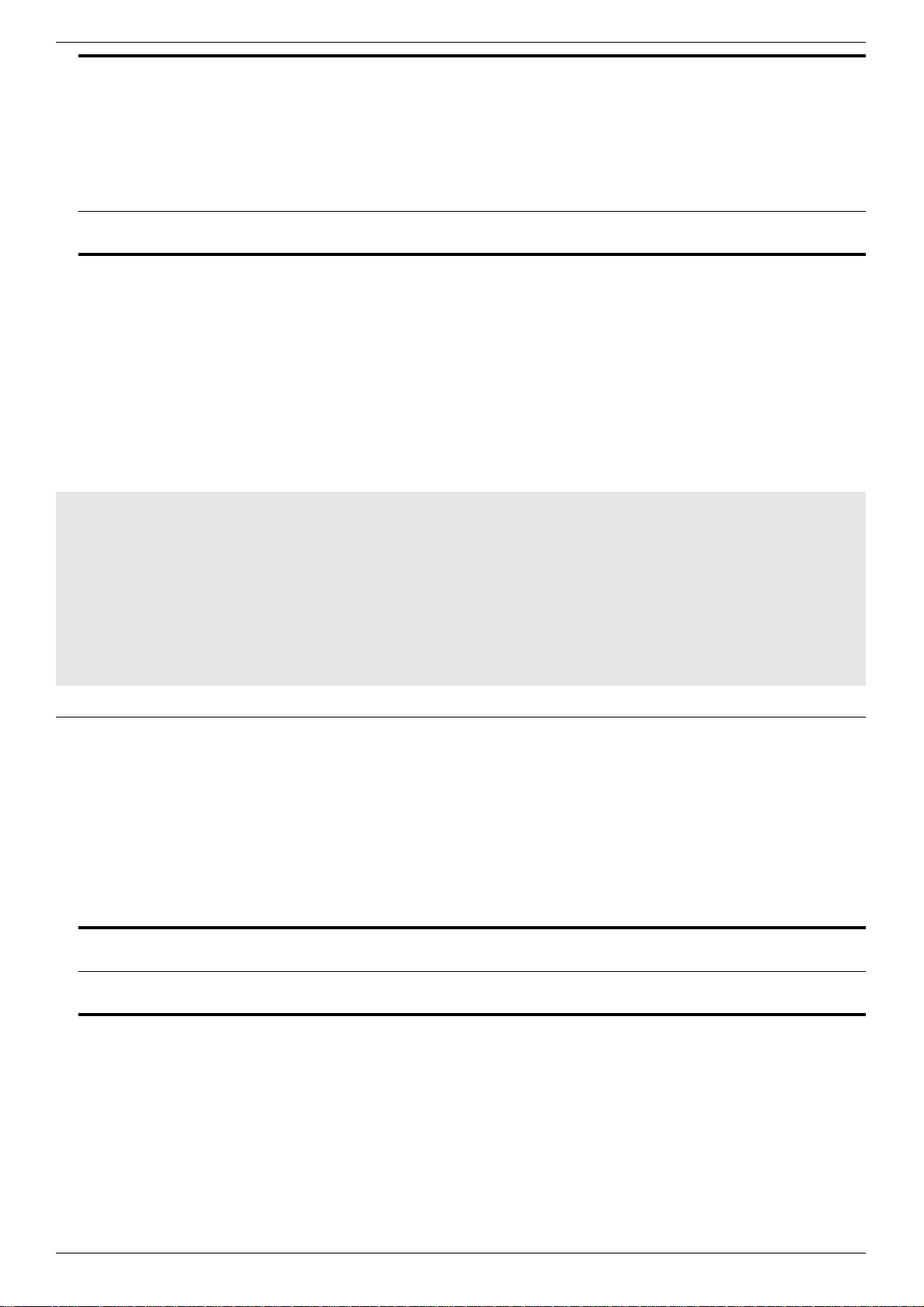
DXS-3600 Series 10GbE Layer 2/3 Switch CLI Reference Guide
icmp-message (Optional) Specifies the ICMP message type name or the ICMP message type and
code by name. Names that can be used are 'beyond-scope', 'destinationunreachable', 'echo-reply', 'echo-re quest', 'erroneous_header', 'hop-limit', 'multicastlistener-query', 'multicast-listener-done', 'multicast-listener-report', 'nd-na', 'nd-ns',
'next-header', 'no-admin', 'no-route', 'packet-too-big', 'parameter-option', 'parameterproblem', 'port-unreachable', 'reassembly-timeout', 'redirect', 'renum-command',
'renum-result', 'renum-seq-number', 'ro uter-advertisement', 'router-renumbering',
'router-solicitation', 'time-exceeded', 'unreachable'.
flow-label flow-label (Optional) Specifies the flow label value used. This value must be between 0 and
1048575.
Default
Command Mode
Command Default Level
Usage Guideline
Example
DXS-3600-32S#configure terminal
DXS-3600-32S(config)#ip access-list extended ext_ipv6
DXS-3600-32S(config-ext-nacl)#deny tcp host 19:18:43::12 120:16:10::/48 eq ftp
DXS-3600-32S(config-ext-nacl)#permit any any
DXS-3600-32S(config-ext-nacl)#end
DXS-3600-32S#show access-lists
Extended IPv6 access list ext_ipv6
10 deny tcp host 19:18:43::12 120:16:10::/48 eq ftp
20 permit any any
DXS-3600-32S#
None.
IPv6 Access-list Configuration Mode.
Level: 12
A sequence number will be assigned automatically if the user did not assign it
manually. Automatic assignment of sequence numbers start from 10, and increases
by 10 for every new entry.
This example shows how to use the IPv6 ACL. The purpose is to deny FTP access
from the host, with the IPv6 address of 19:18:43::12, to any host in the network
120:16:10::/48 and to permit any othe rs.
3-7 mac access-list
This command is used to create or modify an extended MAC ACL. This command will enter into the extended MAC
access-list configuration mode. Use the no command to remove an extended MAC access-list.
mac access-list extended {[id | name]}
no mac access-list extended {id | name}
Parameters
id Specifies the ID number of the extended MAC ACL. This value must be between
6000 and 7999.
name Spe cifies the name of the extend ed MAC ACL to be configured. The na me can be up
to 32 characters long.
Default
Command Mode
Command Default Level
None.
Global Configuration Mode.
Level: 12
23
Page 32

DXS-3600 Series 10GbE Layer 2/3 Switch CLI Reference Guide
Usage Guideline
Example
DXS-3600-32S#configure terminal
DXS-3600-32S(config)#mac access-list extended 6001
DXS-3600-32S(config-mac-nacl)#end
DXS-3600-32S#show access-list
Extended IP access list 3999 ext_ipv6
10 permit ip any any
Extended MAC access list 6001 ext-mac-6001
DXS-3600-32S#
Extended MAC ACL only filters the Non-IP packet. The name must be unique among
all (including MAC, IP, IPv6 or Expert) access-lists and the first character of name
must be a letter.
When creating an ACL through the assignment of a name, an ID will be assigned
automatically. The ID assignment rule will start from the maximum ID of 7999 and
decrease by 1 for envery new ACL created.
When creating an ACL through the assignment of an ID, a name will be assigned
automatically. The name assignment rule is ‘ext-mac’ + “-” + ID. If this name conflicts
with the name of an existing ACL, then it will be renamed based on the following rule:
‘ext-mac’ + “-” + ID +”alt”.
This example shows how to create an extended MAC ACL.
3-8 permit | deny (mac access-list)
Use the permit command to add a permit entry. Use the deny command to add a deny entry. Use the no command to
remove an entry.
[sn] {permit | deny} {source-mac-address mask | host source-mac-address | any} {destination-mac-address mask
| host destination-mac-address | any} [ethernet-type] [cos out [inner in]]
no sn
Parameters
sn (Optional) Specifies the ACE sequence number. This number must be between 1
and 65535.
source-mac-address Specifies the source MAC address.
destination-mac-address Specifies the destination MAC address.
mask Specifies the MAC address mask.
any Means any source or destination MAC address.
ethernet-type (Optional) Specifies the Ethernet type as a pair of hexadecimal numbers and the
mask (from 0x0 to 0xFFFF) or the name of the Ethernet type. Names that can be
used are 'arp', 'aarp', 'appletalk', 'decnet-iv', 'etype-6000', 'etype-8042', 'lat', 'lavcsca', 'mop-console', 'mop-dump', 'vines-echo', 'vines-ip', 'xns-idp'.
cos out Specifies the out priority value used. This value must be between 0 and 7.
inner in (Optional) Specifies the inner priority value used. This value must be be tween 0 and
7.
Default
Command Mode
Command Default Level
Usage Guideline
None.
Extended MAC Access-list Configuration Mode.
Level: 12
A sequence number will be assigned automatically if the user did not assign it
manually. Automatic assignment of sequence numbers will start from 10 and
increase by 10 for every new entry created.
24
Page 33

DXS-3600 Series 10GbE Layer 2/3 Switch CLI Reference Guide
Example
This example shows how to use the extended MAC ACL. The purpose is to deny a
host, with the MAC address of 0013.0049.8272, to send Ethernet frames of the type
‘apply’.
DXS-3600-32S#configure terminal
DXS-3600-32S(config)#mac access-list extended 6001
DXS-3600-32S(config-mac-nacl)#25 deny host 0013.0049.8272 any aarp
DXS-3600-32S(config-mac-nacl)#end
DXS-3600-32S#show access-list
Extended IP access list 3999 ext_ipv6
10 permit ip any any
Extended MAC access list 6001 ext-mac-6001
25 deny host 00-13-00-49-82-72 any aarp
DXS-3600-32S#
3-9 expert access-list
This command is used to create or modify an extended expert ACL. This command will enter into the extended expert
access-list configuration mode. Use the no command to remove an extended expert access-list.
expert access-list extended {[id | name]}
no expert access-list extended {id | name}
Parameters
id Specifies the ID number of extended expert ACL. This number must be between
8000 and 9999.
name Specifies the name of the extended expert ACL to be configured. The name can be
up to 32 characters long.
Default
Command Mode
Command Default Level
Usage Guideline
None.
Global Configuration Mode.
Level: 12
The name must be unique among all (includin g MAC, IP, IPv6 or Expert) acce ss-list s
and the first character of name must be a letter.
When creating an ACL through the assignment of a name, an ID will be assigned
automatically. The ID assign rule states to start from the maximum ID of 9999 and
decrease 1 for every new ACL created.
When creating an ACL through the assignment of an ID, a name will be assigned
automatically. The name assign rule is ‘ext-expert’ + “-” + ID. If this name conflicts
with the name of an existing ACL, then it will be renamed based on the following rule:
‘ext-expert’ + “-” + ID +”alt”
Example
DXS-3600-32S#configure terminal
DXS-3600-32S(config)#expert access-list extended exp_acl
DXS-3600-32S(config-exp-nacl)#end
DXS-3600-32S#show access-list
Extended IP access list 3999 ext_ipv6
10 permit ip any any
Extended MAC access list 6001 ext-mac-6001
25 deny host 00-13-00-49-82-72 any aarp
Extended EXPERT access list 9999 exp_acl
DXS-3600-32S#
This example shows how to create an extended expert ACL.
25
Page 34

DXS-3600 Series 10GbE Layer 2/3 Switch CLI Reference Guide
3-10 permit | deny (expert access-list)
Use the permit command to add a permit entry. Use the deny command to add a deny entry. Use the no command to
remove an entry.
Extended expert ACL:
[sn] {permit | deny} [ethernet-type] [[cos out [inner in]] | [vlan out [inner in]]] {source source-wildcard | host
source | any} {source-mac-address mask | host source-mac-address | any} {destination destination-wildcard |
host destination | any} {destination-mac-address mask | host destination-mac-address | any} [time-range
time-range-name]
[sn] {permit | deny} protocol [vlan out [inner in]] {source source-wildcard | host source | any} {source-mac-
address mask | host source-mac-address | any} {destination destination-wildcard | host destination | any}
{destination-mac-address mask | host destination-mac-address | any} [precedence precedence] [tos tos]
[fragments] [time-range time-range-name]
Extended expert ACLs of some important protocols:
[sn] {permit | deny} tcp [vlan out [inner in]] {source source-wildcard | host source | any} {source-mac-address
mask | host source-mac-address | any} [operator port]] {destination destination-wildcard | host destination |
any} {destination-mac-address mask | host destination-mac-address | any} [operator port] [precedence
precedence] [tos tos] [fragments] [time-range time-range-name] [tcp-flag]
[sn] {permit | deny} udp [vlan out [inner in]] {source source-wildcard | host source | any} {source-mac-address
mask | host source-mac-address | any} [operator port] {destination destination-wildcard | host destination |
any} {destination-mac-address mask | host destination-mac-address | any} [operator port] [precedence
precedence] [tos tos] [fragments] [time-range time-range-name]
[sn] {permit | deny} icmp [vlan out [inner in]] {source source-wildcard | host source | any} {source-mac-address
mask | host source-mac-address | any} {destination destination-wildcard | host destination | any} {destinationmac-address mask | host destination-mac-address | any} [icmp-type] [[icmp-type [icmp-code]] | [icmpmessage]] [precedence precedence] [tos tos] [fragments] [time-range time-range-name]
no sn
Parameters
sn (Optional) Specifies the ACE sequence number. This number must be between 1
and 65535.
source Specifies the source IP address.
source-wildcard Applies wildcard bits to the source.
host source Specifies a specific source IP address.
any Means any source or destination IP or MAC address.
destination Specifies the destination IP address.
destination-wildcard Applies wildcard bits to the destination.
host destination Specifies a specific destination IP address.
source-mac-address Specifies the source MAC address.
destination-mac-address Specifies the destination MAC address.
mask Specifies the MAC address mask.
vlan out (Optional) Specifies the outer VID used. This value must be between 1 and 4094.
vlan inner in (Optional) Specifies the inner VID used. This value must be between 1 and 4094.
cos out (Optional) Specifies the outer priority value. This value must be betwee 0 and 7.
cos inner in (Optional) Specifies the inner priority value. This value must be between 0 and 7.
ethernet-type (Optional) Specifies the Ethernet type as a pair of hexadecimal numbers and mask
(from 0x0 to 0xFFFF) or the name of an Ethernet type. Names that can be used are
'arp', 'aarp', 'appletalk', 'decnet-iv', 'etype-6000', 'etype-8042', 'lat', 'lavc-sca', 'mopconsole', 'mop-dump', 'vines-echo', 'vines-ip', 'xns-idp'.
26
Page 35

DXS-3600 Series 10GbE Layer 2/3 Switch CLI Reference Guide
protocol Specifies the name or number of an IP protocol used. Names that can be used are
'eigrp', 'esp', 'gre', 'igmp', 'ip', 'ipinip', 'ospf', 'pcp', 'pim', 'tcp', 'udp', 'icmp' or an intege r
in the range 0 to 255 representing an IP prot ocol number. This field is used to match
any Internet protocol. There are additional specific parameters for ‘tcp’, ‘udp’, and
‘icmp’. The ‘ip’ means any IP Protocol.
operator (Optional) Specifies the operator used. Possible operators include ‘eq’ (equal), ‘gt’
(greater than), ‘lt’ (less than), ‘neq’ (not equal), and ‘range’ (inclusive range). A range
needs two port numbers, while other operators only need one port number.
port Specifies the Layer 4 port number as a decimal number (from 0 to 65535) or the
name of a L4 port.
TCP port names used:
'bgp', 'chargen', 'daytime', 'discard', 'domain', 'echo', 'rexec', 'finger', 'ftp', 'ftp-data',
'gopher', 'hostname', 'ident', 'irc', 'klogin', 'kshell', 'login', 'lpd', 'nntp', 'snpp',
'pop2', 'pop3', 'smtp', 'sunrpc', 'shell', 'tacacs', 'telnet', 'time', 'uucp', 'whois',
'http'.
UDP port names used:
'biff', 'bootpc', 'bootps', 'discard', 'irc', 'domain', 'echo', 'isakmp', 'mobile-ip',
'nameserver', 'netbios-dgm', 'netbios-ns', 'netbios-ss', 'nat-t', 'ntp', 'snpp', 'rip',
'snmp', 'snmptrap', 'sunrpc', 'syslog', 'tacacs', 'talk' , 'tftp', 'time', 'who', 'xdmcp'.
precedence precedence (Optional) Packets can be filtered by their precedence level. This is specified by a
number from 0 to 7 or by name. Names that can be used are routine (0), priority (1),
immediate (2), flash (3), flash-override (4), critical (5), internet (6), network (7).
tos tos (Optional) Packets can be filtered by their type of service level. This is specified by a
number from 0 to 15 or by name. Names that can be used are normal (0), maxreliability (2), max-throughput (4), min-delay (8), min-monetary-cost (1).
fragments (Optional) Specifies packet fragment filtering.
time-range time-rangename
tcp-flag (Optional) Specifies the TCP flag fields. The specified TCP header bits can be ‘ack’
icmp-type (Optional) Specifies the ICMP message type. The valid number for the message type
icmp-code (Optional) Specifies the ICMP message code. The valid number for the message
icmp-message (Optional) Specifies the ICMP message type name or the ICMP message type and
(Optional) Specifies the name of the time-period profile associated with the accesslist delineating its activation period.
(acknowledge), ‘fin’ (finish), ‘psh’ (push), ‘rst’ (reset), ‘syn’ (synchronize), or ‘urg’
(urgent).
is from 0 to 255.
code is from 0 to 255
code by name. Names that can be used are 'administratively-prohibited', 'alternateaddress', 'conversion-error', 'host-prohibited', 'net-prohibited', 'echo', 'echo-reply',
'pointer-indicates-error', 'host-isolated', 'host-precedence-violation', 'host-redirect',
'host-tos-redirect', 'host-tos-unreachable', 'host-unknown', 'host-unreachable',
'information-reply', 'information-request', 'mask-reply', 'mask-request', 'mobileredirect', 'net-redirect', 'net-tos-redirect', 'net-tos-unreachable', 'net-unreachable',
'net-unknown', 'bad-length', 'option-missing', 'packet-fragment', 'parameter-problem',
'port-unreachable', 'precedence-cutof f', 'protocol-unreachable', 'reassembly-timeout',
'redirect-message', 'router-advertisement', 'router-solicitation', 'source-quench',
'source-route-failed', 'time-exceeded', 'timestamp-reply', 'timestamp-request',
'traceroute', 'ttl-expired', 'unreachable'.
Default
Command Mode
Command Default Level
Usage Guideline
None.
Extended Expert Access-list Configuration Mode.
Level: 12
A sequence number will be assigned automatically if the user did not assign it
manually . The automatic as signment sequence number start s from 10 and increases
by 10 for every new entry.
27
Page 36

DXS-3600 Series 10GbE Layer 2/3 Switch CLI Reference Guide
Example
This example shows how to use the extended MAC ACL. The purpose is to deny all
the TCP packets with, the source IP address 192.168.4.12 and the source MAC
address 001300498272.
DXS-3600-32S#configure terminal
DXS-3600-32S(config)#expert access-list extended exp_acl
DXS-3600-32S(config-exp-nacl)#deny tcp host 192.168.4.12 host 0013.0049.8272 any any
DXS-3600-32S(config-exp-nacl)#end
DXS-3600-32S#show access-list
Extended EXPERT access list 9999 exp_acl
10 deny tcp host 192.168.4.12 host 00-13-00-49-82-72 any any
DXS-3600-32S#
3-11 ip access-list resequence
This command is used to reassign the sequence step and start sequence number of the IP ACL entries. Use the no
command to default configuration.
ip access-list resequence {id | name} start-sn inc-sn
no ip access-list resequence {id | name}
Parameters
id Specifies the ID number of IP ACL used. This number must be between 1 and 3999.
name Specifies the name of the IP ACL to be configured. The name can be up to 32
characters long.
start-sn Specifies the start sequence number.
inc-sn Specifies the sequence step value.
Default
Command Mode
Command Default Level
Usage Guideline
The start sequence number is 10 and the sequence step is 10.
Global Configuration Mode.
Level: 12
Sequence numbers for the entries in an ACL are automatically generated when you
create a new ACE but does not assign it manually. You can use the ip access-list
resequence global configuration command to edit the start sequence number and
sequence step in a IP ACL and change the order to automatically ge nerated ID
ACEs and apply them.
Example
DXS-3600-32S# show access-lists
Standard IP access list 1999 Std-acl
10 permit 10.20.0.0 0.0.255.255
20 deny any
DXS-3600-32S# configure terminal
DXS-3600-32S(config)# ip access-list resequence Std-acl 20 40
DXS-3600-32S(config)# end
DXS-3600-32S# show access-lists
This example shows how to resequence the entries of an ACL.
Standard IP access list 1999 Std-acl
20 permit 10.20.0.0 0.0.255.255
60 deny any
DXS-3600-32S#
28
Page 37

DXS-3600 Series 10GbE Layer 2/3 Switch CLI Reference Guide
3-12 list-remark text
This command is used to add remarks for the specified ACL. Use the no command to deletes the remarks.
list-remark text
no list-remark
Parameters
text Specifies the remark information. The information can be up to 256 characters.
Default
Command Mode
Command Default Level
Usage Guideline
Example
DXS-3600-32S#configure terminal
DXS-3600-32S(config)#ip access-list extended ip-ext-acl
DXS-3600-32S(config-ext-nacl)#list-remark this acl is to filter the host 192.168.4.12
DXS-3600-32S(config-ext-nacl)#end
DXS-3600-32S#show access-list
Extended IP access list 3999 ip-ext-acl
10 deny tcp host 192.168.4.12
this acl is to filter the host 192.168.4.12
DXS-3600-32S#
None.
Access-list Configuration Mode.
Level: 12
None.
This example shows how to add a remark in an ACL.
3-13 show access-lists
This command is used to display all ACLs or the specified ACL.
show access-list [id | name]
Parameters
id Specifies the ID number of the ACL.
name Specifies the name of the IP ACL to be configured. The name can be up to 32
characters long.
Default
Command Mode
Command Default Level
Usage Guideline
None.
EXEC Mode.
Level: 1
Use this command to display a specified ACL. If no ID or name is specified, all the
ACLs will be displayed.
29
Page 38

DXS-3600 Series 10GbE Layer 2/3 Switch CLI Reference Guide
Example
DXS-3600-32S# show access-list sip1
Standard IP access list 1999 sip1
999 deny 2.2.2.2 0.0.255.255
DXS-3600-32S# show access-list 2001
Extended IP access list 2001 ext-ip-2001
10 permit tcp host 1.1.1.1 eq echo any gt 6524 ack fin psh rst syn urg precedence internet
tos 14
DXS-3600-32S# show access-list
Standard IP access list 1 std-ip-1
999 deny 2.2.2.2 0.0.255.255
Standard IP access list 11 std-ip-11
10 permit host 1.1.1.1
Standard IP access list 1999 sip1
999 deny 2.2.2.2 0.0.255.255
Extended IP access list 2000 ext-ip-2000
Extended IP access list 2001 ext-ip-2001
10 permit tcp host 1.1.1.1 eq echo any gt 6524 ack fin psh rst syn urg precedence internet
tos 14
Extended IP access list 2011 ext-ip-2011
10 deny ip 5.5.5.5 0.0.255.255 host 7.7.7.5 fragments precedence internet tos 5
Extended IP access list 2111 ext-ip-2111
10 deny ip 5.5.5.5 0.0.255.255 host 7.7.7.5 precedence critical tos 6
Extended IP access list 3111 ext-ip-3111alt
Extended IP access list 3994 ext-ip-3111
Extended IPv6 access list ipv6-11
10 deny tcp host 1:2::3 eq 655 host 2:3:4:: gt 555 ack fin psh
Extended IPv6 access list ipv6-1
10 deny ipv6 1:2::3/32 host 2:22::
Extended MAC access list 6000 ext-mac-6000
10 deny any any
Extended MAC access list 7999 mac1
10 permit any any
Extended EXPERT access list 8000 ext-expert-8000
10 deny any any host 1.1.1.22 host 00-11-22-33-44-55
Extended EXPERT access list 9999 exp1
10 deny ip host 1.1.1.1 host 00-01-02-03-04-05 any any
DXS-3600-32S#
This example shows how to display ACLs.
3-14 ip access-group
This command is used to apply a specific IP ACL to an interface. Use the no command to cancels the application.
ip access-group {id | name} {in | out}
no ip access-group {id | name} {in | out}
Parameters
id Specifies the ID number of IP ACL used. This number must be between 1 and 3999.
name Specifies the name of the IP ACL to be configured. The name can be up to 32
characters long.
in Specifies to filter the incoming packets of the interface.
out Specifies to filter the outgoing packets of the interface.
Default
Command Mode
None.
Interface Configuration Mode.
30
Page 39

DXS-3600 Series 10GbE Layer 2/3 Switch CLI Reference Guide
Command Default Level
Usage Guideline
Level: 12
Only one IP ACL can be attached to the ingress physical ports or egress physical
ports.
Applying or binding an ACL to an interface will fail if there is any criteria statements
that are not supported. An error message “Do not support fields: …” will be displayed
and all unsupported criteria statements of the ACL type will be listed.
Example
This example shows how to apply an IP ACL to an interface. The purpose is to apply
the ACL ‘ip-ext-acl’ attribute to the tenGigabitEthernet 1/0/5 interface, to filter
incoming packets.
DXS-3600-32S#configure terminal
DXS-3600-32S(config)#interface tenGigabitEthernet 1/0/5
DXS-3600-32S(config-if)#ip access-group ip-ext-acl in
DXS-3600-32S(config-if)#end
DXS-3600-32S#show access-group interface tenGigabitEthernet 1/0/5
Interface tenGigabitEthernet 1/0/5:
ip access-group ip-ext-acl in
DXS-3600-32S#
3-15 ipv6 traffic-filter
This command is used to apply a specific IPv6 ACL to an interface. Use the no command to cancels the application.
ipv6 traffic-filter name {in | out}
no Ipv6 traffic-filter name {in | out}
Parameters
name Specifies the name of the IPv6 ACL to be configured. The name can be up to 32
characters long.
in Specifies to filter the incoming packets of the interface.
out Specifies to filter the outgoing packets of the interface.
Default
Command Mode
Command Default Level
Usage Guideline
None.
Interface Configuration Mode.
Level: 12
Only one IPv6 ACL can be attached to an ingress physical port or egress physical
port.
Applying or binding an ACL to an interface will fail if there is any criteria statements
that are not supported. An error message “Do not support fields: …” will be displayed
and all unsupported criteria statements of the ACL type will be listed.
Example
This example shows how to apply an IPv6 ACL to an interface. The purpose is to
apply the ACL ‘ext_ipv6’ attribute to the tenGigabitEthernet 1/0/4 interface, to filter
incoming packets.
DXS-3600-32S#configure terminal
DXS-3600-32S(config)#interface tenGigabitEthernet 1/0/4
DXS-3600-32S(config-if)#ipv6 access-group ext_ipv6 in
DXS-3600-32S(config-if)# end
DXS-3600-32S# show access-group interface tenGigabitEthernet 1/0/4
Interface tenGigabitEthernet 1/0/4:
ipv6 access-group ext_ipv6 in
DXS-3600-32S#
31
Page 40
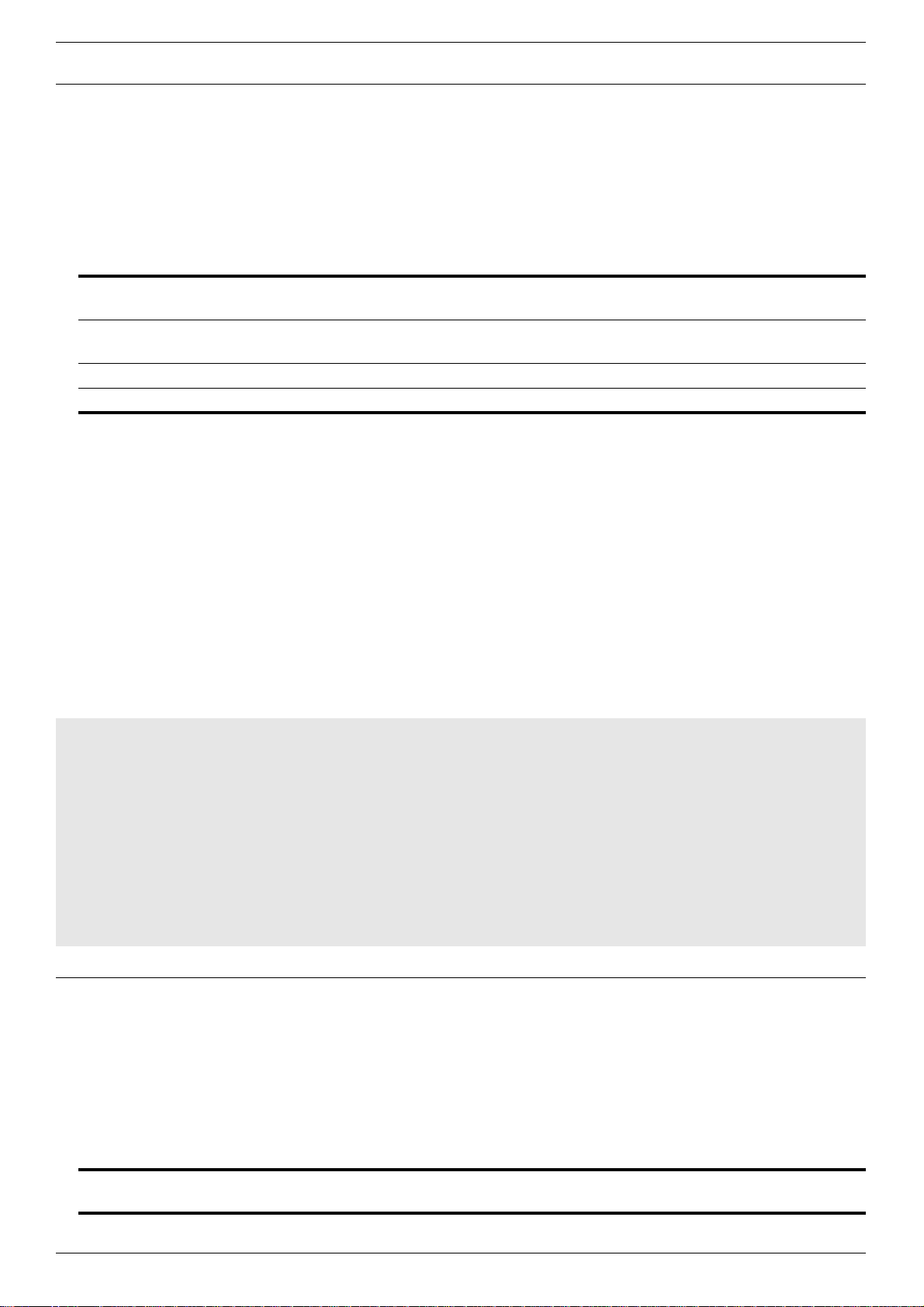
DXS-3600 Series 10GbE Layer 2/3 Switch CLI Reference Guide
3-16 mac access-group
This command is used to apply a specific MAC ACL to an interface. Use the no command to cancel the application.
mac access-group {id | name} {in | out}
no mac access-group {id | name} {in | out}
Parameters
id Specifies the ID number of the MAC ACL. This number must be between 6000 and
7999.
name Specifies the name of the MAC ACL to be configured. The name can be up to 32
characters long.
in Specifies to filter the incoming packets of the interface.
out Specifies to filter the outgoing packets of the interface.
Default
Command Mode
Command Default Level
Usage Guideline
None.
Interface Configuration Mode.
Level: 12
Only one MAC ACL can be attached to an ingress physical port or egress physical
port.
Applying or binding an ACL to an interface will fail if there is any criteria statements
that are not supported. An error message “Do not support fields: …” will be displayed
and all unsupported criteria statements of the ACL type will be listed.
Example
This example shows how to apply a MAC ACL to an interface. The purpose is to
apply the ACL ‘ext_mac’ attribute to the tenGigabitEthernet 1/0/3 interface, to filter
outgoing packets.
DXS-3600-32S#configure terminal
DXS-3600-32S(config)#interface range tenGigabitEthernet 1/0/1-1/0/3
DXS-3600-32S(config-if-range)#mac access-group ext_mac out
DXS-3600-32S(config-if-range)# end
DXS-3600-32S# show access-group interface tenGigabitEthernet 1/0/1-1/0/3
Interface tenGigabitEthernet 1/0/1:
mac access-group ext_mac out
Interface tenGigabitEthernet 1/0/2:
mac access-group ext_mac out
Interface tenGigabitEthernet 1/0/3:
mac access-group ext_mac out
DXS-3600-32S#
3-17 expert access-group
This command is used to apply a specific expert ACL to an interface. Use the no command to cancel the application.
expert access-group {id | name} {in | out}
no expert access-group {id | name} {in | out}
Parameters
id Specifies the ID n umber of the expert ACL . This numbe r must be b etween 800 0 and
9999.
32
Page 41

DXS-3600 Series 10GbE Layer 2/3 Switch CLI Reference Guide
name Specifies the name of the expert ACL to be configured. The name can be up to 32
characters long.
in Specifies to filter the incoming packets of the interface.
out Specifies to filter the outgoing packets of the interface.
Default
Command Mode
Command Default Level
Usage Guideline
Example
DXS-3600-32S#configure terminal
DXS-3600-32S(config)#interface tenGigabitEthernet 1/0/2
DXS-3600-32S(config-if)#expert access-group exp_acl in
DXS-3600-32S(config-if)#end
DXS-3600-32S#show access-group interface tenGigabitEthernet 1/0/2
Interface tenGigabitEthernet 1/0/2:
expert access-group exp_acl in
DXS-3600-32S#
None.
Interface Configuration Mode.
Level: 12
Only one expert ACL can be attached to an ingress physical port or egress physical
port.
Applying or binding an ACL to an interface will fail if there is any criteria statements
that are not supported. An error message “Do not support fields: …” will be displayed
and all unsupported criteria statements of the ACL type will be listed.
This example shows how to apply an expert ACL to an interface. The purpose is to
apply the ACL ‘exp_acl’ attribute to the tenGigabitEthernet 1/0/2 interface, to filter
incoming packets.
3-18 show access-group
This command is used to display the ACL configuration of the interface.
show access-group [interface interface]
Parameters
interface interface Specifies the interface ID used.
Default
Command Mode
Command Default Level
Usage Guideline
None.
EXEC Mode.
Level: 1
Displays the ACL applied to the interface. If no interface is specified, the ACLs
applied to all the interfaces will be displayed.
33
Page 42
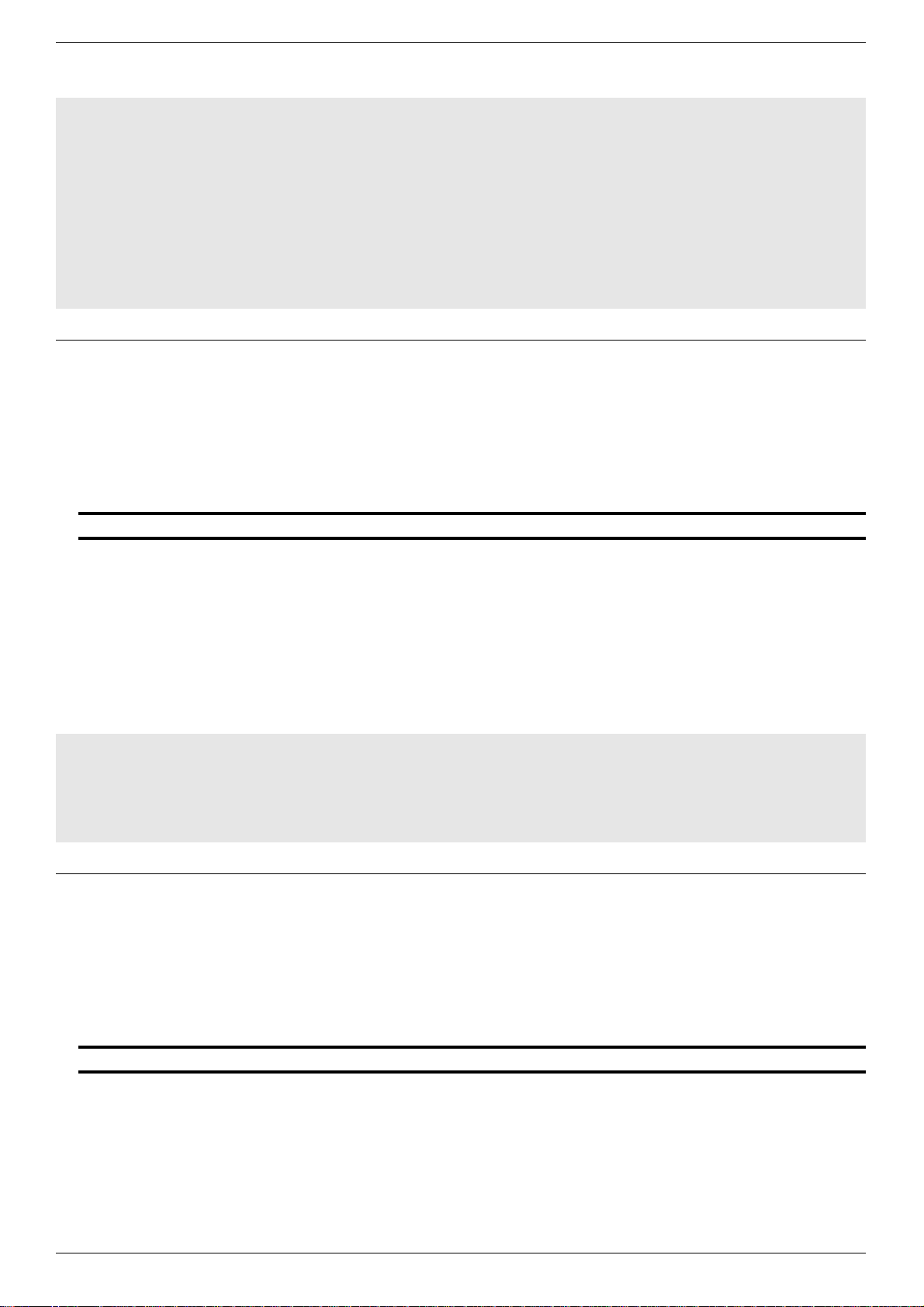
DXS-3600 Series 10GbE Layer 2/3 Switch CLI Reference Guide
Example
DXS-3600-32S#show access-group
Interface tenGigabitEthernet 1/0/2:
ipv6 access-group ipv6-11 in
ipv6 access-group ipv6-1 out
expert access-group exp1 in
Interface tenGigabitEthernet 1/0/11:
ip access-group 11 in
ip access-group std-ip-1 out
mac access-group 6005 in
mac access-group ext-mac-6000 out
DXS-3600-32S#
This example shows how to display the ACL, applied to the interface.
3-19 show ip access-group
This command is used to display the IP ACL configuration of the interface.
show ip access-group [interface interface]
Parameters
interface interface Specifies the interface ID used.
Default
Command Mode
Command Default Level
Usage Guideline
Example
DXS-3600-32S#show ip access-group
Interface tenGigabitEthernet 1/0/11:
ip access-group 11 in
ip access-group std-ip-1 out
DXS-3600-32S#
None.
EXEC Mode.
Level: 1
Displays the IP ACL applied to the interface. If no interface is specified, the IP ACLs
applied to all the interfaces will be displayed.
This example shows how to display the IP ACL, applied to the interface.
3-20 show ipv6 access-group
This command is used to display the IPv6 ACL configuration of the interface.
show ipv6 traffic-filter [interface interface]
Parameters
interface interface Specifies the interface ID used.
Default
Command Mode
Command Default Level
Usage Guideline
None.
EXEC Mode.
Level: 1
Displays the IPv6 ACL applied to the interface. If no interface is specified, the IPv6
ACLs applied to all the interfaces will be displayed.
34
Page 43

DXS-3600 Series 10GbE Layer 2/3 Switch CLI Reference Guide
Example
DXS-3600-32S#show ipv6 traffic-filter
Interface tenGigabitEthernet 1/0/2:
ipv6 access-group ipv6-11 in
ipv6 access-group ipv6-1 out
DXS-3600-32S#
This example shows how to display the IPv6 ACL, applied to the interface.
3-21 show mac access-group
This command is used to display the MAC ACL configuration of the interface.
show mac access-group [interface interface]
Parameters
interface interface Specifies the interface ID used.
Default
Command Mode
Command Default Level
Usage Guideline
None.
EXEC Mode.
Level: 1
Displays the MAC ACL applied to the interface. If no interface is specified, the MAC
ACLs applied to all the interfaces will be displayed.
Example
DXS-3600-32S#show mac access-group
Interface tenGigabitEthernet 1/0/11:
mac access-group 6005 in
mac access-group ext-mac-6000 out
DXS-3600-32S#
This example shows how to display the MAC ACL, applied to the interface.
3-22 show expert access-group
This command is used to display the expert ACL configuration of the interface.
show expert access-group [interface interface]
Parameters
interface interface Specifies the interface ID used.
Default
Command Mode
Command Default Level
Usage Guideline
None.
EXEC Mode.
Level: 1
Displays the expert ACL applied to the interface. If no interface is specified, the
expert ACLs applied to all the interfaces will be displayed.
35
Page 44
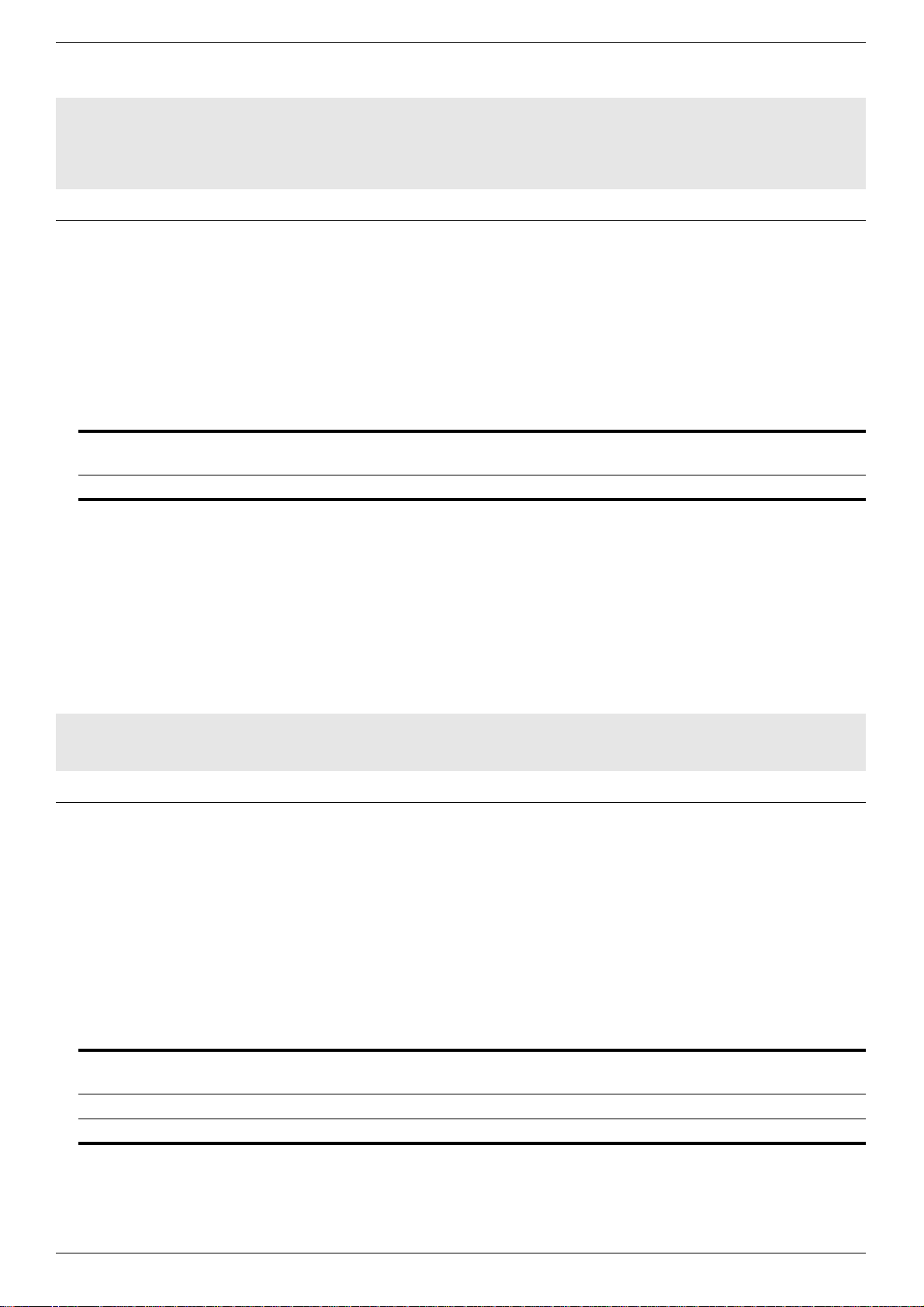
DXS-3600 Series 10GbE Layer 2/3 Switch CLI Reference Guide
Example
DXS-3600-32S#show expert access-group
Interface tenGigabitEthernet 1/0/2:
expert access-group exp1 in
DXS-3600-32S#
This example shows how to display the expert ACL, applied to the interface.
3-23 vlan access-map
This command is used to create a submap. This command will enter into the access-map configuration mode. The no
form of this command deletes the submap.
vlan access-map map_name [map_sn]
no vlan access-map map_name [map_sn]
Parameters
map_name Specifies the name of the hostmap to be configured. The name can be up to 32
characters long.
map_sn Specifies the sequence number of the submap.
Default
Command Mode
Command Default Level
Usage Guideline
Example
DXS-3600-32S#configure terminal
DXS-3600-32S(config)#vlan access-map vlan-map 20
DXS-3600-32S(config-access-map)#
None.
Global Configuration Mode.
Level: 12
A sequence number will be assigned automatically if the user did not assign it
manually. Automatic assignment of the sequence number starts from 10 and
increases by 10 for every new entry.
This example shows how to create a VLAN access map.
3-24 match ip / mac address
This command is used to associate an IP ACL or MAC ACL with a specific submap. The no form of this command
removes the configuration.
match ip address {acl_name | acl_id}+8
no match ip address {acl_name | acl_id}+8
match mac address {acl_name | acl_id}+8
no match mac address {acl_name | acl_id}+8
Parameters
acl_name Speicifies the name of the ACL to be configured. The name can be up to 32
characters long.
acl_id Specifies the sequence number of the ACL.
+8 Input parameters can be continuously, but not more than 8 times.
Default
Command Mode
None.
Access-map Configuration Mode.
36
Page 45
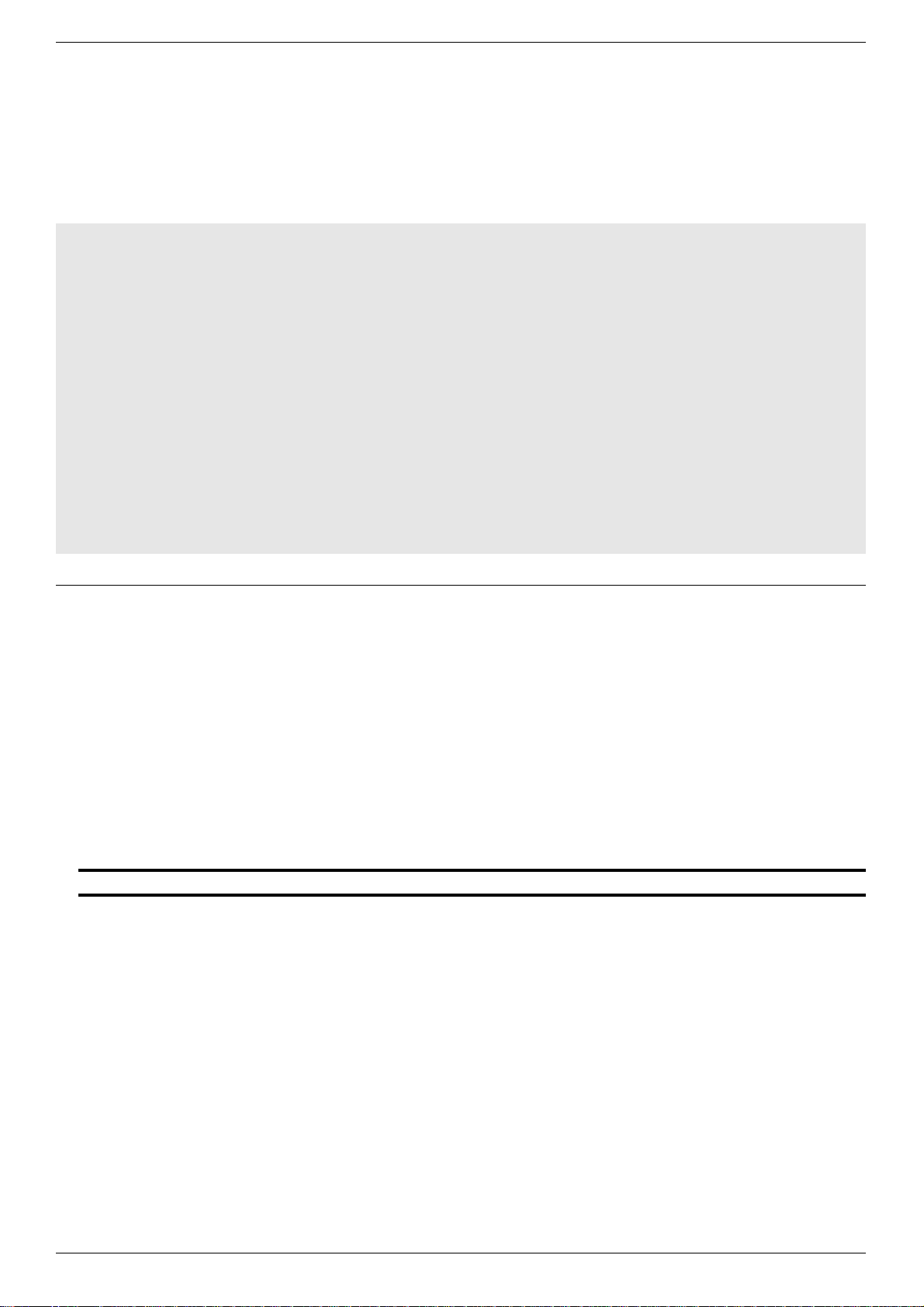
DXS-3600 Series 10GbE Layer 2/3 Switch CLI Reference Guide
Command Default Level
Usage Guideline
Level: 12
One submap can only be associated with an IP ACL or a MAC ACL. You can not
associate a submap with both an IP ACL and a MAC ACL.
One submap can only be associated with at most 8 ACLs.
One submap can not be associated with an non-existent ACL.
One submap can not be associated with an ACL, which is NULL ACL.
Example
DXS-3600-32S(config)# vlan access-map vlan-map 20
DXS-3600-32S(config-access-map)# match ip address 10 20 sp1 30 sp2
DXS-3600-32S(config-access-map)# end
DXS-3600-32S# show vlan access-map
VLAN access-map vlan-map 20
match ip address: 10,20,sp1,30,sp2
action: forward
DXS-3600-32S# configure terminal
DXS-3600-32S(config)# vlan access-map vlan-map 30
DXS-3600-32S(config-access-map)# match mac address 6710 6720 ext_mac 7760
DXS-3600-32S(config-access-map)# end
DXS-3600-32S# show vlan access-map
VLAN access-map vlan-map 20
match ip address: 10,20,sp1,30,sp2
action: forward
VLAN access-map vlan-map 30
match mac address: 6710,6720,ext_mac,7760
action: forward
DXS-3600-32S#
This example shows how to configure matching content in the submap.
3-25 action
This command is used to set the forwarding, drop, and redirect actions of submaps in the VACL mode. Use the no
command to return to the default configuration.
action forward
no action forward
action drop
no action drop
action redirect {port_id}
no action redirect {port_id}
Parameters
port_id Specifies the redirection port used.
Default
Command Mode
Command Default Level
Usage Guideline
Default action is forward.
Access-map Configuration Mode.
Level: 12
One submap has only one action.
The submap action is applied to all the associated ACLs.
37
Page 46
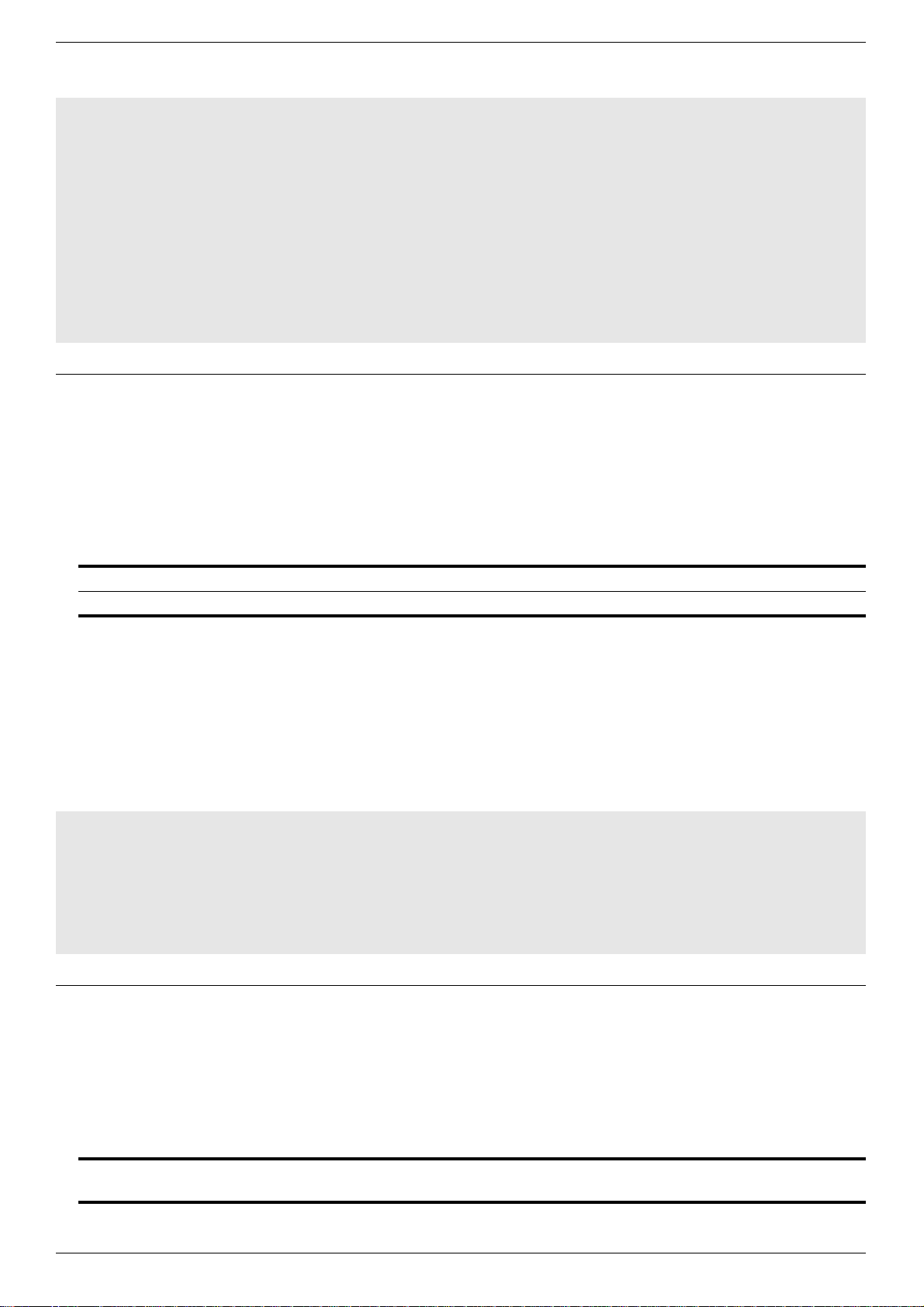
DXS-3600 Series 10GbE Layer 2/3 Switch CLI Reference Guide
Example
DXS-3600-32S# show vlan access-map
VLAN access-map vlan-map 20
match mac address: 6710,6720,ext_mac,7760,
action: forward
DXS-3600-32S# configure terminal
DXS-3600-32S(config)# vlan access-map vlan-map 20
DXS-3600-32S(config-access-map)# action redirect tenGigabitEthernet 1/0/5
DXS-3600-32S(config-access-map)# end
DXS-3600-32S# show vlan access-map
VLAN access-map vlan-map 20
match mac address: 6710,6720,ext_mac,7760,
action: redirect tenGigabitEthernet 1/0/5
DXS-3600-32S#
This example shows how to configure the action attribute in the submap.
3-26 vlan filter
This command is used to apply a hostmap in a VLAN. Use the no command to remove a hostmap from a VLAN.
vlan filter map_name vlan-list vlan_id
no vlan filter map_name vlan-list vlan_id
Parameters
map_name Specifies the name of the hostmap.
vlan_id Specifies the VLAN ID used.
Default
Command Mode
Command Default Level
Usage Guideline
Example
DXS-3600-32S#configure terminal
DXS-3600-32S(config)#vlan filter vlan-map vlan-list 5
DXS-3600-32S(config)#end
DXS-3600-32S#show vlan filter
VLAN Map vlan-map
Configured on VLANs: 5
DXS-3600-32S#
None.
Global Configuration Mode.
Level: 12
One VLAN Access Map can be applied to multiple VLANs.
One VLAN can bind with only one VLAN Access Map.
This example shows how to apply the hostmap ‘vlan-map’ to VLAN 5.
3-27 show vlan access-map
This command is used to display the VLAN access-map configuration of the interface.
show vlan access-map [map_name]
Parameters
map_name Specifies the name of the hostmap to be configured. The name can be up to 32
characters long.
38
Page 47
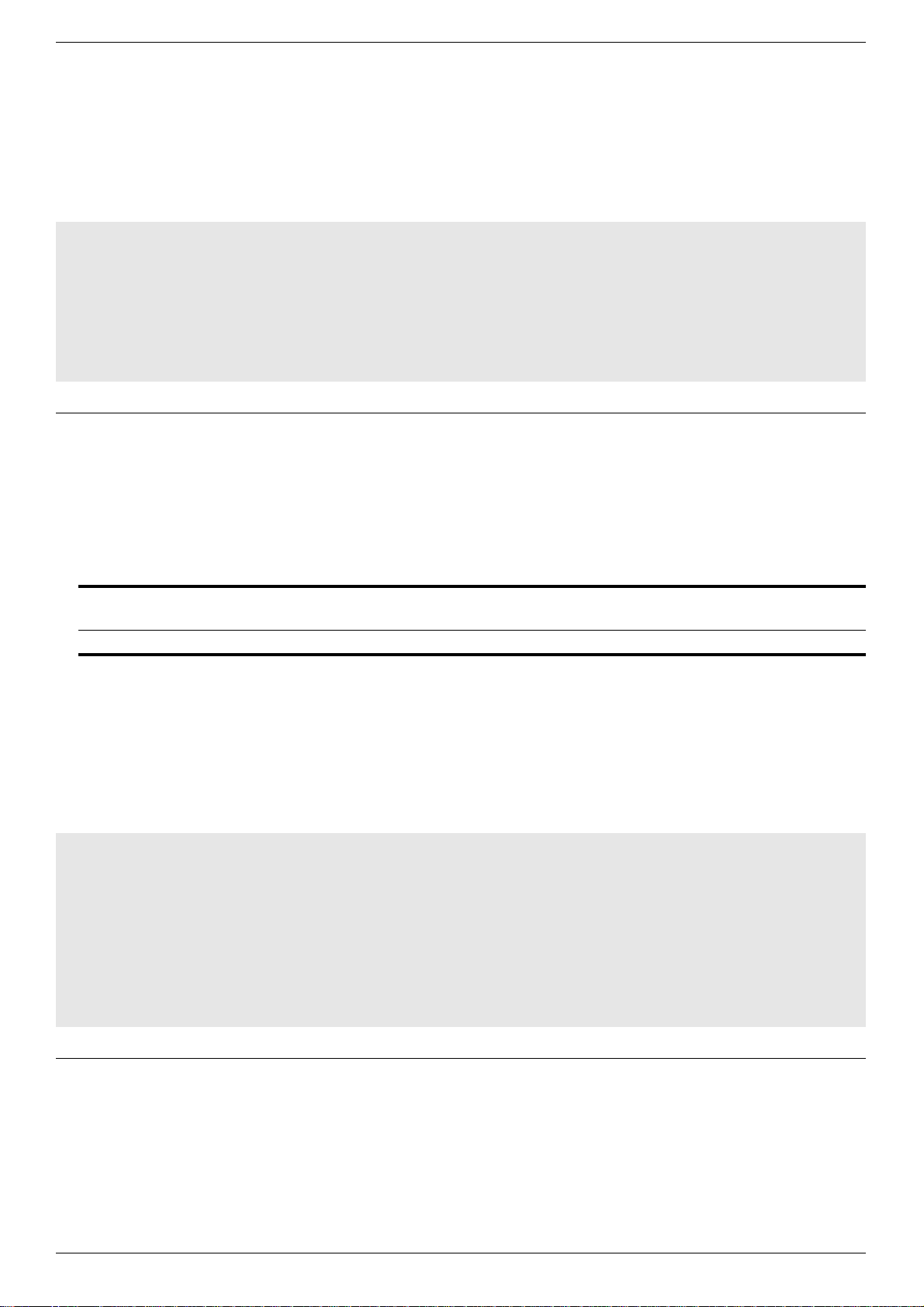
DXS-3600 Series 10GbE Layer 2/3 Switch CLI Reference Guide
Default
Command Mode
Command Default Level
Usage Guideline
Example
DXS-3600-32S#show vlan access-map
VLAN access-map vlan-map 10
match ip access list: 110,220,stp_ip1,30,stp_ip2,
action: forward
VLAN access-map vlan-map 20
match mac access list: 6710,6720,ext_mac,7760,
action: redirect tenGigabitEthernet 1/0/5
DXS-3600-32S#
None.
EXEC Mode.
Level: 1
None.
This example shows how to display the VLAN access map.
3-28 show vlan filter
This command is used to display the VLAN filter configuration of the interface.
show vlan filter [{access_map map_name | vlan vlan_id}]
Parameters
access_map map_name Specifies the name of the hostmap to be configured. The name can be up to 32
characters long.
vlan vlan_id Specifies the VLAN ID used.
Default
Command Mode
Command Default Level
Usage Guideline
Example
DXS-3600-32S#show vlan filter
VLAN Map aa
Configured on VLANs: 5-127,221-333
VLAN Map bb
Configured on VLANs: 1111-1222
DXS-3600-32S#show vlan filter vlan 5
VLAN ID 5
Binding VLAN Map aa
DXS-3600-32S#
None.
EXEC Mode.
Level: 1
None.
This example shows how to display the VLAN filter.
39
Page 48

DXS-3600 Series 10GbE Layer 2/3 Switch CLI Reference Guide
Address Resolution Protocol (ARP) Commands
4-1 arp
This command is used to add a permanent IP address and MAC address mapping to the ARP cache table. Use the
‘no’ command to remove the IP-MAC address mapping.
arp [vrf <string 1-12>] ip-address mac-address
no arp [vrf <string 1-12>] ip-address
Parameters
vrf Specifies the VRF that the IP reside in. If no VRF name is specified, the global
instance will be used.
ip-address Enter the IP address that corresponds to the MAC address here.
mac-address Enter the 48-bit data link layer address here.
Default
Command Mode
Command Default Level
Usage Guideline
Example
DXS-3600-32S#configure terminal
DXS-3600-32S(config)#arp 33.1.1.33 0050.BA00.0736
DXS-3600-32S(config)#
Example
DXS-3600-32S(config)#no arp 33.1.1.33
DXS-3600-32S(config)#
There is no static ARP entry in the ARP cache table.
Global Configuration Mode.
Level: 8
This command adds a static ARP mapping entry to the syst em. If this dynamic ARP
entry already exists, it will be replaced by the static ARP entry.
If the new entry contains a different MAC address from the old one, the new entry will
cover the old one.
Using the ‘no’ command, the user can delete static and dynamic entries however,
local entries cannot be removed.
Users can verify the settings by entering the show ip arp or show arp command.
This example shows how to add a static ARP entry into the ARP cache table.
This example shows how to remove a static ARP entry, with the IP address
33.1.1.33, from the ARP cache table.
4-2 arp timeout
This command is used to configure the timeout value for the dynamic ARP mapping record in the ARP cache table.
Use the ‘no’ command to restore it to the default configuration.
arp timeout minutes
no arp timeout
Parameters
minutes Enter the timeout value used here. This value must be between 0 and 65535 min-
utes.
40
Page 49

DXS-3600 Series 10GbE Layer 2/3 Switch CLI Reference Guide
Default
Command Mode
Command Default Level
Usage Guideline
Example
DXS-3600-32S#configure terminal
DXS-3600-32S(config)#arp timeout 120
DXS-3600-32S(config)#
Example
DXS-3600-32S(config)#no arp timeout
DXS-3600-32S(config)#
The default timeout value is 20 minutes.
Global Configuration Mode.
Level: 8
The ARP timeout setting is only applicable to the IP address and the MAC address
mapping that are learned dynamically. The shorter the timeout, the truer the mapping
table saved in the ARP cache, but the more network bandwidth occupied by the
ARP. Hence the advantages and disadvantages should be weighted. Generally it is
not necessary to configure the ARP timeout too shorter unless there is a special
requirement.
Users can verify the settings by entering the show arp timeout command.
This example shows how to tonfigure the timeout value, for the dynamic ARP
mapping record, to 120 minutes.
This example shows how to restore the timeout value, for the dynamic ARP map ping
record, to 20 minutes.
4-3 clear arp cache
This command is used to remove one or all dynamic ARP entries from the ARP cache table.
clear arp-cache [vrf <string 1-12>] [ip-address] [interf ace interface-name]
Parameters
vrf Specifies the VRF that the IP reside in. If no VRF name is specified, the global
instance will be used.
ip-address (Optional) Enter the IP address of the dynamic ARP entry here.
interface interface-name (Optional) Specifies the interface from which the dynamic ARP entry was learned.
Default
Command Mode
Command Default Level
Usage Guideline
Example
DXS-3600-32S#clear arp-cache
DXS-3600-32S#
None.
Privileged Mode.
Level: 8
This command can be used to clear the dynamic ARP entries.
Use the show ip arp command to view the current st ate of the ARP cache table.
This example shows how to remove all dynamic ARP entries.
Example
DXS-3600-32S#clear arp-cache 1.1.1.1
DXS-3600-32S#
This example shows how to remove a dynamic ARP entry with the IP address
1.1.1.1
41
Page 50

DXS-3600 Series 10GbE Layer 2/3 Switch CLI Reference Guide
Example
This example shows how to remove dynamic ARP entries from the IP interface
vlan1.
DXS-3600-32S#clear arp-cache interface vlan1
DXS-3600-32S#
4-4 show arp
This command is used to display the Address Resolution Protocol (ARP) cache table.
show arp [vrf <string 1-12>] [ip-address [net-mask] | mac-address | {static | complete}]
Parameters
vrf Specifies the VRF that the IP reside in. If no VRF name is specified, the global
instance will be used.
ip-address (Optional) Enter the ARP entry of the specified IP address here.
net-mask (Optional) Enter the ARP entries of the network segment included within the mask.
mac-address (Optional) Enter the ARP entry of the specified MAC address.
static (Optional) Specifies to display all the static ARP entries.
complete (Optional) Specifies to display all the resolved dynamic ARP entries.
Default
Command Mode
Command Default Level
Usage Guideline
All entries in the ARP cache table will be displayed if no option is specified.
Privileged Mode.
Level: 3
Use this command to display the ARP cache table. Static and complete is mutually
exclusive with each other.
Example
DXS-3600-32S#show arp
ARP timeout is 20 minutes.
Interface IP Address MAC Address Type
------------- --------------- ----------------- --------------System 10.0.0.0 FF-FF-FF-FF-FF-FF Local/Broadcast
System 10.90.90.90 00-12-21-12-21-11 Local
System 10.1.1.5 00-12-21-12-21-18 Static
System 10.1.1.8 00-12-21-12-21-48 Static
System 10.1.1.9 00-05-5D-A5-32-3F Dynamic
System 10.255.255.255 FF-FF-FF-FF-FF-FF Local/Broadcast
Total Entries: 6
DXS-3600-32S#
This example shows how to display all the entries in the ARP cache table.
42
Page 51

DXS-3600 Series 10GbE Layer 2/3 Switch CLI Reference Guide
Example
This example shows how to display the ARP cache table containing the IP address
of 10.1.1.9.
DXS-3600-32S#show arp 10.1.1.9
ARP timeout is 20 minutes.
Interface IP Address MAC Address Type
------------- --------------- ----------------- --------------System 10.1.1.9 00-05-5D-A5-32-3F Dynamic
Total Entries: 1
DXS-3600-32S#
Example
This example shows how to display the ARP cache table containing the netmask
10.1.0.0/255.255.0.0.
DXS-3600-32S#show arp 10.1.0.0 255.255.0.0
ARP timeout is 20 minutes.
Interface IP Address MAC Address Type
------------- --------------- ----------------- --------------System 10.1.1.5 00-12-21-12-21-18 Static
System 10.1.1.8 00-12-21-12-21-48 Static
System 10.1.1.9 00-05-5D-A5-32-3F Dynamic
Total Entries: 3
DXS-3600-32S#
Example
This example shows how to display the ARP cache table containing static types for
the netmask 10.1.0.0/255.255.0.0.
DXS-3600-32S#show arp 10.1.0.0 255.255.0.0 static
ARP timeout is 20 minutes.
Interface IP Address MAC Address Type
------------- --------------- ----------------- --------------System 10.1.1.5 00-12-21-12-21-18 Static
System 10.1.1.8 00-12-21-12-21-48 Static
Total Entries: 2
DXS-3600-32S#
Example
This example shows how to display the ARP cache table containing the MAC
address 00:05:5D:A5:32:3F.
DXS-3600-32S#show arp 0005.5DA5.323F
ARP timeout is 20 minutes.
Interface IP Address MAC Address Type
------------- --------------- ----------------- --------------System 10.1.1.9 00-05-5D-A5-32-3F Dynamic
Total Entries: 1
DXS-3600-32S#
43
Page 52

DXS-3600 Series 10GbE Layer 2/3 Switch CLI Reference Guide
Example
DXS-3600-32S#show arp static
ARP timeout is 20 minutes.
Interface IP Address MAC Address Type
------------- --------------- ----------------- --------------System 10.1.1.5 00-12-21-12-21-18 Static
System 10.1.1.8 00-12-21-12-21-48 Static
Total Entries: 2
DXS-3600-32S#
Example
This example shows how to display the ARP cache table containing static types.
This example shows how to display the ARP cache table containing all the
completed entries.
DXS-3600-32S#show arp complete
ARP timeout is 20 minutes.
Interface IP Address MAC Address Type
------------- --------------- ----------------- --------------System 10.1.1.9 00-05-5D-A5-32-3F Dynamic
Total Entries: 1
DXS-3600-32S#
4-5 show arp counter
This command is used to display the number of ARP entries in the ARP cache table.
show arp counter [vrf <string 1-12>]
Parameters
vrf Specifies the VRF that the IP reside in. If no VRF name is specified, the global
instance will be used.
Default
Command Mode
Command Default Level
Usage Guideline
Example
DXS-3600-32S#show arp counter
None.
Privileged Mode.
Level: 3
Use this command to display the number of ARP entries in the ARP cache table.
This example shows how to display the number of ARP entries in the ARP cache
table.
Total ARP Entry Counter: 3
DXS-3600-32S#
4-6 show arp timeout
This command is used to display the aging time of a dynamic ARP entry on the switch.
44
Page 53
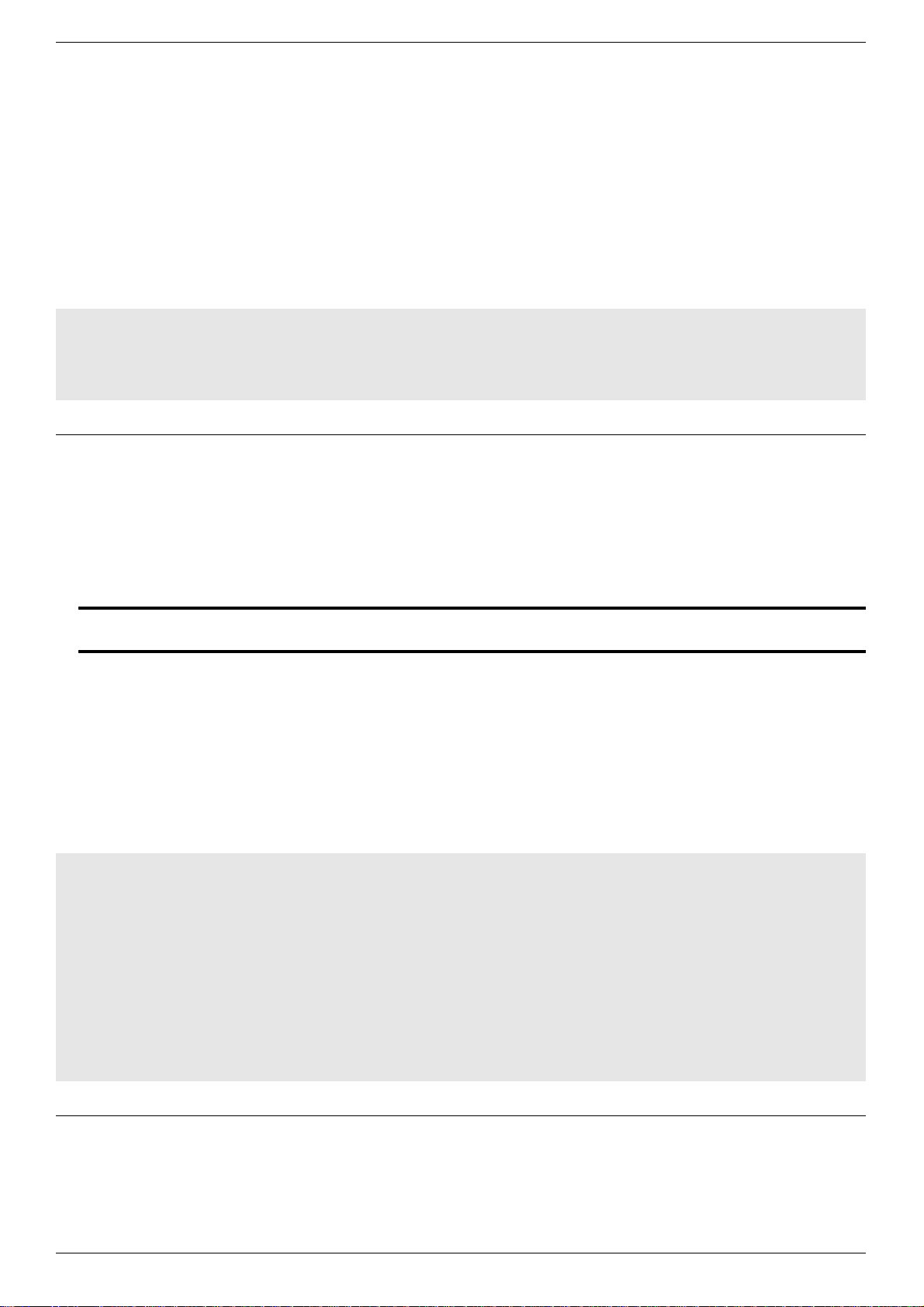
show arp timeout
DXS-3600 Series 10GbE Layer 2/3 Switch CLI Reference Guide
Parameters
Default
Command Mode
Command Default Level
Usage Guideline
Example
DXS-3600-32S#show arp timeout
ARP timeout is 20 minutes.
DXS-3600-32S#
None.
None.
Privileged Mode.
Level: 3
Use this command to display the aging time of a dynamic ARP entry on the switch.
This example shows how to display the aging time value of a dynamic ARP entry on
the switch.
4-7 show ip arp
This command is used to display the Address Resolution Protocol (ARP) cache table.
show ip arp [vrf <string 1-12>]
Parameters
vrf Specifies the VRF that the IP reside in. If no VRF name is specified, the global
instance will be used.
Default
Command Mode
Command Default Level
Usage Guideline
Example
DXS-3600-32S#show ip arp
ARP timeout is 20 minutes.
Interface IP Address MAC Address Type
------------- --------------- ----------------- --------------System 10.0.0.0 FF-FF-FF-FF-FF-FF Local/Broadcast
System 10.90.90.90 00-12-21-12-21-11 Local
System 10.255.255.255 FF-FF-FF-FF-FF-FF Local/Broadcast
Total Entries: 3
None.
Privileged Mode.
Level: 3
Use this command to display the Address Resolution Protocol (ARP) cache table.
This example shows how to display the Address Resolution Protocol (ARP) cache
table.
DXS-3600-32S#
45
Page 54

DXS-3600 Series 10GbE Layer 2/3 Switch CLI Reference Guide
Alternate Store and Forward (ASF) Commands
5-1 enable asf
This command is used to enable the ASF feature.
enable asf
Parameters
Default
Command Mode
Command Default Level
Usage Guideline
Example
DXS-3600-32S#configure terminal
DXS-3600-32S(config)#enable asf
DXS-3600-32S(config)#
None.
Alternate store and forward feature is disabled.
Global Configuration Mode
Level: 15
Use this command to enable the alternate store and forward mode.
This example shows how to enable ASF.
5-2 no asf
This command is used to disable the ASF feature.
no asf
Parameters
Default
Command Mode
Command Default Level
Usage Guideline
None.
Alternate store and forward feature is disabled.
Global Configuration Mode
Level: 15
Use this command to disable the alternate store and forward mode.
Example
DXS-3600-32S#configure terminal
DXS-3600-32S(config)#no asf
DXS-3600-32S(config)#
This example shows how to disable ASF.
5-3 show asf
This command is to display the current ASF mode.
show asf
Parameters
Default
Command Mode
Command Default Level
Usage Guideline
None.
None.
Privileged Mode.
Level: 1
Use this command to display the current setting of the alternate store and forward
feature.
46
Page 55

DXS-3600 Series 10GbE Layer 2/3 Switch CLI Reference Guide
Example
DXS-3600-32S#show asf
Alternate Store and Forward: Disabled
DXS-3600-32S#
This example shows how to display the current settings for ASF.
47
Page 56

DXS-3600 Series 10GbE Layer 2/3 Switch CLI Reference Guide
Authentication, Authorization, and Accounting (AAA) Commands
6-1 aaa
This command is used to enable the Authentication, Authorization, and Accounting (AAA) security service. The no form
of this command is used to disable the AAA security service.
aaa
no aaa
Parameters
Default
Command Mode
Command Default Level
Usage Guideline
Example
DXS-3600-32S#configure terminal
DXS-3600-32S(config)#aaa
DXS-3600-32S(config)#
7 2011-11-14 11:55:14 INFO(6) Authentication Policy is enabled (Module: AAA)
DXS-3600-32S(config)#
None.
By default, this feature is disabled.
Global Configuration Mode.
Level: 15
Use this command to enable AAA. If AAA is not enabled, none of the AAA
commands can be configured.
This example shows how to enable the AAA security service.
6-2 aaa authentication login
This command is used to enable AAA login authentication and configure the login authentication method list. The no
form of this command is used to delete the authentication method list.
aaa authentication login {default | list-name} method1 [method2...]
no aaa authentication login {default | list-name}
Parameters
default When this parameter is used, the following defined authentication method list is used
as the default method for Login authentication.
list-name Name of the user authentication method list. After the user-defined authentication
method list created, you can use login authentication line configuration command to
apply the login authentication method list to the specified terminal lines.
method Syntax "{local | none | group {radius | tacacs+ | group_name}}".
Up to four methods supported:
local - Use the local user name database for authentication.
none - By pass authentication.
group - Can be followed by radius or tacas+ or a group_name
“group radius” means use all RADIUS servers group
“group tacacs+" means use all TACACS+ server group.
“group group_name" is the specific group created via aaa group server global
configuration command.
Default
Command Mode
Command Default Level
None. On the console, login will succeed without any authentication checks if the
login authentication method list is not set.
Global Configuration Mode.
Level: 15
48
Page 57

DXS-3600 Series 10GbE Layer 2/3 Switch CLI Reference Guide
Usage Guideline
Example
DXS-3600-32S#configure terminal
DXS-3600-32S(config)#aaa authentication login list-1 group radius local
DXS-3600-32S(config)#
If the AAA login authentication security service is enabled on the device, users must
use AAA for login authentication negotiation. You must use aaa authentication login
to configure a default or optional method list for login authentication.
The next method can be used for authentication only when the cur rent method does
not work.
You need to apply the configured login authentication method to the terminal line
which needs login authentication. Otherwise, the configured login authentication
method is invalid.
This example shows how to define an AAA login authentication method list, named
‘list-1’. In the authentication method list, the RADIUS security server is used first for
authentication. If the RADIUS security server does not respond, the local user
database is used for authentication. After the login authentication method list has
been created, you can use the Login Authentication Line Configuration command to
apply this method list to the console, SSH, or other terminals.
6-3 aaa authentication enable
This command is used to enable AAA enable authentication and configure the enable authentication method list. The
no form of this command is used to delete the user authentication method list.
aaa authentication enable default method1 [method2...]
no aaa authentication ena ble default
Parameters
default When this parameter is used, the following defined authentication method list is used
as the default method for enable authentication.
method Syntax "{enable | none | group {radius | tacacs+ | group_name}}".
Up to four methods supported:
enable - Uses the enable password for authentication.
none - By pass authentication.
group - Can be followed by radius or tacas+ or a group_name
"group radius" means use all RADIUS servers group
"group tacacs+" means use all TACACS+ server group.
"group group_name" is the specific group created via the ‘aaa group server
global’ configuration command.
Default
Command Mode
Command Default Level
Usage Guideline
None. On the console, the enable password is used if it exists. If no password is set,
the process will succeed anyway.
Global Configuration Mode.
Level: 15
If the AAA enable authentication service is enabled on the device, users must use
AAA for enable authentication negotiation. You must use aaa authentication enable
to configure a default or optional method list for enable authentication. The next
method can be used for authentication only when the current method does no t work.
The enable authentication function automatically takes effect after configuring the
enable authentication method list.
49
Page 58

DXS-3600 Series 10GbE Layer 2/3 Switch CLI Reference Guide
Example
DXS-3600-32S(config)#aaa
DXS-3600-32S(config)#aaa authentication enable default group radius local
DXS-3600-32S(config)#
This example shows how to define an AAA enable authentication method list. In the
authentication method list, the RADIUS security server is used first for
authentication. If the RADIUS security server does not respond, the local user
database is used for authentication.
After enabling the authentication method list defined, AAA security services will
apply authentication to the user by enabling the privilege password.
6-4 login authentication
This command is used to apply the login authentication method list to the specified terminal lines. The no form of this
command is used to remove the application of login authentication method list.
login authentication {default | list-name}
no login authentication
Parameters
default Apply the default Login authentication method list to the terminal line.
list-name Apply the defined Login authentication method list to the terminal line.
Default
Command Mode
Command Default Level
Usage Guideline
Example
DXS-3600-32S#configure terminal
DXS-3600-32S(config)#aaa authentication login list-1 local
DXS-3600-32S(config)#line console
DXS-3600-32S(config-line)#login authentication list-1
DXS-3600-32S(config-line)#
Uses the default set with the ‘aaa authentication login’ command.
Line Configuration Mode.
Level: 15
Once the default login authentication method list has been configured, it will be
applied to all the terminals automatically. If non-default login authentication method
list has been applied to the terminal, it will replace the default one. If you attempt to
apply the undefined method list, it will prompt a warning message that the login
authentication in this line is ineffective till it is defined.
This example shows how to define the AAA login authentication method list, named
‘list-1’. In the authentication method list, the local user database is used first for
authentication. After that , this method list is applied to the console. After ap plying the
login method list, called ‘list-1’, to the console, a user login from the console will be
authentication by the AAA security servers.
6-5 aaa authorization exec
This command is used to authorize the users logg ed in the NAS CLI and a ssign the autho rity leve l. Th e no for m of this
command is used to disable the aaa authoriza tio n exec function.
aaa authorization exec {default | list-name} method1 [method2...]
no aaa authorization exec {default | list-name}
50
Page 59

DXS-3600 Series 10GbE Layer 2/3 Switch CLI Reference Guide
Parameters
default When this parameter is used, the following defined method list is used as the d efault
method for Exec authorization.
list-name Name of the user authorization method list. After the user-defined authorization
method list created, you can use authorization exec line con figuration comm and to
apply the authorization method list to the specified terminal lines.
method Syntax "{local | none | group {radius | tacacs+ | group_name}}".
Up to four methods supported:
local - Use the local user name database for authorization.
none - Do not perform authorization.
group - Can be followed by radius or tacas+ or a group_name
"group radius" means use all RADIUS servers group
"group tacacs+" means use all TACACS+ server group.
"group group_name" is the specific group created via aaa gro up server global
configuration command.
Default
Command Mode
Command Default Level
Usage Guideline
Example
DXS-3600-32S#configure terminal
DXS-3600-32S(config)#aaa authorization exec list-1 group radius
DXS-3600-32S(config)#
The default value is disabled.
Global Configuration Mode.
Level: 15
It supports authorization of users logged in the NAS CLI and assignment of CLI
authority level (0-15). The aaa authorization exec function is ef fective on condition
that Login authentication function has been enabled. It can not enter the CLI if it fails
to enable the aaa authorization exec. You must apply the exec authorization method
to the terminal line; otherwise the configured method is ineffective.
This example shows how to use the RADIUS server to authorize EXEC. After the
authorization method list, called ‘list-1’ has been created, you can use the
Authorization EXEC Line Configuration command to apply this method list to the
console, SSH, or other terminals.
6-6 aaa authorization console
This command is used to enable authorization function for users who has logged in the consol e. The no form of this
command is used to disable the authorizatio n fun ct i on .
aaa authorization console
no aaa authorization console
Parameters
Default
Command Mode
Command Default Level
Usage Guideline
None.
The default option is disabled.
Global Configuration Mode.
Level: 15
It supports to identify the users logged in from the console and from other terminals,
configure whether to authorize the users logged in from the console or not. If the
command authorization function is disabled on the console, the authorization
method list applied to the console line is ineffective.
51
Page 60
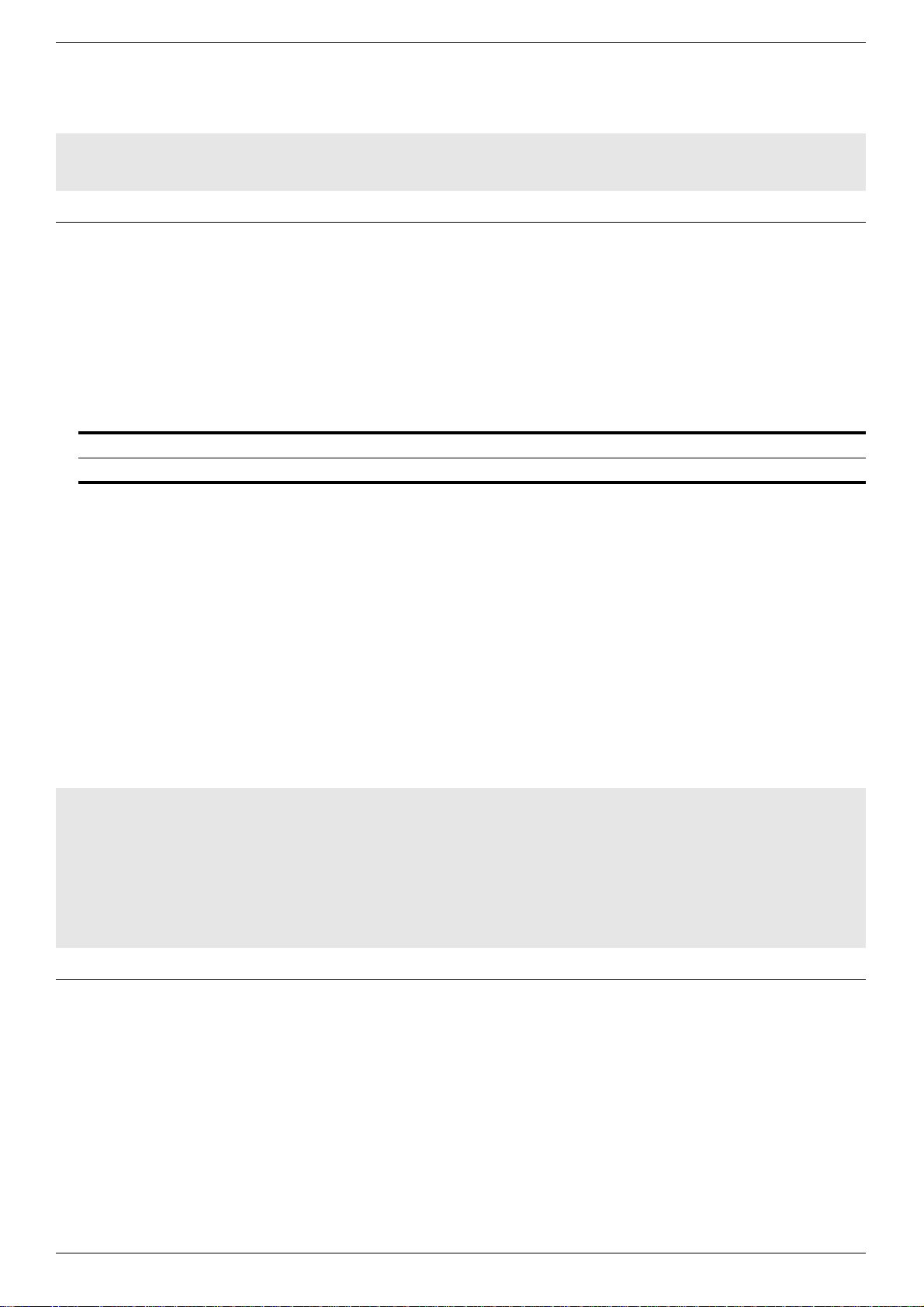
DXS-3600 Series 10GbE Layer 2/3 Switch CLI Reference Guide
Example
This example shows how to enable the AAA authorization console fu nction. The
authorization method list, applied to the console line, via the Authorization EXEC
Line Configuration command, will take effect.
DXS-3600-32S#configure terminal
DXS-3600-32S(config)#aaa authorization console
DXS-3600-32S(config)#
6-7 authorization exec
This command is used to authorize the users logg ed in the NAS CLI and a ssign the autho rity leve l. Th e no for m of this
command is used to disable the aaa authoriza tio n exec function.
authorization exec {default | list-name}
no authorization exec
Parameters
default Specifies to use the default method of Exec authorization.
list-name Specifies to apply a defined method list of Exec authorization.
Default
Command Mode
Command Default Level
Usage Guideline
The default value is disabled.
Line Configuration Mode.
Level: 15
Once the default exec authorization method list has been configured, it is applied to
all terminals automatically. Once the non-default command authorization method list
has been configured, it is applied to the line instead of the default method list. If you
attempt to apply an undefined method list, a warning message will prompt that the
exec authorization in this line is ineffective till the authorization method list is defined.
Example
This example shows how to configure the EXEC authorization method list, with the
name of ‘list-1’, that uses the RADIUS server. If the security server does not
respond, it will not perform authorization. After the configuration, the authorization
command is applied to the console.
DXS-3600-32S#configure terminal
DXS-3600-32S(config)#aaa authentication login login-1 group tacacs+ local
DXS-3600-32S(config)#aaa authorization exec list-1 group radius none
DXS-3600-32S(config)#aaa authorization console
DXS-3600-32S(config)#line console
DXS-3600-32S(config-line)#authorization exec list-1
DXS-3600-32S(config-line)#login authentication login-1
DXS-3600-32S(config-line)#exit
DXS-3600-32S(config)#
6-8 aaa accounting exec
This command is used to account users in order to count the manage user activities. The no form of this comman d is
used to disable the accounting function.
aaa accounting exec {default | list-name} start-stop method1 [method2...]
no aaa accounting exec {default | list-name}
52
Page 61
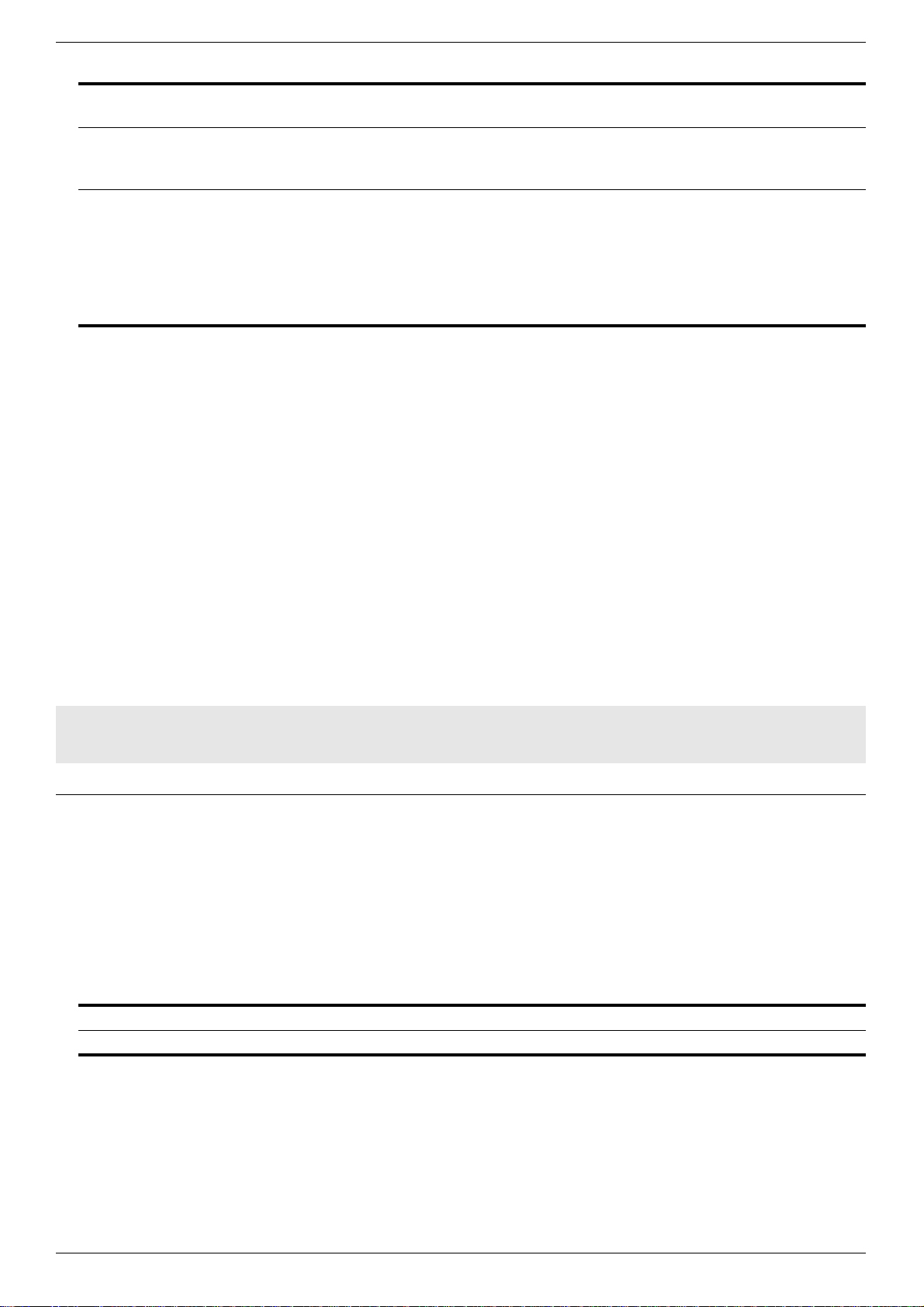
DXS-3600 Series 10GbE Layer 2/3 Switch CLI Reference Guide
Parameters
default When this parameter is used, the following defined method list is used as the d efault
method for Exec accounting.
list-name Name of the Exec accounting method list. After the user-defined accounting method
list created, you can use accounting exec line configuration command to apply the
accounting method list to the specified terminal lines.
method Syntax "{none | group {radius | group_name}}".
Up to four methods supported:
none - Do not perform accounting.
group - Can be followed by radius or a group_name
"group radius" means use all RADIUS servers group
"group group_name" is the specific group created via aaa gro up server global
configuration command.
Default
Command Mode
Command Default Level
Usage Guideline
Example
DXS-3600-32S#configure terminal
DXS-3600-32S(config)#aaa accounting exec list-1 start-stop group radius
DXS-3600-32S(config)#
The default option is disabled.
Global Configuration Mode.
Level: 15
It enables the exec accounting function after enabling the login authentication.
After enabling the accounting function, it sends the accou n t start informa tio n to th e
security server when the users log in the NAS CLI, and sends the account stop
information to the security se rver when the users log out. If it does not send the
account start information to the security server when a user logs in, it does not send
the account stop information to the security server when a user logs ou t, either.
The configured exec accounting method must be applied to the terminal line that
needs accounting command; otherwise it is ineffective.
This example shows how to perform accounting, of a managed user’s activities,
using RADIUS, and sends the accounting messages at the start an d the e nd tim e of
access. After the ‘list-1’ accounting method list has been created, you can use the
Accounting EXEC Line Configuration command to apply this method list to the
console, SSH, or to other terminals.
6-9 accounting exec
This command is used to apply the exec accounting method list to the specified terminal lines in the line configuration
mode. The no form of this command is used to disable the exec accounting function.
accounting exec {default | list-name}
no accounting exec
Parameters
default Specifies to use the default method of Exec accounting.
list-name Specifies to use a defined Exec accounting method list.
Default
Command Mode
Command Default Level
By default, this feature is disabled.
Line Configuration Mode.
Level: 15
53
Page 62
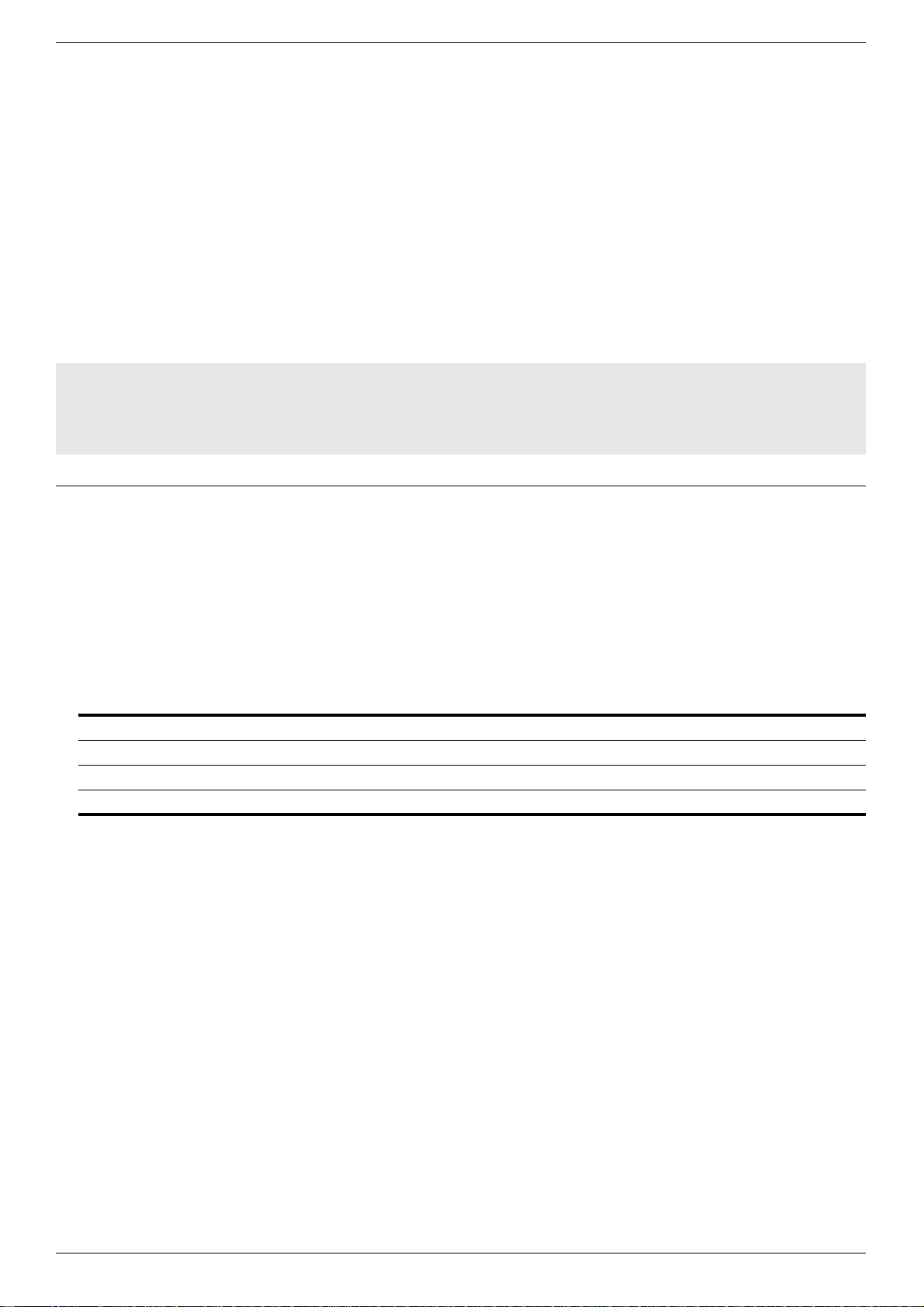
DXS-3600 Series 10GbE Layer 2/3 Switch CLI Reference Guide
Usage Guideline
Example
DXS-3600-32S#configure terminal
DXS-3600-32S(config)#aaa accounting exec list-1 start-stop group radius
DXS-3600-32S(config)#line console
DXS-3600-32S(config-line)#accounting exec list-1
DXS-3600-32S(config-line)#
Once the default exec accounting method list has been con figured, it is applied to all
terminals automatically. Once the non-default exec accounting method list has been
configured, it is applied to the line instead of the default method list. If you attempt to
apply an undefined method list, a warning message will prompt that the exec
accounting in this line is ineffective till the exec accounting command method list is
defined.
This example shows how to configure the EXEC accounting method list, with the
name of ‘list-1’, that uses the RADIUS server. If the security server does not
response, it will not perform accounting. After the configuration, EXEC accounting is
applied to the console.
After applying the login method list, ‘list-1’, to the console, when a user logs in from
the console, it sends the account start information to the security server when the
user has logged into the NAS’s CLI. It also sends the account stop information to the
security server when a user logs out.
6-10 ip http authentication aaa
This command is used to specify an AAA authentication method for HTTP server users, use the ip http authentication
aaa command in global configuration mode. To disable a configured authentication method, use the no form of this
command.
ip http authentication aaa {exec-authorization {de fault | list-name} | lo gin -a uth ent ic at io n {def au lt | list-name}}
no ip http authentication aaa {ex ec - au th o r iza ti o n | lo gin-authentication}
Parameters
exec-authorization Specifies to configure the method list for exec authorization.
login-authentication Specifies to configure the method list for login authentication.
default Specifies to configure the default method list.
listname Specifies to con fig ur e th e na me of the method list.
Default
Command Mode
Command Default Level
Usage Guideline
None.
Global Configuration Mode.
Level: 15
The ‘ip http authentication aaa’ command specifies the AAA authentication method
to be used for login when a client connects to the HTTP server. The local, RADISU
and TACACS+ methods should be specified using the ‘aaa authentication login’
command.
54
Page 63
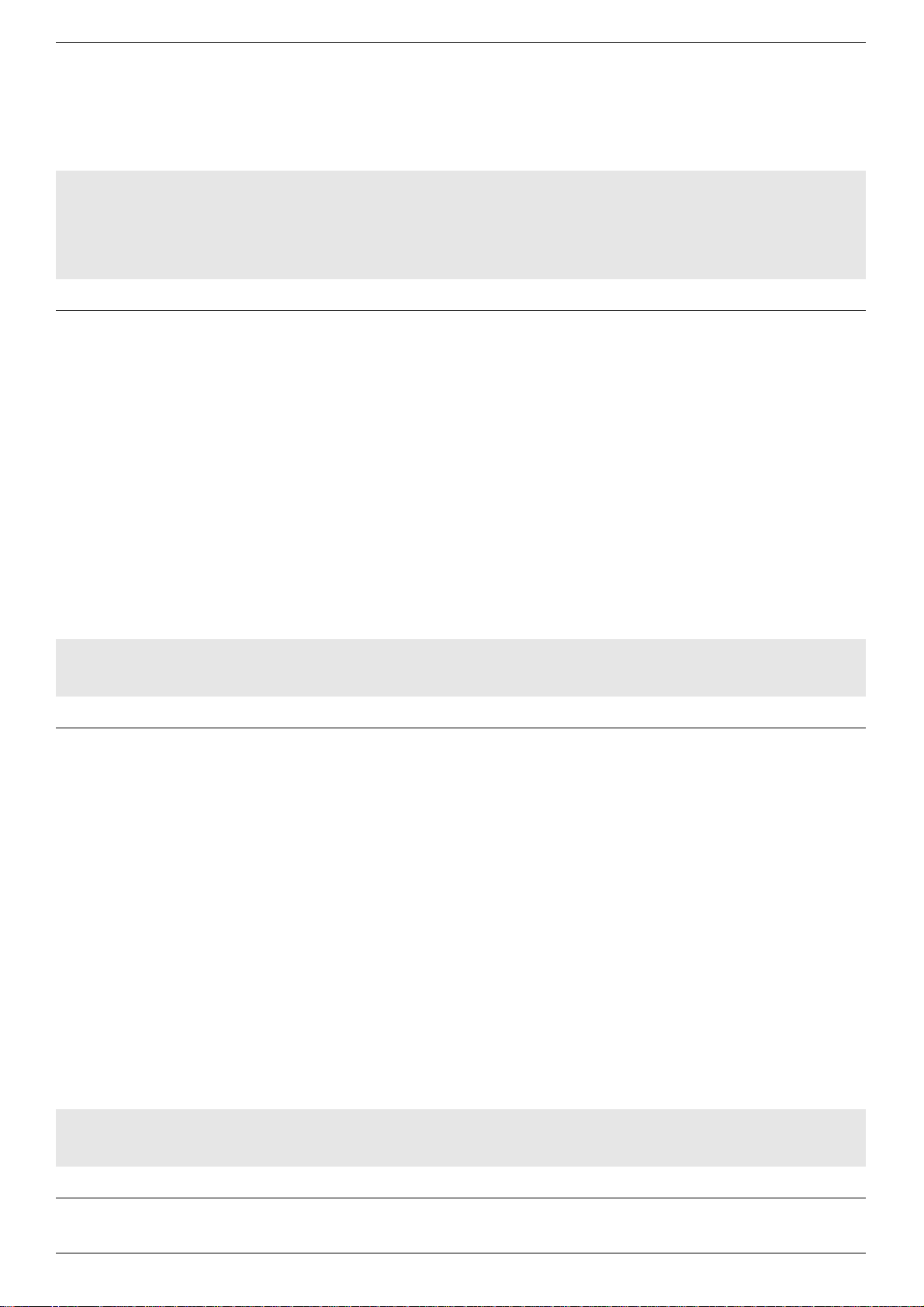
DXS-3600 Series 10GbE Layer 2/3 Switch CLI Reference Guide
Example
DXS-3600-32S#configure terminal
DXS-3600-32S(config)#aaa authentication login list-1 local
DXS-3600-32S(config)#aaa authorization exec list-1 local
DXS-3600-32S(config)#ip http authentication aaa login-authentication list-1
DXS-3600-32S(config)#ip http authentication aaa exec-authorization list-1
DXS-3600-32S(config)#
This example shows how to specifies that the method, configured for AAA, should be
used for authentication for HTTP server users. The AAA login method is configured
as the “local” username/password authentication method. This example specifies
that the local username database will be used for login authentication and the EXEC
authorization of HTTP sessions.
6-11 aaa local authentication attempts
This command is used to configure login attempt times.
aaa local authentication attempts max-attempts
no aaa local authentication attempts
Parameters
Default
Command Mode
Command Default Level
Usage Guideline
The range is between 1 and 255.
The default value is 3.
Global Configuration Mode.
Level: 15
Use this command to configure login attempt times.
Example
DXS-3600-32S#configure terminal
DXS-3600-32S(config)#aaa local authentication attempts 6
DXS-3600-32S(config)#
This example shows how to configure the number of login attempt times to 6.
6-12 aaa local authentication lockout-time
This command is used to configure the length of the lockout-time when the login user has attempted for more than the
limited times.
aaa local authentication lockout-time lockout-time
no aaa local authentication lockout-time
Parameters
Default
Command Mode
Command Default Level
Usage Guideline
The range is between 1 and 255.
The default value is 60 seconds.
Global Configuration Mode.
Level: 15
Use this command to configure the length of lockout-time when the login user has
attempted for more than the limited times.
Example
DXS-3600-32S#configure terminal
DXS-3600-32S(config)#aaa local authentication lockout-time 5
DXS-3600-32S(config)#
This example shows how to configure the lengt h of th e ‘loc kou t- tim e’ at trib u te , to 5
seconds.
55
Page 64

DXS-3600 Series 10GbE Layer 2/3 Switch CLI Reference Guide
6-13 aaa authentication network
This command is used to enable AAA network access authentication and configure the network access user
authentication method list. The no form of this command is used to delete the network access user authentication
method list.
aaa authentication network default method1 [method2...]
no aaa authentication ne tw o r k de fa u lt
Parameters
default When this parameter is used, the following defined network access user
authentication method list is used as the default method for user authentication.
method Syntax "{local | none | group radius | group_name}".
Up to four methods supported:
local - Specifies to use the local user name database for authentication.
none - Specifies to bypass authentication.
group - Specifies to be followed by radius or a group name.
"group radius" means to use all RADIUS servers group.
“group group_name” means to use a specific RADIUS group, created by means
of the aaa group server radius global configuration command.
Default
Command Mode
Command Default Level
Usage Guideline
Example
DXS-3600-32S#configure terminal
DXS-3600-32S(config)#aaa authentication network default group radius local
DXS-3600-32S(config)#
None.
Global Configuration Mode.
Level: 15
If the AAA network access security service (such as 802.1X) is enabled on the
device, users must use AAA for network access user authentication negotiation. You
must use the ‘aaa authentication network’ command to configure a default or
optional method list for network access user authentication. The next method can be
used for authentication only when the current method does not work.
This example shows how to define the AAA authentication method list for the
network access security service. In the authentication method list, the RADIUS
security server is first used for authentication. If the RADIUS security server does not
respond, the local user database is used for authentication.
6-14 aaa authorization network
This command is used to authorize the service requests (including protocols like 802.1X) from the users that access
the network. The no form of this command is used to disable the authorization function.
aaa authorization network default method1 [method2...]
no aaa authorization network default
Parameters
default When this parameter is used, the following defined method list is used as the d efault
method for Network authorization.
56
Page 65
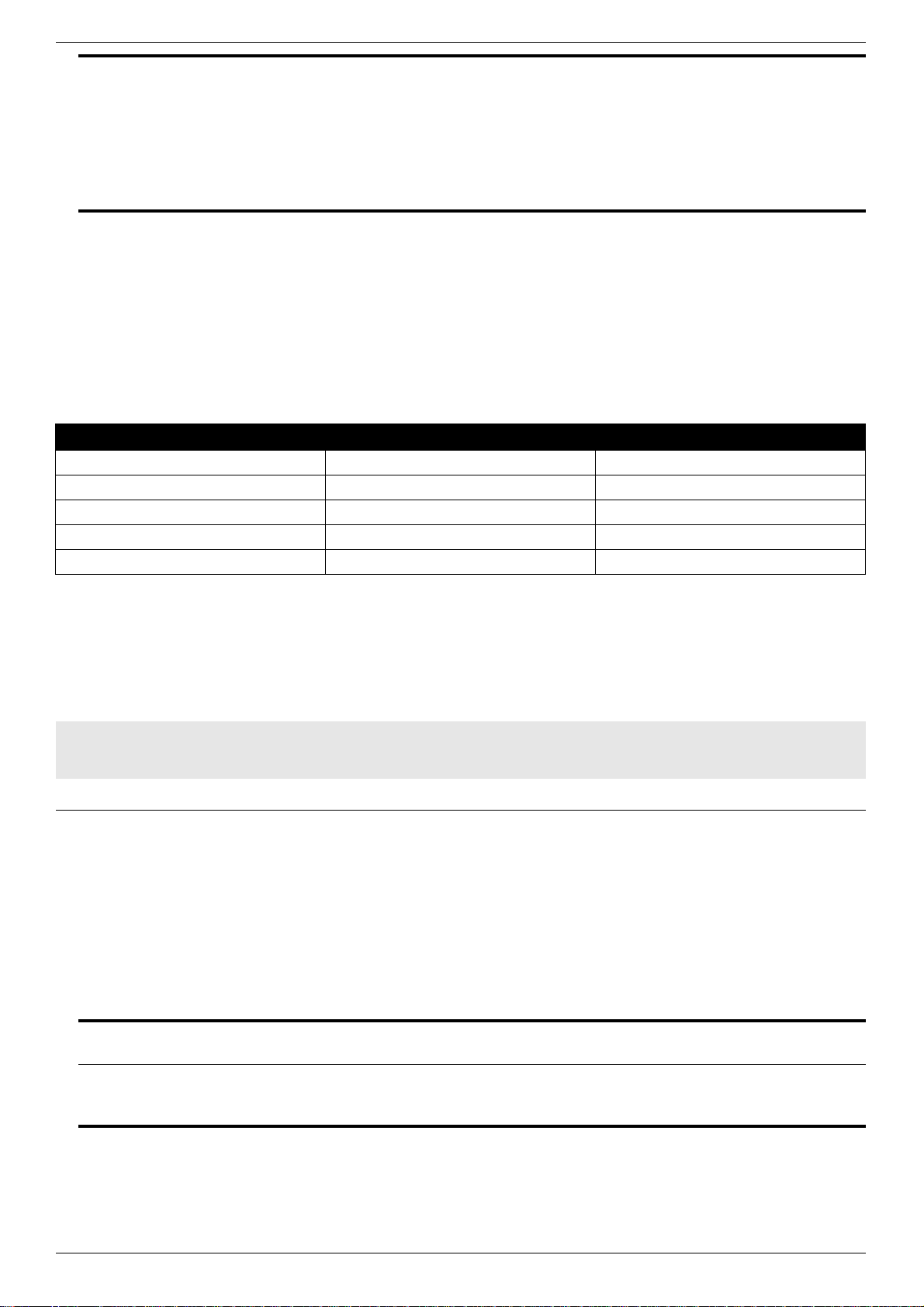
DXS-3600 Series 10GbE Layer 2/3 Switch CLI Reference Guide
method Syntax "{local | none | group radius | group_name}".
Up to four methods supported:
local - Specifies to use the local user name database for authorization.
none - Specifies not tp perform authorization.
group - Specifies to be followed by radius or a group name.
"group radius" means to use all RADIUS servers group.
“group group_name” means to use a specific RADIUS group, created by means
of the aaa group server radius global configuration command.
Default
Command Mode
Command Default Level
Usage Guideline
By default, this feature is disabled.
Global Configuration Mode.
Level: 15
It supports authorization of all the service requests related to the network, such as
802.1X. If authorization is configured, all the authenticated users or interfaces will be
authorized automatically. Three different authorization methods can be specified. If
the access user authenticated method is specified in authorization method list, the
authorization attributes will be applied, otherwise these attributes will be ignored.
Authenticated by method Authorization configure method Accept authorization attributes
group radius group radius Yes
group radius local / none No
local group radius / none No
local local No
none group radius / local / none No
The RADIUS server authorizes authenticated users by returning a series of
attributes. Therefore, RADIUS authorization is based on RADIUS authentication.
RADIUS authorization is performed only when the user passes the RADIU S
authentication.
Example
DXS-3600-32S#configure terminal
DXS-3600-32S(config)#aaa authorization network default group radius
DXS-3600-32S(config)#
This example shows how to use the RADIUS server to authorize network services.
6-15 aaa accounting network
This command is used to account users in order to count the network access fees. The no form of this command is
used to disable the accounting function.
aaa accounting network default start-stop method1 [method2...]
no aaa accounting network default
Parameters
network Specifies to perform accounting of the network related service requests, including
dot1x, etc.
start-stop Send accounting messages at both the start time and the end ti me o f acce ss. Users
are allowed to access the network, no matter whether the start accounting message
enables the accounting successfully.
57
Page 66

DXS-3600 Series 10GbE Layer 2/3 Switch CLI Reference Guide
method Syntax "{none | group {radius | group_name}}".
Up to four methods supported:
none - Specifies not tp perform authorization.
group - Specifies to be followed by radius or a group name.
"group radius" means to use all RADIUS servers group.
“group group_name” means to use a specific RADIUS group, created by means
of the aaa group server radius global configuration command.
radius Specifies to use the RADIUS group for accounting.
Default
Command Mode
Command Default Level
Usage Guideline
Example
DXS-3600-32S#configure terminal
DXS-3600-32S(config)#aaa accounting network default start-stop group radius
DXS-3600-32S(config)#
By default, this feature is disabled.
Global Configuration Mode.
Level: 15
It performs accounting of user activities by sending record attributes to the security
server. Use the keyword start-stop to set the user accounting option.
This example shows how to perform the accounting of a network service request,
from users, using RADIUS, and sends accounting messages at the start and the end
time of access.
6-16 aaa group server
This command is used to configure the AAA server group. The no form of this command is used to delete the server
group.
aaa group server {radius | tacacs+} name
no aaa group server {radius | tacacs+} name
Parameters
name Enter the name of the server group. It cannot be the keywords "radius" and
"tacacs+".
Default
Command Mode
Command Default Level
Usage Guideline
Example
DXS-3600-32S#configure terminal
DXS-3600-32S(config)#aaa group server radius group-1
DXS-3600-32S(config-sg-radius)#
None.
Global Configuration Mode.
Level: 15
This command is used to configure the AAA server group. Currently, the RADIUS
and TACACS+ server groups are supported.
This example shows how to configure an AAA server group named ‘group-1’.
6-17 server
This command is used to add a server to the AAA server group. The no form is used to delete a server.
server ip-addr
no server ip-addr
58
Page 67

DXS-3600 Series 10GbE Layer 2/3 Switch CLI Reference Guide
Parameters
ip-addr Enter the IP address of the server. The host can be created via radius-server host
or tacacs-server host global configuration command.
Default
Command Mode
Command Default Level
Usage Guideline
Example
DXS-3600-32S#configure terminal
DXS-3600-32S(config)#aaa group server radius group-1
DXS-3600-32S(config-sg-radius)#server 192.168.4.12
Warning: Server 192.168.4.12 is not defended
DXS-3600-32S(config-sg-radius)#
By default, no server is configured.
Server Group Configuration Mode.
Level: 15
Add a server to the specified server group. The default value is used if no port is
specified.
This example shows how to add a server IP address to the server group called
‘group-1’.
6-18 show aaa
This command is used to display AAA security service global configuration, use the ‘show aaa’ command in EXEC
mode.
show aaa
Parameters
Default
Command Mode
Command Default Level
Usage Guideline
Example
DXS-3600-32S#show aaa
AAA State: Enabled
Console Authorization State: Disabled
Authentication Attempts: 3
Authentication Lockout-Time: 60 second(s)
DXS-3600-32S#
None.
None.
Privileged EXEC Mode.
Level: 15
Use this command to show AAA security service global configuration.
This example shows how to display the global configuration of the AAA security
service.
Display Parameters Description
AAA State AAA security service global state.
Console Authorization State Console authorization state for users who has logged in the console.
Authentication attempts Login attempt times.
Authentication lockout-time Lockout-time when the login user has attempted for more than the limited times.
59
Page 68

DXS-3600 Series 10GbE Layer 2/3 Switch CLI Reference Guide
6-19 show aaa server group
This command is used to display AAA server group configuration, use the ‘sho w aaa server group’ command in
EXEC mode.
show aaa server group
Parameters
Default
Command Mode
Command Default Level
Usage Guideline
Example
DXS-3600-32S#show aaa server group
Group Name Type IP Address
--------------------------------------- Authen_R RADIUS 10.10.10.1
10.10.10.2
Author_T TACACS 10.10.10.20
10.10.10.25
Authen_1X RADIUS 10.90.90.100
3 total server group(s)
DXS-3600-32S#
None.
None.
Privileged EXEC Mode.
Level: 15
Use this command to show AAA server group configuration.
This example shows how to display the AAA server group configuration.
Display Parameters Description
Group Name Name of AAA serve group.
Type Type of Server group, RADIUS or TACACS+.
IP Address RADIUS server IP address.
6-20 show aaa authentication
This command is used to display the AAA authentication method list. Use the show aaa authentication command in
EXEC mode.
show aaa authentication {login | enable | network}
Parameters
login Display the login authentication method list.
enable Display the enable authentication method list.
network Display the network authentica tion method list.
Default
Command Mode
Command Default Level
Usage Guideline
None.
Privileged EXEC Mode.
Level: 15
Use this command to show AAA authentication method list.
60
Page 69

DXS-3600 Series 10GbE Layer 2/3 Switch CLI Reference Guide
Example
DXS-3600-32S#show aaa authentication login
Method List Priority Method Name
----------------------------------------- default 1 RADIUS
2 Authen_R
3 Local
auth_test 1 RADIUS
2 Authen_R
3 Local
DXS-3600-32S#
This example shows how to display the AAA login authentication method list.
Display Parameters Description
Method List Authentication method list name.
Priority Priority of authentication method.
Method Name Name of authentication method.
6-21 show aaa authorization
This command is used to display the AAA authorization method list. Use the show aaa authorization command in
EXEC mode.
show aaa authorization {exec | network}
Parameters
exec Display the Exec authorization method list.
network Display the Network authorization method list.
Default
Command Mode
Command Default Level
Usage Guideline
Example
DXS-3600-32S#show aaa authorization exec
Method List Priority Method Name
----------------------------------- default 1 RADIUS
2 Author_R
3 Local
author 1 RADIUS
2 Author_R
3 Local
None.
Privileged EXEC Mode.
Level: 15
Use this command to display the AAA authorization method list.
This example shows how to display the AAA EXEC authorization method list.
DXS-3600-32S#
Display Parameters Description
Method List Authorization method list name.
Priority Priority of authorization method.
Method Name Name of authorization method.
61
Page 70

DXS-3600 Series 10GbE Layer 2/3 Switch CLI Reference Guide
6-22 show aaa accounting
This command is used to display the AAA accounting method list. Use the show aaa accounting command in EXEC
mode.
show aaa accounting {exec | network}
Parameters
exec Display the Exec accounting method list.
network Display the Network accounting method list.
Default
Command Mode
Command Default Level
Usage Guideline
Example
DXS-3600-32S#show aaa accounting exec
Method List Priority Method Name
-----------------------------------default 1 RADIUS
acct_ssh 1 Acct_R
DXS-3600-32S#
None.
Privileged EXEC Mode.
Level: 15
Use this command to display the AAA accounting method list.
This example shows how to display the AAA EXEC accounting method list.
Display Parameters Description
Method List Accounting method list name.
Priority Priority of accoun tin g me th od .
Method Name Name of accounting method.
6-23 show aaa application
This command is used to display the AAA application information. Use the show aaa application command in EXEC
mode.
show aaa application [{line | http | network}]
Parameters
line Display the Line application information.
http Display the HTTP application information.
network Display the Network-Access application information.
If the parameter is not specified, display all applications information.
Default
Command Mode
Command Default Level
Usage Guideline
None.
Privileged EXEC Mode.
Level: 15
Use this command to display AAA application information.
62
Page 71

DXS-3600 Series 10GbE Layer 2/3 Switch CLI Reference Guide
Example
DXS-3600-32S#show aaa application line
Console:
Login Method List: default
Enable Method List: default
Authorization Method List: default
Accounting Method List: default
Telnet:
Login Method List: login_list_1
Enable Method List: default
Authorization Method List: author_list_1
Accounting Method List:
SSH:
Login Method List: login_list_2
Enable Method List: default
Authorization Method List: default
Accounting Method List: acct_list_1
DXS-3600-32S#
Example
DXS-3600-32S#show aaa application
This example shows how to display AAA application LINE information.
This example shows how to display all AAA application information.
Console:
Login Method List: default
Enable Method List: default
Authorization Method List: default
Accounting Method List: default
Telnet:
Login Method List: login_list_1
Enable Method List: default
Authorization Method List: author_list_1
Accounting Method List:
SSH:
Login Method List: login_list_2
Enable Method List: default
Authorization Method List:
Accounting Method List: acct_list_1
HTTP:
Login Method List: login_list_1
Authorization Method List: author_list_1
Network-Access:
Authentication Method List: default
Authorization Method List: default
Accounting Method List: default
DXS-3600-32S#
Display Parameters Description
Login Method List Login authentication method list for EXEC login.
Enable Method List Enable authentication method list for enable EXEC privilege.
Authentication Method List Authentication method list for network-access user authentication.
Authorization Method List Authorization method list for EXEC or network-access user.
Accounting Method List Accounting method list for EXEC or network-access user.
63
Page 72
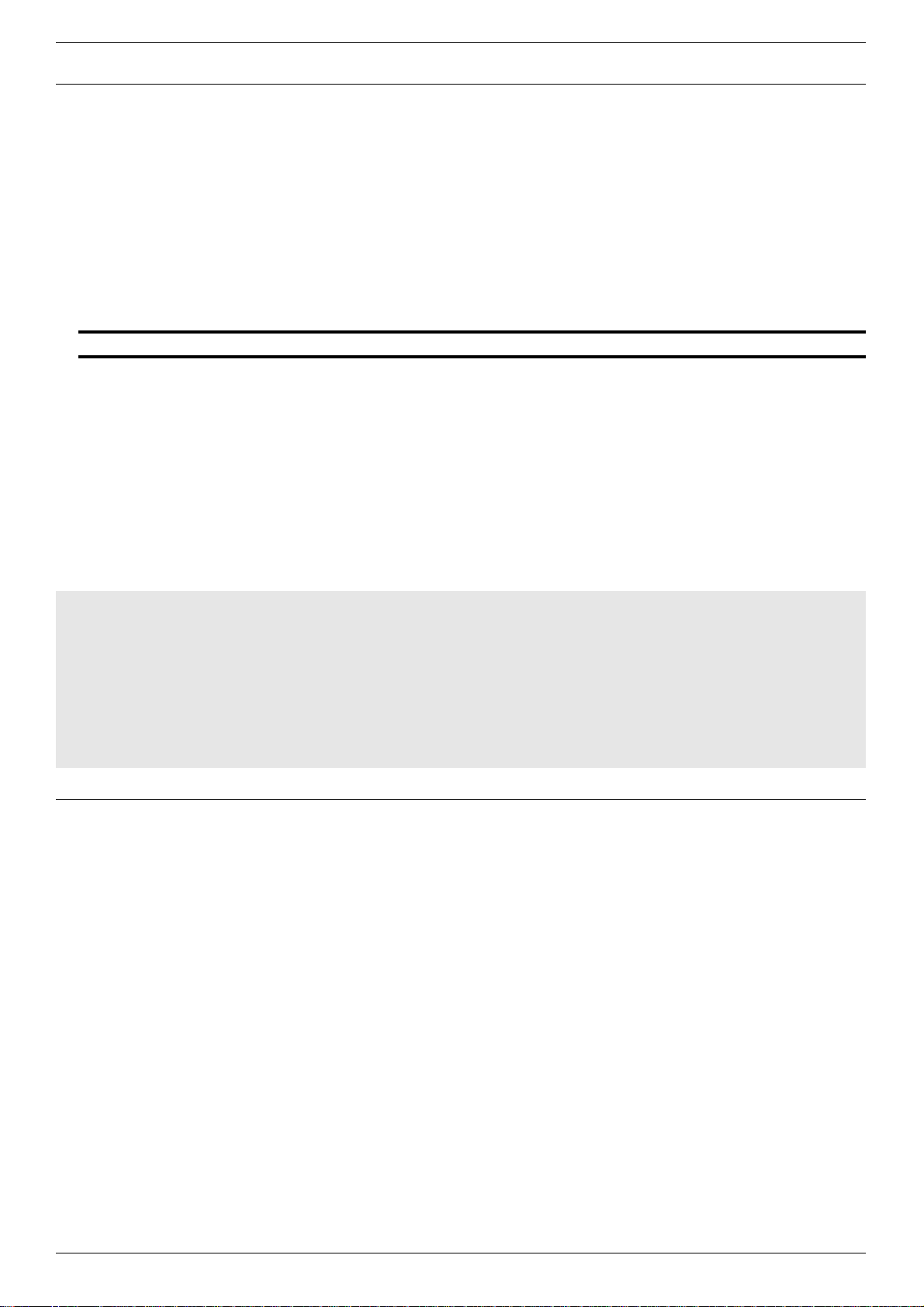
DXS-3600 Series 10GbE Layer 2/3 Switch CLI Reference Guide
6-24 ip vrf forwarding
This command is used to configure the Virtual Private Network (VPN) routing and forwarding (VRF) reference of an
authentication, authorization, and accounting (AAA) RADIUS or TACACS+ server group. Use this command in the
server-group configuration mode. To enable server groups to use the global (default) routing table, use the no form of
this command.
ip vrf forwarding vrf-name
no ip vrf forwarding
Parameters
vrf-name Specifies the name assigned to a VRF.
Default
Command Mode
Command Default Level
Usage Guideline
No server is configured.
Server Group Configuration Mode.
Level: 15
Use this command to specify a VRF for an AAA RADIUS or TACACS+ server group.
This command enables dial access users to utilize AAA servers in different routing
domains.
Example
The following example shows how to configure the VRF user to reference the
RADIUS server in a different VRF server group:
DXS-3600-32S#configure terminal
DXS-3600-32S(config)#aaa group server radius sg_global
DXS-3600-32S(config-aaa-groug-server)#server-private 172.16.010.0254 timeout 5 retransmit 3
DXS-3600-32S(config-aaa-groug-server)#exit
DXS-3600-32S(config)#
DXS-3600-32S(config)#aaa group server radius sg_water
DXS-3600-32S(config-aaa-group-server)#server-private 10.10.0.01 timeout 5 retransmit 3 key water
DXS-3600-32S(config-aaa-group-server)#ip vrf forwarding water
DXS-3600-32S(config-aaa-group-server)#end
DXS-3600-32S(config)#
64
Page 73

DXS-3600 Series 10GbE Layer 2/3 Switch CLI Reference Guide
Border Gateway Protocol (BGP) Commands
7-1 address-family ipv4
This command is used to enter the IPv4 address family mode. Use the no form of this command to delete the
configuration of an address family.
address-family ipv4 [{unicast | vrf VRF-NAME}]
no address-family ipv4 [{unicast | vrf VRF-NAME}]
Parameters
unicast Specifies to enter the IPv4 unicast address family configuration mode.
vrf VRF-NAME Specifies the name of the VRF instance to enter IPv4 VRF address family
configuration mode.
Default
Command Mode
Command Default Level
Usage Guideline
Example
DXS-3600-32S# configure terminal
DXS-3600-32S(config)# router bgp 10
DXS-3600-32S(config-router)# address-family ipv4 unicast
DXS-3600-32S(config-router-af)# neighbor 5.5.5.5 activate
DXS-3600-32S(config-router-af)# exit-address-family
DXS-3600-32S(config-router)#
Example
DXS-3600-32S# configure terminal
DXS-3600-32S(config)# router bgp 10
DXS-3600-32S(config-router)# address-family ipv4 vrf VPN-A
DXS-3600-32S(config-router-af)# neighbor 5.5.5.5 remote-as 20
DXS-3600-32S(config-router-af)# exit-address-family
DXS-3600-32S(config-router)#
None.
Router Configuration.
Level: 8. (EI Mode Only Command)
This command is used to enter the IPv4 address family mode. Dif ferent configuration
parameters can be set in different ad dress family modes. The IPv4 VRF address
family mode is used to configure the BGP instance relation to every VRF instance. If
no parameters are specified, it will enter the IPv4 unicast address family mode.
Please note that only eBGP peers are supported in the IPv4 VRF address family.
To exit from the address-family configuration mode, use the exit-address-family
command.
This example shows how to enter the IPv4 unicast address family and activate a
peer session.
This example shows how to enter the VRF address family and create a BGP peer.
7-2 address-family vpnv4
This command is used to enter the IPv4 VPN address family mode. Use the no form of this command to delete the
configuration of the VPNv4 address family.
address-family vpnv4
no address-family vpnv4
Parameters
Default
None.
None.
65
Page 74

DXS-3600 Series 10GbE Layer 2/3 Switch CLI Reference Guide
Command Mode
Command Default Level
Usage Guideline
Example
DXS-3600-32S# configure terminal
DXS-3600-32S(config)# router bgp 120
DXS-3600-32S(config-router)# address-family vpnv4
DXS-3600-32S(config-router-af)# neighbor 10.2.2.5 activate
DXS-3600-32S(config-router-af)# neighbor 10.2.2.5 send-community extended
DXS-3600-32S(config-router-af)# exit-address-family
DXS-3600-32S(config-router)#
Router Configuration.
Level: 8. (EI Mode Only Command)
This command is used to enter the IPv4 VPN address family mode. The BGP peers
activated in this mode are used to exchange VPN IPv4 routing information.
Please note that only iBGP peers are supported in this address family now.
To exit from this address-family configuration mode, use the exit-address-family
command.
This example shows how to enter the VPNv4 address family and activate a BGP
peer.
7-3 aggregate-address
This command is used to configure BGP aggregate entries. Use the no form of this command to delete the entry.
aggregate-address NETWORK-ADDRESS [summary-only] [as-set]
no aggregate-address NETWORK-ADDRESS
Parameters
NETWORK-ADDRESS Specifies the network address and the sub-network mask that BGP will aggregate.
For example, the format of NETWORK-ADDRESS can be 10.9.18.2/8.
summary-only (Optional) Filters all more-specific routes from updates.
as-set (Optional) Generates autonomous system set path information.
Default
Command Mode
Command Default Level
Usage Guideline
None.
Router Configuration.
Level: 8. (EI Mode Only Command)
Aggregates are used to minimize the size of routing tables. Aggregation co mbines
the characteristics of several different routes and advertises a single route. The
aggregate-address command creates an aggregate entry in the BGP routing t able if
any more-specific BGP routes are available in the specified range. Using the
summary-only parameter advertises the prefix only, suppressing the more-specific
routes to all neighbors.
Use the as-set parameter to reduce the size of path information by listing each AS
number only once, even if it was included in multiple paths that were aggregated.
The as-set parameter is useful when aggregation of information results in
incomplete path information.
You can verify your settings by entering the show ip bgp aggregate command.
Example
DXS-3600-32S#configure terminal
DXS-3600-32S(config)#router bgp 65534
DXS-3600-32S(config-router)#aggregate-address 172.0.0.0/8 summary-only
DXS-3600-32S(config-router)#
This example shows how to propagate the network 172.0.0.0 and suppress a more
specific route called 172.10.0.0
66
Page 75

DXS-3600 Series 10GbE Layer 2/3 Switch CLI Reference Guide
7-4 bgp router-id
This command is used to configure a fixed router ID for the local Border Gateway Protocol (BGP) routing process. Use
the no form of this command to remove the fixed router ID from the running configuration file and restore the default
router ID selection.
bgp router-id IP-ADDRESS
no bgp router-id
Parameters
IP-ADDRESS Configures the router ID in IPv4 address format as the identifier of the local router
running BGP.
Default
Command Mode
Command Default Level
Usage Guideline
Example
DXS-3600-32S#configure terminal
DXS-3600-32S(config)#router bgp 65100
DXS-3600-32S(config-router)#bgp router-id 192.168.1.1
DXS-3600-32S(config-router)#
The local router ID is selected by the following rules when this command is disabled:
If a loopback interface is configured, the router ID is set to the IP address of the
loopback. If multiple loopback interfaces are configured, the loopback with the
highest IP address is used.
If no loopback interface is configured, the router ID is set to the highest IP address
on a physical interface.
Router Configuration.
Level: 8. (EI Mode Only Command)
The bgp router-id command is used to configure a fixed router ID for a local BGP
routing process. The address of a loopback interface is preferred to an IP a ddress on
a physical interface because the loopback interface is mor e effective than a fixed
interface as an identifier because there is no ph ys ic al link to go do wn .
You must specify a unique router ID within the network. This command will reset all
active BGP peering sessions. It is recommended to configure a loopback interface,
since the physical interface link may be up/down/removed for some reason.
You can verify your settings by entering the show ip bgp parameters command.
This example shows how to change the router ID to 192.168.1.1
7-5 bgp aggregate-next-hop-check
This command is used to enable the checking of next hop of the BGP aggregated routes. Only the routes with the
same next hop attribute can be aggregated if the BGP aggregate next hop check is enabled. Using the no form of this
command is to disable the bgp aggregate-next-hop-check.
bgp aggregate-next-hop-check
no bgp aggregate-next-hop-check
Parameters
Default
Command Mode
None.
The default option is disabled.
Router Configuration.
67
Page 76

DXS-3600 Series 10GbE Layer 2/3 Switch CLI Reference Guide
Command Default Level
Usage Guideline
Example
DXS-3600-32S#configure terminal
DXS-3600-32S(config)#router bgp 65534
DXS-3600-32S(config-router)#bgp aggregate-next-hop-check
DXS-3600-32S(config-router)#
Level: 8. (EI Mode Only Command)
This command is used to enable the checking of next hop of the BGP aggregated
routes. Only the routes with the same next hop attribute can be aggregated if the
BGP aggregate next hop check is enabled. Using the no form of this command is to
disable the bgp aggregate-next-hop-check.
You can verify your settings by entering the show ip bgp parameters command.
This example shows how to configure the BGP aggregate-next-hop-checking state.
7-6 bgp always-compare-med
This command is used to enable the comparison of the Multi Exit Discriminator (MED) for paths from neighbors in
different autonomous systems. Use the no form of this command to disallow the comparison.
bgp always-compare-med
no bgp always-compare-med
Parameters
Default
Command Mode
Command Default Level
Usage Guideline
Example
DXS-3600-32S#configure terminal
DXS-3600-32S(config)#router bgp 65534
DXS-3600-32S(config-router)#bgp always-compare-med
DXS-3600-32S(config-router)#
None.
The default option is disabled.
Router Configuration.
Level: 8. (EI Mode Only Command)
The MED, as stated in RFC 1771, is an optional non-transitive attribute that is a fo ur
octet non-negative integer. The value of this attribute may be used by the BGP best
path selection process to discriminate among multiple exit points to a neighboring
autonomous system.
The MED is one of the parameters that are considered wh en se lecting th e be st path
among many alternative paths. The path with a lower MED is preferred over a path
with a higher MED. During the best-path selection process, MED comp arison is done
only among paths from the same autonomous system. The bgp always-compare-
med command is used to change this behavior by enforcing MED comparison
between all paths, regardless of the autonomous system from which the paths are
received.
The bgp deterministic-med command can be configured to enforce deterministic
comparison of the MED value between all paths received from within the same
autonomous system.
You can verify your settings by entering show ip bgp parameters command.
This example shows how to configure the switc h to co mpare the MED from
alternative paths, regardless of the autonomous system from which the paths are
received.
68
Page 77
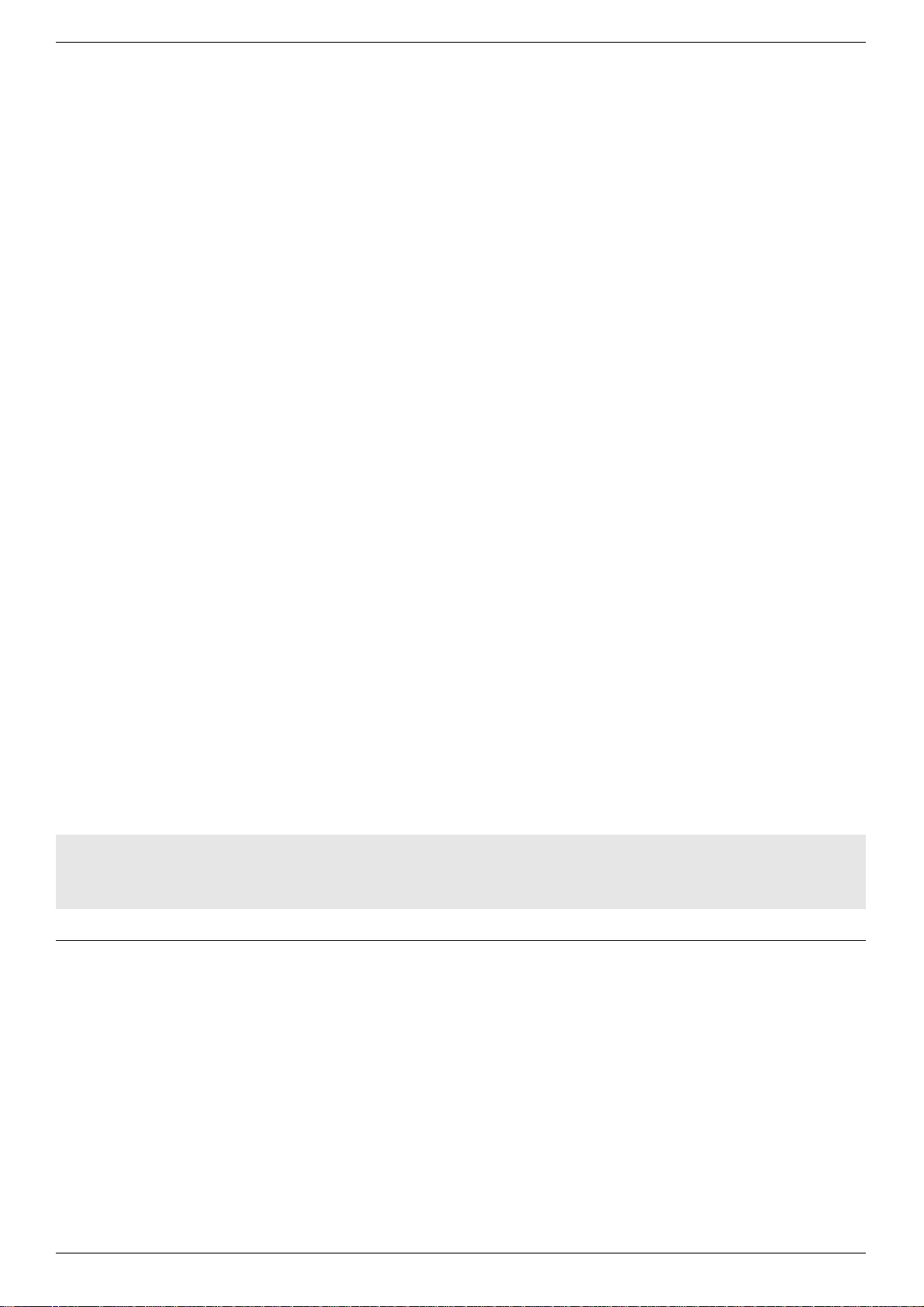
DXS-3600 Series 10GbE Layer 2/3 Switch CLI Reference Guide
7-7 bgp bestpath as-path ignore
This command is used to not consider the as-path factor in selection of the best p ath. Use the no form of this command
to restore default behavior and configure BGP to consider the AS-path during route selection.
bgp bestpath as-path ignore
no bgp bestpath as-path ignore
Parameters
Default
Command Mode
Command Default Level
Usage Guideline
None.
AS path is considered when the best path selects.
Router Configuration.
Level: 8. (EI Mode Only Command)
The following are the best path selection rules.
• If the next hop associated with the rout e is unreachab le, then the route is dropped .
• Then route with the largest weight is selected.
• If weight cannot determine, then the largest LOCAL-PREF is used to determine
the preferred route.
• If still cannot determine the preferred route, then the route with the shortest AS-
PATH list is preferred.
• If still cannot determine the preferred route, then lowest origin type is preferred.
• If still cannot determine the preferred route, then the lowest MED is preferred.
• If still cannot determine the preferred route, eBGP is preferred over iBGP paths.
• Prefer the path with the lowest IGP metric to the BGP next hop.
• Determine if multiple paths require installation in the routing table for BGP
Multipath.
• When both paths are external, prefer the path that was received first (the oldest
one).
• Prefer the route that comes from the BGP router with the lowest router ID.
• If the originator or router ID is the same for multiple p aths, prefer the path with the
minimum cluster list length.
• Prefer the path that comes from the lowest neighbor address.
You can use the commands, bgp bestpath as-path ignore, bgp bestpath
compare-router-id or bgp default local-preference to customize the path selection
process.
You can verify your settings by entering show ip bgp parameters command.
Example
DXS-3600-32S#configure terminal
DXS-3600-32S(config)#router bgp 65534
DXS-3600-32S(config-router)#bgp bestpath as-path ignore
DXS-3600-32S(config-router)#
This example shows how to configure the switch to ignore the AS-PATH for the best
path for the autonomous system 65534.
7-8 bgp bestpath compare-confed-aspath
This command is used to configure a BGP routing process to compare the confederation AS path length of the routes
received. To return the BGP routing process to the default operation, use the no form of this command.
bgp bestpath compare-confed-aspath
no bgp bestpath compare-confed-aspath
Parameters
Default
Command Mode
Command Default Level
None.
By default, this option is disabled.
Router Configuration.
Level: 8. (EI Mode Only Command)
69
Page 78

DXS-3600 Series 10GbE Layer 2/3 Switch CLI Reference Guide
Usage Guideline
Example
DXS-3600-32S#configure terminal
DXS-3600-32S(config)#router bgp 65534
DXS-3600-32S(config-router)#bgp bestpath compare-confed-aspath
DXS-3600-32S(config-router)#
If enabled, the BGP process will compare the confederation AS path length of the
routes received. The shorter the confederation AS path length, the better the route
is.
You can verify your settings by entering show ip bgp parameters command.
This example shows how to enable the BGP process to compare the AS path that
contains some confederation AS numbers.
7-9 bgp bestpath compare-routerid
This command is used to compare the rou ter ID for identical eBGP p aths. Use the no command to revert to disable this
function.
bgp bestpath compare-routerid
no bgp bestpath compare-routerid
Parameters
Default
Command Mode
Command Default Level
Usage Guideline
None.
BGP receives routes with identical eBGP paths from eBGP peers and selects the
first route received as the best path.
Router Configuration.
Level: 8. (EI Mode Only Command)
When comparing similar routes from peers the BGP router does not consider router
ID of the routes. By default, it selects the first received route. Use this command to
include router ID in the selection process; similar routes are compared and the route
with lowest router ID is selected. The router-id is the highest IP address on the
router, with pr eference given to loopback addresses. Router ID can be manually set
by using the bgp router-id command.
You can verify your settings by entering show ip bgp parameters command.
Example
DXS-3600-32S#configure terminal
DXS-3600-32S(config)#router bgp 65534
DXS-3600-32S(config-router)#bgp bestpath compare-routerid
DXS-3600-32S(config-router)#
This example shows how to configure to compare the router ID for identical eBGP
paths for the autonomous system 65534.
7-10 bgp bestpath med confed
This command is used to configure a BGP routing process to compare the Multi Exit Discriminator (MED) between
paths learned form confederation peers. To disable MED comparison of paths received from confederation peers, use
the no form of this command.
bgp bestpath med confed
no bgp bestpath med confed
Parameters
Default
Command Mode
None.
By default, this option is disabled.
Router Configuration.
70
Page 79
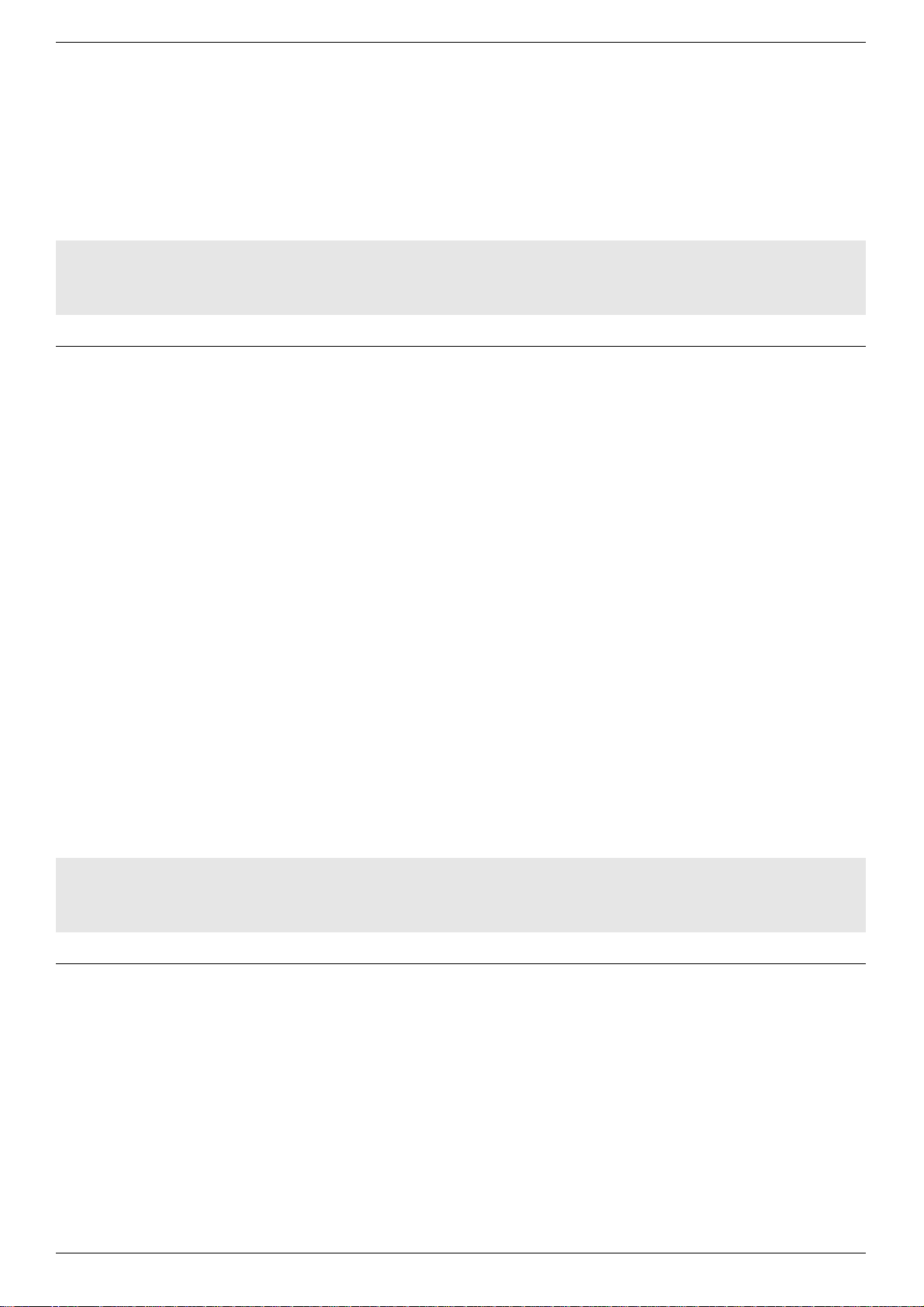
DXS-3600 Series 10GbE Layer 2/3 Switch CLI Reference Guide
Command Default Level
Usage Guideline
Example
DXS-3600-32S#configure terminal
DXS-3600-32S(config)#router bgp 65534
DXS-3600-32S(config-router)#bgp bestpath med confed
DXS-3600-32S(config-router)#
Level: 8. (EI Mode Only Command)
If enabled, the BGP process will compare the MED for the routes that are received
from confederation peers. For routes that have an external AS in the path, the
comparison does not occur.
You can verify your settings by entering show ip bgp parameters command.
This example shows how the BGP routing process is configured to compare MED
values for paths learned from confederation peers.
7-11 bgp bestpath med missing-as-worst
This command is used to configure the BGP routing process to assign a value of infinity to routes that are missing the
Multi Exit Discriminator (MED) attribute (making the p ath, without an MED value, the lea st desirable p ath). To return the
router to the default behavior (assigning a value of 0 to the missing MED), causing this path, as the best path, to be
chosen, use the no form of this command.
bgp bestpath med missing-as-worst
no bgp bestpath med missing-as-worst
Parameters
Default
Command Mode
Command Default Level
Usage Guideline
Example
DXS-3600-32S#configure terminal
DXS-3600-32S(config)#router bgp 100
DXS-3600-32S(config-router)#bgp bestpath med missing-as-worst
DXS-3600-32S(config-router)#
None.
By default, this option is disabled.
Router Configuration Mode.
Level: 8. (EI Mode Only Command)
If enabled, the BGP process will assign a value of infinity to routes that are missing
the Multi Exit Discriminator (MED) attribute. If disabled, the BGP process will assign
a value of zero to routes that are missing the Multi Exit Discriminator (MED) attribute,
causing this route to be chosen as the best path.
You can verify your settings by entering show ip bgp parameters command.
This example shows how to enable the BGP router process to consider a route with
a missing MED attribute as having a value of infinity, making this path the least
desirable path.
7-12 bgp client-to-client reflection
This command is used to enable the local BGP router to be a route reflector. To disable client-to-client route reflection,
use the no form of this command.
bgp client-to-client reflection
no bgp client-to-client reflection
Parameters
Default
Command Mode
None.
By default, this option is enabled.
Router Configuration Mode.
71
Page 80

DXS-3600 Series 10GbE Layer 2/3 Switch CLI Reference Guide
Command Default Level
Usage Guideline
Example
DXS-3600-32S#configure terminal
DXS-3600-32S(config)#router bgp 100
DXS-3600-32S(config-router)#bgp client-to-client reflection
DXS-3600-32S(config-router)#
Level: 8. (EI Mode Only Command)
By default, the clients of a router reflector are not required to be fu lly meshed and the
routes from a client are reflected to other clients. However, if the clients are fully
meshed, route reflection is not required. In this case, use the no bgp client-to-client
reflection command to disable client-to-client reflection.
Use the show ip bgp reflection command to verify your settings.
This example shows how to enable the route reflector function of the local router.
7-13 bgp cluster-id
This command is used to configure the cluster ID of the route reflector. To remove the cluster ID, use the no form of this
command.
bgp cluster-id CLUSTER-ID
no bgp cluster-id
Parameters
CLUSTER-ID Specifies the cluster ID, in the IPv4 address format, for the router reflector.
Default
Command Mode
Command Default Level
Usage Guideline
Example
DXS-3600-32S#configure terminal
DXS-3600-32S(config)#router bgp 100
DXS-3600-32S(config-router)#neighbor 172.18.0.16 route-reflector-client
DXS-3600-32S(config-router)#bgp cluster-id 10.0.0.2
DXS-3600-32S(config-router)#
By default, this value is the local router’s ID.
Router Configuration Mode.
Level: 8. (EI Mode Only Command)
When a single route reflector is deployed in a cluster and the cluster ID of the route
reflector is 0.0.0.0, the cluster is identified by the router ID of the route reflector.
Otherwise, the cluster is identified by the cluster ID.
This command is used to assign a cluster ID to a route reflector. Multiple route
reflectors are deployed in a cluster to increase redundancy and to avoid a single
point of failure. When multiple route reflecto rs ar e co nf ig u re d in a clus te r, they must
be configured with the same cluster ID. This allows all route reflectors, in the cluster,
to recognize updates from the peers in the same cluster and reduces the number of
updates that needs to be stored in BGP routing tables.
This command is only required for the reflector and not for the client.
Use the show ip bgp reflection command to verify your settings.
In the following example, the local router is one of the route reflectors serving the
cluster. It is configured with a cluster ID to identify the cluster.
72
Page 81

DXS-3600 Series 10GbE Layer 2/3 Switch CLI Reference Guide
7-14 bgp confederation identifier
This command is used to specify the BGP confederation identifier. Use the no form of this command to remove the
confederation identifier.
bgp confederation identifier AS-NUMBER
no bgp confederation identifier
Parameters
AS-NUMBER Specifies the Autonomous System number, used to specify the BGP confederation.
This value must be between 1 and 4294967295. The AS TRANS value is 23456.
Default
Command Mode
Command Default Level
Usage Guideline
Example
DXS-3600-32S#configure terminal
DXS-3600-32S(config)#router bgp 100
DXS-3600-32S(config-router)#bgp confederation identifier 20
DXS-3600-32S(config-router)#
None.
Router Configuration Mode.
Level: 8. (EI Mode Only Command)
A confederation can be used to reduce the internal BGP (iBGP) mesh by dividing a
large single AS into multiple subs-ASs. External peers interact with the
confederation as if it is a single AS.
Each subs-AS is fully meshed within itself and it has connections to other sub-ASs
within the confederation. The next-hop, Multi Exit Discriminator (MED), and local
preference information is preserved throughout the confederation, allowing users to
retain a single Interior Gateway Protocol (IGP) for all the autonomous systems.
Use the show ip bgp confederation command to verify your settings.
This example shows how to create a confederation in which the AS number is 20.
7-15 bgp confederation peers
This command is used to add BGP confederation peers. Use the no form of this command to delete the confederation
peers.
bgp confederation peers ASPATH-LIST
no bgp confederation peers ASPATH-LIST
Parameters
ASPATH-LIST Specifies one or multiple AS number partitions, separated by a comma. This value
must be between 1 and 4294967295, howeve r, for the AS TRANS, this value must
be 23456. This parameter specifies Autonomous System numbers for BGP peers
that will belong to the confederation.
Default
Command Mode
Command Default Level
None.
Router Configuration Mode.
Level: 8. (EI Mode Only Command)
73
Page 82

DXS-3600 Series 10GbE Layer 2/3 Switch CLI Reference Guide
Usage Guideline
Example
DXS-3600-32S#configure terminal
DXS-3600-32S(config)#router bgp 100
DXS-3600-32S(config-router)#bgp confederation identifier 10
DXS-3600-32S(config-router)#bgp confederation peers 21,22,23,24,25
DXS-3600-32S(config-router)#
Example
DXS-3600-32S#configure terminal
DXS-3600-32S(config)#router bgp 100
DXS-3600-32S(config-router)#no bgp confederation peers 21,22
DXS-3600-32S(config-router)#
The command is used to configure multiple adjacent Autonomous Systems in a
confederation. The Autonomous Systems, specified in this command, are visible
internally to the confederation. Each Autonomous System is fully meshed within itself
or configures a route reflector.
Use the no bgp confederation peers command to delete all the or part of the AS
numbers, configured earlier.
Use the show ip bgp confederation command to verify your settings.
In the following example, Autonomous Systems 21, 22, 23, 24, and 25 are
configured to belong to a single confederation using the identifier 10.
This example shows how to delete part of the AS numbers, configured earlier.
7-16 bgp dampening
This command is used to enable BGP route dampening or to change the BGP route dampening par ameters. To disable
BGP dampening, use the no form of this command.
bgp dampening [[HALF-LIFE REUSE SUPPRESS MAX-SUPPRESS-TIME UN-REACHABILTY- HALF-TIME] |
[route-map MAP-NAME]]
no bgp dampening [route-map]
Parameters
HALF-LIFE Specifies the time, in minutes, after which the penalty of the reachable routes will be
down, by half.
REUSE If the penalty for a fl apping route decreases enoug h to fall below this value, the route
is unsuppressed.
SUPPRESS A route is suppressed when its penalty exceeds this limit.
MAX-SUPPRESS-TIME Specifies the maximum time, in minutes, that a route can be suppressed.
UN-REACHABILITY-HALF-
LIFE
MAP-NAME Specifies the route map name for configuring the dampening running configuration.
Specifies the time, in minutes, after which the penalty of the unreachable route will
be down, by half.
The maximum length is 16 characters.
Default
Command Mode
Command Default Level
BGP dampening is disabled by default. The following values are used when this
command is enabled, without configuring any optional arguments:
Half-life:15 minutes.
Reuse: 750.
Suppress: 2000.
Max-suppress-time: 60 minutes.
Un-reachability-half-life: 15 minutes.
Router Configuration Mode.
Level: 8. (EI Mode Only Command)
74
Page 83

DXS-3600 Series 10GbE Layer 2/3 Switch CLI Reference Guide
Usage Guideline
The purpose of this command is to eliminate the dampening of routes and thus to
avoid unstable networks caused by flapping routes.
The following describes the way it is achieved. When a route flaps (from up to down),
it will add a penalty value, of 1000, to the frame. Since the penalty is smaller than the
suppress value, BGP will function normally. It will send a withdraw message (an
update message) to the neighbors. The penalty of the route will decrease as time
elapses.
Here we assume that if it passes 7.5 minutes, then the penalty of the route is 1000500*7.5/15=750. If another flap occurs (the route changes from down to up) then the
penalty of the route will be 1750, which is larger than the suppress value, and the
route will be dampened. BGP will not send an update message for this status
change.
When the penalty of the route decreases and becomes smaller than the re- use value
(800), the route will not be dampened and the update message will be sent again.
Lastly , the ‘max-suppress-time’ is the longe st time the route may be suppre ssed. So,
it decides the maximum penalty a route may suffer, regardless of the number of
times that the prefix is dampened. Here is the formula:
Maximum - Penalty = Reuse - Value *
Max-sup press-time / Half-life
2
You can verify your settings by entering the show ip bgp dampening parameters
command.
Note: If the dampening ability is enabled and there are one or more dampened
routes, the dampened routes will be released to function in the normal state
immediately after we disabled the dampening function.
Example
This example shows how to enable BGP dampening, set the half-life value to 20
minutes, the reuse value to 100, the suppress value to 6000, the maximum suppress
time to 120 minutes, and the un-reachability-half-life value to 20 minutes.
DXS-3600-32S#configure terminal
DXS-3600-32S(config)#router bgp 100
DXS-3600-32S(config-router)#bgp dampening 20 100 6000 120 20
DXS-3600-32S(config-router)#
Example
This example shows how to apply BGP damping to prefixes, filtered by the routemap called ‘mymap1’.
DXS-3600-32S#configure terminal
DXS-3600-32S(config)#ip prefix-list pp1 permit 100.2.0.0/16
DXS-3600-32S(config)#route-map mymap1
DXS-3600-32S(config-route-map)#match ip address prefix-list pp1
DXS-3600-32S(config-route-map)#exit
DXS-3600-32S(config)#router bgp 100
DXS-3600-32S(config-router)#bgp dampening route-map mymap1
DXS-3600-32S(config-router)#
7-17 bgp default ipv4-unicast
This command is used to enable the IPv4 unicast address family as the default address family for BGP peer session
establishment. The no form of this command disables the default IPv4 unicast address family for BGP peer session
establishment.
bgp default ipv4-unicast
no bgp default ipv4-unicast
75
Page 84

DXS-3600 Series 10GbE Layer 2/3 Switch CLI Reference Guide
Parameters
Default
Command Mode
Command Default Level
Usage Guideline
Example
DXS-3600-32S#configure terminal
DXS-3600-32S(config)# router bgp 10
DXS-3600-32S(config-router)# no bgp default ipv4-unicast
DXS-3600-32S(config-router)# exit
DXS-3600-32S(config)#
None.
None.
Router Configuration.
Level: 8. (EI Mode Only Command)
This command is used to enable the automatic establish BGP peer connection and
exchange of IPv4 unicast address family prefixes. If the no bgp default ipv4-
unicast command is executed, the neighbor activate address family configura tion
command must be executed in each IPv4 address family session before prefix
exchange will occur. The no bgp default ipv4-unicast command is often executed
in PE routers when exchanging VPN IPv4 routes. You can verify your settings by
entering the show ip bgp parameters command.
This example shows how to disable the default IPv4 unicast address family for BGP
peer session establishment.
7-18 bgp default local-preference
This command is used to change the default local preference value. To return the local preference value to the default
setting.
bgp default local-preference NUMBER
no bgp default local-preference
Parameters
NUMBER Specifies the range of the local reference. This value must be between 0 and
4294967295.
Default
Command Mode
Command Default Level
Usage Guideline
By default, this option is disabled. BGP set s the defa ult local pref erence va lue to 100.
Router Configuration Mode.
Level: 8. (EI Mode Only Command)
The local preference attribute is a discretionary attribute that is used to apply the
degree of preference to a route during the BGP best path selection process.
This attribute is exchanged only between iBGP peers and is used to determine the
local policy. The route with the highest local preference is preferred.
You can verify your settings by entering the show ip bgp parameters command.
Example
DXS-3600-32S#configure terminal
DXS-3600-32S(config)#router bgp 65534
DXS-3600-32S(config-router)#bgp default local-preference 200
DXS-3600-32S(config-router)#
This example shows how to configure the de fault value of the local pre ference to 200
for the autonomous system 65534.
76
Page 85

DXS-3600 Series 10GbE Layer 2/3 Switch CLI Reference Guide
7-19 bgp deterministic-med
This command is used to include the Multi Exit Discriminator (MED) value between all paths received from within the
same autonomous system in the process of the best route selection. Use the no command to prevent BGP from
considering the MED attribute in comparing paths.
bgp deterministic-med
no bgp deterministic-med
Parameters
Default
Command Mode
Command Default Level
Usage Guideline
Example
DXS-3600-32S#configure terminal
DXS-3600-32S(config)#router bgp 65534
DXS-3600-32S(config-router)#bgp deterministic-med
DXS-3600-32S(config-router)#
None.
By default, this option is disabled.
Router Configuration Mode.
Level: 8. (EI Mode Only Command)
This command is used to enable the comparison of the Multi Exit Discriminator
(MED) for paths from neighbors in different autonomous systems. After this
command is configured, all paths for the same prefix, that are received from different
neighbors, which are in the same autonomous system, will be grouped together and
sorted by the ascending MED value (received-only paths are ignored and not
grouped or sorted).
The best path selection algorithm will then pick the best paths using the existing
rules. The comparison is made on a peer neighbor auton om o us sys te m ba sis an d
then the global basis. The grouping and sorting of paths occurs immediately after
this command was entered. For the correct results, all routers in the local
autonomous system must have this comma n d en ab le d (or disa b l ed ).
This command can also be configured to enforce a deterministic comparison of the
MED values between all paths received from within the same autonomous system.
You can verify your settings by entering the show ip bgp parameters command.
This example shows how to configure to switches to enable the comp are MED value
for autonomous system 65534,
7-20 bgp enforce-first-as
This command is used to enforce the first AS for eBGP routes. To disable this feature, use the no form of this
command.
bgp enforce-first-as
no bgp enforce-first-as
Parameters
Default
Command Mode
Command Default Level
Usage Guideline
None.
By default, this option is disabled.
Router Configuration Mode.
Level: 8. (EI Mode Only Command)
This command specifies that any updates received from an external neighbor, that
do not have neighbor’s configured in an Autonomous System at the beginning of the
AS-PATH attribute in the received update, must be denied. Enabling this feature
adds to the security of the BGP network by not allowing traffic from unauthorized
systems.
You can verify your settings by entering the show ip bgp parameters command.
77
Page 86
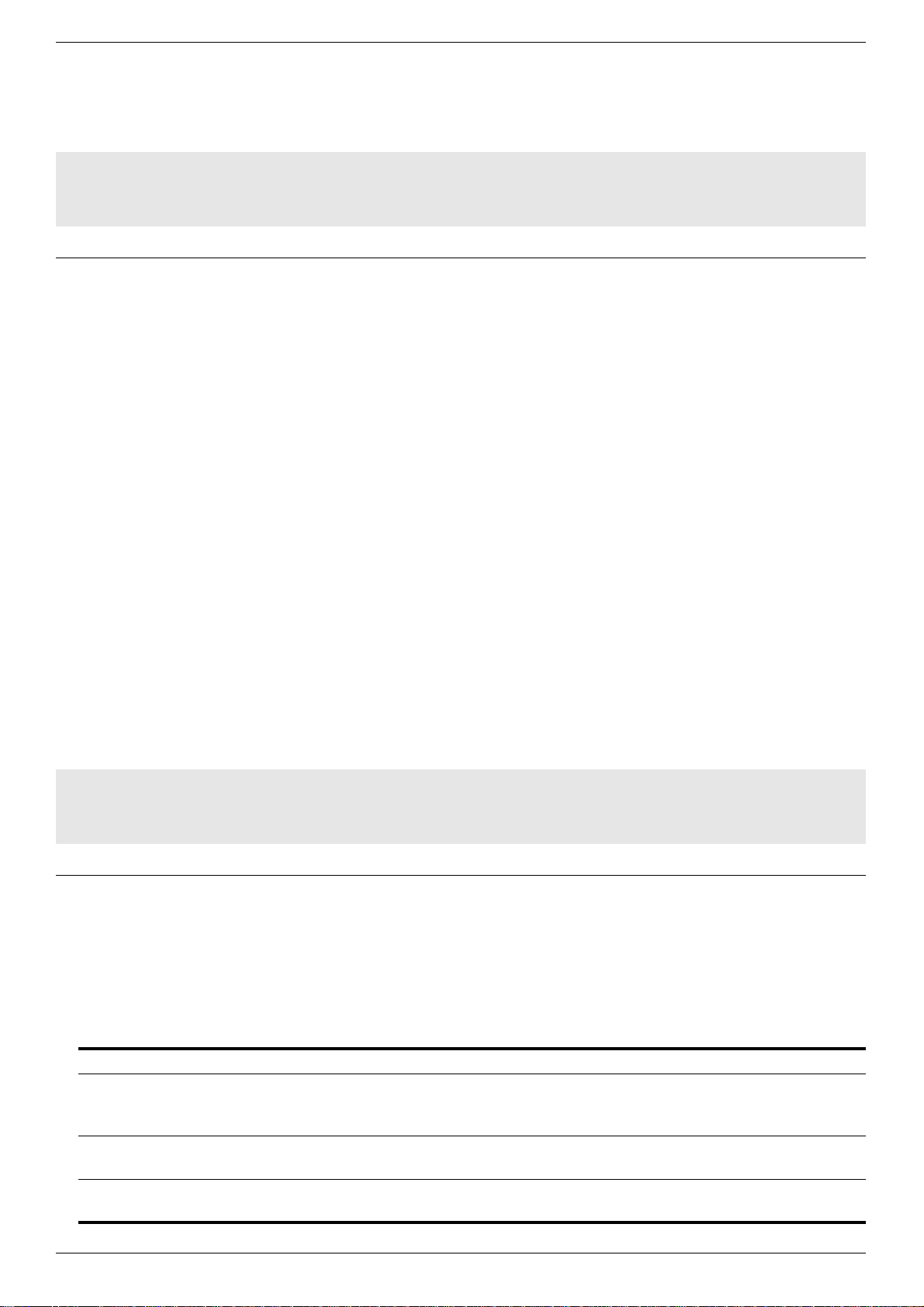
DXS-3600 Series 10GbE Layer 2/3 Switch CLI Reference Guide
Example
DXS-3600-32S#configure terminal
DXS-3600-32S(config)#router bgp 65534
DXS-3600-32S(config-router)#bgp enforce-first-as
DXS-3600-32S(config-router)#
This example shows how to enable the security of the BGP network for the
autonomous system 65534. All incoming updates from eBGP peers are examined to
ensure that the first AS number in the AS-PATH attribute is the local AS number of
the transmitting peer.
7-21 bgp fast-external-fallover
This command is used to configure the Border Gateway Protocol (BGP) routing process to immediately reset external
BGP peering sessions if the link used to reach these peers goes down. To disable the BGP fast external fallover option,
use the no form of this command.
bgp fast-external-fallover
no bgp fast-external-fallover
Parameters
Default
Command Mode
Command Default Level
Usage Guideline
None.
By default, this option is enabled.
Router Configuration Mode.
Level: 8. (EI Mode Only Command)
This command is used to disable or enable th e fast external fallo ver for BGP peerin g
sessions with directly connected external peers. The session will immediately reset if
a link goes down. Only directly connected peering sessions are supported.
If the BGP fast external fallover is disabled, the BGP routing process will wait until
the default hold timer expires (3 keepalives) to reset the peering session.
You can verify your settings by entering the show ip bgp parameters command.
Example
DXS-3600-32S#configure terminal
DXS-3600-32S(config)#router bgp 65534
DXS-3600-32S(config-router)#no bgp fast-external-fallover
DXS-3600-32S(config-router)#
In the following example, the BGP fast external fallover featur e is disabled. If the lin k
through which this session is carried flaps, then the connection will not reset.
7-22 clear ip bgp
This command is used to reset Border Gateway Protocol (BGP) connections using a hard or soft reconfiguration.
clear ip bgp {all | AS-NUMBER | IP-ADDRESS} [soft [{in [prefix-filter] | out}]]
Parameters
all (Optional) Specifies the reset of all sessions except those in the VRF address family.
AS-NUMBER Specifies that sessions, with BGP peers, in the specified autonomous system the will
be reset. The range for 2-byte numbers is from 1 to 65535. The range for 4-byte
numbers is from 1 to 4294967295.
IP-ADDRESS Specifies that only the identified BGP neighbor will reset. The value for this argument
is an IPv4 address.
in (Optional) Specifies to initiate an inboun d reconfiguration. If neither the in nor the out
keywords are specified, both inbound and outbound sessions will reset.
78
Page 87

DXS-3600 Series 10GbE Layer 2/3 Switch CLI Reference Guide
prefix-filter (Optional) S pecifies to clear the existing outbound route filter (ORF) prefix list to
trigger a new route refresh or soft reconfiguration, which updates the ORF prefix list.
out (Optional) Specifies to initiate inbound or outbound reconfiguration. If neither the in
nor the out keywords are specified, both inbound and outbound sessions will reset.
soft (Optional) Specifies to initiate a soft reset. Does not tear down the session.
Default
Command Mode
Command Default Level
Usage Guideline
None.
Privileged Mode.
Level: 8. (EI Mode Only Command)
This command can be used to initiate a hard reset or soft reconfiguration of BGP
neighbor sessions.
If a hard reset is applied to the inbound session, the inbound session will be torn
down and the local inbound routing table and the remote outbound routing table will
be cleared.
If a soft reset is applied to the inbound session, the session will not be rebuilt but the
local inbound routing table will be cleared and needs to be rebuilt.
If a soft reconfiguration inbound is enabled, then the routing table can be rebuilt
based on the stored route update information. If a soft reconfiguration inbound is
disabled, then the local router will send a route refr esh request to the neighbor to ask
for the route refresh.
When the inbound session undergoes a soft reset with the prefix filter option, and the
capability of the prefix-list is enabled, in the sending direction, then the local BGP will
send a ‘clear the routing table’ request, and notify the remote neighbor for the prefix
filter.
This is a way to notify the neighbor of the prefix filter whenever a change is made to
the prefix filter.
Example
DXS-3600-32S#clear ip bgp 10.100.0.1 soft in
DXS-3600-32S#
Example
DXS-3600-32S#clear ip bgp 172.16.10.2 soft in prefix-filter
DXS-3600-32S#
Example
DXS-3600-32S#clear ip bgp 35700
DXS-3600-32S#
In the following example, a soft reconfiguration is initiated for the inbound session
with the neighbor 10.100.0.1, and the outbound session is unaffected.
In the following example, the route refresh capability is enabled on BGP neighbor
routers. The existing outbound route filter (ORF) prefix list from the peer 172.16.10.2
is cleared, The new route refresh, which updates the ORF prefix list, is triggered.
In the following example, a hard reset is initiated for sessions with all routers in the
autonomous system numbered 35700.
7-23 clear ip bgp vrf
This command is used to reset BGP connections using hard or soft reset for IPv4 VRF address family sessions.
clear ip bgp vrf VRF-NAME {all | IP-ADDRESS | AS-NUMBER} [soft [{in [prefix-filter] | out}]]
79
Page 88

DXS-3600 Series 10GbE Layer 2/3 Switch CLI Reference Guide
Parameters
vrf VRF-NAME Specifies the VRF nam e.
all Specifies to reset all BGP sessions in the IPv4 VRF address family.
IP-ADDRESS Specifies to only reset the BGP neighbor with the IP address in the VRF address
family.
AS-NUMBER Specifies to only reset the BGP neighbor with the AS number in the VRF address
family.
soft (Optional) Specifies a soft reset. The session is not torn down.
in (Optional) Specifies an inbound reset. If neither the in nor out parameter is
specified, both the inbound and outbound sessions are reset.
prefix-filter (Optional) Clears the existing outbound route filter (ORF) prefix list to trigger a new
route refresh or soft reconfiguration, which updates the ORF prefix list.
out (Optional) Specifies an outbound reset. If neither the in nor out parameters is
specified, both inbound and outbound sessions are reset.
Default
Command Mode
Command Default Level
Usage Guideline
None.
Privileged Mode.
Level: 8. (EI Mode Only Command)
This command can be used to initiate a hard reset or soft reset of BGP neighbor
sessions.
If a hard reset is applied to the inbound session, the inbound session will be torn
down and the local inbound routing table and the remote outbound routing table will
be cleared.
If a soft reset is applied to the inbound session, the session will not be rebuilt but the
local inbound routing table will be cleared and needs to be rebuilt.
If a soft reset inbound is enabled, then the routing ta ble can be rebuilt based on the
stored route updates information. If a soft reset inbound is disabled, then the local
router will send the route refresh request to the neighbor to ask for the route refresh.
When the inbound session is soft reset with the prefix filter option, and the capability
orf prefix-list is enabled in the send direction, then the local BGP will send ‘clear the
routing table’, and notify the remote neighbor for th e prefix filter.
This command can only take effect for the sessions in VRF address family.
Example
DXS-3600-32S#clear ip bgp vrf VPN-A all soft in
DXS-3600-32S#
In the following example, a soft reset is initiated for the inbound session for all
neighbors those have been created in the view of vrf and the outbound session is
unaffected.
7-24 clear ip bgp vpnv4
This command is used to reset BGP connections using a soft reset for IPv4 VPN address family sessions.
clear ip bgp vpnv4 unicast {all | IP-ADDRESS } [soft [{in [prefix-filter] | out}]]
Parameters
all Specifies to reset all BGP sessions in VPN address family.
IP-ADDRESS Specifies to only reset the BGP neighbor with the IP address.
80
Page 89

DXS-3600 Series 10GbE Layer 2/3 Switch CLI Reference Guide
soft Specifies a soft reset. The session is not torn down.
in (Optional) Specifies an inbound reset. If neither the in nor out parameter is
specified, both inbound and outbound sessions are reset.
prefix-filter (Optional) Clears the existing outbound route filter (ORF) prefix list to trigger a new
route refresh or soft reconfiguration, which updates the ORF prefix list.
out (Optional) Specifies an outbound reset. If neither the in nor out parameter is
specified, both inbound and outbound sessions are reset.
Default
Command Mode
Command Default Level
Usage Guideline
Example
DXS-3600-32S#clear ip bgp vpnv4 unicast all soft in
DXS-3600-32S#
None.
Privileged Mode.
Level: 8. (EI Mode Only Command)
This command can only be used to initiate a soft reset of BGP neighbor sessions for
VPNv4 address family.
If a soft reset is applied to the inbound session, the session will not be rebuilt but the
local inbound routing table will be cleared and needs to be rebuilt.
If a soft reset inbound is enabled, then the routing ta ble can be rebuilt based on the
stored route updates information. If a soft reset inbound is disabled, then the local
router will send the route refresh request to the neighbor to ask for the route refresh.
When the inbound session is soft reset with the prefix filter option, and the capability
orf prefix-list is enabled in the send direction, then the local BGP will send ‘clear the
routing table’, and notify the remote neighbor for th e prefix filter.
In the following example, a soft reconfiguration for VPNv4 address family is initiated
for the inbound session for all neighbors which have been created outside VRF
address family, and the outbound session is unaffected.
7-25 clear ip bgp dampening
This command is used to clear BGP route dampening information for the IPv4 unicast address family and to restore
suppressed routes.
clear ip bgp dampening [{NETWORK-ADDRESS | IP-ADDRESS}]
Parameters
NETWORK-ADDRESS (Optional) Specifie s the IPv4 address of the network or neighbor to clear dampening
information.
IP-ADDRESS (Optional) Specifies the IPv4 address.
Default
Command Mode
Command Default Level
Usage Guideline
None.
Privileged Mode.
Level: 8. (EI Mode Only Command)
This command is used to clear stored route dampening information for the IPv4
unicast address family. If no keywords or arguments are entered, the route
dampening information for the entire routing tab le of the IPv4 u nicast addr ess family
will be cleared.
81
Page 90

DXS-3600 Series 10GbE Layer 2/3 Switch CLI Reference Guide
Example
DXS-3600-32S#clear ip bgp dampening 192.168.10.0/24
DXS-3600-32S#
This example shows how to clear the route dampening information of 192.168.10.0/
24 and restores suppressed routes.
7-26 clear ip bgp dampening vrf
This command is used to clear BGP route dampening information of VRF instance and to restore suppressed routes.
clear ip bgp dampening vrf VRF-NAME [{NETWORK-ADDRESS | IP-ADDRESS}]
Parameters
vrf VRF-NAME (Optional) Specifies a VRF name. The length of VRF-NAME is 12 characters.
NETWORK-ADDRESS (Optional) Specifies to only clear dampening information of the route matching th e
network address.
IP-ADDRESS (Optional) Specifies to only clear dampening information of the route match ing the IP
address.
Default
Command Mode
Command Default Level
Usage Guideline
None.
Privileged Mode.
Level: 8. (EI Mode Only Command)
This command is used to clear stored route dampening information for the specified
VRF. If no keyword is specified, the dampening information of all routes in the VRF
instance will be cleared.
Example
DXS-3600-32S# clear ip bgp dampening vrf VPN-A 192.168.10.0/24
DXS-3600-32S#
The following example clears route dampening information of 192.168.10.0/24 and
restores suppressed routes in VRF VPN-A.
7-27 clear ip bgp external
This command is used to reset external Border Gateway Protocol (eBGP) peering sessions using the hard or soft
reconfiguration.
clear ip bgp external [soft [{in [prefix-filter] | out}]]
Parameters
in (Optional) Specifies to initiate an inboun d reconfiguration. If neither the in nor the out
keywords are specified, both inbound and outbound sessions will reset.
prefix-filter (Optional) S pecifies to clear the existing outbound route filter (ORF) prefix list to
trigger a new route refresh or soft reconfiguration, which updates the ORF prefix list.
out (Optional) Specifies to initiate an inbound or outbound reconfiguration. If neither the
in nor the out keywords are specified, both inbound and outbound sessions will
reset.
soft (Optional) Specifies to initiate a soft reset. Does not tear down the session.
Default
Command Mode
None.
Privileged Mode.
82
Page 91

DXS-3600 Series 10GbE Layer 2/3 Switch CLI Reference Guide
Command Default Level
Usage Guideline
Level: 8. (EI Mode Only Command)
This command can be used to initiate a hard reset or soft reconfiguration of eBGP
neighbor sessions.
If a hard reset is applied to the inbound session, the inbound session will be torn
down and the local inbound routing table and the remote outbound routing table will
be cleared.
If a soft reset is applied to the inbound session, the session will not be rebuilt but the
local inbound routing table will be cleared and needs to be rebuilt.
If a soft reconfiguration inbound is enabled, then the routing table can be rebuilt
based on the stored route updates information. If a soft reconfiguration inbound is
disabled, then the local router will send the route refresh request to the neighbor to
ask for the route refresh.
When the inbound session undergoes a soft reset with the prefix filter option, and the
‘capability_orf_prefix_list’ parameter is enabled in the sending direction, then the
local BGP will send a ‘clear the routing table’ message, and notify the remote
neighbor for the prefix filter.
This is a way to notify the neighbor of the prefix filter whenever a change is made to
the prefix filter.
Example
DXS-3600-32S#clear ip bgp external soft in
DXS-3600-32S#
Example
DXS-3600-32S#configure terminal
DXS-3600-32S(config)#router bgp 100
DXS-3600-32S(config-router)#neighbor 172.16.10.1 remote-as 200
DXS-3600-32S(config-router)#neighbor 172.16.10.1 capability orf prefix-list send
DXS-3600-32S(config-router)#neighbor 172.16.10.1 filter-list myacl in
DXS-3600-32S(config-router)#end
DXS-3600-32S#clear ip bgp external soft in prefix-filter
DXS-3600-32S#
The following example, a soft reconfiguration is configured for all inbound eBGP
peering sessions.
This example shows how to send a prefix filter to a neighbor and let the neighbor readvertisement BGP routes, based on the new prefix filter. The neighbor cap ability of
the prefix-list in the sending direction needs be configured, and that the local filter list
in the inbound direction for the peer needs be set.
7-28 clear ip bgp flap-statistics
This command is used to clear the BGP route dampening flap statistics.
clear ip bgp flap-statistics [{IP-ADDRESS | NETWORK-ADDRESS}]
Parameters
IP-ADDRESS Specifies an IPv4 address to clear the dampening flap statistics.
NETWORK-ADDRESS Specifies an IPv4 network to clear the dampening flap statistics.
Default
Command Mode
Command Default Level
None.
Privileged Mode.
Level: 8. (EI Mode Only Command)
83
Page 92
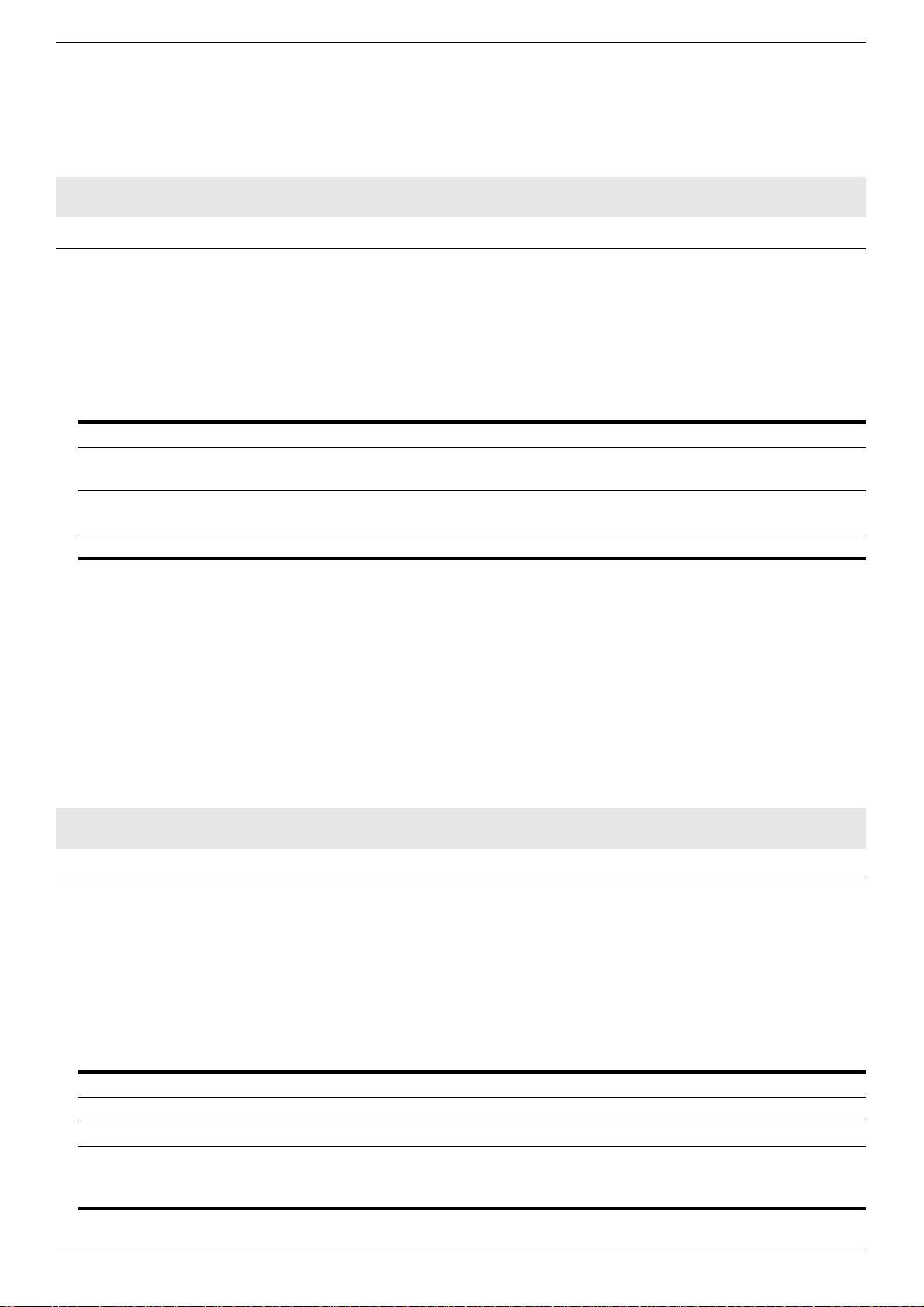
DXS-3600 Series 10GbE Layer 2/3 Switch CLI Reference Guide
Usage Guideline
Example
DXS-3600-32S#clear ip bgp flap-statistics 192.168.1.0/24
DXS-3600-32S#
This command is used to clear the accumulated penalties for routes that have been
received on a router which has BGP dampening enabled. If no arguments or
keywords are specified, the flap statistics are cleared for all routes.
This example shows how to clear the route dampening flap statistics of network
192.168.1.0/24.
7-29 clear ip bgp flap-statistics vrf
This command is used to clear BGP route dampening flap statistics of IPv4 VRF address family sessions.
clear ip bgp flap-statistics vrf VRF-NAME [{IP-ADDRESS | NETWORK-ADDRESS}]
Parameters
vrf VRF-NAME Specifies the VRF nam e.
IP-ADDRESS (Optional) Specifies to only clear dampening flap statistics of the route matching the
IP address.
NETWORK-ADDRESS (Optional) Specifies to only clear dampening flap statistics of the route matching the
network address.
N/A Specifies to clear dampening flap statistics of all routes.
Default
Command Mode
Command Default Level
Usage Guideline
Example
DXS-3600-32S#clear ip bgp flap-statistics vrf VPN-A 192.168.1.0/24
DXS-3600-32S#
None.
Privileged Mode.
Level: 8. (EI Mode Only Command)
This command is used to clear the accumulated penalties for routes that have been
received on a router which has BGP dampening enabled of IPv4 VRF addre ss family
sessions. If no keyword is specified, flap statistics of all routes in IPv4 VRF address
family will be cleared.
This example shows how to clear the route dampening flap statistics of network
192.168.1.0/24 which in IPv4 VRF address family.
7-30 clear ip bgp peer-group
This command is used to reset Border Gateway Protocol (BGP) connections using hard or soft reconfiguration for all
the members of the BGP peer group.
clear ip bgp peer-group [{vrf VRF-NAME | vpnv4}] PEER-GROUP-NAME [soft [{in [prefix-filter] | out}]]
Parameters
vrf VRF-NAME (Optional) Specifies a VRF name. The length of VRF-NAME is 12 characters.
vpnv4 (Optional) Specifies to reset the sessions of the VPNv4 addre ss family.
PEER-GROUP-NAME Specifies the peer group name. The maximum length is 16 characters.
soft (Optional) Specifies to initiate a soft reset. This function does not tear down the
session. If the soft keyword is not specified, all the sessions of the members of the
peer group will reset.
84
Page 93

DXS-3600 Series 10GbE Layer 2/3 Switch CLI Reference Guide
in (Optional) Specifies to initiate a soft reset for inbound routing information.
prefix-filter (Optional) S pecifies to clear the existing outbound route filter (ORF) prefix list to
trigger a new route refresh or soft reconfiguration, which updates the ORF prefix list.
out (Optional) Specifies to initiate a soft reset for outbound routing information.
Default
Command Mode
Command Default Level
Usage Guideline
None.
Privileged Mode.
Level: 8. (EI Mode Only Command)
This command is used to initiate a hard reset or a soft reset for a set of connections.
A hard reset tears down and rebuilds all the sessions for the members of the
specified peer group and clears and rebuilds the loca l routing t able. A sof t re set only
clears and rebuilds the local routing table.
To the soft reset, if neighbor soft-reconfiguration inbound is configured, the routing
table can be rebuilt based on the stored route updates information, and if it doesn’t,
the local router will send the route refresh message to the neighbors to ask for the
routes.
When the inbound session is soft reset with the prefix-filter option, and the neighbor
capability orf prefix-list in the send direction is configured, the local BGP will send
“clear the routing table”, and notify the remote neighbor for the prefix filter.
When using the clear ip bgp peer-group PEER-GROUP-NAME command without
the soft parameter, the BGP connection will be torn down, so the following log
message will be generated.
[BGP(2):] BGP connection is normally closed (Peer:<ipaddress>)
Where the <ipaddress> is the address of the peer. After a while, the connection will
be rebuilt, and the following log message will be generated.
[BGP(1):] BGP connection is successfully established Peer:<ipaddres s>
Where the <ipaddress> is the address of the peer.
This is a way to notify the neighbor of the prefix filter whenever a change is made to
the prefix filter.
Example
DXS-3600-32S#clear ip bgp peer-group INTERNAL
DXS-3600-32S#
Example
DXS-3600-32S#clear ip bgp peer-group INTERNAL soft
DXS-3600-32S#
Example
DXS-3600-32S#clear ip bgp peer-group INTERNAL soft in prefix-filter
DXS-3600-32S#
In the following example, all members of the BGP peer group named ‘INTERNAL’
will reset.
In the following example, a soft reconfiguration is initiated for both the inbound and
outbound session with members of the peer group INTERNAL.
When using the parameter soft with either in or out, the soft reconfiguration is only
initiated for the inbound or outbound session.
Assume that the neighbor capability of the ‘prefix-list’ in the send direction is
configured, and that the local filter list in the inbound direction for the peer group is
changed, using this command with parameters soft in prefix-filter to notify all the
neighbors in the peer group.
85
Page 94

DXS-3600 Series 10GbE Layer 2/3 Switch CLI Reference Guide
7-31 exit-address-family
This command is used to exit from the address family configuration mode and enter the router configuration mode.
exit-address-family
Parameters
Default
Command Mode
Command Default Level
Usage Guideline
Example
DXS-3600-32S(config-router)# address-family vpnv4
DXS-3600-32S(config-router-af)# neighbor 172.18.1.1 activate
DXS-3600-32S(config-router-af)# exit-address-family
DXS-3600-32S(config-router)#
None.
None.
Address Family Configuration (IPv4 Unicast, VPNv4 and VRF).
Level: 8. (EI Mode Only Command)
None.
The following example show how to exit from the VPNv4 address family mode and
enter the router configuration mode.
7-32 ip as-path access-list
This command is used to define a BGP Autonomous System (AS) path access list or add an AS path access list entry
to an existing AS path access list. Use the no form of this command to delete the access list or an entry of the AS path
access list.
ip as-path access-list ACCESS-LIST-NAME [{permit | deny} REGEXP]
no ip as-path access-list ACCESS-LIST-NAME [{permit | deny} REGEXP]
Parameters
ACCESS-LIST-NAME Specifies the name of the access list. The maximum length is 16 characters.
permit Specifies to permit access to the matching conditions.
deny Specifies to deny access to the matching conditions.
REGEXP Specifies a regular expression to match the BGP AS paths. The maximum length is
80 characters.
Default
Command Mode
Command Default Level
Usage Guideline
Example
DXS-3600-32S#configure terminal
DXS-3600-32S(config)#ip as-path access-list mylist deny ^65535$
DXS-3600-32S(config)#
None.
Global Configuration Mode.
Level: 8. (EI Mode Only Command)
Use this command to configure an Autonomous System path access list. An
Autonomous System path access list can be applied to inbound, outbound or both
routes exchanged in a BGP peer session. If the regular expression matches the
specified string represented the AS path of the route, the permit or deny condition
applies. Multiple entries can be applied to a list name.
Use the show ip as-path access-list command to verify your settings.
This example shows how to define an AS path access list named ‘mylist’, to deny
routes with only the AS number 65535.
86
Page 95
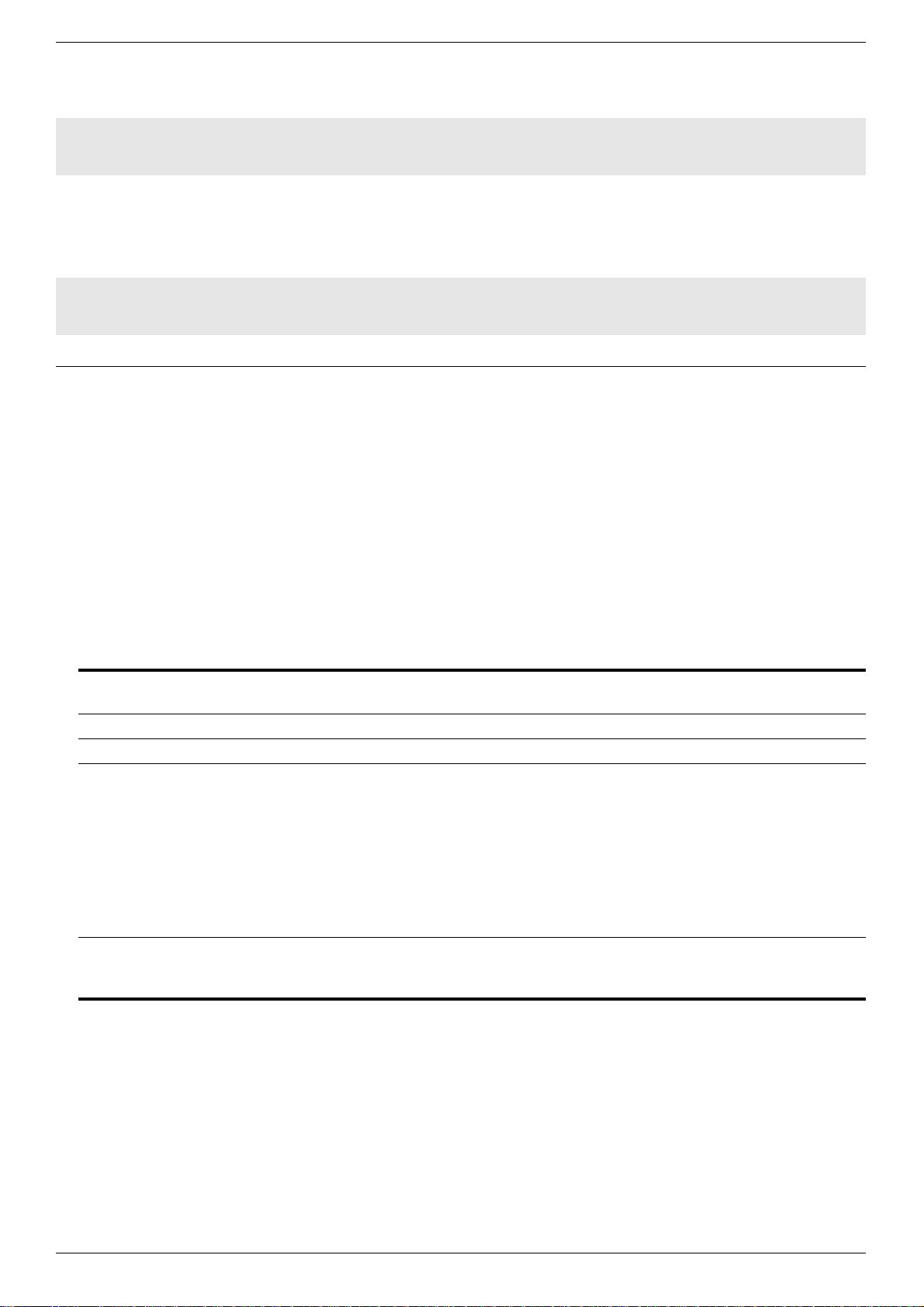
DXS-3600 Series 10GbE Layer 2/3 Switch CLI Reference Guide
Example
DXS-3600-32S#configure terminal
DXS-3600-32S(config)#no ip as-path access-list mylist deny ^65535$
DXS-3600-32S(config)#
Example
DXS-3600-32S#configure terminal
DXS-3600-32S(config)#no ip as-path access-list mylist
DXS-3600-32S(config)#
This example shows how to delete an entry in an AS path access list, earlier
configured.
After that, the AS path access list, called ‘mylist’, has no entry, but it still exists.
The following example show how to delete an AS path access list, no matter whether
it has entries or not.
7-33 ip community-list
This command is used to create a community list or add a community list entry to an existing community list. Use the
no form of this command to delete the community list or one of its entries.
Standard Community Lists:
ip community-list standard COMMUNITY-LIST-NAME [{permit | deny} COMMUNITY]
no ip community-list standard COMMUNITY-LIST-NAME [{permit | deny} COMMUNITY]
Expanded Community Lists:
ip community-list expanded COMMUNITY-LIST-NAME [{permit | deny} REGEXP]
no ip community-list expanded COMMUNITY-LIST-NAME [{permit | deny} REGEXP]
Parameters
COMMUNITY-LIST-NAME Specifies the community list name. It can accept up to 16 characters. The syntax is
general string that does not allow space.
permit Specifies the community to accept.
deny Specifies the community to reject.
COMMUNITY Specifies the community value, which is a 32-bit integer. It can be a user-specified
number represented by AA:NN, where AA (AS number) is the upper p art of the word
and NN (community number, user-specified) is the lower part of the word.
It can also be one of the following reserved community values:
internet - Specifies that routes are adver tised to all peers (internal and external).
local-AS - Specifies that routes not to be advertised to external BGP peers.
no-advertise - Specifies that routes not to be advertised to other BGP peers.
no-export - S pecifies that rou tes not to be advertised outside of the Autonomous
System boundary.
REGEXP Specifies to configures a regular expression that is used to specify a pattern to match
against an input string. Regular expressions can be used only with expanded
community lists. The maximum length is 80 characters.
Default
Command Mode
Command Default Level
The BGP community exchange is disabled by default. It is enabled on a perneighbor basis with the neighbor send-community command.
The Internet community is applied to all routes or prefixes by default, until any other
community value is configured with this command or the set community command.
Global Configuration Mode.
Level: 8. (EI Mode Only Command)
87
Page 96

DXS-3600 Series 10GbE Layer 2/3 Switch CLI Reference Guide
Usage Guideline
Use the community-lists to specify BGP community attributes. The community
attribute is used for implementing policy routing. It is an optional, transitive attribute
and facilitates transfer of local policies through different autonomous systems. It
includes community values that are 32 bits long. All names of the standard
community list and expended community list must not be the same.
This command can be applied multiple times. BGP community attributes exchanged
between BGP peers are controlled by the neighbor send-community comma nd.
If the permit rules exist, in a community list, routes with community that does not
match any rule in the list will be denied. If there are no rules or only deny rules to be
configured in the community list, all routes will be denied.
Use the show ip community-list command to verify your settings.
Example
This example shows how to define a standard community list named ‘mycom’ with
an entry.
DXS-3600-32S#configure terminal
DXS-3600-32S(config)#ip community-list standard mycom deny no-export 20:30
DXS-3600-32S(config)#
Example
DXS-3600-32S#configure terminal
DXS-3600-32S(config)#no ip community-list standard mycom deny no-export 20:30
DXS-3600-32S(config)#
This example shows how to delete an entry in a community list, earlier configured.
Example
DXS-3600-32S#configure terminal
DXS-3600-32S(config)#no ip community-list standard mycom
DXS-3600-32S(config)#
Example
After that, the community list ‘mycom’ will have no entry, but it still exists.
This example shows how to create an expanded community list named ‘myexpcom’
with an entry.
DXS-3600-32S#configure terminal
DXS-3600-32S(config)#ip community-list expanded myexpcom permit _20[0-9]
DXS-3600-32S(config)#
7-34 ip extcommunity-list
This command is used to create an extended community list or add an extended community entry to an existing
extended community list for VPN route filtering. Use the no form of this command to delete the extended community
list or remove one of its entries.
Standard IP Extended Community Lists:
ip extcommunity-list standard EXTCOMMUNITY-LIST-NAME [{permit | deny} EXTCOMMUNITY]
no ip extcommunity-list standard EXTCOMMUNITY-LIST-NAME [{permit | deny} EXTCOMMUNITY]
Expanded IP Extended Community Lists:
ip extcommunity-list expanded EXTCOMMUNITY-LIST-NAME [{permit | deny} REGEXP]
no ip extcommunity-list expanded EXTCOMMUNITY-LIST-NAME [{permit | deny} REGEXP]
Parameters
EXTCOMMUNITY-LISTNAME
permit (Optional) Specifies the extended community to accept.
deny (Optional) Specifies the extended community to reject.
Specifies the extended community list-name. It can accept up to 16 characters. The
syntax is general string that does not allow space.
88
Page 97

DXS-3600 Series 10GbE Layer 2/3 Switch CLI Reference Guide
EXTCOMMUNITY (Optional) Consists of a set of an rt VALUE or a soo VALUE. It can accept 12
VALUEs in total for one entry.
There are two different types for the rt values or soo values:
• IP address:number: The IP address should be a global IP address that is
assigned to the user and the number is assigned from a numbering space that is
administered by the user. The number can be 1-65535.
• AS number:number: The AS Number should be a public AS Number (Both 2-
bytes AS number and 4-bytes AS number works) that is assigned to the user and
the number is assigned from a numbering spa ce that is administered b y the user.
The number can be 1-4294967295 for 2-bytes AS number and 1-65535 for 4-
bytes AS number.
REGEXP (Optional) Configures a regular expression that is used to specify a pattern to match
against an input string. Regular expressions can be used only with expanded
community lists. The maximum length is 80 characters.
Default
Command Mode
Command Default Level
Usage Guideline
Example
DXS-3600-32S(config)# ip extcommunity-list standard myecom permit rt 1:1 soo 1.1.1.1:1
DXS-3600-32S(config)#
BGP extended community exchange is disabled by default. It is enabled on a perneighbor basis with the neighbor send-community command.
Global Configuration Mode.
Level: 8. (EI Mode Only Command)
The extended community attribute is used for implementing policy routing. It is an
optional, transitive attribute and facilitates transfer of local policies through different
autonomous systems. All names of the standard extcommunity list and expended
extcommunity list must not be the same.
This command can be applied multiple times. BGP extended community attributes
exchanged between BGP peers are controlled by the neighbor send-community
command.
If permit rules exist in an extended community list, routes with extended community
that does not match any rule in the list will be denied. If there are no rules or only
deny rules to be configured in the extended community list, all routes will be denied.
Use the show ip extcommunity-list command to verify your settings.
The following example defines a standard extended commu nity list named myecom
with an entry.
Example
DXS-3600-32S(config)#no ip extcommunity-list standard myecom permit rt 1:1 soo 1.1.1.1:1
DXS-3600-32S(config)#
Example
DXS-3600-32S(config)# no ip extcommunity-list standard myecom
DXS-3600-32S(config)#
Example
DXS-3600-32S(config)# ip extcommunity-list expanded myexpcom permit _20[0-9]
DXS-3600-32S(config)#
The following example show how to delete an entry in an extended community list
early configured. After that, the community list myecom has no entry , but it still exists.
The following example show how to delete an extended community list no matter
whether it has entries or not.
The following example creates an expanded extended community list named
myexpcom with an entry.
89
Page 98

DXS-3600 Series 10GbE Layer 2/3 Switch CLI Reference Guide
7-35 neighbor activate
This command is used to enable the exchange of information with a Border Gateway Protocol (BGP) ne ighbor. Use the
no form of this command to disable the exchange of information with a BGP neighbor.
neighbor {IP-ADDRESS | PEER-GROUP-NAME} activate
no neighbor {IP-ADDRESS | PEER-GROUP-NAME} activate
Parameters
IP-ADDRESS Specifies the IP address of the BGP peer.
PEER-GROUP-NAME Specifies the name of a Border Gateway Protocol (BGP) peer group. The maximum
length is 16 characters.
Default
Command Mode
Command Default Level
Usage Guideline
Example
DXS-3600-32S#configure terminal
DXS-3600-32S(config)#router bgp 100
DXS-3600-32S(config-router)#neighbor 10.4.4.4 remote-as 65101
DXS-3600-32S(config-router)#no neighbor 10.4.4.4 activate
DXS-3600-32S(config-router)#
The exchange of addresses with BGP neighbors is enabled for the IPv4 unicast
address family and is disabled for the VPNv4 address family if the default IPv4
unicast is enabled.
Router Configuration Mode.
Address Family Configuration Mode (IPv4 Unicast, VPNv4 and VRF).
Level: 8. (EI Mode Only Command)
If you specify a BGP peer group by using the PEER-GROUP-NAME argument, all
the members of the peer group will inherit the characteristic configured with this
command. It is not allowed to disable an active peer group.
When using the no form of this command, the exchange of addresses with a BGP
neighbor is disabled for the IPv4 address family, and the connection will be torn
down, so the following log message will be generated:
[BGP(2):] BGP connection is normally closed (Peer:<ipaddress>)
where the <ipaddress> is the address of the peer.
Use the show ip bgp neighbors or show ip bgp peer-group command to verify
your settings.
This example shows how to disable address exchange for neighbor 10.4.4.4
7-36 neighbor advertisement-interval
This command is used to set the minimum interval between sending Border Gateway Protocol (BGP) routing up dates.
Use the no command to return to the default configuration.
neighbor {IP-ADDRESS | PEER-GROUP-NAME} advertisement-interval SECONDS
no neighbor {IP-ADDRESS | PEER-GROUP-NAME } advertisement-interval
Parameters
IP-ADDRESS Specifies the IP address of the BGP peer.
PEER-GROUP-NAME Specifies the name of a Border Gateway Protocol (BGP) peer group. The maximum
length is 16 characters.
SECONDS Specifies the interval, in seconds, between the sending of UPDATE messages. The
range is from 0 to 600. If this value is set to zero, the update or withdrawn message
will be sent immediately.
90
Page 99
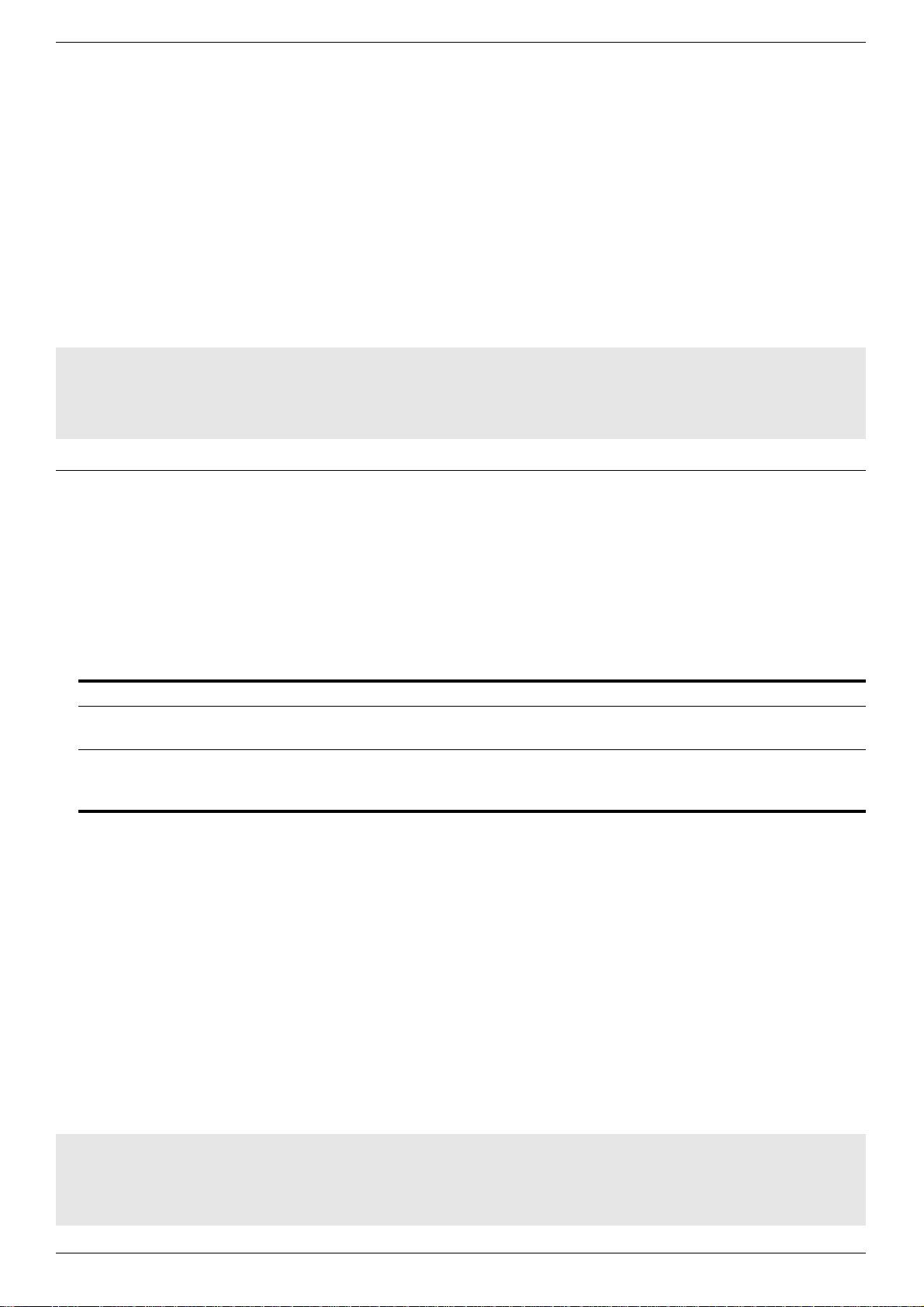
DXS-3600 Series 10GbE Layer 2/3 Switch CLI Reference Guide
Default
Command Mode
Command Default Level
Usage Guideline
Example
DXS-3600-32S#configure terminal
DXS-3600-32S(config)#router bgp 100
DXS-3600-32S(config-router)#neighbor 10.4.4.4 remote-as 65101
DXS-3600-32S(config-router)#neighbor 10.4.4.4 advertisement-interval 15
DXS-3600-32S(config-router)#
By default, it is 30 seconds for external peers and 5 seconds for internal peers.
Router Configuration Mode.
Address Family Configuration Mode (VRF).
Level: 8. (EI Mode Only Command)
If you specify a BGP peer group, by using the PEER-GROUP-NAME argument, all
the members of the peer group will inherit the characteristic configured with this
command.
Use the show ip bgp neighbors or show ip bgp peer-group command to verify
your settings.
This example shows how to set the minimum time interval between sending BGP
routing updates to 15 seconds.
7-37 neighbor allowas-in
This command is used to enable routers to allow its own AS appearing in the receive d BGP update p ackets. To disable
the duplicate AS number, use the no form of this command.
neighbor {IP-ADDRESS | PEER-GROUP-NAME} allowas-in [NUMBER]
no neighbor {IP-ADDRESS | PEER-GROUP-NAME } allowas-in
Parameters
IP-ADDRESS Specifies the IP address of the BGP peer.
PEER-GROUP-NAME Specifies the name of a Border Gateway Protocol (BGP) peer group. The maximum
length is 16 characters.
NUMBER (Optional) Specifies the maximum number of local AS to allow appearing in the AS-
path attribute of the update packets. Th e value is from 1 to 10. If no number is
supplied, the default value of 3 times is used.
Default
Command Mode
Command Default Level
Usage Guideline
By default, this option is disabled.
Router Configuration Mode.
Address Family Configuration Mode (IPv4 Unicast, VPNv4 and VRF).
Level: 8. (EI Mode Only Command)
The BGP router will do AS path loop checks for the received BGP update packets. If
the BGP router’s own AS appears in the AS path list, it is identified as a loop and the
packets will be discarded. If the allowas-in setting is enabled, the BGP router’s own
AS is allowed in the AS path list.
Use the show ip bgp neighbors or show ip bgp peer-group command to verify
your settings.
Example
DXS-3600-32S#configure terminal
DXS-3600-32S(config)#router bgp 100
DXS-3600-32S(config-router)#neighbor 100.16.5.4 remote-as 65101
DXS-3600-32S(config-router)#neighbor 100.16.5.4 allowas-in 5
DXS-3600-32S(config-router)#
This example shows how to set the number of times of the local router’s own AS to
allow appearing in the update packets received from the neighbor 10 0. 16 .5 .4 to 5.
91
Page 100

DXS-3600 Series 10GbE Layer 2/3 Switch CLI Reference Guide
Example
DXS-3600-32S#configure terminal
DXS-3600-32S(config)#router bgp 100
DXS-3600-32S(config-router)#neighbor 100.16.5.4 remote-as 65101
DXS-3600-32S(config-router)#neighbor 100.16.5.4 allowas-in
DXS-3600-32S(config-router)#
This example shows how to set the ‘allowas-in’ value to 3 without the NUMBER
parameter.
7-38 neighbor as-override
This command is used to enable to override the AS number of a site with the provider’s AS numbe r on a PE router. Use
the no form of the command to disable this function.
neighbor {IP-ADDRESS | PEER-GROUP-NAME} as-override
no neighbor {IP-ADDRESS | PEER-GROUP-NAME} as-override
Parameters
IP-ADDRESS Specifies the address of the peer.
PEER-GROUP-NAME Specifies the name of the peer group,
Default
Command Mode
Command Default Level
Usage Guideline
Example
DXS-3600-32S#configure terminal
DXS-3600-32S(config)# router bgp 10
DXS-3600-32S(config-router)# address-family ipv4 vrf vpn1
DXS-3600-32S(config-router-af)# neighbor 3.3.3.3 remote-as 20
DXS-3600-32S(config-router-af)# neighbor 3.3.3.3 as-override
Disabled.
Address Family Configuration (VRF).
Level: 8. (EI Mode Only Command)
This command is used to prevent routing loops between routers within a VPN.
In the VPN, the most typical application lies in that the two CE ends have the same
AS number. Normally, these two CE routers can’t receive the other from the other
party, because the BGP protocol will not receive the route information with the same
AS number in AS path attribute as the AS of BGP instance itself. After the above
command is configured on the PE router, you can let the PE replace the AS number
of the CE to AS number of PE self, so that the CE from the other end can receive the
route information. Only set this function for the EBGP peer.
Use the show ip bgp neighbors or show ip bgp peer-group command to verify
your settings.
This example shows how to enable AS override flag of BGP peer 3.3.3.3 in VRF
vpn1.
7-39 neighbor capability orf prefix-list
This command is used to advertise outbound router filter (ORF) capabilities to a peer or a peer group. Use the no form
of this command to disable ORF capabilities.
neighbor {IP-ADDRESS | PEER-GROUP-NAME} capability orf prefix-list {receive | se n d | bo t h}
no neighbor {IP-ADDRESS | PEER-GROUP-NAME} capability orf prefix-list {receive | send | both}
92
