Page 1
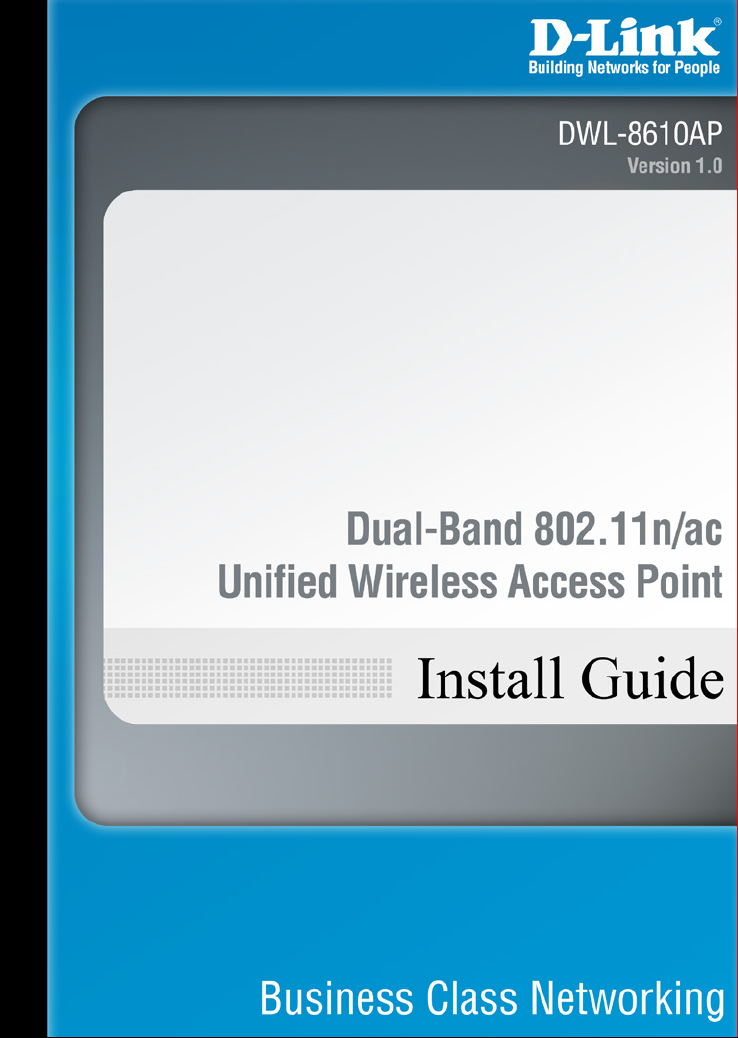
Page 2
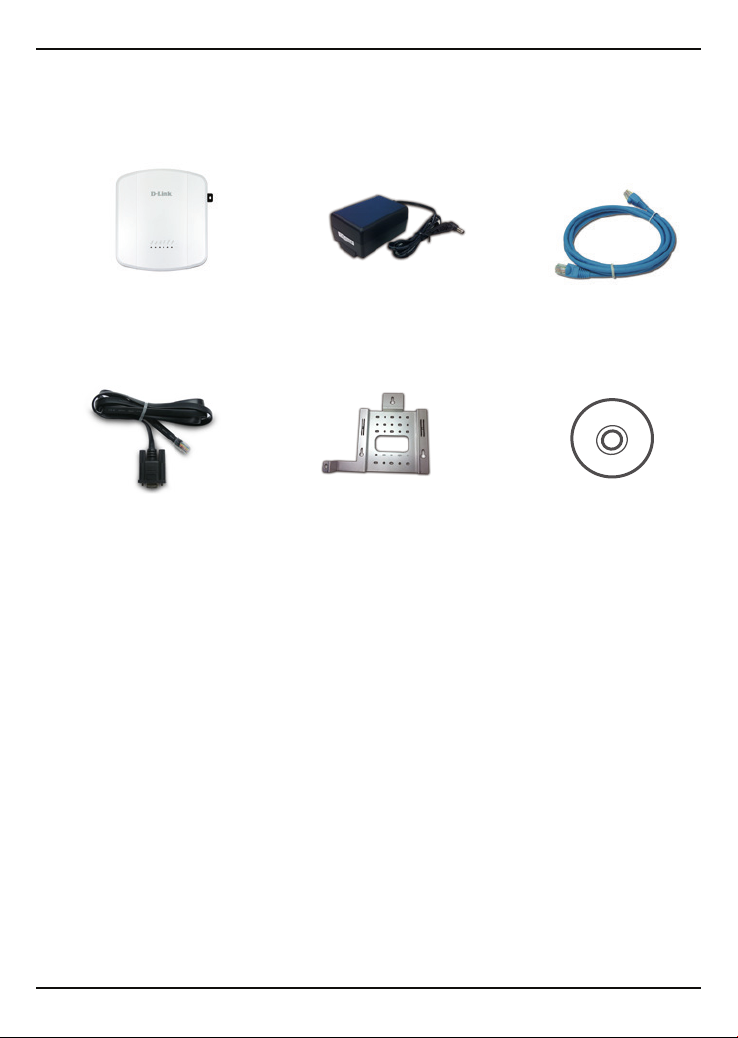
Package Contents
DWL-8610AP Power Adapter Ethernet Cable
CD-ROMConsole Cable Mounting Plate
Note: Using a power supply with a different voltage than the one included with the
DWL-8610AP will cause damage and void the warranty for this product.
If any of the above items are missing, please contact your reseller.
System Requirements
Minimum System Requirements:
• CD-ROM Drive
• Computers with Windows®, Macintosh®, or Linux-based operating
systems
• Installed Ethernet Adapter
• Internet Explorer version 6.0, Chrome 2.0. Safari 2.0, or Firefox 3.0
and above
2 DWL-8610AP Install Guide
Page 3
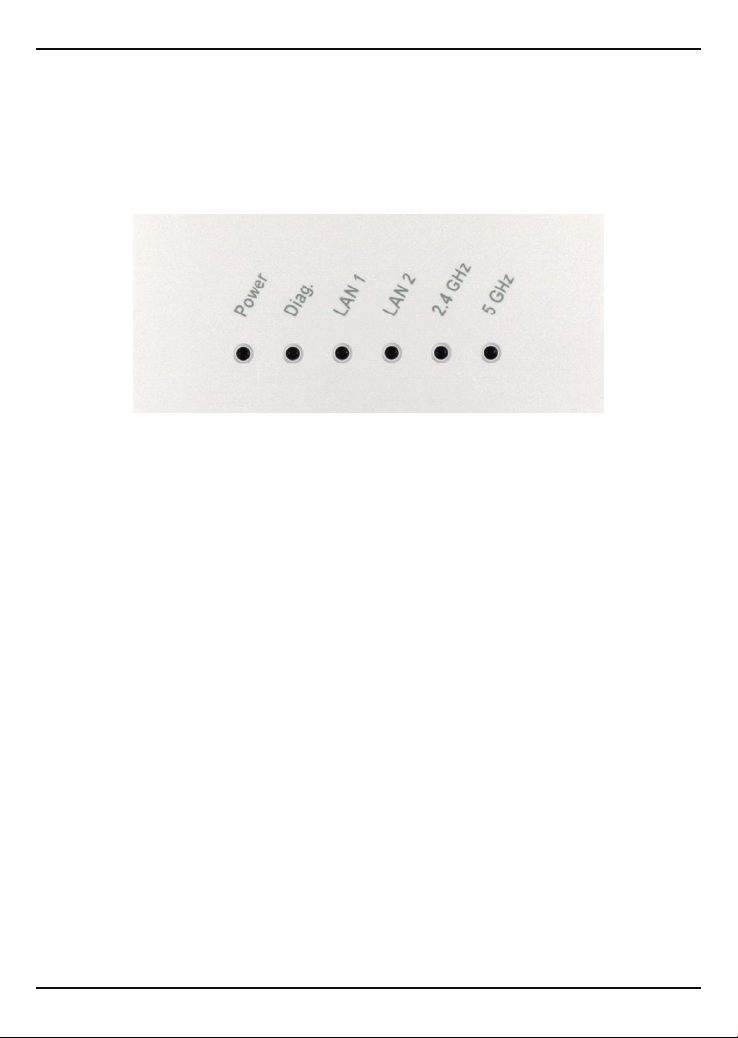
Hardware Overview
LEDs
Diag. -The light will blink during boot up system auto-check.
Once the access point is ready, the light will be off.
5 GHz - When lit, the access point is operating at 5GHz.
This light will blink when there is wireless trafc.
2.4 GHz - When lit, the access point is operating at 2.4GHz.
This light will blink when there is wireless trafc.
LAN1, LAN2 - Solid light when the Ethernet port is connected
to a working port, such as a router or switch. The light will blink
when there is trafc through LAN port.
POWER - The light will blink during boot up. Once solid, the
access point is ready.
DWL-8610AP Install Guide 3
Page 4

Installing the Hardware
Reset Button
Power Receptor
4 DWL-8610AP Install Guide
Console Port
Page 5

You may power the access point using one of the following methods.
1. Use the power adapter included in the package
2. Connect the access point to an external power-over-Ethernet (POE)
switch
You may congure the access point using one of the following methods.
1. Directly connect the access point to a computer. You may then congure
the access point through its graphical user interface (GUI)
2. Connect the access point to your computer using the included console
cable. You may then congure the access point through its command
line interface (CLI)
DWL-8610AP Install Guide 5
Page 6

Mounting Plate Assembly
Step 1: Insert the provided wall anchors in the wall where the mounting plate
will be attached.
Step 2: Use the provided screws to secure the mounting plate on the wall.
6 DWL-8610AP Install Guide
Page 7

Step 3: Attach the remaining screws securely to the back of the
DWL-8610AP.
Step 4: Attach the DWL-8610AP to the mounting plate.
DWL-8610AP Install Guide 7
Page 8

Step 5: Slide the DWL-8610AP down into the grooves on the mounting plate to
secure it to the plate.
Your Setup is Complete
8 DWL-8610AP Install Guide
Page 9

Notes
DWL-8610AP Install Guide 9
Page 10

Notes
10 DWL-8610AP Install Guide
Page 11

Notes
DWL-8610AP Install Guide 11
Page 12

Technical Support
This guide is for rst time conguration. Please refer to the user manual to learn
more. U.S. and Canadian customers can contact D-Link Technical Support through
our website.
United States
http://support.dlink.com
Canada
http://support.dlink.ca
Version 1.00(WW)
November 26, 2013
Copyright ©2013 All rights reserved. D-Link and the D-Link logo are registered trademarks of D-Link Corporation or its subsidiaries. Other
trademarks are the property of their respective owners. Maximum wireless signal rate derived from IEEE Standard 802.11g and 802.11n
specications. Actual data throughput will vary. Network conditions and environmental factors, including volume of network trac, building
materials and construction, and network overhead, lower actual data throughput rate. Environmental factors will adversely aect wireless
signal range. Product specications, size and shape are subject to change without notice, and actual product appearance may dier from that
depicted on the packaging. Visit dlink.com (US) or dlink.ca (Canada) for more details.
