Page 1
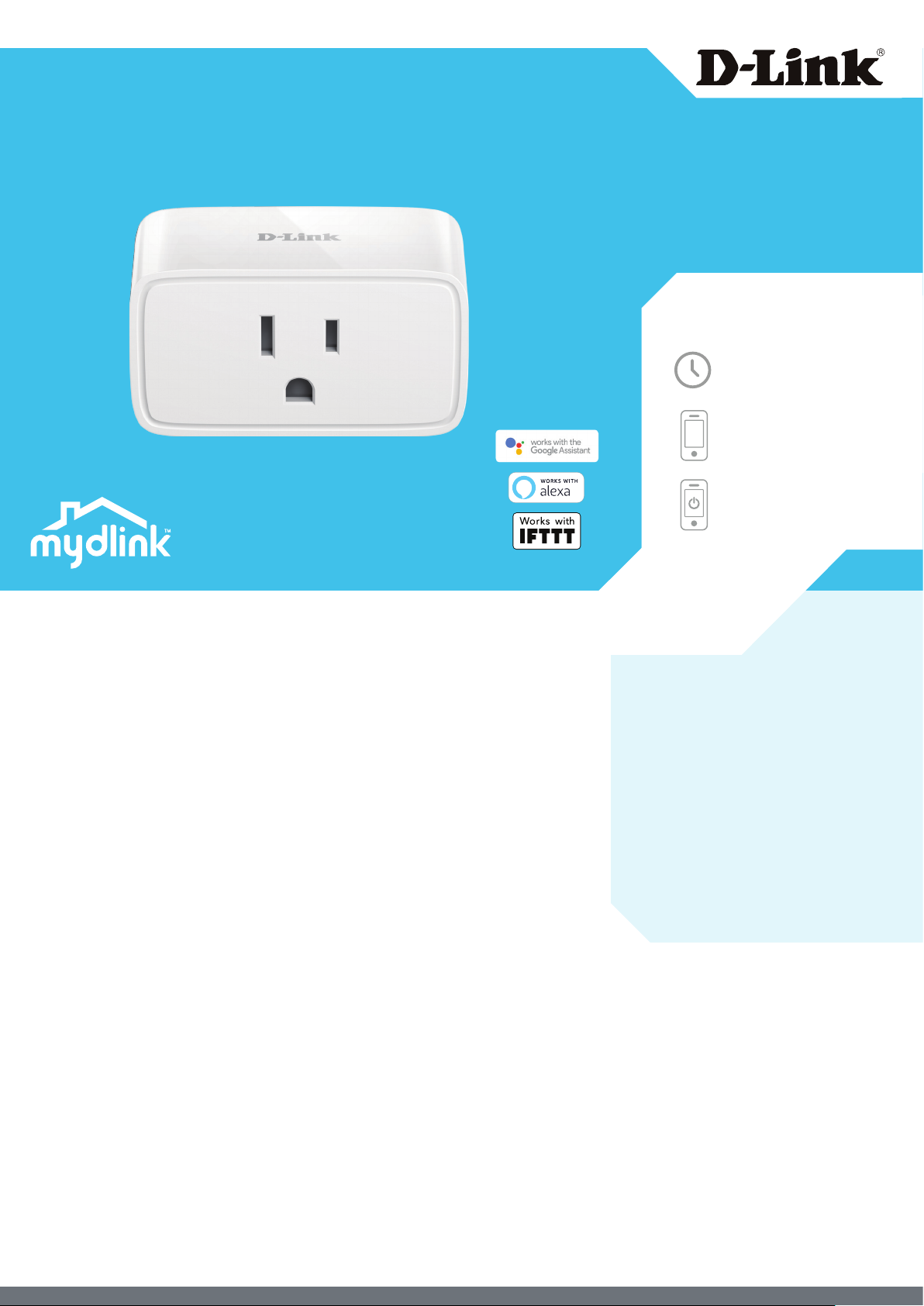
DSP-W118
Mini Wi-Fi Smart Plug
Product Highlights
Automatic Scheduling
Schedule power on/o for your
appliance
Access from Anywhere
Manage your device remotely using
a mobile app
On & O Device Control
Turn your device on and o from
your phone
Your Home, Only Smarter.
The DSP-W118 Mini Wi-Fi Smart Plug is a versatile and easy-to-use device that allows you to monitor and
control an electrical appliance from wherever you are. Its compact size lets you inconspicuously build a
connected home and the legible LED lets you know the status at a glance. Scheduling provides a helpful
way to save power while you’re at work or asleep, and the mydlink™ app provides an easy way to set up
alerts or manually power a device on or o, giving you peace of mind – anytime.
Control Your Appliance from Anywhere
With the DSP-W118 Mini Wi-Fi Smart Plug, you can control the attached electrical appliance in your
home while you’re away. Set a schedule that turns your TV o when you’re asleep, power on your coee
maker before you wake up, or automatically turn on your living room lamp while you’re on vacation. The
free mydlink™ app works with iPhone®, iPad®, and Android™ devices to allow you to remotely switch
your appliances on or o from your mobile device and manage your power schedules while on the go.
Smart, Compact Design
The DSP-W118 Mini Wi-Fi Smart Plug is designed to t into any home decor inconspicuously. The
compact design means that it won’t obstuct the other electrical sockets next to it. A LED at the top-right
corner of the device lets you quickly see the device status at a glance from across the room.
Easy to Set Up
The DSP-W118 lets you connect any electrical appliance for control via your smart home network. Just
plug it into a wall outlet then plug a device into the power socket. Fire up the free mydlink™ app on your
mobile device to add the Mini Wi-Fi Smart Plug to your smart home network. You can also set schedules
and automate your appliances, as well as set automation rules that interact with other mydlink devices.
Features
♦ Wireless 802.11n
♦ mydlink™ app support
♦ Power scheduling
♦ Smart remote power control
♦ Automation
♦ Cable-free installation
♦ FOTA (rmware upgrade over the air)
♦ Google Assistant / Alexa / IFTTT
support
Page 2
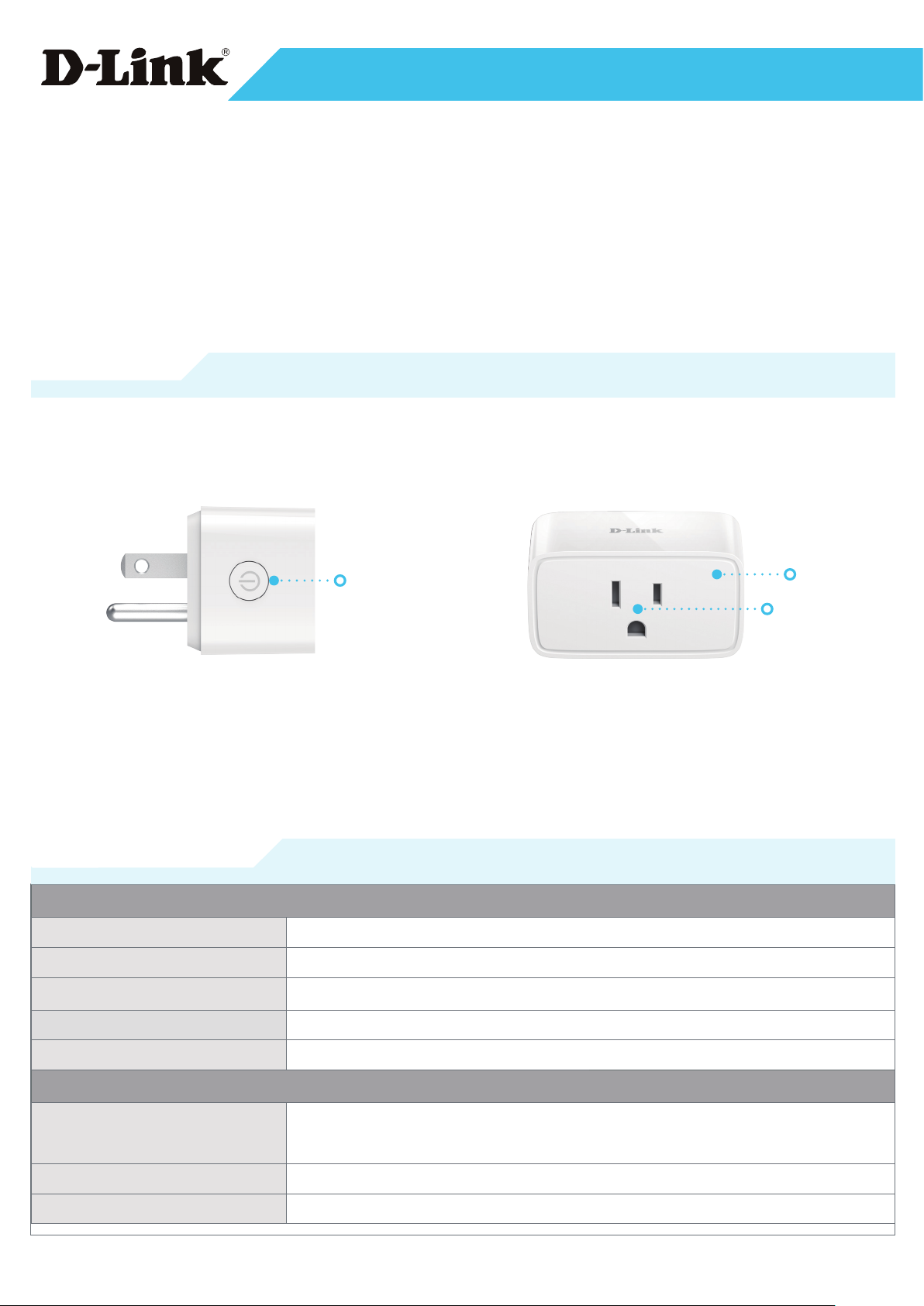
Get Instant Notications Wherever You Are
Once your DSP-W118 is a part of your smart home network, you’ll be able
to congure push notications. Once you have set up a rule, it will send
customizable notications to your mobile device depending on a trigger such
as when a device is switched on or o. Now you can get on with your day
without worrying or needing to constantly check on things.
Product Image
DSP-W118 Mini Wi-Fi Smart Plug
Technical Specications
General
Standards • IEEE 802.11n/g
Security • WPA/WPA2
LED • Status
Power Button
Status LED
Power Socket
Functionality
Antennas • One internal antenna
Buttons • Power button
Support Functions • Smart remote control
• Automation
• Power scheduling
Advanced Features • mydlink™ app for iPhone®, iPad®, and Android™ devices
App Compatibility • Please refer to the mobile app’s store page to check your device’s compatibility
• Alexa
• The Google Assistant
• IFTTT
Page 3

Physical
DSP-W118 Mini Wi-Fi Smart Plug
Dimensions (W x H x D) • 68 x 38 x 35 mm / 54 mm [including prongs]
(2.68 x 1.50 x 1.38 / 2.12 in [including prongs])
Weight • 83 g (2.93 oz)
Power Input • 120 V
Input Frequency • 60 Hz
Power Consumption • < 3 W
Maximum Load • 1800 W
Temperature • Operating: 0 to 40 °C (32 to 104 °F) • Storage: -20 to 65 °C (-4 to 149 °F)
Humidity • Operating: 10% to 90% non-condensing • Storage: 5% to 95% non-condensing
Certifications • FCC
• IC
• UL
• cUL
• RoHS
• UL498
Order Information
Part Number Description
DSP-W118 Mini Wi-Fi Smart Plug
1
Maximum wireless signal rate derived from IEEE standard 802.11n specications. Actual data throughput will vary. Network conditions and environmental factors, including volume of network trac, building materials and
construction, and network overhead, lower actual data throughput rate. Environmental factors will adversely aect wireless signal range.
Updated 2019/06/06
Specications are subject to change without notice. D-Link is a registered trademark of D-Link Corporation and its overseas subsidiaries. All other trademarks belong to their respective owners.
©2019 D-Link Corporation. All rights reserved.
