D-Link DSN-3400 Service Manual
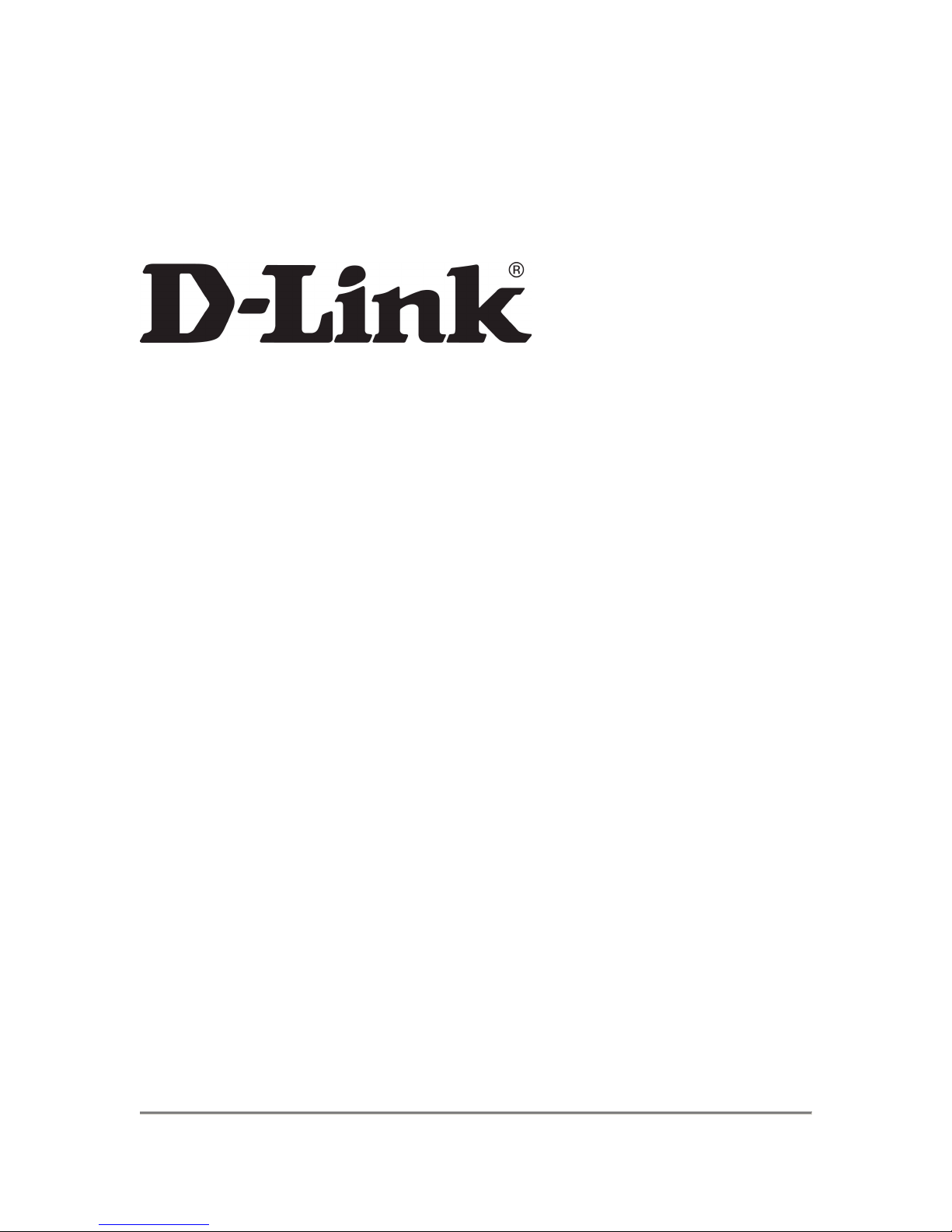
D-Link Systems, Inc.™
xStack Storage DSN-3200 & DSN-3400
ECN – Drive Activity Light Fix
(rev. 1)
D-Link Systems, Inc. Page 1
February 7, 2008

xStack Storage DSN-3200 & DSN-3400
ECN – Drive Activity Light Fix
© 2008 D-Link Systems, Inc. All Rights Reserved
D-Link Systems, Inc. makes no warranty of any kind with regard to this material, including,
but not limited to, the implied warranties of merchantability and fitness for a particular
purpose. D-Link Systems, Inc. shall not be liable for errors contained herein or for incidental
or consequential damages in connection with the furnishing, performance, or use of this
material.
This document contains proprietary information, which is protected by copyright. No part of
this document may be photocopied, reproduced, or translated into another language without
the prior written consent of D-Link Systems, Inc.
The information is provided “as is” without warranty of any kind and is subject to change
without notice. The only warranties for D-Link Systems products and services are set forth in
the express warranty statements accompanying such products and services. Nothing herein
should be construed as constituting an additional warranty. D-Link Systems shall not be liable
for technical or editorial errors or omissions contained herein.
Copyright © 2008 D-Link Systems, Inc.™
Trademarks
Adobe® and Acrobat® are trademarks of Adobe Systems, Incorporated.
Java™ is a U.S. trademark of Sun Microsystems, Incorporated.
Microsoft Windows is a U.S. registered trademarks of Microsoft Corporation.
Oracle
®
is a registered U.S. trademark of Oracle Corporation, Redwood City, California.
®
is a registered trademark of The Open Group.
UNIX
All other brand or product names are or may be trademarks or service marks, and are used
to identify products or services, of their respective owners.
D-Link Systems, Inc.
17595 Mount Herrmann Street
Fountain Valley, CA 92708
www.D-Link.com
D-Link Systems, Inc. Page 2
February 7, 2007
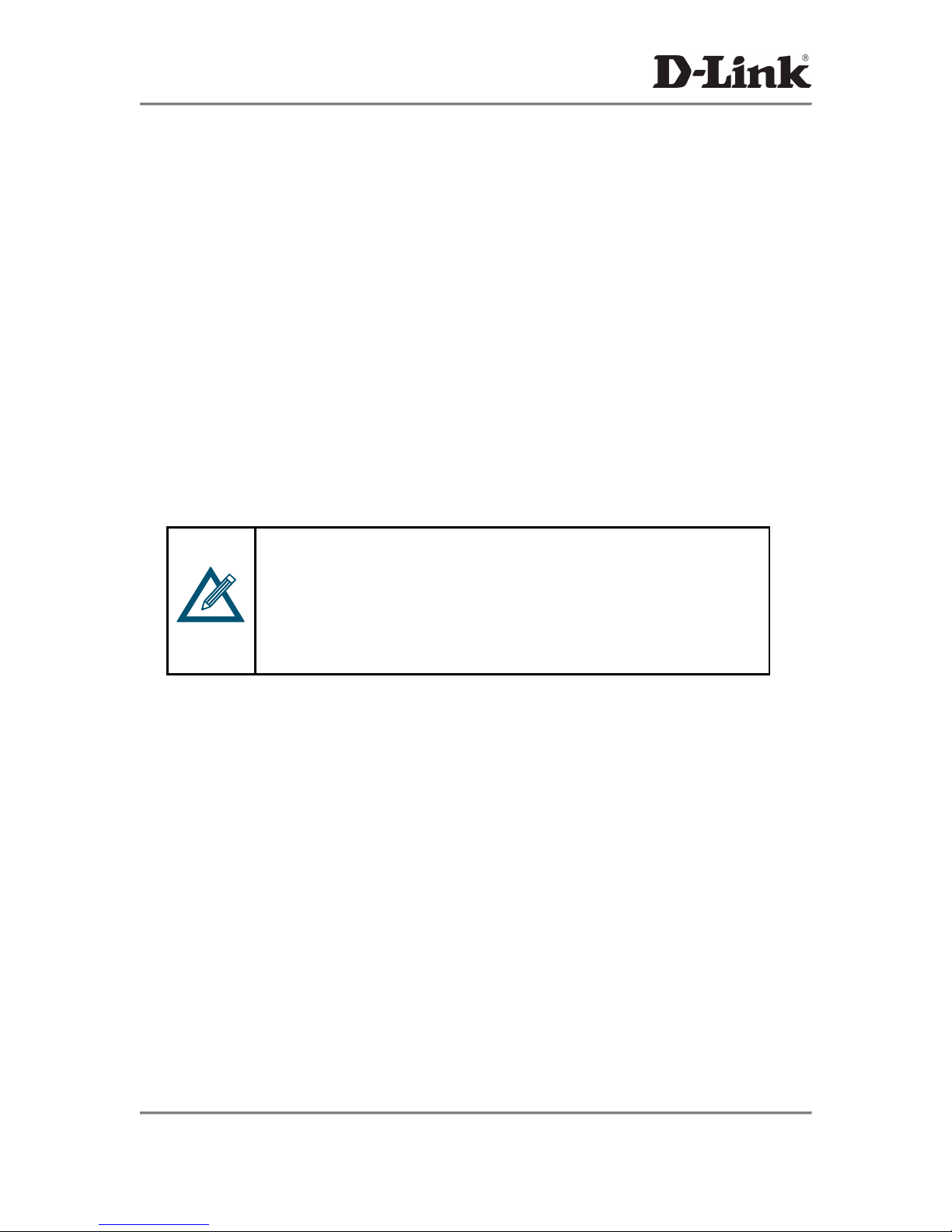
xStack Storage DSN-3200 & DSN-3400
ECN – Drive Activity Light Fix
1 Introduction
Note: For the remainder of this document, issues that pertain to both the DSN-3200 and DSN-3400 units
will be identified as DSN-3200/3400.
D-Link Systems, Inc.™ has identified an issue wherein the drive activity light is constantly illuminated
when using a Seagate Barracuda ES.2 1TB SATA-II hard drive (Seagate part number ST31000340NS).
This issue affects DSN-3200/3400 units shipped before January 2008. Please review section 1.3 of this
document for a detailed description of how to determine if your system is in need of this resistor pack
update. If you determine that your system is affected, then please proceed to the step-by-step update guide
in Section 2.
1.1 Purpose
The purpose of this document is to communicate the steps required to identify affected DSN-3200/3400
units shipped before January 2008. This document will include how to identify affected systems and the
steps required to fix the issue.
1.2 Scope
This document is an ECN (Engineering Change Notice) concerning the identification of affected DSN3200/3400 units shipped before January 2008 and the installation of four resistor packs to fix the issue.
This ECN relates to any DSN-3200/3400 units shipped from D-Link before
January 2008.
This issue does not affect the functionality of the DSN-3200/3400 unit, nor
does it affect the data storage functionality of the Seagate ST31000340NS 1TB
hard drive. The drive activity light simply remains illuminated at all times.
1.3 Identification of Affected Systems
DSN-3200/3400 units shipped after January 2008 will be modified at the factory to contain the four resistor
packs described in this document. However, any units shipped before this date will need to be examined.
Definitive identification of affected DSN-3200/3400 units will require two steps. For this procedure it is
highly recommended that the system be shut down and power cords removed to minimize the electrical
shock risk.
Please follow these steps for inspection:
Step 1) Shut down the DSN-3200/3400 through your management GUI. Please follow the instructions in
your xStack Storage User’s Guide.
Step 2) In order to minimize electrical shock risk, remove the three power cords from your DSN-3200/3400
unit’s power supply.
D-Link Systems, Inc. Page 3
February 7, 2007

xStack Storage DSN-3200 & DSN-3400
ECN – Drive Activity Light Fix
Step 3) Remove the two right-most drives from the enclosure as shown in figure 1.
Figure 1: Remove the two right-most drive trays
Step 4) Using a flashlight, examine the upper portion of the now visible chassis backplane PCB (Printed
Circuit Board) located at the rear of the space. You should see something similar to that found in figure 2.
Here you will see a revision number. If your backplane has revision 1.4 or later, then your system is up to
date and needs no changes. If your system has Revision 1.1, 1.2 or 1.3, then you will need to continue to
step 5. You may now reinsert the drive trays.
Figure 2: Identifying the backplane revision number
D-Link Systems, Inc. Page 4
February 7, 2008
