
ALL-IN-ONE WIRELESS G ADSL2+ MODEM ROUTER
DSL-2642B
QUICK
INSTALLATION
GUIDE
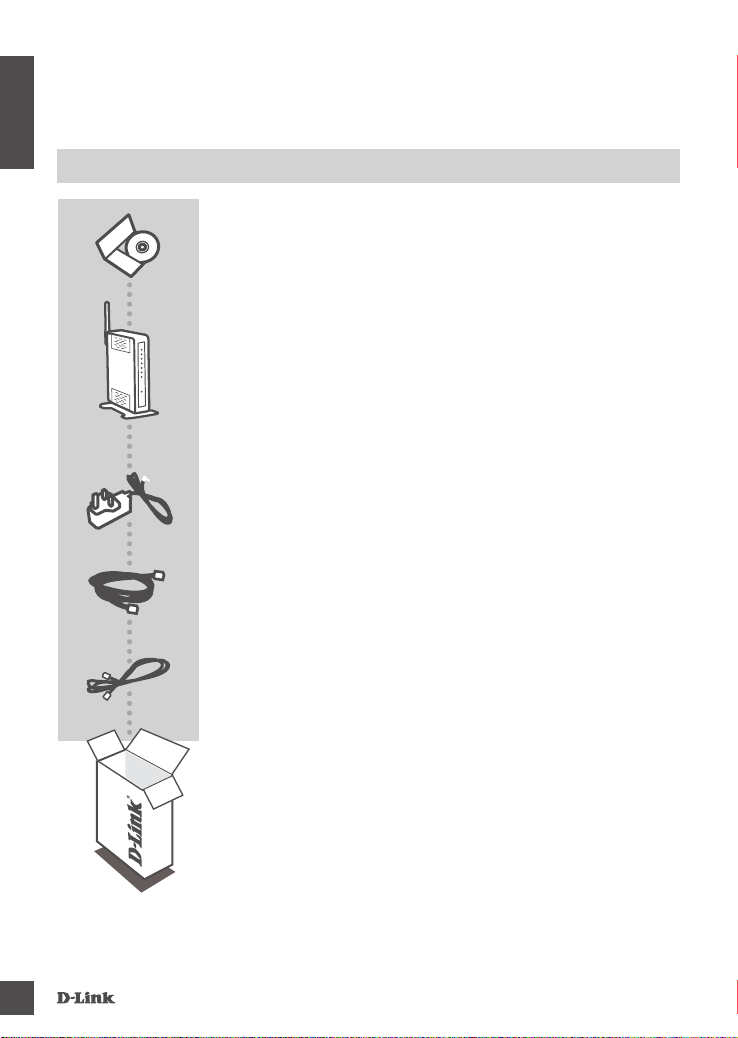
CONTENTS OF
PACKAGING
ENGLISH
CONTENTS
INSTALLATION CD
INCLUDES SET-UP WIZARD & TECHNICAL MANUALS
ALL-IN-ONE WIRELESS G ADSL2+ MODEM ROUTER
DSL-2642B
POWER ADAPTER
ADAPTER
ETHERNET CABLE (RJ-45 CABLE)
CONNECT THE ROUTER TO YOUR PC DURING SET-UP
RJ-11 PHONE CABLE
If any of these items are missing from your packaging contact
your reseller
2
DSL-2642B
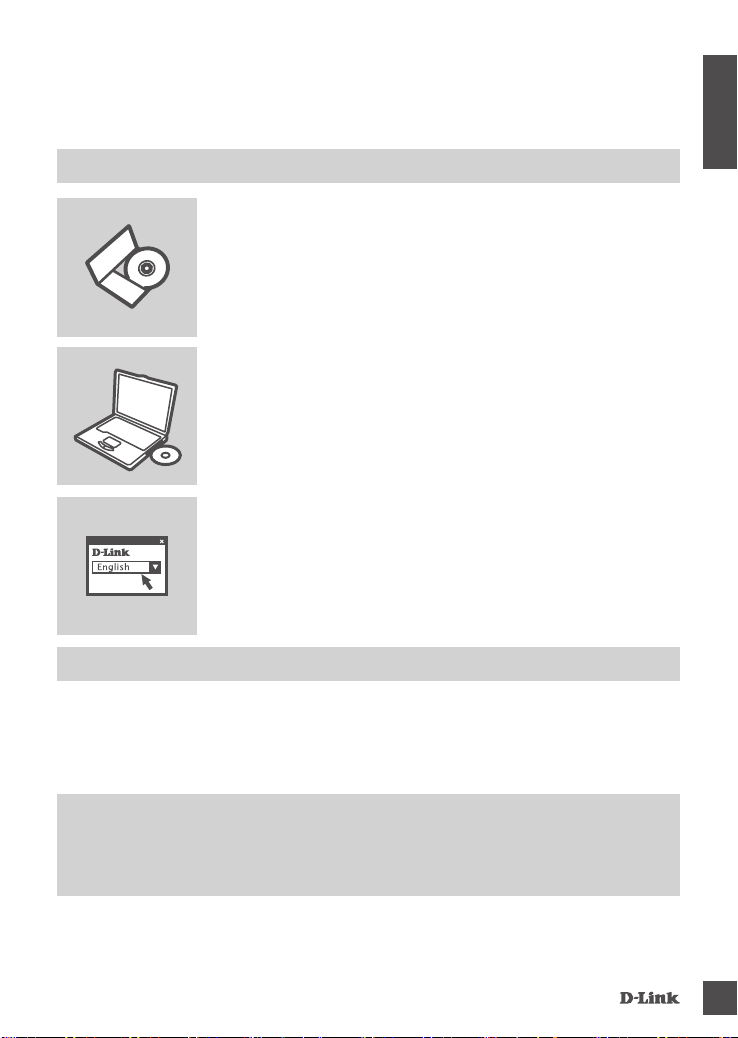
PRODUCT
SETUP
CD SETUP WIZARD
ENGLISH
SET-UP WIZARD CD
The CD contains all of the instructions required to set-up DSL-2642B
INSERT CD
Insert the CD into the CD drive of your computer. The set-up
wizard should start automatically. Make sure that your internet
connection is active. (Do not plug in DSL-2642B yet)
SET-UP WIZARD
Select your language from the list of options and follow the
steps within the wizard to complete the set-up of DSL-2642B
ADVANCED SET-UP (ACCESS VIA IP ADDRESS)
To congure DSL-2642B manually (without the set-up CD) connect your computer to the DSL-2642B
using the ethernet cable provided. Then connect the power cable on the DSL-2642B. The power light
will display as solid green.
Then simply open a browser window and enter the IP address in the browser address eld:
IP ADDRESS: http://192.168.1.1
USERNAME: admin
PASSWORD: admin
DSL-2642B
3

TROUBLESHOOTING
SET-UP AND CONFIGURATION PROBLEMS
ENGLISH
1. HOW DO I CONFIGURE MY DSL-2642B ROUTER WITHOUT THE CD, OR CHECK MY
WIRELESS NETWORK NAME (SSID) AND WIRELESS ENCRYPTION KEY?
- Connect your PC to the router using an Ethernet cable.
- Open a web browser and enter the address http://192.168.1.1
- The default username is “admin”. The default password is “admin”.
- If you have changed the password and can not remember it, you will need to reset the router to
set the password back to “admin”.
2. HOW DO I RESET MY DSL-2642B ROUTER TO FACTORY DEFAULT SETTINGS?
- Ensure the router is powered on.
- Press and hold the reset button on the rear of the device for 10 seconds.
Note: Resetting the router to factory default will erase the current conguration settings. To re-
congure your settings, log into the router as outlined in question 1, then run the Setup Wizard.
3. HOW DO I ADD A NEW WIRELESS CLIENT OR PC IF I HAVE FORGOTTEN MY
WIRELESS NETWORK NAME (SSID) OR WIRELESS ENCRYPTION KEY?
- Every PC that needs to connect to the router wirelessly, you will need to ensure you use the
correct Wireless Network Name (SSID) and encryption key.
- Use the web based user interface (as described in question 1 above) to check or choose your
wireless settings.
- Make sure you write down these settings so that you can enter them into each wirelessly
connected PC. You will nd a dedicated area on the back of this document, this important
information for future use.
4. WHY CAN I NOT GET AN INTERNET CONNECTION?
- For ADSL users please contact your ISP to make sure the service has been enabled/connected
by your ISP and that your ISP username and password is correct.
4
DSL-2642B

TECHNICAL SUPPORT
You can nd software updates and user documentation on the D-Link website.
Tech Support for customers in
Australia:
Tel: 1300-766-868
24/7 Technical Support
Web: http://www.dlink.com.au
E-mail: support@dlink.com.au
India:
Tel: 1800-233-0000 (MTNL & BSNL Toll Free)
+91-832-2885700 (GSM, CDMS & Others)
Web: www.dlink.co.in
E-Mail: helpdesk@dlink.co.in
techsupport@dlink.co.in
Indonesia, Malaysia, Singapore and Thailand:
Tel: +62-21-5731610 (Indonesia)
Tel: 1800-882-880 (Malaysia)
Tel: +65 6501 4200 (Singapore)
Tel: +66-2-719-8978/9 (Thailand)
24/7, for English Support only
Web: http://www.dlink.com.sg/support/
E-mail: support@dlink.com.sg
Korea:
Tel: +82-2-2028-1815
Monday to Friday 9:00am to 6:00pm
Web: http://www.d-link.co.kr
E-mail: arthur@d-link.co.kr
New Zealand:
Tel: 0800-900-900
24/7 Technical Support
Web: http://www.dlink.co.nz
E-mail: support@dlink.co.nz
Egypt:
Tel: +202-2919035
+202-2919047
Sunday to Thursday 9:00am to 5:00pm
Web: http://support.dlink-me.com
E-mail: support.eg@dlink-me.com
Iran:
Tel: +98-21-88880918,19
Saturday to Thursday 9:00am to 5:00pm
Web: http://support.dlink-me.com
E-mail: support.ir@dlink-me.com
support@dlink.ir
ENGLISH
DSL-2642B
5

TECHNICAL SUPPORT
You can nd software updates and user documentation on the D-Link website.
Tech Support for customers in
ENGLISH
Israel:
Magshimim 20, Petach Tikva 49348
Main Tel: 972-3-9215173
Customer Support Tel: 972-3-9212886
Web: www.dlink.co.il
Pakistan:
Tel: +92-21-4548158
+92-21-4548310
Monday to Friday 10:00am to 6:00pm
Web: http://support.dlink-me.com
E-mail: zkashif@dlink-me.com
South Africa and Sub Sahara Region:
Tel: +27-12-665-2165
08600 DLINK (for South Africa only)
Monday to Friday 8:30am to 9:00pm South Africa Time
Web: http://www.d-link.co.za
E-mail: support@d-link.co.za
Turkey:
Tel: +90-212-2895659
Monday to Friday 9:00am to 6:00pm
Web: http://www.dlink.com.tr
E-mail: turkiye@dlink-me.com
U.A.E and North Africa:
Tel: +971-4-4278127 (U.A.E)
Sunday to Thursday 9.00AM to 6.00PM GMT+4
Web: http://www.dlink-me.com
E-mail: support.me@dlink-me.com
Saudi ARABIA (KSA):
Tel: +971-4-4278127 (U.A.E)
Sunday to Thursday 9.00AM to 6.00PM GMT+4
Web: http://www.dlink-me.com
E-mail: support.me@dlink-me.com
6
DSL-2642B

NOTES

WIRELESS NETWORK REMINDER
Wireless Network Name (S SID)
Wireless Network Pa ss word
Ver. 1.00(AU) 2010/02/23 6
