Page 1
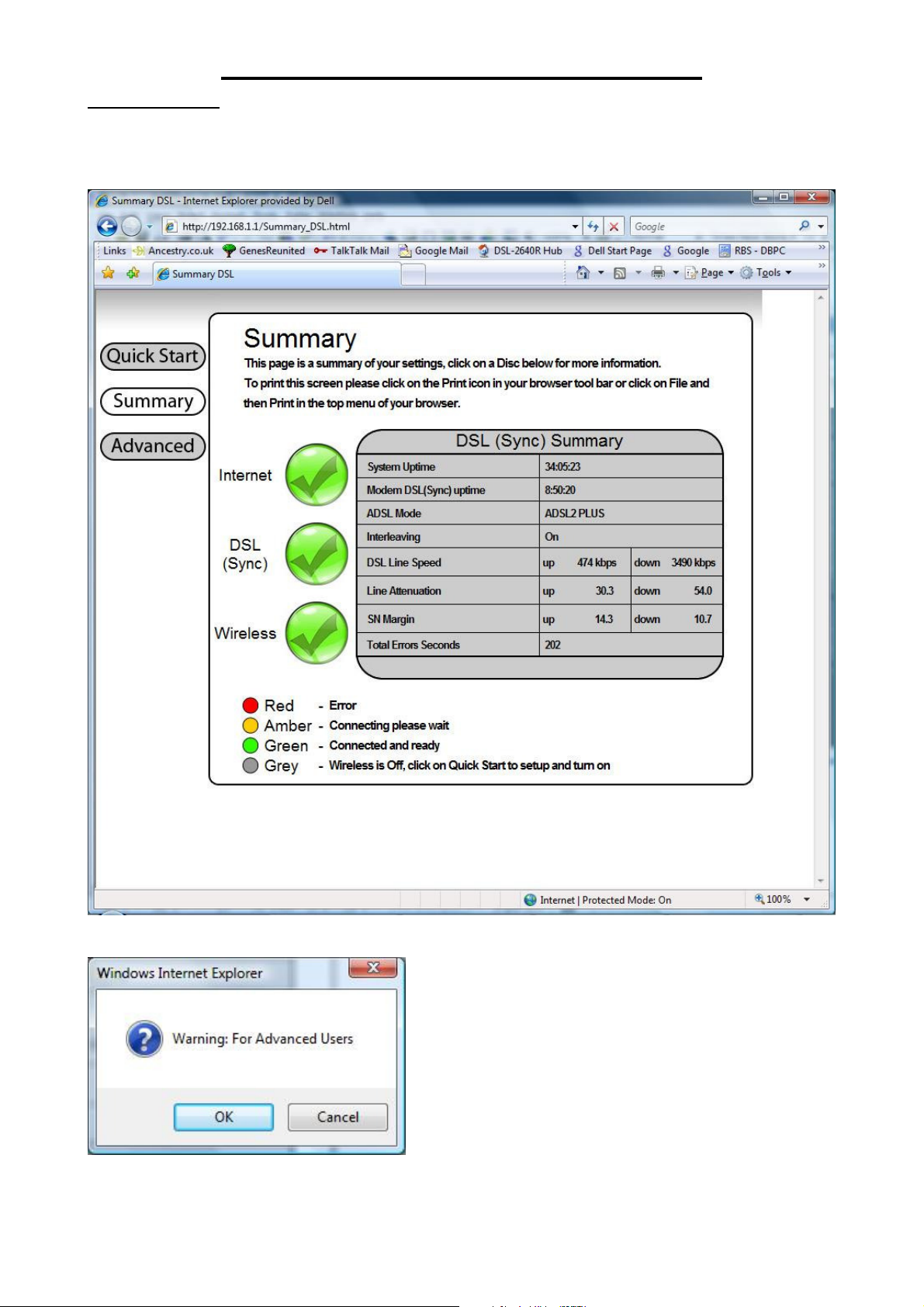
D-Link DSL-2640R User Guide
Wireless Config.
Access the management page from your browser. (Internet Explorer, Firefox, Etc.)
The URL is : http://192.168.1.1 A page similar to the following will be shown:
(Note, I have selected the DSL summary page so that my log on details are not displayed in this guide :o)
Click on the (Advanced) button
Select [ OK ]
Page 2
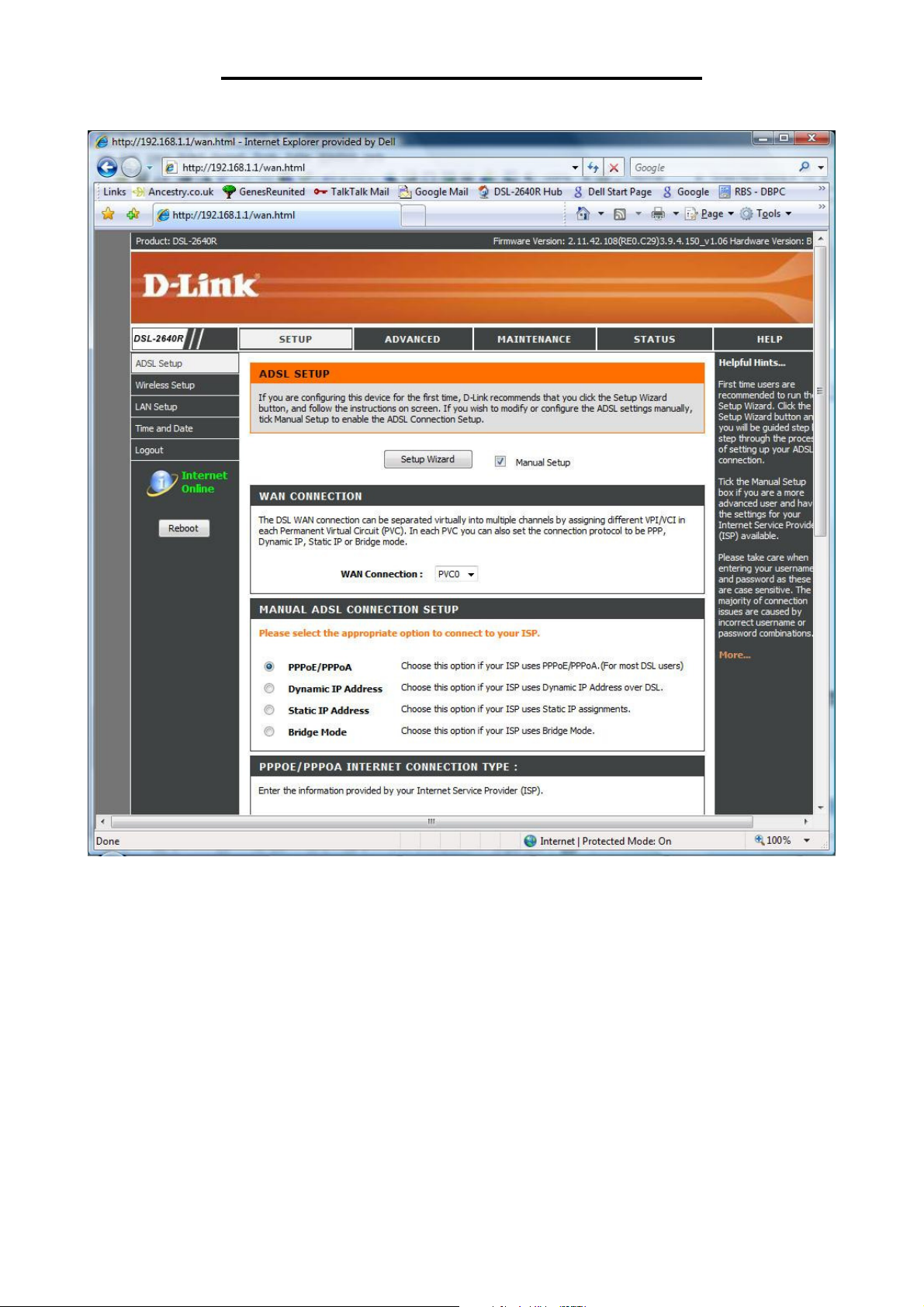
D-Link DSL-2640R User Guide
This page is displayed:
On this page, click on the “Wireless Setup” link
Page 3

D-Link DSL-2640R User Guide
A page similar to this should be displayed:
• Click the Enable Wireless box
• Enter your own network name (SSID) in the box
• Set Security Mode: = WPA-Personal
• Set WPA Mode: = Auto (WPA or WPA2)
• Enter your own Pre-Shared Key in the box – This should be a mixture of upper and lower
case letters plus some numbers, the more complex the better. You will need to copy this key
so that you can use it when setting up your wireless PC
• Click the Apply Settings button
The page should refresh after a few seconds, your router wireless security is now
configured.
Page 4

D-Link DSL-2640R User Guide
Configure your Wireless PC:
• Now you need to connect your PC to this new wireless network
• Use your Windows (or network card provider’s) wireless connection utility
• From the list of available networks, select the SSID you defined above
• Enter the Pre-Shared Key defined above
• Save if prompted
• Connect
