D-Link DSL-2640/NRU Setup
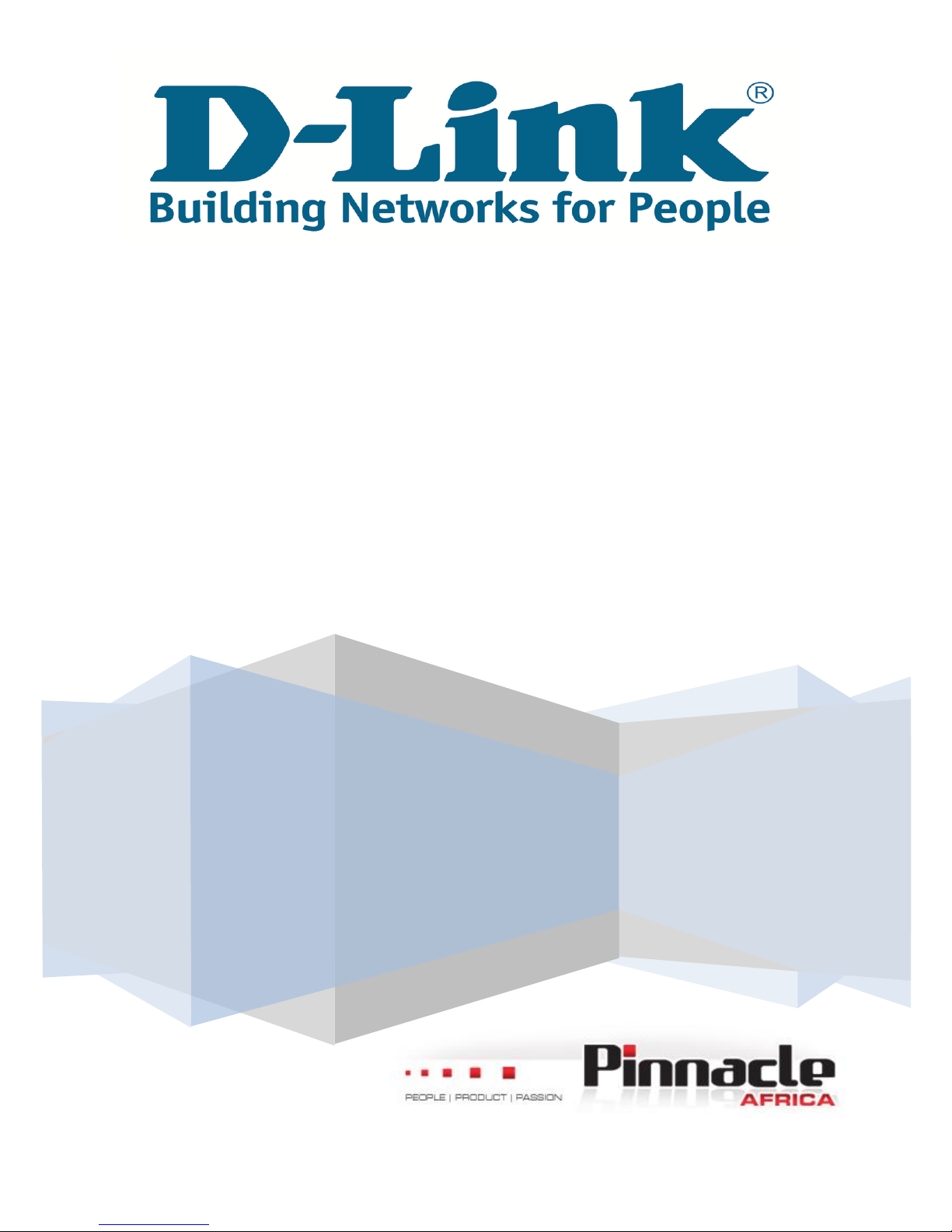
PPPoE Setup.
DSL-2640/NRU
Compiled by Mell Truter D-Link Africa

Document Compiled by Mell Truter- D-Link Africa
System Requirements and Equipment
•A computer with any operating system that supports a web browser.
•A web browser to access the web-based interface of the router: Windows Internet
Explorer, Mozilla Firefox, or Opera
•A NIC (Ethernet or Wi-Fi adapter) to connect to the router.
• A 802.11b, g, or n Wi-Fi adapter to create a wireless network.

Document Compiled by Mell Truter- D-Link Africa
Step 1:
Open your Internet Browser and type in the Default IP address of the Router 192.168.1.1
Username: admin
Password: admin
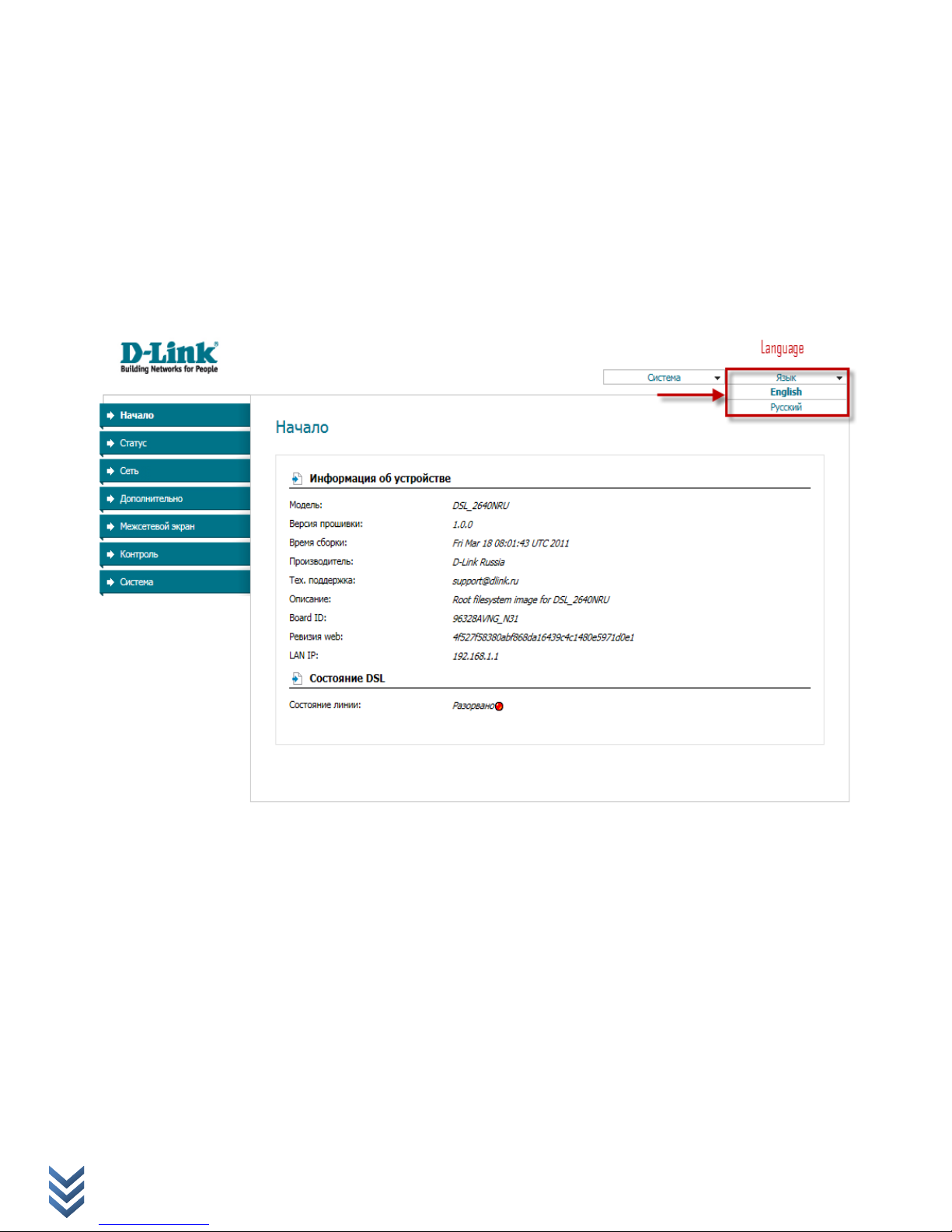
Document Compiled by Mell Truter- D-Link Africa
Step 2:
Changing the Language.
Once Logged in there is a language/ЯƐblK option on the top, right hand side of the Screen.
Select English
