Page 1
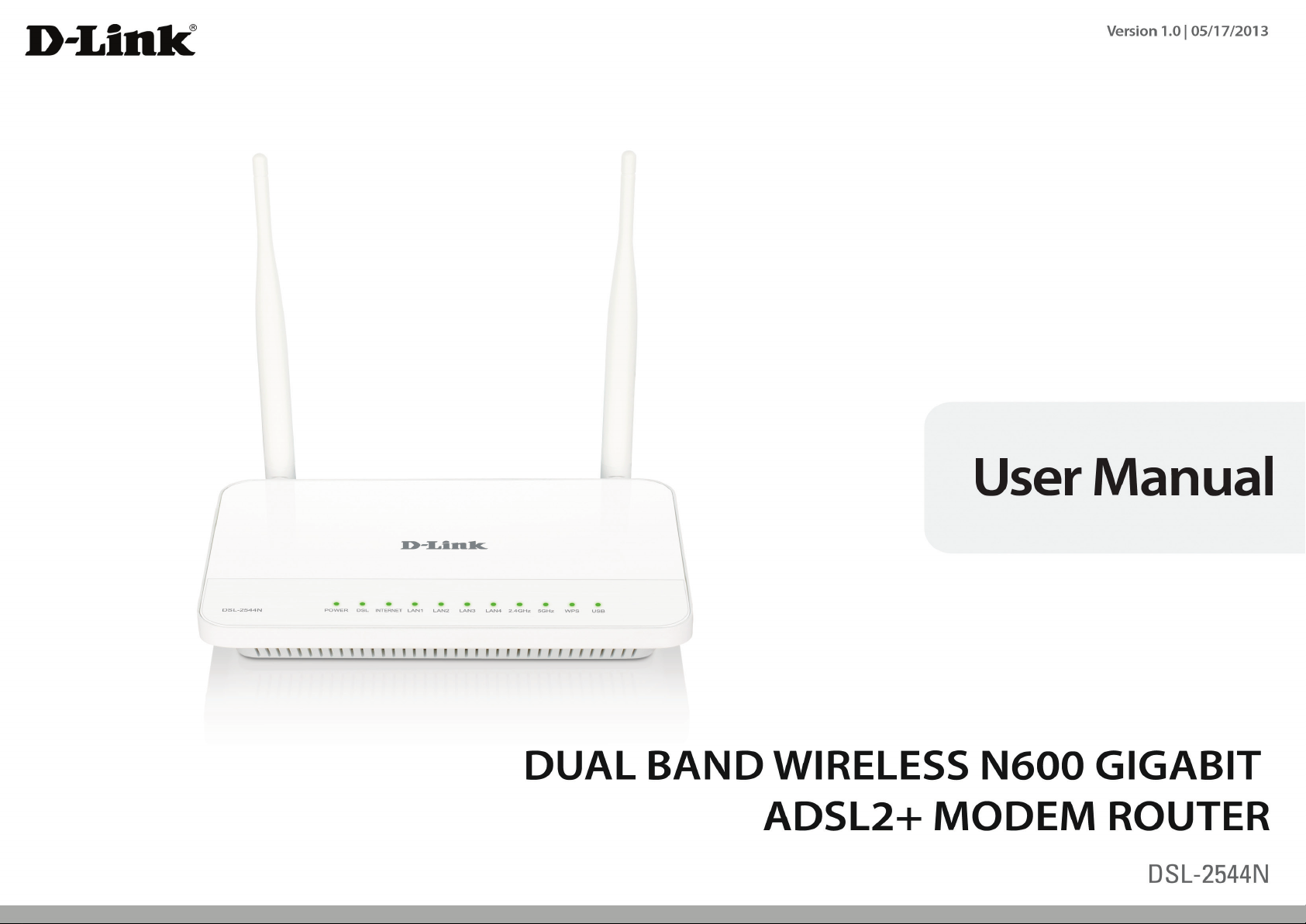
Page 2

Table of Contents
SAFETY PRECAUTION .......................................................................................................1
INTRODUCTION ..................................................................................................................1
PACKAGE CONTENTS .......................................................................................................2
SYSTEM REQUIREMENTS .................................................................................................3
Features ........................................................................................................................4
INSTALLATION ...................................................................................................................5
Before You Begin ..........................................................................................................5
Installation Notes ...........................................................................................................5
Information you will need from your ADSL service provider ..........................................7
Information you will need about your DSL-2544n ADSL Router ....................................8
Information you will need about your LAN or computer .................................................9
Hardware Description and Installation .........................................................................10
LED Indicators ......................................................................................................10
Button and interfaces ........................................................................................... 11
Best location for Wireless Operation .................................................................... 11
Connecting the Router .........................................................................................12
WEB CONFIGURATION ....................................................................................................14
Accessing the router ....................................................................................................14
Configuring IP Address of the Network Card ........................................................14
SETUP ...............................................................................................................................15
Wizard ..................................................................................................................15
Internet setup .......................................................................................................18
2.4G Wireless .......................................................................................................22
5G Wireless ..........................................................................................................23
Local Network ......................................................................................................24
Local IPv6 Network ..............................................................................................27
Time and Date ......................................................................................................28
Logout ..................................................................................................................28
ADVANCED .......................................................................................................................29
2.4G Advanced wireless .......................................................................................29
5G Advanced wireless ..........................................................................................33
ALG ......................................................................................................................33
Port forwarding .....................................................................................................34
DMZ .....................................................................................................................35
SAMBA ................................................................................................................36
Parental Control ...................................................................................................37
Filtering Options ...................................................................................................39
QoS ......................................................................................................................41
SPI/DOS Protection .............................................................................................43
DNS .....................................................................................................................44
Dynamic DNS .......................................................................................................45
Storage Service ....................................................................................................46
Network Tools .......................................................................................................46
Routing .................................................................................................................50
NAT ......................................................................................................................53
Logout ..................................................................................................................54
MAINTENANCE ................................................................................................................ 55
System ................................................................................................................ 55
Firmware Update ................................................................................................. 56
Access Controls .................................................................................................. 56
Diagnostics .......................................................................................................... 58
Log Configuration ................................................................................................ 61
Logout ................................................................................................................. 61
TROUBLESHOOTING ...................................................................................................... 62
NETWORKING BASICS ............................................................................................. 64
CHECK YOUR IP ADDRESS ..................................................................................... 64
STATICALLY ASSIGNING AN IP ADDRESS .................................................................. 65
TECHNICAL SPECIFICATIONS ....................................................................................... 66
Page 3
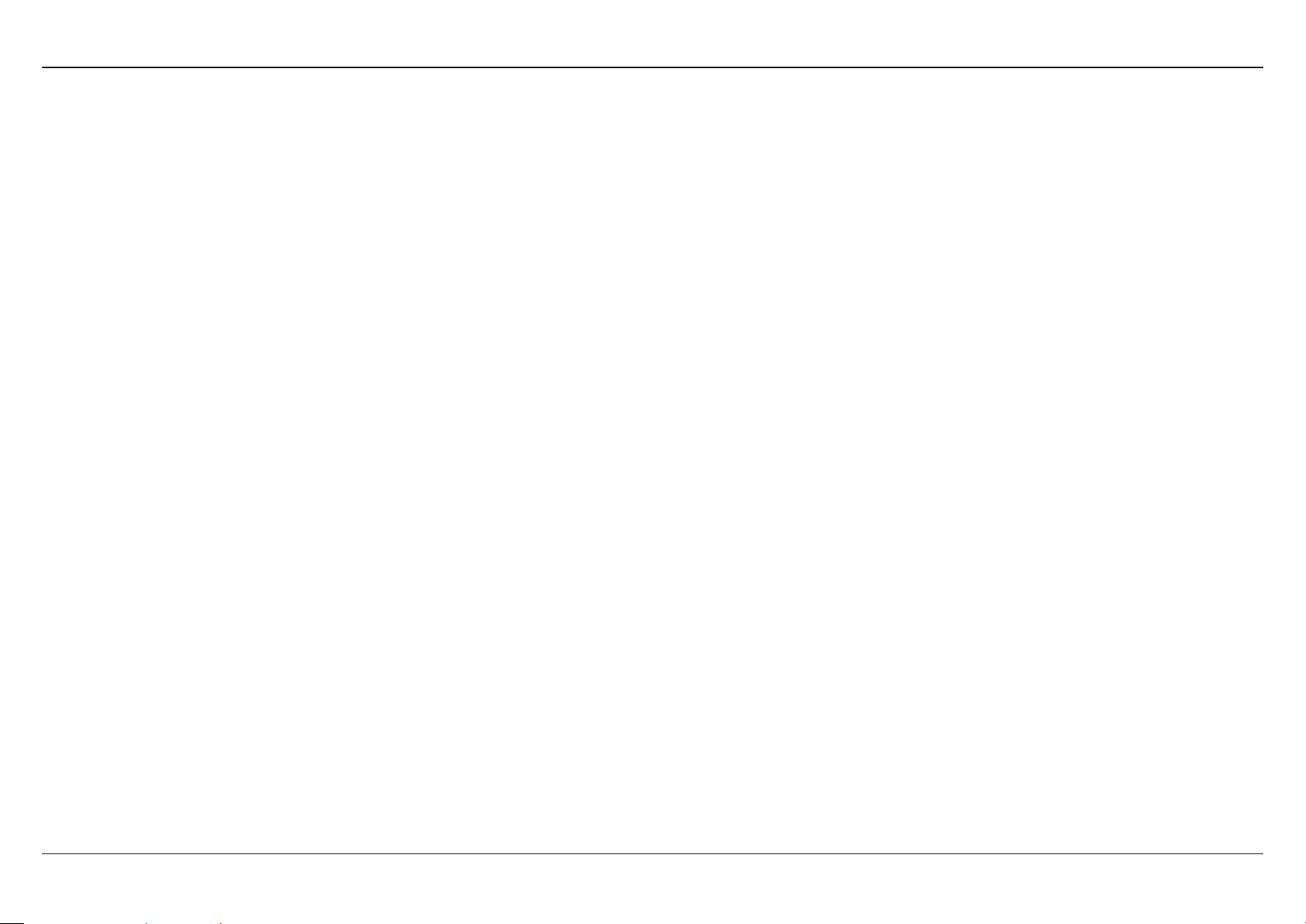
Section 1 – Product Overview
Safety Precaution
Follow the following instructions to prevent the device from risks and damage
• Use the label-marked power.
• Use the power adapter in the package.
• An overburden power outlet or damaged lines and plugs may cause electric shock or fire accident. Check the power cords regularly. If you
find any damage, replace it at once.
• Proper space left for heat dissipation is necessary to avoid overheating. The holes on the device are designed for heat dissipation to ensure
running normally. Do not cover these heat dissipation holes.
• Do not put this device close to a heat source or high temperature place. Avoid the device direct exposing sunshine.
• Do not put this device close to over damp place. Do not spill any fluid on this device.
• Do not connect this device to PC or electronic product, unless our customer engineer or your broadband provider instructs you to do this,
because any wrong connection may cause power or fire risk.
• Do not place this device on an unstable surface or support.
Introduction
The DSL-2544N is a highly integrated ADSL2/2+ Integrated Access Device. It provides DSL uplink, Ethernet LAN and wireless LAN services. The
wireless LAN is complied with the IEEE802.11b/g /n standards and supports 2T2R which can work at dual-band 2.4G and 5G. It is usually prefered to
provide high access performance applications for the individual users, the SOHO, the small enterprises and so on.
D-Link DSL-2544N User Manual
1
Page 4
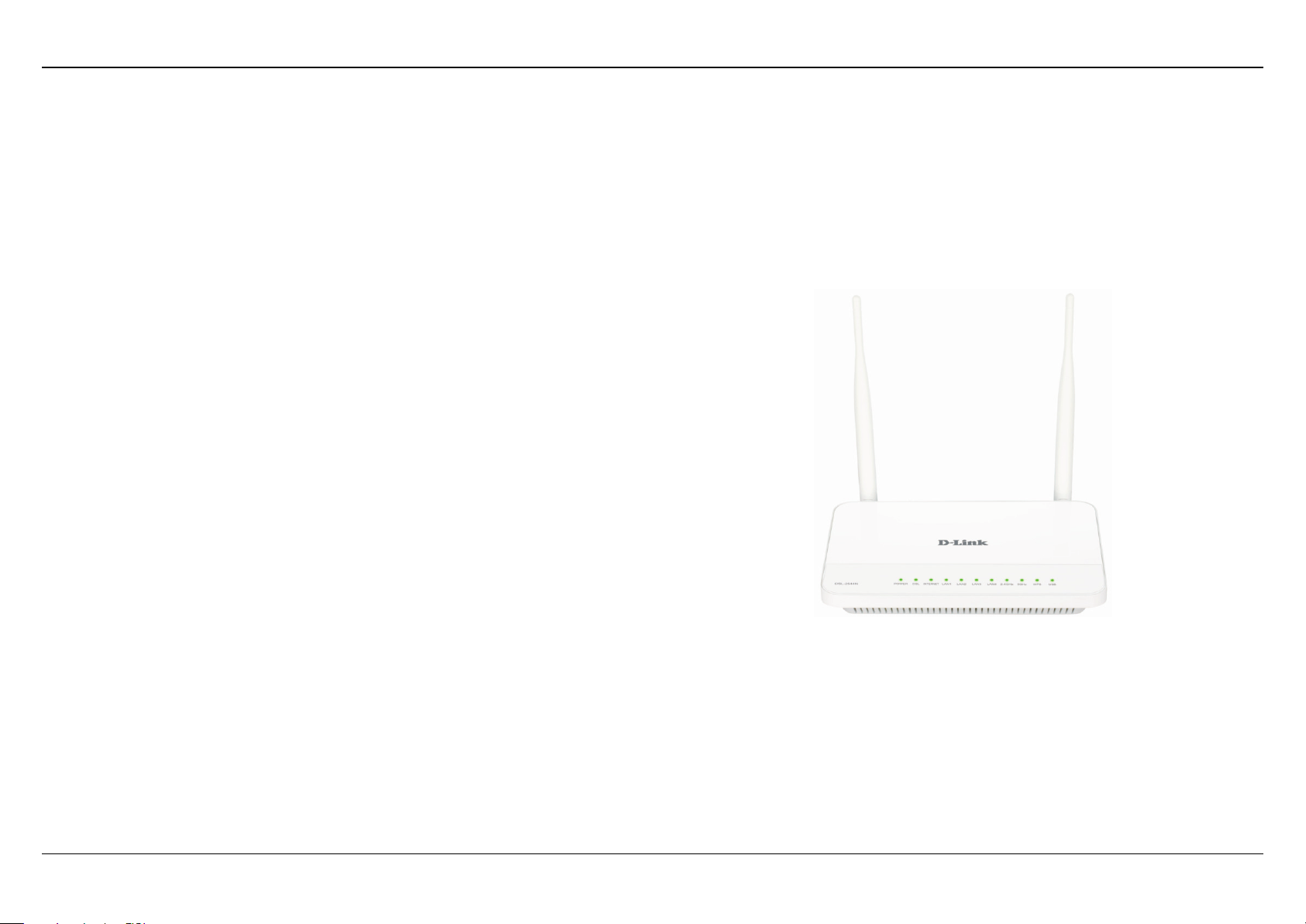
Section 1 – Product Overview
Package Contents
• 1 x DSL-2544N Router
• 1 x Power adapter
• 1 x Splitter
• 1 x RJ11 Phone Cable
• 1 x RJ45 Ethernet cable
• 1 x Installation CD
Note: Using a power supply with a different voltage rating other than the one included
with the DSL-2544N may cause damage and void the warranty for this product.
D-Link DSL-2544N User Manual
2
Page 5
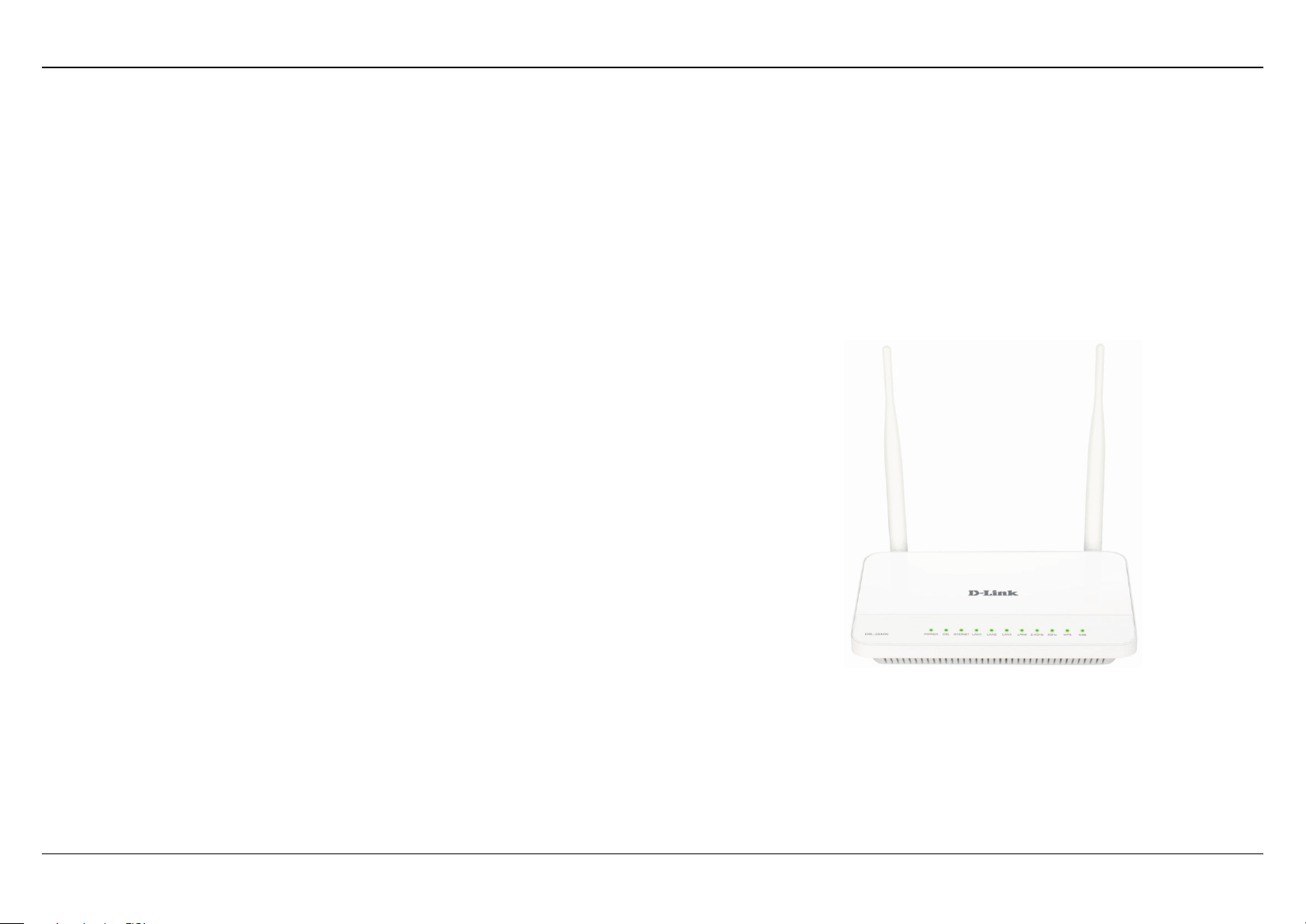
Section 1 – Product Overview
System Requirements
Recommended system requirements are as follows:
1. ADSL Internet service Computer with
• An 10 base T/100BaseT Ethernet card is installed on your PC
• A hub or switch (attached to several PCs through one of Ethernet
interfaces on your router)
• Operating system: Windows 8/7/VISTA/XP/2000
• MAC OS
• Internet Explorer V6 or higher, Netscape V4.0 or higher, or Firefox
v1.5 or higher
•
D-Link Click’s Connect Utility Computer with:
• Operating system: Windows 8/7/VISTA/XP/2000
• CD-ROM Drive
D-Link DSL-2544N User Manual
3
Page 6

Section 1 – Product Overview
1
The device supports the following features:
• Various line modes
• External PPPoE dial-up access
• Internal PPPoE/PPPoA dial-up access
• 1483Bridged/1483Routed with dynamic ip or static ip
• Dual band wireless network (2.4G and 5G).
• Multiple PVCs (the number of PVCs support is eight)
• DHCP server/relay
• Static route
• Network Address Translation(NAT)
• DMZ
• Virtual Server
• Universal plug and play (UPnP)
• Dynamic Domain Name Server(DDNS)
• One-level password and username
• Network Time Protocol(NTP)
• Firmware upgrading through Web, TFTP, or FTP
• Resetting to the factory defaults through Reset button or Web
• Diagnostic test
• Web interface
• Telnet CLI
• IP/MAC/URL Filter
• Application layer service
Features
• Quality of Service (QoS)
• Port binding
• Auto upgrade
• Net USB
• Digital Living Network Alliance (DLNA)
D-Link DSL-2544N User Manual
4
Page 7

Section 2 – Installation
Installation
This section will walk you through the installation process. Placement of the Router is very important. Do not place the Router in an enclosed area
such as a closet, cabinet or in the attic or garage.
Before You Begin
Please read and make sure you understand all the prerequisites for proper installation of your new Router. Have all the necessary information and
equipment on hand before beginning the installation.
Installation Notes
In order to establish a connection to the Internet it will be necessary to provide information to the Router that will be stored in its memory. For some
users, only their account information (Username and Password) is required. For others, various parameters that control and define the Internet
connection will be required. You can print out the two pages below and use the tables to list this information. This way you have a hard copy of all
the information needed to setup the Router. If it is necessary to reconfigure the device, all the necessary information can be easily accessed. Be
sure to keep this information safe and private.
Low Pass Filters Since ADSL and telephone services share the same copper wiring to carry their respective signals, a filtering mechanism may be necessary to avoid mutual interference. A low pass filter device can be installed for each telephone that shares the line with the ADSL line. These filters are easy to install passive devices that connect to the ADSL device and/or telephone using a standard telephone cable. Ask your service provider for more information about the use of low pass filters with your installation.
Operating Systems The DSL-2544N uses an HTML-based web interface for setup and management. The web configuration manager may be accessed using any operating system capable of running web browser software, including Windows, Mac OS and Linux.
D-Link DSL-2544N User Manual
5
Page 8

Section 2 – Installation
Web Browser Any common web browser can be used to configure the Router using the web configuration management software. The program is designed to work best with more recently released browsers such as Opera, Microsoft Internet Explorer® version 6.0, Netscape Navigator® version 6.2.3, or later versions. The web browser must have JavaScript enabled. JavaScript is enabled by default on many browsers. Make sure JavaScript has not been disabled by other software (such as virus protection or web user security packages) that may be running on your computer.
Ethernet Port (NIC Adapter) Any computer that uses the Router must be able to connect to it through the Ethernet port on the Router. This connection is an Ethernet connection and therefore requires that your computer be equipped with an Ethernet port as well. Most notebook computers are now sold with an Ethernet port already installed. Likewise, most fully assembled desktop computers come with an Ethernet NIC adapter as standard. If your computer does not have an Ethernet port, you must install an Ethernet NIC adapter before you can use the Router. If you need to install an adapter, follow the installation instructions that come with the Ethernet NIC adapter.
Additional Software It may be necessary to install software on your computer that enables the computer to access the Internet. Additional software must be installed if you are using the device as a simple bridge. For a bridged connection, the information needed to make and maintain the Internet connection is stored on another computer or gateway device, not in the Router itself.
If your ADSL service is delivered through a PPPoE or PPPoA connection, the information needed to establish and maintain the Internet connection
can be stored in the Router. In this case, it is not necessary to install software on your computer. It may however be necessary to change some
settings in the device, including account information used to identify and verify the connection.
All connections to the Internet require a unique global IP address. For bridged connections, the global IP settings must reside in a TCP/IP enabled
device on the LAN side of the bridge, such as a PC, a server, a gateway device, such as a router, or similar firewall hardware. The IP address can be
assigned in a number of ways. Your network service provider will give you instructions about any additional connection software or NIC configuration
that may be required.
D-Link DSL-2544N User Manual
6
Page 9

Section 2 – Installation
7
Information you will need from your ADSL service provider
Username
This is the Username used to log on to your ADSL service provider’s network. Your ADSL service provider uses this to identify your account. Password This is the Password used, in conjunction with the Username above, to log on to your ADSL service provider’s network. This is used to verify the identity of your account. WAN Setting / Connection Type These settings describe the method your ADSL service provider uses to transport data between the Internet and your computer. Most users will use the default settings. You may need to specify one of the following WAN Setting and Connection Type configurations (Connection Type settings listed in parenthesis):
PPPoE/PPPoA (PPPoE LLC, PPPoA LLC or PPPoA VC-Mux)
Bridge Mode (1483 Bridged IP LLC or 1483 Bridged IP VC Mux)
IPoA/MER (Static IP Address) (Bridged IP LLC, 1483 Bridged IP VC Mux, 1483 Routed IP LLC, 1483 Routed IP VC-Mux or IPoA)
MER (Dynamic IP Address) (1483 Bridged IP LLC or 1483 Bridged IP VC-Mux) Modulation Type ADSL uses various standardized modulation techniques to transmit data over the allotted signal frequencies. Some users may need to change the type of modulation used for their service. The default DSL modulation (ADSL2+ Multi-Mode) used for the Router automatically detects all types of ADSL, ADSL2 and ADSL2+ modulation. Security Protocol This is the method your ADSL service provider will use to verify your Username and Password when you log on to their network. Your Router supports the PAP and CHAP protocols. VPI Most users will not be required to change this setting. The Virtual Path Identifier (VPI) is used in conjunction with the Virtual Channel Identifier (VCI) to identify the data path between your ADSL service provider’s network and your computer. If you are setting up the Router for multiple virtual connections, you will need to configure the VPI and VCI as instructed by your ADSL service provider for the additional connections. This setting can be changed in the WAN Settings window of the web management interface.
VCI
Most users will not be required to change this setting. The Virtual Channel Identifier (VCI) is used in conjunction with the VPI to identify the data path
between your ADSL service provider’s network and your computer. If you are setting up the Router for multiple virtual connections, you will need to
configure the VPI and VCI as instructed by your ADSL service provider for the additional connections. This setting can be changed in the WAN
Setup window of the web management interface.
D-Link DSL-2544N User Manual
Page 10

Section 2 – Installation
Information you will need about your
DSL-2544N ADSL Router
Username
This is the Username needed to access the Router’s management interface. When you attempt to connect to the device through a web browser you
will be prompted to enter this Username. The default Username for the Router is “admin.” The user cannot change this.
Password This is the Password you will be prompted to enter when you access the Router’s management interface. The default Password is “admin.” The user may change this.
LAN IP addresses for the DSL-2544N This is the IP address you will enter into the Address field of your web browser to access the Router’s configuration graphical user interface (GUI) using a web browser. The default IP address is 192.168.1.1. This may be changed to suit any IP address scheme the user desires. This address will be the base IP address used for DHCP service on the LAN when DHCP is enabled.
LAN Subnet Mask for the DSL-2544N This is the subnet mask used by the DSL-2544N and will be used throughout your LAN. The default subnet mask is 255.255.255.0. This can be changed later.
D-Link DSL-2544N User Manual
8
Page 11

Section 2 – Installation
Information you will need about your LAN or computer
Ethernet NIC
If your computer has an Ethernet NIC, you can connect the DSL-2544N to the Ethernet port using an Ethernet cable. You can also use the Ethernet
ports on the DSL-2544N to connect to other computers or Ethernet devices.
DHCP Client status Your DSL-2544N ADSL Router is configured, by default, to be a DHCP server. This means that it can assign an IP address, subnet mask and a default gateway address to computers on your LAN. The default range of IP addresses the DSL-2544N will assign are from 192.168.1.2 to
192.168.1.254. Your computer (or computers) needs to be configured to obtain an IP address automatically (that is, they need to be configured as
DHCP clients.)
It is recommended that you collect and record this information here, or in some other secure place, in case you have to re-configure your ADSL
connection in the future.
Once you have the above information, you are ready to setup and configure your DSL-2544N ADSL Router.
D-Link DSL-2544N User Manual
9
Page 12

Section 2 – Installation
LED
Color
Status
Description
Green
On
The initialization of the system is complete.
On
A successful connection has been made.
address.
On
The Ethernet interface is properly connected, but no data is being transmitted.
Off
The WLAN function is disabled.
steady for 5 seconds.
Hardware Description and Installation
LED Indicators
Note: The figures in this document are for reference only.
The following table describes the LEDs of the device.
Power
DSL Green
Internet
LAN 1/2/3/4 Green
2.4GHz/5GHz Green
Red
Green
Red On
On The device is powered on.
Blinking The firmware is upgrading.
Off No signal is being detected.
Blinking The device is handshaking with the physical layer of the office end.
On A connection is set up with the physical layer of the office end.
Off The device is under the Bridge mode or powered off.
The authentication of the PPP dial-up has failed or MER has failed to obtain the correct IP
Off The Ethernet interface is not properly connected.
Blinking The Ethernet interface is properly connected and data is being transmitted.
Blinking The WLAN function is enabled and data is being transmitted on the WLAN.
On The WLAN function is enabled, but no data is being transmitted on the WLAN.
Figure 1 Front panel
On The USB connection is set up or USB flash disk is enabled.
USB Green
WPS Green Solid light
D-Link DSL-2544N User Manual
Blinking A connection is set up and data is being transmitted.
Off No signal is detected.
Connection is successfully established between the router and the client, the LED would light
10
Page 13

Section 2 – Installation
LED
Color
Status
Description
Interface/Button
Description
ace of the
Button and Interfaces
Blinking WPS is successfully triggered.
Off Device is ready for new WPS setup.
The following table describes the interfaces of the device.
ON/OFF Power switch, which is used to power on or power off the device.
POWER Interface for connecting the power adapter.
USB USB port for connecting a USB storage device.
LAN4/3/2/1
DSL
WPS (on the side panel)
RJ-45 interface for connecting the device to the Ethernet interface of PC or other Ethernet devices through
the Ethernet cable.
RJ-11 interface for connecting the device to the telephone jack on the wall or the MODEM interf
splitter through a telephone line.
Press and hold the button for 5 seconds to start 2.4GHz WPS negotiation. Press and hold for 5 to 10
seconds to start 5GHz WPS negotiation.
Press and hold the button for 15 seconds to restore the factory defaults.
Figure 2 Rear panel
Best Location for Wireless Operation
Many environmental factors may affect the effective wireless function of the DSL Router. If this is the first time that you set up a wireless network
device, read the following information:
The access point can be placed on a shelf or desktop, ideally you should be able to see the LED indicators in the front, as you may need to view them
D-Link DSL-2544N User Manual
11
Page 14

Section 2 – Installation
for troubleshooting.
Designed to go up to 100 meters indoors and up to 300 meters outdoors, wireless LAN lets you access your network from anywhere you want.
However, the numbers of walls, ceilings, or other objects that the wireless signals must pass through limit signal range. Typical ranges vary
depending on types of materials and background RF noise in your home or business.
Connecting the Router
The following figure shows the connection of the Router, PC, and telephones.
Step 1 Connect the DSL port of the router and the Modem port of the splitter through a telephone cable; connect the phone to the phone port of
the splitter through a telephone cable; and connect the Line port of the splitter to the uplink telephone jack on the wall.
The spliter has three ports:
LINE: Connect to a wall phone jack (RJ-11 jack)
Modem: Connect to the Line interface of the router
D-Link DSL-2544N User Manual
12
Page 15

Section 2 – Installation
PHONE: Connect to a telephone set
Step 2 Connect the LAN port of the router to the network interface card (NIC) of the PC through an Ethernet cable (MDI/MDIX).
Step 3 Plug the power adapter to the wall outlet and then connect the other end of it to the Power port of the route
D-Link DSL-2544N User Manual
13
Page 16

Section 3 – Web Configuration
er, and then go
Web Configuration
This chapter describes how to use Web-based management of the DSL router, which allows you to configure and control all of DSL router features
and system parameters in a user-friendly GUI.
Accessing the Router
Configuring IP Address of the Network Card
Configure TCP/IP properties of your network card to Obtain an IP address automatically from modem, or set the IP address of the computer with
the same network mask of the modem.
For example, if the IP address of Router is 192.168.1.1/255.255.255.0, you can set the IP address of the computer to 192.168.1.x/255.255.255.0.
The range for x is from 2 to 254.
The following description is a detail “How-To” user guide and is prepared for first time users.
Step 1 Open the Internet Explorer (IE) brows
to http://192.168.1.1.
Step 2 The Login page is shown as the figure appears on the right. Select admin
from the drop-down list of username and enter the password.
The password is admin.
D-Link DSL-2544N User Manual 14
