D-Link DSH-C130 Faq
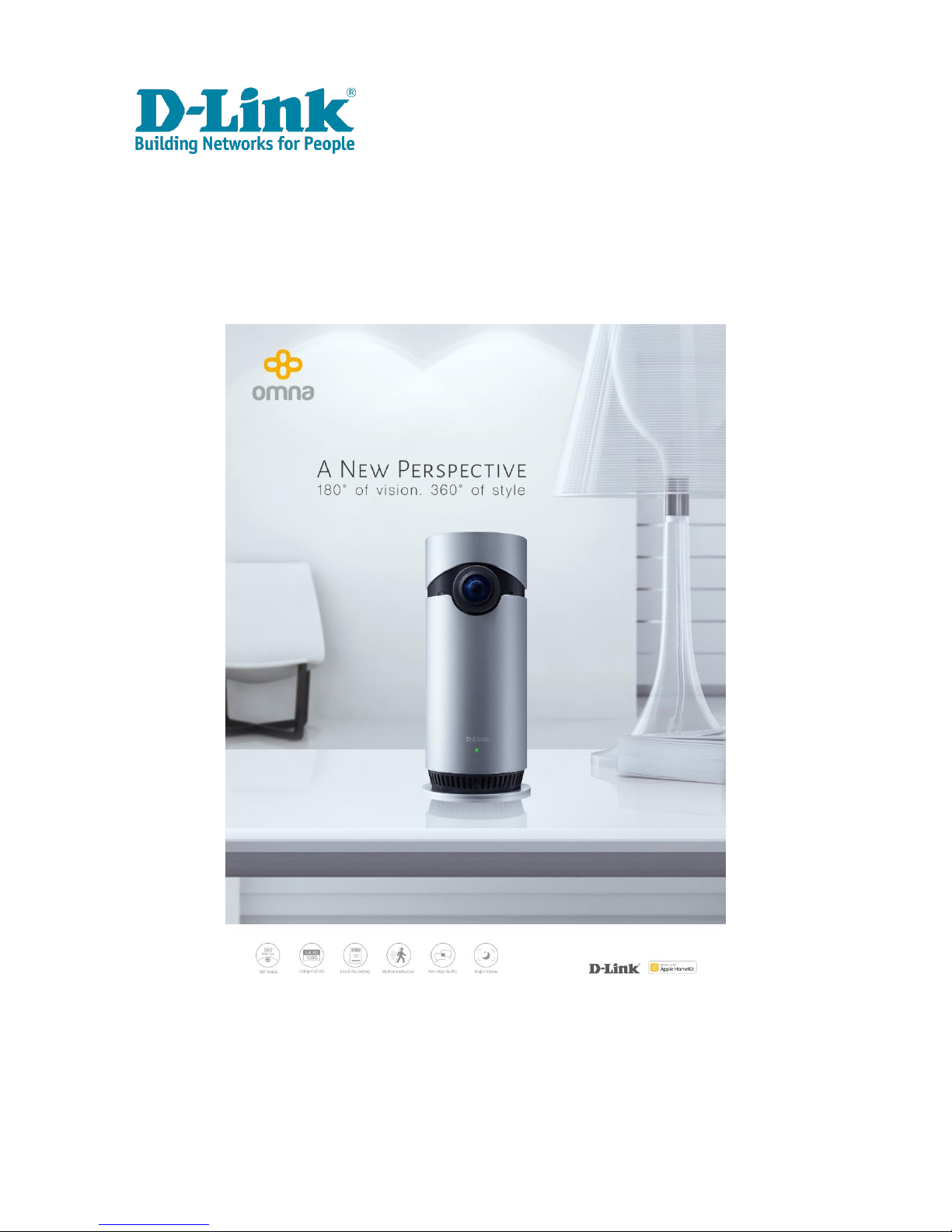
DSH-C130
FAQ Ver.1.1
June 23th, 2017

1
Contents
Q1: Where do I get the Omma app or software? .............................................................................................. 2
Q2: How to setup DSH-C310 using Omna App? ................................................................................................ 3
Q3: What is the difference between the Omna app and the Home app? Which one should I use? ................ 9
Q4: How do I enable and set up motion detection on my DSH-C310 camera? ............................................... 10
Q5: What type of microSD card is recommended for my DSH-C310 camera? ................................................ 13
Q6: What should I do if the LED on my DSH-C310 camera remains solid red after power-up? ...................... 14
Q7: What is the function of DSH-C310 LED?.................................................................................................... 14
Q8: The LED on the front of the device is flashing green, what does this indicate? ....................................... 14
Q9: What should I do if the LED on my DSH-C310 camera remains solid red after power-up? ...................... 15
Q10: How do I reset my DSH-C310 camera back to the factory default settings? .......................................... 16
Q11: How do I format my microSD card on my DSH-C310 camera? ............................................................... 17
Q12: Will my DSH-C310 camera work with other D-Link mobile apps? .......................................................... 19
Q13: How can I share control of my DSH-C310 camera using the Apple Home app? ..................................... 19
Q14: Can motion detection from my DSH-C310 camera trigger other HomeKit accessories? ....................... 20
Q15: How do I view my DSH-C310 camera from the Internet (remote access)? ............................................ 20
Q16: Will the DSH-C310 camera work with other smart home devices like alarm, smart plugs etc. from D-
Link and other brands? .................................................................................................................................... 20
Q17: Does the DSH-C310 support cloud-based recordings? ........................................................................... 21
Q18: What are the requirements for the DSH-C310 camera? ......................................................................... 21
Q19: How do I update the firmware on my DSH-C310 camera? ..................................................................... 21
Q20: How do I use Apple TV as hub and remote access? ................................................................................ 24
Q21: Is the Omma app available for Apple iOS and Android devices? ............................................................ 25
Q22: What functionality of the DSH-C310 is supported by HomeKit? ............................................................ 25
Q23: What functionality is added by the Omna app? ..................................................................................... 26
Q24: What is DSH-C310 LED function? ............................................................................................................ 26
Q25: Which video file format is supported by the SD card?? .......................................................................... 26
Q26: If I change the Router's SSID, do I need to re-confige DSH-C310 setting? .............................................. 26
Q27: What is the purpose of HomeKit Setup Code (HomeKit Pairing Code)? ................................................. 27
Q28: How many people can be invited using local and remote access? ......................................................... 27
Q29: DSH-C310 is really hot, is it normal? ....................................................................................................... 27
Q30: How Much Bandwidth Do I Need for Streaming Video? ......................................................................... 27
Q31: Will I always see 1080p resolution video from the 180 Cam HD? .......................................................... 27
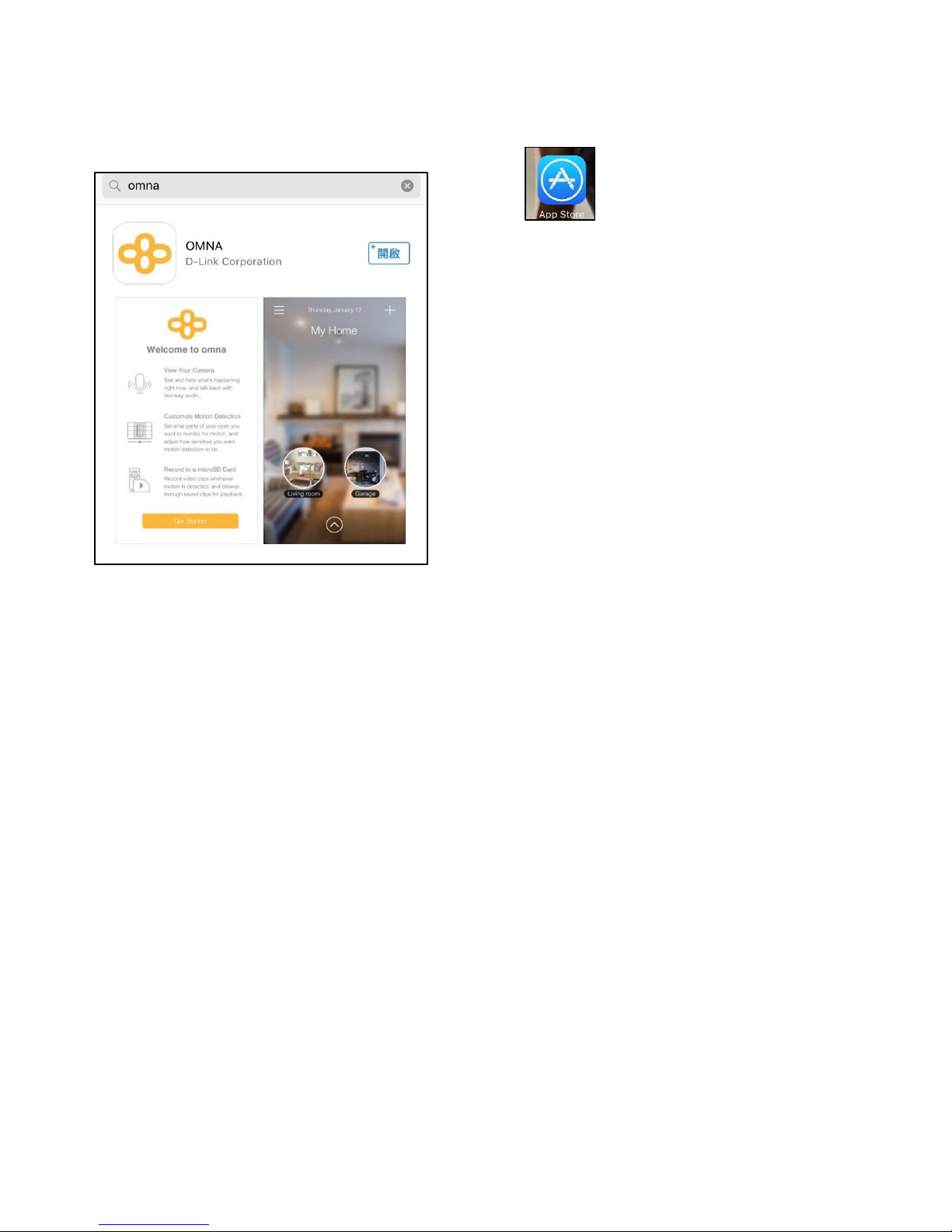
2
Q1: Where do I get the Omma app or software?
Any iOS device with iOS 10.1 or above and go to App store and download the “Omna” App.

3
Q2: How to setup DSH-C310 using Omna App?
Before you start pairing, please make sure your mobile is connected to your router.
And the Bluetooth on your IOS device must be on.
1. Power up the Camera, please wait for DSH-C310 to boot up.
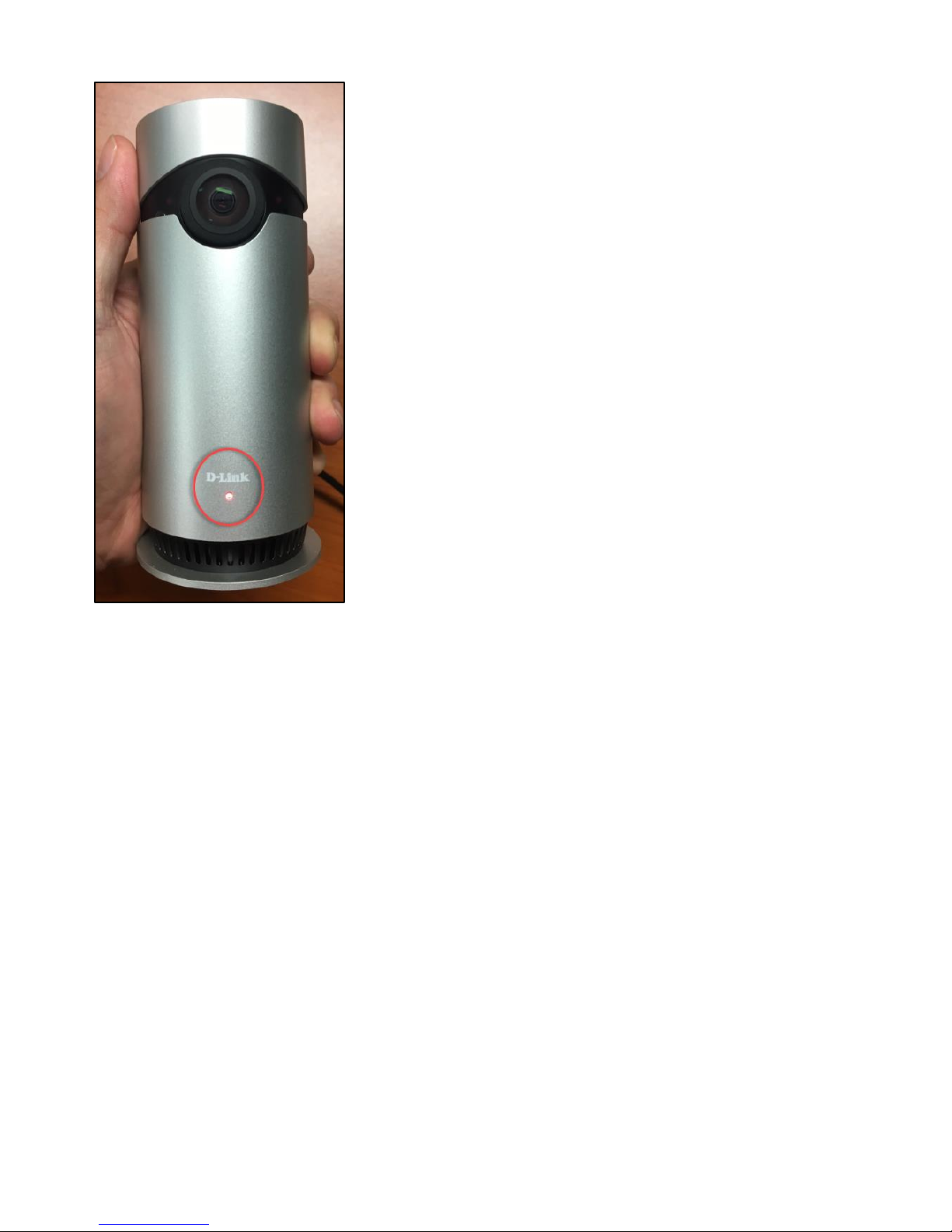
4
2. Camera LED will blink amber when it is ready for setup.
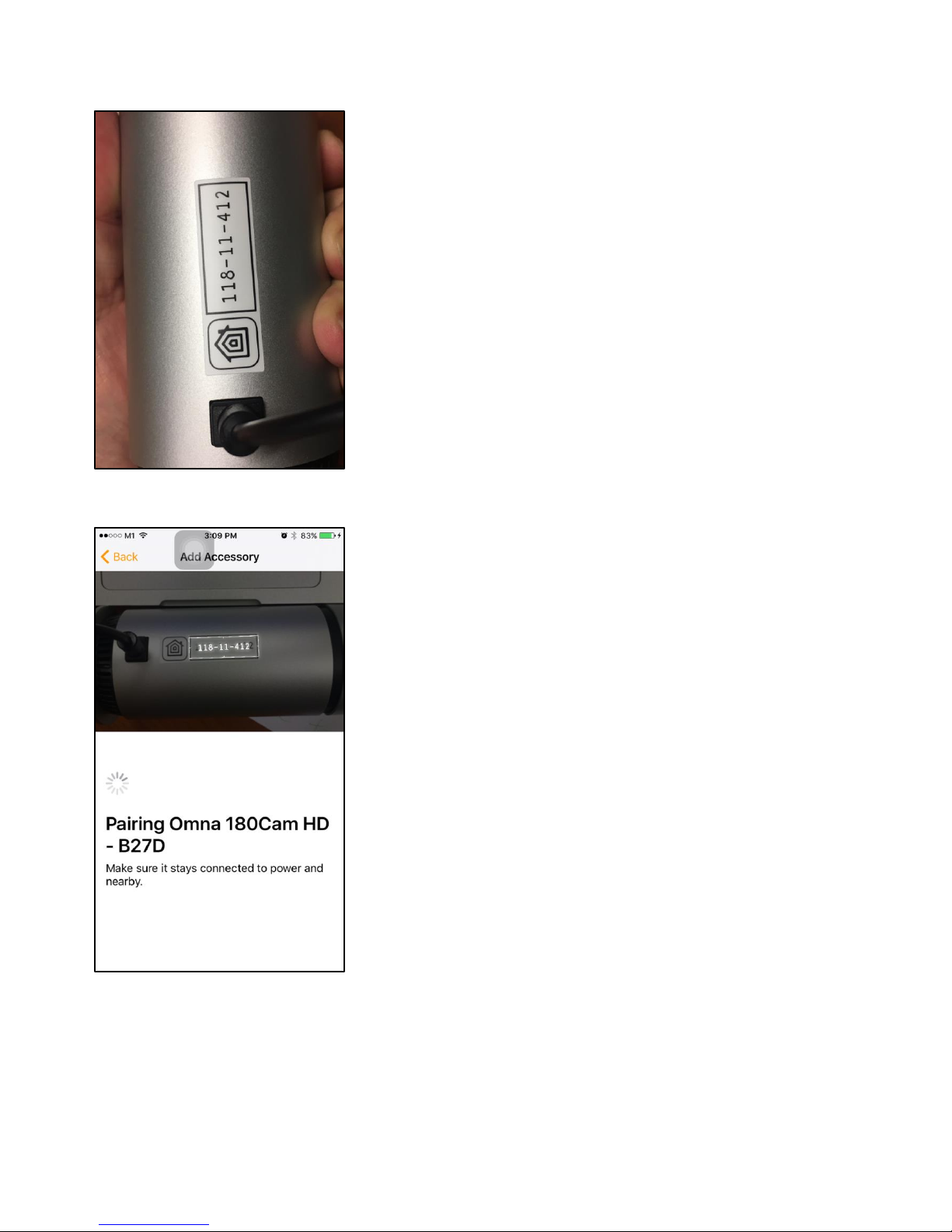
5
Have the HomeKit Setup Code (HomeKit Pairing Code) ready for scan Sticker attached to the device and
Quick Installation Card
3. Position the HomeKit code in you mobile camera frame.
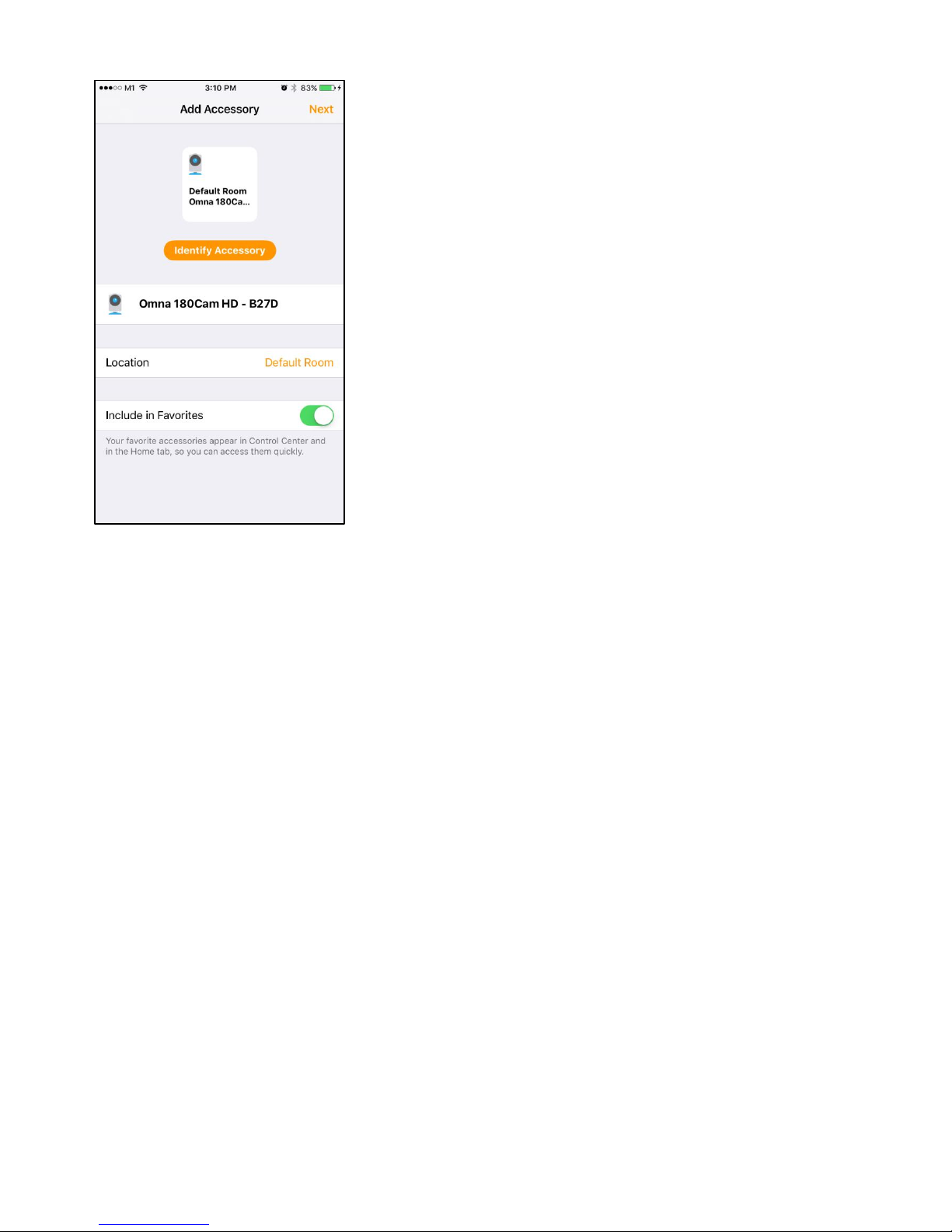
6
4. Tap on Next once your camera identified.
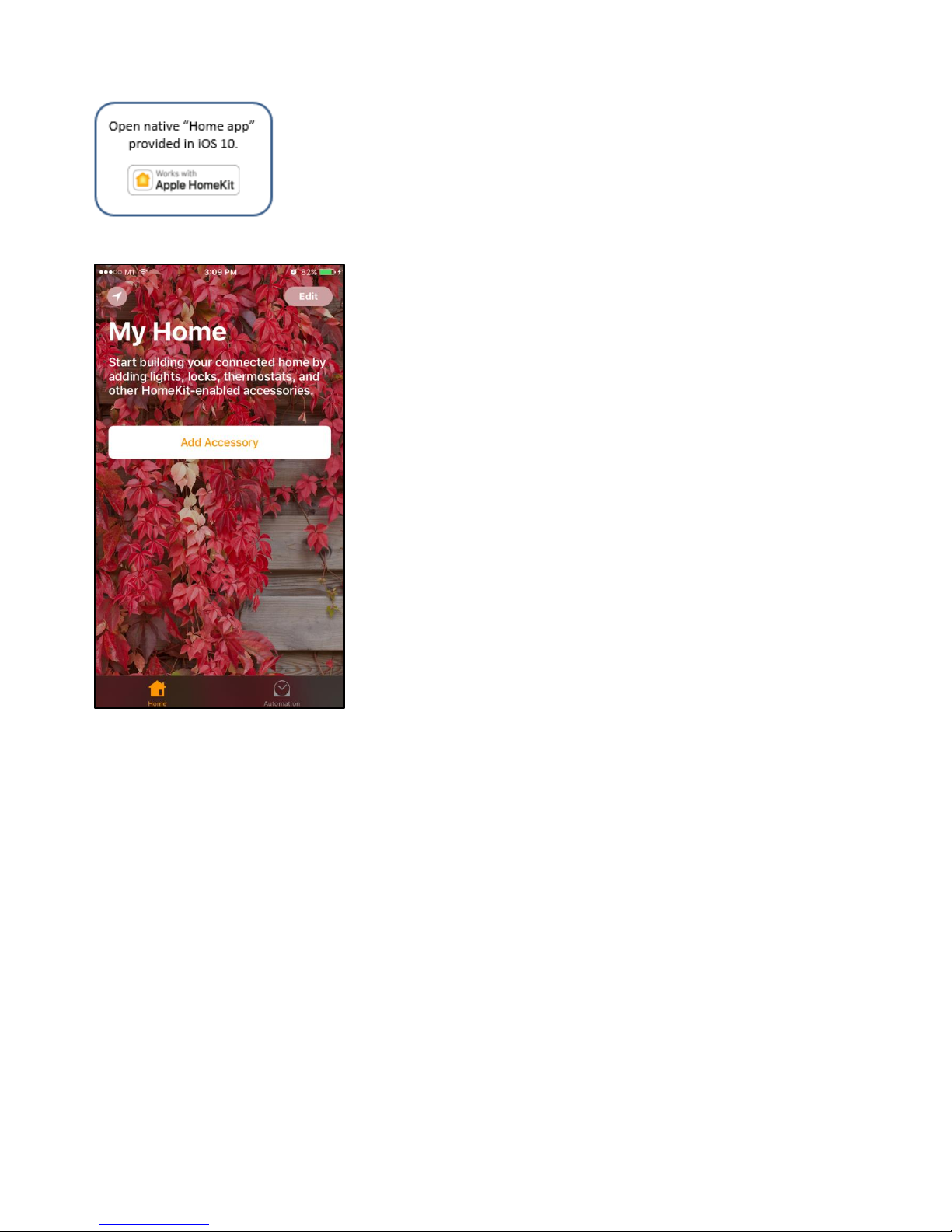
7
Using Home App
1. Select “Add Accessory”.
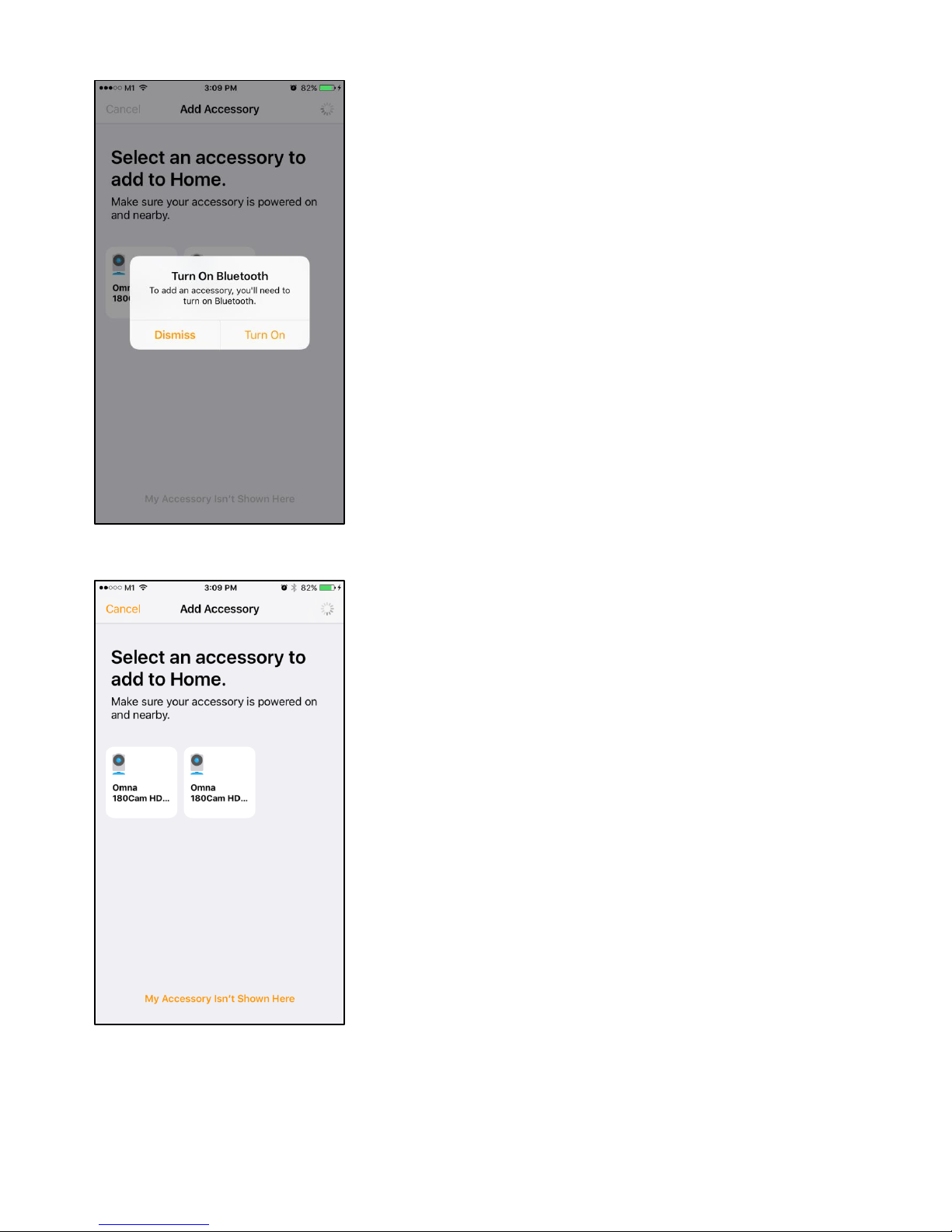
8
2. Make sure you connected to your WIFI network and turn on your Bluetooth for Pairing purpose
3. Select the DSH-C310 or Compatible Apple Home Kit device to add.
