D-Link DKVM-IP1 service manual
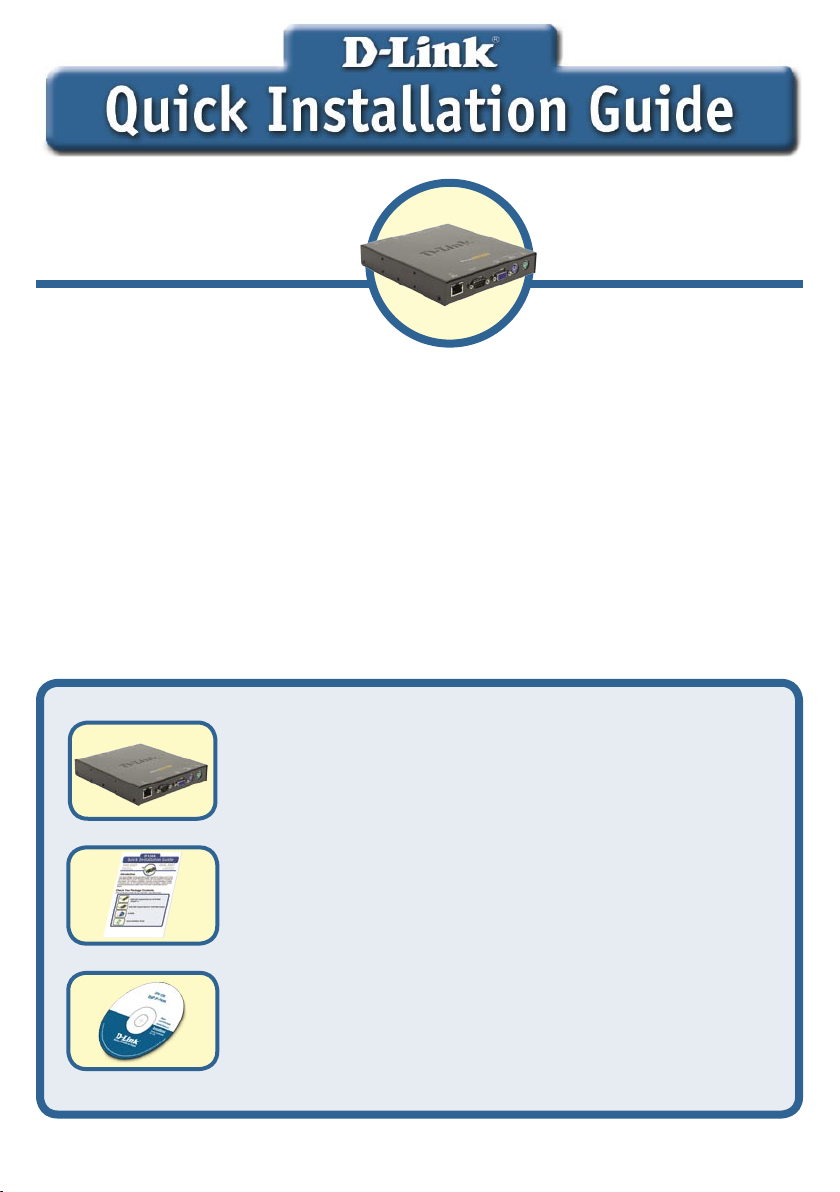
This product can be set
up using Web browser,
i.e., Internet Explorer 6 or
Netscape Navigator 7.0
Before You Begin
You must have at least the following:
• PS/2 Keyboard
• PS/2 Mouse
• VGA or Higher Monitor
• An available Ethernet port
• An available USB port(Option)
Check Your Package Contents
These are the items included with your purchase:
DKVM-IP1
1 Port KVM Switch
Over IP
DKVM-IP1 KVM Switch
Quick Installation Guide
CD-ROM with Manual and Software
1
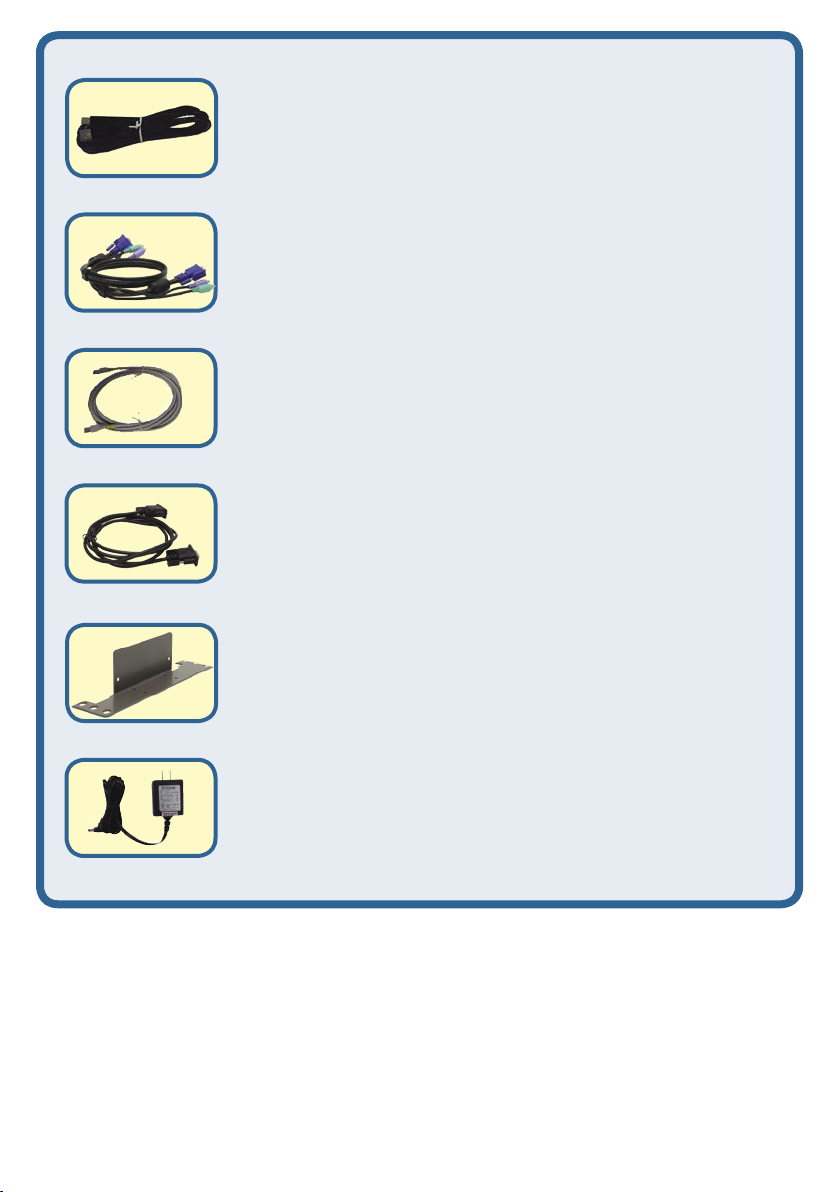
USB 2.0 Cable in 6ft
3 in 1 KVM Cable in 3ft
Cat.5 Ethernet Cable
Serial Cable
Rack Mount Kit
5V 2.5A DC Power Adapter
If any of the above items are missing, please contact your reseller.
2005 D-Link Systems, Inc. All rights reserved. Trademarks or registered trademarks are the property of their respective holders.
Software and specifications subject to change without notice.
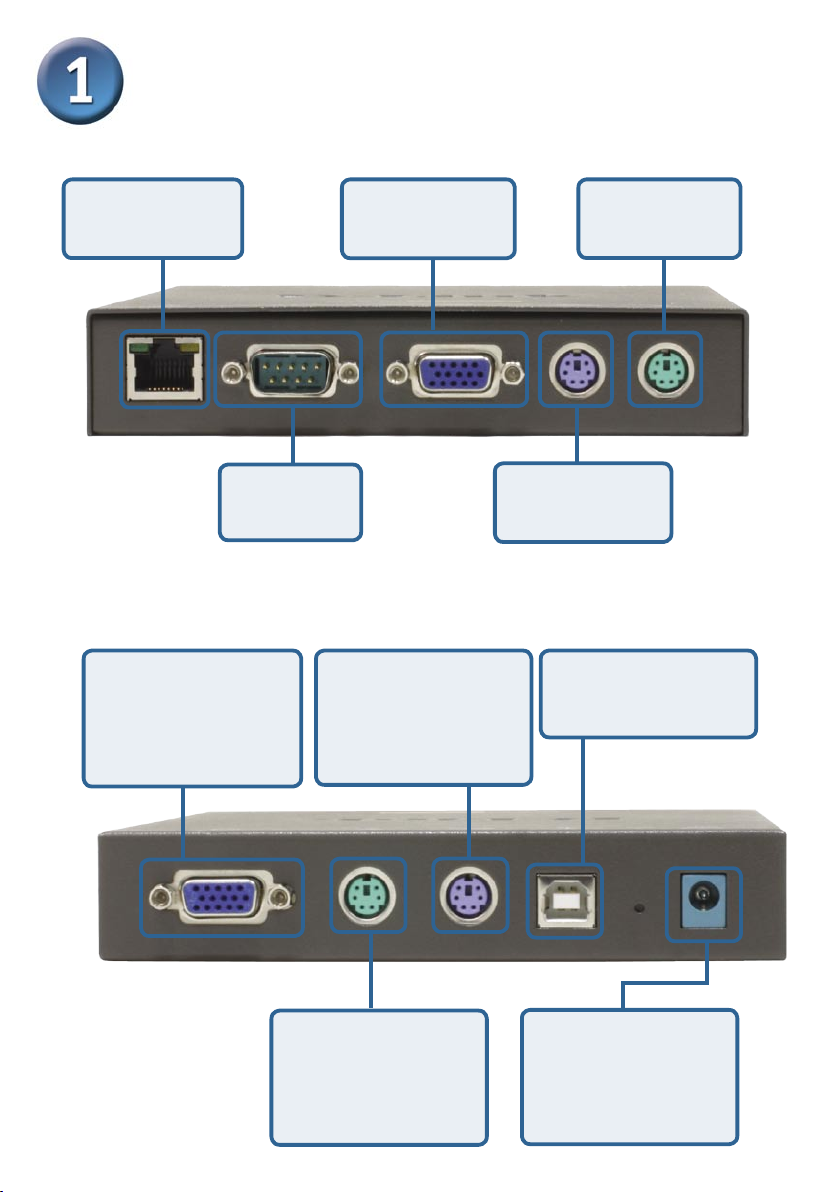
Hardware Overview
Front Panel
Ethernet Port
Connects to a
Router or Hub
Serial Port
Connects to a
modem
Rear Panel
VGA Port
Connects to a PC/
Server or the corresponding console side
of another KVM switch
VGA Port
Connects to a
monitor
PS/2 Port
Connects to a PC/Server or the corresponding
console side of another
KVM switch
PS/2 Port
Connects to a
mouse
PS/2 Port
Connects to a
keyboard
USB Port
Connects to a PC/
Server USB port
PS/2 Port
Connects to a PC/Server or the corresponding
console side of another
KVM switch
3
Power Receptor
Connects to a PC/Server or the corresponding
console side of another
KVM switch
