Page 1
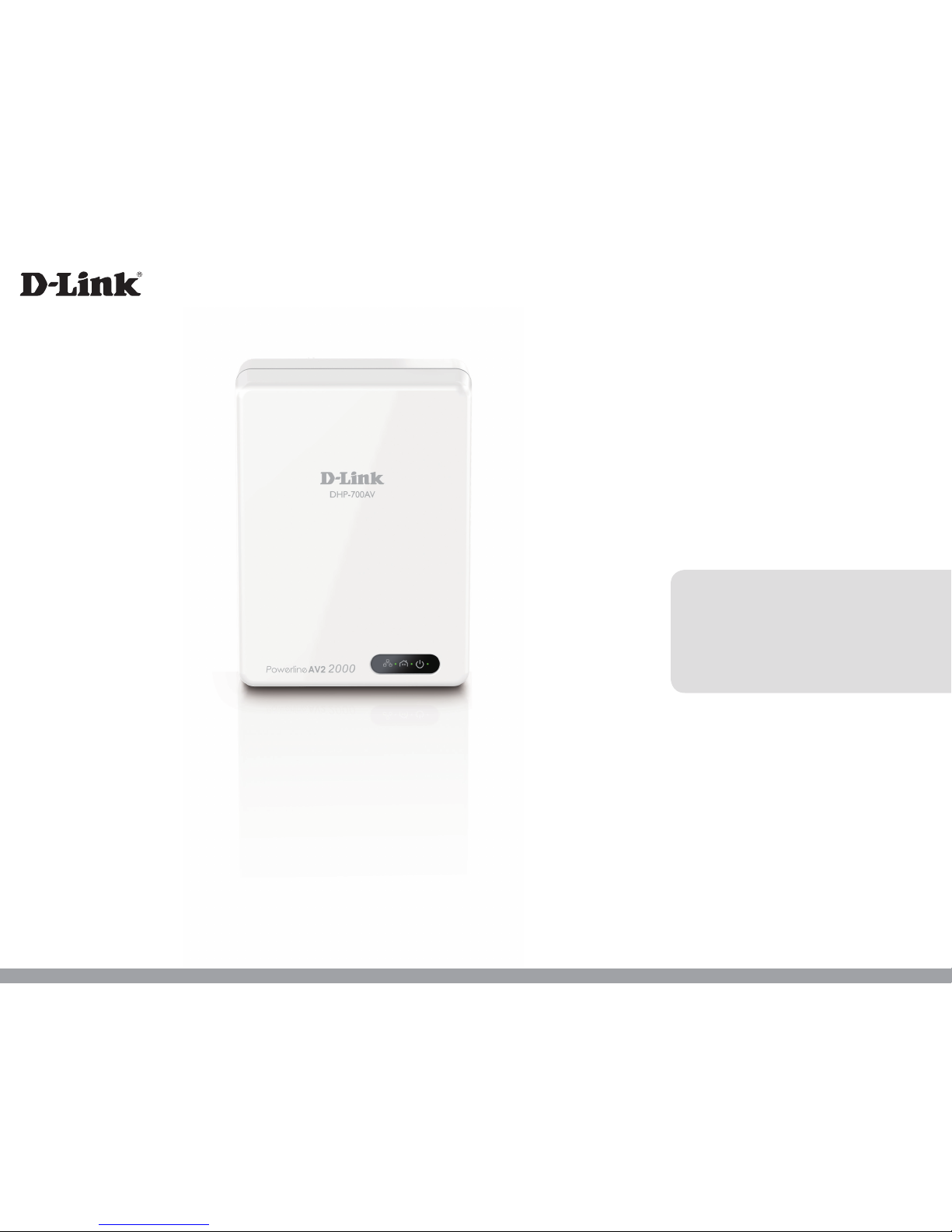
User Manual
DHP-700AV/DHP-701AV
Version 1.0 | 12/10/2015
PowerLine AV2 2000 Gigabit Adapter
Page 2

2D-Link DHP-700AV User Manual
D-Link reserves the right to revise this publication and to make changes to the content herein without obligation to notify any
person or organization of such revisions or changes.
Manual Revisions
Trademarks
D-Link and the D-Link logo are trademarks or registered trademarks of D-Link Corporation or its subsidiaries in the United
States or other countries. All other company or product names mentioned herein are trademarks or registered trademarks of
their respective companies.
Copyright © 2015 by D-Link Corporation, Inc.
All rights reserved. This publication may not be reproduced, in whole or in part, without prior expressed written permission
from D-Link Corporation, Inc.
Power Usage
This device is an Energy Related Product (ErP) with High Network Availability (HiNA), and automatically switches to a
power-saving Network Standby mode within 1 minute of no packets being transmitted. If it is not needed during certain
periods of time, it can be unplugged to save energy.
Network Standby mode: 3.69W
Revision Date Description
1.0 March 16, 2015 • Hardware revision A1
Preface
Page 3
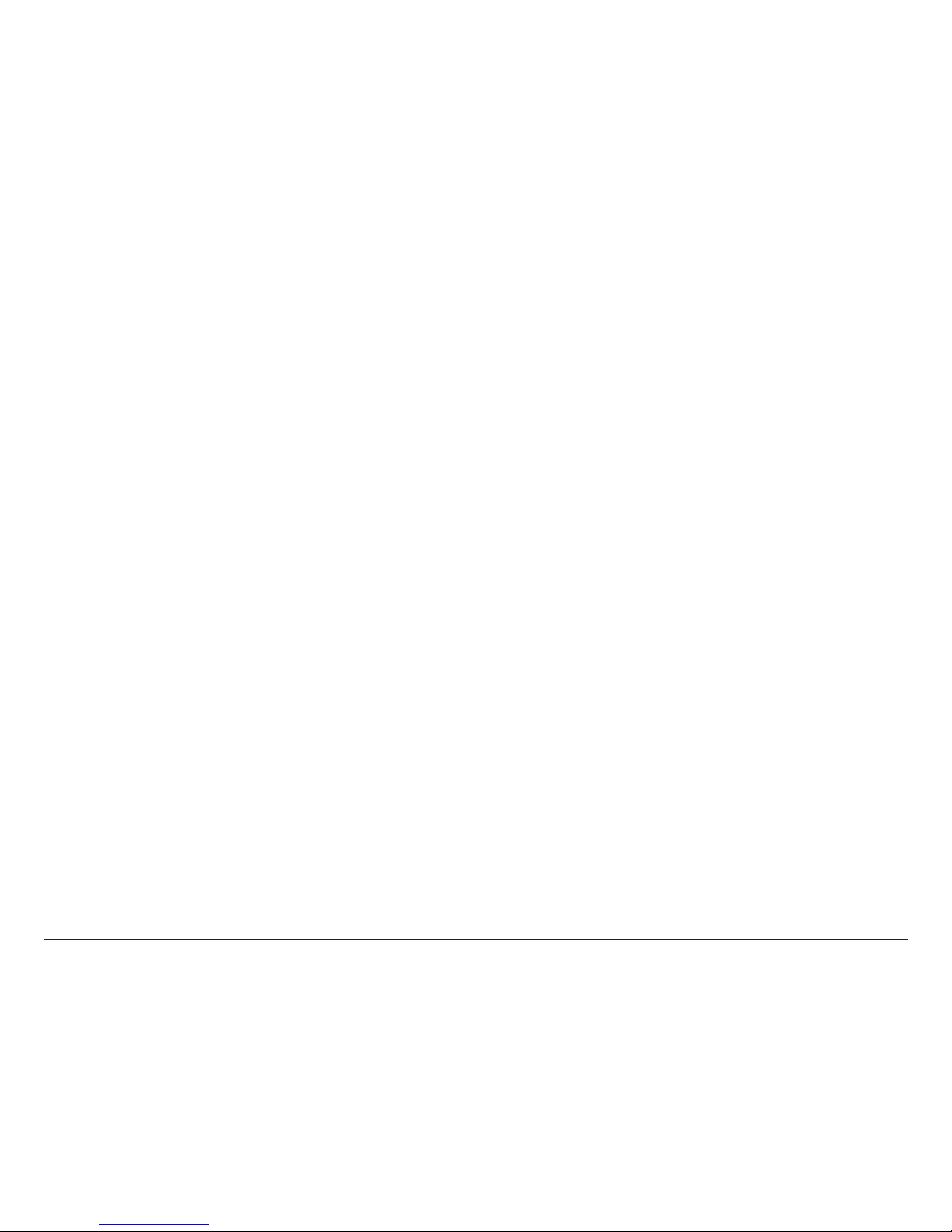
3D-Link DHP-700AV User Manual
Table of Contents
D-Link DHP-700AV / DHP-701AV User Manual
Table of Contents
Product Overview .............................................................. 4
Package Contents ...............................................................4
System Requirements ........................................................4
Introduction .........................................................................5
Features ................................................................................5
Hardware Overview ...........................................................6
LEDs ........................................................................................... 6
Connection ............................................................................. 7
Hardware Installation .......................................................8
Push Button Security .........................................................9
PowerLine Installation Considerations ........................ 11
Important Safety Instructions ....................................... 12
Troubleshooting .............................................................. 13
Technical Specications .................................................. 14
Regulatory Information ..................................................15
Contacting Technical Support ........................................ 21
Warranty ...........................................................................22
Registration .....................................................................23
Page 4
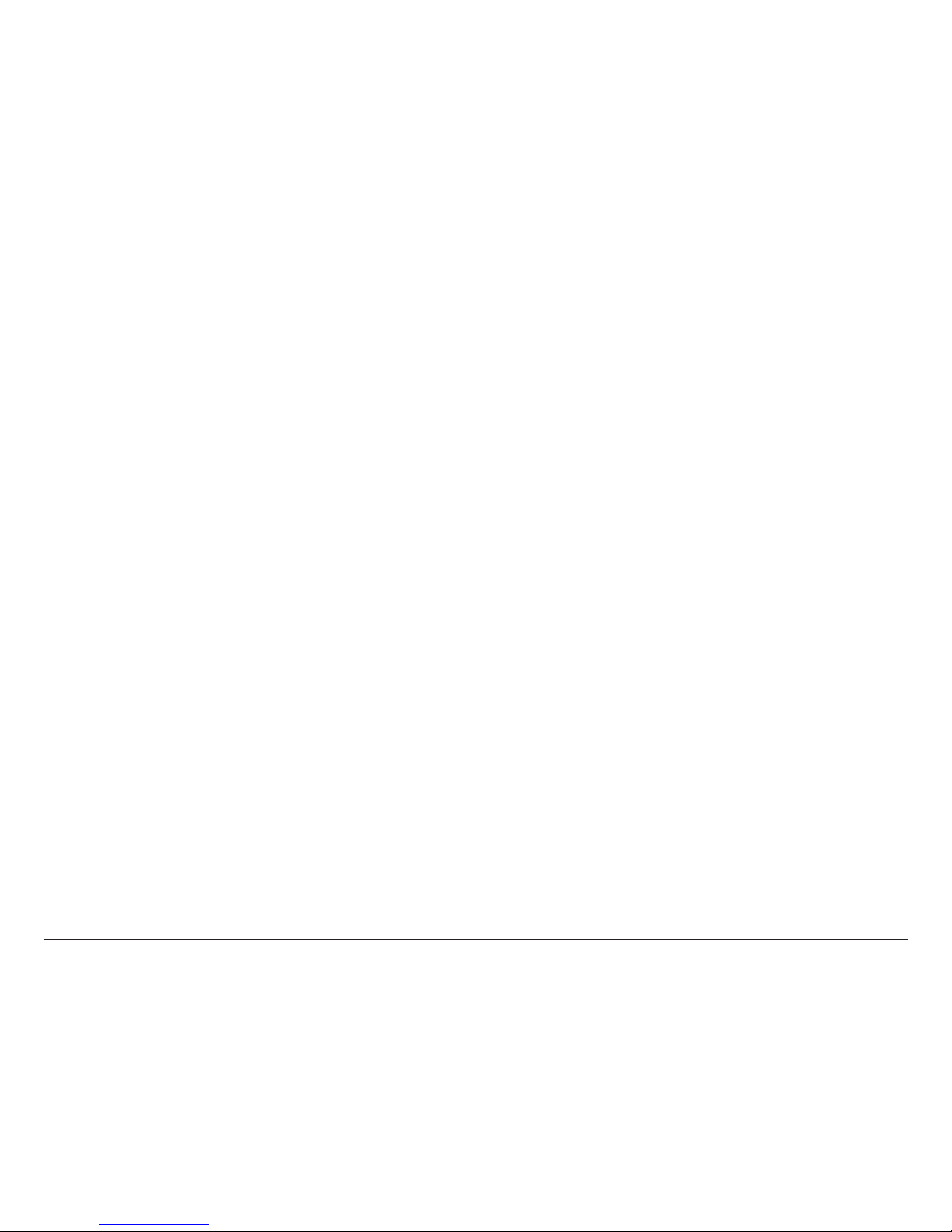
4D-Link DHP-700AV User Manual
Section 1 - Product Overview
DHP-700AV PowerLine AV2 2000 Gigabit Adapter
• D-Link DHP-700AV PowerLine AV2 2000 Gigabit Adapter
• Ethernet Cable
• Quick Installation Guide
DHP-701AV PowerLine AV2 2000 Gigabit Adapter Kit
• D-Link DHP-700AV PowerLine AV2 2000 Gigabit Adapter x 2
• Ethernet Cable x 2
• Quick Installation Guide
System Requirements
• Windows® 8, 7, Vista®, or XP® (with Service Pack 2), Mac OS X 10.4
• Minimum Browser Requirements: Internet Explorer 6.0, Firefox 12.0, Chrome 20.0, Safari 4.0
• Ethernet network interface (10/100/1000 Mbps)
• PC with 1.5 GHz Processor
• 1 GB memory
Product Overview
Package Contents
Page 5
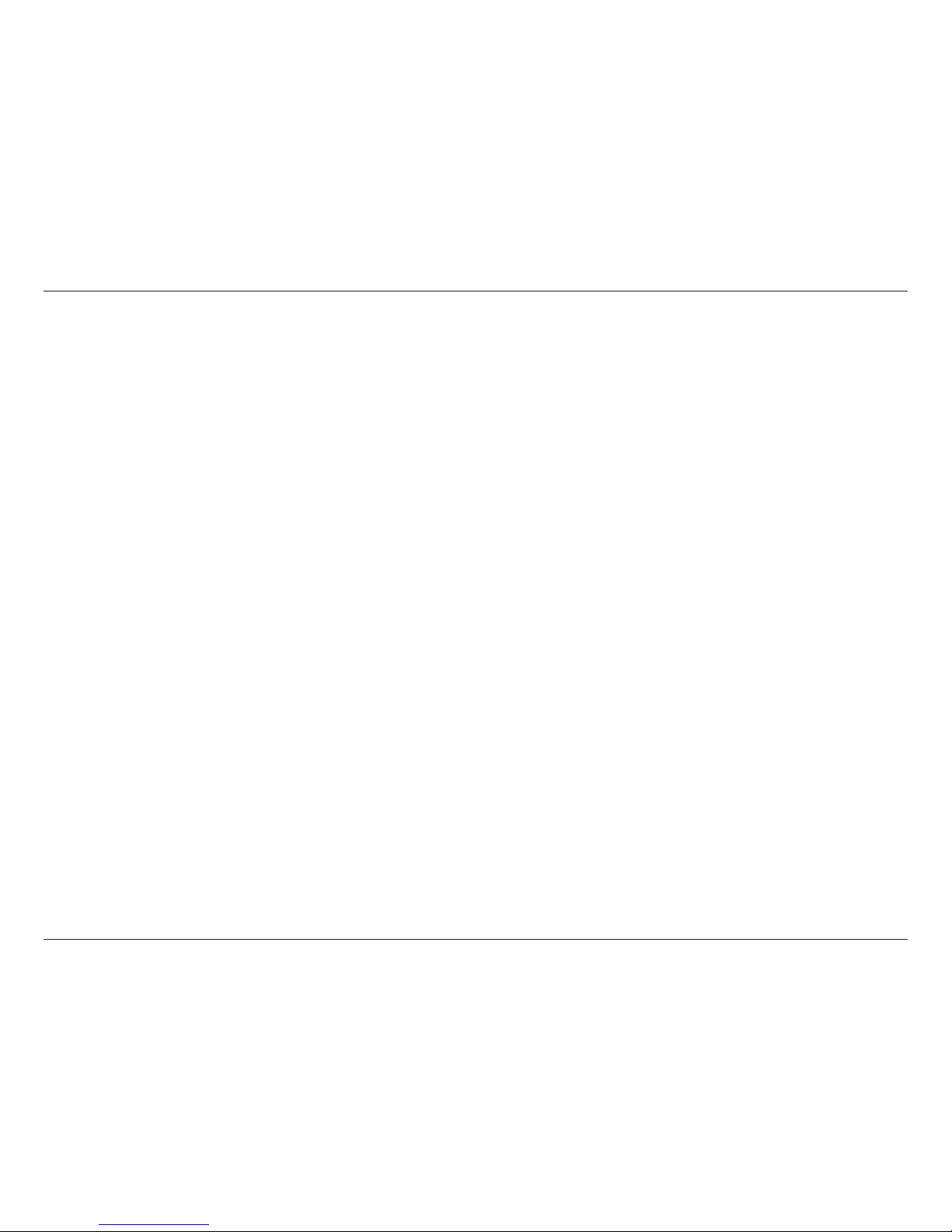
5D-Link DHP-700AV User Manual
Section 1 - Product Overview
Introduction
The DHP-700AV is a fast, 1900 Mbps1 PowerLine AV2 2000 Gigabit Adapter which allows you to connect your home computers,
networking devices, and gaming devices through the most pervasive medium in your house - the electric powerlines - and
share Internet connections and printers, transfer les, play games, and more.
Features
• Provides Ethernet to PowerLine Connection
• Fast Data Transfer Rate of Up to 1900 Mbps
1
• One Gigabit Ethernet Port
• Plug & Play, Easy Installation
• Push Button Security
• Power Saving Mode
1 Maximum throughput based on theoretical transmission PHY rate. Actual date throughput will vary. Network conditions and environmental factors, including volume of trac and network overhead, may lower actual data throughput rate. Interference from devices that emit electrical noise,
such as vacuum cleaners and hair dryers, may adversely aect the performance of this product. This product may interfere with devices such as lighting systems that have a dimmer switch, short wave radios, or other powerline devices thatdo not follow the HomePlug AV and IEEE1901
standard.
Page 6
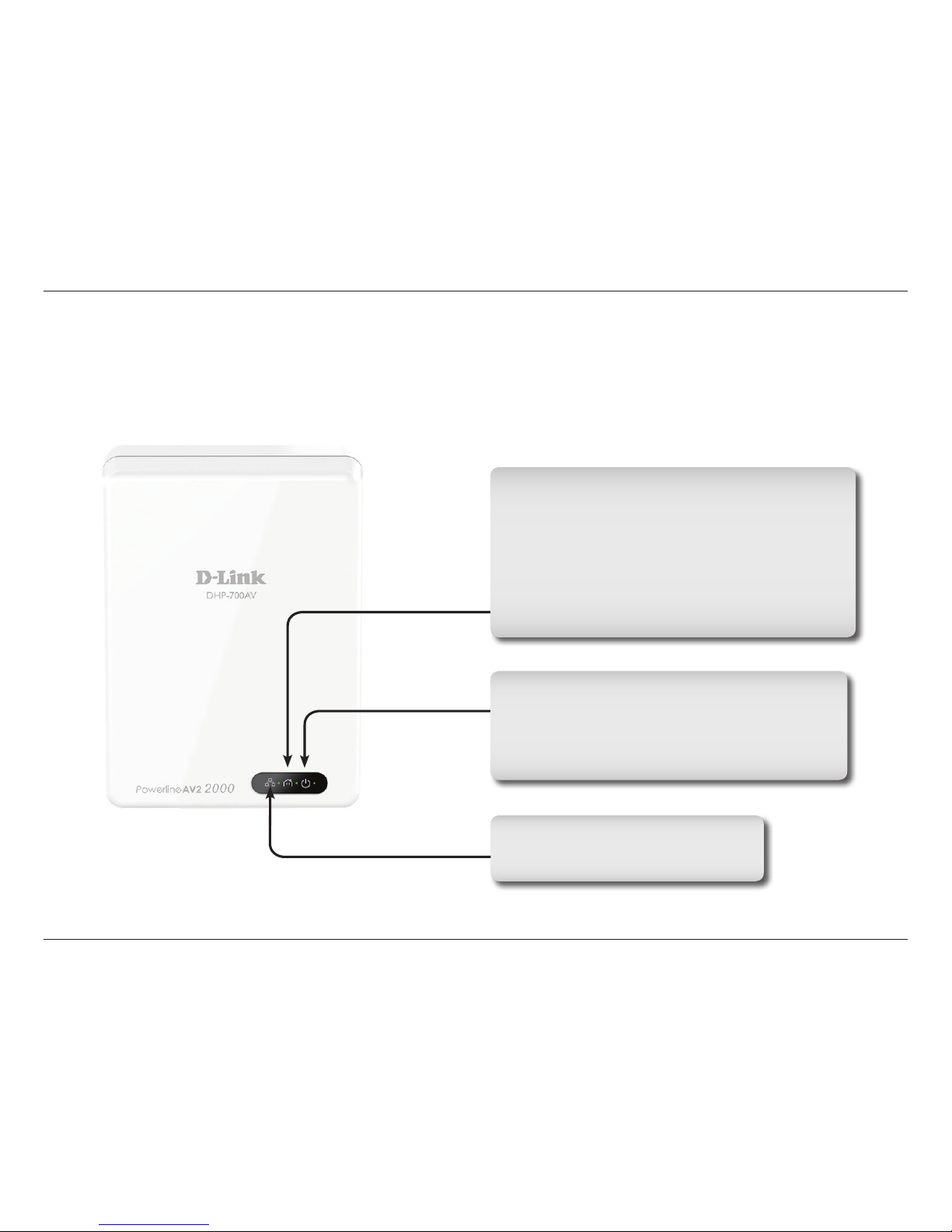
6D-Link DHP-700AV User Manual
Section 1 - Product Overview
Hardware Overview
LEDs
Ethernet LED
• Solid: The Ethernet port is linked.
• O: There is no Ethernet connection.
PowerLine LED
• Solid: The device is connected to a PowerLine network.
• Off: The device has not found any other compatible
PowerLine devices using the same encryption key.
The color indicates the PowerLine link rate:
• Green: The PowerLine link rate is excellent.
• Amber: The PowerLine link rate is good.
• Red: The PowerLine link rate is fair.
Power LED
• Solid: The device is receiving electrical power.
• Blinking: The device is setting itself up after the reset or
simple connect button was pressed.
• O: The device is not receiving electrical power.
Page 7
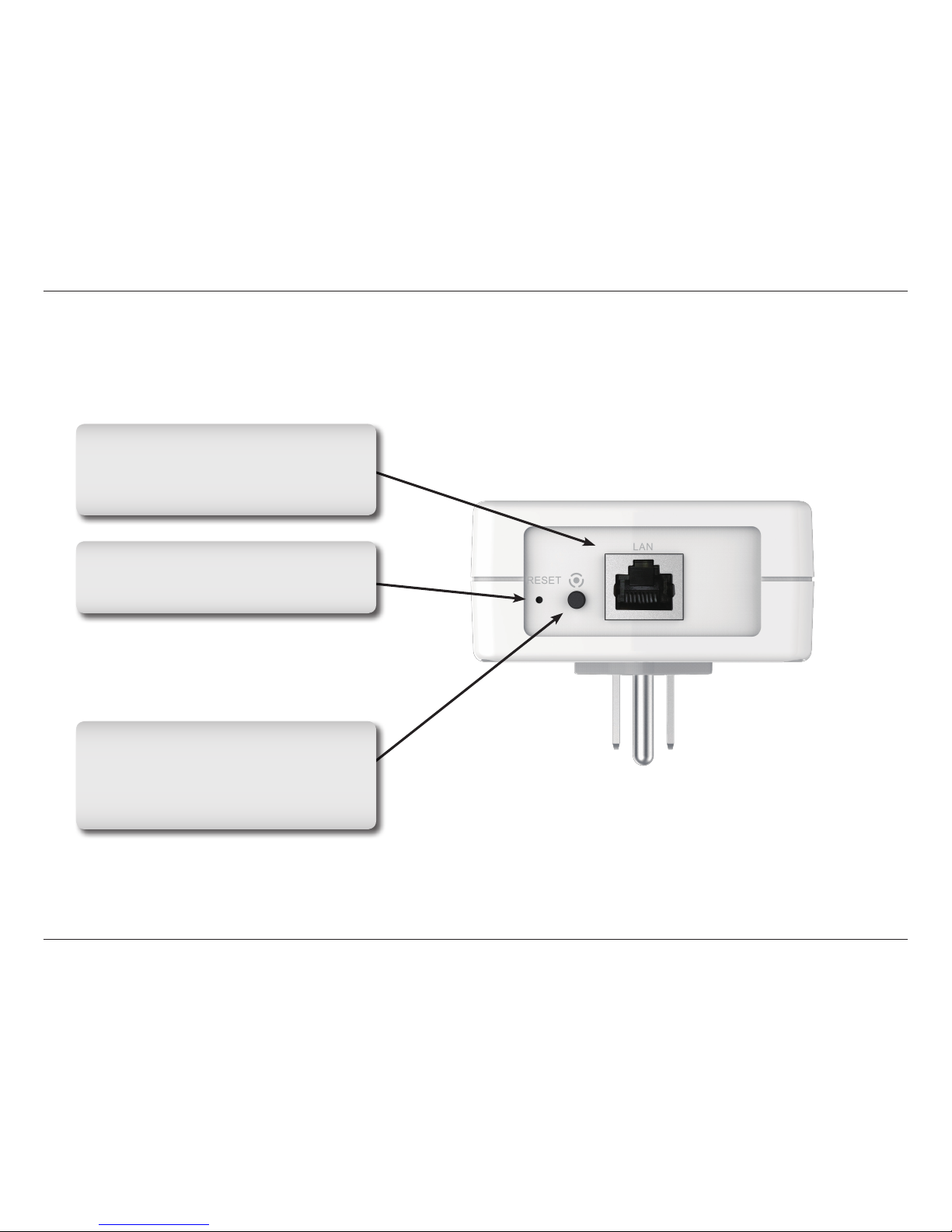
7D-Link DHP-700AV User Manual
Section 1 - Product Overview
Hardware Overview
Connection
Simple Connect Button
Press to connect to other Powerline
devices on your network. Refer to
“Push Button Security” on page 9
for more information.
Reset Button
Press and hold the button for 5 seconds
to reset to the factory default settings.
Gigabit Ethernet Port
Connect the DHP-700AV to your PC or
Ethernet device with a CAT5 Ethernet
cable.
Page 8

8D-Link DHP-700AV User Manual
Section 2 - Installation
Hardware Installation
Power
Plug the DHP-700AV into an AC wall outlet or power strip.
Note: Power supply is conrmed when the Power LED on the DHP-700AV is illuminated.
Connect the Ethernet Cable
1. Ensure you have a Powerline product connected to your
router.
2. In a separate room where you require a network
connection, connect the DHP-700AV to your PC or
network device using the supplied Ethernet cable. Plug
the DHP-700AV into a nearby power socket.
3. Press the Simple Connect button on the underside of
both Powerline devices for no longer than three seconds.
Note: Ensure that both Simple Connect buttons are pressed
within 120 seconds.
4. Powerline connectivity is conrmed when the Powerline
LED indicator illuminates, indicating the devices are
now connected.
ROOM B
ROOM A ROOM B
DHP-700AV
DHP-700AV
RouterInternet
PC
PC
D
H
P-
7
0
0
AV
P
o
w
e
r
l
i
n
e
AV
2
2
0
0
0
2
DHP
-700AV
P
o
w
e
r
l
i
n
e
AV
2
2
0
0
0
D
H
P-
7
0
0
AV
Po
w
e
r
l
i
n
e
A
V
2
2
0
0
0
3
DHP-700AV
ROOM A
D
H
P-
7
0
0
AV
P
o
w
e
r
l
i
n
e
AV
2
2
0
0
0
1
DHP-700AV
RouterInternet
120Sec
DHP-700AV
Powerline AV2 2000
PC
RouterInternet
DHP-700AV
Powerline AV2 2000
Page 9

9D-Link DHP-700AV User Manual
Section 2 - Installation
Understanding PowerLine AV2 2000 Gigabit Adapter Security
The PowerLine AV2 2000 Gigabit Adapters on the same network must use an identical encryption key. The default encryption
key of each PowerLine AV2 2000 Gigabit Adapter is HomePlugAV. All PowerLine AV2 2000 Gigabit Adapters with the default
encryption key can communicate with each other.
It’s recommended to create a private encryption key for network security purpose. The private encryption key allows you to
protect your network from unauthorized access via the PowerLine network. To create a private encryption key instead of the
default encryption key, please follow the steps below:
1. All Adapters
Plug in all the adapters to be congured. Each device’s encryption key should be set to HomePlugAV (default value). If devices
do not connect the encryption key may not be set to the default value, press the reset button for 5 seconds to reset it to the
default value.
2. First Adapter
Press the Simple Connect Button on the rst adapter for no more than three seconds.
The Power LED will start blinking after you release the button. The adapter will create a private, randomly generated encryption
key that each PowerLine AV2 2000 Gigabit Adapter will use.
Push Button Security
Page 10

10D-Link DHP-700AV User Manual
Section 2 - Installation
3. Second Adapter
Within two minutes of pushing the Simple Connect Button on the rst adapter, press the Simple Connect Button on the second
adapter in your PowerLine network for no more than three seconds. The Power LED will start blinking after you release the
button.
Note: Both Simple Connect Buttons must be pressed within two minutes.
After the above network security setup steps, your PowerLine network will be securely congured with the same network
encryption key. The adapters will memorize the security settings even if they are unplugged.
Note: To change the private encryption key, please reset the adapter back to its default value by pressing the reset button for
5 seconds and then follow the security setup procedure above.
4. Adding More Adapters
If you would like to add more than two adapters, press the Simple Connect Button of the additional adapter for no more than
three seconds. The Power LED will start blinking after you release the button.
Then press the Simple Connect Button of any adapter in your existing PowerLine network for no more than three seconds. The
Power LED will start blinking after you release the button.
Note: Both Simple Connect Buttons must be pressed within two minutes.
After the above network security setup steps, your PowerLine network will be securely congured with the same network
encryption key.
Page 11

11D-Link DHP-700AV User Manual
Section 4 - Installation Considerations
PowerLine Installation Considerations
Plan the location of your PowerLine devices:
1. Connect PowerLine devices to electrical outlets that are not controlled by a wall
switch to avoid accidentally turning o power to the device.
2. Do not connect the PowerLine devices to an extension cord, surge protector, or
power strip as this might prevent it from working correctly, or reduce the network
performance.
3. Avoid using the PowerLine devices in an electrical outlet that is located near an
appliance that uses a lot of power, such as a washer or dryer, or a refrigerator. This
may prevent the adapter from working correctly, or negatively impact network performance.
4. Verify that your PowerLine devices are electrically rated to operate with the power available in your location.
5. To help prevent electrical shock, be sure to plug the DHP-700AV into properly grounded electrical outlets.
6. The PowerLine device is designed to help ensure proper grounding. Do not use adapter plugs or remove the grounding
prong from the cable.
Page 12

12D-Link DHP-700AV User Manual
Section 4 - Installation Considerations
Important Safety Instructions
Please read all of the safety and operating instructions before using your device:
1. Do not open the device or attempt to repair or service the device.
2. Only use the included power adapter to power your device.
3. Ensure that the device is plugged into the wall in a vertical position, with the ports facing down.
4. Use the device in a dry location, and avoid placing it in humid environments.
5. Do not submerge the device in liquid or attempt to clean it with liquids or solvents. To clean the device, disconnect it
from the power outlet and use a damp towel.
6. Keep the device out of direct sunlight.
7. Do not cover or block the vents on the device.
8. Make sure that the device has adequate room for ventilation.
9. Avoid placing the device near a heater or radiator.
10. The device should be located only where sucient ventilation can be ensured.
11. The purpose of this product is to create a constant network connection for your devices. If you wish to power down
this product, please simply unplug it from the power outlet.
Page 13

13D-Link DHP-700AV User Manual
Section 5 - Troubleshooting
Troubleshooting
• I can’t congure any parameters of the PowerLine AV2 2000 Gigabit Adapter; an error is shown when I try to congure it:
Please make sure you have not unplugged the PowerLine AV2 2000 Gigabit Adapter while conguring it.
• I changed the connection cable to another network adapter and now the setup utility does not work correctly:
Please restart the utility each time you disconnect the connection cable.
• I’m having a lot of problems conguring my network:
If you are having trouble conguring the network with two or more PowerLine AV2 2000 Gigabit Adapters, please reset all
of the network adapters and try conguring the adapters again.
Page 14

14D-Link DHP-700AV User Manual
Appendix A - Technical Specications
Technical Specications
1 Maximum throughput based on theoretical transmission PHY rate. Actual date throughput will vary. Network conditions and environmental factors, including volume of trac and network overhead, may lower actual data throughput rate. Interference from devices that emit electrical noise,
such as vacuum cleaners and hair dryers, may adversely aect the performance of this product. This product may interfere with devices such as lighting systems that have a dimmer switch, short wave radios, or other powerline devices thatdo not follow the HomePlug AV and IEEE1901
standard.
General
PowerLine Interface • Power plug (country-dependent)
Ethernet Interface • Gigabit Ethernet LAN port • RJ-45 connector
Functionality
Standards • IEEE 802.3
• IEEE 802.3x
• IEEE 1901
• HomePlug AV2
Security • 128-bit AES data encryption
LEDs • Power
• Ethernet
• PowerLine
PowerLine Modulation Scheme • OFDM symbol modulation
PowerLine Frequency Band • 2 MHz to 86 MHz
Data Rate • Ethernet: 10/100/1000 Mbps (auto-negotiation) • PowerLine: Up to 1900 Mbps (PHY rate)
1
Physical
Dimensions • 98.9 x 72.7 x 34 mm (3.89 x 2.86 x 1.33 inches)
Weight • 180 grams (6.43 oz)
Power • Input: 100 to 240 V AC, 50/60 Hz
Power Consumption • < 5.3 W
Temperature • Operating: 0 to 40 °C (32 to 104 °F) • Storage: -20 to 65 °C (-4 to 149 °F)
Humidity • Operating: 10% to 90% non-condensing • Storage: 5% to 95% non-condensing
Certifications • CE
• FCC
• UL
• CE/LVD
Page 15

15D-Link DHP-700AV User Manual
Appendix B - Regulatory Information
Regulatory Information
Federal Communication Commission Interference Statement
This equipment has been tested and found to comply with the limits for a Class B digital device, pursuant to Part 15 of
the FCC Rules. These limits are designed to provide reasonable protection against harmful interference in a residential
installation. This equipment generates, uses and can radiate radio frequency energy and, if not installed and used in
accordance with the instructions, may cause harmful interference to radio communications. However, there is no guarantee
that interference will not occur in a particular installation. If this equipment does cause harmful interference to radio or
television reception, which can be determined by turning the equipment o and on, the user is encouraged to try to correct
the interference by one of the following measures:
- Reorient or relocate the receiving antenna.
- Increase the separation between the equipment and receiver.
- Connect the equipment into an outlet on a circuit dierent from that to which the receiver is connected.
- Consult the dealer or an experienced radio/TV technician for help.
Non-modications Statement:
Any changes or modications not expressly approved by the party responsible for compliance could void the user’s
authority to operate this equipment.
Caution:
This device complies with Part 15 of the FCC Rules. Operation is subject to the following two conditions:
(1) This device may not cause harmful interference, and
(2) this device must accept any interference received, including interference that may cause undesired operation.
Page 16

16D-Link DHP-700AV User Manual
Appendix B - Regulatory Information
Industry Canada statement:
This device complies with Industry Canada licence-exempt RSS standard(s). Operation issubject to the following two
conditions:
(1) this device may not cause interference, and
(2) this device must accept any interference, including interference that may cause undesired operation of the device.
Le présent appareil est conforme aux CNR d'Industrie Canada applicables aux appareils radio exempts de licence.
L'exploitation est autorisée aux deux conditions suivantes:
(1) l'appareil ne doit pas produire de brouillage, et
(2) l'utilisateur de l'appareil doit accepter tout brouillage radioélectrique subi, même si lebrouillage est susceptible d'en
compromettre le fonctionnement.
CE EMI Class B Warning
Warning: This is a class A product. In a domestic environment this product may cause radio interference in which case the
user may be required to take adequate measures.
Page 17

17D-Link DHP-700AV User Manual
Appendix B - Regulatory Information
Safety Instructions
Please adhere to the following safety guidelines to help ensure your own personal safety and protect your system from
potential damage. Any acts taken that are inconsistent with ordinary use of the product, including improper testing, etc.,
and those not expressly approved by D-Link may result in the loss of product warranty.
Unless expressly approved by an authorized representative of D-Link in writing, you may not and may not permit others to:
• Disassemble or reverse engineer the device or attempt to derive source code (underlying ideas, algorithms, or structure)
from the device or from any other information provided by D-Link, except to the extent that this restriction is expressly
prohibited by local law.
• Modify or alter the device.
• Remove from the device any product identication or other notices, including copyright notices and patent markings, if
any.
To reduce the risk of bodily injury, electrical shock, re, and damage to the device and other equipment, observe the
following precautions:
Power Sources
• Observe and follow service markings.
• Do not push any objects into the openings of your device unless consistent with the authorized operation of the device.
Doing so can cause a re or an electrical shock by shorting out interior components.
• The powering of this device must adhere to the power specications indicated for this product.
• Do not overload wall outlets and/or extension cords as this will increase the risk of re or electrical shock.
• Do not rest anything on the power cord or on the device (unless the device is made and expressly approved as suitable
for stacking).
• Position system cables and power cables carefully; route cables so that they cannot be stepped on or tripped over. Be
sure that nothing rests on any cables.
• Operate the device only from the type of external power source indicated on the electrical ratings label.
Page 18

18D-Link DHP-700AV User Manual
Appendix B - Regulatory Information
• To help avoid damaging your device, be sure the voltage selection switch (if provided) on the power supply is set to
match the power available at your location.
• Also be sure that attached devices are electrically rated to operate with the power available in your location.
• Use only approved power cable(s). If you have not been provided a power cable for your device or for any AC -powered
option intended for your device, purchase a power cable that is approved for use in your country and is suitable for use
with your device. The power cable must be rated for the device and for the voltage and current marked on the device's
electrical ratings label. The voltage and current rating of the cable should be greater than the ratings marked on the
device.
• To help prevent an electrical shock, plug the device and peripheral power cables into properly grounded electrical
outlets. These cables are equipped with three-prong plugs to help ensure proper grounding. Do not use adapter plugs
or remove the grounding prong from a cable. If you must use an extension cable, use a 3-wire cable with properly
grounded plugs.
• Observe extension cable and power strip ratings. Ensure that the total ampere rating of all products plugged into the
extension cable or power strip does not exceed 80 percent of the ampere ratings limit for the extension cable or power
strip.
• To help protect your device from sudden, transient increases and decreases in electrical power, use a surge suppressor,
line conditioner, or uninterruptible power supply (UPS).
• Do not modify power cables or plugs. Consult a licensed electrician or your power company for site modications.
Always follow your local/national wiring rules.
• When connecting or disconnecting power to hot-pluggable power supplies, if oered with your device, observe the
following guidelines.
• Install the power supply before connecting the power cable to the power supply.
• Unplug the power cable before removing the power supply.
• If the system has multiple sources of power, disconnect power from the device by unplugging all power cables from the
power supplies.
Page 19

19D-Link DHP-700AV User Manual
Appendix B - Regulatory Information
Servicing/Disassembling
• Do not service any product except as expressly set forth in your system documentation.
• Opening or removing covers that are marked with the triangular symbol with a lightning bolt may expose you to an
electrical shock. Only a trained service technician should service components inside these compartments.
• To reduce the risk of electrical shock, never disassemble this device. None of its internal parts are user-replaceable;
therefore, there is no reason to access the interior.
• Do not spill food or liquids on your system components, and never operate the device in a wet environment. If the device
gets wet, see the appropriate section in your troubleshooting guide or contact your trained service provider.
• Use the device only with approved equipment.
• Move products with care; ensure that all casters and/or stabilizers are rmly connected to the system. Avoid sudden
stops and uneven surfaces.
Environment
• Do not use this device near water (e.g. near a bathtub, sink, laundry tub, sh tank, in a wet basement or near a swimming
pool).
• Do not use this device in areas with high humidity.
• This device must not be subjected to water or condensation.
• Keep your device away from radiators and heat sources. Also, do not block cooling vents.
Cleaning
• Always unplug the power before cleaning this device.
• Do not use liquid or aerosol cleaners of any kind. Use only compressed air that is recommended for electronic devices.
• Use a dry cloth for cleaning.
Page 20

20D-Link DHP-700AV User Manual
Appendix B - Regulatory Information
Protecting Against Electrostatic Discharge
Static electricity can harm delicate components inside your system. To prevent static damage, discharge static electricity
from your body before you touch any of the electronic components, such as the microprocessor. You can do so by
periodically touching an unpainted metal surface on the chassis.
You can also take the following steps to help prevent damage from electrostatic discharge (ESD):
1. When unpacking a static-sensitive component from its shipping carton, do not remove the component from the
antistatic packing material until you are ready to install the component in your system. Just before unwrapping the
antistatic packaging, be sure to discharge static electricity from your body.
2. When transporting a sensitive component, rst place it in an antistatic container or packaging.
3. Handle all sensitive components in a static-safe area. If possible, use antistatic oor pads, workbench pads, and an
antistatic grounding strap.
Environmental
This product may contain a battery. Recycle or dispose of batteries in accordance with the battery manufacturer's
instructions and local/national disposal and recycling regulations. For more information, please refer to the warranty guide.
Page 21

21D-Link DHP-700AV User Manual
Appendix B - Contacting Technical Support
Contacting Technical Support
U.S. and Canadian customers can contact D-Link technical support through our website or by phone.
Before you contact technical support, please have the following ready:
• Model number of the product (e.g., DHP-600AV)
• Hardware Revision (located on the label on the bottom of the PowerLine (e.g., rev A1))
• Serial Number (s/n number located on the label on the bottom of the PowerLine).
You can nd software updates and user documentation on the D-Link website as well as frequently asked questions and
answers to technical issues.
For customers within the United States:
Phone Support:
(877) 453-5465
Internet Support:
http://support.dlink.com
For customers within Canada:
Phone Support:
(866) 354-6599
Internet Support:
http://support.dlink.ca
Page 22

22D-Link DHP-700AV User Manual
Appendix C - Warranty
Warranty
FCC Statement:
This equipment has been tested and found to comply with the limits for a Class B digital device, pursuant to part 15 of the FCC Rules. These limits are
designed to provide reasonable protection against harmful interference in a residential installation. This equipment generates, uses, and can radiate
radio frequency energy and, if not installed and used in accordance with the instructions, may cause harmful interference to radio communication.
However, there is no guarantee that interference will not occur in a particular installation. If this equipment does cause harmful interference to radio
or television reception, which can be determined by turning the equipment o and on, the user is encouraged to try to correct the interference by
one or more of the following measures:
• Reorient or relocate the receiving antenna.
• Increase the separation between the equipment and receiver.
• Connect the equipment into an outlet on a circuit dierent from that to which the receiver is connected.
• Consult the dealer or an experienced radio/TV technician for help.
FCC Caution:
Any changes or modications not expressly approved by the party responsible for compliance could void the user’s authority to operate this
equipment.
This device complies with Part 15 of the FCC Rules. Operation is subject to the following two conditions:
(1) This device may not cause harmful interference, and
(2) this device must accept any interference received, including interference that may cause undesired operation.
IMPORTANT NOTICE:
FCC Radiation Exposure Statement:
This equipment complies with FCC radiation exposure limits set forth for an uncontrolled environment. This equipment should be installed and
operated with minimum distance 20cm between the radiator & your body. This transmitter must not be co-located or operating in conjunction
with any other antenna or transmitter.
The availability of some specic channels and/or operational frequency bands are country dependent and are rmware programmed at the factory
to match the intended destination. The rmware setting is not accessible by the end user.
For detailed warranty information applicable to products purchased outside the United States, please contact the corresponding local D-Link
oce.
Page 23

23D-Link DHP-700AV User Manual
Appendix D - Registration
Version 1.0
December 10, 2015
Product registration is entirely voluntary and failure to complete or return this form will not diminish your warranty rights.
Registration
