Page 1
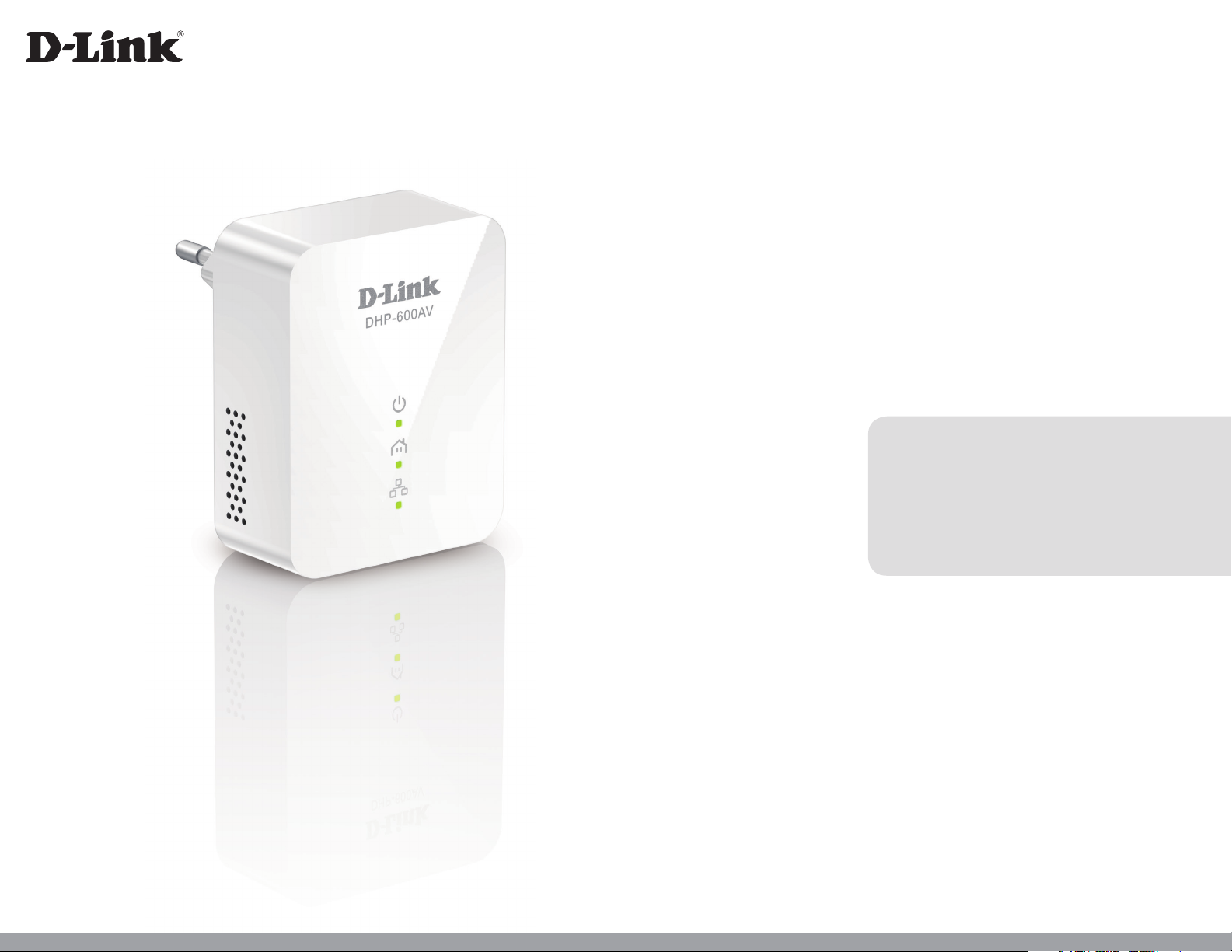
Version 3.00 | 06/16/2016
User Manual
PowerLine AV2 1000 Gigabit Adapter/
PowerLine AV2 1000 Gigabit Starter Kit
DHP-600AV/DHP-601AV
Page 2
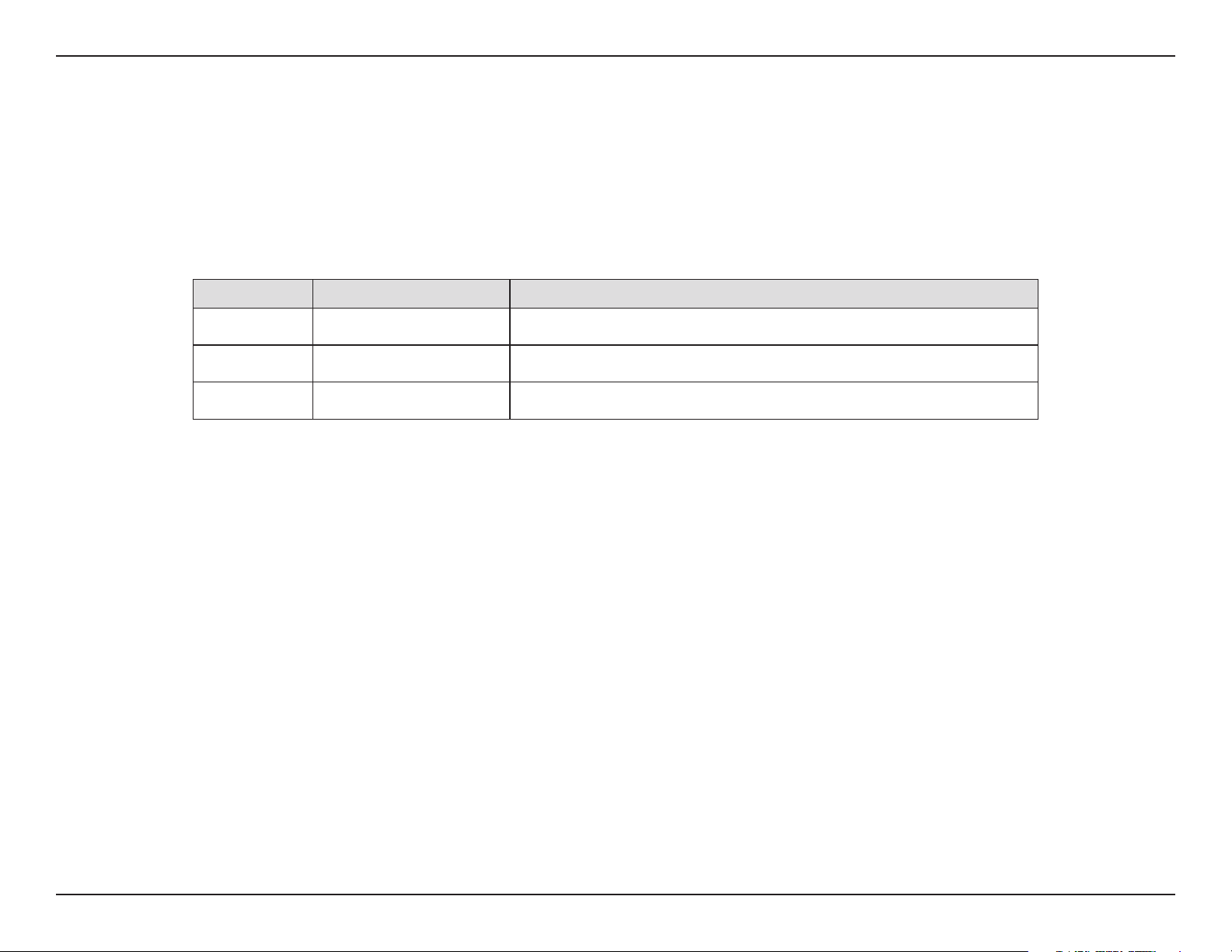
Preface
D-Link reserves the right to revise this publication and to make changes to the content herein without obligation to notify any person or organization
of such revisions or changes.
Manual Revisions
Revision Date Description
1.00 May 27, 2013 • Initial release for hardware revision A1
2.00 November 25, 2014 • Hardware revision B1
3.00 June 16, 2016 • Hardware revision C1
Trademarks
D-Link and the D-Link logo are trademarks or registered trademarks of D-Link Corporation or its subsidiaries in the United States or other countries.
All other company or product names mentioned herein are trademarks or registered trademarks of their respective companies.
Copyright © 2016 by D-Link Corporation, Inc.
All rights reserved. This publication may not be reproduced, in whole or in part, without prior expressed written permission from D-Link Corporation,
Inc.
Power Usage
This device is an Energy Related Product (ErP) with High Network Availability (HiNA), and automatically switches to a power-saving Network
Standby mode within 1 minute of no packets being transmitted. If it is not needed during certain periods of time, it can be unplugged to save
energy.
Network Standby: 2.44 watts
2D-Link DHP-600AV/DHP-601AV User Manual
Page 3
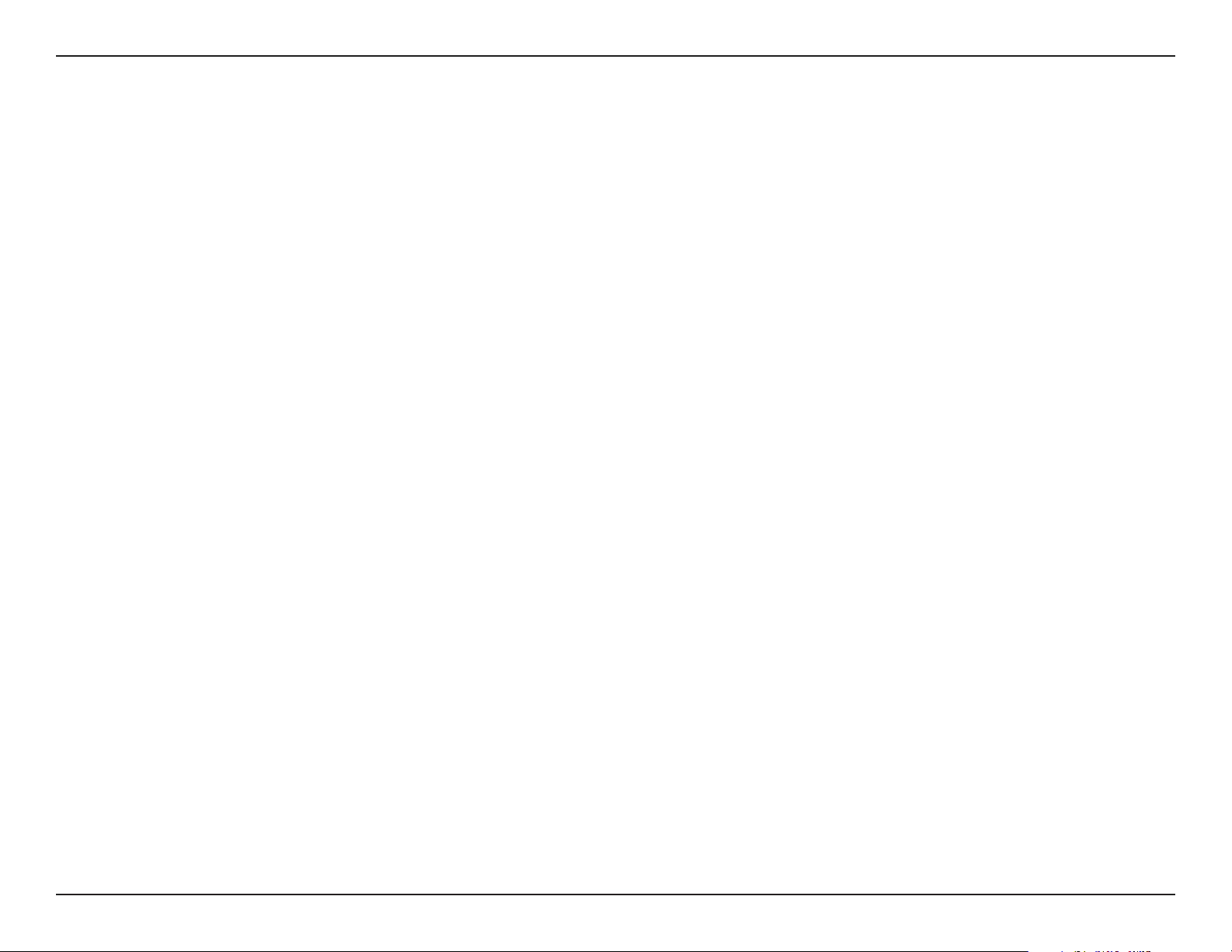
Table of Contents
Table of Contents
Product Overview ..............................................................4
Package Contents .........................................................................4
System Requirements ................................................................. 5
Introduction ................................................................................... 6
Features ............................................................................................7
Hardware Overview .....................................................................8
LEDs ........................................................................................... 8
Connection .............................................................................9
Hardware Installation .....................................................10
Push Button Security .................................................................12
Setup Example .............................................................................14
Powerline Installation Considerations ................................15
Important Safety Instructions ................................................16
Troubleshooting .............................................................. 17
Technical Specications ..................................................18
3D-Link DHP-600AV/DHP-601AV User Manual
Page 4
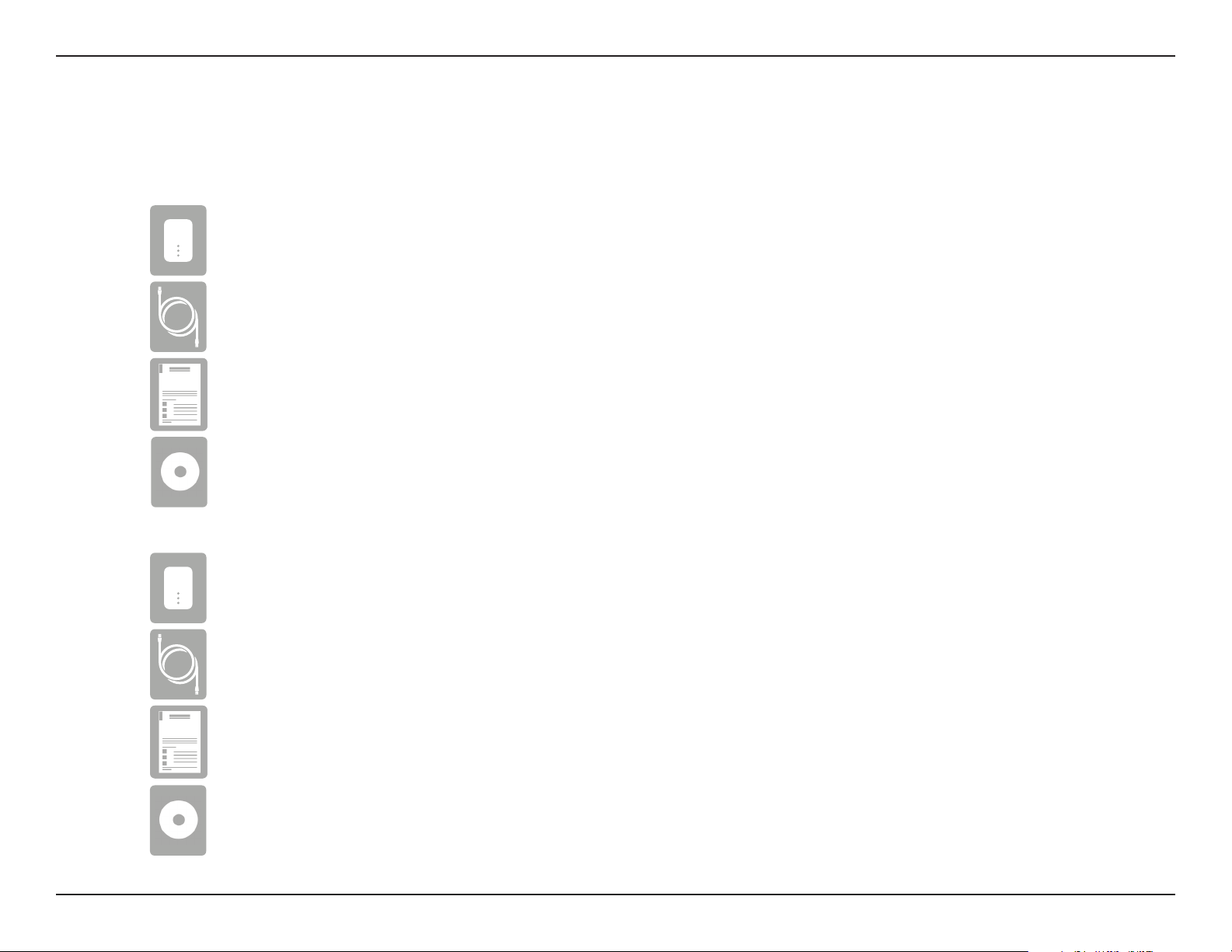
Section 1 - Product Overview
For DHP-600AV:
One DHP-600AV PowerLine AV2 1000 Gigabit Adapter
Ethernet Cable
Quick Install Guide
CD
Product Overview
Package Contents
For DHP-601AV:
If any of the above items are missing, please contact your reseller.
Two DHP-600AV PowerLine AV2 1000 Gigabit Adapters
Two Ethernet Cables
Quick Install Guide
CD
4D-Link DHP-600AV/DHP-601AV User Manual
Page 5
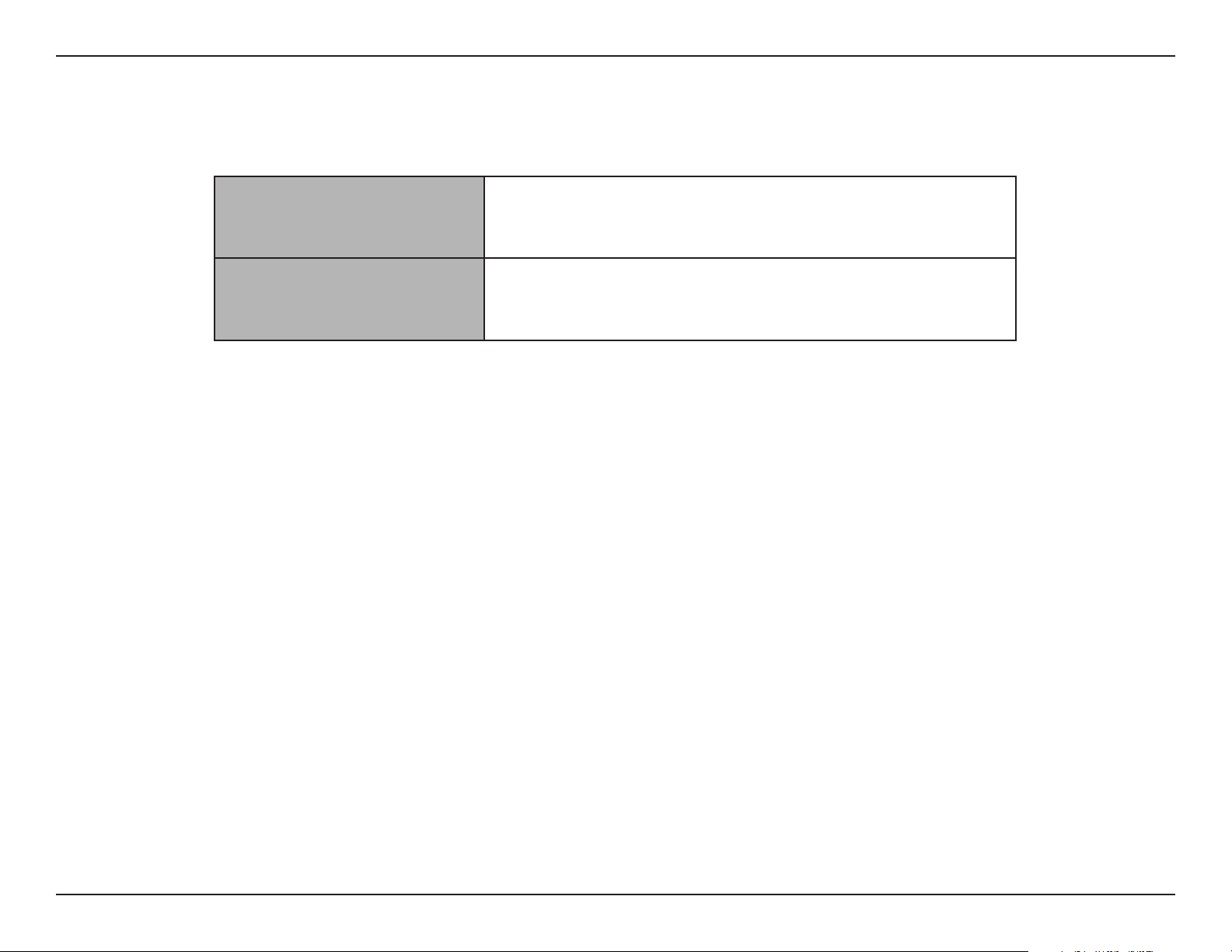
Section 1 - Product Overview
Hardware Requirements
System Requirements
• A computer with 1.5 GHz processor
• 1 GB of RAM
• A computer with a 10/100/1000 Ethernet port
Network Requirements
• An Ethernet-based cable or DSL modem
• 10/100/1000 Ethernet clients
5D-Link DHP-600AV/DHP-601AV User Manual
Page 6
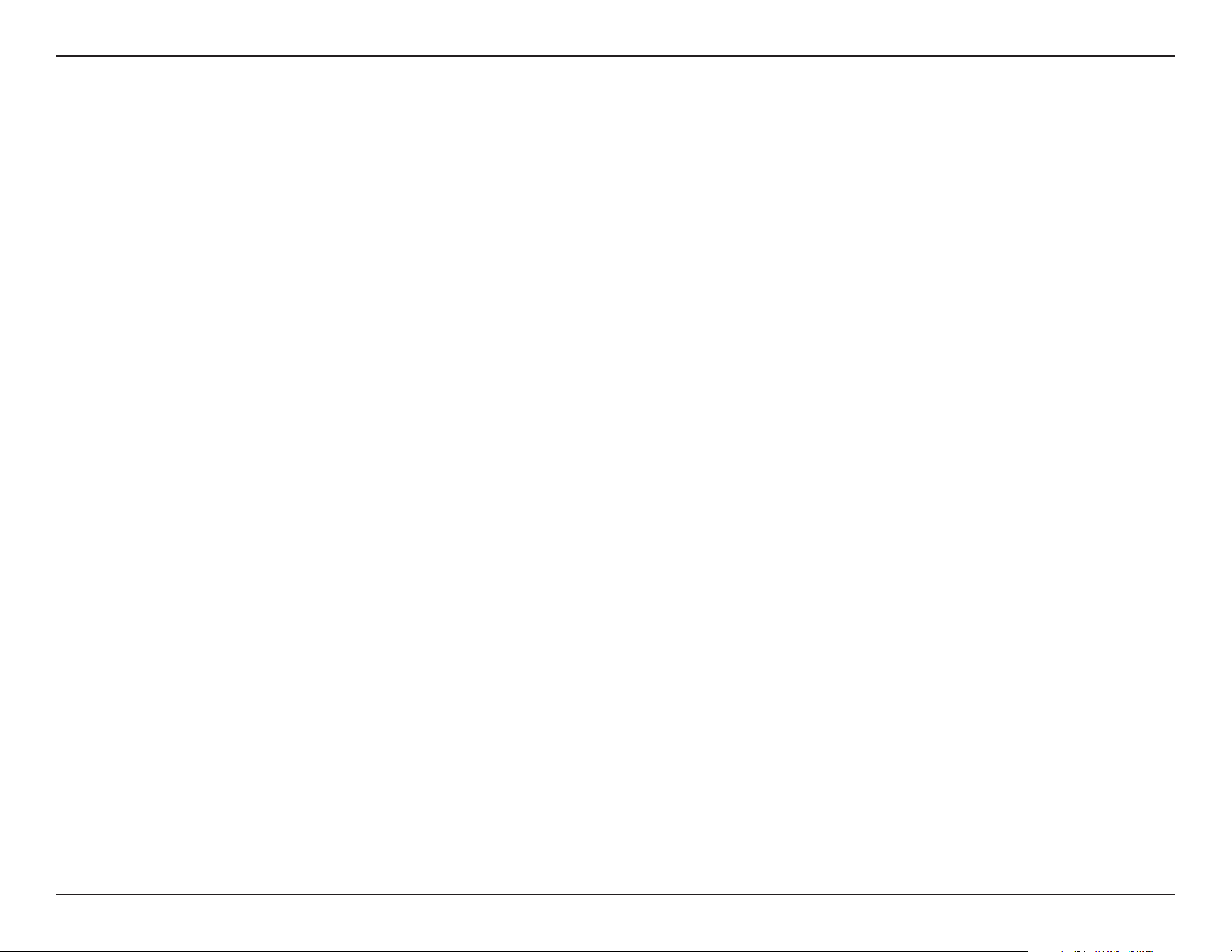
Section 1 - Product Overview
Introduction
The DHP-601AV PowerLine AV2 1000 Gigabit Starter Kit is a bundle that lets you set up a network quickly. It includes two
DHP-600AV PowerLine AV2 1000 Gigabit Adapters for a complete Powerline network solution. The kit allows you to connect
your home computers, networked storage devices, and gaming devices through the most pervasive medium in your house
- the electric power lines. Its passthrough design includes a noise lter to reduce interference, maximizing throughput and
improving overall performance. Featuring Quality of Service (QoS), it keeps your multimedia experience smooth by prioritizing
bandwidth according to data type. Plug and Play completes the package by letting you expand your home network and share
your Internet connection with the push of a button.
6D-Link DHP-600AV/DHP-601AV User Manual
Page 7
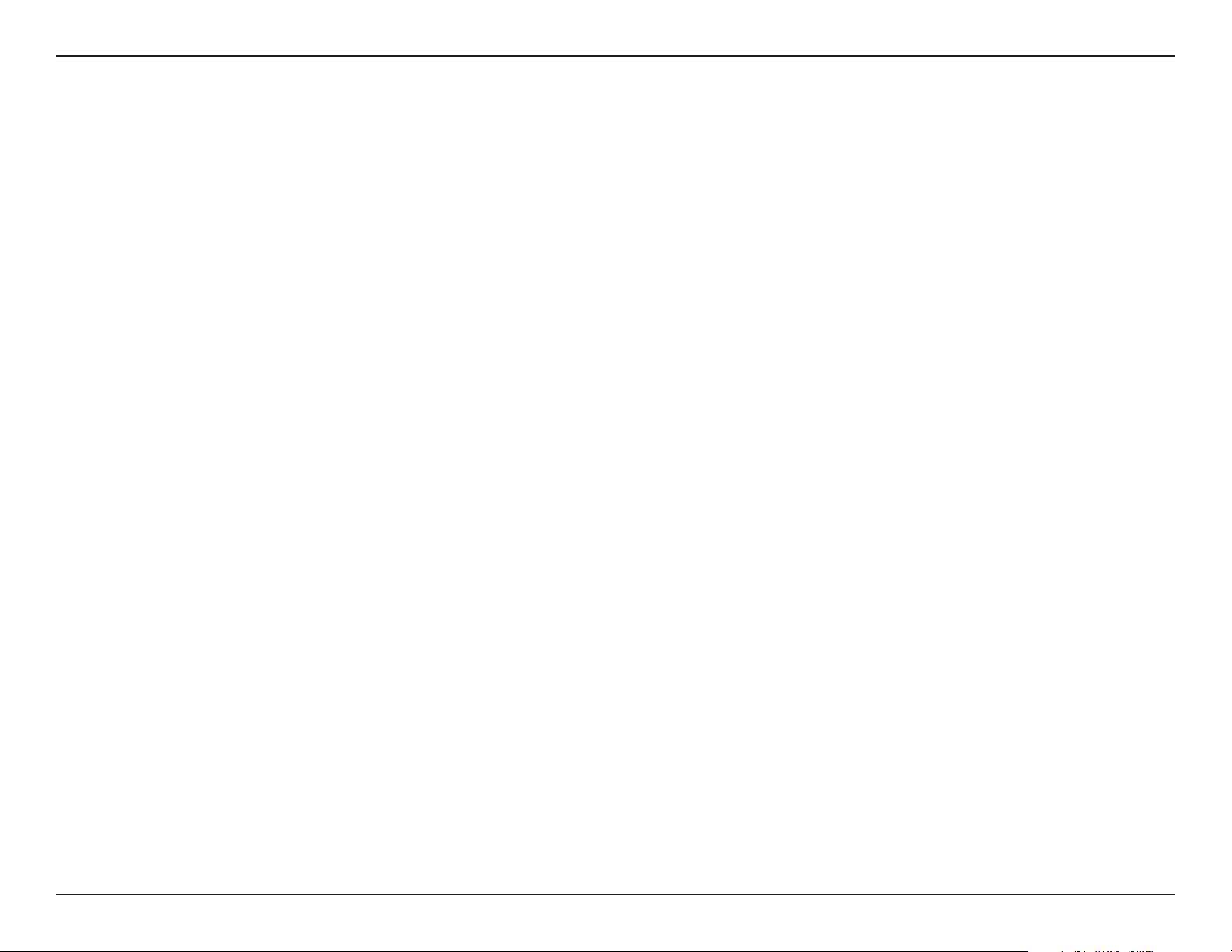
Section 1 - Product Overview
Features
Fast Data Transmission Over Electrical Wiring
The D-Link DHP-600AV PowerLine AV2 1000 Gigabit Adapter, compliant with the HomePlug AV2 standard, uses your home’s
existing electrical wiring to create a network or extend your existing one.1 It supports up to 1000 Mbps data transfer speeds via
its Gigabit Ethernet port and transforms every power outlet into a potential network connection. Simply put, the DHP-600AV
gives you the freedom to access digital media devices, game consoles, print servers, computers, and network storage devices
from anywhere in your home.
Convenient Setup and Secure Operation
The DHP-600AV features Plug and Play technology and plugs directly into a power outlet, removing the need for additional
cables. Extend your home network by connecting multiple devices in the farthest corners of your home via Ethernet cable.
For convenient setup, a secure connection can be quickly set up with the push of a button. The adapter implements 128-bit
AES data encryption to protect the network from unauthorized wiretapping. With hassle-free Plug and Play installation, the
DHP-600AV is an ideal solution for creating a room-to-room home network.
1
Power outlets and electrical wiring must all be part of the same electrical system. Certain electrical conditions in your home, such as wiring condition and conguration, may aect the performance of this product.
Additional D-Link Powerline AV adapters are required to add new devices to the network. A minimum of two D-Link Powerline AV Network Adapters are required to create a network. Connecting this product to a power
strip with a surge protector may adversely aect the performance of this product. For best results, plug the adapter directly into a wall outlet.
7D-Link DHP-600AV/DHP-601AV User Manual
Page 8
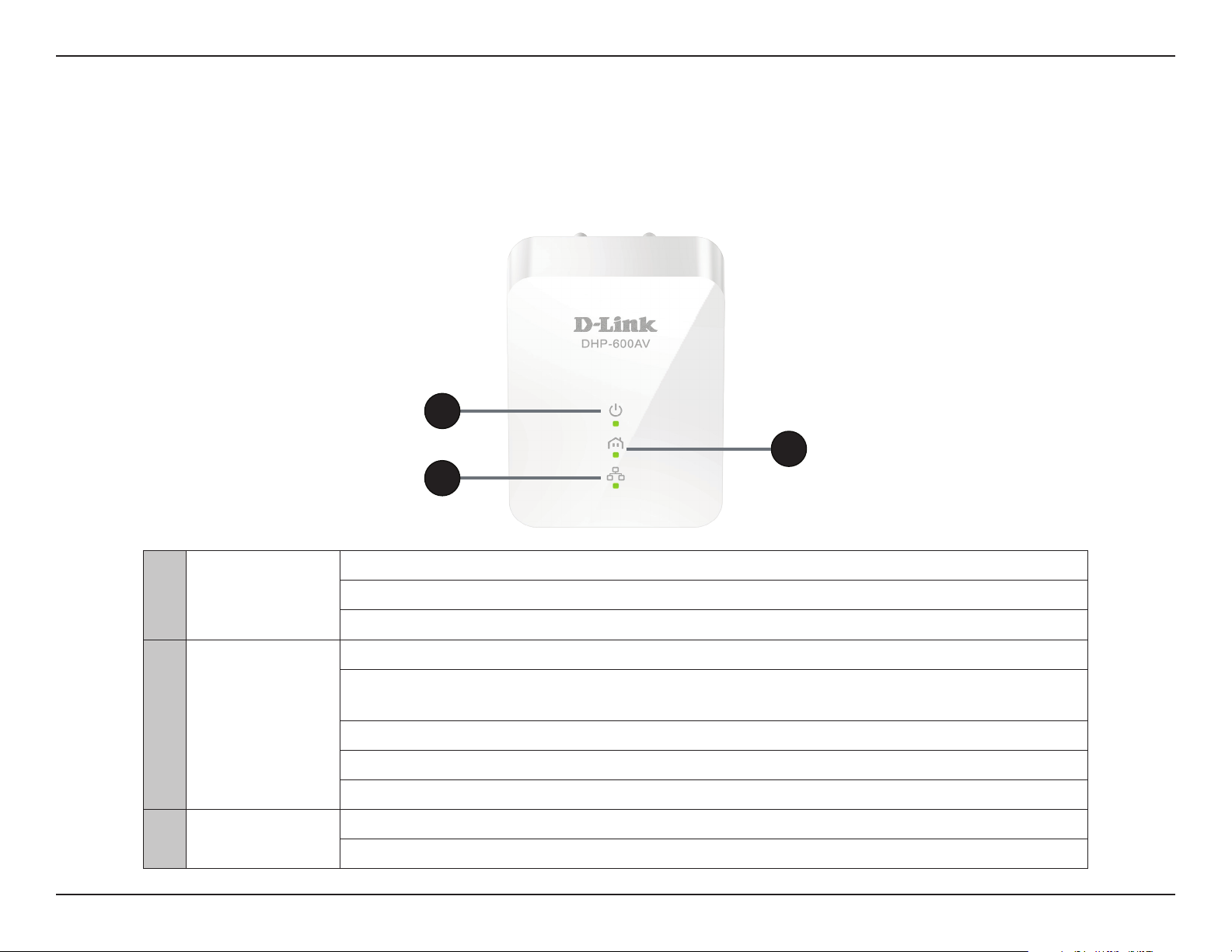
Section 1 - Product Overview
Hardware Overview
LEDs
1
2
3
1 Power LED
2 Powerline LED
3 Ethernet LED
A solid light indicates the device is powered on.
A blinking light indicates The device is rebooting after reset or the Simple Connect button was pressed.
An o light indicates that the device is powered o.
A solid light indicates that a Powerline connection is established.
An o light indicates that the device has not found any other compatible Powerline devices using
the same encryption key.
Green: The Powerline link rate is excellent.
Amber: The Powerline link rate is good.
Red: The Powerline link rate is fair.
A solid light indicates a connection to an Ethernet-enabled device.
An o light indicates there is no Ethernet connection.
8D-Link DHP-600AV/DHP-601AV User Manual
Page 9
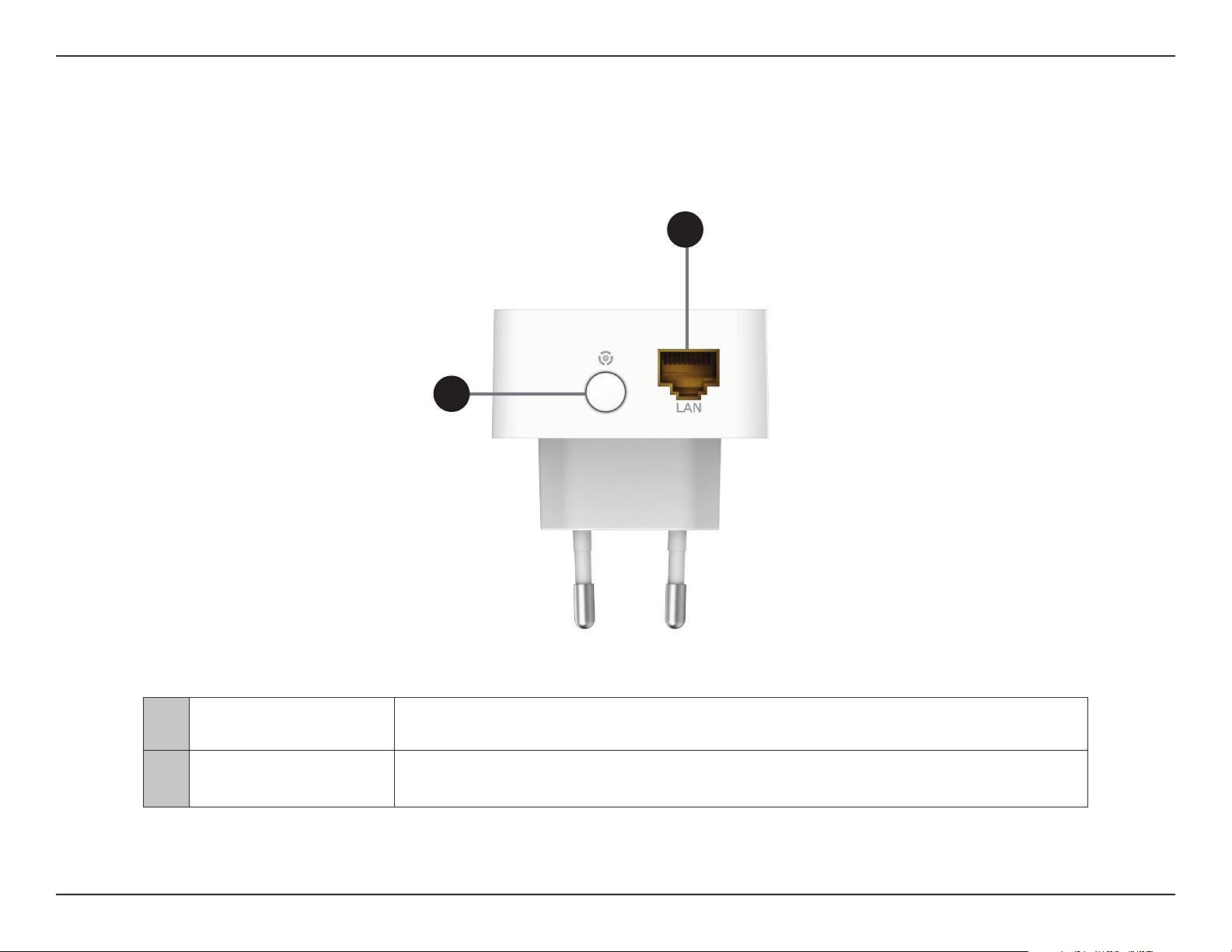
Section 1 - Product Overview
Hardware Overview
Connection
2
1
1 Simple Connect Button
2 Gigabit Ethernet Port
Press to secure your network or reset your device back to the factory default settings. Refer
to Push Button Security on page 12 for more information.
Connect an Ethernet cable to your PC or Ethernet device.
9D-Link DHP-600AV/DHP-601AV User Manual
Page 10

Section 2 - Installation
Hardware Installation
For DHP-601AV:
Power
Plug each of the DHP-600AV adapters into an AC wall outlet, one near your router and one at the location you wish
to extend your network to.
Note: Power supply is conrmed when the Power LED on the DHP-600AV is lit.
Connect the Ethernet Cable
Connect the included Ethernet cable to the Ethernet port located on the bottom of the DHP-600AV and attach the
other end of the Ethernet cable to the router. A lit Ethernet LED indicates a connection between your PC and the
DHP-600AV. Then connect the Ethernet cable from the second DHP-600AV to a PC.
ROOM A ROOM B
1 2
ROOM A ROOM B
3
DHP-600AVDHP-600AVRouterInternet
DHP-600AVDHP-600AVRouterInternet
PC
PC
10D-Link DHP-600AV/DHP-601AV User Manual
Page 11

Section 2 - Installation
For DHP-600AV:
Power
Plug the DHP-600AV into an AC wall outlet.
Note: Power supply is conrmed when the Power LED on the DHP-600AV is illuminated.
Connect the Ethernet Cable
Connect the included Ethernet cable to the network cable connector located on the DHP-600AV and attach the other end of
the Ethernet cable to the network or a PC. A lit Ethernet LED indicates a connection between your PC and the DHP-600AV.
ROOM C
1
DHP-600AV
PC
ROOM A ROOM B ROOM C
2
DHP-600AVDHP-600AV
RouterInternet
EXISTING PLC NETWORK
PC
DHP-600AV
PC
11D-Link DHP-600AV/DHP-601AV User Manual
Page 12

Section 2 - Installation
Push Button Security
Understanding PowerLine AV2 1000 Gigabit Adapter Security
D-Link uses encryption to secure your data. The DHP-600AVs on the same network must use an identical encryption key. The
default encryption key of each PowerLine AV2 1000 Gigabit Adapter is HomePlugAV. All PowerLine AV2 1000 Gigabit Adapters
using the default encryption key can communicate with each other.
For security reasons, it is highly recommended to create a unique private encryption key for your network. The encryption
key allows you to protect your network from unauthorized access via the Powerline network. To create a private encryption
key to replace the default encryption key, please follow the steps below:
Step 1. Plug in all Adapters
Plug in all the adapters to be congured and make sure each device’s encryption key is set to HomePlugAV (default value).
If the encryption key is not set to the default value, press the reset button for 10 seconds to reset it to the default value.
Step 2. First Adapter
Press Simple Connect Button of the rst adapter for no more than three seconds.
The Power LED will start blinking after you release the button. The adapter will create a private, randomly generated encryption
key that each DHP-600AV will use.
12D-Link DHP-600AV/DHP-601AV User Manual
Page 13

Section 2 - Installation
Step 3. Second Adapter
Within two minutes of pushing the Simple Connect Button on the rst adapter, press the Simple Connect Button on second
adapter in your Powerline network for no more than three seconds. The Power LED will start blinking after you release the
button.
Step 4. Adding More Adapters (Optional)
If you would like to add more than two adapters, press the Simple Connect Button of the additional adapter for no more than
three seconds. The Power LED will start blinking after you release the button.
Then press the Simple Connect Button of any adapter in your existing Powerline network for no more than three seconds.
The Power LED will start blinking after you release the button.
After performing the steps above, your Powerline network will be securely congured with the same network encryption
key. The adapters will store the security settings even if they are unplugged.
Note: To change the private encryption key, please reset the adapter back to its default value by pressing the reset button
for ten seconds, then follow the security setup procedure above.
13D-Link DHP-600AV/DHP-601AV User Manual
Page 14

Section 2 - Installation
Setup Example
1
DHP-600AV
PC
2
RouterInternet
DHP-600AV
14D-Link DHP-600AV/DHP-601AV User Manual
Page 15

Section 3 - Installation Considerations
Powerline Installation Considerations
Plan the location of your Powerline devices:
1. Connect Powerline devices to electrical outlets that are not controlled by a wall
switch to avoid accidentally turning o power to the device.
2. Do not connect the Powerline devices to an extension cord, surge protector, or
power strip as this might prevent it from working correctly, or reduce the network
performance.
3. Avoid using the Powerline devices in an electrical outlet that is located near an
appliance that uses a lot of power, such as a washer or dryer, or a refrigerator. This
may prevent the adapter from working correctly, or negatively impact network performance.
4. Verify that your Powerline devices are electrically rated to operate with the power available in your location.
5. To help prevent electrical shock, be sure to plug the power cables into properly grounded electrical outlets.
6. The Powerline device is designed to help ensure proper grounding. Do not use adapter plugs or remove the grounding
prong from the cable.
15D-Link DHP-600AV/DHP-601AV User Manual
Page 16

Section 3 - Installation Considerations
Important Safety Instructions
Please read all of the safety and operating instructions before using your device:
1. Do not open the device or attempt to repair or service the device.
2. Ensure that the device is plugged into the wall in a vertical position, with the port facing down.
3. Use the device in a dry location, and avoid placing it in humid environments.
4. Do not submerge the device in liquid or attempt to clean it with liquids or solvents. To clean the device, disconnect it
from the power outlet and use a damp towel.
5. Keep the device out of direct sunlight.
6. Do not cover or block the vents on the device.
7. Make sure that the device has adequate room for ventilation.
8. Avoid placing the device near a heater or radiator.
16D-Link DHP-600AV/DHP-601AV User Manual
Page 17

Section 4 - Troubleshooting
Troubleshooting
This section provides solutions to problems that can occur during the installation and operation of the DHP-600AV. Verify
connectivity by checking the LEDs for solid link lights on the device (Please refer to LEDs on page 8 for more details). Read
the following descriptions if you are having problems.
1. The Power LED is o:
Please make sure that power to the electrical outlet is on, and you have not plugged the DHP-600AV into an
extension cord, power strip, or surge protector.
2. I can’t connect to my network via the Powerline device (Powerline LED is o):
Check that all of your Powerline devices are using the same encryption key. To be sure, press the Simple Connect
button on each device for ten seconds to return the adapter to its factory default settings.
3. The network connection is slow (Powerline LED is amber or red):
You can relocate the Powerline devices closer together to improve performance.
4. I can’t get an Ethernet connection working through the DHP-600AV (Ethernet LED is o) :
Check your Ethernet cables and make sure they are plugged in securely; then reset all of the adapters and run
through the setup process again.
17D-Link DHP-600AV/DHP-601AV User Manual
Page 18

Appendix A - Technical Specications
Technical Specications
General
Functionality
Physical
Powerline Interface • Power plug (country-dependent)
Ethernet Interface • Gigabit Ethernet LAN port • RJ-45 connector
Standards • IEEE 802.3
• IEEE 802.3u
Security • 128-bit AES data encryption
LEDs • Power
• Ethernet
Powerline Modulation Scheme • OFDM symbol modulation
Powerline Frequency Band • 2 MHz to 86 MHz
Data Rate • Ethernet: 10/100/1000 Mbps (autonegotiation) • Powerline: Up to 1000 Mbps (PHY rate)
Dimensions • 68.5 x 54 x 25.1 mm (2.7 x 2.13 x 0.99 inches)
Weight • US: 73 grams (2.58 ounces)
• AU: 79 grams (2.79 ounces)
Power • Input: 100 to 240 V AC, 50/60 Hz
• IEEE 1901
• HomePlug AV2
• Powerline
• EU: 80 grams (2.82 ounces)
• UK: 84 grams (2.96 ounces)
1
Power Consumption • < 3.0 W
Temperature • Operating: 0 to 40 °C (32 to 104 °F) • Storage: -20 to 65 °C (-4 to 149 °F)
Humidity • Operating: 10% to 90% non-condensing • Storage: 5% to 95% non-condensing
Certifications • CE
• FCC
1 Maximum throughput is based on theoretical transmission PHY rate. Actual data throughput will vary. Network conditions and environmental factors, including volume of trac and network overhead, may lower actual data throughput rate. Interference from devices that emit electrical
noise, such as vacuum cleaners and hair dryers, may adversely aect the performance of this product. This product may interfere with devices such as lighting systems that have a dimmer switch or a touch-sensitive on/o feature, short wave radios, or other Powerline devices that do not
follow the HomePlug AV standard.
2 Power outlets and electrical wiring must all be part of the same electrical system. Certain electrical conditions in your home, such as wiring condition and conguration, may aect the performance of this product. Additional D-Link Powerline AV series products are required to add new devices
to the network. A minimum of two D-Link Powerline AV series products are required to create a network. Connecting this product to a power strip with a surge protector may adversely aect the performance of this product. For best results, plug the adapter directly into a wall outlet.
• UL
• CE/LVD
18D-Link DHP-600AV/DHP-601AV User Manual
Page 19

Appendix B - Regulatory Information
SAFETY INSTRUCTIONS
The following general safety guidelines are provided to help ensure your own personal safety and protect your product from potential damage.
Remember to consult the product user instructions for more details.
• Static electricity can be harmful to electronic components. Discharge static electricity from your body (i.e. touching grounded bare metal)
before touching the product.
• Do not attempt to service the product and never disassemble the product. For some products with a user replaceable battery, please read
and follow the instructions in the user manual.
• Do not spill food or liquid on your product and never push any objects into the openings of your product.
• Do not use this product near water, areas with high humidity, or condensation unless the product is specically rated for outdoor application.
• Keep the product away from radiators and other heat sources.
• Always unplug the product from mains power before cleaning and use a dry lint free cloth only.
SICHERHEITSVORSCHRIFTEN
Die folgenden allgemeinen Sicherheitsvorschriften dienen als Hilfe zur Gewährleistung Ihrer eigenen Sicherheit und zum Schutz Ihres Produkts.
Weitere Details nden Sie in den Benutzeranleitungen zum Produkt.
• Statische Elektrizität kann elektronischen Komponenten schaden. Um Schäden durch statische Auadung zu vermeiden, leiten Sie
elektrostatische Ladungen von Ihrem Körper ab,
(z. B. durch Berühren eines geerdeten blanken Metallteils), bevor Sie das Produkt berühren.
• Unterlassen Sie jeden Versuch, das Produkt zu warten, und versuchen Sie nicht, es in seine Bestandteile zu zerlegen. Für einige Produkte mit
austauschbaren Akkus lesen Sie bitte das Benutzerhandbuch und befolgen Sie die dort beschriebenen Anleitungen.
• Vermeiden Sie, dass Speisen oder Flüssigkeiten auf Ihr Produkt gelangen, und stecken Sie keine Gegenstände in die Gehäuseschlitze oder
-önungen Ihres Produkts.
• Verwenden Sie dieses Produkt nicht in unmittelbarer Nähe von Wasser und nicht in Bereichen mit hoher Luftfeuchtigkeit oder Kondensation,
es sei denn, es ist speziell zur Nutzung in Außenbereichen vorgesehen und eingestuft.
• Halten Sie das Produkt von Heizkörpern und anderen Quellen fern, die Wärme erzeugen.
• Trennen Sie das Produkt immer von der Stromzufuhr, bevor Sie es reinigen und verwenden Sie dazu ausschließlich ein trockenes fusselfreies
Tuch.
19D-Link DHP-600AV/DHP-601AV User Manual
Page 20

Appendix B - Regulatory Information
CONSIGNES DE SÉCURITÉ
Les consignes générales de sécurité ci-après sont fournies an d’assurer votre sécurité personnelle et de protéger le produit d’éventuels
dommages. Veuillez consulter les consignes d’utilisation du produit pour plus de détails.
• L’électricité statique peut endommager les composants électroniques. Déchargez l’électricité statique de votre corps (en touchant un objet
en métal relié à la terre par exemple) avant de toucher le produit.
• N’essayez pas d’intervenir sur le produit et ne le démontez jamais. Pour certains produits contenant une batterie remplaçable par l’utilisateur,
veuillez lire et suivre les consignes contenues dans le manuel d’utilisation.
• Ne renversez pas d’aliments ou de liquide sur le produit et n’insérez jamais d’objets dans les orices.
• N’utilisez pas ce produit à proximité d’un point d’eau, de zones très humides ou de condensation sauf si le produit a été spéciquement
conçu pour une application extérieure.
• Éloignez le produit des radiateurs et autres sources de chaleur.
• Débranchez toujours le produit de l’alimentation avant de le nettoyer et utilisez uniquement un chion sec non pelucheux.
INSTRUCCIONES DE SEGURIDAD
Las siguientes directrices de seguridad general se facilitan para ayudarle a garantizar su propia seguridad personal y para proteger el producto
frente a posibles daños. No olvide consultar las instrucciones del usuario del producto para obtener más información.
• La electricidad estática puede resultar nociva para los componentes electrónicos. Descargue la electricidad estática de su cuerpo (p. ej.,
tocando algún metal sin revestimiento conectado a tierra) antes de tocar el producto.
• No intente realizar el mantenimiento del producto ni lo desmonte nunca. Para algunos productos con batería reemplazable por el usuario,
lea y siga las instrucciones del manual de usuario.
• No derrame comida o líquidos sobre el producto y nunca deje que caigan objetos en las aberturas del mismo.
• No utilice este producto cerca del agua, en zonas con humedad o condensación elevadas a menos que el producto esté clasicado
especícamente para aplicación en exteriores.
• Mantenga el producto alejado de los radiadores y de otras fuentes de calor.
• Desenchufe siempre el producto de la alimentación de red antes de limpiarlo y utilice solo un paño seco sin pelusa"
20D-Link DHP-600AV/DHP-601AV User Manual
Page 21

Appendix B - Regulatory Information
ISTRUZIONI PER LA SICUREZZA
Le seguenti linee guida sulla sicurezza sono fornite per contribuire a garantire la sicurezza personale degli utenti e a proteggere il prodotto da
potenziali danni. Per maggiori dettagli, consultare le istruzioni per l’utente del prodotto.
• L’elettricità statica può essere pericolosa per i componenti elettronici. Scaricare l’elettricità statica dal corpo (ad esempio toccando una parte
metallica collegata a terra) prima di toccare il prodotto.
• Non cercare di riparare il prodotto e non smontarlo mai. Per alcuni prodotti dotati di batteria sostituibile dall’utente, leggere e seguire le
istruzioni riportate nel manuale dell’utente.
• Non versare cibi o liquidi sul prodotto e non spingere mai alcun oggetto nelle aperture del prodotto.
• Non usare questo prodotto vicino all’acqua, in aree con elevato grado di umidità o soggette a condensa a meno che il prodotto non sia
specicatamente approvato per uso in ambienti esterni.
• Tenere il prodotto lontano da caloriferi e altre fonti di calore.
• Scollegare sempre il prodotto dalla presa elettrica prima di pulirlo e usare solo un panno asciutto che non lasci lacce.
VEILIGHEIDSINFORMATIE
De volgende algemene veiligheidsinformatie werd verstrekt om uw eigen persoonlijke veiligheid te waarborgen en uw product te beschermen
tegen mogelijke schade. Denk eraan om de gebruikersinstructies van het product te raadplegen voor meer informatie.
• Statische elektriciteit kan schadelijk zijn voor elektronische componenten. Ontlaad de statische elektriciteit van uw lichaam (d.w.z. het
aanraken van geaard bloot metaal) voordat uhet product aanraakt.
• U mag nooit proberen het product te onderhouden en u mag het product nooit demonteren. Voor sommige producten met door de
gebruiker te vervangen batterij, dient u de instructies in de gebruikershandleiding te lezen en te volgen.
• Mors geen voedsel of vloeistof op uw product en u mag nooit voorwerpen in de openingen van uw product duwen.
• Gebruik dit product niet in de buurt van water, gebieden met hoge vochtigheid of condensatie, tenzij het product speciek geclassiceerd is
voor gebruik buitenshuis.
• Houd het product uit de buurt van radiators en andere warmtebronnen.
• U dient het product steeds los te koppelen van de stroom voordat u het reinigt en gebruik uitsluitend een droge pluisvrije doek"
21D-Link DHP-600AV/DHP-601AV User Manual
Page 22

Appendix B - Regulatory Information
Disposing and Recycling Your Product
ENGLISH EN
This symbol on the product or packaging means that according to local laws and regulations this product should be not be disposed
of in household waste but sent for recycling. Please take it to a collection point designated by your local authorities once it has
reached the end of its life, some will accept products for free. By recycling the product and its packaging in this manner you help to
conserve the environment and protect human health.
D-Link and the Environment
At D-Link, we understand and are committed to reducing any impact our operations and products may have on the environment. To minimise
this impact D-Link designs and builds its products to be as environmentally friendly as possible, by using recyclable, low toxic materials in both
products and packaging.
D-Link recommends that you always switch o or unplug your D-Link products when they are not in use. By doing so you will help to save energy
and reduce CO2 emissions.
To learn more about our environmentally responsible products and packaging please visit www.dlinkgreen.com.
DEUTSCH DE
Dieses Symbol auf dem Produkt oder der Verpackung weist darauf hin, dass dieses Produkt gemäß bestehender örtlicher Gesetze
und Vorschriften nicht über den normalen Hausmüll entsorgt werden sollte, sondern einer Wiederverwertung zuzuführen ist. Bringen
Sie es bitte zu einer von Ihrer Kommunalbehörde entsprechend amtlich ausgewiesenen Sammelstelle, sobald das Produkt das Ende
seiner Nutzungsdauer erreicht hat. Für die Annahme solcher Produkte erheben einige dieser Stellen keine Gebühren. Durch ein auf
diese Weise durchgeführtes Recycling des Produkts und seiner Verpackung helfen Sie, die Umwelt zu schonen und die menschliche
Gesundheit zu schützen.
D-Link und die Umwelt
D-Link ist sich den möglichen Auswirkungen seiner Geschäftstätigkeiten und seiner Produkte auf die Umwelt bewusst und fühlt sich verpichtet,
diese entsprechend zu mindern. Zu diesem Zweck entwickelt und stellt D-Link seine Produkte mit dem Ziel größtmöglicher Umweltfreundlichkeit
her und verwendet wiederverwertbare, schadstoarme Materialien bei Produktherstellung und Verpackung.
D-Link empehlt, Ihre Produkte von D-Link, wenn nicht in Gebrauch, immer auszuschalten oder vom Netz zu nehmen. Auf diese Weise helfen
Sie, Energie zu sparen und CO2-Emissionen zu reduzieren.
Wenn Sie mehr über unsere umweltgerechten Produkte und Verpackungen wissen möchten, nden Sie entsprechende Informationen im Internet
unter www.dlinkgreen.com.
22D-Link DHP-600AV/DHP-601AV User Manual
Page 23

Appendix B - Regulatory Information
FRANÇAIS FR
Ce symbole apposé sur le produit ou son emballage signie que, conformément aux lois et règlementations locales, ce produit ne
doit pas être éliminé avec les déchets domestiques mais recyclé. Veuillez le rapporter à un point de collecte prévu à cet eet par les
autorités locales; certains accepteront vos produits gratuitement. En recyclant le produit et son emballage de cette manière, vous
aidez à préserver l’environnement et à protéger la santé de l’homme.
D-Link et l’environnement
Chez D-Link, nous sommes conscients de l'impact de nos opérations et produits sur l'environnement et nous engageons à le réduire. Pour limiter
cet impact, D-Link conçoit et fabrique ses produits de manière aussi écologique que possible, en utilisant des matériaux recyclables et faiblement
toxiques, tant dans ses produits que ses emballages.
D-Link recommande de toujours éteindre ou débrancher vos produits D-Link lorsque vous ne les utilisez pas. Vous réaliserez ainsi des économies
d’énergie et réduirez vos émissions de CO2.
Pour en savoir plus sur les produits et emballages respectueux de l’environnement, veuillez consulter le www.dlinkgreen.com.
ESPAÑOL ES
Este símbolo en el producto o el embalaje signica que, de acuerdo con la legislación y la normativa local, este producto no se debe
desechar en la basura doméstica sino que se debe reciclar. Llévelo a un punto de recogida designado por las autoridades locales una
vez que ha llegado al n de su vida útil; algunos de ellos aceptan recogerlos de forma gratuita. Al reciclar el producto y su embalaje
de esta forma, contribuye a preservar el medio ambiente y a proteger la salud de los seres humanos.
D-Link y el medio ambiente
En D-Link, comprendemos y estamos comprometidos con la reducción del impacto que puedan tener nuestras actividades y nuestros productos
en el medio ambiente. Para reducir este impacto, D-Link diseña y fabrica sus productos para que sean lo más ecológicos posible, utilizando
materiales reciclables y de baja toxicidad tanto en los productos como en el embalaje.
D-Link recomienda apagar o desenchufar los productos D-Link cuando no se estén utilizando. Al hacerlo, contribuirá a ahorrar energía y a reducir
las emisiones de CO2.
Para obtener más información acerca de nuestros productos y embalajes ecológicos, visite el sitio www.dlinkgreen.com.
23D-Link DHP-600AV/DHP-601AV User Manual
Page 24

Appendix B - Regulatory Information
ITALIANO IT
La presenza di questo simbolo sul prodotto o sulla confezione del prodotto indica che, in conformità alle leggi e alle normative locali,
questo prodotto non deve essere smaltito nei riuti domestici, ma avviato al riciclo. Una volta terminato il ciclo di vita utile, portare il
prodotto presso un punto di raccolta indicato dalle autorità locali. Alcuni questi punti di raccolta accettano gratuitamente i prodotti
da riciclare. Scegliendo di riciclare il prodotto e il relativo imballaggio, si contribuirà a preservare l'ambiente e a salvaguardare la
salute umana.
D-Link e l'ambiente
D-Link cerca da sempre di ridurre l'impatto ambientale dei propri stabilimenti e dei propri prodotti. Allo scopo di ridurre al minimo tale impatto,
D-Link progetta e realizza i propri prodotti in modo che rispettino il più possibile l'ambiente, utilizzando materiali riciclabili a basso tasso di
tossicità sia per i prodotti che per gli imballaggi.
D-Link raccomanda di spegnere sempre i prodotti D-Link o di scollegarne la spina quando non vengono utilizzati. In questo modo si contribuirà
a risparmiare energia e a ridurre le emissioni di anidride carbonica.
Per ulteriori informazioni sui prodotti e sugli imballaggi D-Link a ridotto impatto ambientale, visitate il sito all'indirizzo www.dlinkgreen.com.
NEDERLANDS NL
Dit symbool op het product of de verpakking betekent dat dit product volgens de plaatselijke wetgeving niet mag worden weggegooid
met het huishoudelijk afval, maar voor recyclage moeten worden ingeleverd. Zodra het product het einde van de levensduur heeft
bereikt, dient u het naar een inzamelpunt te brengen dat hiertoe werd aangeduid door uw plaatselijke autoriteiten, sommige
autoriteiten accepteren producten zonder dat u hiervoor dient te betalen. Door het product en de verpakking op deze manier te
recyclen helpt u het milieu en de gezondheid van de mens te beschermen.
D-Link en het milieu
Bij D-Link spannen we ons in om de impact van onze handelingen en producten op het milieu te beperken. Om deze impact te beperken, ontwerpt
en bouwt D-Link zijn producten zo milieuvriendelijk mogelijk, door het gebruik van recycleerbare producten met lage toxiciteit in product en
verpakking.
D-Link raadt aan om steeds uw D-Link producten uit te schakelen of uit de stekker te halen wanneer u ze niet gebruikt. Door dit te doen bespaart
u energie en beperkt u de CO2-emissies.
Breng een bezoek aan www.dlinkgreen.com voor meer informatie over onze milieuverantwoorde producten en verpakkingen.
24D-Link DHP-600AV/DHP-601AV User Manual
Page 25

Appendix B - Regulatory Information
POLSKI PL
Ten symbol umieszczony na produkcie lub opakowaniu oznacza, że zgodnie z miejscowym prawem i lokalnymi przepisami
niniejszego produktu nie wolno wyrzucać jak odpady czy śmieci z gospodarstwa domowego, lecz należy go poddać procesowi
recyklingu. Po zakończeniu użytkowania produktu, niektóre odpowiednie do tego celu podmioty przyjmą takie produkty
nieodpłatnie, dlatego prosimy dostarczyć go do punktu zbiórki wskazanego przez lokalne władze. Poprzez proces recyklingu i
dzięki takiemu postępowaniu z produktem oraz jego opakowaniem, pomogą Państwo chronić środowisko naturalne i dbać o
ludzkie zdrowie.
D-Link i środowisko
D-Link podchodzimy w sposób świadomy do ochrony otoczenia oraz jesteśmy zaangażowani w zmniejszanie wpływu naszych działań i produktów
na środowisko naturalne. W celu zminimalizowania takiego wpływu rma D-Link konstruuje i wytwarza swoje produkty w taki sposób, aby były
one jak najbardziej przyjazne środowisku, stosując do tych celów materiały nadające się do powtórnego wykorzystania, charakteryzujące się
małą toksycznością zarówno w przypadku samych produktów jak i opakowań.
Firma D-Link zaleca, aby Państwo zawsze prawidłowo wyłączali z użytku swoje produkty D-Link, gdy nie są one wykorzystywane. Postępując w
ten sposób pozwalają Państwo oszczędzać energię i zmniejszać emisje CO2.
Aby dowiedzieć się więcej na temat produktów i opakowań mających wpływ na środowisko prosimy zapoznać się ze stroną Internetową www.
dlinkgreen.com.
ČESKY CZ
Tento symbol na výrobku nebo jeho obalu znamená, že podle místně platných předpisů se výrobek nesmí vyhazovat do komunálního
odpadu, ale odeslat k recyklaci. Až výrobek doslouží, odneste jej prosím na sběrné místo určené místními úřady k tomuto účelu.
Některá sběrná místa přijímají výrobky zdarma. Recyklací výrobku i obalu pomáháte chránit životní prostředí i lidské zdraví.
D-Link a životní prostředí
Ve společnosti D-Link jsme si vědomi vlivu našich provozů a výrobků na životní prostředí a snažíme se o minimalizaci těchto vlivů. Proto své
výrobky navrhujeme a vyrábíme tak, aby byly co nejekologičtější, a ve výrobcích i obalech používáme recyklovatelné a nízkotoxické materiály.
Společnost D-Link doporučuje, abyste své výrobky značky D-Link vypnuli nebo vytáhli ze zásuvky vždy, když je nepoužíváte. Pomůžete tak šetřit
energii a snížit emise CO2.
Více informací o našich ekologických výrobcích a obalech najdete na adrese www.dlinkgreen.com.
25D-Link DHP-600AV/DHP-601AV User Manual
Page 26

Appendix B - Regulatory Information
MAGYAR HU
Ez a szimbólum a terméken vagy a csomagoláson azt jelenti, hogy a helyi törvényeknek és szabályoknak megfelelően ez a termék
nem semmisíthető meg a háztartási hulladékkal együtt, hanem újrahasznosításra kell küldeni. Kérjük, hogy a termék élettartamának
elteltét követően vigye azt a helyi hatóság által kijelölt gyűjtőhelyre. A termékek egyes helyeken ingyen elhelyezhetők. A termék és
a csomagolás újrahasznosításával segíti védeni a környezetet és az emberek egészségét.
A D-Link és a környezet
A D-Linknél megértjük és elkötelezettek vagyunk a műveleteink és termékeink környezetre gyakorolt hatásainak csökkentésére. Az ezen hatás
csökkentése érdekében a D-Link a lehető leginkább környezetbarát termékeket tervez és gyárt azáltal, hogy újrahasznosítható, alacsony károsanyagtartalmú termékeket gyárt és csomagolásokat alkalmaz.
A D-Link azt javasolja, hogy mindig kapcsolja ki vagy húzza ki a D-Link termékeket a tápforrásból, ha nem használja azokat. Ezzel segít az energia
megtakarításában és a széndioxid kibocsátásának csökkentésében.
Környezetbarát termékeinkről és csomagolásainkról további információkat a www.dlinkgreen.com weboldalon tudhat meg.
NORSK NO
Dette symbolet på produktet eller forpakningen betyr at dette produktet ifølge lokale lover og forskrifter ikke skal kastes sammen
med husholdningsavfall, men leveres inn til gjenvinning. Vennligst ta det til et innsamlingssted anvist av lokale myndigheter når
det er kommet til slutten av levetiden. Noen steder aksepteres produkter uten avgift. Ved på denne måten å gjenvinne produktet
og forpakningen hjelper du å verne miljøet og beskytte folks helse.
D-Link og miljøet
Hos D-Link forstår vi oss på og er forpliktet til å minske innvirkningen som vår drift og våre produkter kan ha på miljøet. For å minimalisere denne
innvirkningen designer og lager D-Link produkter som er så miljøvennlig som mulig, ved å bruke resirkulerbare, lav-toksiske materialer både i
produktene og forpakningen.
D-Link anbefaler at du alltid slår av eller frakobler D-Link-produkter når de ikke er i bruk. Ved å gjøre dette hjelper du å spare energi og å redusere
CO2-utslipp.
For mer informasjon angående våre miljøansvarlige produkter og forpakninger kan du gå til www.dlinkgreen.com.
26D-Link DHP-600AV/DHP-601AV User Manual
Page 27

Appendix B - Regulatory Information
DANSK DK
Dette symbol på produktet eller emballagen betyder, at dette produkt i henhold til lokale love og regler ikke må bortskaes som
husholdningsaald, mens skal sendes til genbrug. Indlever produktet til et indsamlingssted som angivet af de lokale myndigheder,
når det er nået til slutningen af dets levetid. I nogle tilfælde vil produktet blive modtaget gratis. Ved at indlevere produktet og dets
emballage til genbrug på denne måde bidrager du til at beskytte miljøet og den menneskelige sundhed.
D-Link og miljøet
Hos D-Link forstår vi og bestræber os på at reducere enhver indvirkning, som vores aktiviteter og produkter kan have på miljøet. For at minimere
denne indvirkning designer og producerer D-Link sine produkter, så de er så miljøvenlige som muligt, ved at bruge genanvendelige materialer
med lavt giftighedsniveau i både produkter og emballage.
D-Link anbefaler, at du altid slukker eller frakobler dine D-Link-produkter, når de ikke er i brug. Ved at gøre det bidrager du til at spare energi og
reducere CO2-udledningerne.
Du kan nde ere oplysninger om vores miljømæssigt ansvarlige produkter og emballage på www.dlinkgreen.com.
SUOMI FI
Tämä symboli tuotteen pakkauksessa tarkoittaa, että paikallisten lakien ja säännösten mukaisesti tätä tuotetta ei pidä hävittää
yleisen kotitalousjätteen seassa vaan se tulee toimittaa kierrätettäväksi. Kun tuote on elinkaarensa päässä, toimita se lähimpään
viranomaisten hyväksymään kierrätyspisteeseen. Kierrättämällä käytetyn tuotteen ja sen pakkauksen autat tukemaan sekä ympäristön
että ihmisten terveyttä ja hyvinvointia.
D-Link ja ympäristö
D-Link ymmärtää ympäristönsuojelun tärkeyden ja on sitoutunut vähentämään tuotteistaan ja niiden valmistuksesta ympäristölle mahdollisesti
aiheutuvia haittavaikutuksia. Nämä negatiiviset vaikutukset minimoidakseen D-Link suunnittelee ja valmistaa tuotteensa mahdollisimman
ympäristöystävällisiksi käyttämällä kierrätettäviä, alhaisia pitoisuuksia haitallisia aineita sisältäviä materiaaleja sekä tuotteissaan että niiden
pakkauksissa.
Suosittelemme, että irrotat D-Link-tuotteesi virtalähteestä tai sammutat ne aina, kun ne eivät ole käytössä. Toimimalla näin autat säästämään
energiaa ja vähentämään hiilidioksiidipäästöjä.
Lue lisää ympäristöystävällisistä D-Link-tuotteista ja pakkauksistamme osoitteesta www.dlinkgreen.com.
27D-Link DHP-600AV/DHP-601AV User Manual
Page 28

Appendix B - Regulatory Information
SVENSKA SE
Den här symbolen på produkten eller förpackningen betyder att produkten enligt lokala lagar och föreskrifter inte skall kastas i
hushållssoporna utan i stället återvinnas. Ta den vid slutet av dess livslängd till en av din lokala myndighet utsedd uppsamlingsplats,
vissa accepterar produkter utan kostnad. Genom att på detta sätt återvinna produkten och förpackningen hjälper du till att bevara
miljön och skydda människors hälsa.
D-Link och miljön
På D-Link förstår vi och är fast beslutna att minska den påverkan våra verksamheter och produkter kan ha på miljön. För att minska denna påverkan
utformar och bygger D-Link sina produkter för att de ska vara så miljövänliga som möjligt, genom att använda återvinningsbara material med
låg gifthalt i både produkter och förpackningar.
D-Link rekommenderar att du alltid stänger av eller kopplar ur dina D-Link produkter när du inte använder dem. Genom att göra detta hjälper
du till att spara energi och minska utsläpp av koldioxid.
För mer information om våra miljöansvariga produkter och förpackningar www.dlinkgreen.com.
PORTUGUÊS PT
Este símbolo no produto ou embalagem signica que, de acordo com as leis e regulamentações locais, este produto não deverá ser
eliminado juntamente com o lixo doméstico mas enviado para a reciclagem. Transporte-o para um ponto de recolha designado pelas
suas autoridades locais quando este tiver atingido o m da sua vida útil, alguns destes pontos aceitam produtos gratuitamente. Ao
reciclar o produto e respectiva embalagem desta forma, ajuda a preservar o ambiente e protege a saúde humana.
A D-Link e o ambiente
Na D-Link compreendemos e comprometemo-nos com a redução do impacto que as nossas operações e produtos possam ter no ambiente.
Para minimizar este impacto a D-Link concebe e constrói os seus produtos para que estes sejam o mais inofensivos para o ambiente possível,
utilizando meteriais recicláveis e não tóxicos tanto nos produtos como nas embalagens.
A D-Link recomenda que desligue os seus produtos D-Link quando estes não se encontrarem em utilização. Com esta acção ajudará a poupar
energia e reduzir as emissões de CO2.
Para saber mais sobre os nossos produtos e embalagens responsáveis a nível ambiental visite www.dlinkgreen.com.
28D-Link DHP-600AV/DHP-601AV User Manual
