Page 1

Product Highlights
Perfect for Small and Medium Business
Create a Fast Ethernet network that is easy to setup
and managed. Fanless design allows for noiseless
operation and at the same time saves energy and cost
VLAN and QoS support
VLAN support allows you to create separate networks
whilst QoS ensures that time sensitive data are
prioritised and prevents network bandwidth abuse
Smart and Flexible Management
Powerful switch management functions can be
performed through a web management interface or
through the SmartConsole Utility
DES-1100 Series
Fast Ethernet Smart Managed Switches
Features
Fanless Design
• Allows for noiseless operation
• Saves energy while lowering costs
• Reliable and eco-friendly
Advanced Features
• Storm control
Intuitive Management
• SmartConsole Utility or web-based GUI
VLAN Features
• 802.1Q and Port-based VLAN for trac
segregation
Advanced QoS
• Bandwidth control (to prevent bandwidth abuse)
• Ensures that time-sensitive data gets delivered
eciently
• Supports IEEE 802.1p QoS for up to two 802.1p
priority queues
Easy Troubleshooting
• Loopback detection auto disables port when
loop is detected
The DES-1100 Series Fast Ethernet Smart Managed Switches features a full set of congurable
functions that provide strong performance and scalability. The DES-1100 Series include the DES-
1100-16, which has 16 10/100 Mbps ports, the DES-1100-24, with 24 10/100 Mbps ports, and the
DES-1100-26, which features 24 10/100 Mbps ports and 2 Gigabit combo ports. With an easy-to-
use management interface accessible via a PC utility or web browser, the DES-1100 Series helps
customers to quickly and easily deploy their network. The DES-1100 Series provides a complete
and aordable solution for small and medium businesses, and for communities without IT sta.
They are suitable for Enterprise deployment, such as in branch oces and meeting rooms that
require simple management.
Switch management can be performed through a web management interface or through the
SmartConsole Utility. The DES-1100 Series also supports Layer 2 features such as port mirroring,
statistics, and IGMP snooping to optimise performance for multicast applications. All models
are fanless and enclosed in a metal case.
Power Saving Performance
The Fast Ethernet Smart Managed Switches oers best-in-class power savings compared to
other models. The DES-1100-16 saves 27.32% more energy, and the DES-1100-24 saves 10.7%
more energy than a conventional D-Link unmanaged switch. This gives you an energy-ecient
switch that costs less to operate. Additionally, this allows Fast Ethernet Smart Managed Switches
to run cooler, run silent, and have a longer lifespan.
Resilience/Performance Enhancement
Equipped with a complete lineup of L2 features, these switches include IGMP snooping and
port mirroring. Network maintenance features include loopback detection, which is used to
detect loops created by a specic port and automatically shuts down the aected port. The
DES-1100 Series also supports 802.1p Quality of Service (QoS) - a mechanism that allows real-
time trac classication into eight priority levels mapped to two queues.
Page 2
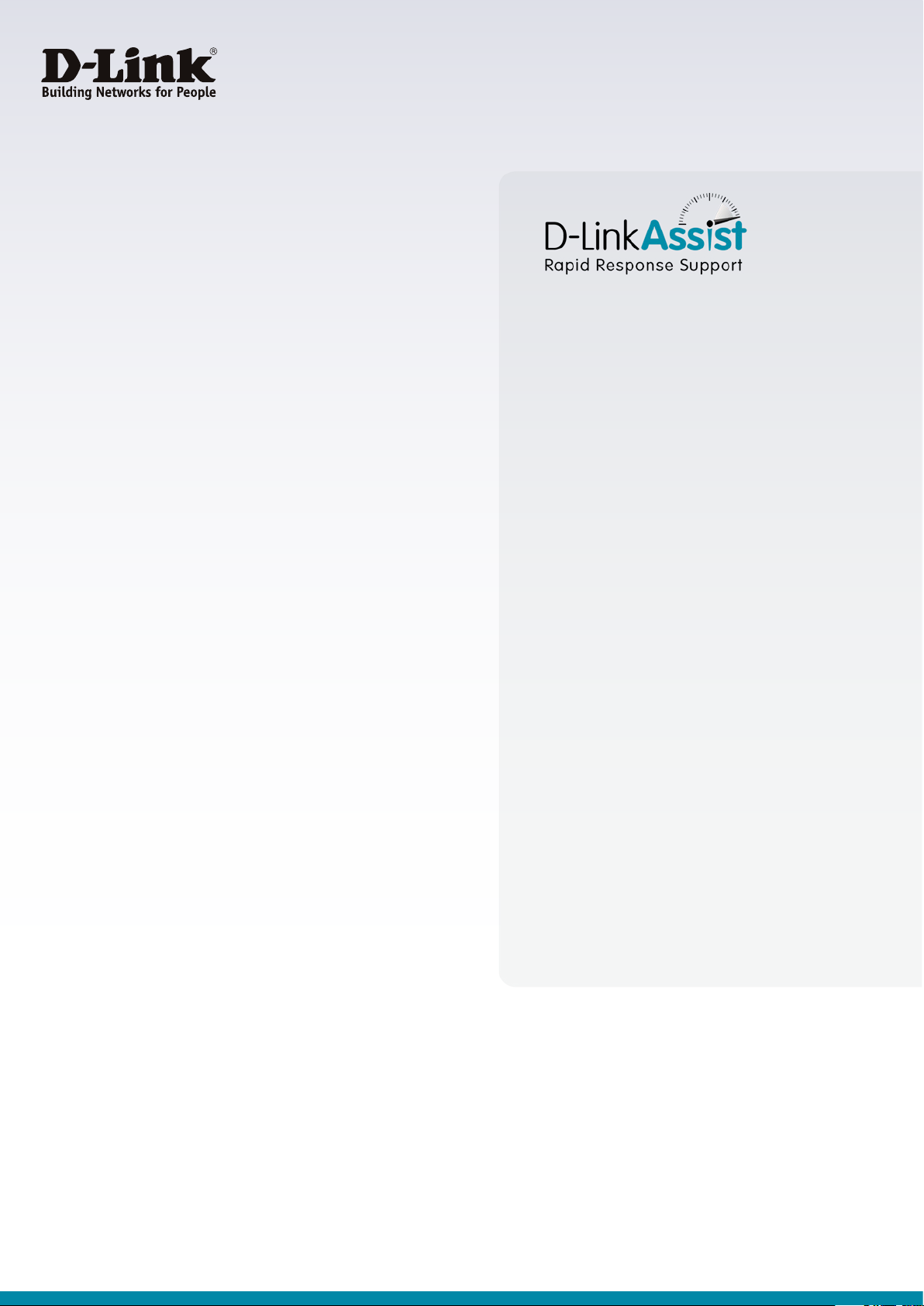
DES-1100 Series Fast Ethernet Smart Managed Switches
Trac & Security Features
The DES-1100 Series supports 802.1Q VLAN and Port-based VLAN, for trac
segregation. The bandwidth control feature allows network administrators to
dene the throughput levels for each port in order to manage bandwidth.
It also provides ne granularity to dene the ingress/egress trac limits
down to 512 kbps segments. Storm control enables the detection of when
broadcast, multicast, or unknown unicast trac hits the denable threshold.
The switch will start blocking or discarding packets which could otherwise
ood the network.
The blocked port will be activated only when the broadcast or multicast
trac falls below the dened threshold. Port mirroring helps administrators
facilitate trac diagnostics or track switch performance, and make alterations
when necessary.
Versatile Management
The DES-1100 Series Fast Ethernet Smart Managed Switches support an
intuitive SmartConsole utility and a web-based management interface that
enables administrators to remotely control their network down to the port
level. The SmartConsole easily allows customers to discover multiple D-Link
Smart Managed Switches within the same L2 network segment. With this
utility, users do not need to change the IP address of their PC, and this also
makes initial setup of the Smart Managed Switches quick and easy. Switches
within the same L2 network segment that are connected to the user’s local PC
are displayed on screen for instant access. This allows for device discovery and
conguration of basic switch settings such as password changes.
If the worst should happen to your network you need the very best
support and fast. Downtime costs your business money. D-Link
Assist maximises your uptime by solving technical problems
quickly and eectively. Our highly trained technicians are on
standby around the clock, ensuring that award-winning support
is only a phone call away.
With a choice of three aordable service oerings covering all
D-Link business products, you can select the package that suits
you best:
D-Link Assist Gold - for comprehensive 24-hour support
D-Link Assist Gold is perfect for mission-critical environments
where maximum uptime is a high priority. It guarantees four hour
around-the-clock response. Cover applies 24/7 for every day of the
year including holidays.
D-Link Assist Silver - for prompt same-day assistance
D-Link Assist Silver is designed for ‘high availability’ businesses that
require rapid response within regular working hours. It provides a
four hour response service Monday to Friday from 8am to 5pm,
excluding holidays.
D-Link Assist Bronze - for guaranteed response on the
next business day
D-Link Assist Bronze is a highly cost-eective support solution for
less critical environments. Response is guaranteed within eight
business hours Monday to Friday from 8am to 5pm, excluding
holidays.
D-Link Assist can be purchased together with any D-Link business
product. So whether you’re buying switching, wireless, storage,
security or IP Surveillance equipment from D-Link, your peace
of mind is guaranteed. D-Link Assist also oers installation and
conguration services to get your new hardware working quickly
and correctly.
Page 3

DES-1100 Series Fast Ethernet Smart Managed Switches
Technical Specications
General DES-1100-16 DES-1100-24
Size 11-inch Desktop/Rackmount Size, 1U Height
Number of Ports 16 10/100 Fast Ethernet ports 24 10/100 Fast Ethernet ports
IEEE 802.3 compliant
IEEE 802.3u compliant
Port Functions
Performance
Switching Capacity 3.2 Gbps 4.8 Gbps
Maximum Forwarding Rate 2.38 Mpps 3.57 Mpps
MAC Address Table Size 8K Entries
Supports half/full-duplex operation
Auto-negotiation
Auto MDI/MDIX
IEEE 802.3x Flow Control supports Full-Duplex mode
Packet Buffer 1.75 Mbits
Flash Memory 1 MB
LEDs
Power (per device)
Link/Activity/Speed (per port)
Power Consumption
Standby Mode 5.96 watts 7.68 watts
Maximum 2.67 watts 2.87 watts
Physical
Power Input 100 to 240 V AC
50 to 60 Hz Internal Universal Power Supply
MTBF 597,779 hours 562,066 hours
Acoustics 0 dB
Heat Dissipation 20.34 BTU/hr 26.20 BTU/hr
Weight 1.0 kg 1.0 kg
Dimensions 280 x 125 x 44 mm (11.0 x 4.9 x 1.7 inches)
Ventilation Fanless
Operating Temperature 0 to 40 °C (32 to 104 °F)
Storage Temperature -10 to 70 °C (14 to 158 °F)
Operating Humidity 10% to 95% non-condensing
Storage Humidity 5% to 95% non-condensing
EMI FCC Class A, CE Class A, VCCI Class A, CCC, IC, C-Tick
Safety UL/cUL, LVD
Page 4

Software Features
DES-1100 Series Fast Ethernet Smart Managed Switches
VLAN • 802.1Q Tagged VLAN
• VLAN Group:
• DES-1100-16/24: 32 static VLAN groups
• Configures VID from 1-4094
L2 Features • MAC Address Table: 8k
• IGMP Snooping
• Static Trunk:
• 10/100 ports: max. 2 groups per device and 2-4 ports per
group
• Flow Control
• Loopback Detection (LBD)
Quality of Service (QoS) • Bandwidth Control:
• Port-based (Ingress/Egress)
• Granularity is predefined as: 512 kbps/1024 kbps/2048
kbps/4096 kbps/8192 kbps/16384 kbps/32768 kbps/65536
kbps
Security • Static MAC (Max 128 Static MAC entries) • Broadcast/Multicast/Unknown Unicast Storm Control
Management • Web-based GUI (Supports IPv4)
• SmartConsole Utility
• Password Access Control
u
• Port-based VLAN
• Port Mirroring:
• Supports One-to-One or Many-to-One
• Supports TX, RX, and both
• Statistics - supports 4 groups:
• Transmit packet & collision
• Receive packet & Transmit packet
• Receive packet & Drop packet
• Receive packet & CRC packet
• 2 queues per port
• 802.1p
• Queue Handling:
• Strict Priority
• Weighted Round Robin (WRR)
• Port Setting: Set Speed, Duplex mode, Flow control
• Configuration File Backup/Restore via HTTP
• Firmware File Upgrade via HTTP
For more information: www.dlink.com
D-Link European Headquarters. D-Link (Europe) Ltd., D-Link House, Abbey Road, Park Royal, London, NW10 7BX.
Specications are subject to change without notice. D-Link is a registered trademark of D-Link Corporation and its overseas subsidiaries.
All other trademarks belong to their respective owners. ©2013 D-Link Corporation. All rights reserved. E&OE.
Updated January 2014
