Page 1

D-Link DES-1024R
24-Port 10/100Mbps Ethernet Switch
Manual
Rev. 2.00
2907ESW724T6000
Building Networks for People
Page 2
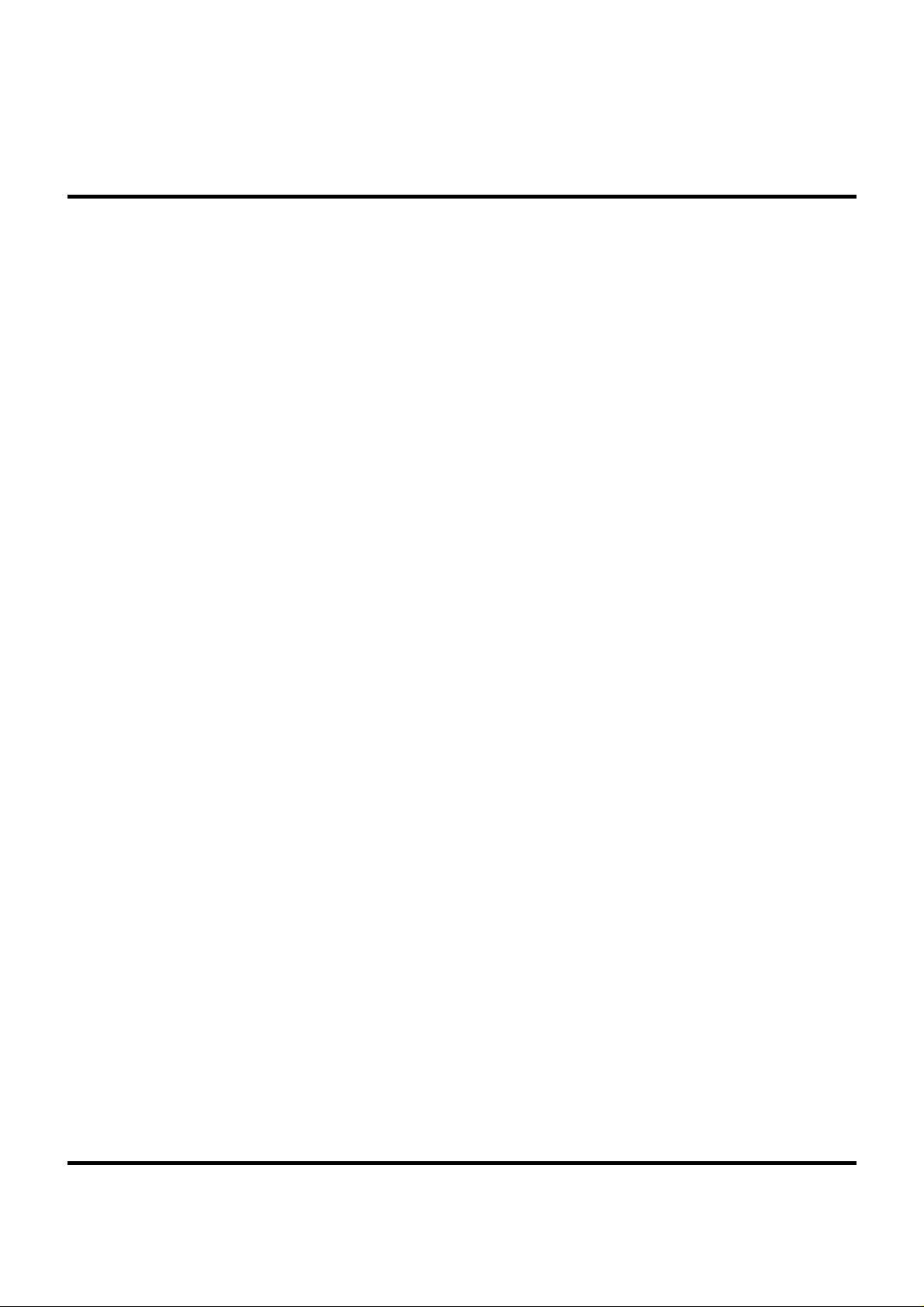
TABLE OF CONTENTS
About This Guide ........................................................................1
PURPOSE...........................................................................................1
T
ERMS/USAGE..................................................................................1
O
VERVIEW OF THIS MANUAL...........................................................1
Introduction .................................................................................2
FAST ETHERNET TECHNOLOGY.......................................................2
SWITCHING TECHNOLOGY ...............................................................3
FEATURES ........................................................................................4
Unpacking and Setup...................................................................5
UNPACKING ......................................................................................5
SETUP ...............................................................................................5
DESKTOP INSTALLATION..................................................................6
RACK MOUNTING .............................................................................7
Identifying External Components ...............................................8
FRONT PANEL ..................................................................................8
R
EAR PANEL.....................................................................................9
Technical Specifications............................................................10
ii
Page 3
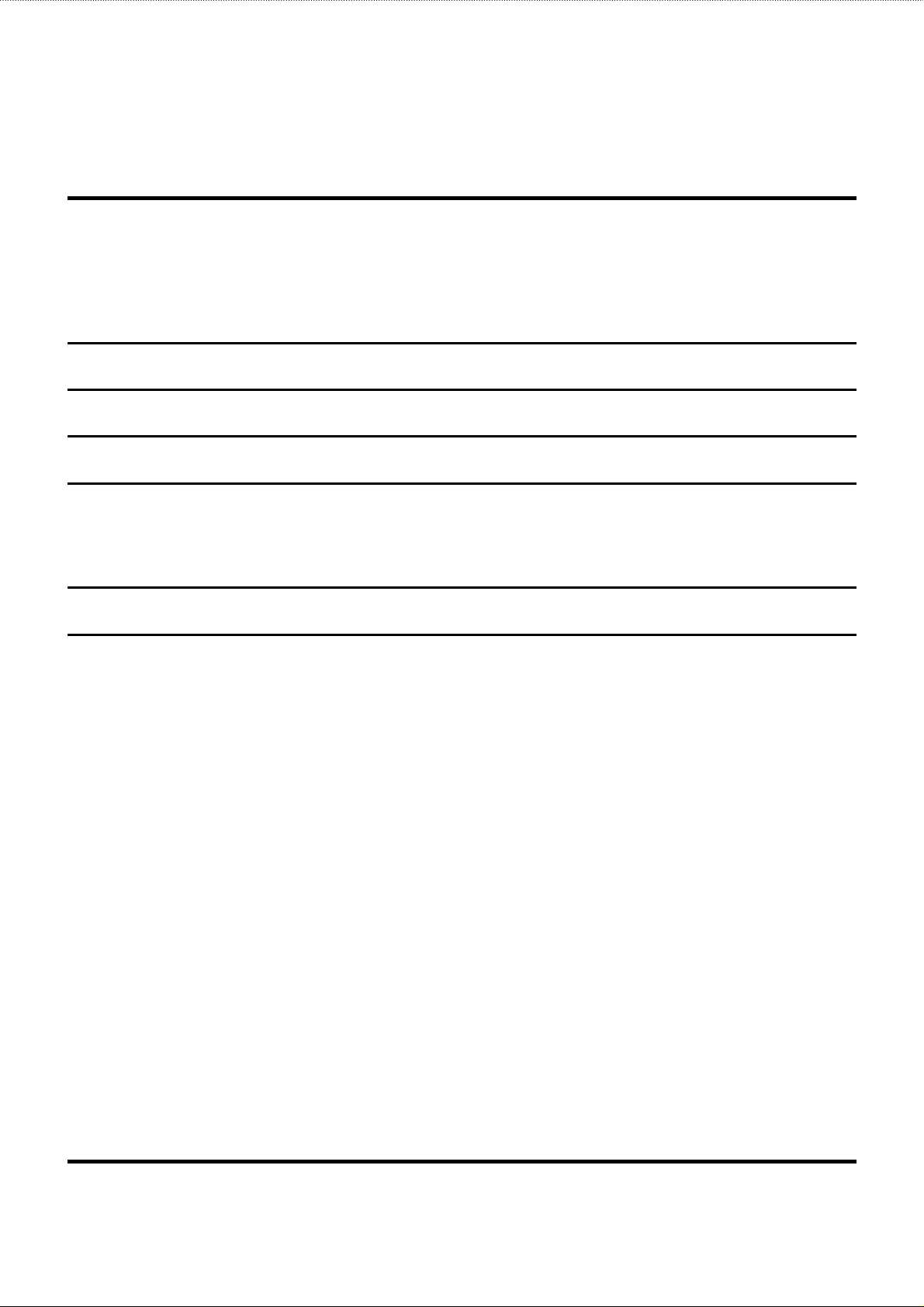
ABOUT THIS GUIDE
Congratulations on your purchase of the DES-1024R 24-port
10/100Mbps Fast Ethernet Switch. This device integrates 100Mbps
Fast Ethernet and 10Mbps Ethernet network capabilities into one
highly flexible solution.
Purpose
This guide discusses how to install your DES -1 024R.
Terms/Usage
In this guide, the term “Switch” (first letter upper case) refers to your 24-port
10/100Mbps Fast Ethernet Switch, and ”switch” (first letter lower case)
refers to other Ethernet switches.
Overview of this Manual
Introduction. Describes the Switch and its features.
Unpacking and Installation. Helps you get started with the basic installation
of the Switch.
Identifying External Components. Describes the front panel, rear pa ne l and
LED indicators of the Switch.
Technical Specifications. Lists the technical (general, physical and
environmental, and performance) specifications of the Switch.
1
Page 4

INTRODUCTION
This chapter describes the features of the DES-1024R and some background
information about Ethernet/Fast Ethernet switching technology.
Fast Ethernet Technology
Ethernet, along with its speedier counterpart Fast Ethernet, is the most
popular networking standard in use today. 100BaseT Fast Ethernet is an
extension of the 10BaseT Ethernet standard, designed to raise the data
transmission capacity of 10BaseT from 10Mbits/sec to 100Mbits/sec. An
important strategy incorporated by 100BaseT is its use of the Carrier Sense
Multiple Access with Collision Detection (CSMA/CD) protocol - which is
the same protocol that 10BaseT uses - because of its ability to work with
several different types of cable, including basic twisted-pair wiring. Both of
these features play an important role in network considerations, and they
make 100BaseT an attractive migration path for those networks based on
10BaseT. Since the 100Mbps Fast Ethernet is compatible with all other
10Mbps Ethernet environments, it provides a straightforward upgrade and
takes advantage of the existing investment in hardware, software, and
personnel training.
2
Page 5

Switching Technology
Switching is a cost-effective way of increasing the total network capacity
available to users on a LAN. If an Ethernet network begins to display
symptoms of congestion, low throughput, slow response times, and h igh rates
of collision, installing a switch to a network can preserve much or all of the
existing network's cabling and workstation interface card infrastructure,
while still greatly enhancing the throughput for users. A switch is a viable
solution even if demanding applications, such as multimedia production and
video conferencing, are on the horizon. The most promising techniques, as
well as the best return on investment, could well consist of installing the right
mixture of Ethernet s wi tches.
A switch increases capacity and decreases network loading by dividing a
local area network into different LAN segments. Dividing a LAN into
multiple segments is one of the most common ways of increasing available
bandwidth. If segmented correctly, most network traffic will remain within a
single segment, enjoying the full-line speed bandwidth of that segment.
Switches provide full-line speed and d edicated bandwid th fo r all connections.
This is in contrast to hubs, which use the traditional shared networking
topology, where the connected nodes contend for the same network
bandwidth. When two switching nodes are communicating, they are
connected with a dedicated channel between them, so there is no contention
for network bandwidth with other nodes. As a result, the switch reduces
considerably, the likelihood of traffic congestion.
For Ethernet networks, a switch is an effective way of eliminating the
problem of chaining hubs beyond the “two-repeater limit.” A switch can be
used to split parts of the network into d ifferent collision domains, making it
possible to expand your Ethernet network beyond the 205-meter network
diameter limit for 100BASE-TX networks. Switches supporting both
traditional 10Mbps Ethernet, 100Mbps Fast Ethernet, 1000Mbps Gigabit
Ethernet are also ideal for bridging between existing 10Mbps networks,
100Mbps networks, and new 1000Mbps networks.
3
Page 6

Switching LAN technology is a marked improvement over the previous
generation of network hubs and bridges, which were characterized by higher
latencies. Routers have also been used to segment local area networks, but
the cost of a router, the setup and maintenance required, make routers
relatively impractical. Today switches are an ideal solution to most kinds of
local area network congestion problems.
Features
The DES-1024R is a high-performance switch designed specifically for
environments where traffic on the network and the number of users increase
continuously.
24-port 10/100BASE Ethernet Switch with RJ-45 connectors
Supports Auto-negotiation of speed and duplex modes for
each port
Supports Auto-MDI/MDI-X on each port, eliminating the
need for cross over cables or uplink ports
Wire-speed reception and transmission
Store-and-Forward switching method
Integrated address Look-Up Engine, supports 8K MAC
addresses
Supports 160KBytes RAM for data buffering
Front-panel diagnostic LEDs
IEEE 802.3x flow control for full-duplex
Back pressure flow control for half-duplex
4
Page 7

UNPACKING AND SETUP
Unpacking
Open the shipping cartons of the DES-1024R and carefully unpack its
contents. The carton should contain the following items:
One DES-1024R 24-port 10/100Mbps Fast Ethernet Switch
One AC power cord
Four rubber feet to be used for shock cushioning
Screws and two mounting brackets
This manual
If any item is missing or damaged, please contact your local reseller for
replacement.
Setup
The setup of the DES-1024R can be performed by using the following steps:
1. The surface must support at least 11 lbs (5 kg).
2. The power outlet should be within 6 feet (1.42 meters) of the device.
3. Visually inspect the power cord and see that it is secured fully to the
AC power outlet.
4. Do not cover the ventilation holes on the sides of the Switch, and
make sure there is adequate ventilation around it.
5. Do not place heavy objects on the Switch.
5
Page 8

Desktop Installation
When installing the DES-1024R on a desktop or shelf, the rubber feet
included with the device should be attached first, to minimize scratching or
scarring of the surface on which the Switch is placed. Attach these
cushioning feet on the bottom at each corner of the device. Allow enough
ventilation space between the dev ice and the objects around it.
Fast Ethernet Switch installed on a Desktop or Shelf
6
Page 9

Rack Mounting
The DES-1024R can be mounted in an EIA standard-size 1 9-inch rack, in a
wiring closet with other equipment. Attach the mounting brackets on each
side of the Switch’s front panel (as shown in the illustration below), and
secure them with the screws provided.
Attaching the mounting brackets to the Switch
Installing the Switch in an equipment rack
7
Page 10

IDENTIFYING EXTERNAL COMPONENTS
Front Panel
The figure below shows the front panels of the switch.
DES-1024R 24-port 10/100Mbps Ethernet Switch
LED Indicator Panel
Refer to the next chapter for detailed information about each of the switch’s
LED indicators.
Power (PWR)
This green LED indicator illuminates when the switch is receiving power;
otherwise, it is off.
Link / Activity
This green LED indicator illuminates when the port is connected to a Fast
Ethernet or Ethernet station; the indicator blinks when transmitting or
receiving data.
8
Page 11

100Mbps (green)
This green LED indicator illuminates when the port is connected to a
100Mbps Fast Ethernet station.
10Mbps (off)
The LED does not illuminate when the port is connected to 10M bps Ethernet
station.
Twisted-Pair Ports
These ports support automatic MDI/MDIX crossover detection function
providing true ‘plug and play’ connectivity, which eliminates the need for
crossover cables or uplink ports. Any port can be simply plugged to a server,
workstation, or hub using the usual straight-through, twisted-pair cable.
Rear Panel
AC Power Connector
9
Page 12

TECHNICAL SPECIFICATIONS
General
Standards
Protocol CSMA/CD
Data Transfer Rate
Topology Star
Network Cables
Number of Ports 24 x 10/100Mbps Auto-MDI/MDIX ports
IEEE 802.3 10BASE-T Ethernet
IEEE 802.3u 100BASE-TX Fast Ethernet
Ethernet: 10Mbps (half duplex), 20Mbps (f ull-duplex)
Fast Ethernet: 100Mbps (half duplex), 200Mbps (full- d uplex)
10BASET: 2-pair UTP Cat. 3,4,5, EIA/TIA- 568 100-ohm STP
100BASE-TX: 2-pair UTP Cat. 5, EIA/TIA-568 100-ohm STP
Physical and Environmental
AC inputs 100 to 240 VAC, 50 or 60 Hz internal universal power supply
Power Consumption 9.5 watts.
Temperature
Operating: 0° ~ 40° C (32º to 104º F)
Storage: -10° ~ 70° C (14º to 158º F)
Humidity Operating: 10% ~ 90% RH, Non-condensing
Storage: 5% ~ 90% RH, Non-condensing
Dimensions Width: 17.32 in. (440mm)
Depth: 5.51 in. (140mm)
Height: 1.73 in. (44mm)
EMI: FCC Class A, ICEC-003 Class A, CE Mark Class A, VCCI
Class A
Safety cUL
10
Page 13

Performance
Transmits Method: Store-and-forward
RAM Buffer: 160KBytes per device
Filtering Address
Table:
Packet Filtering/
Forwarding Rate:
MAC Address
Learning:
8K entries per device
10Mbps Ethernet: 14,880/pps
100Mbps Fast Ethernet: 148,800/pps
Automatic update
11
