Page 1
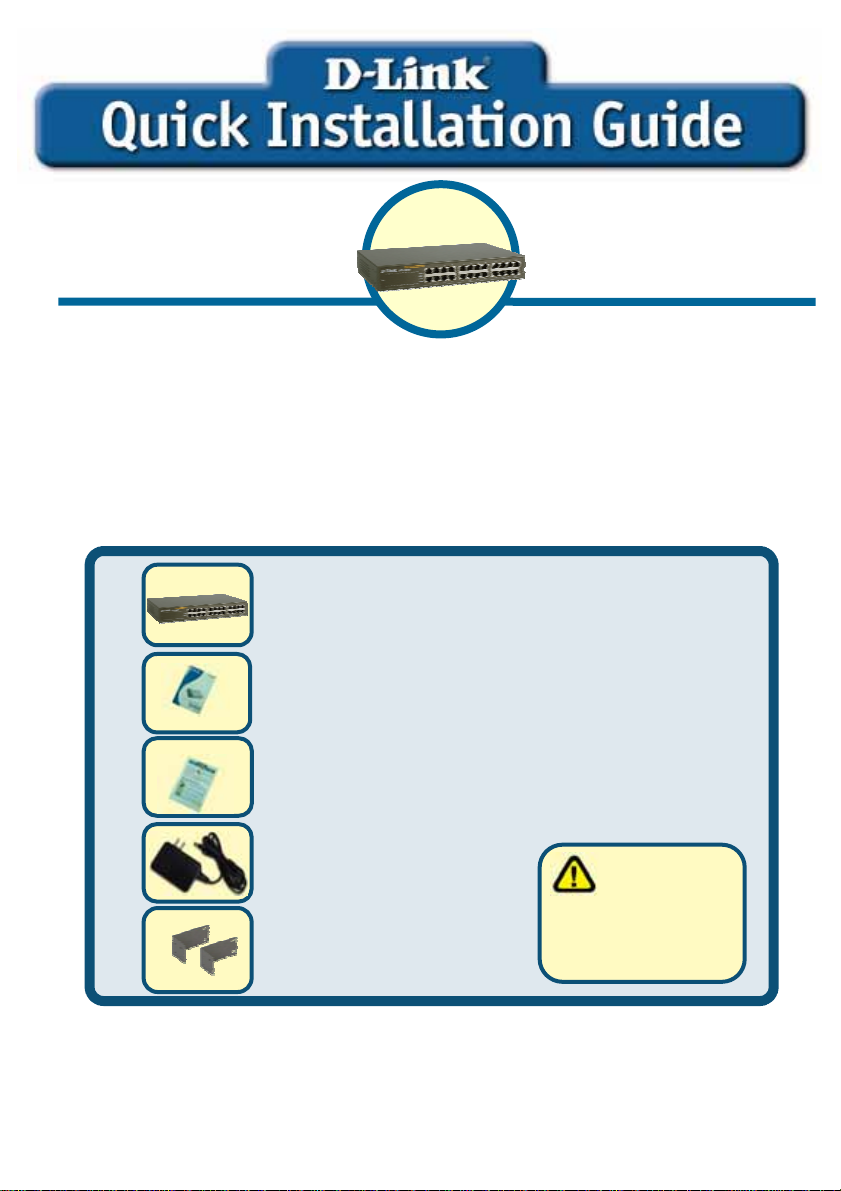
r
DES-1024D
10/100M Fast Ethernet Switch
Before You Begin
This Quick Installation Guide gives step-by-step instructions for setting up the D-Link
DES-1024D 10/100M Fast Ethernet Switch. The model you have purchased may
appear slightly different from those shown in the illustrations. For more detailed
information about the switch, its components, making network connections and
technical specifications, please refer to the User’s Guide included you’re your switch.
Check Your Package Contents
These are the items included with your DES-1024D purchase:
•DES-1024D 10/100M Fast Ethernet Switch
• User Manual
• Quick Installation Guide
•Power Cord
•Rack-mount Bracket
Using a powe
supply with a
different voltage rating
will damage and void
the warranty for this
product.
If any of the above items are missing, please contact your reseller.
©2003, 2005 D-Link Systems, Inc. All rights reserved. Trademarks or registered trademarks are the property of their
respective holders. Software and specifications subject to change without notice.
Page 2
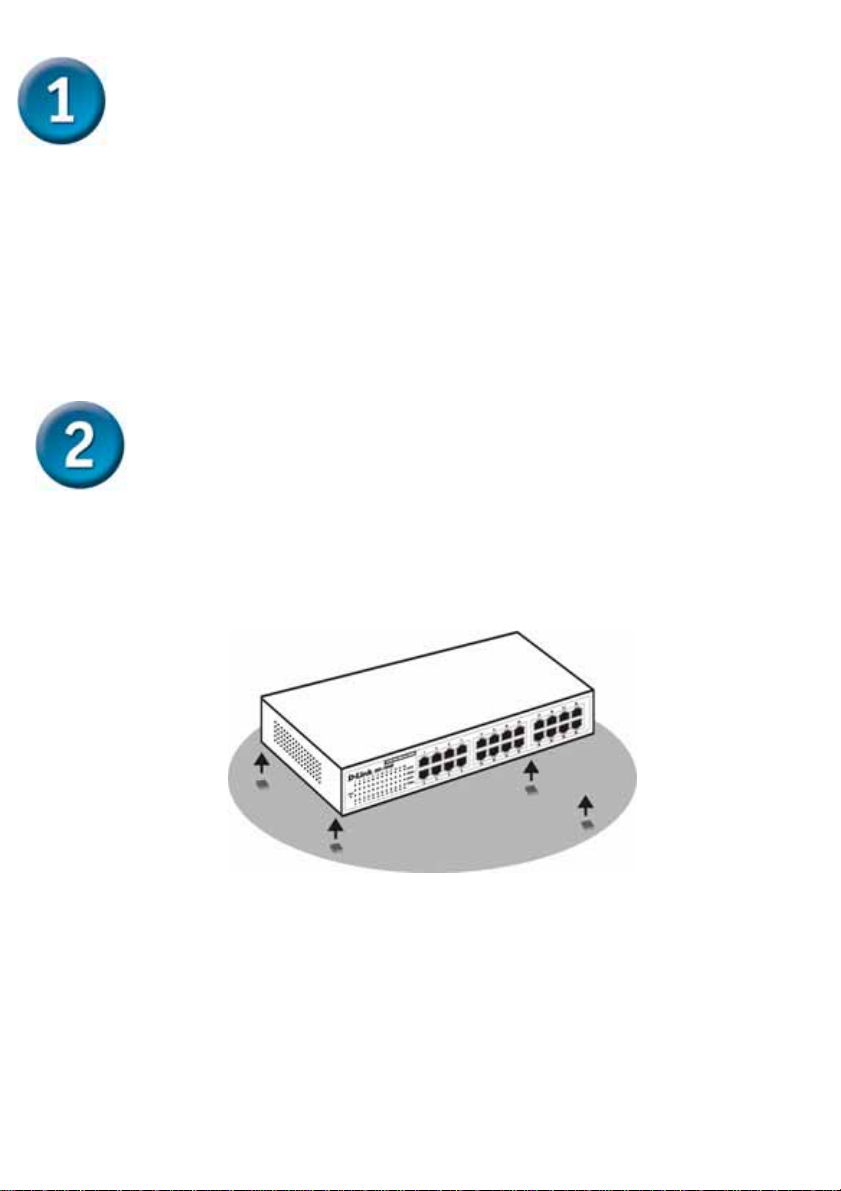
Setup The DES-1024D 10/100M Fast Ethernet Switch
The setup of the Switch can be performed using the following steps:
A. The surface must support at least 5 kg.
B. The power outlet should be within 1.82 meters (6 feet) of the device.
C. Visually inspect the power cord and see that it is secured fully to the AC
power connector.
D. Make sure that there is proper heat dissipation from and adequate
ventilation around the Switch. Do not place heavy objects on the
Switch.
Desktop or Shelf Installation
When installing the Switch on a desktop or shelf, the rubber feet included
with the device must be first attached. Attach these cushioning feet on the
bottom at each corner of the device. Allow enough ve ntilation space between
the device and the objects around it.
Fast Ethernet Switch installed on a Desktop or Shelf
2
Page 3

Rack Installation
The Switch can be mounted in an EIA standard size, 19-inch rack, which
can be placed in a wiring closet with other equipment. To install, attach the
mounting brackets on the switch’s front panel (one on each side) and secure
them with the screws provided.
Then, use the screws provided with the equipment rack to mount the
Switch in the rack.
Connecting Network Cable
The Fast Ethernet Switch supports 24 10/100Mbps Fast Ethernet ports. These
ports runs both half duplex and full duplex while it’ s running in 10Mbps or
100Mbps.
These ports are Auto-MDI type port, these ports can auto transform to MDI-II or
MDI-X type, so you can just make an easy connection that without worrying if
you are using a standard or crossover cable.
Attaching the mounting brackets to the Switch
Installing the Switch in an equipment rack
3
Page 4

Power
The Switch can be used with AC power sources 100 - 240 VAC, 50 - 60
Hz. The Switch’s power supply will adjust to the local power source
automatically and may be turned on without having any or all LAN segment
cables connected.
LED Indicators
The LED indicators of the Switch include Power, Link/Act and 100Mbps.
The following shows the LED indicators for the Switch along with an
explanation of each indicator.
The Switch LED indicators
POWER This indicator lights green when the Switch is receiving power,
otherwise, it is off.
Link/Act. These LED indicators are lighted up when there is a secure
connection (or link) to any ports. The LED indicators blink whenever
there is reception or transmission (i.e. Activity--Act) of data occurring at a
port.
100Mbps. These LED indicators are lighted up when there is a secure
connection (or link) to 100Mbps Fast Ethernet device at any of the ports.
4
Page 5

5
Page 6

Technical Support
You can find software updates and user documentation on the D-Link websites.
D-Link provides free technical support for customers within Canada,
the United Kingdom, and Ireland.
Customers can contact D-Link technical support through our websites,
or by phone.
For Customers within
The United Kingdom & Ireland:
D-Link UK & Ireland Technical Support over the Telephone:
08456 12 0003 (United Kingdom)
+44 8456 12 0003 (Ireland)
Lines Open
8.00am-10.00pm Mon-Fri
10.00am-7.00pm Sat & Sun
D-Link UK & Ireland Technical Support over the Internet:
http://www.dlink.co.uk
ftp://ftp.dlink.co.uk
For Customers within Canada:
D-Link Canada Technical Support over the Telephone:
1-800-361-5265 (Canada)
Mon. to Fri. 7:30AM to 9:00PM EST
D-Link Canada Technical Support over the Internet:
http://support.dlink.ca
email: support@dlink.ca
6
