Page 1
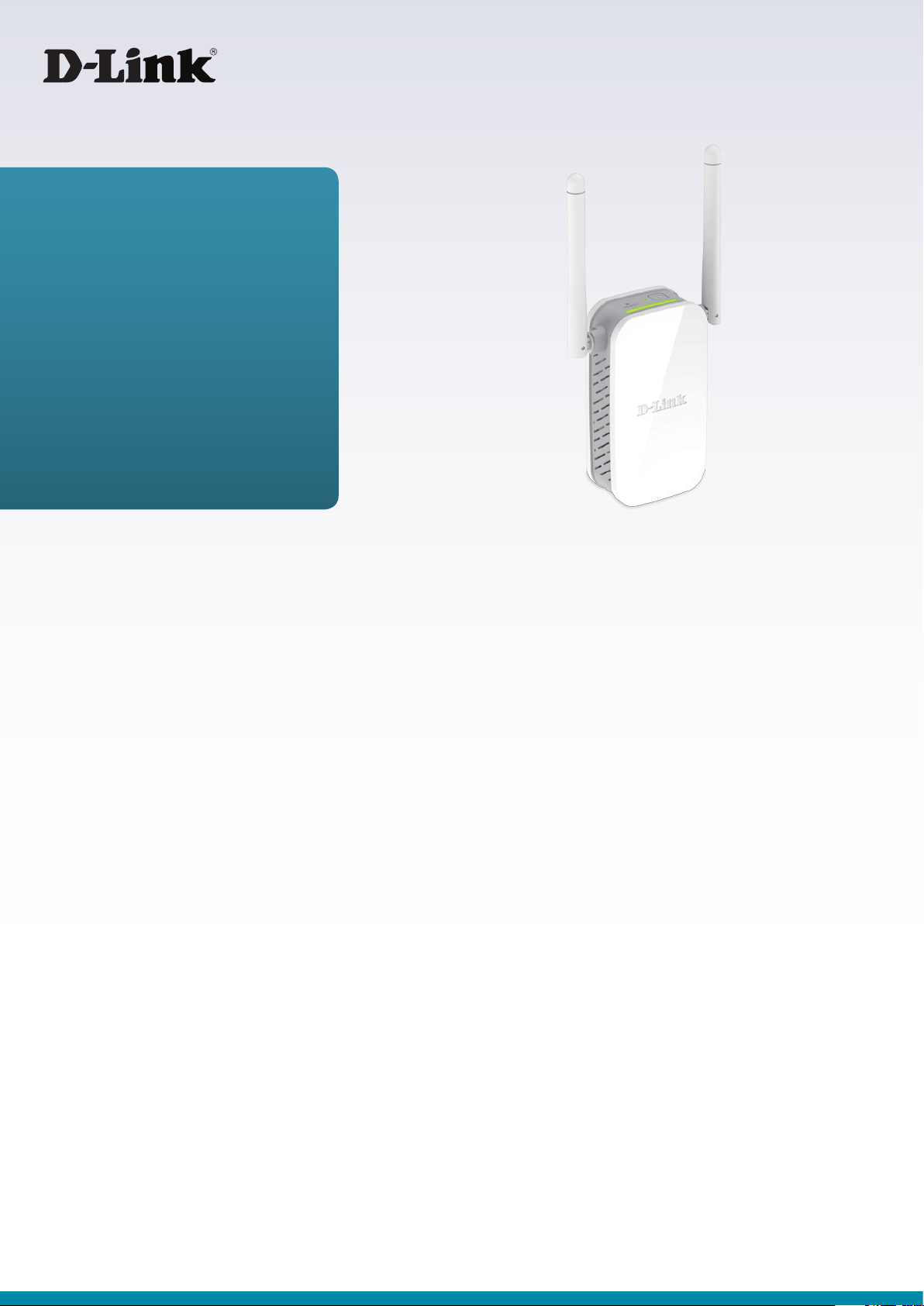
Home is where the SMART is
Product Highlights
Extend Your High-Speed Wireless Network
Extend your home wireless coverage and enjoy
wireless connection speeds of up to 300 Mbps with
Wireless N technology
More Than Just a Wi-Fi Extender
Create personal Wi-Fi hotspot or add Wi-Fi
connectivity to computers, smart TVs and games
consoles with Ethernet ports
Easy to Set Up
Set up in seconds without the need of a computer,
simply plug it in, push the integrated WPS button and
also on the router, and you’re done
1
DAP-1325
N300 Wi-Fi Range Extender
Features
Connectivity
• Wireless N gives you high-speed wireless
connectivity for your devices
• Wireless 802.11g backward compatibility
• Wireless speeds of up to 300 Mbps
• 10/100 Fast Ethernet Port
Security
• WPA2/WPA wireless encryption to keep your
wireless connection secure
• Wi-Fi Protected Setup (WPS) for secure setup
with the simple press of a button
Easy to Use
• One-piece wall plug design is compact, portable,
and does not require additional power cables
• Built-in setup wizard and QRS Mobile app for
mobile devices guide you through installation
1
The DAP-1325 N300 Wi-Fi Range Extender is a portable plug-in adapter that lets you extend an
existing wireless network. Simply place it anywhere in your home to extend the range of your
wireless network.
Extend Your Wireless Network
Increase the coverage of your home or oce Wi-Fi network with wireless speeds of up to 300
Mbps1, while still being backwards compatible with older wireless devices. Alternatively, use the
built-in Fast Ethernet port to create a personal Wi-Fi hotspot in hotel rooms with wired Internet
access whether you are away on holiday or business. You can also add Wi-Fi connectivity to
computers, smart TVs and games consoles with Ethernet ports.
Easy to Set Up And Easy to Use
Setting up the N300 Wi-Fi Range Extender is simple. Just use the one-touch conguration
function by pushing the WPS push-button on the DAP-1325 and on the router or wireless
access point you want to extend, and the DAP-1325 will automatically congure itself for you.
Alternatively, you can use the supported QRS Mobile app on your iPhone, iPad, or iPod touch,
or Android mobile device to set up the DAP-1325 easily without needing a computer. The
N300 Wi-Fi Range Extender even includes a built-in setup wizard that lets you congure it both
wired and wirelessly with a PC or mobile device.
Compact And Convenient Design
The DAP-1325’s compact design and intuitive setup makes it perfect for use at home or in a
small oce. Simply plug it in and use the visual signal indicator LED to nd the best location
to extend your network. Its diminutive wall-plug design saves you the hassle of dealing with
a power cord and its sleek, unobtrusive appearance blends easily into the decor of any home
or oce.
Page 2
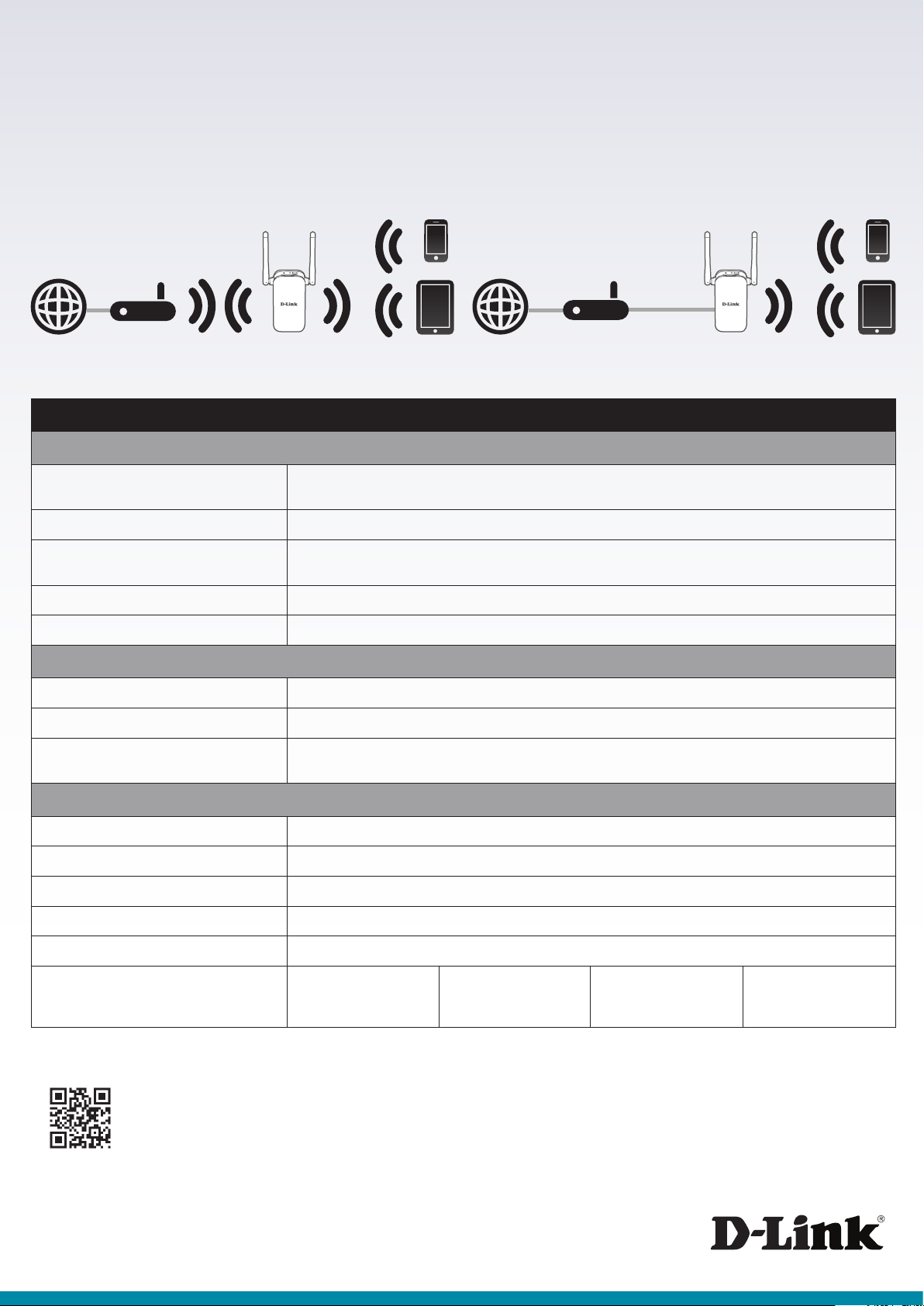
Home is where the SMART is
DAP-1325 N300 Wi-Fi Range Extender
Extend Your Wireless Network using Wi-Fi Add Wireless to your Wired Ethernet Network
RouterInternet DAP-1325
Wireless Devices Router
Internet Wireless Devices
DAP-1325
Technical Specications
General
Device Interfaces • 802.11n/g Wireless LAN
• 10/100 Fast Ethernet Port
LEDs • Status/WPS • 3 segment Wi-Fi signal strength indicator
Standards • IEEE 802.11n
• IEEE 802.11g
Antennas • Two external antennas
Plug Type • Region dependent
• Reset Button
• WPS Button
• IEEE 802.3u
Functionality
Wireless Security • Wi-Fi Protected Access (WPA/WPA2) • WPS (PBC)
Advanced Features • D-Link One-Touch Extender Setup
Device Management • Supports QRS Mobile app for iPhone, iPad,
iPod touch, and Android mobile devices
• Web UI
Physical
Dimensions • 97.9 x 50.7 x 48.7 mm (3.85 x 2.00 x 1.91 inches)
2
Weight • 97 grams (3.42 ounces)
Power • Input: 110 to 240 V AC, 50/60 Hz
Temperature • Operating: 0 to 40 °C (32 to 104 °F) • Storage: -20 to 70 °C (-4 to 158 °F)
Humidity • Operating: 10% to 90% non-condensing • Storage: 5% to 90% non-condensing
Certifications • FCC
• IC
• CE
1
Maximum wireless signal rate derived from the IEEE Standard 802.11n specications. Actual data throughput will vary. Network conditions and environmental factors, including volume of network trac, building materials
and construction, and network overhead, may lower actual data throughput rate. Environmental factors may adversely aect wireless signal range.
2
Dimensions do not include the regional plug type.
• RCM
• IDA
• CB
• LVD
• UL
• WPS
• Wi-Fi Certified
• RoHS
For more information: www.dlink.com
D-Link European Headquarters. D-Link (Europe) Ltd., D-Link House, Abbey Road, Park Royal, London, NW10 7BX.
Specications are subject to change without notice. D-Link is a registered trademark of D-Link Corporation and its overseas subsidiaries.
All other trademarks belong to their respective owners. ©2017 D-Link Corporation. All rights reserved. E&OE.
Updated February 2017
