Page 1

2600mAh Power Bank with 18650 Removable Li-ion Battery
Your Power Banks MB3717 is supplied with removable Samsung® 18650 Li-ion batteries, which
provide high performance for their compact size, and can be easily swapped out for higher capacity
cells over time. It is able to charge your mobile device on-the-go.
Charging Power Bank
A. Please use the charging cable supplied and plug it into the Micro USB Input port.
B. Connect the other end into the USB slot of the computer.
1. Micro USB Input
2. LED Indicator
3. USB Output
Page 2
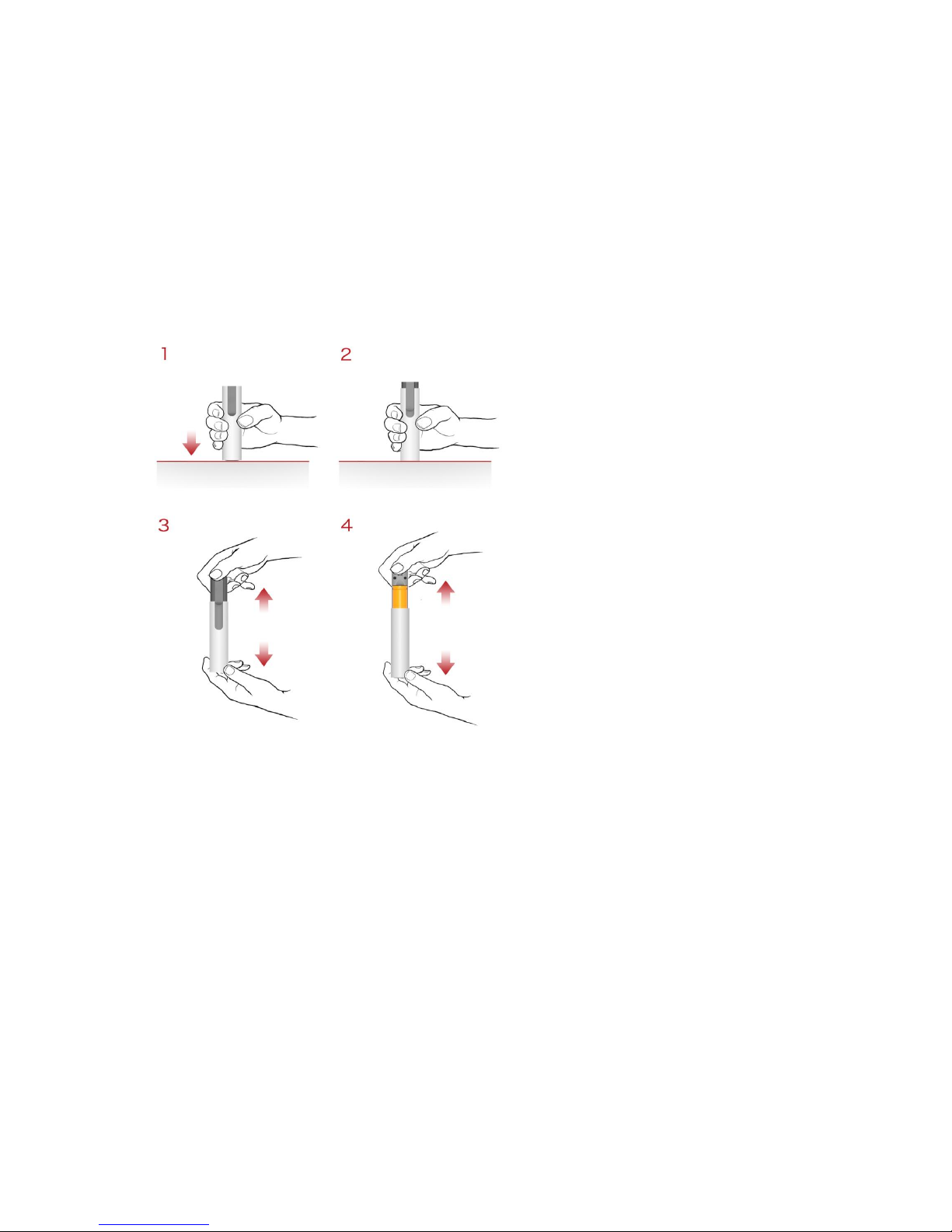
LED Indicator:
BLUE = Charging the digital device
RED = Charging the power bank
GREEN = Fully charged
Charging Mobile Device
Connect USB Cable to the output port
Connect other side with the adaptable connector to the mobile device.
To remove and install the battery:
Specifications:
Input: DC 5V/1A
Output: DC 5V/1A
