Page 1

Appendix 2 - SD7T Operation
SD7 Operation Manual
Appendix 2:
SD7T Operation
For Software Versions 2.1.223+
A2-1
Page 2

Appendix 2 - SD7T Operation
Contents
A2.1 Overview .......................................................................................A2-3
A2.2 New General Features (Not SD7T Specific)................................A2-3
A2.2.1 LCR Busses............................................................. .......A2-3
A2.2.2 Global Set To Defaults............................................ .......A2-3
A2.2.3 Security.................................................................... .......A2-4
A2.2.4 Additional MIDI Functionality................................. .......A2-5
A2.2.5 Options .................................................................... .......A2-6
A2.3 Features Specific to SD7T ...........................................................A2-7
A2.3.1 Auto Update Explained........................................... .......A2-7
A2.3.2 Options - Additional Theatre Tab .......................... .......A2-7
A2.3.3 Channel Sets ........................................................... .......A2-8
A2.3.4 Control Group Cues................................................ .......A2-8
A2.3.5 Channel Cues .......................................................... .......A2-9
A2.3.6 Creating Aliases.................................................... .......A2-12
A2.3.7 Module Cues ......................................................... .......A2-13
A2.3.8 Cue List Text Style & Colour................................ .......A2-14
A2.3.9 Matrix Nodal Delays.............................................. .......A2-15
A2-2
Page 3
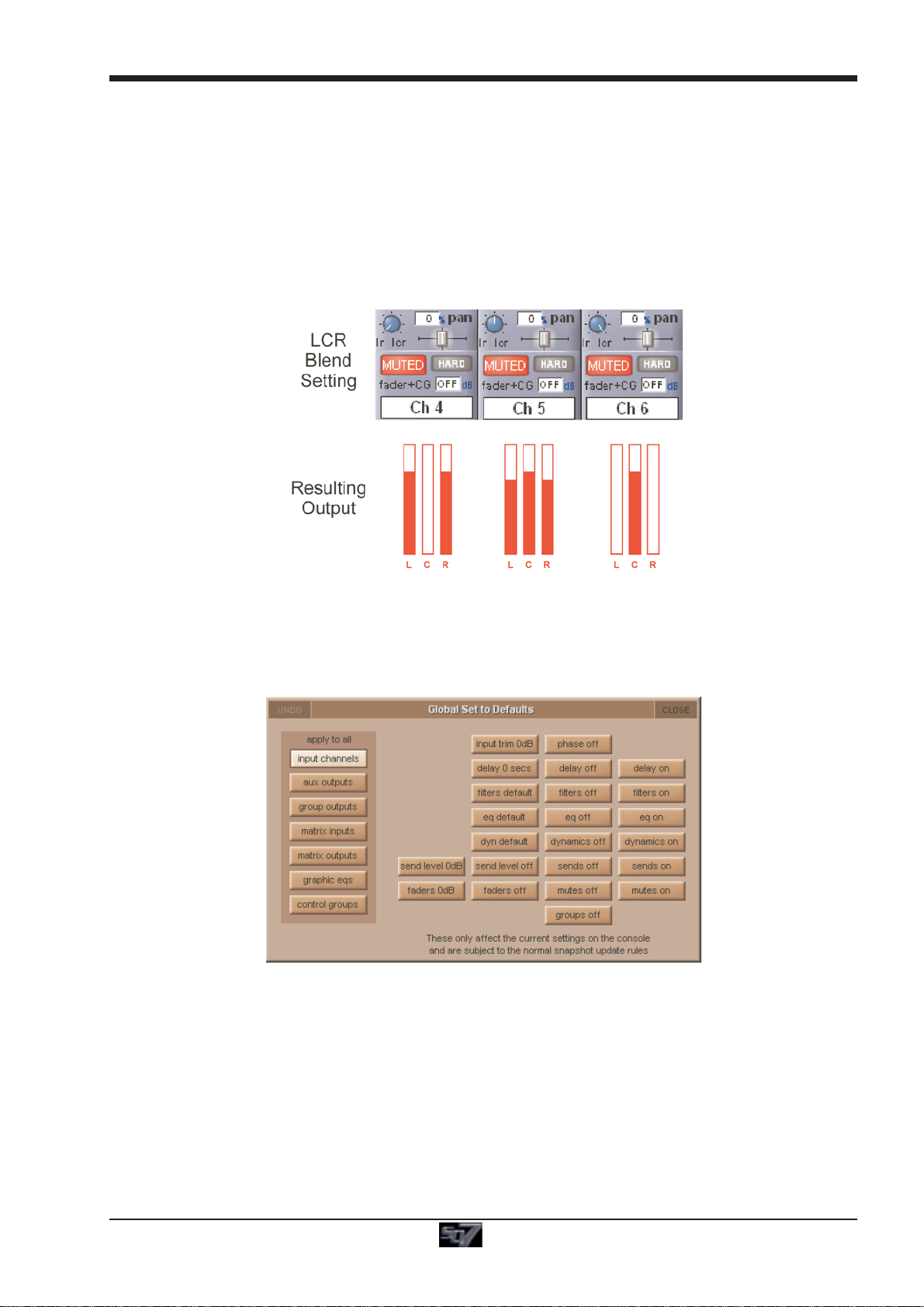
Appendix 2 - SD7T Operation
A2.1 Overview
This Appendix should be read in conjunction with the standard SD7 User Manual and SD7 Appendix 1 (Mach 2 Operation)
It contains details of additional features added to SD7T software versions.
A2.2 New General Features (Not SD7T Specific)
A2.2.1 LCR Busses........................................................................
When a channel is routed to the LCR Master, the centre component of the signal can be adjusted. This is the Blend control found on every
input channel, and is a 2nd Function of the Pan Control.
The Blend control varies the amount of signal sent to the Centre leg of the LCR buss. When adjusted to LR (fully anti-clockwise), a centre
panned signal only goes to the L & R components of the LCR buss. When adjusted to LCR (fully clockwise), a centre panned signal only
goes to the C component of the LCR buss. Adjustments between these two extremes varies the ratio of L/R and C levels.
A2.2.2 Global Set To Defaults ......................................................
The Global Set to Defaults Panel allows global settings to be applied to the console.
Open the Global Set to Defaults Panel from the Files Menu. Select the Channel type from the list on the left side of the panel, and then
select the operation to perform from the available functions.
An undo function is provided which undoes all changes since the panel was opened. Once the Global Default Panel is closed, changes
cannot be undone.
A2-3
Page 4
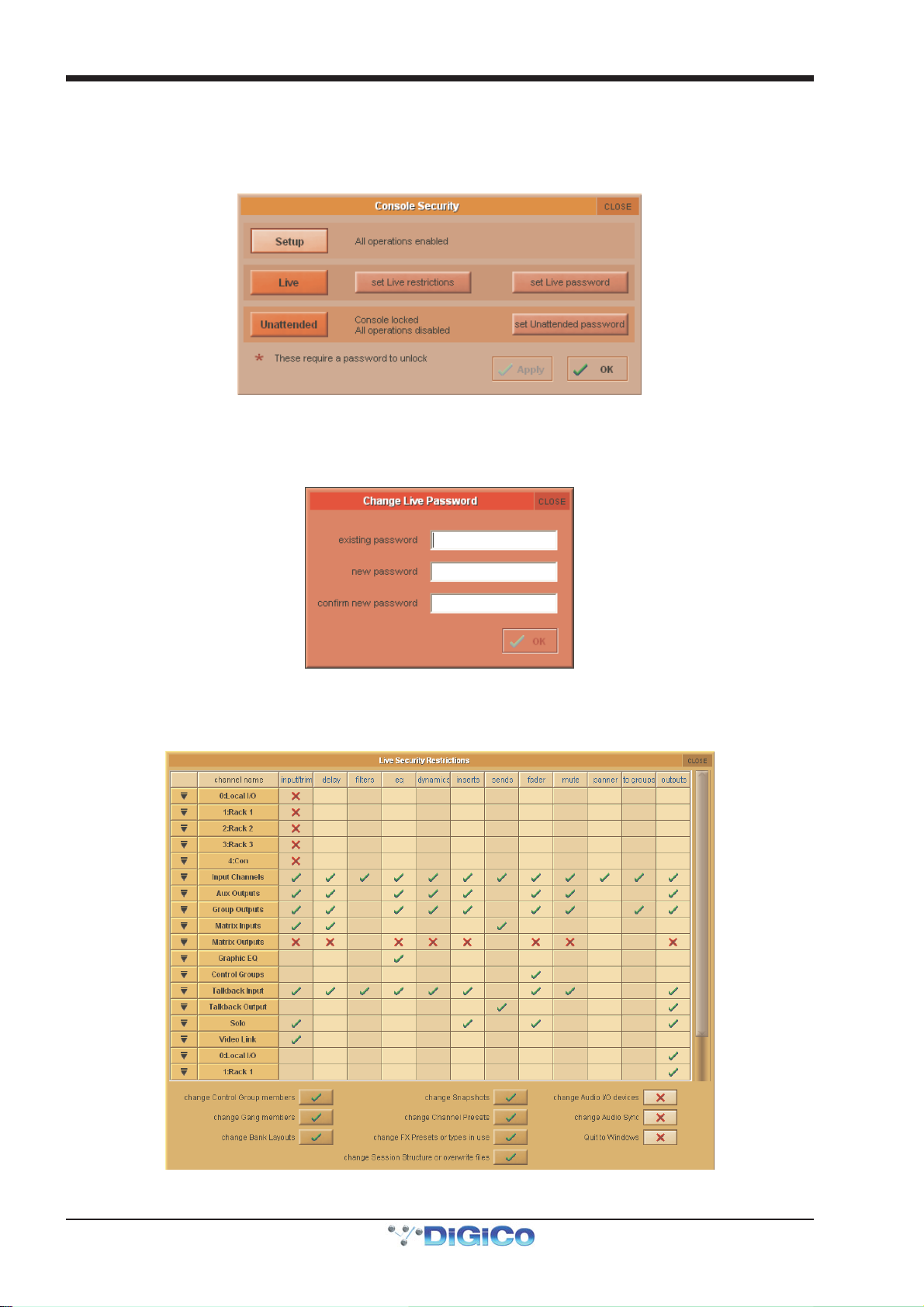
Appendix 2 - SD7T Operation
A2.2.3 Security...............................................................................
Security modes are now implemented, with a choice of three modes of operation :
Setup : Users have full access to every function on the console.
Live : Access to elements of the console can be limited, and password protected.
Unattended : The console is locked, and cannot be operated.
User passwords can be defined for the Live and Unattended modes. To set a password, press the Set Password button. Enter the old
password, then enter the new password twice.
By default, the passwords are blank.
If you should forget your password, call your Distributor to obtain a reset password. Entering the master override password will delete all of
the user-set passwords, allowing new passwords to be set.
To modify restrictions in Live mode, press the Set Live Restrictions button in the Security Panel. A range of options are provided, and the
channel list can be expanded with a scope per controller, per channel.
A Tick indicates access allowed. A Cross indicates the item will be locked when the console is place in Live mode.
In the above example, we can see that the Live mode scope restricts access to all the Input devices, The Matrix output Channels,
changing the session structure, the audio I/O devices, the Audio Sync settings, and stops the user Quitting to Windows.
A2-4
Page 5
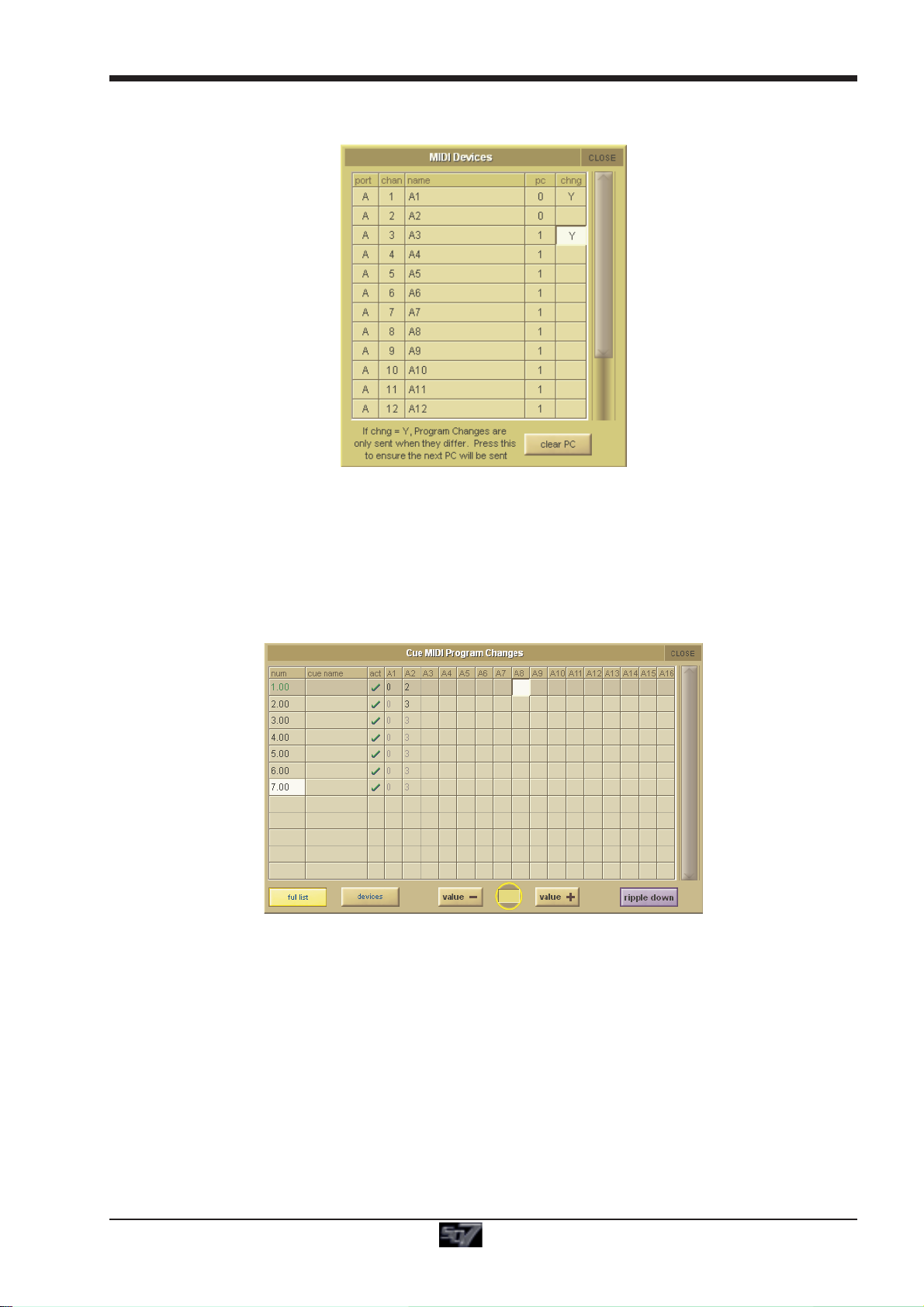
Appendix 2 - SD7T Operation
A2.2.4 Additional MIDI Functionality...........................................
MIDI Devices panel
PC Column : Sets range of MIDI Program Change messages. A value of 1 sends PC messages in the range 1 – 128. A value of 0 sends
PC messages in the range 0 – 127.
chng Column : If a Y is entered into this column, Program Change messages will only be transmitted if the value to be sent is different to
the last value sent on that MIDI channel. Leaving the chng column blank will ensure that PC messages are always sent for that channel,
regardless of the last transmitted value.
Clear PC : Under normal circumstances, Program Change Messages are only transmitted when a value changes. By pressing the Clear
PC button, it ensures that all Program Change messages will be sent on the firing of the next cue, even if the value has not changed from
the firing of the previous cue.
MIDI Program Panel : Now includes a Ripple Down Function.
When entering PC messages with the Ripple Down Function enabled, the same PC message is written to the subsequent Cues, until a
change of state (a different PC message) is reached.
A2-5
Page 6

Appendix 2 - SD7T Operation
e
Cue Control By MIDI
The fring of Cues can be controlled from incoming MIDI messages and the console can send the same controller messages when a cue
is fired.
The range of messages available are MIDI Channel 16 - Controllers 16 to 19 with data values 0 to 127.
NOTE: Controller 19 Values 126 and 127 are reserved for Fire Previous and Fire Next functions.
By default the messages associated with each Cue will count from Controller 16 - Value 0 upwards through the Cue List but these
messages can be edited at any time.
Pressing the MIDI Control button at the bottom of the Cue List panel will open the Cue Control by MIDI panel where these messages
can be viewed on a list and changed as required.
To change a message, press the Change button and select any available controller value from the drop down list.
Buttons at the bottom of this panel activate the sending and/or receiving of these messages.
MIDI Control Message
Press Change and select new MIDI Control Valu
Change
Controller Value
Clear
Controller Value
Send
MIDI Cont ro l
Receive
MIDI Cont ro l
A2.2.5 Options ...............................................................................
Additional User Options Include :
Surface Tab
Round to Whole dB’s : All fractional dB readouts are rounded to the nearest integer value
Auto-Cancel 2nd Function : Automatically cancels the 2nd Function after he predetermined time. Adjusts 1 – 15 seconds
Faders Tab
0dB Detent : Switches the electronic 0dB detent on or off. Now available on All channels, just Graphic EQ’s, or None.
Fader Mode : Switches faders between Free and Protected modes. In protected mode, fader must recognize a touch before it allows
movement.
Disable Tab
The following worksurface buttons can be disabled. It does not affect on-screen operation of the functions
Snapshot Previous / Next
Snapshot Auto Update
Joystick
Hard Mute
Alt Input
Meters Tab
Overview Meters : Choice of Large or Small, independently for Input and Output Meters
Session Tab
Default Positions at Next Startup : If set to YES, then all window positions will be reset to default positions at next launch.
A2-6
Page 7

Appendix 2 - SD7T Operation
A2.3 Features Specific to SD7T
(With special thanks to Andrew Bruce of Autograph UK for his invaluable contibution to the design and
explanation of these features)
A2.3.1 Auto Update Explained .....................................................
The Auto Update System (Previously referred to as Live Update in D5T Software) allows users to apply changes to a setting on a channel
in more that one cue at a time. There are conditions and rules to this automatic update, which will be explained later. Auto Update is
switched on & off using the Auto Update button in the Cues Panel, or in the snapshot control section on the Upper Master Worksurface
(to the right of the Master Screen)
On a basic level, as an example, with Auto Update ON, making a change to the EQ on Channel 1 in a Cue will update the same EQ in all
the Cues in the show that have a matching EQ.
This automatic update rule works along side the Aliases system (see separate explanation of Aliases). So if a channel uses more than one
alias, then changes to a module (EQ for example) will only be updated to cues that have a matching alias.
Since it may not suit to ripple certain classes of controls to all cues in this way, there is provision for an opt-out. For instance :
- Channel Delay may want to be restricted only to the Cue in which it’s changed in order to track actors around a stage cue-by-cue.
- A channel’s routing may change cue-by-cue between a number of different groups.
- A channel’s soft Mute state would almost certainly never want to ripple to all cues.
The Auto Update across cues is also affected by the Auto Update Exclusions, found in the Theatre Options Tab. If a module is set as an
exclusion to Auto Update, then changes to the excluded module will only occur in the single cue being modified. By default, Mutes are
excluded from Auto Update.
It is also possible to protect controllers and channels from being Auto Updated. The Cues / Scope / Group & Auto Update Scope allows
the protection of controller types on an individual channel basis. Items marked with a red cross in this scope panel will not be updated by
the auto update system.
A2.3.2 Options - Additional Theatre Tab ....................................
Option/All Function. Switch between Channel Gangs and Cue Auto Update
Channel Gangs : Standard SD7 Live style function, where the Option/All function is used to perform operations on Entire Banks of
controllers, or to defeat Ganging to make relative adjustments between ganged channels.
Cue Auto-Update : No longer performs Gang functions (as above) but inverts the Auto-Update function. (see separate explanation of
Theatre Mode Auto-Update)
Excluded Controls Scope :Selection of controller types that will be excluded from the Auto Update function. Note that the use of the
Option-All button on an excluded control will write to all cues, as opposed to the current cue (as the Option/All control inverts the AutoUpdate rule)
Fader Off LCD Colour : Choose the colour of channel LCD Buttons when a channel is off (Fader down or channel is muted). If None is
selected, the LCD button colour will remain the same, regardless of the channel being open or closed.
Display Cues Overview : Option to have a duplicate Cues list displayed on the Overview Screen
A2-7
Page 8

Appendix 2 - SD7T Operation
A2.3.3 Channel Sets......................................................................
Located in the master screen Layout menu
A set is a group of channels. 32 Sets are available, and each set can contain any combination of Input channels, and an input channel can
be a member of any number of sets.
Sets are used as a tool in the assigning of members to Control Groups, allowing the quick selection of pre-defined groups (or sets) of
input channels.
To assign channels to a set - touch the set name to highlight it and then, from the list, touch the names of the channels that you want to
include in the sets.
Channels can belong to as many sets as you wish and sets can be updated if roles change.
NOTE: If a Set has already been used to assign a group of channels, changing the membership will not retrospectively change
any assignments that have already been made – they need to be deleted and reassigned in order to reflect the revised
membership.
The Name and colour of each set can be edited - press the edit names & colours button and then select the name or colour to be edited.
A2.3.4 Control Group Cues ..........................................................
Located in the master screen Layout menu, this is a panel for assigning members to Control Groups for each Cue in the session.
Central to the programming of a Theatre show is the ability to control the membership of Control Groups throughout the Cue List. The
Control Group Cues panel allows easy assignment of members to the Control Groups
The Panel shows a list of Cues down the left column, then a grid of Control Groups, with their membership. The Scope column can
contain either a tick or a cross. A tick indicates that any changes in CG membership will be recalled when the cue is fired. A Cross
indicates that any changes will not be recalled.
The Ripple Down Function : If ripple down is off (not highlighted), then assignments made, or cleared, will only happen to the one cell
being edited. If Ripple Down is on, then changes made are duplcated in the following cues until a change of state is met. Then the change
of assignment stops.
Assigning Members : Press the Assign button, then touch the cell to assign. The Assign panel will open. Select the channel or set to
assign. Custom assignments can be made by touching the first channel to assign, then holding the shift-key (on the physical keyboard)
and selecting more cells. When a Set is touched, it’s members are automatically selected. This selection can then be adjusted by holding
the shift-key and selecting cells.
If a channel has Aliases, they will be listed below the channel number. Selecting an Alias assigns the Alias to the Control Group, and also
makes that Alias active in the given channel for that cue.
Changes made to CG Assignments are only shown on the worksurface (become active) once a Cue has been fired. For example, add a
Channel 1 to a CG 1 in Cue 3. Channel 1 will not show as a member of CG1 until cue 3 is fired.
For clarity, only input channels are shown in the assign panel. Output channels can be viewed by switching off the Inputs Only function.
The channels are displayed as you would find them on the surface; left and right worksurfaces, arranged in banks and layers.
Clearing Assignments : To clear an assignment, press the Clear button at the bottom of the Panel, then touch the cell to clear. Assignments can also be cleared using the Right-Click on the Keyboard.
NOTE : When assigning and clearing assignments, make sure that the Ripple Down function is correctly set -There is no Undo
Function !
Renaming : Select a cell, then press the Rename button. Enter a new name.
Contol Group Name Colour Coding: The colour of the CG name indicates where cahnges have taken place in the Cue List.
Black entry = Original selection of a single channel, bank or set of channels.
Green entry = A "Rippled" entry which is the same as the CG in the previous Cue
Blue entry = A variation on the original selection normally created by holding the keyboard SHIFT key and adding or removing selections.
A2-8
Page 9

rs
d
C
B
B
Red = An Alias that has been created but not yet used
CG Cues Panel Assignment PanelAssign Button
Appendix 2 - SD7T Operation
Sets
Channels
Aliases
Aux & Group Maste
can also be assigne
to CG.s from here
olour Key
lack = The Channel’s cur rent nam e
lue = An Alias that has been used elsewhere
A2.3.5 Channel Cues.....................................................................
Located in the master screen Layout menu
The Channel Cues panel shows the Channel Settings used in each channel in each cue, and allows the selection of alternative settings.
Channel Settings and Aliases
A key feature of SD7 is the ability to manipulate channel settings. If you consider the settings that make up a single channel, there are 11
key modules that when combined, make a single channel (or a channel setting). These are:
Input : The routed input, digital trim, phase, digitube
Delay : The Delay setting
Filters : High and Low Pass Filters (Input Channels only)
EQ : 4 Band EQ on Input Channels, 8 Band EQ on Output Channels
Dynamics : Single / MultiBand Compressor & Gate
Inserts : Settings of both insert points (Pre and Post Processing)
Auxes : Aux Send settings
Fader : The Fader, Mute and CG Membership settings
Pan : Channel Pan
Group : Routing to Groups
Output : Any direct out routing, and associated properties.
It is possible for each channel to contain more than 1 set of channel settings; the channel may be shared between two or more different
performers. Alternatively, a single performer may have different roles, or costumes, that require a change in settings.
Each channel setting is also known as an ALIAS. The Aliases may have some common elements, but each Alias contains the 11 modules
that make it up.
A2-9
Page 10

Appendix 2 - SD7T Operation
Cue Name
Channnel Name
input settings
Expanded Modules of Channel
Changes * Only button
s
At first sight this window can look quite daunting but it does provide you with an invaluable way to examine, manage and fix programming
changes or errors that would otherwise remain unseen until a cue is fired.
- Channel Cues will show you where a channel’s Aliases change in the Cue list.
- It will also show you which Cues have unique settings stored and in which of the 11 sections of the channel it has been made. It won’t
display actual values but it will show you that something was done and, if the unique setting is no longer required in a Cue, allow you to
pick a default or known state from another Cue as a substitute.
· Initially channels are displayed in their condensed mode but each one can be expanded to show the full range of parameters.
Alias changes
Cue 37 - Sargon
Cue 41 - Recruiter
Cue 54 - Sergeant
Channel 4 is shown
in expanded mode
Alias inheritance
Shows that Sargon ,
Recruiter & Serg eant
all share the same
Shows Module Cue names incl uding
the number of the cue in whic h they were create d .
Display Filters
Two display filters have been incorporated to make it easier to navigate and manage the potentially huge display of settings and data.
As an alternative to the Show Names display above, you can choose to show a * marker only where settings change.
Colour Coding
As the key on the panel shows, there are different colour codes to represent different things.
Grey entry = no changes
Black entry = changes have been made
Red entry = no controls in this module will inherit changes
Purple entry = some controls in this module will inherit changes
Hides a ll repeated entrie
A2-10
Page 11

Appendix 2 - SD7T Operation
G
Ripple
Alias
st
e
Alias
Other controls in the Channel Cues Panel
Choose Channels : The Grid of Channels contains all Input Channels. To reduce the selection of channels shown in this panel, open the
Channel Selection Panel by pressing Choose Channels. Ticks and crosses show which channels will be shown, and which channels will
be hidden. In the example below, only Input channels 1 and 2 will appear in the grid.
Global Scope / Recall Scope / Group & Auto Update Scope : Shortcut buttons to the appropriate scope in the Cues Panel
Assign : Opens the Assign Panel, allowing the selection of different settings; either Channel Settings, or individual module settings.
This function is dependant on the current Update Type that is selected - by default, Update Single is pressed and only the current cue's
channel or module settings will be updated.
Rename : Allows the renaming of the selected cell either Channel Settings, or individual module settings.
This function is also dependant on the current Update Type that is selected - by default, Update Single is selected and only the current
cue's channel or module settings will be renamed.
Update Single : This Update Type is the default setting and, if pressed, will apply any assignment or name changes to the selected cue
only.
Update Group : This Update Type, if pressed, will apply any assignment or name changes to all the cues in the same group as the
selected cue that are using the same channel or module settings.
Ripple Down : This Update Type, if pressed, will apply any assignment or name changes to all the cues after the selected cue until there
is an existing change of channel setting or module setting in the list.
Update All : This Update Type, if pressed, will apply any assignment or name changes to all the cues in the list that are using the same
channel or module settings.
Open
lobal Scope
Panel
Group & Au to Update
Open
Recall Scope
Panel
Open
Scope Panel
Assign
Mode
Rename
Mode
Update
Single Cue
All Cues in Group
Assignment
Down to next
existing change
Update
using the same
Update
All Cues in Li
using the sam
A2-11
Page 12

Appendix 2 - SD7T Operation
Cue Name
Replacing Channel Settings in a Cue
Select the Channel Name Cell in a Cue, then press the Assign Button. The Channel Settings Assign Panel will open.
The Assign Panel lists all of the Channel Settings (Aliases) for the given channel. In this example, Channel 1 has two sets of settings
(Two Aliases).. Bob and Harry
By selecting Harry, I can replace all of the channel settings for Ch 1 in the given Cue (Cue 4 in this example) with Harry’s settings – the
11 modules that make up Harry’s settings.
Options are available for selecting Channel Settings from this channel, or any other channel.
Expanded View
Touching the Channel Number at the top of the column expands the Channel to show the module components of the channel, for each
cue. The modules will be referred to as Module Snapshots.
Module snapshots can be assigned in the same way as Channel Settings; by touching the appropriate cell in the grid, and pressing the
Assign Button. This allows the selection of settings from a module of the same type (eg. EQ) from the same channel in another cue, or
from another channel in another cue.
Channnel Name Expanded Modules of Channel.
A2.3.6 Creating Aliases.................................................................
Aliases are created from an Aliases Panel, accessed from Input Channel Setup Panels.
NOTE: Only unused Aliases can be deleted.
A2-12
Page 13

Appendix 2 - SD7T Operation
Choose to “flatten” module settings when creating the Alias
e.
Cue Name
Pressing the aliases button opens the Channel Aliases Panel. The current alias will be highlighted; other aliases that are used somewhere
within the session are listed in black text, and aliases that exist but are not used are listed in red text.
There are options for displaying the aliases of either the selected channel or all channels, and showing and hiding unused aliases.
New Aliases : Creates an Alias, and prompts for a name. Enter a Name. The new Alias is created and, if Auto Update is On, used in the
current cue.
The new Alias will take on all the settings from the original Alias, but will then be isolated from inheriting changes in all modules. This
means that changes made to the original alias will not affect the new alias, and changes made to the new alias will not affect the original
alias.
Custom Alias : Custom aliases allow users to decide, at the point of creation, how an alias interacts with other aliases, and what the initial
settings of the alias will be.
Sets the “inheritance” state of the module
Independent Selection for each of the 11 Modules
All button presses all 11 buttons in the column abov
Keep Settings Column : When Alias is created, a tick indicates the new Alias will keep the current channel settings for the given module.
Update Changes : A tick indicates that the module will be updated by changes to the original alias, and changes to this alias will update
the settings on the original alias. A red cross indicates that module will be isolated from changes made to the original alias.
NOTE: The Default settings for Custom Aliasare shown above - All current Channel Settings are kept - All modules will be
isolated from changes in the original Alias except the Input Trim module which includes Input route, digital trim, phase and
digitube controls.
A2.3.7 Module Cues ......................................................................
The Module Cues panel is located in the master screen Layout menu and has very similar functions to the Channel Cues panel.
This panel lists information about the Channel settings and Module Cues for multiple channels within one cue.
The cues are listed and can be selected by touching the list on the left of the panel and the channels with their Module Cues are listed on
the right.
Channel settings and Module Cues can be assigned and renamed using exactly the same procedure as in the Channel Cues panel (see
previous section).
Channnel Name
Expanded Modules of Channel .
A2-13
Page 14

Appendix 2 - SD7T Operation
A2.3.8 Cue List Text Style & Colour ............................................
There are 2 significant selections of Cue displayed in the SD7T Cuelist at any one time. The Current Cue is the last one that was fired.
The Selecetd Cue allows you to make changes to certain programmed parameters without actually having to be in the cue. For instance, it
allows you to change a MIDI value before you have fired the Cue that contains it.
- The Current Cue has a (with black text)
- The Selected Cue has a (with green text)
Normally, the Current Cue and the Selected Cue track together and the Current Cue background colour takes precedence.
So shows that the Current Cue and Selected Cue are the same.
On a PC, the two are separated (unlocked) by using the keyboard arrows.
On the console, use the worksurface Cue scroll buttons in the Upper Master section.
Once separated, the Current Cue whereas the Selected Cue
The Cue text can be given a custom colour which is chosen from the Style palette in Notes. When you do this, only the Cue number
remains Green to indicate that it is the Selected Cue. The Cue text always shows in the custom colour.
The text style of the Cue names can be edited by changing the text style of the individual cue's notes.
Select a Cue, press the Notes button and then select STYLE from the Cue Notes panel.
Text can be Normal, Bold, Italic or Underlined and the text and background colours can also be changed.
A2-14
Page 15

Appendix 2 - SD7T Operation
Touch To Select
A2.3.9 Matrix Nodal Delays...........................................................
SD7T provides up to 1.3 seconds of delay on each Matrix node.
To adjust delay times, press the Delays button at the bottom of the Matrix panel, touch the required nodes and use the worksurface
Touch Turn controls to adjust the settings and On/Off status.
Pressing the Delays button again will return the display to Matrix levels.
Each node can be selected by touchin g and
then the worksurface Touch Turn controls are used to adju st settings
MATRIX LEVEL SETTINGS
Clear Selections
When flashing red, press this
button to clear all selections
Adjust Nodal Delays
Press this button to view
and adjust delay settings
MATRIX NODAL DELAY SETTINGS
A2-15
