Page 1

If you have questions or comments, contact us.
Pour toute question ou tout commentaire, nous contacter.
Si tiene dudas o comentarios, contáctenos.
Dúvidas? Visite-nos na Internet em www.DeWALT.com.br
1-800-4-DeWAL T
Instruction Manual
Guide d’utilisation
Manual de instrucciones
Manual de Instruções
DW074LR, DW079LR, DW079LG
Rotary Laser
Laser rotatif
Láser rotativo
Laser Rotativo
Page 2

English 8
Français 18
Español 29
Português 41
Page 3

15
Fig. A
Fig. B
24
25
745
9
2
11
3 61 8
12
74
9
2
11
3 61 8
12
DW079LR/DW079LG
DW074LR
3
Page 4
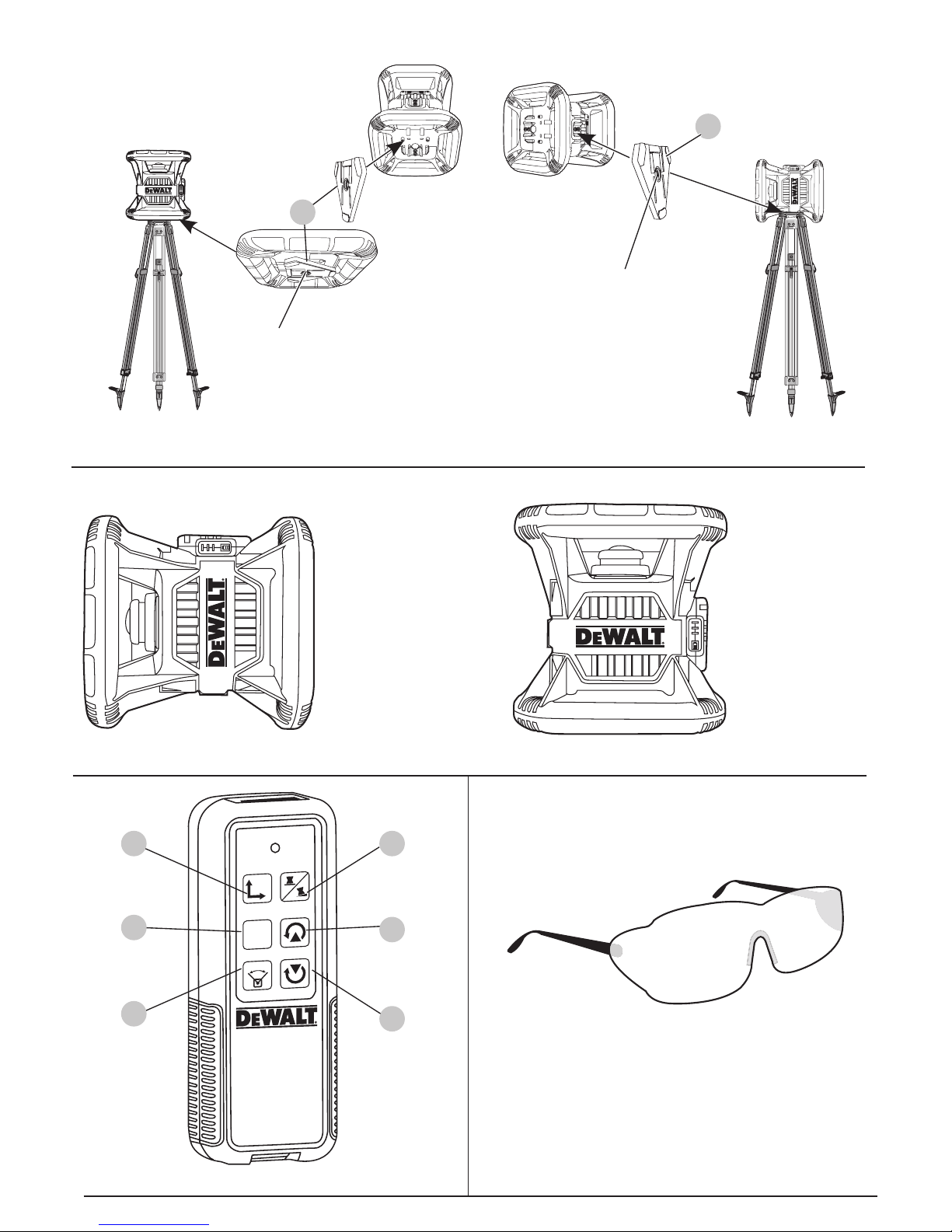
Fig. D
LEVEL MODE
MODE NIVEAU
MODALIDAD DE NIVEL
MODO DE
NIVELAMENTO
PLUMB MODE
MODE APLOMB
MODALIDAD DE PLOMADAL
MODO NIVELAMENTO
VERTICAL
Fig. C
LEVEL MODE/MODE NIVEAU /MODALIDAD DE NIVEL/MODO DE NIVELAMENTOPLUMB MODE/MODE APLOMB /MODALIDAD DE PLOMADA/MODO
NIVELAMENTO VERTICAL
5/8-11"
5/8-11"
20
20
Fig. E Fig. F
18
19
14
16
17
13
RPM
15
˚/45˚/90˚
X
Y
DW074LR
4
Page 5
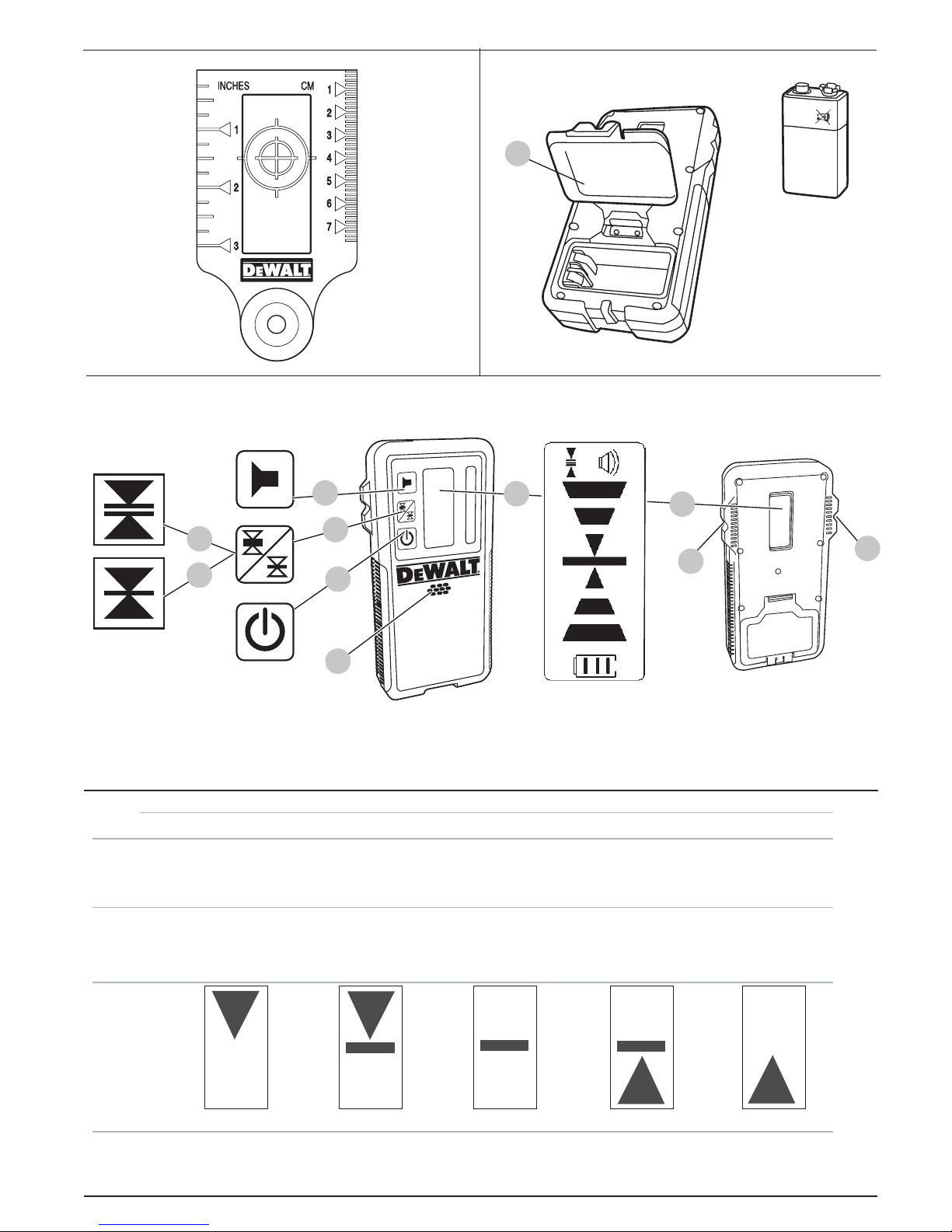
21
Fig. G
Fig. H
Fig. I
26
27
28
53
54
22
22
30
30
23
INDICATORS/INDICATEURS /INDICADORES/INDICADORES
Above Grade/
Au-dessus du niveau /
Por encima del nivel
Acima do grau
Slightly Above Grade/
Légèrement au-dessus du niveau /
Ligeramente por encima del nivel/
Ligeiramente acima do grau
On Grade/
Au niveau /
En nivel/
Um grau
Slightly below Grade/
Légèrement au-dessous du niveau /
Ligeramente por debajo del nive/
Ligeiramente abaixo do graul
Below Grade/
Au-dessous du niveau /
Por debajo del nivel/
Abaixo do grau
audible signals/
signal sonore /
señales auditivas/
sinais audíveis
fast beep /
bip rapide /
bip rápido/
Bipe rápido
fast beep /
bip rapide /
bip rápido/
Bipe rápido
steady tone/
tonalité constante /
tono constante/
Tom estável
slow beep/
bip lent /
bip lento/
Bipe lento
slow beep/
bip lent /
bip lento/
Bipe lento
display icons/
icône affichée /
íconos en pantalla/
ícones da tela
Fig. J
5
Page 6
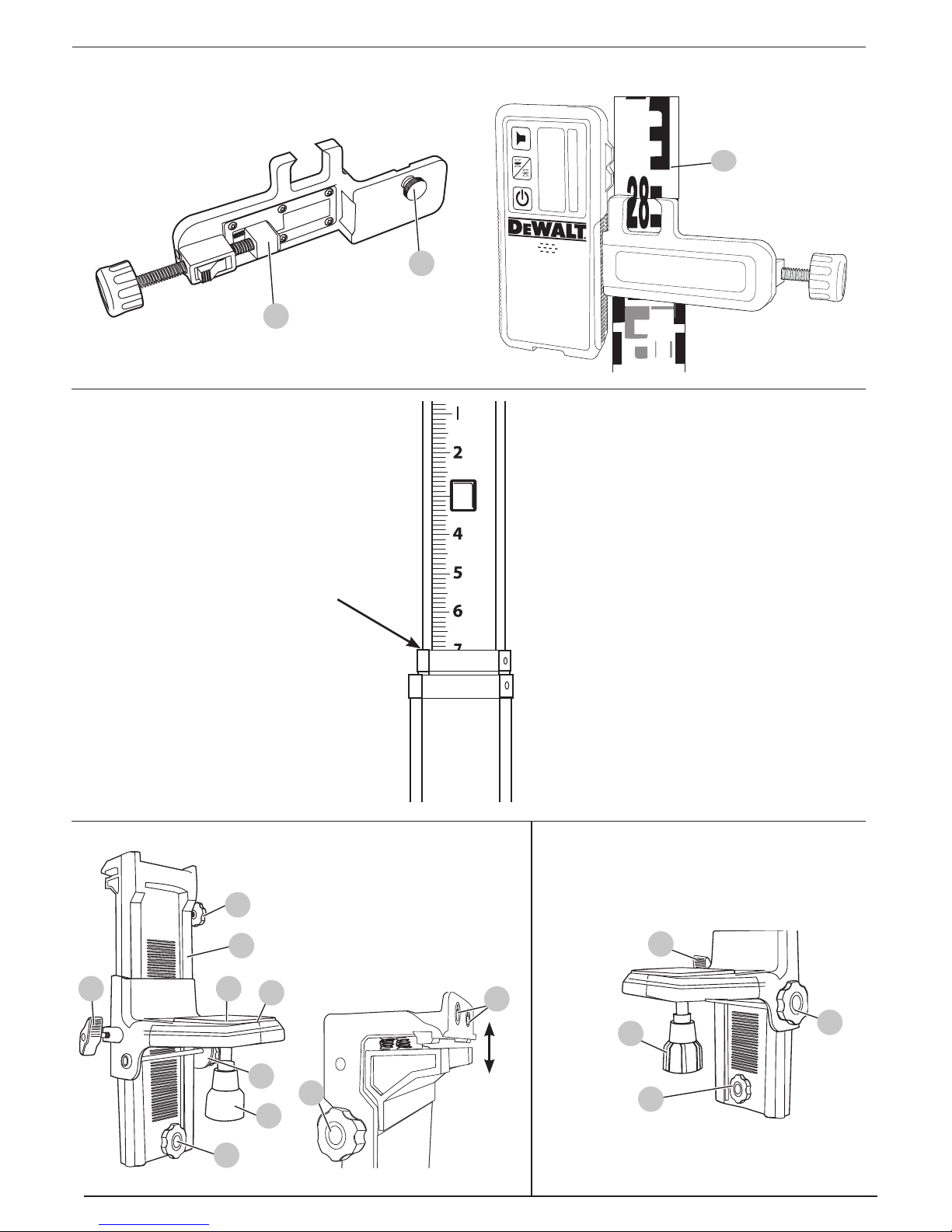
Fig. K
33
32
47
Fig. M Fig. N
42
42
43
45
45
41
39
37
40
40
44
44
Fig. L
46
46
6
Page 7
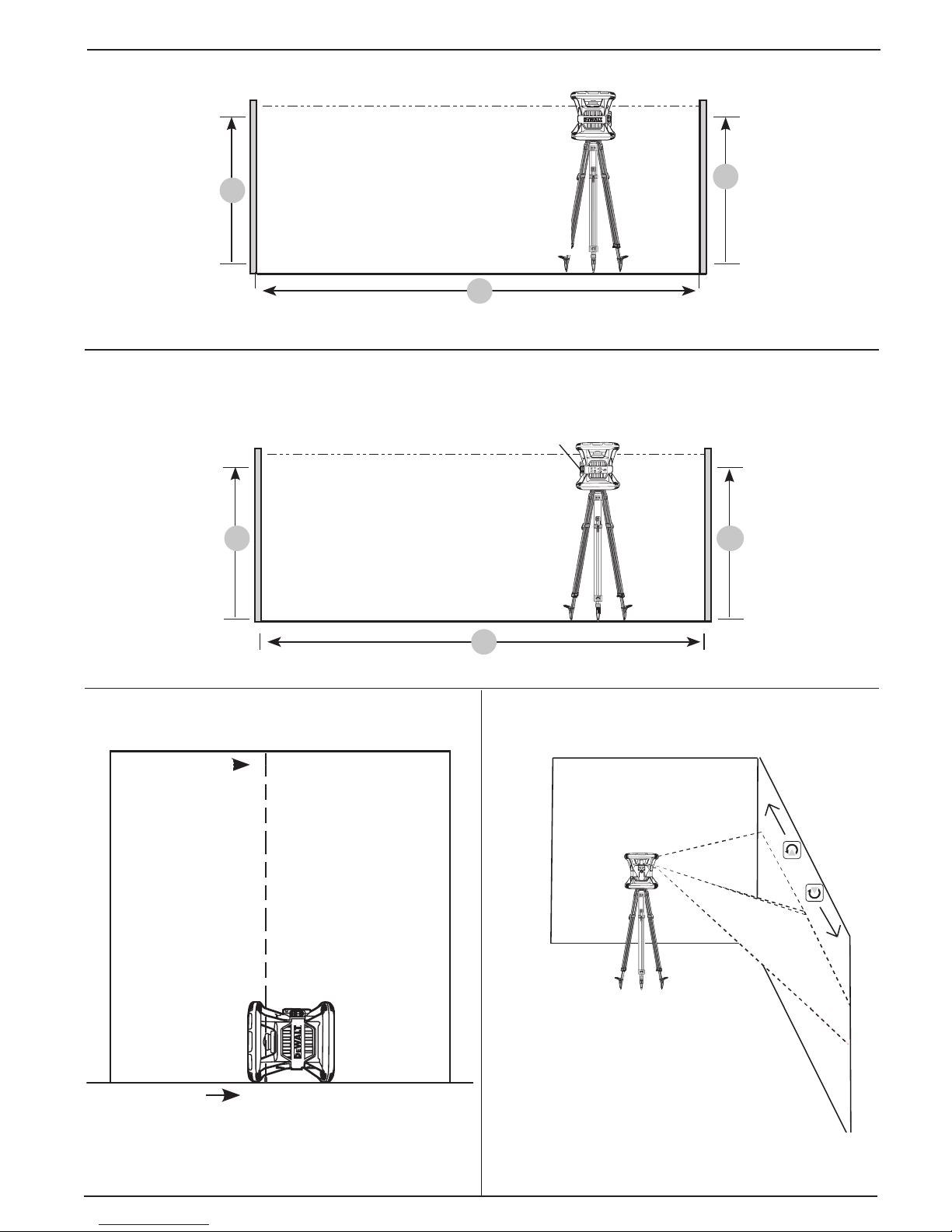
BEAM/
FAISCEAU /
RAYO/
RAIO
A
B
L
Fig. O
Marks on walls/
Reperes sur les murs /
Marcas en la pared/
Marcas na parede
LASER UNIT ROTATED 180˚/
ROTATION DE L’APPAREIL LASER A 180˚ /
UNIDAD LÁSER ROTADA EN 180º/
UNIDADE DE LASER EM ROTAÇÃO DE 180º
BEAM/
FAISCEAU /
RAYO/
RAIO
BB
L
AA
Fig. P
Fig. Q Fig. R
7
Page 8
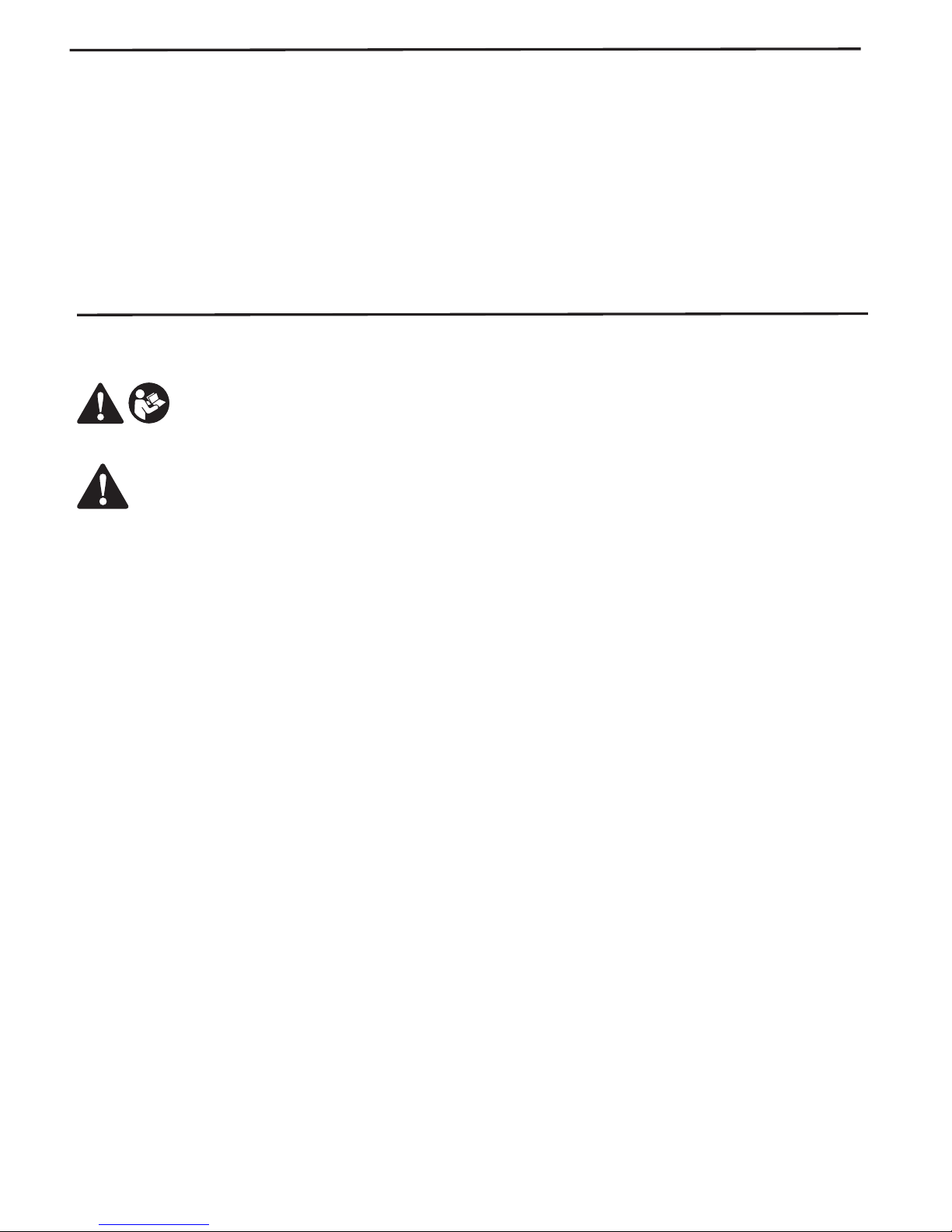
ENGLISH
8
Definitions: Safety Alert Symbols and Words
This instruction manual uses the following safety alert symbols and words to alert you to hazardous situations and your risk of
personal injury or property damage.
DANGER: Indicates an imminently hazardous situation which, if not avoided, will result in death or seriousinjury.
WARNING: Indicates a potentially hazardous situation which, if not avoided, could result in death or seriousinjury.
CAUTION: Indicates a potentially hazardous situation which, if not avoided, may result in minor or moderateinjury.
(Used without word) Indicates a safety related message.
NOTICE: Indicates a practice not related to personal injury which, if not avoided, may result in propertydamage.
If you have any questions or comments about this or any
DeWALT
tool, call us toll free at: 1-800-4-
DeWALT
(1-800-433-9258).
Warning: To reduce the risk of injury, user must read instruction manual.
Safety Instructions for Lasers
WARNING! Read and understand all instructions. Failure to follow all instructions listed below
may result in electric shock, fire and/or serious personal injury.
SAVE ALL WARNINGS AND INSTRUCTIONS FOR FUTURE REFERENCE
WARNING! Laser Radiation Exposure. Do not disassemble or modify the laser level. There are no user serviceable
parts inside. Serious eye injury could result.
WARNING: Hazardous Radiation. Use of controls or adjustments or performance of procedures other than those specified
herein may result in hazardous radiation exposure.
• Do not operate the laser in explosive atmospheres, such as in the presence of flammable liquids, gases, or dust. Power
tools create sparks which may ignite the dust or fumes.
• Use the laser only with the specifically designated batteries. Use of any other batteries may create a risk of fire.
• Store idle laser out of reach of children and other untrained persons. Lasers are dangerous in the hands of untrained users.
• Use only accessories that are recommended by the manufacturer for your model. Accessories that may be suitable for one
laser, may create a risk of injury when used on another laser.
• Tool service must be performed only by qualified repair personnel. Service or maintenance performed by unqualified
personnel may result in injury. To locate your nearest
DeWALT
service center call 1–800–4-
DeWALT
(1–800–433–9258) or go to
http://www.
DeWALT
.com on the Internet.
• Do not use optical tools such as a telescope or transit to view the laser beam. Serious eye injury could result.
• Do not place the laser in a position which may cause anyone to intentionally or unintentionally stare into the laser
beam. Serious eye injury could result.
• Turn the laser off when it is not in use. Leaving the laser on increases the risk of staring into the laser beam.
• Do not position the laser near a reflective surface which may reflect the laser beam toward anyone’s eyes. Serious eye
injury could result.
• Do not operate the laser around children or allow children to operate the laser. Serious eye injury may result.
• Do not remove or deface warning labels. Removing labels increases the risk of exposure to radiation.
• Position the laser securely on a level surface. Damage to the laser or serious injury could result if the laser falls.
WARNING: Use of controls or adjustments or performance of procedures other than those specified herein may result in
hazardous radiation exposure.
WARNING! DO NOT DISASSEMBLE THE ROTARY LASER. There are no user serviceable parts inside. Disassembling the
rotary laser will void all warranties on the product. Do not modify the product in any way. Modifying the tool may
result in hazardous laser radiation exposure.
• The label on your tool may include the following symbols.
Page 9
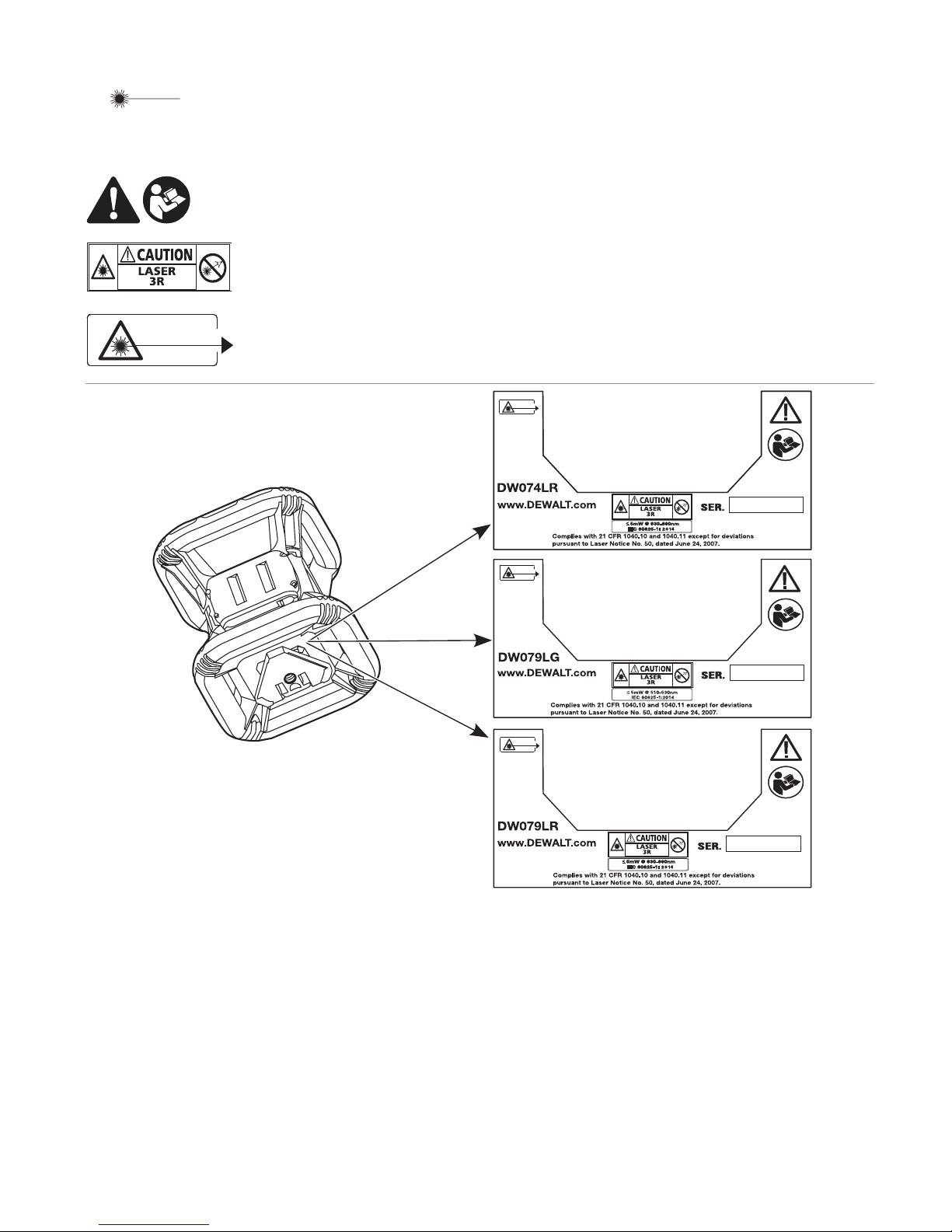
ENGLISH
9
V .................................volts
mW ............................milliwatts
...........laser warning symbol
nm .............. wavelength in nanometers
3R ............... Class 3R Laser
Warning Labels
For your convenience and safety, the following label is on your laser.
WARNING: To reduce the risk of injury, user must read instruction manual.
WARNING: LASER RADIATION. DO NOT STARE INTO BEAM. Class 3R Laser Product
AVOID EXPOSURE -LASER RADIATION IS EMITTED FROM THIS APERTURE
Laser Information
The DW074LR and DW079LR/LG Cordless Rotary Lasers are CLASS 3R laser products and comply with 21 CFR 1040.10 and 1040.11
except for deviations pursuant to laser notice No.50, dated June 24, 2007.
Conforms to UL STDS 61010-1 & 2595
Certified to CSA STD C22.2 No. 61010-1
Complies with IEC 60825-1:2014
These devices comply with Part 15 of the FCC Rules. Operation is subject to the following two conditions: 1) this device may
not cause harmful interference, and 2) this device must accept any interference received, including interference that may cause
undesired operation.
NOTE: This equipment has been tested and found to comply with the limits for a Class B digital device, pursuant to Part 15 of the
FCC Rules. These limits are designed to provide reasonable protection against harmful interference in a residential installation.
This equipment generates, uses and can radiate radio frequency energy and, if not installed and used in accordance with the
instructions, may cause harmful interference to radio communications. However, there is no guarantee that interference will not
Page 10
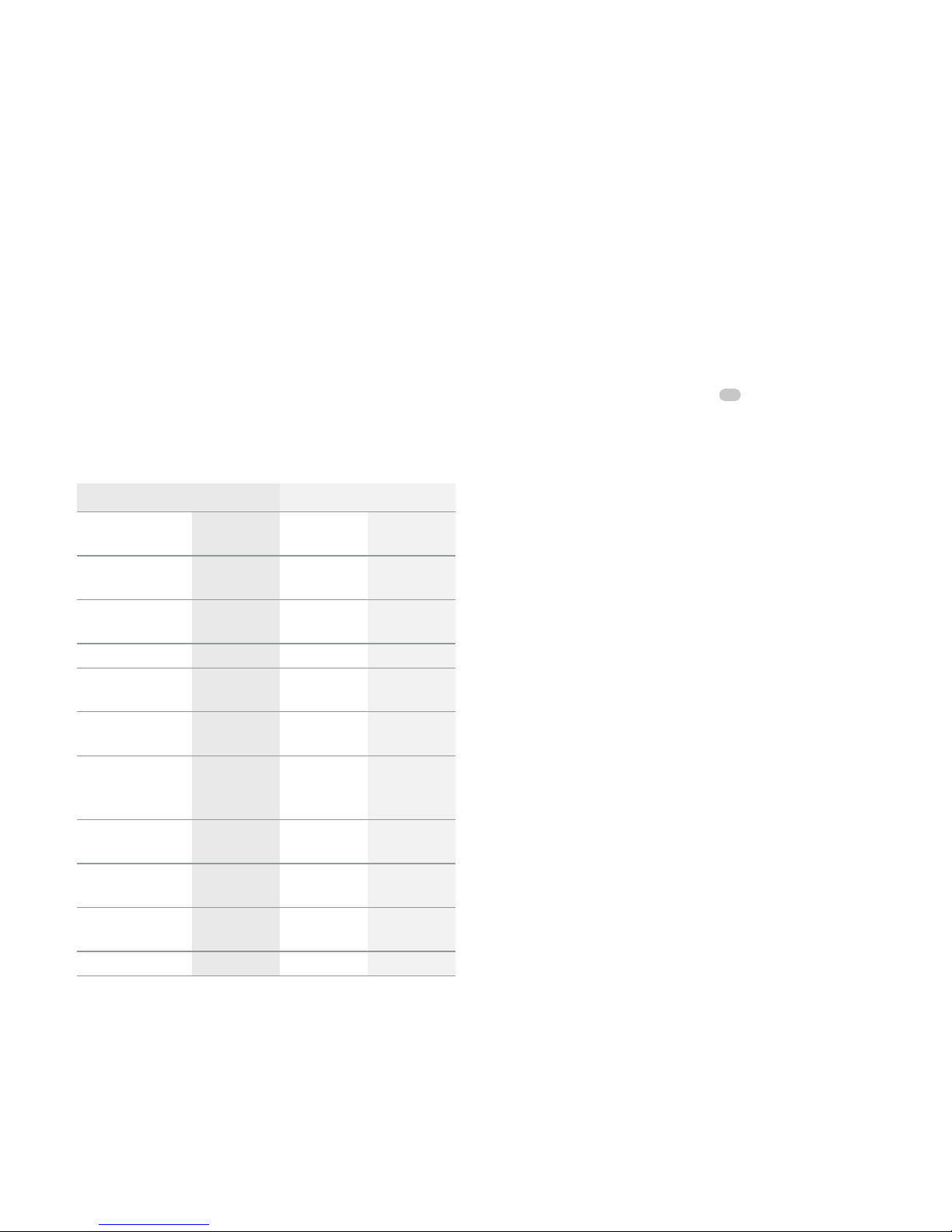
ENGLISH
10
occur in a particular installation. If this equipment does cause
harmful interference to radio and television reception, which
can be determined by turning the equipment off and on, the
user is encouraged to try to correct the interference by one or
more of the following measures:
• Reorient or relocate the receiving antenna.
• Increase the separation between the equipment and
receiver.
• Connect the equipment into an outlet on a circuit
differentfrom that which the receiver is connected.
• Consult the dealer or an experienced radio/TV technician
for help.
Canada, Industry Canada (IC) Notices
Class B digital circuitry of this device complies with Canadian
ICES-003. This device complies with Industry Canada licenseexempt RSS standard(s). Operation is subject to the following
two conditions: 1) this device may not cause interference,
and 2) this device must accept any interference, including
interference that may cause undesired operation of the device.
Specifications
SKU DW074LR DW079LR DW079LG
Laser Wavelength 630-680nm 630-680nm 515-530nm
630-680nm
Laser Power/Class ≤5mw /
CLASS 3R
≤ 5mw /
CLASS 3R
≤ 5mw /
CLASS 3R
Rotation Speed 150, 300, 600,
1200 RPM
150, 300, 600,
1200 RPM
150, 300, 600,
1200 RPM
Self-Leveling Range ± 5° ± 5° ± 5°
Indoor Visibile Range 150' (45 m)
diameter
200' (60 m)
diameter
250' (80 m)
diameter
Range with Detector 1500' (450 m)
diameter
2000' (600 m)
diameter
2000' (600 m)
diameter
Leveling Accuracy ± 1/8" per 100'
(± 3 mm per
30 m)
+/- 1/16”
per 100’ (+/-
1.5 mm per 30m
+/- 1/16”
per 100’ (+/-
1.5 mm per 30m
Power Source 20V DeWALT
batteries
20V DeWALT
batteries
20V DeWALT
batteries
Operating Temperature 23°F to 122°F
(-5°C to 50°C)
23°F to 122°F
(-5°C to 50°C)
23°F to 122°F
(-5°C to 50°C)
Storage Temperature -4°F to 158°F
(-20°C to 70°C)
-4°F to 158°F
(-20°C to 70°C)
-4°F to 158°F
(-20°C to 70°C)
Environmental Water resistant Water resistant Water resistant
Important Safety Instructions for All Battery
Packs
When ordering replacement battery packs, be sure to include
catalog number and voltage. Consult the chart at the end of
this manual for compatibility of chargers and battery packs.
The battery pack is not fully charged out of the carton. Before
using the battery pack and charger, read the safety instructions
below. Then follow charging procedures outlined.
READ ALL INSTRUCTIONS
Batteries and Power
• This
DeWALT
rotary laser will accept all
DeWALT
20 volt
lithium ion batteries, but is built to best resist damage
during a fall when used with the following batteries: All
1.5Ah & 2Ah
DeWALT
20 volt lithium ion batteries.
• Consult the chart at the end of this manual for compatibility
of chargers and battery packs.
• Refer to the Battery Safety Manual for safety instructions.
Battery Installation / Removal and
Charging
To install battery pack (Fig. A)
Using the 20V
DeWALT
Rechargeable Pack:
1. Install the 20V
DeWALT
Rechargeable Battery pack as shown
in Figure A.
2. Depress the battery release button
15
on the battery.
3. Slide the battery pack into the track firmly.
4. Release the battery release button on the battery.
To Remove the battery pack
1. Depress the battery release button on the battery.
2. Slide the battery pack out of the track
3. Release the battery release button on the battery.
4. To recharge the battery pack, insert it into the charger as
described in the Battery Safety Manual.
WARNING: Batteries can explode, or leak, and can cause
injuryor fire. To reduce this risk. Refer to Battery Safety
Manual for safety instructions.
Storage Recommendations
1. The best storage place is one that is cool and dry away from
direct sunlight and excess heat or cold.
2. Long storage will not harm the battery pack or charger.
Under proper conditions, they can be stored for 5 years
ormore.
SAVE THESE INSTRUCTIONS FOR FUTURE USE
Chargers
Your tool uses a
DeWALT
20 Volt charger. Be sure to read all
safety instructions before using your charger. Consult the chart
at the end of this manual for compatibility of chargers and
battery packs.
WARNING:
• DO NOT attempt to charge the battery pack with
any chargers other than the ones in this manual.
The charger and battery pack are specifically
designed to work together.
• Carefully follow all instructions and warnings on
the battery label and package and accompanying
Battery Safety Manual.
Page 11
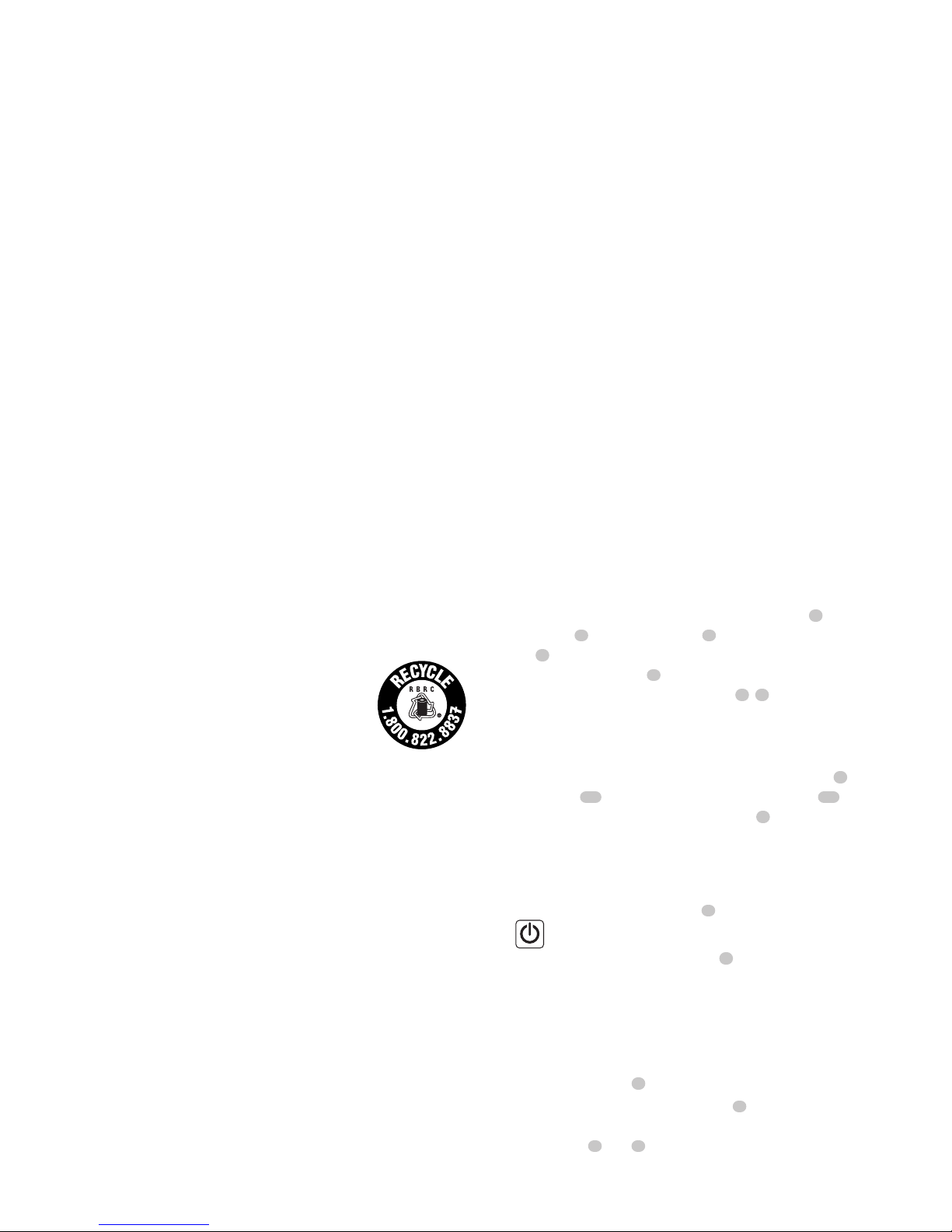
ENGLISH
11
Personal Safety
• Stay alert, watch what you are doing and use common
sense when operating a laser product. Do not use tool
while tired or under the influence of drugs, alcohol, or
medication. A moment of inattention while operating laser
products may result in serious personal injury.
• Use appropriate personal protective equipment including eye
proection when working in a construction environment.
Tool Use and Care
• Do not use tool if switch does not turn it on or off. Any
tool that cannot be controlled with the switch is dangerous
and must berepaired.
• Store idle laser products out of the reach of children and
do not allow persons unfamiliar with the laser product
or these instructions to operate the laser product. Laser
products are dangerous in the hands of untrained users.
• Use only accessories that are recommended by the
manufacturer for your model. Accessories that may be
suitable for one tool, may become hazardous when used on
another tool.
Service
• Have your laser product serviced by a qualified repair
person using only identical replacement parts. This will
ensure that the safety of the laser product is maintained.
To locate your nearest
DeWALT
service center call
1–800–4-
DeWALT
(1–800–433–9258) go to http://www.
DeWALT
.com on the Internet.
The RBRC® Seal
The RBRC® (Rechargeable Battery Recycling
Corporation) Seal on the nickel cadmium,
nickel metal hydride or lithium-ion batteries
(or battery packs) indicates that the costs to
recycle these batteries (or battery packs) at
the end of their useful life have already been paid by
DeWALT
.
In some areas, it is illegal to place spent nickel cadmium, nickel
metal hydride or lithium-ion batteries in the trash or municipal
solid waste stream and the Call2Recycle® program provides an
environmentally consciousalternative.
Call 2 Recycle, Inc., in cooperation with
DeWALT
and other
battery users, has established the program in the United States
and Canada to facilitate the collection of spent nickel cadmium,
nickel metal hydride or lithium-ion batteries. Help protect our
environment and conserve natural resources by returning the
spent nickel cadmium, nickel metal hydride or lithium-ion
batteries to an authorized
DeWALT
service center or to your
local retailer for recycling. You may also contact your local
recycling center for information on where to drop off the spent
battery. RBRC® is a registered trademark of Call 2 Recycle,Inc.
OPERATION
Operating Tips
• To extend battery life per charge, turn the laser off when it is
not in use.
• To ensure the accuracy of your work, check the laser
calibration often. Refer to Field Calibration Check under
Laser Maintenance.
• Before attempting to use the laser, make sure the tool is
positioned on a relatively smooth, secure surface.
• Always mark the center of the laser line or dot. If you mark
different parts of the beam at different times you will
introduce error into your measurements.
• To increase working distance and accuracy, set up the laser in
the middle of your working area.
• When attaching to a tripod or wall, mount the laser securely.
• When working indoors, a slow rotary head speed will produce
a visibly brighter line, a faster rotary head speed will produce
a visibly solid line.
• To increase beam visibility, wear Laser Enhancement Glass es
and/or use a Laser Target Card to help find the beam.
• Extreme temperature changes can cause movement or
shifting of building structures, metal tripods, equipment,
etc., which can effect accuracy. Check your accuracy often
whileworking.
• When working with the
DeWALT
Digital Laser Detector, set the
laser’s rotation speed to the fastest setting.
• If the laser is dropped or has suffers a sharp blow, have the
calibration system checked by a qualified service center before
using the laser.
Laser Control Panel (Fig.B)
The laser is primarily controlled by the power button
1
, the
mode button
2
, the speed button
3
and the scan mode
button
4
, These features are subsequently modified using
the Axis selection button
5
(DW079LR/LG only), and two
direction/elevation adjustment buttons (
6, 7
). The direction/
elevation adjustment buttons control the rotational direction of
the laser head as well as adjust the elevation of the beam when
the unit is in slopemode.
Four LED indicator lights are on the control panel: power
9
,
X-axis leveling
24
(DW079LR/LG only), Y-axis leveling
25
(DW079LR/LG only) and Hi mode (anti drift)
8
.
Turning the Laser on (Fig. A, B)
1. Insert the fully charged 20V battery pack as shown in
FigureA .
2. Gently press the power button
1
to power the laser on.
- The power LED indicator light
9
will illuminate and the
unit will self level. The beam rotates once level at the
default settings of 600 RPM in the clockwisedirection.
- Self leveling mode is activated automatically after the
unit is powered on.
- Hi Mode (Anti- Drift) is activated automatically after 10
sec. The Hi LED
8
will illuminate when active.
- Press the speed/rotation button
3
to adjust the
rotation speed. The direction can be changed using
buttons
6
and
7
.
Page 12

ENGLISH
12
- The beam can be set to scan in 0°, 15°, 45° or 90°
degree mode using button
4
.
Laser Control Panel Buttons (Fig, B, R)
Power Button
To completely power the laser unit off, the power button on
the control panel of the laser unit must be pressed for 3 sec.
The laser unit will also automatically power off if it is left in
Sleep Mode for 8 hours.
NOTE: Press the remote control power button to put the laser
unit into Sleep Mode. In Sleep Mode all laser unit functions
shut off except for a periodic blink from the power LED on the
control panel of the laser unit. Press the remote control power
button again to “wake up” the laser unit.
Speed/Rotation Button
The speed button
3
is used to adjust the rotation speed of the
laser beam through its 4 preset speeds.
The head speed will cycle through 4 speeds, then repeat the
sequence as the speed/rotation button is pressed.
NOTE: The speed/rotation button performs the same function
as the speed/rotation button on the remote control.
Scan Mode Button
15˚/45˚/90˚
The scan mode button
4
is used to make the laser head sweep
back and forth, creating a short, bright laser line. This short line
is much brighter and more visible than when the unit is in full
rotation mode.
Using Scan Mode:
• To enter Scan Mode, push and release the scan mode
button
4
. To cycle through the scan angles, continue to
press the button until you reach the angle desired. Repeat
the sequence to change angles.
• The direction of the scan zone can be controlled with the
arrow buttons (
6, 7
) on the laser unit control panel or the
remotecontrol.
Slope Mode Button
• To activate Slope Mode press the laser keypad slope
modebutton
2
.
• To return to self leveling mode and re-engage full selfleveling, press and hold the mode button
2
again.
Setting the Slope Direction
When Slope Mode is activated, the unit automatically engages
the X- Axis. This allows the operator to slope the laser in the
direction of the X-Axis, as indicated by the “gunsights” on
therollcage.
The LED indicator light on the laser unit control panel (Fig. B,
11 , 12
) will indicate the slope direction that is selected. The
selected axis is identified by LED lights
24,25
.
DW079LR/LG only: In certain situations, it may be desirable to
slope the laser in the Y-axis. The direction of Slope Mode can be
changed back and forth between the Y- and X-axes by pressing
the X-Y axis button
5
on the keypad.
Setting the Amount of Slope
Once Slope Mode is activated and the desired axis is active the
amount of slope can be adjusted as follows:
• Use the laser control panel up and down arrow buttons
(Fig. B,
6 , 7
) to tilt the laser rotor head up and down.
Arrow Buttons (Fig. R)
The arrow buttons (
6, 7
) are used for different functions
depending on the operating mode of the laser unit.
In Self-Leveling Horizontal Mode: the arrows buttons adjust
the direction of the laser beam clockwise or counter clockwise
during rotation or Scan Mode.
In Self-Leveling Vertical Mode: the arrow buttons move the
laser beam left and right.
In Slope Mode: the arrow buttons are used to tilt the
laserhead.
Height of Instrument Alert
The DW074LR and DW079LR/LG have a built-in alarm feature
that alerts the operator if the unit is disturbed after the unit has
self-leveled. The laser unit will stop rotating, the control panel
LED indicator light will flash and the beeper will sound.
Turning the Laser Off
Press the the power button for 3 sec to turn the laser off. The
power LED indicator light will no longer be illuminated.
To Reset The Laser Unit for Continued Use
• Turn the unit off and back on again using the power button
on the laser unit control panel.
NOTE: Always recheck the laser setup after the Height of
Instrument Alert (Hi mode) has triggered.
Using the Laser on a Tripod (Fig. C)
1. Position the tripod securely and set it to the desired height.
2. Make sure that the top of the tripod is roughly level. The
laser will self-level only if the top of the tripod is within ± 5˚
of level. If the laser is set up too far out of level, it will beep
when it reaches the limit of its leveling range. No damage
will be done to the laser, but it will not operate in an “out of
level” condition.
3. Secure the laser to the tripod by attaching the tripod
adapter
20
as shown in Figure C to the laser body. The
adapter may be assembled to the bottom for level mode
or to the side for plumb mode. Place the assembly on the
tripod and screw the threaded knob on the tripod into the
female thread on the tripod adapter.
NOTE: Be sure that the tripod you are working with has a
5/8"–11 threaded screw to ensure secure mounting.
4. Turn the laser on and adjust the rotation speed and controls
as desired.
Using the Laser on a Floor (Fig.D)
The laser level can be positioned directly on the floor for
leveling and plumbing applications such as framing walls.
1. Place the laser on a relatively smooth and level surface
where it will not be disturbed.
Page 13
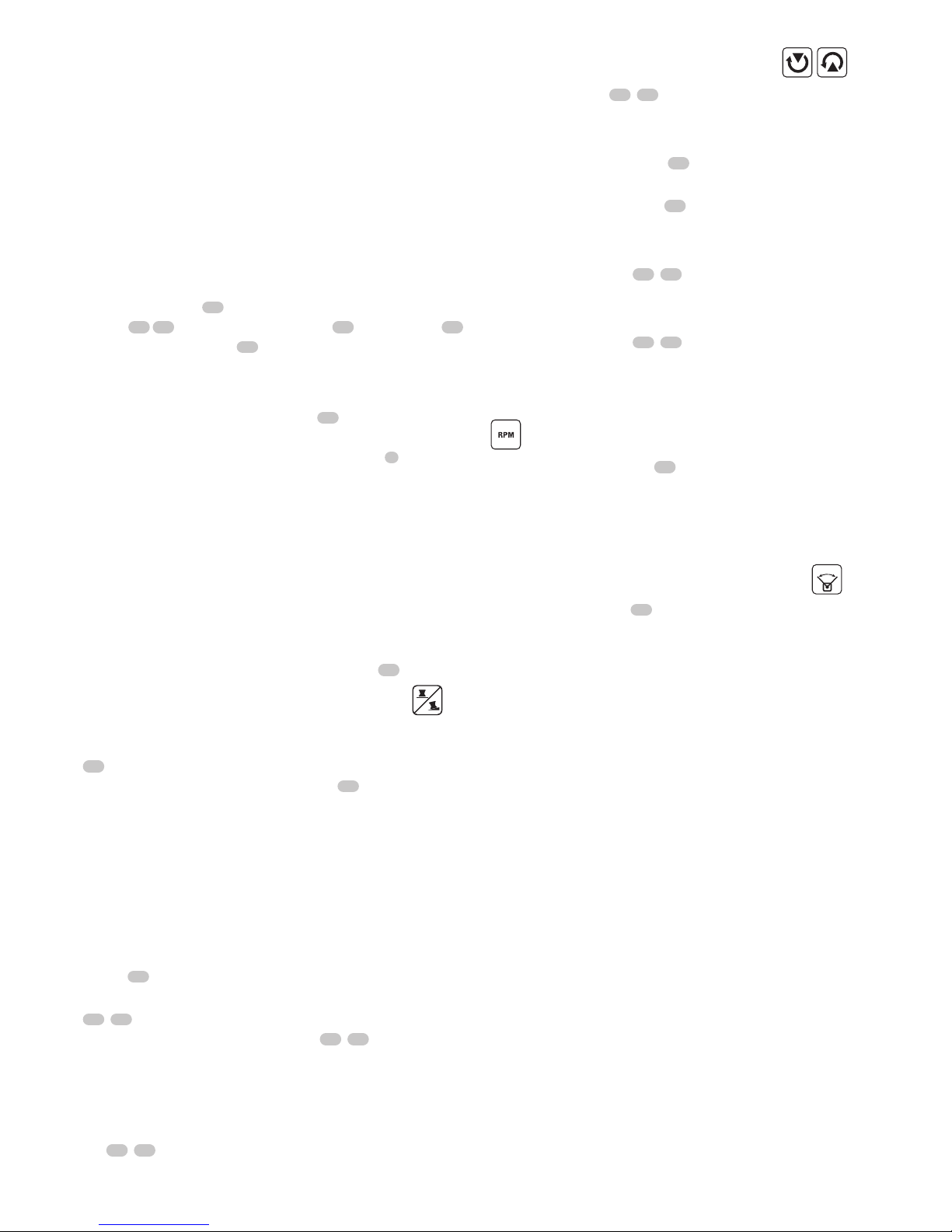
ENGLISH
13
2. Position the laser for a level or plumb setting as shown.
3. Turn the laser on and adjust the rotation speed and controls
as desired.
NOTE: The laser will be easier to set up for wall applications if
the rotation speed is set to 0 rpm's and if the remote control is
used to line up the laser with control marks. The remote allows
one person to set up the laser.
Using the Remote Control (Fig.E)
(DW079LR/LG)
The remote control allows one person to operate and setup
the laser from a distance. The remote control features a power/
slope mode button
13
, two arrows (rotation direction and tilt
angle) (
16,17
, scan angle adjust button
18
speed button
19
and axis selection button
14
. The LED light indicates a signal is
being transmitted.
Remote Control: Mode Button
Press the remote control mode button
18
to put the laser
unit into Scan Mode. In Scan Mode all laser unit functions shut
off except for a periodic blink from the power LED
9
on the
control panel of the laser unit. Press the remote control power
button again to “wake up” the laser unit.
NOTE: To completely power the laser unit off, the power
button on the control panel of the laser unit must be pressed.
The laser unit will also automatically power off if it is left in
Sleep Mode for 8 hours.
Remote Control: Mode Buttons
The Rotary Laser defaults to clockwise rotation of 360° at 600
RPM when powered on. Speed can be cycled through the
available RPM selections using the SPEED button
19
Remote Control: Slope Mode Button
(Fig E)
To activate Slope Mode press the remote control MODE button
13
. To return to self-leveling mode and re-engage full self-
leveling, press and hold the MODE button
13
again .
Setting the Slope Direction:
When Slope Mode is activated, the unit automatically engages
the X- Axis. This allows the operator to slope the laser in the
direction of the X-Axis, as indicated by the “gunsights” on
therollcage.
In certain situations, it may be desirable to slope the laser in
the Y-axis. The direction of Slope Mode can be changed back
and forth between the Y- and X-axes by pressing the X-Y axis
button
14
The LED indicator light on the laser unit control panel (Fig.B,
11, 12
) will indicate the slope direction that is selected. The
selected axis is identified by LED lights (
24, 25
.
Setting the Amount of Slope:
Once Slope Mode is activated and the desired axis is active the
amount of slope can be adjusted as follows:
• Use the remote control up and down arrow buttons (Fig. E:
16, 17
) to tilt the laser rotor head up and down.
Remote Control: Arrow Buttons
The arrow buttons (
16, 17
) are used for different functions
depending on the operating mode of the laser unit.
In Self-Leveling Horizontal Mode:
• The up and down arrows
17
adjust the length of the laser
line in Scan Mode.
• The left and right arrows
16
adjust the direction of the
laser beam in Scan Mode or Pointing Mode (0 rpm).
In Self-Leveling Vertical Mode:
• The arrow buttons (
16, 17
) adjust the position of the laser
line in Scan Mode. and move the laser beam left and right.
In Slope Mode:
• The arrow buttons (
16, 17
) are used to tilt the laser head
up or down in the X and Y directions as marked on the
protective roll cage of the laser unit.
Remote Control: Speed/Rotation Button
The speed/rotation button
19
is used to adjust the speed of
the laser beam through its 4 preset speeds.
NOTE: The speed/rotation button performs the same function
as the speed/rotation button on the control panel of the
laserunit.
Remote Control: Scan Mode Button
15˚/45˚/90˚
The scan mode button
18
is used to make the laser head
sweep back and forth, creating a short, bright laser line. This
short line is much brighter and more visible than when the unit
is in full rotation mode.
Using Scan Mode:
• To enter Scan Mode, push and release the scan mode
button. To exit Scan Mode, push and release the
buttonagain.
• The size and direction of the scan zone can be controlled
with the arrow buttons on the laser unit control panel or
the remote control. For a more detailed explanation, refer
to Arrow Buttons under Laser Control Panel Buttons
Laser Accessories
Recommended accessories for use with your tool are available
for purchase at your factory-owned local service center.
WARNING: Since accessories, other than those offered
by
DeWALT
, have not been tested with this product, use
of such accessories with this tool could be hazardous.
To reduce the risk of injury, only
DeWALT
, recommended
accessories should be used with this product.
If you need assistance in locating any accessory, please contact
DeWALT
Industrial Tool Co., 701 East Joppa Road, Towson, MD
21286, call 1–800–4-
DeWALT
(1–800–433–9258) or visit our
website www.
DeWALT
.com
Page 14

ENGLISH
14
Laser Enhancement Glasses (Fig. F)
Some laser kits include a pair of Laser En hancement Glasses.
These glasses improve the visibility of the laser beam under
bright light conditions or over long distances when the laser is
used for interior applications. These glasses are not required to
operate the laser.
CAUTION: These glasses are not ANSI approved safety
glasses and should not be worn while operating other
tools. These glasses do not keep the laser beam from
entering your eyes.
DANGER: To reduce the risk of serious personal injury,
never stare directly into the laser beam, with or without
these glasses.
Target Card (Fig.G)
Some laser kits include a Laser Target Card to aid in locating
and marking the laser beam. The target card enhances the
visibility of the laser beam as the beam crosses over the card.
The card is marked with standard and metric scales. The laser
beam passes through the red plastic and reflects off of the
reflective tape on the reverse side. The magnet at the top of
the card is designed to hold the target card to ceiling track or
steel studs to determine plumb and level positions. For best
performance when using the Target Card, the
DeWALT
logo
should be facing you.
Digital Laser Detector: DW0743R (red beam)
& DW0743G (green beam) (Fig.H–K)
Some laser kits include a
DeWALT
Digital Laser Detector. The
DeWALT
Digital Laser Detector allows you to locate a laser
beam emitted by a rotary laser in bright light conditions or over
long distances. The detector can be used in both indoor and
outdoor situations where it is difficult to see the laser beam.
The detector is not for use with non-rotating lasers but is
compatible with most rotary red-beam (DW0743R) and green
beam (DW0743G) lasers. It can be set to indicate the location of
the beam to either the nearest 1/8" (3 mm) or the nearest 1/25"
(1 mm). The detector gives both visual signals through the
display window
22
and audio signals through the speaker
23
to indicate the location of the laser beam.
The DeWALT Digital Laser Detector can be used with or without
the detector clamp. When used with the clamp, the detector
can be positioned on a grade rod, leveling pole, stud or post.
Batteries (Fig. H)
The Digital Laser Detector is powered by a 9 volt battery. To
install the battery provided, lift up on the battery compartment
cover
21
. Place the 9 volt battery in the compartment, aligning
the battery as shown .
Detector Controls (Fig. I)
The detector is controlled by the power button
26
and the
accuracy mode button
27
.
When the power button is pushed once, the detector is turned
on. The top of the display window shows the accuracy icon
27
, and the volume icon
28
. To decrease the volume of the
audible signal that the detector emits when it senses a laser
beam, push the button again; one of the half circles next to the
horn icon will dissappear. To turn off the audible signal push
the button a third time; the volume icon will dissapear. The
DeWALT
Digital Laser Detector also has an auto shut-off feature.
If a rotary laser beam does not strike the beam detection
window, or if no buttons are pressed, the detector will shut
itself off in about 30 minutes.
When the detector is on, the top of the window shows an
accuracy mode icon. Either the ±1/25" (1 mm) accuracy mode
icon
53
will appear, or the ±1/8" (3 mm) accuracy mode icon
54
will appear. When the ±1/25" (1 mm) accuracy mode icon
appears, it indicates that the detector will give an “on grade”
reading only when the laser beam is on grade or no more
than 1/25" (1 mm) above or below it. When the 1/8" (3mm)
accuracy mode icon appears, it indicates that the detector will
give an “on grade” reading when the laser beam is on grade
or approximately 1/8" (3 mm) above or below it. Push the
accuracy mode button
27
once to change the accuracymode.
Detector Operation (Fig. I, J)
1. Set up and position the rotary laser that you will be using
according to the manufacturer’s directions. Turn the laser
on and make sure that the laser is rotating and emitting a
laser beam. NOTE: This detector has been designed to be
used only with a rotating laser. The detector will not work
with a stationary beam laser level.
2. Turn the detector on by pressing the power/volume
button
26
.
3. Adjust the volume as desired as described in the
DetectorControls.
4. Position the detector so that the detector window
22
is
facing the laser beam produced by the rotary laser. Move
the detector up or down within the approximate area of the
beam, until you have centered the detector. For information
about the display window indicators and the audible signal
indicators, refer to the table titled Indicators (Fig.J).
5. Use the marking notches
30
to accurately mark the
position of the laser beam.
Mounting on A Grade Rod (Fig.K)
To secure your detector to a grade rod, first attach the detector
to the clamp using the 1/4"-20 threaded knob
47
on the back
of the clamp. Slide the tracks
32
on the clamp around the rail
33
on the grade rod.
1. Position the detector at the height needed and turn the
clamp knob clockwise to tighten the jaws of the clamp
around the grade securing the clamp on the rod.
2. To make adjustments in height, slightly loosen the clamp,
reposition and retighten.
Detector Cleaning and Storage
• Dirt and grease may be removed from the exterior of the
detector using a cloth or soft, non-metallic brush.
• The D
eWALT
Digital Laser Detector is waterproof. If you
should drop the detector in mud, wet concrete, or a similar
substance, simply hose the detector off. Do not use high
pressure water, e.g., from a pressure washer.
Page 15

ENGLISH
15
• The best storage place is one that is cool and dry–away
from direct sunlight and excess heat or cold.
Detector Service
Except for batteries, there are no user serviceable parts in the
Digital Laser Detector. Do not disassemble the unit. Unauthorized tampering with the laser detector will void all warranties.
Detector Troubleshooting
The detector will not turn on.
• Press and release the power/volume button.
• Check to see that the battery is in place and in the
properposition.
• If the detector is very cold, allow it to warm up in a
heatedarea.
• Replace the 9 volt battery. Turn the unit on.
• If the detector still does not turn on, take the detector to a
DeWALT
service center.
The detector’s speaker makes no sound.
• Ensure that the detector is on.
• Press the power/volume button. It will toggle from high, to
low, to mute.
• Ensure that the rotary laser is spinning and that it is
emitting a laser beam.
• If the detector is still not making any sound, take it to a
DeWALT
service center.
The detector does not respond to a stationary laser
beam.
• The
DeWALT
Digital Laser Detector has been designed to
work only with rotary lasers.
The detector gives off a tone but the LCD display
window does not function.
• If the detector is very cold, allow it to warm up in a
heatedarea.
• If the LCD display window is still not functioning, take the
detector to a
DeWALT
service center.
Construction Grade Rod (Fig. L)
DANGER: NEVER attempt to use a grade rod in a storm
or near overhanging electric wires. Death or serious
personal injury will occur.
Some laser kits include a grade rod. The
DeWALT
Grade Rod
is marked with measurement scales on both sides and is
constructed in telescoping sections. A spring-loaded button
actuates a lock to hold the grade rod at various lengths.
The front of the grade rod has the measurement scale starting
at the bottom. Use this for measuring from the ground up
when grading or leveling jobs.
The back of the grade rod is designed to measure the height
of ceilings, joists, etc. Fully extend the top section of the grade
rod until the button locks into the previous section. Extend that
section either until it locks into the adjacent section or until the
grade rod touches the ceiling or joist. The height is read where
the last extended section exits the previous lower section, as
shown in FigureL.
Using the Laser with a Wall Mount
(Fig.C, M, N)
Some laser kits include a Wall Mount. It can be used for
attaching the tool to track or ceiling angle and to aid in
acoustical ceiling installation. Follow the directions below for
using the wall mount.
CAUTION: Before attaching the laser level to wall
track or ceiling angle, be sure that the track or angle is
properlysecured.
1. Place the laser on the mounting base
37
aligning the 5/8–
11 screw hole on the tripod adapter (
20
, Fig. C) attached to
the bottom of the laser with the hole
39
in the mounting
base. Turn the mounting knob
40
to secure the laser.
2. With the wall mount measuring scale
41
facing you,
loosen the wall mount clamp locking knob
42
to open the
clamp jaws.
3. Position the clamp jaws around the wall track or ceiling
angle and tighten the wall mount clamp locking knob
42
to close the clamp jaws onto the track. Be sure that
the wall mount clamp locking knob is securely tightened
beforeproceeding.
CAUTION: Always use a ceiling wire hanger or equivalent
material, in addition to the wall mount clamp locking
knob, to help secure the laser level while mounting it to a
wall. Thread the wire through the handle of the laser level.
DO NOT thread the wire through the protective metal
cage. Additionally, screws may be used to fasten the wall
mount directly to the wall as a back up. Screw holes
43
are located at the top of the wall mount.
4. Using the base leveling knob
44
approximate a level
position from the wall.
5. The tool can be adjusted up and down to the desired
offset height for working. To change the height, loosen
the locking knob
45
located on the left of the wall mount.
Support the mounting base when adjusting the height.
6. Turn the adjustment knob
46
, located to the right of the
wall mount, to move the laser level up and down to set
your height. Use the wall mount measuring scale
41
to
pinpoint your mark.
NOTE: It may be helpful to turn the power on and turn the
rotary head so that it puts a dot on one of the laser scales.
The
DeWALT
target card is marked at 1–1/2" (38 mm),
therefore, it may be easiest to set the offset of the laser to
1–1/2" (38 mm) below the track.
7. Once you have positioned the laser at the desired height,
tighten the locking knob
45
to maintain this position.
Page 16
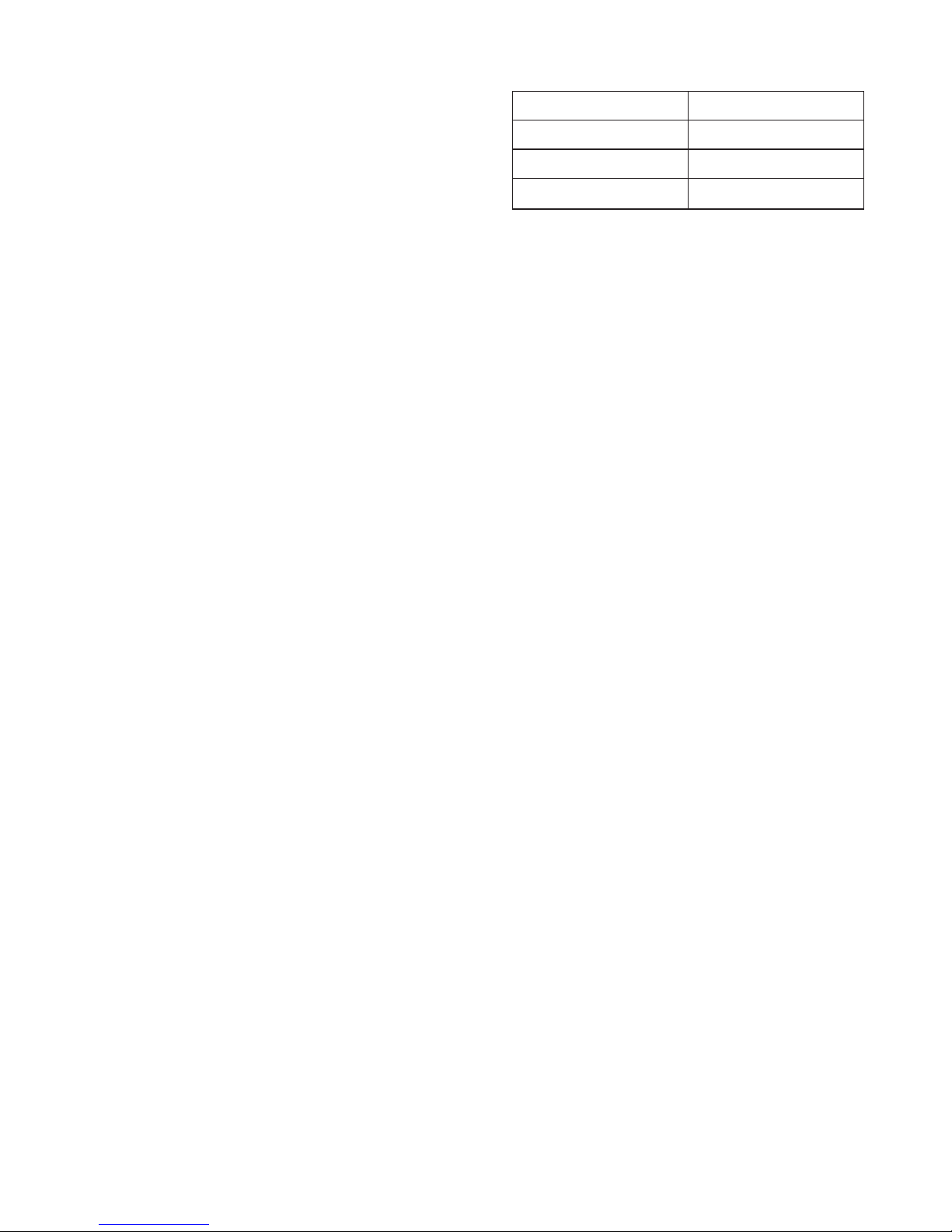
ENGLISH
16
MAINTENANCE
Laser Maintenance
• Under some conditions, the glass lens may collect some dirt
or debris. This will affect beam quality and operating range.
The lens should be cleaned with a cotton swab moistened
with water.
• The flexible rubber shield can be cleaned with a wet lintfree cloth such as a cotton cloth. USE WATER ONLY — DO
NOT use cleansers or solvents. Allow the unit to air dry
before storing.
• To maintain the accuracy of your work, check the calibration
of the laser often. Refer to Field CalibrationCheck.
• Calibration checks and other maintenance repairs can be
performed by
DeWALT
service centers. Two free calibration
checks are included under the D
eWALT
One Year Free
Service Con tract.
• When the laser is not in use, store it in the kit box provided.
• Do not store your laser in the kit box if the laser is wet. Dry
exterior parts with a soft, dry cloth and allow the laser to
air dry.
• Do not store your laser at temperatures below 0˚F (-18˚C)
or above 105˚F (41˚C).
WARNING: Never use solvents or other harsh chemicals
for cleaning the non-metallic parts of the tool. These
chemicals may weaken the materials used in these parts.
Use a cloth dampened only with water and mild soap.
Never let any liquid get inside the unit; never immerse any
part of the unit into a liquid. Never use compressed air to
clean the laser.
Field Calibration Check (Fig.O, P)
Field calibration checks should be done frequently. This section
provides instructions for performing simple field calibration
checks of your
DeWALT
Rotary Laser. Field calibration checks do
not calibrate the laser. That is, these checks do not correct errors
in the leveling or plumbing capability of the laser. Instead, the
checks indicate whether or not the laser is providing a correct
level and plumb line. These checks cannot take the place of
professional calibration performed by a D
eWALT
service center.
Level Calibration Check (X-axis)
1. Set up a tripod between two walls that are at least 50 feet
apart. The exact location of the tripod is not critical.
2. Mount the laser unit on the tripod so that the X-axis points
directly toward one of the walls.
3. Turn the laser unit on and allow it to self-level.
4. Mark and measure points A and B on the walls as shown in
Figure O.
5. Turn the entire laser unit 180º so the X-axis points directly
toward the opposite wall.
6. Allow the laser unit to self-level, and mark and measure
points AA and BB on the walls as shown in FigureP.
7. Calculate the total error using the equation:
Total Error = (AA – A) – (BB– B)
8. Compare total error to the allowable limits shown in the
following table.
Distance between walls Allowable Error
L = 50 ft. (15.3 m) 1/8" ( 3 mm)
L = 75 ft. (22.9 m) 3/16" (4.5 mm)
L = 100 ft. (30.5 m) 1/4" (6 mm)
Level Calibration Check (Y-axis)
Repeat the procedure above, but with the laser unit positioned
so the Y-axis is pointed directly toward the walls.
Plumb Error Check (Fig. Q)
1. Using a standard plumb bob as a reference, mark the top
and bottom of a wall. (Be sure to mark the wall and not the
floor and ceiling.)
2. Position the rotary laser securely on the floor approximately
3' (1 m) from the wall.
3. Turn the laser on, and point the dot at the mark on the
bottom of the wall. Then, using the up/down arrows on the
remote control, rotate the dot upwards. If the center of the
dot scans over the mark on the top of the wall, the laser is
properly calibrated.
NOTE: This check should be done with a wall no shorter than
the tallest wall for which this laser will be used.
Service and Repairs
NOTE: Disassembling the laser level will void all warranties on
the product.
To assure product SAFETY and RELIABILITY, repairs,
maintenance and adjustment should be performed by
authorized service centers. Service or maintenance performed
by unqualified personnel may result in a risk of injury. To locate
your nearest D
eWALT
service center call 1–800–4-
DeWALT
(1–800–433–9258) or visit our website: www.
DeWALT
.com.
Register Online
Thank you for your purchase. Register your product nowfor:
• WARRANTY SERVICE: Registering your product will help
you obtain more efficient warranty service in case there is a
problem with yourproduct.
• CONFIRMATION OF OWNERSHIP: In case of an insurance
loss, such as fire, flood or theft, your registration of
ownership will serve as your proof ofpurchase.
• FOR YOUR SAFETY: Registering your product will allow us
to contact you in the unlikely event a safety notification is
required under the Federal Consumer SafetyAct.
Register online at www.dewalt.com/register.
Three Year Limited Warranty
DeWALT
will repair, without charge, any defects due to faulty
materials or workmanship for three years from the date of
purchase. This warranty does not cover part failure due to
normal wear or tool abuse. For further detail of warranty
coverage and warranty repair information, visit www.
DeWALT
.
com or call 1–800–4-
DeWALT
(1–800–433–9258). This warranty
Page 17

ENGLISH
17
does not apply to accessories or damage caused where repairs
have been made or attempted by others. This warranty gives
you specific legal rights and you may have other rights which
vary in certain states or provinces.
In addition to the warranty,
DeWALT
tools are covered by our:
1 YEAR FREE SERVICE
DeWALT
will maintain the tool and replace worn parts caused
by normal use, for free, any time during the first year after
purchase.
90 DAY MONEY BACK GUARANTEE
If you are not completely satisfied with the performance of your
DeWALT
Power Tool, Laser, or Nailer for any reason, you can
return it within 90 days from the date of purchase with a receipt
for a full refund – no questions asked.
RECONDITIONED PRODUCT: Reconditioned product is
covered under the 1 Year Free Service Warranty. The 90 Day
Money Back Guarantee and the Three Year Limited Warranty do
not apply to reconditioned product.
FREE WARNING LABEL REPLACEMENT: If your warning labels
become illegible or are missing, call 1–800–4-
DeWALT
or visit
your local service center for a free replacement.
Page 18

FRANÇAIS
18
Définitions: symboles et termes d'alarmes sécurité
Ces guides d'utilisation utilisent les symboles et termes d'alarmes sécurité suivants pour vous prévenir de situations dangereuses et
de risques de dommages corporels ou matériels.
DANGER: indique une situation dangereuse imminente qui, si elle n’est pas évitée, entraînera la mort ou des
blessuresgraves.
AVERTISSEMENT: indique une situation potentiellement dangereuse qui, si elle n’est pas évitée, pourrait entraîner la mort ou
des blessuresgraves.
ATTENTION: indique une situation potentiellement dangereuse qui, si elle n’est pas évitée, pourrait entraîner des blessures
légères oumodérées.
(Si utilisé sans aucun terme) Indique un message propre à la sécurité.
AVIS : indique une pratique ne posant aucun risque de dommages corporels mais qui par contre, si rien n’est fait pour
l’éviter, pourrait poser des risques de dommages matériels.
Pour toute question ou remarque au sujet de cet outil ou de tout autre outil
DeWALT
, composez le numéro sans frais :
1-800-4-
DeWALT
(1-800-433-9258).
AVERTISSEMENT: afin de réduire le risque de blessures, l’utilisateur doit lire le
moded’emploi.
Avertissements de sécurité généraux pour les outils électriques
AVERTISSEMENT : Lire, comprendre et suivre toutes les directives précisées ci-dessous afin
d’éviter les risques de choc électrique, d’incendie ou de blessure grave.
CONSERVER TOUS LES AVERTISSEMENTS ET TOUTES LES DIRECTIVES
POUR UN USAGE ULTÉRIEUR
AVERTISSEMENT : Exposition à des radiations laser. Ne pas démonter ou modifier le niveau laser. Il ne comporte à
l’intérieur aucune pièce réparable par l’utilisateur. De sérieuses lésions oculaires pourraient en résulter.
AVERTISSEMENT : Radiation dangereuse. Toute utilisation des commandes ou exécution des procédures ou tout réglage non
conforme aux spécifications inclues dans les présentes pose des risques d’exposition à des radiations laser dangereuses.
• Ne pas utiliser le laser dans une atmosphère explosive, comme en présence de liquide, de gaz ou de poussière
inflammable. Les outils électriques peuvent engendrer des étincelles qui pourraient enflammer toute émanation ou
poussièreenvironnante.
• N’utiliser que des piles spécialement conçues pour les lasers; l’usage de tout autre type de pile pourrait entraîner des
risquesd’incendie.
• Lorsqu’on n’utilise pas le laser, le ranger hors de la portée des enfants ou des personnes non qualifiées; les lasers sont
dangereux entre les mains de personnes inexpérimentées.
• N’utiliser que les accessoires recommandés par le fabricant pour le modèle concerné; un accessoire destiné à un laser
particulier peut devenir dangereux lorsqu’il est utilisé avec un autre.
• L’outil doit être entretenu par le personnel qualifié seulement; tout entretien effectué par une personne non qualifiée
pourrait entraîner des risques de blessure. Pour trouver le centre de service
DeWALT
le plus proche, appeler le 1–800–4-
DeWALT
(1–800–433–9258) ou se rendre sur le site Internet www.
DeWALT
.com.
• Ne pas utiliser un dispositif optique, tel qu’un télescope ou une lunette de passage, pour examiner le faisceau laser afin
d’éviter de blesser grièvement les yeux.
• Ne pas mettre le laser dans une position qui pourrait encourager une personne à regarder directement le faisceau laser,
volontairement ou involontairement, car cela pourrait blesser grièvement les yeux.
• Mettre le laser hors tension après chaque utilisation, car un laser laissé sous tension augmente les risques que quelqu’un
regarde directement le faisceau laser.
• Ne pas disposer le laser à proximité d’une surface réfléchissante qui pourrait refléter le faisceau laser dans les yeux d’un
individu. Des lésions oculaires graves pourraient en résulter.
• Ne pas utiliser le laser en présence d’un enfant, ni autoriser les enfants à utiliser le laser afin d’éviter les blessures graves
auxyeux.
Page 19

FRANÇAIS
19
• Ne pas retirer ni abîmer les étiquettes d’avertissement; le fait de retirer les étiquettes augmentera les risques d’exposition aux
radiations laser.
• S’assurer de bien déposer le laser sur une surface de niveau afin de l’empêcher de tomber et de s’endommager ou de
blesserl’utilisateur.
AVERTISSEMENT: toute utilisation de commandes ou réglages ou exécution des procédures non conformes aux spécifications
inclues dans ce document comporte des risques d’exposition à des radiations laser dangereuses.
AVERTISSEMENT ! NE PAS DÉMONTER LE LASER ROTARY. Il ne comporte à l’intérieur aucune pièce réparable par
l’utilisateur. Le fait de démonter le rotary laser annule toute garantie inhérente à ce produit. Ne modifier ce produit
en aucune façon. Le fait de modifier cet outil comporte des risques d’exposition à des radiations laser dangereuses.
• L’étiquette apposée sur l’outil peut afficher les symboles suivants :
V ................................ volts
mW ........................... milliwatts
.......... symbole d’avertissement laser
nm ............................. longueur d’onde exprimée en nanomètres
3R .............................. Laser classe 3R
Étiquettes d’avertissement
Pour des raisons de commodités et de sécurité, l’étiquette suivante est apposée sur ce produit.
AVERTISSEMENT: afin de réduire le risque de blessures, l’utilisateur doit lire le mode d’emploi.
AVERTISSEMENT: RAYONNEMENT LASER. NE PAS REGARDER DIRECTEMENT LE FAISCEAU. Produit
laser de classe3R
SE PROTÉGER CONTRE TOUTE EXPOSITION : DES RADIATIONS LASER SONT ÉMISES PAR CETTE
OUVERTURE.
Page 20

FRANÇAIS
20
Informations relatives au laser
Les lasers rotatifs sans fil DW074LR et DW079LR/LG sont des
lasers de CLASSE 3R conformes aux normes 21 CFR 1040.10 et
1040.11 à l’exception des dérogations prévues par l’avis nº 50
en date du 24 juin 2007.
Conforme aux normes UL STDS 61010-1 et 2595
Certifié conforme à la norme CSA STD C22.2 nº 61010-1
Conforme à la norme CEI 60825-1:2014
Ces appareils se conforment au paragraphe 15 du règlement du
FCC. Son utilisation est sujette aux deux conditions suivantes:
1) Ce dispositif ne doit pas causer d’interférences nuisibles,
et 2) ce dispositif doit accepter toute interférence reçue, y
compris toute interférence pouvant causer un fonctionnement
indésirable.
REMARQUE: Cet équipement a été testé et jugé conforme aux
limites d’un appareil numérique de Classe B, conformément au
Paragraphe 15 du règlement du FCC. Ces limites sont destinées
à offrir une protection raisonnable contre les interférences
nuisibles d’une installation résidentielle. Cet équipement
produit, utilise et peut émaner des ondes radiofréquences et,
s’il n’est pas installé et utilisé conformément aux directives
du fabricant, peut causer des interférences nuisibles aux
communications radio. En fonction des installations réalisées,
il n’est cependant pas garanti que toute interférence soit
exclue. Si cet équipement devait causer des interférences
nuisibles à toute réception radio ou télévision, ce qui peut être
déterminé en allumant et éteignant l’équipement, l’utilisateur
est encouragé à tenter de corriger ces interférences en prenant
l’une ou plusieurs des mesures suivantes:
• Réorienter l’antenne de réception ou en changer
l’emplacement.
• Augmenter la distance entre l’équipement et le récepteur.
• Brancher l’équipement à une prise située sur un circuit
différent de celui sur lequel le récepteur est connecté.
• Contacter le détaillant ou consulter un technicien radio/
télé qualifié.
Notifications d’Industrie Canada (IC, Industry Canada),
Canada
Le circuit de cet appareil numérique de classe B est conforme
à l’ICES-003 (Canada). Cet appareil est conforme aux exigences
RSS d’Industrie Canada exempt de licence. L’utilisation est
sujette aux deux conditions suivantes: 1) cet appareil ne doit
pas causer d’interférences, et 2) cet appareil doit accepter
toutes les interférences, y compris celles qui pourraient
provoquer un fonctionnement non souhaitable de l’appareil.
Caractéristiques techniques
UGS DW074LR DW079LR DW079LG
Longueur d’onde
du laser
630-680 nm 630-680 nm 515-530 nm
630-680 nm
Puissance/classe
du laser
≤ 5 mw /CLASSE 3R≤ 5 mw /CLASSE 3R≤ 5 mw /CLASSE
3R
UGS DW074LR DW079LR DW079LG
Vitesse de rotation 150, 300, 600,
1 200 TR/MIN
150, 300, 600,
1 200 TR/MIN
150, 300, 600,
1 200 TR/MIN
Portée de la mise à
niveau automatique
± 5° ± 5° ± 5°
Portée visible
intérieure
Diamètre de 45 m
(150 pi)
Diamètre de 60 m
(200 pi)
Diamètre de 80 m
(250 pi)
Plage avec détecteur Diamètre de 450 m
(1 500 pi)
Diamètre de 600 m
(2 000 pi)
Diamètre de 600 m
(2 000 pi)
Précision du niveau ± 3 mm par 30 m
(± 1/8 po par
100 pi)
± 1,5 mm par
30 m (± 1/16 po
par 100 pi)
± 1,5 mm par
30 m (± 1/16 po
par 100 pi)
Source
d’alimentation
Batteries DeWALT
de 20 V
Batteries DeWALT
de 20 V
Batteries DeWALT
de 20 V
Température de
fonctionnement
-5 °C à 50 °C
(23 °F à 122 °F)
-5 °C à 50 °C
(23 °F à 122 °F)
-5 °C à 50 °C
(23 °F à 122 °F)
Température
d’entreposage
-20 °C à 70 °C
(-4 °F à 158 °F)
-20 °C à 70 °C
(-4 °F à 158 °F)
-20 °C à 70 °C
(-4 °F à 158 °F)
Environnement Résistant à l’eau Résistant à l’eau Résistant à l’eau
Directives de sécurité importantes propres à
tous les blocs-piles
Pour commander tout bloc-piles de rechange, s’assurer
d’inclure son numéro de catalogue et sa tension. Consulter
le tableau en dernière page de ce manuel pour connaître la
compatibilité entre chargeurs et blocs-piles.
Le bloc-piles n’est pas totalement chargé d’usine. Avant
d’utiliser le bloc-piles et le chargeur, lire les directives de
sécurité ci-dessous. Puis suivre la procédure de rechargement
ci-après.
LIRE TOUTES LES DIRECTIVES
Batteries et alimentation
• Ce laser rotatif
DeWALT
est compatible avec toutes les
batteries 20 volts au lithium-ion
DeWALT
mais cependant,
il résistera mieux aux chutes s'il est utilisé avec les batteries
suivantes : batteries 20 volts 1.5 et 2 Ah au lithium-ion.
• Consultez le tableau à la fin de ce manuel pour voir la
compatibilité des chargeurs et des blocs-batteries.
• Consultez le Manuel de Sécurité des Batteries pour les
instructions relatives à la sécurité.
Installation / retrait et chargement de la
batterie
Pour installer le bloc batterie (Fig.A)
Avec le bloc rechargeable 20V
DeWALT
:
• Installez le bloc batterie rechargeable 20V
DeWALT
comme
illustré à la figureA.
1. Appuyez sur le bouton de libération de la batterie
15
sur
la batterie.
2. Faites coulisser le bloc batterie dans le rail fermement.
3. Relâchez le bouton de libération de la batterie.
Page 21

FRANÇAIS
21
Pour retirer le bloc batterie
1. Appuyez sur le bouton de libération de la batterie sur
labatterie.
2. Faites coulisser le bloc batterie hors du rail
3. Relâchez le bouton de libération de la batterie.
4. Pour recharger le bloc, insérez-le dans le chargeur comme
décrit dans le manuel de sécurité de la batterie.
AVERTISSEMENT: les batteries peuvent exploser ou
couler et causer des blessures ou un incendie. Pour réduire
ce risque. Consultez le manuel de sécurité de la
batterie pour les consignes de sécurité.
Recommandations de rangement
1. Le meilleur endroit de rangement est un lieu frais et sec,
à l’abri de toute lumière solaire directe et de tout excès
detempérature.
2. Un rangement prolongé ne nuira ni au bloc-piles ni au
chargeur. Sous les conditions adéquates, il peut être
entreposé jusqu’à 5 ans et plus.
CONSERVER CES CONSIGNES POUR
UTILISATION ULTÉRIEURE
Chargeurs
Votre outil utilise un chargeur
DeWALT
de 20 volts. S’assurer de
bien lire toutes les directives de sécurité avant toute utilisation
du chargeur. Consulter le tableau en dernière page de ce
manuel pour connaître la compatibilité entre chargeurs et
blocs-piles.
AVERTISSEMENT:
• NE PAS tenter de charger le bloc-piles avec
des chargeurs autres que ceux décrits dans ce
manuel. Le chargeur et son bloc-piles ont été conçus
tout spécialement pour fonctionner ensemble.
• Suivez attentivement l’ensemble des instructions
et des avertissements indiqués sur l’étiquette et
l’emballage de la batterie ainsi que dans le manuel
de sécurité de la batterie.
Sécurité personnelle
• Restez vigilant, faites attention au travail en cours et
faites preuve de jugement dans l’utilisation de tout outil
laser. N’utilisez pas d’outil en cas de fatigue ou sous
l’emprise de drogues, d’alcool ou de médicaments. Un
moment d’inattention, lorsque vous utilisez un laser, peut se
solder par des blessures corporelles graves.
• Utilisez un équipement de protection individuelle approprié
comprenant des lunettes lorsque vous travaillez dans un
environnement de construction.
Utilisation et entretien de l’outil
• Ne pas utiliser l’outil lorsque l’interrupteur marchearrêt ne fonctionne pas. Tout outil qui ne peut être
commandé au moyen de l’interrupteur est dangereux et doit
être réparé.
• Rangez les outils laser hors de la portée des enfants,
et ne permettez à aucune personne n’étant pas
familiarisée avec un outil laser ou son mode d’emploi
d’utiliser l’outil. Les lasers sont dangereux entre les mains
d’utilisateurs inexpérimentés.
• N’utiliser que les accessoires recommandés par le
fabricant pour le modèle concerné. Un accessoire destiné
à un outil particulier peut devenir dangereux lorsqu’il est
utilisé avec un autre.
Entretien
• Faites réparer l’outil laser par un réparateur qualifié en
n’utilisant que des pièces de rechange identiques. Cela
permettra d’assurer une utilisation sécuritaire de l’outil laser.
Pour trouver le centre de réparation
DeWALT
le plus proche,
composez le 1–800–4-
DeWALT
(1-800-433-9258) ou allez sur le
site Web: http://www.
DeWALT
.com.
The RBRC® Seal
The RBRC® (Rechargeable Battery Recycling
Corporation) Seal on the nickel cadmium,
nickel metal hydride or lithium-ion batteries
(or battery packs) indicates that the costs to
recycle these batteries (or battery packs) at
the end of their useful life have already been paid by
DeWALT
.
In some areas, it is illegal to place spent nickel cadmium, nickel
metal hydride or lithium-ion batteries in the trash or municipal
solid waste stream and the Call2Recycle® program provides an
environmentally consciousalternative.
Call 2 Recycle, Inc., in cooperation with
DeWALT
and other
battery users, has established the program in the United States
and Canada to facilitate the collection of spent nickel cadmium,
nickel metal hydride or lithium-ion batteries. Help protect our
environment and conserve natural resources by returning the
spent nickel cadmium, nickel metal hydride or lithium-ion
batteries to an authorized
DeWALT
service center or to your
local retailer for recycling. You may also contact your local
recycling center for information on where to drop off the spent
battery. RBRC® is a registered trademark of Call 2 Recycle,Inc.
UTILISATION
Conseils d’utilisation
• Pour augmenter la durée de vie du bloc-piles, arrêter le laser
en fin d’utilisation.
• Pour assurer la précision de votre travail, vérifier souvent le
calibrage du laser. Se reporter au paragraphe Vérification
du calibrage de la section Maintenance du laser.
• Avant toute utilisation du laser, s’assurer que l’appareil est
placé sur une surface relativement uniforme, plane et stable.
• Marquez systématiquement le centre de la raie laser ou point.
Si vous marquez différentes parties du faisceau à différents
moments, des erreurs s’immisceront dans vos mesures.
• Pour accroitre distance frontale et justesse, disposez le laser au
centre de votre zone de travail.
• Assurez-vous de fixer solidement le laser lorsque vous utilisez
un trépied ou un montage mural.
• Pour les travaux à l’intérieur, une vitesse lente de la tête
rotative produira une raie plus lumineuse à l’œil, une vitesse
plus rapide produira à l’œil une raie continue.
Page 22

FRANÇAIS
22
• Pour augmenter la visibilité du faisceau, portez des lunettes
de visualisation laser et/ou utilisez une carte de détection de
faisceau pour trouver ce dernier plus facilement
• Tout changement extrême de température peut causer des
mouvements ou changements au niveau de la structure des
constructions, de trépieds métalliques, de l’équipement, etc.,
pouvant affecter la justesse. Vérifiez souvent le calibrage
pendant le travail.
• Lorsque vous utilisez le Capteur laser numérique
DeWALT
,
réglez la vitesse de rotation du laser au paramètre le
plusélevé.
• Si le laser est tombé ou a subi un choc, faites vérifier le système
de calibrage par un centre de réparation qualifié avant
touteréutilisation.
Panneau de contrôle du laser (Fig.B)
Le laser est principalement commandé par le bouton
d’alimentation
1
, le bouton de mode
2
, le bouton de vitesse
3
et le bouton de balayage
4
, ces éléments sont par la
suite modifiés en utilisant le bouton de sélection de l’axe
5
(DW079LR/LG uniquement), et deux boutons d’ajustement de
la direction/élévation (
6, 7
). Les boutons d’ajustement de la
direction/élévation commandent le sens de rotation de la tête
laser et règlent la hauteur du faisceau lorsque l’appareil est en
mode pente.
Quatre voyants à DEL se trouvent sur le panneau de
commande: alimentation
9
, niveau axe X
24
(DW079LR/LG
uniquement), niveau axe Y
25
(DW079LR/LG uniquement) et
mode Hi (anti-dérive)
8
.
Allumer le laser (Fig. A, B)
1. Insérez le bloc batterie 20V entièrement chargé comme
illustré à la figureA.
2. Enfoncez doucement le bouton d’alimentation
1
afin
d’allumer le laser.
- Le voyant DEL d’alimentation
9
s’illuminera et l’appareil
se mettra de niveau automatiquement. Le faisceau
tourne dès qu’il est de niveau aux paramètres par défaut
de 600tr/mn dans le sens des aiguilles d’une montre.
- La mise à niveau automatique est activée
automatiquement lorsque l’appareil est sous tension.
- Le mode Hi (anti-dérive) est automatiquement activé
après 10secondes. La DEL Hi
8
s’allume lorsqu’elle
estactive.
- Appuyez sur le bouton de rotation/vitesse
3
pour
régler la vitesse de rotation. La direction peut être
modifiée en utilisant les boutons
6
et
7
.
- Le faisceau peut être réglé pour balayer à 0 degrés,
15 degrés, 45 degrés ou 90 degrés en utilisant le
bouton
4
.
Boutons du panneau de contrôle du laser
(Fig. B, R)
Interrupteur
Pour éteindre complètement le laser, le bouton d’alimentation
sur le panneau de commande de l’outil laser doit être enfoncé
pendant 3s. Le laser s’éteindra automatiquement s’il est laissé
en Mode de veille plus de 8 heures.
REMARQUE: Appuyez sur l’interrupteur de la télécommande
pour mettre le laser en Mode de veille. En Mode de veille,
toutes les fonctions du laser seront arrêtées à l’exception d’un
clignotement périodique du DEL d’alimentation sur le panneau
de contrôle du laser. Ré-appuyez sur l’interrupteur de la
télécommande pour «réveiller» le laser.
Bouton vitesse/rotation
Le bouton vitesse/rotation
3
est utilisé pour ajuster la vitesse
de rotation du faisceau laser à l’une de ses 4 vitesses préréglées.
La vitesse de la tête passera par les 4 vitesses, puis répétera la
séquence tant que le bouton vitesse/rotation restera appuyé.
REMARQUE: Le bouton vitesse/rotation accomplit la même
fonction que le bouton vitesse/rotation sur la télécommande.
Bouton mode de balayage
15˚/45˚/90˚
Le bouton Mode de balayage
4
est utilisé pour que la tête du
laser balaie d’avant en arrière, créant ainsi une courte raie laser
intense. Cette raie courte est plus intense et plus visible que
lorsque l’appareil est en Mode de rotation intégral.
Utilisation du mode balayage:
• Pour entrer en mode de balayage, enfoncez et relâchez le
bouton du mode balayage
4
. Pour parcourir les différents
angles de balayage, continuez à appuyer sur le bouton
jusqu’à ce que l’angle désiré soit trouvé. Répétez la
séquence pour modifier les angles.
• La direction de la zone de balayage peut être contrôlée avec
les boutons fléchés (
6, 7
) sur le panneau de commande
de l’appareil ou la télécommande..
Bouton du mode pente
• Pour activer le mode pente, appuyez sur le bouton du
mode pente sur le pavé numérique du laser
2
.
• Pour revenir en mode de nivellement automatique et
réenclencher le nivellement automatique complet, appuyez
sur et maintenez le bouton de mode
2
de nouveau.
Réglage de la direction de la pente
lorsque le mode pente est activé, l’appareil est
automatiquement sur l’axe X. Cela permet à l’opérateur de
pencher le laser dans le sens de l’axe X, comme indiqué par les
«viseurs» sur l’arceau.
Le témoin à DEL sur le panneau de commande du laser
(figure B,
11, 12
) indique le sens de pente sélectionné. L’axe
sélectionné est indiqué par les voyants DEL
24, 25
.
DW079LR/LG uniquement: Dans certaines situations, il peut
être préférable de pencher le laser dans l’axe Y. La direction
Page 23

FRANÇAIS
23
du mode pente peut être modifiée entre les axes Y et X en
appuyant sur le bouton d’axe X-Y
5
sur le pavé numérique.
Réglage de la quantité de pente
Une fois que le mode pente est activé et que l’axe souhaité est
actif, la quantité de pente peut être réglée comme suit:
• Utilisez les touches fléchées haut et bas du panneau de
commande (Figure B,
6, 7
) pour incliner la tête de rotor
vers le haut ou le bas.
Boutons fléchés (Fig. R)
• Les touches fléchées (
6, 7
) sont utilisées pour des
fonctions différentes selon le mode de fonctionnement de
l’unité laser.
En mise de niveau automatique horizontale: Les
touches fléchées règlent la direction du faisceau dans le
sens des aiguilles d’une montre ou inverse en mode rotation
oubalayage.
En mise de niveau automatique verticale: Les touches
fléchées déplacent le faisceau à gauche et à droite.
En mode pente: Les touches fléchées servent à incliner la tête
du laser.
Signal de changement de hauteur de
l’appareil
Le DW074LR/DW079LR/LG est équipé d’une fonction d’alarme
intégrée alertant l’utilisateur lorsque l’appareil a été dérangé
après auto-nivelage. L’appareil laser arrêtera alors sa rotation,
les voyants DEL sur le panneau de contrôle clignoteront et un
bip se fera entendre.
Éteindre le laser
Appuyez sur le bouton d’alimentation pendant 3s pour
éteindre le laser. Le voyant à DEL ne sera plus allumé.
Pour réinitialiser l’appareil laser et
continuer son utilisation
• Arrêtez puis remettez l’appareil en marche au moyen de
l’interrupteur sur le panneau de contrôle de l’appareil laser.
REMARQUE: revérifiez toujours la configuration du laser après
déclenchement de l’alerte Hauteur d’instrument (mode Hi).
Utilisation du laser sur trépied (Fig. C)
1. Arrimez solidement le trépied puis réglez-le à la
hauteurdésirée.
2. Assurez-vous que le dessus du trépied est à peu près de
niveau. Le laser ne pourra s’auto-niveler que si le dessus
du trépied est lui-même nivelé à ± 5˚. Si le laser est
excessivement hors niveau, il émettra un bip sonore pour
indiquer qu’il a atteint la limite de sa plage d’auto-nivelage.
Il ne subira aucun dommage, mais il ne fonctionnera pas
dans ces conditions hors limites.
3. Fixez le laser au trépied en accrochant l’adaptateur de
trépied
20
comme illustré sur la Figure C au boîtier du laser.
L’adaptateur peut être monté en bas pour le mode niveau
ou sur le côté pour le mode aplomb. Placez l’ensemble sur
le trépied et vissez le bouton fileté sur le trépied dans le filet
femelle sur l’adaptateur de trépied.
REMARQUE: Assurez-vous que le trépied que vous
utilisez est équipé d’un boulon de 5/8po–11 pour
sécuriserl’installation.
4. Allumez le laser puis ajustez sa vitesse de rotation et
saconfiguration.
Utilisation du laser sur le sol (Fig.D)
Le niveau du laser peut être mis directement sur le sol
pour effectuer nivelages et mises à plomb comme pour la
construction d’une charpente.
1. Disposez le laser sur une surface relativement lisse et plane
où il ne sera pas déplacé.
2. Positionnez le laser pour régler le niveau ou l’aplomb tout
comme indiqué.
3. Allumez le laser puis ajustez sa vitesse de rotation et
saconfiguration.
REMARQUE: Il sera plus facile d’ajuster le laser pour des
applications murales si sa vitesse de rotation est réglée sur 0
r/min, et si la télécommande est utilisée pour aligner le laser
avec les repères. La télécommande permet à un individu de
configurer le laser.
Utilisation de la télécommande (Fig. E)
(DW079LR/LG)
La télécommande permet à une personne d’utiliser et de
configurer le laser à distance. La télécommande possède un
bouton marche/mode pente
13
, deux flèches (sens de rotation
et angle d’inclinaison)
16, 17
, un bouton de réglage de l’angle
de balayage
18
, un bouton de réglage de la vitesse
19
et un
bouton de sélection de l’axe
14
. Le voyant DEL indique qu’un
signal est transmis.
Télécommande : Bouton de mode
Appuyez sur le bouton de mode de la télécommande
18
pour
mettre le laser en mode balayage. En mode balayage, toutes
les fonctions sont éteintes sauf un clignotement périodique
de la DEL d’alimentation
9
sur le panneau de commande
de l’unité laser. Appuyez sur le bouton d’alimentation de la
télécommande pour «réveiller» l’unité laser.
REMARQUE: pour éteindre complètement le laser, le bouton
d’alimentation sur le panneau de commande de l’outil laser doit
être enfoncé. Le laser se mettra aussi automatiquement hors
tension s’il est laissé en mode veille pendant 8 heures.
Télécommande : Boutons de mode
Le réglage par défaut du laser rotatif au démarrage correspond
à la rotation dans le sens des aiguilles d’une montre à 360° à
600tr/mn. La vitesse peut être réglée en parcourant les régimes
disponibles à l’aide du bouton de vitesse
19
Télécommande : Bouton de mode pente
(Fig E)
Pour activer le mode pente, appuyez sur le bouton mode de
la télécommande
13
. Pour revenir en mode de nivellement
automatique et réenclencher le nivellement automatique
Page 24

FRANÇAIS
24
complet, appuyez sur et maintenez le bouton de mode
13
denouveau.
Réglage du sens de la pente:
lorsque le mode pente est activé, l’appareil est
automatiquement sur l’axe X. Cela permet à l’opérateur de
pencher le laser dans le sens de l’axe X, comme indiqué par les
«viseurs» sur l’arceau.
Dans certaines situations, il peut être préférable de pencher
le laser dans l’axe Y. La direction du mode pente peut être
modifiée entre les axes Y et X en appuyant sur le bouton d’axe
X-Y
14
.
Le témoin à DEL sur le panneau de commande du laser
(figure B,
11, 12
) indique le sens de pente sélectionné. L’axe
sélectionné est indiqué par les voyants DEL
24, 25
.
Réglage de la quantité de pente:
Une fois que le mode pente est activé et que l’axe souhaité est
actif, la quantité de pente peut être réglée comme suit:
• utilisez les flèches de haut et de bas de la télécommande
(Figure E:
16, 17
) pour incliner la tête de rotor en haut et
en bas.
Télécommande : Boutons fléchés
Les touches fléchées (
16, 17
sont utilisées pour des fonctions
différentes selon le mode de fonctionnement de l’unité laser.
En mise de niveau automatique horizontale:
• Les flèches haut et bas
17
règlent la longueur de la ligne
laser en mode balayage.
• Les flèches gauche et droite
16
règlent le sens du faisceau
laser en mode balayage ou en mode pointage (0tr/mn).
En mise de niveau automatique verticale:
• Les touches fléchées (
16, 17
règlent la position de la
ligne laser en mode balayage et déplacent le faisceau à
gauche et à droite.
En mode pente:
• Les touches fléchées (
16, 17
servent à incliner la tête
du laser en haut ou en bas ou dans les axes X et Y comme
indiqué sur l’arceau de protection de l’unité laser.
Télécommande : bouton vitesse/rotation
Le bouton vitesse/rotation
19
est utilisé pour ajuster la vitesse
du faisceau laser à l’une de ses 4 vitesses préréglées.
REMARQUE: Le bouton vitesse/rotation accomplit la même
fonction que le bouton vitesse/rotation sur le panneau de
contrôle de l’appareil laser.
Télécommande : Bouton mode de
balayage
15˚/45˚/90˚
Le bouton Mode de balayage
18
est utilisé pour que la tête du
laser balaie d’avant en arrière, créant ainsi une courte raie laser
intense. Cette raie courte est plus intense et plus visible lorsque
l’appareil est en Mode de rotation intégral.
Utilisation du Mode de balayage :
• Pour entrer en Mode de balayage, poussez puis relâchez
le bouton Mode de balayage. Pour sortir du Mode de
balayage, poussez puis relâchez à nouveau le bouton.
• La taille et la direction de la zone de balayage peuvent
être contrôlées avec les boutons flèche sur le Panneau de
contrôle du laser ou sur la télécommande. Se reporter au
paragraphe Boutons flèche de la section Boutons du
panneau de contrôle du laser.
Accessoires laser
Les accessoires recommandés pour cet appareil sont vendus
séparément dans votre centre de réparation autorisé local .
AVERTISSEMENT: comme les accessoires autres
que ceux offerts par
DeWALT
n’ont pas été testés avec
ce produit, leur utilisation avec cet appareil pourrait
présenter un danger. Pour réduire tout risque de blessure,
seuls des accessoires
DeWALT
recommandés doivent être
utilisés avec cet appareil.
Si vous avez besoin d’aide pour localiser ces accessoires,
veuillez contacter
DeWALT
Industrial Tool Co., 701 East Joppa
Road, Baltimore, MD 21286 ou appeler 1–800–4-
DeWALT
(1–800–433–9258) ou vous rendre sur notre site
www.
DeWALT
.com.
Lunettes de visualisation laser (Fig. F)
Certaines trousses laser incluent une paire de lunettes
d’augmentation laser. Ces lunettes améliorent la visibilité du
faisceau laser lorsque la luminosité est élevée ou sur de longues
distances lorsque le laser est utilisé pour des applications
intérieures. Ces lunettes ne sont pas obligatoires pour utiliser
le laser.
ATTENTION: ces lunettes ne sont pas homologuées ANSI
en matière de lunettes de protection et ne doivent pas être
utilisées avec d’autres outils. Ces lunettes ne protégeront
pas vos yeux du faisceau laser.
DANGER: pour réduire tout risque de dommages
corporels graves, ne jamais fixer des yeux le faisceau laser,
et ce, avec ou sans lunettes.
Carte de détection de faisceau (Fig.G)
Certains kits laser comprennent une carte dedétection de
faisceau pour aider à localiser et marquer le faisceau laser. La
carte de détection de faisceau augmente la visibilité du faisceau
laser alors que le faisceau traverse la carte. La carte est graduée
standard et métrique. Le faisceau laser traverse le plastique
rouge et se reflète sur le ruban réfléchissant sur l’envers.
L’aimant au sommet de la carte est conçu pour maintenir la
carte de détection de faisceau sur des rails de plafonds ou des
poteaux d’acier pour déterminer l’aplomb ou le niveau. Pour
des résultats optimum avec la carte de détection de faisceau, le
logo
DeWALT
doit vous faire face.
Page 25

FRANÇAIS
25
Détecteur laser numérique: DW0743R
(faisceau rouge) et DW0743G (faisceau vert)
(Fig. H–K)
Certains kits laser comprennent un capteur laser numérique
DeWALT
. Le capteur laser numérique
DeWALT
permet de
localiser un faisceau laser émis par un laser rotatif dans des
conditions de lumière intense ou sur de longues distances. Le
capteur peut être utilisé en intérieur ou en extérieur lorsque le
faisceau laser est difficile à voir.
Le détecteur ne doit pas être utilisé avec des lasers non rotatifs
mais est compatible avec la plupart des lasers rotatifs à faisceau
rouge (DW0743R) et vert (DW0743G).. On peut le régler pour
indiquer l’implantation d’un faisceau au 3 mm (1/8po) ou
au 1 mm (1/25po). Le capteur produit à la fois des signaux
visuels au travers d’une fenêtre d’affichage
22
et audio au
travers d’un haut-parleur
23
pour indiquer l’implantation d’un
faisceaulaser.
Le capteur laser numérique DeWALT peut être utilisé avec
ou sans bride. Utilisé avec une bride, le capteur peut être
positionné sur une tige graduée, un poteau d’aplomb, un
montant ou pilier.
Batteries (Fig. H)
Le détecteur laser numérique est alimenté par une pile de
9 volts. Pour installer la pile fournie, soulevez le couvercle
du logement des piles
21
. Placez la pile de 9 volts dans le
compartiment, en alignant la pile comme illustré.
Commandes du capteur (Fig. I)
Le capteur est contrôlé par le bouton puissance/volume
26
et
le bouton Mode de précision
27
.
En appuyant une fois sur le bouton puissance/volume, on
met le capteur en marche. La partie supérieure de la fenêtre
affiche l’icône ON
27
et celle du volume
28
. Pour baisser le
volume du signal sonore émis par le capteur lorsqu’il perçoit un
faisceau laser, appuyez à nouveau; l’un des demi-cercles à côté
de l’icône du haut-parleur disparaîtra. Pour supprimer le signal
sonore, appuyez sur le bouton
une troisième fois; l’icône de volume alors disparaîtra. Le
capteur laser numérique D
eWALT
comprend aussi un système
d’arrêt automatique. Si le faisceau laser rotatif ne rencontre
pas la fenêtre de détection de faisceau, ou si aucun bouton
n’est appuyé, le capteur s’arrêtera de lui-même au bout de 30
minutes.
Lorsque le capteur est en marche, la partie inférieure de la
fenêtre affiche une icône de Mode de précision. L’icône de
Mode de précision à ±1 mm (1/25 po)
53
ou l’icône de
Mode de précision à ±3 mm (1/8 po)
54
s’affichera. Lorsque
l’icône de Mode de précision à ±1 mm (1/25 po) s’affiche, cela
indique que le capteur ne donnera une lecture «au niveau»
que lorsque le faisceau laser sera de niveau ou à plus ou
moins 1mm (1/25po) de celui-ci. Lorsque l’icône de Mode de
précision à 3 mm (1/8po) s’affiche, cela indique que le capteur
ne donnera une lecture «au niveau» que lorsque le faisceau
laser sera de niveau ou à plus ou moins 3 mm (1/8 po) de celui-
ci. Appuyez une fois sur le bouton Mode de précision
27
pour
changer le Mode de précision.
Fonctionnement du capteur (Fig. I, J)
1. Configurez et positionnez le laser rotatif suivant les
directives du fabricant. Mettez le laser en marche puis
assurez-vous que le laser pivote et émet un faisceau laser.
REMARQUE: Ce capteur a été conçu pour être utilisé
seulement avec un laser rotatif. Le capteur ne fonctionnera pas
avec un laser à faisceau fixe.
2. Mettez le capteur en marche en appuyant sur le bouton
puissance/volume
26
.
3. Ajustez le volume comme désiré en suivant la procédure du
paragraphe Commandes du capteur.
4. Positionnez le capteur de façon à ce que la fenêtre du
capteur
22
se trouve face au faisceau laser produit par le
Laser rotatif. Déplacez le capteur vers le haut ou le bas dans
la zone du faisceau, jusqu’à ce que le capteur soit centré.
Pour toute information sur les indicateurs d’affichage et
les indicateurs sonores, se reporter au tableau intitulé
Indicateurs (Fig.J).
5. Utilisez les entailles
30
pour marquer avec précision la
position du faisceau laser.
Montage sur une tige graduée (Fig.K)
Pour fixer votre détecteur sur une tige graduée, fixez d’abord le
détecteur à la pince en utilisant le bouton fileté de 6.35mm-20
(1/4po-20)
47
sur l’arrière de la pince. Faites coulisser les rails
32
sur la pince autour du rail
33
sur la tige graduée.
1. Positionnez le détecteur à la hauteur désirée et tournez
le bouton de la pince dans le sens des aiguilles d’une
montre pour serrer les mâchoires de la pince autour de la
graduation pour fixer la pince à la tige.
2. Pour effectuer des réglages de hauteur, desserrez
légèrement la pince, repositionnez, puis resserrez.
Entretien et rangement du capteur
• Éliminez toute saleté ou graisse de la surface externe
du capteur à l’aide d’un chiffon ou d’une brosse nonmétallique douce.
• Le capteur laser numérique
DeWALT
est étanche. Si le
capteur venait à tomber dans la boue, le ciment humide
ou toute substance similaire, rincez-le simplement à l’eau.
N’utilisez pas un système d’eau à haute pression comme les
nettoyeurs à pression.
• Le meilleur endroit de rangement est un lieu frais et
sec, à l’abri de la lumière solaire directe et de tout excès
detempérature.
Réparation du capteur
À l’exception des piles, le capteur laser numérique ne comporte
aucune pièce réparable par l’utilisateur. Ne pas démonter
l’appareil. Toute altération non autorisée du capteur en
annulera la garantie.
Guide de dépannage du capteur
Le capteur refuse de se mettre en marche.
• Pressez puis relâchez le bouton puissance/volume.
Page 26

FRANÇAIS
26
• Vérifiez si la pile est en place et bien positionnée.
• Si le capteur est très froid, laissez-le se réchauffer dans un
lieu chauffé.
• Changez la pile de 9 volts. Remettez l’appareil en marche,
• Si le problème persiste, ramenez le capteur à un centre de
réparation
DeWALT
.
Le haut-parleur du capteur n’émet aucun son.
• Assurez-vous que le capteur est bien en marche,
• Appuyez sur le bouton puissance/volume. Il passera de fort
à faible puis à muet.
• Assurez-vous que le laser rotatif peut pivoter et qu’il émet
bien un faisceau laser.
• Si le problème persiste, le ramener dans un centre de
réparation
DeWALT
.
Le capteur refuse de répondre avec un laser à
faisceaufixe.
• Le Capteur laser numérique DeWALT a été conçu pour
fonctionner exclusivement avec des lasers rotatifs.
Le capteur émet un son mais l’affichage lcd ne
fonctionne pas.
• Si le capteur est très froid, laissez-le se réchauffer dans un
lieu chauffé.
• Si le problème persiste, rapportez le capteur dans un centre
de réparation
DeWALT
.
Tige graduée de construction (Fig. L)
DANGER: NE JAMAIS tenter d’utiliser une tige graduée
par temps orageux ou à proximité de fils électriques
suspendus. Il y a danger de mort ou de dommages
corporels graves.
Certains kits laser comprennent une tige graduée. La tige
graduée
DeWALT
est graduée sur les deux côtés et constituée
de sections télescopiques. Un bouton à ressort permet le
verrouillage de la tige graduée à différentes longueurs.
L’échelle de mesure à l’avant de la tige graduée commence au
bas de la tige. Utilisez cette mesure du bas vers le haut lors de
travaux de nivellement ou d’évaluation.
L’arrière de la tige graduée a été conçue pour mesurer les
hauteurs de plafonds, poutrelles, etc. Allongez à fond la section
supérieure de la tige graduée jusqu’à ce que le bouton se
verrouille dans la section antérieure. Étirez la section soit jusqu’à
ce qu’elle se verrouille dans la section adjacente soit jusqu’à
ce que la tige graduée touche le plafond ou la poutrelle. La
hauteur est lue là où la dernière section étirée sort de la section
antérieure inférieure, comme illustré en FigureL.
Utilisation du laser avec un montage mural
(Fig.C, M, N)
Certains kits laser comprennent un montage mural. Il peut être
utilisé pour rattacher un outil à un rail ou un angle de plafond
et pour aider à l’installation d’un plafond acoustique. Suivez les
instructions ci-après pour utiliser un montage mural.
ATTENTION: avant de rattacher le niveau laser à un rail
mural ou un angle de plafond, assurez-vous bien que le
rail ou l’angle soit solidement arrimé.
1. Placez le laser sur la base de montage
37
en alignant
le trou de vis de 5/8-11 sur l’adaptateur du trépied (
20
,
Fig.C) fixé à la base du laser avec le trou
39
dans la base de
montage. Tournez le bouton
40
pour fixer le laser.
2. Avec l’échelle de mesure du montage mural
41
en face de
vous, dévissez le bouton de verrouillage de la fixation du
montage mural
42
pour desserrer les mâchoires.
3. Positionnez les mâchoires de la fixation autour du rail
mural ou de l’angle de plafond, et resserrez le bouton de
verrouillage de la fixation du montage mural
42
pour
refermer les mâchoires sur le rail. Assurez-vous que le
bouton de verrouillage de la fixation du montage mural est
bien serré avant de continuer.
ATTENTION: utilisez systématiquement un dispositif
de suspension métallique pour plafond ou un matériau
équivalent, en plus du bouton de verrouillage de la
fixation du montage mural pour sécuriser le niveau laser
alors que vous l’installez au mur. Introduisez le dispositif
de suspension au travers du manche du niveau laser.
NE PAS l’introduire au travers de la cage métallique
protectrice. Des vis supplémentaires de renfort peuvent
être utilisées pour fixer le montage mural directement
au mur. Les trous de vis
43
sont situés sur le dessus du
montage mural.
4. À l’aide du bouton de labase de nivellement
44
,
déterminez une position approximative de niveau par
rapport au mur.
5. L’appareil peut être ajusté vers le haut ou le bas à la hauteur
de travail souhaitée. Pour modifier la hauteur, dévissez le
bouton de verrouillage
45
situé sur le côté gauche du
montage mural. Soutenez la base de montage lorsque vous
ajustez la hauteur.
6. Tournez le bouton de réglage
46
, situé sur le côté droit
du montage mural, pour déplacer le niveau laser vers le
haut ou le bas pour en ajuster la hauteur. Utilisez l’échelle
de mesure du montage mural
41
pour déterminer
votrerepère.
REMARQUE: Mettre l’appareil en marche et faire pivoter la
tête rotative peut vous aider en mettant un point sur l’une
des mesures du laser. La carte de détection de faisceau
DeWALT
est graduée à 38 mm (1–1/2po), aussi, il sera peutêtre plus facile de régler l’écart du laser à 38 mm (1–1/2po)
dessous le rail.
7. Une fois le laser positionné à la hauteur souhaitée, resserrer
le bouton de verrouillage
45
pour maintenir cette position.
MAINTENANCE
Entretien du laser
• Sous certaines conditions, la lentille de verre peut ramasser
des saletés ou des débris. Cela nuira à la qualité du faisceau
Page 27

FRANÇAIS
27
et à la portée de service. La lentille doit être nettoyée avec
un coton-tige humecté d’eau.
• Le cache en caoutchouc flexible peut être nettoyé avec
un chiffon humide non pelucheux comme du coton.
N’UTILISEZ QUE DE L’EAU – N’UTILISEZ JAMAIS de
nettoyants ou solvants. Laissez l’appareil sécher à l’air libre
avant de l’entreposer.
• Pour maintenir la précision de votre travail, vérifiez
souvent le calibrage du laser. Se reporter au paragraphe
Vérification du calibrage.
• Le calibrage ou toute autre réparation d’entretien peuvent
être faits par les centres de réparation
DeWALT
. Deux
vérifications de calibrage sont inclues conformément au
Contrat de service de réparation gratuit d’un an
DeWALT
.
• Après toute utilisation, entreposez le laser dans son boîtier
d’origine.
• Ne pas entreposer le laser dans son boîtier s’il est humide.
Séchez les parties externes à l’aide d’un chiffon sec et doux
et le laisser sécher à l’air libre.
• Ne pas l’entreposer à des températures inférieures à -18 ˚C
(0 ˚F) ou supérieures à 41 ˚C (105 ˚F).
AVERTISSEMENT: ne jamais utiliser de solvants ou
tout autre produit chimique décapant pour nettoyer les
parties non métalliques de l’outil. Ces produits chimiques
pourraient en attaquer les matériaux utilisés. Utilisez
un chiffon humidifié avec de l’eau et un savon doux.
Protégez l’appareil de tout liquide. N’immergez aucune
partie de l’appareil dans un liquide. N’utilisez jamais d’air
comprimé pour nettoyer le laser.
Vérification du calibrage (Fig.O, P)
Des vérifications de calibrage doivent être faîtes fréquemment.
Cette section fournie les instructions nécessaires pour
effectuer une vérification de calibrage simple de votre laser
rotatif
DeWALT
. Les vérifications de calibrage ne servent
pas à calibrer le laser. En d’autres mots, ces vérifications ne
corrigent pas les erreurs de nivelage ou d’aplomb du laser.
Ces vérifications indiquent si le laser présente une ligne de
niveau ou d’aplomb correcte. Ces vérifications ne peuvent pas
remplacer le calibrage professionnel effectué par un centre de
réparation
DeWALT
.
Vérification de calibrage (axe des X)
1. Installez un trépied entre deux murs situés à au moins
15,3mm (50 pieds) l’un de l’autre. L’emplacement exact du
trépied n’est pas très important.
2. Installez l’appareil laser sur le trépied de façon à ce que l’axe
des X pointe directement vers l’un des murs.
3. Mettez le laser en marche et laissez-le s’auto-niveler.
4. Marquez et mesurez les points A et B sur les murs comme
illustré en figureO.
5. Faites pivoter l’appareil laser dans son entier à 180º pour
que l’axe des X pointe directement sur le mur opposé.
6. Laissez l’appareil laser s’auto-niveler, puis marquez et
mesurez les points AA et BB sur les murs comme illustré en
figureP.
7. Calculez la marge d’erreur en utilisant l’équation suivante:
Marge d’erreur = (AA – A) – (BB – B)
8. Comparez la marge d’erreur avec les limites permises
indiquées dans le tableau suivant.
Distance entre les murs Erreur permise
L = 15,3 m (50 pi) 3 mm (1/8 po)
L = 22,9 m (75 pi) 4,5 mm (3/16po)
L = 30,5 m (100 pi) 6 mm (1/4po)
Vérification de calibrage (axe des Y)
Répétez la procédure précédente, mais en positionnant
l’appareil laser de façon à ce que l’axe des Y pointe directement
vers les murs.
vérification de l’aplomb (Fig. Q)
1. En utilisant un fil à plomb comme référence, marquez le
haut et le bas d’un mur. (Assurez-vous de marquer le mur et
non le sol ou le plafond.)
2. Arrimez le laser rotatif solidement sur le sol à
approximativement 1m (3pi) du mur.
3. Mettez le laser en marche, puis visez le point marqué
au pied du mur. Puis, à l’aide des flèches haut/bas sur la
télécommande, déplacez le point vers le haut. Si le centre
du point passe sur la marque au sommet du mur, le laser
est correctement calibré.
REMARQUE: Cette vérification devrait être faite sur un mur
dont la hauteur n’est pas inférieure au mur le plus élevé sur
lequel le laser sera utilisé.
Entretien et réparations
REMARQUE : Le fait de démonter le niveau laser annule toute
garantie sur le produit.
Pour assurer la SÉCURITÉ et la FIABILITÉ de ce produit, toutes les
opérations de réparation, d’entretien et de réglage doivent être
effectuées dans un centre de service autorisé. Tout entretien ou
maintenance effectué par une personne non qualifiée pose des
risques de blessure. Pour trouver le centre de service
DeWALT
le
plus proche, appeler le 1 800-433-9258 (1–800–4-
DeWALT
) ou
visiter notre site Web : www.
DeWALT
.com.
Registre en ligne
Merci pour votre achat. Enregistrez dès maintenant
votreprodui:
• RÉPARATIONS SOUS GARANTIE: cette carte remplie vous
permettra de vous prévaloir du service de réparations sous
garantie de façon plus efficace dans le cas d’un probléme
avec leproduit.
• CONFIRMATION DE PROPRIÉTÉ: en cas de perte
provoquée par un incendie, une inondation ou un vol, cette
preuve de propriété vous servira de preuve auprès de votre
compagnie d’assurances.
• SÉCURITÉ: l’enregistrement de votre produit nous
permettra de communiquer avec vous dans l’éventualité
peu probable de l’envoi d’un avis de sécurité régi par la loi
fédérale américaine de la protection desconsommateurs.
Page 28

FRANÇAIS
28
Registre en ligne à www.dewalt.com/register.
Garantie limitée de trois ans
DeWALT
réparera, sans frais, tout produit défectueux causé par
un défaut de matériel ou de fabrication pour une période de
trois ans à compter de la date d’achat. La présente garantie
ne couvre pas les pièces dont la défectuosité a été causée par
une usure normale ou l’usage abusif de l’outil. Pour obtenir de
plus amples renseignements sur les pièces ou les réparations
couvertes par la présente garantie, visiter le site www.
DeWALT
.
com ou composer le 1 800 433-9258 (1 800 4-
DeWALT
). Cette
garantie ne s’applique pas aux accessoires et ne vise pas les
dommages causés par des réparations effectuées par un
tiers. Cette garantie confère des droits légaux particuliers à
l’acheteur, mais celui-ci pourrait aussi bénéficier d’autres droits
variant d’un état ou d’une province à l’autre.
En plus de la présente garantie, les outils
DeWALT
sont couverts
par notre :
CONTRAT D’ENTRETIEN GRATUIT D’UN AN
DeWALT
entretiendra l’outil et remplacera les pièces usées au
cours d’une utilisation normale et ce, gratuitement, pendant
une période d’un an à compter de la date d’achat, et la
GARANTIE DE REMBOURSEMENT DE 90 JOURS
Si l’acheteur n’est pas entièrement satisfait, pour quelque raison
que ce soit, du rendement de l’outil électrique, du laser ou de
la cloueuse
DeWALT
, celui-ci peut le retourner, accompagné
d’un reçu, dans les 90jours à compter de la date d’achat, pour
obtenir un remboursement intégral, sans aucun problème.
PRODUIT RÉNOVÉ : Tout produit rénové est couvert par
une garantie gratuite d’entretien d’un an. Les garantie de
remboursement sous 90 jours et garantie limitée de trois ans ne
s’appliquent pas aux produits rénovés.
REMPLACEMENT GRATUIT DE L’ÉTIQUETTE
D’AVERTISSEMENT : En cas de perte ou d’endommagement
des étiquettes d’avertissement, composer le 1 800 433-9258
afin d’en obtenir de nouvelles sans frais.
Page 29

ESPAÑOL
29
Definiciones: Símbolos y palabras de alerta de seguridad
Este manual de instrucciones utiliza los siguientes símbolos y palabras de alerta de seguridad para alertarle de situaciones peligrosas
y del riesgo de lesiones corporales o daños materiales.
PELIGRO: Indica una situación de peligro inminente que, si no se evita, provocará la muerte o lesionesgraves.
ADVERTENCIA: Indica una situación de peligro potencial que, si no se evita, podría provocar la muerte o lesionesgraves.
ATENCIÓN: Indica una situación de peligro potencial que, si no se evita, posiblemente provocaría lesiones leves
omoderadas.
(Utilizado sin palabras) indica un mensaje de seguridad relacionado.
AVISO: Se refiere a una práctica no relacionada a lesiones corporales que de no evitarse puede resultar en daños a
lapropiedad.
Si tiene alguna duda o algún comentario sobre ésta u otra herramienta
DeWALT
, llámenos al número gratuito:
1-800-4-
DeWALT
(1-800-433-9258).
ADVERTENCIA: Para reducir el riesgo de lesiones, el usuario debe leer el manual
deinstrucciones.
Advertencias generales de seguridad para herramientas eléctricas
¡ADVERTENCIA! Lea todas las instrucciones hasta comprenderlas. No ajustarse a lasinstrucciones siguientes puede ser causa de choque eléctrico, incendio o lesiones corporales graves.
CONSERVE TODAS LAS ADVERTENCIAS E INSTRUCCIONES PARA FUTURAS CONSULTAS
¡ADVERTENCIA! Exposición a radiación láser. No desarme ni modifique el nivel láser. No contiene piezas que el
usuario pueda reparar. Podría resultar en una lesión grave a los ojos.
ADVERTENCIA: Radiación peligrosa. El uso de controles o ajustes o la ejecución de procedimientos diferentes a los aquí
especificados, pueden resultar en una exposición peligrosa a radiación.
• No opere el láser en ambientes explosivos, tales como en presencia de líquidos, gases o polvos inflamables. Las
máquinas herramienta producen chispas que pueden inflamar el polvo o los vapores.
• Sólo utilice las pilas específicamente designadas para el láser. El uso de cualquier otro tipo de pila puede crear un riesgo
deincendio.
• Cuando no esté en uso, almacene el láser fuera del alcance de niños y otras personas no capacitadas en su
funcionamiento. Los láseres son peligrosos en manos de personas no capacitadas.
• Utilice sólo aquellos accesorios que hayan sido recomendados por el fabricante para su modelo. Algunos accesorios
pueden ser apropiados para un modelo de láser pero pueden crear un riesgo de lesión cuando se utilizan con otro modelo.
• El servicio a la herramienta sólo debe realizarlo personal calificado. El servicio o mantenimiento realizados por personal
no calificado puede dar como resultado un riesgo de lesiones. Para ubicar su centro de servicio
DeWALT
más cercano, llame al
1–800–4-
DeWALT
(1–800–433–9258) o vaya a www.
DeWALT
.com en la Internet.
• No utilice herramientas ópticas tales como telescopios o niveles topográficos para ver el rayo láser. Esto podría resultar
en graves lesiones oculares.
• No sitúe el láser en una posición que pudiera resultar, ya sea intencionadamente o sin querer, en que alguien mire
directamente el rayo láser. Esto podría resultar en graves lesiones oculares.
• Apague el láser cuando no esté en uso. Si lo deja encendido, aumentará el riesgo de que alguien mire directamente al rayo láser.
• No sitúe el láser cerca de una superficie reflectante que pueda reflejar el rayo láser hacia los ojos de alguna persona.
Podría resultar en una lesión grave a los ojos.
• No opere el láser en la presencia de niños ni permita que niños operen el láser. Esto podría resultar en graves
lesionesoculares.
• No quite ni escriba sobre las etiquetas de advertencia. El hacer esto aumenta el riesgo de exposición a radiación.
• Ponga el láser en un lugar seguro. Si el láser se cayera, podría dañarse o causar lesiones graves
Page 30

ESPAÑOL
30
ADVERTENCIA: El uso de controles, los ajustes o la ejecución de procedimientos diferentes a los aquí especificados, puede
resultar en una exposición peligrosa a radiación.
ADVERTENCIA: NO DESARME EL LÁSER ROTATIVO. No contiene piezas que el usuario pueda reparar. Si desarma
el láser rotativo, toda garantía del producto quedará nula. No modifique el producto de ninguna forma. La
modificación de la herramienta puede resultar en una exposición peligrosa a radiación láser.
• La etiqueta de su herramienta puede incluir los siguientes símbolos.
V ............................... voltios
mW .......................... milivatios
......... símbolo de advertencia de láser
nm ............................ Longitud de onda en nanómetros
3R ............................. Láser Clase 3R
Etiquetas de advertencia
Para su beneficio y seguridad, la siguiente etiqueta se encuentra adherida a su láser.
ADVERTENCIA: Para reducir el riesgo de lesiones, el usuario debe leer el manual de instrucciones.
ADVERTENCIA: RADIACIÓN LÁSER. NO DEBE MIRAR DIRECTAMENTE AL HAZ. Producto láser
Clase3R
EVITE LA EXPOSICIÓN: ESTAS APERTURAS EMITEN RADIACIÓN LÁSER
Información sobre el láser
Los láseres giratorios inalámbricos DW074LR y DW079LR/LG son productos láser de CLASE 3R y cumplen con 21 CFR 1040.10 y
1040.11, excepto por las desviaciones en virtud de la notificación para láser n.° 50, de fecha 24 de junio de 2007.
Cumple con las normas UL 61010-1 y 2595
Page 31

ESPAÑOL
31
Con certificación conforme a la norma CSA C22.2 n.°
61010-1
Cumple con la norma IEC 60825-1:2014
Estos dispositivos cumplen con la Parte 15 del Reglamento
de la FCC. Su operación está sujeta a las siguientes dos
condiciones: 1) este dispositivo no puede causar interferencia
dañina y (2)este dispositivo debe aceptar cualquier interferencia
que reciba, incluyendo aquella interferencia que pueda
producir una operación no deseada.
NOTA: Este equipo ha sido probado y se ha encontrado que
cumple con los límites establecidos para dispositivos digitales
Clase B, en conformidad con la Parte 15 del Reglamento de
la FCC. Estos límites están diseñados para ofrecer un nivel
razonable de protección contra la interferencia dañina en
instalaciones residenciales. Este equipo genera, utiliza y
puede emitir energía de radiofrecuencia y, si no se instala y
utiliza de acuerdo a las instrucciones proporcionadas, puede
producir una interferencia dañina a la comunicación radial. Sin
embargo, no existen garantías de que no ocurra interferencia
alguna en una instalación en particular. Si este equipo produce
interferencia dañina a su recepción radial y de televisión, lo que
puede ser determinado al apagar y volver a encender el equipo,
se pide al usuario que corrija la interferencia implementando
una o más de las siguientes medidas:
• Cambie la orientación o el lugar donde está ubicada la
antena receptora.
• Aumente el espacio que separa al equipo del receptor.
• Conecte el equipo a una toma de corriente que esté en
un circuito diferente al circuito al que está conectado el
receptor.
• Consulte con el concesionario o con un técnico de radio y
televisión con experiencia que pueda ayudarle.
Canadá, Avisos de Industry Canada (IC)
El circuito digital de Clase B de este dispositivo cumple con la
norma canadiense ICES-003. Este dispositivo cumple con las
normas RSS de exención de licencia de Industry Canada. Su
funcionamiento está sujeto a las dos siguientes condiciones:
1) Este dispositivo no debe causar interferencia perjudicial, y
2) este dispositivo debe aceptar toda interferencia, incluidas
aquellas que puedan causar un funcionamiento no deseado.
Especificaciones
SKU DW074LR DW079LR DW079LG
Longitud de onda
del láser
630-680 nm 630-680 nm 515-530 nm
630-680 nm
Potencia/Clase
del láser
≤5 mw/CLASE 3R ≤5 mw/CLASE 3R ≤5 mw/CLASE 3R
Velocidad de
rotación
150, 300, 600,
1200 RPM
150, 300, 600,
1200 RPM
150, 300, 600,
1200 RPM
Rango
autonivelante
± 5° ± 5° ± 5°
Rango de
visibilidad en
interiores
Diámetro de 150
pies (45 m)
Diámetro de 200
pies (60 m)
Diámetro de 250
pies (80 m)
SKU DW074LR DW079LR DW079LG
Alcance con
detector
Diámetro de 1500
pies (450 m)
Diámetro de 2000
pies (600 m)
Diámetro de 2000
pies (600 m)
Precisión de
nivelación
±1/8 in cada 100
pies (±3 mm cada
30 m)
±1/16 in cada 100
pies (±1,5 mm
cada 30 m)
±1/16 in cada 100
pies (±1,5 mm
cada 30 m)
Fuente de
alimentación
Baterías DeWALT
de 20 V
Baterías DeWALT
de 20 V
Baterías DeWALT
de 20 V
Temperatura de
trabajo
de 23 °F a 122 °F
(de -5 °C a 50 °C)
de 23 °F a 122 °F
(de -5 °C a 50 °C)
de 23 °F a 122 °F
(de -5 °C a 50 °C)
Temperatura de
almacenamiento
de -25 °F a 122
°F ( de -32 °C a
50 °C)
de -25 °F a 122
°F ( de -32 °C a
50 °C)
de -25 °F a 122
°F ( de -32 °C a
50 °C)
Ambiental Resistente al agua Resistente al agua Resistente al agua
Instrucciones de seguridad importantes
para todas las unidades de batería
Cuando solicite unidades de batería de repuesto, no olvide
indicar el número de catálogo y el voltaje. Consulte la tabla
al final de este manual para ver la compatibilidad entre
cargadores y unidades de batería.
La unidad de batería no viene completamente cargada de
fábrica. Antes de usar la unidad de batería y el cargador, lea
las siguientes instrucciones de seguridad. Luego, siga los
procedimientos de carga indicados.
LEA TODAS LAS INSTRUCCIONES
Baterías y corriente
• Este láser rotativo de
DeWALT
aceptará todas las baterías
de iones de litio de 20 voltios de
DeWALT
, pero ha sido
construido para resistir los daños durante una caída cuando
se usa con las siguientes baterías: todas las baterías de iones
de litio
DeWALT
de 1.5 Ah y 2 Ah.
• Consulte el cuadro al final de este manual para conocer la
compatibilidad de los cargadores y paquetes de baterías.
• Consulte el Manual de seguridad de la batería para ver las
instrucciones de seguridad.
Instalación, extracción y carga de la
batería
Para instalar el paquete de baterías (Fig. A)
Con el paquete de baterías recargables de 20 voltios de
DeWALT
:
• Instale el paquete de baterías recargable de
DeWALT
de
20voltios como se muestra en la figura A.
1. Presione el botón de liberación de la batería
15
sobre
labatería.
2. Deslice el paquete de la batería firmemente en su lugar.
3. Suelte el botón de liberación de la batería sobre la batería.
Para extraer el paquete de baterías
1. Presione el botón de liberación de la batería sobre
labatería.
2. Deslice el paquete de baterías hacia afuera del
compartimento
Page 32

ESPAÑOL
32
3. Suelte el botón de liberación de la batería sobre la batería.
4. Para recargar el paquete de baterías, insértelo en el
cargador tal como se describe en el Manual de seguridad
de la batería.
ADVERTENCIA: Las pilas pueden explotar, tener fugas
y causar lesiones o un incendio. Para reducir este riesgo:
Consulte el Manual de seguridad de la batería, para
obtener instrucciones de seguridad.
Recomendaciones de almacenamiento
1. El mejor lugar de almacenamiento es uno que sea fresco
y seco - lejos de la luz directa del sol y del exceso de calor
o frío.
2. El almacenamiento de la unidad de batería por períodos
largos de tiempo no dañará la unidad de batería o el
cargador. Bajo las condiciones correctas, pueden ser
almacenados por 5 años o más.
GUARDE ESTAS INSTRUCCIONES
PARA FUTURAS CONSULTAS
Cargadores
Su herramienta utiliza un cargador
DeWALT
de 20 voltios.
Asegúrese de leer todas las instrucciones de seguridad antes de
usar el cargador. Consulte la tabla al final de este manual para
ver la compatibilidad entre cargadores y unidades de batería.
ADVERTENCIA:
• NO intente cargar la unidad de batería con otros
cargadores que no sean los descritos en este
manual. El cargador y la unidad de batería fueron
específicamente diseñados para trabajar en conjunto.
• Siga atentamente todas las instrucciones y las
advertencias en la etiqueta y el paquete de la
batería, y en el Manual de seguridad de la
bateríaadjunto.
Seguridad personal
• Permanezca alerta, controle lo que está haciendo
y utilice el sentido común cuando emplee una
herramienta láser. No utilice una herramienta si
está cansado o bajo el efecto de drogas, alcohol o
medicamentos. Un momento de descuido mientras se opera
un láser puede provocar lesiones personales graves.
• Utilice equipo de protección personal adecuado, incluso gafas
protectoras al trabajar en un entorno de construcción.
Uso y cuidado de la herramienta
• No utilice la herramienta si el interruptor no la enciende
y apaga. Cualquier herramienta que no pueda controlarse
con el interruptor es peligrosa y se debe reparar.
• Guarde el láser que no esté en uso fuera del alcance
de los niños y no permita que otras personas no
familiarizadas con el producto o con estas instrucciones
operen el láser. El láser puede ser peligroso en las manos de
usuarios no capacitados.
• Utilice únicamente los accesorios recomendados por
el fabricante para su modelo. Un mismo accesorio puede
ser adecuado para una herramienta, pero peligroso si se usa
en otra.
Servicio
• Pídale a una persona calificada en reparaciones que
realice el mantenimiento de su láser y que solo utilice
piezas de repuesto idénticas. Esto garantizará la seguridad
del láser.
Para ubicar el centro de servicio
DeWALT
más cercano llame
al 1-800-4-
DeWALT
(1-800-433-9258) o visite http://www.
DeWALT
.com en Internet.
El sello RBRC®
El sello RBRC® (Rechargeable Battery
Recycling Corporation) en las baterías
(ounidades de batería) de níquel cadmio,
níquel e hidruro metálico o de iones de litio
indica que el costo de reciclaje de estas
baterías (o unidades de batería) al llegar al final de su vida de
servicio ya ha sido pagado por
DeWALT
. En algunas áreas, es
ilegal depositar baterías de níquel cadmio, níquel e hidruro
metálico o de iones de litio gastadas en la basura o la corriente
de residuos sólidos urbanos; el programa Call 2 Recycle®
proporciona una alternativaecológica.
Call 2 Recycle, Inc., en cooperación con
DeWALT
y otros
usuarios de baterías, han establecido programas en los Estados
Unidos y Canadá para facilitar la recolección de baterías de
níquel cadmio, níquel e hidruro metálico o de iones de litio
gastadas. Al llevar sus baterías de níquel cadmio, níquel e
hidruro metálico y de iones de litio gastadas a un centro de
servicio autorizado por
DeWALT
o al minorista local para que
sean recicladas, ayuda a proteger el medio ambiente y a
conservar recursos naturales. También puede comunicarse con
el centro de reciclaje de su localidad para mayor información
sobre dónde llevar sus bateríasgastadas.
RBRC® es una marca comercial registrada de Call 2 Recycle,Inc.
Consejos de operación
• Para prolongar la duración de la carga de la batería, apague
el láser cuando no esté en uso.
• Para asegurar la precisión de su trabajo, revise con frecuencia
que el láser esté calibrado. Remítase a Control de calibrado en
el campo, bajo Mantenimiento del láser.
• Antes de intentar utilizar el láser, asegúrese de que la
herramienta esté colocada sobre una superficie relativamente
pareja y estable.
• Siempre marque el centro de la línea o el punto del láser. Si
marca partes diferentes del rayo cada vez, introducirá un
grado de error en sus medidas.
• Para aumentar la distancia y precisión de su operación,
monte el láser en el centro del área de trabajo.
• Cuando use un trípode o la pared, soporte bien el láser.
• Cuando trabaje adentro, una velocidad menor del cabezal
rotativo producirá una línea visiblemente más luminosa,
mientras que una velocidad mayor del cabezal rotativo
producirá una línea visiblemente más sólida.
Page 33

ESPAÑOL
33
• Para aumentar la visibilidad del rayo, use gafas
especialmente diseñadas para ello y/o use una tarjeta para
detección de láser para ayudarle a encontrar el rayo.
• Los cambios extremos de temperatura pueden causar el
movimiento o desplazamiento de las estructuras edificadas,
los trípodes metálicos y equipos, etc. lo cual puede afectar
la precisión. Compruebe con frecuencia el nivel de precisión
mientras trabaje.
• Cuando trabaje con el detector digital de láser
DeWALT
, fije la
velocidad de rotación del láser al nivel más alto.
• Si el láser se cae o recibe un golpe fuerte, mande a examinar el
sistema de calibrado a un centro de servicio calificado antes
de utilizar el láser.
Panel de control del láser (Fig.B)
El láser está controlado principalmente por el botón de
encendido
1
, el botón de modo
2
, el botón de velocidad
3
y el botón de modo de exploración
4
. Estas características
se pueden modificar posteriormente utilizando el botón
de selección de ejes
5
(DW079LR/LG solamente). También
cuenta con dos botones de ajuste de dirección/elevación (
6
,
7
). Los botones de ajuste de dirección/elevación controlan
la dirección de giro del cabezal del láser, así como también
ajustan la elevación del haz cuando la unidad está en el modo
de inclinación.
En el panel de control hay cuatro luces indicadoras de diodo
emisor de luz (LED): encendido
9
, nivelación de eje X
24
(DW079LR/LG solamente), nivelación de eje Y
25
(DW079LR/
LG solamente) y Modo Hi (antideslizamiento)
8
.
Cómo encender el láser (Fig. A, B)
1. Introduzca el paquete de baterías de 20 voltios totalmente
cargado según se muestra en la figura A.
2. Presione suavemente el botón de encendido
1
para
encender el láser.
- La luz LED indicadora de encendido
9
se iluminará y el
aparato se autonivelará. El haz gira una vez que está al
nivel de la configuración predeterminada de 600 RPM
en sentido horario.
- El Modo de autonivelación se activa automáticamente
después de que se enciende la unidad.
- El modo Alto (antideslizamiento) se activa
automáticamente después de 10 s. El LED alto
8
se
iluminará cuando esté activo.
- Presione el botón de velocidad/giro
3
para ajustar la
velocidad de giro. Se puede cambiar la dirección con
los botones
6
y
7
.
- El haz puede fijarse en 0 °, 15 °, 45 ° o 90 ° grados con
el botón
4
.
Botones del panel de control del láser
(Fig.B, R)
Botón de encendido/apagado
Para apagar totalmente el aparato láser, debe apretar el botón
de encendido en el panel de control durante 3 segundos.
La unidad láser se apagará automáticamente si se la deja en
modalidad de reposo por 8 horas.
NOTA: Presione el botón de encendido/apagado del control
remoto para poner la unidad láser en modalidad de reposo. En
la modalidad de reposo, todas las funciones de la unidad láser
se apagarán, con la excepción de un destello periódico del LED
de encendido en el panel de control de la unidad. Presione
el botón de encendido/apagado otra vez para “despertar” la
unidad láser.
Botón de velocidad/rotación
El botón de velocidad/rotación
3
se utiliza para ajustar la
velocidad de rotación del rayo láser en sus 4 velocidades
preconfiguradas.
La velocidad del cabezal pasa por las 4 velocidades y luego
repite la secuencia cada vez que se aprieta el botón de
velocidad/rotación.
NOTA: El botón de velocidad/rotación realiza la misma función
que el botón de velocidad/rotación del control remoto.
Botón de modalidad de escáner
15˚/45˚/90˚
El botón de modalidad de escáner
4
se utiliza para hacer que
el cabezal del láser se mueva hacia adelante y atrás, creando
una línea de láser corta y luminosa. Esta línea corta es mucho
más luminosa y visible que la que se genera cuando la unidad
está en modalidad de rotación completa.
Cómo usar el modo de exploración:
• Para activar el modo de exploración, presione y suelte
el botón del Modo de exploración
4
. Para cambiar los
ángulos de exploración, debe continuar presionando el
botón hasta alcanzar el ángulo deseado. Repita la secuencia
para cambiar los ángulos.
• La dirección de la zona de exploración se puede controlar
con los botones de flechas (
6, 7
) del panel de control del
aparato láser o del mando a distancia.
Botón de Modo de inclinación
• Presione el botón de Modo de inclinación
2
en el teclado
del láser para activar el Modo de inclinación.
• Para regresar al modo de autonivelación y volver a activar la
autonivelación completa, pulse y mantenga presionado el
botón de modo
2
nuevamente.
Cómo fijar la dirección de la inclinación
Cuando está activado el Modo de inclinación, el aparato activa
automáticamente el eje X. Esto le permite al operador inclinar el
láser en la dirección del eje X, según indican los “visores” de la
caja protectora del cabezal.
La luz indicadora LED en el panel de control del aparato láser
(Fig. B,
11, 12
) indicará la dirección de la inclinación que se
ha seleccionado. Se identifica el eje seleccionado por las luces
LED (
24, 25
).
DW079LR/LG solamente: En determinadas situaciones,
puede ser conveniente inclinar el láser en el eje Y. La dirección
del Modo de inclinación se puede cambiar hacia atrás y hacia
Page 34

ESPAÑOL
34
adelante del eje Y al eje X y viceversa, al presionar el botón del
eje X-Y
5
en el teclado.
Cómo fijar la cantidad de inclinación
Una vez que se activa el Modo de inclinación y el eje deseado
está activo, la cantidad de inclinación puede ajustarse de la
siguiente manera:
• Utilice los botones de las flechas hacia arriba y hacia abajo
del panel de control del láser (Fig. B,
6, 7
) para inclinar el
cabezal del rotor del láser hacia arriba y hacia abajo.
Con los botones de flecha
• Los botones de flechas (
6,7
) se utilizan para distintas
funciones dependiendo del modo de funcionamiento del
aparato láser.
En Modo horizontal de autonivelación: los botones de las
flechas ajustan la dirección del haz del láser en sentido horario
o antihorario durante el giro o el Modo de exploración.
En Modo vertical de autonivelación: los botones de flechas
mueven el haz del láser hacia la izquierda y la derecha.
En el Modo de inclinación: los botones de flechas se utilizan
para inclinar el cabezal del láser.
Alerta por elevación del instrumento
El DW074LR/DW079LR/LG tiene una función de alarma
integrada que alerta al operador si la unidad se mueve luego
de completar el proceso de autonivelación. La unidad láser
dejará de rotar, las luces LED indicadoras del panel de control
destellarán y el bíper emitirá sonido.
Cómo apagar el láser
Presione el botón de encendido durante 3 segundos para
apagar el láser. La luz indicadora LED de encendido dejará de
estar iluminada.
Para reconfigurar la unidad láser para uso
continuo
• Apague la unidad y vuélvala a encender con el botón de
encendido del panel de control de la unidad láser.
NOTA: Vuelva a comprobar siempre la configuración del láser
después de que se haya accionado el Alerta de la altura del
instrumento (Modo Hi).
Uso del láser con un trípode (Fig. C)
1. Posicione el trípode en una superficie estable y fíjelo a la
altura deseada.
2. Verifique que la parte superior del trípode esté más o
menos nivelada. El láser se autonivelará sólo si la parte
superior del trípode está a ± 5º de nivel. Si el láser está
muy fuera de nivel, emitirá un bip cuando alcance el límite
de su rango de nivelación. El láser no se dañará, pero no
funcionará si no está nivelado.
3. Asegure el láser en el trípode, ajustando el adaptador para
trípode
20
al cuerpo del láser, según se muestra en la
figura C. El adaptador puede montarse en la parte inferior
para el modo de nivelación o a los lados para el modo a
plomo. Coloque el conjunto sobre el trípode y enrosque
la perilla roscada en el trípode en la rosca hembra del
adaptador de trípode.
NOTA: Verifique que el trípode con el que está trabajando
tenga un tornillo enroscable de 5/8 pulg. – 11 para asegurar
un montaje firme.
4. Encienda el láser y ajuste la velocidad de rotación y los
controles, según su preferencia.
Uso del láser directamente en el piso
(Fig.D)
El nivel láser puede ponerse directamente en el piso
para aplicaciones de nivel y plomada, tales como para
cuadrarparedes.
1. Coloque el láser sobre una superficie relativamente suave y
nivelada en la que no será movido.
2. Posicione el láser para indicar nivel o plomada, como
aparece ilustrado.
3. Encienda el láser y ajuste la velocidad de rotación y los
controles, según su preferencia.
NOTA: Será más fácil preparar el láser para aplicaciones de
pared si la velocidad de rotación está configurada en 0 rpms
y si el control remoto es utilizado para alinear el láser con las
marcas de control. El control remoto permite que una persona
configure el láser.
Con el mando a distancia (Fig. E)
(DW079LR/LG)
El mando a distancia permite a una persona operar y configurar
el láser a distancia. El mando a distancia tiene un botón de
encendido/modo de inclinación
13
, dos flechas (sentido de
giro y ángulo de inclinación) (
16, 17
), un botón de ajuste de
ángulo de exploración
18
, un botón de velocidad
19
y un
botón de selección de eje
14
. La luz LED indica la transmisión
de una señal.
Mando a distancia: Botón de modo
Presione el botón de encendido del mando a distancia
18
para poner el aparato láser en Modo de exploración. En el
Modo de exploración, todas las funciones del aparato láser se
apagan excepto por un parpadeo periódico del LED indicador
de encendido
9
en el panel de control del aparato láser. Pulse
de nuevo el botón de encendido del mando a distancia para
“despertar” al aparato láser.
NOTA: Para apagar totalmente el aparato láser, debe apretarse
el botón de encendido en el panel de control del aparato láser.
El aparato láser también se apagará automáticamente si se deja
en Modo de espera durante 8 horas.
Mando a distancia: Botones de modo
El láser giratorio se configura a un giro predeterminado de
360° en sentido horario a 600 RPM cuando está encendido. Se
puede cambiar la velocidad a través de las elecciones de RPM
disponibles con el botón SPEED (Velocidad)
19
Page 35

ESPAÑOL
35
Mando a distancia: Botón del Modo de
inclinación (Fig E)
Para activar el Modo de inclinación presione el botón MODE
(Modo) en el mando a distancia
13
. Para volver al modo de
autonivelación y volver a activar la autonivelación completa,
mantenga presionado el botón MODE (Modo)
13
de nuevo.
Cómo fijar la dirección de la inclinación:
Cuando está activado el Modo de inclinación, el aparato activa
automáticamente el eje X. Esto le permite al operador inclinar el
láser en la dirección del eje X, según indican los “visores” de la
caja protectora del cabezal.
En determinadas situaciones, puede ser conveniente inclinar el
láser en el eje Y. La dirección del Modo de inclinación se puede
cambiar del adelante hacia atrás deje Y al eje X y viceversa, al
presionar el botón del eje X-Y
14
.
La luz indicadora LED en el panel de control del aparato láser
(Fig. B,
11, 12
) indicará la dirección de la inclinación que se
ha seleccionado. El eje seleccionado se indica por las luces LED
(
24, 25
).
Cómo fijar el nivel de inclinación:
Una vez que se activa el Modo de inclinación y el eje deseado
está activo, la cantidad de inclinación puede ajustarse de la
siguiente manera:
• Utilice los botones hacia arriba y hacia abajo en el mando a
distancia (Fig. E:
16, 17
) para inclinar el cabezal del rotor
del láser hacia arriba y hacia abajo.
Mando a distancia: botones de flechas
Los botones de flechas (
16, 17
) se utilizan para distintas
funciones dependiendo del modo de funcionamiento del
aparato láser.
En Modo horizontal de autonivelación:
• Las flechas hacia arriba y hacia abajo
17
ajustan la longitud
de la línea del láser en el Modo de exploración.
• Las flechas hacia la izquierda y hacia la derecha
16
ajustan
la dirección del haz del láser en el Modo de exploración o
Modo de indicación (0 RPM).
En Modo vertical de autonivelación:
• Los botones de flecha (
16, 17
) ajustan la posición de la
línea del láser en el Modo de exploración y el haz del láser
hacia la izquierda y hacia la derecha.
En el Modo de inclinación:
• Los botones de flechas (
16, 17
) se utilizan para inclinar el
cabezal del láser hacia arriba o hacia abajo en dirección a
los ejes X o Y, según está marcado en la caja protectora del
cabezal del aparato láser.
Control remoto: Botón de velocidad/
rotación
El botón de velocidad/rotación
19
se utiliza para ajustar la
velocidad del rayo láser en sus 4 velocidades preconfiguradas.
NOTA: El botón de velocidad/rotación realiza la misma función
que el botón de velocidad/rotación del panel de control de la
unidad láser.
Control remoto: Botón de modalidad de
escáner
15˚/45˚/90˚
El botón de modalidad de escáner
18
se utiliza para hacer que
el cabezal del láser se mueva hacia adelante y atrás, creando
una línea de láser corta y luminosa. Esta línea corta es mucho
más luminosa y visible que la que se genera cuando la unidad
está en modalidad de rotación completa.
Uso de la modalidad de escáner:
• Para entrar en modalidad de escáner, presione y suelte el
botón de modalidad de escáner. Para salir de la modalidad
de escáner, presione y suelte el botón otra vez.
• El tamaño y la dirección de la zona a escanear pueden
ser controlados con los botones de flecha en el panel de
control de la unidad láser o en el control remoto. Para
una explicación más detallada, remítase a los botones
de flecha debajo de los botones del panel de control
delláser.
Accesorios para el láser
Podrá comprar accesorios recomendados para uso con su
herramienta en el centro de servicio de su fábrica local.
ADVERTENCIA: Como otros accesorios fuera de los
ofrecidos por
DeWALT
no han sido probados con este
producto, el uso de tales accesorios con esta herramienta
podría ser peligroso. Para reducir el riesgo de lesiones,
sólo se deberían usar los accesorios recomendados por
DeWALT
con este producto.
Si necesita ayuda para ubicar algún accesorio, por favor
póngase en contacto con
DeWALT
Industrial Tool Co., 701 East
Joppa Road, Baltimore, MD 21286, llame al 1–800–4-
DeWALT
(1–800–433–9258) o visite nuestro sitio Web
www.
DeWALT
.com.
Gafas láser (Fig. F)
Algunos kits de láser incluyen un par de gafas para la mejora de
visibilidad del láser. Estos visores mejoran la visibilidad del haz
del láser en condiciones de luz brillante o a largas distancias,
cuando el láser se utiliza para aplicaciones en interiores. Estas
gafas no son necesarias para operar el láser.
ATENCIÓN: Estas gafas no son gafas de seguridad
aprobadas por ANSI y no deberían ser utilizadas al operar
otras herramientas. Estas gafas no impiden la entrada del
rayo láser en sus ojos.
PELIGRO: Para reducir el riesgo de lesiones corporales
graves, nunca mire directamente al rayo láser, con o sin
estas gafas.
Tarjeta para detección de láser (Fig.G)
Algunos kits de láser incluyen una tarjeta paradetección de
láser para ayudar a ubicar ymarcar el rayo láser. La tarjeta para
detección de láser mejora la visibilidad del rayo láser cuando
este cruza por encima de la tarjeta. La tarjeta está reglada para
Page 36

ESPAÑOL
36
medir en el sistema métrico o imperial. El rayo láser atraviesa el
plástico rojo y se refleja mediante la cinta reflectora del dorso
de la tarjeta. El imán que se encuentra en la parte superior de
la tarjeta está diseñado para colocar la tarjeta de detección
de láser en un riel de techo o en pies derechos de acero,
para determinar la posición de nivel y plomada. Para mejores
resultados al usar la tarjeta de detección de láser, el logo de
DeWALT
debería quedar mirando en su dirección.
Detector de láser digital: DW0743R (haz
rojo) y DW0743G (haz verde) (Fig. H–K)
Algunos kits de láser incluyen un detector digital de láser
DeWALT
. El detector digital de láser
DeWALT
permite ubicar
un rayo láser emitido por un láser rotativo en condiciones
de mucha luz o de distancias extensas. El detector puede ser
utilizado en condiciones que dificulten la ubicación del rayo
láser tanto en el interior como en el exterior.
El detector no está diseñado para su uso con láseres no
giratorios, pero es compatible con la mayoría de los láseres de
haz rojo (DW0743R) y verde (DW0743G). Puede configurarse
para que indique la ubicación del rayo hasta el 3 mm (1/8
de pulgada) más cercano o el 1 mm (1/25 de pulgada) más
cercano. El detector produce señales tanto visuales a través de
la pantalla
22
como auditivas por el parlante
23
, para indicar
la ubicación del rayoláser.
El detector digital de láser
DeWALT
puede ser usado con o sin
la pinza del detector. Cuando se utiliza con la pinza, el detector
puede colocarse sobre una vara graduada, una vara de nivel, un
pie derecho o un poste.
Baterías (Fig. H)
El detector de láser digital funciona con una batería de 9
voltios. Para instalar la batería suministrada, levante la tapa
del compartimento de la batería
21
. Coloque la batería
de 9 voltios en el compartimento y alinee la batería según
semuestra.
Controles del detector (Fig. I)
El detector se controla con el botón de encendido/volumen
26
y el botón de modalidad de precisión
27
.
Cuando se presiona una vez el botón de encendido/volumen,
el detector se enciende. La parte superior de la pantalla
muestra el ícono de encendido
27
y el icono de volumen
28
. Para reducir el volumen de la señal auditiva que emite el
detector cuando detecta un rayo láser, oprima el botón otra
vez; desaparecerá uno de los semicírculos que se encuentran
al costado del ícono de volumen. Para apagar la señal
auditiva, oprima el botón por tercera vez; el ícono de volumen
desaparecerá. El detector digital de láser
DeWALT
también
tiene una función de apagado automático. Si un rayo láser de
un láser rotativo no hace contacto con la ventana de detección
de rayo láser, o si no se oprime ningún botón, el detector se
apagará solo luego de 30 minutos.
Cuando el detector está encendido, aparece un ícono de
modalidad de precisión en la parte inferior de la pantalla.
Aparecerá ya sea el ícono de modalidad de precisión de ±1mm
(1/25 de pulgada)
53
o el de ±3 mm (1/8 de pulgada)
54
.
Cuando aparece el ícono de modalidad de precisión de 1 mm
(1/25 de pulgada), esto indica que el detector realizará una
lectura “a nivel” sólo cuando el rayo láser esté a nivel o a no más
de 1 mm (1/25 de pulgada) por encima o por debajo de nivel.
Cuando aparece el ícono de modalidad de precisión de ±3
mm (1/8 de pulgada), esto indica que el detector realizará una
lectura “a nivel” sólo cuando el rayo láser esté a nivel o a no más
de 3 mm (1/8 de pulgada) por encima o por debajo de nivel.
Presione una vez el botón de modalidad de precisión
27
para
cambiar la modalidad de precisión.
Operación del detector (Fig. I, J)
1. Siguiendo las indicaciones del fabricante, configure y
posicione el láser rotativo que va a usar. Encienda el láser
y asegúrese de que esté rotando y emitiendo un rayo
láser. NOTA: Este detector ha sido diseñado para utilizarse
únicamente con un láser rotativo. El detector no funcionará
con un nivel de rayo láser estacionario.
2. Encienda el detector presionando el botón de encendido/
volumen
26
.
3. Ajuste el volumen según lo deseado, como se describe en
Controles del detector.
4. Coloque el detector de modo que la pantalla de detección
21
quede frente al rayo láser emitido por el láser rotativo.
Mueva el detector hacia arriba o hacia abajo dentro del
área aproximada del rayo hasta que el detector quede
centrado. Para obtener información sobre los indicadores
de la pantalla y los indicadores de señal auditiva, remítase a
la tabla de Indicadores. (Fig.J).
5. Use las muescas de marca
30
para señalar con precisión la
posición del rayo láser.
Montaje sobre una varilla graduada
(Fig. K)
Para fijar el detector a una varilla graduada, sujete primero el
detector a la abrazadera con la perilla roscada de 1/4 in-20
47
a la parte posterior de la abrazadera. Deslice los rieles
32
sobre
la abrazadera alrededor del riel
33
en la varilla graduada.
1. Coloque el detector a la altura necesaria y gire la perilla de
la abrazadera en sentido horario para ajustar la abrazadera y
asegurarla a la varilla.
2. Para hacer ajustes en la altura, afloje ligeramente la
abrazadera y vuelva a posicionarla y a apretarla.
Limpieza y almacenamiento del detector
• Puede limpiar la mugre y grasa del exterior del detector con
un paño o un cepillo suave no metálico.
• El detector digital de láser
DeWALT
es a prueba de agua. Si
se cayera el detector en lodo, concreto húmedo o cualquier
sustancia similar, simplemente lávelo con una manguera.
No use agua a presión, como por ejemplo, con una
hidrolavadora.
• El mejor lugar para almacenarlo es uno que sea fresco y
seco – lejos de la luz directa del sol y del exceso de calor
o frío.
Page 37

ESPAÑOL
37
Servicio para el detector
Con excepción de las pilas, el detector digital de láser no
contiene piezas que el usuario pueda cambiar. No desarme
la unidad. La alteración no autorizada del detector de láser
invalidará toda garantía.
Resolución de problemas del detector
El detector no enciende.
• Presione y suelte el botón de encendido/volumen.
• Compruebe que la pila esté en su lugar y en la
posicióncorrecta.
• Si el detector está muy frío, deje que alcance una
temperatura normal en un lugar calefaccionado.
• Cambie la pila de 9 voltios. Encienda la unidad.
• Si aún así el detector no enciende, llévelo a un centro de
servicio
DeWALT
.
El parlante del detector no emite sonido.
• Asegúrese de que el detector esté encendido.
• Presione el botón de encendido/volumen. Irá de un
volumen alto a uno bajo y luego suprimirá el volumen
porcompleto.
• Asegúrese de que el láser rotativo esté rotando y que esté
emitiendo un rayo láser.
• Si aún así el detector no emite sonidos, llévelo a un centro
de servicio DeWALT.
el detector no responde a un rayo láser estacionario.
• El detector digital de láser
DeWALT
ha sido diseñado para
funcionar únicamente con láseres rotativos.
El detector emite un tono pero la pantalla LCD no
funciona.
• Si el detector está muy frío, deje que alcance una
temperatura normal en un lugar calefaccionado.
• Si aún así la pantalla LCD no funciona, lleve el detector a un
centro de servicio
DeWALT
.
Vara graduada de construcción (Fig. L)
PELIGRO: NUNCA intente utilizar una vara graduada
en una tormenta o cerca de cables eléctricos colgantes.
Producirá la muerte o lesiones corporales graves.
Algunos kits de láser incluyen una vara graduada. La vara
graduada
DeWALT
viene marcada con reglas de medición en
ambos lados y tiene secciones extendibles plegadas. La vara
graduada permanece en el largo seleccionado gracias a un
botón con resorte que activa un seguro para mantenerla firme.
La parte de adelante de la vara graduada tiene una escala de
medición que empieza desde abajo. Use este lado para medir
del suelo para arriba, cuando realice trabajos de nivelado.
La parte de atrás de la vara graduada está diseñada para medir
la altura de techos, vigas, etc. Despliegue completamente la
sección superior de la vara graduada hasta que el botón encaje
en la sección anterior. Despliegue esa sección ya sea hasta que
encaje en la sección siguiente o hasta que la vara graduada
toque el techo o la viga. La altura se mide donde sale la última
sección desplegada de la sección anterior, como lo muestra la
FiguraL.
Uso del láser con un soporte de pared
(Fig.C, M, N)
Algunos kits de láser incluyen un soporte de pared. Éste puede
ser utilizado para fijar la herramienta a un riel o ángulo de techo
y para ayudar a instalar techos acústicos. Siga las siguientes
instrucciones para utilizar el soporte de pared.
ATENCIÓN: Antes de fijar el nivel láser al riel de pared
o al ángulo de techo, verifique que el riel o el ángulo
esténfirmes.
1. Ponga el láser en la base de montaje
37
alineando el
orificio del tornillo de 5/8-11 del adaptador del trípode
(
20
, fig. C) en la parte inferior del láser con el orificio
39
en la base de montaje. Gire la perilla de montaje
40
para
asegurar el láser.
2. Con la escala de medición del soporte de pared
41
hacia
usted, afloje el botón de seguro de la pinza del soporte de
pared
42
para abrir la pinza.
3. Cierre la pinza agarrando con ella el riel de pared o ángulo
de techo y ajuste el botón de seguro de la pinza del soporte
de pared
42
para fijar la pinza. Verifique que el botón de
seguro de la pinza de soporte de pared esté firmemente
ajustado antes de seguir.
ATENCIÓN: Siempre utilice un alambre de seguridad
para techos o algo equivalente, además del botón de
seguro de la pinza de soporte de pared para ayudar a
asegurar el nivel láser mientras esté montado a la pared.
Pase el alambre por el mango del nivel láser. NO pase
el alambre por la jaula antivuelco de metal. Además,
puede usar tornillos para sujetar el soporte de pared
directamente a la pared, para su seguridad adicional. Los
orificios para los tornillos
43
se encuentran en la parte
superior del soporte de pared.
4. Con el botón de nivel de la base
44
aproxime una posición
de nivel en relación a la pared.
5. La herramienta puede ser ajustada hacia arriba y hacia
abajo a la altura de compensación deseada para la obra.
Para cambiar la altura, afloje el botón del seguro
45
ubicado a la izquierda del soporte de pared. Apoye la base
de montaje mientras ajuste la altura.
6. Gire el botón de ajuste
46
ubicado a la derecha del soporte
de pared para mover el nivel de láser para arriba o abajo
para fijar su altura. Use la escala de medición del soporte de
pared
41
para ubicar con exactitud su marca.
NOTA: Puede ser útil encender la unidad y rotar el cabezal
de modo que marque un punto en una de las escalas del
láser. La tarjeta de detección de láser
DeWALT
está marcada
a 38mm (1–1/2 pulgadas), por lo tanto, es posible que
lo más fácil sea fijar el punto de compensación del láser a
38mm (1–1/2 pulgadas)debajo del riel.
7. Una vez que haya posicionado el láser a la altura deseada,
ajuste el botón del seguro
45
para mantener esta posición.
Page 38

ESPAÑOL
38
MANTENIMIENTO
Mantenimiento del láser
• En determinadas condiciones, puede acumularse suciedad
o residuos sobre la lente de vidrio. Esto afectará la calidad
del haz y el rango de funcionamiento. La lente debe
limpiarse con una torunda humedecida con agua. .
• El protector de goma flexible puede limpiarse con un paño
mojado sin pelusas, como uno de algodón. USE SÓLO
AGUA – NO use limpiadores o solventes. Permita que la
unidad se seque al aire antes de almacenarla.
• Para mantener la precisión de su trabajo, revise el calibrado
del láser con frecuencia. Remítase a Control de calibrado
en el campo.
• Los centros de servicio
DeWALT
pueden hacer controles
de calibrado y otras reparaciones de mantenimiento. Bajo
el contrato
DeWALT
de un año de servicio gratuito, se
incluyen dos controles de calibrado gratuitos.
• Cuando el láser no está en uso, almacénelo en la caja del kit.
• No guarde su láser en la caja del kit si está mojado. Seque
las piezas externas con un paño suave y seco y permita que
el láser se seque al aire.
• No almacene su láser a temperaturas menores que -18ºC
(0ºF) o mayores que 41ºC (105ºF).
ADVERTENCIA: Nunca utilice solventes u otros
químicos fuertes cuando limpie las piezas no metálicas
de la herramienta. Estos químicos pueden debilitar
los materiales utilizados en estas piezas. Use un paño
humedecido con agua y jabón suave. Jamás deje que le
entre líquido a la unidad; nunca sumerja ninguna parte
de la unidad. Nunca use aire comprimido para limpiar
el láser.
Control de calibrado en el campo (Fig.O, P)
Los controles de calibrado en el campo deberían realizarse con
frecuencia. Esta sección contiene instrucciones para realizar
controles sencillos de calibrado de su láser rotativo
DeWALT
en el campo. Los controles de calibrado en el campo no
calibran el láser. Es decir, estos controles no corrigen errores
en la capacidad del nivel o la plomada del láser. Lo que hacen
es indicar si el láser está marcando correctamente las líneas
de nivel y plomada o no. Estos controles no reemplazan
el calibrado profesional realizado por el centro de servicio
DeWALT
.
Control de calibrado deL nivel (eje X)
1. Monte el trípode entre dos paredes que estén a 15,3m
(50pies) de distancia la una de la otra. La ubicación exacta
del trípode no es crítica para este control.
2. Monte la unidad láser en el trípode de modo que el eje X
apunte directamente hacia una de las paredes.
3. Encienda la unidad láser y permita que se autonivele.
4. Marque y mida los puntos A y B en las paredes, como lo
muestra la FiguraO.
5. Gire la unidad láser 180º de modo que el eje X apunte
directamente hacia la pared contraria.
6. Permita que la unidad láser se autonivele y marque y mida
los puntos AA y BB en las paredes, como lo muestra la
FiguraP.
7. Calcule el margen total de error con la siguiente ecuación:
Error total = (AA – A) – (BB– B)
8. Compare el error total con los límites permitidos que
aparecen en la siguiente tabla.
Distancia entre paredes Error permitido
L = 15,3 m (50 pies) 3 mm (1/8 pulg.)
L = 22,9 m (75 pies) 4,5 mm (3/16 pulg.)
L = 30,5 m (100 pies) 6 mm (1/4 pulg.)
Control de calibrado del nivel (eje Y)
Repita el procedimiento anterior, pero con la unidad
láser posicionada de modo que el eje Y esté apuntando
directamente hacia las paredes.
Control de error de la plomada (Fig. Q)
1. Con una plomada estándar
como referencia, marque la parte superior e inferior de
una pared .(Asegúrese de marcar la pared y no el piso y
eltecho.)
2. Ponga el láser rotativo firmemente sobre el piso a
aproximadamente 3 pies (1 m) de la pared.
3. Encienda el láser y apunte el punto en la marca de la parte
inferior de la pared. Luego, con las flechas de arriba y abajo
del control remoto, mueva el punto hacia arriba. Si el centro
del punto pasa por la marca en la parte superior de la
pared, el láser está debidamente calibrado.
NOTA: Este control debería hacerse con una pared de una
altura que no sea inferior a la pared más alta para la que se
utilizará este láser.
Servicio y reparaciones
NOTA: Si desarma el nivel láser, todas las garantías del
producto quedarán nulas.
Para garantizar la SEGURIDAD y FIABILIDAD del producto,
toda reparación, todo mantenimiento y ajuste deberán ser
realizados en los centros autorizados de servicio. El servicio o
mantenimiento realizados por personal no calificado podría
crear un riesgo de lesión. Para ubicar su centro de servicio
DeWALT
más cercano, llame al 1–800–4-
DeWALT
(1–800–433–
9258) o visite nuestro sitio web: www.
DeWALT
.com.
Reparaciones
Para garantizar la SEGURIDAD y la CONFIABILIDAD, deberán
hacerse reparaciones, mantenimiento y ajustes de esta
herramienta en los centros autorizados de servicio
DeWALT
u otras organizaciones autorizadas. Estas organizaciones
prestan servicio a las herramientas
DeWALT
y emplean siempre
refacciones legitimas
DeWALT
.
Para reparación y servicio de sus herramientas eléctricas,
favor de dirigirse al
Centro de Servicio más cercano
Page 39

ESPAÑOL
39
CULIACAN, SIN
Blvd.Emiliano Zapata 5400-1 Poniente Col.
San Rafael
(667) 717 89 99
GUADALAJARA, JAL
Av. La Paz #1779 - Col. Americana Sector
Juárez
(33) 3825 6978
MEXICO, D.F.
Eje Central Lázaro Cárdenas No. 18 - Local
D, Col. Obrera
(55) 5588 9377
MERIDA, YUC
Calle 63 #459-A - Col. Centro (999) 928 5038
MONTERREY, N.L.
Av. Francisco I. Madero 831 Poniente - Col.
Centro
(818) 375 23 13
PUEBLA, PUE
17 Norte #205 - Col. Centro (222) 246 3714
QUERETARO, QRO
Av. San Roque 274 - Col. San Gregorio (442) 2 17 63 14
SAN LUIS POTOSI, SLP
Av. Universidad 1525 - Col. San Luis (444) 814 2383
TORREON, COAH
Blvd. Independencia, 96 Pte. - Col. Centro (871) 716 5265
VERACRUZ, VER
Prolongación Díaz Mirón #4280 - Col.
Remes
(229) 921 7016
VILLAHERMOSA, TAB
Constitución 516-A - Col. Centro (993) 312 5111
PARA OTRASLOCALIDADES:
Si se encuentra en México, por favor llame al
(55) 5326 7100
Si se encuentra en U.S., por favor llame al
1-800-433-9258 (1-800 4-
DeWALT
)
Póliza de Garantía
IDENTIFICACIÓN DELPRODUCTO:
Sello o firma delDistribuidor.
Nombre delproducto:
Mod./Cat.:
Marca:
Núm. deserie:
(Datos para ser llenados por el distribuidor)
Fecha de compra y/o entrega delproducto:
Nombre y domicilio del distribuidor donde se adquirió
elproducto:
Este producto está garantizado por un año a partir de la fecha
de entrega, contra cualquier defecto en su funcionamiento,
así como en materiales y mano de obra empleados para
su fabricación. Nuestra garantía incluye la reparación o
reposición del producto y/o componentes sin cargo alguno
para el cliente, incluyendo mano de obra, así como los gastos
de transportación razonablemente erogados derivados del
cumplimiento de estecertificado.
Para hacer efectiva esta garantía deberá presentar su
herramienta y esta póliza sellada por el establecimiento
comercial donde se adquirió el producto, de no contar con ésta,
bastará la factura decompra.
Excepciones
Esta garantía no será válida en los siguientescasos:
• Cuando el producto se hubiese utilizado en condiciones
distintas a las normales;
• Cuando el producto no hubiese sido operado de acuerdo con
el instructivo de uso que se acompaña;
• Cuando el producto hubiese sido alterado o reparado por
personas distintas a las enlistadas al final de estecertificado.
Anexo encontrará una relación de sucursales de servicio de
fábrica, centros de servicio autorizados y franquiciados en la
República Mexicana, donde podrá hacer efectiva su garantía y
adquirir partes, refacciones y accesoriosoriginales.
Registre en ligne
Merci pour votre achat. Enregistrez dès maintenant
votreprodui:
• RÉPARATIONS SOUS GARANTIE: cette carte remplie vous
permettra de vous prévaloir du service de réparations sous
garantie de façon plus efficace dans le cas d’un probléme
avec leproduit.
• CONFIRMATION DE PROPRIÉTÉ: en cas de perte
provoquée par un incendie, une inondation ou un vol, cette
preuve de propriété vous servira de preuve auprès de votre
compagnie d’assurances.
• SÉCURITÉ: l’enregistrement de votre produit nous
permettra de communiquer avec vous dans l’éventualité
peu probable de l’envoi d’un avis de sécurité régi par la loi
fédérale américaine de la protection desconsommateurs.
Registre en ligne à www.dewalt.com/register.
Garantía limitada por tres años
DeWALT
reparará, sin cargo, cualquier falla que surja de
defectos en el material o la fabricación del producto, por hasta
tres años a contar de la fecha de compra. Esta garantía no cubre
fallas de las piezas causadas por su desgaste normal o abuso a
la herramienta. Para mayores detalles sobre la cobertura de la
garantía e información acerca de reparaciones
realizadas bajo garantía, visítenos en www.
DeWALT
.com o
dirígase al centro de servicio más cercano. Esta garantía no
aplica a accesorios o a daños causados por reparaciones
realizadas o intentadas por terceros. Esta garantía le otorga
derechos legales específicos, además de los cuales puede tener
otros dependiendo del estado o provincia en que se encuentre.
Además de la garantía, las herramientas
DeWALT
están
cubiertas por:
Page 40

ESPAÑOL
40
1 AÑO DE SERVICIO GRATUITO
DeWALT
mantendrá la herramienta y reemplazará las piezas
gastadas por su uso normal, sin cobro, en cualquier momento
durante un año a contar de la fecha de compra.
GARANTÍA DE REEMBOLSO DE SU DINERO POR 90 DÍAS
Si no está completamente satisfecho con el desempeño de su
máquina herramienta, láser o clavadora
DeWALT
, cualquiera sea
el motivo, podrá devolverlo hasta 90 días de la fecha de compra
con su recibo y obtener el reembolso completo de su dinero –
sin necesidad de responder a ninguna pregunta.
PRODUCTO REACONDICIONADO: Los productos
reacondicionados están cubiertos bajo la Garantía de 1 Año
de Servicio Gratuito. La Garantía de 90 Días de Reembolso de
su Dinero y la Garantía Limitada de Tres Años no aplican a
productos reacondicionados.
SUSTITUCIÓN GRATUITA DE LAS ETIQUETAS DE
ADVERTENCIA: Si sus etiquetas de advertencia se vuelven
ilegibles o se pierden, llame al 1–800–544–6986 para conseguir
repuestos gratuitos.
ESPECIFICACIONES
DW074LR, DW079LR,
DW079LG
20V DC
Solamente para propósito deMéxico:
Importado por:
DeWALT
Industrial Tool Co. S.A. de C.V.
Avenida Antonio Dovali Jaime, # 70 Torre B Piso 9
Colonia La Fe, Santa Fé
Código Postal : 01210
Delegación Alvaro Obregón
México D.F.
Tel. (52) 555-326-7100
R.F.C.: BDE810626-1W7
Page 41

PORTUGUÊS
41
Definições: Símbolos e palavras de alerta de segurança
Este manual de instruções utiliza os seguintes símbolos de alerta de segurança e palavras para o alertar para situações de risco e o
risco de lesões pessoais ou danos materiais.
PERIGO: Indica uma situação perigosa iminente que se não for evitada poderá causar morte ou lesão grave.
ATENÇÃO: Indica uma situação perigosa iminente que se não for evitada poderá causar morte ou lesão grave.
CUIDADO: Indica uma situação perigosa iminente que se não for evitada poderá causar morte ou lesão grave.
(Usado sem palavra) indica uma mensagem relacionada com segurança.
AVISO: Indica uma prática não relacionada com lesão pessoal que, se não for evitada, pode resultar em dano de
propriedade.
Se você tem quaisquer perguntas ou comentários sobre isso ou qualquer ferramenta
DeWALT
, ligue para nós
gratuitamente pelo telefone: 1–800–4-
DeWALT
(1–800–433–9258)
ATENÇÃO: para reduzir o risco de ferimentos, o usuário deverá ler o manual de
instruções.
Instruções de Segurança para Lasers
ATENÇÃO! Leia e entenda todas as instruções. A falha em seguir as instruções listadas abaixo
pode resultar em choque elétrico, fogo e/ou ferimento graves.
GUARDE TODAS AS ADVERTÊNCIAS E INSTRUÇÕES PARA FUTURA CONSULTA.
ATENÇÃO! Exposição à Radiação Laser. Não desmonte nem modifique o nível a laser. Não existem peças reparáveis
pelo usuário no interior. Podem resultar graves danos aos olhos.
ATENÇÃO: Radiação perigosa. O uso de controles, ajustes ou execução de procedimentos diferentes daqueles aqui
especificados pode resultar em exposição a radiação perigosa.
• Não opere o laser em atmosferas explosivas, como em presença de líquidos, gases ou poeiras inflamáveis. As
ferramentas elétricas produzem fagulhas que podem provocar aignição de poeiras ou gases.
• Use o laser apenas com as baterias especificamente projetadas. O uso de qualquer outra bateria pode criar um risco
deincêndio.
• Quando não estiver sendo usado, armazene o laser fora do alcance de crianças ou de pessoas não treinadas. Os lasers
são perigosos nas mãos de pessoas não treinadas.
• Use apenas acessórios que tenham sido recomendados pelo fabricante do seu modelo. Os acessórios que forem adequados
para um laser podem criar risco de ferimentos quando usados em outro laser.
• A manutenção da ferramenta deve ser feita apenas por pessoal de serviço qualificado. O serviço ou a manutenção da
ferramenta feita por pessoal não qualificado pode resultar em ferimentos. Para localizar o centro de serviço autorizado
DeWALT
mais próximo ligue para 1–800–4-D
eWALT
(1–800–433–9258) ou visite www.
DeWALT
.com na Internet.
• Não use ferramentas óticas como um telescópio, nem passe na frente para ver dentro do feixe laser. Podem resultar
graves danos aos olhos.
• Não coloque o laser em uma posição que possa fazer com que alguém olhe, intencionalmente ou não, para dentro do
feixe laser. Podem resultar graves danos aosolhos.
• Desligue o laser quando não estiver em uso. Deixar o laser ligado aumenta o risco de alguém olhar na direção do feixe do laser.
• Não coloque o laser perto de uma superfície refletora que possa refletir o raio laser na direção dos olhos de uma pessoa.
Poderá causa ferimentos oculares graves.
• Não opere o laser perto de crianças ou permita que elas o operem. Podem resultar graves danos aos olhos.
• Não remova ou danifique as etiquetas de advertência. Remover as etiquetas aumenta orisco de exposição à radiação.
• Coloque o laser com segurança em uma superfície nivelada. Ferimentos graves ou danos ao laser podem resultar caso o
lasercaia.
Page 42

PORTUGUÊS
42
ATENÇÃO: O uso de controles ou ajustes ou a fazer procedimentos diferentes dos especificados nestas instruções poderão
resultar em uma exposição perigosa a radiações.
ATENÇÃO! NÃO DESMONTE O LASER ROTATIVO. Não existem quaisquer peças no seu interior que possam ser
substituídas ou reparadas pelo usuário. A desmontagem do laser rotativo invalidará qualquer garantia do produto.
Não modifique o produto, seja de que forma for. A modificação da ferramenta poderá resultar em uma exposição perigosa
a radiações laser.
• A etiqueta na sua ferramenta pode conter os seguintes símbolos.
V ................................ volts
mW ........................... miliwatts
.......... símbolo de advertência de laser
nm ............................. comprimento de onda em nanômetros
3R .............................. Laser classe 3R
Etiquetas de Advertência
Para sua conveniência e segurança, as seguintes etiquetas estão no seu laser.
ATENÇÃO: para reduzir o risco de ferimentos, o usuário deverá ler o manual de instruções.
ATENÇÃO: RADIAÇÃO DO LASER. NÃO OLHE DIRETAMENTE PARA O FEIXE. Produto laser classe 3R
EVITE EXPOSIÇÃO: RADIAÇÃO DE LASER É EMITIDA DESTAS ABERTURAS.
Informações de laser
Os lasers rotativos sem fio DW074LR e DW079LR/LG são produtos laser Classe 3R e estão em conformidade com as normas 21 CFR
1040.10 e 1040.11, exceto para divergências relativas ao Laser Notice Nº 50, com data de 24 de junho de 2007.
Em conformidade com UL STDS 61010-1 e 2595
Certificado para CSA STD C22.2 Nº 61010-1
Page 43

PORTUGUÊS
43
Em conformidade com a IEC 60825 -1:2014
Estes dispositivos são compatíveis com a Parte 15 das Normas
FCC. A operação está sujeita as seguintes duas condições: 1)
este dispositivo talvez não cause interferência danosa e 2) este
aparelho deve aceitar qualquer interferência recebida, incluindo
a interferência que pode causar operação indesejada.
NOTA: Este equipamento foi testado e segue os limites para
dispositivo digital Classe B, de acordo com a Parte 15 das
Normas FCC. Estes limites foram criados para fornecer proteção
razoável contra interferência danosa em uma instalação
residencial. Este equipamento gera, usa e pode radiar energia
de freqüência de rádio e, se não instalada e usada de acordo
com as instruções, pode causar interferência danosa as
comunicações de rádio. Contudo, não existe garantia de que
a interferência não ocorrerá em uma instalação particular. Se
este equipamento causar interferência danosa a recepção de
televisão e de rádio, o que pode ser determinado ao desligar e
ligar o equipamento, o usuário é encorajado a tentar corrigir a
interferência com um ou mais das seguintes medidas:
• Reoriente ou desloque a antena de recepção.
• Aumente a separação entre o equipamento e o receptor.
• Conecte o equipamento em uma tomada de parede de um
circuito diferente onde o receptor está conectado.
• Consulte o seu fornecedor ou um técnico especializado em
rádio ou TV para obter ajuda.
Avisos da Industry Canada (IC), Canadá
O circuito digital de classe B deste dispositivo está em
conformidade com o ICES-003. Este dispositivo está em
conformidade com as normas RSS de isenção de licença da
Industry Canada. O funcionamento deste aparelho está sujeito
às duas condições a seguir: 1) este dispositivo não deve causar
interferência, e 2) este dispositivo deverá aceitar qualquer
interferência, inclusive interferência que possa causar operação
não desejada.
Especificações
SKU DW074LR DW079LR DW079LG
Comprimento de
onda do laser
630-680 nm 630-680 nm 515-530 nm
630-680 nm
Alimentação do
laser/Classe
≤5 mw /CLASSE 3R≤5 mw /CLASSE 3R≤5 mw /CLASSE
3R
Velocidade de
rotação
150, 300, 600,
1200 RPM
150, 300, 600,
1200 RPM
150, 300, 600,
1200 RPM
Faixa de
autonivelamento
± 5° ± 5° ± 5°
Faixa visível em
ambiente interno
45 m (150 pés) de
diâmetro
60 m (200 pés) de
diâmetro
80 m (250 pés) de
diâmetro
Faixa com detector 450 m (1500 pés)
de diâmetro
600 m (2000 pés)
de diâmetro
600 m (2000 pés)
de diâmetro
Precisão de
nivelamento
± 3 mm por 30 m
(± 1/8 pol. por
100 pés)
± 1,5 mm por 30
m (± 1/16 pol. por
100 pés)
± 1,5 mm por
30 m (± 1/16 pol.
por 100 pés)
Fonte de
Alimentação
Baterias de 20V
DeWALT
Baterias de 20V
DeWALT
Baterias de 20V
DeWALT
SKU DW074LR DW079LR DW079LG
Temperatura em
operação
-5 °C a 50 °C (23
°F a 122 °F)
-5 °C a 50 °C (23
°F a 122 °F)
-5 °C a 50 °C (23
°F a 122 °F)
Temperatura de
Armazenamento
-20 °C a 70 °C (-4
°F a 158 °F)
-20 °C a 70 °C (-4
°F a 158 °F)
-20 °C a 70 °C (-4
°F a 158 °F)
Ambiental Resistente a água Resistente a água Resistente a água
Instruções de segurança importantes para
todas as baterias
Ao encomendar baterias de substituição, certifique-se de que
inclui o número do catálogo e a voltagem. Consulte o gráfico
no final deste manual para verificar a compatibilidade de
carregadores e pacotes de bateria.
A bateria da embalagem não está totalmente carregada.
Antes de utilizar a bateria e o carregador, leia as instruções
de segurança abaixo. Em seguida, siga os procedimentos de
carregamento indicados nas instruções.
LEIA TODAS AS INSTRUÇÕES
Baterias e Alimentação
• O laser rotativo
DeWALT
aceita todas as baterias de íon
de lítio de 20 V, mas foi projetado para melhor resistir ao
dano contra quedas quando utilizado com as seguintes
baterias: Todas as baterias de íon de lítio de 1.5 Ah e 2 Ah
da
DeWALT
.
• Consulte a tabela no final deste manual para
compatibilidade de carregadores e baterias.
• Consulte o Manual de Segurança da Bateria para
obter instruções de segurança.
Instalação/remoção da bateria e carga
Para instalar o pack de baterias (Fig.A)
Uso do pack de baterias recarregáveis de 20 V da
DeWALT
:
• Instale o pack de baterias recarregáveis de 20 V da
DeWALT
conforme ilustrado na Figura A.
1. Pressione o botão de liberação
15
na bateria.
2. Deslize o pack de baterias com firmeza no trilho.
3. Solte o botão de liberação na bateria.
Para retirar o pack de baterias
1. Pressione o botão de liberação na bateria.
2. Deslize o pack de baterias para fora do trilho
3. Solte o botão de liberação na bateria.
4. Para recarregar o pack de baterias, insira-o no carregador,
conforme descrito no Manual de segurança da bateria.
ATENÇÃO: As baterias podem explodir ou vazar e
provocar ferimentos ou incêndio. Para reduzir esse risco,
consulte o Manual de segurança da bateria para
obter instruções de segurança.
Recomendações de armazenamento
1. O melhor local de armazenamento é um local fresco e seco,
afastado da luz direta do sol e sem calor ou frio excessivo.
Page 44

PORTUGUÊS
44
2. Um armazenamento de longa duração não irá danificar a
bateria ou o carregador. Nas condições adequadas, estes
podem ser armazenados durante 5 anos ou mais.
GUARDE ESTAS INSTRUÇÕES PARA USO FUTURO
Carregadores
Sua ferramenta usa um carregador de voltagem de 20
DeWALT
. Leia todas as instruções de segurança antes de usar
seu carregador. Consulte o gráfico no final deste manual para
verificar a compatibilidade dos carregadores e bateria.
ATENÇÃO:
• NÂO tente carregar a bateria com carregadores
diferentes dos indicados neste manual. O
carregador e a bateria foram especificamente
fabricados para funcionar em conjunto.
• Siga atentamente todas as instruções e advertências
contidas no rótulo e na embalagem da bateria e no
Manual de segurança da bateria.
Segurança Pessoal
• Mantenha-se alerta, concentre-se no que você está
fazendo e use de bom senso ao operar um produto a
laser. Não use a ferramenta quando estiver cansado
ou sob o efeito de drogas, álcool ou medicamentos. Um
momento de desatenção enquanto opera produtos a laser
pode resultar em ferimentos graves.
• Utilize o equipamento de proteção individual adequado,
incluindo proteção para os olhos ao trabalhar no ambiente
de construção.
Uso e cuidados com ferramenta
• Não use a ferramenta se o interruptor não ligá-la
ou desligá-la. Qualquer ferramenta que não possa ser
controlada com o interruptor é perigosa e deve ser reparada.
• Guarde os produtos laser que não estiverem sendo
utilizados fora do alcance das crianças e não permita
que pessoas sem experiência com produtos laser ou que
não tenham lido essas instruções manipulem o produto
laser. Os lasers tornam-se perigosos quando manipulados
por usuários não treinados.
• Use apenas acessórios que tenham sido recomendados
pelo fabricante do seu modelo. Acessórios que podem
ser usados em uma ferramenta, podem se tornar perigosos
quando usados em outra ferramenta.
Serviço
• A manutenção de seu produto laser deverá ser
realizada por uma pessoa qualificada usando apenas
peças de substituição idênticas às originais. Isso vai
assegurar que a segurança do produto laser seja mantida.
Para localizar o centro de assistência
DeWALT
mais próximo,
ligue para 1-800-4-
DeWALT
(1-800-433-9258) ou acesse http://
www.dewalt.com na internet.
OPERAÇÃO
Dicas de Operação
• Para aumentar a autonomia da bateria por carga, desligue o
laser quando não estiver em uso.
• Para se certificar da precisão do seu trabalho, verifique
a calibragem do laser freqüentemente. Consulte a seção
Verificação da calibragem no terreno em Manutenção
do laser.
• Antes de tentar utilizar o laser, certifique-se de que a
ferramenta se encontra posicionada em uma superfície
relativamente plana e estável.
• Marque sempre o centro da linha ou do ponto do laser. Se
marcar partes diferentes do raio em alturas diferentes, irá
introduzir um fator de erro nas suas medições.
• Para aumentar a precisão e a distância de trabalho, instale o
laser no centro da sua área de trabalho.
• Ao fixar o laser num tripé ou em uma parede, monte o laser
com segurança.
• Ao trabalhar em interiores, uma velocidade lenta da cabeça
de rotação irá produzir uma linha mais luminosa, enquanto
uma velocidade mais rápida irá produzir uma linha
maissólida.
• Para aumentar a visibilidade do raio, use os óculos de
Aumento do laser e/ou um cartão de alvo de laser para
encontrar o raio mais facilmente.
• As alterações extremas de temperatura podem causar
uma deslocação ou um desvio das estruturas dos edifícios,
dos tripés de metal, do equipamento, etc., o que poderá
afetar a precisão das medições. Verifique a sua precisão
freqüentemente ao trabalhar.
• Ao trabalhar com o Detector de Laser Digital DeWALT,
configure a velocidade de rotação do laser para o valor
maiselevado.
• Se deixar cair o laser ou se este for sujeito a uma pancada
forte, solicite a análise do sistema de calibragem em
um centro de assistência qualificado antes de utilizar o
lasernovamente.
Painel de controle do laser (Fig.B)
O laser é controlado pelo botão de energia
1
, o botão de
modo
2
, o botão de velocidade
3
e o botão de modo de
varredura
4
. Esses recursos serão modificados posteriormente
usando o botão de seleção do eixo
5
(DW079LR/LG apenas), e
os dois botões de ajuste de direção/elevação (
6, 7
). Os botões
de ajuste de direção/elevação controlam o sentido de rotação
da cabeça do laser e ajustam a elevação do feixe quando a
unidade estiver em modo de inclinação.
Existem quatro indicadores luminosos LED no painel de
controle: energia
9
, nivelamento de eixo X
24
(apenas
no DW079LR/LG), nivelamento de eixo Y
25
(apenas no
DW079LR/LG) e modo Hi (antidesvios)
8
.
Ligar o laser (Figuras A, B)
1. Insira o pack de baterias de 20 V totalmente carregado,
conforme ilustrado na Figura A.
Page 45

PORTUGUÊS
45
2. Pressione suavemente o botão de energia
1
para ligar o
laser.
- O indicador LED de energia
9
acenderá e a unidade
se autonivelará. O feixe gira após nivelado nas
configurações padrão de 600 RPM no sentido horário.
- O modo de autonivelamento é ativado
automaticamente após a unidade ser ligada.
- O modo Hi (Anti- Drift) é ativado automaticamente
depois de 10 segundos. O LED Hi
8
acenderá quando
ativo.
- Pressione o botão de rotação/velocidade
3
para ajustar
a velocidade de rotação. A direção pode ser alterada
utilizando os botões
6
e
7
.
- O feixe pode ser ajustado para varredura em modo de
0°, 15°, 45° ou 90° graus usando o botão
4
.
Botões do painel de controle do laser
(Fig.B, R)
Botão de alimentação
Para desligar completamente a energia da unidade laser, o
botão de energia no painel de controle da unidade laser deve
ser pressionado por 3 segundos.. A unidade também irá
desligar-se automaticamente se ficar no Modo de suspensão
durante 8 horas.
NOTA: Pressione o botão de alimentação no controle remoto
para colocar a unidade no Modo de suspensão. No Modo de
suspensão, todas as funções da unidade ficam desligadas, à
exceção de uma cintilação periódica do LED da alimentação
no painel de controle da unidade. Pressione o botão de
alimentação no controle remoto novamente para “acordar”
aunidade.
Botão de velocidade/rotação
O botão de velocidade/rotação
3
é utilizado para ajustar
a velocidade de rotação do raio laser de acordo com 4
velocidades predefinidas.
A cabeça irá percorrer as 4 velocidades em seqüência à medida
que pressionar o botão de velocidade/rotação.
NOTA: o botão de velocidade/rotação executa a mesma função
do botão de velocidade/rotação no controle remoto.
Botão do Modo de varrimento
15˚/45˚/90˚
O botão do modo de varrimento
4
é utilizado para fazer a
cabeça do laser deslocar-se para trás e para a frente, criando
uma linha laser curta e luminosa. Esta linha curta é muito mais
luminosa e, conseqüentemente, mais visível do que quando a
unidade se encontra no modo de rotação completa.
Usando o modo de varredura:
• Para entrar no modo de varredura, pressione e solte o
botão de modo de varredura
4
. Para a fazer o ciclo entre os
ângulos de varredura, mantenha pressionado o botão até
atingir o ângulo desejado. Repita a sequência para alterar
os ângulos.
• A direção da zona varredura pode ser controlada com os
botões de seta (
6, 7
) no painel de controle da unidade
laser ou no controle remoto.
Botão de modo de inclinação
• Para ativar o modo de inclinação, pressione o botão de
modo de inclinação no teclado do laser
2
.
• Para voltar ao modo de autonivelamento e reativar o
autonivelamento total, mantenha pressionado o botão de
modo
2
novamente.
Ajuste da direção da inclinação
Quando o modo de inclinação está ativado, a unidade
automaticamente seleciona o eixo X. Isso permite que o
operador incline o laser na direção do eixo X, como indicado
pelas “miras” na carcaça.
A luz do indicador LED no painel de controle da unidade laser
(Fig.B,
11, 12
) indica a inclinação que está selecionada. O eixo
selecionado é identificado pelos LEDs
24
e
25
.
Apenas no DW079LR/LG: Em alguns casos, pode ser
preferível inclinar o laser no eixo Y. A direção no modo de
inclinação pode ser alternada entre os eixos Y e X pressionando
o botão de eixo X-Y
5
no teclado.
Ajuste de valor de inclinação
Uma vez que o modo de inclinação esteja ativado e o eixo
desejado esteja ativo, o valor da inclinação pode ser ajustado da
seguinte forma:
• Use os botões das setas para cima e para baixo do painel
de controle da unidade laser (Fig.B,
6, 7
) para inclinar a
cabeça do rotor do laser para cima e para baixo.
Botões de setas
• Os botões das setas (
6, 7
) são utilizados para diferentes
funções dependendo do modo de operação da
unidadelaser.
No modo de autonivelamento horizontal: os botões de seta
ajustam a direção do feixe do laser no sentido horário ou antihorário durante a rotação ou modo de varredura.
No modo de autonivelamento vertical: os botões de seta
ajustam a direção do feixe do laser para a esquerda e para
adireita.
No modo de inclinação: os botões de seta são usados para
inclinar a cabeça do laser.
Alerta de altura do instrumento
O DW074LR/DW079LR/LG tem uma função de alarme
incorporada que alerta ao usuário se a unidade for perturbada
após efetuar o nivelamento automático. O laser para de rodar,
as luzes dos indicadores LED no painel de controle cintilarão e
será emitido um sinal sonoro.
Para desligar o laser
Pressione o botão de energia durante 3 segundos para
desativar o laser. O LED indicador de energia não ficará
maisaceso.
Page 46

PORTUGUÊS
46
Para reiniciar a unidade de forma uso
contínuo
• Desligue a unidade e volte a ligá-la utilizando o botão de
alimentação no painel de controle da mesma.
OBSERVAÇÃO: Sempre verifique a configuração do laser
depois que o alerta de altura do instrumento (modo Hi)
foracionado.
Uso do laser em um tripé (Fig. C)
1. Coloque o tripé em uma superfície estável e segura e
configure-o para a altura desejada.
2. Certifique-se de que a parte superior do tripé está
relativamente nivelada. O laser apenas irá nivelar-se
automaticamente se a parte superior do tripé estiver a ± 5˚
do nível. Se o laser estiver demasiadamente desnivelado,
irá emitir um sinal sonoro quando alcançar o limite do seu
intervalo de nivelamento. O laser não irá sofrer quaisquer
danos, mas não irá funcionar se estiver desnivelado.
3. Fixe o laser ao tripé usando o adaptador para tripé
20
,
conforme ilustrado na Figura C, ao corpo do laser. O
adaptador pode ser montado na parte inferior para o modo
de nivelamento ou do lado para o modo vertical. Coloque o
conjunto no tripé e aparafuse o botão recartilhado no tripé,
na rosca fêmea do adaptador para tripé.
NOTA: Certifique-se de que o tripé que está usando tem
um parafuso roscado com um diâmetro de 5/8"–11 para
garantir uma montagem segura.
4. Ligue o laser e ajuste os controles e a velocidade de rotação
como desejar.
Uso do laser no solo (Fig.D)
O laser pode ser posicionado diretamente no solo para
aplicações de nivelamento horizontal e vertical, como, por
exemplo, para enquadrar paredes.
1. Coloque o laser em uma superfície relativamente estável e
plana, onde não irá sofrer perturbações.
2. Coloque o laser de acordo com uma configuração de
nivelamento horizontal ou vertical.
3. Ligue o laser e ajuste os controles e a velocidade de rotação
como desejar.
NOTA: o laser será mais fácil de instalar para aplicações
relacionadas com paredes se a velocidade de rotação for
configurada para 0 rpm e se for utilizado o controle remoto
para alinhar o laser com as marcas de controle. O controle
remoto permite que uma pessoa consiga configurar o
lasersozinha.
Uso do controle remoto (Fig. E)
(DW079LR/LG)
O controle remoto permite que uma pessoa opere e configure
o laser à distância. O controle remoto tem um botão de modo
energia/inclinação
13
, duas setas (sentido de rotação e ângulo
de inclinação)
16, 17
, botão de ajuste de ângulo de varredura
18
, botão de velocidade
19
e botão de seleção dos eixos
14
.
A luz do LED indica que um sinal está sendo transmitido.
Controle remoto: Botão de modo
Pressione o botão de modo do controle remoto
18
para
colocar o laser no modo de varredura. No modo de varredura,
todas as funções do laser se desligam exceto por um lapso
periódico da LED de energia
9
no painel de controle da
unidade laser. Pressione novamente o botão de energia do
controle remoto para “ativar” a unidade laser.
OBSERVAÇÃO: Para desligar completamente a energia do
laser, o botão de energia no painel de controle da unidade laser
deve ser pressionado. A unidade laser também se desligará
automaticamente se for deixada no modo de hibernação por
8 horas.
Controle remoto: Botões de modo
O laser rotativo tem um padrão de rotação de 360° no sentido
horário a 600 rpm quando ligado. É possível fazer um ciclo de
velocidade usando as opções de RPM disponíveis usando o
botão de velocidade
19
Controle remoto: Botão de modo de
inclinação (Fig E)
Para ativar o modo de inclinação, pressione o botão de
modo
13
do controle remoto. Para voltar ao modo de
autonivelamento e reativar o autonivelamento total, mantenha
pressionado o botão de modo
13
novamente.
Ajuste da direção da inclinação:
Quando o modo de inclinação está ativado, a unidade
automaticamente seleciona o eixo X. Isso permite que o
operador incline o laser na direção do eixo X, como indicado
pelas “miras” na carcaça.
Em alguns casos, pode ser preferível inclinar o laser no eixo Y.
A direção no modo de inclinação pode ser alternada entre os
eixos Y e X pressionando o botão de eixo X-Y
14
.
A luz do indicador LED no painel de controle da unidade laser
(Fig.B,
11, 12
) indica a inclinação que está selecionada. O eixo
selecionado é identificado pelos LEDs
24
e
25
.
Ajuste de valor de inclinação:
Uma vez que o modo de inclinação esteja ativado e o eixo
desejado esteja ativo, o valor da inclinação pode ser ajustado
da seguinte forma:
• Utilize os botões de seta para cima e para baixo do controle
remoto (Fig.E:
16, 17
) para inclinar a cabeça do rotor do
laser para cima e para baixo.
Controle remoto: Botões de setas
Os botões das setas (
16 , 17
são utilizados para diferentes
funções dependendo do modo de operação da unidade laser.
No modo de autonivelamento horizontal:
• As setas para cima e para baixo
17
ajustam o comprimento
da linha de laser no modo de varredura.
• As setas para esquerda e para direita
16
ajustam a
direção do feixe de laser nos modos de varredura e de
direcionamento (0 RPM).
Page 47

PORTUGUÊS
47
No modo de autonivelamento vertical:
• Os botões de seta (
16 , 17
ajustam a posição da linha de
laser em modo de varredura e posicionam o feixe para a
esquerda e para a direita.
No modo de inclinação:
• Os botões de seta (
16 , 17
são utilizados para inclinar a
cabeça do laser para cima ou para baixo nos eixos X e Y,
como indicado na caixa móvel protetora da unidade laser.
Controle remoto: botão de velocidade/
rotação
O botão de velocidade/rotação
19
é utilizado para
ajustar a velocidade do raio laser com base em 4
velocidadespredefinidas.
NOTA: o botão de velocidade/rotação executa a mesma
função do botão de velocidade/rotação no painel de controle
da unidade.
Controle remoto: botão do Modo de
varrimento
15˚/45˚/90˚
O botão do modo de varrimento
18
é utilizado para fazer a
cabeça do laser deslocar-se para trás e para a frente, criando
uma linha laser curta e luminosa. Esta linha curta é muito mais
luminosa e, conseqüentemente, mais visível do que quando a
unidade se encontra no modo de rotação completa
Uso do Modo de varrimento:
• Para entrar no modo de varrimento, pressione e solte
o botão do modo de varrimento. Para sair do modo de
varrimento, pressione e solte o botão novamente.
O tamanho e a direção da zona de varrimento podem ser
controlados com os botões de setas no painel de controle
da unidade ou no controle remoto. Para obter uma
explicação mais detalhada, consulte a seção Botões de
setas em Botões do painel de controle do laser.
Acessórios para o laser
Os acessórios recomendados para uso com sua ferramenta
estão disponíveis para compra no seu centro de assistência
local de propriedade da fábrica.
ATENÇÃO: Uma vez que apenas foram testados com
este produto os acessórios disponibilizados pela
DeWALT
,
a utilização de outros acessórios com este laser poderá
ser perigosa. Para reduzir o risco de ferimentos, apenas
deverão ser utilizados acessórios recomendados pela
DeWALT
com este produto.
Os acessórios recomendados para uso com sua ferramenta
estão disponíveis para compra no seu centro de assistência
local de propriedade da fábrica.
Óculos de aumento do laser (Fig. F)
Alguns kits de laser incluem um par de óculos de melhoria do
laser. Esses óculos melhoram a visibilidade do feixe de laser em
condições de iluminação brilhante ou em grandes distâncias
quando o laser é utilizado para aplicações interiores. Esses
óculos não são necessários para operar o laser.
CUIDADO: Estes óculos não são óculos de proteção
aprovados e não deverão ser usados ao utilizar outras
ferramentas. Estes óculos não impedem que o raio laser
entre em contato com os seus olhos.
PERIGO: Para reduzir o risco de ferimentos graves, nunca
olhe fixamente para o raio laser, independentemente de
estar ou não a usar estes óculos.
Cartão de alvo (Fig.G)
O Cartão de alvo de laser ajuda a localizar e marcar o raio laser.
O cartão de alvo otimiza a visibilidade do raio laser quando
este passa pelo cartão. O cartão está marcado com escalas em
polegadas e em centímetros. O raio laser atravessa o plástico
vermelho e é refletido na fita refletora do verso. O imã na
parte superior do cartão é indicado para fixar o cartão de alvo
em uma calha de teto ou em espigões/pregos de aço para
determinar as posições de nivelamento vertical e horizontal.
Para obter o melhor desempenho possível ao utilizar o Cartão
de alvo, o logótipo da
DeWALT
deverá estar voltado para você.
Detector digital de laser: DW0743R (feixe
vermelho) e DW0743G (feixe verde)
(Fig.H–K)
Alguns kits de laser incluem um Detector de Laser Digital
DeWALT
. O Detector de Laser Digital
DeWALT
permite localizar
a posição de um raio laser em condições de luz intensa ou
através de grandes distâncias. O detector pode ser utilizado
tanto em interiores como em exteriores sempre que seja difícil
localizar o raio laser.
O detector não deve ser usado com lasers não rotativos mas
é compatível com a maioria dos lasers giratórios de feixe
vermelho (DW0743R) e de feixe verde (DW0743G). Pode ser
configurado para indicar o local do raio para o 1/8" (3 mm) mais
próximo 1/25" (1 mm) ou o mais próximo. O detector fornece
ambos os sinais visuais através da janela
22
e sinais de áudio
através do alto-falante
23
para indicar o local do raio delaser.
O Detector de Laser Digital da
DeWALT
pode ser usado com ou
sem o grampo do detector. Quando é utilizado com o grampo,
o detector pode ser posicionado em uma régua graduada, em
uma estaca de nivelamento, num espigão ou num poste.
Baterias (Fig. H)
O detector digital de laser é alimentado por uma bateria de
9 Volts. Para instalar a bateria fornecida, levante a tampa do
compartimento de baterias
21
. Coloque a bateria 9 volts no
compartimento, alinhando a bateria como mostrado.
Controles de detector (Fig. I)
O detector foi controlado pelo botão de alimentação/volume
26
e o botão de modo de exatidão
27
.
Ao pressionar o botão de alimentação/volume pela primeira
vez, o detector é ligado. O topo da janela de exibição mostra
o ícone LIG
28
, e o ícone de volume
29
. Para diminuir o
volume do sinal audível que o detector emite quando capta o
raio de laser, pressione o botão novamente; uma do metade
círculo próxima do ícone de corneta desaparecerá. Desligue o
sinal audível e pressione o botão pela terceira vez; o ícone de
Page 48

PORTUGUÊS
48
volume desaparecerá. O Detector de Laser Digital
DeWALT
tem
também uma função de desligamento automático. Se um raio
de laser rotativo não atingir a janela de detecção de raio ou se
não pressionar nenhum botão, o detector será fechado sozinho
em aproximadamente 30 minutos.
Quando ligar o detector, o fundo da janela mostra um ícone de
modo de exatidão. Ou o ícone de modo de exatidão de 1 mm
(±1/25"
53
aparecerá ou o ícone de modo de exatidão e
3 mm (±1/8")
54
aparecerá. Quando o ícone de modo de
exatidão 1 mm (±1/25" aparecer, isto indica que o detector
fará somente uma leitura “no grau” quando o laser estiver no
grau ou não mais do que 1 mm (1/25") acima ou abaixo disso.
Quando o ícone do modo de exatidão 3 mm (1/8" aparecer,
isto indica que o detector fará uma leitura “no grau” quando
o raio de laser estiver no grau ou aproximadamente 3 mm
(1/8") acima ou abaixo disso. Para alterar o modo de exatidão,
pressione uma vez o botão do modo de exatidão
27
.
Operação de detector (Fig. I, J)
1. Configure e coloque o laser rotativo que você usará de
acordo com as direções do fabricante. Ligue o laser e
verifique se está girando e emitido um raio.
NOTA: Este detector foi fabricado para ser somente usado com
um laser de rotação. O detector não funcionará com um nível
de laser de raio estacionário.
2. Ligue o detector ao pressionar o botão de volume/
alimentação
26
.
3. Ajuste o volume conforme desejado nos Controles de
detector.
4. Coloque o detector de forma que a janela
22
fique voltada
para o raio do laser produzido com o laser rotativo. Moca
o detector acima ou abaixo dentro da área aproximada do
raio, até que você centre o detector. Para obter informações
sobre os indicadores da janela da tela e do sinal audível
consulte a tabela Indicadores (Fig.J).
5. Use os nós de marca
30
para marcar exatamente a posição
do raio de laser.
Montagem em uma haste graduada
(Fig. K)
Para fixar o detector numa haste graduada, fixe primeiro o
detector no grampo com o botão recartilhado
47
de 1/4 pol.
-20 na parte de trás da fixação. Deslize os trilhos
32
no grampo
em torno da calha
33
na haste graduada.
1. Posicione o detector à altura necessária e gire o botão
do grampo no sentido horário para apertar as garras
da presilha de fixação em torno da régua prendendo-a
nahaste.
2. Para ajustar a altura, afrouxe um pouco a presilha,
reposicione o detector e aperte novamente.
Limpeza e armazenagem do detector
• A sujidade e a gordura podem ser retiradas do exterior
do carregador utilizando um pano ou uma escova suave
nãometálica.
• O Detector de Laser Digital
DeWALT
é a prova d’água. Se
você deixar cair o detector na lama, concreto úmido ou
uma substancia similar, lave simplesmente o aparelho. Não
use água com pressão alta; ex. de um lavador com pressão.
• O melhor local de armazenamento será um local fresco
e seco, afastado da luz direta do sol e sem calor ou
frioexcessivo.
Reparo do detector
Exceto para as baterias, não existe nenhuma parte que possa
ser reparada pelo usuário no detector de laser digital. Não
desmonte a unidade. Adulteração sem autorização com o
detector de laser cancelará todas as garantias de fábrica.
Solução de problemas do detector
O detector não liga.
• Pressione e libere o botão de alimentação/volume.
• Verifique se a bateria está no lugar e na posição correta.
• Se o detector estiver frio, deixe que se aqueça em uma área
aquecida.
• Substitua a bateria de 9 V. Ligue o laser.
• Se o detector ainda não ligar, leve o aparelho em um centro
de assistência
DeWALT
.
O alto-falante do detector não emite som.
• Verifique se o detector está ligado.
• Pressione o botão de alimentação/volume. Alternará de
alto, para baixo, para mudo.
• Verifique se o laser rotativo está rodando e que está
emitindo um raio.
• Se o detector ainda não emitir nenhum som, leve o
aparelho em um centro de assistência
DeWALT
.
O detector não reponde a um raio de laser estacionário.
• O Detector de Laser Digital
DeWALT
foi fabricado para
funcionar somente com os lasers rotativos.
O detector emite um tom mas a janela da tela lcd não
funciona.
• Se o detector ficar muito frio, deixe que se aqueça em uma
área aquecida.
• Se a janela da tela LCD ainda não ligar, leve o aparelho em
um centro de assistência
DeWALT
.
Régua graduada de construção (Fig. L)
PERIGO: NUNCA use uma régua de graduação em uma
tempestade ou próximo de fios elétricos de sobrecarga.
Poderá resultar em morte ou lesão pessoal grave.
Alguns kits de laser incluem uma régua graduada. A Régua
Graduada
DeWALT
marcada com escalas de medida em ambos
os lados foi construída nas seções do telescópio. Um botão de
mola carregada age como um bloqueio para segurar a régua
graduada em diversos comprimentos.
A frente da régua graduada tem uma escala de medida que
começa no fundo. Use isto para medir de abaixo até acima ao
graduar ou nivelar os trabalhos.
A parte de trás da régua graduada foi fabricada para medir
a altura de tetos, vigas, etc. Estenda completamente a seção
superior da régua graduada até que o botão fique preso na
seção anterior. Estenda a seção ou até que fique presa na seção
Page 49

PORTUGUÊS
49
adjacente ou até que a régua graduada toque o teto ou viga. A
altura é lida onde a última seção estendida sai da seção inferior
anterior, conforme mostrado na FiguraL.
Uso do laser em uma montagem de parede
(Fig.C, M, N)
Alguns kits de laser incluem uma montagem de parede. Pode
ser usado para anexar a ferramenta no ângulo de teto e auxiliar
na instalação de teto acústico. Siga as instruções abaixo para
usar a montagem de parede.
CUIDADO: Antes de fixar o laser na calha ou no ângulo
de teto, certifique-se de que a calha ou o ângulo estão
fixos adequadamente.
1. Coloque o laser na base de montagem
37
alinhando os
orifícios de parafuso de 5/8-11 no adaptador de tripé (
20
,
Figura C) encaixado na parte inferior do laser no orifício
39
na base de montagem. Gire o botão de montagem
40
para prender o laser.
2. Com a escala de medição do suporte de parede
41
voltada
para si, desaperte o botão de bloqueio do grampo do
suporte de parede
42
para abrir as mandíbulas do grampo.
3. Coloque as mandíbulas do grampo ao redor da calha de
parede ou ângulo do teto e aperte o botão de bloqueio do
grampo do suporte de parede
42
para fixar as mandíbulas
do grampo na calha. Certifique-se de que o botão de
bloqueio do grampo do suporte de parede está bem
apertado antes de continuar.
CUIDADO: Utilize sempre um gancho de arame de teto
ou outro suporte equivalente para além do botão de
bloqueio do grampo do suporte de parede para ajudar
a fixar o laser ao montá-lo em uma parede. Passe o
arame pela manivela do nível do laser. NÃO passe o
arame pela armação protetora da cabeça. Além disso,
poderão ser utilizados parafusos para fixar o suporte
de parede diretamente na parede como um método de
fixação secundário. Os orifícios para os parafusos
43
encontram-se localizados na parte superior do suporte
de parede.
4. Utilizando o botão de nivelamento da base
44
, posicione o
laser em relação à parede.
5. O laser pode ser ajustado para cima e para baixo de acordo
com a altura necessária para o trabalho. Para alterar a
altura, desaperte o botão de bloqueio
45
localizado do
lado esquerdo do suporte de parede. Segure a base de
montagem ao ajustar a altura.
6. Gire o botão de ajuste
46
, localizado do lado direito do
suporte de parede para deslocar o laser para cima e para
baixo, de forma a configurar a sua altura. Utilize a escala de
medição do suporte de parede
41
para definir a posição
exata da sua marca.
NOTA: Poderá ser útil ligar a alimentação e girar a cabeça
rotativa, de forma que coloque um ponto em uma das
escalas do laser. O cartão de alvo
DeWALT
tem uma
marca aos 38 mm (1–1/2"). Portanto, poderá ser mais fácil
configurar a compensação do laser para 38 mm (1–1/2")
abaixo da calha.
7. Após ter posicionado o laser na altura desejada, aperte o
botão de bloqueio
45
para manter esta posição.
MANUTENÇÃO
Manutenção do laser
• Em algumas condições, a lente de vidro pode acumular
sujeira ou detritos. Isso afetará a qualidade do feixe e sua
faixa de operação. A lente deve ser limpa com um cotonete
umedecido com água.
• A proteção de borracha flexível pode ser limpa com um
pano molhado isento de linho, como, por exemplo, um
pano de algodão. UTILIZE APENAS ÁGUA. NÃO utilize
produtos de limpeza ou solventes. Deixe a unidade secar ao
ar antes de a armazenar.
• Para manter a precisão do seu trabalho, verifique a
calibragem do laser freqüentemente. Consulte a seção
Verificação da calibragem no terreno.
• As verificações da calibragem e outras reparações de
manutenção podem ser feitas pelos centros de assistência
da
DeWALT
. Duas verificações de calibração grátis são
incluidas no Contraro de Serviço Grátis de Um Ano
DeWALT
.
• Quando o laser não for usado, guarde-o na caixa de kit
fornecida.
• Não guarde o seu laser na caixa de kit se este estiver
molhado. Seque as peças exteriores com um pano suave e
seco e deixe o laser secar ao ar.
• Não armazene o seu laser com temperaturas abaixo de
-18˚C (0 ˚F) ou acima de 41 ˚C (105 ˚F).
ATENÇÃO: Nunca utilize solventes ou outros químicos
abrasivos para limpar as peças não metálicas do
laser. Estas substâncias químicas podem enfraquecer
os materiais usados nestas peças. Utilize um pano
umedecido apenas com água e sabão suave. Nunca
permita a entrada de qualquer líquido na unidade; nunca
submirja qualquer pido. Nunca utilize ar comprimido
para limpar o laser.
Verificação da calibragem no terreno
(Fig.O,P)
As verificações da calibragem no terreno deverão ser feitas
freqüentemente. Esta seção fornece instruções para executar
as verificações de calibração de terreno de seu Laser Rotativo
DeWALT
. As verificações da calibragem no terreno não calibram
o laser. Isto é, estas verificações não corrigem os erros de
nivelamento do laser. Em vez disso, as verificações indicam
se ou não o laser está fornecendo um nível correto e linha de
nivelamento. Estas verificações não substituem a calibragem
profissional realizada por um centro de assistência da
DeWALT
.
Verificação da calibragem do nivelamento
(eixo X)
1. Coloque um tripé entre duas paredes que se encontrem,
pelo menos, 15,3 m (50 pés) afastadas uma da outra. A
localização exata do tripé não é importante.
Page 50

PORTUGUÊS
50
2. Monte a unidade no tripé de forma a que o eixo X aponte
diretamente para uma das paredes.
3. Ligue a unidade e deixe-a executar o nivelamento
automático.
4. Marque e meça os pontos A e B nas paredes, tal como
indicado na FiguraO.
5. Gire toda a unidade 180º de forma a que o eixo X aponte
diretamente para a parede oposta.
6. Deixe a unidade executar o nivelamento automático e, em
seguida, marque e meça os pontos AA e BB nas paredes, tal
como indicado na FiguraP.
7. Calcule o erro total utilizando a equação:
Erro total = (AA – A) – (BB – B)
8. Compare o erro total com os limites permissíveis indicados
na tabela seguinte.
Distância entre as paredes Erro permissível
C = 15,3 m (50 pés) Diâmetro de 3 mm (1/8")
C = 22,9 m (75 pés) Diâmetro de 4,5 mm (3/16")
C = 30,5 m (100 pés) Diâmetro de 6 mm (1/4")
Verificação da calibragem do nivelamento
(eixo Y)
Repita o procedimento indicado acima, mas com a unidade
posicionada de forma a que o eixo Y esteja apontado
diretamente para as paredes.
Verificação de erro de nivelamento
vertical (Fig. Q)
1. Utilizando um prumo padrão como referência, marque a
parte superior e inferior de uma parede (certifique-se de
que marca a parede e não o chão e o teto).
2. Coloque o laser rotativo com no firmeza solo a,
aproximadamente, 1 m (3 pés da parede.
3. Ligue o laser e aponte o ponto para a marca na parte
inferior da parede. Em seguida, utilizando as setas para
cima/baixo no controle remoto, gire o ponto para cima.
Se o centro do ponto passar por cima da marca na parte
superior da parede, o laser está calibrado adequadamente.
NOTA: esta verificação deverá ser realizada com uma parede
que não possua uma altura inferior à da parede mais alta com a
qual este laser irá ser utilizado.
Serviço e Reparos
OBSERVAÇÃO: A desmontagem dos niveladores laser
cancelará todas as garantias dos produtos.
Para assegurar que o produto continue SEGURO e CONFIÁVEL,
os reparos, manutenção e ajustes devem ser executados por
centros de serviço autorizados. O serviço ou a manutenção da
ferramenta feita por pessoal não qualificado pode resultar em
risco de ferimentos. Para localizar o centro de serviço
DeWALT
mais próximo ligue para 1–800–4-
DeWALT
(1–800–433–9258)
ou visite http://www.
DeWALT
.com na Internet.
A DeWALT possui uma das maiores Redes de Serviços do País,
Ligue: 0800-7034644 ou consulte nosso site: www.dewalt.com.
br, para saber qual é a mais próxima de sua localidade.
Garantia Limitada de Três Anos
A
DeWALT
irá reparar, sem custo, quaisquer defeitos devidos a
material ou fabricação por três anos a partir da data de compra.
Esta garantia não cobre falhas de peças por desgaste normal
ou abuso da ferramenta. Para mais detalhes sobre cobertura da
e reparos em garantia, visite www.
DeWALT
.com ou ligue para
1–800–4-
DeWALT
(1–800–433–9258). Esta garantia não se
aplica a acessórios ou danos causados por reparos ou tentativas
de reparos feitas por outros. Esta garantia lhe outorga direitos
legais específicos e você pode ter outros direitos que podem
variar em certos estados ou províncias.
Além da garantia as ferramenta
DeWALT
são cobertas por
nossa:
1 ANO DE SERVIÇO GRATUITO
A
DeWALT
irá manter a ferramenta e repor peças desgastadas
causado pelo uso normal, sem custo, a qualquer tempo durante
o primeiro ano a partir da compra
90 DIAS GARANTIA DE DEVOLUÇÃO DO
DINHEIRO
Se você estiver insatisfeito com seu Laser, Ferramenta Elétrica
ou Pistola de Pregos
DeWALT
, por qualquer razão, envie o
produto junto com a nota de compra dentro de 90 dias da data
da compra para receber o reembolso total -sem perguntas
PRODUTO RECONDICIONADO: Os Produtos recondicionados
são cobertos por uma Garantia de 1 Ano de Manutenção
Gratuita. A Garantia de Devolução do Dinheiro de 90 Dias e
a Garantia Limitada de Três Anos não se aplicam a produtos
recondicionados.
REPOSIÇÃO GRATUITA DAS ETIQUETAS: Se suas etiquetas
de advertência se tornarem ilegíveis ou ausentes, ligue para
1–800–4-
DeWALT
ou visite seu centro de serviço local para
obter uma reposição gratuita.
Page 51

51
Page 52

52
Page 53

DeWALT BATTERY AND CHARGER SYSTEMS/ SYSTÈMES DE BATTERIES ET DE
CHARGEURS DeWALT /BATERÍA Y SISTEMAS DE CARGADORES DeWALT/BATERIA E
SISTEMAS DE CARREGADOR DeWALT
Chargers/Charge Time (Minutes)
Chargeurs/Temps de chargement (minutes)
Cargadores/tiempo de carga (minutos)
Carregadores/tempo de carga (minutos)
Battery Cat /
Nº de cat.
batterie /N.°
de catálogo
de la
batería/Nº
de Categoria
da Bateria
Output
Voltage/
Tension
de sortie
/Tensión
de salida/
Tensão de
saída
120 Volts 12 Volts
DC9000
DC9310
DC9320
DCB095
DCB101
DCB102
DCB103
DCB107
DCB112
DCB113
DCB114
DCB115
DCB118
DCB132
DCB119
DW0249
DCB606 60/20 X X X X 100 100 100 272 170 140 X 90 60 90 X X
DCB200 20 X X X X 60 60 60 140 90 67 X 45 45/30** 45 90 X
DCB201 20 X X X X 30 30 30 70 45 35 X 22 22 22 45 X
DCB203 20 X X X X 35 35 35 90 60 45 X 30 30 30 60 X
DCB203BT* 20 X X X X 35 35 35 90 60 45 X 30 30 30 60 X
DCB204 20 X X X X 70 70 70 185 120 90 X 60 60/40** 60 120 X
DCB204BT* 20 X X X X 70 70 70 185 120 90 X 60 60 60 120 X
DCB205 20 X X X X 95 95 95 240 150 112 X 75 75/47** 75 150 X
DCB207 20 X X X X 30 30 30 60 40 30 X 22 22 22 X X
*BT - Bluetooth® NOTE: The Bluetooth® word mark and logos are registered trademarks owned by the Bluetooth®,
SIG, Inc. and any use of such marks by
DeWALT
is under license. Other trademarks and trade names are those of their
respective owners.
**Battery Datecode 201536 or later.
*BT - Bluetooth
MD
REMARQUE: Bluetooth
MD
et ses logos sont des marques déposées de BluetoothMD SIG, Inc. et sont
utilisées sous licence par
DeWALT
. Les autres marques de commerce et les appellations commerciales appartiennent à leurs
propriétaires respectifs.
**Code-date de batterie 201536 ou ultérieur.
*BT - Bluetooth
®
NOTA: La marca denominativa y los logotipos de Bluetooth® son marcas registradas propiedad de
Bluetooth®, SIG, Inc. y todo uso de dichas marcas por
DeWALT
se hace bajo licencia. Otras marca y nombres comerciales son
de sus respectivos propietarios.
** Código de fecha de la batería 201536 o posterior.
*BT - Bluetooth
®
OBSERVAÇÃO: A marca nominativa e os logotipos Bluetooth® são marcas registradas da
Bluetooth® SIG Inc. e quaisquer usos dessas marcas pela
DeWALT
são feitos sob licença. Outras marcas registradas ou
comerciais pertencem aos respectivos proprietários.
**Bateria com código de data 201536 ou posterior.
“X” Indicates that the battery pack is not compatible with that specific charger. All charge times are approximate. Actual charge time
may vary. Read the instruction manual for more specific information.
Le «X» indique que le bloc batterie n’est pas compatible avec ce chargeur spécifique. Tous les temps de chargement sont
approximatifs. Le temps de chargement réel peut varier. Lisez le mode d’emploi pour plus d’informations spécifiques.
La “X” indica que el paquete de baterías no es compatible con ese cargador específico. Todos los tiempos de carga son aproximados.
El tiempo de carga real puede variar. Lea el manual de instrucciones para obtener información más específica.
“X” Indica que o pack de baterias não está compatível ao carregador específico. Todos os tempos de carregamento são estimativas. O
tempo de carregamento real pode variar. Leia o Manual de Instruções para mais informações específicas.
*** Maximum initial battery voltage (measured without a workload) is 20 volts. Nominal voltage is 18.
*** La tension initiale maximale de la batterie (mesurée sans charge) est de 20 volts. La tension nominale est de 18volts.
*** La tensión inicial máxima de la batería (medida sin una carga de trabajo) es de 20 voltios. La tensión nominal es de 18.
*** A tensão inicial máxima da bateria (medida sem carga) é de 20 volts. A tensão nominal é 18.
Page 54

DeWALT
Industrial Tool Co., 701 East Joppa Road, Towson, MD 21286
(OCT2016) Part No. N501087 DW074LR, DW079LR, DW079LG Copyright © 2016
DeWALT
The following are trademarks for one or more DeWALT power tools: the yellow and black color scheme, the “D” shaped air intake grill,
the array of pyramids on the handgrip, the kit box configuration, and the array of lozenge-shaped humps on the surface of the tool.
Made in China
Hecho en China
Fabricado no China
Solamente para propósito de Argentina:
Importado por: Black & Decker Argentina S.A.
Pacheco Trade Center
Colectora Este de Ruta Panamericana
Km. 32.0 El Talar de Pacheco
Partido de Tigre
Buenos Aires (B1618FBQ)
República de Argentina
No. de Importador: 1146/66
Tel. (011) 4726-4400
Solamente para propósito de México:
Importado por: Black & Decker S.A. de C.V.
Avenida Antonio Dovali Jaime, # 70 Torre B Piso 9
Colonia Santa Fé
Delegación Alvaro Obregón
México D. F.: 01210
Tel. (52) 555-326-7100
R.F.C.: BDE810626-1W7
Solamente para propósito de Colombia:
Importado por: Black & Decker de Colombia S.A.S
Cra 85D #46A-65 Bodega 23
Complejo Logístico San Cayetano
Tel. (57) 1-744 – 71 - 00
Bogotá
Colombia
Imported by/Importado por:
Black & Decker do Brasil Ltda.
Rod. BR 050, s/n° - Km 167
Dist. Industrial II
Uberaba – MG – Cep: 38064-750
CNPJ: 53.296.273/0001-91
Insc. Est.: 701.948.711.00-98
S.A.C.: 0800-703-4644
