Page 1

Model 880RA-N4X
Model 880RS-N4X
Graphic Remote Display
Model 880RS-N4X
Serial Remote Display
www.detcon.com
Operator’s Installation and Instruction Manual
3200 Research Forest Dr., A-1
The Woodlands, Texas 77381
Ph.281.367.4100 / Fax 281.298.2868
DETCON, Inc.
www.detcon.com
February 26, 2009 • Document # 3489 • Revision 0.0
Page 2

880R-N4X
Page intentionally blank
880R-N4X Instruction Manual ii
Page 3

880R-N4X
Table of Contents
Introduction.............................................................................................................................................1
1.0
2.0 System Configuration .............................................................................................................................1
2.1 Touch Panel Graphic Display............................................................................................................... 1
2.2 Specifications ....................................................................................................................................... 2
3.0 Installation...............................................................................................................................................3
4.0 Setup.........................................................................................................................................................5
4.1 User interface ....................................................................................................................................... 5
4.2 Clock and Screen Adjustments............................................................................................................. 6
4.3 880 Remote Display Setup................................................................................................................... 8
5.0 System Operation..................................................................................................................................11
5.1 Main Screen........................................................................................................................................ 11
5.2 Channel X Details Screen................................................................................................................... 13
5.3 Alarm History Screen......................................................................................................................... 13
6.0 Spare Parts.............................................................................................................................................14
7.0 Warranty................................................................................................................................................14
Appendix A........................................................................................................................................................15
Drawings and Diagrams................................................................................................................................. 15
Table of Figures
Figure 1 Back of Touch Panel Display................................................................................................................. 1
Figure 2 Unit overview......................................................................................................................................... 2
Figure 3 Dimensional Overview .......................................................................................................................... 3
Figure 4 Main 880 terminal blocks and connections............................................................................................ 4
Figure 5 Remote RS-422 connections .................................................................................................................. 4
Figure 6 Remote Interconnect Wiring.................................................................................................................. 4
Figure 7 Typical Input Power connections........................................................................................................... 5
Figure 8 Input Keyboard ...................................................................................................................................... 5
Figure 9 Input Keypad.......................................................................................................................................... 6
Figure 10 Warning Screen.................................................................................................................................... 6
Figure 11 Main Menu........................................................................................................................................... 7
Figure 12 Screen Settings..................................................................................................................................... 7
Figure 13 Clock Adjust Screen ............................................................................................................................ 7
Figure 14 Adjust Display Screen.......................................................................................................................... 8
Figure 15 Main Screen......................................................................................................................................... 8
Figure 16 Analog Configuration Screen............................................................................................................... 9
Figure 17 Serial Configuration Screen................................................................................................................. 9
Figure 18 Inputting the Facility Name............................................................................................................... 10
Figure 19 Inputting the number of channels....................................................................................................... 10
Figure 20 Channel Detail Screen........................................................................................................................ 11
Figure 21 The Main Screen................................................................................................................................12
Figure 22 Channel Details Screen...................................................................................................................... 13
Figure 23 Alarm History Screen ........................................................................................................................ 13
880R-N4X Instruction Manual iii
Page 4
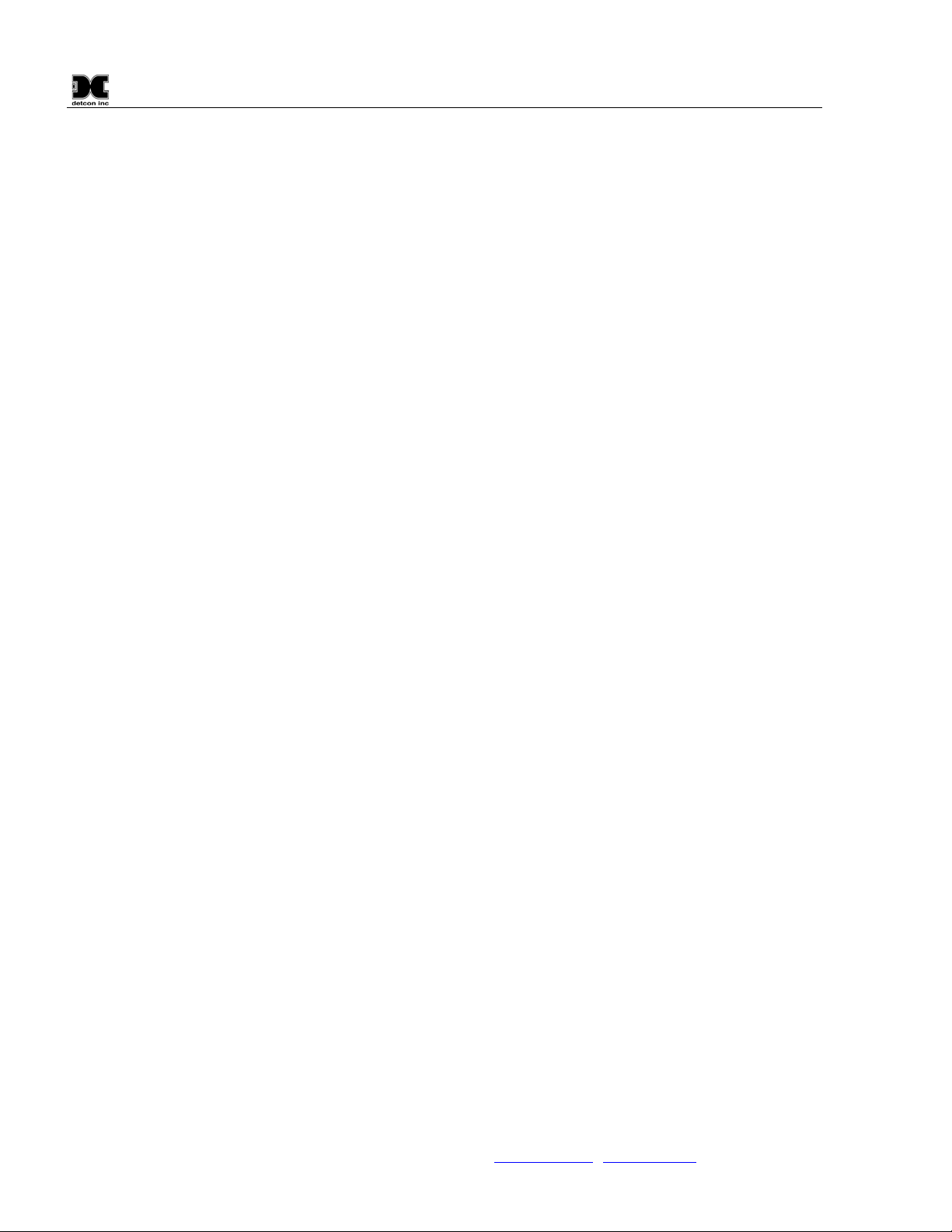
880R-N4X
Page intentionally blank
Shipping Address: 3200 A-1 Research Forest Dr., The Woodlands Texas 77381
Mailing Address: P.O. Box 8067, The Woodlands Texas 77387-8067
Phone: 888.367.4286, 281.367.4100 • Fax: 281.292.286 0 •
880R-N4X Instruction Manual iv
www.detcon.com • sales@detcon.com
Page 5

880R-N4X
1.0 Introduction
The Detcon Model 880 Remote Display unit is specifically designed to serve as a Remote Monitor for the
Model 880 PLC Control Units. The Model 880RA-N4X is designed to work with the Model 880 Analog
versions, and the Model 880RS-N4X is designed to work with the Model 880 Serial versions PLC Graphic
Controllers. The NEMA 4X rated enclosure is rain tight and suitable for outdoor locations in electrically nonhazardous environments. The unit features a color touch screen that graphically displays the status of each
device attached to the Model 880 PLC Control Unit.
2.0 System Configuration
2.1 Touch Panel Graphic Display
The Model 880 is equipped with a graphic display panel (Figure 1) that is prompted to display information
such as the operational status of each monitoring device, alarm output readings, and record alarm incidents to a
USB Drive.
DC Input
NOT
Used
+
24V . . . .
Dedicated
power supply
recommended
PWR
CPU
TxD
RxD
PLC Serial Port
BACK VIEW
USB Type A Port
USB Type B Port
Audio Line Out
BOTTOM VIEW
Ethernet 10/100
Base T Connector
Figure 1 Back of Touch Panel Display
The touch panel acts as a master interface to the remotely located PLC. As such, the touch panel polls the
PLC, which, in turn, polls the field devices for information. A wand is used on the screen to operate system
controls and/or move to additional screens.
A USB port (Figure 1) is located on the back of the display at the bottom. When a USB Drive (USB Memory
Stick) is installed, the display will automatically log to the drive where any alarms and/or faults have been
recorded by the PLC. The information is logged into a folder named ‘Log’ and named ‘Alarm_yymmdd.txt’
where yy is the year, mm is the month, and dd is the day. The files are written in text format.
880R-N4X Instruction Manual Rev. 0.0 Page 1 of 16
Page 6

880R-N4X
NOT
Used
+
24V . . . .
Dedicated
power supply
recommended
PWR
CPU
TxD
RxD
Figure 2 Unit overview
2.2 Specifications
Inputs
RS-422
Outputs
None
Power Input
100-240VAC 50~60Hz
Power Consumption
24W
Display
8” inch diagonal Graphic Backlit LCD Touch screen display
Electrical Classification
NEMA 4 Enclosure
Dimensions
14''W x 16''H x 7''D
Operating Temperature Range
0°C to +45°C
Warranty
One year
6
5
4
3 +
2 +
1
J2
1A
I
O
0V
TXD-
RXD-
TXD+
RXD+
TERMINAL
INPUT
Ground
VAC (L1)
NEU (L2)
P1
F1
L1
N
J1
880R-N4X Instruction Manual Rev. 0.0 Page 2 of 16
Page 7

880R-N4X
3.0 Installation
The Detcon Model 880 Remote Display enclosure is rated NEMA 4X, which is rain tight and suitable for
outdoor locations in electrically non-hazardous environments. The enclosure is equipped with four (4) wallmounting brackets for easy wall mount installations. Care should be given to prevent sharp objects from
colliding with the touch screen. The screen can be cleaned with a mild detergent and a lint free cloth. Never
use an abrasive cleaner on the display.
1. Securely mount the 880 Enclosure in accordance with Figure 3.
13.85"
11"
www.detcon.com
Ø0.344"
15.2" 15.75"
6.8"
Mounting Hardware
Figure 3 Dimensional Overview
2. Run the serial cable between the Main 880 enclosure and the 880 Remote Display enclosures.
3. Connect the RS-422 Serial communications cable to the terminal blocks labeled “REMOTE
OUTPUT” in the Main 880 enclosure (Figure 4).
880R-N4X Instruction Manual Rev. 0.0 Page 3 of 16
Page 8

880R-N4X
0V
TXD-
RXD-
TXD+
RXD+
REMOTE
OUTPUT
Figure 4 Main 880 terminal blocks and connections
4. Connect the RS-422 Serial communications cable to the input terminal blocks inside the 880 Remote
Display labeled “TERMINAL INPUT” as shown in (Figure 5).
0V
TXD-
RXD-
TXD+
RXD+
TERMINAL
INPUT
Figure 5 Remote RS-422 connections
TXD+
MAIN 880
TXD+
TXD-
TXD-
RXD+
RXD+
RXD-
REMOTE
OUTPUT
WIRING
RXD-
0V
0V
CUSTOMER SUPPLIED
T
T
X
D
+
E
I
R
N
T
X
D
-
M
P
U
I
R
X
D
+
N
T
A
R
X
D
-
L
V
0
REMOTE DISPLAY
Figure 6 Remote Interconnect Wiring
5. Connect 110-220VAC input to the Fuse Block labeled “VAC (L1)” in the lower left of the enclosure.
Connect Neutral (or L2) to terminal labeled “NEU (L2)” and Ground to the Green/Yellow terminal
labeled “GROUND” (Figure 7). The power supply is able to accept AC input voltages from 100 to
240 volts at 50 or 60Hz.
880R-N4X Instruction Manual Rev. 0.0 Page 4 of 16
Page 9

880R-N4X
1A
I
O
Ground
NEU (L2)
VAC (L1)
Figure 7 Typical Input Power connections
Upon completion of all field wiring, apply power to the Main 880 and the 880 Remote Display. The unit will
go through a brief initialization and display the “Main Screen” (Figure 15). The “AC” box on the display
should be green to show that AC is attached to the unit. The “USB” box gray to indicate no USB drive is
attached.
4.0 Setup
4.1 User interface
When an alphanumeric or text string is called for, the unit will display an alphanumeric keyboard for the user
to input information (Figure 8). Information typed by the user will be displayed in the box just above the
keyboard. The keyboard is fully functional allowing the user to input spaces, special characters (‘*’, ‘&’, etc.),
and make changes between lowercase characters and capitals by using the CAP key. Once the user has input
the correct information, the ‘Enter’ key will transfer the complete string to the appropriate ‘Box’ on the screen
and the alphanumeric keyboard will disappear.
Figure 8 Input Keyboard
When a number is called for, the unit will display a keypad for the user to input the appropriate numeric
response (Figure 9). Information entered by the user will be displayed in the box to the left of the keypad.
Once the user has input the correct information, the ‘Enter’ key will transfer the numeric value to the
appropriate ‘Box’ on the screen and the keypad will disappear. Many keypad entries display a minimum,
880R-N4X Instruction Manual Rev. 0.0 Page 5 of 16
Page 10

880R-N4X
maximum, and current box. These boxes show the lower limit, upper limit, and current value of the number
being entered. Numeric entries outside of these restrictions will not be accepted.
Figure 9 Input Keypad
The display screen also contains a number of “buttons”. These “buttons” act as toggle switches that change
state when activated by the wand. These buttons will indicate the change in state by some obvious means such
as a change in color, name, or both (i.e., when changing the state of an alarm from ascending to descending the
button will change from a blue button displaying “ASC” to a gray button displaying “DES”).
4.2 Clock and Screen Adjustments
Adjustments to the clock and screen are made entering the display’s Setup Screens. Only the Clock and
Screen adjustments are discussed here. Changing other aspects of the Display Touch Panel may cause the
system to operate improperly and should not be attempted.
Access the display’s System Setup Screens by touching the upper left corner of the touch panel with the wand
and holding it there for 3-5 seconds. A warning box will appear (Figure 10). If no action is taken within 60
seconds, the system will return to the Main Screen. To return to the Main Screen select “Exit”.
WARNING:
panel and the Main 880 PLC will cease.
Selecting OK will stop the PLC driver; therefore, all communication between the touch
Figure 10 Warning Screen
To enter the display’s Setup Screen, select “OK”. The Main Menu will be displayed (Figure 11).
880R-N4X Instruction Manual Rev. 0.0 Page 6 of 16
Page 11

880R-N4X
Figure 11 Main Menu
From the Main Menu select the “Setting” button to enter the “Setting” Screen (Figure 12).
Figure 12 Screen Settings
From the “Setting” Screen, select the “Adjust Clock” button to adjust the clock (Figure 13) or the “Adjust
Display” button to adjust the Display Screen (Figure 14).
Figure 13 Clock Adjust Screen
To adjust the Time and Date use the arrow keys. Once the correct time and date have been set, select “OK” to
close the screen. Select “Main Menu” to exit the “Setting” screen, and select “Exit” to exit the Setup screens.
To adjust the display use the arrow keys. Once the display has been adjusted, select “OK” to close the screen.
Select “Main Menu” to exit the “Setting” screen, and select “Exit” to exit the Setup screens.
880R-N4X Instruction Manual Rev. 0.0 Page 7 of 16
Page 12

880R-N4X
Figure 14 Adjust Display Screen
4.3 880 Remote Display Setup
The remote display must be setup to match the main 880. The screens are duplicates of the Main 880;
therefore, the setup is accomplished in much the same manner as the main unit. If the 880 Remote Display is
not set up to match the Main 880, the resulting displays will be inconsistent and erroneous.
1) From the “Main Screen” (Figure 15), enter the “System Configuration Screen” by touching the “System
Configuration” box with the wand.
2) The display will prompt for a password to enter the 880 “System Configuration Screen”. The default
password is “1234”. Enter the password in the Pop-Up Screen and press enter to continue. This will open
the “System Configuration Screen” (Figure 16 – Analog, Figure 17 - Serial).
Figure 15 Main Screen
880R-N4X Instruction Manual Rev. 0.0 Page 8 of 16
Page 13

880R-N4X
Figure 16 Analog Configuration Screen
NOTE: The System Configuration Screens differ only slightly between the Analog and Serial units.
Figure 17 Serial Configuration Screen
3) Use the wand to select the “FACILITY NAME” box. A keyboard will appear to allow input of the facility
name (Figure 18). The facility name can be any alphanumeric string of no more than 40 characters. After
the facility name has been entered, use the ‘ENTER’ key to transfer the string to the “System
Configuration Screen”.
880R-N4X Instruction Manual Rev. 0.0 Page 9 of 16
Page 14

880R-N4X
Figure 18 Inputting the Facility Name
4) Select the “TOTAL # OF CHANNELS” Box and input the number of channels that are attached to the
Main 880. This number must match the number entered in the Main 880.
Figure 19 Inputting the number of channels
5) Select the “EXIT” box to exit the “System Configuration Screen” and return to the “Main Screen”.
6) The “Channel Description”, “Gas Type”, and the range decimal point must be setup in the Remote Display
to match the information used to setup the Main 880. Sensor Range and Alarm information should not be
altered at the Remote Display. (This information is transferred over from the Main 880). Using the wand
to select a channel from the “Main Screen” will open that channels corresponding “Channel X Details
Screen” (Figure 20).
880R-N4X Instruction Manual Rev. 0.0 Page 10 of 16
Page 15

880R-N4X
Figure 20 Channel Detail Screen
a) Select “Channel Description”. The keyboard will appear, allowing the input of the Channel Tag
Name, or a brief description of the sensor, up to 20 characters maximum. The “Channel Description”
here must match the “Channel Description” entered at the Main 880.
b) Select “Gas Type”, and input the gas type of the sensor. (i.e., H2S, LEL, CO2, etc.) Up to 10
characters maximum. The “Gas Type” entered here must match the “Gas Type” entered at the Main
880.
c) The Range of the sensor is transferred by the Main 880 and should not be changed in the Remote
Display. However, the decimal point must be set for the range to be correctly displayed. Therefore
ranges of 10 for a unit of 10ppm or 10% will be displayed as 100, likewise entries of 5 for 5ppm or
5% will be displayed as 500. To correctly place the decimal point in the entry, select the “Decimal
Place” box and enter the decimal point placement. (i.e., a “Range” entry of 100 with a “Decimal
Place” of 1 provides a range of 10.0, 10ppm or 10%. Likewise, a “Range” entry of 500 with a
“Decimal Place” of 2 provides a range of 5.00, 5ppm or 5%.)
7) Proceed through all channels, setting each channel’s “Channel Description” and “Gas Type” to that setup
in the Main 880. When all channels have been correctly set-up the unit should be ready for normal
operation.
5.0 System Operation
The touch screen display serves as the graphic user interface to the system. Maneuvering through the system
screens and accessing data fields is accomplished by touching the wand to the appropriate area, box, button, or
key on the screen. The provided “wand” should be the only instrument used to activate the screen as other
instruments may cause damage to the screen.
5.1 Main Screen
The main screen is the default screen of the unit (Figure 21). The screen displays the first 8 channels, channel
descriptions, current readings, gas type, and sensor status for each channel. If the status of a sensor is such that
880R-N4X Instruction Manual Rev. 0.0 Page 11 of 16
Page 16

880R-N4X
the sensor is in an alarm condition, the corresponding “FLT”, “ALM1”, “ALM2”, “ALM3”, or “COM” will
blink to signify that condition. Touching a channel number (Ch-X) will open the corresponding channels
“Channel X Details Screen”. This screen will provide more information on the selected channel.
Near the top left of the screen, just below the Detcon Logo, there will be 2 to 9 selection buttons (Labeled “18,” “9-16,” “17-24,” etc.) dependent on the total number of channels set up in the “System Configuration
Screen.” These buttons represent the pages that display the associated 8 channels; up to page 9 (Channels 65-
72). Selecting any of these buttons with the wand will open the corresponding page to display those
corresponding channels. These pages are all duplicates of the main page, with the exception of the channels
being displayed.
Figure 21 The Main Screen
Each channel is displayed as a separate line item on the main screen. Each channel has its own “Channel
Detail Screen”. To open a channels detail screen touch the appropriate channel with the wand, this will open
the associated channels detail screen (Section 5.2).
A row of boxes is located at the bottom of the screen. The second box displays the time and date.
The “AC” box is green when the unit is running on applied AC or if applicable the Auxiliary 24VDC Input.
“USB Out” displays the status of the USB port on the back of the display. When a USB Drive is not installed,
the button will be gray and display “USB Out”. When a USB Drive (USB Memory stick) is installed, the unit
will go through an initialization of the drive and the “USB Out” button will change to green, displaying “USB
Eject”. To eject the USB Drive, touch the button with the wand. When the button turns gray and displays
“USB Out” it is safe to remove the USB Drive from the port.
“Reset” will clear alarms that have been set as latching after the alarm condition has passed. This will only
work when alarms have been set as “Latching”, and only after the alarm condition has been cleared.
“Alarm History” is a select button that will open the “Alarm History Screen” (Section 5.3).
“System Configuration” is a select button that opens the “System Configuration” Screen (Section 4.3).
880R-N4X Instruction Manual Rev. 0.0 Page 12 of 16
Page 17

880R-N4X
5.2 Channel X Details Screen
When selected, each channel will open its own detail screen (Figure 22). This screen provides a graphic
representation of the last 30 minutes of the sensor’s activity. The display allows the user to move forward or
backward in the graphic to display activity before or after the displayed time using the arrow keys in the upper
left of the graphic display.
Figure 22 Channel Details Screen
When the sensor goes into a fault or alarm condition the “Current Conditions” box will highlight and blink the
associated fault(s) or alarm(s). Each fault or alarm has a different color for ease in dissociating the condition.
These conditions will remain highlighted and blinking until the conditions to correct them are met. I.E., a
‘CAL’ fault will not clear until the sensor returns to normal operation and, if set to non-latching and ascending,
Alarm 1 will not clear until the “Concentration” falls below the set “Alarm 1 Level.”
5.3 Alarm History Screen
Figure 23 Alarm History Screen
880R-N4X Instruction Manual Rev. 0.0 Page 13 of 16
Page 18

880R-N4X
When alarms are initiated, the unit stores information about these alarms into memory. If a USB Drive is
installed in the back of the display, this information is written onto the drive for permanent storage (USB
Drive sold separately). The information can also be viewed on the “Alarm History Screen” by using the wand
to select the “Alarm History” button on the Main Screen.
The Alarm History Screen displays Fault and Alarm events throughout operation of the unit (Figure 23).
Navigation buttons located at the bottom of the page allow the user to view all logged data. The view can be
changed from Alarm History to Alarm Count, with a detail button that allows viewing more information on
each event recorded.
6.0 Spare Parts
Recommended spare parts list:
Detcon Part # Description
360-205420-024 24VDC 40Watt Power supply
347-SSP000-00A Stylus for Touch Screen Display
Include Detcon part number when ordering spare parts.
7.0 Warranty
All warranties are FOB the Detcon factory. Should any product fail to perform in accordance with published
specifications within the warranty period, return it freight pre-paid to Detcon Inc., 3200 Research Forest Drive
Suite A-1, The Woodlands, Texas 77381 for necessary repairs.
Detcon Inc., as manufacturer, warrants each new PLC Graphic Control Unit to be free from defects in material
and workmanship under intended normal use for a period of one year. The warranty period begins on the date
of shipment to the original purchaser and ends one year thereafter.
880R-N4X Instruction Manual Rev. 0.0 Page 14 of 16
Page 19

880R-N4X
Appendix A
Drawings and Diagrams
1. Remote Display Dimensional Overview
2. Remote Display Component Layout
3. Remote Display Wiring Diagram
880R-N4X Instruction Manual Rev. 0.0 Page 15 of 16
Page 20

880R-N4X
Page intentionally blank
Shipping Address: 3200 A-1 Research Forest Dr., The Woodlands Texas 77381
Mailing Address: P.O. Box 8067, The Woodlands Texas 77387-8067
Phone: 888.367.4286, 281.367.4100 • Fax: 281.292.286 0 •
880R-N4X Instruction Manual Rev. 0.0 Page 16 of 16
www.detcon.com
• sales@detcon.com
Page 21

Page 22

Page 23

