Denver SW-450 operation manual
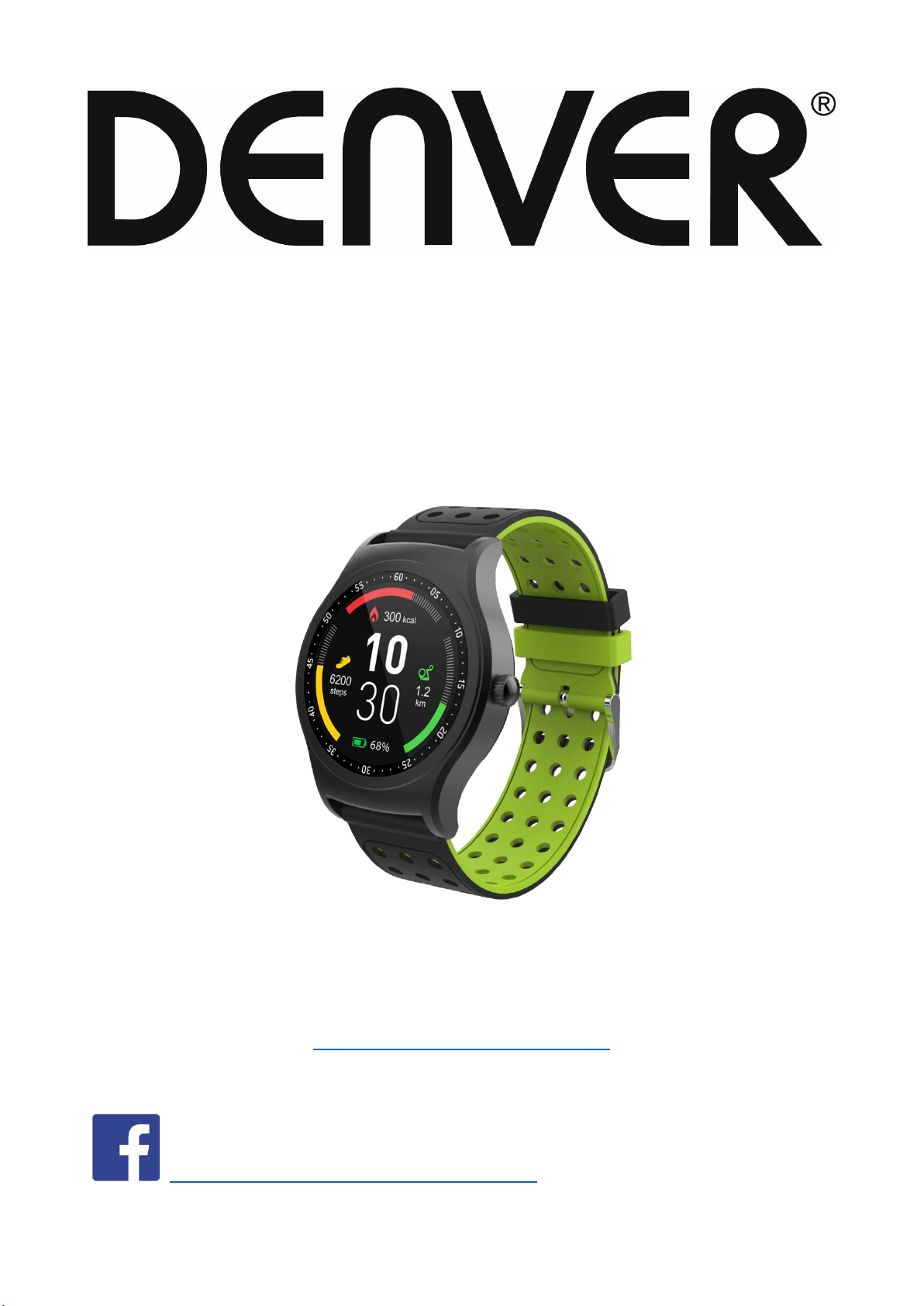
SW-450 SMARTWATCH
User’s Guide
www.denver-electronics.com
www.facebook.com/denverelectronics ENGLISH

ENG-1
Caution – please read carefully!
• Do not try to open your smartwatch.
• Do not expose to water or high moisture. The smartwatch is not
waterproof.
• Only charge with the original charging cable included in this package.
• Do not attempt to replace the smartwatch battery yourself. You may
damage the battery which can cause overheating and injury. The lithium
battery should be replaced only by a skilled engineer and must be
recycled or disposed in a proper way.
• To avoid damaging the smartwatch, do not place it near water like vases,
filled sinks, bathtubs etc.
• If using a PC in order to charge the smartwatch (via the USB port), please
make sure the PC is turned on. If it goes into hibernate mode, it will stop
charging.
• It is also possible to use USB charger for e.g. smartphone or tablet. If you
use that, make sure to read the safety instructions for the particular
adaptor.
• Correct disposal of this product. This marking indicates that this product
should not be disposed with other household wastes throughout the EU.
To prevent possible harm to the environment or human health from
uncontrolled waste disposal, recycle it responsibly to promote the
sustainable reuse of material resources. To return your used device,
please use the return and connect systems or contact the retailer where
the product was purchased.
• Please notice, the heartrate sensor in this smartwatch is not a medical
device and cannot be used for that purpose. If you have a condition
where you or your doctor want to monitor your heartrate, you should use
a professional medical device instead. This smartwatch heartrate sensor
is meant for use when doing sports and being active.
Please consult with your doctor before use, if you have pacemaker or
other things that might be affected by using optical heartrate sensor.
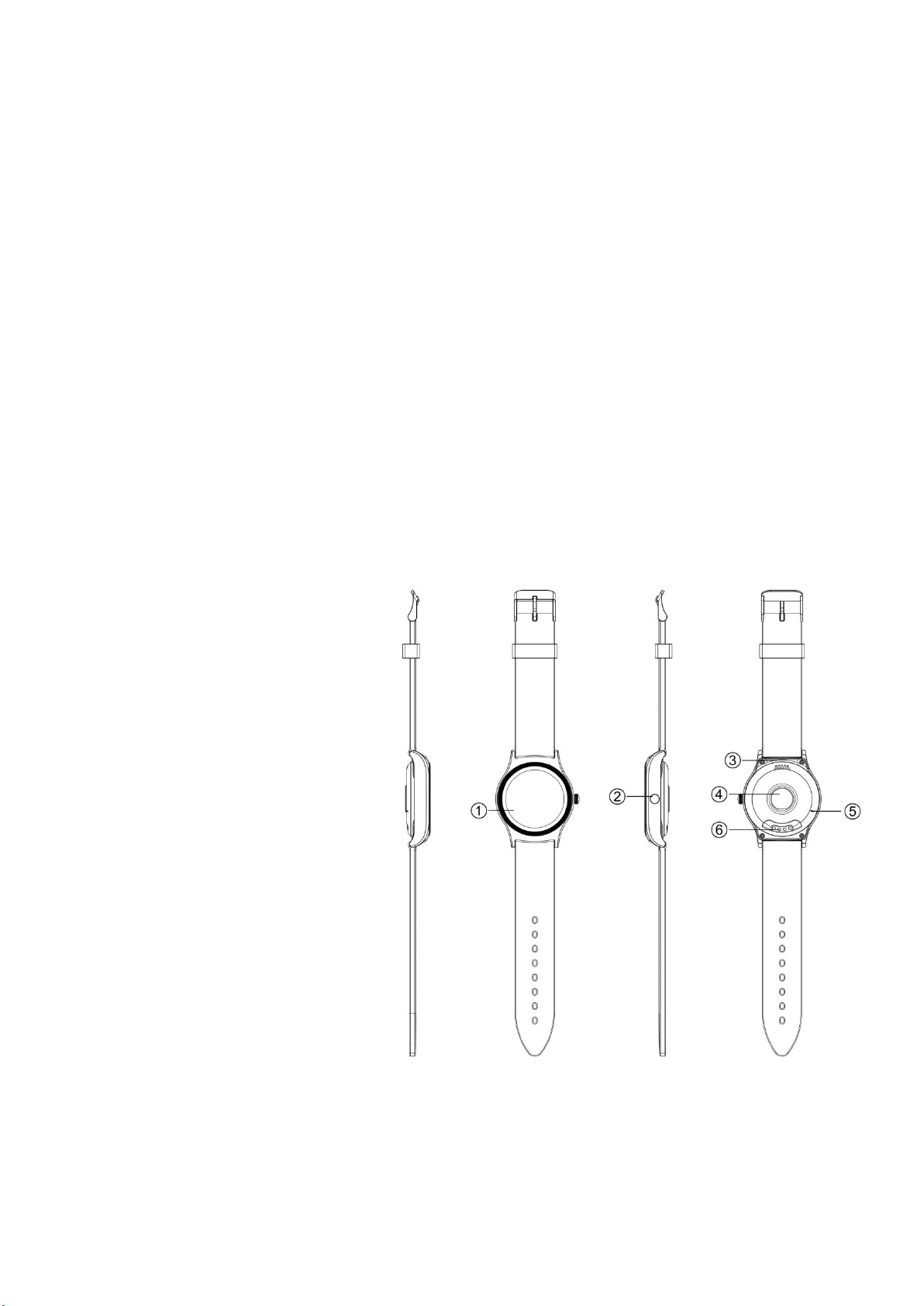
ENG-2
• Congratulations with your new DENVER SW-450 Smartwatch. This watch
has a lot of smart functions, so we suggest that you take a few minutes
and read this short manual.
Main features:
• Bluetooth smartwatch with heartrate sensor
• Multi-Sport mode (running, walking, indoor run & trail run)
• Track your sport performance, get heartrate shown
• Use it as pedometer to track your daily steps and quality of sleep
• Synchronize phonebook and answer or reject calls directly on the watch
• Display SMS, emails, calendar events and social media activity
• Remote control music playback, remote capture photo on smartphone
• 200mAh lithium polymer battery with 5 days standby time
• Compatible with iOS7 or above and Android 4.4 and above
Overview
Smart Watch
1. Touch screen
2. Power button
3. Speaker
4. Heart rate sensor
5. MIC
6. POGO-Pin Charging
terminals
Charging
• If you use a Power Adaptor (Not included), Power Adaptor current is: 5V,
500mA.
• It takes 2-hours to fully charge the smart watch, please follow steps
below to charge.
