
Smart Watch
Operation Instructions
Thank you for choosing our product. Please read the instructions carefully
before use.
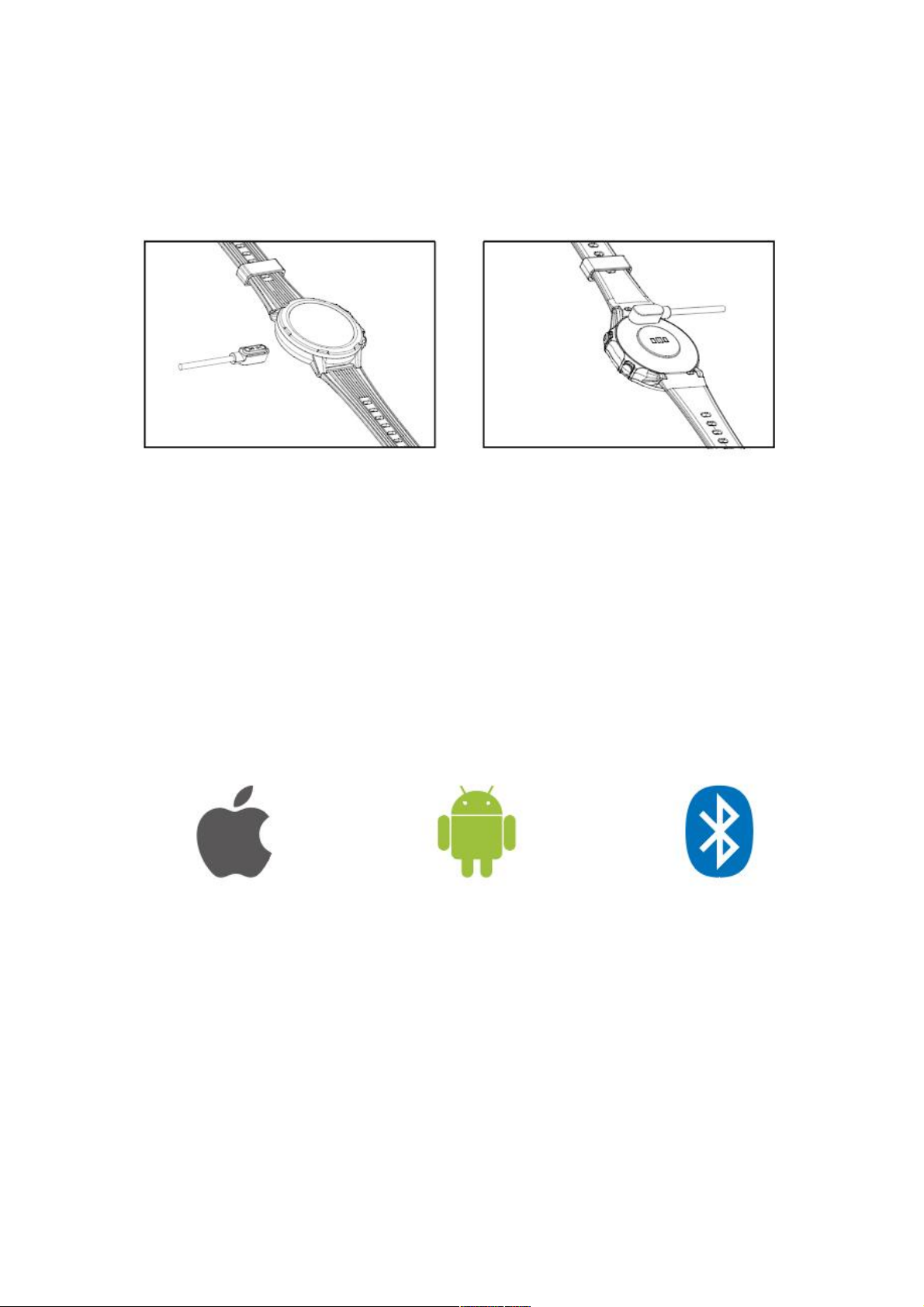
Get started
1. Turn On
Automatic turn-on after charging.
Note: The Watch must be charged and activated before the first use. Please use
the original power adapter to charge the Watch
2. Download and Install Denver SW-350 APP
Download “Denver SW-350” app from App Store or Google Play, and install it
on your smartphone.
Note: System requirements are as below.
iOS 9.0 and above Android 4.4 and above Bluetooth 4.2
3. Connect to smartphone correctly.

Correct connection: Pair the Watch
Wrong connection: Pair the
via VeryFitPro APP on your phone
Watch via Bluetooth
settings
in phone
4. Bind the Watch
Slide down on the home screen of the app to display the binding request. Select
the product model, and tap "Confirm Binding" to complete binding.

Use Instructions
1. Activate Sports
2. Start Sports
Enter the Sports interface, slide up or down to
select a sports item, and tap the icon to start sports.
When Sports is activated, the Watch will show
sports countdown. Sports starts after the
countdown
3. Operations during Sports
