Denver SW-160 operation manual
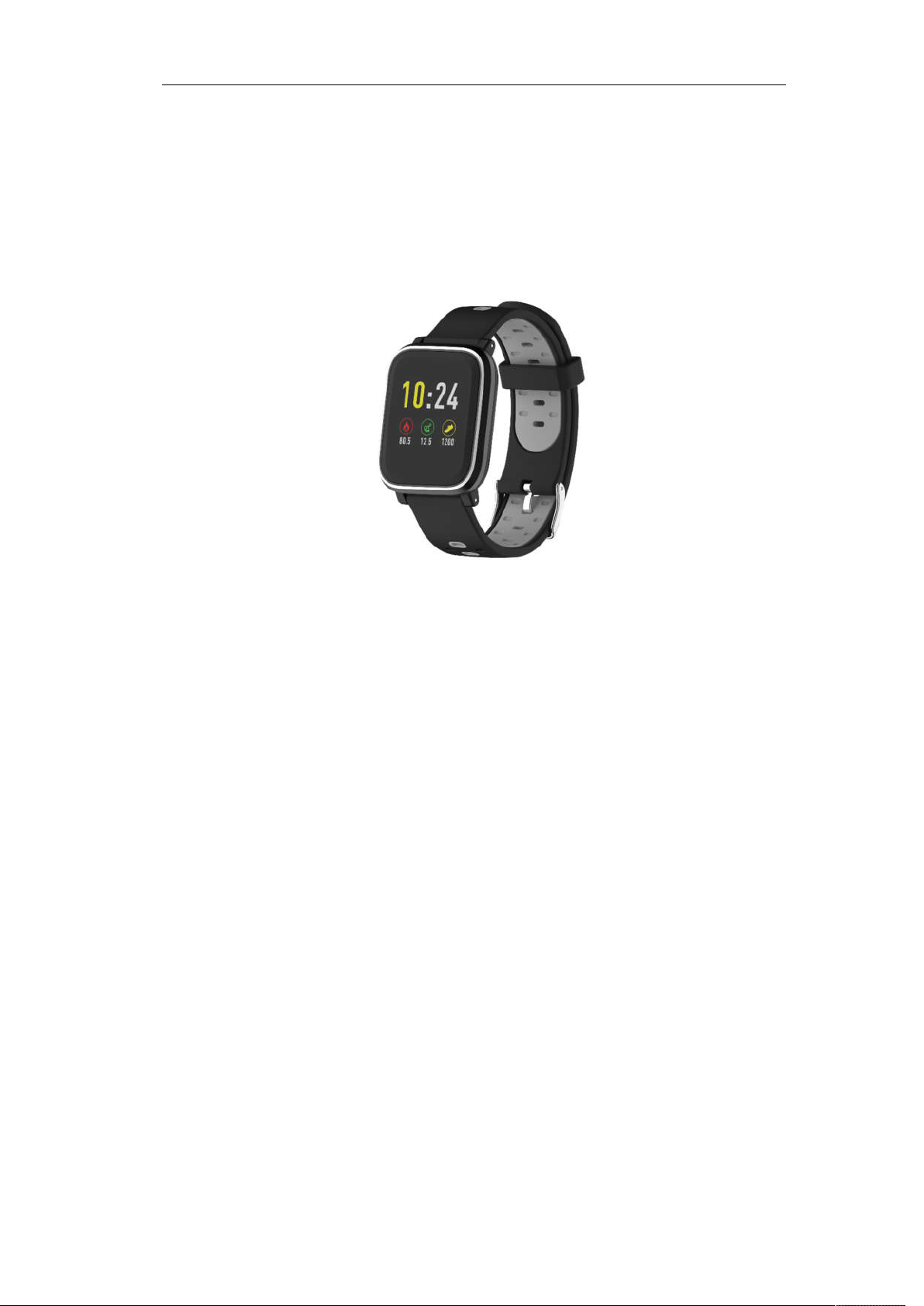
Version: 2018-09-25
Quick Start Guide
Model: Denver SW-160

Overview
1. Screen
2. Function Key
3. Heart rate sensor
4. Charging plate
Charge the product
1. Plug the supplied charging cable into the USB port on your computer or mains
charger.
2. Then connect the supplied magnetic charging clip to the charging plate located on
the back of the watch.
Turn on/off the watch
To turn on
1. Press and hold the function key to turn on the watch.
The watch face is displayed.
Time and date are automatically synchronized when the watch is connected
to your mobile phone via the app (“Denver Life”).
To turn off
1. Press and hold the function key again.
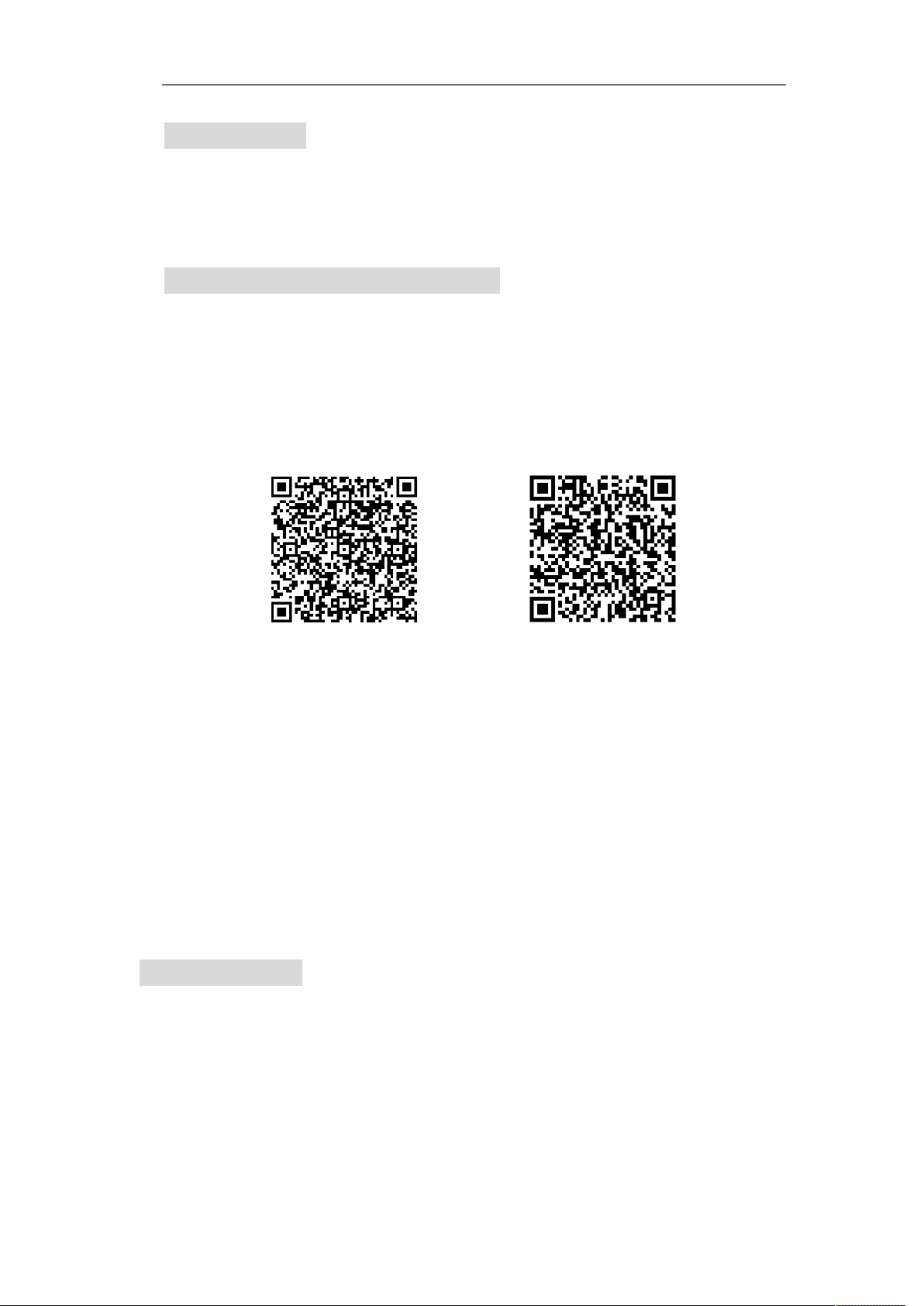
Wake up screen
To preserve battery, the display turns off when not in use. To turn on the display, turn
your wrist towards you or press the function key.
Connect to mobile phone via the App
Through connection between the watch and your mobile phone via the app (“Denver
Life”), you can synchronize data between the watch and your mobile phone, and enjoy
additional features offered in the app.
What you need
Search and install “Denver Life” app from Google Play or App Store, or scan the QR
code to install the app directly.
For Android For iOS
1. Turn on the watch.
2. Activate Bluetooth on your smart phone.
3. Launch “Denver Life” app on your smart phone, and set your profile in the app
Settings.
4. Tap “Connect device” in the Settings.
5. Select “SW-160 smart watch” to connect the watch to the mobile phone.
6. Follow on-screen instructions to complete connection.
After successful connection, the data between this product and the mobile
phone is synchronized.
Use main features
All the measured values stored on the watch can be synchronized to "Denver Life" app
when the watch is connected to your mobile phone.
Navigate the menus
1. Press repeatedly the function key to toggle through menu options.
2. To confirm a selection or activate a feature, press and hold the function key.
3. To exit a particular mode, press and hold the function key.
