Denver SHV-120 User manual

EN
DENVER SMART HOME SHV-120
User Manual
Facebook.com/denverelectronics
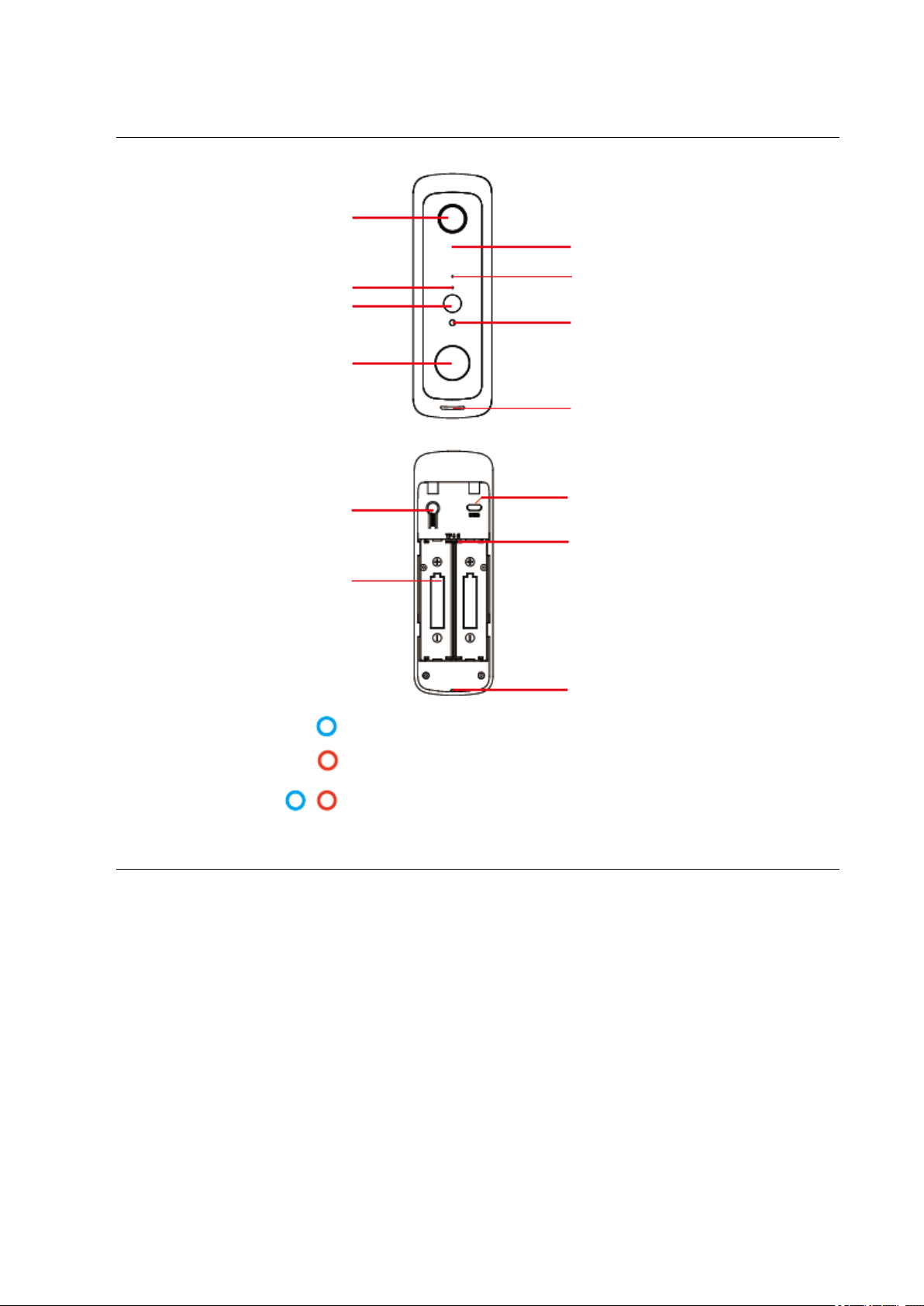
1. Getting Started
Indicator light flashing BLUE
The device is waiting to begin pairing.
Indicator light always RED
The Wi-Fi connection has failed.
Indicator light both BLUE and RED
The Wi-Fi is disconnected.
2. Charge your batteries
Charging Time: 7 hours using 1A USB charger (not included) (via the doorbell micro USB port)
Please fully charge the 18650 batteries before use. With normal use, batteries will last between 2 to 3 months.
Note:
If the doorbell captures an excessive number of events every day, this consumes battery power a lot, and you need
to recharge the batteries earlier than normal. Plus, the batteries are also drained each time you use the Live View to
check or speak through our doorbell. To prevent excessive events, you can adjust your motion settings to a lower
sensitivity.
Indicator Light
Motion Sensor
Call Button
Reset Button
Battery
Lens
Infrared LED
Microphone
Infrared Light
Speaker
Micro USB Port (Battery Charging)
MicroSD Card Slot
Security Screw Hole
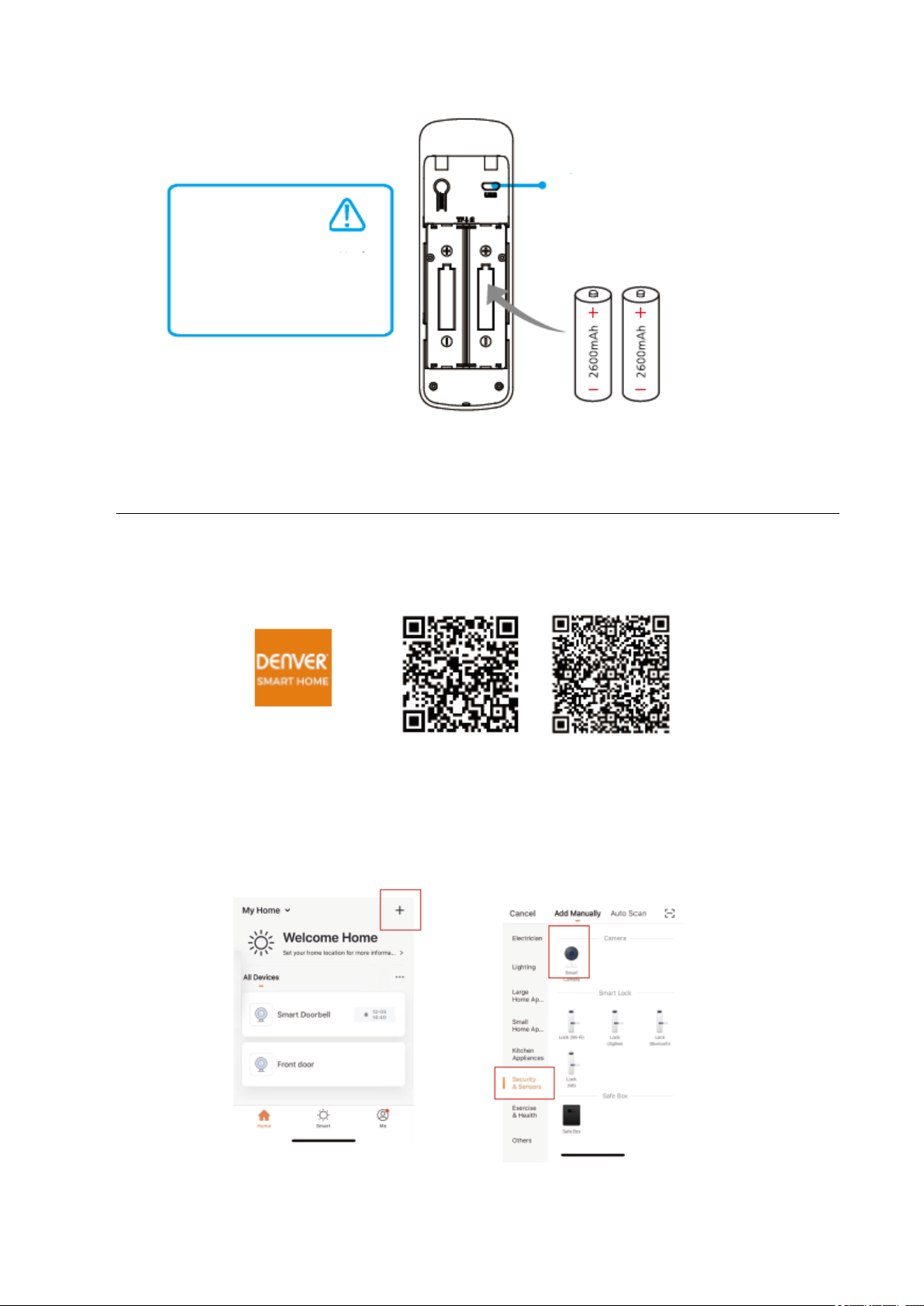
3. Set up your video doorbell in the ENVER SMART HOME APP
Step 1
Download the Denver Smart Home app. Scan QR code below, or search for "Denver smart Home" on the Apple
app store or Google Play.
Denver Smart Home iOS Android
Step 2
Open the Denver Smart Home app, Register your email or phone number and Log in to our account.
Step 3
To add your doorbell, select the + at top right of home page. Tap Security & Sensors, then select Smart Camera.
Micro USB Port For
Battery Charging (DC5V)
WARNING
Be sure to put 18650 batteries in
the correct direction. Inserting
batteries incorrectly causes
damage.
Rechargeable 18650 Battery
