Denon DVD758 User Manual
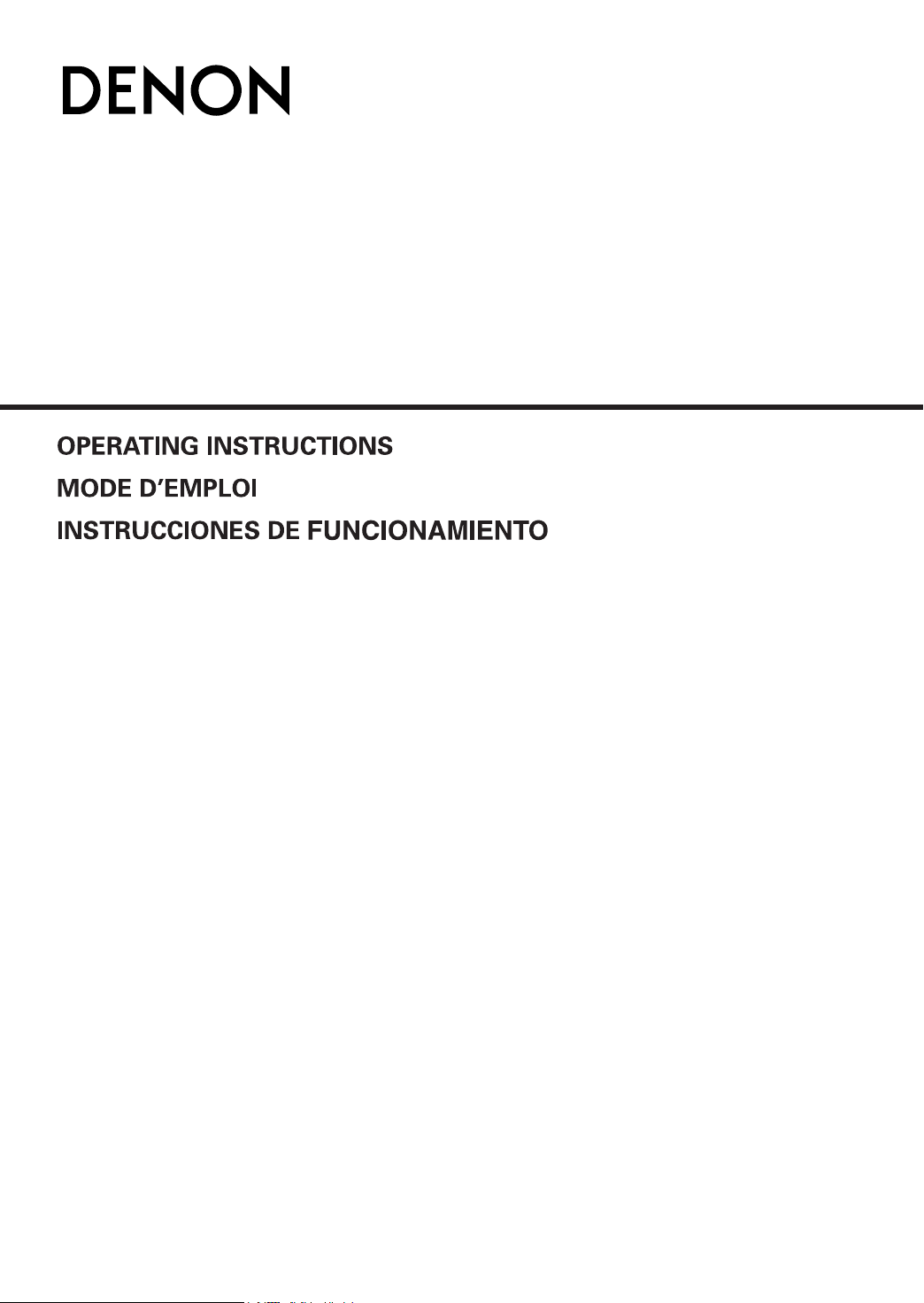
DVD-758
DVD AUDIO-VIDEO / SUPER AUDIO CD PLAYER
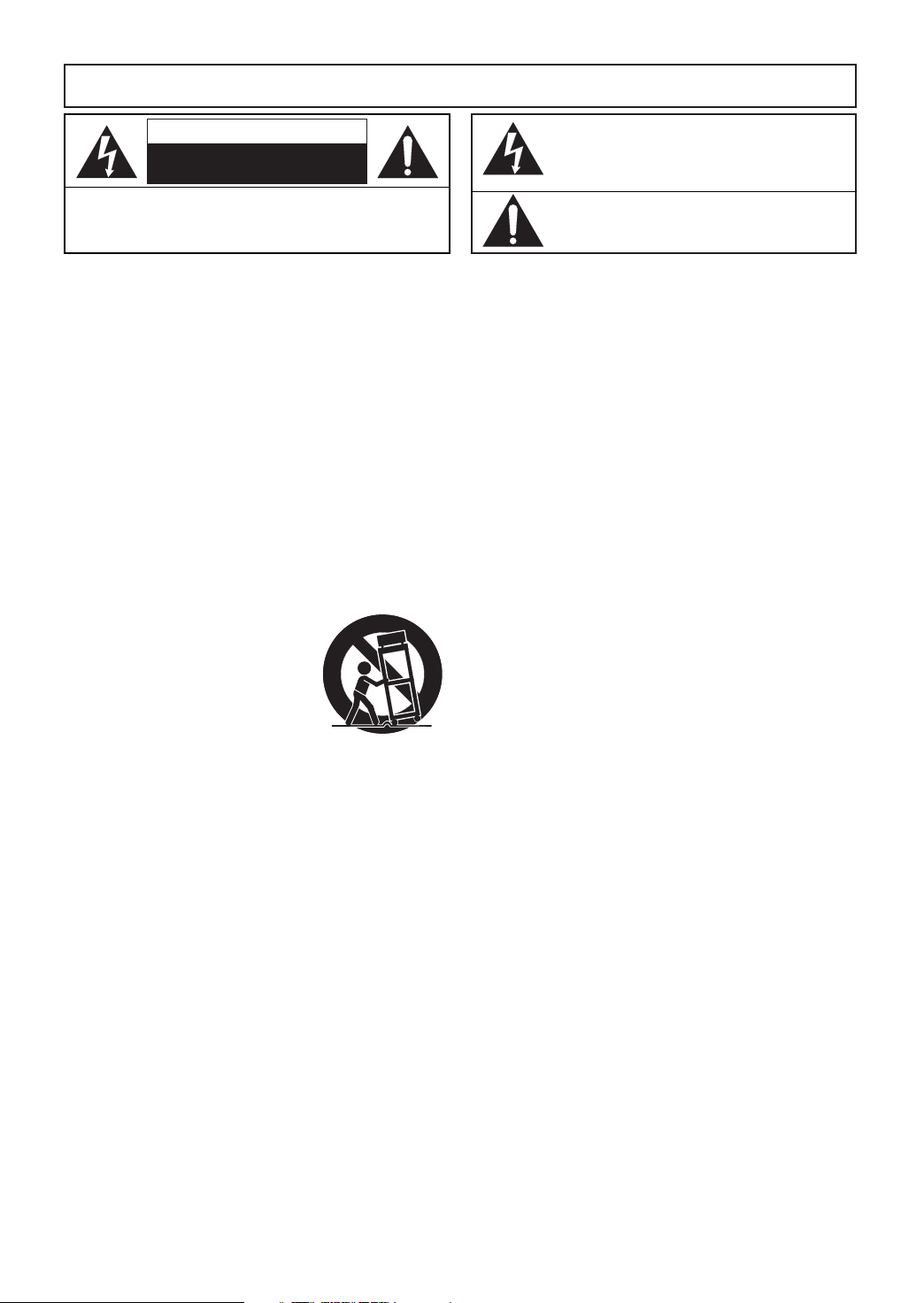
WARNING
: TO REDUCE THE RISK OF FIRE OR ELECTRIC SHOCK, DO NOT EXPOSE THIS
APPLIANCE TO RAIN OR MOISTURE.
CAUTION
RISK OF ELECTRIC SHOCK
DO NOT OPEN
CAUTION
TO REDUCE THE RISK OF ELECTRIC SHOCK, DO NOT REMOVE
COVER (OR BACK). NO USER SERVICEABLE PARTS INSIDE.
REFER SERVICING TO QUALIFIED SERVICE PERSONNEL.
:
IMPORTANT SAFEGUARDS
1)
Read Instructions - All the safety and operating instructions
should be read before the product is operated.
2) Retain Instructions - The safety and operating
instructions should be retained for future reference.
3) Heed Warnings - All warnings on the product and in
the operating instructions should be adhered to.
4) Follow Instructions - All operating and use
instructions should be followed.
5) Cleaning - Unplug this product from the wall outlet
before cleaning. Do not use liquid cleaners or aerosol
cleaners. Use a damp cloth for cleaning.
6) Attachments - Do not use attachments not
recommended by the product manufacturer as they
may cause hazards.
7) Water and Moisture - Do not use this product near
water - for example, near a bath tub, wash bowl,
kitchen sink, or laundry tub; in a wet basement; or
near a swimming pool; and the like.
8) Accessories - Do not place this
product on an unstable cart, stand,
tripod, bracket, or table.The
product may fall, causing serious
injury to a child or adult, and
serious damage to the product.
Use only with a cart, stand, tripod,
bracket, or table recommended by
the manufacturer, or sold with the
product. Any mounting of the
product should follow the manufacturer’s instructions, and
should use a mounting accessory recommended by the
manufacturer.
9)
A product and cart combination should be moved with
care. Quick stops, excessive force, and uneven surfaces
may cause the product and cart combination to overturn.
10) Ventilation - Slots and openings in the cabinet are
provided for ventilation and to ensure reliable
operation of the product and to protect it from
overheating, and these openings must not be blocked
or covered. The openings should never be blocked by
placing the product on a bed, sofa, rug, or other
similar surface. This product should not be placed in a
built-in installation such as a bookcase or rack unless
proper ventilation is provided or the manufacturer's
instructions have been adhered to.
11) Power Sources - This product should be operated
only from the type of power source indicated on the
marking label. If you are not sure of the type of power
supply to your home, consult your product dealer or
local power company. For products intended to
operate from battery power, or other sources, refer to
the operating instructions.
12) Grounding or Polarization - This product may be
equipped with a polarized alternating-current line plug
(a plug having one blade wider than the other). This
plug will fit into the power outlet only one way. This is
a safety feature. If you are unable to insert the plug
fully into the outlet, try reversing the plug. If the plug
should still fail to fit, contact your electrician to
replace your obsolete outlet. Do not defeat the safety
purpose of the polarized plug.
PORTABLE CART WARNING
(Symbol provided by RETAC)
S3125A
The lightning flash with arrowhead symbol, within an
equilateral triangle, is intended to alert the user to the
presence of uninsulated “dangerous voltage” within the
product’s enclosure that may be of sufficient magnitude
to constitute a risk of electric shock to persons.
The exclamation point within an equilateral triangle is
intended to alert the user to the presence of important
operating and maintenance (servicing) instructions in
the literature accompanying the appliance.
The caution marking is located on the rear of the cabinet.
13)
Power-Cord Protection - Power-supply cords should be
routed so that they are not likely to be walked on or pinched
by items placed upon or against them, paying particular
attention to cords at plugs, convenience receptacles, and
the point where they exit from the product.
14) Lightning - For added protection for this product
during a lightning storm, or when it is left unattended
and unused for long periods of time, unplug it from
the wall outlet. This will prevent damage to the
product due to lightning and power-line surges.
15) Power lines - An outside antenna system should not
be located in the vicinity of overhead power lines or
other electric light or power circuits, or where it can
fall into such power lines or circuits.When installing
an outside antenna system, extreme care should be
taken to keep from touching such power lines or
circuits as contact with them might be fatal.
16) Overloading - Do not overload wall outlets, extension
cords, or integral convenience receptacles as this can
result in a risk of fire or electric shock.
17) Object and Liquid Entry - Never push objects of any
kind into this product through openings as they may
touch dangerous voltage points or short-out parts that
could result in a fire or electric shock. Never spill
liquid of any kind on the product.
18) Servicing - Do not attempt to service this product
yourself as opening or removing covers may expose
you to dangerous voltage or other hazards. Refer all
servicing to qualified service personnel.
19) Damage Requiring Service - Unplug this product from
the wall outlet and refer servicing to qualified service
personnel under the following conditions:
a) When the power-supply cord or plug is damaged.
b) If liquid has been spilled, or objects have fallen into
the product.
c) If the product has been exposed to rain or water.
d) If the product does not operate normally by
following the operating instructions. Adjust only
those controls that are covered by the operating
instructions as an improper adjustment of other
controls may result in damage and will often
require extensive work by a qualified technician to
restore the product to its normal operation.
e) If the product has been dropped or damaged in
any way.
f) When the product exhibits a distinct change in
performance - this indicates a need for service.
20) Replacement Parts - When replacement parts are
required, be sure the service technician has used
replacement parts specified by the manufacturer or
have the same characteristics as the original part.
Unauthorized substitutions may result in fire, electric
shock, or other hazards.
21) Safety Check - Upon completion of any service or
repairs to this product, ask the service technician to
perform safety checks to determine that the product
is in proper operating condition.
22)
Heat - The product should be situated away from heat
sources such as radiators, heat registers, stoves, or
other products (including amplifiers) that produce heat.
–2–
EN
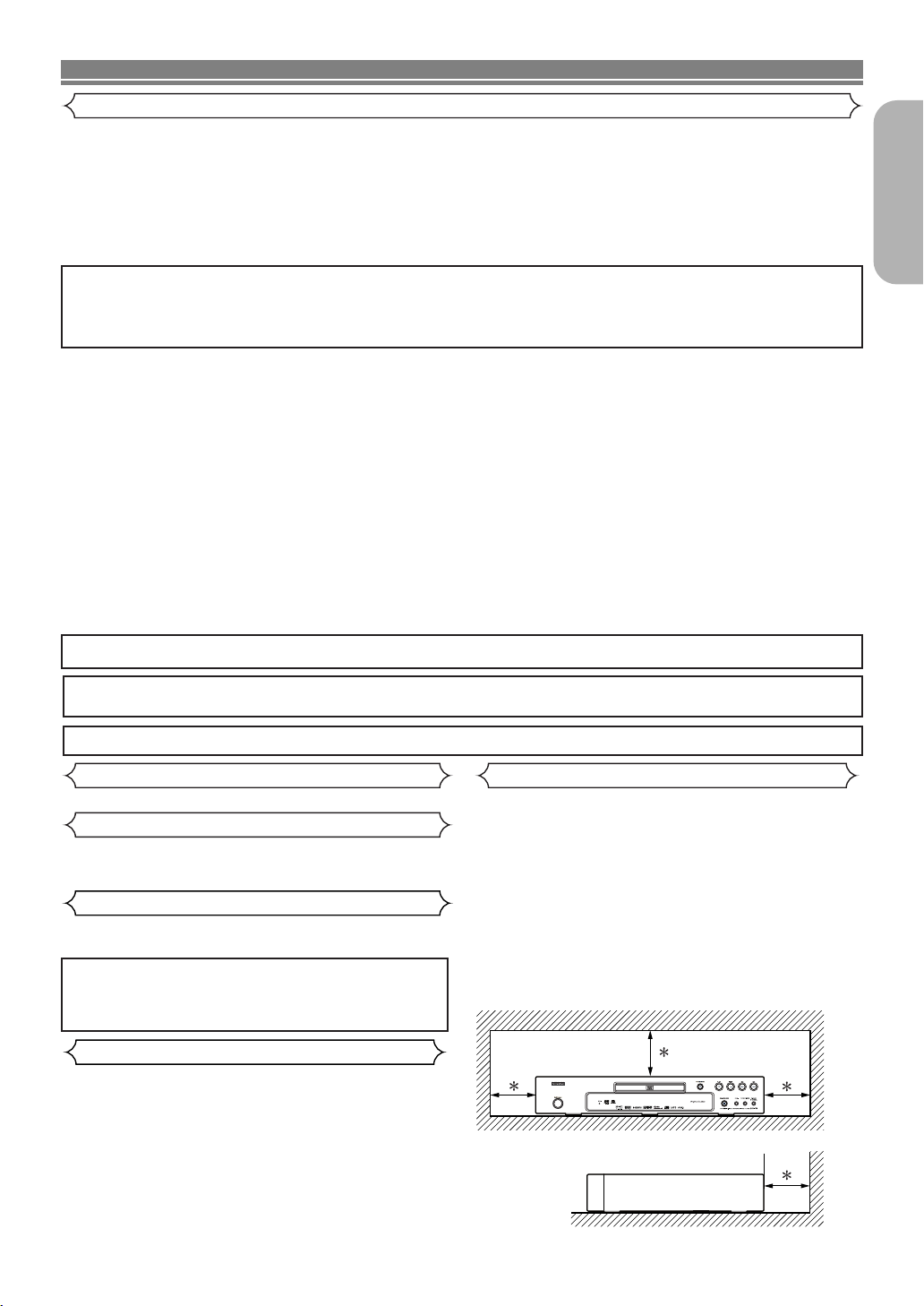
PRECAUTIONS
10 cm or more
Wall
Laser Safety
This unit employs a laser. Only a qualified service person should remove the cover or attempt to service
this device, due to possible eye injury.
CAUTION: USE OF CONTROLS OR ADJUSTMENTS OR PERFORMANCE OF PROCEDURES OTHER THAN THOSE SPECI-
FIED HEREIN MAY RESULT IN HAZARDOUS RADIATION EXPOSURE.
CAUTION: VISIBLE AND INVISIBLE LASER RADIATION WHEN OPEN AND INTERLOCK DEFEATED. DO NOT STARE INTO
BEAM.
LOCATION: INSIDE, NEAR THE DECK MECHANISM.
FCC WARNING-This equipment may generate or use radio frequency energy. Changes or modifications
to this equipment may cause harmful interference unless the modifications are expressly approved in the
manual. The user could lose the authority to operate this equipment if an unauthorized change or
modification is made.
RADIO-TV INTERFERENCE
This equipment has been tested and found to comply with the limits for a Class B digital device, pursuant to
Part 15 of the FCC Rules. These limits are designed to provide reasonable protection against harmful
interference in a residential installation. This equipment generates, uses, and can radiate radio frequency
energy and, if not installed and used in accordance with the instructions, may cause harmful interference to
radio communications. However, there is no guarantee that interference will not occur in a particular installation.
If this equipment does cause harmful interference to radio or television reception, which can be determined by
turning the equipment off and on, the user is encouraged to try to correct the interference by one or more of the
following measures:
1) Reorient or relocate the receiving antenna.
2) Increase the separation between the equipment and receiver.
3) Connect the equipment into an outlet on a circuit different from that to which the receiver is connected.
4) Consult the dealer or an experienced radio/TV technician for help.
English
This Class B digital apparatus complies with Canadian ICES-003.
CAUTION:TO PREVENT ELECTRIC SHOCK, MATCH WIDE BLADE OF PLUG TO WIDE SLOT, FULLY INSERT.
Non-use periods - Turn off the unit when it is not in use. Unplug the unit from the household AC outlet if it is
not to be used for a long time. Unplug the unit during lightning storms.
Please read this operating instructions carefully before using your DVD player, and keep it for future reference.
Important
Use only discs marked with logos listed on page 6.
Power Supply
The main power supply is engaged when the main plug is
plugged in a 120V, 60Hz AC outlet. To operate the unit, press
the ON/STANDBY button to turn on the unit.
Warning
To avoid fire or electric shock, do not expose this unit to rain
or moisture.
WARNING:
LIVE PARTS INSIDE.
Cautions on Installation
Noise or disturbance of the picture may be generated if this
unit or any other electronic equipment using microprocessors is used near a tuner or TV.
If this happens, take the following steps:
• Install this unit as far as possible from the tuner or TV.
• Set the antenna wires from the tuner or TV away from this
unit’s power cord and input/output connection cords.
•
Noise or disturbance tends to occur particularly when using
indoor antennas or 300Ω/ohms feeder wires. We recommend
using outdoor antennas and 75Ω/ohms coaxial cables.
NOTE:
• For heat dispersal, do not install this equipment in a confined space such as a book case or similar unit.
DO NOT REMOVE ANY SCREWS.
Installation Location
For safety and optimum performance of this unit:
•
Do not stand the unit up vertically. Install the unit in a horizontal and stable position. Do not place anything directly on
top of the unit. Do not place the unit directly on top of the TV.
•
Shield it from direct sunlight and keep it away from sources
of intense heat. Avoid dusty or humid places. Avoid places
with insufficient ventilation for proper heat dissipation. Do not
block the ventilation holes on the sides of the unit. Avoid
locations subject to strong vibration or strong magnetic fields.
• Be sure to remove a disc and unplug the AC power cord
from the outlet before carrying the unit.
–3–
EN
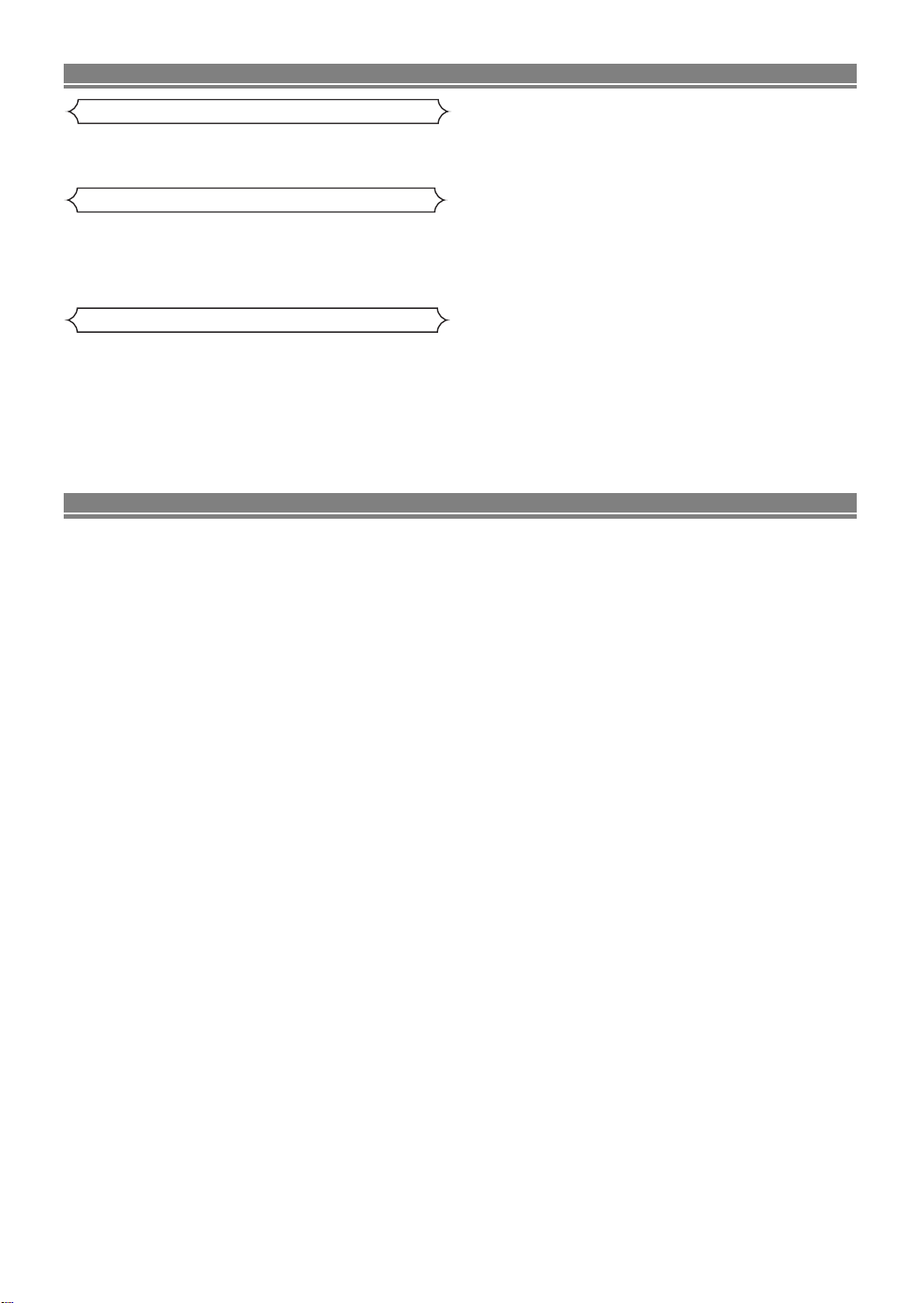
PRECAUTIONS
Dew Warning
Moisture condensation may occur inside the unit when it is
moved from a cold place to a warm place, or after heating a
cold room or under conditions of high humidity. Do not use the
DVD Player at least for 2 hours until its inside is dry.
Avoid the Hazards of Electrical Shock and Fire
• Do not handle the power cord with wet hands.
• Do not pull on the power cord when disconnecting it from
AC wall outlet. Grasp it by the plug.
• If, by accident, water is spilled on this unit, unplug the
power cord immediately and take the unit to our Authorized
Service Center for servicing.
Caution
1)
Do not attempt to open the cabinet. There are no parts you can
service inside. Refer all servicing to qualified service personnel.
2)
Slot and openings in the cabinet and at the side or bottom
are provided for ventilation.To ensure reliable operation
and to protect the unit from overheating these opening
must not be blocked or covered. Avoid enclosed spaces
such as book cases unless proper ventilation is provided.
3) Keep the unit away from the radiator heat sources.
4) Avoid using near strong magnetic fields.
5) Do not push objects of any kind into this through the
TABLE OF CONTENTS
■
IMPORTANT SAFEGUARDS . . . . . . . . . . . . . . . . . . . . 2
■
PRECAUTIONS . . . . . . . . . . . . . . . . . . . . . . . . . . . . . . 3
Laser Safety . . . . . . . . . . . . . . . . . . . . . . . . . . . . . . . . . 3
Important . . . . . . . . . . . . . . . . . . . . . . . . . . . . . . . . . . . 3
Power Supply . . . . . . . . . . . . . . . . . . . . . . . . . . . . . . . . 3
Warning. . . . . . . . . . . . . . . . . . . . . . . . . . . . . . . . . . . . . 3
Installation Location. . . . . . . . . . . . . . . . . . . . . . . . . . . . 3
Cautions on Installation . . . . . . . . . . . . . . . . . . . . . . . . . 3
Dew Warning. . . . . . . . . . . . . . . . . . . . . . . . . . . . . . . . . 4
Avoid the Hazards of Electrical Shock and Fire . . . . . . . 4
Caution . . . . . . . . . . . . . . . . . . . . . . . . . . . . . . . . . . . . . 4
■
INTRODUCTION. . . . . . . . . . . . . . . . . . . . . . . . . . . . . . 5
About Copyright. . . . . . . . . . . . . . . . . . . . . . . . . . . . . . . 5
Notice for the Progressive Scan Outputs . . . . . . . . . . . . 5
Supplied Accessories . . . . . . . . . . . . . . . . . . . . . . . . . . 5
Symbols Used in this Manual. . . . . . . . . . . . . . . . . . . . . 5
■
ABOUT THE DISCS . . . . . . . . . . . . . . . . . . . . . . . . . . . 6
Playable Discs. . . . . . . . . . . . . . . . . . . . . . . . . . . . . . . . 6
■
FEATURES . . . . . . . . . . . . . . . . . . . . . . . . . . . . . . . . . . 7
■
FUNCTIONAL OVERVIEW . . . . . . . . . . . . . . . . . . . . . . 8
FRONT PANEL . . . . . . . . . . . . . . . . . . . . . . . . . . . . . 8
REMOTE CONTROL . . . . . . . . . . . . . . . . . . . . . . . . . 8
Tour of the Remote Control . . . . . . . . . . . . . . . . . . . . . . 9
Front Panel Display . . . . . . . . . . . . . . . . . . . . . . . . . . . 10
Displays during Operation . . . . . . . . . . . . . . . . . . . . . . 11
Loading the Batteries. . . . . . . . . . . . . . . . . . . . . . . . . . 11
Using a Remote Control . . . . . . . . . . . . . . . . . . . . . . . 11
■
CONNECTIONS . . . . . . . . . . . . . . . . . . . . . . . . . . . . . 12
Description - Rear Panel . . . . . . . . . . . . . . . . . . . . . . . 12
Connection to an Audio System. . . . . . . . . . . . . . . . . . 13
Connection to 5.1-channel Surround Sound System. . . 14
Connection to a TV (for video) . . . . . . . . . . . . . . . . . . . 15
Connection to a TV with an HDMI Compatible Port . . . 16
Connecting the AC Cord . . . . . . . . . . . . . . . . . . . . . . . 16
■
DISC PLAYBACK . . . . . . . . . . . . . . . . . . . . . . . . . . . . 17
Basic Playback . . . . . . . . . . . . . . . . . . . . . . . . . . . . . . 17
HDMI Setup. . . . . . . . . . . . . . . . . . . . . . . . . . . . . . . . . 17
Pure Direct Mode. . . . . . . . . . . . . . . . . . . . . . . . . . . . . 17
Brightness of the Front Panel Display. . . . . . . . . . . . . . 17
TV TYPE
General Features. . . . . . . . . . . . . . . . . . . . . . . . . . . . . 17
Disc Menu . . . . . . . . . . . . . . . . . . . . . . . . . . . . . . . . . . 18
Title Menu . . . . . . . . . . . . . . . . . . . . . . . . . . . . . . . . . . 18
CALLING UP A MENU SCREEN DURING PLAYBACK
DVD Audio Playback . . . . . . . . . . . . . . . . . . . . . . . . . . 18
PLAYBACK OF ALL GROUPS . . . . . . . . . . . . . . . . . 18
PLAYBACK FROM A DESIRED GROUP . . . . . . . . . 18
PA GE SELECTION . . . . . . . . . . . . . . . . . . . . . . . . . 18
PLAYBACK OF THE BONUS GROUP . . . . . . . . . . . 18
Still / Pause . . . . . . . . . . . . . . . . . . . . . . . . . . . . . . . . . 18
. . . . . . . . . . . . . . . . . . . . . . . . . . . . . . . . . . 17
. . 18
cabinet slot as they could touch current carrying parts or
short circuit parts resulting in a fire or electric shock.
6) Never spill liquid of any kind on this unit.
If liquid is spilled into the unit, consult qualified service engineer.
7) Use this unit in a horizontal (flat) position only.
8) This equipment is in Stand-by mode when it turns off
whilst the power cord is connected.
9) Keep the set free from moisture,water and dust.
10) Sufficiently ventilate the place of installation. If the unit is left in
a room full of the smoke from cigarettes, etc., for long periods
of time, the surface of the optical pickup could get dirty, in
which case it will not be able to read the signals properly.
11) Store the operating instructions in a safe place. After
reading the operating instructions, store them in a safe
place as they could come in handy in the future.
12) Handle the power cord carefully. Hold the plug when
unplugging the cord.
13) All the safety cautions and operating instructions should
be read before the DVD player is operated.
14) Use caution not to pinch your finger in the disc slot.
15) Do not put heavy objects on the AC power cord.
16) Keep the AC power cord away from heat appliances.
17) Be sure to remove a disc and unplug the AC power cord
from the outlet before carrying the DVD player.
18) Do not put any pressure to the DVD player when carrying.
19) Do not use the DVD player outdoors.
Resume. . . . . . . . . . . . . . . . . . . . . . . . . . . . . . . . . . . . 18
Fast Forward / Reverse Search . . . . . . . . . . . . . . . . . . 18
Slow Forward / Slow Reverse . . . . . . . . . . . . . . . . . . . 19
Step by Step Playback. . . . . . . . . . . . . . . . . . . . . . . . . 19
Zoom. . . . . . . . . . . . . . . . . . . . . . . . . . . . . . . . . . . . . . 19
Title / Chapter Search . . . . . . . . . . . . . . . . . . . . . . . . . 19
BY USING THE SEARCH MODE BUTTON . . . . . . . 19
BY
USING THE SKIP BUTTONS
Tr ack Search . . . . . . . . . . . . . . . . . . . . . . . . . . . . . . . . 19
BY USING THE SEARCH MODE BUTTON . . . . . . . 19
BY
USING THE SKIP BUTTONS
Time Search . . . . . . . . . . . . . . . . . . . . . . . . . . . . . . . . 20
Marker Setup Screen. . . . . . . . . . . . . . . . . . . . . . . . . . 20
Repeat . . . . . . . . . . . . . . . . . . . . . . . . . . . . . . . . . . . . 20
REPEAT TITLE / CHAPTER. . . . . . . . . . . . . . . . . . . 20
REPEAT TRACK / GROUP / ALL . . . . . . . . . . . . . . . 20
A-B REPEAT . . . . . . . . . . . . . . . . . . . . . . . . . . . . . . 20
Program Playback . . . . . . . . . . . . . . . . . . . . . . . . . . . . 21
Random Playback . . . . . . . . . . . . . . . . . . . . . . . . . . . . 21
MP3 / JPEG / WMA Playback . . . . . . . . . . . . . . . . . . . 22
DivX®Playback . . . . . . . . . . . . . . . . . . . . . . . . . . . . . . 23
DivX®Subtitle . . . . . . . . . . . . . . . . . . . . . . . . . . . . . . . 24
Changing the On-Screen Display. . . . . . . . . . . . . . . . . 24
Slide Show Mode. . . . . . . . . . . . . . . . . . . . . . . . . . . . . 25
Dialog Speed. . . . . . . . . . . . . . . . . . . . . . . . . . . . . . . . 25
Audio Language . . . . . . . . . . . . . . . . . . . . . . . . . . . . . 26
Subtitle Language . . . . . . . . . . . . . . . . . . . . . . . . . . . . 26
Camera Angle . . . . . . . . . . . . . . . . . . . . . . . . . . . . . . . 26
Picture Control. . . . . . . . . . . . . . . . . . . . . . . . . . . . . . . 27
Sound Mode . . . . . . . . . . . . . . . . . . . . . . . . . . . . . . . . 27
Stereo Sound Mode. . . . . . . . . . . . . . . . . . . . . . . . . . . 27
Super Audio CD Setup. . . . . . . . . . . . . . . . . . . . . . . . . 27
Virtual Surround . . . . . . . . . . . . . . . . . . . . . . . . . . . . . 27
Black Level Setting . . . . . . . . . . . . . . . . . . . . . . . . . . . 27
■
DVD SETUP . . . . . . . . . . . . . . . . . . . . . . . . . . . . . . . . 28
Language Setting . . . . . . . . . . . . . . . . . . . . . . . . . . . . 28
Display Setting. . . . . . . . . . . . . . . . . . . . . . . . . . . . . . . 28
Audio Setting. . . . . . . . . . . . . . . . . . . . . . . . . . . . . . . . 29
Speaker Setting for ANALOG AUDIO. . . . . . . . . . . . . . 30
Speaker Setting for HDMI AUDIO . . . . . . . . . . . . . . . . 31
Ratings Control . . . . . . . . . . . . . . . . . . . . . . . . . . . . . . 31
RATING LEVEL . . . . . . . . . . . . . . . . . . . . . . . . . . . . 31
IF YOU FORGET THE PASSWORD . . . . . . . . . . . . . 31
CONTROL LEVELS. . . . . . . . . . . . . . . . . . . . . . . . . 31
Others Setting . . . . . . . . . . . . . . . . . . . . . . . . . . . . . . . 31
Reset to the Default Settings (except for Ratings Control)
Language Code List . . . . . . . . . . . . . . . . . . . . . . . . . . 32
■
TROUBLESHOOTING GUIDE. . . . . . . . . . . . . . . . . . . 33
■
SPECIFICATIONS. . . . . . . . . . . . . . . . . . . . . . . . . . . . 34
■
MAINTENANCE . . . . . . . . . . . . . . . . . . . . . . . . . . . . . 34
HG
HG
. . . . . . . . 19
. . . . . . . . 19
–4–
. . 32
EN
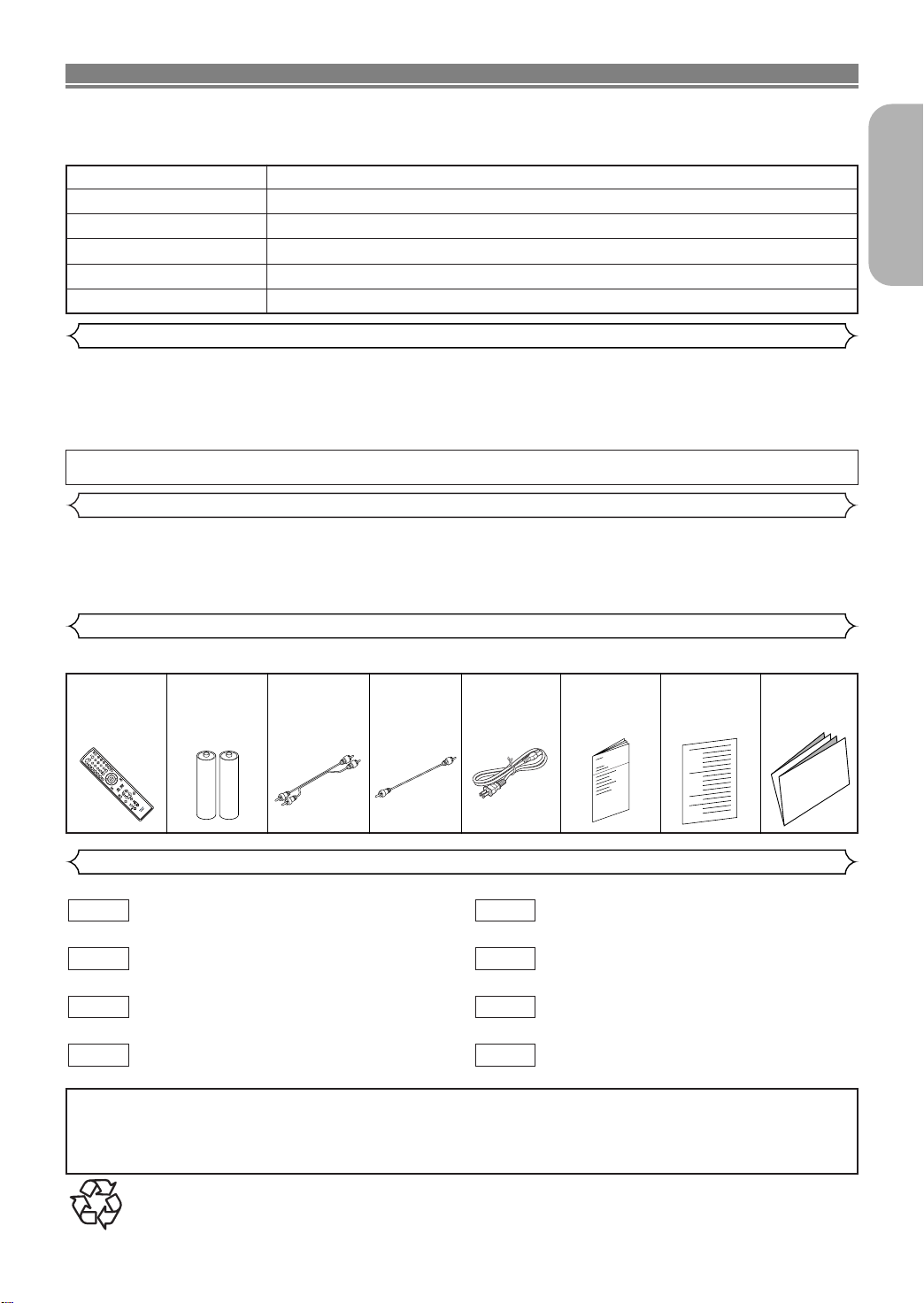
INTRODUCTION
The serial number of this product may be found on the back of the DVD player. No others have the same serial
number as yours.You should record the number and other vital information here and retain this book as a permanent record of your purchase to aid identification in case of theft. Serial numbers are not kept on file.
Date of Purchase
Dealer Purchase from
Dealer Address
Dealer Phone No.
Model No.
Serial No.
About Copyright
Unauthorized copying, broadcasting, public performance and lending of discs are prohibited.
This product incorporates copyright protection technology that is protected by U.S. patents and other intellectual
property rights. Use of this copyright protection technology must be authorized by Macrovision, and is intended
for home and other limited viewing uses only unless otherwise authorized by Macrovision. Reverse engineering
or disassembly is prohibited.
U. S. Patent Nos, 4,631,603, 4,819,098, 4,907,093, 5,315,448 and 6,516,132.
Notice for the Progressive Scan Outputs
Consumers should note that not all high definition television sets are fully compatible with this product and may
cause artifacts to be displayed in the picture. In case of picture problems with 480 (525) or 576 (625) progressive scan output, it is recommended that the user switch the connection to the ‘standard definition’ output. If
there are questions regarding your TV set compatibility with this 480p (525p) or 576p (625p) DVD player, please
contact our customer service center.
Supplied Accessories
Please check to make sure the following items are included with the main unit in the carton.
English
Remote
control
• •
1
“AA” (R6P)
batteries
• • • • • • • •
Audio
cable
• • • •
1
Video
cable
• •
1
AC cord
• • • • • • •
2
1
Operating
Instructions
• • • • • • • •
1
Service
Station
• • • •
List
1
Warranty
• • •
Card
Symbols Used in this Manual
The following symbols appear below in some headings and notes in this manual, with the following meanings.
DVD-V
DVD-A
Audio CD
A NOTE ABOUT RECYCLING
This product’s packaging materials are recyclable and can be reused. Please dispose of any materials in accordance with your
local recycling regulations.
Batteries should never be thrown away or incinerated but disposed of in accordance with your local regulations concerning
chemical wastes.
: Description refers to playback of DVD-
Video discs. (including DVD-R/RW discs)
: Description refers to playback of DVD-
Audio discs.
: Description refers to playback of Audio
CD
Super
CDs.
: Description refers to playback of Super
Audio CDs.
Make your contribution to the environment!!!
• Used up batteries do not belong in the dust bin.
• You can dispose of them at a collection point for used up batteries or special waste. Contact your council for details.
JPEG
WMA
DivX
: Description refers to playback of discs for-
MP3
®
matted with MP3.
: Description refers to viewing of JPEG
discs.
: Description refers to playback of discs for-
matted with WMA.
: Description refers to playback of discs for-
matted with DivX
®
.
–5–
1
EN
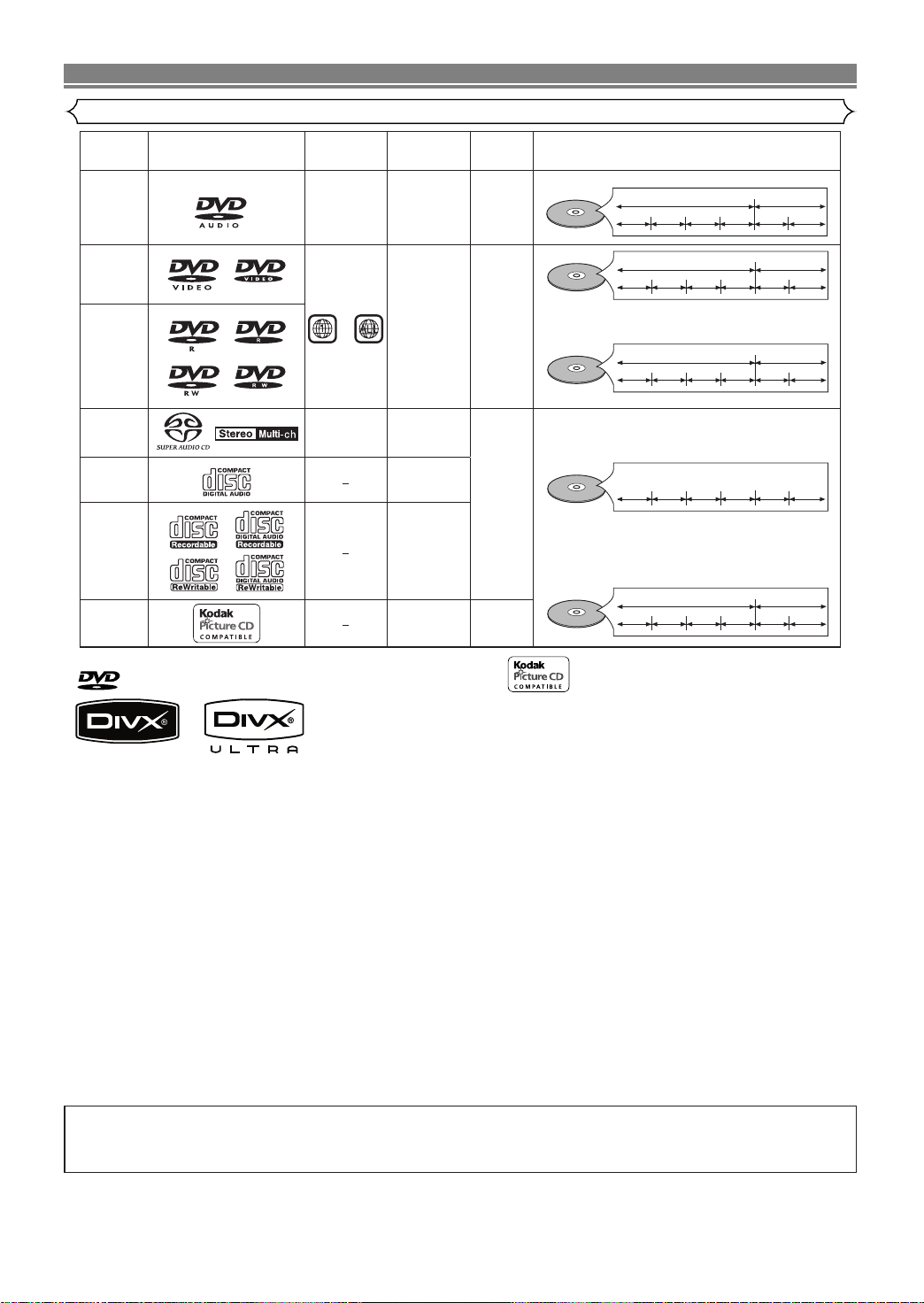
ABOUT THE DISCS
Playable Discs
Playable
discs
Mark (logo) Region code
Recorded
signals
Disc size Disc types
DVD- Audio
* 1, 2, 4
DVD- Video
* 1, 2, 4
DVD- R
DVD- RW
* 1, 2, 3, 4,
5, 6, 7, 8
Super
Audio CD
* 2, 4
Audio CD
* 2, 4
CD-R
CD-RW
* 2, 3, 4, 6,
7, 8
Picture CD
* 2, 3, 4, 6,
7
-
or
-
is a trademark of DVD Format/Logo Licensing Corporation.
Digital audio
+
Digital video
(MPEG2)
Digital video
(MPEG2)
MP3,
Digital picture
(JPEG),
WMA*8,
®
DivX
Digital audio
Digital audio
Digital audio
MP3
WMA*8
Digital picture
(JPEG)
®
DivX
JPEG
12 cm
or
8 cm
12 cm
or
8 cm
12 cm
or
8 cm
12 cm
Example
Group 1 Group 2
MP3,
JPEG,
WMA,
®
DivX
Super Audio CD
or
Audio CD
MP3,
JPEG,
WMA,
®
DivX
Tra ck 1
Example
Chapter 1 Chapter 2 Chapter 3 Chapter 4 Chapter 1 Chapter 2
Example
Tra ck 1 Tra ck 2 Track 3 Track 4 Track 5 Track 6
Example
Tra ck 1 Tra ck 5
Example
Tra ck 1 Tra ck 2 Track 3 Track 4 Track 5 Track 6
Tra ck 3
Tra ck 2 Tra ck 1
GROUP 1 GROUP 2
Tra ck 2 Tra ck 3 Track 4 Track 6
GROUP 1
Tra ck 4
Title 1
is trademark of Eastman Kodak Company.
Tra ck 2
Title 2
(DVD-R/RW only)
GROUP 2
DivX, DivX Ultra Certified, and associated logos are trademarks of DivX, Inc.and are
used under license.
If you cannot play back a disc which bears one of the marks above, check the following notes.
*1: Certain DVD discs do not operate as described in this manual due to the intentions of the disc’s producers.
*2: Scratched or stained discs may not be played back.
*3: Some discs cannot be played back because of incompatible recording conditions, characteristics of the
recorder or special properties of discs.
*4: You can play back discs which bear the marks above. If you use nonstandardized discs, this unit may not
play them back. Even if they are played back, the sound or video quality will be compromised.
*5: Only the discs recorded in the video format and finalized can be played back. Unfinalized discs cannot be
played back. Depending on the recording status of a disc, the disc may not be played back at all or normally (the picture or sound may be distorted, etc.).
*6: If there is too much recordable space left on a disc (the used portion is less than 2-3/16 inches (55mm
across)), it may not be played back properly.
*7: Do not glue paper or put stickers on to the disc. These may damage the disc, and the unit may not read it
correctly.
*8: This player cannot play back the disc contents protected by Windows Media Digital Rights Management
(DRM).
¡ NEVER play back the following discs. Otherwise, malfunction may result!
DVD-RAM / CD-i / Photo CD / Video CD / DVD with region codes other than 1 or ALL / DVD-ROM for personal computers / CD-ROM for personal computers
• Any other discs without compatibility indications
CAUTION:
• Use caution not to pinch your finger in the disc slot.
• Be sure to remove a disc and unplug the AC power cord from the outlet before carrying the DVD player.
–6–
EN

FEATURES
¡Progressive Scan system
The progressive scan system provides less flickering and
images in higher resolution than that of traditional 480i
(525i), 576i (625i) or multi television signals through the
interlace scan system.
¡
TV Type
Use this to set your TV’s video format (MULTI, NTSC or PAL).
¡
Analog 5.1-channel Dolby and DTS surround output
This player is equipped with analog 5.1-channel Dolby and
DTS surround audio out jacks for playback.
¡HDMI (High-Definition Multimedia Interface)
You can enjoy clearer video output when connecting this
player to a display equipment with an HDMI-compatible port.
¡Dialog Speed
Playback in slightly faster or slower speed while keeping
the sound quality as in the normal playback.
Dialog speed is available only on discs recorded in the
Dolby Digital format.
¡Still/Fast/Slow/Step playback
Var ious playback modes are available including still pictures,
fast forward/reverse, slow motion and step frames.
¡Still Mode
The resolution of pictures while in the still (pause) mode
can be adjusted.
¡Random Playback for Audio CD, Super Audio
CD, MP3, JPEG, DVD-Audio and WMA
This player can shuffle the playback order of tracks in
random order.
¡Program Playback for Audio CD, Super Audio
CD, MP3, JPEG, DVD-Audio and WMA
You can program the playback order of tracks in a desired
order.
¡DVD menus in a desired language
You can display DVD menus in a desired language, if
available on a DVD.
¡Auto Power Off
The power turns off automatically if there is no activity at
the player or its remote for more than 30 minutes (refer to
page 31).
¡Subtitles in a desired language
You can select a desired language for subtitles if that
language is available on the DVD and DivX®.
¡Selecting a camera angle
You can select a desired camera angle if a disc
contains sequences recorded from different angles.
¡Choices for audio language and sound mode
You can select a desired audio language and sound mode if
different languages and modes are available on a disc.
¡Ratings Control (Parental lock)
You can set the control level to limit playback of discs
which may not be suitable for children.
¡
Super Audio CD multi-channel playback compatibility
In addition to playing DVD-Video and DVD-Audio discs,
this player can play multi-channel Super Audio CDs and a
maximum of 5.1 channels can be output.
¡Automatic detection of discs
This player automatically detects if a loaded disc is
DVD-Video, DVD-Audio, Audio CD, Super Audio CD, MP3,
JPEG, WMA or DivX®.
¡Pure Direct
The sound quality of analog audio output is improved by
turning off HDMI output, video signal output, and the front
panel display.
¡Direct Search
You can search the desired title, chapter, and track with
numeric button during playback or in stop mode.
¡On-screen display
Information about the current operation can be displayed on a
TV screen, allowing you to confirm the currently active functions (such as program playback) using the remote control.
¡Dimmer
The brightness of the front panel display can be adjusted.
¡Screen Saver
The screen saver program starts if there is no activity at
the player or its remote for more than 5 minutes. The
brightness of the display is darken by 75%. The program is
deactivated when there is any activity.
¡Picture Control
Picture Control adjusts Brightness, Contrast, Color, Gamma
Correction and Sharpness of the specific display.
¡Search
Chapter search
Title search: Search for a desired title.
Group search: Search for a desired group.
Page search: Search for a desired page.
Tr ack search: Search for a desired track.
Time search: Search for a desired time point or a title
: Search for a desired chapter.
or a track.
¡Repeat
Chapter :Repeated playback of a chapter of the disc.
Title : Repeated playback of a title of the disc.
Trac k :
All : Repeated playback of the entire disc.
A-B : Repeated playback of a part between two points.
Group :
Repeated playback of a track of the disc.
(exclude DVD-Video)
Repeated playback of a folder of the
DVD-Audio/MP3/JPEG/WMA/
played is possible.
DivX®disc being
¡Zoom
2-time or 4-time magnified image can be displayed.
¡Marker
Electric reference points designated by user can be called back.
¡Resume Playback
User can resume playback from the point at which the
playback has been stopped even if the power is turned off.
¡COMPONENT VIDEO OUT Jacks
Jacks located on the back of the DVD Player which are
used to send high-quality video to a TV via Component
Video In Jacks.
¡Bit rate indication
¡DRC (Dynamic Range Control)
You can control the range of sound volume.
¡Displaying a JPEG picture
Kodak Picture CDs can be played back. Still images stored in
JPEG format on DVD-R/RW or CD-R/RW can also be played back.
¡Reproducing WMA data
You can enjoy WMA files which are recorded on DVD-R/RW or
CD-R/RW.
¡Playing back an MP3 disc
You can enjoy MP3 files which are recorded on DVD-R/RW or
CD-R/RW.
¡Reproducing DivX®data
You can enjoy DivX®files which are recorded on
DVD-R/RW or CD-R/RW.
• Official DivX®Ultra Certified product
• Plays all versions of DivX®video (including DivX®6) with
enhanced playback of DivX®media files and the DivX
Media Format.
“WMA” (Windows Media Audio) is an audio
codec developed by Microsoft®in the United
States of America.
English
–7–
EN
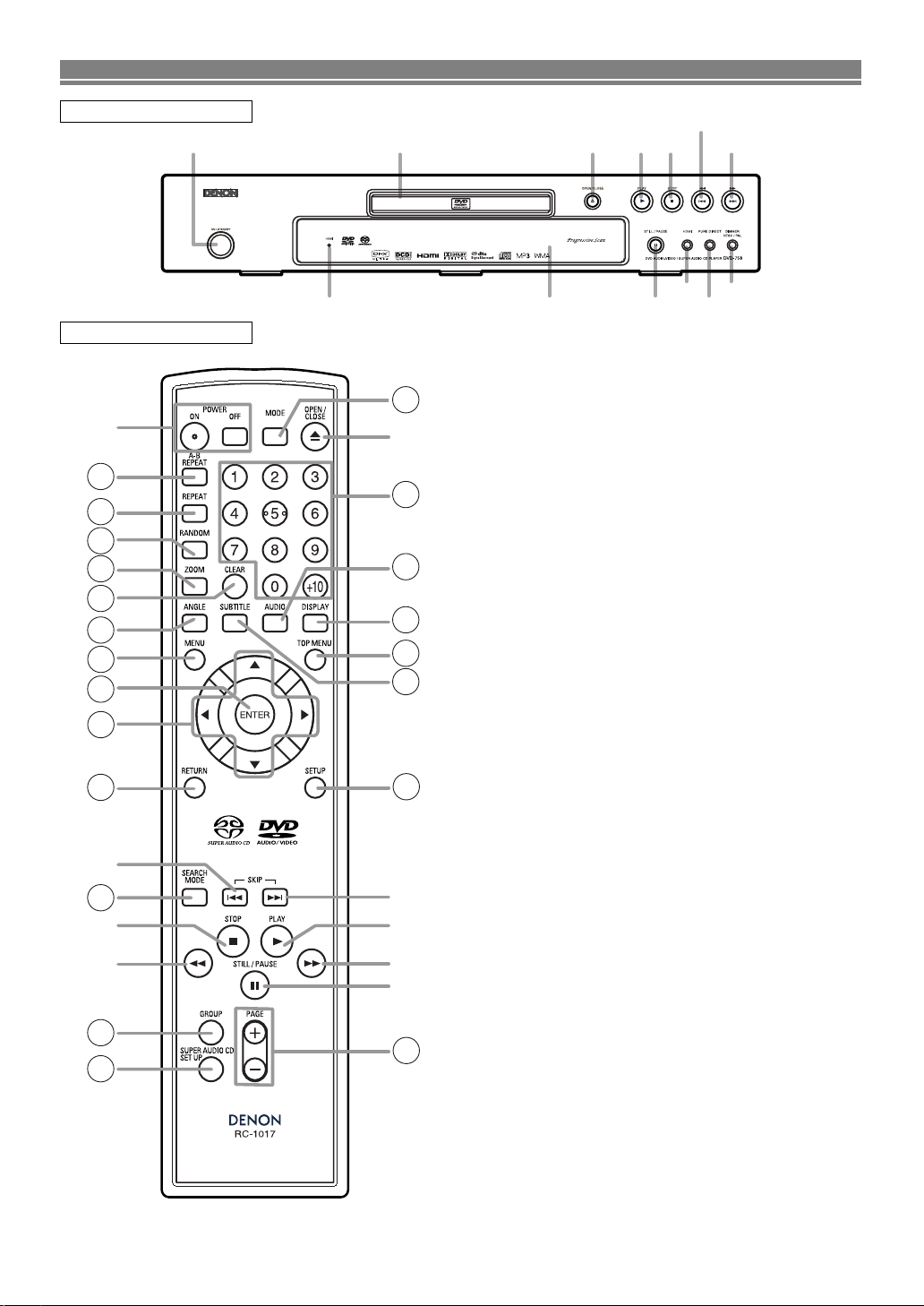
FUNCTIONAL OVERVIEW
12345
6/25
7/29
1213 11 9
10 8
14
15
16
17
19
20
21
22
24
5
1
36
3
33
34
32
31
30
29
11
28
7
4
35
18
6
23
25
26
27
FRONT PANEL
REMOTE CONTROL
1. ON/STANDBY (POWER ON/OFF) Buttons [page 17]
2. Disc loading tray
3. OPEN/CLOSE Button [page 17]
4. PLAY Button [page 17]
5. STOP Button [page 17]
6. H (SKIP DOWN) Button [page 19]
7. G (SKIP UP) Button [page 19]
8. DIMMER NTSC/PAL Button [page 17]
9. PURE DIRECT Button [page 17]
Press to activate Pure Direct function to reduce noise
level.
10. HDMI Button [page 17]
Press to set the HDMI connector’s video signal output
mode.
11. STILL/PAUSE Button [page 18]
12. Display, Remote Sensor Window
13. HDMI indicator [page 17]
Lights up when there is video signal output from the
HDMI OUT jack.
14. A-B REPEAT Button [page 20]
15. REPEAT Button [page 20]
16. RANDOM Button [pages 21]
17. ZOOM Button [page 19]
18. CLEAR Button [page 19]
19. ANGLE Button [page 26]
20.
MENU Button [page 18]
21. ENTER Button [page 17]
22. Cursor Buttons [page 17]
23. RETURN Button [page 20]
24. SEARCH MODE Button [page 19]
25. h (Fast Reverse SEARCH) Button [page 18]
Press more than 2 seconds when you use the front
panel button for this function.
26. GROUP Button [page 18]
27. SUPER AUDIO CD SET UP Button [page 27]
28. PAGE Buttons [page 18]
29. g (Fast Forward SEARCH) Button [page 18]
Press more than 2 seconds when you use the front
panel button for this function.
30. SETUP Button [page 28]
31. SUBTITLE Button [page 26]
32. TOP MENU Button [page 18]
33. DISPLAY Button [page 24]
34. AUDIO Button [page 26]
35. Numeric Buttons [page 17]
36. MODE Button [page 21]
The buttons with circled numbers can only be
operated with the remote control.
–8–
EN

FUNCTIONAL OVERVIEW
Tour of the Remote Control
Buttons on remote control work in different ways for DVD-Video, DVD-Audio, Audio CD, Super Audio CD, MP3, JPEG, WMA
and DivX
®
: Refer to the following table for correct use.
DVD-Video, DVD-Audio
POWER ON/OFF Buttons
• To turn on or standby the unit. • To turn on or standby the unit. • To turn on or standby the unit.
CD, Supper Audio CD,
MP3, JPEG, WMA
DivX
®
English
A-B REPEAT Button
REPEAT Button
RANDOM Button
MODE Button
ZOOM Button
ANGLE Button
SUBTITLE Button
AUDIO Button
• To mark a segment between
A and B for repeated playback.
• To repeat playback of a title,
chapter, group or track.
• To shuffle the playing order of
groups and tracks.
(DVD-Audio)
• To set Picture Control.
• To set Black Level on/off.
• To activate the 3D sound
(Virtual surround system).
• To set Dialog Speed.
• To program a specific
playback order. (DVD-Audio)
• To play all groups. (DVD-Audio)
• To magnify part of the picture
(x2/x4).
• To select a camera angles
on the disc.
• To select a subtitle language
on the disc.
• To access various audio functions
on the disc.
• To mark a segment between
A and B for repeated playback.
(CD, Super Audio CD)
• To repeat playback of a
track or disc.
(CD, Super Audio CD)
• To repeat playback of a
track, group, or disc.
(MP3, JPEG, WMA)
• To play back tracks in
random order.
• To program a specific
playback order.
• To activate the 3D sound
(Virtual surround system).
(CD, MP3, WMA)
• To activate the Slide Show mode.
(JPEG)
• To magnify part of the picture (x2).
(JPEG)
• To rotate a picture. (JPEG)
• To select STEREO, L-ch or R-ch.
(CD)
• To mark a segment between
A and B for repeated playback.
• To repeat playback of a track,
group or disc. (DivX
• To repeat playback of a
title or chapter.
®
(DivX
video files)
• To set Picture Control.
• To set Black Level on/off.
• To magnify part of the picture (x2).
• To select a subtitle language
on the disc.
• To access various audio functions
on the disc.
®
media files)
DISPLAY Button
SEARCH MODE Button
OPEN/CLOSE Button
Numeric Buttons
CLEAR Button
• To display the current disc
or HDMI mode.
• To search for a title, chapter,
track, time or marker.
• To rapidly return to a location
on the disc.
• To open or close the disc tray. • To open or close the disc tray.
• To select a title, chapter, group
or track directly.
• To clear the markers.
• To clear the most recently entered
track for the program playback.
(DVD-Audio)
• To clear the numbers entered
incorrectly.
• To cancel the point for A-B Repeat.
• To display the current disc
or HDMI mode.
• To search for a track.
• To search for time or a
marker. (CD, Super Audio CD)
• To rapidly return to a location
on the disc. (CD, Super Audio CD)
• To select a track directly.
• To clear the markers.
(CD, Super Audio CD)
• To clear the most recently entered
track for the program playback.
• To clear the numbers entered
incorrectly.
• To cancel the point for A-B Repeat.
(CD, Super Audio CD)
–9–
• To display the current disc
or HDMI mode.
• To search for a track, or time.
®
media files)
(DivX
• To search for a chapter, title or
time. (DivX
• To open or close the disc tray.
• To select a track directly.
(DivX
• To select a chapter or title directly.
(DivX
• To clear the numbers entered
incorrectly.
• To cancel the point for A-B Repeat.
®
video files)
®
media files)
®
video files)
EN
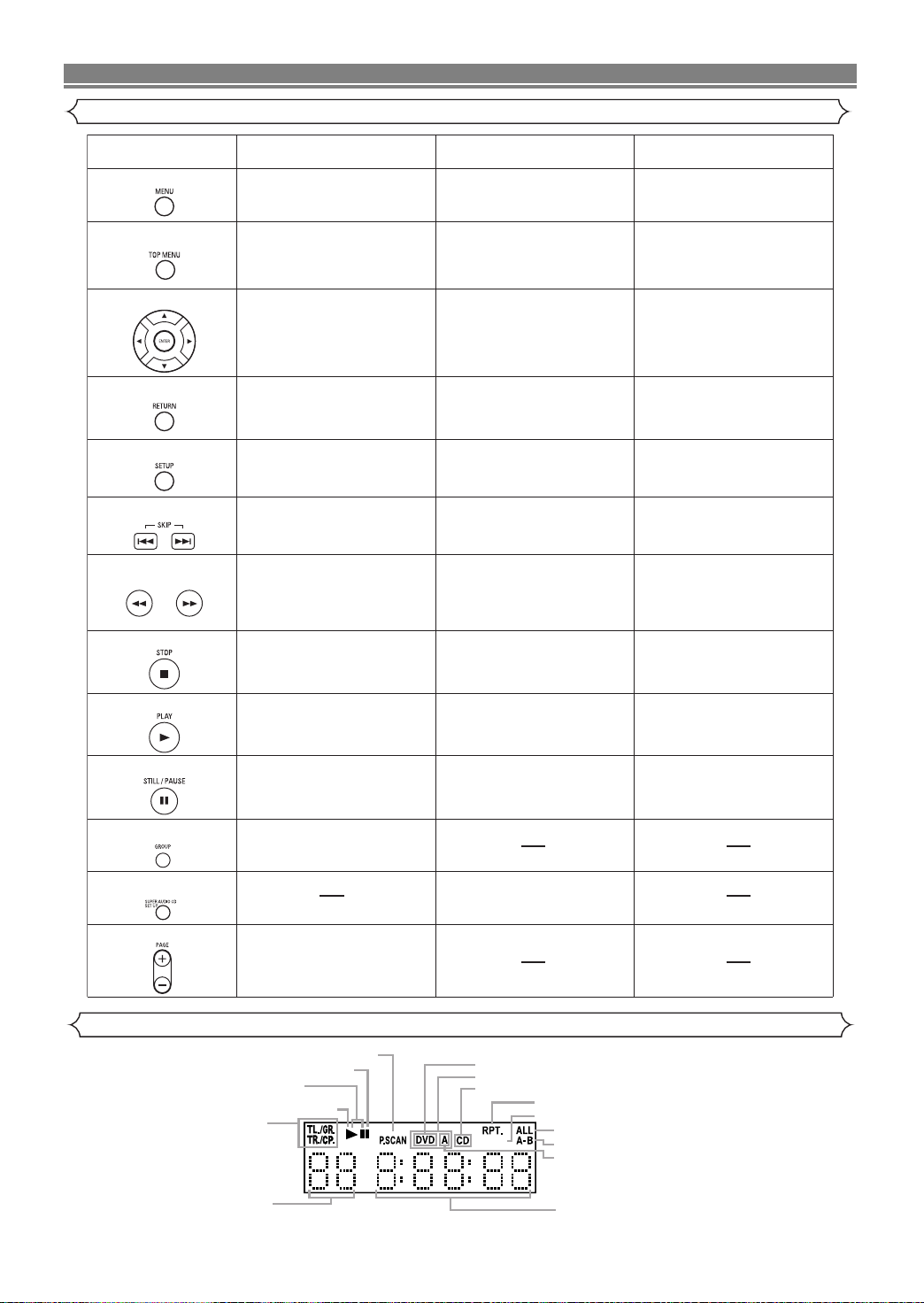
The present display state is shown.
• TL./GR.: Title or Group
• TR./CP.: Track or Chapter
To change to the display of a title press the
DISPLAY button in the state of Resume.
Lights up when the inserted disc is being play back.
Displays the chapter (title) or track
number. In case the chapter (title) or
track number is over 100, displays
“- -”.
Displays the elapsed time of the chapter (title) or
track. (The display of 10 hours or more cannot be
performed.) Selected HDMI output mode is displayed.
Lights up when playing back in slow mode.
(DVD, DivX
®
)
Lights up when the disc playback comes to a pause.
Lights up when the progressive scan system is activated. Displays a type of the disc which is on the tray.
• DVD: DVD-Video, MP3, JPEG, WMA, DivX
®
on DVD-R/RW
• DVD A: DVD-Audio
• CD: Audio CD, MP3, JPEG, WMA, DivX
®
on CD-R/RW
Lights up when you have selected the audio file
(CD/MP3/WMA/DVD-Audio) on the program screen.
Lights up when the repeat function is on.
Lights up when the ALL repeat function is on.
Lights up when the A-B repeat function is on.
SACD: Super Audio CD
SACD
FUNCTIONAL OVERVIEW
Tour of the Remote Control
MENU Button
TOP MENU Button
ENTER, Cursor Buttons
RETURN Button
SETUP Button
SKIP Buttons
SEARCH Buttons
STOP Button
DVD-Video, DVD-Audio
• To call up the menu on a disc.
• To call up the top menu on a disc.
• To move the cursor and determine
its position.
• To return to the previous operation
in the setup menu.
• To call up the setup menu.
• To skip titles/chapters/tracks.
• To search forward/backward
through a disc.
• To begin slow forward/slow reverse.
• To stop playback.
CD, Supper Audio CD,
MP3, JPEG, WMA
• To call up the file list.
(MP3, JPEG, WMA)
• To return to the top file in the
highest hierarchy of the file list.
(MP3, JPEG, WMA)
• To move the cursor and determine
its position.
• To return to the previous
operation in the setup menu.
• To call up the setup menu.
• To skip tracks.
• To search forward/backward
through a disc.
(except JPEG)
• To st op playback.
®
DivX
• To call up the file list.
• To call up the menu on a file.
®
(DivX
video files)
• To return to the top file in the
highest hierarchy of the file list.
• To move the cursor and determine
its position.
• To return to the previous operation
in the setup menu.
• To call up the setup menu.
®
• To skip tracks. (DivX
• To skip chapters. (DivX
• To search forward/backward
through a disc.
• To begin slow forward.
• To st op playback.
media files)
®
video files)
PLAY Button
STILL/PAUSE Button
GROUP Button
SUPER AUDIO CD
SET UP Button
PAGE Buttons
• To begin playback.
• To pause playback.
• To advance playback frame
by frame.
• To begin playback from a desired
group. (DVD-Audio)
• To select a desired background
display image for playback.
(DVD-Audio)
• To begin playback.
• To pause playback.
To select the Super Audio CD setup.
•
(Super Audio CD)
Front Panel Display
–10–
• To begin playback.
• To pause playback.
• To advance playback frame
by frame.
EN
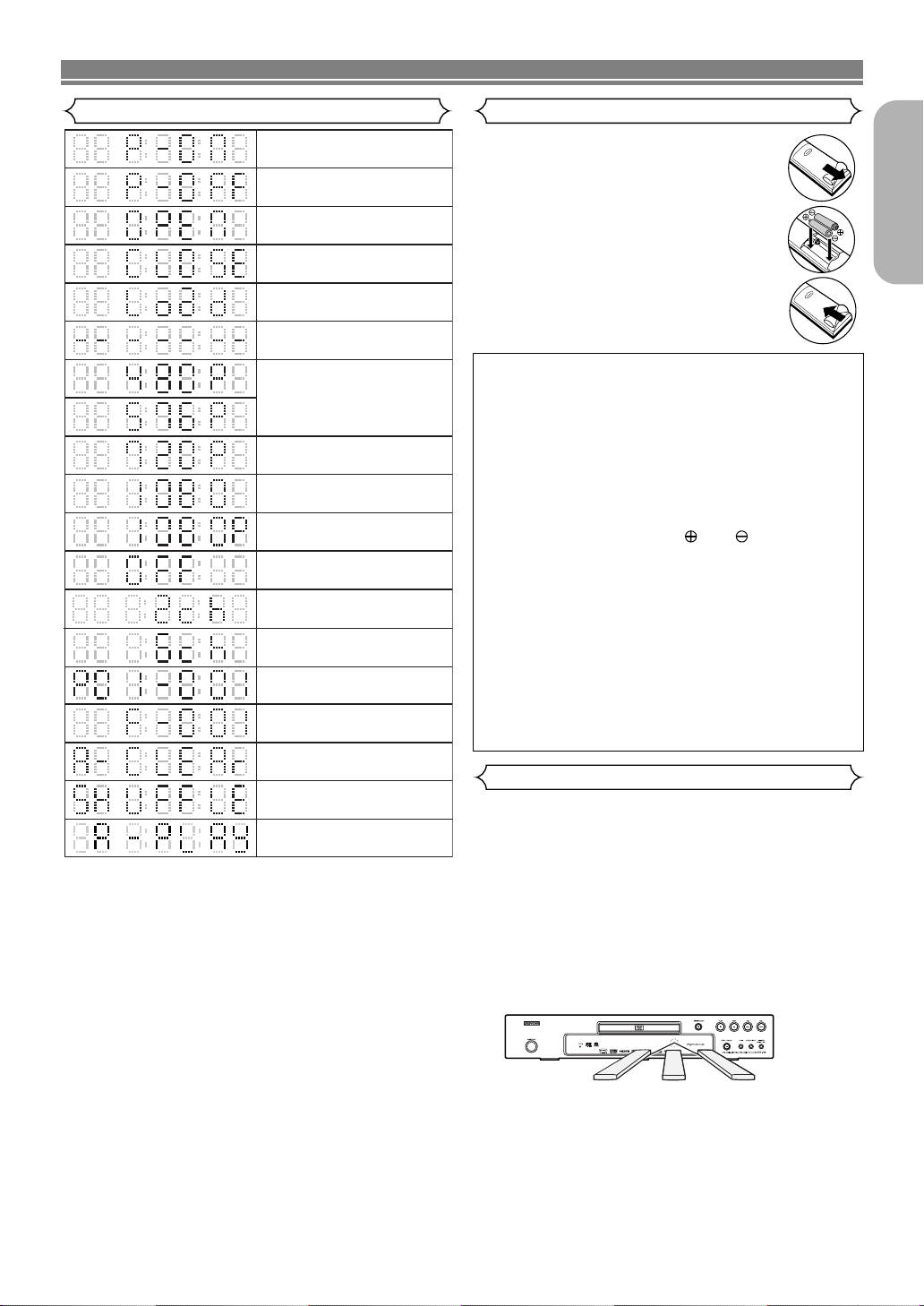
FUNCTIONAL OVERVIEW
Power on
Tray open
Tray closed
Loading the Disc
HDMI output mode
(480p/576p) is selected
(576p is displayed after
480p)
HDMI output mode (720p) is
selected
HDMI output mode (1080i) is
selected
HDMI output mode (1080p)
is selected
HDMI output mode (OFF) is
selected
Program playback is set
Program playback setting
group (folder) is selected
Program playback setting
ALL CLEAR is selected
Random playback is set
Power off
No disc inserted or cannot
read
All group playback setting
Super Audio CD setup
(2CH AREA) selected
Super Audio CD setup
(MULTI-CH AREA) selected
16 feet (5m)
30°
23 feet (7m) 16 feet (5m)
30°
Displays during Operation
NOTES:
• The front panel display has blinked while setting the
program playback.
• “P**-
●●●” is displayed in the front panel display while
setting the program playback. (“**” is program number,
“
●●●” is track number.)
• “A” is displayed in front panel display while selecting the
audio file (CD, MP3, WMA, DVD-Audio).
• “F-***” is displayed in the front panel display while selecting
the group (folder). (“***” is group (folder) number.)
• “A-CLEAr” is displayed in the front panel display while
selecting ALL CLEAR.
• “SHUFFLE” is displayed in the front panel display while
setting the random playback.
• “A-PLAY” is displayed on the front panel display while
setting the all group playback.
Loading the Batteries
1. Open the battery compartment cover.
2. Insert two “AA” (R6P) batteries, with each
one oriented correctly.
3. Close the cover.
Cautions On Batteries
• Use “AA” (R6P) batteries in this remote control unit.
• Replace the batteries with new ones approximately once
a year, though this depends on the frequency with which
the remote control unit is used.
• If the remote control unit does not operate within a close
proximity of the main unit, replace the batteries with new
ones, even if less than a year has passed.
• The included batteries serve only for verifying operation.
Replace them with new batteries as soon as possible.
• When inserting the batteries, be careful to do so in the
proper direction, following the and marks in the
remote control unit’s battery
compartment.
• To prevent damage or battery fluid leakage:
• Do not mix a new battery with an old one.
• Do not mix two different types of batteries such as
alkaline and manganese.
• Do not short-circuit, disassemble, heat or dispose of
batteries in flames.
• Remove the batteries when not planning to use the
remote control unit for a long period of time.
• If the batteries should leak, carefully wipe off the fluid
from the inside of the battery compartment, then insert
new batteries.
Using a Remote Control
Keep in mind the following when using the remote control:
• Make sure that there are no obstacles between the remote
control and the remote sensor on the unit.
• Remote operation may become unreliable if strong sunlight or
fluorescent light is shining on the remote sensor of the unit.
• Remote control for different devices can interfere with each
other. Avoid using remote control for other equipment located close to the unit.
• Replace the batteries when you notice a fall off in the operating range of the remote control.
• The maximum operable ranges from the unit are as follows.
-
Line of sight: approx. 23 feet (7m)
-
Either side of the center: approx. 16 feet (5m) within 30˚
Above: approx. 16 feet (5m) within 15˚
-
- Below: approx. 10 feet (3m) within 30˚
–11–
English
EN
