Denon DVD-5910CI, DVD-A1XVA Service Bulletin
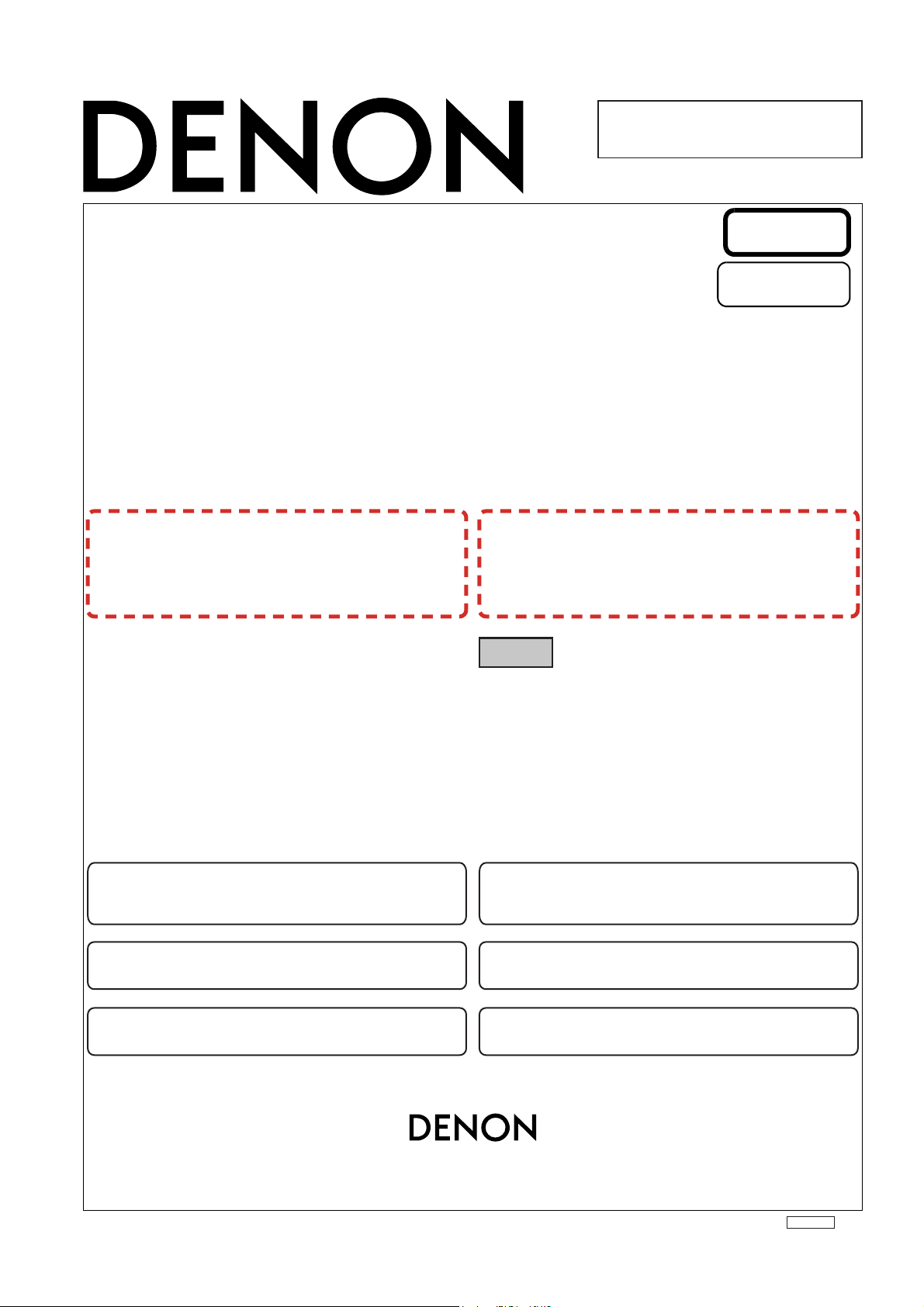
For U.S.A., Canada, Europe,
China & Japan model
Ver. 3
SERVICE MANUAL
MODEL DVD-5910CI
DVD-A1XVA
DVD AUDIO-VIDEO / SUPER AUDIO CD PLAYER
This service manual is composed of only pages whose
contents are different from those for the model DVD-5910,
DVD-A1XV.
For servicing, refer to the previously issued service manual
of DVD-5910, DVD-A1XV(X0233) at the same time.
Please refer to the
MODIFICATION NOTICE.
本書の内容は、既発行のサービスマニュアルDVD‑5910、
DVD‑A1XVとの相違部分のみ記載しています。
サービスの際はサービスマニュアルDVD‑5910、
DVD‑A1XV(X0223)と本書をご用意願います。
注 意
サービスをおこなう前に、このサービスマニュアルを
必ずお読みください。本機は、火災、感電、けがなど
に対する安全性を確保するために、さまざまな配慮を
おこなっており、また法的には「電気用品安全法」に
もとづき、所定の許可を得て製造されております。
従ってサービスをおこなう際は、これらの安全性が維
持されるよう、このサービスマニュアルに記載されて
いる注意事項を必ずお守りください。
●
For purposes of improvement, specifications and
design are subject to change without notice.
●
Please use this service manual with referring to the
operating instructions without fail.
●
Some illustrations using in this service manual are
slightly different from the actual set.
Denon Brand Company, D&M Holdings Inc.
●
●
●
●
TOKYO, JAPAN
本機の仕様は性能改良のため、予告なく変更すること
があります。
補修用性能部品の保有期間は、製造打切後8年です。
修理の際は、必ず取扱説明書を参照の上、作業を行っ
てください。
本文中に使用しているイラストは、説明の都合上現物
と多少異なる場合があります。
X0268 V.03 DE/CDM 0707
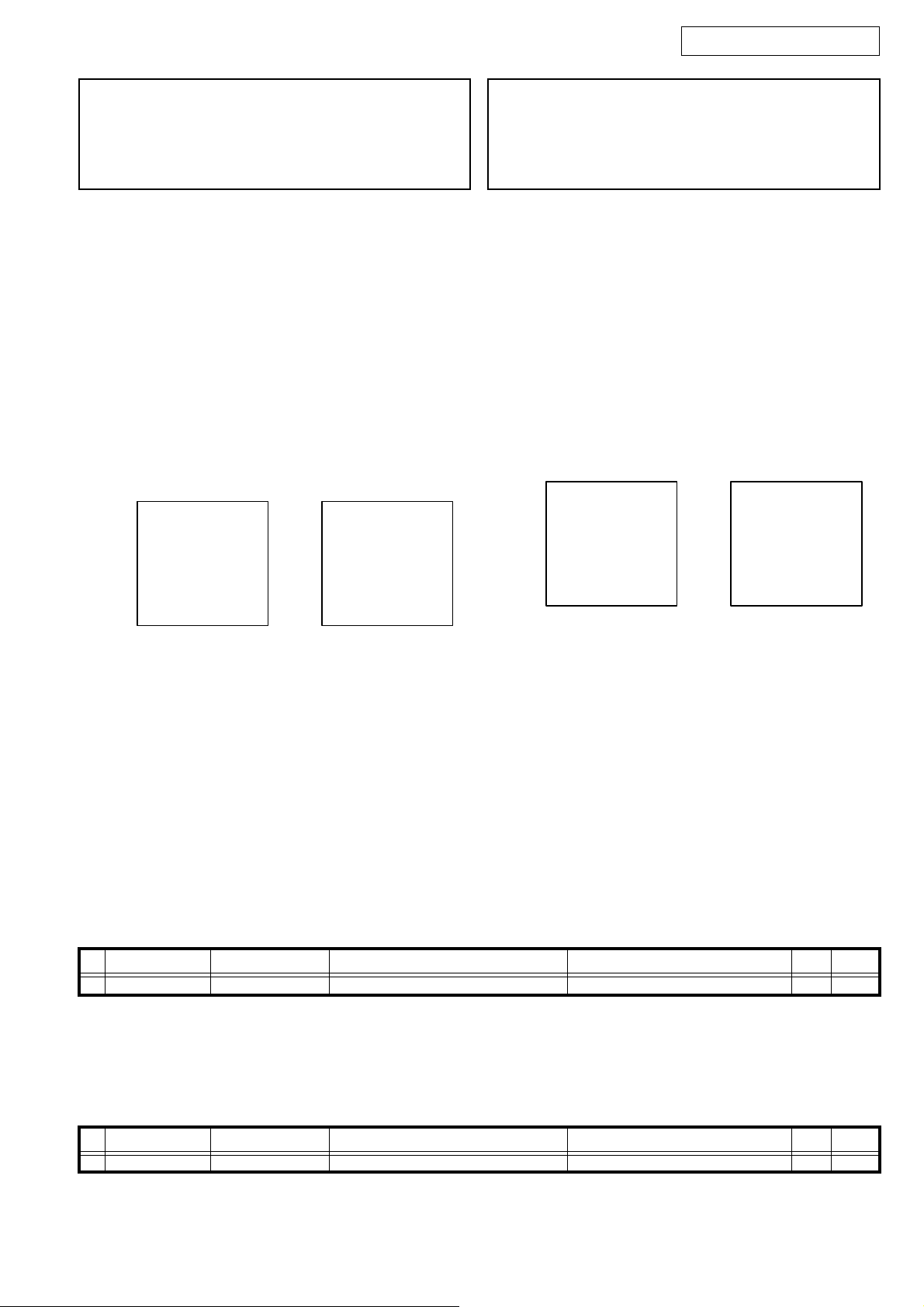
DVD-5910CI/DVD-A1XVA
The DVD-5910CI/A1XVA is a model with the HDMI
scaler upgraded to 1080P.
When service processing, please note that there
are differences with the original model (DVD-5910/
A1XV), as described below.
1. Main unit
When the power is turned on, the model name is displayed
on the fluorescent tube.
On the original model "DVD-5910" or "DVD-A1XV" was
displayed, but on models upgraded to 1080P,
"DVD-5910CI" or "DVD-A1XVA" is displayed.
2. 00D GU-3654S・:
Distinguishing between
the new and old scaler units
It is possible to distinguish between the new and old scaler
units by what is printed on the surface of IC501 mounted
on the Video 2 unit.
A "4C" printed at the bottom left indicates the old version, a
"5C" the new version. (Refer to the diagram below)
ΣXILINX
SPARTAN
XC3S1000
FT256AMQ0340
F12788660M
4 C
(Product with old version scaler)
XILINX
Σ
SPARTAN
XC3S1000
FT256AMQ0340
F12788660M
5 C
(Product with new version scaler)
DVD-5910CI/A1XVA は、HDMI スケーラーを1080P
にアップグレードしたモデルです。
サービス対応を実施する際、下記が従来モデル
(DVD-5910/A1XV)と相違がありますので、ご注意
願います。
1. 本体部
電源を投入時に、FL 管にモデル名称が点灯されます。
従来モデルでは "DVD-5910"、"DVD-A1XV" と表示されま
したが、1080P アップグレード対応品は、"DVD-5910CI"、
"DVD-A1XVA" と表示されます。
2. 00DGU-3654S・: スケーラーユニットの
新旧判別方法
VIDEO2UNIT に実装されている IC501 の表面の印刷内容
で、新旧を判別できます。
判別方法は左下の印刷が "4C" の場合は旧バージョン品で、
"5C" では新バージョンです。( 下図参照 )
ΣXILINX
SPARTAN
XC3S1000
FT256AMQ0340
F12788660M
4 C
( 旧バージョン )
XILINX
Σ
SPARTAN
XC3S1000
FT256AMQ0340
F12788660M
5 C
( 新バージョン )
3. Serial number
For products upgraded to 1080P, the last 7 digits of the
serial number indicated on the ratings, control card and
warranty start at "8420001". (Some units carrying a serial
number of the original model (through 8419999) are
upgrade compatible. Check the model and serial number
before service processing.)
4. Parts list
Below is a list of the parts that have been added or
changed with the 1080P upgrade.
3. セリアル番号
1080P アップグレードした量産品は、レーティングやコン
トロールカード、保証書に記載するセリアル番号 ( 下 7 桁 )
が "8420001 〜 " となります。( また、従来モデルのセリア
ル番号 ( 〜 8419999) の中で、一部アップグレード対応品
があります。サービス対応時は、モデルとセリアル番号の
確認を行ってから実施願います。)
4. パーツリスト
1080P アップグレードで追加および変更となったパーツ
リストは下記の通りです。
Page 95
DVD5910CI, A1XVA Modification Parts List of 00DGU-3618D Main PWB UNIT ASS'Y
Ref No. Part No. Part Name Remarks Q'ty New
IC104
00D GEN 8079-*
(* : Version of firmware. Update to the newest firmware.)
(* はファームウエアのバージョンです。最新ファームウエアに書き換えてください。)
FE/BE ROM SUB ASSY MBM29LV160BE90TN 1
Page 110
DVD5910CI, A1XVA Modification Parts List of 00DGU-3653* SYSTEM P.W.B. UNIT ASS’Y
Ref No. Part No. Part Name Remarks Q'ty New
IC104 00D GEN 8091-* HDMI 1080P OUT PUT (SYS) M30620 FCPGP(5910-1) 1
(* : Version of firmware. Update to the newest firmware.)
(* はファームウエアのバージョンです。最新ファームウエアに書き換えてください。)
2
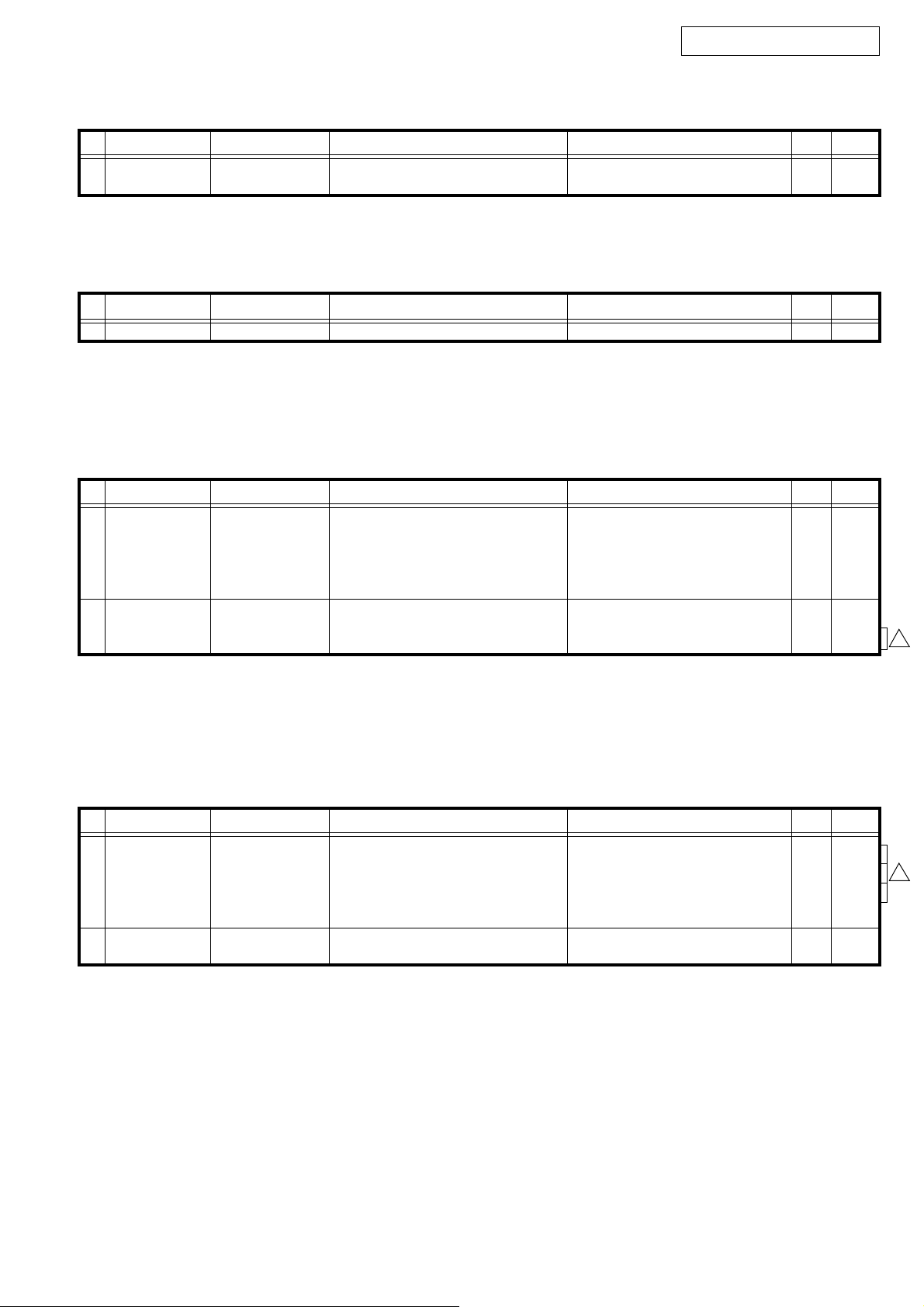
Page125
DVD5910CI, A1XVA Modification Parts List of Exploded View
Ref No. Part No. Part Name Remarks Q'ty New
00DGU-3654S1 SCALER UNIT(E3/E2/E1C) for E3, E2, E1C 1 *
4-2
4-2 00DGU-3654S2 SCALER UNIT(JP) for JP 1 *
Page 128
DVD5910CI, A1XVA Addendum Parts List of Exploded View
Ref No. Part No. Part Name Remarks Q'ty New
232 00D 513 4122 008 1080P LABEL 1 *
※ See page 4 for instructions on applying the 1080P LABEL.
※ 1080PLABEL の貼付方法は 4 ページを参照ください。
Page 134
DVD5910CI, A1XVA Addendum Parts List of Packing & Accessories
DVD-5910CI/DVD-A1XVA
Ref No. Part No. Part Name Remarks Q'ty New
344 00D 511 4441 000 1080P SHEET(E3) for E3 1 *
344 00D 511 4442 009 1080P SHEET(E2) for E2 1 *
344 00D 511 4443 008 1080P SHEET(E1C) for E1C 1 *
344 00D 511 4440 001 1080P SHEET(JP) for JP 1 *
355 00D 513 4123 007 LABEL CI for E3 6 *
355 00D 513 4124 006 LABEL A for E2, E1C, JP 6 *
356 00D 513 4145 001 UPGRADED LABEL(1080P) CARTON 2 *
357 00D 513 4162 000 CI STICKER for E3 2
※ See page 4, 5 for instructions on applying the LABELCI and LABEL A.
※ LABELCI と LABELA の貼付方法は 4、5 ページを参照ください。
※ See page 6 for instructions on applying the UPGRADED LABEL(1080P) CARTON and CI STICKER.
※ UPGRADEDLABEL(1080P)CARTON と CISTICKER の貼付方法は 6 ページを参照ください。
DVD5910CI, A1XVA Modification Parts List of Packing & Accessories
Ref No. Part No. Part Name Remarks Q'ty New
313 00D 501 2272 135 CARTON CASE(5910 : CI) for E3 1 *
313 00D 501 2272 148 CARTON CASE(A1XVJP: A) for JP 1 *
313 00D 501 2272 151 CARTON CASE(A1XVEX : A) for E2, E1C 1 *
322 00D 511 4258 206 INST. MANUAL(A1XVJP) for JP/DENON LINK 3rd/1080P 1 *
336 00D 517 1413 097 UPC LABEL(DVD5910CI) for E3 1 *
336 00D 517 1484 068 E2 POS LABEL for E2 1 *
336 00D 517 1477 059 POS LABEL(A1XVASP) for JP 1 *
※ No. 355 is not required when using the changed carton case (No. 313).
※ 変更カートンケース(No.313) を使用の際は、No.355 は不要です。
2
2
3
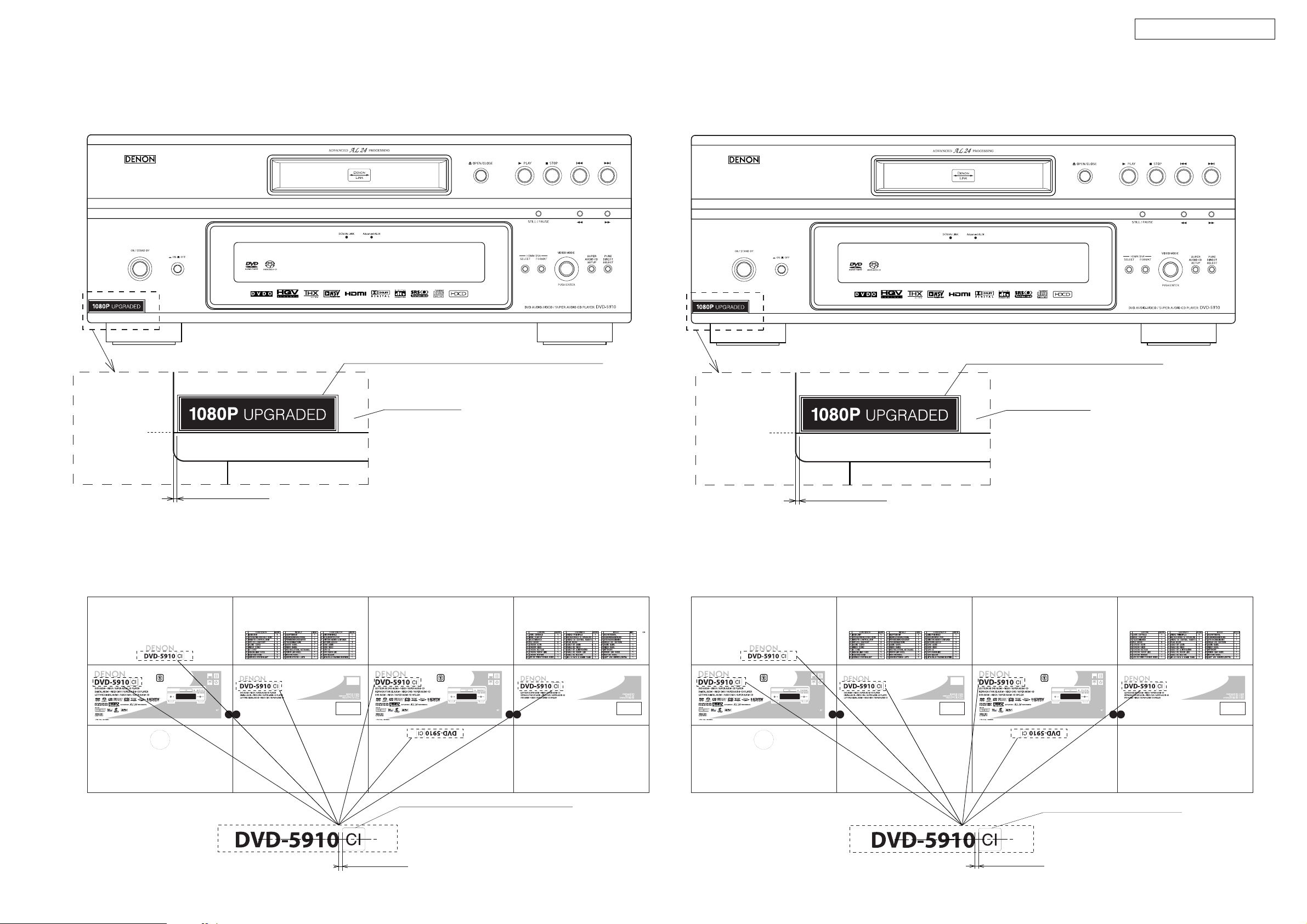
Applying the label
DVD-5910CI/DVD-A1XVA
ラベルの貼付方法
1. Applying the 1080P LABEL
Apply the 1080P LABEL to the bottom left of the FRONT PANEL, as shown on the diagram below.
1080P LABEL
(Apply with a maximum slant of no more than 0.2 mm
in the lengthwise direction.)
FRONT PANEL
1. 1080P LABELの貼付方法
1080P LABELは下図のように、FRONT PANEL部の左下に貼付します。
1080P LABEL
(貼付傾きは長手方向で0.2mm以内のこと)
FRONT PANEL部
Taper line
(Bottom of panel)
Line up the bottom side of the 1080P LABEL with the taper line
at the bottom of the panel, and apply with the left side of the
label 0.5 mm (±0.3 mm) from the edge of the panel.
0.5mm±0.3mm
2. Applying the LABEL CI (for E3)
Apply six LABEL CI to the CARTON CASE (5910), as shown on the diagram below.
(The same label is used in all positions.)
00D5012272106
8 8
23.0kg .0880 23.0kg .0880
Denon Brand Company Denon Brand Company
テーパーライン
(パネル下部)
1080P LABELの下側をパネル下部のテーパーラインに合わせ、
左側をパネルのエッジから0.5mm(±0.3mm)右側へ離して貼付
ます。
0.5mm±0.3mm
2. LABEL CIの貼付方法 (E3)
LABEL CIは下図のように、CARTON CASE(5910)に6枚(共通使用)貼付します。
00D5012272106
33
8 8
23.0kg .0880 23.0kg .0880
Denon Brand Company Denon Brand Company
33
C.L.
5mm ± 2mm
LABEL CI
(Apply with a maximum slant of 0.5 mm)
Line up the LABEL CI with the center (C.L.) of the
"DVD-5910" and apply leaving a space of 5 mm (±2 mm).
LABEL CI
(貼付傾きは0.5mm以内のこと)
C.L.
5mm ± 2mm
LABEL CIを"DVD-5910"のセンター(C.L.)に
合わせて、5mm(±2mm)の間隔を空けて貼付
ます。
4
