Denon DRA-697CI - AV Receiver User Manual
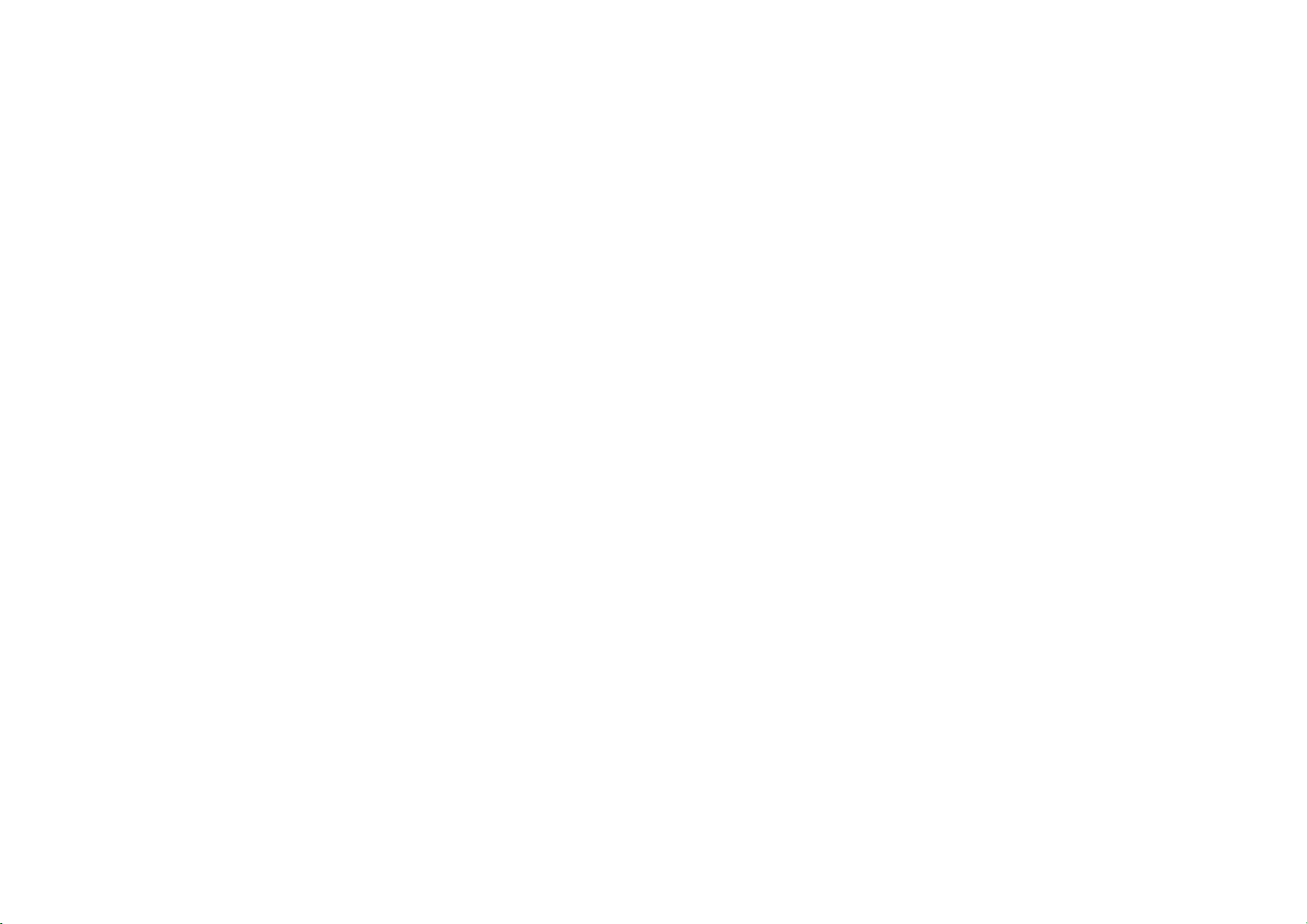
DENON AVR/AVC/DRA control protocol
Application model : DRA-697CI
Application terminal : RS-232C
Connector specification
Connector type : DB-9pin female type, slave straight connection (DCE type)
( 1pin : GND , 2pin : TxD , 3pin : RxD , 5pin : Common(GND) , 4,6,7,8,9pin : NC )
Communication format :
Synchronous system : Tone step synchronization
Communication system : A half duplex
Communication speed : 9600bps
Character length : 8 bits
Parity control : None
Start bit : 1 bit
Stop bit : 1 bit
Communication procedure : Non procedural
Communication data length : 135 bytes (maximum)
Ver. 4.9.0
- 1 -

Protocol specification
The following three data forms is defined.
COMMAND : The message sent to a system(AVR/AVC/DRA) from a controller(Touch Panel etc.)
A command to a system is given from a controller.
EVENT : The message sent to a controller(Touch Panel etc.) from a system(AVR/AVC/DRA)
The result is sent, when a system is operated directly and a state changes.
*The form of EVENT presupposes that it is the same as that of COMMAND.
**Refer to the following table for the contents of COMMAND and EVENT.
RESPONSE : The message sent to a controller(Touch Panel etc.) from a system(AVR/AVC/DRA)
if the ‘request command’ (COMMAND+?+CR(0x0D)) has came from a controller.
The RESPONSE should be sent within 200ms
*The form of RESPONSE presupposes that it is the same as that of EVENT.
of receiving the COMMAND.
Basic specification : The command by ASCII CODE, parameter expression
*ASCII CODE which can be used is from 0x20 to 0x7F : the alphabet and the number of 0-9 , and space (0x20) , Some signs ,
AND carriage return(0x0D)--- It is used only as a pause sign.
Command structure : COMMAND + PARAMETER + CR(0x0D)
COMMAND : ASCII CODE of 2 characters
ex. SI : Select Input source
MS : surround Mode Setting
MV : Master Volume setting
PW : system PoWer setting
PARAMETER : ASCII CODE ( up to 25 characters)
e x . DVD : function name
CDR/TAPE : function name
*Special Parameter--- ? : for request command
- 2 -

The example of a command * <CR> is the meaning of 0x0D.
SIDVD<CR> : Select Input source DVD
MVUP<CR> : Master Volume UP
PWON<CR> : system PoWer ON
PWSTANDBY<CR> : system PoWer STANDBY
SI?<CR> : Request command for now playing input source >> Return RESPONSE ‘SI***<CR>’
- 3 -
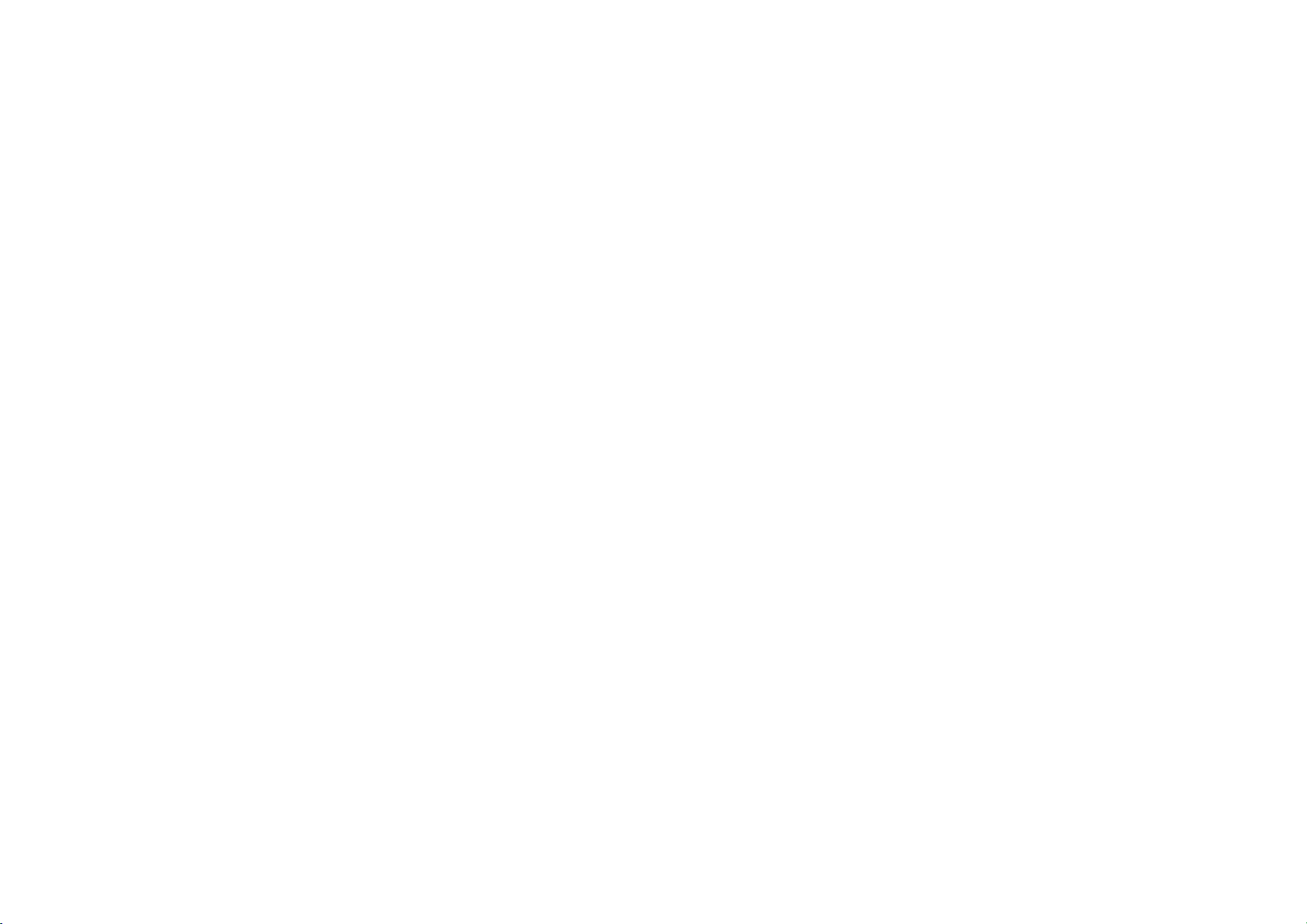
Others
A) COMMAND is receivable also during transmission of EVENT.
B) Since CHANNEL VOLUME changes simultaneously when the SURROUND MODE changes, the value of the channel volume of all channels
returns as EVENT.
C) CHANNEL VOLUME returns the data of ALL channels by the present SURROUND MODE also including an intact channel. In this case,
the data of an intact channel is set to "50".
D) Since SURROUND MODE changes simultaneously when the INPUT source changes, the SURROUND MODE (and also the value of the channel
volume of all channels , It described in B) ) returns as EVENT.
E) When SURROUND MODE is the same in between INPUT source change before and after, EVENT of SURROUND MODE and CHANNEL VOLUME
does NOT return.
F) Although EVENT of SURROUND MODE returns when the present SURROUND MODE is set up again, CHANNEL VOLUME does NOT return.
G) When SURROUND MODE is changed, before returning SURROUND MODE after change as EVENT, the present SURROUND MODE is returned.
H) The RESPONSE should be sent as opposed to the request command by all the commands with which an EVENT exists , not need to
the another request commands(ex. SV command).
I) The PARAMETER (with COMMAND and RESPONSE, EVENT) of minimum level of MASTER VOLUME defines “99”.
J) Four seconds later, please transmit the next COMMAND after transmitting a power on COMMAND(PWON).
- 4 -
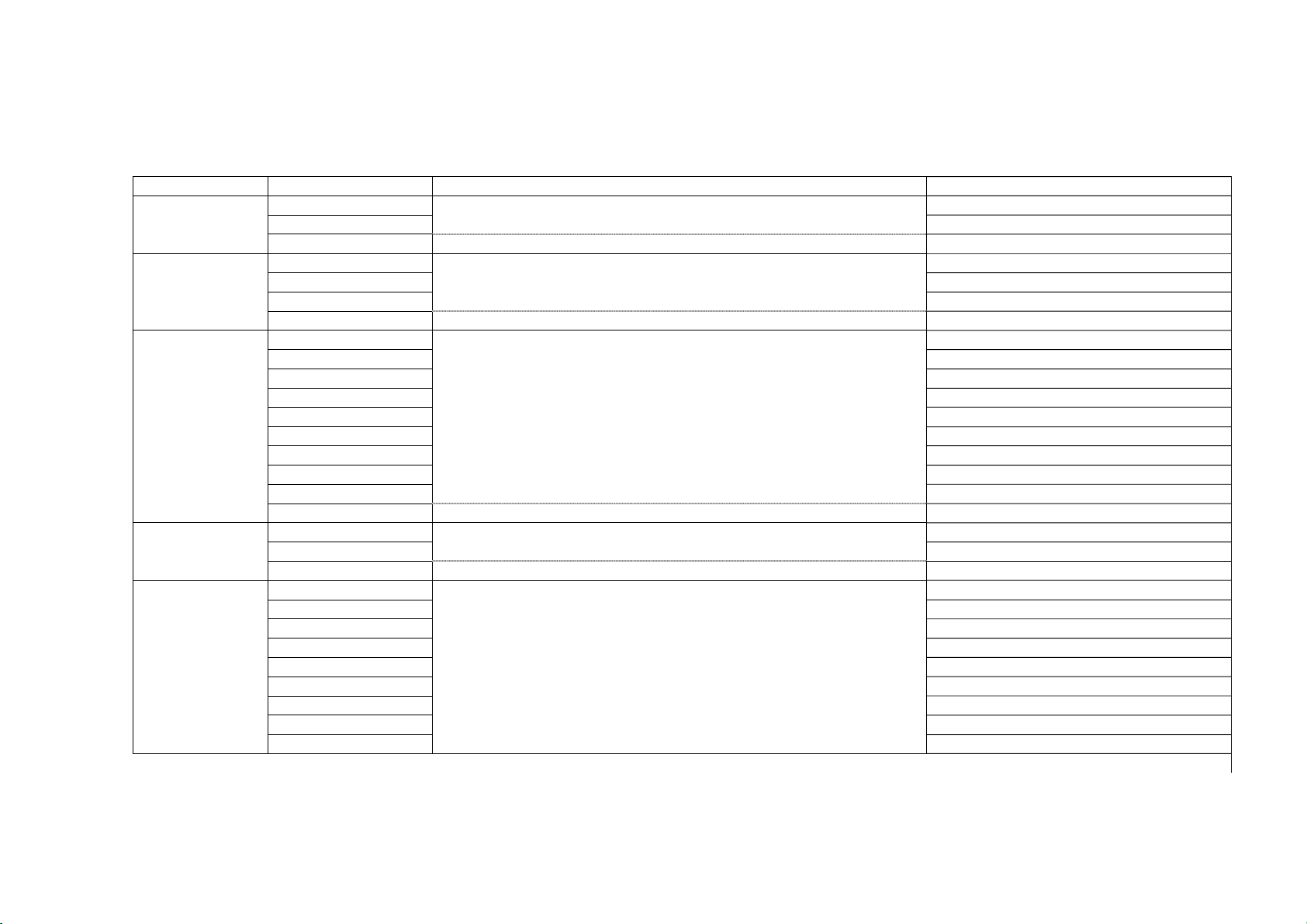
COMMAND and PARAMETER list
PW ON POWER ON/STANDBY change PWON<CR>
STANDBY PWSTANDBY<CR>
? Request PW Status PW?<CR>
MV UP MASTER VOLUME UP/DOWN , direct change to **dB MVUP<CR>
DOWN MVDOWN<CR>
** **:00 to 99 by ASCII , 80=0dB, 99=---(MIN) MV80<CR>
? Request MV Status MV?<CR>
CV FL UP CHANNEL VOLUME UP/DOWN , direct change to **dB CVFL UP<CR>
FL DOWN **:38 to 62 by ASCII , 50=0dB CVFL DOWN<CR>
FL ** CVFL 50<CR>
FR UP CVFR UP<CR>
FR DOWN CVFR DOWN<CR>
FR ** CVFR 50<CR>
SW UP CVSW UP<CR>
SW DOWN CVSW DOWN<CR>
SW ** CVSW 50<CR>
? Request CV Status CV?<CR>
MU ON OUTPUT MUTE ON/OFF change MUON<CR>
OFF MUOFF<CR>
? Request MU Status MU?<CR>
SI ATUNER Select INPUT source SIATUNER<CR>
PHONO SIPHONO<CR>
CD SICD<CR>
CDR/TAPE SICDR/TAPE<CR>
DVD SIDVD<CR>
VCR SIVCR<CR>
IPOD SIIPOD<CR>
V.AUX SIV.AUX<CR>
XM SIXM<CR>
COMMAND PARAMETER
MV , CV COMMAND : "*" parameter uses two ASCII characters. (see page4 J) section)
function example
- 5 -
