Page 1
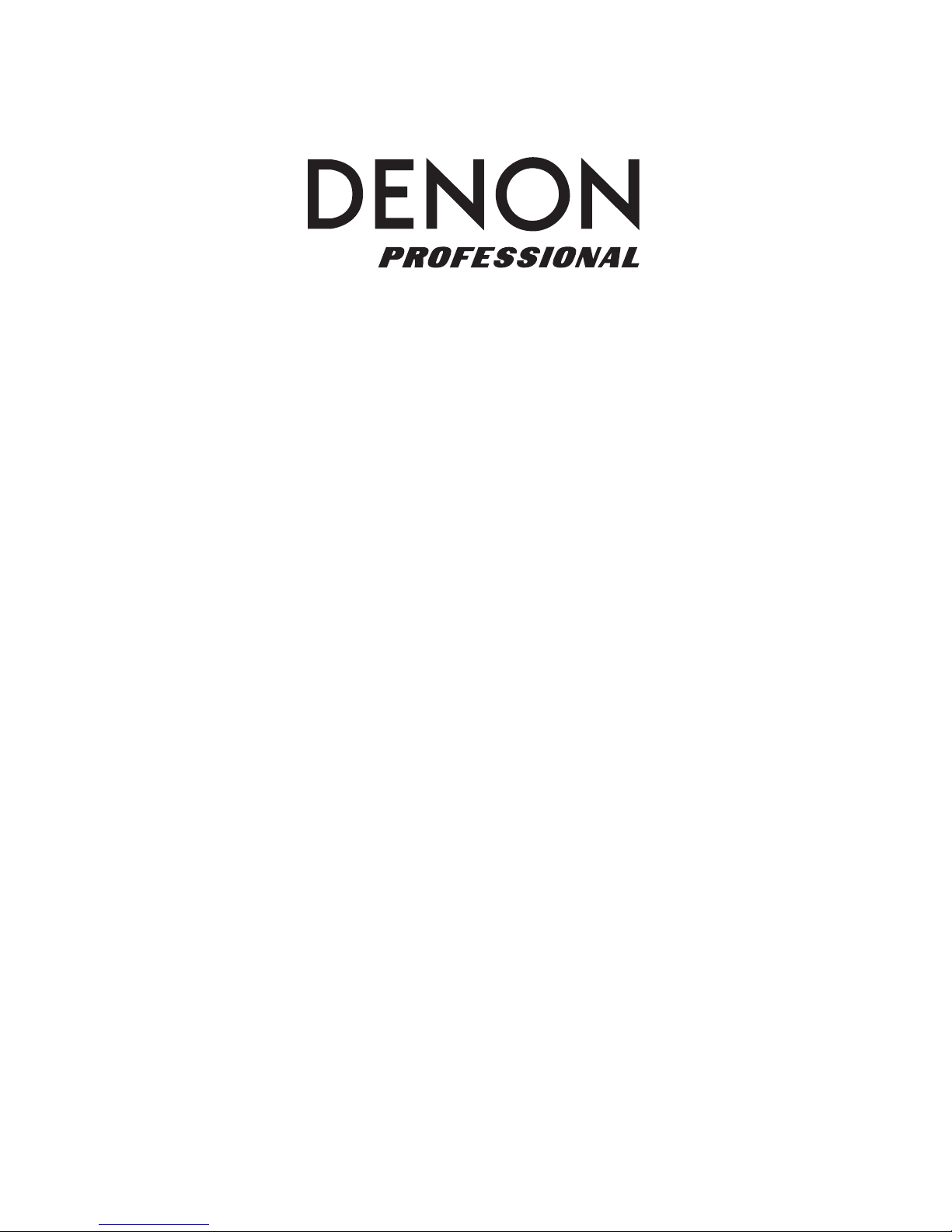
Dispatch
User Guide
English ( 3 – 4 )
Guía del usuario
Español ( 5 – 6 )
Guide d’utilisation
Français ( 7 – 8 )
Guida per l’uso
Italiano ( 9 – 10 )
Benutzerhandbuch
Deutsch ( 11 – 12 )
A
ppendix
English ( 13 )
Page 2

2
Page 3

3
Quickstart Guide (English)
Introduction
Thank you for purchasing the Denon Professional Dispatch!
Dispatch is a water-resistant outdoor speaker with a
rechargeable battery. Equipped with Bluetooth
®
technology,
you can listen to your favorite music wirelessly while
working in the garden, hosting a dinner party, or relaxing by
the pool.
Box Contents
Dispatch
Charging Adapter
Strap
Microphone
3.5mm (1/8”) to 3.5mm (1/8”) cable
Quickstart Guide
Safety & Warranty manual
Support
For the latest information about this product (system requirements, compatibility information, etc.) and product
registration, visit denonpro.com.
Rechargeable Batteries
Rechargeable lead-acid batteries are the same type used in automobiles. As with your car battery, how you use this
battery has a significant impact on its lifespan. With proper use and treatment, a lead-acid battery can last for years.
Here are some recommendations for getting the longest life from the internal battery.
General Usage
Fully charge the battery before using it.
Charge the battery completely after each use.
Storage
For best product longevity, do not store at exceedingly hot (greater than 90°F / 32°C) or
exceedingly cold (less than 32°F / 0°C) temperatures.
It is acceptable to leave your sound system plugged in. This will not overcharge the battery.
If you leave the battery level low and do not charge it for 6 months, it may permanently lose
capacity.
Disposal
Bring the unit to a recycling center or dispose of in accordance with local ordinances.
Outdoor Use and Care
Though Dispatch is water-resistant and able to tolerate splashing water, please review the tips below to get the best
performance from Dispatch:
• Bring Dispatch indoors during extreme cold, heavy rain, or melting snow.
• Please do not place Dispatch in standing water.
• Please do not connect the charging adapter to Dispatch in a wet environment.
WARNING: Keep any non-water-resistant
devices (phones, music players, etc.) in a dry
place where they will not be affected by water
and cause a risk of electric shock.
Page 4
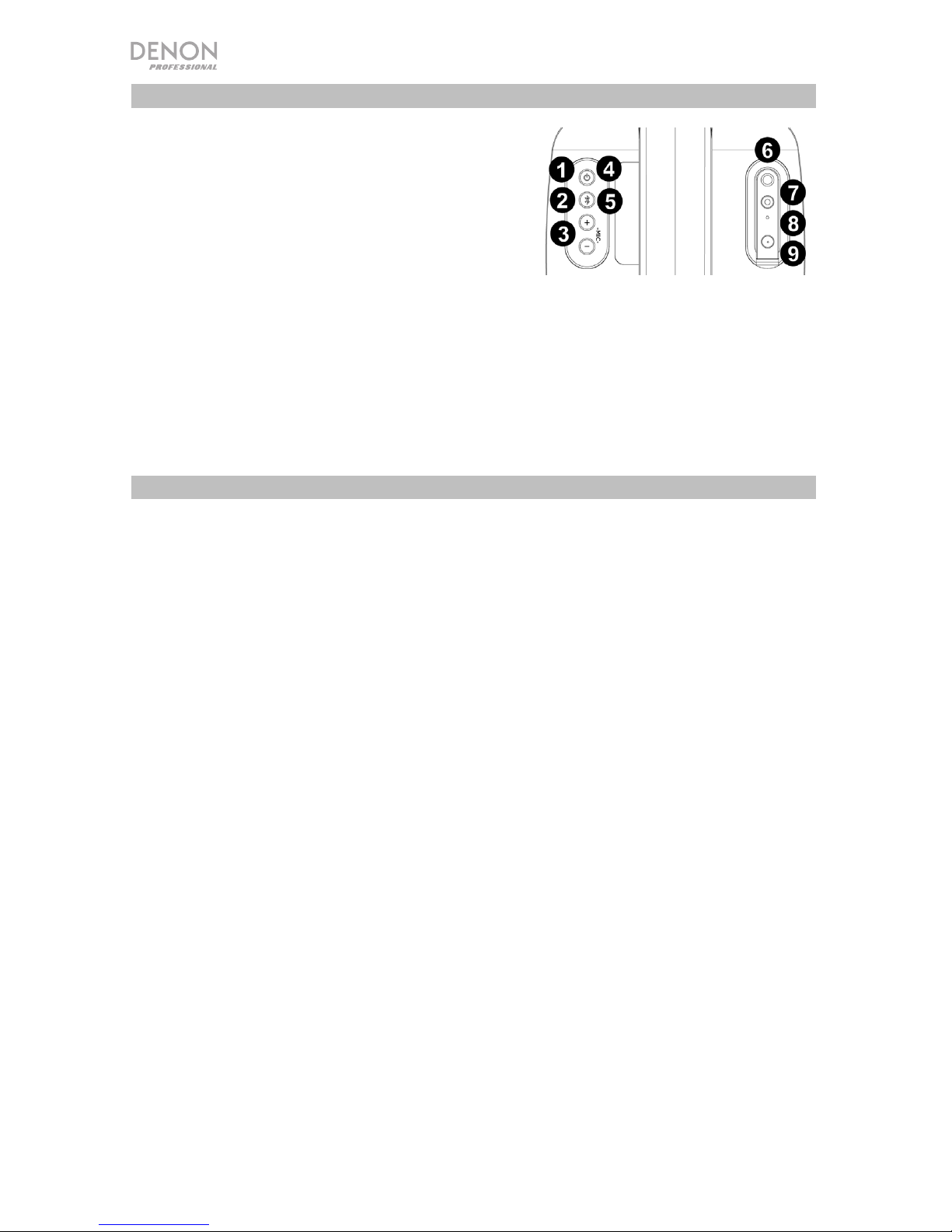
4
Features
1. Power: Hold this button to power Dispatch on and off.
Note: Dispatch will automatically power off after 30 minutes
if no audio is playing when Bluetooth-connected or if a
microphone is connected to the Microphone input. Dispatch
will automatically power off after 10 minutes if there is no
paired Bluetooth device and no devices connected to the
Microphone and Aux inputs.
2. Bluetooth Connect: Press this button briefly to begin
Bluetooth connecting.
3. Microphone Volume: Press these buttons to increase or
decrease the microphone volume. Press the Mic + and Mic
– buttons to disable (or enable) voice prompts.
4. Power/Charging LED: The LED is solid green when powered on. The LED is solid red when the battery is
charging and turns off when the battery is fully charged/no adapter is connected.
5. Bluetooth LED: This LED blinks fast while Bluetooth searching, and is solid when Bluetooth connected.
6. Microphone Input: Connect a dynamic microphone to this 1/4” input.
7. 1/8
”
(3.5 mm) Aux Input: This stereo 1/8” (3.5 mm) input can be used to connect a smartphone, MP3 player,
or other audio source.
8. Reset: If Dispatch is working abnormally, shut down the unit by placing a paperclip into this hole and gently
push until the unit turns off. Try this only after you have first attempted to restart Dispatch using the Power
button.
9. Charging Adapter Input: Insert the included charging adapter here to charge the Dispatch battery.
Bluetooth Pairing
1. Power on Dispatch by holding down the Power button. You will hear “Power On” for confirmation.
2. Press the Bluetooth Connect button briefly to enter Connecting Mode - the Bluetooth LED will blink fast,
and you will hear “Pairing” to indicate this.
3. Navigate to your device’s Bluetooth setup screen, find Dispatch, and connect.
Note: If you experience trouble in connecting, select “Forget this Device” on your Bluetooth device and try to
connect again. If your Bluetooth device is not able to connect to Dispatch, hold the Bluetooth Connect button
on the speaker to break previous Bluetooth connections and reset the Bluetooth module. The Bluetooth LED
will light up solid when it is connected and you will hear “Pairing successful” for confirmation.
4. To disconnect, hold the Bluetooth Connect button on Dispatch. You will hear “Pairing Disconnected” for
confirmation.
Tip: To check the battery status, press the Power and Mic – buttons. The green LED on the speaker will blink to
show the remaining battery life. The green LED will blink once if there is less than 25% battery life; blink twice if
there is less than 50%; blink three times if there is less than 75%; or blink four times if there is less than 100% or full
battery life.
Page 5
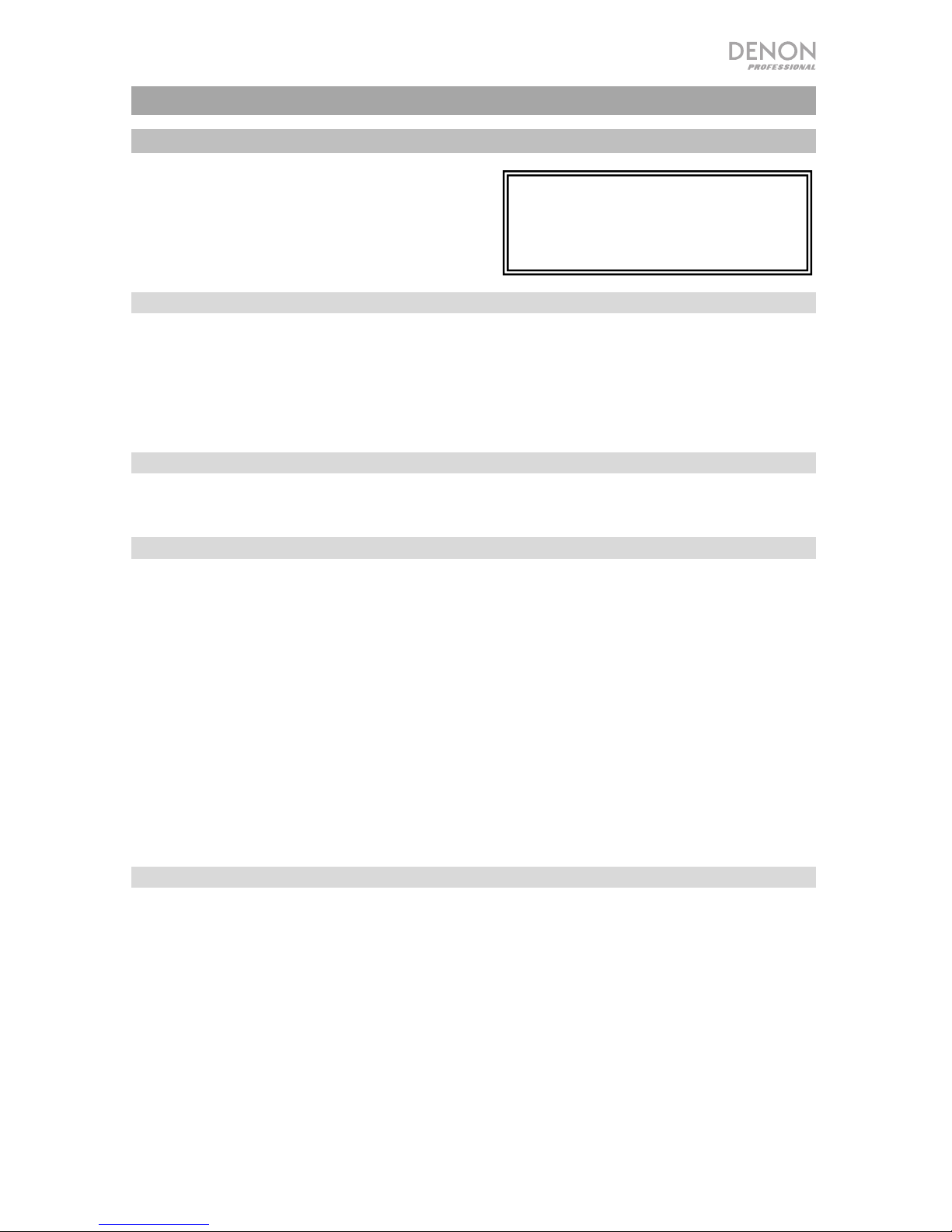
5
Guía de inicio rápido (Español)
Introducción
¡Gracias por adquirir el Dispatch de Denon Professional! El
Dispatch es un altavoz inalámbrico resistente al agua para
exteriores con una batería recargable. Equipado con
tecnología Bluetooth, usted puede escuchar su música
favorita en forma inalámbrica mientras trabaja en el jardín,
es el anfitrión de una cena o se relaja al costado de la
piscina.
Contenido de la caja
Dispatch
Adaptador de carga
Correa
Micrófono
Cable de 1/8 pulg. (3,5 mm) a 1/8 pulg. (3,5 mm)
Guía de inicio rápido
Manual sobre la seguridad y garantía
Soporte
Para obtener la información más completa acerca de este product (los requisitos del sistema, compatibilidad, etc) y
registro del producto, visite denonpro.com.
Baterías recargables
Las baterías de plomo-ácido recargables son del mismo tipo que se usa en los automóviles. Al igual que con la
batería del vehículo, la forma en que se usa tiene una influencia significativa en la duración de su vida útil. Con un
uso y tratamiento correctos, una batería de plomo-ácido puede durar varios años. He aquí algunas
recomendaciones para prolongar la vida útil de la batería interna.
Uso general
Cargue completamente la batería antes de usarla.
Cargue la batería completamente después de cada uso.
Almacenamiento
Para lograr la mayor longevidad del producto, no lo almacene a temperaturas muy altas
(superiores 32°C / 90°F) o muy frías (inferiores a 0°C / 32°F).
Es aceptable dejar su sistema de sonido enchufado. No sobrecargará la batería.
Si deja que el nivel de la batería baje y no la carga durante 6 meses, puede perder
permanentemente su capacidad.
Disposición final
Lleve la unidad a un centro de reciclaje o deséchela de acuerdo a las ordenanzas
locales.
Uso y cuidado a la intemperie
Aunque el Dispatch es resistente al agua y capaz de tolerar salpicaduras, lea las sugerencias que se incluyen a
continuación para obtener el mejor rendimiento del Dispatch:
• No deje el Dispatch a la intemperie en condiciones de frío extremo, lluvias fuertes o nieve derretida.
• No coloque el Dispatch sobre agua estancada.
• No conecte el adaptador de carga al Dispatch en un ambiente húmedo.
ADVERTENCIA: Coloque los dispositivos no
resistentes al agua (teléfonos, reproductores
de música, etc.) en un lugar seco donde no
sean afectados por el agua y causen un
riesgo de electrocución.
Page 6

6
Características
1. Encendido: Mantenga pulsado este botón para encender y
apagar el Dispatch.
Nota: Dispatch se apagará automáticamente tras 30 minutos
sin reproducir ningún audio encontrándose conectado
mediante Bluetooth o si hay un micrófono conectado en la
entrada de micrófono. Dispatch se apagará automáticamente
tras 10 minutos si no hay ningún dispositivo apareado
mediante Bluetooth y si no hay ningún dispositivo conectado a
las entradas de micrófono y auxiliar.
2. Conexión Bluetooth: Pulse este botón para comenzar la
conexión Bluetooth.
3. Micrófono Volumen: Pulse botones para estas aumenta o
disminuye el micrófono volumen. Pulse los botones Mic + y Mic – si desea desactivar (o activar) los avisos de voz.
4. LED (Power/Charging) (alimentación/carga): El LED se iluminará de luz verde permanente cuando esté encendido.
Este LED se vuelve rojo permanente cuando se está cargando la batería y se apaga cuando esta está totalmente
cargada/no hay adaptadores conectados.
5. LED de Bluetooth: Este LED rápidamente durante la búsqueda Bluetooth y se enciende permanentemente cuando el
Bluetooth se conecta.
6. Entrada de micrófono : Conecte un micrófono dinámico a esta entrada de 1/4 pulg.
7. Aux 1/8'' pulgadas (3,5 mm): Esta entrada estéreo 1/8'' pulgadas para la conexión de un reproductor de teléfono,
reproductor de MP3 u otras fuentes de audio.
8. Reset (Reinicializar): Si el Dispatch está funcionando de manera anormal, apague la unidad colocando un clip para
papeles en este orificio y empújelo gentilmente hasta que la unidad se apaga. Intente esto únicamente después de
intentar reinicializar el Dispatch con el botón de encendido.
9. Entrada del adaptador de carga: Inserte aquí el adaptador de carga incluido para cargar la batería del Dispatch.
Conexión a Bluetooth
1. Encienda el Dispatch manteniendo pulsado el botón Power (Encendido). Escuchará “Power On” (Unidad encendida)
como confirmación.
2. Pulse el botón Bluetooth Connect (conexión Bluetooth) para entrar al modo de conexión - el LED Bluetooth
parpadeará rápidamente y escuchará “Pairing” (Apareando) como indicación de esto.
3. Navegue a la pantalla de configuración Bluetooth de su dispositivo, busque Dispatch, y conéctelo.
Nota: Si tiene problemas para conectarse, seleccione "Forget this Device" (Olvidar este dispositivo) en su dispositivo
Bluetooth e intente conectarse nuevamente. Si su dispositivo Bluetooth no es capaz de conectarse al Dispatch,
mantenga pulsado el botón Bluetooth Connect en el altavoz para cortar las conexiones Bluetooth anteriores y reinicie
el módulo Bluetooth. El LED Bluetooth quedará permanentemente encendido una vez conectado y escuchará “Pairing
successful” (Apareamiento exitoso) como confirmación.
4. Para desconectarlo, mantenga pulsado el botón Bluetooth Connect del Dispatch. Escuchará “Pairing disconnected”
(Pairing desconectado) como confirmación.
Consejo: Para verificar el estado de la batería, pulse los botones de encendido y Mic –. El LED verde en el altavoz
parpadeará para mostrar la carga restante de la batería. El LED verde parpadeará una vez si a la batería le queda menos del
25% de carga; dos veces si le queda menos del 50%; tres veces si le queda menos del 75% o cuatro veces si le queda
menos del 100% o la carga completa de la batería.
Page 7

7
Guide d'utilisation rapide (Français)
Présentation
Nous tenons à vous remercier d'avoir fait l'acquisition du
Dispatch de Denon Professional! La Dispatch est une
enceinte sans fil extérieure avec batterie rechargeable à
l’épreuve de l’eau. Il dispose d’un haut-parleur résistant à
l’eau et d’une batterie rechargeable. Équipé de la
technologie Bluetooth, il vous permet d’écouter sans fil
votre musique pendant que vous jardiniez, animiez un
repas entre amis ou simplement relaxiez au bord de la piscine.
Contenu de la boîte
Enceinte Dispatch
Adaptateur de rechargement
Courroie
Microphone
Câble 3,5 mm (1/8 po) à 3,5 mm (1/8 po)
Guide d’utilisation rapide
Consignes de sécurité et informations concernant la garantie
Assistance
Pour les dernières informations concernant ce produit (la configuration système minimale requise, la compatibilité, etc)
et l'enregistrement du produit, veuillez visitez le site denonpro.com.
Piles rechargeables
Les piles au plomb rechargeables sont du même type que les batteries utilisées dans les automobiles. Comme pour
la batterie de votre automobile, la manière dont vous l'utilisez a un impact direct sur sa durée de vie. Cependant,
avec une bonne utilisation la pile au plomb peut avoir une durée de vie de plusieurs années. Voici quelques
recommandations pour prolonger au maximum la durée de vie de la pile interne.
Utilisation
générale
Chargez complètement la batterie avant de l’utiliser.
Rechargez la batterie complètement après chaque utilisation.
Entreposage
Pour optimiser la longévité du produit, ne pas entreposer dans des températures extrêmement
chaudes (supérieur à 32°C / 90°F) ou extrêmement froides (moins de 0°C / 32°F).
Il est acceptable de laisser votre système audio branché. Cela ne surchargera pas la batterie.
Si vous laissez le niveau de batterie s’affaiblir sans la recharger pendant 6 mois, elle risquerait
de perdre sa capacité de charge de façon permanente.
Élimination
Apportez l’appareil dans un centre de recyclage ou disposez selon les règlements de votre
municipalité.
Utilisation extérieure et entretien
Bien que le Dispatch soit résistant à l'eau et tolère les éclaboussures, les conseils ci-dessous
qui vous permettront de tirer le maximum de votre Dispatch :
• Rentrez le Dispatch à l'intérieur lors d'extrêmes froids, de fortes pluies ou de la fonte des neiges.
• Veuillez ne pas placer le Dispatch dans l'eau stagnante.
• Veuillez ne pas utiliser l'adaptateur de rechargement avec le Dispatch lorsqu’il se trouve dans un
environnement humide.
MISE EN GARDE : Gardez tout appareil non
étanche (téléphones, lecteurs, etc.) dans un
endroit sec à l’abri des éclaboussures et des
risques de décharges électriques.
Page 8

8
Caractéristiques
1. Touche d’alimentation : Maintenez cette touche enfoncée afin
de mettre le Dispatch sous et hors tension.
Remarque : L’enceinte Dispatch se met automatiquement hors
tension après 30 minutes lorsqu'un appareil Bluetooth est
connecté et qu’il n’y a pas de signal audio, ou lorsqu’un
microphone est branché à l’entrée microphone. L’enceinte
Dispatch se met automatiquement hors tension après 10
minutes lorsqu'aucun appareil Bluetooth n’est connecté et qu’il
n’y a pas d’appareils branchés aux entrées microphone et
auxiliaire.
2. Connexion Bluetooth : Appuyez sur cette touche pour lancer
le jumelage Bluetooth.
3. Microphone Volume : Appuyez sur boutons cette à Augmente ou diminue la microphone volume. Appuyez sur les
touches de Mic + et Mic – si vous souhaitez désactiver (ou activer) les messages vocaux.
4. DEL d’alimentation/de rechargement: Cette DEL devient verte lors de la mise sous tension. Cette DEL devient rouge
lorsque la batterie est en rechargement et s'éteint lorsqu’elle est entièrement rechargée ou lorsque l’adaptateur n’est
pas branché.
5. DEL Bluetooth : Cette DEL clignote rapidement pendant la recherche d’appareil Bluetooth et devient fixe lorsqu’une
connexion Bluetooth est établie.
6. Entrée microphone : Ce entrée 6,35 mm (1/4 po) permet de brancher des microphones électrodynamiques.
7. Entrée auxiliaire 1/8’’ po (3,5 mm) : Cette entrée stéréo 1/8’’ po permettent de brancher un lecteur de téléphone, un
lecteur MP3 ou autres sources audio.
8. Réinitialisation : En cas de fonctionnement anormal, fermez la Dispatch en insérant un trombone dans cet orifice et en
le poussant doucement jusqu’à ce que l’appareil s’éteigne. N’essayez ceci que lorsque vous avez tenté de redémarrer
la Dispatch à l’aide de la touche d’alimentation.
9. Entrée pour adaptateur de rechargement : Insérez l'adaptateur de rechargement inclus à cette entrée pour recharger
la batterie du Dispatch.
Jumelage Bluetooth
1. Mettez la Dispatch sous tension en maintenant enfoncée la touche d'alimentation. Vous entendrez le message de
confirmation vocal « Power On ».
2. Appuyez sur la touche de connexion Bluetooth afin de lancer le jumelage. La DEL Bluetooth clignotera rapidement et
vous entendrez le message vocal « Pairing ».
3. Accédez à l'écran de configuration de votre appareil Bluetooth, recherchez Dispatch et appuyez sur Connecter.
Remarque : Si la connexion ne peut être établie, sélectionnez « Oublier cet appareil » sur votre appareil Bluetooth et
lancer à nouveau le jumelage. Si votre appareil Bluetooth ne parvient pas à se jumeler à la Dispatch, maintenez la
touche de connexion Bluetooth de l’enceinte afin de supprimer la connexion à d'autres appareils Bluetooth et remettre
à zéro le module Bluetooth. La DEL Bluetooth s’allumera lorsque la connexion est établie et vous entendrez le message
de confirmation vocal « Pairing successful ».
4. Pour supprimer la connexion, maintenez la touche de connexion Bluetooth sur la Dispatch enfoncée. Vous entendrez
le message de confirmation vocal « Pairing disconnected ».
Astuce : Pour vérifier l’état de charge de la batterie, appuyez sur l’interrupteur d’alimentation et la touche Mic –. La DEL verte
sur l’enceinte clignote afin d’indiquer l’autonomie restante de la batterie. La DEL verte clignote une fois s'il y a moins de 25 %
d’autonomie restante, clignote deux fois s'il y a moins de 50 %, clignote trois fois s'il y a moins de 75 %, et clignote quatre
fois lorsque l’autonomie restante est de 76 % à 100 %.
Page 9

9
Guida rapida (Italiano)
Introduzione
Grazie per aver acquistato il Dispatch di Denon
Professional! Il Dispatch è un altoparlante da esterni
resistente all'acqua dotato di batteria ricaricabile. Grazie
alla tecnologia Bluetooth è possibile ascoltare la propria
musica preferita senza fili mentre si lavora in giardino,
durante una festa o mentre ci si rilassa a bordo piscina.
Contenuti della confezione
Dispatch
Adattatore di ricarica
Fascia
Microfoni
Cavo da 3,5mm (1/8”) a 3,5mm (1/8”)
Guida rapida
Istruzioni di sicurezza e garanzia
Assistenza
Per conoscere le ultime informazioni in merito a questo prodotto (i requisiti di sistema complete, compatibilità, ecc) e
per la registrazione del prodotto, recarsi alla pagina denonpro.com.
Batterie ricaricabili
Le batterie ricaricabili al piombo-acido sono dello stesso tipo di quelle utilizzate nelle automobili. Come nel caso
della batteria dell'auto, la maniera in cui si utilizza questa batteria ha un notevole impatto sulla sua vita utile. Con un
utilizzo adeguato, una batteria al piombo-acido può durare per anni. Ecco alcune raccomandazioni per garantire la
massima durata dalla batteria interna.
Utilizzo generico
Caricare a fondo il prodotto prima dell'uso.
Caricare a fondo il prodotto prima di riporlo.
Come riporre
l’apparecchio
Per la massima longevità del prodotto, evitare di riporlo a temperature eccessivamente
elevate (superiori a 90°F/32°C) o eccessivamente fredde (meno di 32°F/0°C).
L'impianto audio può essere lasciato collegato. Così facendo la batteria non si
sovraccarica.
Se si lascia il livello della batteria basso e non la si ricarica per 6 mesi, potrebbe
perdere capacità in via permanente.
Come eliminare
l’apparecchio
Recarsi con l’apparecchio presso un centro di riciclaggio oppure eliminarlo in
conformità con le normative locali.
Utilizzo all'aperto e cura
Sebbene il Dispatch sia impermeabile e in grado di sopportare eventuali schizzi d'acqua, leggere attentamente i
consigli di cui sotto per ottenere le migliori prestazioni dal Dispatch:
• Portare il Dispatch all'interno in caso di temperature estremamente rigide, pioggia abbondante o neve in
via di scioglimento.
• Non collocare il Dispatch in acqua.
• Non collegare l'adattatore di ricarica al Dispatch in un ambiente bagnato.
AVVERTENZA: mantenere qualsiasi dispositivo
non impermeabile (telefono, lettore musicale,
ecc.) in un luogo asciutto dove non sia
interessato dall’acqua rischiando di causare
scosse elettriche.
Page 10

10
Caratteristiche
1. Power: Tenere premuto questo tasto per accendere e
spegnare il Dispatch.
Nota bene: il Dispatch si spegne automaticamente dopo 30
minuti se non viene riprodotto alcun audio con il Bluetooth
collegato o se un microfono è collegato all'ingresso microfono.
Il Dispatch si spegne automaticamente dopo 10 minuti se non
ci sono dispositivi Bluetooth collegati e nessun dispositivo è
collegato agli ingressi microfono e Aux.
2. Bluetooth Connect (collegamento Bluetooth): Premere
questo tasto per avviare il collegamento del Bluetooth.
3. Microfoni Volume: Premere questo tasto per aumentare o
diminuire il volume del microfono.
Premere i tasti Mic + e Mic
– se si desidera disattivare (o attivare) i messaggi vocali.
4. LED Power/Charging (alimentazione/ricarica): questo LED sarà di colore verde fisso quando acceso. questo LED si
illumina di rosso quando la batteria è in carica e si spegne quando la batteria è carica o quando l'adattatore non è
collegato.
5. LED Bluetooth: questo LED lampeggia rapidamente durante la ricerca Bluetooth ed è fisso quando il Bluetooth è
collegato.
6. Ingresso Mic : collegare un microfono dinamico à questo ingresso da 1/4”.
7. Ingresso Aux da 1/8
”
: questo ingresso stereo da 1/8" può essere utilizzato per collegare un smartphone, un lettore
MP3 o altre sorgenti audio.
8. Reset: se il Dispatch si comporta in maniera anomala, spegnere l'apparecchio collocando una graffetta in questo foro e
premendo delicatamente fino allo spegnimento. Procedere in questo modo solo dopo aver tentato di riavviare il
Dispatch utilizzando il tasto di accensione.
9. Ingresso adattatore di carica: Inserire a questo livello l’adattatore di ricarica in dotazione per caricare la batteria del
Dispatch.
Accoppiamento e collegamento del Bluetooth
1. Accendere il Dispatch tenendo premuto il tasto di alimentazione. Si sentirà “Power On” a conferma.
2. Premere il tasto Bluetooth Connect per entrare in modalità di collegamento - il LED Bluetooth lampeggia
rapidamente e si sente “Pairing” (collegamento in corso) a indicarlo.
3. Navigare nella schermata di configurazione Bluetooth del dispositivo, trovare “Dispatch” e collegarlo.
Nota bene: in caso di problemi di collegamento, selezionare “Forget this Device” (Dimentica questo dispositivo) sul
dispositivo Bluetooth e cercare di collegarlo di nuovo. Se il dispositivo Bluetooth non è in grado di collegarsi al
Dispatch, tenere premuto il tasto Bluetooth Connect a livello dell'altoparlante per interrompere precedenti collegamenti
Bluetooth e azzerare il modulo Bluetooth. Una volta collegato, il LED Bluetooth si illumina fisso e a conferma si sente
“Pairing successful” (collegamento avvenuto).
4. Per scollegarlo, tenere premuto il tasto Bluetooth Connect sul Dispatch. Si sentirà “Pairing disconnected”
(Collegamento scollegato) a conferma.
Suggerimento: per verificare lo stato della batteria, premere i tasti Power e Mic –. Il LED verde sull'altoparlante lampeggia per
mostrare la durata rimanente della batteria. Il LED verde lampeggerà una volta se è presente meno del 25% della batteria;
lampeggerà due volte se è presente meno del 50%; lampeggerà tre volte se è presente meno del 75%; lampeggerà quattro
volte se è presente meno del100% o della carica completa della batteria.
Page 11

11
Schnellstart-Anleitung (Deutsch)
Einführung
Vielen Dank für den Kauf des Denon Professional Dispatch!
Dispatch ist ein wasserfester Lautsprecher mit einem
wiederaufladbaren Akku für den Einsatz im Freien.
Ausgestattet mit Bluetooth-Technologie können Sie Ihre
Lieblingsmusik bei der Gartenarbeit, bei Partys oder beim
Entspannen am Pool drahtlos hören.
Lieferumfang
Dispatch
Ladeadapter
Gurt
Mikrofone
3,5 mm (1/8") auf 3,5 mm (1/8") Kabel
Schnellstart-Anleitung
Sicherheitshinweise und Garantieinformationen
Kundendienst
Für aktuelledie neuesten Informationen zu diesem Produkt (Systemanforderungen, Informationen zur Kompatibilität etc.)
und zur Produktregistrierung besuchen Sie denonpro.com.
Wiederaufladbare Batterien
Bei wiederaufladbaren Bleibatterien handelt es sich um die gleiche Art von Batterien, die in Autos verwendet
werden. Und wie bei Ihrer Autobatterie ist es auch für die Benutzungsdauer dieser Batterie von äußerster
Wichtigkeit, wie sie verwendet wird. Bei vorschriftsmäßigem Gebrauch und richtiger Pflege kann eine Bleibatterie
jahrelang halten. Lesen Sie die nachstehenden Empfehlungen, um aus der eingebauten Batterie das Beste
herauszuholen.
Allgemeine
Verwendung
Laden Sie den Akku vollständig auf, bevor Sie ihn verwenden.
Laden Sie den Akku nach jedem Gebrauch vollständig auf.
Aufbewahrung
Lagern Sie das Produkt nie bei extrem warmen (mehr als 32°C / 90°F) oder übermäßig kalten
(weniger als 0°C / 32°F) Temperaturen, um die optimale Langlebigkeit zu erzielen.
Sie können Ihr Sound-System angesteckt lassen. Der Akku wird dabei nicht überladen.
Wenn Ihr Akku einen niedrigen Ladestand hat und Sie ihn 6 Monate lang nicht aufladen, kann
er dauerhaft an Kapazität verlieren.
Entsorgung
Bringen Sie das Gerät in ein Recyclingzentrum oder entsorgen Sie es entsprechend lokaler
Verordnungen.
Einsatz im Freien und Pflege des Produkts
Obwohl der Dispatch wasserfest ist und Wasserspritzer vertragen kann, lesen Sie bitte die folgenden Tipps für die
optimale Performance Ihres Dispatch:
• Bringen Sie den Dispatch bei extremer Kälte, schwerem Regen oder schmelzendem Schnee ins Innere.
• Bitte platzieren Sie den Dispatch nie in stehenden Gewässern.
• In einer nassen Umgebung schließen Sie bitte den Ladeadapter nicht an den Dispatch an.
ACHTUNG: Bewahren Sie alle nicht
wasserdichten Geräte (Handys, Musik-Player etc.)
an einem trockenen Ort auf, wo sie nicht von der
Feuchtigkeit beeinträchtigt werden können und
kein Risiko durch Stromschläge besteht.
Page 12

12
Funktionen
1. Power/Lade-LED: Die LED leuchtet grün, wenn das Gerät
eingeschaltet ist. Halten Sie diese Taste gedrückt, um den
Dispatch ein- und auszuschalten.
Hinweis: Dispatch schaltet sich automatisch nach 30 Minuten
aus, wenn kein Ton über eine Bluetooth-Verbindung
wiedergegeben wird bzw. wenn ein Mikrofon an den
Mikrofoneingang angeschlossen ist. Dispatch schaltet sich
automatisch nach 10 Minuten aus, wenn kein Bluetooth-Gerät
gekoppelt ist und keine Geräte an die Mikrofon- bzw. Aux Eingänge angeschlossen sind.
2. Bluetooth-Verbindung: Drücken Sie diese Taste, um eine
Bluetooth-Verbindung herzustellen.
3. Mikrofone Lautstärke: Drücken Sie diese tasten zu aumenta o diminuisce il mikrofone lautstärke. Drücken die Tasten
Mic + und Mic – nach sie die Sprachanweisungen deaktivieren (oder aktivieren).
4. Lade-LED: Diese LED leuchtet rot, wenn der Akku aufgeladen wird und erlischt, wenn der Akku vollständig geladen
ist/kein Adapter angeschlossen ist.
5. Bluetooth-LED: Diese LED wenn der Lautsprecher eingeschaltet ist. Sie blinkt schnell während der Bluetooth-Suche
und leuchtet durchgehend, wenn das Gerät via Bluetooth verbunden ist.
6. Mic-Eingang: Schließen Sie ein dynamisches Mikrofon an diese 1/4"-Eingäng.
7. 1/8” Aux-Eingang: Dieser 1/8”-Eingang (Stereo) kann dazu verwendet werden, smartphone, MP3-Player oder eine
andere Audioquelle anzuschließen.
8. Zurücksetzen: Wenn Dispatch nicht korrekt funktioniert, schalten Sie das Gerät aus, indem Sie eine Büroklammer in
diese Öffnung bringen und sanft hineindrücken, bis sich das Gerät ausschaltet. Bevor Sie dies tun, sollten Sie jedoch
versuchen, Dispatch mit dem Ein-/Ausschalter auszuschalten und anschließend wieder einzuschalten.
9. Ladeadaptereingang: Stecken Sie den mitgelieferten Ladeadapter hier an, um den Akku des Dispatch aufzuladen.
Bluetooth-Koppeln
1. Schalten Sie einen Dispatch ein, indem Sie den Ein-/Ausschalter gedrückt halten. Sie werden "Power On"
("Eingeschaltet") als Bestätigung hören.
2. Drücken Sie die Taste Bluetooth-Verbindung, um in den Koppel-Modus zu gelangen - die Bluetooth-LED blinkt
schnell und Sie hören als Bestätigung "Pairing" ("Koppeln").
3. Navigieren Sie zum Setup-Bildschirm Ihres Bluetooth-Geräts, suchen Sie Dispatch und verbinden Sie die Geräte.
Hinweis: Wenn es zu Problemen bei der Verbindung kommt, wählen Sie am Bluetooth-Gerät "Dieses Gerät ignorieren"
und versuchen es erneut. Wenn Ihr Bluetooth-Gerät keine Verbindung mit dem Dispatch herstellen kann, halten Sie die
Taste Bluetooth-Verbindung am Lautsprecher gedrückt, um frühere Bluetooth-Verbindungen zu trennen und das
Bluetooth-Modul zurückzusetzen. Die Bluetooth-LED leuchtet dauerhaft, wenn eine Verbindung hergestellt ist und Sie
hören als Bestätigung "Pairing successful" ("Koppeln erfolgreich").
4. Um zu trennen, halten Sie die Bluetooth-Verbindungstaste am Dispatch gedrückt. Sie werden als Bestätigung
"Pairing Disconnected" ("Koppeln verbindung getrennt") hören.
Tipp: Um den Batteriestatus zu überprüfen, betätigen Sie den Netzschalter und die Mic-Taste. Die grüne LED am
Lautsprecher blinkt, um die verbleibende Lebensdauer der Batterie anzuzeigen. Die grüne LED blinkt einmal bei weniger als
25% verbleibender Batteriekapazität; zweimal bei weniger als 50%; dreimal bei weniger als 75% und viermal bei weniger als
100% der gesamten Batteriekapazität.
Allgemeinhinweis zur Konformitätserklärung: Hiermit erklären wir, daß sich das Gerät Dispatch in
Übereinstimmung mit den grundlegenden Anforderungen der europäischen Richtlinie 1999/5/EG befindet.
Die vollständige EG Konformitätserklärung kann unter folgender Adresse angefordert werden:
inMusic GmbH
Harkortstrasse 12 - 32
40880 Ratingen
GERMANY
Page 13

13
Appendix (English)
Technical Specifications
Speaker Output
20 watts (peak)
Tweeter Size
1” / 25.4 mm
Woofer Size
5” / 127 mm
Charging Adapter
15V, 2000mA
Battery Type: Built-in rechargeable 12V sealed lead-acid battery
Battery Life: Up to 50 hours
Recharge Time: 5.5 hours with AC adapter
Supported Bluetooth Profile
A2DP
Bluetooth Range
Up to 100’ / 30.5 m
Water-Resistant Class
IPX Level 4
Dimensions (single unit,
(width x depth x height)
13.82” x 10.43” x 10.43”
351 mm x 265 mm x 265 mm
Weight (single unit)
7.72 lbs.
3.5 kg
Wireless reception and range are affected by walls, obstructions, and movement. For optimal
performance, place the product in the center of the room so it is unobstructed by walls,
furniture, etc.
Bluetooth range is affected by walls, obstructions, and movement. For optimal performance,
place the product in the center of the room so it is unobstructed by walls, furniture, etc.
Trademarks & Licenses
Denon is a trademark of D&M Holdings Inc., registered in the U.S. and other countries.
The Bluetooth word mark and logos are owned by the Bluetooth SIG, Inc. and any use of such
marks by Denon Professional is under license.
All other product or company names are trademarks or registered trademarks of their
respective owners.
Page 14

denonpro.com
Manual Version 1.1
