Page 1
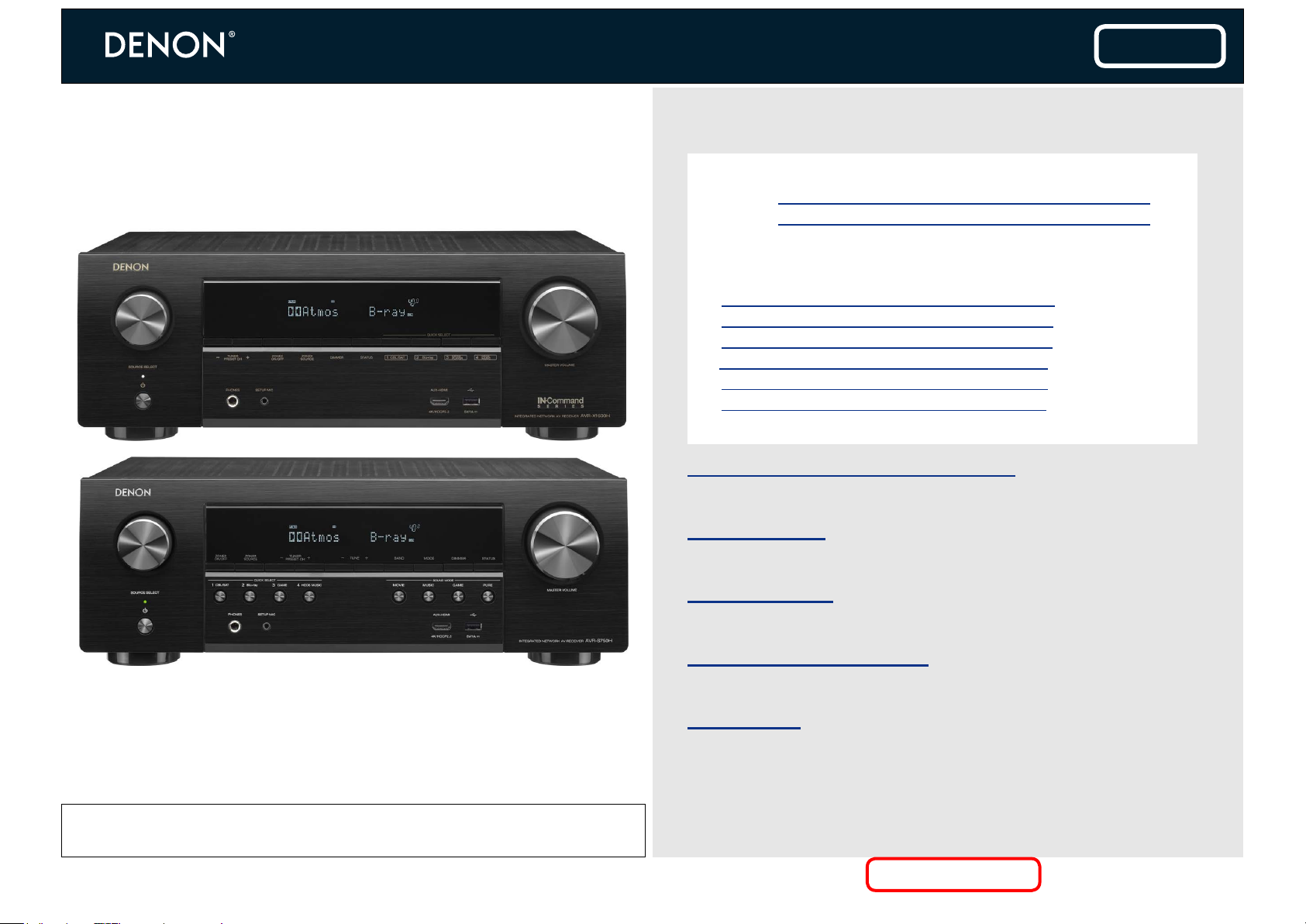
INTEGRATED NETWORK AV RECEIVER
Service Manual
Ver. 1
AVR-X1600H
AVR-S750H
Click here!
On-line service parts list
AVR-X1600H: http://dmedia.dmglobal.com/Document/DocumentDetails/25663
AVR-S750H: http://dmedia.dmglobal.com/Document/DocumentDetails/25664
ONLINE PARTS LIST (P5)
WEB owner’s manual
NA: http://manuals.denon.com/AVRX1600H/NA/EN/index.php
EU: http://manuals.denon.com/AVRX1600H/EU/EN/index.php
AP: http://manuals.denon.com/AVRX1600H/AP/ZH/index.php
JP: http://manuals.denon.com/AVRX1600H/JP/JA/index.php
NA: http://manuals.denon.com/AVRS750H/NA/EN/index.php
EU: http://manuals.denon.com/AVRS750H/EU/EN/index.php
Upload is planned for the time of a future press release.
BEFORE SERVICING THIS UNIT
ELECTRICAL
•Forpurposesofimprovement,specicationsanddesignaresubjecttochangewithoutnotice.
• Please use this service manual whenreferringtotheoperatinginstructionswithoutfail.
• Some illustrations usedinthisservicemanualareslightlydifferentfromtheactualproduct.
MECHANICAL
REPAIR INFORMATION
UPDATING
Condential
Page 2
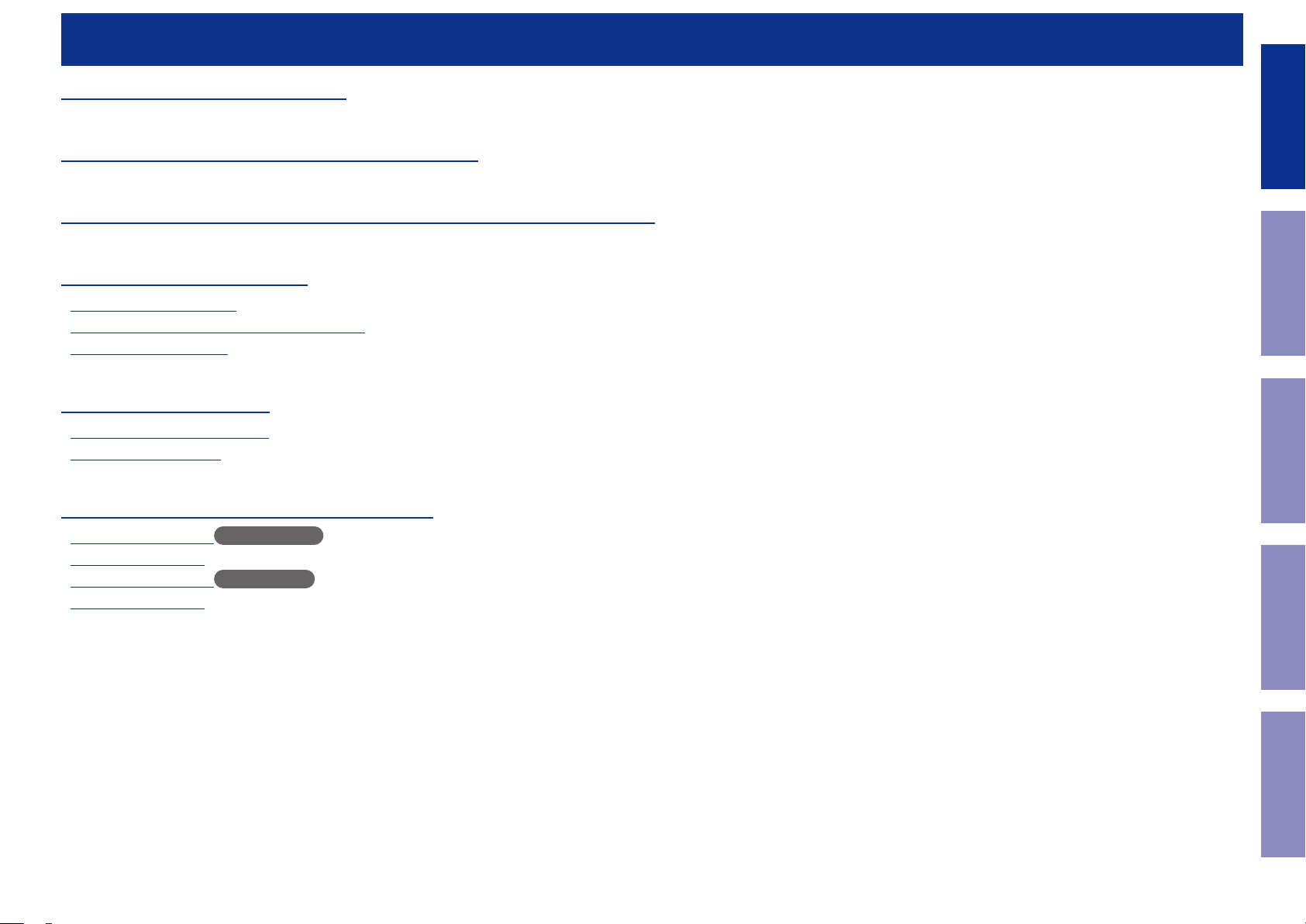
BEFORE SERVICING THIS UNIT
Before Servicing
SAFETY PRECAUTIONS
NOTE FOR SCHEMATIC DIAGRAM
HANDLING THE SEMICONDUCTOR AND OPTICS
ONLINE PARTS LIST
Accessing the Parts List
Searching Part Numbers or Ref. Numbers
NOTE FOR PARTS LIST
SERIAL NUMBER
Serial Number Organization
SKU Code of this Unit
POST-SERVICE PRECAUTIONS
This Unit
Electrical Mechanical Repair Information Updating
Initializing this Unit AVR-X1600H
JIG FOR SERVICING
Initializing this Unit AVR-S750H
JIG FOR SERVICING
2
Page 3
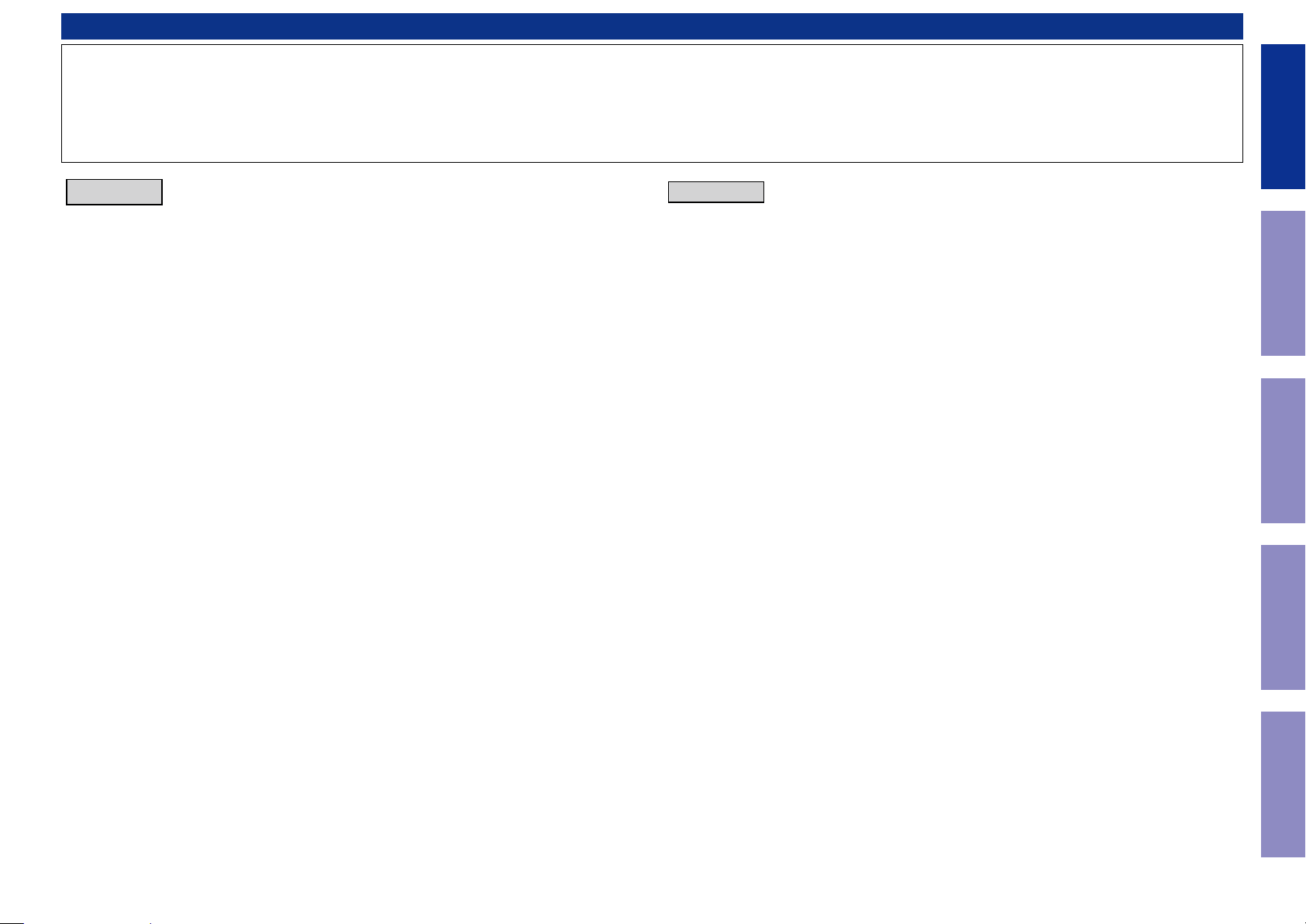
SAFETY PRECAUTIONS
The following items should be checked for continued protection of the customer and the service technician.
Leakage current check
Before returning the set to the customer, be sure to carry out either (1) a leakage current check or (2) a line to chassis resistance check. If the leakage current exceeds 0.5 milliamps, or if the resistance from chassis to either side of the power cord is less than 460 kohms, the set is defective.
Be sure to test for leakage current with the AC plug in both polarities, in addition, when the set's power is in each state (on, off and standby mode), if applicable.
Before Servicing
This Unit
CAUTION
Please heed the following cautions and instructions during servic-
ing and inspection.
◎ Heed the cautions!
Cautions which are delicate in particular for servicing are labeled on the cabinets, the parts and the
chassis, etc. Be sure to heed these cautions and the cautions described in the handling instructions.
◎ Cautions concerning electric shock!
(1) An AC voltage is impressed on this set, so if you touch internal metal parts when the set is energized,
you may get an electric shock. Avoid getting an electric shock, by using an isolating transformer and
wearing gloves when servicing while the set is energized, or by unplugging the power cord when
replacing parts, for example.
(2) There are high voltage parts inside. Handle with extra care when the set is energized.
◎ Caution concerning disassembly and assembly!
Through great care is taken when parts were manufactured from sheet metal, there may be burrs on the
edges of parts. The burrs could cause injury if ngers are moved across them in some rare cases. Wear
gloves to protect your hands.
◎ Use only designated parts!
The set's parts have specic safety properties (re resistance, voltage resistance, etc.). Be sure to use
parts which have the same properties for replacement. The burrs have the same properties. In particular,
for the important safety parts that are indicated by the z mark on schematic diagrams and parts lists,
be sure to use the designated parts.
◎ Be sure to mount parts and arrange the wires as they were originally placed!
For safety seasons, some parts use tapes, tubes or other insulating materials, and some parts are mounted away from the surface of printed circuit boards. Care should also be taken with the positions of the
wires by arranging them and using clamps to keep them away from heating and high voltage parts, so
be sure to set everything back as it was originally placed.
◎ Make a safety check after servicing!
Check that all screws, parts and wires removed or disconnected when servicing have been put back
in their original positions, check that no serviced parts have deteriorated the area around. Then make
an insulation check on the external metal connectors and between the blades of the power plug. And
otherwise check that safety is ensured.
(Insulation check procedure)
Unplug the power cord from the power outlet, disconnect the antenna, plugs, etc., and on the power.
Using a 500V insulation resistance tester, check that the insulation resistance value between the inplug
and the externally exposed metal parts (antenna terminal, headphones terminal, input terminal, etc.) is
1M Ω or greater. If it is less, the set must be inspected and repaired.
CAUTION
Many of the electric and the structural parts used in the set have special safety properties. In most cases
these properties are difcult to distinguish by sight, and the use of replacement parts with higher ratings (rated power and withstand voltage) does not necessarily guarantee that safety performance will
be preserved. Parts with safety properties are indicated as shown below on the wiring diagrams and the
parts list in this service manual. Be sure to replace them with the parts which have the designated part
number.
(1) Schematic diagrams Indicated by the z mark.
(2) Parts lists Indicated by the z mark.
The use of parts other than the designated parts could cause electric shocks, res or other dangerous
situations.
Concerning important safety parts
Electrical Mechanical Repair Information Updating
3
Page 4
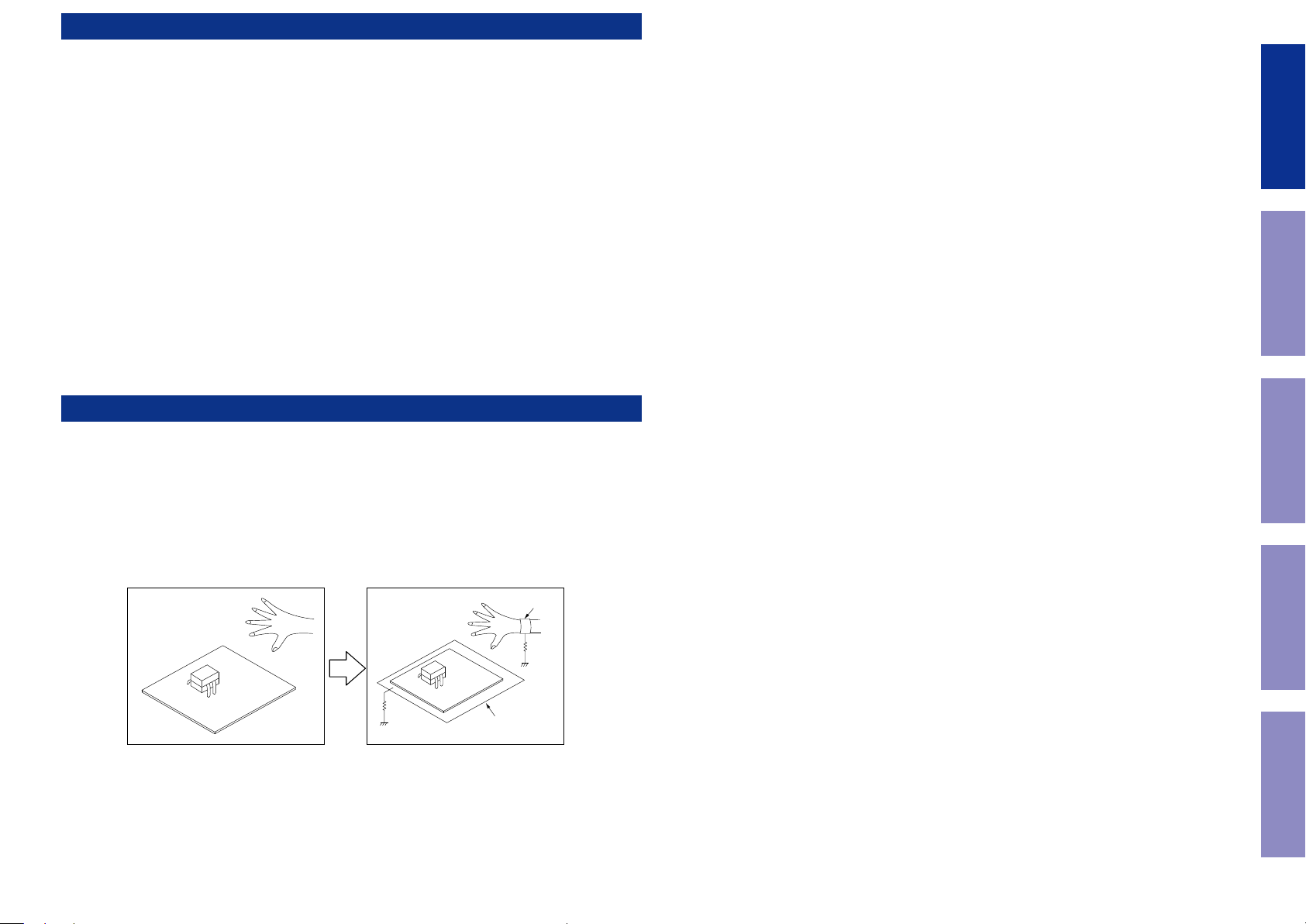
NOTE FOR SCHEMATIC DIAGRAM
WARNING:
Parts indicated by the z mark have critical characteristics. Use ONLY replacement parts recommended
by the manufacturer.
CAUTION:
Before returning the set to the customer, be sure to carry out either (1) a leakage current check or (2)
a line to chassis resistance check. If the leakage current exceeds 0.5 milliamps, or if the resistance from
chassis to either side of the power cord is less than 460 kohms, the set is defective.
WARNING:
DO NOT return the set to the customer unless the problem is identied and remedied.
NOTICE:
(1) ALL RESISTANCE VALUES IN OHM. k=1,000 OHM / M=1,000,000 OHM
(2) ALL CAPACITANCE VALUES ARE EXPRESSED IN MICRO FARAD, UNLESS OTHERWISE INDICATED. P
INDICATES MICRO-MICRO FARAD. N INDICATES NANO FARAD.
(3) EACH VOLTAGE AND CURRENT ARE MEASURED AT NO SIGNAL INPUT CONDITION.
(4) CIRCUIT AND PARTS ARE SUBJECT TO CHANGE WITHOUT PRIOR NOTICE.
HANDLING THE SEMICONDUCTOR AND OPTICS
Electrostatic breakdown of the semi-conductors or optical pickup may occur due to a potential difference caused by electrostatic charge during unpacking or repair work.
1. Ground for Human Body
Be sure to wear a grounding band (1 M ohm) that is properly grounded to remove any static electricity
that may be charged on the body.
2. Ground for Workbench
Be sure to place a conductive sheet or copper plate with proper grounding (1 M ohm) on the workbench or other surface, where the semi-conductors are to be placed. Because the static electricity
charge on clothing will not escape through the body grounding band, be careful to avoid contacting
semi-conductors with your clothing
<Incorrect>
<Correct>
Grounding Band
Before Servicing
This Unit
Electrical Mechanical Repair Information Updating
CBA
1MΩ
CBA
Conductive Sheet or
Copper Plate
1MΩ
4
Page 5
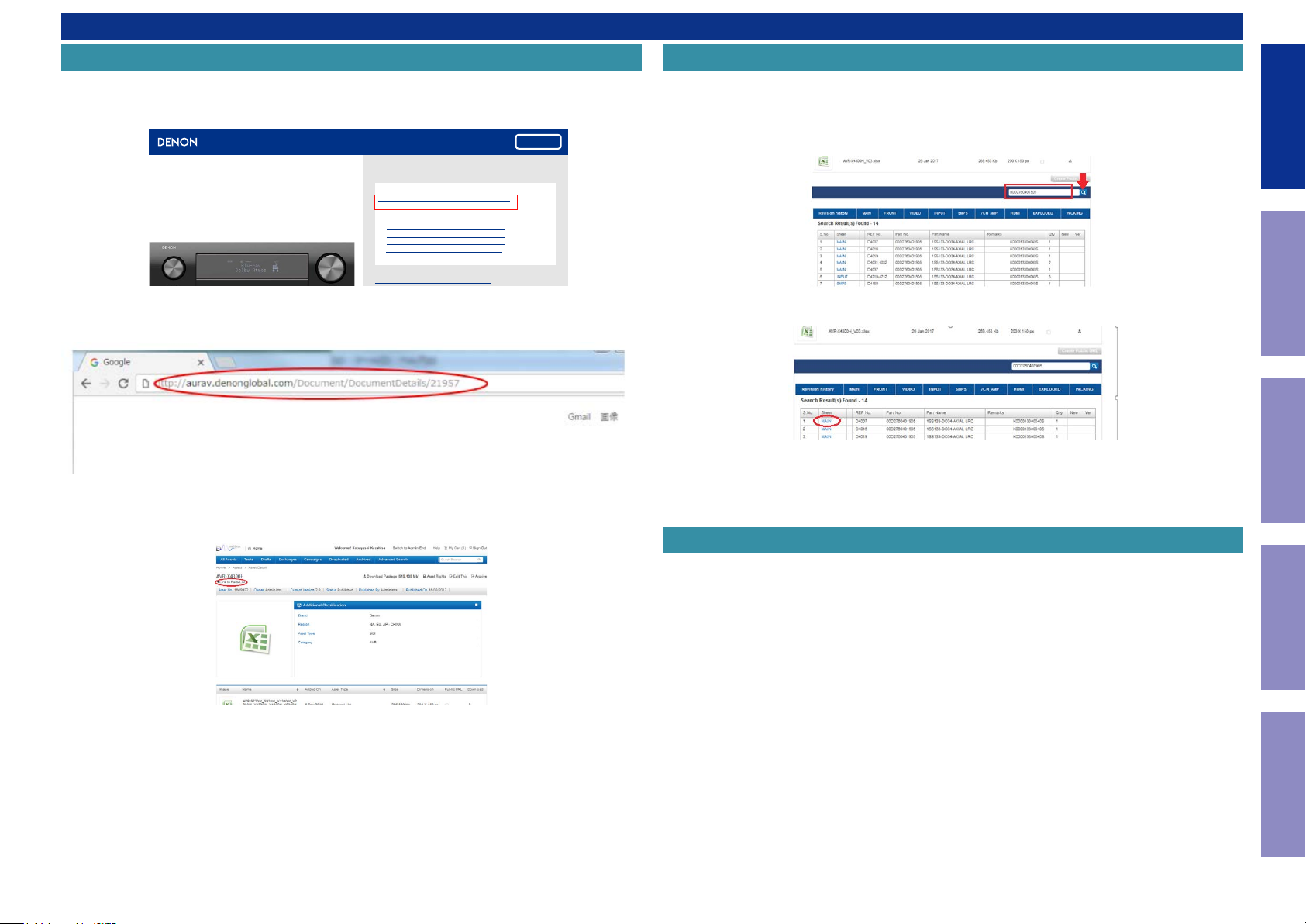
ONLINE PARTS LIST
BEFORE SERVICING THIS UNIT
Accessing the Parts List
(1) Access from the Service Manual
・ Click the URL link on the cover of the service manual.
Examples of display
INTEGRATED NETWORK AV RECEIVER
AAA-AAAA
Service Manual
Click here!
On-line service parts list
http://dmedia.dmglobal.com/Document/DocumentDetails/XXXXX
ONLINE PARTS LIST (P5)
WEB owner’s manual
NA: http://manuals.denon.com/AAAAAAA/NA/EN/index.php
EU: http://manuals.denon.com/AAAAAAA/EU/EN/index.php
AP: http://manuals.denon.com/AAAAAAA/AP/ZH/index.php
JP: http://manuals.denon.com/AAAAAAA/JP/JA/index.php
Upload is planned for the time of a future press release.
Ver. 1
Searching Part Numbers or Ref. Numbers
You can search a Parts List for part numbers or Ref. numbers.
(1) Enter the part number or Ref. number in the search window of the Parts List, and press the search
button.
(2) The search results are displayed.
The name of the sheet in which the search part is used and the part’s line are displayed.
Before Servicing
This Unit
Electrical Mechanical Repair Information Updating
NOTE : If the web browser does not open automatically, copy the URL and paste it into the address bar
of the web browser and then press Enter.
(2) Accessing the Part List from the Model Asset Screen.
・ Display Model Asset from New SDI.
・ Click the section displayed as ▼ Link to Part Lists under the model name.
NOTE : If the ▼ Link to Parts List section is not displayed, download the parts table from the Asset list.
(3) Next, click the "Sheet" section of the search results.
NOTE FOR PARTS LIST
1. Parts indicated by "
2. When ordering a part, make a clear distinction between "1" and "I" (i) to avoid mis-supplying.
3. A part ordered without specifying its part number can not be supplied.
4. Part indicated by "@" mark is not illustrated in the exploded and packaging view.
WARNING: Parts indicated by the z mark have critical characteristics. Use ONLY replacement parts
recommended by the manufacturer.
nsp
" on this table cannot be supplied.
5
Page 6
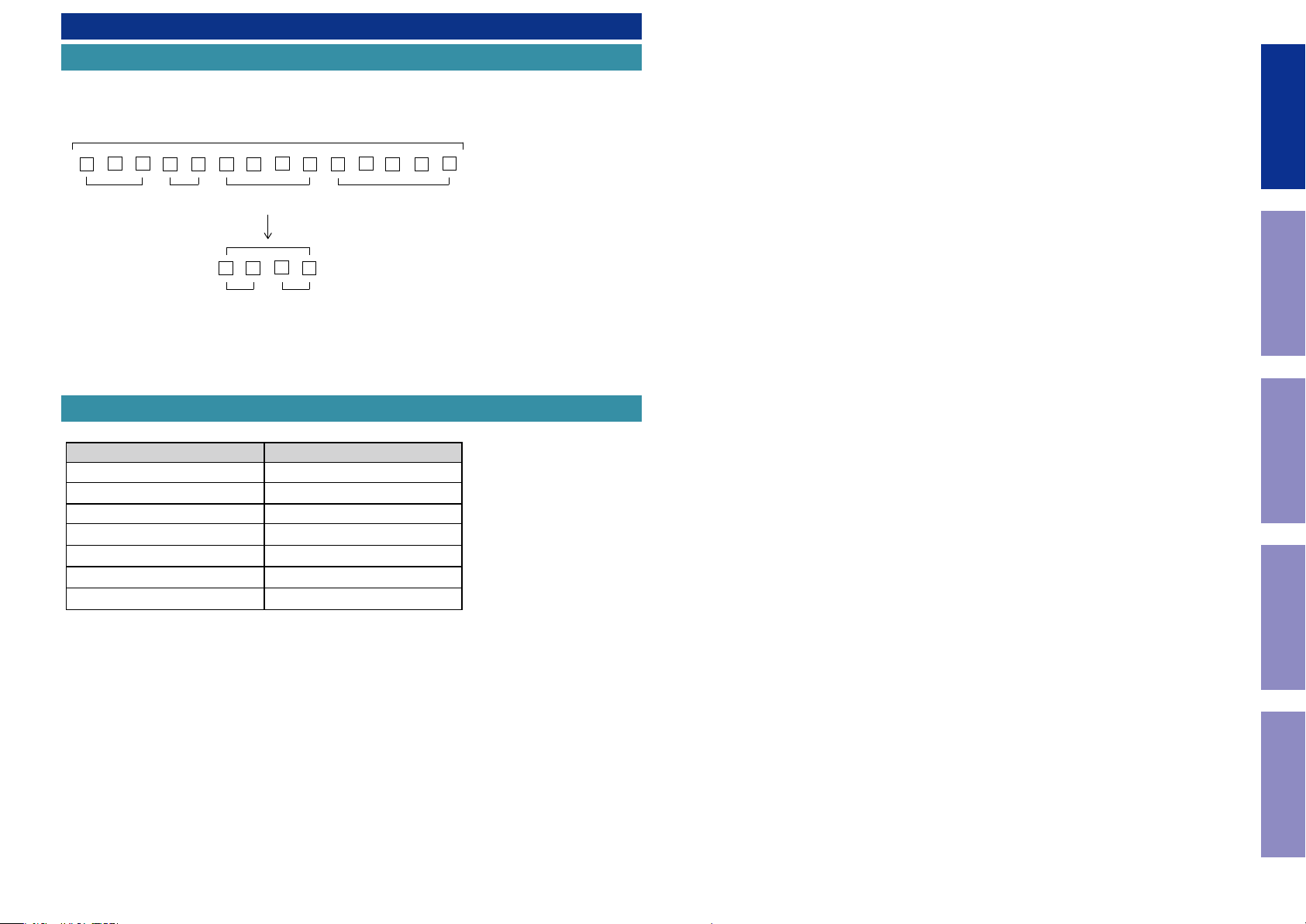
SERIAL NUMBER
Serial Number Organization
The 14-digit serial number that contains the code of the manufacturing plant and the manufacturing
date.
14 digits
Before Servicing
This Unit
SKU
code
Factory
code
Manufactured
Year, month
The last
2digit of year
Month
(01 ~ 12)
SKU Code of this Unit
Product SKU SKU Code
AVRX1600HBKE3 BJE
AVRX1600HBKE2 BJF
AVRX1600HBKE1C BJG
AVRX1600HK BJH
AVRS750HBKE3 BJC
AVRS750HBKE2 BJD
Cumulative
serial number
Electrical Mechanical Repair Information Updating
6
Page 7
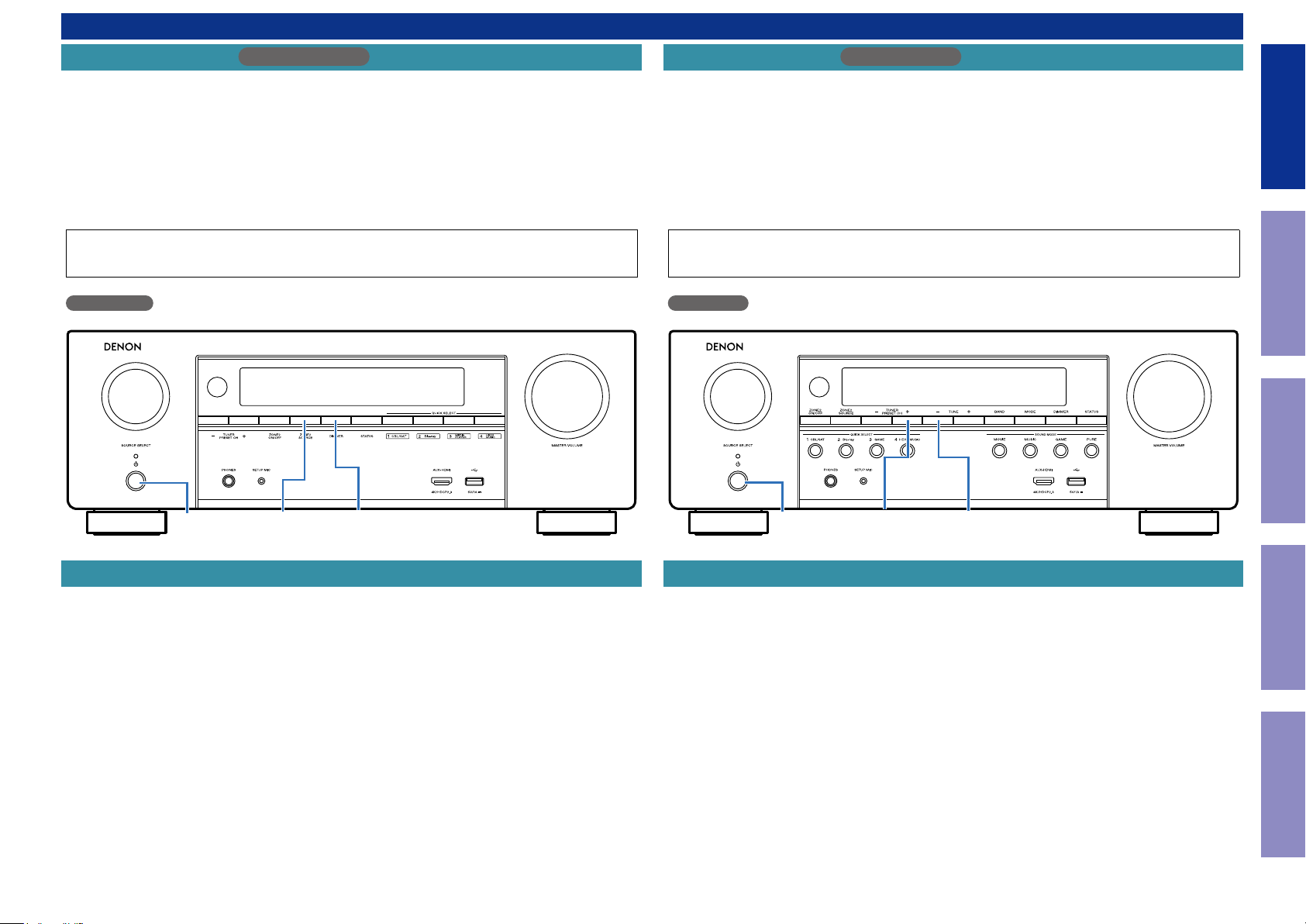
POST-SERVICE PRECAUTIONS
Initializing this Unit
Make sure to initialize this unit after replacing the microcomputer or any peripheral equipment, or the
digital PCB.
AVR-X1600H
Initializing this Unit
Make sure to initialize this unit after replacing the microcomputer or any peripheral equipment, or the
digital PCB.
AVR-S750H
Before Servicing
This Unit
1. Press the power button to turn off the power.
2. While holding down buttons "ZONE2 SOURCE" and "DIMMER" simultaneously, press the power button to turn on the power.
3. Release the buttons after conrming that the display ashes at 1-second intervals.
* The unit is initialized.
Use network initialization mode to initialize the network related settings.
NOTE: • If the unit fails to enter the service mode in step 3, repeat the procedure from step 1.
• Initializing the device restores the customized settings to the factory settings. Write down
your settings in advance and recongure the settings after initialization.
AVR-X1600H
X
ZONE2
SOURCE
DIMMER
JIG FOR SERVICING
Use the following jigs (extension cable kit) when repairing the PCBs.
Order with your dealer for the jigs your dealer if necessary.
1. Press the power button to turn off the power.
2. While holding down buttons "TUNER PRESET CH +" and "TUNE -" simultaneously, press the power
button to turn on the power.
3. Release the buttons after conrming that the display ashes at 1-second intervals.
* The unit is initialized.
Use network initialization mode to initialize the network related settings.
NOTE: • If the unit fails to enter the service mode in step 3, repeat the procedure from step 1.
• Initializing the device restores the customized settings to the factory settings. Write down
your settings in advance and recongure the settings after initialization.
AVR-S750H
X
TUNER
PRESET CH +
TUNE -
JIG FOR SERVICING
Use the following jigs (extension cable kit) when repairing the PCBs.
Order with your dealer for the jigs your dealer if necessary.
Electrical Mechanical Repair Information Updating
8U-110084S : EXTENSION UNIT KIT : 1 Set
(See JIG FOR SERVICING)
8U-110084S : EXTENSION UNIT KIT : 1 Set
(See JIG FOR SERVICING)
7
Page 8
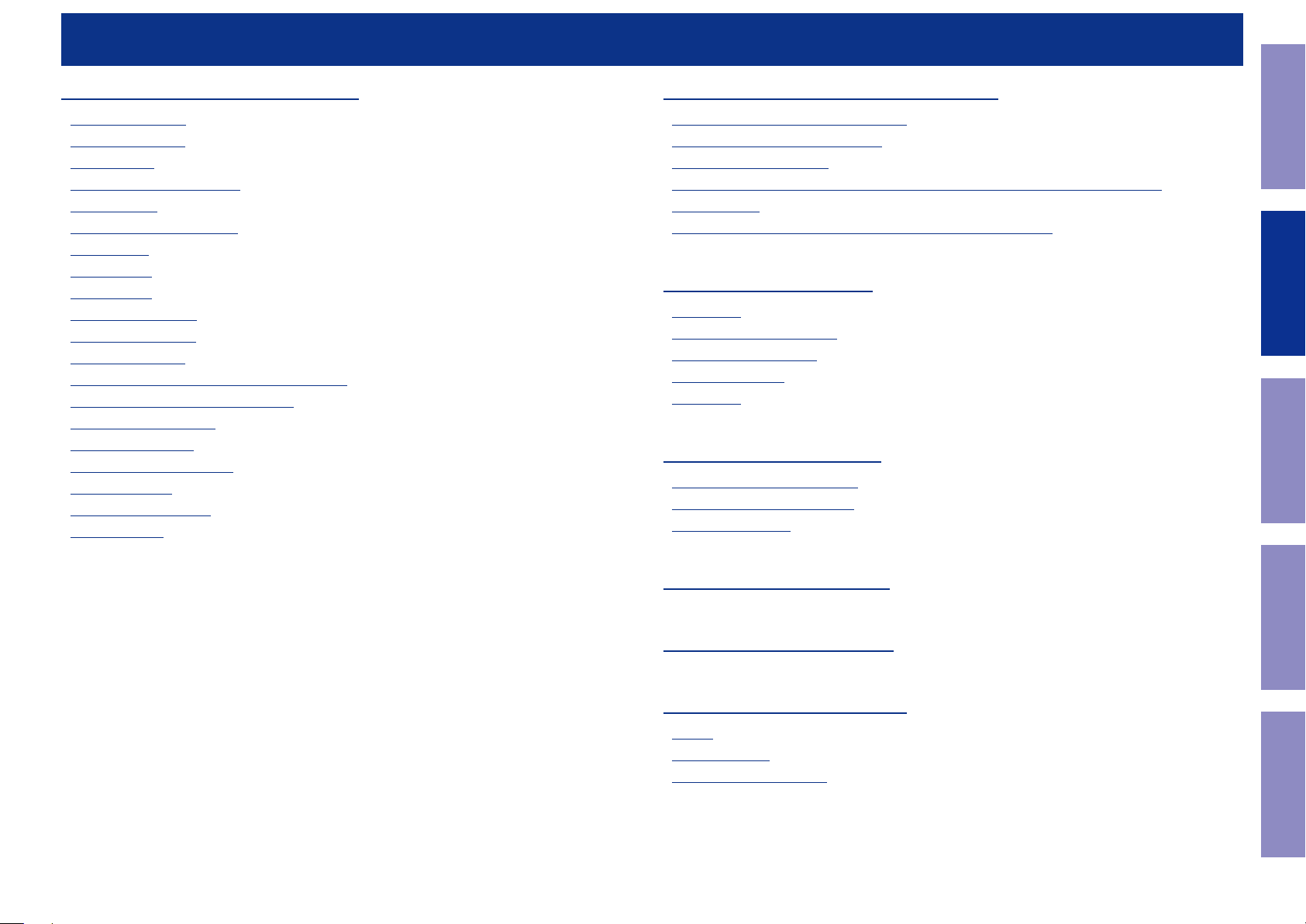
ELECTRICAL
Before Servicing
SCHEMATIC DIAGRAMS
SCH01 HDMI RX
SCH02 HDMI TX
SCH03 OSD
SCH04 DIGITAL SUPPLY
SCH05 MCU
SCH06 MCU LEVEL CHG
SCH07 DIR
SCH08 PLD
SCH09 DSP
SCH10 MAIN DAC
SCH11 NETWORK
SCH12 ANALOG
SCH13-1 MAIN for E3, E1C, S750 model
SCH13-2 MAIN for E2, JP model
SCH14 FRONT HDMI
SCH15 DIFF-AMP
SCH16 PHONO, TUNER
SCH17 FRONT
SCH18 REGULATOR
SCH19 SMPS
PRINTED CIRCUIT BOARDS
DIGITAL, F HDMI, TUNER, PHONO
MAIN for E3, E1C, S750 model
MAIN for E2, JP model
DIFF-AMP, BIAS-TR, FRONT CABLE GUIDE, HDMI CABLE GUIDE, SMPS,
REGULATOR
FRONT, PHONE, USB WIRE GUIDE, STANDBY, MIC, USB
LEVEL DIAGRAM
FRONT ch
CENTER, SURROUND ch
SURROUND BACK ch
SUBWOOFER ch
ZONE2 ch
BLOCK DIAGRAM
ANALOG AUDIO DIAGRAM
DIGITAL AUDIO DIAGRAM
VIDEO DIAGRAM
This Unit
Electrical Mechanical Repair Information Updating
POWER DIAGRAM
WIRING DIAGRAM
SEMICONDUCTORS
1. IC's
2. FL DISPLAY
3. Remote Code Table
8
Page 9
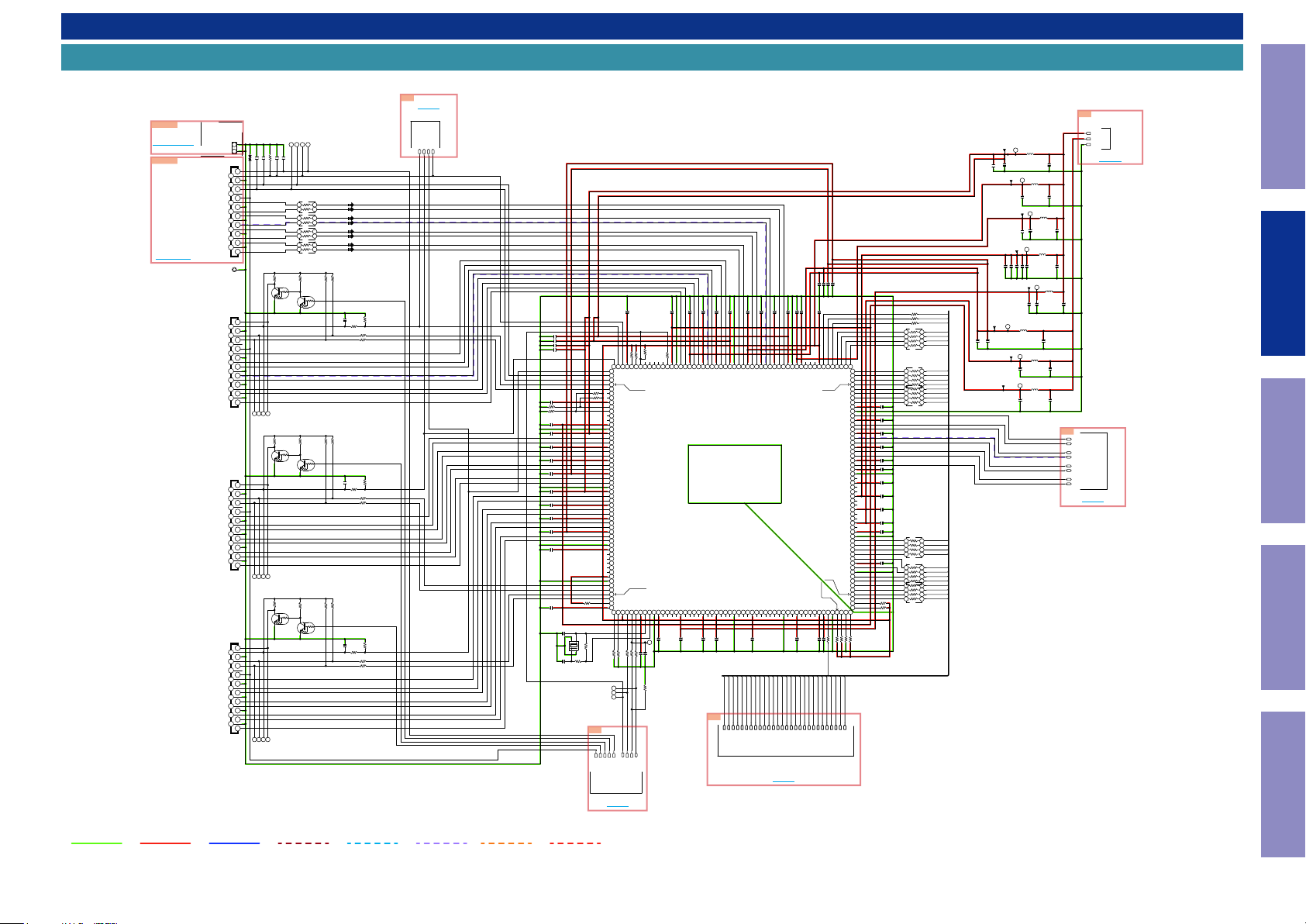
SCHEMATIC DIAGRAMS
SCH01 HDMI RX
H D MI_RX PA RT
CN701
TO _BN301
JK702
TO JK312
E2 ON LY
CN701
CJP02GI288Z Y
1. D GND
2 1
2. D GND
OPEN
JK702
CJJ9H021Z
19.HP DET
19.HP DET
18
18.+5 V
18.+5 V
17.GND
17.GND
16
16.DDC D ATA
16.DDC D ATA
15.DDC CL K
15.DDC CL K
14
14.NC
14.NC
13.CEC
13.CEC
12
12.CK-
12.CK-
11.D1 SHIE LD
11.D1 SHIE LD
10
10.CK+
10.CK+
9.D0 -
9.D0 -
8
8.D1 SHI ELD
8.D1 SHI ELD
7.D0 +
7.D0 +
6
6.D1 -
6.D1 -
5.D2 SHI ELD
5.D2 SHI ELD
4
4.D1 +
4.D1 +
3.D2 -
3.D2 -
2
2.D2 SHI ELD
2.D2 SHI ELD
FROM F-H DMI IN
1.D2 +
1.D2 +
BN701
OPEN
JK701
CJJ9H021Z
19.HP DET
19.HP DET
18
18.+5 V
18.+5 V
17.GND
17.GND
16
16.DDC D ATA
16.DDC D ATA
15.DDC CL K
15.DDC CL K
14
14.NC
14.NC
13.CEC
13.CEC
12
12.CK-
12.CK-
11.D1 SHIE LD
11.D1 SHIE LD
10
10.CK+
10.CK+
9.D0 -
9.D0 -
8
8.D1 SHI ELD
8.D1 SHI ELD
7.D0 +
7.D0 +
CB L/SAT
6
6.D1 -
6.D1 -
5.D2 SHI ELD
5.D2 SHI ELD
4
4.D1 +
4.D1 +
H DMI_ IN PU T-1
3.D2 -
3.D2 -
2
2.D2 SHI ELD
2.D2 SHI ELD
1.D2 +
1.D2 +
JK711
CJJ9H021Z
19.HP DET
19.HP DET
18
18.+5 V
18.+5 V
17.GND
17.GND
16
16.DDC D ATA
16.DDC D ATA
15.DDC CL K
15.DDC CL K
14
14.NC
14.NC
13.CEC
13.CEC
12
12.CK-
12.CK-
11.D1 SHIE LD
11.D1 SHIE LD
10
10.CK+
10.CK+
9.D0 -
9.D0 -
8
D VD
8.D1 SHI ELD
8.D1 SHI ELD
7.D0 +
7.D0 +
6
6.D1 -
6.D1 -
5.D2 SHI ELD
5.D2 SHI ELD
4
4.D1 +
4.D1 +
3.D2 -
3.D2 -
2
2.D2 SHI ELD
2.D2 SHI ELD
H DMI_ IN PU T-2
1.D2 +
1.D2 +
JK721
CJJ9H021Z
19.HP DET
19.HP DET
18
18.+5 V
18.+5 V
17.GND
17.GND
16
16.DDC D ATA
16.DDC D ATA
15.DDC CL K
15.DDC CL K
14
14.NC
14.NC
13.CEC
13.CEC
12
12.CK-
12.CK-
11.D1 SHIE LD
11.D1 SHIE LD
10
10.CK+
10.CK+
9.D0 -
9.D0 -
8
8.D1 SHI ELD
8.D1 SHI ELD
7.D0 +
7.D0 +
6
6.D1 -
6.D1 -
Blu- ra y
5.D2 SHI ELD
5.D2 SHI ELD
4
4.D1 +
4.D1 +
3.D2 -
3.D2 -
2
2.D2 SHI ELD
2.D2 SHI ELD
H DMI_ IN PU T -3
1.D2 +
1.D2 +
C7111 OP EN
C7107 OP EN
C7108
C7109 OP EN
R7109 47k
D7131 OP EN
19
17
15
13
11
9
7
5
3
1
1k
R7101
HVTK RC102S
19
17
5
1
13
11
9
7
5
3
1
CK_1
DA_1
+5V_ 1
HPD _1
1k
R7111
HVTK RC102S
19
17
15
13
11
9
7
5
3
1
CK_2
DA_2
+5V_ 2
HPD _2
1k
R7121
HVTK RC
19
17
15
13
11
9
7
5
3
1
CK_3
DA_3
+5V_ 3
HPD _3
Before Servicing
This Unit
A0
TO 0A
TO OSD PAR T
+5V_ F
CK_F
DA_F
HPD _F
12
34
RN701
0x2
12
34
RN702
0x2
12
34
RN703
0x2
12
34
RN704
0x2
10k
47k
47k
R7104
R7102
R7103
Q7101
Q7102
HVTK RC102S
10k
R7112
R7113
Q7111
Q7112
HVTK RC102S
10k
R7122
R7123
Q7121
102S
Q7122
HVTK RC102S
47k
C7113
R7105
0.047uF
R7106 0
R7107 0
R7108 0
47k
47k
R7114
47k
C7114
R7115
0.047uF
R7116 0
R7117 0
R7118 0
47k
47k
R7124
47k
C7115
R7125
0.047uF
R7126 0
R7127 0
R7128 0
HDM I1_H5 V
HDM I2_H5 V
HDM I3_H5 V
FRON T_H 5V
OPEN
OPEN
OPEN
OPEN
C7168
C7167
C7165
C7166
0.1uF
0.1uF
0.1uF
0.1uF
C7131
C7130
C7129
C7128
6059585756
55
VSS
VSS
VDD11
VDD11
P3RXC M
P3RXC M
PVDD33
PVDD33
CH0A BCLK
CH0A BCLK
AVDD33RX3
AVDD33RX3
VDD33IO
VDD33IO
VSS
VSS
206
203
202
201
205
204
C7162
0.047uF
VOUT _D1 4
VOUT _D1 5
VOUT _D1 2
VOUT _D1 3
VOUT _D1 1
VOUT _D1 0
VOUT _D1 4
VOUT _D1 5
VOUT _D1 2
VOUT _D1 3
VOUT _D1 1
VOUT _D1 0
545352515049484746454443424140393837363534333231302928272625242322212019181716151413121110
DEIN
DEIN
VDD33
VDD33
D23(R7)
D23(R7)
D21(R5)
D22(R6)
D21(R5)
D22(R6)
D20(R4)
D20(R4)
VSYNC IN
HSYN CIN
VSYNC IN
HSYN CIN
CH0AMC LK
CH0AMC LK
CH0A SPDI F
CH0A SPDI F
D15(G7 )
D15(G7 )
54.D19(R3 )
54.D19(R3 )
D14(G6 )
D14(G6 )
53.D18(R2 )
53.D18(R2 )
D13(G5 )
D13(G5 )
52.D17(R1 )
52.D17(R1 )
D12(G4 )
D12(G4 )
51.D16(R0 )
51.D16(R0 )
VDD11
VDD11
VSS
VSS
P0TX CM
P0TX CM
AVDD11TX
AVDD11TX
P0TX CP
P0TX CP
P0TX 0M
P0TX 0M
AVDD33TX
AVDD33TX
P0TX 0P
P0TX 0P
P0TX 1M
P0TX 1M
AVDD11TX
AVDD11TX
P0TX 1P
P0TX 1P
P0TX 2M
P0TX 2M
AVDD11TX
AVDD11TX
P0TX 2P
P0TX 2P
VDD11
VDD11
VSS
VSS
P1TX CM
P1TX CM
AVDD11TX
AVDD11TX
P1TX CP
P1TX CP
P1TX 0M
P1TX 0M
AVDD33TX
AVDD33TX
P1TX 0P
P1TX 0P
P1TX 1M
P1TX 1M
AVDD11TX
AVDD11TX
P1TX 1P
P1TX 1P
P1TX 2M
P1TX 2M
AVDD11TX
AVDD11TX
P1TX 2P
P1TX 2P
VDD11
VDD11
VSS
VSS
D11(G3 )
D11(G3 )
D10(G2 )
D10(G2 )
D9(G 1)
D9(G 1)
D8(G 0)
D8(G 0)
D7(B 7)
D7(B 7)
VDD11
VDD11
4.D1 (B1)
4.D1 (B1)
D6(B 6)
D6(B 6)
3.D0 (B0)
3.D0 (B0)
987654321
VSS
VSS
2.TX 0HPD
2.TX 0HPD
D5(B 5)
D5(B 5)
1.TX 0SDA
1.TX 0SDA
D4(B 4)
D4(B 4)
D3(B 3)
D3(B 3)
D2(B 2)
D2(B 2)
215.TX1H PD
214.TX1S DA
213.TX1S CL
215.TX1H PD
214.TX1S DA
213.TX1S CL
216.TX0S CL
216.TX0S CL
VDD11
VDD11
PCLKI N
VSS
PCLKI N
VSS
VDD33
VDD33
Q1
Q1
Q0
Q0
210
208
213
216
209
211
214
215
212
207
C7164 0.1 uF
C7163 0.1 uF
R7150 0
R7151 10k
R7153 10k
R7155 10k
R7152 10k
VOUT _PCL K
VOUT _D2 2
VOUT _D2 3
VOUT _D2 0
VOUT _D2 1
VOUT _D1 8
VOUT _D1 9
VOUT _D1 6
VOUT _D1 7
VOUT _D2 2
VOUT _D2 3
VOUT _D2 0
VOUT _D2 1
VOUT _D1 8
VOUT _D1 9
VOUT _D1 6
VOUT _D1 7
0.047uF
0.047uF
0.047uF
0.047uF
0.047uF
0.047uF
0.047uF
C7127
0.1uF
C7126
C7125
C7124
C7123
C7122
0.1uF
C7121
C7120
C7119
C7118
0.047uF
C7117
0.1uF
C7116
0.1uF
R7134 0
VOUT _PE
R7133 0
VOUT _HS
R7132 0
VOUT _VS
VOUT _D0 7
VOUT _D0 6
VOUT _D0 5
VOUT _D0 4
8 7 6 5
4 3 2 1
RN716 0x4
RN715
0x4
VOUT _D0 3
8765
4321
VOUT _D0 2
VOUT _D0 1
VOUT _D0 0
VOUT _D1 5
8765
4321
VOUT _D1 4
VOUT _D1 3
VOUT _D1 2
RN713 0x4
RN714
0x4
VOUT _D1 1
8765
4321
VOUT _D1 0
VOUT _D0 9
VOUT _D0 8
RN712 0x4
VOUT _D2 3
VOUT _D2 2
VOUT _D2 1
VOUT _D2 0
8 7 6 5
4 3 2 1
VOUT _D1 9
VOUT _D1 8
T_D1 7
R7131
10k
R7156
10k
VOU
VOUT _D1 6
8 7 6 5
4 3 2 1
RN711
0x4
C7169
C7170
C7171
C7172
C7141
R7139 10k
R7140 OPEN
C7142
C7143
C7144
C7145
C7146
C7147
C7148
C7149
C7150
C7151
C7152
OPEN
OPEN
OPEN
OPEN
0.1uF
0.1uF
0.1uF
0.1uF
0.1uF
0.1uF
0.1uF
0.1uF
0.1uF
0.1uF
0.1uF
0.1uF
C7153 50V/8 pF
X7101
C7154
50V/8p F
27MHz
R7142 10k
R7143
1k
0.1uF
0.1uF
0.1uF
0.1uF
0.1uF
0.1uF
0.1uF
0.1uF
C7140
C7139
C7138
C7137
C7136
10k
R7136
10k
10k
OPEN
R7138
R7135
R7137
999897
108
107
RX1P5 V
RX1P5 V
RX2P5 V
RX2P5 V
R7157
RX2SC L
RX2SC L
10k
NIRQA1
NIRQA1
NIRQA0
NIRQA0
R7158
VDD33
VDD33
OPEN
SCLK
SCLK
MOSI
MOSI
MISO
MISO
NCS
NCS
VDD11
VDD11
VSS
VSS
AVDD33RX1
AVDD33RX1
P1RXC M
P1RXC M
P1RXC P
P1RXC P
AVDD11RX1
AVDD11RX1
P1RX0 M
P1RX0 M
P1RX0 P
P1RX0 P
AVDD11RX1
AVDD11RX1
P1RX1 M
P1RX1 M
P1RX1 P
P1RX1 P
AVDD11RX1
AVDD11RX1
P1RX2 M
P1RX2 M
P1RX2 P
P1RX2 P
VSS
VSS
AVDD33RX0
AVDD33RX0
P0RXC M
P0RXC M
P0RXC P
P0RXC P
AVDD11RX0
AVDD11RX0
P0RX0 M
P0RX0 M
P0RX0 P
P0RX0 P
AVDD11RX0
AVDD11RX0
P0RX1 M
P0RX1 M
P0RX1 P
P0RX1 P
AVDD11RX0
AVDD11RX0
P0RX2 M
P0RX2 M
P0RX2 P
P0RX2 P
VSS
VSS
VDD11
VDD11
NOSD IRQ
NOSD IRQ
CH1A SD0
CH1A SD0
CH1A LRCL K
CH1A LRCL K
CH1A BCLK
CH1A BCLK
CH1A SPDI F
CH1A SPDI F
VDD33
VDD33
VSS
VSS
RX1SD A
RX1SD A
RX1SC L
RX1SC L
TX1A RCIN
TX1A RCIN
TX0A RCIN
TX0A RCIN
162 161 160 159 158 157 156 155 154 153 152 151 150 149 148 147 146 145 144 143 142 141 140 139 138 137 136 135 134 133 132 131 130 129 128 127 126 125 124 123 122 121 120 119 118 117 116 115 114 113 112 111 110 109
164
163
1M
R7144
R7145 47k
R7146 47k
P_DA
P_CK
787_HINT
9695949392919089888786
106
105
104
103
102
101
100
HSCL1
HSCL1
HSDA 1
VDD33
NIRQ1
HSDA 1
VDD33
NIRQ1
NIRQ0
NIRQ0
RX3P5 V
RX3P5 V
CH0A SD0
CH0A SD0
CH0A SD2
CH0A SD1
CH0A SD2
CH0A SD1
CH0A SD3
CH0A SD3
CH0A LRCL K
CH0A LRCL K
109.RX0P 5V
109.RX0P 5V
110.RX3S DA
110.RX3S DA
111.RX3S CL
111.RX3S CL
112.RX2S DA
112.RX2S DA
159.RX0S DA
159.RX0S DA
160.RX0S CL
160.RX0S CL
161.CEC
161.CEC
162.VDD11
162.VDD11
VDD11
VDD11
NTEST
NTEST
HSCL0
DEOU T
VSYNC OUT
HSCL0
DEOU T
VSYNC OUT
SYSCL K/X I
VDD33
VSS
NC/XO
SYSCL K/X I
VDD33
VSS
NC/XO
HSDA 0
NRESET
HSDA 0
NRESET
175
174
173
172
171
170
169
168
167
165
166
0.1uF
C7157
0.1uF
1000P
787_RST
C7155
R7149 47
R7148 1 k
C7156
R7147 47
10k
R7154
85848382818079787776757473727170696867666564636261
VSS
VSS
P2RX2 P
P2RX2 P
P2RX0 P
VDD11
P2RX0 P
VDD11
P2RX1 P
P2RX1 P
P2RXC P
P2RXC P
P2RX0 M
P2RX0 M
P2RX1 M
P2RX2 M
P2RX1 M
P2RX2 M
AVDD11RX2
AVDD11RX2
AVDD11RX2
AVDD11RX2
AVDD11RX2
AVDD11RX2
IC701
MN864787
Q19
Q18
Q19
Q18
Q20
Q20
Q21
Q21
Q22
Q22
VDD33IO
Q23
VDD11
Q17
VDD33IO
Q23
VDD11
HSYN COUT
HSYN COUT
176
Q17
PCLKO UT
VDD33IO
PCLKO UT
VDD33IO
185
183
182
181
180
179
178
177
187
186
184
0.1uF
C7159
C7160
C7158
0.047uF
0.047uF
VIDEO PLD _POH I
VIDEO PLD _POH I
VOUT _PCL K
VOUT _PCL K
P2RXC M
P2RXC M
Q16
Q16
188
VOUT _VS
VOUT _VS
0.1uF
C7135
C7134
C7133
C7132
VSS
VSS
P3RX2 P
P3RX2 P
P3RX0 P
P3RX1 P
P3RX0 P
P3RX1 P
P3RX0 M
P3RX1 M
P3RX0 M
P3RX1 M
P3RXC P
P3RX2 M
P3RXC P
P3RX2 M
AVDD33RX2
AVDD33RX2
AVDD11RX3
AVDD11RX3
AVDD11RX3
AVDD11RX3
AVDD11RX3
AVDD11RX3
Q10
Q10
Q11
Q11
Q12
Q12
Q14
Q13
Q14
Q13
Q15
Q15
Q9Q8Q7
Q9Q8Q7
VDD33IO
VDD33IO
VSS
VSS
Q6Q5Q4Q3Q2
Q6Q5Q4Q3Q2
200
199
198
197
196
195
194
193
192
190
189
191
C7161
0.047uF
VOUT _PE
VOUT _PE
VOUT _HS
VOUT _HS
OUT_ D09
VOUT _D0 9
V
VOUT _D0 8
VOUT _D0 8
VOUT _D0 7
VOUT _D0 7
VOUT _D0 6
VOUT _D0 6
VOUT _D0 5
VOUT _D0 5
VOUT _D0 4
VOUT _D0 4
VOUT _D0 3
VOUT _D0 3
VOUT _D0 2
VOUT _D0 2
VOUT _D0 1
VOUT _D0 1
VOUT _D0 0
VOUT _D0 0
AVDD33RX
AVDD33RX
L7102
CLZB LM21PG 300SN1D
C7174
10/6.3V
C7175
10/6.3V
VDD33
VDD33
L7103
CB05YT YH221
C7177
4.7/6 .3V
PVDD33
PVDD33
CB05YT YH221
C7179
C7180 OP EN
AVDD33TX
AVDD33TX
CB05YT YH221
OPEN
OPEN
OPEN
OPEN
C7182
C7183
C7184
C7185
C7186
VDD33IO
VDD33IO
OPEN
C7189
AVDD11RX
AVDD11RX
L7107
CLZB LM21PG 300SN1D
C7192
C7191
10/6.3V
10/6.3V
AVDD11TX
L7108
AVDD11TX
CB05YT YH221
C7194
4.7/6 .3V
VDD11
L7109
VDD11
CB05YT YH221
C7196
4.7/6 .3V
A4
A3
VOU T_PE
VOU T_PE
VOU T_VS
VOU T_VS
VOU T_H S
FROM MCU PA RT
OM
CEC_ C
HPD 2
HPD 3
TO 3A
VOU T_H S
VOU T_D 01
VOU T_D 01
VOU T_D 00
VOU T_D 00
VOU T_PC LK
PSCL
PSD A
HPD 6
HPD 1
MN864787_RS T
MN864787_H INT
VOU T_PC LK
FROM LE GO P AR T
VOU T_D 13
VOU T_D 13
VOU T_D 11
VOU T_D 11
VOU T_D 10
VOU T_D 10
VOU T_D 09
VOU T_D 09
VOU T_D 08
VOU T_D 08
VOU T_D 04
VOU T_D 05
VOU T_D 06
VOU T_D 07
VOU T_D 04
VOU T_D 05
VOU T_D 06
VOU T_D 07
VOU T_D 03
VOU T_D 03
VOU T_D 02
VOU T_D 02
TO 4A
VOU T_D 22
VOU T_D 22
VOU T_D 20
VOU T_D 23
VOU T_D 20
VOU T_D 23
VOU T_D 21
VOU T_D 21
VOU T_D 18
VOU T_D 18
VOU T_D 19
VOU T_D 19
VOU T_D 17
VOU T_D 16
VOU T_D 17
VOU T_D 16
VOU T_D 12
VOU T_D 15
VOU T_D 14
VOU T_D 12
VOU T_D 15
VOU T_D 14
L7104
4.7/6 .3V
L7105
.3V
4.7/6
CB05YT YH221
C7188
4.7/6 .3V
C7190
A1
CEC3 V3
CEC1 V1
DGND
DIG ITAL SUPPLY
FRO M
PAR T
TO 1A
OPEN
C7173
C7176
4.7/6 .3V
C7178
4.7/6 .3V
C7181
4.7/6 .3V
L7106
C7187
4.7/6 .3V
OPEN
C7193
4.7/6 .3V
C7195
4.7/6 .3V
A2
TX0_C M
TX0_C P
TX0_0M
TX0_0P
TX0_1M
TX0_1P
TX0_2M
TO HD MI_ TX
TX0_2P
Electrical Mechanical Repair Information Updating
TO 2A
GND LINE
POWER+ LINE
POWER- LINE
ANALOG AUDIO DIGITAL AUDIO
TMDS SIGNAL
ANALOG VIDEO
STBY POWER
9
Page 10
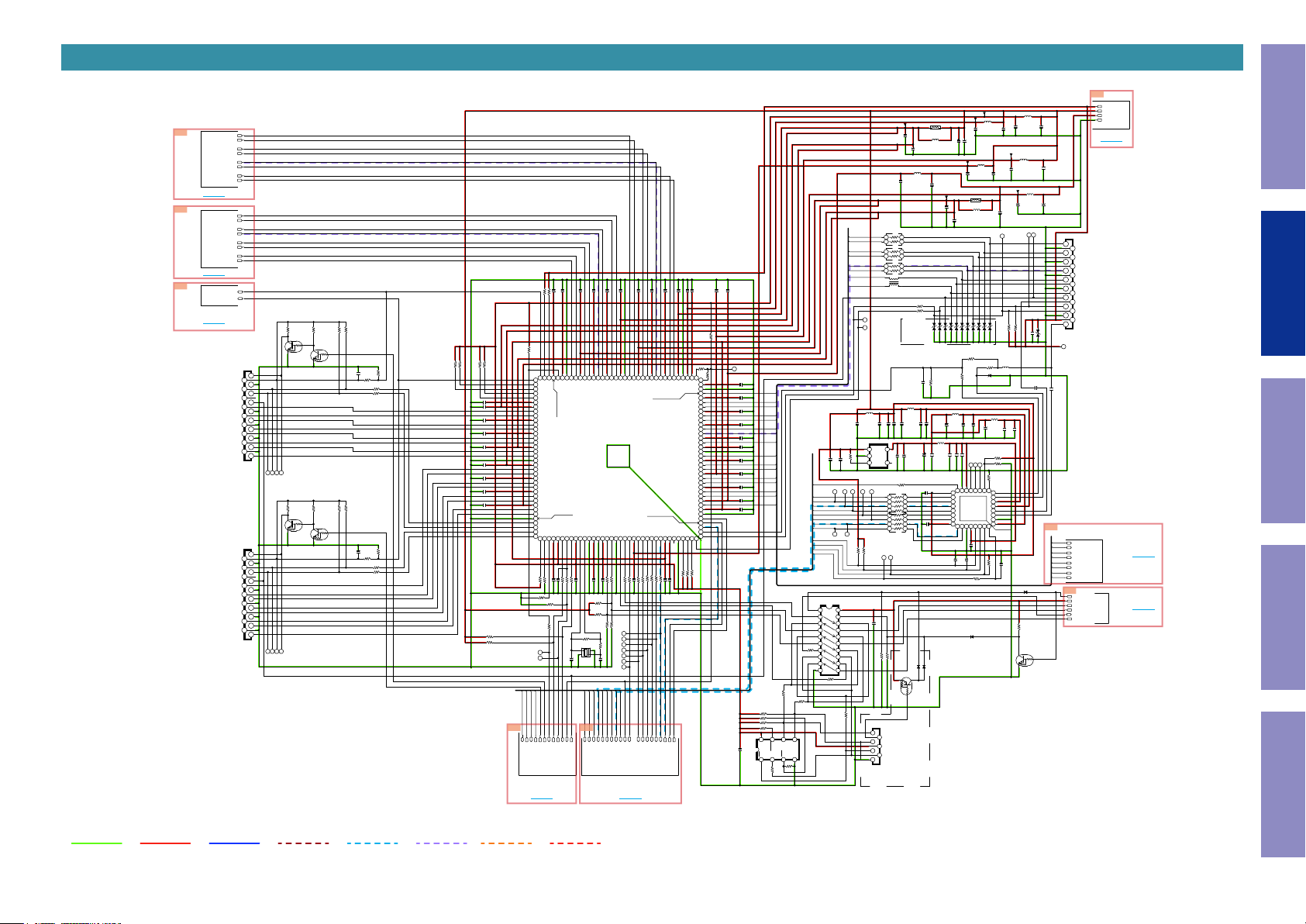
SCH02 HDMI TX
FRO M DIG ITAL SUPPL Y PAR T
H D MI_TX PART
A5
2A
A6
Before Servicing
This Unit
A7
CEC5 V
JK751
CJJ9H021Z
+5V_ OUT
A9
1
1.D2 +
2
2.D2 SHI ELD
3
3.D2 -
4
4.D1 +
5
5.D2 SHI ELD
6
6.D1 -
7
7.D0 +
8
8.D1 SHI ELD
9
9.D0 -
10
10.CK+
11
11.D1 SHIE LD
12
12.CK-
13
13.CEC
14
14.UTI L/HEAC +
15
15.DDC CL K
16
16.DDC D ATA
17
17.GND
18
18.+5V
19
19.HP DET
P1T XCM
P1T XCP
P1T X0M
P1T X0P
P1T X1M
P1T X1P
P1T X2M
P1T X2P
788_GUI_ WRIT E
NET3 .3V
OSD _SPI_ CLK
OSD _SPI_ CS
OSD _SPI_ MI
OSD _SPI_ MO
CEC3 V3
CEC1 V1
DGND
TO 7A
Electrical Mechanical Repair Information Updating
H DMI_ O UT
TO 8A
TO OSD PRA T
TO 9A
LE GO
FRO M
VDD33_TX
PVDD33_TX
AVDD33RX 3_TX
F
R7271 10k
R7272 10k
R7273 10k
R7274 10k
8 7 6 5
IC723
BY25Q32B SSIG
P0TX CM
P0TX CP
P0TX 0M
P0TX 0P
P0TX 1M
P0TX 1P
P0TX 2M
P0
TX2P
P1TX CM
P1TX CP
P1TX 0M
P1TX 0P
P1TX 1M
P1TX 1P
P1TX 2M
P1TX 2P
VCC
HOLD
CSSOWP
R7269
AVDD33RX 2_TX
AVDD33RX 1_TX
AVDD33RX 0_TX
AVDD33TX _TX
VDD33IO_T X
AVDD11TX _TX
VDD11_TX
AVDD11RX 3_TX
AVDD11RX 2_TX
AVDD11RX 1_TX
AVDD11RX 0_TX
C7359
C7360
10/6.3V
EHAR C_MC K
E_LRC KE_SD 0 E_SD 1 E_SD 2 E_SD 3
EHAR C_BC K
EHAR C_LR CK
EHAR C_SD 0
EHAR C_SD 1
EHAR C_SD 2
C_SD 3
EHAR
EHAR C_SP DIF
EHAR C_MU TE
HSDA
E_MU TE E_SPD IF
HSCL
ARC_ INT
ARC_ RST
IC722
SN74LVC 244APW R
OE1
OE2
R7277
33
13 14 20191 81716151211
9 8 7 6 5 4 3 2 1
10
R7280 33
33
R7278
R7279
33
R7281
SI
SCLK
VSS
4321
R7270
OPEN
33
TX2 +
TX2 -
TX1 +
TX1
-
TX0 +
TX0 -
FRO M OS D
TXC +
TXC -
TO 5A
TX0_C M
TX0_C P
TX0_0M
TX0_0P
TX0_1M
TX0_1P
TX0_2M
TX0_2P
FRO M H DM I_R X
TO A2
0.047uF
0.047uF
0.047uF
0.047uF
0.047uF
0.047uF
0.047uF
HDM I4_H5 V
HDM I5_H5 V
TO 6A
FRO M OS D
19.HP DET
18
18.+5 V
17.GND
16
16.DDC D ATA
15.DDC CL K
14
14.NC
13.CEC
12
12.CK-
11.D1 SHIE LD
10
10.CK+
9.D0 -
8
8.D1 SHI ELD
7.D0 +
6
6.D1 -
GAME
5.D2 SHI ELD
4
CJJ9H021Z
4.D1 +
3.D2 -
2
2.D2 SHI ELD
1.D2 +
H DMI_ IN PU T -4
JK731
19.HP DET
18
18.+5 V
17.GND
16
16.DDC D ATA
15.DDC CL K
14
14.NC
13.CEC
12
12.CK-
11.D1 SHIE LD
10
10.CK+
9.D0 -
8
8.D1 SHI ELD
7.D0 +
6
Me d ia Pla ye r
6.D1 -
5.D2 SHI ELD
4
CJJ9H021Z
4.D1 +
3.D2 -
2
2.D2 SHI ELD
1.D2 +
H DMI_ IN PU T -5
JK741
1k
10k
47k
47k
R7204
R7202
R7201
19
17
15
13
11
9
7
5
3
1
CK_4
DA_4
+5V_ 4
HPD _4
R7211
19
17
15
13
11
9
7
5
3
1
CK_5
DA_5
+5V_ 5
HPD _5
HVTK RC102S
1k
HVTK RC102S
R7203
Q7201
Q7202
HVTK RC102S
10k
R7213
R7212
Q7211
Q7212
HVTK RC102S
47k
C7201
R7205
0.047uF
R7206 0
R7207 0
R7208 0
47k
47k
R7214
47k
R7215
C7211
0.047uF
R7216 0
R7217 0
R7218 0
R7219 10k
R7262 10k
R7263 10k
C7254 0.1u F
C7255 0.1u F
C7256 0.1u F
C7257 0.1u F
C7258 0.1u F
C7259 0.1u F
C7260 0.1u F
C7261 0.1u F
C7262 0.1u F
R7243 10k
R7244 10k
R7245
R7220 10k
R7260
788_HINT
788_RST
EARC
HSCL
HSDA
ARC_ INT
B0
HSC L
HSD A
FRO M MC U PA RT
TO 0B
C7247
C7246
C7245
P2RX 0P
P2RX 1P
P2RX 0M
P2RX 1M
P2RX 2M
AVDD11RX 2
AVDD11RX 2
AVDD11RX 2
IC721
CV IMN 864788
SYSC LK/X I
NC/X O
SCLK /LPSA1
VDD11
VSS
VDD11
VSS
VDD33
122
123
120
118
117
124
121
119
C7265 0.1uF
C7266 0.1uF
C7267 0.1uF
R7266 33
R7250
OPEN
R7249
OPEN
10k
R7251
R7247
1M
X7201
1k
R7248
27MHz
C7272
50V/9p F
50V/8p F
EHAR C_SD 2
EHAR C_SD 1
EHAR C_SD 0
EHAR C_BC K
EHAR C_MC K
EHAR C_LR CK
C7244
VSS
P2RX CP
P2RX CM
AVDD33RX 2
MOSI/LP SA0
VSS
MISO
NCS
128
127
125
126
R7268 33
R7232 100
R7267 33
10k
R7252
I2S0
I2S1
I2S2
I2S3
FS
64FS
MCK
EHAR C_SD 3
EHAR C_MU TE
EHAR C_SP DIF
C7249 0.1uF
R7225 10k
R7226 10k
C7248 0.1uF
10k
68676665646362616059585756555453525150494847464544434241403938
727170
69
RX0P 5V
VSS
RX3S DA
NIRQ1
P2RX 2P
VDD11
RX3S CL
RX2S DA
RX2S CL
VDD11
AVDD33RX 1
P1RX CM
72.RX1P 5V
69.VDD33
70.RX3P 5V
71.RX2P 5V
P1RX CP
AVDD11RX 1
P1RX 0M
P1RX 0P
AVDD11RX 1
P1RX 1M
P1RX 1P
AVDD11RX 1
P1RX 2M
P1RX 2P
VSS
AVDD33RX 0
P0RX CM
P0RX CP
AVDD11RX 0
P0RX 0M
P0RX 0P
AVDD11RX 0
99 98 97 96 95 94 93 9 2 91 90 8 9 88 87 8 6 85 84 8 3 82 81 8 0 79 78 7 7 76 75 74 73
P0RX 1M
104.VSS
P0RX 1P
105.RX1S DA
AVDD11RX 0
106.RX1S CL
P0RX 2M
107.RX0S DA
108.RX0S CL
P0RX 2P
TX0A RCIN
CEC
NRESE T
HSDA 0
VDD11
HSCL 0
NTEST
TX1A RCIN
108 107 106 105 104 103 102 101 100
114
113
112
110
109
116
115
111
10k
R7227
C7264 1000P
R7229 4 7
R7228 10k
C7263 0.1u F
R7230 1k
R7231 4 7
10k
R7261
10k
47
R7246
C7271
ARC_ RST
B1
PSCL
PSD A
HPD 4
HPD 5
ARC_ INT
ARC_ RST
CEC_ COM
EHA RC_S D3
EHA RC_S D2
EHA RC_S D1
EHA RC_S D0
EHA RC_B CK
EHA RC_M CK
EHA RC_L RCK
EHA RC_M UTE
MN864788_RS T
MN864788_H INT
MN864788_H AINT
EHA RC_S PDIF
MN864788_H AINT
TO PLD PAR T
TO 1B
P3RX 2P
CH0AMC LK
129
RXM CK/D SDM CK
0.047uF
C7243
C7242
C7241
C7240
C7237 OPEN
C7238 0.1u F
C7236 OPEN
C7239 0.1uF
10k
R7224
R7223
HAINT
OPEN
33
37
363534333231302928272625242322212019181716151413121110
R7222
C7231 0.1uF
VSS
P3RX 1M
4.CH 1ALR CLK
3.CH 1ASD 0
2.TX 0HPD
1.TX 0SDA
CH0A SD3
133
RXI2 S3/D SD4
36.NIRQA 1
35.VDD11
34.VSS
33.P0TX CM
R7236 33
VDD33
P3RX 0P
PVDD33
P3RX CP
P3RX 0M
P3RX CM
NIRQA 0
AVDD33RX 3
AVDD11RX 3
AVDD11RX 3
VSS
VDD11
VDD33
NC
CH0A SD2
CH0A SD1
CH0A SD0
140
136
139
138
137
135
134
R7237 33
R7238 33
C7270 0.1u F
C7269 0.1u F
TXB CK
TXI2 S0
TXL RCK
RXI2 S2/D SD3
RXI2 S1/D SD2
RXI2 S0/D SD1
C7230 0.1uF
AVDD11TX
P0TX CP
P0TX 0M
C7229 0.1uF
AVDD33TX
P0TX 0P
P0TX 1M
C7228 0.1uF
AVDD11TX
P0TX 1P
P0TX 2M
C7227 0.1uF
AVDD11TX
P0TX 2P
C7226 0.1uF
VDD11
VSS
P1TX CM
C7225 0.047uF
AVDD11TX
P1TX CP
P1TX 0M
C7224 0.047uF
AVDD33TX
P1TX 0P
P1TX 1M
C7223 0.047uF
AVDD11TX
P1TX 1P
P1TX 2M
C7222 0.047u
987654321
AVDD11TX
P1TX 2P
C7221 0.1uF
VDD11
VSS
CH1A BCL K
TX1S CL
TX1S DA
TX0S CL
TX1H PD
144
141
143
142
10k
R7221 10k
R7264 10k
R7265
C7297 0.047uF
P3RX 1P
P3RX 2M
AVDD11RX 3
CH0A BCL K
CH0A LRCL K
VDD33IO
132
131
130
0.047uF
R7234 100
R7233 100
R7235 33
C7268
RXLR CK/ DSD 5
RXB CK/D SDS CK
R7371
0.047uF
P0TX0M
P0TX0P
P0TX1M
P0TX1P
P0TX2M
P0TX2P
P0TXCP
P0TXCM
33
BLM21PG 221SN1
C7361
10k
R7382 10k
T7238
T7239
L7361
OPEN
C7362
IC725BU12TD3WG
VIN
GND
2
STBY
3
R7383 10k
C7296
1
3
5
7
CN721
CJP07GA 333ZR
MP :OP EN
AVDD33RX_T X
C7283
10/6.3V
CB05YT YH221
C7282
10/6.3V
L7208
CB05YT YH221
OPEN
C7294
21
43
RN721
0x2
43
21
RN722
0x2
21
43
RN723
0x2
RN724
EXC24C H900U
1234
R7253 0
R7254 0
ESD suppre ssor
ASQS 12U020R2
OP EN
OPEN
C7390
L7362
BLM21PG 221SN1
OPEN
OPEN
0.1uF
OPEN
C7365
C7366
2.2/6 .3V
2.2/6 .3V
C7363
C7364
C7367
VOUT
51
C7377
50V/10uF
NC
4
C7376 0.047uF
C7375 10/6.3 V
R7375
33
C7382
0.1uF
RN731
33x4
5 6 7 8
1 2 3 4
RN732
33x4
C7383
5 6 7 8
1 2 3 4
0.1uF
ARC_ RST
ARC_ INT
0.047uF
R7283 47k
R7282 10k
D7236 KD S160
D7237 KD S160
Q7222
HVTK RA104S
SCK
2
GND
MOSI
4
VCC
/CS
6
MISO
GND
1.00mm FFC
FOR OSD UPD ATE
L7203
OPEN
L7209
C7293
AVDD11RX_T X
D7231
PEN
O
R7255
BLM21PG221S N1
C7378
SD[0]/D SDL 0
SD[1]/D SDR 0
SD[2]/D SDL 1
SD[3]/D SDR 1
10/6.3V
L7365
OPEN
WS/D SDL2
AA
D7230
IOVCC33
IOVCC33
AA
SPDIF/ DSD R2
C7292
10/6.3V
C7291
AA
D7229AAD7228AAD7227
L7363
BLM21PG221S N1
OPEN
C7368
C7379
2.2/6 .3V
MCLK
SCK
C7281
VDD33IO_TX
50V/100uF
OPEN
C7380
9
16 15 14 13 12 1 1 10
C7384
PVDD33_TX
C7295 OPE N
C7287
CB05YT YH 221
10/6.3V
AA
D7225AAD7224AAD7223AAD7222
D7226
R7380
OPEN
0
R7258
C7369
2.2/6 .3V
uF
0.1
C7381
CVCC12
CGND
87654
IC724
CVISII9437C NUC
18
17
19
MUTE
CGND
OPEN
C7385
D7235
KDS160
VDD33_TX
C7280
L7205
CB05YT YH 221
4.7/6 .3V
L7207
OPEN
L7210
AA
C7370
P5 P4 P3
GPIO(2 )
GPIO(3 )
20
21
CSDA
CVCC12
0.1uF
C7386
OPEN
R7377
1k
L7202
CB05YT YH 221
4.7/6 .3V
R7381
D7361
3.3V/ 50uA Vz t
BLM21PG221S N1
0.1uF
C7371
R7372
R7373
CI2CA /GPIO (0)
GPIO(1 )
321
INT
CSCL
R7376
L7201
CB05YT YH 221
OPEN
C7277
C7278
OPEN
4.7/6 .3V
C7279
AVDD33TX_T X
L7204
CB05YT YH 221
OPEN
C7284
OPEN
C7285
OPEN
C7286
VDD11_TX
L7206
CB05YT YH 221
C7289
C7288
4.7/6 .3V
4.7/6 .3V
OPEN
C7290
CK_O UT CEC
DA_O UT
AA
D7221
36K
L7364
OPEN
R7374
TEST_ MOD E
3231302928272625
242322
RESET _N
10k
A A
R7256 1 k8
R7257 1 k8
C72760.047uF
D7233 OPEN
L7366
10uH
C7389
1uF/16V
C73881 uF/16V
IOVCC3 3
AVCC33
PVCC12
AVCC12
0.1uF
C7374
C7372
2.2/6 .3V
CVCC12
OPEN
10k
10k
GPIO[5 ]
GPIO[4 ]
AVCC12
AVCC33
EARC_ P
EARC_ N
GND
PVCC12
1000P
C7387
D7234 KDS160
4k7
R7275
Q7221
HVTK RC102S
A8
HDMI_T X
P1TX CM
P1TX CP
P1TX 0M
P1TX 0P
P1TX 1M
P1TX 1P
P1TX 2M
P1TX 2P
GND LINE
POWER+ LINE
POWER- LINE
ANALOG AUDIO DIGITAL AUDIO
TMDS SIGNAL
ANALOG VIDEO
STBY POWER
10
Page 11
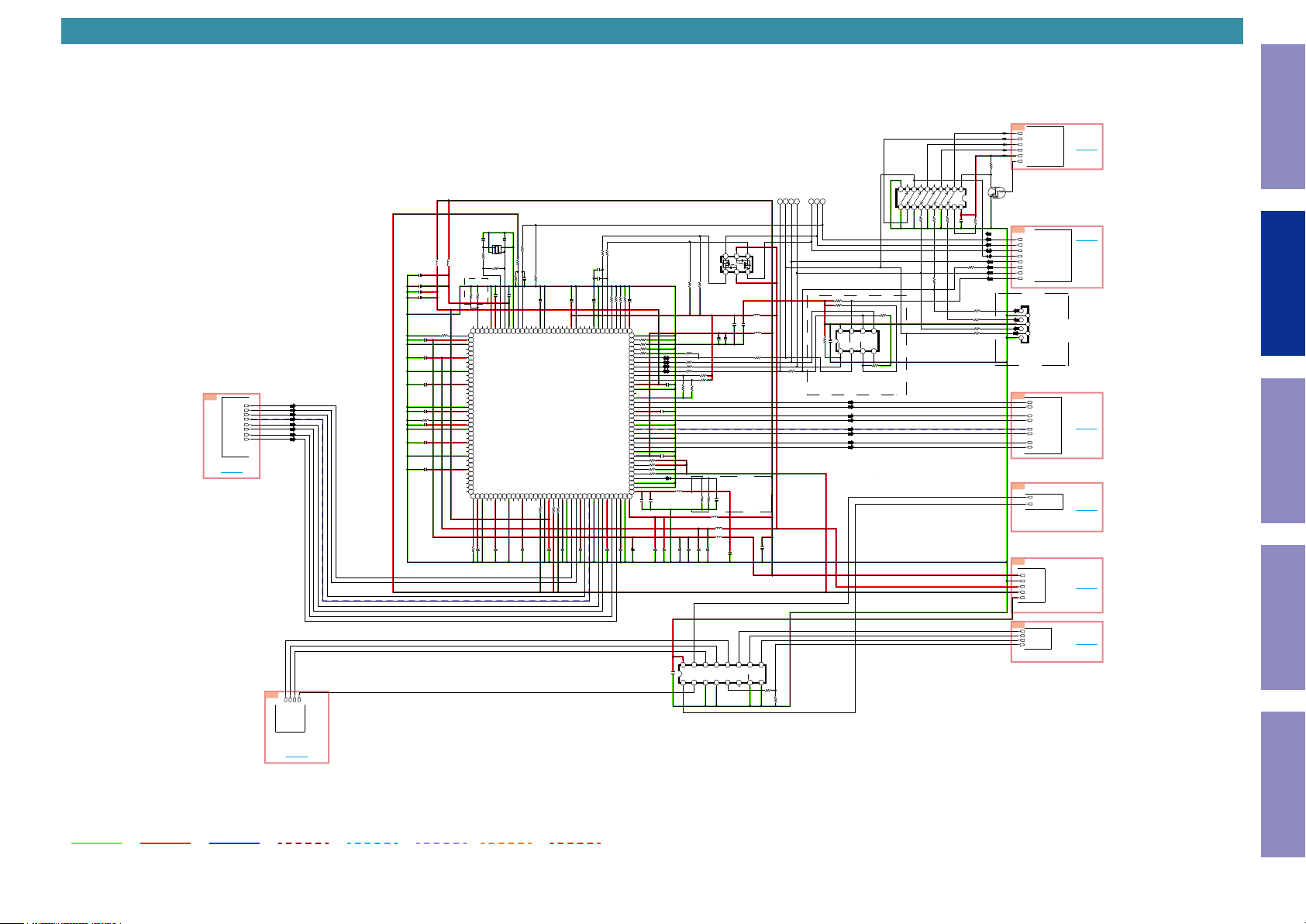
SCH03 OSD
FRO M/T O MCU
OSD PART
8A
P1T XCM
P1T XCP
P1T X0M
TX0 P
P1
P1T X1M
P1T X1P
P1T X2M
P1T X2P
FRO M H DM I_T X
TO A8
0A
HDM I1_H5 V
HDM I2_H5 V
HDM I3_H5 V
FRON T_H 5V
FRO M H DM I_R X
TO A0
C7338 10/6 .3V
C7340 O PEN
C7341 10/6.3V
C7342 OPEN
C7343 0.1u F
C7344
0.047uF
C7345
0.047uF
C7346
0.1uF
R7335
10k
C7347
0.1uF
C7348
0.047uF
C7349
0.047uF
L7308
<DV DD_1V8>
332.4mA
CB03YT YH600
+1 V8H 2
<PV DD_1V8>
L7307
R7333
10k
36.7m A
CB03YT YH600
5P
C73505PC7351
0
X7301
28.6363MHz
R7330
10k
R7329
R7327
1M
OPEN
500 ohm
R7328
0.1uF
0.1uF
1k/F
C7336
1k/F
C7337
R7331
R7332
HP_C TRLA
5V_D ETA
DDCA_S DA
RTERM
PGND
99 98 97 96 95 94 9 3 92 9 1 90 89 88 87 8 6 85 84 83 82 8 1 80 7 9 78 77 76 75 7 4 73
108 107 106 105 104 103 102 101 100
109
DDCA_S CL
XTAL
110
XTAL 1
PVDD
PGND
CVDD
PVDD
111
CGND
112
RXA_ C-
113
RXA_ C+
114
TVDD
115
RXA_0-
116
RXA_0+
117
CGND
118
RXA_1-
119
RXA_1+
120
TVDD
121
RXA_2-
122
RXA_2+
123
HP_C TRLB
124
5V_D ETB
125
DGND
126
DVD D
127
DDCB_S DA
128
DDCB_S CL
129
CVDD
130
CGND
131
RXB_ C-
132
RXB_ C+
133
TVDD
134
RXB_0-
135
RXB_0+
136
CGND
137
RXB_1-
138
RXB_1+
139
TVDD
140
RXB_2-
141
RXB_2+
142
HP_C TRLC
143
5V_D ETC
144
DDCC_SDA
CVDD
DDCC_SCL
C7301 0.1u F
R7301 10k
RESET B
PWRD NB
TVDD
RXC_0+
RXC_1-
RXC_1+
TVDD
RXC_0-
CGND
987654321
CGND
RXC_ C-
RXC_ C+
C7303
C7302
0.047uF
1k
R7326
C7335
0.047uF
SCLK _OUT
MCLK _OUT
RXC_2-
RXC_2+
0.047uF
10k
R7356
0.1uF
C7334
DGND
DVD D
AP4_OU T
AP5_OU T
IC731
AD V7623
HP_C TRLD
5V_D ETD
DGND
DVD D
4k7
R7334
C7304 0.1uF
Before Servicing
This Unit
B2
OSD _SPI_ MO
OSD _SPI_ MI
OSD _SPI_ CS
OSD _SPI_ CLK
NET3 .3V
GUI_ WRIT E
4k7
R7357
Q7301
9 8 7 6 5 4 3 2 1
SCLK
WP
R7343 OPEN
10
13 1 4 2019181716151211
33
R7358
R736533R7366
0
R7363
R7344
OPEN
SI
Q32BSSIG
IC732
VSS
4321
BY25
A_RST
A_CK
OSD_ CS
OSD_ CLK
A_DA
OSD_ MI
OSD_ MO
100
100
R7323
R7324
C7331
OPEN
C7330
OPEN
R7320 10k
R7319 10k
R7322 10k
R7321 10k
C7332
C7333
0.047uF
INT2
INT_T X
DVDDIO
AP0_OU T
AP1_OU T
AP2_OU T
AP3_OU T
DGNDDIO
RXD_ C-
DDCD_S DA
DDCD_S CL
CVDD
CGND
RXD_ C+
TVDD
RXD_0-
R7359 10k
R7360 10k
C7306
0.047uF
C7305 0.1u F
C7329
0.1uF
0.047uF
AP3_IN
AP1_IN
AP2_IN
DVDDIO
72
DGNDIO
SCL
INT
RXD_0+
R7318 10k
71
AP4_IN
DGND
DVD D
SDAT A
R7317 10k
AP0_IN
70
AP5_IN
R7316 10k
69
SCLK _IN
R7315 10k
68
MCLK _IN
67
EP_MI SO
EP_MO SI
EP_CS
EP_SC K
CSB
ALSB
DVD D
DGND
CEC
TXGND
TX2+
TX2-
TXAV DD
TX1+
TX1-
TXGND
TX0+
TX0-
TXGND
TXC+
TXCTXGND
TXAV DD
TXDDC_ SCL
TXDDC_ SDA
ARC+
HP_A RC-
EXT_ SWIN G
RXD_1+
TVDD
RXD_2+
CGND
RXD_1-
RXD_2-
CVDD
363 5343332313029282 726252423222120191817161 51413121110
CGND
TXPV DD
<TV DD_3V3>
<CV DD_1V8>
8
0.1uF
C730
C7307
0.047uF
CVIS N74
66
65
64
63
62
61
60
59
58
57
56
55
54
53
52
51
50
49
48
47
46
45
R7341
44
R7340 1 k8
43
R7305 10k
42
R7304 10k
41
40
TXPL GND
39
TXPGND
38
TXPL VDD
37
C7318
<TXP VDD_1V8 >
5.2m A
292.2m A
503.6m A
C7309
10V/100uF
CBT 3251PWR
R7312 33
R7311 33
R7310 33
C7324
0.1uF
C7323 0.047uF
C7322 0.047uF
1k8
L7304
CB03YT YH600
24.8m A
1uF
0.1uF
C7319
0.1uF
C7310
C7311
C7312
10/6.3V
IC733
C7353
0.047uF
6 5 4
4k7
4k7
R7348
R7349
R7313
OPEN
47k
R7306
R7307
OPEN
C7313
VCC
B4
1 2 3 4 5 6 7 8
10/6.3V
R7308
OPEN
R7302
C7314
B5
B3
47k
1k6/F
R7303
CB03YT YH600
CB03YT YH600
OPEN
C7315
B6
B2
OPEN
C7325
R7309
OPEN
Place R7212 & R 7213 & C7217
as clo se a s po ssible
2K/F
L7303
L7302
L7301
CB03YT YH600
10/6.3V
B7
B1ANC
C7321
C7326
10/6.3V
OPEN
C7316
B8
<DV DDIO_3V3 >
OPEN
C7327
to pin 40 on t he b ot of PCB
Reco mmende d
: 887 oh m(1% )
about 888.8 oh m
OPEN
CB03YT YH60
<TX AVDD_1V8 >
R7314 3 3
Q7302
321
1.5m A
L7306
C7328
10/6.3V
L7305
CB03YT YH600
15mA
+1 V8H1
10111213141516
OE
SSM6N15A FU
R7346 O PEN
CS
MO
MI
CLK
R7364
0
R7345 10k
8 7 6 5
VCC
HOLD
CS
SO
C7352 0. 047uF
R7342 10k
OS D FLA SH PA RT
E3/ E1C/ K : B Y25Q32B SSIG(32M)
E2 : BY25Q 64ASSIG( 64M)
TX2 +
TX2 TX1 +
TX1 TX0 +
TX0 -
TXC +
TXC -
0
+1 V8H 2
DV 3V3
OPEN
C7317
DV 5V
9
S2S1S0
GND
R7354
2k2
8k2
R7355
HVTK RC102S
OE1
OE2
IC734
SN74LVC 244APW R
33
10k
C7354
R7361
0.047uF
R7362
100
R7350 100
R7351 100
R7352 100
R7353 100
B3
ADV 7623_RST
HSC L
HSD A
ADV 7623_SPI_M I
ADV 7623_SPI_M O
ADV 7623_SPI_C LK
ADV 7623_SPI_C S
7623_ROM_ HOL D
1
2
3
4
5
6
7
CN731
CJP07GA 333ZR
MP :OP EN
5A
6A
B4
D1V 8
DGND
DV3 V3
DV5 V
SWM 5V
B5
HINS ELA
HINS ELB
HINS ELC
H5V _DE T
SCK
GND
MOSI
VCC
/CS
MISO
GND
TX2 +
TX2 -
TX1 +
TX1 -
TX0 +
TX0 -
TXC +
TXC -
HDM I4_H5 V
HDM I5_H5 V
TO 2B
FRO M LEG O
TO 3B
1.00mm FFC
FOR OSD UPD ATE
Electrical Mechanical Repair Information Updating
TO A5
TO HD MI_ TX
TO A6
TO HD MI_ TX
TO 4B
FRO M
DIG ITAL SUPPLY
TO 5B
FRO M MC U
GND LINE
POWER+ LINE
POWER- LINE
ANALOG AUDIO DIGITAL AUDIO
TMDS SIGNAL
ANALOG VIDEO
STBY POWER
11
Page 12
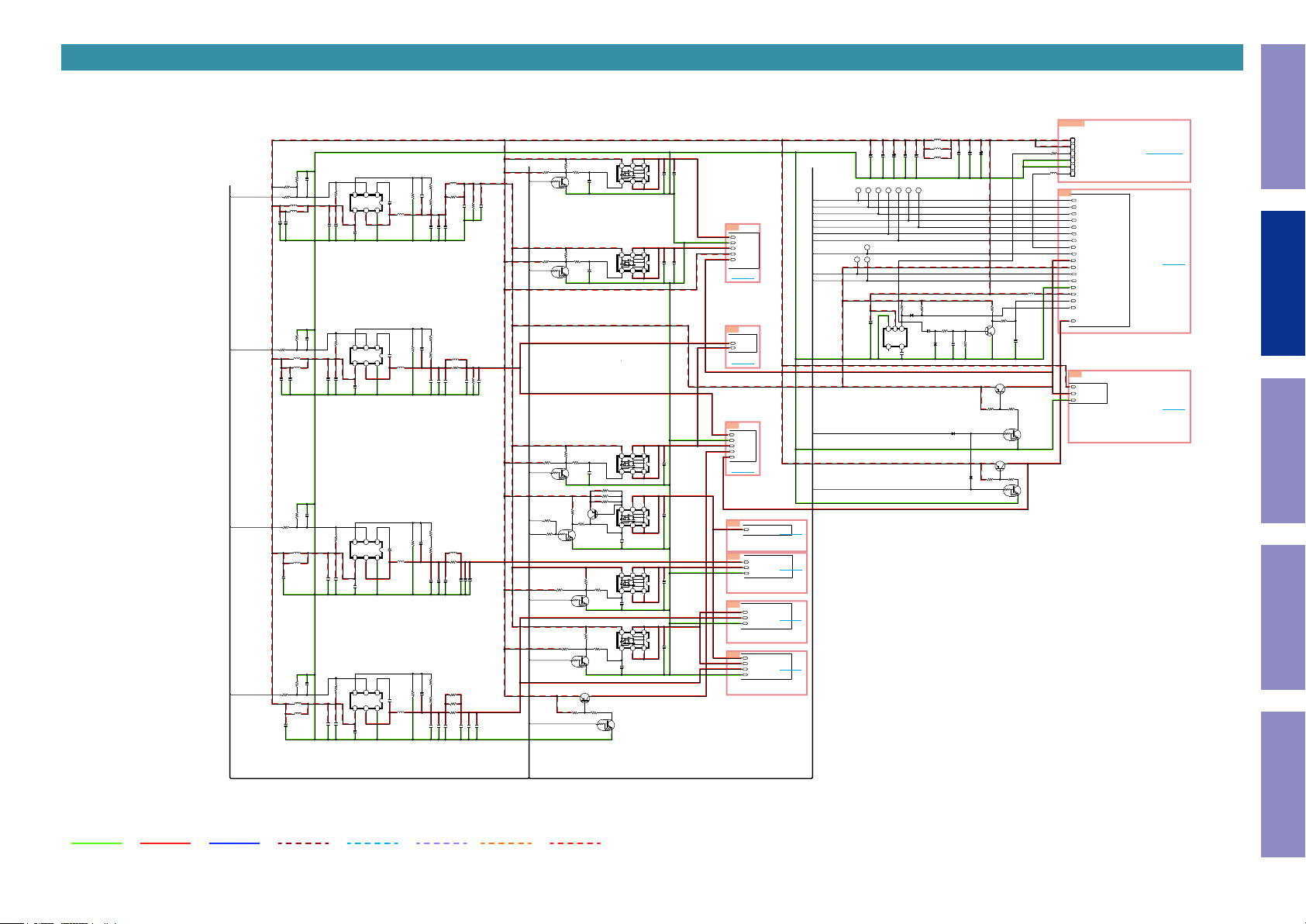
SCH04 DIGITAL SUPPLY
Before Servicing
This Unit
D IGIT A L SUPPLY PART
100k
C7411
R7412
0.047uF
R7410
D5V _POW ER
DV_ POW ER
DA_ POW ER2
CEC_ POW ER
10
R7411
OPEN
L7411
D5V
CB03YT YH600
L7412
OPEN
C7413
C7412 0.047uF
16V/10uF
100k
R7422
C7424
R7421
33
L7421
CB03YT YH600
L7422
OPEN
C7426
16V/10uF
C7425 0.047uF
100k
C7437
R7432
R7431
33
L7431
CB03YT YH600
L7432
OPEN
C7438
0.047uF
100k
C7450
R7442
R7441
L7441
33
CB03YT YH600
L7442
OPEN
C7451
0.047uF
VFB
OPEN
R7413
TPS563201DDC R
3 2 1
VIN
C7414 16V/10uF
C7415 16V/10uF
C7416
VFB
0.047uF
OPEN
R7423
TPS563201DDC R
3 2 1
VIN
C7427 16V/10uF
C7428 16V/10uF
C7429
0.047uF
VFB
OPEN
R7433
TPS563201DDC R
3 2 1
VIN
C7439 16V/10uF
C7440 16V/10uF
C7441
VFB
0.047uF
OPEN
R7443
TPS563201DDC R
3 2 1
VIN
C7453 16V/10uF
C7452 16V/10uF
C7454
CN741
CN741
CB03YT YH600
OPEN
CJP06GA 01ZY
1.D5 .2V
2.D5 .2V
R7483
3.M_ RESET
0
4.D_ GND
5.D_ GND
L7404
6 5 4 3 2 1
6.MAIN_ POW ER
CB03YT YH600
B6
D5V _POW ER
NET5 V_P OWER
NET3 V3_PO WER
CEC_ POW ER
H5V OUT _POW ER
CEC_ POW ER2
CPU_ POW ER
MAIN_P OWER
DV_ POW ER
SWM 3.3V
MCU _3V3
DA_ POW ER2
DA_ POW ER
L7451
DGND
MCU +5V
M_RE SET
BDO WN
TO BN601
2.5 mm 5PIN WIRE
FRO M SM PS B'D
Electrical Mechanical Repair Information Updating
TO 6B
TO MCU PA RT
SWM 5V
B7
D5V
SWM 3.3V
DGND
TO 7B
TO LEV EL CH G B 'D
L7401
CB03YT YH600
L7402
CB03YT YH600
L7403
OPEN
C7401
C7403
CB03YT YH600
10k
C7483
1uF
C7402
0.047uF
16V/470uF
100k
R7488
R7489
Q7420
100
CVT2 SC3052
R7486
4k7
0.1uF
C7484
R7487
D7402
KDS160
M3.3 V
D7403
KDS160
C7485
47k
Q7421
CVTIS A1530AC 1
SWM 3.3V
R7491
R7490
3k3
10k
Q7422
HVTK RC102S
Q7423
CVTIS A1530AC 1
R7493
R7492
D7404
3k3
10k
KDS160
Q7424
HVTK RC102S
OPEN
OPEN
OPEN
C7406
C7405
C7408
C7407
C7404
S
D D
R7451
R7453
OPEN
D3 .3V
L7414
VBST
EN
654
IC741
0.1uF
C7417
L7413
SW
(5040) 3.6 uH
GND
0.1uF
OPEN
R7415
33k2/F
R7418
0
0
R7416
C7418 O PENC7431 O PEN
R7414 10K/F
C7422
0.047uF
C7423 6 .3V/ 22uF
R7417 47kR7427 47k
C7421
C7420
C7419
6.3V/ 22uF
6.3V/ 22uF
6.3V/ 22uF
10k
NET5V _POW ER
HVTK RC104S
R7454 1 k
NET3 V3_POW ER
Q7403
HVTK RC102S
R7452
10k
C7463
Q7401
0.022uF
R7457
OPEN
R7456
27k
C7466
0.01uF
3 2 1
G
S
3 2 1
G
D D
D D
D D
654
C7464
Q7402
0.047uF
PDEQ 2309
C7465 OP ENC7468
B8
LEGO 5V
DGND
NET3 .3V
654
OPEN
C7467
Q7404
0.047uF
PDEQ 2309
D5V
SWM 3.3V
TO 8B
TO NET WO RK P ART
D5V _POW ER
NET5 V_P OWER
NET3 V3_PO WER
CEC_ POW ER
H5V OUT _POW ER
CEC_ POW ER2
CPU_ POW ER
DV_ POW ER
DA_ POW ER2
DA_ POW ER
D5V_ PW
DA_P W2 DA_P W
M3.3 V
VBST
EN
654
IC742
SW
GND
0.1uF
VBST
EN
654
IC743
SW
GND
0.1uF
VBST
EN
654
IC744
SW
GND
0.1uF
C7430
(5040) 3.6 uH
C7442
(5040) 2.2 uH
C7455
(5040) 2.2 uH
R7425
13k7/F
D1 .8V
L7424
0
0.1uF
L7423
0.1uF
L7433
0.1uF
L7443
OPEN
R7426
R7424 10K/F
R7428
0
uF
C7435
C7434
C7433
C7432
0.047
6.3V/ 22uF
6.3V/ 22uF
6.3V/ 22uF
K/F
R7435
R7434 10
C7443 O PEN
R7436
C7444
6.3V/ 22uF
R7445
R7446
C7456 O PEN
R7444 10K/F
C7457
6.3V/ 22uF
3k09/F
0
C7445
4k7/F
0
C7458
D SP
D1 .0V
L7434
OPEN
0
R7437
C7446
6.3V/ 22uF
6.3V/ 22uF
H DM I
CEC 1V1
R7449
0
R7448
0
R7447
0
C7459
6.3V/ 22uF
6.3V/ 22uF
C7436 OPEN
S
D D
OPEN
R7466
R7467
R7465 10k
10k
DV_ POW ER
H5VO UT_ POW ER
CE
C_PO WER
C7448 O PEN
C7449 O PEN
C7447 0.047uF
DA_ POW ER
CEC_ POW ER
DV_ POW ER
C7462 OPEN
C7461 OPEN
C7460 0.047uF
Q7409
HVTK RC104S
R7401
0
R7402
OPEN
HVTK RC104S
C7473
0.047uF
R7470 2.7
R7471 2.7
R7473 2.7
10k
R7468
CVTIS A1530AC 1
R7469
10k
Q7411
OPEN
R7475
R7476
R7474
2k
18k
Q7414
HVTK RC102S
OPEN
R7478
R7479
R7477
2k
18k
Q7416
HVTK RC102S
Q7418
CVTIS A1530AC 1
R7481
R7480
3k3
10k
Q7419
HVTK RC102S
654
C7474
Q7410
0.047uF
PDEQ 2309
3 2 1
G
D D
S
D D
654
Q7412
3 2 1
G
C7475
0.047uF
S
3 2 1
G
C7477
0.047uF
S
3 2 1
G
C7479
0.047uF
D D
D D
D D
D D
D D
C7476
0.047uF
Q7413
PDEQ 2309
654
C7478
Q7415
0.047uF
PDEQ 2309
654
Q7417
PDEQ 2309
C7480
0.047uF
B9
D1V 8
DV3 V3
TO 9B
4B
D1V 8
DGND
DV3 V3
DV5 V
SWM 5V
TO B4
C0
CEC5 V
TO AUD IO P ART
C1
DA1 .0V
DA3 V3
DGND
TO DSP PA RT
1A
CEC3 V3
CEC1 V1
DGND
TO HD MI_ RX
7A
CEC5 V
CEC3 V3
CEC1 V1
DGND
TO HD MI_ TX
TO PLD PAR T
CPU_ POW ER
TO OSD PAR T
CEC_ POW ER2
TO 0C
TO 1C
TO A1
TO A7
0.047uF
16V/470uF
H5VO UT_ POW ER
CEC_ PW
CPU_ PW
N5V_ PW
CEC_ PW2
N3V3_P W
DV_P W
10k
R7484
D7401
R7485
KDS160
OPEN
C7481
1542
3
VDD
OUT
GND
OPEN
IC746
CD
NC
OPEN
C7482
GND LINE
POWER+ LINE
POWER- LINE
ANALOG AUDIO DIGITAL AUDIO
TMDS SIGNAL
ANALOG VIDEO
STBY POWER
12
Page 13
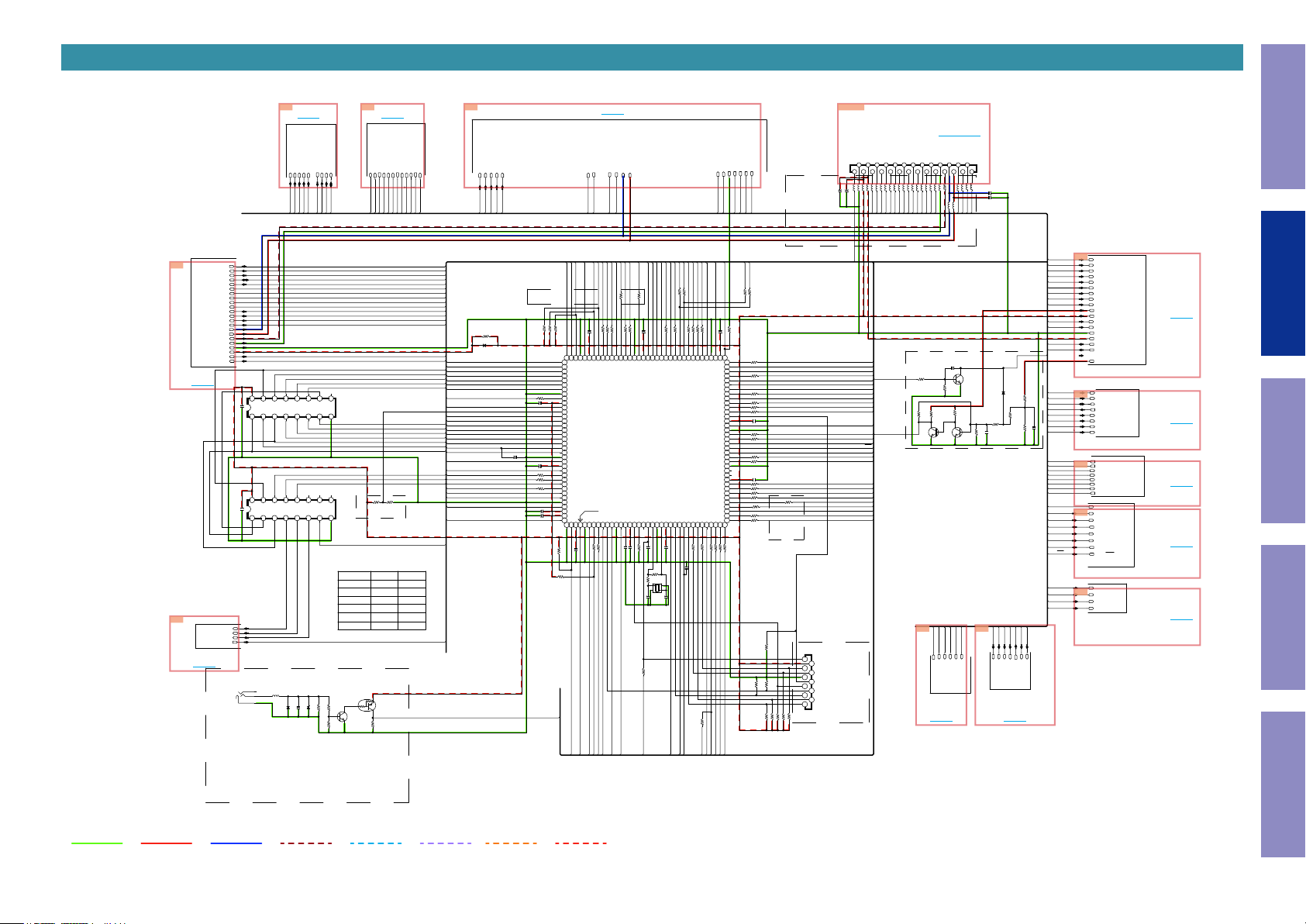
SCH05 MCU
Before Servicing
This Unit
3A
TO A3
TO H D MI_R X
HPD 6
HPD 1
CEC_ COM
HPD 2
HPD 3
CEC_ COM
MN864787_HIN T
HPD 6
HPD 1
HPD 2
HPD 3
C3
TU_ INT
TU_ RST
TU_ SEN
TU_ SDIO
TU_ SCLK
ZVO L_DA TA
K
ZVO L_CL
SEL_ CLK
SEL_ DAT A
MVO L_MU TE
MVO L_CL K
MVO L_DA TA
VINA
TO AUD IO PA RT
VINB
-12V
+12V
MIC_ SIGNAL
MIC_ GND
DGND
MUT E_3V3
ZONE 2_MUT E
PRE_ MUT E
TO 3C
16 15 1 4 13 1 2 11 1 0
OE
OE
QP7
QP7
QP4
QP5
QP6
QP4
QP5
QP6
VCC
VCC
C7518
STR
STR
0.047uF
16 15 1 4 13 1 2 11 1 0
VCC
VCC
STR
STR
C7519
0.047uF
5B
HINS ELA
HINS ELB
HINS ELC
H5V _DE T
TO OSD PART
QP2
QP2
QP0
QP0
D
D
CP
CP
QP1
QP1
OE
OE
QP7
QP7
QP4
QP5
QP6
QP4
QP5
QP6
QP0
QP2
QP0
QP2
D
D
CP
CP
QP1
QP1
TO B5
L9001
3
CB03YT YH 600
2
1
JK901
CJJ2D048Z D
OPEN
D9001
R9004
C9001
D9002
KDS160
1000pF
RE MO TE IN
0B
TO H D MI_T X
PSCL
PSD A
MN864787_RS T
MN864787_H INT
PSCL
MN864787_RST
PSDA
HSD A
9
QS2
QS1
QS2
QS1
IC752
QP3
QP3
GND
GND
87654321
CVIMC 74HC4094A DR2G
9
QS2
QS1
QS2
QS1
VERS ION O PTIO N
IC753
QP3
QP3
GND
GND
87654321
CVIMC 74HC4094A DR2G
* A VRS750H /X1600H VER SION O PTIO N
VER.
X1600 E3
X1600 E2
X1600 E1 C
X1600 JP
S750H E 3
S750H E 2
Q9002
HVT KRA102S
1k
3k3
R9005
Q9001
2k2
CVT2 SC3052
R9006
TO B0
ARC_ INT
HSC L
HSD A
ARC_ RST
HPD 5
ARC_ INT
ARC_ RST
HSCL
HPD 5
R7581
R7582
OPTIO N
OPTIO N
R7581(PU )
OPEN
0
10k
10k
18k 3k3
22k 10k
100k
R9007
C2
MN864788_H INT
MN864788_H AINT
PSCL
PSD A
HPD 4
CEC_ COM
MN864788_RS T
CEC_ COM
PSCL
MN864788_HIN T
MN864788_HA INT
MN864788_RST
PSDA
HPD 4
TU_IN T
TU_R ST
TU_S EN
TU_S DIO
TU_S CLK
ZVOL _DAT A
ZVOL _CLK
SEL_C LK
SEL_D ATA
MVOL _MUT E
MVOL _CLK
MVOL _DA TA
VINA
VINB
ZONE2_M UTE
PRE_M UTE
CURRENT _DE T
THER MAL_B
VEXP _OE
NET3 V3_POW ER
HPD 5
D5V_ POW ER
HPD 6
CEC_ POWE R
VINA
DV_P OWE R
VINB
DIR_D OUT
DIR_D IN
H/P_ DET /MIC_ DET
DA_P OWE R2
DIR_R ST
HPD 4
864788_HINT
MN
HPD 3
MN864787_HIN T
HPD 2
TU_IN T
HPD 1
CEC_ IN
VEXP _CLK
THER MAL_A
VEXP _DA TA
TEMP _SEN SOR
VEXP _STB
TU_R ST
H5VO UT_ POW ER
FL_RS T
DIR_C E
MN864788_RST
DIR_C LK
MN864787_RST
AIOS4_S TBY _STA TUS
ADC_ RST2
AIOS4_W AKE UP
CPU_ POW ER
MAIN_PO WER
MN864788_HA INT
CEC_
OUT
ADC_ RST
R7582(PD )
0
OPEN
10k
22k
H5V_ DET
HI-B _RLY
H/P _RLY
FRON T_RL Y
SB_ RLY
C/S_ RLY
HI-B_ RLY
FRONT _RLY
C/S_R LY
H/P_ RLY
SB_R LY
AVR- X1600H E 3
ONLY USE
OTH ER O PEN
R7579
0
D7501
OPEN
R7558 1k
R7559 1k
AN100
R7551 3 3
C7514
0.1uF
C7527
OPEN
C7515
0.1uF
R7552 3 3
R7553 3 3
R7549 3 3
C7516 0.1u F
C7517 0.1uF
B/PIR IN_D E
TO M CU L EV EL CH G.
RXD
TXD
TXD
RXD
KEY_ 2
KEY_ 1
HI-B_ RLY
AMPSIG_ DET
DC_D ET/ ASO
0.1uF
R7560 1k
C7513
AN101
108 107 106 105 104 103 102 101 100
109
P70
VSS
PE1
VCC
110
AN102
1
11
PE0
112
IRQ5/ AN103
IRQ6/ AN104
P64
113
P63
114
P62
115
P61
116
VSS
117
P60
118
VCC
119
AN107
120
AN106
121
PD5
122
PD4
123
PD3
124
PD2
125
PD1
126
IRQ0
127
P93
128
AN116
129
P91
130
VSS
131
P90
132
VCC
3
13
P47
134
P46
135
P45
136
P44
137
P43
138
P42
139
P41
140
VREFL 0
141
IRQ8-D S
2.IRQ1 3
3.AVCC1
1.AVSS0
142
VREFH 0
143
AVCC0
144
AVSS1
P02
RXD6
P07
VREFH
10k
R7501
R7502 33
C7501 0.1u F
R7508
10k
RXD
RED_ LED
SB_R LY
POWE R_KE Y
TO 2C
+12V
-12V
CURREN T_D ET
AMPSIG _DET
AMPSIG_ DET
CURRENT _DE T
FL_CE
KEY_ 3
FL_CL K
FL_D ATA
R7548 33
R7547 33
99 98 9 7 96 95 94 93 92 91 90 89 88 87 86 85 84 83 82 81 80 79 78 77 76 75 74 73
P66
P65
IRQ7/ AN105
4.P03
PF5
EMLE
TXD 6
987654321
R7503 33
TXD
W/G_ LED
H5V_ DET
ZVOL _CLK
R900333R9002
R7546 33
P67
PA1
PA0
PJ3
PJ5
VSS
VSEL_ A
VSEL_ B
C/S_R LY
MVOL _CLK
ZVOL _DAT A
MVOL _DA TA
33
1uF
0.
C7512
R7544 33
R7545 33
PA4
VSS
PA3
PA2
VCC
IC751
CVIR 5F5651EDDFB
XCOU T
VCL
VBAT TMDXCIN
C7504
C7502 0.1u F
C7503 0.1u F
R7504 10k
R7506
C7505
50V/9p F
100
R7561
M_RES ET
ISEL_ B
PA5
RESET
0.047uF
R7505
X7501
12.0MH z
ISEL_ A
DAC_ MS
SEL_C LK
ARC_ INT
APLD _CS
DAC_ RST
APLD _CLK
PRE_M UTE
APLD _DA TA
R7539 3 3
R7538 3 3
R7543 33
R7542 33
R7537 33
R7536 33
P72
P71
PB5
PB4
PB3
PB2
PB1
PA7
PA6
PB0/ IRQ12
VSS
VCC
XTAL
TIOCD 0/IR Q3-D S
IRQ2-D S
TMS
EXTA L
P35(IN)
TRST #
TDI/ RXD1
C7507 0.1uF
R7509 33
C7508
0.047uF
1M
0
C7506
50V/9p F
RC_IN
BDOW N
DSP_ FLAG 0
DGND
DC_ DET /ASO
THE RMAL_B
THE RMAL_A
H/P _DET /MIC _DE T
H/P _DET
MIC_ DET
L7501~ L7520
L7501~ L7520
L7522~ L7527
L7522~ L7527
:CB 03YTY H600
:CB 03YTY H600
THE RMAL_B
THE RMAL_A
H/P _DET
DC_ DET /ASO
H/P_ DET /MIC_ DET
MIC_ DET
PSCL
PSDA
PLDE RR
H/P_ RLY
DAC_ CLK
DAC_ DAT A
FRONT _RLY
33
R7541
R7540 33
0.1uF
10k
R7533
C7511
R7534 33
R7535 33
VCC
PC1
R7531 3 3
P74
72
P73
PB7
PB6
PC0
VSS
71
P75
70
PC2
R7530 3 3
69
P76
68
P77
67
PC3
66
PC4
R7529 3 3
65
SCK1 0
64
RXD1 0
R7528 3 3
63
TXD 10
R7527 3 3
62
PC5
R7526 3 3
61
PC6
60
PC7
C7510 0 .1uF
59
VCC
58
P83
57
VSS
R7525 3 3
56
TXD 2
R7524 1 0
55
SCK2
54
RXD2
53
P53
52
P54
R7522 3 3
51
P55
R7521 3 3
50
P56
49
VSS_US B
48
USB0_D P
47
USB0_D M
C7509 0.047uF
46
VCC_US B
R7520 3 3
45
P12
R7519 3 3
44
P13
R7518 3 3
43
P14
R7517 3 3
42
P15
41
P86
40
P16
39
P87
P17
38
37
TCK
TDO/ TXD 1
P25
P24
P23
P22
363 5343332313 0292827262 5242322212 01918171615141 3121110
R7510 33
R7511 33
R7512 33
R7513 33
R7583 33
0
R7584
MVOL _MUT E
E_CT S_MIE O
E_RT S_MO EI
E_RX D_MI EO
ADV7623_R ST
VOLU ME_M UTE
R9001 3 3
R7523 3 3
R7515 3 3
R7514 3 3
TXD 0
AVR- X1600H E 3
RXD0
ONLY USE
OTH ER O PEN
10k
R7499
4k7
10k
R7562
R7563
R7564 4k7
R7567 4k7
R7565 4k7
R7566 4k7
R7568 4k7
RE MO TE IN
AV RX 1600H E 3 O NLY
CN752
CJP11GA 333ZR
1
2
3
4
5
6
7
8
9
10
11
1.RE SET
1.RE SET
2.MC U_3V3
2.MC U_3V3
3.TD O/T XD
3.TD O/T XD
4.TD I/RX D
4.TD I/RX D
5.DGND
5.DGND
6.UB
6.UB
7.MD
7.MD
8.EM LE
8.EM LE
9.TR ST#
9.TR ST#
10.TCK
10.TCK
11.TMS
11.TMS
CN751
27
L7501
C7525 0.01uF
C7526 0.01uF
NET_ FACT _RST
ADV7623_S PI_C S
C
EC_PO WER 2
DA_P OWE R
SEL_D ATA
DSP_ ROM_ WRIT E
DSP_ MISO
DSP_ MOSI
ADV7623_S PI_M O
ADV7623_S PI_C LK
ADV7623_S PI_M I
NET5 V_PO WER
VEXP _STB
VEXP _DA TA
VEXP _CLK
ZONE2_M UTE
7623_ROM_ HOLD
NET_ FACT _RST
E_TX D_M OEI
MP : O PE N
MP : O PE N
1.25mm 27PIN FFC
21.FL_C LK
22.FL_D AT A
24.MCU +5V
25.MCU _3V3
26.DGND
21.FL_C LK
22.FL_D AT A
24.MCU +5V
25.MCU _3V3
26.DGND
27.NET _FAC T_RS T
23.CPU _POW ER
23.CPU _POW ER
24 22
2026
23 21
L7502
L7503
L7504
L7505
L7506
L7507
CPU_P OWE R
FL_D ATA
FL_CL K
CEC_ OUT
DSP_ RST
DSP_ ICS
DSP_ CLK
HSD A
HSCL
ARC_ RST
CEC_ IN
DSP_ BSY
TU_S EN
VEXP _OE
TU_S DIO
TU_S CLK
1.00mm FFC
1.00mm FFC
E20/ EMU LAT OR
E20/ EMU LAT OR
TO FRON T B' D
_1
16.RED _LED
16.RED _LED
14.KEY _2
15.KEY
17.WH /GRN _LED
18.RC_ IN
19.FL_R ST
20.FL_C E
14.KEY _2
15.KEY _1
17.WH /GRN _LED
18.RC_ IN
19.FL_R ST
20.FL_C E
161 8
151 7
1925
L7511
L7508
L7509
L7510
L7512
L7513
L7514
RC_IN
W/G_ LED
KEY_ 1
KEY_ 2
FL_CE
FL_RS T
RED_ LED
R7569
TO BN12B1
8.MIC _GND
10.H/P _DE T
11.VSE L_A
12.VSE L_B
13.KEY _3
9.B/ P_IRI N_DE
8.MIC _GND
10.H/P _DE T
11.VSE L_A
12.VSE L_B
13.KEY _3
9.B/ P_IRI N_DE
7.MIC _SIGNA L
7.MIC _SIGNA L
1011121314
0
L7519
L7515
L7516
L7517
L7518
L7520
R7580
L7522
B/PIR IN_D E
KEY_ 3
VSEL_ B
VSEL_ A
H/P_ DET
HD MI C EC_ PART
C7520
OPEN
10k
100k
R7570
4k7
2M2
R7571
R7572
Q7502
Q7503
CVT2 SC3052
C7
PLDE RR
APLD _CS
APLD _CLK
APLD _DA TA
PLD ERR
APLD _CS
APLD _D ATA
TO P LD
TO 7C
MCU PART
6.-12V
6.-12V
3.MIC _DE T
4.PO WER_ KEY
5.+ 12V
2.ISE L_B
1.ISE L_A
3.MIC _DE T
4.PO WER_ KEY
5.+ 12V
2.ISE L_B
1.ISE L_A
CN751
123456789
C7524 0.01u F
L7526
L7527
L7524
L7525
C7523 0.01u F
L7523
ISEL_ B
ISEL_ A
MIC_D ET
POWE R_KE Y
D5V_ POW ER
6B
DV_P OWE R
I_CS
3B
C4
C5
C6
D5V _POW ER
NET5 V_P OWE R
NET3 V3_PO WER
CEC_ POW ER
H5V OUT _POW ER
CEC_ POW ER2
CPU _POW ER
MAIN_P OWER
DV_ POW ER
SWM 3.3V
MCU _3V3
DA_ POW ER2
DA_ POW ER
DGND
MCU +5V
M_RE SET
BDO WN
SWM 5V
ADV 7623_RST
HSC L
HSD A
ADV 7623_SPI_M I
ADV 7623_SPI_M O
ADV 7623_SPI_C S
ADV 7623_SPI_C LK
7623_ROM_ HOL D
E_RX D_M IEO
E_CT S_M IEO
E_T XD_ MOEI
E_RT S_M OEI
AIOS 4_WAK EUP
AIOS 4_ST
BY_ STAT US
NET_ FACT _RS T
TEM P_SEN SOR
DSP _ROM _WR ITE
DSP _ICS
DSP _MOS I
DSP _MISO
DSP _CLK
_RST
DSP
DSP _FLA G0
DSP _BSY
DAC _RST
DAC _DA TA
DAC _CLK
DAC _MS
TO B6
TO D IGIT AL S UPPLY
TO B3
TO OSD
TO 4C
TO L EG O
TO 5C
TO D SP P AR T
TO 6C
TO MAIN D AC
NET5 V_PO WER
NET3 V3_POW ER
CEC_ POWE R
H5VO UT_ POW ER
CEC_ POWE R2
CPU_ POW ER
MAIN_PO WER
DA_ POW ER2
DA_ POW ER
M_RE SET
BDO WN
CEC_ COM
Q7501
HVT KTC2875B
D7502
47k
R7573
R7575
220k
100k
220P
R7574
C7521
CVT2 SC3052
C8
DIR_C E
DIR_R ST
MVOL _MUT E
VOLU ME_M UTE
DIR_ CE
DIR_ RST
APLD _CL K
MVO L_MU TE
VOL UME_ MUTE
KDS160
1k2
R7577
27k
R7576
C7522 0.047uF
R7578 3k3
DIR_C LK
DIR_D IN
ADC_ RST
ADC_ RST2
DIR_D OUT
DIR_ DIN
DIR_ CLK
ADC _RST
ADC _RST 2
DIR_ DOU T
TO D IR PA RT
ADV7623_R ST
HSCL
HSD A
ADV7623_S PI_M I
ADV7623_S PI_M O
ADV7623_S P
ADV7623_S PI_C LK
7623_ROM_ HOLD
E_RX D_MI EO
E_CT S_MIE O
E_TX D_M OEI
E_RT S_MO EI
AIOS4_W AKE UP
AIOS4_S TBY _STA TUS
NET_ FACT _RST
TEMP _SEN SOR
DSP_ ROM_ WRIT E
DSP_ ICS
DSP_ MOSI
DSP_ MISO
DSP_ CLK
DSP_ RST
DSP_ FLAG 0
DSP_ BSY
DAC _RST
DAC _DA TA
DAC _CLK
DAC _MS
TO 8C
Electrical Mechanical Repair Information Updating
GND LINE
POWER+ LINE
POWER- LINE
ANALOG AUDIO DIGITAL AUDIO
TMDS SIGNAL
ANALOG VIDEO
STBY POWER
13
Page 14
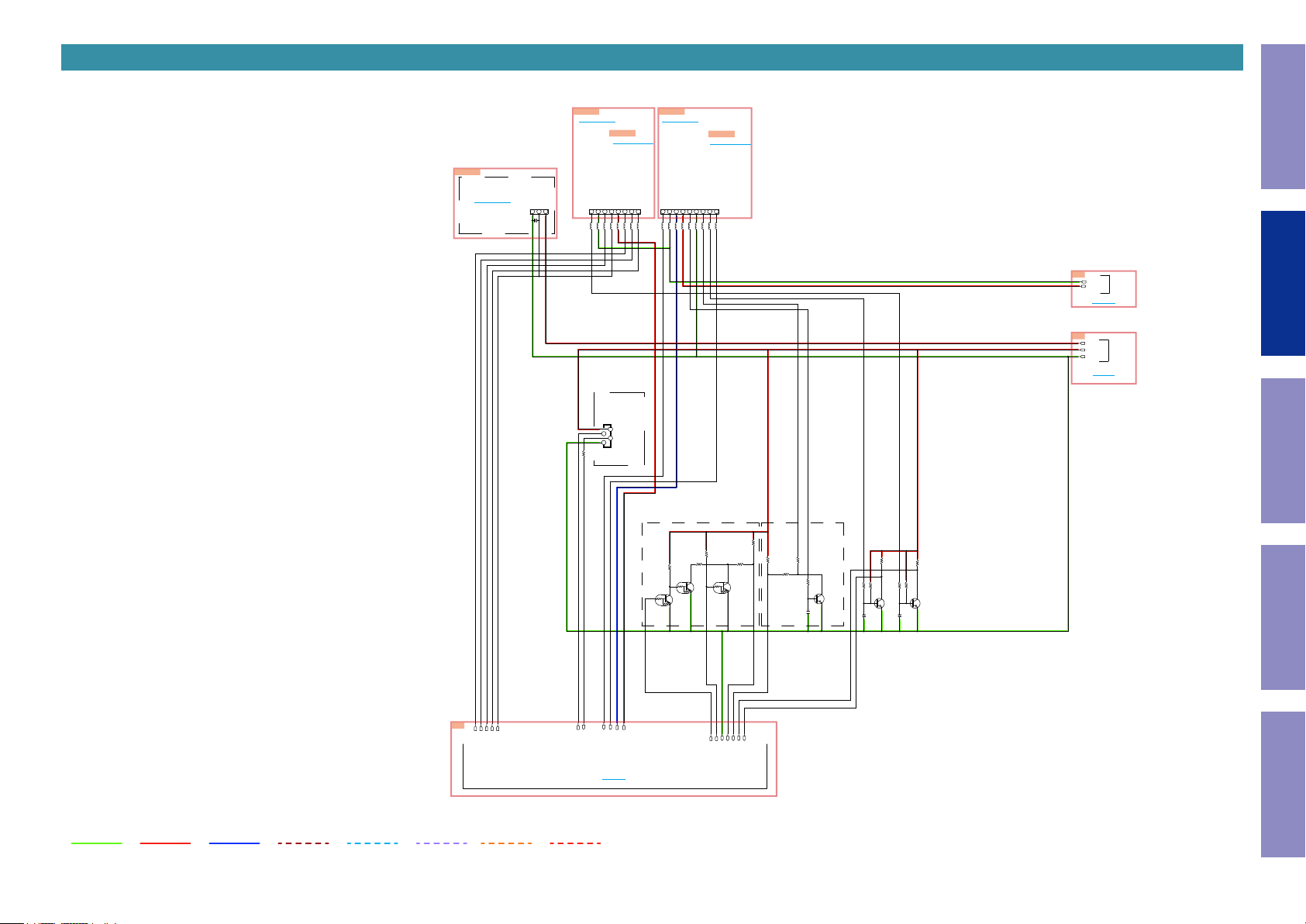
SCH06 MCU LEVEL CHG
Before Servicing
This Unit
MCU_L EVEL_ CH G PA RT
CN756
AV R-X 1600H E2 /K : US E
TO BN791
CN756
CJP03G I288ZY
C7594
0.047uF
1.DGND
1 2 3
CN753
TO BN502
_CN753
TO _BN502
TO MAIN B 'D
2.0 mm 9PIN WAF ER
3.H/ P_RL Y
1.TH ERMALD ET_ A
4.HI- B_RL Y
CN753
CJP08G I288ZY
2.RLY _GND
1 2 3 4 5 6 7 8
CB03YT YH600
CB03YT YH600
L7553CB 03YTY H600
L7554CB 03YTY H600
L7551
L7552
2.HI- B_RL Y
3.D5 V
CN754
TO BN501
7.C/S _RLY
6.FRO NT_R LY
5.+12V
8.SB_ RLY
1.CU RRENT_ DET
L7558
L7559
L7560
L7557
CB03YT YH600
CB03YT YH600
CB03YT YH600
CB03YT YH600
L7556CB 03YTY H600
TO _BN501
TO MAIN B 'D
2.0 mm 9PIN WAF ER
7.DC _PRO T
3.-12V
4.MU TE_+ B
5.ASO _DE T
2.CU RRENT_ GND
6.DGND
CB03YT YH600
CB03YT YH600
CB03YT YH600
CB03YT YH600
CB03YT YH600
CB03YT YH600
CB03YT YH600
L7561
L7564
L7565
L7566
L7567
L7562
L7563
_CN754
9.AMPSI G_DE T
8.TH ERMALD ET_ B
CN754
987654321
CJP09G I288ZY
CB03YT YH600
L7568
Electrical Mechanical Repair Information Updating
C9
TO
RLY_ GND
MUT E_+B
ANA LOG
TO 9C
7B
D5V
FRO M
SWM 3.3V
DIG ITAL
DGND
SUPPL Y
TO B7
CN755
CJP04G B113ZY
1
1.3.3 V
2.TX
3
3.RX
4 2
4.DGND
UPD ATE
33
R7585
1.00mm 4PIN FFC
DE TEC T P ART S
Q7591
HVTK RC102S
MIC/ H/P
4k7
R7586
HVTK RC102S
4k7
R7588
R7587
3k9
Q7592
Q7593
HVTK RC102S
10k
R7590
R7589
3k3
3k9
10k
R7593
R7591
R7592
3k3
100
R7594
Q7594
CVT2 SC3052
C7591
0.01uF
DC_ DET /ASO
22k
R7597
22k
R7600
100
100
120k
R7595
PR OT ECT PAR TS
C7592
120k
R7598
R7596
R7599
Q7596
Q7595
CVT2 SC3052
CVT2 SC3052
C7593
0.01uF
0.01uF
GND LINE
POWER+ LINE
POWER- LINE
ANALOG AUDIO DIGITAL AUDIO
2C
FRO M/TO
MCU PAR T
TMDS SIGNAL
SB_R LY
C/S_ RLY
H/P _RLY
HI-B _RLY
FRON T_RL Y
ANALOG VIDEO
TXD
RXD
STBY POWER
CURREN T_D ET
TO C2
-12V
+12V
AMPSIG_ DET
DGND
H/P _DET
MIC_ DET
THE RMAL_A
THE RMAL_B
DC_ DET /ASO
H/P _DET /MIC _DE T
14
Page 15
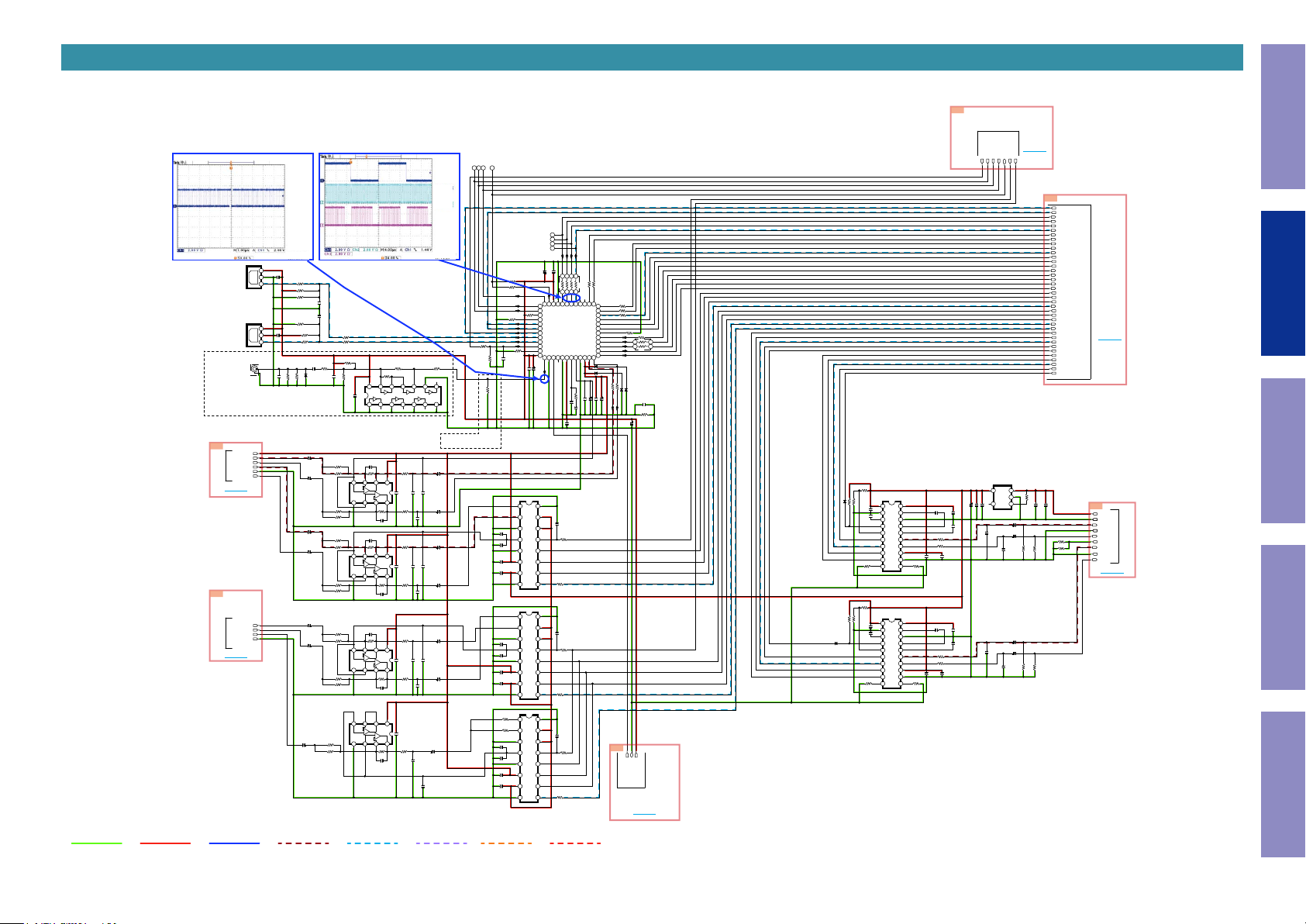
SCH07 DIR
CB L/SA T
CO AX IAL
CB L/SA T
D0
D1
OP T1
AU DIO P ART
FRO M MAIN D AC PART
D IR PART
VCC
RX
GND
OP T2
1 2 3
OUT
JK762
CJSJSR 1124
JK761
CJSJSR 1124
VCC
RX
GND
1 2 3
TV
OUT
JK951
CJJ4M102Z D
E3 Ver. Only
E3 Ver. Only
DA+ 5V
LEGO _AD C_L
LEGO _AD C_R
ADIN L
AGND
ADIN R
TO 0D
DAC SL
DAC SR
DAC SW
AGND
TO 1D
C9501
(1) DIR input
CH1:COAX.1
(RXIN0)
C7616
0.1uF
R7622 33
R7623 OPEN
R7624
R7625 OP EN
C7619
0.1uF
R7627 3 3
150
OPEN
R9501
Before Servicing
This Unit
8C
FROM MCU PA RT
TO C8
ADC _RST
DIR_ DIN
DIR_ CLK
DIR_ CE
DIR_ RST
ADC _RST 2
(2) DIR output
CH1:DIRLRCK
(FSDIR1)
CH2:DIRBCK
(64FSDIR1)
CH3:DIRDATA
(DATADIR1)
OPEN
33P
C7617
33P
C7618
R7626
R7628 3 3
OPEN
R7629 3 3
R9505
C9502
R9503
OPEN
470
0.01uF
150
R9502
C9503
OPEN
D9501
C7620
R7630 100k
50V/10uF
R7631 91k
C7621
50V/10uF
R7634 100k
R7635 91k
C7630
R7638 100k
50V/10uF
R7639 91k
C7631
50V/10uF
R7642 100k
R7643 91k
C7673
R7671 OP EN
OPEN
R7672 O PEN
C7674
OPEN
R7673 OP EN
R7674 OP EN
R7681 OP EN
R7682 O PEN
C7687
OPEN
OPEN
R9504
IC762
IC763
IC767
IC769
OPEN
IC951
C9504
0.047uF
5 6 7 8
B+INPUT
B+INPUT
V-
V-
CVINJM 2740V
5 6 7 8
B+INPUT
B+INPUT
V-
V-
CVINJM 2740V
5 6 7 8
B+INPUT
B+INPUT
OPEN
V-
V-
5 6 7 8
B+INPUT
B+INPUT
OPEN
V-
V-
R9506
1 2 3 4 5 6 7
SN74AH CU04PW R
C7622
82pF
R7632
22k
-
-
B-INPUT
B-INPUT
B
B
B OUTPUT
B OUTPUT
+
+
+
+
A
A
-
-
A+INPUT
A+INPUT
A-INPUT
A-INPUT
R7636
22k
C7623
82pF
C7632
100pF
R7640
18K
-
-
B-INPUT
B-INPUT
B
B
B OUTPUT
B OUTPUT
+
+
+
+
A
A
-
-
A+INPUT
A+INPUT
A-INPUT
A-INPUT
R7644
18K
C7633
100pF
C7675
OPEN
R7675
OPEN
-
-
B-INPUT
B-INPUT
B
B
B OUTPUT
B OUTPUT
+
+
+
+
A
A
-
-
A+INPUT
A+INPUT
A-INPUT
A-INPUT
R7676
OPEN
C7676
OPEN
-
-
B-INPUT
B-INPUT
B
B
B OUTPUT
B OUTPUT
+
+
+
+
A
A
-
-
A+INPUT
A+INPUT
A-INPUT
A-INPUT
R7683
OPEN
C7688
OPEN
R9508
R9507
33
330k
47k
1011121314
89
C7628
R763
3
50V/10uF
100
V+
V+
OPEN
A OUTPUT
A OUTPUT
C7624
C7625 OP ENC7626
1234
C7627 OP EN
C7629
R7637
50V/10uF
100
OPEN
C7638
R7641
50V/10uF
100
V+
V+
OPEN
A OUTPUT
A OUTPUT
C7634
1234
C7635 OPEN
C7639
R7645
50V/10uF
100
OPEN C7637 OP EN
C7636
C7679
R7677
OPEN
OPEN
V+
V+
OPEN
A OUTPUT
A OUTPUT
C7672
1234
C7677 OPEN
C7680
R7678
OPEN
OPEN
OPEN C7681 O PEN
C7678
V+
V+
OPEN
A OUTPUT
A OUTPUT
C7689
1234
C7692
R7684
OPEN
OPEN
OPEN
C7690
OPEN
C7691
E3 Ver. OPEN
E3 Ver. OPEN
DR_D IN
DR_D OUT
DR_C K
DR_C E
256FSDIR 1
64FSDIR 1
FSDIR 1
DATA DIR1
0.1uF
C7602
C7601
8765
R7607 3 k3
R7608 33
R7611
100
47k
R7612
C7603
0
R7614
C7640
2.2/6 .3V
C7641
OPEN
C7642
4.7/6 .3V
C7643
4.7/6 .3V
C7682
OPEN
C7683
OPEN
C7684
OPEN
C7685
OPEN
R7687
OPEN
R7688
OPEN
C7693
OPEN
C7694
OPEN
C7695
OPEN
C7696
OPEN
50V/10uF
4321
RN762 100x 4
R7606 33
R7605 33
R7604
33
202122
23
BCK
DMO
LRCK
SCKO
DVD D
DGND
IC761
CVIP CM9211PT R
DI R/A DC
AGND
XTO
XTI
GNDRX
XTO
XTI
FLT
VCC
VCC
C76094700pF(5% )
C7608
0.1uF
1000P
C7644
R7647
1k
R7646
33
OPEN
C7686
R7679
OPEN
R7680
OPEN
OPEN
C7697
R7685
OPEN
R7686
OPEN
13141516171819
MPIO_ B1
MPIO_ B0
R7603
MPO1
MPO0
MPIO_ C3
DOUT
VCOM
680
R7617
C7610
0.068uF(5 %)
33
10 11 12
MPIO_ B2
MPIO_ B3
MPIO_ C2
R7615
MPIO_ C1
33
MPIO_ C0
MPIO_ A3
R7602 4k7
MPIO_ A2
R7601 100
MPIO_ A1
MPIO_ A0
NPCM
VINR
VINL
VCCAD
AGNDAD
ERROR/I NT0
1 2 3 4 5 6 7 8 9
48
D7602
KDS160
D7601
KDS160
C7612 50V/ 10uF
C7614 50V/ 10uF
C7613 0.1uF
C7611 0.1uF
RN761
4 3
2 1
33x2
R7619 100
R7618 100
C7606
D7603 KDS160
D7604 KDS160
50V/1uF
R7621
OPEN
C7615
50V/10uF
IC765
R7652
OPEN
CVIPC M5100APW R
KDS160
DVD D
CPVD D
DVD D
CPVD D
123456789
C7645
CAPP
CAPP
CPGND
CPGND
CAPM
CAPM
VNEG
VNEG
OUTL
OUTL
OUTR
OUTR
AVDD
AVDD
AGND
AGND
DEMP
DEMP
10
IC760
CPVD D
CPVD D
123456789
CAPP
CAPP
CPGND
CPGND
CAPM
CAPM
VNEG
VNEG
OUTL
OUTL
OUTR
OUTR
AVDD
AVDD
AGND
AGND
DEMP
DEMP
10
0.1uF
2.2/6 .3V
C7646
C7647
2.2/6 .3V
R7648 470
R7649 470
C7649
C7648
0.1uF
10/6.3V
R7650
10k
C7662
0.1uF
2.2/6 .3V
C7661
C7667
2.2/6 .3V
R7661 470
R7662 470
C7669
C7668
0.1uF
10/6.3V
R7663
10k
KDS160
C7651
0.1uF
DGND
DGND
D7605
R7654 10k
R7653 0
LDOO
LDOO
0.1uF
C7650
XSMT
XSMT
FMT
FMT
6 17 18 19 201413
LRCK
LRCK
DIN
DIN
BCK
BCK
SCK
SCK
R7651
FLT
FLT
11 12 15 1
0
R7665
OPEN
CVIPC M5100APW R
DVD D
DVD D
C7671
0.1uF
DGND
DGND
R7667 10k
R7666 0
LDOO
LDOO
0.1uF
D7671
C7670
XSMT
XSMT
FMT
FMT
LRCK
LRCK
DIN
DIN
BCK
BCK
SCK
SCK
R7664
FLT
FLT
11 12 15 16 17 18 19 2 01413
0
D2
DGND
DA3 .3V
DSP _XTA L
TO D SP P AR T
TO 2D
24
MC
252627282930313233343536
MS
MDI
R7609
MODE
R7610
RXIN7
4k7
RXIN6
4k7
RXIN5
RXIN4
RXIN3
RXIN2
RST
RXIN1
RXIN0
VDDRX
VDDRX
R7613
3738394041424344454647
4k7
0.047uF
C7605
50V/10uF
C7604 0.1 uF
IC764
AK5358BE T
12345678
AINR
AINR
CKS0
CKS0
AINL
AINL
CKS2
CKS2
CKS1
CKS1
DIF
DIF
VCOM
VCOM
PDN
PDN
AGND
AGND
SCLK
SCLK
VA
VA
MCLK
MCLK
VD
VD
10 11 12 13 14 15 16
LRCK
LRCK
DGND
DGND
9
SDT0
SDT0
IC768
OPEN
12345678
AINR
AINR
CKS0
CKS0
AINL
AINL
CKS2
CKS2
CKS1
CKS1
DIF
DIF
VCOM
VCOM
PDN
PDN
AGND
AGND
SCLK
SCLK
VA
VA
MCLK
MCLK
VD
VD
10 11 12 13 14 15 16
LRCK
LRCK
DGND
DGND
9
SDT0
SDT0
IC770
OPEN
12345678
AINR
AINR
CKS0
CKS0
AINL
AINL
CKS2
CKS2
CKS1
CKS1
DIF
DIF
VCOM
VCOM
PDN
PDN
AGND
AGND
SCLK
SCLK
VA
VA
MCLK
MCLK
VD
VD
10 11 12 13 14 15 16
LRCK
LRCK
DGND
DGND
9
SDT0
SDT0
DIR_ DOU T
D3
SPD IF_OU T
HDM ISPD IF
DIRM CK
DIRB CK
DIRL RCK
DIRD ATA
MPIO _B3
MPIO _B2
MPIO _B1
MPIO _B0
DIRA UXD ATA
DIRA UXL RCK
DIRA UXB CK
DIRA UXM CK
DIRX MCK
DIRS LRCK
DIRS BCK
DIRN PCM
DIRP ERR
PLD ADC BCK
PLD ADC MCK
PLD ADC LRCK
PLD ADC DAT A
WS_ BCK
WS_ MCK
WS_ LRCK
WS_ DAT A_S
WS_ DAT A_CS W
DNM IX_D ACM CK
DNM IX_D ACB CK
DNM IX_D ACD ATA
DNM IX_D ACLR CK
DNM IX_D ACM UTE
Z2D ACMC K
Z2D ACBC K
Z2D ACLR CK
Z2D ACMU TE
15
VIN
VOUT
uF
2
GND
10k
R7657
3
4
STBY
NC
C7656
C7655
10/6.3V
0.047uF
IC766
BU33TD 3WG
C7654 10/ 6.3V
C7652 OPEN
C7653 0. 047
C7659
50V/10uF
C7660
C7657
2200pF
50V/10uF
C7658
2200pF
50V/10uF
C7663
2200pF
50V/10uF
C7664
2200pF
R7659
100k
100k
R7660
R7656
R7655
C7665
C7666
100k
100k
R7669
R7670
Z2D ACD ATA
0
0
D4
TO P LD P AR T
TO 3D
DA+ 5V
DAGND
DAGND
NETL
DAGND
DAGND
NETR
AGND
DNM IX_L
DAGND
DNM IX_R
TO 4D
TO AUD IOPA RT
Electrical Mechanical Repair Information Updating
GND LINE
POWER+ LINE
POWER- LINE
ANALOG AUDIO DIGITAL AUDIO
TMDS SIGNAL
ANALOG VIDEO
STBY POWER
15
Page 16
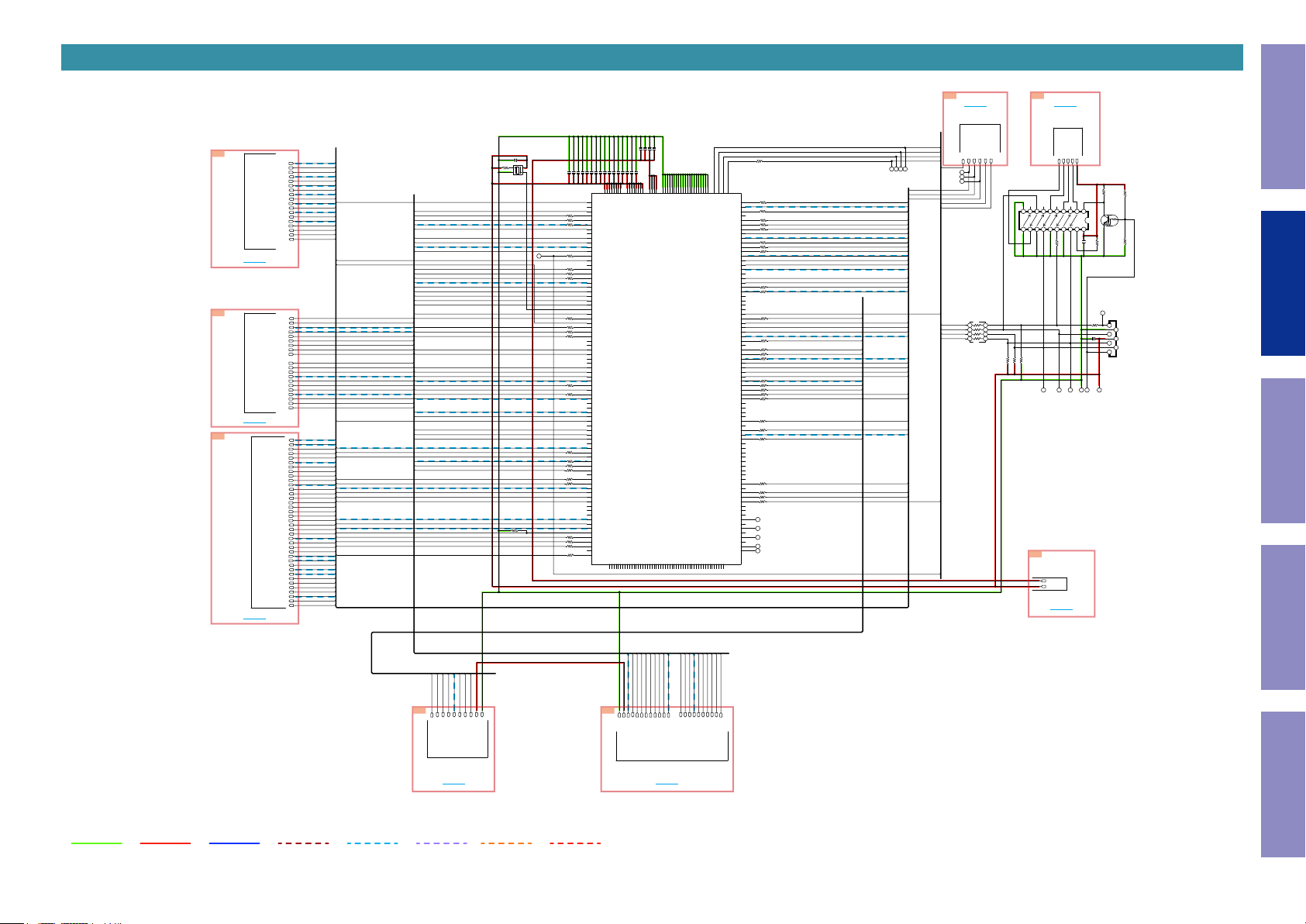
SCH08 PLD
PLD PART
D5
FROM LE GO P AR T
TO 5D
1B
RXB CK/D SDS CK
RXM CK/D SDM CK
MN864788_H AINT
FROM H DMI_ TX P AR T
TO B1
3D
TO D IR PA RT
WS_ DAT A_CS W
DNM IX_D ACM CK
DNM IX_D ACB CK
DNM IX_D ACD ATA
DNM IX_D ACLR CK
DNM IX_D ACM UTE
TO D3
SPD IF_OU T
MCLK _I2S _0
LRCK _I2S _0
SDIN _I2S_ 0
SCLK _I2S _0
SDO UT_I 2S_0
LRCK _I2S _1
SDIN _I2S_ 1
SCLK _I2S _1
SDO UT_I 2S_1
LRCK _I2S _2
SDIN _I2S_ 2
SCLK _I2S _2
SDO UT_I 2S_2
VCX O_IN
GPIO _0
GPIO _1
GPIO _2
TXB CK
TXL RCK
TXI2 S0
RXI2 S0/D SD1
RXI2 S1/D SD2
RXI2 S2/D SD3
RXI2 S3/D SD4
RXLR CK/ DSD 5
_MU TE
EHA RC
EHA RC_S PDIF
EHA RC_S D3
EHA RC_S D2
EHA RC_S D1
EHA RC_S D0
EHA RC_L RCK
EHA RC_B CK
EHA RC_M CK
SPD IF_OU T
HDM ISPD IF
DIRM CK
DIRB CK
DIRL RCK
DIRD ATA
MPIO _B3
MPIO _B2
MPIO _B1
MPIO _B0
DIRA UXD ATA
DIRA UXL RCK
DIRA UXB CK
DIRA UXM CK
DIRX MCK
DIRS LRCK
DIRS BCK
DIRN PCM
DIRP ERR
PLD ADC BCK
PLD ADC MCK
PLD ADC LRCK
PLD ADC DAT A
WS_ BCK
WS_ MCK
WS_ LRCK
WS_ DAT A_S
Z2D ACMC K
Z2D ACBC K
Z2D ACD ATA
Z2D ACLR CK
Z2D ACMU TE
SPDIF _OUT
MCLK _I2S_ 0
LRCK _I2S_ 0
SDIN_ I2S_ 0
SCLK _I2S_ 0
SDOU T_I2 S_0
LRCK _I2S_ 1
SDIN_ I2S_ 1
SCLK _I2S_ 1
SDOU T_I2 S_1
LRCK _I2S_ 2
SDIN_ I2S_ 2
SCLK _I2S_ 2
SDOU T_I2 S_2
VCXO _IN
GPIO_ 0
GPIO_ 1
GPIO_ 2
SPDIF _OUT
HDM ISPDI F
DIRMC K
DIRBC K
DIRLR CK
DIRD ATA
MPIO_ B3
MPIO_ B2
MPIO_ B1
MPIO_ B0
DIRAU XDA TA
DIRAU XLR CK
DIRAU XBC K
D
IRAUX MCK
DIRXM CK
DIRSL RCK
DIRSB CK
DIRNP CM
DIRPE RR
PLDA DCB CK
PLDA DCM CK
PLDA DCL RCK
PLDA DCD ATA
WS_B CK
WS_M CK
WS_L RCK
WS_D ATA _S
WS_D ATA _CSW
DNMIX _DA CMC K
DNMIX _DA CBC K
DNMIX _DA CDA TA
DNMIX _DA CLRC K
DNMIX _DA CMU TE
Z2DA CMCK
Z2DA CBC K
Z2DA CDA TA
Z2DA CLRC K
Z2DA CMUT E
APLD _CS
APLD _DA TA
APLD _CLK
DIRSB CK
WS_D ATA _S
WS_L RCK
DIRSL RCK
WS_M CK
WS_B CK
WS_D ATA _CSW
GPIO_ 0
GPIO_ 1
GPIO_ 2
SDIN_ I2S_ 2
SCLK _I2S_ 2
SDOU T_I2 S_2
VCXO _IN
DIRAU XBC K
DNMIX _DA CMC K
DNMIX _DA CBC K
SDIN_ I2S_ 1
RXI2S 0
RXI2S 1/D SD2
RXI2S 2/D SD3
RXI2S 3/D SD4
RXLRC K/D SD5
RXBC K/D SDSC K
RXMC K/D SDMC K
MN864788_HA INT
EHAR C_MU TE
EHAR C_SP DIF
EHAR C_SD 3
EHAR C_SD 2
EHAR C_SD 1
EHAR C_SD 0
EHAR C_LR CK
EHAR C_BC K
EHAR C_MC K
TXLR CK
TXI2S 0
TXBC K
/DSD 1
DSP_ FLAG 3
DSP1 INBC K
DSP1 INSW C_C
DSP1 INF_F L
DSP1 OUT S
DSP1 OUT CSW1
DSP1 OUT BCK
EHAR C_SP DIF
EHAR C_LR CK
DSP1 INS_S L
DSP1 INRSV _FR
DSP1 INSB_ SR
DSP1 OUT F
DSP1 OUT FH
DSP1 OUT FW
EHAR C_MU TE
EHAR C_SD 3
EHAR C_SD 2
RXLRC K/D SD5
RXBC K/D SDSC K
DSP1 INRSV _SW
DSP1 INMCK
DSP1 INLRC K
DSP1 OUT SB
DSP1 OUT LRCK
EHAR C_SD 1
EHAR C_BC K
RXI2S 1/D SD2
RXI2S 0/D SD1
RXMC K/D SDMC K
RXI2S 3/D SD4
PLDE RR2
2CH_ DOW NMIX
EHAR C_SD 0
EHAR C_MC K
MN864788_HA INT
RXI2S 3/D SD4
RXI2S 2/D SD3
TXI2S 0
TXLR CK
TXBC K
Before Servicing
This Unit
7C
TO C7
FRO M MC U PA RT
JTAG_ TMS
JTAG_ TDI
J_TD O1
SCLK _I2S_ 1
SDOU T_I2 S_1
LRCK _I2S_ 2
DNMIX _DA CDA TA
DNMIX _DA CLRC K
DNMIX _DA CMU TE
SCLK _I2S_ 0
SDOU T_I2 S_0
LRCK _I2S_ 1
DIRAU XMC K
DIRAU XLR CK
DIRAU XDA TA
MCLK _I2S_ 0
LRCK _I2S_ 0
SDIN_ I2S_ 0
DIRPE RR
DIRNP CM
DIRXM CK
HDM ISPDI F
MPIO_ B0
MPIO_ B1
DIRLR CK
DIRD ATA
Z2DA CDA TA
MPIO_ B3
MPIO_ B2
DIRMC K
DIRBC K
PLDA DCM CK
PLDA DCL RCK
Z2DA CLRC K
PLDA DCB CK
PLDA DCD ATA
Z2DA CBC K
Z2DA CMUT E
Z2DA CMCK
JTAG_ TCK
TDO1_T DI2
J_TD I1
J_TCK 1
J_TMS 1
APLD _CS
APLD _DA TA
CLK
APLD _
MVOL _MUT E
VOLU ME_M UTE
PLDE RR
C7722
0.1uF
R7781
1
4
OPEN
2 3
X7701
22.5792MHz
R7718
10k
PLD_ ERR
C7701 0.047uF
R7701 100
R7702 100
R7703 100
R7704 100
R7705 100
R7706 100
R7707 100
R7708 220
R7709 100
R7710 100
R7711 100
R7713 220
R7714 100
R7749 OPEN
R7715 3 3
R7716 3 3
R7717 3 3
R7750 OPEN
R7751 OPEN
R7719 100
R7752 100
R7753 100
R7720 OP EN
C7706 0.047uF
C7702 0.047uF
C7703 0.047uF
C7704 0.047uF
C7705 0.047uF
A2
IO-001
A4
IO-002
A5
IO-003
A6
IO-004
A7
IO-005
A8
IO-006
A9
IO-007
A10
IO-008
A11
IO-009
A12
IO-010
A13
IO-011
A15
IO-012
B1
IO-
B3
IO-014
B4
IO-015
B5
IO-016
B6
IO-017
B8
IO-018
B9
IO-019
B10
IO-020
B11
IO-021
B12
IO-022
B13
IO-023
B14
IO-024
B16
IO-025
C2
IO-026
C3
IO-027
C4
IO-028
C5
IO-029
C6
IO-030
C7
IO-031
C8
IO-032
C9
IO-033
C10
IO-034
C11
IO-035
C12
IO-036
C13
IO-037
C14
IO-038
C15
IO-039
D1
IO-040
D2
IO-041
D3
IO-042
D4
IO-043
D5
IO-044
D11
IO-045
D12
IO-046
D13
IO-047
D14
IO-048
D15
IO-049
D16
IO-050
E1
IO-051
E2
IO-052
E3
IO-053
E4
IO-054
E13
IO-055
E14
IO-056
E15
IO-057
E16
IO-058
F1
IO-059
F2
IO-060
F3
IO-061
F13
IO-062
F14
IO-063
F15
IO-064
F16
IO-065
G1
IO-066
G2
IO-067
G3
IO-068
G14
IO-069
G15
IO-070
G16
IO-071
H1
IO-072
H2
IO-073
H3
IO-074
H5
IO-075
H12
IO-076
H14
IO-077
H15
IO-078
H16
IO-079
J1
IO-080
C7717 0.047uF
C7718 0.047uF
C7719 0.047uF
C7720 0.047uF
F
C7715 0.047u
C7714 0.047uF
C7713 0.047uF
C7709 0.047uF
C7710 0.047uF
C7711 0.047uF
C7712 0.047uF
C7708 0.047uF
C7707 0.047uF
C7716 0.047uF
H8
A14
C1
J6
T3
H6
T14
L8
VCCIO1-1
VCCIO1-6
VCCIO1-2
VCCIO1-3
VCCIO1-4L9VCCIO1-5
013
A16
C16
J7
P1
A1
A3
B2
H10
H11
P16
B7
J9
J11
F8
O2-6
GND-02
GND-01
GND-03
VCCIO2-2
VCCIO2-3
VCCIO2-1
VCCINT-1
VCCI
VCCIO2-8
VCCIO1-7
VCCINT-3
VCCIO1-8
VCCINT-2
VCCINT-4
VCCIO2-7
VCCIO2-4F9VCCIO2-5
IC771
5M570ZF256C5N
NC-08
NC-01
NC-06
NC-27
NC-21
NC-14F5NC-15
NC-09E9NC-10
NC-02
NC-07
NC-22
NC-16
NC-11
NC-12
NC-13
NC-03D9NC-04
NC-23
NC-17
NC-05
NC-18
NC-19
NC-20
NC-24
NC-25
NC-26
F4
F6
F7
E5
E8
E6
E7
G4
G5
D6
D7
G6
D8
D10
H4
F10
F11
F12
E10
E12
E11
G11
G12
G13
H13
R7748
100
N4
M5
P3
L6
H7
H9
B15
J8
R2
T1
T16
R15
K7
K8
K10
J10
G7
G9
G10
TDI
TCK
TMS
TDO
R7783 O PEN
J2
IO-081
GND-10
GND-19
GND-05
GND-18
GND-20
GND-21
GND-11
GND-14
GND-04
GND-12
GND-15K9GND-16
GND-17
GND-13
GND-06G8GND-07
GND-08
GND-09
NC-30
NC-37
NC-39
NC-31K5NC-32K6NC-33
NC-28
NC-29
NC-38
NC-34
NC-35
NC-36
J4
L5
L7
K4
J13
L10
L11
K11
K12
K13
J3
IO-082
R7721 0
J5
IO-083
J12
IO-084
R7754 100
J14
IO-085
R7755 100
J15
IO-086
R7756 100
J16
IO-087
K1
IO-088
K2
IO-089
R7784 O PEN
K3
IO-090
R7722 100
K14
IO-091
R7723 100
K15
IO-092
K16
IO-093
L1
IO-094
L2
IO-095
L3
IO-096
L4
IO-097
L13
IO-098
L14
IO-099
R7725 0
L15
IO
-100
R7726 100
L16
IO-101
M1
IO-102
M2
IO-103
M3
IO-104
M4
IO-105
M8
IO-106
R7727 100
M9
IO-107
M13
IO-108
M14
IO-109
M15
IO-110
M16
IO-111
R7728 100
N1
IO-112
N2
IO-113
R7729 100
N3
IO-114
R7730 100
N5
IO-115
R7731 100
N12
IO-116
N13
IO-117
N14
IO-118
N15
IO-119
N16
IO-120
R7732 100
P2
IO-121
R7733 100
P4
IO-122
R7734 100
P5
IO-123
R7735 33
P6
IO-124
R7736 33
P7
IO-125
P8
IO-126
P9
IO-127
P10
IO-128
P11
IO-129
R7737 100
P12
IO-130
P13
IO-131
R7738 33
P14
IO-132
P15
IO-133
R7739 100
R1
IO-134
R3
IO-135
R4
IO-136
R5
IO-13
7
R6
IO-138
R7
IO-139
R8
IO-140
R9
IO-141
R10
IO-142
R11
IO-143
R7740 100
R12
IO-144
R13
IO-145
R7742 100
R14
IO-146
R7743 100
R16
IO-147
R7744 OPE N
T2
IO-148
T4
IO-149
T5
IO-150
T6
IO-151
T7
T7
IO-152
T8
IO-153
T9
T9
IO-154
T10
IO-155
T11
T11
IO-156
T12
IO-157
T13
T13
IO-158
T15
T15
IO-159
NC-44
NC-45
NC-46
NC-42M7NC-43
NC-40
NC-41
NC-47
NC-48N8NC-49
NC-50
NC-51
NC-52
N6
N7
N9
M6
L12
N10
N11
M10
M11
M12
DACP CM
DACP CMSB
DACP CMS
DACB CK
DACP CMF
DACL RCK
DACM CK
DZF1
CSW1
PLDE RR
AP_C S
AP_D A
AP_C K
VOLU ME_M UTE
MVOL _MUT E
JTAG_ TCK
TDO1_T DI2
JTAG_ TDI
JTAG_ TMS
PLD2
APLD _CL K
APLD _D ATA
APLD _CS
PLD ERR
RN771
100x4
2 1
4 3
MVO L_MU TE
VOL UME_ MUTE
7 6 5
8
D8
FRO M LE GO PA RT
9 8 7 6 5 4 3 2 1
10
R7747 10k
R7745 1 k
R7746 10k
9B
TO 8D
NET3 .3V
L_JT AG_T CK
L_JT AG_T DO
L_JT AG_T MS
L_JT AG_T DI
4k7
1k
R7776
R7777
OE1
OE2
IC772
13 1 4 2019181716151211
0
R7779
J_TD I
J_TD O
D1V 8
DV3 V3
TO B9
Q7701
HVTK RC102S
SN74LVC 244APW R
10k
PA RT
0.047uF
C7721
100pF
PLD_ WRIT E
R7782
0
R7780
J_TCK
DA3V 3
R7778
1
1.JTA G_TC K
2
2.DGND
3
3.JTA G_TD OO
4
4.VC C
5
5.JTA G_TM S
6
6.JTA G_TD I
7
7.PL D_W RITE
CN771
CJP07GA 333ZR
MP :OP EN
OPEN
Electrical Mechanical Repair Information Updating
EM UL AT OR
C7759
DGND
J_TMS
FRO M
DIG ITAL SUPPLY
GND LINE
POWER+ LINE
POWER- LINE
ANALOG AUDIO DIGITAL AUDIO
DZF1
DACP CMF
DACP CMS
DACP CMSB
DACP CMC SW1
D6
DZF1
DAC PCMS
DAC PCMS B
DAC PCMC SW1
TO D A C P AR T
TO 6D
TMDS SIGNAL
DACB CK
DACM CK
DACL RCK
DAC BCK
DAC MCK
DAC LRCK
DAC PCMF
PLD_ DAC
DGND
DA3 .3V
ANALOG VIDEO
STBY POWER
D7
PLDE RR2
DSP1 OUT SB
DSP1 OUT FH
DSP1 OUT FW
2CH_ DOW NMIX
DGND
DA3 .3V
PLD ERR2
DSP 1OUT SB
DSP 1OUT FH
DSP 1OUT FW
2CH _DO WNM IX
TO D SP P AR T
16
DSP1 OUT S
DSP1 OUT CSW1
DSP 1OUT S
DSP1 OUT BCK
DSP1 OUT LRCK
DSP 1OUT LRCK
DSP 1OUT CSW 1
TO 7D
PLD_ DSP
DSP1 OUT F
DSP1 INBC K
DSP_ FLAG 3
DSP1 INMCK
DSP1 INF_F L
DSP1 INS_S L
DSP1 INLRC K
DSP1 INSB_ SR
DSP1 INSW C_C
DSP1 INRSV _FR
DSP1 INRSV _SW
K
DSP 1OUT F
DSP 1INBC K
DSP _FLA G3
DSP 1INMC K
DSP 1INF_ FL
DSP 1INS_ SL
DSP 1INLR C
DSP 1OUT BCK
DSP 1INSB _SR
DSP 1INSW C_C
DSP 1INRS V_FR
DSP 1INRS V_SW
Page 17
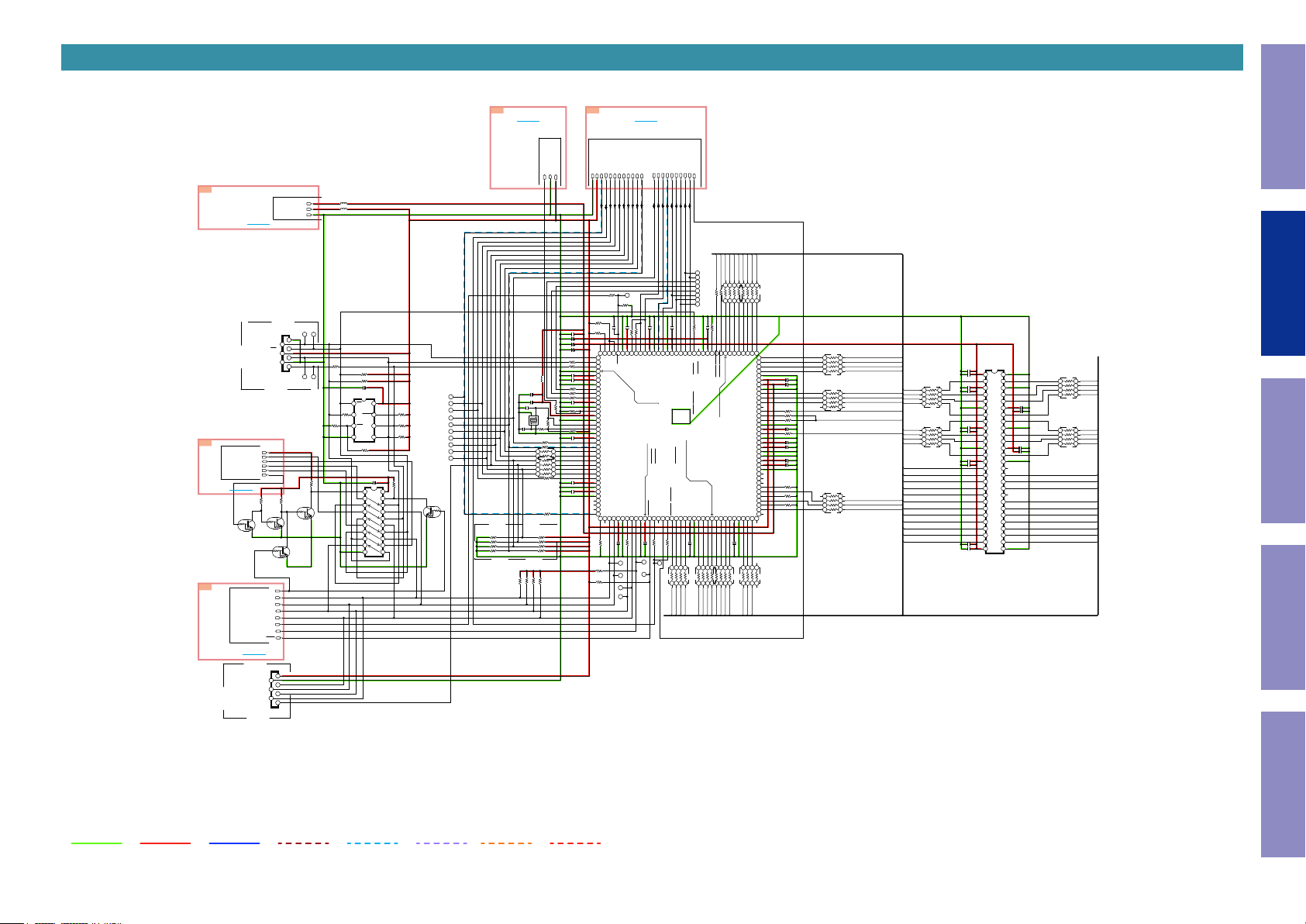
SCH09 DSP
Before Servicing
This Unit
D SP PART
1C
FRO M
DI GIT AL SU PPLY
PA RT
TO C1
1.00mm FFC
MP : O PE N
D9
NET3 .3V
DSP _CLK 2
DSP _MISO 2
DSP _MOS I2
DSP _ICS2
DSP _ROM _WR ITE2
FRO M LE GO
TO 9D
4k7
R7868
Q7804
Q7803
HVTK RC102S
HVTK RC102S
Q7805
HVTK RC102S
5C
DSP _ROM _WR ITE
DSP _ICS
DSP _MOS I
DSP _MISO
DSP _CLK
DSP _RST
SP_F LAG0
D
DSP _BSY
TO C5
FRO M MC U PA RT
1.VCC( 3V3)
2.GND
3.CL K
4.MO SI
5.MIS O
6.CS 1
7.HS 2
1.00mm FFC
MP : O PE N
CN782
CJP07GA 333ZR
GND
MISO
CS
VCC
MOSI
GND
SCK
CN781
CJP07GA 333ZR
2
4
6
2D
TO D2
FRO M D IR P ART
L7801 CB03YTYH 600
DA1 .0V
L7802 CB03YTYH 600
DA3 V3
DGND
T7804T7803
7
6
5
4
3
2
R7871
1
0
R7842 10k
10k
R7843
T7802T7801
C7830 0.047uF
IC782
BY25Q64A SSIG
8765
CS
VCC
R7844
SO
HOLD
33
R7845
WP
SCLK
OPEN
4 3 2 1
VSS
SI
R7846 10k
4k7
R7866
4k7
R7869
Q7801
HVTK RC102S
1
3
5
7
C7831 0.047uF
OE1
OE2
9 8 7 6 5 4 3 2 1
10
IC783
SN74LVC 244APW R
DO_D OW N
DO_E XT1
DO_E XT2
R7849
10k
DI_MC K
R7848
DO_F
10k
DO_B CK
R7847
DO_L RCK
10k
DO_C
DO_S
DO_S B
4k7
R7867
Q7802
HVTK RC102S
Mas ter S PI3
13 14 20191 81716151211
R7825 OPE N R7826 3k 3
R7827 3 k3
R7829 3 k3
C7813 0.1 uF
C7814
50V/12pF
C7815
50
V/12pF
RN783
RN795
R7855 10k
C7812
10/6.3V
X7801
R7824 100
R7861 33
33x2
33x4
R7828 OPE N
R7830 OPE N
R7832 3 k3R7831 OPE N
R7857 10k
R7856 10k
L7803
CB03YT YH600
24.576MHz
R7822
0
2 1
8765
R7858 10k
7D
TO D7
FRO M PL D PAR T
DSP 1INS_ SL
DSP 1INBC K
DSP 1INRS V_FR
D_MO SI
D_MIS O
DSP 1INLR CK
DSP _FLA G3
DSP 1INSW C_C
DSP 1INSB _SR
DSP 1INF_ FL
DSP 1OUT S
DSP 1OUT F
DSP 1OUT SB
DSP 1OUT CSW 1
DSP 1OUT BCK
DSP 1OUT LRCK
DSP 1INMC K
DSP 1OUT FW
D_RS T
R7807
3k3
33
R7806
100pF
C7805
33
R7805
C7804 0.1 uF
RESET
DBDA 0
GNDIO1
VDDIO1
DAI1_SC LK2, GPIO 73
DAI1_LR CK2, GPIO 72
BDI*, DAI1_L RCK1 , GPI O70
37.SCP2_M ISO_ SDA
38.SCP2_M OSI
39.SCP2_C LK
40.GNDIO2
C7820 0.1u F
R7835 3 3
C7819 0.1uF
D_FL G0
D_CS
D_BS Y
D_CK
DSP 1INRS V_SW
DSP _SDR AM
SD_C S
SD_A 0
SD_A 1
SD_A 2
SD_A 3
SD_A 10
SD_B A0
SD_B A1
SD_R AS
SD_C AS
DI_-/ FR
DI_-/ SW
33x4
RN782
DI_LR CK
4 3 2 1
4 3 2 1
DI_B CK
DI_F/ FL
DI_CS W/C
DI_S/ SL
R7801 33
R7802 33
DI_SB /SR
0.1uF
33
R7804
C7802 0.1 uF
C7803 0.1 uF
GND3
VDD3
BDI*, DAI1_D 0, G PIO64
BDI*, DAI1_S CLK1 , GPI O71
73.DAO 3_D7, X MTB , GPI O115
74.SCP2_C S
75.SCP1_C S, GP IO145
SCP_B SY, GPIO 143_OD
DAO3_D 2, U ARTR X, GP IO33
DA03_D 1, UA RTTX, G PIO3 2
OPEN
R7859
T7807
BDI*, DAI1_D 1, G PIO65
76.SCP_ MOSI , GPIO 147
77.VDD8
78.GND8
DA03_D 5, UA RTCK , GPI O34
R7860 3 3
RN784
VDD2
GND2
BDI* DAI1_D 3, GP IO67
BDI*, DAI1_D 2, G PIO66
CVIC S49844A-C QZ
82.GND9
79.SCP1_M ISO_ SDA, GPIO 146
80.SCP1_C LK, G PIO148
81.SCP1_IR Q, GP IO144_OD
DAO3_D 6, U ARTE N, GP IO35
SD_W E, EX T_W E
SD_D QM0 , EXT _A1 5
33x4
SD_W E
SD_D QM0
SD_D 7
C7801
R7803 0
9 8 7 6 5 4 3 2 1
VDD1
GND1
TEST_ EN
EE_CS1, GPIO0
EE_CS0, GPIO1
SD_C AS,EX T_C S2
DAI1_D 5, GP IO69
DAI1_D 4, GP IO68
4.SD_ A0, E XT_ A0
3.SD_ A1, E XT_ A1
2.SD_ A2, E XT_ A2
7.SD_ BA1 , EXT _A14
5.SD_ A10, EX T_A 12
6.SD_ BA0 , EXT _A13
8.SD_ CS,E XT_O E
1.SD_ A3, E XT_ A3
IC781
83.VDD9
99.SD_D 1, E XT_ D9
100.SD_D 0, E XT_ D8
101.SD_D 15, EX T_D 7
105.SD_D 13, EX T_D 5
98.SD_D 2, E XT_ D10
103.VDDIO4
104.GNDIO4
106.SD_D 12, EX T_D 4
102.SD_D 14, EX T_D 6
107.SD_D 11, EX T_D 3
SD_D 7, EX T_D 15
SD_D 5, EX T_D 13
SD_D 4, EX T_D 12
SD_D 3, EX T_D 11
VDD10
GND10
SD_D 6, EX T_D 14
999 8979695949392919 089888786858483828180797 87776757473
C7821 0.1u F
8765
8765
4321
4321
RN785 33x 4
SD_D 6
SD_D 5
SD_D 4
SD_D 3
SD_D 2
SD_D 1
SD_D 0
8 7 6 5
SD_A 4, EX T_A4
SD_RA S,EX T_C S1
SD_A 11, EXT _A1 0
SD_A 12, EXT _A1 1
SD_C LKEN , EXT _A1 7
SD_C LKIN , EXT _A18
SD_C LKOU T, E XT_A 19
SD_D QM1 , EXT _A1 6
108.DAO 3_D3, X MTA , GPI O113
DAO3_M CLK, GPIO130
DAO3_S CK1 ,GPIO 125
DAO3_L CK,G PIO124
DAO3_D 4,GP IO114_OD
DAO3_S CK2 , GPIO 127_OD
DAO3_L CK2 , GPIO 126_OD
SD_D 10, EX T_D 2
DAO3_D 0, G PIO112
C7822 0.1u F
8765
4321
RN786 33x 4
SD_D 15
SD_D 14
8 7 6 5
SD_A 5, EX T_A 5
SD_A 6, EX T_A 6
SD_A 7, EX T_A 7
SD_A 8, EX T_A 8
SD_A 9, EX T_A 9
SD_D 8, EX T_D 0
SD_D 9, EX T_D 1
SD_D 13
33x4
RN781
RN790
33x4
43
144
143
142
141
140
GNDIO6
C7829 0.1u F
139
VDDIO6
C7828 0.1u F
138
VDD14
137
GND14
136
135
134
133
R7841 33
132
R7840 3 3
131
R7839 3 3
130
129
GND13
C7827 0.1u F
128
VDD13
R7838 3 3
127
126
GND_FS
C7826 0.1u F
125
VDD_VG
C7825 0.1u F
124
VDD12
123
GND12
122
GND11
C7824 0.1u F
121
VDD11
C7823 0.1u F
120
VDDIO5
119
GNDIO5
118
117
116
R7865 10k
115
114
R7864 10k
113
112
R7863 10k
111
110
109
108107106105104103102101100
8765
4321
RN787 33x 4
SD_D 11
SD_D 12
8765
21
RN789
33x4
8765
4321
4321
8765
RN788
33x4
SD_A 11
SD_C LKEN
SD_C LKOU T
SD_D QM1
SD_D 10
SD_A 4
SD_A 5
SD_A 6
SD_A 7
SD_D 0
8765
SD_D 1
SD_D 2
SD_D 3
SD_D 4
SD_D 5
SD_D 6
SD_D 7
SD_D QM0
SD_W E
SD_C AS
SD_R AS
SD_C S
SD_B A0
SD_B A1
SD_A 10
SD_A 0
SD_A 1
SD_A 2
SD_A 3
4321
RN791
33x4
8765
4321
RN792
33x4
SD_A 8
SD_A 9
SD_D 8
SD_D 9
0.047uF
IC784
C7832
M12L128168A-5 TG2S
1000P
C7833
0.047uF
0.047uF
0.047uF
0.047uF
54535251504948474645444342414039383 73 63 53 43 33 23 13 02 92 8
VDD
VSS
DQ0
DQ15
C7834
VDDQ
VSSQ
4 3 2 1
DQ14
DQ1
C7835
1000P
DQ2
DQ13
C7845
0.047uF
VSSQ
VDDQ
DQ3
DQ12
C7844
1000P
8 7 6 5
DQ11
DQ4
C7836
VDDQ
9
VSSQ
DQ5
DQ10
C7837
1000P
11 10
DQ6
DQ9
C7843
0.047uF
VSSQ
12
VDDQ
13
DQ7
DQ8
C7838
C7839
1000P
C7840
1000P
C7841
C7842
1000P
14
VDD
VSS
15
LDQM
NC
WE
UDQM
17 16
CAS
CLK
18
RAS
CKE
19
CS
NC
20
BA0
A11
21
A9
BA1
A10/AP
A8
23 22
A0
A7
24
A1
A6
25
A2
A5
26
A3
A4
27
VDD
VSS
DSP _SDR AM
SD_D 15
8765
4321
SD_D 14
SD_D 13
SD_D 12
RN794
33x4
SD_D 11
8765
4321
SD_
D10
SD_D 9
SD_D 8
RN793
33x4
SD_D QM1
SD_C LKOU T
SD_C LKEN
SD_A 11
SD_A 9
SD_A 8
SD_A 7
SD_A 6
SD_A 5
SD_A 4
Electrical Mechanical Repair Information Updating
DA3 .3V
DGND
2CH _DO WNM IX
PLD ERR2
DSP _XTA L
DA3 .3V
DGND
47uF/6.3 V
C7806
C780750V/10uF
10V/47uF
R7814 3 3
R7815 3 3
C7809 0.1 uF
C7810 0.1 uF
R7816 OPEN
R7817 OPEN
R7819
C7811 0.1 uF
33
R7820 OPEN
R7818
1M
R7823 20k
R7821
C7816 0.1 uF
4 3
4321
C7817 0.1 uF
R7862
33
C7818 0.1u F
R7870
33
DSP 1OUT FH
R7809
100
R7812
2k
C7846
R7813
2k
50V/100uF
36 35 34 33 32 31 3 0 29 2 8 27 26 25 24 2 3 22 21 20 19 1 8 17 1 6 15 14 13 12 1 1 10
C7808
37
38
DBCK 0
DBCK 1
DBDA 1
39
40
41
VDDIO2
42
VDD4
43
GND4
44
DAI3_SC K, G PIO86
45
DAI3_D 0, GP IO84
OPEN
46
DAI3_LC K, G PIO85
47
VDD5
48
GND5
49
XTAL _OU T
50
VDD_PL L
51
GND_PL L
52
XTI
53
XTO
54
GND6
55
VDD6
56
DAO1_M CLK , GPIO 128
57
DAO1_D 0, H S0, G PIO9 6
58
DAO1_S CK1 , GPIO 117
59
DAO1_L CK1 , GPIO 116
60
DAO1_D 1, H S1, G PIO9 7
61
DAO1_D 2, H S2, G PIO9 8
62
DAO1_D 3_XMT A,H S3,GP IO99
63
DAO1_D 4, G PIO100
64
DAO1_D 5, G PIO101
65
VDD7
66
GND7
67
VDDIO3
68
GNDIO3
69
DAO1_S CK2 , GPIO 119
70
DAO1_L CK2 , GPIO 118
71
DAO1_D 6, G PIO102
DAO1_D 7, X MTB , GPIO 103
72
4k7
R7833
R7836
3k3
R7837
3k3
GND LINE
POWER+ LINE
POWER- LINE
ANALOG AUDIO DIGITAL AUDIO
TMDS SIGNAL
ANALOG VIDEO
STBY POWER
17
Page 18
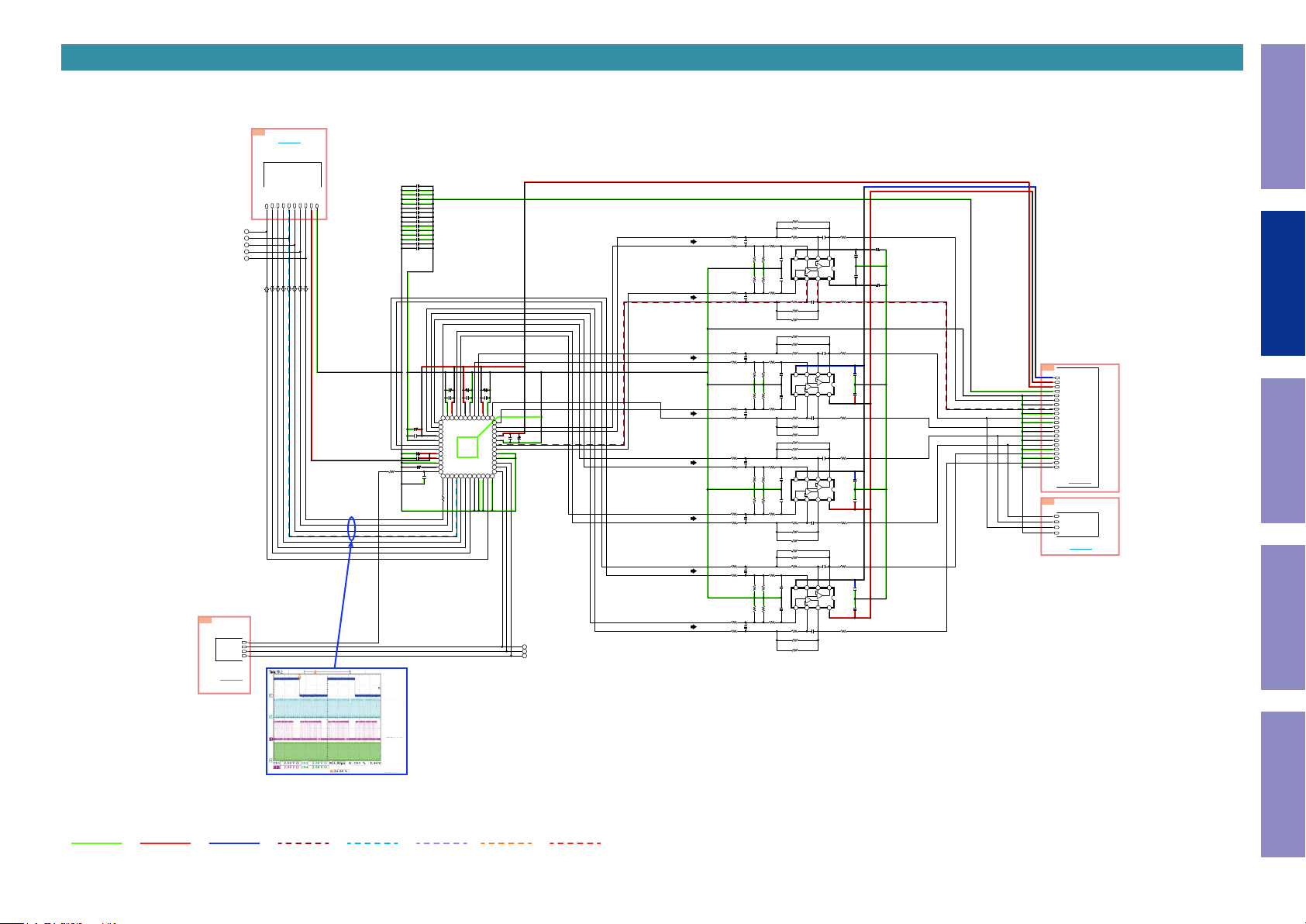
SCH10 MAIN DAC
Before Servicing
This Unit
6D
TO D6
MAIN DAC PART
FROM PL D PA RT
C7985 0.047u F
C7986 0.047u F
C7987
1000pF
C7988
R7902
1k
(3) DAC input
CH1:DACLRCK
(DAFS1)
CH2:DACBCK
(DA64FS1)
CH3:DACPCMF
(DADATAF1)
CH4:DACMCK
(DA256FS1)
1000pF
C7989
OPEN
C7990
OPEN
C7991
1000pF
C7992
1000pF
C7993
1000pF
C7994 0.047u F
C7995 0.047u F
C7996 0.047u F
C7997
1000pF
C7998
1000pF
C7999
1000pF
C7928
16V/220uF
C7927
0.1uF
C7930 50V/ 100uF
C7929 0.1uF
C7936 100V/ 1uF
C7935
C7926
C7925
0.1uF
AOUTR 3N
VREFL3
VREFH 3
36 35 34 33 32 31 3 0 29 2 8 27 26 25
37
AOUTR 3P
38
AOUTL 4P
39
AOUTL 4N
40
VREFH 4
41
VREFL4
42
AOUTR 4N
43
AOUTR 4P
44
LDOE
45
TVDD
46
DVSS
47
VDD18
48
PDN
0.047uF
MCLK
BICK/D CLK
LRCK/ DSD L1
33
R7901
16V/220uF
AOUTL 3N
AK4458V N
SDTI1 /DSD R1
R7916 33k
R7917 4k7K/ F-T
C7913
4 3 2 1
V-
A-INPUT
A+INPUT
+
B
-
B+INPUT
B-INPUT
C7923
680pF
(GRM21)
4 3 2 1
V-
A-INPUT
A+INPUT
+
B
-
B+INPUT
B-INPUT
C7933
680pF
(GRM21)
4 3 2 1
V-
A-INPUT
A+INPUT
+
B
-
B+INPUT
B-INPUT
C7963
680pF
(GRM21)
4 3 2 1
V-
A-INPUT
A+INPUT
+
B
-
B+INPUT
B-INPUT
C7983
680pF
(GRM21)
R7919
680pF
47
(GRM21)
-
A OUTPUT
A
+
IC792
B OUTPUT
V+
NJM8080G
8765
R7929
47
C7943
R7939
100
470pF
(GRM21)
-
A OUTPUT
A
+
IC793
B OUTPUT
V+
NJM8080G
8765
R7949
47
C7953
R7959
47
680pF
(GRM21)
-
A OUTPUT
A
+
IC794
B OUTPUT
V+
NJM8080G
8765
R7969
47
C7973
R7979
47
680pF
(GRM21)
-
A OUTPUT
A
+
IC795
B OUTPUT
V+
NJM8080G
8765
R7989
47
FR
C7901
25V/220uF
OPEN
C7914
OPEN
C7924
C7902
25V/220uF
FL
Electrical Mechanical Repair Information Updating
SW
OPEN
C7934
OPEN
C7944
C
SR
OPEN
C7954
OPEN
C7964
SL
E0
-12V
+12V
DA+ 5V
AGND
AGND
DAC FR
AGND
DAC FL
AGND
DAC SW
AGND
C
DAC
AGND
DAC SR
AGND
DAC SL
AGND
DAC SBR
AGND
DAC SBL
AGND
FRO M AU DIO PA RT
TO 0E
1D
DAC SL
DAC SR
DAC SW
AGND
TO D1
TO DIR PA RT
SB R
OPEN
C7974
OPEN
C7984
SB L
R7911
3k9/F -T
R7912
3k9/F -T
R7921
3k9/F -T
R7922
3k9/F -T
R7931
3k9/F -T
R7932
3k9/F -T
C7920
C7918
16V/220uF
16V/220uF
C7919
C7917
0.1uF
0.1uF
AOUTL 3P
AVDD
AVSS
AOUTR 2P
AOUTR 2N
VREFL2
AOUTL 2N
VREFH 2
24
AOUTL 2P
IC791
23
AOUTR 1P
22
AOUTR 1N
21
C7916
VREFH 1
16V/220uF
20
VREFL1
0.1uF
C7915
19
AOUTL 1N
18
AOUTL 1P
17
I2C
16
PS
15
CAD0_I2 C
14
CL/CCLK/T DM1
13
SDA/C DTI/ TDM 0
121 110
987654321
CAD1
DSDR4
DSDL4
DSDR3
DZF/SM UTE
SDTI2 /DSD L2
SDTI4 /DSD L3/ TDM O2
SDTI3 /DSD R2/ TDM O1
DA_D A1
DA_C K1
DA_M S1
R
7941
3k9/F -T
R7942
3k9/F -T
R7951
3k9/F -T
R7952
3k9/F -T
R7961
3k9/F -T
R7962
3k9/F -T
R7971
3k9/F -T
R7972
3k9/F -T
R7981
3k9/F -T
R7982
3k9/F -T
R7918 180
C7911
(GRM21)
R7915
3900pF
180
33k
C7912
R7913
R7914
680pF
4k7K /F-T
33k
R7923
C7922
R7924
680pF
(GRM21) (GRM21)
4k7K /F-T
R7925
C7921
180
3900pF
R7928 180
(GRM21)
R7927
4k7K /F-T
R7926 33k
R7946 47k
R7947 10k/F-T
R7948 150
C7931
(GRM21)
R7945
3900pF
150
47k
470pF
R7943
C7942
R7944
(GRM21)
10k/F-T
33k
R7933
R7934
C7932
680pF
4k7K /F-T
(GRM21)
R7935
C7941
180
R7938 180
3900pF
(GRM21)
R7937
4k7K /F-T
R7936 33k
R7956 33k
R7957 4k7K/ F-T
R7958 180
C7951
(GRM21)
R7955
3900pF
180
33k
680pF
C7952
R7953
R7954
4k7K /F-T
33k
680pF
R7963
C7962
R7964
(GRM21) (GRM21)
4k7K /F-T
R7965
C7961
180
R7968 180
3900pF
(GRM21)
R7967
4k7K /F-T
R7966 33k
R7976 33k
R7977 4k7K/ F-T
R7978 180
C7971
(GRM21)
R7975
3900
pF
180
33k
680pF
C7972
R7973
R7974
4k7K /F-T
33k
680pF
R7983
C7982
R7984
(GRM21) (GRM21)
4k7K /F-T
R7985
C7981
180
R7988 180
3900pF
(GRM21)
R7987
4k7K /F-T
R7986 33k
DGND
DA3 .3V
DAC MCK
DAC PCMS B
DAC PCMS
DAC PCMC SW1
DAC PCMF
DAC BCK
DAC LRCK
DZF1
DA_Z _MUT E1
DAD ATAF 1
DAFS 1
DA64FS 1
DA256FS 1
6C
DAC _RST
DAC _DA TA
DAC _CLK
DAC _MS
TO C6
FRO M MC U PA RT
GND LINE
POWER+ LINE
POWER- LINE
ANALOG AUDIO DIGITAL AUDIO
TMDS SIGNAL
ANALOG VIDEO
STBY POWER
18
Page 19
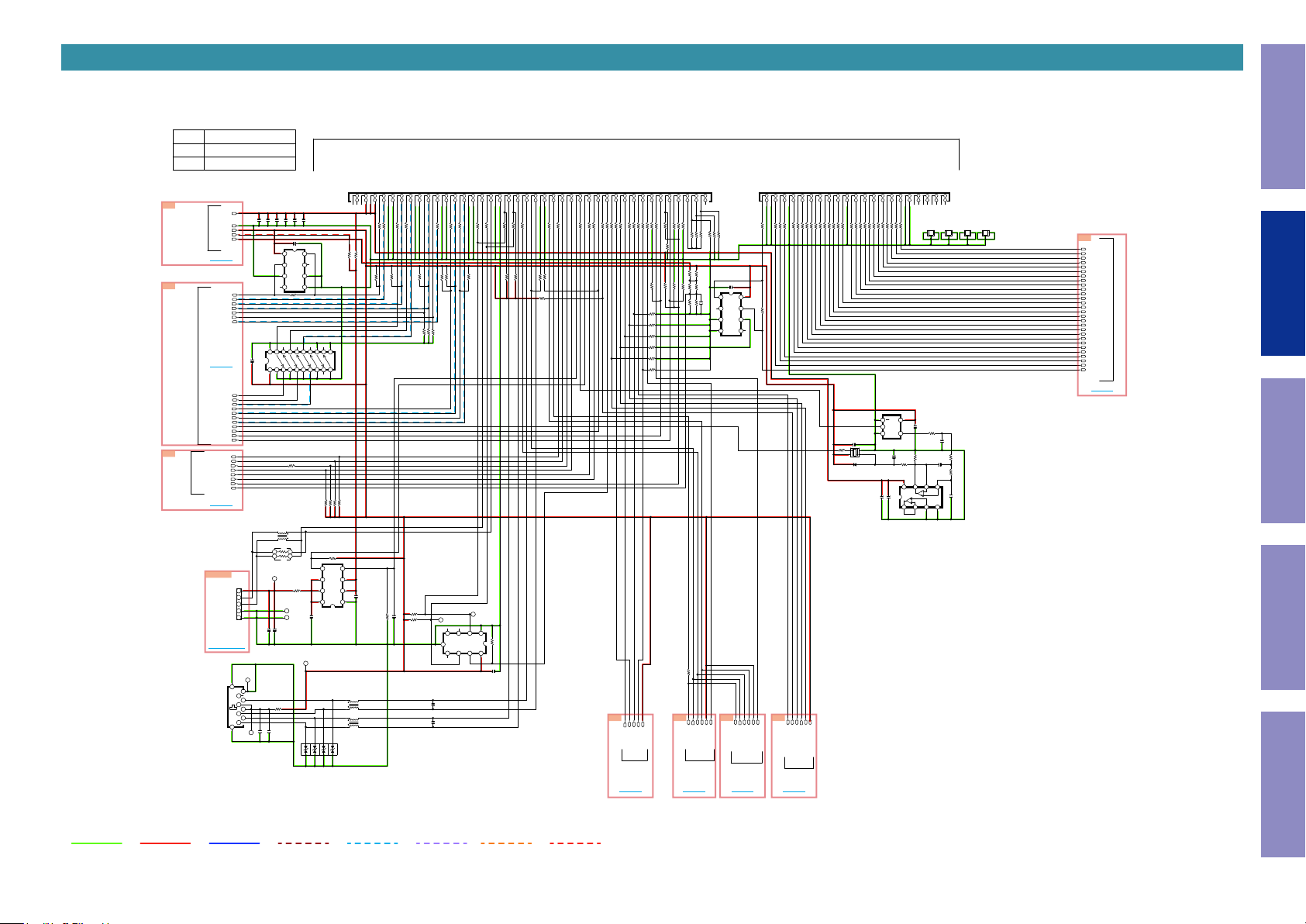
SCH11 NETWORK
Before Servicing
This Unit
I2S _0
I2S _1
I2S _2
8B
5D
4C
LE GO OU TP UT
BT _TX
LE GO INP UT (Zo ne 2)
80 Pin CONNECTOR
LEGO 5V
DGND
NET3 .3V
D5V
SWM 3.3V
TO B8
FRO M PO WER SUPPLY
MCLK _I2S_ 0
SPDIF _OUT
SDIN_ I2S_ 0
SDIN_ I2S_ 1
LRCK _I2S_ 1
SCLK _I2S_ 1
SDOU T_I2 S_1
TO D5
TO P LD P AR T
LRCK _I2S_ 0
SCLK _I2S_ 0
SDOU T_I2 S_0
LRCK _I2S_ 2
SDIN_ I2S
_2
SCLK _I2S_ 2
SDOU T_I2 S_2
VCXO _IN
GPIO_ 0
GPIO_ 1
GPIO_ 2
E_RX D_MI EO
E_CT S_MIE O
E_TX D_M OEI
E_RTS _MO EI
AIOS4_W AKE UP
AIOS4_S TBY _STA TUS
NET_ FACT _RST
TEMP _SEN SOR
FROM MCU
TO C4
CN813
CN813
CJP05GI288Z Y
SMAW200-05P
VBUS
USBD +
USBD -
DGND
DGND
FROM USB PCB
TO BN104
9
10
JK811
L029Z
CJJ9
KRJ-015XXNL
C8108 0.047uF
12345
T225
8
7
6
5
4
3
2
1
T20
4.7/6 .3V
4.7/6 .3V
4.7/6 .3V
C8102
C8103
C8101
C8104
0.047uF
C8107
VCC
IC811
OPEN
1Y
3A
5 6 7 8
2Y
R8101 0
1 2 3 4 5 6 7 8 9
OE1
IC812
OE2
SN74LVC 244APW R
R8168 0
L8102
OPEN
4 3
RN811
0x2
T224
T222
T223
OPEN
C8110
C8111 0.047uF
R8181
OPEN
C8118
OPEN
OPEN
C8117
FROM LEGO MODULE
(B7 )
6. 5V 0
5. 5V 0
11. AIO S4_LRC K_I2S _0
12. AIO S4_I2S_0_IN
1. NC
2. NC
3. NC
7. AI OS4_MC LK_I 2S_0
8. AI OS4_SP DIF_O UT
4. 5V 0
CN811
CJP80GA 370ZU
0.047uF
C8112
1uF
OPEN
D8102
10
11
12151617181920 14 13
R8170 OP EN
R8169 OP EN
R8173 10k
5678
/OC
OUT
OUT
OUT
IC814
BD82065FV J-E2
OPEN
OPEN
D8103
D8104
R8171 OP EN
EN
GND
R8172 OP EN
IN
IN
EXC34C E900U
EXC34C E900U
NCNCNC
R8102 33
R8103 33
R8174 OP EN
R8175 0
R8001 10k
1uF
C8113
1 2 3 4
R8177 10k
L8103
L8104
C8105
C8106
0.047uF
OPEN
1234
1A
3Y
2A
GND
2 1
R8182
0
T326
OPEN
D8101
19. AIO S4_SCL K_I2 S_1
9. GND
10. GND
14. AIO S4_I2S_0_O UT
15. GND
16. GND
17. AIO S4_LRC K_I2S _1
18. AIO S4_I2S_1_IN
23. AIO S4_LRC K_I2S _2
24. AIO S4_I2S_2_IN
25. AIO S4_SCL K_I2 S_2
26. AIO S4_I2S_2_O UT
27. GND
28. GND
31. AIO S4_I2C_0_S CL
32. AIO S4_USB _DP
33. GND
34. GND
35. AIO S4_I2C_1_S DA
13. AIO S4_SCL K_I2 S_0
20. AIO S4_I2S_1_O UT
21. GND
22. GND
1718192021
23 25
1513
14121110987653412
R8104 33
R8105 33
R8002 10k
R8003 O PEN
R8026 4k 7
R8178
2k2
OPEN
R8179
2k2
C8115
R8027 4k 7
R8028 4k 7
IC815
MFI337S3959
C8119
C8120
22 24
OPEN
R8107
R8004 10k
R8005 10k
T90
NC
9
NC
5 6 7 8
OPEN
OPEN
28
2616
0
0
R8109
R8108
R8110 33
R8006 10k
T91
NC
SDA
RST
SCL
29. AIO S4_I2C_0_S DA
1234
GND
VCC
30. AIO S4_USB _DM
R8111 33
R8180
C8116
0.1uF
36. AIO S4_TP0_N
37. AIO S4_I2C_1_S CL
3 35363738394041
3
OPEN
R8113 O PEN
R8112
R8007 10k
R8008 10k
4k7
39. AIO S4_SPI_ SS
38. AIO S4_TP0_P
R8114 33
40. AIO S4_RXI_ N
41. AIO S4_SPI_ MISO
42. AIO S4_RXI_ P
42 44
R8009 10k
R8011
10k
43. GND
44. GND
48. AIO S4_UAR T_RT S
45. AIO S4_SPI_ CLK
46. AIO S4_SPI_ MOSI
47. AIO S4_UAR T_T X
43 45
47
46 56
R8116 33
R8115 33
R8010 10k
50. AIO S_UA RT_C TS
53. AIO S4_USB _FAU LTN
49. AIO S4_UAR T_RX
51. AIO S4_USB _VB US_E N
52. AIO S4_PWM 3
56. AIO S4_GPIO _0
57. AIO S4_GPIO _SPI _SS_0
54. AIO S4_WA KE_U P
55. AIO S4_STB Y_S TATU S
5553
545251504948
585760
R8118 0
R8119 33
R8120 33
R8121 33
R8117 O PEN
58. AIO S4_CP_ RESET
59. AIO S4_GPIO _SPI _CLK
R8123 33
R8122 33
8D
60. AIO S4_GPIO _JTA G_T DI
59293027
R8124 0
TO D8
61. AIO S4_GPIO _SPI _MISO
64. AIO S4_GPIO _JTA G_T CK
62. AIO S4_GPIO _JTA G_T DO
63. AIO S4_GPIO _SPI _MOS I
62323134
R8127 0
R8126 33
R8125 33
L_JT AG_T DI
L_JT AG_T CK
L_JT AG_T DO
TO PLD
68. AIO S4_GPIO _SPI _EN_ 2
65. AIO S4_GPIO _SPI _EN_ 0
66. AIO S4_GPIO _JTA G_T MS
67. AIO S4_GPIO _SPI _EN_ 1
65636461
68
66
R8019 10k
R8128 33
R8018 33
R8021 10k
R8016
10k
R8015
10k
R8014
10k
R8013
10k
R8012
10k
R8017
10k
NET3 .3V
L_JT AG_T MS
78. AIO S4_MB_ REVIS ION
73. NC
74. AIO S4_RESE T_IN
75. NC
76. AIO S4_MOD ULE _IS_A WAK E
77. AIO S4_MB_ TYP E
70. AIO S4_GPIO _1
71. NC
72. AIO S4_GPIO _2
79. AIO S4_MB_ TYP E_2
80. NC
79807778757673747172697067
NC
2k7/D
2k7/D
R8129 O PEN
R8024 10k
R8130 33
R8025 10k
R8020 33
R8135 10K/D
R8134 10K/D
R8133 10K/D
R8137 300/ D
R8138
R8136
10k
R8022
0
OPEN
R8187
R8188
OPEN
R8185
TH801
R8023 10k
R8132 56k
R8131 33k
NTC T HER MIST OR 10K
OPEN
R8184
OPEN
R8183 10k
C8121
56
R8186
2B
NET3 .3V
SD_ SPI_C S
GUI_ WRIT E
OSD _SPI_ MI
O
OSD _SPI_ MO
OSD _SPI_ CLK
TO OSD
TO B2
C8109
OPEN
1234
1A
VCC
1Y
3Y
3A
2A
2Y
GND
IC813
OPEN
9A
H DM I_T X
TO A9
1. AI OS4_VO UT_ PCLK
2. GND
3. GND
R8139 3 3
R8141 3 3
0
R8140
5 6 7 8
9D
NET3 .3V
OSD _SPI_ MI
OSD _SPI_ CS
OSD _SPI_ MO
OSD _SPI_ CLK
788_GUI_ WRIT E
TO
5. AI OS4_VO UT_ HS
4. AI OS4_VO UT_ VS
R8142 3 3
R8143 3 3
TO DSP
TO D9
14. AIO S4_VOU T_D 06(R6)
15. AIO S4_VOU T_D 07(R7)
8. AI OS4_VO UT_ D00(R0 )
9. AI OS4_VO UT_ D01(R1 )
10. AIO S4_VOU T_D 02(R2)
11. AIO S4_VOU T_D 03(R3)
12. AIO S4_VOU T_D 04(R4)
13. AIO S4_VOU T_D 05(R5)
16. AIO S4_VOU T_D 08(G0)
17. AIO S4_VOU T_D 09(G1)
18. AIO S4_VOU T_D 10(G2)
19. AIO S4_VOU T_D 11(G3)
6. AI OS4_VO UT_ PE
7. GND
R8144 3 3
R8145 3 3
R8146 3 3
DSP _ICS2
DSP _MOS I2
20. GND
151413121110987653421
17
16
R8147 3 3
R8148 3 3
R8150 3 3
R8149 3 3
R8151 3 3
R8152 3 3
R8153 3 3
R8154 3 3
R8155 3 3
R8156 3 3
C8138
R8196
OPEN
X8101
NET3 .3V
DSP _CLK 2
DSP _MISO 2
DSP _ROM _WR ITE2
69. AIO S4_GPIO _SPI _EN_ 3
31. AIO S4_VOU T_D 23
30. AIO S4_VOU T_D 20(B4)
29. AIO S4_VOU T_D 21(B5)
28. AIO S4_VOU T_D 18(B2)
27. AIO S4_VOU T_D 19(B3)
26. AIO S4_VOU T_D 16(B0)
21. AIO S4_VOU T_D 13(G5)
R8157 3 3
OPEN
D8105
OPEN
32. AIO S4_VOU T_D 22(B6)
25. AIO S4_VOU T_D 17(B1)
22. AIO S4_VOU T_D 12(G4)
23. AIO S4_VOU T_D 15(G7)
24. AIO S4_VOU T_D 14(G6)
R8161 3 3
R8162 3 3
R8163 3 3
R8164 3 3
R8165 3 3
R8166 3 3
R8167 3 3
R8159 3 3
R8160 3 3
R8158 3 3
IC816
OPEN
51
VCC
OE
2
3
4
YAGND
OPEN
1234
OPEN
C8137
R8195
OPEN
8 7 6 5
V+
OPEN
IC817
C8136 OP EN
C8135 O PEN
42 Pin CONNECTOR
33. GND
34. GND
35. NC
36. NC
37. NC
38. NC
39. NC
40. NC
41. NC
42. NC
CN812
42414039383736353433323130292827262524232221201918
CJP42GA 370ZU
NCNCNCNCNCNCNC
NC
BK811
BK812
VMD1 A960
VMD1 A960
OPEN
R8191
C8131
OPEN
OPEN
C8132
OPEN
OPEN
C8133
R8192
R8194
OPEN
OPEN
R8193
OPEN
C8134
V-
4321
BK813
VMD1 A960
BK814
VMD1 A960
4A
VOU T_D 22
VOU T_D 23
VOU T_D 20
VOU T_D 21
VOU T_D 18
VOU T_D 19
VOU T_D 16
VOU T_D 17
VOU T_D 14
VOU T_D 15
VOU T_D 12
VOU T_D 13
VOU T_D 11
VOU T_D 10
VOU T_D 09
VOU T_D 08
VOU T_D 07
VOU T_D 06
VOU T_D 05
VOU T_D 04
VOU T_D 03
VOU T_D 02
VOU T_D 01
VOU T_D 00
VOU T_PE
VOU T_H S
VOU T_VS
VOU T_PC LK
TO A4
Electrical Mechanical Repair Information Updating
TO HD MI RX PAR T
GND LINE
POWER+ LINE
POWER- LINE
ANALOG AUDIO DIGITAL AUDIO
TMDS SIGNAL
ANALOG VIDEO
STBY POWER
19
Page 20
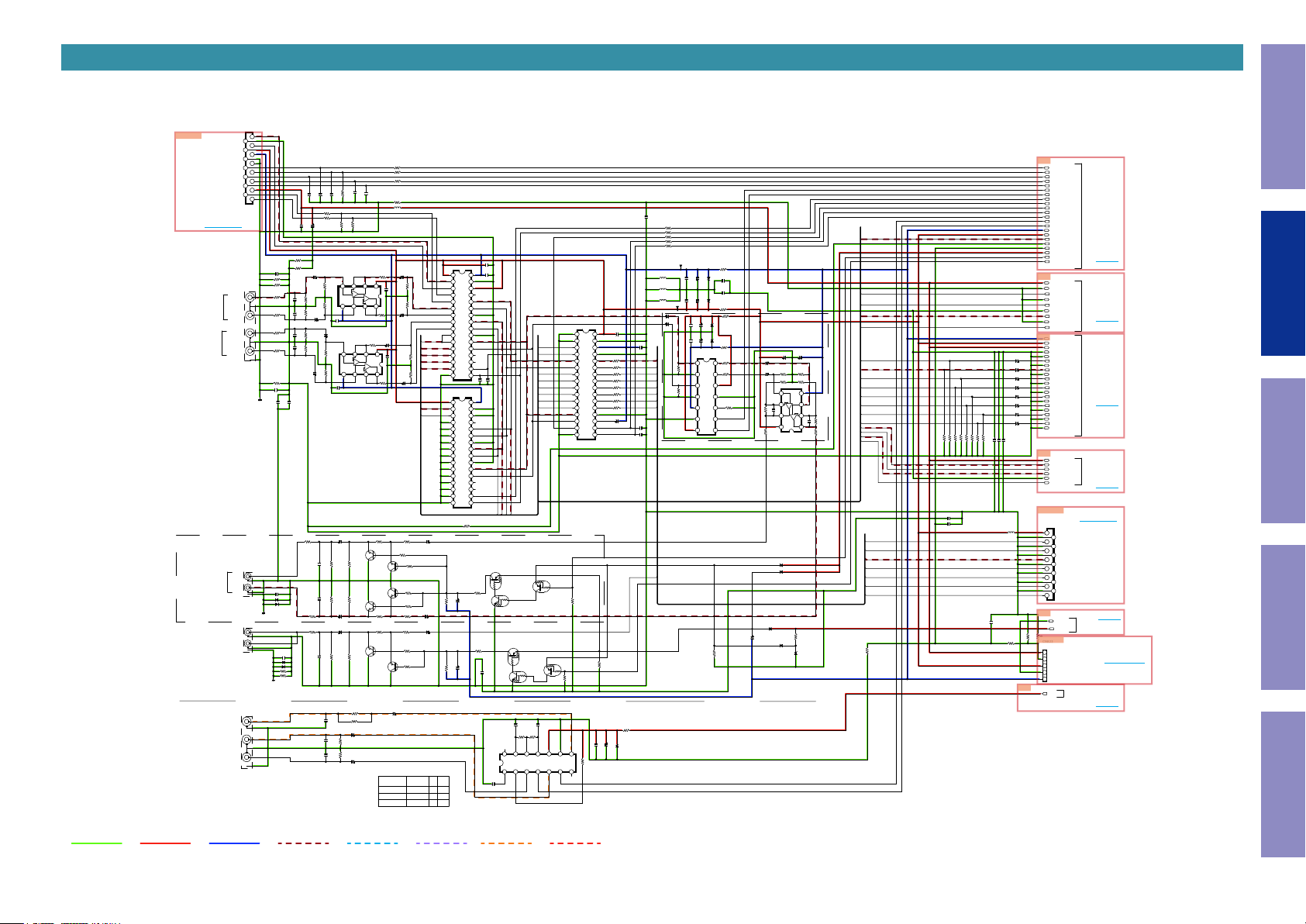
SCH12 ANALOG
Before Servicing
This Unit
ANALOG PART
CN821
Me dia P laye r
W AFE R 1 .25mm
& P HO NO
TO TUN ER MO DU LE
TO CN825
CB L/SAT
INP UT
INP UT
PHO NO-L
PHO NO-R
CH_ GND
CH_ GND
TUN ER-R
TUN ER-L
AGND
+7. 5V
-7.5V
INT
/RST
/CE
SDIO
SCLK
VCC
C125Z2-1560
CJP15H J282X
L CH
R CH
L CH
R CH
CN821
CJJ4P096ZD
13 15
12 14
11
10
9
8
5 7
4 6
2
1 3
C8211 O PEN
R8270 O PEN
R8271 0
JK821
R8213
R8214
R8217
R8218
R8221 0
C8214 OPEN
CHGND
AV RX 1600H E 3 O NLY
JK911
CJJ4N120ZD
R CH
ZO NE2 O UT
L CH
C9120 0. 047uF
D8503 OPEN
D8504 OPEN
CHGND
SW 2
PRE OUT
SW 1
JK822
C82660.047uF
CJJ4N121ZD
D8207OPEN
D8208OPEN
R8268OPEN
R8269OPEN
CHGND
JK881
CJJ4P097ZD
MO NITO R
CB L/SAT
VIDE O IN
Me dia P laye r
CO MPO SIT E
VID EO PA RT
C8245 50V/47uF
C8244 50V/47uF
C8247 50V/47uF
C8246 50V/47uF
C8249 50V/47uF
C8248 50V/47uF
C8251 50V/47uF
C8250 50V/47uF
C8254 0.047uF
C8255 0.047uF
CB03YT YH 600
0.047uF
R8811
3C
TU_ INT
TU_ RST
TU_ SEN
TU_ SDIO
TU_ SCLK
ZVOL _DA TA
ZVOL _CL K
SEL_ CLK
SEL_ DAT A
MVO L_MU TE
MVO L_CL K
MVO L_DA TA
VINA
VINB
-12V
+12V
MIC_ SIGNAL
FRO M MC U PA RT
MIC_ GND
DGND
MUT E_3V3
ZONE 2_MUT E
TO C3
PRE_ MUT E
4D
DA+ 5V
DAGND
NETL
DAGND
NETR
AGND
DNM IX_L
TO D4
DAGND
FRO M DI R PAR T
DNM IX_R
0E
-12V
+12V
DA+ 5V
AGND
AGND
DAC FR
AGND
DAC FL
AGND
DAC SW
AGND
DAC C
AGND
DA C PA RT
DAC SR
AGND
TO E0
DAC SL
AGND
DAC SBR
AGND
DAC SBL
AGND
0D
DA+ 5V
LEGO _AD C_L
LEGO _AD C_R
ADIN L
AGND
DIR PAR T
ADIN R
TO D0
CN822
CN822
TO CN201
CJP15H J282X
C125Z2-1560
L8202
OPEN
+12V
AGND
13 15
SBL
12 14
AGND
11
SBR
10
AGND
9
FL
8
AGND
SL
AGND
5 7
CEN
4 6
AGND
SR
2
AGND
1 3
TO DIFF-AMP B' D
FR
RLY_ GND
MUT E_+B
5.DA +5V
4.RE T_GND
3.+ 12V
2.RL Y_GND
1 2 3 4 5
1.-12V
CEC5 V
FRO M PO WER SUPPLY PART
B T O B WAFE R/15P/ 1.25mm
TO C9
FRO M
MC U_LE VEL_ CHG PART
TO BN301_
WA FER/09P /2.0 mm
FRO M REG ULAT OR B 'D
TO C0
9C
0
0
CN823
R8810
R8809
CN823
CJP05GI288Z Y
SMAW200-05P
0C
Electrical Mechanical Repair Information Updating
R8207 100
R8208 33
R8209 100
10k
100pF
C8204
100pF
OPEN
R8222
C8205
100pF
100pF
C8201
C8202
C8203
R8201 270
R8202 270
C8207
C8206
0.047uF
10V/470uF
R8211
OPEN
R8212
C8267
OPEN
50V/10uF
91k
R8272
100
100
100
100
EN
OP
C8215
C8216
IC823
220P
100k
R8215
C8217
91k
R8273
100k
C8268
R8216
C8269
220P
C8218
50V/10uF
OPEN
220P
100k
C8273
C8219
R8219
50V/10uF
100k
220P
C8220
R8220
91k
R8280
IC824
91k
R8281
C8274
50V/10uF
C8275
OPEN
0.047uF
C9116
R9131
220
50V/22uF
330P
100k
R9129
C9118
330P
100k
C9119
R9130
C9117
R9132
220
50V/22uF
C8264
R8267
220
50V/22uF
330P
100k
R8266
C8265
22P
C8807
OPEN
C8805
C8806
OPEN
100k
R8203
R8205
5 6 7 8
-
B-INPUT
B+INPUT
+
NJM8080G
V-
A+INPUT
5 6 7 8
-
B-INPUT
B+INPUT
NJM8080G
+
V-
A+INPUT
100k
R9127
100k
R9128
100k
R8265
R8803 1 k8
R8804 82/F
C8808
50V/10uF
75/F
R8801
75/F
C8809
R8802
50V/10uF
100k
B
B
B OUTPUT
+
A
-
A-INPUT
R8286
47
B OUTPUT
+
A
-
A-INPUT
Q9106
HVTK TC2875B
Q9107
HVTK TC2875B
Q8205
HVTK TC2875B
R8210 OPE N
L8201 CB03Y TYH 600
C8277
R8278
25V/47uF
47
V+
OPEN
C8270
A OUTPUT
1234
R8279
C8278
47
25V/47uF
C8279
25V/47uF
V+
OPEN
C8276
A OUTPUT
1234
R8287
25V/47uF
47
R9125
470
Q9104
HVTK TC2875B
Q9105
HVTK TC2875B
R9126
470
R8264
470
Q8204
HVTK TC2875B
C8813
16V/47uF
NLM41050 S/W TABL E
FUNC .IN
MUT E
Med ia Pl ayer
SAT /CBL
C8243
0.047uF
R8233 0
R8234 0
R8235 0
R8244 0
R8243 0
C8221
0.047uF
C8222
V+
V-
32313 02928272 62524232 2212019181 7
0.047uF
ADR1
PHON O_L
ADR0
PHON O_R
47k
R8288
47k
R8289
MIC_S IGNAL
DAC_ FL
DAC_ FR
47k
NETL
R8290
NETR
47k
R8291
C8280
DNMIX _L
DNMIX _R
C9114
R9119
470
50V/22uF
R9121
10k
R9123
10k
R9124
10k
R9122
10k
C9115
R9120
470
50V/22uF
C8263
R8263
470
50V/22uF
R8261
10k
R8262
10k
H(P ULL-UP )
H(P ULL-UP )
H(P ULL-UP )
SW2SW1
Media Pla yer_ L
Media Pla yer_ R
L
L
H
NC
TUNER _L
MAIN_L
TUNER _R
MAIN_R
CBL/SAT _L
REF_A
CBL/SAT _R
LEGO_ ADC _L
LEGO_ ADC _R
9 8 7 6 5 4 3 2 1
IC821
REF_B
MIC
ZONE2_L
CVIN JU72750AV
MIC
ZONE2_R
ALL_Z_L
NC
ALL_Z_ R
NC
NET_L
CLOCK
NET_R
DATA
REF
16 15 14 13 12 1 1 10
OPEN
C8223
C8224
V+
V-
32313 02928272 62524232 2212019181 7
DNMIX_ L
ADR1
DNMIX_ R
ADR0
NC
INA2
MAIN_L
INB2
MAIN_R
INA3
INB3
REF_A
LEGO_ ADC _L
INA4
INB4
LEGO_ ADC _R
9 8 7 6 5 4 3 2 1
IC825
INA5
REF_B
CVIN JU72750AV
ZONE2_L
INB5
INA6
ZONE2_R
NC
INB6
NC
INA7
CLOCK
INB7
REF
DATA
16 15 14 13 12 1 1 10
R8236 0
DAC_ FL
DAC_ FR
DAC_ C
DAC_ SW
DAC_ SL
DAC_ SR
DAC_ SBL
DAC_ SBR
DAC_ SW
DAC_ SBL
DAC_ SBR
ZONE2_L
ZONE2_R
OPEN
ADINL
LEGO_AD C_L
ADINR
LEGO_AD C_R
C8225
AREF
V+
123456789
0.047uF
ADR
AREF
31 32
DAC_ FL
V-
DAC_ FR
AREF
R8232 1 0
MAIN_L
FL
R8231 1 0
MAIN_R
FR
R8230 1 0
DAC_ C
CEN
R8229 4 7
SW
IC822
R8228 1 0
DAC_ SL
SL
NJU72343V
R8227 1 0
DAC_ SR
SR
10111 21314151 6
R8226 1 0
SBL
R8225 1 0
SBR
AREF
C8229
VDDOUT
50V/1uF
MUTE
CLOC K
REF
DATA
17 18 19 20 21 2 2 23 24 25 2 6 27 28 29 3 0
ZONE 2_R
ZONE 2_MUT E
Q9103
HVTK RA104S
R9117
1k
470k
C9113
R9118
50V/0.1 uF
R8259
1k
470k
C8262
R8260
50V/0.1 uF
C8261
0.047uF
MUT E
C880
0.047uF
L
H
H
Q9102
HVTK RC104S
SW_ MUTE
Q8203
HVTK RA104S
Q8202
HVTK RC104S
0.1uF
C8812
R8807
68k
N.C
SSIGV
14 13 12 1 1 10
IC881
NJM41050V
SW1
VIN1
4
Q9101
HVTK RA104S
10k
R9116
ZONE 2_L
Q8201
HVTK RA104S
1uF
C8811
R8806
68k
VCC
SREF V
VSAG
SW2
VIN3
VIN2
GND
9 8
MUT E
47k
R8257
10k
R8258
R8800
10
OPEN
C8810
C8814
D8801
0.047uF
VOU T
16V/47uF
10k
R8805
7654321
N.C
C8226
0.047uF
C8227
C8228
-7.5V
L8203
CB03YT YH600
L8204
CB03YT YH600
L8205
CB03YT YH600
C9101
50V/10uF
C9102
50V/10uF
FL
FR
CEN
SW
SL
SR
SBL
SBR
OPEN
OPEN
SW
R8240
82(1W)
C8237
C8233
C8235
OPEN
D8201
Z7.5V
0.047uF
25V/220uF
C8238
OPEN
/220uF
R8241
+7.5V
C8234
C8236
OPEN
D8202
Z7.5V
82(1W)
25V
R9101
470(1W)
Z6.8V
D9101
C9103
C9105
OPEN
50V/100uF
Z6.8V
D9102
R9102
C9104
C9106
OPEN
50V/100uF
470(1W)
IC911
CVIBD 3812F
R9107
1413121110
IN1
OUT1
100
100k
R9106
AGND
R9103
OUT2
100
IN2
SEL
100k
AGND
R9104
DGND
R9105
VEE
MUTE
10k
AGND
98
DA
7 6 5 4 3 2 1
VCC
CL
47k
R8256
AV RX1600H E3
ON LY
C9109
C9110
C9107
50V/10uF
50V/10uF
50V/10uF
R9109
R9108
C9108
47k
47k
50V/10uF
R9111
R9110
2k2
2k2
B+INPUT
5678
V-
B-INPUT
A+INPUT
+
-
B
A-INPUT
39P
C9111
+
-
A
B OUTPUT
R9112 11k
R9113
D8206
KDS160
C8259
50V/10uF
100
CVINJM 8080G
D8203 KD S160
D8204 KD S160
D8209
KDS160
39P
C9112
1 2 3 4
V+
A OUTPUT
IC912
R9115
820
R8255
Z3.9V
D8205
MIC_ SIGNAL
NETL
NETR
DNM IX_L
DNM IX_R
DAC _FR
DAC _FL
DAC _SW
DAC _C
DAC _SR
DAC _SL
DAC _SBR
DAC _SBL
11k
R9114
LEGO _AD C_L
LEGO _AD C_R
100
ADIN L
ADIN R
R8247 100k
C8257 0.047uF
SBL
SBR
FL
SL
CEN
SR
FR
0
R8808
C8258 OPE N
C8253 0.047uF
R8252 100k
R8250 100k
R8251 100k
R8249 100k
R8254 100k
R8248 100k
R8253 100k
C8830
GND LINE
POWER+ LINE
POWER- LINE
ANALOG AUDIO DIGITAL AUDIO
TMDS SIGNAL
ANALOG VIDEO
STBY POWER
20
Page 21
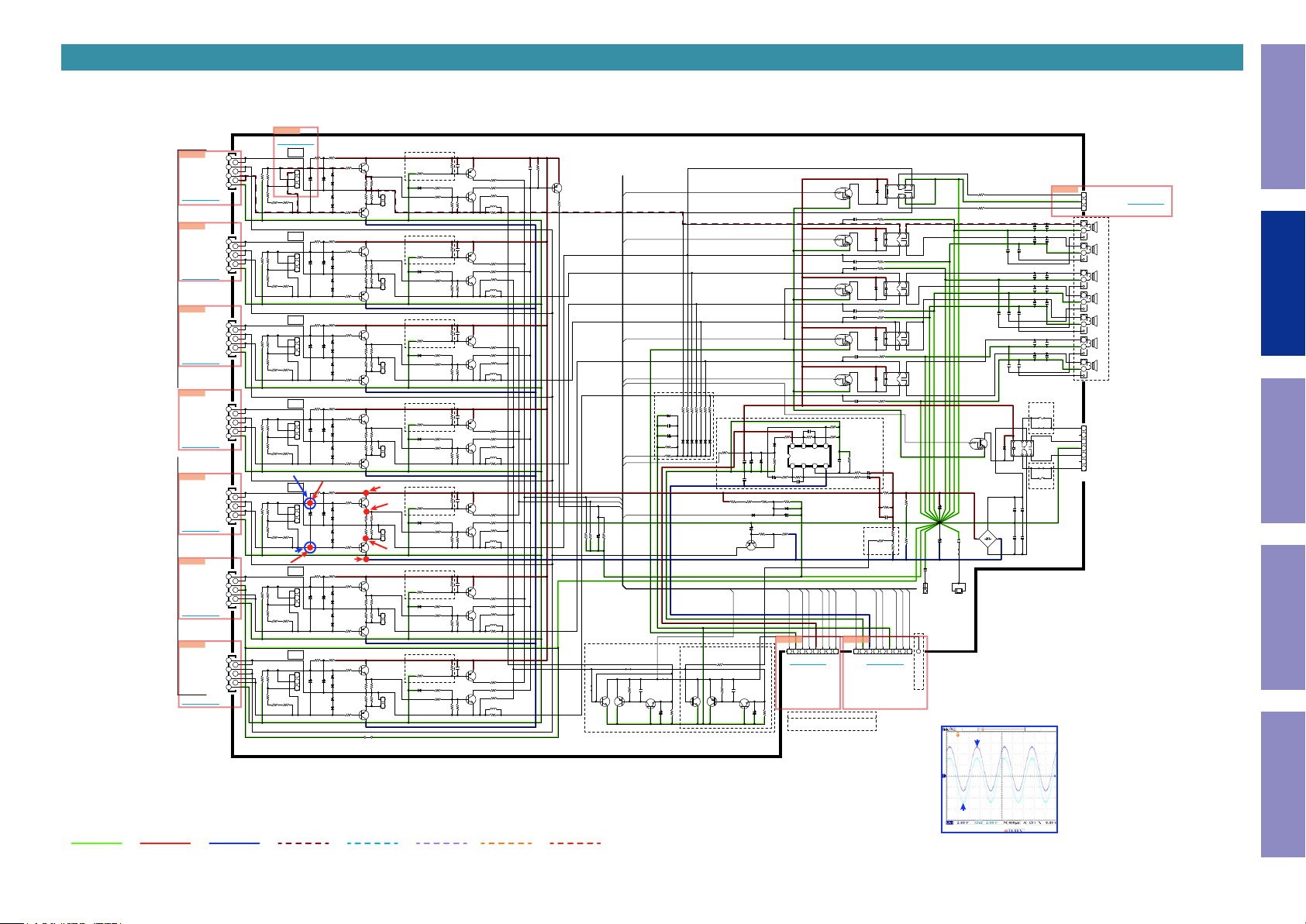
SCH13-1 MAIN for E3, E1C, S750 model
MAIN PART
BN51B
TO BN51A
R5115
R5116
FL
5.6K( 1W)
CN51B
FL I N
TO CN51A
CN52B
SL IN
TO CN52A
CN53B
CEN IN
TO CN53A
CN54B
SR IN
TO CN54A
FRO M DI FF-AMP B'D
CN55B
FR I N
TO CN55A
CN56B
SB L IN
TO CN56A
CN57B
SB R IN
TO CN57A
3.PRE _AGND
4.PRE _AGND
1
1.FB_ FL
2
2.FB_ FL
3
3.PRE _-B
4
4.PRE _-B
5
5.FL
6
6.FL
7.AGND
1.FB_ SL
2.FB_ SL
3.PRE _-B
4.PRE _-B
5.SL
6.SL
7.AGND
1.FB_ CEN
2.FB_ CEN
3.PRE _-B
4.PRE _-B
5.CEN
6.CEN
7.AGND
1.FB_ SR
2.FB_ SR
3.PRE _-B
4.PRE _-B
5.SR
6.SR
7.AGND
1.FB_ FR
2.FB_ FR
3.PRE _-B
4.PRE _-B
5.FR
6.FR
7.AGND
1.FB_ SBL
2.FB_ SBL
5.SBL
6.SBL
7.AGND
1.FB_ SBR
2.FB_ SBR
3.PRE _-B
4.PRE _-B
5.SBR
6.SBR
7.AGND
R5113
2.7K/ F
7
R5112 OPENR5212 OPENR5312 OPENR5412 OPENR5512 OPENR5612 OPENR5712 OPEN
470/F
R5141
CN51B
R5142
CJP07GI281Z
18
CN52B
CJP07GI281Z
1
2
3
4
5
6
R5213
2.7K/ F
7
470/F
R5241
R5242
18
CJP07GI281Z
CN53B
1
2
3
4
5
6
R5313
2.7K/ F
7
470/F
R5341
R5342
18
CN54B
CJP07GI281Z
1
2
3
4
5
6
R5413
2.7K/ F
7
470/F
R5441
R5442
18
I281Z
Point C1
CN55B
CJP07G
1
2
3
4
5
6
R5513
2.7K/ F
7
470/F
R5541
R5542
18
Point C2
-1.1V
CN56B
CJP07GI281Z
1
2
3
4
5
6
R5613
2.7K/ F
7
470/F
R5641
R5642
18
CN57B
CJP07GI281Z
1
2
3
4
5
6
R5713
2.7K/ F
7
470/F
R5741
R5742
18
5.6K( 1W)
R5117
1W/4 .7
D5102
PEN
O
D5103
OPEN
63V/220uF
D5104
OPEN
D5105
OPEN
R5216
D5202
OPEN
D5203
OPEN
63V/220uF
D5204
OPEN
D5205
OPEN
R5316
D5302
OPEN
D5303
OPEN
63V/220uF
D5304
OPEN
D5305
OPEN
R5416
D5402
OPEN
D5403
OPEN
63V/220uF
D5404
OPEN
D5405
OPEN
R5516
D5502
OPEN
D5503
OPEN
63V/220uF
D5504
OPEN
D5505
OPEN
-59.2V
R5616
D5602
OPEN
D5603
OPEN
63V/220uF
D5604
OPEN
D5605
OPEN
R5716
D5702
OPEN
D5703
OPEN
63V/220uF
D5704
OPEN
D5705
OPEN
Q5105
2SD2390
CN510
CJP02GA 01ZY
R5121
R5119
0.47(2W )
0.47(2W )
21
R5122
R5120
0.47(2W )
0.47(2W )
R5118
Q5106
2SB1560
1W/4 .7
R5217
1W/4 .7
Q5205
2SD2390
CN520
CJP02GA 01ZY
R5221
R5219
0.47(2W )
0.47(2W )
21
R5222
R5220
0.47(2W )
0.47(2W )
R5218
Q5206
2SB1560
1W/4 .7
R5317
1W/4 .7
Q5305
2SD2390
CN530
CJP02GA 01ZY
R5321
R5319
0.47(2W )
0.47(2W )
21
R5322
R5320
0.47(2W )
0.47(2W )
R5318
Q5306
2SB1560
1W/4 .7
R5417
1W/4 .7
Q5405
2SD2390
CN540
CJ
P02GA01ZY
R5421
R5419
0.47(2W )
0.47(2W )
21
R5422
R5420
0.47(2W )
0.47(2W )
R5418
Q5406
2SB1560
1W/4 .7
59.2V
R5517
1W/4 .7
Q5505
2SD2390
2mV
CN550
CJP02GA 01ZY
R5521
R5519
0.47(2W )
0.47(2W )
21
R5522
R5520
0.47(2W )
0.47(2W )
R5518
Q5506
2SB1560
1W/4 .7
R5617
1W/4 .7
Q5605
2SD2390
CN560
CJP02GA 01ZY
R5621
R5619
0.47(2W )
0.47(2W )
21
R5622
R5620
0.47(2W )
0.47(2W )
R5618
Q5606
2SB1560
1W/4 .7
R5717
1W/4 .7
Q5705
2SD2390
CN570
CJP02GA 01ZY
R5721
R5719
0.47(2W )
0.47(2W )
21
R5720
R5722
0.47(2W )
0.47(2W )
R5718
Q5706
2SB1560
1W/4 .7
J5816
OPEN
OPTIO N
OPEN
321
E
C
C5108
C5107
B
16V/220uF
BN51B
R5114
390/F
R5215
SL
5.6K( 1W)
5.6K( 1W)
OPEN
321
E
C
C5208
C5207
B
16V/220uF
BN52B
R5214
390/F
R5315
CEN
5.6K( 1W)
5.6K( 1W)
OPEN
321
E
C
C5308
C5307
B
16V/220uF
BN53B
R5314
390/F
R5415
SR
5.6K( 1W)
5.6K( 1W)
OPEN
321
E
C
C5408
C5407
B
16V/220uF
BN54B
R5414
390/F
1.1V
R5515
FR
5.6K( 1W)
5.6K( 1W)
OPEN
321
E
C
C5508
C5507
B
16V/220uF
BN55B
R5514
390/F
R5615
SB L
5.6K( 1W)
5.6K( 1W)
OPEN
321
E
C
C5608
C5607
B
16V/220uF
BN56B
R5614
390/F
R5715
SB R
5.6K( 1W)
5.6K
(1W)
OPEN
321
E
C
C5708
C5707
B
16V/220uF
BN57B
R5714
390/F
-2mV
PTC T herm isto rs
DHP TF1608471P115T
R5123
820K
D5106
1SS133MT
AGND
-B
PRE_- B
PTC T herm isto rs
DHP TF1608471P115T
R5223
820K
D5206
1SS133MT
AGND
-B
PRE_- B
PTC T herm isto rs
DHP TF1608471P115T
R5323
820K
D5306
1SS133MT
AGND
-B
PRE_- B
PTC T herm isto rs
DHP TF1608471P115T
R5423
820K
D5406
1SS133MT
AGND
-B
-B
PRE_
PTC T herm isto rs
DHP TF1608471P115T
R5523
820K
D5506
1SS133MT
AGND
-B
PRE_- B
PTC T herm isto rs
DHP TF1608471P115T
R5623
820K
D5606
1SS133MT
AGND
-B
PRE_A GND
PTC T herm isto rs
DHP TF1608471P115T
R5723
820K
D5706
1SS133MT
AGND
-B
PRE_- B
R5125 10K
R5225 10K
R5325 10K
R5425 10K
R5525
R5625 10K
R5725 10K
Before Servicing
This Unit
R5126
Q5107
0.1uF
C5109
MMBTA9 2
Q5108
R5124
MMBTA4 2
150K
R5127
R5128
5.6K
OPEN
R5226
Q5207
0.1uF
MMBTA9 2
C5209
Q5208
R5224
MMBTA4 2
150K
R5227
R5228
5.6K
OPEN
R5326
Q5307
0.1uF
C5309
MMBTA9 2
Q5308
R5324
MMBTA4 2
150K
R5327
R5328
5.6K
OPEN
R5426
Q5407
0.1uF
C5409
MMBTA9 2
Q5408
R5424
MMBTA4 2
150K
R5427
R5428
5.6K
OPEN
R5526
Q5507
0.1uF
C5509
MMBTA9 2
Q5508
R5524
MMBTA4 2
150K
10K
R5527
R5528
5.6K
OPEN
R5626
Q5607
0.1uF
C5609
MMBTA9 2
Q5608
R5624
MMBTA4 2
150K
R5627
R5628
5.6K
OPEN
R5726
Q5707
0.1uF
C5709
MMBTA9 2
Q5708
R5724
MMBTA4 2
150K
R5727
R5728
5.6K
OPEN
R5129 15K
R5130 22K
R5131 22K
L5101
R513210(1W )
R5229 15K
R5230 22K
R5231 22K
L5201
R523210(1W )
R5329 15K
R5330 22K
R5331 22K
L5301
R533210(1W )
R5429 15K
R5430 22K
R5431 22K
L5401
R543210(1W )
R5529 15K
R5530 22K
R5531 22K
L5501
R553210(1W )
R5629 15K
R5631 22K
L5601
R563210(1W )
R5729 15K
R5730 22K
R5731 22K
L5701
R573210(1W )
C5827
0.01uF
R5841 10K
Q5814
MMBTA9 2
0.5uH
DC_D ET1
0.5uH
DC_D ET1
DC_D ET2
0.5uH
DC_D ET1
DC_D ET2
0.5uH
DC_D ET1
DC_D ET2
0.5uH
DC_D ET2
DC_D ET1
22K
0.5uH
DC_D ET2
DC_D ET1
0.5uH
ASO
THEMAL DET _A
ASO+BASO_ DET
THEMAL DET _A
THEMAL DET _B-BAGND
ASO+BASO_ DET
ASO+BASO_ DET
THEMAL DET _B
THEMAL DET _A
THEMAL DET _A
ASO
THEMAL DET _B
THEMAL DET _A
ASO
22K
R5842
+B
SL_OU T
-B
AGND
PRE_- B
CEN_O UT
PRE_- B
-B
AGND
SR_OU T
PRE_- B
AGND
FR_OU T
-B
PRE_- B
+B
SBL_ OUT
AGND
-B
PRE_- B
+B
PRE_A GND
DC_D ET1
DC_D ET2
THER MALDET _A
THER MALDET _B
ASO_ DET
2.2K
C5805 16V/ 47uF
R5809
R5808 2.2K
R5807 2.2K
SBR_O UT
DC PROT ECT ION P ART
JUMPE R
J5801
Q5808
2SC3052
J5938
H/P_ RLY
FL_OU T
FRONT _RLY
FR_OU T
SL_OU T
SR_OU T
CEN_O UT
C/S_R LY
SBL_ OUT
SB_RL Y
HI-B_ RLY
SBR_O UT
AMPSIG_ DET
CURRENT _DE T
+B
MUTE _+B
AGND
PRE_- B
-B
AGND
R5803
Q5809
ISA1530AC 1
PRE_A GND
RLY_ GND
LEVEL
DETE CTPA RT
3.6VB L
0.047uF
50V/10uF
R5810 10K
R5811 100
OPEN
J5939
JUMPE R
Q5810
100K
0.1uF
C5801
2SC3052
C5802
470K
470K
470K
470K
470K
470K
470K
D5807
R5818
R5817
R5816
R5815
R5814
R5813
R5812
C5806
C5807
1SS133MT
1SS133MT
1SS133MT
1SS133MT
1SS133MT
1SS133MT
1SS133MT
R5830
D5808
D5809
D5810
D5811
D5812
D5813
D5814
100
0.1uF
+12V
CURRENT _GND
-12V
-12V
CURRENT _GND
+12V
DGND
RLY_ GND
DC_D ETE CT
Q5811
2SC3052
33K
R5804
6.3V/ 470uF
C5817
C5818
R5823
R5821
2.2K( 1W)
2.2K( 1W) D5817 6.8V BL
D5818
1SS133MT
C5808
100V/100uF
DC_P ROT
B+/B POWE R DE TECT
R5846 2.2K
Q5813
100K
0.1uF
R5805
C5803
2SC3052
Q5812
ISA1530AC 1
C5819
16V/100uF
0.1uF
R5819
100(1W)
Q5807
KSA992FT A
C5804
D5815
R5824
2.2K( 1W)
10V/100uF
B_DE TECT
R5806
3.6VB L
100V/1uF
D5816
C5820
B_DE TECT
12K
R5834
3.3K
1SS133MT
IC501
10K
R5831
R5832
1K
R5825 OPEN
C5809 50V/ 10uF
R5820
33(1W)
BN502
BN502
+12V
KRC105S
C5823
10P
R5835
330K
8 7 6 5
NJM4580CG
R5833
22K
C5821
100P
H/P_ RLY
HI-B_ RLY
THER MALDET _A
TO CN753
3.H/ P_RLY
1.TH ERMALD ET_A
2.RLY _GND
4.HI-B _RLY
FRO M DI GITAL B'D
2.0 mm 8PIN WIRE
PTC T herm isto rs
THER MALDET _A
THER MALDET _B
Q5801
KRC105S
RLY_ GND
FL_OU T
Q5802
KR
C105S
FR_OU T
SL_OU T
Q5803
KRC105S
SR_OU T
CEN_O UT
Q5804
SBL_ OUT
Q5805
KRC105S
SBR_O UT
4321
FRONT _RLY
6.FRO NT_R LY
5.+12V
FL-CH , SL-C H, B L_CH , BR _CH
FR-CH , SR-C H, C EN_C H
R5836
33K
R5837
10K
C5824
SB_RL Y
C/S_R LY
87654321
7.C/S _RLY
8.SB_ RLY
C5110 0.047uF
C5510 0.047uF
C5120 0.047uF
C5410 0.047uF
C5310 0.047uF
C5610 0.047uF
C5710 0.047uF
CURRE NT
DET ECT
PAR T
OPEN
R5838
R5839
R5840
BN501
BN501
22K
10K
10K
CURRENT _DE T
HFD27/ 012-H
D5801
1SS133MT
R5133 10(2 W)
D5802
1SS133MT
R553310(2W )
R523310(2W )
D5803
1SS133MT
R543310(2W )
R533310(2W )
D5804
1SS133MT
R563310(2W )
D5805
1SS133MT
R5733 10(2 W)
C5825
100V/1uF
C5826
100V/1uF
R5826
OPEN
R5827
0.01/5W
C5828
OPEN
B+/B POWE R DE T.
R5845
33K
ASO_ DET
MUTE _+B
TO CN754
5.ASO _DE T
3.-12V
2.CURRE NT_GND
4.MUT E_+ B
1.CURRE NT_D ET
FRO M DI GITAL B'D
2.0 mm 9PIN WIRE
RY581
615 4
615 4
615 4
615 4
R5843
R5844
6.DGND
27183 4
6 5
2 3
RY582
981-2A-12D S
2 3
RY583
981-2A-12D S
2 3
RY584
981-2A-12D S
2 3
RY585
981-2A-12D S
OPEN
R5828
33K
OPEN
R5829
33K
ET502
CHASSI S
DC_P ROT
AMPSIG_ DET
THER MALDET _B
987654321
OPTIO N
7.DC _PRO T
8.TH ERMALD ET_B
9.AMPSIG _DE T
10.B_D ETEC T
R5801
470(2W)
R5802
470(2W)
FL_OU T
FR_OU T
C5113
SL_OU T
SR_OU T
CEN_O UT
C5213
C5413
1500pF
SBL_ OUT
C5613
SBR_O UT
Q5806
KRC105S
D5806
C5810
10000uF/69V
2
4
1
OPEN
D5819
C5811
C5615
3
D25SB6 0
10000uF/69V
OPEN
J5802
0.1uF
C5816
BK505
CMD1 A569-V1
1SS133MT
C5513
1500pF
C5313
1500pF
C5713
1500pF
4 351
C5812
C5813
0.018uF
0.018uF
0.018uF
0.018uF
0.018uF
0.018uF
0.018uF
0.1uF /250V
0.1uF /250V
BN503
H/P_ FR
H/P_ FL
C5112
C5111
OPEN
C5512
C5511
OPEN
1500pF
C5212
C5211
OPEN
C5412
C5411
OPEN
C5312
C5311
OPEN
CH_GND
1500pF
C5612
C5611
OPEN
C5712
C5711
OPEN
1500pF
1.HP _RCH
2.AGND
TO CN104
3 2 1
3.HP _LCH
BN503
1
CH_GND
CH_GND
CH_GND
CH_GND
CH_GND
CH_GND
FL-CH
2
TO FRON T B'D
2.0 mm 3PIN WIRE
JK501
1
FR-CH
2
JK502
1
SL-CH
2
JK503
1
SR-CH
2
JK504
1
SPE AKER JAC K
C-CH
2
JK505
1
2
SBL-C H
JK506
1
2
SBR-C H
JK507
Electrical Mechanical Repair Information Updating
OPT IO N
F5801
OP
EN
J5804
JUMPE R
RY586
HF115F/012
726 8
J5805
JUMPE R
F5802
OPEN
OPEN
C5814
OPEN
C5815
CN502
CJP07GA 90ZY
AC_L
N.C
AC_H
CEN
AC_H
N.C
7 6 5 4 3 2 1
AC_L
FRO M MAIN T RAN S
3.96mm 7 PIN W AFE R
Point C
Point C1
Point C2
Measurement condition
・Voltage measurement
No signal
・Waveform measurement
INPUT: 200mVrms / 1KHz (ANALOG)
Surround mode: MCh Stereo
VOL: 70
Speaker load: 8ohms
GND LINE
POWER+ LINE
POWER- LINE
ANALOG AUDIO DIGITAL AUDIO
TMDS SIGNAL
ANALOG VIDEO
STBY POWER
21
Page 22
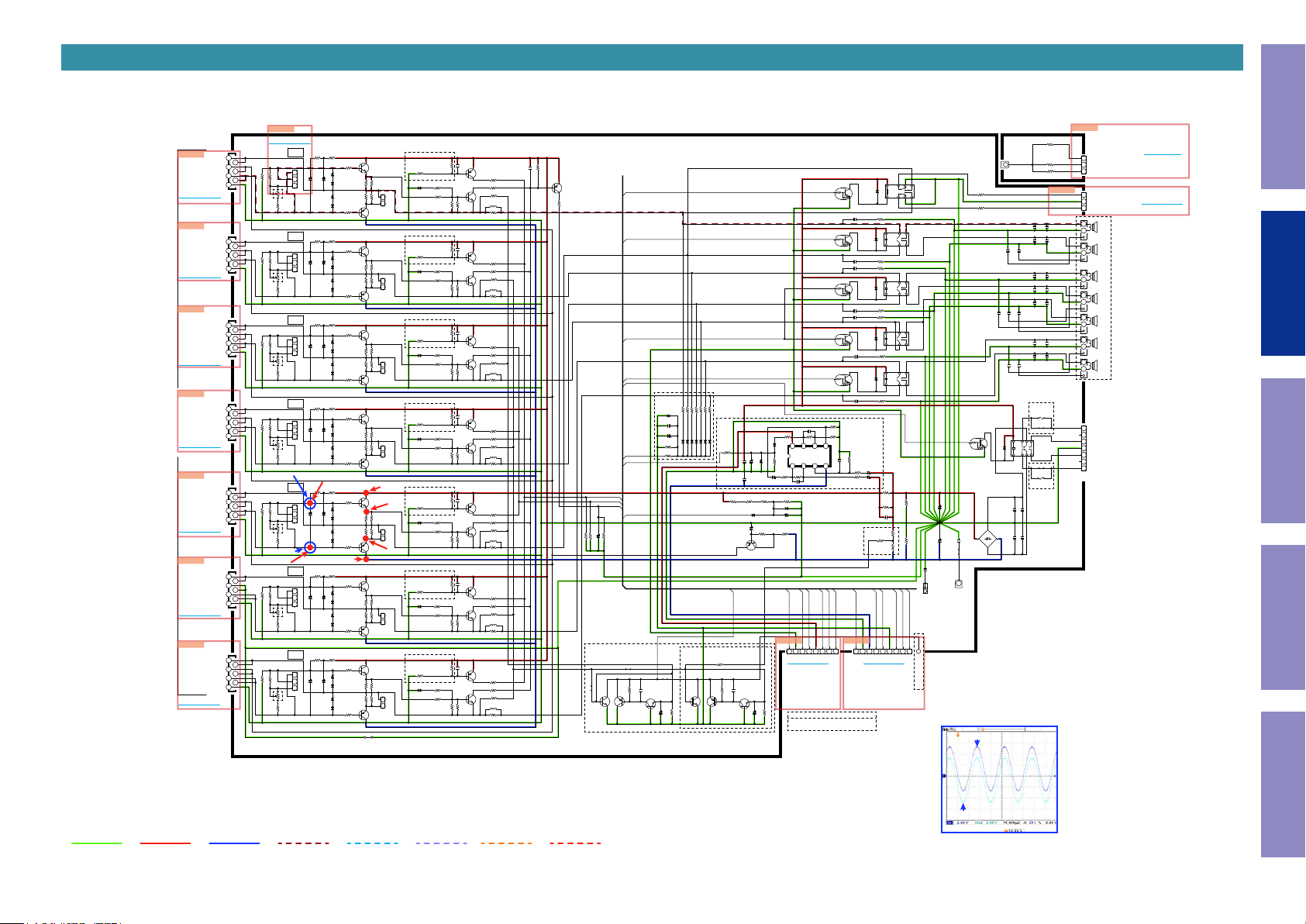
SCH13-2 MAIN for E2, JP model
Before Servicing
This Unit
_CN51B
FL I N
TO _CN51A
_CN52B
SL IN
TO _CN52A
_CN53B
CEN IN
TO _CN53A
_CN54B
SR IN
TO _CN54A
FRO M DI FF-AMP B'D
_CN55B
FR I N
TO _CN55A
_CN56B
SB L IN
TO _CN56A
_CN57B
SB R IN
TO _CN57A
MAIN PART
1
1.FB_ FL
2
2.FB_ FL
3
3.PRE _-B
4
4.PRE _-B
5
5.FL
6
6.FL
7
7.AGND
CN51B
CJP07GI281Z
CN52B
CJP07GI281Z
1
1.FB_ SL
2
2.FB_ SL
3
3.PRE _-B
4
4.PRE _-B
5
5.SL
6
6.SL
7
7.AGND
CJP07GI281Z
CN53B
1
1.FB_ CEN
2
2.FB_ CEN
3
3.PRE _-B
4
4.PRE _-B
5
5.CEN
6
6.CEN
7
7.AGND
CN54B
CJP07GI281Z
1
1.FB_ SR
2
2.FB_ SR
3
3.PRE _-B
4
4.PRE _-B
5
5.SR
6
6.SR
7
7.AGND
CN55B
CJP07GI281Z
1
1.FB_ FR
2
2.FB_ FR
3
3.PRE _-B
4
4.PRE _-B
5
5.FR
6
6.FR
7
7.AGND
CN56B
CJP07GI281Z
1
1.FB_ SBL
2
2.FB_ SBL
3
3.PRE _AGND
4
4.PRE _AGND
5
5.SBL
6
6.SBL
7
7.AGND
CN57B
CJP07GI281Z
1
1.FB_ SBR
2
2.FB_ SBR
3
3.PRE _-B
4
4.PRE _-B
5
5.SBR
6
6.SBR
7
7.AGND
_BN51B
TO _BN51A
2.7K
R5113
R5112 OPENR5212 OPENR5312 OPE NR5412 OPENR5512 OPENR5612 OPE NR5712 OPEN
470
R5114
2.7K
R5213
470
R5214
2.7K
R5313
470
R5314
2.7K
R5413
470
R5414
Point C1
2.7K
R5513
470
R5514
Point C2
-1.1V
2.7K
R5613
470
R5614
2.7K
R5713
470
R5714
TE MP_D ETEC T PA RT
BN791
ALL OP EN
R5116
R5115
FL
5.6K( 1W)
5
.6K(1 W)
R5117
1W/4 .7
OPEN
321
E
C
C5108
C5107
16V/220uF
B
BN51B
VR510
1K/B
R5215
SL
5.6K( 1W)
5.6K( 1W)
OPEN
321
E
C
C5208
C5207
B
16V/220uF
BN52B
VR520
1K/B
R5315
CEN
5.6K( 1W)
5.6K( 1W)
OPEN
321
E
C
C5308
C5307
B
16V/220uF
BN53B
VR530
1K/B
R5415
SR
5.6K( 1W)
5.6K( 1W)
OPEN
321
E
C
C5408
C5407
B
16V/220uF
BN54B
VR540
1K/B
1.1V
R5515
FR
5.6K( 1W)
5.6K( 1W)
OPEN
321
E
C
C5508
C5507
B
16V/220uF
BN55B
VR550
1K/B
R5615
SB L
5.6K( 1W)
5.6K( 1W)
OPEN
321
E
C
C5608
C5607
B
16V/220uF
BN56B
VR56
0
1K/B
R5715
SB R
5.6K( 1W)
5.6K( 1W)
OPEN
321
E
C
C5708
C5707
16V/220uF
B
BN57B
VR570
1K/B
D5102
OPEN
D5103
OPEN
63V/220uF
D5104
OPEN
D5105
OPEN
R5216
D5202
OPEN
D5203
OPEN
63V/220uF
D5204
OPEN
D5205
OPEN
R5316
D5302
OPEN
D5303
OPEN
63V/220uF
D5304
OPEN
D5305
OPEN
R5416
D5402
OPEN
D5403
OPEN
63V/220uF
D5404
OPEN
D5405
OPEN
R5516
D5502
OPEN
D5503
OPEN
63V/220uF
D5504
OPEN
D5505
OPEN
-59.2V
R5616
D5602
OPEN
D5603
OPEN
63V/220uF
D5604
OPEN
D5605
OPEN
R5716
D5702
OPEN
D5703
OPEN
63V/220uF
D5704
OPEN
D5705
OPEN
Q5105
2SD2390
R5121
R5119
0.47(2W )
0.47(2W )
R5120
R5122
0.47(2W )
0.47(2W )
R5118
Q5106
2SB1560
1W/4 .7
R5217
1W/4 .7
Q5205
2SD2390
R5219
R5221
0.47(2W )
0.47(2W )
R5220
R5222
0.47(2W )
0.47(2W )
R5218
Q5206
2SB1560
1W/4 .7
R5317
1W/4 .7
Q5305
2SD2390
R5319
R5321
0.47(2W )
0.47(2W )
R5320
R5322
0.47(2W )
0.47(2W )
R5318
Q5306
2SB1560
1W/4 .7
R5417
1W/4 .7
Q5405
2SD2390
R5419
R5421
0.47(2W )
0.47(2W )
R5420
R5422
0.47(2W )
0.47(2W )
R5418
Q5406
2SB1560
1W/4 .7
R5517
1W/4 .7
Q5505
2SD2390
R5519
R5521
0.47(2W )
0.47(2W )
R5520
R5522
0.47(2W )
0.47(2W )
R5518
Q5506
2SB1560
1W/4 .7
R5617
1W/4 .7
Q5605
2SD2390
R5621
R5619
0.47(2W )
0.47(2W )
R5620
R5622
0.47(2W )
0.47(2W )
R5618
Q5606
2SB1560
1W/4 .7
R5717
1W/4 .7
Q5705
2SD2390
R5721
R5719
0.47(2W )
0.47(2W )
R5720
R5722
0.47(2W )
0.47(2W )
R5718
Q5706
2SB1560
1W/4 .7
J5816
OPTIO N
CN510
CJP02GA 01ZY
CN520
CJP02GA 01ZY
CN530
CJP02GA 01ZY
CN540
CJP02GA 01ZY
59.2V
CN550
CJP02GA 01ZY
CN560
CJP02GA 01ZY
CN570
CJP02GA 01ZY
OPEN
21
21
21
21
21
21
21
4mV
-4mV
PTC T herm isto rs
DHP TF1608471P115T
R5123
820K
D5106
1SS133MT
AGND
-B
PRE_- B
PTC T herm isto rs
DHP TF1608471P115T
R5223
820K
D5206
1SS133MT
AGND
-B
PRE_- B
PTC T herm isto rs
DHP TF1608471P115T
R5323
820K
D5306
1SS133MT
AGND
-B
PRE_- B
PTC T herm isto rs
DHP TF1608471P115T
R5423
820K
D5406
1SS133MT
AGND
-B
-B
PRE_
PTC T herm isto rs
TF1608471P115T
DHP
R5523
820K
D5506
1SS133MT
AGND
-B
PRE_- B
PTC T herm isto rs
DHP TF1608471P115T
R5623
820K
D5606
1SS133MT
AGND
-B
PRE_A GND
PTC T herm isto rs
DHP TF1608471P
R5723
820K
D5706
1SS133MT
AGND
-B
PRE_- B
R5125 10K
R5225 10K
R5325 10K
R5425 10K
R5525 10K
R5625 10K
R5725 10K
R5126
Q5107
0.1uF
C5109
MMBTA9 2
Q5108
R5124
MMBTA4 2
150K
R5127
R5128
5.6K
OPEN
R5226
F
Q5207
0.1u
MMBTA9 2
C5209
Q5208
R5224
MMBTA4 2
150K
R5227
R5228
5.6K
OPEN
R5326
Q5307
0.1uF
C5309
MMBTA9 2
Q5308
R5324
MMBTA4 2
150K
R5327
R5328
5.6K
OPEN
R5426
Q5407
0.1uF
C5409
MMBTA9 2
Q5408
R5424
MMBTA4 2
150K
R5427
R5428
5.6K
OPEN
R5526
Q5507
0.1uF
C5509
MMBTA9 2
Q5508
R5524
MMBTA4 2
150K
R5527
R5528
5.6K
OPEN
R5626
Q5607
0.1uF
C5609
MMBTA9 2
Q5608
R5624
MMBTA4 2
150K
R5627
R5628
5.6K
OPEN
R5726
115T
Q5707
0.1uF
C5709
MMBTA9 2
Q5708
R5724
MMBTA4 2
150K
R5727
R5728
5.6K
OPEN
R5129 15K
R5130 22K
R5131 22K
L5101
R513210(1 W)
R5229 15K
R5230 22K
R5231 22K
L5201
R523210(1 W)
R5329 15K
R5330 22K
R5331 22K
L5301
R533210(1 W)
R5429 15K
R5430 22K
R5431 22K
L5401
R543210(1 W)
R5529 15K
R5530 22K
R5531 22K
L5501
R553210(1 W)
R5629 15K
R5631 22K
L5601
R563210(1 W)
R5729 15K
R5730 22K
R5731 22K
L5701
R573210(1 W)
C5827
0.01uF
R5841 10K
Q5814
MMBTA9 2
0.5uH
DC_D ET1
0.5uH
DC_D ET1
DC_D ET2
0.5uH
DC_D ET2
DC_D ET1
0.5uH
DC_D ET2
DC_D ET1
0.5uH
DC_D ET2
DC_D ET1
22K
0.5uH
DC_D ET2
DC_D ET1
0.5uH
ASO
THEMAL DET _A
ASO+BASO_ DET
THEMAL DET _A
THEMAL DET _B-BAGND
ASO+BASO_ DET
ASO+BASO_ DET
THEMAL DET _B
THEMAL DET _A
THEMAL DET _A
ASO
THEMAL DET _B
THEMAL DET _A
ASO
22K
R5842
+B
SL_OU T
-B
AGND
PRE_- B
CEN_O UT
PRE_- B
-B
AGND
SR_OU T
PRE_- B
AGND
FR_OU T
-B
PRE_- B
+B
SBL_O UT
AGND
-B
PRE_- B
+B
PRE_A GND
DC_D ET1
DC_D ET2
THER MALDET _A
THER MALDET _B
ASO_ DET
2.2K
R5809
C5805 16V/ 47uF
R5807 2.2K
R5808 2.2K
SBR_O UT
DC PROT ECT ION P ART
JUMPE R
J5801
Q5808
2SC3052
J5938
H/P_ RLY
FL_OU T
FRONT _RLY
FR_OU T
SL_OU T
SR_OU T
CEN_O UT
C/S_R LY
SBL_O UT
SB_RL Y
HI-B_ RLY
SBR_O UT
AMPSIG_ DET
CURRENT _DE T
+B
MUTE _+B
AGND
PRE_- B
-B
AGND
R5803
Q5809
ISA1530AC 1
PRE_A GND
RLY_ GND
LEVEL
470K
470K
470K
470K
470K
470K
50V/10uF
J5939
JUMPE R
C5802
3.6VB L
0.047uF
470K
D5807
R5813
R5812
R5815
R5814
R5817
R5816
R5818
C5806
C5807
1SS133MT
1SS133MT
1SS133MT
1SS133MT
1SS133MT
1SS133MT
1SS133MT
R5830
D5808
D5809
D5810
D5811
D5812
D5813
D5814
100
+12V
CURRENT _GND
-12V
-12V
CURRENT _GND
+12V
DGND
RLY_ GND
DC_D ETE CT
Q5811
2SC3052
33K
R5804
6.3V/ 470uF
0.1uF
C5817
C5818
R5821
R5823
K(1W )
2.2K( 1W) D5817 6.8 VBL
2.2
D5818
1SS133MT
C5808
100V/100uF
DC_P ROT
B+/B POWE R DE TECT
R5846 2.2K
Q5813
100K
0.1uF
R5805
C5803
2SC3052
Q5812
ISA1530AC 1
C5819
16V/100uF
0.1uF
100(1W)
Q5807
KSA992FT A
C5804
DETE CTPA RT
R5810 10K
R5811 100
OPEN
Q5810
100K
0.1uF
C5801
2SC3052
D5815
R5824
2.2K( 1W)
R5819
10V/100uF
3.6VB L
100V/1uF
B_DE TECT
R5806
D5816
R5831
C5820
R5825 OPE N
C5809 50V/ 10uF
B_DE TECT
_BN502
BN502
12K
1SS133MT
10K
R5832
R5820
33(1W)
+12V
C5823
R5835
R5834
3.3K
8 7 6 5
IC501
NJM4580CG
R5833
22K
1K
C5821
100P
H/P_ RLY
THER MALDET _A
TO _CN753
3.H/ P_RLY
1.TH ERMALD ET_A
2.RLY _GND
FRO M DI GITAL B'D
2.0 mm 8PIN WIRE
PTC T herm isto rs
THER MALDET _A
THER MALDET _B
330K
HI-B_ RLY
4.HI-B _RLY
KRC105S
10P
Q5801
KRC105S
RLY_ GND
Q5802
KRC105S
Q5803
KRC105S
Q5804
Q5805
KRC105S
5.+12V
FL_OU T
FR_OU T
SL_OU T
SR_OU T
CEN_O UT
SBL_O UT
SBR_O UT
R5836
33K
R5837
10K
C5824
4321
T_RLY
SB_RL Y
C/S_R LY
FRON
87654321
6.FRO NT_R LY
7.C/S _RLY
FL-CH , SL-C H, B L_CH , BR _CH
FR-CH , SR-C H, C EN_C H
8.SB_ RLY
C5110 0.047uF
C5510 0.047uF
C5120 0.047uF
C5410 0.047uF
C5310 0.047uF
C5610 0.047uF
C5710 0.047uF
CURRE NT
DET ECT
PAR T
OPEN
R5838
R5839
R5840
_BN501
BN501
22K
10K
10K
CURRENT _DE T
HFD27/ 012-H
D5801
1SS133MT
R5133 10(2 W)
D5802
1SS133MT
R553310(2 W)
R523310(2 W)
D5803
1SS133MT
R543310(2 W)
R533310(2 W)
D5804
1SS133MT
R563310(2 W)
D5805
1SS133MT
R5733 10(2 W)
C5825
100V/1uF
C5826
V/1uF
100
R5826
OPEN
R5827
0.01/5W
C5828
OPEN
B+/B POWE R DE T.
R5845
33K
ASO_ DET
MUTE _+B
TO _CN754
5.ASO _DE T
3.-12V
2.CURRE NT_GND
4.MUT E_+ B
1.CURRE NT_D ET
FRO M DI GITAL B'D
2.0 mm 9PIN WIRE
RY581
615 4
615 4
615 4
615 4
R5843
R5844
6.DGND
27183 4
6 5
2 3
RY582
981-2A-12D S
2 3
RY583
981-2A-12D S
2 3
RY584
981-2A-12D S
2 3
RY585
981-2A-12D S
OPEN
R5828
33K
OPEN
R5829
33K
ET502
CHASSIS
DC_P ROT
AMPSIG_ DET
THER MALDET _B
987654321
OPTIO N
7.DC _PRO T
8.TH ERMALD ET_B
9.AMPSIG _DE T
10.B_D ETEC T
R5801
470(2W)
R5802
470(2W)
FL_OU T
FR_OU T
SL_OU T
SR_OU T
CEN_O UT
C5213
SBL_O UT
SBR_O UT
Q5806
KRC105S
10000uF/69V
C5810
2
4
1
D5819
OPEN
C5811
C5615
3
D25SB6 0
10000uF/69V
OPEN
J5802
0.1uF
C5816
BK505
M3 BR ACKE T
Point C
Point C1
Point C2
R2801
OPEN
BN791
R2802
3
_BN503
CH_GND
CH_GND
CH_GND
CH_GND
CH_GND
CH_GND
3.TH ERMALD ET_F
21
2.TH ERMALD ET_E
1.DGND
1.HP_ RCH
2.AGND
3 2 1
3.HP_ LCH
BN503
1
2
JK501
1
2
JK502
1
2
JK503
1
2
JK504
1
2
JK505
1
2
JK506
1
2
JK507
OPEN
BK502
R2803
BRAC KET
OPEN
CMD1 A629
H/P_ FR
H/P_ FL
C5112
C5111
0.018uF
OPEN
C5512
C5511
0.018uF
OPEN
C5113
C5513
1500pF
1500pF
C5212
C5211
0.018uF
OPEN
C5412
C5411
0.018uF
OPEN
C5312
C5311
0.018uF
OPEN
CH_GND
C5413
C5313
1500pF
1500pF
1500pF
C5612
C5611
0.018uF
OPEN
C5712
C5711
0.018uF
OPEN
C5613
C5713
1500pF
1500pF
TO CN756
TO DIGI TAL B 'D
TO _CN104
FL-CH
TO FRON T B'D
2.0 mm 3PIN WIRE
FR-CH
SL-CH
SR-CH
SPE AKER JACK
C-CH
SBL-C H
SBR-C H
Electrical Mechanical Repair Information Updating
OPT IO N
F5801
OPEN
J5804
JUMPE R
4 351
RY586
HF115F/012
D5806
726 8
1SS133MT
J5805
JUMPE R
F5802
OPEN
OPEN
C5812
C5814
0.1uF/250V
OPEN
C5813
C5815
0.1uF/250V
AC_L
2 1
N.C
AC_H
CEN
5 4 3
AC_H
6
N.C
7
AC_L
FRO M MAIN T RAN S
CN502
CJP07GA 90ZY
3.96mm 7 PIN W AFER
Measurement condition
・Voltage measurement
No signal
・Waveform measurement
INPUT: 200mVrms / 1KHz (ANALOG)
Surround mode: MCh Stereo
VOL: 70
Speaker load: 8ohms
GND LINE
POWER+ LINE
POWER- LINE
ANALOG AUDIO DIGITAL AUDIO
TMDS SIGNAL
ANALOG VIDEO
STBY POWER
22
Page 23
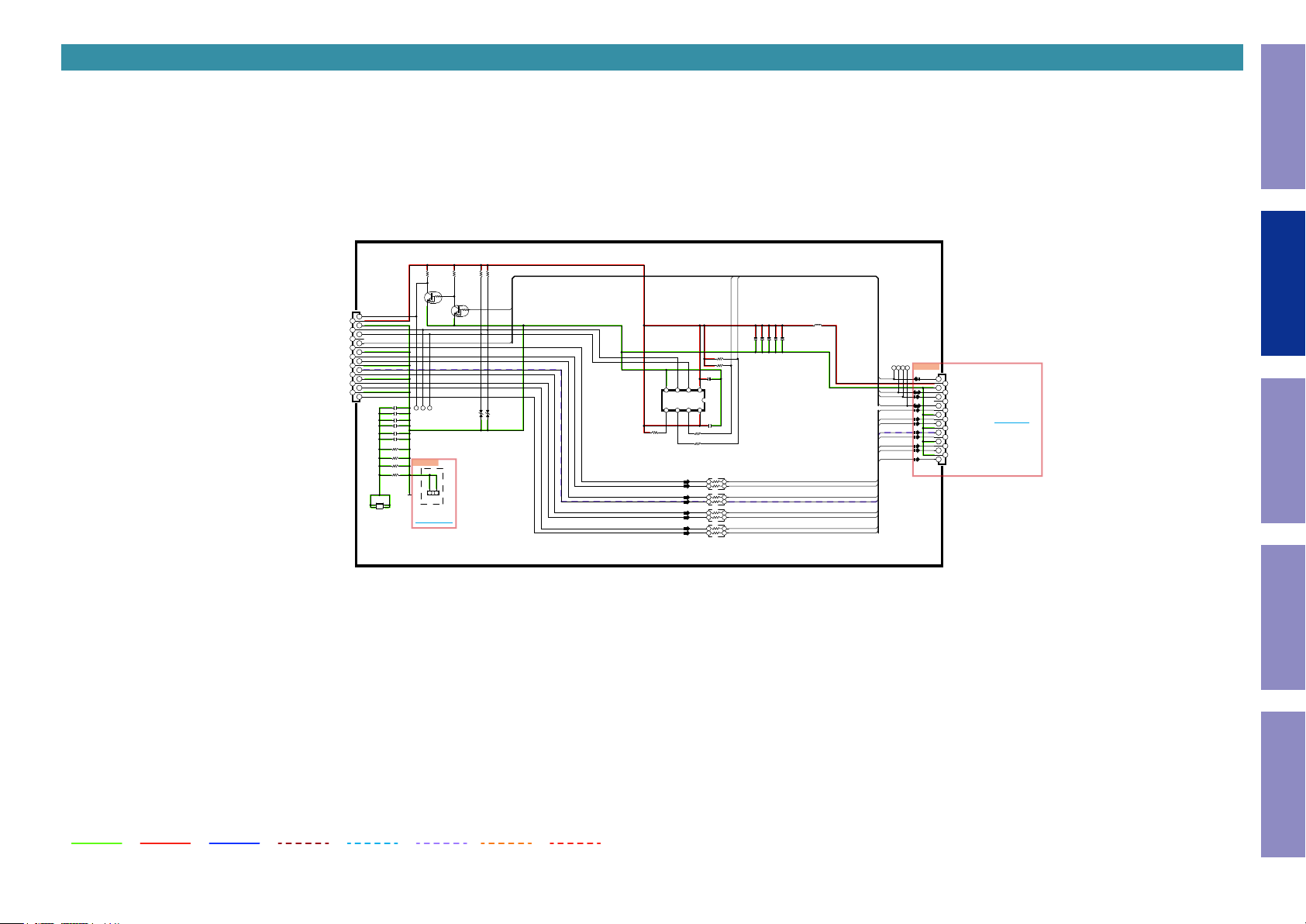
SCH14 FRONT HDMI
Before Servicing
This Unit
FRONT HDMI
19.HP DET
18.+5V
17.GND
16.DDC DATA
15.DDC CLK
14.NC
13.CEC
12.CK-
11.CK SHIELD
10.CK+
9.D0-
8.D0 SHIELD
7.D0+
6.D1-
5.D1 SHIELD
4.D1+
3.D2-
2.D2 SHIELD
1.D2+
FRONT HDMI ( TCA9517DGKR )
1k
10K
R3102
R3101
Q3101
Q3102
KRC102S
KRC104S
10uF
10uF
T316
T317
T315
10uF
10uF
OPEN
OPEN
OPEN
R3110
OPEN
R3111
OPEN
R3112
_BN301
OPEN
R3113
21
BN301
DGND
OPEN
E2 ONLY
TO CN701
CJJ9H021Z
JK311
19
18
17
16
15
14
13
12
11
10
9
8
7
6
5
4
3
2
1
C3111
C3112
C3113
C3114
C3115
C3116
HDMI JACK BRACKET
BK301 VMC1A422
BK301
BRACKET
CHASSIS GND
Electrical Mechanical Repair Information Updating
10K
10K
R3103
R3104
HPDF
CONTROL
CEC
SDAA
GND
IC311
R3106
10K
TCA9517DGKR
5 6 7 8
EN
SDAB
RX_CRX_C+
RX_0RX_0+
RX_1RX_1+
RX_2RX_2+
OPEN
OPEN
D3102
D3101
DDC_SCL
DDC_SDA
L3101
60R/3A
OPEN
OPEN
0.01uF
10uF/6.3V
C3105
C3106
C3103 1000pF
C3102
R3108
R3109
C3110
0.047uF
VCCA
SCLA
1234
VCCB
SCLB
C3101
0.047uF
R3105
22
R3107
22
L3102
2 1
0x2
L3103
2 1
0x2
L3104
2 1
0x2
L3105
2 1
C3104
10K
10K
0x2
4 3
4 3
4 3
4 3
T303
T302
T301
T304
JK312
HPDF
DDC_SDA
DDC_SCL
CEC
CONTROL
RX_C-
RX_C+
TMDS
RX_0-
RX_0+
RX_1-
RX_1+
RX_2-
RX_2+
RX_CRX_C+
RX_0RX_0+
RX_1RX_1+
RX_2RX
_2+
19
HP_DET
18
+5V
17
DGND
16
DDC_SDA
15
DDC_SCK
14
CEC5V
13
CEC
12
RXD_C-
11
DGND
10
RXD_C+
RXD_0DGND
RXD_0+
RXD_1DGND
RXD_1+
RXD_2DGND
RXD_2+
TO JK702
TO HDMI RX
9
8
7
6
5
4
3
2
1
JK312
CJJ9H027Z
GND LINE
POWER+ LINE
POWER- LINE
ANALOG AUDIO DIGITAL AUDIO
TMDS SIGNAL
ANALOG VIDEO
STBY POWER
23
Page 24
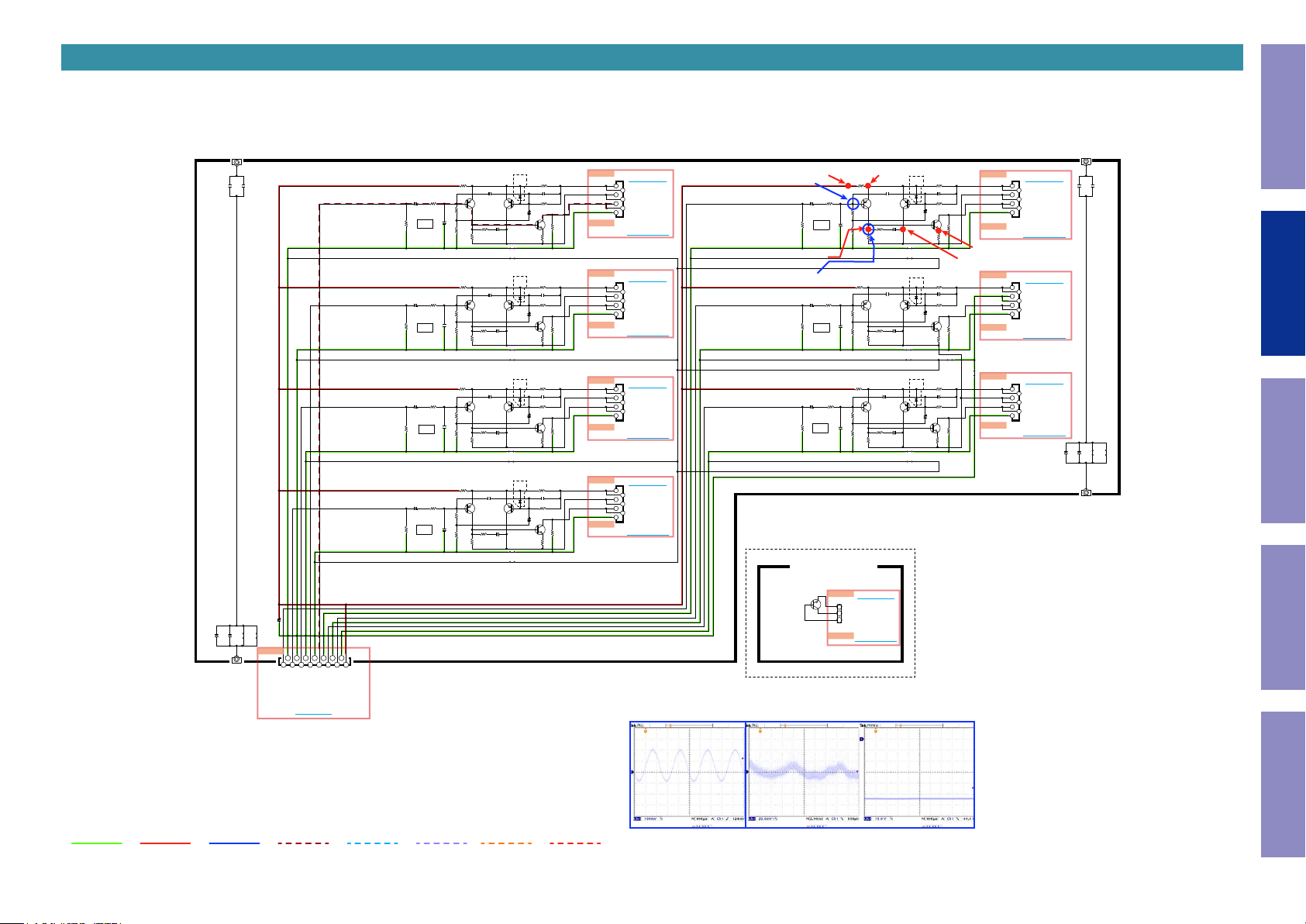
SCH15 DIFF-AMP
AVR-S750H /X 1600H DIFF-AMP PART
Before Servicing
This Unit
BK201
CMD1 A569-V1
CN51A
TO CN51B
13
1.FB_ FL
2
2.FB_ FL
3.PRE _-B
46
4.PRE _-B
57
5.FL
FL O UT
6.FL
7.AGND
CN51A
TO _CN51B
TO CN52B
13
1.FB_ SL
2
2.FB_ SL
3.PRE _-B
46
4.PRE _-B
57
5.SL
6.SL
7.AGND
CN52A
TO _CN52B
TO CN53B
13
1.FB_ CEN
2
2.FB_ CEN
3.PRE _-B
46
4.PRE _-B
57
5.CEN
6.CEN
7.AGND
CN53A
TO _CN53B
TO CN54B
13
1.FB_ SR
2
2.FB_ SR
3.PRE _-B
46
4.PRE _-B
57
5.SR
6.SR
7.AGND
CN54A
TO _CN54B
TO MAIN B' D
SL OUT
TO MAIN B' D
CEN OUT
TO MAIN B' D
SR OUT
TO MAIN B' D
_CN51A
R2111 OP EN
47(1W)
CN52A
_CN52A
R2211 OP EN
47(1W)
CN53A
_CN53A
R2311 OP EN
47(1W)
CN54A
_CN54A
R2411 OPE N
47(1W)
FR_IN
SBL_I N
SBR_I N
Point A Point B
1.2K( 1W)
1.2K( 1W)
1.2K( 1W)
1.2K( 1W)
C2103 82p F
Q2101
KSA992F
R2107
C2203 82p F
Q2201
KSA992F
R2207
C2303 82p F
Q2301
KSA992F
R2307
C2403 82p F
Q2401
KSA992F
R2407
D2101
OPEN
R2108 470K
C2106 33p F
R2109 33K
Q2102
KSA992F
C2104
220
2200pF(M)
Q2202
KSA992F
C2204
220
2200pF(M)
Q2302
KSA992F
C2304
220
2200pF(M)
Q2402
KSA992F
C2404
220
2200pF(M)
Q2103
KSC1845F
C2105
50V/220uF
R2110
J2101
OPEN
J2104
OPEN
D2201
OPEN
R2208 470K
C2206 33p F
R2209 33K
Q2203
KSC1845F
C2205
50V/220uF
R2210
J2201
OPEN
J2204
OPEN
D2301
OPEN
R2308 470K
C2306 33p F
R2309 33K
Q2303
KSC1845F
C2305
50V/220uF
R2310
J2301
OPEN
J2304
OPEN
D2401
OPEN
R2408 470K
C2406 33p F
R2409 33K
Q2403
KSC1845F
C2405
50V/220uF
R2410
J2401
OPEN
J2404
OPEN
OPEN
OPEN
C2901
C2900
C2800
50V/47uF
OPEN
OPEN
OPEN
OPEN
J2901
J2902
C2902
C2903
CN201
BK202
CMD1 A387-V1
BK202
123456789
1.FR
2.AGND
FRO M DI GITAL B'D
1.25mm 15P IN B' D TO B'D
7.SL
3.SR
5.CEN
6.AGND
4.AGND
TO CN822
8.AGND
1011121314
9.FL
10.AGND
FL_IN
SL_IN
CEN_I N
SR_IN
CN201
15
13.SBL
11.SBR
15.+12V
12.AGND
14.AGND
C2101
50V/47uF
100K
R2101
C2201
50V/47uF
100K
R2201
C2301
50V/47uF
100K
R2301
C2401
50V/47uF
100K
R2401
R2103
10K
R2102
330
18K
R2104
FL
C2102
100V/1000pF( M)
R2106
R2105 1.2K
R2203
10K
R2202
330
18K
R2204
C2202
SL
100V/1000pF( M)
R2206
R2205 1.2K
R2303
10K
R2302
330
18K
R2304
C2302
CEN
100V/1000pF( M)
R2306
R2305 1.2K
R2403
10K
R2402
330
18K
R2404
SR
C2402
100V/1000pF( M)
R2405 1.2K
R2406
12V 0.6V
Point A
R2502
C2501
330
50V/47uF
FR
100K
R2501
C2502
-56.1V
Point B
R2602
C2601
330
50V/47uF
100K
SB L
R2601
C2602
R2702
C2701
330
50V/47uF
SB R
100K
R2701
C2702
BI AS TR P AR T
Q2104
BN51A
KTC3964
1 2 3
BN51A
(3P,2 MM,50MM,#24)
_BN51A
SAME B LO C K * 7
R2503
10K
18K
R2504
100V/1000pF( M)
R2505 1 .2K
R2603
10K
18K
R2604
100V/1000pF( M)
R2605 1.2K
R2703
10K
18K
R2704
100V/1000pF( M)
R2705 1.2K
TO BN51B
3.E
2.C
1.B
TO _BN51B
CN55A
TO CN55B
13
1.FB_ FR
2
2.FB_ FR
3.PRE _-B
4
4.PRE _-B
57
5.FR
6
6.FR
7.AGND
_CN55A
CN55A
CN56A
_CN56A
PRE_A GND
CN57A
_CN57A
TO _CN55B
TO CN56B
13
1.FB_ SBL
2
2.FB_ SBL
3.PRE _AGND
46
4.PRE _AGND
57
5.SBL
6.SBL
7.AGND
CN56A
TO _CN56B
TO CN57B
13
1.FB_ SBR
2
2.FB_ SBR
3.PRE _-B
46
4.PRE _-B
57
5.SBR
6.SBR
7.AGND
CN57A
TO _CN57B
R2511 OP EN
47(1W)
-56.6V
-56.8V
33pF
R2611 OP EN
47(1W)
J2605
OPEN
J2606
PRE_- B
R2711 O PEN
47(1W)
2506
R
R2606
R2706
1.2K( 1W)
1.2K( 1W)
1.2K( 1W)
C2503 82pF
Q2501
KSA992F
R2507
220
C2603 82p F
Q2601
KSA992F
R2607
220
C2703 82p F
Q2701
KSA992F
R2707
220
Q2502
KSA992F
C2504
2200pF(M)
Q2602
KSA992F
C2604
2200pF(M)
Q2702
KSA992F
C2704
2200pF(M)
D2501
OPEN
R2508 470K
C2506 33p F
R2509 33K
Q2503
KSC1845F
C2505
50V/220uF
R2510
J2501
OPEN
J2504
OPEN
D2601
OPEN
R2608 470K
C2606
R2609 33K
Q2603
KSC1845F
C2605
50V/220uF
R2610
J2601
OPEN
J2604
OPEN
D2701
OPEN
R2708 470K
C2706 33pF
R2709 33K
Q2703
KSC1845F
C2705
50V/220uF
R2710
J2701
OPEN
J2704
OPEN
TO MAIN B' D
Measurement condition
・Voltage measurement
No signal
・Waveform measurement
INPUT: 200mVrms / 1KHz (ANALOG)
Surround mode: MCh Stereo
VOL: 70
Speaker load: 8ohms
BK203
CMD1 A569-V1
OPEN
OPEN
C2904
C2905
FR O UT
TO MAIN B' D
Electrical Mechanical Repair Information Updating
SB L OUT
TO MAIN B' D
SB R OUT
TO MAIN B' D
OPEN
OPEN
OPEN
OPEN
J2903
J2904
C2907
C2906
BK204
CMD1 A387-V1
GND LINE
POWER+ LINE
POWER- LINE
ANALOG AUDIO DIGITAL AUDIO
TMDS SIGNAL
ANALOG VIDEO
STBY POWER
24
Page 25
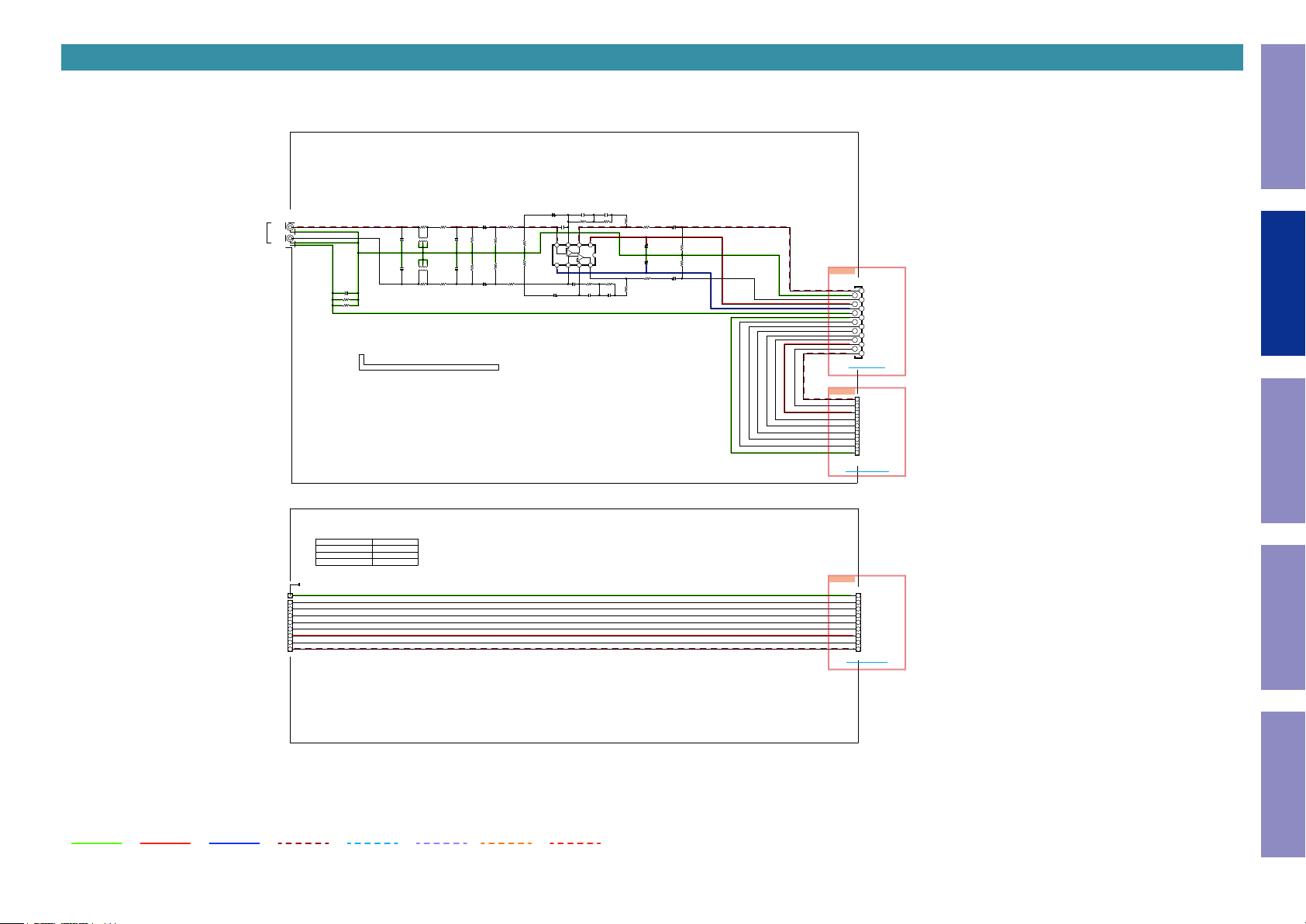
SCH16 PHONO, TUNER
PHONO
Before Servicing
This Unit
PHONO B'D
C8313
C8311
6800pF(M)
0.022uF(M)
JK831
CJJ4N122ZD
1
L CH
2
3
R CH
IN
4
5
C8319
OPEN
R8323 0
R8324 0
R8301
0
OPEN
C8301
L8301
OPEN
OPEN
OPEN
C8302
L8302
R8302
0
C8305
R8303
390
50V/10uF
68k
R8305
150k
R8307
C8303 220P
220P
150k
68k
R8308
R8306
C8304
C8306
R8304
390
50V/10uF
BK801:OPEN
FOR CORSSTALK NOISE(PREPAIR)
C8307
10V/220uF
R8309
47
240
R8311
240
R8312
R8310
47
C8308
10V/220uF
C8309
100P
-
B-INPUT
B
B+INPUT
+
V-
A+INPUT
A-INPUT
4 3 2 1
C8310
100P
R8313
130k
+
-
B OUTPUT
A
0.022uF(M)
R8315
22
R8317
C8315
R8319
11k
47
8765
V+
IC831
A OUTPUT
NJM2068MDTE1
R8314
R8316
130k
11k
C8314
C8312
6800pF(M)
50V/10uF
C8317
470k
R8321
50V/10uF
470k
C8318
R8322
50V/10uF
C8316
R8320
47
50V/10uF
22
R8318
CN825
BN826_
TO BN826-1
CN825
C125Z1-15
15.PHONO_L
15
14.AGND
14
13.PHONO_R
13
12.+7.5V
12
11.-7.5V
11
10
10.CH_GND
9
9.CH_GND
8
8.INT
7
7./RST
6
6./CE
5
5.SDIO
4
4.SCLK
3
3.VCC
2
2.TUNER-R
1
1.TUNER-L
TO CN821
1.L-OUT
2.R-OUT
3.VCC
4.SCLK
5.SDIO
6./CE
7./RST
8.INT
9 8 7 6 5 4 3 2 1
9.CH_GND
BN826
TO DIGITAL B'D
9PIN B'D TO B'D
FROM TUNER B'D
9PIN B'D TO B'D
Electrical Mechanical Repair Information Updating
GND LINE
POWER+ LINE
POWER- LINE
TUNER B'D
*TUNER MODULE OPTION
AVR-S750H/X1600H/S650H E3
AVR-S750H/X1600H/S650H E2
AVR-X1600H/S650H E1C
AVR-X1600H K
CHASSIS
CH_GND
8.INT
87654321
7./RST
6./CE
5.SDIO
4.SCLK
TU800
3.VCC
YST990-A9U2
2.R-OUT
1.L-OUT
TUNER MODULE
ANALOG AUDIO DIGITAL AUDIO
CNVYST990-A9U2
CNVYST990-D8E3
CNVYST990-A2J1
CNVYST990-A9U2
TMDS SIGNAL
ANALOG VIDEO
STBY POWER
25
BN826-1
BN826-1
987654321
9.CH_GND
8.INT
7./RST
6./CE
5.SDIO
4.SCLK
3.VCC
2.R-OUT
1.L-OUT
TO BN826_
TO PHONO B'D
9PIN B'D TO B'D
Page 26
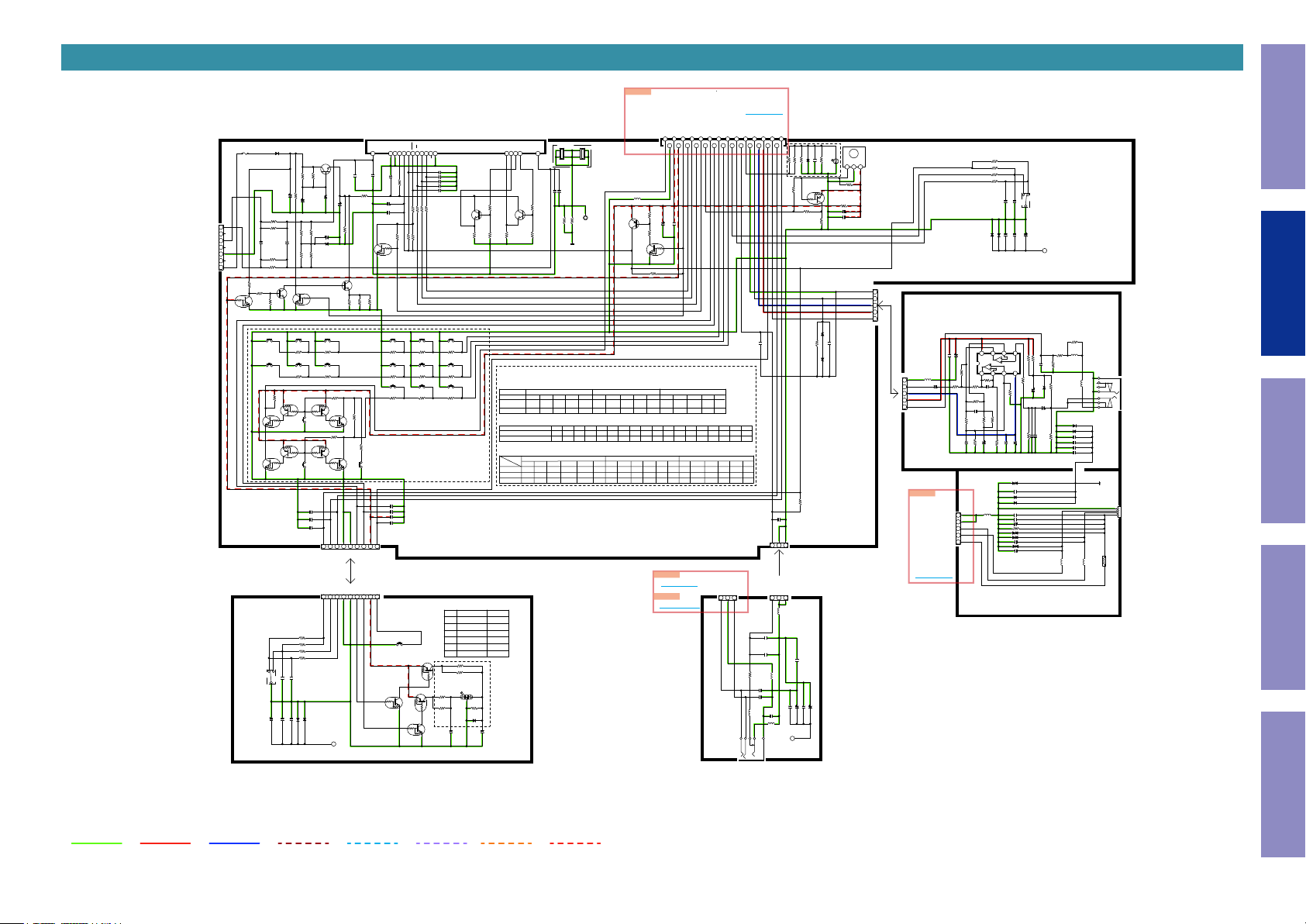
SCH17 FRONT
Before Servicing
BN12B1
FRONT PART
F1001
D1001
T 200mA L 250V
1N4007SL
KTC1027Y T
2
OPEN
R106
R1007
10K(AX IAL)
27K(1/ 4W)
100uF/63V
C1006
50V/1uF
C1005
R1424
R1001
1 2 3 4 5 6 7
220K
R1428
R1429
CJP07GB 03ZY
Q1015
KRC104S
RED_ LED
W/G_ LED
CUP 12957Z-3
EN CO DE R
FU NCT ION
C1001
10K
12CL ICK
1.8(A XIAL )
R1002
OPEN( AXIA L)
OPEN
R1003
OPEN( AXIA L)
R1004
1.8(A X
2SC3052
Q1016
R1430
SW102
SW108
Q1017
OPEN
Q1021
OPEN
VR102
CSR2A 060Z
OPEN
C1429
220
220
R1009
R1006
C1002
100V/0.1 uF
220
220
R1005
R1008
IAL)
Q1013
22K
KRC102S
SW103
R1071
OPEN
SW109
R1076
OPEN
OPEN
R1091
Q1018
Q1019
OPEN
OPEN
SW115
Q1022
Q1023
OPEN
OPEN
SW116
OPEN
C1087
OPEN
C1086
OPEN
C1085
BN101_1
BN101
R1413
10K
R1414
10K
R1415
1K
R1416
1K
AB
0.01uF
0.01uF
C
C1426
C1425
OPEN
OPEN
OPEN
OPEN
(KC3 )
C1428
C1427
D1406
D1407
7. FL _AC
6. NC
5. FL _AC
4. NC
3. GND
FRO M TR ANS
2. NC
1. VD ISP
2.5 mm 7PIN WAF ER
CN102
Q1001
C1423
OPEN
R1030
Z39V
10(AXIA L)
D1005
C1004
50V/1uF
R1423
C1003
47K(AX IAL)
10/50V
(KC3 )
D1003
Z6.8V
Q1014
KTC1027Y T
1W/10
1W/10
R1425
R1426
SW104
R1072
OPEN
SW110
R1077
150
R1090
0
Q1020
180
R1082
OPEN
R1092
0
R1081
Q1024
OPEN
3. ISE L_B
2. ISEL _A
1. +3 V3
4. DGND
5. DGND
7. RED _LE D
1 2 3 4 5 6 7 8 9
2.0 mm 9PIN WIRE
2.0 mm 9PIN WIRE
1 2 3 4 5 6 7 8 9
1. +3 V3
3. ISE L_B
2. ISEL _A
5. DGND
4. DGND
7.RED _LED
6. W/ G_LE D 6. W/ G_LE D
LUG14
OPEN
CHASSI S
FL101
CFL18BT 021GINK
F2
C1007
100V/0.047u F
C1010
C1011
Q1002
OPEN
R1427
OPEN
SW114
C1088
C1089
C1090
C1091
8. MC U+5
9. PO WER_ KEY
8. MC U+5
9. PO WER_ KEY
NP
KRC102S
KRC102S
C1009
(KC3 )
SW105
R1073
SW111
R1078
SW117
R1083
ON/S TAN DBY
GND
VFL
VDD
VDDH
10(AXIA L)
0.1uF /50V
R1067
47/16V
0.047uF
OPEN
R1068
150
100
150
*O PTIO N
OPEN
OPEN
OPEN
OPEN
SW101
Q1009
KRC102S
CSCPDA
OSC
RESET
C1012
C1013
C1014
C1015
C1016
100
100
100
100
R1012
R1013
R1014
R1015
39K
10K
R1010
R1011
SW106 SW 107
R1074
100
SW112
R1079
0
SW118
R1084
100
A102S
Q1008
KR
Q1011
KRA102S
Q1012
PCB B RAK ET
BK101
BK102
NX
TSA
TSB
434445464 748495 051525 357
OPEN
100P
100P
330P
1000P
R1018
2SC3052
Q1003
39K
R1016
R1025
+3V3
R1075
0
KEY1
SW113
R1080
0
KEY2
SW119
R1085
0
KEY3
LED OPT ION
AVR-X 1600HBK E3
D1012
WHIT E/RE D
R1041
1K2
R1042
1K2
R1043
4K7
R1044
OPEN
D1002
1SS133M
1.2K
R1041
R1042
1.2K
D1012
CVDP VBW R5A2 M
R1043
R
4.7K
W/G
SB-LE D
R1045
R1044
OPEN
OPEN
D1002
1SS133M
OPEN
C1054
C1055
0.047uF
F1
NP
18G
17G
Q18G
Q17G
1 2
1 2
15678
3 4
3 4
CMD1A572
CMD1A572
OPEN
100V/0.047u F
C1041
100
100K
R1026
*O PTIO N
AV R-S750H /X1600H /S650H R ESIST OR V ALUE
AVR-S 650H
AVR-S 750H
KE Y OP TION
KE Y NAME
AVR-S 650H
AVR-S 750H
AVR-X 1600H
OTH ER
GREEN/R ED
1K2
1K2
4K7
OPEN
OPEN
C1017
100
R1019
2SC3052
Q1004
39K
OTH ER
AVR-S 650H/S 750H
OTH ER
R1017
R1071
330
OPEN
SW102
PURE
PURE
BN10
OPEN
R1086
R1087
STY LE PIN
CLZ9R 005V
100K
CHGND
BRACKET
KEY_ 1
KEY_ 2
KEY_ 3
KEY_ 1
R1072
R1075 R1078
R1074
R1073
220 180 150 330 220 180 150 100 330 220 180 150 100100
150 100
OPEN
0
SW102 SW103 SW104 SW105 SW106 SW107 SW108 SW109 SW 110 S W111 SW112 SW113 SW114 SW115 SW116 SW117 SW118 SW119
O
O O O O O O O O O O O O O O O O O
X
X
O O O
KEY_ 1 KEY_ 2 KEY_ 3
PRESE T-
TUNE -
MOD E
GAME
GAME
TUNE +
PRESE T-
Z2 ON /OFF
STAT US
Z2 ON /OFF
PRESE T-
CJP27GB 286ZN
L1001
CB03YT YH600
OPEN
Q1005
ISA1530AC 1
R1076
R1077
R1079
150 100
OPEN OPEN
X X X X X X
O O O O O O O
SW110 S W111
TUNE +
SLEEP
MOVI E
Q/S_ 1 Q /S_4
MOVI E
PRESE T+
MOD E
Q/S_ 1
-
Z2 SE L
Q/S_ 2
---
EN CO D ER&POW ER
BN12B1
27.NET_ FACT _RST
25.MCU_3V 3
26.DGND
27
2426
1K
R1021
0.01uF
C1019
C1020
50V/10uF
3.3K
R1020
Q1006
KRC102S
+3V3
R1422
OPEN
R1080
R1082
R1081
180 150 100
0 0
STAT US
Q/S_ 2 Q/S_ 3
Q/S_ 4
STAT US
Q/S_ 2
Q/S_ 4
2.0 mm 3PIN WAF ER
CN104
TO BN503
_CN104
TO _BN503
FRO M DI GITAL B'D
1.25mm 27PIN FFC
18.RC_IN
19.FL_RS T
14.KEY_ 2
16.RED_ LED
15.KEY_ 1
22.FL_D ATA
21.FL_C LK
20.FL_C E
24.MCU_5V
23.CPU_ POW ER
17.W/G_ LED
1517
1921
2325
16318
2022
KEY_ 3KEY_ 2
R1085
R1084
R1083
0
PRESE T+
BAND
INFO
MUSIC
TUNE -
Z2 SE L
MUSIC
BAND
Q/S_ 1
-
DIMMER
PRESE T+
TO MAIN
3.HP_ LCH
CN104
CUP 12957Z-4
13.KEY_ 3
12.VSEL _B
DIMMER
DIMMER
Q/S_ 3
2.AGND
123
JK104
TO CN751
9.B/P _IRIN _DE
11.VSEL _A
10.H/P_ DET
1011121314
SW119SW118SW117S W107SW105 SW114SW103 SW104 SW106 SW113SW108 SW116SW115SW112SW109
Q/S_ 3
---
1.HP_ RCH
R1057
L1012
2
CJJ2E041ZD
2. HP _LCH
3. HP _RCH
8.AGND
7.MIC _SIGNAL
5.+12V
6.-12V
OPEN
C1082
BN131
C1424
0.047uF
C1069
OPEN
470
C1071
680P
C1072
680P
CB03YT YH600
CB03YT YH600
873
1
87321
7. DE T
8. DGND
1. AGND
3.MIC _DET
2.ISEL _B
1.ISEL _A
4.POW ER_ KEY
AVR -X1600H BKE3 ONL Y
12456789
390
R1418
R1069
C1081
0.047uF
3.H/ P_DE T
2.DGND
1.DGND
123
CN103
2.0 mm 3PIN WAF ER
3.H/ P_DE T
2.DGND
1.DGND
123
L1011
CB03YT YH600
L1010
CB03YT YH600
0.047uF
C1083
C1068
OPEN
L1013
LUG13
CWE8102180R V
CHASSI S
WIRE
H EAD PHO NE
390
47K
OPEN
OPEN
OPEN
C1430
R1420
D1408
R1419
R1421
Q1007
KRA102S
OPEN
R1022
1K
47K
R1023
Z5.1V
47K
D1403
C1409
R1410
Z5.1V
D1402
OPEN
R1046
2.0 mm 3PIN WIRE
C1084
OPEN
1/50V
1/50V
0.047uF
C1067
C1066
C1065
RC101
38KHZ
(38kHz )
Vcc
GND
VOUT
LD101
321
R1024
OPEN
R1053
10
C1038
(KC3 )
47/16V
C1039
100P
+3V3
D_GND
VOL-
VOL+
R1061
10K
10K
R1060
1K
R1059
R1058
1K
A B
0.01uF
0.01uF
VR101
C
CSR2A 055Z
C1077
C1076
VO LU ME
24CL ICK
EN CO DE R
OPEN
OPEN
OPEN
OPEN
0.047uF
(KC3 )
C1074
CWE8102080R V
C1073
C1075
D1015
D1016
LUG11
CHASSI S
WIRE
CUP 12957Z-1
1. AGND
12345
BN12A
2. MIC _SIGNA L
3. -12V
4. +12V
E
5. MIC _DE T
OPEN
2.0 mm 5PIN WIR
2.0 mm 5PIN WIRE
1. AGND
12345
2. MIC _SIGNA L
BN12B
3. -12V
4. +12V
5. MIC _DE T
CB03YT YH600
1/50V
0.047uF
(KC3 )
C1417
C1411
L1403
R1435
C1452
R1433
(KC3)
100
50V/10uF
CU P12957Z-2
BN104
5.DGND
4.DGND
3 4 5
3.USB D-
2
2.USB D+
1
1.VBU S
TO DIGI TAL B OAR D
2.0 mm 5PIN USB WIR E
TO CN813
OPEN
R1436
R1408
C1408
100
R1409
C1451
50V/100pF
BN104
V+
8 7 6 5
IC101
NJM4580CG
O
R1434
C1450
0 ohm
33K
33P
R1407
100K
R1432
C1407
L1404
CB03YT YH600
+-O
CM2
CM1
4321
V-
+
-
10K
R1406
33p
OPEN
R1437
1K
10K
R1027
(KC3 )
10K
(KC3 )
1/50V
C1406
R1431
C1410
0.047uF
100/16V
D1008
CDS3 C05
C1053
0.047uF
D1020
KDS160
D1019
KDS160
OPEN
C1051
0.047uF
C1050
220/10V
C1052
R1040
2.2K
CDS3 C05HD MI1
D1011
CDS3 C05HD MI1
D1010
OPEN
C1049
CDS3 C05HD MI1
D1009
OPEN
C1048
CU P12957Z-5
R1054
OPEN
2.2K
R1401
OPEN
R1412
R1411
100
C1405
100K
OPEN
C1404
R1404
HDM I1
(KC3 )
L1401
CB03YT YH600
100
100K
R1402
MICD ET
0.047uF
Z5.1V
(KC3 )
10/50V
D1401
C1402
1/50V
(KC3 )
100K
100P C1401
C1403
R1403
1
2.2K
7
6
L1402
CB03YT YH600
3
MIC
MIC
2
R1405
4
5
JK105
CJJ2D049Z D
KDS160
D1404
KDS160
D1405
C1413
OPEN
C1414
0.047uF
C1415
1000P
C1416
OPEN
JAC K IN : SW OPEN
CHASSI S
META L PLA TE
JK101
4.DGND
3.DA TA+
1 2 3 4
2.DA TA-
1.VBU S
0
L1003
L10040L1005
iP OD /U SB
CB08YT YH600
This Unit
Electrical Mechanical Repair Information Updating
GND LINE
POWER+ LINE
POWER- LINE
ANALOG AUDIO DIGITAL AUDIO
TMDS SIGNAL
ANALOG VIDEO
STBY POWER
26
Page 27
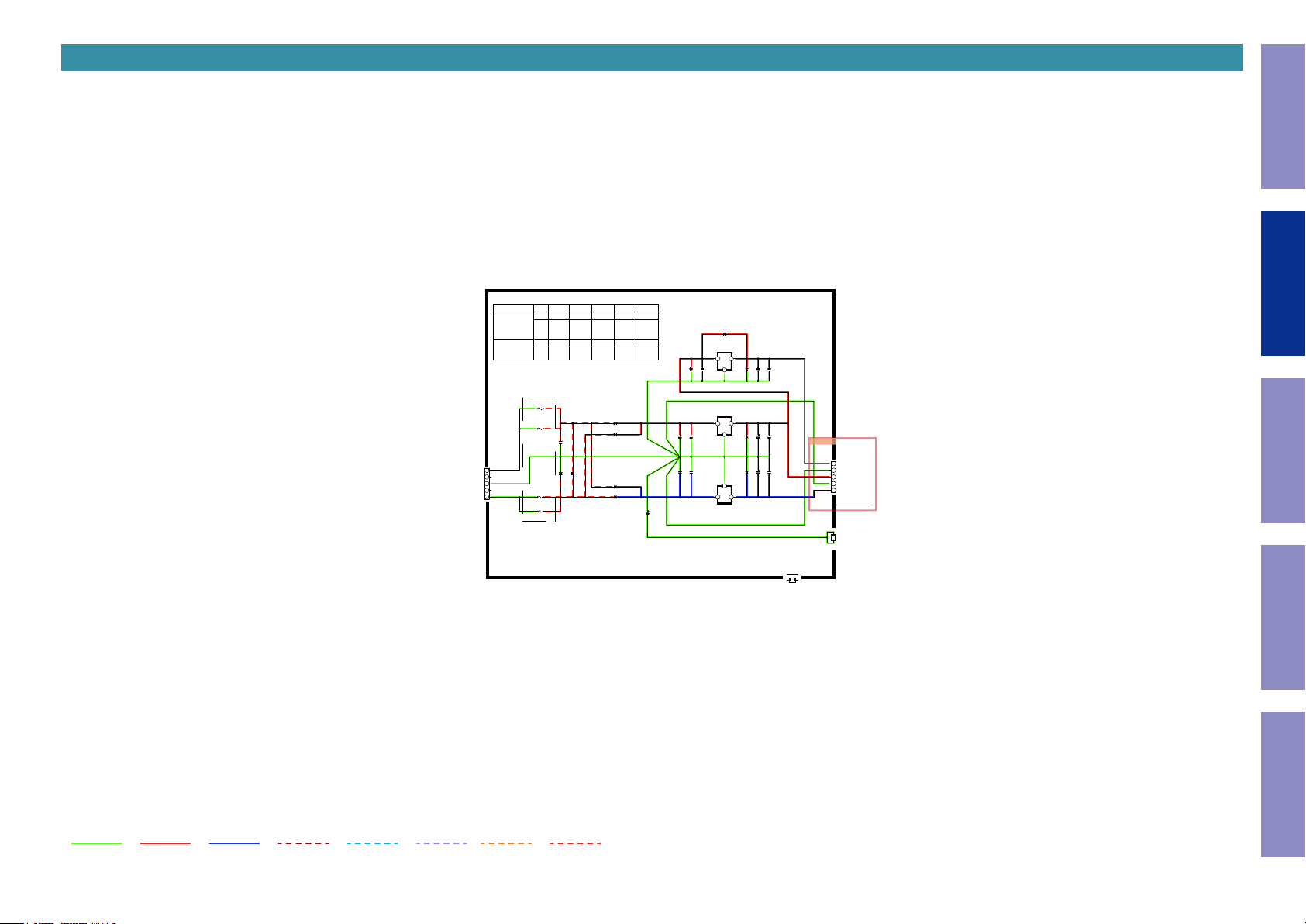
SCH18 REGULATOR
Before Servicing
This Unit
REGULATOR PART
FUS E OP TION
MOD EL
Ver
AC
E3
AC120V
E2
E1C
K
E3E2AC120V
E1C
FUS E OP TIO N
F3004
T 1.25A L 250V
F3002
OPEN
F3001
OPEN
F3003
T 1.25A L 250V
AC230V
AC220V
AC100V
AC230V
AC220V
C3004
C3003
FRO M TR ANS
1.AC _S2
3.RT N_GND
5.AC _S2
AVR- S750H/X 1600H
AVR- S650H
CN302
12345
2.NC
4.NC
OPEN OP EN
218Seri es
OPEN OP EN
218Seri es 218Serie s
OPEN
OPEN
C3005
0.1uF (M)
F3002F 3001 F3003 F3004
932Seri es 932Serie s
218Seri es
OPEN OP EN
932Seri es 932Serie s
OPEN OP EN
D3001 U F4004
D3002 U F4004
D3003 U F4004
4004
D3004 U F
Electrical Mechanical Repair Information Updating
D3101
OPEN
IC305
CVIKI A7805BPI
IN
OUT
123
GND
OPEN
OPEN
C3002
C3001
IC301
CVIKI A7812BPI
IN
123
GND
OPEN
C3010
C3006
25V/6800uF
OPEN
C3011
C3007
25V/3300uF
GND
IN
OUT
213
IC302
OPEN
C3024
HVIK IA7912PI
OPEN
OPEN
C3009
D3108
C3008
50V/470uF
OUT
OPEN
C3014
D3103
C3012
1SS133MT
50V/470uF
D3104
C3013
1SS133MT
50V/470uF
BN301_
BN301
5.DA +5V
OPEN
C3015
BK303
CMD1 A387
BRAC KET
4.VGND (RET _GND)
3.+ 12V
2.RL Y_GND
1 2 3 4 5
1.-12V
TO CN823
BK301
CMD1 A569
BRAC KET
TO DIGI TAL B 'D
INP UT/V OLU ME PA RT
2mm 5 PIN W IRE
Bra cket
GND LINE
POWER+ LINE
POWER- LINE
ANALOG AUDIO DIGITAL AUDIO
TMDS SIGNAL
ANALOG VIDEO
STBY POWER
27
Page 28
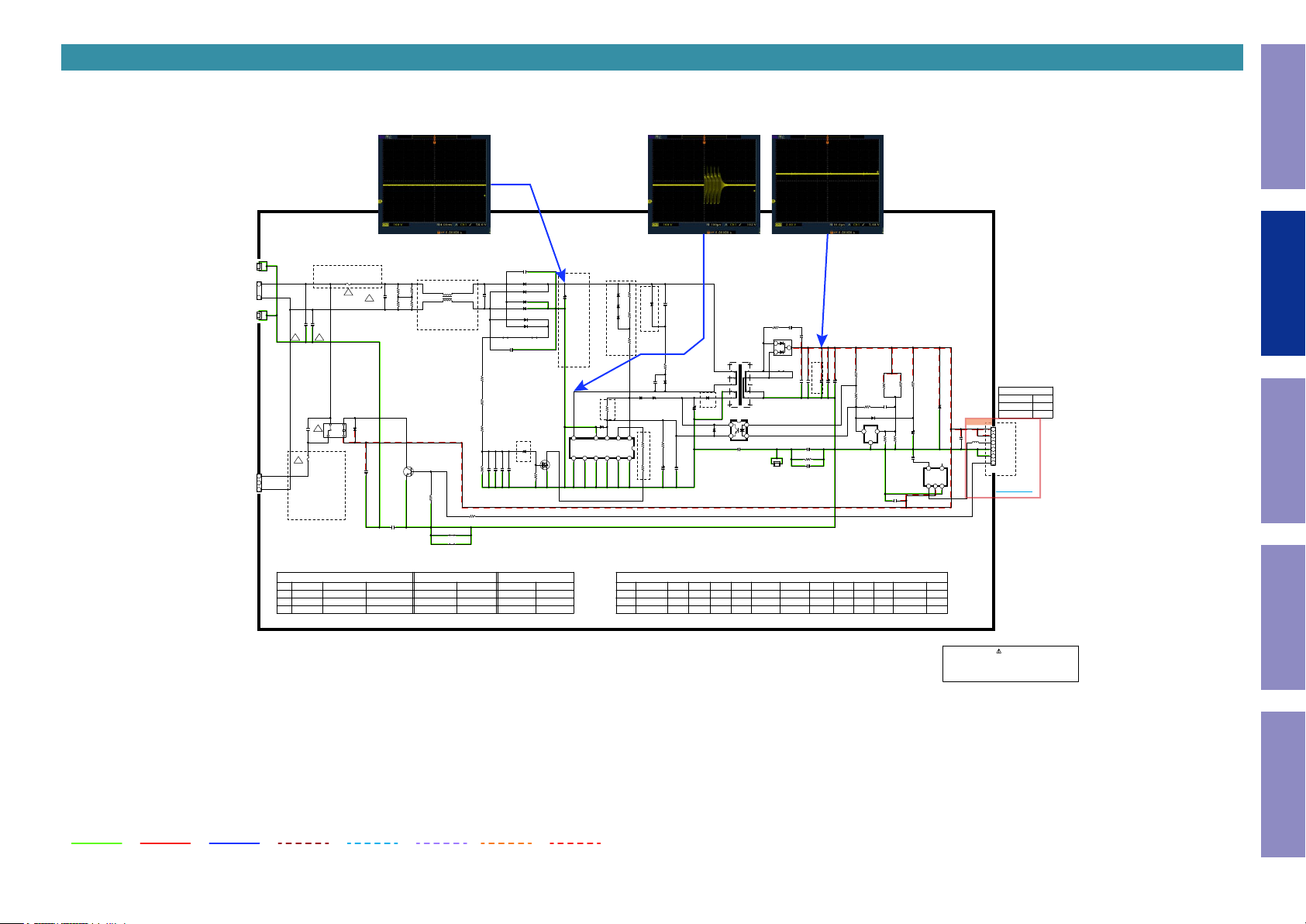
SCH19 SMPS
Before Servicing
This Unit
SMPS PART
OP TIO N
BK602
BRAC KET
CMD1 A834
12
YAW396- NNV
CN601
BK601
BRAC KET
CMD1 A834
CN602
YW396-NNB
12
TO POW ER T RANS
*O PT ION
E1C/ E2
AC100~ 120V T 2A L 250V
AC220~ 230V T 1 .6A L 250V
F6001
!
!
CX601
CY602
CY601
400V/470pF
400V/470pF
!!
1
!
C6001
!
AVR- S750H/X 1600H
AC100~ 120V T 6 .3A L 250V
AC220~ 230V T 3.15A L 250V
AVR- S650H
AC120V T 5A L 250V
AC220~ 230V T 2 .5A L 250V
250V/0.01u F
F6002
DRA -800H
324
RY601
HF36FD /5-H LT
D6009
1SS133MT
OPEN
C6021
OP TIO N
AVRS 750H/X 1600H
F6001 F6002
AC
Ver Ver
E3
K
AC120V
AC220~ 230V
AC100V
2A L 250V
1.6A L 250V
2A L 250V
6.3A L 250V
3.15A L 250V
6.3A L 250V
C6022
OPEN
0.1uF ,275V
8.2M
R6027
8.2M
R6028
Q6003
CVT2 SC3052
8.2M
R6029
8.2M
R6030
E3,K :LF-4 ZB-E273H
E2,E 1C:LF -4ZB -E503H
R6024
F6001 F6002
2A L 250V
1.6A L 250V
*O PT ION
LF602
10K(1608)
J6014
OPEN
J6015
OPEN
AVRS 650H
-
4.7K( 1608)
R6025
5A L 250V
2.5A L 250V
-
CX602
R6031
R6032
R6033
R6004 330K
OPEN
1M(2125)
1M(2125)
1M(2125)
OPEN
C6005
C6006 O PEN
C6002 250V /0.01uF
D6001 1N 4007
D6002 1N 4007
D6003 1N 4007
D6004 1N 4007
D6005 1N 4007
D6006 1N 4007
J6002
R
JUMPE
C6003
250V/0.01u F
*O PTIO N
ZD621
Z7.5V
C6007 50V/0.1u F
C600950V/0 .22uF
F6001 F6002
2A L 250V
1.6A L 250V
- -
J6003
JUMPE R
DRA 800H
Q6002
2N7002KA
D
G
S
R6006
1M(1608)
5A L 250V
2.5A L 250V
*O PT ION
C6004
200V/100uF
E3, K:100UF /200V
6 4 3 2 1
D
S
S S S S S
7
8
E1C ,E2 : 100UF/400V
*O PT ION
ZD601
Z12V
F
IC601
CVITO P268VG
9
*O PT ION
Z39V
ZD608
Z39V
ZD609
Z39V
ZD610
270K
R6012
10
*O PT ION
E3
E1C/ E2
K
Electrical Mechanical Repair Information Updating
R6008
2.2M( 0.2W )
C6011
ZD611
P6KE 150AT
1KV/ 1000pF (S MD)
R6009
2.2M( 0.2W )
R6010
VXC
1211
1M(0. 2W)
D6007
1N4007
AC220~ 230V
R6011
10(1608)
C6026
D6012
1N4007
1KV/ 47pF
ZD618
Z27V
R6015
R6013
6.8(0 .2W)
22K(1608)
*O PTIO N
C6013
C6012
R6014
1K(1608)
47/25V(NX A)
0.1uF (1608)
ZD621
AC
ZJ7.5 B
AC120V
ZJ16B
ZJ5.6 B
AC100V
T6001
VLT9 Z132ZW
1
2
3
4
5
D6008
6
UF4004
7
C6008
50V/10UF( NXA )
43
Z39V
ZD620
C6023
400V/2200pF
AVRS 650H, S 750H/X 1600H, D RA800H OPTI ON LI ST
ZD608 ZD609 ZD610
ZJ39B
ZJ39B
ZJ39B
OPEN OPEN OP EN OPEN O PEN OPEN
ZJ39B
ZJ39B
ZJ39B
C6027
R6034
OPEN
OPEN
OPEN
C6028
1
2
3
D6013
RBQ30T 65A
14
J6001
13
OPEN
12
11
10
9
8
2 1
IC602
EL817B
C60140.047uF( 1608)
C6015 4.7uF (1608)
**OP TIO N
C6024
0.047uF(1608)
R6026
OPEN( 1608)
BK603
C6025 OPEN( 1608)
CMD1A629
BRACKE T
R6008 R 6009 R6010 R 6012
2M2 (0.2W )
2M2 (0.2W )
1M(0 .2W )
2M2 (0.2W )
2M2 (0.2W )
1M(0 .2W )
100/50V
R6016
56(0.2W )
R6020
R6021
6019 5600u F/6.3 V(NX A)
C
C6017
C6018 5600uF/6.3V( NXA )
R6019
OPEN( 1608)
OPEN( 0.2W )
22K/F(1608)
R6018
R6017
5.6K( 0.2W ) C6020
3.3K( 0.2W )
0.1uF (1608)
D6010 OPEN
IC603 K IA2431AP
321
REF
CATHO DE
ANODE
OPEN
R6022
R6023
CVIPS T8448NR_ A
C6029
0.047uF(1608)
R6013 R6014
270K
22K
1K
56K
270K
100UF/200V
22K
3K
100UF/400V
22K
1K
100UF/200V
OPEN
C6010
6.8K/ F
C6030
15N(1608)
IC604
C6004
Z6.8V
ZD619
NC
OUTCDGND
VDD
1 542
3
LF602
E273H
503H
E273H
** IMPOR TAN T SAF ETY NOT ICE.
** THE UNIT OF RE SIST ANCE IS OH M.
** THE UNIT OF CA PAC ITAN CE IS MICRO FARA D(uF )
** THIS SCH EMATIC DIAG RAM MAY M ODIF IED A T AN Y TI ME W ITH T HE
*O PT ION
BN601
AVRS 650H
AVRS 750H/X 1600H
DRA 800H
BN601
123456
D5.2 V
D5.2 V
L6001
OPEN
C6031
M_RES ET
0
DGND
DGND
MAINPOW ER
TO DIGI TAL B 'D
BN601
TO CN741
COMP ONEN T IDE NTIF IED B Y MARK HAVE SPEC IAL C HAR ACT ERISIC S.
IMPOR TANT FOR SAFE TY. W HE N REP LACING ANY O F TH ESE COMP ONEN TS
USE O NLY MANUFAC TUR ER'S S PECIF IED P ART S.
K = 1000 O HM. M = 1000K OHM .
-6
pF = 10 u F
IMPRO VEME NT O F PER FORMANC E.
150mm
150mm
130mm
DIG ITAL POW ER PA RT
GND LINE
POWER+ LINE
POWER- LINE
ANALOG AUDIO DIGITAL AUDIO
TMDS SIGNAL
ANALOG VIDEO
STBY POWER
28
Page 29
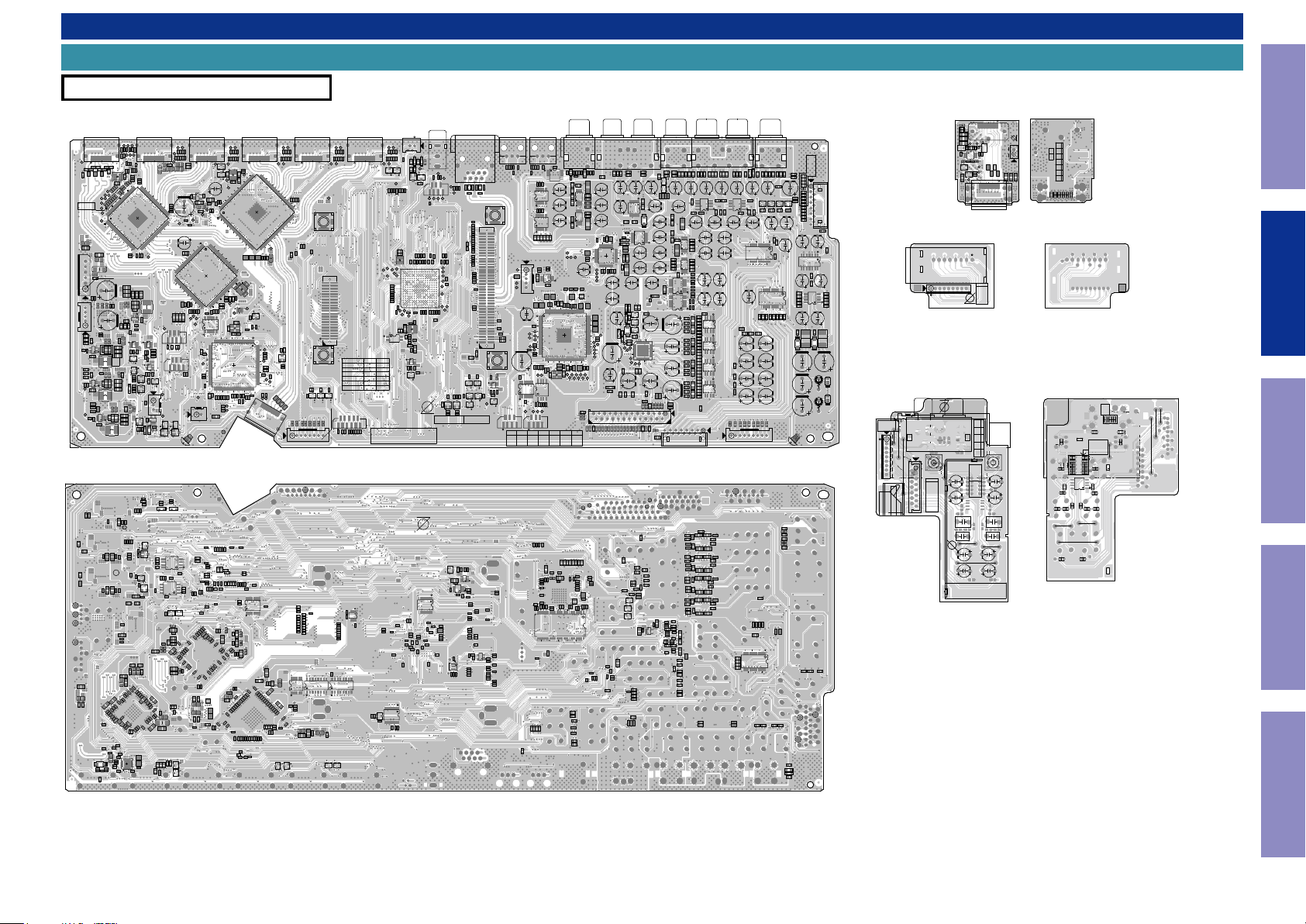
CUP12909Z-4
BN826
+12V
PRINTED CIRCUIT BOARDS
DIGITAL, F HDMI, TUNER, PHONO
Lead-free Solder
When soldering, use the Lead-free Solder (Sn-Ag-Cu).
+5V_OUT
DA_OUT
JK751
CEC
R8811
R7237
R7236
R7235
5.DA+5V
4.VGND(RET_GND)
3.+12V
2.RLY_GND
1.-12V
CN741
CN823
R7425
C7431
R7421
IN
R7414
R7415
C7418
D5V_PW
DA_PW2
R7412
R7422
R7423
-12V
+12V
+5V
+5V
C7294
L7206
C7288
CK_OUT
P5
P3
P4
C7276
D7233
D7227
D7224
D7228
D7223
R7373
R7372
C7363
D7221
D7222
D7225
D7226
RN724
C7271
R7230
RN722RN721 RN723
C7264
X7201
C7272
R7251
R7249
R7250
R7231
R7252
R7248
MCK
R7247
64FS
FS
I2S3
I2S2
I2S1
I2S0
R7268
R7267
R7266
R7234
R7233
R7232
144
T7239
IC721
T7238
L7208
C7293
36
R7222
C7290
R7224
L7210
L7207
6.MAIN_POWER
5.DGND
L7404
4.DGND
R7483
3.M_RESET
R7449
2.D5.2V
R7448
1.D5.2V
C7401
R7447
1 6
C7402
C7403
CEC1V1
L7441
L7442
L7401
51
C7407
C7405
L7403
C7453
C7406
L7402
C7452
C7454
R7446
R7444
C7456
C7408
R7445
C7480
D1.8V
R7424
C7404
L7421
R7426R7416
R7428
L7424
L7422
C7432
R7479
C7479
C7434
C7433
IC742
C7424
C7430
Q7416
C7428
C7427
C7429
L7423
Q7501
R7410
D3.3V
L7414
L7412
R7571
R7418
R7572
L7411
C7416
C7415
C7414
IC741
R7573
C7411
R7411
C7420
C7417
C7421
R7575
C7419
C7521
R7434
D7502
R7574
R7435
L7413
C7443
D1.0V
R7437
L7432
R7436
L7431
R7431
IC743
C7446
C7437
C7442
C7445
C7441
C7440
C7439
C7444
L7433
R7489
R7488
C7447
R7433
R7432
C7438
C7448
C7449
C7522
R7576
R7578
R7577
C7423
C7413
R7413
C7422
C7412
R7569
R7570
C7520
+3.3V
R7477
C7436
C7426
C7435
C7425
R7427R7417
R7443R7442
C7451
C7462
C7460
C7461
C7278
C7284
L7201
L7204
C7285
C7237
C7236
C7289
C7227
C7226
C7225
C7224
C7223
C7222
R7221
R7265
C7221
C7268
R7264
C7270
C7269
C7286
C7287
R7238
L7205
C7267
C7266
C7263
C7265
R7243
R7377
R7244
C7387
R7261
C7370
C7388
L7366
D7361
IC724
C7389
R7381
C7367
R7380
C7374
R7255
R7374
R7258
C7390
D7229
CK_5
DA_5
+5V_5
19191919 1919
HPD_5
L7361
C7362
JK741
C7382
R7254
R7253
R7257
R7256
D7230
D7231
L7362
L7365
R7376
C7386
C7383
C7380
C7364
L7363
C7384
L7364
C7385
R7229
R7260
R7217
R7214
R7228
R7227
109
C7211
R7211
R7212
C7281
R7219
R7220
R7262
R7263
73 108
788_HINT
37 72
R7360
R7359
HAINT
C7239
C7238
R7223
36
37 72
C7457
C7458
C7459
L7443
D7237
D7236
D7235
IC744
C7455
C7450
ADV7623_ROM
276
CN731
R7441
DV_PW
Q7417
5
Q7413
R7351
R7350
R7470
R7471
R7478
276
C7475
R7473
R7469R7468
C7474
Q7410
CN721
5
C7473
R7467
MN864788_ROM
R7466
Q7409
R7465
Q7503 Q7502
ARC_INT
3.D5V
C7594
CN756
2.HI-B_RLY
L7801
L7434
1.DGND
CEC_PW2
IC746
C7482
Q7420
Q7424
Q7422
C7481
L7451
C7484
R7487
R7486
Q7423 Q7421
D7401
D7402
R7485
R7492
R7490
R7493
C7483
R7484
R7491
C7485
D7404
D7403
DA_4
CK_4
JK731
C7365
HPD_4
+5V_4
C7361
X7101
R7144
C7153
Q7202 Q7201
R7218
R7213
C7377
R7208
R7207
R7204
R7203
P_CK
R7216
R7215
C7154
C7201
R7201
R7202
R7206
R7205
P_DA
IC725
R7371
C7375
C7376
R7153
R7152
R7155
C7359
216163
C7189
L7106
C7187
VDD11
R7156
R7131
VDD33IO
IC701
R7383
788_RST
R7382
C7309
IC731
144
R7334
R7329
C7335
R7309
R7307
R7308
R7306
R7311
R7310
D7234
OSD_CLK
R7353
R7352
R7272
R7270
R7314
R7312
OSD_CS
OSD_MI
IC722
R7523
N5V_PW
R7528
R7529
ARC_RST
CN701
73 108
2011
R7313
C7296
OSD_MO
IC751
C7509
7237
R7530
C7501
R7326
R7356
A_RST
R7324
Q7302
R7323
A_DA
R7322
R7321
R7320
R7319
C7505
C7506
10
R7505
R7506
36
R7545R7544
R9002
C7511
R7542
R7541
R7540
R9003
R7547
R7536
R7535
R7534
HPD_F
+5V_F
C7111
C7107
R7109
D7131
BN701
JK721
R7145
R7146
787_RST
R7143
109
R7330
C7350
R7327
R7328
X7501
C7354
R7546
A
A
54
RN716RN715RN713
C7351
X7301
A_CK
Q7301
R7357
R7361
10873
R7560
DA_F
R7548
R7559
R7558
DA_3
+5V_3
HPD_3
162109
AVDD11RX
L7107
R7134
R7133
R7132
R7358
CPU_PW
R7600
R7549
R7553
R7552
H5VOUT_POWER
R7581
R7582
C7514
R7551
109 144
CEC_PW
N3V3_PW
C7109
C7108
RN701
CK_F
RN702
19
CK_3
JK711
R7124
R7123
R7128
R7127
R7122
R7125
C7115
R7121
R7126
R7140
R7158
R7157
R7139
10855
R7354
R7355
C7353
C7178
R7599
Q7596
C7593
R7598
RN703
RN704
JK702
L7552
L7554
L7553
L7551
CN753
+1.0V
Q7419
R7481
Q7418
R7271
R7480
R7273
R7274
R7401
C7297
R7363
R7362
Q7411
R7344
R7402
Q7412
R7346
C7173
C7476
R7275
L7305
C7326
C7319
C7318
L7304
C7317
L7303
C7279 C7277
C7316
L7202
C7280
C7240
C7231
C7241
C7242
C7243
C7283
C7244
C7230
C7291
C7229
C7228
C7247
C7248
C7245
C7249
C7246
C7254
C7255
C7256
C7257
C7258
C7292
C7282
C7260
C7259
C7261
C7262
C7369
RN732
RN731
C7378
C7368
C7371
R7375
C7372
C7379
C7381
R7533
R7543
R7539
R7538
R7537
C7513
C7512
R7531
R7527
C7510
R7526
R7518
R7517
R7525
R7524
IC723
R7269
R7364
R7342
IC732
C7352
Q7222
Q7221
C7325
R7303
C7321
R7302
C7322
C7311
C7310
C7308
C7306
C7307
C7313
L7301
C7312
C7193
R7246
R7226
R7225
R7245
L7209
L7203
C7366
Q7212
Q7211
R7519
C7527
R7520
R7521
R7522
R9001
R7514
R7513
R7512
R7511
R7343
R7345
R7278
R7281
R7282
R7279
C7329
R7318
R7317
R7316
R7315
C7324
C7323
R7341
R7340
R7305
R7304
C7305
C7304
C7303
C7302
C7301
R7301
AVDD11TX
C7194
L7108
L7109
C7195
C7196
C7360
C7515
C7503
C7502
R7504
C7504
R7509
R7510
C7508
C7507
R7508
C7517
R7503
R7502
R7515
R7283
C7330
C7347
C7348
C7349
C7516
R7501
R7584
R7583
IC734
R7366
R7277
R7365
R7280
L7306
R7349
R7348
C7331
C7341
C7342
C7332
L7308
C7333
C7327
C7328
C7338
L7307
C7340
C7334
R7331
R7332
C7336
C7337
L7302
C7343
R7333
C7314
C7315
C7344
C7346
R7335
C7345
C7183
C7184
AVDD33TX
C7127
C7122
C7126
C7182
L7105
RN714
C7181
C7121
RN712RN711
C7186
C7120
C7119
C7118
C7117
C7116
C7164
R7150
C7163
C7188
C7162
C7161
R7151
C7159
C7158
C7157
C7160
C7156
C7152
R7147
C7155
R7148
R8141
R8186
R8142
R8146
R8148
R8150
R8151
R8154
R8157
R8159
+1.1V
C7190
L7104
IC733
C7180
C7130
C7179
C7192
PVDD33
C7129
C7128
C7175
C7131
787_HINT
C7172
C7132
C7133
C7185
R7135
C7134
C7191
C7125
C7168
C7124
C7123
C7167
C7150
C7151
R7142
R7149
R7154
R7136
C7135
R7137
C7170
C7136
R7138
C7137
C7139
C7138
C7166
C7140
C7144
C7145
C7146
C7165
C7169
C7143
C7141
L7102
C7142
AVDD33RX
C7171
C7147
C7174
C7149
C7148
Q7121
Q7122
DA_2
HPD_2
+5V_2
R7114
R7113
R7118
R7117
R7112
C7114
R7111
R7115
R7116
VDD33
BK812
C7519
41
25
1535
5
BK811
R7590
R7589
R7587
R7586
R7588
Q7591
Q7592
Q7593
L7557
L7556
L7559
L7558
R8143
R8144
R8145
R8147
R8149
R8152
R8161
R8160
R8153
R8163
R8155
R8162
R8156
R8165
R8158
R8164
R8167
R8166
C7518
IC753
C7176
L7103
C7295
C7177
CK_2
JK701
4030
20
10
2
CN812
VER.
X1600H E3
X1600H E2
X1600H E1C
X1600H JP
S750H E3
S750H E2
1.THERMALDET_A
3.H/P_RLY
2.RLY_GND
4.HI-B_RLY
5.+12V
CN752
2
R7561
R7499
R7568
R7567
R8139
R8140
IC752
Q7112 Q7111
6.FRONT_RLY
R7566
7.C/S_RLY
R7565
R7563
R7562
IC813
C8109
R7581 R7582
OPEN
10K
10K
18K
8.SB_RLY
10
MCU_E20/EMULATOR
11
R7564
0
22K
R7777
DIGITAL (A SIDE)
1 3
DA_1
CK_1
CN755
4 2
D9001
D9002
C9001
R7585
R9004
HPD_1
+5V_1
T225
R9005
R9006
Q7102
Q7101
Q9002
R7104
R7103
R7108
R7107
Q9001
DGND
R9007
R7102
C7113
R7101
R7105
R7106
R8187
C8121
R8183
R8188
R8184
CN771
R8185
TH801
C7722
R7756
R7754
R7752
R7750
R7781
X7701
R7749
R7722
R7755
R7719
E_SD3
E_LRCK
E_SD0
R7751
R7753
E_SPDIF
R7723
16151413121110987654321
E_SD1
E_MUTE
E_SD2
R7711
R7707
R7703
R7710
IC771
R7702
R7706
R7701
R7709
R7705
L
F
E
KJH
DCB
G
A
R7714
R7704
R7715
AP_CK
AP_CS
PLD_ERR
R7784
R7783
R7720
AP_DA
C8138
D8105
R8196
C8135
C8136
X8101
IC817
C8137
8
R8195
C8133
4
5
R8192
R8193
R8194
C8134
C7468
C7467
Q7404
0
R7456
C7466
R7457
OPEN
10K
R7454
22K
Q7403
3K3
10K
Pb
MP_CUP13021Z_A
BAR CODE LABEL
DIGITAL (A SIDE)
PbPb
PbPb
IC812
R7716
R7717
C7713
C7701
R7708
R7718
R7713
C7712
C7715
C7710
C7719
C7718
C7703
C7720
C7709
C7707
C7717
C7705
C7708
C7716
C7714
R7778
Q7701
IC772
R7776
R7779
C7759
R7780
1
2
L9001
3
DA3V3
JK901
R7747
276
C7721
R7746
5
R7782
PLD_WRITE
J_TMS
J_TCK
J_TDO
R7738
R7742
R7726
R7731
R7743
R7725
T15
T13
T11
T9
T7
J_TMS1
J_TDI1
J_TCK1
TRP
N
M
J_TDO1
R7744
R7739
R7732
R7729
R7728
C8108
Q7595
R7596
C7592
R7595
VERSION
27.NET_FACT_RST
25.MCU_3V3
26.DGND
C8107
R7721
C7702
RN771
R7748
C7711
R7730
R7727
C7704
C7706
J_TDI
T20
R8181
T326
PLD_EMULATOR
R7740
R7737
R7736
R7735
R7591
R7597
24.MCU+5V
23.CPU_POWER
21.FL_CLK
22.FL_DATA
Q7401
C7465
IC811
R7745
R7733
R7734
R8178
T91
T90
R8180
R8179
C8116
7
8 2
L8103
D8103
C8119
C8117
C8118
R8130
R8134
R8137
R8138
R8135
R8133
R8136
R8025
R8024
R8022
R8129
R8020
R8018
R8127
R8132
R8131
R8125
R8124
R8122
R8120
R8119
R8170
R8168
R8116
R8172
R8115
R8006
R8109
R8174
Q7805
Q7804
R7868
R7592
R7593
Q7594
Q7803
C7591
R7594
16.RED_LED
17.GRN_LED
19.FL_RST
18.RC_IN
20.FL_CE
C7463
R7451
R7453
R7452
Q7402
C7464
R8101
R8001
R8107
R8004
R8108
R8112
R8113
C8132
IC815
R8011
R8012
R8013
R8015
Before Servicing
This Unit
F HDMI (A SIDE) F HDMI (B SIDE)
135642
JK762
1
C7617
R7625
C7619
C7618
R7622
R7624
R7623
R7628
R7629
JK811
R7679
D8102
R8027
L7802
5.+12V
6.-12V
4.POWER_KEY
BK813
60 70 80
L8102
RN811
T223
T222
30 40 50
20
R8003
R8002
10
R8103
C8102
2
C8101
C7806
Q7415
C7477
R7476
R7475
DSP_DEBUG
Q7414
2765276
CN782
3.MIC_DET
2.ISEL_B
1.ISEL_A
C8105
C8104
R8171
R8169
R8117
R8118
R8010
R8121
R8014
R8019
R8021
R8023
T7802
T224
51
C7808
DI_-/FR
DI_SB/SR
DI_S/SL
DI_CSW/C
DI_BCK
D_RST
R7809
2011
C7831
T7801
R7621
C7686
IC768
R7685
C7697
IC770
R7687
R8182
CN813
RN782
IC781
R7804
DI_-/SW
R7805
R7806
R7812
R7813
R7814
DI_F/FL
DI_LRCK
IC783
10
R7871
R7842
T7804
T7803
C7830
R7849
R7803
C7841
C7840
C7682
C7683
C7684
L8104
C8120
D8101
D8104
45556575
R8114
35 15
25
5
CN811
R8175
BK814
R7867
R7869
C7478
Q7802
Q7801
R7474
R7866
DA_PW
7.MIC_SIGNAL
8.MIC_GND
9.B/P_IRIN_DE
11.VSEL_A
12.VSEL_B
13.KEY_3
14.KEY_2
15.KEY_1
10.H/P_DET
C8103
C8106
R8102
R8104
R8105
R8026
R8028
R8005
R8110
R8111
R8007
R8008
R8009
IC816
R8191
C8131
R8123
R8016
R8126
R8017
R8128
C9504
JK761
C7616
R7627
R7626
7
C7679
IC951
9 16
R7680
C7680
8
9 16
R7686
C7692
8
R7688
C7696
C7695
C7693
C7694
C8111
C8110
R8177
C8115
4
85
IC814
C8112
RN790 RN789
R7840
R7841
RN781
R7839
C7828
C7829
144
36
37 72
R7822
R7819
R7817
R7816
R7815
R7821
R7820
R7823
R7818
85
X7801
C7814
IC782
DSP_ROM
4
R7845
R7846
R7843
R7844
CN781
5
FCT1 FCT2
ICTMISMTAI
R7848
R7847
R7832
C7846
C7811
R7807
L7803
C7805
C7813
C7804
C7810
C7809
C7803
C7802
R7865
R7864
R7863
C7838
C7839
C7801
R7802
R7801
C8113
R8173
C7685
1
2
JK951
14
JK881
R9507
R9502
R9501
C9501
D9501
R8803
R8804
C8807
R9506
8
R8808
R9508
C7673
C9503
R9505
R9504
C9502
R9503
C7681
5
8
C7677
C7672
R7672
R7671
C7674
C8808
R7673
C7678
IC767
R7674
R7678 R7677
4
845
R7681
C7687
R7682
C8813
R7684
IC769
C7690
C7691
R7601
R7602
RN761
D7604
R7615
12
D7602
IC761
13 24
RN762
DATADIR1FSDIR1
256FSDIR1
R7607
R7608
64FSDIR1
C7842
C7844
C7845 C7843
C7827
C7826
C7825
R7838
C7824
R7861
RN783RN795
R7824
C7815
DO_BCK
DI_MCK
DO_F
C7526
L7503
RP
R7830
R7831
R7829
R7828
C7816
C7817
C7818
C7812
C7836
C7837
37 48
R7617
25 36
DR_DOUT
R7611
C7603
DR_DIN
C7602
R7612
DR_CK
R7610
R7609
DR_CE
C7605
C7807
RN794
RN793
C7823
109
RN791
RN788
RN787RN786
C8259
RN785
R8257
D8206
T7807
R7860
R7859
R8255
D_BSY
D_FLG0
D_CK
D_MISO
D_MOSI
73 108
D_CS
C7930
C7936
R7870
R7862
D7501
DO_SB
DO_EXT2
DO_C
R7579
DO_S
DO_LRCK
DO_EXT1
DO_DOWN
CN751
L7501
L7504
L7502
L7512
L7511
L7510
L7509
L7508
L7507
L7506
L7505
C7525
+5V
+3.3V
R7827
R7825
R7826
R7833
R7855
R7856
C7819
R7857
R7858
R7835
R7836
C7820
R7837
RN784
RN792
C7821
C7834
C7835
C7833
C7832
C7822
IC784
C7609
C7601
R7614
C7608
C7604
R7605
R7604
R7603
R7606
C7606
R7683
C7688
C7689
C7676
R7676
C7675
R7675
1
JK822
R8268
5
C8805
C8806
R8269
R8802
R8801
C8266
R8265
C8262
C8809
R8264
Q8205 Q8204
7
C8804
R8263
R8261
R8260
R8262
R8805
C8814
8 14
R7646
R8800
9 16
R7647
R7619
R7618
D7601
R7613
D8203
R8256
D8209
D8205
C7935
R7901
DA256FS1
DAFS1
DA64FS1
DA_Z_MUTE1
DA_DA1
C7928
C7985
C7986
C8258
L7515
L7514
L7513
C8261
C7995
C7997
R7902
R9116
Q9101
Q9102
Q9103
C7611
C7613
C7644
C8811
C8263
IC881
D8801
R7641
C7638
C8810
C7639
8
C7636 C7635
C7634
IC764
R7645
C7614
C7628
C7627
C7625
D7603
R7633
C7629
C7612
C7626
R7637
C7610
C7652
IC765
C7615
D7605
2011
D7671
R8259
R9117
D8204
R7657
2011
IC760
C7987
Q8203
Q8201 Q8202
C7916
R8258
4837
IC791
12
DADATAF1
25 36
2413
DA_MS1
DA_CK1
C7926
C7988
C8257
C7902
R8810
R8809
C7989
C7994
R8236
L7526
R7580
L7525
L7524
C7999
L7519
L7520
1 272621
11
C7991
L7527
15
220 10
L8202
C7523
L7523
L7522
L7518
L7517
L7516
C7524
12
C8830
+12V
-12V
+12V
C7990
C7996
C7925
C7992
C7915
C7919
C7927
C7929
C7917
C7998
C7993
C7654
C7661
C7671
C7653
C7670
R7667
R7666
R7665
R7663
C7669
R7664
IC766
C7646
C7655
R7654
R7652
C7651
C7650
C7656
R7653
C7649
R7650
R7651
C7624
C7640
C7641
C7642
C7643
C8812
R8807
R8806
3
C8215
42
C8216
R8266
C8265
R8267
C8273
C8264
R8286
C8279
C7637
R7639
845
R7638
R7643
R7642
8
5
IC763
4
IC762
R7659
10
10
R7662
R7661
C7901
C7918
R7932
C7920
R7931
R7942
R7941
C7914
R7912
R7918
R7911
C7911
R7916
R7917
R7922
R7927
R7926
R7921
C7921
R7928
11.SBR
12.AGND
11.SBR
12.AGND
13.SBL
13.SBL
14.AGND
15.+12V
14.AGND
15.+12V
111
R7925
R7924
R7923
R7914
R7915
R7913
R7935
R7934
R7933
R7944
R7945
R7943
R7963
R7965
R7964
R7955
R7953
R7954
R7985
R7984
R7983
R7973
R7974
R7975
C7662
C7667
C7668
C7645
C7647
C7648
R7660
C7623
R7636
C7622
R7632
C7633
R7644
C7632
R7640
JK821
R8218
R8217
R8219
C8219
C8274
IC824 IC823
R8281
R8280
85
C8280
R8290
C7620
R7630
R7631
R7635
R7634
R7655
R7656
C7658
R7649
R7648
C7657
R7669
R7670
C7664C7663
4
IC795
4
IC794
4
IC793
4
IC792
C8254
4.AGND
9.FL
4.AGND
9.FL
5.CEN
6.AGND
7.SL
8.AGND
10.AGND
5.CEN
6.AGND
7.SL
8.AGND
10.AGND
CN822
410
C8255
C7922
C7923
C7913 C7912
C7933 C7932
C7942
C7943
C7962
C7963
C7953
C7952
C7983 C7982
C7973 C7972
C8276
C8275
7 52
R8213
R8215
C8218
C8217 C9119
R8216
C8220
R8220
C8267
C8268
R8272
4
R8291
R8287
85
R8278
C7631C7630
C7621
C7660C7659
C7666C7665
C7974
R7972
R7978
R7971
R7977
R7976
R7986
R7982
R7987
R7981
C7981 C7971
R7988
R8252
85
C8250
C7954
R7952
R7958
R7951
R7956
R7957
R7967
R7962
R7966
R7968
R7961
C7961 C7951
85
C7934
R7948
C7931
R7947
R8250
R7946
R7937
R7936
C7941
R7938
85
R8249
R8248R8247
85
L7561
L7560
1.FR
2.AGND
3.SR
1.FR
2.AGND
3.SR
CN754
-12V
C7924
R7929
R7919
C7944
R7949
R7939
C7964
R7969
R7959
C7984
R7989
R7979
C8224
R8233
R8234
R8288
R8251
L7562
C8223
3 61 4
R8214
D8504
R9128
C9117
R8273
4
C8229
L7563
C8270
C8269
1
5
D8503
C9120
C9116
Q9105
R8289
R8279
R9120
C9115
C8278C8277
IC821
16
R8225
R8254
R8253
C8248 C8249
C8246
C8244 C8245
L7566
L7565
L7564
C8253
R8244
R8243
C8228
C8227
R9124
JK911
R9130
Q9107 Q9106
R9126
3217
16
R8226
R8227
R8228
C8251
C8247
L7568
L7567
91 551 8
R8235
R9122
3
42
R9132
R9129
R9127
R8271
Q9104
R9119
C9114
R9118
C8221
C8222
R8230
R8229
1.CURRENT_DET
2.CURRENT_GND
C8226
IC825
R9123
3.-12V
C8225
C9118
3217
R8231
4.MUTE_+B
C8234
L8203
C8237
C8238
L8204
L8205
C8233
C8207
R9125
C9113
IC822
R8232
5.ASO_DET
R9121
R8221
C8214
R9131
C8211
R8211
R8208
R8207
R9108
R9110
C9111
R9113
C9109 C9108
D9101
C9105
C8235
C8236
6.DGND
9.AMPSIG_DET
7.DC_PROT
8.THERMALDET_B
R8212
D8207
D8208
R8270
R8222
C8203
C8202
C9103
+5V
-7.5V
111
15
C9102
7
8 14
85
R9105
R8205
R8202
R8201
R8203
L8201
C8206
C8205
C8204
R8209
C8201
CN821
410
12
R8210
C9101
R9103
OUT
IC911
C9107
R9107 R9106
R9109
4
R9111
C9112
R9114R9112
R9115
IC912
C9110
C9104
R9102R9101
C9106
D9102
R8240
D8201
R8241
D8202
R9104
C8243
TUNER (A SIDE)
PHONO (A SIDE)
9.CH_GND
8.INT
7./RST
6./CE
4.SCLK
2.R-OUT
5.SDIO
3.VCC
1.L-OUT
BN826
CN104
2.A GND
3.H/P L
1.H/P R
2.A GND
3.H/P L
1.H/P R
J105
J102
J101
C1067
JK831
L8302
2 14
LUG13
9
CN825
CN825
1.TUNER-L
2.TUNER-R
3.VCC
4.SCLK
5.SDIO
10
6./CE
7./RST
8.INT
9.CH_GND
10.CH_GND
11.-7.5V
12.+7.5V
15 111
13.PHONO_R
14.AGND
15.PHONO_L
+7.5V
BN826-1
CUP12959Z-2_MP
MP STAGE
Pb
Pb
JK104
5 4
3287
J106
BN131
C1065
C8306
BK801
C8308
Pb
1.D GND
1.D GND
R3107
Q3102
C3112
L3101
C3110
Q3101
2.D GND
2.D GND
R3108
R3109
4
D3101
2
1 3
3.H/P DET
3.H/P DET
T303
R3105
R3104 R3103
T317
9
Pb
J107
19
19
T302
8
T304
IC311
T315
R3102
1 8
VERSION
C8312
C8314
C8318
J104
C8316
T301
C3102
C3103
C3106
C3105
C3104
85
C3101
R3106
L3102
D3102
T316
R3101
L3103
19
BN826-1
9.CH_GND
8.INT
7./RST
6./CE
5.SDIO
4.SCLK
3.VCC
2.R-OUT
1.L-OUT
MI RPFCT2FCT1ICTMI RPFCT2FCT1ICT
1
C8311
J108
MP
Pb
BN301
JK312
L3104
CUP13022Z_A
C3114
C3111
C3113
L3105
JK311
BK301
TU800
L8301
C8305
C8307
CUP12959Z-1_MP
C8313
C8317
C8315
BAR CODE LABEL
AI SMT
VERSION
FCT1MI ICT
FCT2RP
R3113
R3111
R3110
R3112
C3115
C3116
TUNER (B SIDE)
18
19
PHONO (B SIDE)
2
54
Pb
R8323
R8324
C8319
13
C1071
1.H/P R
1.H/P R
3.H/P L
2.A GND
3.H/P L
2.A GND
C8302
C8301
R8304
R8303
C1072
C8304
C1083
C8303
L1010
R8305
R8306
L1012
R8307
R8308
C1068
C1424
R8311
R8312
L1011
C1084
R8301
R1057
C1069
R8309
L1013
5 8
C8309
R8313
R8319
R8317
R8315
R8321
R8302
3.H/P DET
1.D GND
3.H/P DET
1.D GND
2.D GND
2.D GND
C1066
R8310
IC831
4
C8310
R8314
R8320
R8318
R8316
R8322
Electrical Mechanical Repair Information Updating
19
1 11
2
10
14
15
29
Page 30
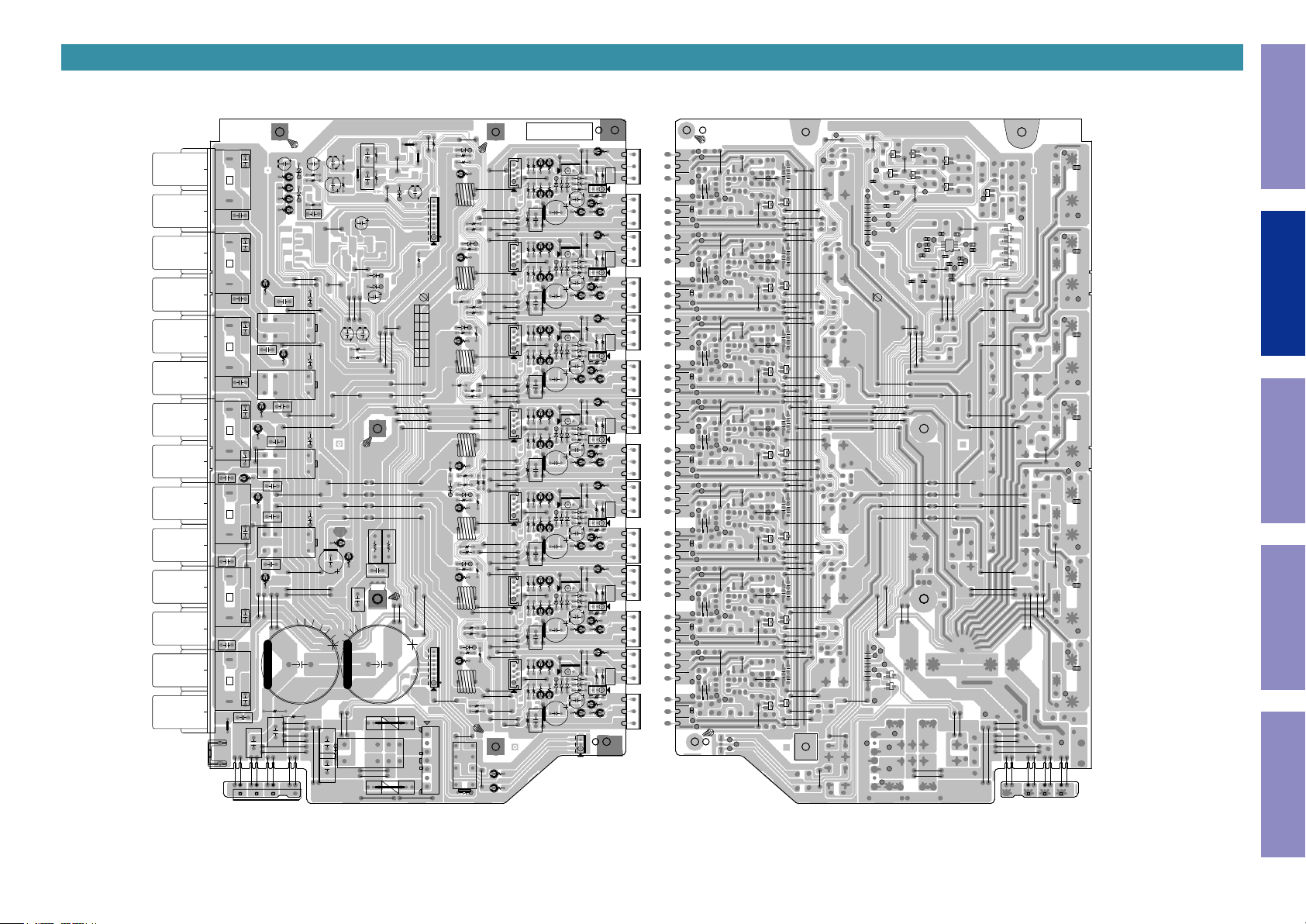
MAIN for E3, E1C, S750 model
1
2
1
2
1
2
1
2
C5211
1
2
C5711
1
2
C5611
1
2
J5802
BK505
D5819
C5513
3
C5511
C5113
3
C5111
C5313
3
C5311
C5413
3
R5233
C5411
3
C5213
J5891
3
C5713
3
C5615
C5813
J5903
J5904
J5905
-
JK502JK501
JK505
J5884
JK507JK506
C5613
FR
FL
45
32
C5110
45
32
J5880
45
32
R5733
45
32
J5893
J5892
SBL
J5906
J5907
R5433
C5812
R5533
R5333
JK504
JK503
R5633
J5894
R5829
~ ~
D5819
D5817
C5809
R5825
R5824
R5823
R5821
D5818
J5877
J5876
C5510
J5879
R5133
CEN
C5310
C5410
SR
C5120
J5886
J5885
C5710
SL
C5610
SBR
J5895
J5916
J5915
J5914
J5913
J5912
J5911
J5908
D5819
J5909
J5910
+
MAIN for E3, E1C, S750 model (A SIDE) MAIN for E3, E1C, S750 model (B SIDE)
C5803
C5801
C5820
C5826
C5810
J5938
R5805
J5801
J5862
C5807
R5803
D5807
J5863
9.AMPSIG_DET
8.THERMAL DET_B
7.DC_PROT
6.DGND
5.ASO_DET
4.MUTE_+B
3.-12V
2.CURRENT_GND
1.CURRENT_DET
R5845
D5816
C5819
J5873
J5941
J5932
J5872
AI SMT MI ICT FCT1 RP FCT2
CUP13019Z-1 MAIN PART
J5871
J5870
J5866
J5926
J5925
J5924
J5923
R5827
R5826
C5828
ET502
J5902
J5901
J5900
J5899
T8A L 250V
J5804
1.AC_L
2.NC
3.AC_H
1
4.CEN
5.AC_H
8
6.NC
7.AC_L
T8A L 250V
J5805
C5804
C5805
R5806
J5939
R5809
R5842
R5804
C5802
R5841
C5827
J5865
J5935
D5815
J5875
D5802
J5878
J5937
J5936
6
1
6
1
6
1
6
1
C5811
J5874
RY582
C5825
R5843
R5844
D5804
RY584
J5883
J5882
J5881
D5803
RY583
J5890
J5889
J5888
Q5807
J5887
D5805
RY585
R5819
R5820
J5898
C5808
J5897
J5896
C5816
R5828
J5917
F5801
C5814
J5922
J5921
4
5
J5920
J5919
D5806
C5815
RY586
F5802
J5918
J5934
J5858
J5943
R5846
D5809
R5813
R5531
R5532
9
L5501L5401
R5530
R5529
BN501
Pb
R5431
R5430
R5429
D5812
R5816
R5331
R5332
L5301
R5808
R5329
R5330
J5869
J5836
J5835
J5868
J5834
J5867
J5832
L5201
R5232
R5814
R5231
R5807
R5230
D5808
D5810
R5812
R5132
L5101
R5130
R5129
D5814
R5818
R5731
R5732
L5701
(OPTION)
8.SB_RLY
7.C/S_RLY
6.FRONT_RLY
R5730
5.+12V
4.HI-B_RLY
3.H/P_RLY
2.RLY_GND
R5729
1.THERMAL DET_A
D5813
R5817
8 9
R5632
L5601
BN502
R5630
J5861
R5629
J5860
5678
432
1
CN502
D5801
J5933
D5811
R5815
R5432
R5229
R5131
R5631
RY581
J5859
J5857
J5838
J5820
J5848
J5847
J5845
J5841
J5840
J5831
J5830
J5829
J5823
J5822
J5816
J5815
J5814
J5812
J5856
J5855
J5854
J5852
J5851
J5850
J5849
J5844
J5843
J5842
J5837
J5827
J5826
J5825
J5824
J5819
J5818
CN57B
7.AGND
5-6.SBR
3-4.PRE_-B
1-2.FB_SBR
J5817
BN59B
J5811
J5810
J5807
J5806
CN55B
7 1
7.AGND
5-6.FR
3-4.PRE_-B
1-2.FB_FR
J5853
7 1
CN54B
7.AGND
5-6.SR
3-4.PRE_-B
1-2.FB_SR
J5846
7 1
CN53B
7.AGND
5-6.CEN
3-4.PRE_-B
1-2.FB_CEN
J5839
7 1
CN52B
7.AGND
5-6.SL
3-4.PRE_-B
1-2.FB_SL
J5828
7 1
CN51B
7.AGND
5-6.FL
3-4.PRE_-B
1-2.FB_FL
J5821
7 1
J5813
CN56B
7 1
7.AGND
5-6.SBL
3-4.PRE_-B
1-2.FB_SBL
J5809
J5808
R5802
R5801
R5527
2 6
R5525
R5524
R5523
R5427
2 6
R5425
R5424
R5327
2 6
R5324
R5227
2 6
R5224
R5127
2 6
R5125 R5225 R5325
R5124
R5727
2 6
BN58B
R5724
R5725
R5723 R5123 R5223 R5323 R5423
R5627
2 6
R5624
J5803
R5623
BAR CODE
R5518
CUP13019Z-1 MP
J5501
R5520
R5522
J5502
CN550
Q5506
R5514
2SB1560
Q5504
KTC3114
R5541R5641
D5504
CN540
D5404
CN530
D5304
CN520
D5204
CN510
D5104
CN570
D5704
CN560
D5604
E C B
BN55A
FR
BN55BBN54B
Q5505
2SD2390
D5505
R5513
D5502
R5517
E C B
R5512
R5515
R5418
C5507
R5516
J5401
Q5406
2SB1560
R5414
Q5404
E C B
R5442 R5542
KTC3114
BN54A
Q5408
Q5405
2SD2390
D5405
R5413
D5402
R5417
R5412
R5415
C5407
R5318
R5416
J5301
Q5306Q5305
R5314
2SB1560
E C B
Q5304
KTC3114
R5342
BN53A
CEN
BN53B
2SD2390
R5313
D5305
R5317
D5302
E C B E C B
R5315
R5312
R5218
C5307
R5316
J5201
Q5206
R5214
2SB1560
E C B
Q5204
KTC3114
R5242
BN52A
SL SR
BN52BBN51B
Q5205
2SD2390
D5205
R5213
D5202
R5217
E C B
R5212
R5215
R5118
C5207
R5216
B E B EB E B EB E B EB E B EB E B E
B
J5101
Q5106
R5114
C
2SB1560
E
Q5104
KTC3114
R5142
R5141 R5241 R5341 R5441
BN51A
FL
Q5105
2SD2390
D5105
R5113
D5102
R5117
E C B
R5112
R5115
R5718
C5107
R5116
B E B E
J5701
Q5706
2SB1560
R5714
E C B
Q5704
KTC3114
R5742
R5741
BN57A
SBRSBL
BN57B
Q5705
2SD2390
R5713
D5705
R5717
D5702
R5712
R5715
E C B
R5618
C5707
R5716
B E B E
J5601
Q5606
R5614
2SB1560
E C B
Q5604
KTC3114
R5642
BN56A
R5726 R5626R5526 R5426 R5326 R5226 R5126
BN56B
Q5605
2SD2390
D5605
R5613
D5602
R5617
E C B
R5612
R5615
C5607
R5616
Q5308
Q5208
Q5108
Q5708
Q5707 Q5607Q5507 Q5407 Q5307 Q5207 Q5107
Q5608Q5508
J5504
R5519
R5521
C5509
C5508
D5503
J5503
R5420
R5422
J5402
J5404
R5419
R5421
C5409
C5408
D5403
J5403
R5320
R5322
J5302
J5304
R5319
R5321
C5309
C5308
D5306 D5406 D5506
D5303
J5303
R5220
R5222
J5202
R5228 R5328 R5428 R5528
J5204
R5219
R5221
C5209
C5208
D5206
D5203
J5203
R5120
R5122
J5102
R5128
J5104
R5119
R5121
C5109
C5108
D5106
D5103
J5103
R5722R5720
J5702
J5704
R5719
R5721
C5709
C5708
D5703
J5703
R5622R5620
J5602
R5628 R5728
J5604
R5619
R5621
R5625
C5608
D5606 D5706
D5603
C5609
J5603
3.HP_LCH
2.AGND
1.HP_RCH
BN503
B_DETECT(OPT.)
R5810
Pb
Q5810
9.AMPSIG_DET
8.THERMAL DET_B
7.DC_PROT
6.DGND
5.ASO_DET
4.MUTE_+B
3.-12V
2.CURRENT_GND
1.CURRENT_DET
Q5813
C5806
R5811
Q5806
Q5801
R5830
8.SB_RLY
7.C/S_RLY
6.FRONT_RLY
5.+12V
4.HI-B_RLY
3.H/P_RLY
2.RLY_GND
1.THERMAL DET_A
Q5812
Q5811
Q5809
Q5808
R5836
R5837
R5835
C5823
R5834
IC501
C5817
R5832
R5831
Before Servicing
This Unit
C5512
Q5814
Q5805 Q5804Q5803 Q5802
C5818
C5824
R5838
R5833
C5821
R5840
R5839
C5112
C5312
C5412
C5212
C5712
C5612
Electrical Mechanical Repair Information Updating
30
Page 31

MAIN for E2, JP model
1
2
1
2
1
2
1
C5413
2
C5211
1
2
C5711
1
2
C5611
1
2
C5615
J5802
J5903
J5904
BK505
D5819
-
Before Servicing
This Unit
MAIN for E2, JP model (A SIDE) MAIN for E2, JP model (B SIDE)
C5803
C5801
C5820
C5826
C5810
J5938
R5805
J5801
J5862
C5807
R5803
D5807
J5863
9.AMPSIG_DET
8.THERMAL DET_B
7.DC_PROT
6.DGND
5.ASO_DET
4.MUTE_+B
3.-12V
2.CURRENT_GND
1.CURRENT_DET
R5845
D5816
C5819
J5873
ADJ1 ADJ2 RPICTIC
ADJ1 ADJ2 RPICTIC
J5932
J5941
J5872
CUP12737Z-1 MAIN PART
J5871
J5870
J5866
J5926
J5925
J5924
J5923
R5827
R5826
C5828
ET502
J5902
J5901
J5900
J5899
T8A L 250V
J5804
1.AC_L
2.NC
3.AC_H
1
4.CEN
5.AC_H
8
6.NC
7.AC_L
T8A L 250V
J5805
C5809
R5825
3
FR
R5824
R5823
R5821
C5113 C5513
3
JK501 JK502JK506 JK507
JK505
3
3
C5411
3
J5884
C5213
3
C5713
3
C5613
~
FL
C5110
R5433
J5880
R5733
J5893
J5892
SBL
C5812
J5906
J5907
R5533
R5333
JK504
JK503
R5633
J5894
R5829
~
D5818 D5817
C5510
5 4
2 3
R5133
5 4
2 3
C5310
C5410
SR
5 4
2 3
C5120
J5886
J5885
C5710
SL
5 4
2 3
C5610
SBR
J5895
J5916
J5915
J5914
J5913
J5912
J5908
J5909
J5910
+
C5511
C5111
C5313
C5311
R5233
J5891
C5813
J5905
J5877
J5876
6
1
J5879
CEN
6
1
6
1
6
1
J5898
J5897
J5896
C5811
J5911
D5819
R5806
J5939
R5809
R5842
R5804
C5802
R5841
C5827
J5865
J5935
D5815
J5875
D5802
J5878
J5874
J5937
J5936
RY582
C5825
R5843
D5804
R5844
RY584
J5883
J5882
J5881
D5803
RY583
J5890
J5889
J5888
Q5807
J5887
D5805
RY585
R5819
R5820
C5808
C5816
R5828
J5917
F5801
C5814
J5921
J5922
4
5
J5920
J5919
D5806
C5815
RY586
F5802
J5918
J5934
C5804
C5805
J5858
J5943
R5846
D5809
R5813
R5531
R5532
9
L5501L5401
9
R5530
R5529
BN501
Pb
R5431
R5430
R5429
D5812
R5816
R5331
R5332
L5301
R5808
R5329
R5330
J5869
J5836
J5835
J5868
J5834
J5867
J5832
L5201
R5232
R5814
R5231
R5807
R5230
D5808
D5810
R5812
R5132
L5101
R5130
R5129
D5814
R5818
R5731
R5732
L5701
(OPTION)
8.SB_RLY
7.C/S_RLY
6.FRONT_RLY
R5730
5.+12V
4.HI-B_RLY
3.H/P_RLY
2.RLY_GND
R5729
1.THERMAL DET_A
D5813
R5817
8
R5632
L5601
BN502
R5630
J5861
R5629
J5860
CN502
D5801
J5933
J5857
D5811
R5815
R5432
J5838
R5229
R5131
J5820
R5631
RY581
J5859
J5848
J5847
J5845
J5841
J5840
J5831
J5830
J5829
J5823
J5822
J5816
J5815
J5814
J5812
J5856
J5855
J5854
J5853
J5852
J5851
J5850
J5849
J5846
J5844
J5843
J5842
J5839
J5837
J5828
J5827
J5826
J5825
J5824
J5821
J5819
J5818
CN57B
7.AGND
5-6.SBR
3-4.PRE_-B
1-2.FB_SBR
J5817
BN59B
J5813
J5811
J5810
J5809
J5808
J5807
J5806
R5802
R5801
CN55B
7.AGND
5-6.FR
17
3-4.PRE_-B
1-2.FB_FR
CN54B
7.AGND
5-6.SR
17
3-4.PRE_-B
1-2.FB_SR
CN53B
7.AGND
5-6.CEN
17
3-4.PRE_-B
1-2.FB_CEN
17
CN52B
7.AGND
5-6.SL
3-4.PRE_-B
1-2.FB_SL
CN51B
7.AGND
5-6.FL
17
3-4.PRE_-B
1-2.FB_FL
17
BN58B
CN56B
7.AGND
5-6.SBL
3-4.PRE_-B
17
1-2.FB_SBL
R5527
6
2
R5525
R5524
R5523
R5427
62
R5425
R5424
R5327
6 2
R5324
R5227
6 2
R5224
R5127
6 2
2
R5125 R5225 R5325
R5124
R5727
6
R5725
R5724
R5723 R5123 R5223 R5323 R5423
R5627
6 2
R5624
J5803
R5623
BAR CODE
R5518
CUP12737Z-1 MP 2015.02.27
J5501
R5520
R5522
J5502
CN550
VR550
Q5506
R5514
2SB1560
Q5504
KTC3114
D5504
CN540
D5404
CN530
D5304
CN520
D5204
CN510
D5104
CN570
D5704
CN560
D5604
E C B
BN55A
FR
Q5505
2SD2390
R5513 D5505
R5517
D5502
E C B
R5512
R5515
R5418
C5507
R5516
J5401
VR540
Q5406
2SB1560
R5414
Q5404
E C B
KTC3114
BN54A
BN54B BN55BBN56B
Q5405
2SD2390
D5405
R5413
D5402
R5417
R5412
R5415
C5407
R5318
R5416
J5301
VR530
Q5306Q5305
R5314
2SB1560
Q5304
E C B
KTC3114
BN53A
CEN
BN53B
2SD2390
R5313
D5305
R5317
D5302
E C B E C B
R5315
R5312
R5218
C5307
R5316
J5201
VR520
Q5206
R5214
2SB1560
Q5204
E C B
KTC3114
BN52A
SL SR
Q5205
2SD2390
D5205
R5213
D5202
R5217
E C B
R5212
R5215
R5118
C5207
R5216
B E B EB E B EB E B EB E B EB E B E
B
J5101
VR510
Q5106
R5114
C
2SB1560
E
Q5104
KTC3114
BN51A
FL
BN51B BN52B
Q5105
2SD2390
R5113
D5105
D5102
R5117
E C B
R5112
R5115
R5718
C5107
R5116
B E B E
J5701
VR570
Q5706
R5714
2SB1560
Q5704
E C B
KTC3114
BN57A
SBRSBL
BN57B
Q5705
2SD2390
R5713
D5705
R5717
D5702
R5715
R5712
E C B
R5618
C5707
R5716
B E B E
J5601
VR560
Q5606
R5614
2SB1560
Q5604
E C B
KTC3114
BN56A
Q5605
2SD2390
D5605
R5613
D5602
R5617
E C B
R5612
R5615
C5607
R5616
R5726 R5626R5526 R5426 R5326 R5226 R5126
Q5508
Q5507 Q5307 Q5207 Q5107Q5407
Q5408
Q5308
Q5208
Q5108
Q5708
Q5707
Q5608
Q5607
J5504
R5519
R5521
C5509
C5508
D5503
J5503
R5420
R5422
J5402
J5404
R5419
R5421
C5409
C5408
D5403
J5403
R5320
R5322
J5302
J5304
R5319
R5321
C5309
C5308
D5306 D5406 D5506
D5303
J5303
R5220
R5222
J5202
R5228 R5328 R5428 R5528
J5204
R5219
R5221
C5209
C5208
D5206
D5203
J5203
R5120
R5122
J5102
R5128
J5104
R5119
R5121
C5109
C5108
D5106
D5103
J5103
R5722R5720
J5702
J5704
R5719
R5721
C5709
C5708
D5703
J5703
R5622R5620
J5602
R5628 R5728
J5604
R5619
R5621
R5625
C5608
D5606 D5706
D5603
J5603
C5609
3.HP_LCH
2.AGND
1.HP_RCH
BN503
B_DETECT(OPT.)
R5810
Pb
Q5810
9.AMPSIG_DET
8.THERMAL DET_B
7.DC_PROT
6.DGND
5.ASO_DET
4.MUTE_+B
3.-12V
2.CURRENT_GND
1.CURRENT_DET
Q5813
C5806
R5811
R5830R5831
Q5806
8.SB_RLY
7.C/S_RLY
Q5801
6.FRONT_RLY
5.+12V
4.HI-B_RLY
3.H/P_RLY
2.RLY_GND
1.THERMAL DET_A
Q5812
Q5811
Q5809
Q5814
Q5808
R5836
R5837
R5835
C5823
R5834
C5818
C5817
IC501
R5832
R5840
R5839
Q5805
C5824
R5838
R5833
Q5802Q5804Q5803
C5821
C5512
C5112
C5312
C5412
C5212
C5712
C5612
Electrical Mechanical Repair Information Updating
31
Page 32

DIFF-AMP, BIAS-TR, FRONT CABLE GUIDE, HDMI CABLE GUIDE, SMPS, REGULATOR
Before Servicing
This Unit
DIFF-AMP (A SIDE) DIFF-AMP (B SIDE) BIAS-TR (A SIDE) BIAS-TR (B SIDE) FRONT CABLE GUIDE (A SIDE) HDMI CABLE GUIDE (A SIDE)
CMD1A387-V1
CMD1A387-V1
BK202
D2601
R2608
R2609
C2606
J2606
R2610
Q2603
R2611
J2601
D2701
R2708
R2709
C2706
D2101
R2108
R2109
C2106
D2201
R2208
R2209
C2206
D2301
R2308
R2309
C2306
D2401
R2408
R2409
C2406
D2501
R2508
R2509
C2506
J2504
CN56ACN57A
SBL
J2605
J2604
J2704
CN51ACN52A
J2104
J2204
CN53A
J2304
CN54A
J2404
CN55A
BK204
CMD1A387-V1
1.FB_SBL
2.FB_SBL
3.PRE_AGND
4.PRE_AGND
5.SBL
6.SBL
7.AGND
1.FB_SBR
2.FB_SBR
3.PRE_-B
4.PRE_-B
5.SBR
6.SBR
7.AGND
SBR
1.FB_FL
2.FB_FL
3.PRE_-B
4.PRE_-B
5.FL
6.FL
7.AGND
1.FB_SL
2.FB_SL
3.PRE_-B
4.PRE_-B
5.SL
6.SL
7.AGND
SL FL
1.FB_CEN
2.FB_CEN
3.PRE_-B
4.PRE_-B
5.CEN
6.CEN
7.AGND
CEN
1.FB_SR
2.FB_SR
3.PRE_-B
4.PRE_-B
5.SR
6.SR
7.AGND
1.FB_FR
2.FB_FR
3.PRE_-B
4.PRE_-B
5.FR
6.FR
7.AGND
FR SR
1.FB_SBL
2.FB_SBL
3.PRE_AGND
4.PRE_AGND
5.SBL
6.SBL
7.AGND
1.FB_SBR
2.FB_SBR
3.PRE_-B
4.PRE_-B
5.SBR
6.SBR
7.AGND
1.FB_FL
2.FB_FL
3.PRE_-B
4.PRE_-B
5.FL
6.FL
7.AGND
1.FB_SL
2.FB_SL
3.PRE_-B
4.PRE_-B
5.SL
6.SL
7.AGND
1.FB_CEN
2.FB_CEN
3.PRE_-B
4.PRE_-B
5.CEN
6.CEN
7.AGND
1.FB_SR
2.FB_SR
3.PRE_-B
4.PRE_-B
5.SR
6.SR
7.AGND
1.FB_FR
2.FB_FR
3.PRE_-B
4.PRE_-B
5.FR
6.FR
7.AGND
CMD1A387-V1
J2705
15.+12V
14.AGND
13.SBL
12.AGND
11.SBR
10.AGND
9.FL
8.AGND
7.SL
6.AGND
5.CEN
4.AGND
3.SR
2.AGND
1.FR
CN201
MP_STAGE
CUP13020Z
DIFF-AMP PART
BK203
Pb
J2801
J2802
CMD1A569-V1
BK201
CMD1A569-V1
J2602
R2604
R2605
R2602
R2601
J2702
R2704
R2705
R2702
R2701
J2103J2203
R2104
R2105
R2102
R2101
R2203
J2202
R2204
R2205
R2202
R2201
J2303
J2302
R2304
R2305
R2302
R2301
J2403 J2703
J2402
R2404
R2405
R2402
R2401
J2503
J2502
R2504
R2505
R2502
R2501
C2905
C2904
J2902
C2901
C2900
R2603
R2703
R2103
R2303
R2403
R2503
J2901
C2903
C2902
AI FCT2RPFCT1ICTMISMT
Q2602
Q2601
C2605
C2603
C2604
R2607
R2606
J2705
Q2702
C2705
Q2701
C2703
C2702
R2710
C2704
Q2703
R2707R2711
R2706
J2701
Q2102
Q2101
C2105C2205C2305
J2102
C2103
C2102C2202C2302C2402C2502 C2602
R2110
C2104
Q2103
R2107
R2111
R2106
J2101
C2101C2201C2301C2401C2501 C2601C2701
C2800
Q2202
Q2201
C2203
R2210
C2204
Q2203
R2207
R2211
R2206
J2201
Q2302
Q2301
C2303
R2310
C2304
Q2303
R2307
R2311
R2306
J2301
Q2402
C2405C2505
Q2401
C2403
R2410
C2404
Q2403
R2407
R2411
R2406
J2401
Q2502
Q2501
C2503
R2510
C2504
Q2503
R2507
R2511
R2506
J2501
J2904
J2903
C2907
C2906
CMD1A569-V1
J2602
J2703
J2702
J2103
J2102
J2203
J2801
J2802
J2202
BAR CODE
LABEL
J2303
15.+12V
14.AGND
13.SBL
J2302
12.AGND
11.SBR
10.AGND
9.FL
8.AGND
7.SL
6.AGND
5.CEN
4.AGND
3.SR
2.AGND
1.FR
J2403
CN201_15 PIN
(+12V TP)
J2402
J2503
J2502
CMD1A569-V1
Q2104
KTC3964
BN51A
Pb
B E
KTC3964
CUP13031Z-1
SMPS PART
MP_STAGE
Sec.
Pri.
ZD620
C6023
R6017
ZD609
ZD621
J6004
BAR CODE
R6004
J6007
R6015
R6010
D6007
C6013C6008
J6009
ZD618
D6008
IC602
Pri.
Sec.
R6016
J6013
IC603
R6018
D6010
R6021
C6010
BONDING
BK603
1A629
1.AC_S2
2.NC
3.RTN_GND
1 5
4.NC
5.AC_S2
AI SMT MI ICT FCT1 RP FCT2
1A387
BK303
ZD610
S
S
S
S
S
712
S
J6018
BONDING
T6001
J6012
ZD619
CN302
F3001
T 1.25A L 250V
C3003
C3005
J6017
D3003
D3004
ZD608
R6008R6009
J6016
IC601
71
8
BONDING
C6019
VERSION
CUP13032Z-1
REGULATOR PART
MP_STAGE
T 1.25A L 250V
F3003
T 1.25A L 250V
F3002
Pb
SMPS (A SIDE) SMPS (B SIDE)
J6002 J6003
BONDING
J6005
V
X
C
C6004
F
ZD601
6
D
D6012
J6010
Pri.
Sec.
14
J6001
R6034
D6013
C6018
J6019
J6020
BONDING
1.D5.2V
2.D5.2V
D6005
D6004
D6002
ZD611
3.M_RESET
C6003
4.D_GND
5.D_GND
C6028
6.MAIN POWER
BN601
D6006
D6001
D6003
C6002
CX602
LF602
CLZ9Z126Z:E3,K
CLZ9Z133Z:E2,E1C
F6002
AVR-S650H/DRA-800H
T 2.5A L 250V
(AC220V~230V AREA)
T 5A L 250V
(AC100V~120V AREA)
C6027
C6017
T1.6A L 250V
T2A L 250V
OPEN
6
REGULATOR (A SIDE) REGULATOR (B SIDE)
5.DA+5V
3.+12V
1.-12V
2.RLY_GND
4.VGND
C3006
T 1.25A L 250V
F3004
C3004
C3007
J3004
J3006
D3001
D3002
2 .IN
3 .-12V
Pb
BN301
5
J3025
J3024
J3023
BONDING
C3012
J3035
D3104
1 .GND
J3026
OIGI OGI G O
C3013
J3028
J3027
KIA7912 KIA7812
J3036
J3037
J3030
(AC220V~240V AREA)
(AC100V~120V AREA)
132
4
LF602
T 6.3A L 250V
T 3.15A L 250V
(AC220V~230V AREA)
AVR-S750H/X1600H
J6014
J6015
D6009
J3015
C3008
D3103
1 .IN
2 .GND
3 .+12V
J3031
IC301IC302
F6001
CX601
J6011
CN602
CN601
(AC100V~120V AREA)
C6001
34
BONDING
RY601
1 .IN
2 .GND
3 .+5VV
J3032
CUP13019Z-2
CY601
1 2
1A569-V1
D3101
D3108
J3013
J3034
J3033
LN
Pri.
Pb
BK301
C3024
C3001
KIA7805BPI
Pb
CUP13019Z-3
R6027
CY602
BK601
1A834
R6030R6029
R6028
L N
AI SMT MI ICT FCT1 RP FCT2
Sec.
BK602
1A834
Pb
IC305
Pri.
Sec.
C6022
C6021
Pb
C3002
Pb
C6029
R6024
L6001
C6030
Q6003
IC604
R6025
MAIN_POWER TP
5.DA+5V
4.VGND
3.+12V
2.RLY_GND
1.-12V
-12V TP
+12V TP
DA+5V TP
C3009
C3010
C3011
C3014
BOTTOM SIDE BOTTOM SIDE BOTTOM SIDE
Electrical Mechanical Repair Information Updating
R6033R6032R6031
R6006
R6013
R6014
V
Q6002
X
C
F
C6026
C6011
R6011
D
Pri.
Sec.
C6015
C6031
C3015
C6014
AC_S2 TP
Pb
C6012
D5.2V TP
C6009
C6007
C6006
C6005
S
S
R6012
S
S
S
S
R6022
R6023
C6020
R6019
R6020
AC_S2 TP
Sec.
Pri.
Pri.
Sec.
C6024
C6025
R6026
1.AC_S2
2.NC
3.RTN_GND
4.NC
5.AC_S2
BAR CODE
32
Page 33

FRONT, PHONE, USB WIRE GUIDE, STANDBY, MIC, USB
5
Before Servicing
This Unit
PHONE (A SIDE) PHONE (B SIDE)
CN104
LUG13
C1067 C1065
3287
BN131
STANDBY (A SIDE)
J1111
J1113
SW101
J1112
D1012
J1114
BN101
1
JK104
D1002
C1429
R W
9
MIC (A SIDE)
JK105
5
1
3
4
2
6
7
LUG14
C1083
L1012
C1069
R1057
1.D GND
3.H/P DET
2.D GND
J1106
D1401
C1402
1.H/P R
L1010
3.H/P L
2.A GND
C1072 C1071
C1084
C1424
L1011
C1068
L1013
C1066
VR102
BN12B
C1405
J1108
J1107
C1407
J1110
C1411
USB (A SIDE)
JK101
C1052
J1105
1 432
FRONT CABLE GUIDE (A SIDE)
Pb
STANDBY (B SIDE)
D1407
R1411
R1412
+12V
-12V
5.MIC DET
4.+12V
3.-12V
2.MIC SIGNAL
1.AGND
+5V
L1003
L1404
C1051
L1004
C1053
D1008
D1020
D1019
D1406
A
C B
1.+3v3
6.GRN_LED
5.DGND
2.ISEL_A
3.ISEL_B
4.DGND
MIC (B SIDE)
R1408
C1408
R1409
IC101
5 8
C1417
R1407
R1433
R1435
C1406
4
R1434
R1431
R1436
C1450
R1432
R1437
C1451
1.VBUS
3.USBD-
4.DGND
5.DGND
2.USBD+
R1040
D1011
C1050
L1005
C1049C1048
D1010D1009
Pb
Pb
L1403
C1452
J1104
C1410
USB (B SIDE)
5
BN104
7.RED_LED
R1027
C1415
C1416
8.MCU+5
9.POWER_KEY
C1413
C1414
C1425
C1428
C1426
R1416
+12V
FRONT (A SIDE) FRONT (B SIDE)
LUG11
BAR CODE
CUP12957Z-1/FRONT PART/MP STAGE
GNDGND
VR101
C1076
C1077
1.A GND
2.MIC SIGNAL
3.-12V
4.+12V
-12V
S540BT : ADJUST
S640H/S740H : PURE
R1071
S540BT : ADJUST
S640H/S740H : GAME
R1082
R1081
R1076
Q1024
Q1021
Q1020
Q1019
R1090
/S740H : Q/S_4
R1079
S540BT/S640H
S540BT/S640H/S740H : Q/S_3
S540BT/S640H/S740H : Q/S_2
S540BT/S640H/S740H : Q/S_1
R1075
1.D GND
8.MCU+5
9.POWER_KEY
C1081
5.MIC DET
+12V
S540BT/S640H/S740H : ADJUST
X250BT/X550BT/X1500H : Q/S_4
R1078
R1084
R1087
R1086
R1083
R1072
R1077
R1073
GNDGND
GNDGND
Pb
R1074
GNDGND
3.ISEL_B
2.ISEL_A
5.DGND
4.DGND
1.+3v3
7.RED_LED
6.GRN_LED
C1091
C1090
C1089
C1088
C1409
R1410
X250BT/X550BT/X1500H : Q/S_3
S540BT/S640H/S740H : DIMMER
Cushion
X250BT/X550BT/X1500H : Q/S_2
S540BT/S640H : SLEEP
S740H : MODE
S740H : BAND
X250BT/X550BT/X1500H : Q/S_1
S540BT/S740H : TUNE+
X250BT/X550BT/X1500H : STATUS
S640H : MODE
X250BT/X550BT/X1500H : DIMMER
S540BT/S740H : TUNE-
S640H : BAND
X250BT/X550BT/S640H : TUNE+
S540BT/S740H : PRESET+
X1500H : ZONE2 SEL
S540BT/S740H : PRESET-
X250BT/X550BT/S640H : TUNE-
X1500H : ZONE2 ON/OFF
S640H/X1500H : PRESET+
X250BT/X550BT : PRESET+
S740H : ZONE2 SEL
S540BT : SOUND
R1024
S640H/X1500H : PRESET-
S740H : ZONE2 ON/OFF
X250BT/X550BT : PRESET-
S540BT : SOUND
R1008
R1005
+3.3V
C1082
R1046
S540BT : MODE
S640H : INFO
R1022
C1039
C1087
C1086
C1085
GND
R1068
R1023
D1402
D1403
J1102
C1075
BN12B1
J1095
J1094
1 21
220 10
11
J1100
J1099
J1098
J1097
J1096
J1093
J1092
J1090
J1088
J1089
J1084
J1083
J1082
26
27
J1053
C1019
C1010
J1054
J1055
J1052
J1056
C1017
BK101
J1115
J1051
5
8
J1050
J1049
FL101
J1048
J1047
J1044
J1046
J1043
Q1001
J1005
C1007
F1001
J1045
43
50
53
57
J1004
Q1014
BK102
R1427
C1004
R1426
R1425
R1424
R1062
R1007
D1001
1 7
R1067
R1030
R1423
J1033
C1006
J1041
J1040
J1039
J1038
J1009
J1064
D1005
R1042
R1041
R1045
C1055
Q1009
C1427
R1414
R1415
R1413
L1402
L1401
R1401
R1054
C1401
R1402
R1403
R1405
R1404
R1406
C1404
C1403
D1404
D1405
Pb
Q1008
Q1012
C1054
R1043
R1044
Q1011
+5V
C1005
J1075
J1057
J1058
J1060
J1042 J1059
J1031
J1037
J1036
J1034
J1035
J1032
J1007
J1006
J1015
J1008
C1038
J1010
LD101
RC101
D1003
C1003
C1002
J1001
R1002
R1001
CN102
C1001
BN12A
J1101
5
J1091
SW111
J1087
J1086
J1085
J1078
J1081
J1079
J1077
J1076
SW110
J1067
J1061
J1028
J1062
J1063
SW116
J1029
J1109
SW109
J1002
R1004
R1003
SW102
J1074
J1080
J1073
J1072
SW118
J1071
J1070
J1068
SW103
SW114
S640H/S740H : MUSIC
S540BT : BASS/TREBLE
S640H/S740H : MOVIE
S540BT : ON/OFF
J1066
J1065
SW108
SW117
BN10
J1027
J1026
J1025
SW104
J1020
J1022
J1021
J1019
J1018
J1103
R1092
Q1023
Q1022
Q1017
J1023
J1024
R1091
Q1018
J1017
J1014
J1016
J1069
J1013
SW105
J1030
J1012
SW115
J1011
J1003
SW106
BN101_1
1 3
9
SW119
SW113 SW112
SW107
CN103
R1085
R1080
3.H/P DET
2.D GND
R1011
R1010
Q1002
R1053
R1418
Q1016
R1420
R1419
R1009
R1006
R1421
R1020
R1021
R1069
C1009
C1073
C1074
GNDGND
R1017
R1019
Q1007
R1430
D1015
D1016
Q1006
R1015
R1014
R1013
-12V
Q1005
R1026
R1058
R1061
R1060
R1059
R1012
R1429
L1001
C1430
R1428
Pb
+3V3
R1422
C1020
Q1004
Q1003
GNDGND
D1408
7.FL AC
Q1013
Q1015
6.NC
R1025
5.FL AC
1.ISEL_A
2.ISEL_B
3.MIC_DET
4.POWER_KEY
5. +12V
6. -12V
7.MIC_SIGNAL
8.A_GND
9.B/P_IRIN_DE
10.H/P_DET
11.VSEL_A
12.VSEL_B
13.KEY_3
14.KEY_2
15.KEY_1
16.RED_LED
17.GRN_LED
18.RC_IN
19.FL_RST
20.FL_CE
21.FL_CLK
22.FL_DATA
23.CPU_POWER
24.MCU_5V
25.MCU_3V3
26.D_GND
27.NET_FACT_RST
+12V
Electrical Mechanical Repair Information Updating
C1011
C1041
R1018
R1016
C1013
C1014
C1015
C1016
C1012
C1423
2.NC
3.GND
4.NC
1.VDISP
33
Page 34

LEVEL DIAGRAM
FRONT ch
Before Servicing
This Unit
Electrical Mechanical Repair Information Updating
34
Page 35

CENTER, SURROUND ch
Before Servicing
This Unit
Electrical Mechanical Repair Information Updating
35
Page 36

SURROUND BACK ch
Before Servicing
This Unit
Electrical Mechanical Repair Information Updating
36
Page 37

SUBWOOFER ch
Before Servicing
This Unit
Electrical Mechanical Repair Information Updating
37
Page 38

ZONE2 ch
Before Servicing
This Unit
Electrical Mechanical Repair Information Updating
38
Page 39

BLOCK DIAGRAM
ANALOG AUDIO DIAGRAM
VCC:D A+ 5V
TU NER
FM/A M
32.768kHz
AU DIO I N
PH ONO
CB L/SAT
MED IA P LAYE R
AU DYSSE Y
MIC (AUT O SE TUP)
AVRS750H /X1600H ANALOG A UDIO BLOCK
V+ :+7 .5V
* L OGIC CONT ROL HIGH LEV EL INP UT V OLT AGE( MIN: + 2.5V / MAX : V+)
* LO GIC C ONT ROL H IGH LEVE L INP UT V OLTA GE(M IN: + 2.5V / MAX: V+)
V-: -7.5V
SEL ECT IC
NJU72750AV
InA /B1
InA /B2
InA /B3
InA /B4
InA /B5
InA /B6
InA /B7
V+ :+7 .5V
V-: -7.5V
OU TA1
OU TA2
OU TA3
OU TB1
OU TB2
7in3o ut M atrix-Sw itch
OU TB3
SEL ECT IC
NJU72750AV
InA /B1
InA /B2
InA /B3
InA /B4
InA /B5
OU TA1
OU TA2
OU TA3
OU TB1
MAIN Z ONE
LEG O
ZO NE2
V+ :+7 .5V
* L OGIC CONT ROL HIGH LEV EL INP UT V OLT AGE( MIN: + 2.5V / MAX : V+)
V-: -7.5V
VOLUME IC
NJU72343V
ANA _FL
DA0 1
DA0 2
DA0 3
DA0 4
DA0 5
DA0 6
DA0 7
DA0 8
DA_ FL
ANA _FR
DA_ FR
DA_ CEN
DA_ SW
DA_ SL
DA_ SR
DA_ SBL
DA_ SBR
P-AMP
H/ P OU T
H/ P L
GND
H/ P R
SP K O UT
+
FL
-
+
FR
-
+
CEN
-
+
SL
-
+
SR
-
+
SB L
-
(FL -H/F L-B/B I-AMP-FL/Z ONE- FL)
+
SB R
-
(FR -H/F R-B/B I-AMP-FR /ZON E-FR)
Before Servicing
This Unit
Electrical Mechanical Repair Information Updating
ZON E2
AV RX1600H E3 ON LY
LEGO _AD C_L
LEGO _AD C_R
TO DIGI TAL
Z2_NET _LR
AU DIO B LOC K
DNM IX_L R
DA_ FL
DA_ FR
DA_ CEN
DA_ SW
DA_ SL
DA_ SR
DA_ SBL
DA_ SBR
AD _FL
AD _FR
MU TE
VO L IC
BD 3812F
ATT.
ATT.
ATT.
ATT.
-8.5 dB
-7.0 dB
InA /B6
InA /B7
DA0 1
DA0 2
DA0 3
DA0 4
DA0 5
DA0 6
DA0 7
DA0 8
OU TB2
7in3o ut M atrix-Sw itch
OU TB3
PRE OUT
MUT E
SW 1
SW 2
39
Page 40

DIGITAL AUDIO DIAGRAM
DI GTA L IN
OP T1(T V)
OP T2(C BL/SAT )
CO AX1( CBL/SA T)
E3 ONLY
ANT 1
ANT 2
VDD11: C EC1V 1
VDD33:C EC3V 3
AVDD11: CEC1 V1
AVDD33: CEC3 V3
AVDDH 33:CEC 3V3
PVDD33:C EC3 V3
USB D-
USB D+
RX +/-
TX +/-
OUT 0
H DMI RX ( MN864787)
USB
ET HERN ET
RJ-45 with Tran sform er
F-H DMI IN6
(AU X)
HD MI IN 1
(CB L/SAT )
HD MI IN 2
(D VD)
HD MI IN 3
(B LU-RA Y)
HD MI IN 4
(GAME )
HD MI IN 5
(ME DIA Play er)
TC A9517DG KR
TMD S
TMD S
TMD S
TMD S
TMD S
TMD S
Bu ffer
IN3
IN2
IN1
IN0
RXD
CVDD, DVDD:+ 1V8 H
PVDD:+ 1V8 H
TXA VDD:+ 1V8H
TXP VDD:+ 1V8H
TXP LVDD:+ 1V8 H
DVDDI O:DV 3V3
TVDD: DV3 V3
Before Servicing
This Unit
AVRS750H /X1600H D IGIT AL AUD IO BLOCK
LEG O_A DC_L
SW ATT.
-10.0d B
LEG O_A DC_R
DA _FL
DA _FR
DA _CEN
DA _SW
DA _SL
DA _SR
DA _SBL
DA _SBR
Z2_NE T_L
Z2_NE T_R
AD _FL
AD _FR
DN MIX_ L
DN MIX_ R
Electrical Mechanical Repair Information Updating
ANA LOG AUD IO BLOCK
HD MI O UT
OPE N
LEG O_AD C_L
DIR_ CE
DIR_ CLK
DIR_ DIN
DIR_ DOU T
DIR_ RST
(Fro m/T o MC U)
OPT .1
OPT .2
COA X.1
SPD IF_O UT
HD MISPD IF
LEG O_AD C_R
ADC(SL AVE )+ DIR
PC M 9211PT R
VCC:D A3.3 V
VCCAD :DA +5V
5V0 :LEGO 5V
LE GO
NE TW ORK ED ME DIA
MOD U LE
(W i th in B T )
IPO D AU TH.
23671011050AS
(MF I337S3959)
TMD S
IN2
P2_RX
IN3
TMD S
P3_RX
IN1
TMD S
AD V 7623
P1_RX
IN0
TMD S
P0_RX
H DMI TX(M N864788)
OUT 0
P0T X
OUT 1
P1T X
VDD11: C EC1V 1
VDD33:C EC3V 3
AVDD11: CEC1 V1
AVDD33: CEC3 V3
AVDDH 33:CEC 3V3
PVDD33:C EC3 V3
SPD IF_O UT
SDI N_I2S _0
SDI N_I2S _1
SCL K_I2 S_2
LRC K_I2 S_2
SDI N_I2S _2
RXI2 S0/ DSD 1
RXI2 S1/ DSD 2
RXI2 S2/ DSD 3
RXI2 S3/D SD 4/SP DIF
RXL RCK/ DSD 5
RXB CK/ DSD SCK
RXM CK/ DSD MCK
TMD S
TMD S
DIR MCK
DIR BCK
DIR LRCK
DIR DAT A
MPIO _B3
MPIO _B2
MPIO _B1
MPIO _B0
DIR XMCK
DIR SLRC K
DIR SBCK
DIR PPCM
DIR 1PERR
DIR AUXM CLK
DIR AUXB CK
DIR AUXL RCK
DIR AUXD ATA
HD MISPD IF
VC XO
22.5792MH z
TX BCK
TX LRCK
TX I2S0
MCL K_I2 S_0
SCL K_I2 S_0
LRC K_I2 S_0
SDO UT_ I2S_ 0
SCL K_I2 S_1
LRC K_I2 S_1
SDO UT_ I2S_1(O PEN)
SDO UT_ I2S_ 2
VCX O_IN
DSP 1INM CK
VCC:D A3.3 V
VCCINT :PLD 1.8V
DSP 1INB CK
DSP 1INL RCK
DSP 1INF_ FL
DSP 1INS WC_ C
AUD IO P LD
5M570ZF256C 5N
DSP 1INR SV_S W
DSP 1INS _SR
DSP 1INR SV_FR
DSP 1INS _SL
MVO L_MU TE
VOL UME_ MUTE
APLD _CL K
APLD _D ATA
APLD _CS
PLD ERR
DA CMCK
DA CBCK
DA CLRC K
DA CPCM F
DA CPCM CSW 1
DA CPCM S
DA CPCM SB
Z2D ACM CK
Z2D ACB CK
Z2D ACL CK
Z2D ACD ATA
PLD ADC DAT A
PLD ADC LRCK
PLD ADC BCK
PLD ADC MCK
WS_ DAT A_S
WS_ LRCK
WS_ BCK
WS_ MCK
WS_ DAT A_C SW
DNM IX_D ACM CK
DNM IX_D ACB CK
DNM IX_D ACL CK
DNM IX_D ACD ATA
EHA RC_ MCK, EHA RC_B CK, E HAR C_LR CK
EHA RC_ SD0~ 3
EHA RC_ SPDIF
EHA RC_ MUTE
DAC _MUT E
DAC _RST
DAC _MS
DAC _DA TA
(Fro m MC U)
DAC _CLK
(Fro m / To M CU)
D AC
AK4458V N
TVDD: DA3 .3V
VRE F:DA+ 5V
NE T W ORK
D AC(Z2 )
PC M 5100A
DVDD: 3.3V
CPV DD:3.3V
AVDD: 3.3V
ADC(MAIN)
AK5358
ADC
(W IRELE SS)
AK5358
ADC
(W IRELE SS)
AK5358
VD: DA+ 5V
VA: DA+ 5V
VD: DA+ 5V
VA: DA+ 5V
VD: DA+ 5V
VA: DA+ 5V
SURR ATT.
-7.0 dB
OPEN
D AC
(D O W N MIX)
PC M 5100A
DVDD: 3.3V
CPV DD:3.3V
AVDD: 3.3V
EHARC
EAR C_P, EARC _N
Si I9437
IOV CC33, AVCC33 : 3.3V
DSP 1OU TF
DSP 1OU TS
DSP 1OU TSB
DSP 1OU TFH
DSP 1OU TCSW 1
2CH _DO WNM IX
DSP 1OU TBC K
DSP 1OU TFS
DSP 1OU TFW
AVCC12, CVCC12, PVCC12 : 1 .2V
VDD:D A1.0 V
VDDIO: DA3 .3V
24.576MH z
CS49844A
SD RAM
128M/200M Hz
M12L128168A -5TG 2S
40
D SP
SER IAL FL ASH
64M
EN25Q H64A104H IP
DSP _MOS I
DSP _MISO
DSP _CLK
DSP _RST
DSP _CS
DSP _FLA G0
(Fro m / To M CU)
Page 41

VIDEO DIAGRAM
TC A9517DG KR
Bu ffer
(D VD)
(B lu-ra y)
(AU X)
P3 RX
P2 RX
P1 RX
P0 RX
LEG O
F-H DMI IN6
HD MI IN 1
(CB L/SAT )
HD MI IN 2
HD MI IN 3
VCC: + 5V
TC A9517DG KR
Bu ffer
LEG O_RG B DA TA( 24bit)
HDMI RX(MN864787)
27.000MH z
TXP OR T0
AVRS750H /X1600H VID EO BLOCK
RX A
28.6363MHz
CVDD, DVDD:+ 1V8 H
PVDD:+ 1V8 H
TXA VDD:+ 1V8H
TXP VDD:+ 1V8H
TXP LVDD:+ 1V8 H
DVDDI O:DV 3V3
TVDD: DV3 V3
AD V 7623
TRANSCE IVER
OS D Bl oc k
OT HER : 32M
S.F LASH
E2 : 64M
32M/ 64M
VCC:CE C3V 3
IC751
CP U
Before Servicing
This Unit
Electrical Mechanical Repair Information Updating
HD MI IN 4
(GAME )
HD MI IN 5
(ME DIA PLAY ER)
CV BS IN
MED IA P LAYE R
5V0 :LEGO 5V
CB L/SAT
P1 RX
P0 RX
VDD11: C EC1V 1
VDD33:C EC3V 3
AVDD11: CEC1 V1
AVDD33: CEC3 V3
AVDDH 33:CEC 3V3
PVDD33:C EC3 V3
SW 1 SW 2
VIN 1
VIN 2
VIN 3
NJM41050V
*SW CON TRO L HIG H LE VEL I NPUT VOL TAGE (MIN : +2. 0V / MAX: V+ )
NL M41050 S/ W TA BLE
H( PULL-U P)
H( PULL-U P)
H( PULL-U P)
SW 2SW1
L
L
H
FUN C.IN
MU TE
Me dia Pla yer
SA T/C BL
MU TE
VCC:+ 5V(C EC5V )
L
H
H
6.75M Hz
LPF
MU TE
P3 RX
MAIN
P2 RX
P1 RX
SUB
P0 RX
S.F LASH
32M
VCC:CE C3V 3
+
75¥ØDRV
6dB
-
47uF
75
P0 T X
P1 T X
27.000MH z
VDD11: C EC1V 1
VDD33:C EC3V 3
AVDD11: CEC1 V1
AVDD33: CEC3 V3
AVDDH 33:CEC 3V3
PVDD33:C EC3 V3
HDMI TX(MN864788)
CE C
HD MI O UT
MO NITO R OUT
CV BS O UT
MO NITO R OUT
41
Page 42

POWER DIAGRAM
AVRS750H /X1600H V CC DIAGRAM
MAIN T RAN S
!
!
S1 (AMP+ B,-B )
S2 (+12V ,-12V)
HI +B
LO W+B
HI -B
LO W-B
Before Servicing
This Unit
MAIN+ B
2
4
1
3
MM1Z7 V5
KIA 7812BPI
KIA 7805BPI
KIA 7912PI
MM1Z7 V5
MM1Z6 V8
MM1Z6 V8
BU33T D3W G
MAIN-B
SEL ETOR IC,V OLUM E IC
58mA
(NJ U72750AVx 2,NJU 72343V,NJ M8080Gx3)
A+ 12V
276.43m A
(NJ M8080x4,S PKx 4/H- P/HI -LOW RELA Y)
(NJ M8080 : ZO NE2 AVRX 1600H E3 ONL Y)
117mA
DA +3.3 V
(PC M5100Ax 2,AK 5358x3)
DA +5V
127mA
(PC M9211PT R,AK 4458VN)
(NJ M2740V x 4,AK 5358BETx 3)
50mA
TU NER+ 5V
A-12V
(NJ M8080x3)
SEL ETOR IC,V OLUM E IC
(NJ U72750AVx 2,NJU 72343V,NJ M8080Gx3)
ZON E VO LUME IC
(BD 3812F)
34mA
ZON E VO LUME IC
(BD 3812F)
AV RX1600H E3 ON LY
Electrical Mechanical Repair Information Updating
S2 TO TAL : 662.43m A
AC C OR D
REL AY
!
S3 (FL+ Vdi sp)
!
S4 (FILAME NT)
INP UT C URRENT (Re f Vola ge: 5.2V )
SM PS T ota l C urren t : Ab out 4901.36mA
D
G
S
12
3 4
*D C-DC Effie cienc y:85%
+5 .2V
MAIN P WR O N
1489.60m A
(5. 2V)
406.83m A
(5. 2V)
332.5m A
(5. 2V)
729.81m A
(5. 2V)
TP S563201(+3 .3V)
TP S563201(+1 .8V)
TP S563201(+1 .0V)
TP S563201(+1 .1V)
2041.08m A
1022.0m A
285mA
BU12T D3W G
0.003m A
30mA
22mA
1000mA
393.02m A
162.3m A
859mA
361mA
44mA
636mA
982mA
40mA
1503.5m A
3000mA
221.76m A
(SN 74CBT 3251PWR)
SW M5V
MCU +5V
CEC 5V
(NJ M41050V)
D5 V/VB US
DV 5V/H DMI
DA 3.3V /DIR ,DSP
(CS 49844A,M12L 128168A-5T G2S,T C74VH CU04,B Y25Q64A SSIG,PC M9211,AK 4458VN)
NET 3.3V /NET WOR K
(IPO D A UTH ,SN74LV C244APW Rx5 ,SN74LV C1G 125DBV ,LM358PT )
CEC 3V3 /HD MI
(MN 864787,MN864788,B Y25Q32B SSIG,SII9437C NUC)
DV 3V3
(AD V7623,B Y25Q64ASSI G,5M570Z F256C5N )
VCC12
(SII9437C NUC)
LEG O5V
(LEGO )
D1 V8H /HD MI
(AD V7623)
PLD 1.8V /PLD
(5M 570ZF256C5 N)
DA 1.0V /DSP
(CS 49844A)
CEC 1V1
(MN 864787,MN864788)
SW M3.3 V/LEVE L_CH G
MCU _3V3/ MICO M
(R5 F5651EDDFB, VFD, MC74H C4094x2)
FRO NT L ED
(CV DBL BJEG J204L)
* T OTA L ( 5V ): 1052.003m A
68mA
163mA
Vdi sp(+ 37V)
FILAME NT A C
FILAME NT A C
42
Page 43

WIRING DIAGRAM
AVRS750H /X1600H W IRING D IAGRA M
CN602
2P
CN601
2P
TR ANS - > SM PS
SM P S PCB
6P
BN601
5P
CN302
TRA NS -> REG UL.
TR ANS-> MAIN
5P
BN301
RE G. PCB
AC C OR D
SM PS< -AC I N
BN56B
3P
BN51A
3P
Before Servicing
This Unit
ANT 1 ANT 2
PCB TO PCB
TUN ER
9P
BN826- 1
CN821
15P
9P
BN826- 2
CN825
15P
Electrical Mechanical Repair Information Updating
REG UL.-> DIG ITAL
SM PS-> DIG ITAL
CN812
CN813
5P
42P
LE GO
27P
CN751
64P
CN811
CN822
15P
PCB TO PCB
CN754
9P
CN823
5P
CN741
6P
D IGITA L PCB
8P
CN753
JK702
19P H DMI J ACK
MAIN PCB
8P
BN502
CN502
7P
PCB TO PCB
BN503
3P
7P
CN56A
PCB TO PCB
CN56B
BN57B BN51B
3P
BN51A BN51A
3P
7P
CN57A CN51A CN52A
PCB TO PCB
CN57B C N51B
3P
3P
7P
PCB TO PCB
3P
BN52B
3P
BN51A
FRO NT< ->D IGITA L
D IFF-AMP PCB
7P 7 P
PCB TO PCB
CN52B C N53B
CN53A
PCB TO PCB PCB T O PCB PCB TO PCB
BN54B BN55B
3P
3P
BN53B
3P
BN51A
7P
CN54A CN55A
CN54B
3P
BN51A
CN 201
9P
BN501
15P
7P
CN55B
3P
BN51A
3P
TRANS
TR ANS - > FRO NT
FU NC TION
EN CO D ER
BN101
PO W ER
LE D PCB
CN102
7P
FRONT PCB
US B -> DIGIT AL
BN101_1
9P
9P
CN103
3P
H/ P-FRO NT
BN131
H /P PCB
H/ P <- MAIN
3P
3P
CN104
MIC PCB
BN12A
5P
5P
BN12B
MIC
H DMI PCB
HD MI -> DIG ITAL(H DMI CABL E)
19P H DMI J ACK
JK312
BN104
5P
27P
BN12B 1
US B PCB
43
Page 44

SEMICONDUCTORS
Only major semiconductors are shown, general semiconductors etc. are omitted to list.
The semiconductor which described a detailed drawing in a schematic diagram are omitted to list.
1. IC's
R5F5651EDDFB (DIGITAL_MCU : IC751)
R5F5651EDDFB Terminal Functions
Pin Pin Name Symbol I/O Pu/Pd STBY STOP
1 AVSS0 AVSS - - - - Ground pin
2 P05/IRQ13 POWER_KEY I M3VPu I I I
3 AVCC1 AVCC - - - - Power supply pin
4 P03/IRQ11 RED_LED O L/H L H POWER/STANDBY LED control pin
5 AVSS1 AVSS - - - - Ground pin
6 P02/IRQ10/AN120
P01/RXD6/IRQ9/
7
AN119
P00/TXD6/IRQ8/
8
AN118
9 PF5/IRQ4
10 EMLE EMLE I Pd - - -
11 PJ5 VSEL_A I SW3VPu I I I Master volume (Rotary encoder) signal input pin
12 VSS VSS - - - - Ground pin
13 PJ3 VSEL_B I SW3VPu I I I Master volume (Rotary encoder) signal input pin
14 VCL VCL I - - - Smoothing capacitor connection pin
15 VBATT VBATT - - - - Power supply pin
16 MD/FINED MD I M3VPu I I I
17 XCIN XCIN I Pd - - - NC(Pull down)
18 XCOUT XCOUT I - - - NC(open)
19 RES# RESET I - - - Reset signal input pin
20 XTAL/P37 XTAL I - - - Pins for a crystal resonator (Xin=12MHz × 10)
21 VSS VSS - - - - Ground pin
SB_RL (X1600H/S750H)/
NC (S650H)
RXD_MI232O I M3VPu I I I
TXD_MO232I O L L L
WHITE_LED
(X1600H(NA) /GREEN_
LED (X1600H (EU/CH/
JP) /S750H/S650H)
O L L L Speaker relay control pin
O L L L POWER LED control pin
CEC
Function
STBY
Detect Power switch (Release from Wait Mode,Set
to interrupt)
External data input port (for AMX/FW update via
232C) :Connector is FFC
External data output port (for AMX/FW update via
232C) :Connector is FFC
E20 Emulator control pin (On chip Emulator is
used,this pin should be High. Not used,it should
be Low)
Pins for setting the operating mode(select the
Boot Mode or User Boot Mode,Single Chip Mode)
Pin Pin Name Symbol I/O Pu/Pd STBY STOP
22 EXTAL/P36 EXTAL - - - - Pins for a crystal resonator (Xin=12MHz × 10)
23 VCC VCC - - - - Power supply pin.
24 UPSEL/P35(IN)/NMI DSP_FLAG0 I
TRST#/P34/SCK6/
25
SCK0//IRQ4
P33/TIOCD0/RXD6/
26
RXD0/IRQ3-DS
P32/TXD6/TXD0/
27
IRQ2-DS
28 TMS/P31/IRQ1-DS TMS/NC(NORMRAL) I/I M3VPu -/I -/I I
TDI/P30/RXD1/
29
IRQ0-DS
TCK/FINEC/P27/
30
SCK1/
31 TDO/P26/TXD1
32 P25/RXD3 ADV7623_RST O Pd L L L
33 P24/SCK3 MVOL_MUTE O L L L Volume control pin (NJU72343)
34 P23/TXD3 E_RTS_MOEI O
35 P22/SCK0 E_CTS_MIEO I
36 P21/RXD0/IRQ9 E_RXD_MIEO I
37 P20/TXD0/IRQ8 E_TXD_MOEI O
P17/SCK1/TXD3/
38
IRQ7
39 P87 7623_ROM_HOLD O L L L Flash ROM for GUI control pin
P16/TXD1/RXD3/
40
IRQ6
41 P86
42 P15/RXD1/IRQ5 TU_SDIO I_O L L L TUNER control
43 P14/IRQ4 VEXP_OE O L L L Expander (MC74HC4094) control pin
44 P13/TXD2/IRQ3 VEXP_CLK O L L L Expander (MC74HC4094) control pin
45 P12/RXD2/IRQ2 VEXP_DATA O L L L Expander (MC74HC4094) control pin
46 VCC_USB VCC_USB - - - - Power supply pin
47 USB0_DM USB0_DM - - - - NC(open)
48 USB0_DP USB0_DP - - - - NC(open)
49 VSS_USB VSS_USB - - - - Ground pin
50 P56 TU_SEN O L L L TUNER control pin
51 P55/IRQ10 VEXP_STB O L L L Expander (MC14094) control pin
52 P54 NET5V_POWER O L L L Ethernet power supply (Net5V) control pin/
53 BCLK/P53
TRST#/
NC(NORMRAL)
RC_IN I Pd I I I Remote input
BDOWN I M3VPu I I I Detect power down
TDI/RXD_MITSUBISHI
TCK/NC(NORMRAL) I/I/I M3VPu -/-/I -/-/I I
TDO/TXD_MITSUBISHI
NET_FACT_RST O(ODR)
TU_SCLK O L L L TUNER control
PRE_Z2_MUTE (X1600H
(NA)) /NC (X1600H (EU/
CH/JP)/S750H/S650H)
DSP_BSY (X1600H/
S750H) /NC (S650H)
DA3VPu
(X1600/S750)
/Pd (S650)
I/I Pd I/I I/I I/I
I/O/I M3VPu -/-/I -/-/I I
O/O/I M3VPu -/-/I -/-/I I
(BCM58305
Internal Pd)
Pd (onboad
+ BCM58305
Internal Pd)
Pd (onboad
+ BCM58305
Internal Pd)
(BCM58305
Internal Pd)
(BCM58305
Internal Pu)
O L L L Mute for zone preout control pin
I DA3VPu I I I DSP BUSY signal input
L L L
Pd
L L L Ethernet(Network Module) control pin
Pd
L L L Ethernet(Network Module) control pin
Pu
Z Z Z Ethernet(Network Module) control pin
CEC
Function
STBY
DSP(CS49844A) interrupt signal input
pin(X1600H/S750H) / DSP(ADI) interrupt signal
input pin(S650H)
E20 Emulator control pin/When normal operating
mode,set to input.
E20 Emulator control pin/When normal operating
mode,set to input.
E20 Emulator control pin/Mitsubishi writter
control pin/When normal operating mode,set to
input.
E20 Emulator control pin//When normal operating mode,set to input.
E20 Emulator control pin/Mitsubishi writter
control pin/When normal operating mode,set to
input.
HDMI transceiver w/ GUI(ADV7623) reset control
pin
I I I Ethernet(Network Module) control pin
I L I Ethernet(Network Module) control pin
Before Servicing
This Unit
Electrical Mechanical Repair Information Updating
44
Page 45

Pin Pin Name Symbol I/O Pu/Pd STBY STOP
54 P52/RXD2 ADV7623_SPI_MI I L L L
55 P51/SCK2 ADV7623_SPI_CLK O L L L
56 P50/TXD2 ADV7623_SPI_MO O L L L
57 VSS VSS - - - - Ground pin
58 P83 ARC_RST O L L L Reset control pin for ARC IC
59 VCC VCC - - - - Power supply pin.
60 PC7/TXD8/IRQ14 UB I Pd - - -
61 PC6/RXD8/IRQ13 HSCL_(400k) O
62 PC5/SCK8 HSDA_(400k) I_O
63 P82/TXD10 DSP_MOSI O DA3VPu L L L
64 P81/RXD10 DSP_MISO I DA3VPu L L L
65 P80/SCK10 DSP_CLK O DA3VPu L L L
66 PC4/SCK5 DSP_CS O DA3VPu L L L
67 PC3/TXD5
68 P77/TXD11 DSP_RST O
69 P76/RXD11 SEL_DATA O L L L Audio selector control pin for NJU72750
70 PC2/RXD5 DA_POWER O L L L
71 P75/SCK11 CEC_POWER2 O L L H
72 P74 ADV7623_SPI_CS O L L L
73 PC1/SCK5/IRQ12 DAC_PLD_ERR I Pd L L L Detect DAC/PLD error (from Audio PLD and DAC)
74 VCC VCC - - - - Power supply pin.
75 PC0/IRQ14 H/P_RL O L L L Headphone relay control pin
76 VSS VSS - - - - Ground pin
77 P73 FRONT_RL O L L L Speaker relay control pin
78 PB7/TXD9 PSDA I/O CEC3VPu O/L L L HDMI I2C (MN864788/787) control pin
79 PB6/RXD9 PSCL I/O CEC3VPu O/L L L HDMI I2C (MN864788/787) control pin
80 PB5 SEL_CLK O L L L Audio selector control pin for NJU72750
81 PB4 APLD_CS O L L L Audio PLD (5M570ZF256C5N) control pin
82 PB3/SCK4/SCK6
83 PB2
PB1/TXD4/TXD6/
84
IRQ4-DS
85 P72 DAC_RST O L L L DAC (AK4458VN) control pin
86 P71 PRE_MUTE O L L L MUTE for preout control pin
PB0/RXD4/RXD6/
87
IRQ12
88 PA7 ISEL_A I SW3VPu I I I Input selector (Rotary encoder) signal input pin
89 PA6 ISEL_B I SW3VPu I I I Input selector (Rotary encoder) signal input pin
90 PA5 C/S_RL O L L L Speaker relay control pin
91 VCC VCC - - - - Power supply pin.
92 PA4/TXD5/IRQ5-DS
93 VSS VSS - - - - Ground pin
DSP_ROM_
WRITE(X1600H/
S750H)/NC(S650H)
APLD_DATA/DAC_
DATA
APLD_CLK/DAC_
CLK
DAC_MS O L L L DAC (AK4458VN) control pin
ARC_INT I IOVcc3VPu L L L ARC IC interrupt signal input pin
ZVOL_DATA (X1600H
(NA)/NC (X1600H (EU/
CH/JP)/S750H/S650H)
CEC3V/
DV3Pu
CEC3V/
DV3Pu
O L L L
Pd (S750/
X1600)
O/O L L L
O/O L L L
O L L L ZONE volume(BD3812) control pin
L L L VIDEO I2C(SCL) control ADV7623 / Sil9437
L L L VIDEO I2C(SSA) control ADV7623 / Sil9437
L L L
CEC
Function
STBY
HDMI transceiver w/ GUI(ADV7623) control pin
(for GUI)
HDMI transceiver w/ GUI(ADV7623) control pin
(for GUI)
HDMI transceiver w/ GUI(ADV7623) control pin
(for GUI)
Pins for setting the boot mode(select the Boot
Mode or User Boot Mode)
DSP(CS49844A) control pin(X1600H/S750H) /
DSP(ADI) control pin(S650H)
DSP(CS49844A) control pin(X1600H/S750H) /
DSP(ADI) control pin(S650H)
DSP(CS49844A) control pin(X1600H/S750H) /
DSP(ADI) control pin(S650H)
DSP(CS49844A) control pin(X1600H/S750H) /
DSP(ADI) control pin(S650H)
DSP ROM writing control(When writing,set to
High)
DSP(CS49844A) reset control pin(X1600H/S750H)
/ DSP(ADI) reset control pin(S650H)
Digital audio power supply (DA3.3V,DA1.2V)
control pin
CEC standby power control (for CEC Standby
Mode 3)
HDMI transceiver w/ GUI(ADV7623) control pin
(for GUI)
Audio PLD (5M570ZF256C5N) control pin/DAC
(AK4458VN) control pin
Audio PLD (5M570ZF256C5N) control pin/DAC
(AK4458VN) control pin
Pin Pin Name Symbol I/O Pu/Pd STBY STOP
94 PA3/RXD5/IRQ6-DS MVOL_DATA O L L L Volume control pin (NJU72343)
95 PA2/RXD5 MVOL_CLK O L L L Volume control pin (NJU72343)
PA1/MTIOC0B/
96
IRQ11
97 PA0 H5V_DET I Pd I I I HDMI IN 5V detect signal pin
98 P67/IRQ15 FL_CE O L L L FL display control pin
99 P66 FL_DATA O L L L FL display control pin
100 P65 FL_CLK O L L L FL display control pin
101 PE7/IRQ7/AN105 KEY3 I M3VPu I I I
102 PE6/IRQ6/AN104 KEY2 I M3VPu I I I
103 VCC VCC - - - - Power supply pin.
104 P70 Hi-B_RL O L L L HIGH-B relay control pin
105 VSS VSS - - - - Ground pin
106 PE5/IRQ5/AN103 KEY1 I M3VPu I I I
107 PE4/AN102 DC_DET/ASO I SW3VPu I I I
108 PE3/AN101
PE2/RXD12/IRQ7-
109
DS/AN100
110 PE1/TXD12 THERMAL_B I SW3VPu I L I Protection detect signal input pin
111 PE0/SCK12 NET3.3V_POWER O L L L Ethernet power supply control(Net3.3V)
112 P64 D5V_POWER (NC) O L L H
113 P63 CEC_POWER O L L H
114 P62 DV_POWER1 O L L L
115 P61 DIR_DOUT I DA3VPu I I I DIR (PCM9211) control pin
116 VSS VSS - - - - Ground pin
117 P60 DIR_DIN O L L L DIR (PCM9211) control pin
118 VCC VCC - - - - Power supply pin.
119 PD7/IRQ7/AN107 H/P_DET/MIC_DET I SW3VPu I I I
120 PD6/IRQ6/AN106 MODE I I I I Region setting pin
121 PD5/IRQ5/AN113
122 PD4/IRQ4/AN112 DIR_RST O Pd L L L DIR (PCM9211) control pin
123 PD3/IRQ3/AN111 MN864788_HINT I CEC3VPu I I I HDMI Tx (MN864788) interrupt signal input pin
124 PD2/IRQ2/AN110 MN864787_HINT I CEC3VPu I I I HDMI Rx (MN864787) interrupt signal det
125 PD1/IRQ1/AN109 TU_GPO2_INT I L L L TUNER control pin
PD0/TIOCA7/IRQ0/
126
AN108
127 P93/AN117 THERMAL_A I SW3VPu I L I Protection detect signal input pin
128 P92/RXD7/AN116 TEMP_SENSOR I NET3.3VPu I L I Temperature sensor input pin (for SRM)
129 P91/SCK7/AN015
130 VSS VSS - - - - Ground pin
131 P90/TXD7/AN114 H5VOUT_POWER O L L L HDMI 5V power supply control pin
132 VCC VCC - - - - Power supply pin.
P47/IRQ15-DS/
133
AN007
P46/IRQ14-DS/
134
AN006
ZVOL_CLK (X1600H
(NA)/NC (X1600H (EU/
CH/JP)/S750H/S650H)
AMPSIGDET
(S750H/X1600H)
CURRENT_DET I Pd I L I Current level monitor pin (A/D converter)
DA_POWER2
(X1600H/S750H)/
NC (S650H)
CEC_IN I SW3VPu I I I CEC-D control pin
TU_RST
FL_RST O L L L FL display control pin
DIR_CE O L L L DIR (PCM9211) control pin
O L L L ZONE volume(BD3812) control pin
I Pd I L I Signal level monitor pin (AD converter)
O L L L Digital audio power supply (D1.0V) control pin
O L L L TUNER control
CEC
Function
STBY
Key control signalinput pin (When standby
mode,set to inturrupt)
Key control signalinput pin (When standby
mode,set to inturrupt)
Key control signalinput pin (When standby
mode,set to inturrupt)
Protection detect signal input pin (for DC and
ASO) (A/D converter)
Digital 5V power supply control pin(3.3V and 1.8V
generate from 5V)(When CEC standby mode3,set
to Low)
CEC standby power supply
control(CEC5V,CEC3.3V,CEC1.8V)(When CEC
standby mode3,set to Low)
Digital video power supply (DV5V,DV3.3V) control
pin
Headphone insert detect pin/Microphone insert
detect pin (A/D converter)
Before Servicing
This Unit
Electrical Mechanical Repair Information Updating
45
Page 46

Pin Pin Name Symbol I/O Pu/Pd STBY STOP
A
A
P45/IRQ13-DS/
135
AN005
P44/IRQ12-DS/
136
AN004
P43/IRQ11-DS/
137
AN003
P42/IRQ10-DS/
138
AN002
P41/IRQ9-DS/
139
AN001
DIR_CLK O L L L DIR (PCM9211) control pin
AIOS4_STBY_STATUS
I - I I I
AIOS4_WAKEUP O L L L
CPU_POWER O L L L CPU power supply control pin
MAIN_POWER O L L L Power supply control pin
CEC
Function
STBY
Not used (This port use to detect for Network
Module standby status in the future (Low:normal, High:Deep Standby))
same as NET5V_POWER,NET3.3V_POWER (This
port use to control for Network Module standby
mode in the future(Low:Deep Standby, High:
normal))
140 VREFL0 VREFL0 - - - - Ground pin
P40/IRQ8-DS/
141
AN000
MN864788_HAINT I CEC3VPu I I I
HDMI Tx (MN864788) interrupt signal input
pin(for Audio)
142 VREFH0 VREFH0 - - - - Power supply pin
143 AVCC0 AVCC0 - - - - Power supply pin
144 P07/IRQ15 CEC_OUT O L L - CEC-D control pin
ADV7623 (DIGITAL_OSD : IC731)
DDCC_SDA
5V_DETC
HP_CTRLC
RXB_2+
RXB_2–
TVDD
RXB_1+
RXB_1–
CGND
RXB_0+
RXB_0–
TVDD
133
134
135
136
137
138
139
140
141
142
143
144
1
DDCC_SCL
CVDD
CGND
RXC_C–
RXC_C+
TVDD
RXC_0–
RXC_0+
CGND
RXC_1–
RXC_1+
TVDD
RXC_2–
RXC_2+
HP_CTRLD
5V_DETD
DGND
DVDD
DDCD_SD
DDCD_SCL
CVDD
CGND
RXD_C–
RXD_C+
TVDD
RXD_0–
RXD_0+
CGND
RXD_1–
RXD_1+
TVDD
RXD_2–
RXD_2+
CVDD
CGND
TXPVDD
PIN 1
2
3
4
5
6
7
8
9
10
11
12
13
14
15
16
17
18
19
20
21
22
23
24
25
26
27
28
29
30
31
32
33
34
35
36
39
37
38
404142434445464748495051525354555657585960616263646566676869707172
TXC–
ARC+
TXGND
TXPGND
TXPLVDD
HPD_ARC–
EXT_SWING
TXC+
TXGND
TXAVDD
XDDC_SD
TXDDC_SCL
RXB_C+
132
TXGND
RXB_C–
CGND
130
131
TX0–
TX0+
CVDD
DDCB_SCL
DDCB_SDA
DVDD
126
127
128
129
ADV7623
TOP VIEW
(Not to Scale)
TX1–
TX1+
TXGND
TXAVDD
Before Servicing
This Unit
DGND
5V_DETB
HP_CTRLB
RXA_2+
RXA_2–
TVDD
RXA_1+
RXA_1–
CGND
RXA_0+
RXA_0–
TVDD
RXA_C+
RXA_C–
CGND
CVDD
DDCA_SCL
109
110
111
112
113
114
115
116
117
118
119
120
121
122
123
124
125
108
DDCA_SDA
107
RTERM
106
5V_DETA
105
HP_CTRLA
104
PGND
103
PVDD
102
XTAL1
101
XTAL
100
PVDD
99
PGND
98
PWRDN
97
RESET
96
MCLK_OUT
95
SCLK_OUT
94
AP5_OUT
93
DVDD
92
DGND
91
AP4_OUT
90
AP3_OUT
89
AP2_OUT
88
AP1_OUT
87
AP0_OUT
86
DVDDIO
85
DGNDIO
84
INT_TX
83
INT2
82
INT1
81
DVDD
80
DGND
79
SCL
78
SDATA
77
AP0_IN
76
AP1_IN
75
AP2_IN
74
AP3_IN
73
DVDDIO
CS
CEC
TX2–
TX2+
ALSB
DVDD
DGND
TXGND
EP_CS
AP5_IN
EP_SCK
AP4_IN
DGNDIO
SCLK_IN
EP_MOSI
EP_MISO
MCLK_IN
Electrical Mechanical Repair Information Updating
Pin Function Descriptions
Pin No. Mnemonic Type Description
1 DDCC_SCL Digital input HDCP Slave Serial Clock Port C. DDCC_SCL is a 3.3 V input that is 5 V tolerant.
2 CVDD Power Receiver Comparator Supply Voltage (1.8 V).
3 CGND Ground TVDD and CVDD Ground.
4 RXC_C− HDMI input Digital Input Clock Complement of Port C in the HDMI Interface.
5 RXC_C+ HDMI input Digital Input Clock True of Port C in the HDMI Interface.
6 TVDD Power Receiver Terminator Supply Voltage (3.3 V).
7 RXC_0− HDMI input Digital Input Channel 0 Complement of Port C in the HDMI Inter face.
8 RXC_0+ HDMI input Digital Input Channel 0 True of Port C in the HDMI Interface.
9 CGND Ground TVDD and CVDD Ground.
10 RXC_1− HDMI input Digital Input Channel 1 Complement of Port C in the HDMI Interface.
11 RXC_1+ HDMI input Digital Input Channel 1 True of Port C in the HDMI Interface.
12 T VDD Power Receiver Terminator Supply Voltage (3.3 V ).
46
Page 47

Pin No. Mnemonic Type Description
13 RXC_2− HDMI input Digital Input Channel 2 Complement of Port C in the HDMI Interface.
14 RXC_2+ HDMI input Digital Input Channel 2 True of Port C in the HDMI Interface.
15 HP_CTRLD Digital output Hot Plug Detect for Port D.
16 5V_DETD Digital input 5 V Detect Pin for Port D in the HDMI Interface.
17 DGND Ground DVDD Ground.
18 DVDD Power Digital Supply Voltage (1.8 V).
19 DDCD_SDA Digital I/O HDCP Slave Serial Data Port D. DDCD_SDA is a 3.3 V input/output that is 5 V tolerant.
20 DDCD_SCL Digital input HDCP Slave Serial Clock Port D. DDCD_SCL is a 3.3 V input that is 5 V tolerant.
21 CVDD Power Receiver Comparator Supply Voltage (1.8 V).
22 CGND Ground TVDD and CVDD Ground.
23 RXD_C− HDMI input Digital Input Clock Complement of Port D in the HDMI Inter face.
24 RXD_C+ HDMI input Digital Input Clock True of Port D in the HDMI Interface.
25 T VDD Power Receiver Terminator Supply Voltage (3.3 V ).
26 RXD_0− HDMI input Digital Input Channel 0 Complement of Port D in the HDMI Interface.
27 RXD_0+ HDMI input Digital Input Channel 0 True of Port D in the HDMI Interface.
28 CGND Ground TVDD and CVDD Ground.
29 RXD_1− HDMI input Digital Input Channel 1 Complement of Port D in the HDMI Interface.
30 RXD_1+ HDMI input Digital Input Channel 1 True of Port D in the HDMI Interface.
31 T VDD Power Receiver Terminator Supply Voltage (3.3 V ).
32 RXD_2− HDMI input Digital Input Channel 2 Complement of Port D in the HDMI Interface.
33 RXD_2+ HDMI input Digital Input Channel 2 True of Port D in the HDMI Interface.
34 CVDD Power Receiver Comparator Supply Voltage (1.8 V).
35 CGND Ground TVDD and CVDD Ground.
36 TXPVDD Power
37 TXPLVDD Power 1.8 V Power Supply.
38 TXGND Ground TXPVDD Ground.
39 TXPGND Ground TXPLVDD Ground.
40 EXT_SWING Analog input
41 HPD_ARC− Analog input
42 ARC+ Analog input Audio Return Channel Input (5 V Tolerant).
43 TXDDC_SDA Digital I/O
44 TXDDC_SCL Digital output
45 TXAVDD Power 1.8 V Power Supply for TMDS Outputs.
46 TXGND Ground TXAVDD Ground.
47 TXC− HDMI output
48 TXC+ HDMI output
49 TXGND Ground TXAVDD Ground.
50 TX0− HDMI output
51 TX0+ HDMI output
52 TXGND Ground TXAVDD Ground.
53 TX1− HDMI output
54 TX1+ HDMI output
55 TXAVDD Power 1.8 V Power Supply for TMDS Outputs.
1.8 V Power Supply for Digital and I/O Power Supply. This pin supplies power to the
digital logic and I/Os. It should be ltered and as quiet as possible.
This pin sets the internal reference currents. Place an 887 Ω resistor (1% tolerance) between
this pin and ground.
Hot Plug Detect Signal. This pin indicates to the interface whether the receiver is connected.
It supports 1.8 V to 5 V CMOS logic levels.
Serial Port Data I/O to Receiver. This pin serves as the master to the DDC bus. It supports a
5 V CMOS logic level.
Serial Port Data Clock to Receiver. This pin serves as the master clock for the DDC bus.
It supports a 5 V CMOS logic level.
Dierential Clock Output. Dierential clock output at the TMDS clock rate; supports
TMDS logic level.
Dierential Clock Output. Dierential clock output at the TMDS clock rate; supports
TMDS logic level.
Dierential Output Channel 0 Complement. Dierential output of the red data at 10×
the pixel clock rate; supports TMDS logic level.
Dierential Output Channel 0 True. Dierential output of the red data at 10× the pixel clock
rate; supports TMDS logic level.
Dierential Output Channel 1 Complement. Dierential output of the red data at 10×
the pixel clock rate; supports TMDS logic level.
Dierential Output Channel 1 True. Dierential output of the red data at 10× the pixel
clock rate; supports TMDS logic level.
Pin No. Mnemonic Type Description
13 RXC_2− HDMI input Digital Input Channel 2 Complement of Port C in the HDMI Interface.
14 RXC_2+ HDMI input Digital Input Channel 2 True of Port C in the HDMI Interface.
15 HP_CTRLD Digital output Hot Plug Detect for Port D.
16 5V_DETD Digital input 5 V Detect Pin for Port D in the HDMI Interface.
17 DGND Ground DVDD Ground.
18 DVDD Power Digital Supply Voltage (1.8 V).
19 DDCD_SDA Digital I/O HDCP Slave Serial Data Port D. DDCD_SDA is a 3.3 V input/output that is 5 V tolerant.
20 DDCD_SCL Digital input HDCP Slave Serial Clock Port D. DDCD_SCL is a 3.3 V input that is 5 V tolerant.
21 CVDD Power Receiver Comparator Supply Voltage (1.8 V).
22 CGND Ground TVDD and CVDD Ground.
23 RXD_C− HDMI input Digital Input Clock Complement of Port D in the HDMI Inter face.
24 RXD_C+ HDMI input Digital Input Clock True of Port D in the HDMI Interface.
25 T VDD Power Receiver Terminator Supply Voltage (3.3 V ).
26 RXD_0− HDMI input Digital Input Channel 0 Complement of Port D in the HDMI Interface.
27 RXD_0+ HDMI input Digital Input Channel 0 True of Port D in the HDMI Interface.
28 CGND Ground TVDD and CVDD Ground.
29 RXD_1− HDMI input Digital Input Channel 1 Complement of Port D in the HDMI Interface.
30 RXD_1+ HDMI input Digital Input Channel 1 True of Port D in the HDMI Interface.
31 T VDD Power Receiver Terminator Supply Voltage (3.3 V ).
32 RXD_2− HDMI input Digital Input Channel 2 Complement of Port D in the HDMI Interface.
33 RXD_2+ HDMI input Digital Input Channel 2 True of Port D in the HDMI Interface.
34 CVDD Power Receiver Comparator Supply Voltage (1.8 V).
35 CGND Ground TVDD and CVDD Ground.
36 TXPVDD Power
37 TXPLVDD Power 1.8 V Power Supply.
38 TXGND Ground TXPVDD Ground.
39 TXPGND Ground TXPLVDD Ground.
40 EXT_SWING Analog input
41 HPD_ARC− Analog input
42 ARC+ Analog input Audio Return Channel Input (5 V Tolerant).
43 TXDDC_SDA Digital I/O
44 TXDDC_SCL Digital output
45 TXAVDD Power 1.8 V Power Supply for TMDS Outputs.
46 TXGND Ground TXAVDD Ground.
47 TXC− HDMI output
48 TXC+ HDMI output
49 TXGND Ground TXAVDD Ground.
50 TX0− HDMI output
51 TX0+ HDMI output
52 TXGND Ground TXAVDD Ground.
53 TX1− HDMI output
54 TX1+ HDMI output
55 TXAVDD Power 1.8 V Power Supply for TMDS Outputs.
1.8 V Power Supply for Digital and I/O Power Supply. This pin supplies power to the
digital logic and I/Os. It should be ltered and as quiet as possible.
This pin sets the internal reference currents. Place an 887 Ω resistor (1% tolerance) between
this pin and ground.
Hot Plug Detect Signal. This pin indicates to the interface whether the receiver is connected.
It supports 1.8 V to 5 V CMOS logic levels.
Serial Port Data I/O to Receiver. This pin serves as the master to the DDC bus. It supports a
5 V CMOS logic level.
Serial Port Data Clock to Receiver. This pin serves as the master clock for the DDC bus.
It supports a 5 V CMOS logic level.
Dierential Clock Output. Dierential clock output at the TMDS clock rate; supports
TMDS logic level.
Dierential Clock Output. Dierential clock output at the TMDS clock rate; supports
TMDS logic level.
Dierential Output Channel 0 Complement. Dierential output of the red data at 10×
the pixel clock rate; supports TMDS logic level.
Dierential Output Channel 0 True. Dierential output of the red data at 10× the pixel clock
rate; supports TMDS logic level.
Dierential Output Channel 1 Complement. Dierential output of the red data at 10×
the pixel clock rate; supports TMDS logic level.
Dierential Output Channel 1 True. Dierential output of the red data at 10× the pixel
clock rate; supports TMDS logic level.
Before Servicing
This Unit
Electrical Mechanical Repair Information Updating
47
Page 48

Pin No. Mnemonic Type Description
ADV7623 Block diagram
Before Servicing
99 PGND Ground PVDD Ground.
100 PVDD Power PLL Supply Voltage (1.8 V).
101 XTAL
102 XTAL1
Miscellaneous
analog
Miscellaneous
analog
Input pin for 28.63636 MHz crystal or an external 1.8 V 28.63636 MHz clock oscillator source to
clock the ADV7623.
Crystal Output Pin. This pin should be left oating if a clock oscillator is used.
103 PVDD Power PLL Supply Voltage (1.8 V).
104 PGND Ground PVDD Ground.
105 HP_CTRLA Digital output Hot Plug Detect for Port A.
106 5V_DETA Digital input 5 V Detect Pin for Port A in the HDMI Interface.
107 RTERM
Miscellaneous
analog
This pin sets the internal termination resistance. A 500 Ω resistor between this pin and
ground should be used.
108 DDCA_SDA Digital I/O HDCP Slave Serial Data Port A. DDCA_SDA is a 3.3 V input/output that is 5 V tolerant.
109 DDCA_SCL Digital input HDCP Slave Serial Clock Port A. DDCA_SCL is a 3.3 V input that is 5 V tolerant.
110 CVDD Power Receiver Comparator Supply Voltage (1.8 V).
111 CGND Ground TVDD and CVDD Ground.
112 RXA_C− HDMI input Digital I nput Clock Complement of Port A in the HDMI Interface.
113 RXA_C+ HDMI input Digital I nput Clock True of Port A in the HDMI Interface.
114 TVDD Power Receiver Terminator Supply Voltage (3.3 V).
115 RXA_0− HDMI input Digital Input Channel 0 Complement of Port A in the HDMI Interface.
116 RXA_0+ HDMI input Digital Input Channel 0 True of Port A in the HDMI Interface.
117 CGND Ground TVDD and CVDD Ground.
118 RXA_1− HDMI input Digital Input Channel 1 Complement of Port A in the HDMI Interface.
119 RXA_1+ HDMI input Digital Input Channel 1 True of Port A in the HDMI Interface.
120 TVDD Power Receiver Terminator Supply Voltage (3.3 V).
121 RXA_2− HDMI input Digital Input Channel 2 Complement of Port A in the HDMI Interface.
122 RXA_2+ HDMI input Digital Input Channel 2 True of Port A in the HDMI Interface.
123 HP_CTRLB Digital output Hot Plug Detect for Port B.
124 5V_DETB Digital input 5 V Detect Pin for Port B in the HDMI Interface.
125 DGND Ground DVDD Ground.
126 DVDD Power Digital Supply Voltage (1.8 V).
127 DDCB_SDA Digital I/O HDCP Slave Serial Data Port B. DDCB_SDA is a 3.3 V input/output that is 5 V tolerant.
128 DDCB_SCL Digital input HDCP Slave Serial Clock Port B. DDCB_SCL is a 3.3 V input that is 5 V tolerant.
129 CVDD Power Receiver Comparator Supply Voltage (1.8 V).
130 CGND Ground TVDD and CVDD Ground.
131 RXB_C− HDMI input Digital Input Clock Complement of Port B in the HDMI Interface.
XTAL
XTAL1
RXA_C
RXB_C
RXC_C
RXD_C
RXA_0
RXA_1
RXA_2
RXB_0
RXB_1
RXB_2
RXC_0
RXC_1
RXC_2
RXD_0
RXD_1
RXD_2
5V_DETA
5V_DETB
5V_DETC
5V_DETD
HP_CTRLA
HP_CTRLB
HP_CTRLC
HP_CTRLD
EP_MISO
EP_MOSI
EP_CS
EP_SCK
DDCA_SDA
DDCA_SCL
DDCB_SDA
DDCB_SCL
DDCC_SDA
DDCC_SCL
DDCD_SDA
DDCD_SCL
PWRDN
RESET
SDATA
ALSB
VIDEO DATA
DE
TRANSMITTER
AUDIO
CAPTURE
AUDIO DATA
VIDEO DATA
AUDIO DATA
PACKET BUILDER
VS
HS
VIDEO DATA
DE
VS
HS
AUDIO DATA
DE
VS
HS
RX
PLL
EQUALIZER
SAMPLER
SAMPLER
EQUALIZER
SAMPLER
EQUALIZER
SAMPLER
EQUALIZER
CEC
SCL
CS
CEC
CONTROLLER
5V DETECT
RX HPD
CONTROLLER
SPI MASTER/
SLAVE
GLOBAL
CONTROLS
2
I
CONTROLLER
C
RX EDID/
REPEATER
CONTROLLER
VIDEO/AUDIO
HDMI RECEIVER
HDCP
HDCP KEYS
CLOCK
GENERATION
PROCESSOR
ENGINE
DECRYPTION
VIDEO DATA
DE
VS
HS
AUDIO DATA
MEASUREMENT
EDID
RAM
ADV7623
SYNC
PACKET
PROCESSOR
INFOFRAME
PACKET
MEMORY
PROCESSOR
COMPONENT
AUDIO
PROCESSOR
ARC
RECEIVER
OSD
TX
PLL
HDCP
ENGINE
ENCRYPTION
CH0
CH1
HDMI
CH2
ENCODER
BUFFER
EDID/HDCP
TXC
TX0
TX1
TX2
SERIALIZER
TMDS DRIVERS
TXDDC_SDA
TXDDC_SCL
TX
EDID/HDCP
CONTROLLER
INT1
INT2
INT_TX
INTERRUPT
CONTROLLER
AP0_IN
AP1_IN
AP2_IN
AP3_IN
AP4_IN
AP5_IN
SCLK_IN
MCLK_IN
AP0_OUT
AP1_OUT
AP2_OUT
AP3_OUT
AP4_OUT
AP5_OUT
SCLK_OUT
MCLK_OUT
HPD_ARC–
TX HPD
CONTROLLER
ARC+
This Unit
Electrical Mechanical Repair Information Updating
132 RXB_C+ HDMI input Digital Input Clock True of Port B in the HDMI Interface.
133 TVDD Power Receiver Terminator Supply Voltage (3.3 V).
134 RXB_0− HDMI input Digital Input Channel 0 Complement of Port B in the HDMI Interface.
135 RXB_0+ HDMI input Digital Input Channel 0 True of Port B in the HDMI Interface.
136 CGND Ground TVDD and CVDD Ground.
137 RXB_1− HDMI input Digital Input Channel 1 Complement of Port B in the HDMI Interface.
138 RXB_1+ HDMI input Digital Input Channel 1 True of Port B in the HDMI Interface.
139 TVDD Power Receiver Terminator Supply Voltage (3.3 V).
140 RXB_2− HDMI input Digital Input Channel 2 Complement of Port B in the HDMI Interface.
141 RXB_2+ HDMI input Digital Input Channel 2 True of Port B in the HDMI Interface.
142 HP_CTRLC Digital output Hot Plug Detect for Port C.
143 5V_DETC Digital input 5 V Detect Pin for Port C in the HDMI Interface.
144 DDCC_SDA Digital I/O HDCP Slave Serial Data Port C. DDCC_SDA is a 3.3 V input/output that is 5 V tolerant.
48
Page 49

1
2
3
4
8
7
6
5
Top View
SOP8 208mil
/CS
SO
/WP
VSS
VCC
/HOLD
SCLK
SI
Pin Name
I/O
Description
Serial Output for single bit data Instructions. IO1 for Dual or Quad
Instructions.
Write Protect in single bit or Dual data Instructions. IO2 in Quad mode.
in the host system if not used for Quad Instructions.
Serial Input for single bit data Instructions. IO0 for Dual or Quad
Instructions.
SCLKISerial Clock
Hold (pause) serial transfer in single bit or Dual data Instructions. IO3 in
left unconnected in the host system if not used for Quad Instructions.
1
POST OFFICE BOX 655303 • DALLAS, TEXAS 75265
NC − No internal connection
1 16
89
23456
7
1514131211
10
B5B6B7B8S0
S1
B3B2B1
A
NC
OE
B4
S2
V
GND
CC
NC − No internal connection
) is low, the SN74CBT3251 is enabled. S0, S1, and S2 select one of the B outputs for
ORDERING INFORMATION
T
A
PACKAGE
†
ORDERABLE
PART NUMBER
TOP-SIDE
MARKING
QFN − RGY Tape and reel SN74CBT3251RGYR CU251
SOIC D
Tube SN74CBT3251D
CBT3251
SOIC − D
Tape and reel SN74CBT3251DR
CBT3251
−40°C to 85°C
SSOP − DB Tape and reel SN74CBT3251DBR CU251
40 C
to
85 C
SSOP (QSOP) − DBQ Tape and reel SN74CBT3251DBQR CU251
TSSOP PW
Tube SN74CBT3251PW
CU251
TSSOP − PW
Tape and reel SN74CBT3251PWR
CU251
†
Package drawings, standard packing quantities, thermal data, symbolization, and PCB design
guidelines are available at www.ti.com/sc/package.
Copyright © 2004, Texas Instruments Incorporated
FUNCTION TABLE
(each multiplexer/demultiplexer)
INPUTS
OE S2 S1 S0
FUNCTION
L L L L A port = B1 port
L L L H A port = B2 port
L L H L A port = B3 port
L L H H A port = B4 port
L H L L A port = B5 port
L H L H A port = B6 port
L H H L A port = B7 port
L H H H A port = B8 port
H X X X Disconnect
GND 1 VBST
4V F
5E N
DIGITAL_OSD : IC732
BY25Q32BSSIG (except : E2)
BY25Q64ASSIG (only E2)
/CS I Chip Select
SO (IO1) I/O
/WP (IO2) I/O
VSS Ground
SI (IO0) I/O
/HOLD (IO3) I/O
VCC Core and I/O Power Supply
SN74CBT3251PWR (DIGITAL_OSD : IC733)
CC
V
B5B6B7B8S0S1S2
16151413121110
1234567
B4B3B2
Block diagram
5
A
7
OE
11
S0
10
S1
9
S2
A
B1
NC
The signal has an internal pull-up resistor and may be left unconnected
Quad-I/O mode. The signal has an internal pull-up resistor and may be
9
8
OE
GND
4
B1
3
B2
2
B3
1
B4
15
B5
14
B6
13
B7
12
B8
TPS563201 (DIGITAL_DIGITAL SUPPLY : IC741, IC742, IC743, IC744)
DDC Package
6-Pin SOT
Top View
6
SW 2 EN5
VIN 3 VFB4
Terminal Functions
PIN
NAME
GND 1(-)
NUMBER
(I/O)
Ground pin Source terminal of low-side power NFET as well as the ground terminal for controller circuit. Connect sensitive VFB to this GND at a single point.
SW 2(O) Switch node connection between high-side NFET and low-side NFET.
VIN 3(I) Input voltage supply pin. The drain terminal of high-side power NFET.
VFB 4(I)
Converter feedback input. Connect to output voltage with feedback resistor
divider.
EN 5(I) Enable input control. Active high and must be pulled up to enable the device.
VBST 6(O)
Block diagram
Supply input for the high-side NFET gate drive circuit. Connect 0.1 μ F capacitor between VBST and SW pins.
V
UVP
+
Hiccup
UVP
+
OVP
V
B
Voltage
Reference
Soft Start
OVP
Threshold
t
ON
One-Shot
TSD
PWM
+
+
OCL
+
+
ZC
Ref
SS
OCL
Control Logic
DESCRIPTION
Regulator
UVLO
XCON
HS
VREG5
LS
3 VIN
VREG5
6 VBST
2 SW
1 GND
Before Servicing
This Unit
Electrical Mechanical Repair Information Updating
49
Page 50

MC74HC4094ADR2G (DIGITAL_MCU : IC752, IC753)
MC74HC4094A
CP STR
31
2
9
10
4
5
6
7
14
13
DD
QS1
QS2
QP0
QP1
QP2
QP3
QP4
QP5
3
1
2
4
5
6
7
14
13
15
1 D 2 D 3
C1/
SRG8
C2
EN3
MC74HC4094A
(TOP VIEW)
RGY PACKAGE
(TOP VIEW)
1 20
10 11
2345678
9
19181716151413
12
2OE
1Y1
2A4
1Y2
2A3
1Y3
2A2
1Y4
1OE
2A1
V
GND
CC
2Y1
2Y2
2Y3
2Y4
SN74LVC244A
OCTAL BUFFER/DRIVER
WITH 3-STATE OUTPUTS
SCAS414X– NOVEMBER 1992–REVISED MARCH 2005
LOGIC DIAGRAM (POSITIVE LOGIC)
Logic Diagram
CP
STR
OE
STR
D
CP
QP
0
QP
1
QP
2
QP
3
GND
STAGES 1 TO 6STAGE 0 STAGE 7
D
D
CP
FF0
D
CP
latch
D
Q
CP
Q
16
1
2
3
4
6
7
8
V
CC
15
OE
QP
14
4
13
QP
5
QP
125
6
QP
11
7
QS
10
2
QS
9
1
Q
D
CP
FF7
D
CP
latch
SN74LVC244APWR (DIGITAL_OSD : IC734)
(DIGITAL_PLD : IC772)
Before Servicing
This Unit
(DIGITAL_DSP : IC783)
(DIGITAL_LEGO : IC812)
(DIGITAL_HDMI_TX : IC722)
CC
2OE
1Y1
2A4
1Y2
2A3
1Y3
2A2
1Y4
V
201918171615141312
123456789
1A1
2Y4
1A2
2Y3
1OE
1A3
Block diagram
1
Q
Q
D
CP
latch
Q
QS1
QS2
1OE
2 18
1A1
4 16
1A2
6 14
1A3
8 12
1A4
2OE
1Y1
2A1
1Y2
2A2
1Y3
2A3
1Y4
2A4
2A1
11
10
2Y2
1A4
2Y1
GND
19
11 9
13 7
15 5
17 3
Electrical Mechanical Repair Information Updating
QP1 QP2 QP3 QP4 QP5 QP6
7QP0
QP
50
Page 51

ERROR/INT0
RXIN6/ALRCKIO
PCM9211
SBAS495 –JUNE 2010
PIN CONFIGURATIONS
PT PACKAGE
LQFP-48
(TOP VIEW)
PCM9211PTR (DIGITAL_DIR : IC761)
VINL
VCCAD
MPO0
MPIO_B3
AGNDAD
VCOM
DOUT
MPO1
NPCM/INT1
MPIO_A0
MPIO_A1
MPIO_A2
MPIO_A3
MPIO_C0
MPIO_C1
MPIO_C2
MPIO_C3
MPIO_B0
MPIO_B1
VINR
48 47 464544 43
1
2
3
4
5
6
7
8
9
10
11
12
131415 161718 19 20
MPIO_B2
PIN Functions
PIN
DESCRIPTION
NO. NAME I/O
5-V
TOLERANT
1 ERROR/INT0 O No DIR Error detection output / Interrupt0 output
2 NPCM/INT1 O No DIR Non-PCM detection output / Interrupt1 output
3 MPIO_A0 I/O Yes Multipurpose I/O, Group A(1)
4 MPIO_A1 I/O Yes Multipurpose I/O, Group A(1)
5 MPIO_A2 I/O Yes Multipurpose I/O, Group A(1)
6 MPIO_A3 I/O Yes Multipurpose I/O, Group A(1)
7 MPIO_C0 I/O Ye s Multipurpose I/O, Group C(1)
8 MPIO_C1 I/O Ye s Multipurpose I/O, Group C(1)
9 MPIO_C2 I/O Ye s Multipurpose I/O, Group C(1)
10 MPIO_C3 I/O Yes Multipurpose I/O, Group C(1)
11 MPIO_B0 I/O Ye s Multipurpose I/O, Group B(1)
12 MPIO_B1 I/O Ye s Multipurpose I/O, Group B(1)
13 MPIO_B2 I/O Ye s Multipurpose I/O, Group B(1)
14 MPIO_B3 I/O Ye s Multipurpose I/O, Group B(1)
15 MPO0 O No Multipurpose output 0
16 MPO1 O No Multipurpose output 1
17 DOUT O No Main output port, serial digital audio data output
18 LRCK O No Main output port, LR clock output
19 BCK O No Main output port, Bit clock output
20 SCKO O No Main output port, System clock output
21 DGND – – Ground, for digital
FILT
42
PCM9211
LRCK
AGND
VCC
XTO
XTI
40 39 38
41
23
21 22
BCK
DVDD
SCKO
DGND
GNDRX
RXIN0
37
24
MDI/SDA
MDO/ADR0
VDDRX
36
RXIN1
35
RST
34
RXIN2
33
RXIN3
32
RXIN4/ASCKIO
31
RXIN5/ABCKIO
30
29
RXIN7/ADIN0
28
MODE
27
MS/ADR1
26
MC/SCL
25
PIN
NO. NAME I/O
5-V
TOLERANT
DESCRIPTION
22 DVDD – – Power supply, 3.3 V (typ.), for digital
23 MDO/ADR0 I/O Ye s
Software control I/F, SPI data output / I2C slave address set-
ting0(2)
24 MDI/SDA I/O Ye s Software control I/F, SPI data input / I2C data input/output(2) (3)
25 MC/SCL I Yes Software control I/F, SPI clock input / I2C clock input(2)
26 MS/ADR1 I Yes
27 MODE I No
Software control I/F, SPI chip select / I2C slave address set-
ting1(2)
Control mode setting, (see the Serial Control Mode section, Con-
trol Mode Pin Setting)
28 RXIN7/ADIN0 I Yes Biphase signal, input 7 / AUXIN0, serial audio data input(2)
RXIN6/AL-
29
30
31
RCKI0
RXIN5/
ABCKI0
RXIN4/
ASCKI0
I Ye s Biphase signal, input 6 / AUXIN0, LR clock input(2)
I Ye s Biphase signal, input 5 / AUXIN0, bit clock input(2)
I Ye s Biphase signal, input 4 / AUXIN0, system clock input(2)
32 RXIN3 I Ye s Biphase signal, input 3(2)
33 RXIN2 I Ye s Biphase signal, input 2(2)
34 RST I Yes Reset Input, active low(2) (4)
35 RXIN1 I Ye s Biphase signal, input 1, built-in coaxial amplier
36 VDDRX – – Power supply, 3.3 V (typ.), for RXIN0 and RXIN1.
37 RXIN0 I Ye s Biphase signal, input 0, built-in coaxial amplier
38 GNDRX - - Ground, for RXIN
39 XTI I No
Oscillation circuit input for crystal resonator or external XTI clock
source input(5)
40 XTO O No Oscillation circuit output for crystal resonator
41 AGND – – Ground, for PLL analog
42 VCC – – Power supply, 3.3 V (typ.), for PLL analog
43 FILT O No
44 VCOM O No
External PLL loop lter connection terminal; must connect recom-
mended lter
ADC common voltage output; must connect external decoupling
capacitor
45 AGNDAD – – Ground, for ADC analog
46 VCCAD – – Power supply, 5.0 V (typ.), for ADC analog
47 VINL I No ADC analog voltage input, left channel
48 VINR I No ADC analog voltage input, right channel
(1) Schmitt trigger input
(2) Schmitt trigger input
(3) Open-drain conguration in I2C mode
(4) Onboard pull-down resistor (50 k Ω , typical)
(5) CMOS Schmitt trigger input
Before Servicing
This Unit
Electrical Mechanical Repair Information Updating
51
Page 52

PCM9211PTR BLOCK DIAGRAM
FILT
AGND VDDRX GNDRX DVDDVCCAD AGNDAD DGNDVCC
PCM9211
SBAS495 –JUNE 2010
RXIN0
RXIN1
RXIN2
RXIN3
RXIN4/ASCKI0
RXIN5/ABCKI0
RXIN6/ALRCKI 0
RXIN7/ADIN0 RXIN7
MPIO_A0
MPIO_A1
MPIO_A2
MPIO_A3
VINL
VINR
VCOM
MPIO_C0
MPIO_C1
MPIO_C2
MPIO_C3
XTI
XTO
MC/SCL
MDI/SDA
MDO/ADR 0
MS/ADR1
RST
MODE
MPIO_A
SELECTOR
MPIO_C
SELECTOR
OSC
SPI/I C
INTERFACE
Reset
and Mode
Set
Com. Supply
2
AUXIN0
RXIN0
RXIN1
RXIN2
RXIN3
RXIN4
RXIN5
RXIN6
RXIN8
RXIN9
RXIN10
RXIN11
DITOUT
ADC
ADC Standalone
AUXIN1
Function
Control
GPIO/GPO
ANALOG
CS49844A-CQZ (DIGITAL_DSP : IC781)
AUTO
DIR
PLL
Lock:DIR
Unlock:ADC
Clock/Data
Recovery
Lock Detection
RECOUT0
RECOUT1
ADC
ADC Mode
Control
ADC Clock
(SCK/BCK/LRCK)
Divider
XMCKO
(To MPIO_A & MPO 0/1)
XMCKO
Divider
REGISTER
DIR CS
(48-bit)
DITCS
(48-bit)
Data
POWER SUPPLY
ADC
DIR
ANALOG
DIR
P and P
CD
DIR Interrupt
DIR
ANALOG
DIR
f Calculator
S
All Port
f Calculator
S
ALL
DIR
ADC
AUXIN0
AUXIN1
AUXIN2
AUTO
DIR
ADC
AUXIN0
AUXIN1
AUXIN2
AUTO
DIR
ADC
AUXIN0
AUXIN1
RXIN7
DOUT
SCKO/BCK/LRCK
RECOUT0
RECOUT1
DITOUT
AUXOUT
AUXIN2
Secondary BCK/ LRCK
Divider
Selector
EXTRA DIR FUNCTIONS
ERROR DETECTION
Non-PCM DETECTION
f Calculator
S
Flags
DTS-CD/LD Detection
Validity Flag
User Data
Channel Status Data
BFRAME Detection
Interrupt System
MAIN
OUTPUT
PORT
DIT
MPO0/1
SELECTOR
MPIO_B
SELECTOR
SBCK/SLRCK
(to MPIO_A)
MPIO_A
MPIO_B
MPIO_C
MPO0
MPO1
MPO0
MPO1
MPIO_B0
MPIO_B1
MPIO_B2
MPIO_B3
ERROR/INT 0
NPCM/INT 1
SCKO
BCK
LRCK
DOUT
SD_A3, EXT_A3,
SD_A2, EXT_A2
SD_A1, EXT_A1
SD_A0, EXT_A0
SD_A10, EXT_A12
SD_BA0, EXT_A13
SD_BA1, EXT_A14
SD_CS, EXT_OE
SD_RAS, EXT_CS1
SD_CAS, EXT_CS2
TEST_EN
EE_CS1. GPIO0
EE_CS0, GPIO1
DAI1_D5, GPIO69
DAI1_D4, GPIO68
BDI* DAI1_D3, GPIO67
BDI*, DAI1_D2, GPIO66
BDI*, DAI1_D1, GPIO65
BDI*, DAI1_D0, GPIO64
BDI*, DAI1_SCLK1, GPIO71
BDI*, DAI1_LRCK1, GPIO70
DAI1_LRCK2, GPIO72
DAI1_SCLK2, GPIO73
GND1
VDD2
GND2
GND3
VDD3
VDDIO1
GNDIO1
RESET
DBDA0
DBDA1
DBCK0
DBCK1
1
5
9
10
VDD1
13
15
18
21
24
25
CS49844A
144-Pin LQFP
Package
(with Thermal Pad )
27
30
33
35
36
DAO3_D3, XMTA, GPIO113
108
SD_D11, EXT_D3
SD_D12, EXT_D4
105
SD_D13, EXT_D5
GNDIO4
VDDIO4
SD_D14, EXT_D6
101
SD_D15, EXT_D7
SD_D0, EXT_D8
100
SD_D1, EXT_D9
SD_D2, EXT_D10
98
SD_D3, EXT_D11
SD_D4, EXT_D12
SD_D5, EXT_D13
95
GND10
94
VDD10
SD_D6, EXT_D14
SD_D7, EXT_D15
91
SD_DQM0, EXT_A15
90
SD_WE, EXT_WE
DAO3_D6, GPIO35
DA03_D5, GPIO34
DAO3_D2, GPIO33
86
DA03_D1, GPIO32
85
SCP_BSY, GPIO143_OD
VDD9
83
GND9
SCP1_IRQ, GPIO144_OD
80
SCP1_CLK, GPIO148
SCP1_MISO_SDA, GPIO146
GND8
VDD8
SCP_MOSI, GPIO147
76
75
SCP1_CS, GPIO145
SCP2_CS
DAO3_D7, XMTB, GPIO115
73
Before Servicing
This Unit
Electrical Mechanical Repair Information Updating
52
Page 53

BY25Q64ASSIG (DIGITAL_DSP : IC782)
1
2
3
4
8
7
6
5
Top View
SOP8 208mil
/CS
SO
/WP
VSS
VCC
/HOLD
SCLK
SI
Pin Name
I/O
Description
Serial Output for single bit data Instructions. IO1 for Dual or Quad
Instructions.
Write Protect in single bit or Dual data Instructions. IO2 in Quad mode.
in the host system if not used for Quad Instructions.
Serial Input for single bit data Instructions. IO0 for Dual or Quad
Instructions.
SCLKISerial Clock
Hold (pause) serial transfer in single bit or Dual data Instructions. IO3 in
left unconnected in the host system if not used for Quad Instructions.
A3V64S40GTP
64M Single Data Rate Synchronous DRAM
BA0
BA1
Vdd
DQ0
VddQ
DQ1
DQ2
VssQ
DQ3
DQ4
VddQ
DQ5
DQ6
VssQ
DQ7
Vdd
LDQM
/WE
/CAS
/RAS
/CS
A10(AP)
A2
A3
Vdd
A0
A1
Vss
DQ15
VssQ
DQ14
DQ13
VddQ
DQ12
DQ11
VssQ
DQ10
DQ9
VddQ
DQ8
Vss
NC
UDQM
CLK
CKE
NC
A11
A8
A7
A6
A5
A4
Vss
A9
PIN CONFIGURATION (TOP VIEW)
PIN CONFIGURATION
(TOP VIEW)
1
2
3 4 5
6
7
8
9
10
11
12
13
14
15
16
17
18
19
20
21
22
54
53
52
51
50
49
48
47
46
45
44
43
42
41
40
39
38
37
36
35
34
33
23
32
24
31
25
30
26
29
27
28
ESMT
M12L64164A (2Y)
FUNCTIONAL BLOCK DIAGRAM
/CS I Chip Select
SO (IO1) I/O
/WP (IO2) I/O
VSS Ground
SI (IO0) I/O
The signal has an internal pull-up resistor and may be left unconnected
M12L64164A-5TG2Y (DIGITAL_DSP : IC784)
Before Servicing
This Unit
/HOLD (IO3) I/O
VCC Core and I/O Power Supply
Quad-I/O mode. The signal has an internal pull-up resistor and may be
Block diagram
CLK
CKE
Address
CS
RAS
CAS
WE
CLK : Master Clock U,LDQM : Output Disable / Write Mask
CKE : Clock Enable A0-11 : Address Input
/CS : Chip Select BA0,1 : Bank Address
/RAS : Row Address Strobe Vdd : Power Supply
/CAS : Column Address Strobe VddQ : Power Supply for Output
/WE : Write Enable Vss : Ground
DQ0-15 : Data I/O VssQ : Ground for Output
Clock
Generator
Row
Address
Mode
Register
Buffer
&
Refresh
Counter
Bank A
Row Decoder
Sense Amplifier
Column
Address
Buffer
&
Refresh
Control Logic
Command Decoder
Counter
Column Decoder
Data Control Circuit
Bank C
Bank B
Bank D
Electrical Mechanical Repair Information Updating
L(U)DQM
DQ
Latch Circuit
Buffer
Input & Output
53
Page 54

AK4458VN (DIGITAL_MAIN DAC : IC791)
[AK4458]
5. Pin Configurations and Functions
Ordering Guide
AK4458VN 40
+105 C (Exposed pad is connected to ground)
40 +85 C (Exposed pad is o pen)
48-pin QFN (0.5mm pitch)
AKD4458 Evaluation Board for AK4458
Pin Configurations
Pin Function
No. Pin Name I/O Function PD State
1 MCLK I External Master Clock Input Pin Hi-Z
BICK I Audio Serial Data Clock Pin in PCM mode
2
DCLK I DSD Clock Pin in DSD mode
LRCK I Input Channel Clock Pin in PCM mode
3
DSDL1 I Audio Serial Data Input in DSD mode
SDTI1 I Audio Serial Data Input in PCM mode
4
DSDR1 I Audio Serial Data Input in DSD mode
SDTI2 I Audio Serial Data Input in PCM mode
5
DSDL2 I Audio Serial Data Input in DSD mode
SDTI3 I Audio Serial Data Input in PCM mode
6
DSDR2 I Audio Serial Data Input in DSD mode
TDMO1 O Audio Serial Data Output in Daisy Chain mode
SDTI4 I Audio Serial Data Input in PCM mode
7
DSDL3 I Audio Serial Data Input in DSD mode
TDMO2 O Audio Serial Data Output in Daisy Chain mode
8 DSDR3 I Audio Serial Data Input in DSD mode Hi-Z
9 DSDL4 I Audio Serial Data Input in DSD mode Hi-Z
10 DSDR4 I Audio Serial Data Input in DSD mode Hi-Z
DZF O Zero Input Detect in I2C Bus or 3-wire serial control mode
11
SMUTE I
CAD1 I Chip Address 0 Pin in I C Bus or 3-wire serial control mode
12
DCHAIN I Daisy Chain Mode select pin in Parallel control mode.
SDA I/O Control Data Pin in I2C Bus serial control mode
13
TDM0 I TDM Mode select pin in Parallel control mode.
SCL I Control Data Clock Pin in I2C Bus serial control mode
14
TDM1 I TDM Mode select pin in Parallel control mode.
Soft Mute Pin in Parallel control mode.
When this pin is changed to "H", soft mute cycle is initiated. When it is returning to "L", the
output mute is released.
Hi-z
Hi-Z
Hi-Z
Hi-Z
100k Ω
Pull down
100k Ω
Pull down
100k Ω
Pull down
Hi-Z
Hi-ZCDTI I Control Data Input Pin in 3-wire serial control mode
Hi-ZCCLK I Control Data Clock Pin in 3-wire serial control mode
No. Pin Name I/O Function PD State
CAD0_I2C I Chip Address 0 Pin in I2C Bus serial control mode
CSN I Chip Select Pin in 3-wire serial control mode
15
DIF I Audio Data Format Select in Parallel control mode. "L": 32-bit MSB, "H": 32-bit I2S
PS I
16
CAD0_SPI I (I2C pin = "L") Chip Address 0 Pin in 3-wire serial control mode
17 I2C I
18 AOUTL1P O Lch Positive Analog Output 1 Pin Hi-Z
19 AOUTL1N O Lch Negative Analog Output 1 Pin Hi-Z
20 VREFL1 I Negative Voltage Reference Input Pin, AVSS Hi-Z
21 VREFH1 I Positive Voltage Reference Input Pin, AVDD Hi-Z
22 AOUTR1N O Rch Negative Analog Output 1 Pin Hi-Z
23 AOUTR1P O Rch Positive Analog Output 1 Pin Hi-Z
24 AOUTL2P O Lch Positive Analog Output 2 Pin Hi-Z
25 AOUTL2N O Lch Negative Analog Output 2 Pin Hi-Z
26 VREFL2 I Negative Voltage Reference Input Pin, AVSS Hi-Z
27 VREFH2 I Positive Voltage Reference Input Pin, AVDD Hi-Z
28 AOUTR2N O Rch Negative Analog Output 2 Pin Hi-Z
29 AOUTR2P O Rch Positive Analog Output 2 Pin Hi-Z
30 AVSS - Analog Ground Pin -
31 AVDD - Analog Power Supply Pin, 3.0V-5.5V -
32 AOUTL3P O Lch Positive Analog Output 3 Pin Hi-Z
33 AOUTL3N O Lch Negative Analog Output 3 Pin Hi-Z
34 VREFH3 I Positive Voltage Reference Input Pin, AVDD Hi-Z
35 VREFL3 I Negative Voltage Reference Input Pin, AVSS Hi-Z
36 AOUTR3N O Rch Negative Analog Output 3 Pin Hi-Z
37 AOUTR3P O Rch Positive Analog Output 3Pin Hi-Z
38 AOUTL4P O Lch Positive Analog Output 4 Pin Hi-Z
39 AOUTL4N O Lch Negative Analog Output 4 Pin Hi-Z
40 VREFH4 I Positive Voltage Reference Input Pin, AVDD Hi-Z
41 VREFL4 I Negative Voltage Reference Input Pin, AVSS Hi-Z
42 AOUTR4N O Rch Negative Analog Output 4 Pin Hi-Z
43 AOUTR4P O Rch Positive Analog Output 4 Pin Hi-Z
44 LDOE I Internal LDO Enable Pin. "L": Disable, "H": Enable Hi-Z
45 TVDD - Digital Power Supply Pin, 3.0V-3.6V -
46 DVSS - Digital Ground Pin -
47 VDD18
48 PDN I
(I2C pin = "H") Control Mode Select Pin "L": I2C Bus serial control mode, "H": Parallel control
mode.
Control Mode Select Pin "L": 3-wire serial control mode
"H": I2C Bus serial control mode or Parallel control mode.
O LDO Output Pin (LDOE pin = "H") This pin should be connected to DVSS with 1.0µF.
I 1.8V Power Input Pin (LDOE pin = "L")
Power-Down & Reset Pin
When this pin is "L", the AK4458 is powered-down and the control registers are reset to default
state.
Hi-Z
Hi-Z
Hi-Z
(Note 4)
Hi-Z
Note 2. All input pins except internal pull-up/down pins should not be left oating.
Note 3. PCM mode and DSD mode are controlled by registers. Daisy Chain mode is controlled by both
registers and pins.
Note 4. This pin outputs DVSS when the LDOE pin = "H" and Hi-z when the LDOE pin = "L".
Before Servicing
This Unit
Electrical Mechanical Repair Information Updating
54
Page 55

FUNCTIONAL BLOCK DIAGRAM
[AK4458]
4. Block Diagram and Functions
(EXEWLIIX
3'(
398
398
398
3'
&(*:.
(EXEWLIIX
DVSS TVDD
PCM
Data
Interface
De-empha
sis
DSD
Data
Interface
PS/CAD0_SPI
VDD18
LDO
DATT
Soft Mute
DSD Filter
DATT
Soft Mute
DSD Filter
DATT
Soft Mute
DSD Filter
DATT
Soft Mute
DSD Filter
Control
Register
LDOE
BICK/DCLK
LRCK/DSDL1
SDTI1/DSDR1
SDTI2/DSDL2
SDTI3/DSDR2/TDMO1
SDTI4/DSDL3/TDMO2
DSDR3
DSDL4
DSDR4
DZF/SMUTE
CAD1/DCHAIN
I2C
CAD0_I2C/CSN/DIF
SCL/CCLK/TDM1
SDA/CDTI/TDM0
PDN AVD D
8X
Interpolator
DATT
Soft Mute
8X
Interpolator
DATT
Soft Mute
8X
Interpolator
DATT
Soft Mute
8X
Interpolator
DATT
Soft Mute
Clock
Divider
MCLK
Modulator
Noise
Rejection
Filter
Modulator
Noise
Rejection
Filter
Modulator
Noise
Rejection
Filter
Modulator
Noise
Rejection
Filter
BD82065FVJ-E2 (DIGITAL_NETWORK : IC814)
AVSS
Bias
AOUTL1P
SCF
AOUTL1N
VREFH1
Vref
VREFL1
AOUTR1P
SCF
AOUTR1N
AOUTL2P
SCF
AOUTL2N
VREFH2
Vref
VREFL2
AOUTR2P
SCF
AOUTR2N
AOUTL3P
SCF
AOUTL3N
VREFH3
Vref
VREFL3
AOUTR3P
SCF
AOUTR3N
AOUTL4P
SCF
AOUTL4N
VREFH4
Vref
VREFL4
AOUTR4P
SCF
AOUTR4N
Block diagram
+2(
-2
)2
)2
834:-);
'LEVKI
4YQT
+EXI
0SKMG
87(
398
398
398
3'
3'(
398
398
398
3'
+2(
-2
-2
)2
9:03-2
Before Servicing
This Unit
Electrical Mechanical Repair Information Updating
55
Page 56

PCM5100APWR (DIGITAL_NETWORK : IC760, IC765)
(1) Failsafe LVCMOS Schmitt trigger input
CAPM
VNEG
DVDD (1.8V or 3.3V)
8 VCCB Supply B-side and device supply voltage (2.7 V to 5.5 V)
TCA9517DGKR (F-HDMI : IC311)
VCCA VCCB
SCLA SCLB
SDAA SDAB
GND EN
DGK Package
8-Pin VSSOP
Top View
1
2
3 6
4
Before Servicing
This Unit
8
7
5
Block diagram
PIN
NAME NO.
AGND 9 — Analog ground
AVDD 8 P Analog power supply, 3.3 V
BCK 13 I Audio data bit clock input
CAPM 4 O Charge pump flying capacitor terminal for negative rail
CAPP 2 O Charge pump flying capacitor terminal for positive rail
CPGND 3 — Charge pump ground
CPVDD 1 P Charge pump power supply, 3.3 V
DEMP 10 I De-emphasis control for 44.1-kHz sampling rate
DGND 19 — Digital ground
DIN 14 I Audio data input
DVDD 20 P Digital power supply, 1.8 V or 3.3 V
FLT 11 I Filter select : Normal latency (Low) / Low latency (High)
FMT 16 I Audio format selection : I2S (Low) / Left-justified (High)
LDOO 18 P Internal logic supply rail terminal for decoupling, or external 1.8 V supply terminal
LRCK 15 I Audio data word clock input
OUTL 6 O Analog output from DAC left channel
OUTR 7 O Analog output from DAC right channel
SCK 12 I System clock input
VNEG 5 O Negative charge pump rail terminal for decoupling, –3.3 V
XSMT 17 I Soft mute control
DIN (i2s)
LRCK
BCK
SCK
TYPE DESCRIPTION
Audio Interface
Zero
Data
Detector
Clock Halt
Detection
PLL Clock
UVP/Reset
Pin Functions
(1)
(1)
(1)
(1)
: Soft mute (Low) / soft un-mute (High)
Current
Segment
DAC
Current
Segment
32bit Modulator
8x Interpolation Filter
DAC
Advanced Mute Control
PCM510xA
(1)
: Off (Low) / On (High)
(1)
Mute
Mute
Power
Supply
LINE OUT
CPVDD (3.3V)
AVDD (3.3V)
GND
I/V I/V
Analog
Analog
Ch. PumpPOR
CAPP
Terminal Functions
PIN
NO. NAME
1 VCCA Supply A-side supply voltage (0.9 V to 5.5 V)
2 SCLA Input/Output
3 SDAA Input/Output
4 GND Ground Ground
5 EN Input Active-high repeater enable input
6 SDAB Input/Output
7 SCLB Input/Output
TYPE DESCRIPTION
Serial clock bus, A-side. Connect to V
ground.
Serial data bus, A-side. Connect to V
ground.
Serial data bus, B-side. Connect to V
ground.
Serial clock bus, B-side. Connect to V
ground.
through a pull-up resistor. If unused, connect directly to
CCA
through a pull-up resistor. If unused, connect directly to
CCA
through a pull-up resistor. If unused, connect directly to
CCB
through a pull-up resistor. If unused, connect directly to
CCB
Electrical Mechanical Repair Information Updating
56
Page 57

NJU72343 (DIGITAL_ANALOG : IC822)
61 1
61 1
8IGLRMGEP2SXI
32
17
BD3812F (DIGITAL_ANALOG : IC911 X1600 E3 only)
10µ
IN1
1
14
OU T1
Before Servicing
This Unit
No. Symbol Function No. Symbol Function
1 AREF Analog reference potential 17 DATA IC control data input
2 ADR Address selection 18 CLOCK IC control clock input
3 InA2 Ach input2 19 VDDOUT Digital power supply output
4 InB2 Bch input2 20 AREF Analog reference potential
5 InA1 Ach input1 21 OutH Hch output
6 InB1 Bch input1 22 OutG Gch output
7 InC Cch input 23 OutF Fch output
8 InD Dch input 24 OutE Ech output
9 InE Ech input 25 OutD Dch output
10 InF Fch input 26 OutC Cch output
11 InG1 Gch input1 27 OutB Bch output
12 InH1 Hch input1 28 OutA Ach output
13 InG2 Cch input2 29 AREF Analog reference potential
14 InH2 Dch input2 30 V- Power supply(-)
15 MUTE External mute control 31 AREF Analog reference potential
16 REF Digital reference potential 32 V+ Power supply(+)
NJU72750A (DIGITAL_ANALOG : IC821, IC825)
32
17
No. Symbol Function No. Symbol Function
1 V+ Power supply(+) 17 DATA IC control data input
2 InA1 Ach input1 18 CLOCK IC control clock input
3 InB1 Bch input1 19 NC -
4 InA2 Ach input2 20 NC -
5 InB2 Bch input2 21 OutB3 Bch output3
6 InA3 Ach input3 22 OutA3 Ach output3
7 InB3 Bch input3 23 REF_B Bch reference potential
8 InA4 Ach input4 24 OutB2 Bch output2
9 InB4 Bch input4 25 OutA2 Ach output2
10 InA5 Ach input5 26 REF_A Ach reference potential
11 InB5 Bch input5 27 OutB1 Bch output1
12 InA6 Ach input6 28 OutA1 Ach output1
13 InB6 Bch input6 29 NC 14 InA7 Ach input7 30 ADR0 Address selection pin 0
15 InB7 Bch input7 31 ADR1 Address selection pin 1
16 REF BIAS reference potential 32 V- Power supply(-)
AGN D
IN2
2
3
10
AGN D
VEE
4
5
47
AGND
6
47µ
VCC
7
NJM41050V (DIGITAL_ANALOG : IC881)
V+
6.75MHz
LPF
GND
VIN1
0.1µF
VIN2
0.1µF
VIN3
0.1µF
SW1 SW 2
C LAMP
C LAMP
C LAMP
MUT E
6dB
75
ASC
LOGIC
DRV
VOUT
VSA G
SREFV
SS IGV
13
12
11
10
9
8
47µF
+
75
68k
68k
OU T2
DGND
SEL
Electrical Mechanical Repair Information Updating
MUTE
DA
CL
75
1µF
0.1µF
57
Page 58

TOP268VG (SMPS : IC601)
V
CONTROL (C)
EXTERNAL CURRENT
LIMIT (X)
VOLTAGE
MONITOR (V)
FREQUENCY (F)
Z
Figure 3. Functional Block Diagram.
Pin Functional Description
DRAIN (D) Pin:
High-voltage power MOSFET DR AIN pin. The internal start-up
bias current is drawn from this pin through a switched highvoltage current source. Internal current limit sense point for
drain current.
CONTROL (C) Pin:
Error amplifier and feedback current input pin for duty cycle
control. Internal shunt regulator connection to provide internal
bias current during normal operation. It is also used as the
connection point for the supply bypass and auto-restart/
compe
nsation capacitor.
EXTERNAL CURRENT LIMIT (X) Pin:
Input pin for external current limit adjustment remote-ON/OFF
and device reset. A connection to SOURCE pin disables all
functions on this pin. This pin should not be left floating.
VOLTAGE MONITOR (V) Pin:
Input for OV, UV, line feed-forward with DC
overvoltage protection (OVP), remote-ON/OFF. A connection to
the SOURCE pin disables all functions on this pin. This pin should
not be left flo
FREQUENCY (F) Pin :
Input pin for selecting switching frequency 132 kHz if connected
to SOURCE pin and 66 kHz if connected to CONTROL pin. This
pin should not be left floating.
SOURCE (S) Pin:
Output MOSFET source connection for high-voltage power return.
Primary-side control circuit common and reference point.
ating.
C
SHUNT REGULATOR/
ERROR AMPLIFIER
-
+
I
FB
CURRENT
LIMIT
ADJUST
+ V
V
BG
1 V
LINE
SENSE
C
V
5.8 V
I (LIMIT)
ON/OFF
T
DC
OV/UVOVPV
MAX
K
PS(UPPER)
K
PS(LOWER)
STOP LOGIC
MAX
+
5.8 V
-
4.8 V
INTERNAL UV
COMPARATOR
SOFT
STOP
DC
START
MAX
OSCILLATOR
WITH JITTER
66k/132k
F REDUCTION
F REDUCTION
SOFT START
I
FB
PWM
I
PS(UPPER)
I
PS(LOWER)
reduction, output
0
INTERNAL
SUPPLY
1
SOFT START
K
PS(UPPER)
K
÷ 16
SHUTDOWN/
AUTO-RESTART
HYSTERETIC
THERMAL
SHUTDOWN
D
MAX
CLOCK
OFF
NO CONNECTION (NC) Pin:
Internally not connected, floating potential pin.
SRQ
Exposed Pad (On Bottom)
Internally Connected to
SOURCE Pin
PS(LOWER)
CURRENT LIMIT
COMPARATOR
CONTROLLED
TURN-ON
GATE DRIVER
V 1
X 2
C 3
F 4
D 6
Figure 4. Pin Configuration (Top View).
-
+
-
+
-
+
SOURCE (S)
LEADING
EDGE
BLANKING
PI-4511-012810
K Package
(eSOP-12B)
DRAIN (D)
SOURCE (S)
PI-5568-061011
12 S
11 S
10 S
9 S
8 S
7 S
AK5358BET(DIGITAL_DIR : IC764)
AK5358BET Pin Function
Before Servicing
This Unit
Electrical Mechanical Repair Information Updating
3
58
Page 59

2. FL DISPLAY
8G 9G 10G 11G 12G 13G 14G 15G 16G 17G7G6G5G4G3G2G1G
FLD (018BT021GINK) (FRONT : FL101)
18G
PIN CONNECTION
57565554535251
PIN NO.
F2
NPNPNP
CONNECTION
5049484746454443424140393837363534333231302928272625242322212019181716151413121110
PIN NO.
OSC
VDD
CONNECTION
NOTE
1) F1, F2 ----Filament
2) NP ------No pin
3) DL ------Datum Line
4) NX ------No extend pin
5) LGND ----Logic GND pin
6) PGND ----Power GND pin
7) VH ------High Voltage Supply pin
8) VDD ------Logic Voltage Supply pin
9) CP ----Shift Register Clock
10) DA ----Serial Data Input
11) TSA, B --Test pin
12) CS ------Chip Select Input pin
13) RESET --Reset Input
14) OSC ----Pin for self-oscillation
15) Solder composition is Sn-3Ag-0.5Cu.
16) 17G, 18G ---Grid
17) Q17G, Q18G ---Driver Output Port.
18) Field of vision is a minimum of 21.8° from the lower side.
CS
RESET
LGND
CP
VH
PGND
NXNXNXNXNXNXNXNXNXNXNXNXNXNXNXNXNXNXNXNXNXNXNXNXNXNXNXNXNXNXNXNXNX
DA
TSB
TSA
qT7
8765432
9
NX
18G
17G
Q17G
Q18G
NPNPNP
ANODE CONNECTION
1G 2G 3G 4G 5G 6G 7G 8G 9G 10G 11G 12G 13G 14G 15G 16G 17G(AD3) 18G(AD4)
D0 1-1 1-1 1-1 1-1 1-1 1-1 1-1 1-1 1-1 1-1 1-1 1-1 1-1 1-1 1-1 1-1 S9 D1 2-1 2-1 2-1 2-1 2-1 2-1 2-1 2-1 2-1 2-1 2-1 2-1 2-1 2-1 2-1 2-1 3d D2 3-1 3-1 3-1 3-1 3-1 3-1 3-1 3-1 3-1 3-1 3-1 3-1 3-1 3-1 3-1 3-1 2d D3 4-1 4-1 4-1 4-1 4-1 4-1 4-1 4-1 4-1 4-1 4-1 4-1 4-1 4-1 4-1 4-1 3e D4 5-1 5-1 5-1 5-1 5-1 5-1 5-1 5-1 5-1 5-1 5-1 5-1 5-1 5-1 5-1 5-1 2e -
D5 1-2 1-2 1-2 1-2 1-2 1-2 1-2 1-2 1-2 1-2 1-2 1-2 1-2 1-2 1-2 1-2 3c D6 2-2 2-2 2-2 2-2 2-2 2-2 2-2 2-2 2-2 2-2 2-2 2-2 2-2 2-2 2-2 2-2 2c D7 3-2 3-2 3-2 3-2 3-2 3-2 3-2 3-2 3-2 3-2 3-2 3-2 3-2 3-2 3-2 3-2 3g D8 4-2 4-2 4-2 4-2 4-2 4-2 4-2 4-2 4-2 4-2 4-2 4-2 4-2 4-2 4-2 4-2 2g -
D9 5-2 5-2 5-2 5-2 5-2 5-2 5-2 5-2 5-2 5-2 5-2 5-2 5-2 5-2 5-2 5-2 3f D10 1-3 1-3 1-3 1-3 1-3 1-3 1-3 1-3 1-3 1-3 1-3 1-3 1-3 1-3 1-3 1-3 2f D11 2-3 2-3 2-3 2-3 2-3 2-3 2-3 2-3 2-3 2-3 2-3 2-3 2-3 2-3 2-3 2-3 3b D12 3-3 3-3 3-3 3-3 3-3 3-3 3-3 3-3 3-3 3-3 3-3 3-3 3-3 3-3 3-3 3-3 2b D13 4-3 4-3 4-3 4-3 4-3 4-3 4-3 4-3 4-3 4-3 4-3 4-3 4-3 4-3 4-3 4-3 3a D14 5-3 5-3 5-3 5-3 5-3 5-3 5-3 5-3 5-3 5-3 5-3 5-3 5-3 5-3 5-3 5-3 2a D15 1-4 1-4 1-4 1-4 1-4 1-4 1-4 1-4 1-4 1-4 1-4 1-4 1-4 1-4 1-4 1-4 Dp D16 2-4 2-4 2-4 2-4 2-4 2-4 2-4 2-4 2-4 2-4 2-4 2-4 2-4 2-4 2-4 2-4
D17 3-4 3-4 3-4 3-4 3-4 3-4 3-4 3-4 3-4 3-4 3-4 3-4 3-4 3-4 3-4 3-4 1d D18 4-4 4-4 4-4 4-4 4-4 4-4 4-4 4-4 4-4 4-4 4-4 4-4 4-4 4-4 4-4 4-4 1e D19 5-4 5-4 5-4 5-4 5-4 5-4 5-4 5-4 5-4 5-4 5-4 5-4 5-4 5-4 5-4 5-4 1c D20 1-5 1-5 1-5 1-5 1-5 1-5 1-5 1-5 1-5 1-5 1-5 1-5 1-5 1-5 1-5 1-5 1g -
1
D21 2-5 2-5 2-5 2-5 2-5 2-5 2-5 2-5 2-5 2-5 2-5 2-5 2-5 2-5 2-5 2-5 1f D22 3-5 3-5 3-5 3-5 3-5 3-5 3-5 3-5 3-5 3-5 3-5 3-5 3-5 3-5 3-5 3-5 1b D23 4-5 4-5 4-5 4-5 4-5 4-5 4-5 4-5 4-5 4-5 4-5 4-5 4-5 4-5 4-5 4-5 1a
D24 5-5 5-5 5-5 5-5 5-5 5-5 5-5 5-5 5-5 5-5 5-5 5-5 5-5 5-5 5-5 5-5 S1
F1
D25 1-6 1-6 1-6 1-6 1-6 1-6 1-6 1-6 1-6 1-6 1-6 1-6 1-6 1-6 1-6 1-6 S2
D26 2-6 2-6 2-6 2-6 2-6 2-6 2-6 2-6 2-6 2-6 2-6 2-6 2-6 2-6 2-6 2-6 S3
D27 3-6 3-6 3-6 3-6 3-6 3-6 3-6 3-6 3-6 3-6 3-6 3-6 3-6 3-6 3-6 3-6 S4
D28 4-6 4-6 4-6 4-6 4-6 4-6 4-6 4-6 4-6 4-6 4-6 4-6 4-6 4-6 4-6 4-6 S5
D29 5-6 5-6 5-6 5-6 5-6 5-6 5-6 5-6 5-6 5-6 5-6 5-6 5-6 5-6 5-6 5-6 S6
D30 1-7 1-7 1-7 1-7 1-7 1-7 1-7 1-7 1-7 1-7 1-7 1-7 1-7 1-7 1-7 1-7 S7
D31 2-7 2-7 2-7 2-7 2-7 2-7 2-7 2-7 2-7 2-7 2-7 2-7 2-7 2-7 2-7 2-7 S8
D32 3-7 3-7 3-7 3-7 3-7 3-7 3-7 3-7 3-7 3-7 3-7 3-7 3-7 3-7 3-7 3-7
D33 4-7 4-7 4-7 4-7 4-7 4-7 4-7 4-7 4-7 4-7 4-7 4-7 4-7 4-7 4-7 4-7
D34 5-7 5-7 5-7 5-7 5-7 5-7 5-7 5-7 5-7 5-7 5-7 5-7 5-7 5-7 5-7 5-7
AD1 - - - - - - - - - - - - - - - - -
AD2 - - - - - - - - - - - - - - - -
Before Servicing
This Unit
Electrical Mechanical Repair Information Updating
-
-
59
Page 60

3. Remote Code Table
FORMAT SHARP
FORMAT: SHARP /DATA CONSTRUCTION 15bits C14 0 C15 0=NOT INVERTED, 1=INVERTED /REMOTE ID: 1
SYSTEM ADDRESS (C1 ~ C5) : 01000 , EXTENSION BIT (C12,C13) : 11
No. Data (C6~C11) Key Name No. Data (C6~C11) Key Name
RCSHP0230000
RCSHP0230001
RCSHP0230002
RCSHP0230003
RCSHP0230004
RCSHP0230005
RCSHP0230006
RCSHP0230007
RCSHP0230008
RCSHP0230009
RCSHP0230010
RCSHP0230011
RCSHP0230012
RCSHP0230013
RCSHP0230014
RCSHP0230015
No. Data (C6~C11) Key Name No. Data (C6~C11) Key Name
RCSHP0230032
RCSHP0230033
RCSHP0230034
RCSHP0230035
RCSHP0230036
RCSHP0230037
RCSHP0230038
RCSHP0230039
RCSHP0230040
RCSHP0230041
RCSHP0230042
RCSHP0230043
RCSHP0230044
RCSHP0230045
RCSHP0230046
RCSHP0230047
000000
100000
010000
110000
001000
101000
011000
111000
000100
100100
010100
110100
001100
101100
011100
111100
000001
100001
010001
110001
001001
101001
011001
111001
000101
100101
010101
110101
001101
101101
011101
111101
POWER RCSHP0230017
FL LEVEL UP RCSHP0230018
PHONO RCSHP0230019
CD RCSHP0230020
TUNER
FL LEVEL DOWN
CBL/SAT
TV AUDIO RCSHP0230025
Blu-ray RCSHP0230026
FR LEVEL UP RCSHP0230027
AUX RCSHP0230028
GAME RCSHP0230029
MEDIA PLAYER RCSHP0230030
ENTER RCSHP0230048
POWER ON RCSHP0230049
POWER OFF RCSHP0230050
DVD RCSHP0230051
STANDARD (DOLBY/DTS SURR.) RCSHP0230052
SW LEVEL DOWN RCSHP0230053
DSP SIMULATION RCSHP0230054
SB/SBL LEVEL UP
SB/SBL LEVEL DOWN RCSHP0230059
SW LEVEL UP RCSHP0230060
FRONT SPEAKER ※X1600H only RCSHP0230061
SP-A ,FRONT ※X1600H only RCSHP0230062
SP-B ,FRONT ※X1600H only RCSHP0230063
FORMAT: SHARP /DATA CONSTRUCTION 15bits C14 0 C15 0=NOT INVERTED, 1=INVERTED /REMOTE ID: 1
SYSTEM ADDRESS (C1 ~ C5) : 00110 , EXTENSION BIT (C12,C13) : 01
No.
RCSHP0C20000
RCSHP0C20001
RCSHP0C20002
RCSHP0C20003
RCSHP0C20004
RCSHP0C20005
RCSHP0C20006
RCSHP0C20007
RCSHP0C20008
RCSHP0C20009
RCSHP0C20010
RCSHP0C20011
RCSHP0C20012
RCSHP0C20013
RCSHP0C20014
RCSHP0C20015
No. Data (C6~C11) Key Name
RCSHP0C20032
RCSHP0C20033
RCSHP0C20034
RCSHP0C20035
RCSHP0C20036
RCSHP0C20037
RCSHP0C20038
RCSHP0C20039
RCSHP0C20040
RCSHP0C20041
RCSHP0C20042
RCSHP0C20043
RCSHP0C20044
RCSHP0C20045
RCSHP0C20046
RCSHP0C20047
Data (C6
C11)
000000
100000
010000
110000
001000
101000
011000
111000
000100
100100
010100
110100
001100
101100
011100
111100
000001
100001
010001
110001
001001
101001
011001
111001
000101
100101
010101
110101
001101
101101
011101
111101
~
Key Name No. Data (C6~C11) Key Name
ALL BASS DOWN RCSHP0C20016
SURROUND BACK RCSHP0C20018
MASTER VOL. PRESET1 (0dB) RCSHP0C20019
MASTER VOL. PRESET2 (-20dB) RCSHP0C20021
MASTER VOL. PRESET3 (-40dB) RCSHP0C20022
ZONE2 VOL. P1 (0dB) RCSHP0C20023
ZONE2 VOL. P2 (-20dB) RCSHP0C20024
ZONE2 VOL. P3 (-40dB) RCSHP0C20025
ZONE2 CBL/SAT RCSHP0C20026
ZONE3 VOL. PRESET1 (0dB)
ZONE2 VOL UP
ZONE2 VOL DOWN RCSHP0C20030
ZONE2 PHONO RCSHP0C20031
SETUP MENU
ZONE3 VOL. PRESET2 (0dB) RCSHP0C20050
CURSOR UP RCSHP0C20051
CURSOR DOWN
MULTI CH STEREO RCSHP0C20056
CH LEVEL
RCSHP0230016
RCSHP0230021
RCSHP0230022
RCSHP0230023
RCSHP0230024
RCSHP0230031
RCSHP0230055
RCSHP0230056
RCSHP0230057
RCSHP0230058
RCSHP0C20017
RCSHP0C20020
RCSHP0C20027
RCSHP0C20028
RCSHP0C20029
No. Data (C6~C11) Key Name
RCSHP0C20048
RCSHP0C20049
RCSHP0C20052
RCSHP0C20053
RCSHP0C20054
RCSHP0C20055
RCSHP0C20057
RCSHP0C20058
RCSHP0C20059
RCSHP0C20060
RCSHP0C20061
RCSHP0C20062
RCSHP0C20063
000010
100010
010010
110010
001010
101010
011010
111010
000110
100110
010110
110110
001110
101110
011110
111110
000011
100011
010011
110011
001011
101011
011011
111011
000111
100111
010111
110111
001111
101111
011111
111111
000010
100010
010010
110010
001010
101010
011010
111010
000110
100110
010110
110110
001110
101110
011110
111110
000011
100011
010011
110011
001011
101011
011011
111011
000111
100111
010111
110111
001111
101111
011111
111111
FR LEVEL DOWN
SR LEVEL UP
SR LEVEL DOWN
VIDEO SELECT
INPUT MODE ANALOG
CURSOR RIGHT
STATUS
INFO
MUTING
MASTER VOLUME UP
MASTER VOLUME DOWN
SL LEVEL UP
SL LEVEL DOWN
CENTER LEVEL UP
CENTER LEVEL DOWN
SBR LEVEL UP
SBR LEVEL DOWN
TONE CONTROL OFF
TONE CONTROL ON
ZONE2 CD
ZONE2 TUNER
ZONE2 Blu-ray
ZONE2 AUX
ZONE2 GAME
ZONE2 PRESET UP
ZONE2 PRESET DOWN
ZONE2 MEDIA PLAYER
ZONE2 TV AUDIO
STEREO
DIRECT
ZONE3 VOL. PRESET2 (0dB)
INPUT MODE
ALL TREBLE UP
ALL TREBLE DOWN
ZONE2 DVD
ALL BASS UP
FORMAT: SHARP /DATA CONSTRUCTION 15bits C14 0 C15 0=NOT INVERTED, 1=INVERTED /REMOTE ID: 1
SYSTEM ADDRESS (C1 ~ C5) : 00110 , EXTENSION BIT (C12,C13) : 10
No. Data (C6~C11) Key Name No. Data (C6~C11) Key Name
RCSHP0C10032
RCSHP0C10033
RCSHP0C10034
RCSHP0C10035
RCSHP0C10036
RCSHP0C10037
RCSHP0C10038
RCSHP0C10039
RCSHP0C10040
RCSHP0C10041
RCSHP0C10042
RCSHP0C10043
RCSHP0C10044
RCSHP0C10045
RCSHP0C10046
RCSHP0C10047
000001
100001
010001
110001
001001
101001
011001
111001
000101
100101
010101
110101
001101
101101
011101
111101
RCSHP0C10048
RCSHP0C10049
RCSHP0C10050
RCSHP0C10051
RCSHP0C10052
RCSHP0C10053
RCSHP0C10054
RCSHP0C10055
RCSHP0C10056
RCSHP0C10057
RCSHP0C10058
RCSHP0C10059
RCSHP0C10060
RCSHP0C10061
RCSHP0C10062
RCSHP0C10063
000011
100011
010011
110011
001011
101011
011011
111011
000111
100111
010111
110111
001111
101111
011111
111111
CURSOR LEFT
FORMAT: SHARP /DATA CONSTRUCTION 15bits C14 0 C15 0=NOT INVERTED, 1=INVERTED /REMOTE ID: 1
SYSTEM ADDRESS (C1 ~ C5) : 00110 , EXTENSION BIT (C12,C13) : 11
No. Data (C6~C11) Key Name No. Data (C6~C11) Key Name
RCSHP0C30000
RCSHP0C30001
RCSHP0C30002
RCSHP0C30003
RCSHP0C30004
RCSHP0C30005
RCSHP0C30006
RCSHP0C30007
RCSHP0C30008
RCSHP0C30009
RCSHP0C30010
RCSHP0C30011
RCSHP0C30012
RCSHP0C30013
RCSHP0C30014
RCSHP0C30015
000000
100000
010000
110000
001000
101000
011000
111000
000100
100100
010100
110100
001100
101100
011100
111100
RCSHP0C30016
1
2 RCSHP0C30018
3 RCSHP0C30019
4 RCSHP0C30020
5 RCSHP0C30021
6 RCSHP0C30022
7 RCSHP0C30023
8 RCSHP0C30024
9 RCSHP0C30025
0 RCSHP0C30026
TUNER MEMORY
TUNER SHIFT
RT ※EU only RCSHP0C30030
RCSHP0C30017
RCSHP0C30027
RCSHP0C30028
RCSHP0C30029
RCSHP0C30031
000010
100010
010010
110010
001010
101010
011010
111010
000110
100110
010110
110110
001110
101110
011110
111110
DIRECT SEARCH
(RDS SEARCH ※EU only)
PTY ※EU only
TUNER PRESET DOWN
TUNER PRESET UP
TUNER BAND
TUNER TUNING MODE
TUNER TUNING UP
TUNER TUNING DOWN
DIMMER
FORMAT: SHARP /DATA CONSTRUCTION 15bits C14 0 C15 0=NOT INVERTED, 1=INVERTED /REMOTE ID: 1
SYSTEM ADDRESS (C1 ~ C5) : 01000 , EXTENSION BIT (C12,C13) : 10
No. Data (C6~C11) Key Name No. Data (C6~C11) Key Name
RCSHP0210000
RCSHP0210001
RCSHP0210002
RCSHP0210003
RCSHP0210004
RCSHP0210005
RCSHP0210006
RCSHP0210007
RCSHP0210008
RCSHP0210009
RCSHP0210010
RCSHP0210011
RCSHP0210012
RCSHP0210013
RCSHP0210014
RCSHP0210015
No. Data (C6~C11) Key Name No. Data (C6~C11) Key Name
RCSHP0210032
RCSHP0210033
RCSHP0210034
RCSHP0210035
RCSHP0210036
RCSHP0210037
RCSHP0210038
RCSHP0210039
RCSHP0210040
RCSHP0210041
RCSHP0210042
RCSHP0210043
RCSHP0210044
RCSHP0210045
RCSHP0210046
RCSHP0210047
000000
100000
010000
110000
001000
101000
011000
111000
000100
100100
010100
110100
001100
101100
011100
111100
000001
100001
010001
110001
001001
101001
011001
111001
000101
100101
010101
110101
001101
101101
011101
111101
ZONE3 TUNER RCSHP0210024
ZONE3 PHONO RCSHP0210025
ZONE3 CD RCSHP0210026
ZONE3 DVD RCSHP0210030
ZONE3 Blu-ray RCSHP0210031
ZONE3 VOLUME DOWN RCSHP0210053
ZONE3 VOLUME UP
PURE DIRECT ※X1600H NA only
RCSHP0210016
RCSHP0210017
RCSHP0210018
RCSHP0210019
RCSHP0210020
RCSHP0210021
RCSHP0210022
RCSHP0210023
RCSHP0210027
RCSHP0210028
RCSHP0210029
RCSHP0210048
RCSHP0210049
RCSHP0210050
RCSHP0210051
RCSHP0210052
RCSHP0210054
RCSHP0210055
RCSHP0210056
RCSHP0210057
RCSHP0210058
RCSHP0210059
RCSHP0210060
RCSHP0210061
RCSHP0210062
RCSHP0210063
000010
100010
010010
110010
001010
101010
011010
111010
000110
100110
010110
110110
001110
101110
011110
111110
000011
100011
010011
110011
001011
101011
011011
111011
000111
100111
010111
110111
001111
101111
011111
111111
ZONE3 TV AUDIO
ZONE3 CBL/SAT
ZONE3 GAME
ZONE3 MEDIAPLAYER
ZONE3 AUX
ZONE2 ON/OFF
MAIN ZONE ON
MAIN ZONE OFF
ZONE2 ON
ZONE2 OFF
ZONE3 ON
ZONE3 OFF
Before Servicing
This Unit
Electrical Mechanical Repair Information Updating
60
Page 61

FORMAT: SHARP /DATA CONSTRUCTION 15bits C14 0 C15 0=NOT INVERTED, 1=INVERTED /REMOTE ID: 1
SYSTEM ADDRESS (C1 ~ C5) : 00100 , EXTENSION BIT (C12,C13) : 01
No. Data (C6~C11) Key Name No. Data (C6~C11) Key Name
RCSHP0420000
RCSHP0420001
RCSHP0420002
RCSHP0420003
RCSHP0420004
RCSHP0420005
RCSHP0420006
RCSHP0420007
RCSHP0420008
RCSHP0420009
RCSHP0420010
RCSHP0420011
RCSHP0420012
RCSHP0420013
RCSHP0420014
RCSHP0420015
No. Data (C6~C11) Key Name No. Data (C6~C11) Key Name
RCSHP0420032
RCSHP0420033
RCSHP0420034
RCSHP0420035
RCSHP0420036
RCSHP0420037
RCSHP0420038
RCSHP0420039
RCSHP0420040
RCSHP0420041
RCSHP0420042
RCSHP0420043
RCSHP0420044
RCSHP0420045
RCSHP0420046
RCSHP0420047
000000
100000
010000
110000
001000
101000
011000
111000
000100
100100
010100
110100
001100
101100
011100
111100
000001
100001
010001
110001
001001
101001
011001
111001
000101
100101
010101
110101
001101
101101
011101
111101
ROCK ARENA RCSHP0420019
JAZZ CLUB RCSHP0420020
MONO MOVIE RCSHP0420022
MATRIX RCSHP0420023
VIDEO GAME RCSHP0420024
VIRTUAL RCSHP0420025
DTS NEO:6 CINEMA RCSHP0420029
DTS NEO:6 MUSIC RCSHP0420030
DOLBY PL II CINEMA RCSHP0420031
RCSHP0420016
RCSHP0420017
RCSHP0420018
RCSHP0420021
RCSHP0420026
RCSHP0420027
RCSHP0420028
RCSHP0420048
RCSHP0420049
RCSHP0420050
RCSHP0420051
RCSHP0420052
RCSHP0420053
RCSHP0420054
RCSHP0420055
RCSHP0420056
RCSHP0420057
RCSHP0420058
RCSHP0420059
RCSHP0420060
RCSHP0420061
RCSHP0420062
RCSHP0420063
000010
100010
010010
110010
001010
101010
011010
111010
000110
100110
010110
110110
001110
101110
011110
111110
000011
100011
010011
110011
001011
101011
011011
111011
000111
100111
010111
110111
001111
101111
011111
111111
II
DOLBY PL
DOLBY PL
MultEQ/MultEQ XT
INPUT MDOE AUTO
MUSIC
FORMAT KASEIKYO
DATA CONSTRUCTION 48bits
1 2 3 4 5 6 7 8 9 10 11 12 13 14 15 16 17 18 19 20 21 22 23 24
0 0 1 0 1 0 1 0 0 1 0 0 1 1 0 0 0 0 0 0 * * * *
GENRE2 (*2) Data ID (*3) Parity (*4)
25 26 27 28 29 30 31 32 33 34 35 36 37 38 39 40 41 42 43 44 45 46 47 48
* * * * * * * * * * * * * * * * * * * * * * * *
(*4) Parity :
Delimit of each to 8 bits, and add the 3rd byte and the 4th byte and the 5th byte with modulo 2 (exclusive-OR).
3rd byte ( 17 - 24 bit)
4th byte ( 25 - 32 bit)
5th byte ( 33 - 40 bit)
DENON CODE Parity GENRE1 (*1)
Before Servicing
This Unit
Electrical Mechanical Repair Information Updating
REMOTE ID SETTING: (default ID 1)
ID No. ZONE/DEVICE
1
2
3
4
MAIN ZONE 0 0 1 0 1 0 0 0 0 0 SHARP&K4-1
HEOS MUSIC 0 0 1 0 1 1 1 0 0 0 K4-7
MAIN ZONE 0 0 1 0 0 1 0 0 1 0 K4-2
HEOS MUSIC 0 0 1 0 0 0 0 1 1 0 K4-8
MAIN ZONE 0 0 1 0 0 1 0 0 0 1 K4-2
HEOS MUSIC 0 0 1 0 0 0 0 1 0 1 K4-8
MAIN ZONE 0 0 1 0 0 1 0 0 1 1 K4-2
HEOS MUSIC 0 0 1 0 0 0 0 1 1 1 K4-8
ZONE2 * 0 0 1 0 1 1 0 0 0 0 SHARP&K4-3
TUNER 0 0 1 0 1 0 0 0 0 0 SHARP&K4-1
ZONE2 * 0 0 1 0 0 0 1 0 1 0 K4-4
TUNER 0 0 1 0 0 1 0 0 1 0 K4-2
ZONE2 * 0 0 1 0 0 0 1 0 0 1 K4-4
TUNER 0 0 1 0 0 1 0 0 0 1 K4-2
ZONE2 * 0 0 1 0 0 0 1 0 1 1 K4-4
TUNER 0 0 1 0 0 1 0 0 1 1 K4-2
GENRE1 (*1) GENRE2 (*2) ID (*3)
21 22 23 24 25 26 27 28 39 40
* : AVR-X1600H North America model : ZONE2 is available.
AVR-S750H/AVR-X1600H other than North America: ZONE2 is available when “Assign Mode” is set to
“ZONE2”.
61
Page 62

MAIN ZONE
REMOTE ID SET: 1
4 5 2 3 0
0 0 1 0 1 0 1 0 0 1 0 0 1 1 0 0 0 0 0 0 0 0 1 0 1 0 0 0
REMOTE ID SET: 2-4
4 5 2 3 0
1 2 3 4 5 6 7 8 9 10 11 12 13 14 15 16 17 18 19 20 21 22 23 24 25 26 27 28
0 0 1 0 1 0 1 0 0 1 0 0 1 1 0 0 0 0 0 0 0 0 1 0 0 1 0 0
No.
RCKSK0410001 1 0 0 0 0 0 0 0 0 0 * * * * * * * * * * ALL POWER ON/OFF
RCKSK0410002 0 1 0 0 0 0 0 0 0 0 * * * * * * * * * * ALL POWER ON
RCKSK0410003 1 1 0 0 0 0 0 0 0 0 * * * * * * * * * * ALL POWER OFF
RCKSK0410005 1 0 1 0 0 0 0 0 0 0 * * * * * * * * * * MAIN ZONE ON/OFF
RCKSK0410006 0 1 1 0 0 0 0 0 0 0 * * * * * * * * * * MAIN ZONE ON
RCKSK0410007 1 1 1 0 0 0 0 0 0 0 * * * * * * * * * * MAIN ZONE OFF
RCKSK0410016 0 0 0 0 1 0 0 0 0 0 * * * * * * * * * * KEY1
RCKSK0410017 1 0 0 0 1 0 0 0 0 0 * * * * * * * * * * KEY2
RCKSK0410018 0 1 0 0 1 0 0 0 0 0 * * * * * * * * * * KEY3
RCKSK0410019 1 1 0 0 1 0 0 0 0 0 * * * * * * * * * * KEY4
RCKSK0410020 0 0 1 0 1 0 0 0 0 0 * * * * * * * * * * KEY5
RCKSK0410021 1 0 1 0 1 0 0 0 0 0 * * * * * * * * * * KEY6
RCKSK0410022 0 1 1 0 1 0 0 0 0 0 * * * * * * * * * * KEY7
RCKSK0410023 1 1 1 0 1 0 0 0 0 0 * * * * * * * * * * KEY8
RCKSK0410024 0 0 0 1 1 0 0 0 0 0 * * * * * * * * * * KEY9
RCKSK0410025 1 0 0 1 1 0 0 0 0 0 * * * * * * * * * * KEY0
RCKSK0410027 1 1 0 1 1 0 0 0 0 0 * * * * * * * *
RCKSK0410028 0 0 1 1 1 0 0 0 0 0 * * * * * * * * * * CURSOR DOWN
RCKSK0410029 1 0 1 1 1 0 0 0 0 0 * * * * * * * * * * CURSOR LEFT
RCKSK0410030 0 1 1 1 1 0 0 0 0 0 * * * * * * * * * * CURSOR RIGHT
RCKSK0410031 1 1 1 1 1 0 0 0 0 0 * * * * * * * * * * ENTER
RCKSK0410034 0 1 0 0 0 1 0 0 0 0 * * * * * * * * * * RETURN/BACK
RCKSK0410035 1 1 0 0 0 1 0 0 0 0 * * * * * * * * * * SETUP MENU
RCKSK0410036 0 0 1 0 0 1 0 0 0 0 * * * * * * * * * * MEMORY
RCKSK0410042 0 1 0 1 0 1 0 0 0 0 * * * * * * * * * * UPGRADE ID ON
RCKSK0410045 1 0 1 1 0 1 0 0 0 0 * * * * * * * * * * Bilingual Mode (toggle) (JP only)
RCKSK0410112 0 0 0 0 1 1 1 0 0 0 * * * * * * * * * * VIDEO SELECT
RCKSK0410292 0 0 1 0 0 1 0 0 1 0 * * * * * * * * * * QUICK SELECT 1
RCKSK0410293 1 0 1 0 0 1 0 0 1 0 * * * * * * * * * * QUICK SELECT 2
RCKSK0410294 0 1 1 0 0 1 0 0 1 0 * * * * * * * * * * QUICK SELECT 3
RCKSK0410295 1 1 1 0 0 1 0 0 1 0 * * * * * * * * * * QUICK SELECT 4
RCKSK0410296 0 0 0 1 0 1 0 0 1 0 * * * * * * * * * * QUICK SELECT 5
RCKSK0410304 0 0 0 0 1 1 0 0 1 0 * * * * * * * * * * STEREO
RCKSK0410305 1 0 0 0 1 1 0 0 1 0 * * * * * * * * * * DIRECT/STEREO
RCKSK0410306 0 1 0 0 1 1 0 0 1 0 * * * * * * * * * * DIRECT
RCKSK0410307 1 1 0 0 1 1 0 0 1 0 * * * * * * * * * * PURE DIRECT (X1600H NA only)
RCKSK0410308 0 0 1 0 1 1 0 0 1 0 * * * * * * * * * * STANDARD
RCKSK0410309 1 0 1 0 1 1 0 0 1 0 * * * * * * * * * * DIRECT
RCKSK0410320 0 0 0 0 0 0 1 0 1 0 * * * * * * * * * * DTS SURROUND
RCKSK0410324 0 0 1 0 0 0 1 0 1 0 * * * * * * * * * * AUTO SOUND
RCKSK0410329 1 0 0 1 0 0 1 0 1 0 * * * * * * * * * * MOVIE SURROUND
RCKSK0410330 0 1 0 1 0 0 1 0 1 0 * * * * * * * * * * MUSIC SURROUND
RCKSK0410331 1 1 0 1 0 0 1 0 1 0 * * * * * * * * * * GAME SURROUND
RCKSK0410332 0 0 1 1 0 0 1 0 1 0 * * * * * * * * * * SOUND MODE toggle (Reverse)
RCKSK0410336 0 0 0 0 1 0 1 0 1 0 * * * * * * * * * * DSP SIMULATION
RCKSK0410337 1 0 0 0 1 0 1 0 1 0 * * * * * * * * * * MULTI CH STEREO
RCKSK0410340 0 0 1 0 1 0 1 0 1 0 * * * * * * * * * * ROCK ARENA
RCKSK0410341 1 0 1 0 1 0 1 0 1 0 * * * * * * * * * * JAZZ CLUB
RCKSK0410343 1 1 1 0 1 0 1 0 1 0 * * * * * * * * * * MONO MOVIE
RCKSK0410344 0 0 0 1 1 0 1 0 1 0 * * * * * * * * * * MATRIX
RCKSK0410345 1 0 0 1 1 0 1 0 1 0 * * * * * * * * * * VIDEO GAME
RCKSK0410346 0 1 0 1 1 0 1 0 1 0 * * * * * * * * * * VIRTUAL
RCKSK0410348 0 0 1 1 1 0 1 0 1 0 * * * * * * * * * * Dolby Atmos ON/OFF
RCKSK0410349 1 0 1 1 1 0 1 0 1 0 * * * * * * * * * * SOUND MODE toggle (Normal)
RCKSK0410352 0 0 0 0 0 1 1 0 1 0 * * * * * * * * * * INPUT MODE SELECT
RCKSK0410353 1 0 0 0 0 1 1 0 1 0 * * * * * * * * * * INPUT MODE:ANALOG
RCKSK0410357 1 0 1 0 0 1 1 0 1 0 * * * * * * * * * * INPUT MODE HDMI
RCKSK0410358 0 1 1 0 0 1 1 0 1 0 * * * * * * * * * * INPUT MODE:AUTO
RCKSK0410359 1 1 1 0 0 1 1 0 1 0 * * * * * * * * * * INPUT MODE DIGITAL
RCKSK0410368 0 0 0 0 1 1 1 0 1 0 * * * * * * * * * * Volume Up
RCKSK0410369 1 0 0 0 1 1 1 0 1 0 * * * * * * * * * * Volume Down
RCKSK0410370 0 1 0 0 1 1 1 0 1 0 * * * * * * * * * * Mute
RCKSK0410372 0 0 1 0 1 1 1 0 1 0 * * * * * * * * * * M.VR PRESET1 (0dB)
RCKSK0410373 1 0 1 0 1 1 1 0 1 0 * * * * * * * * * * M.VR PRESET2 (-20dB)
RCKSK0410374 0 0 1 0 1 1 1 0 1 0 * * * * * * * * * * M.VR PRESET3 (-40dB)
RCKSK0410378 0 1 0 1 1 1 1 0 1 0 * * * * * * * * * * CHANNEL LEVEL
RCKSK0410384 0 0 0 0 0 0 0 1 1 0 * * * * * * * * * * FL LEVEL UP
RCKSK0410385 1 0 0 0 0 0 0 1 1 0 * * * * * * * * * * FL LEVEL DOWN
RCKSK0410386 0 1 0 0 0 0 0 1 1 0 * * * * * * * * * * FR LEVEL UP
RCKSK0410387 1 1 0 0 0 0 0 1 1 0 * * * * * * * * * * FR LEVEL DOWN
RCKSK0410388 0 0 1 0 0 0 0 1 1 0 * * * * * * * * * * C LEVEL UP
RCKSK0410389 1 0 1 0 0 0 0 1 1 0 * * * * * * * * * * C LEVEL DOWN
RCKSK0410390 0 1 1 0 0 0 0 1 1 0 * * * * * * * * * * SW LEVEL UP
RCKSK0410391 1 1 1 0 0 0 0 1 1 0 * * * * * * * * * * SW LEVEL DOWN
RCKSK0410392 0 0 0 1 0 0 0 1 1 0 * * * * * * * * * * SL LEVEL UP
RCKSK0410393 1 0 0 1 0 0 0 1 1 0 * * * * * * * * * * SL LEVEL DOWN
RCKSK0410394 0 1 0 1 0 0 0 1 1 0 * * * * * * * * * * SR LEVEL UP
29 30 31 32 33 34 35 36 37 38 39 40 41 42 43 44 45 46 47 48
DENON CODE Parity GENRE1 GENRE2
DENON CODE Parity GENRE1 GENRE2
Data ID parity
4 1
4 2
Key Name
* * CURSOR UP
No.
RCKSK0410395 1 1 0 1 0 0 0 1 1 0 * * * * * * * * * * SR LEVEL DOWN
RCKSK0410396 0 0 1 1 0 0 0 1 1 0 * * * * * * * * * * SBL LEVEL UP
RCKSK0410397 1 0 1 1 0 0 0 1 1 0 * * * * * * * * * * SBL LEVEL DOWN
RCKSK0410398 0 1 1 1 0 0 0 1 1 0 * * * * * * * * * * SBR LEVEL UP
RCKSK0410399 1 1 1 1 0 0 0 1 1 0 * * * * * * * * * * SBR LEVEL DOWN
RCKSK0410400 0 0 0 0 1 0 0 1 1 0 * * * * * * * * * * ALL TREBLE UP
RCKSK0410401 1 0 0 0 1 0 0 1 1 0 * * * * * * * * * * ALL TREBLE DOWN
RCKSK0410403 1 1 0 0 1 0 0 1 1 0 * * * * * * * * * * ALL BASS UP
RCKSK0410404 0 0 1 0 1 0 0 1 1 0 * * * * * * * * * * ALL BASS DOWN
RCKSK0410406 0 1 1 0 1 0 0 1 1 0 * * * * * * * * * * TONE CONTROL ON/OFF
RCKSK0410407 1 1 1 0 1 0 0 1 1 0 * * * * * * * * * * TONE CONTROL OFF
RCKSK0410408 0 0 0 1 1 0 0 1 1 0 * * * * * * * * * * TONE CONTROL ON
RCKSK0410417 1 0 0 0 0 1 0 1 1 0 * * * * * * * * * * TFL LEVEL UP
RCKSK0410418 0 1 0 0 0 1 0 1 1 0 * * * * * * * * * * TFL LEVEL DOWN
RCKSK0410419 1 1 0 0 0 1 0 1 1 0 * * * * * * * * * * TFR LEVEL UP
RCKSK0410420 0 0 1 0 0 1 0 1 1 0 * * * * * * * * * * TFR LEVEL DOWN
RCKSK0410421 1 0 1 0 0 1 0 1 1 0
RCKSK0410422 0 1 1 0 0 1 0 1 1 0 * * * * * * * * * * TML LEVEL DOWN
RCKSK0410423 1 1 1 0 0 1 0 1 1 0 * * * * * * * * * * TMR LEVEL UP
RCKSK0410424 0 0 0 1 0 1 0 1 1 0 * * * * * * * * * * TMR LEVEL DOWN
RCKSK0410433 1 0 0 0 1 1 0 1 1 0 * * * * * * * * * * FDL LEVEL UP
RCKSK0410434 0 1 0 0 1 1 0 1 1 0 * * * * * * * * * * FDL LEVEL DOWN
RCKSK0410435 1 1 0 0 1 1 0 1 1 0 * * * * * * * * * * FDR LEVEL UP
RCKSK0410436 0 0 1 0 1 1 0 1 1 0 * * * * * * * * * * FDR LEVEL DOWN
RCKSK0410437 1 0 1 0 1 1 0 1 1 0 * * * * * * * * * * SDL LEVEL UP
RCKSK0410438 0 1 1 0 1 1 0 1 1 0 * * * * * * * * * * SDL LEVEL DOWN
RCKSK0410439 1 1 1 0 1 1 0 1 1 0 * * * * * * * * * * SDR LEVEL UP
RCKSK0410440 0 0 0 1 1 1 0 1 1 0 * * * * * * * * * * SDR LEVEL DOWN
RCKSK0410522 0 1 0 1 0 0 0 0 0 1 * * * * * * * * * *
RCKSK0410542 0 1 1 1 1 0 0 0 0 1 * * * * * * * * * * DYNAMIC VOLUME OFF
RCKSK0410545 1 0 0 0 0 1 0 0 0 1 * * * * * * * * * * DYNAMIC VOLUME SELECT
RCKSK0410547 1 1 0 0 0 1 0 0 0 1 * * * * * * * * * * DYNAMIC EQ SELECT
RCKSK0410548 0 0 1 0 0 1 0 0 0 1 * * * * * * * * * * AUDIO RESTORER SELECT
RCKSK0410549 1 0 1 0 0 1 0 0 0 1 * * * * * * * * * * DYNAMIC EQ/VOLUME SELECT
RCKSK0410556 0 0 1 1 0 1 0 0 0 1 * * * * * * * * * * RESTORER (OFF)
RCKSK0410557 1 0 1 1 0 1 0 0 0 1 * * * * * * * * * * RESTORER (High)
RCKSK0410558 0 1 1 1 0 1 0 0 0 1 * * * * * * * * * * RESTORER (Medium)
RCKSK0410559 1 1 1 1 0 1 0 0 0 1 * * * * * * * * * * RESTORER (Low)
RCKSK0410605 1 0 1 1 1 0 1 0 0 1 * * * * * * * * * *
RCKSK0410606 0 1 1 1 1 0 1 0 0 1 * * * * * * * * * *
RCKSK0410620 0 0 1 1 0 1 1 0 0 1 * * * * * * * * * * AUDIO DELAY MODE
RCKSK0410621 1 0 1 1 0 1 1 0 0 1 * * * * * * * * * * AUDIO DELAY UP
RCKSK0410622 0 1 1 1 0 1 1 0 0 1 * * * * * * * * * * AUDIO DELAY DOWN
RCKSK0410624 0 0 0 0 1 1 1 0 0 1 * * * * * * * * * * INFO
RCKSK0410640 0 0 0 0 0 0 0 1 0 1 * * * * * * * * * * FLD STATUS
RCKSK0410649 1 0 0 1 0 0 0 1 0 1 * * * * * * * * * * FHL LEVEL UP
RCKSK0410650 0 1 0 1 0 0 0 1 0 1 * * * * * * * * * * FHL LEVEL DOWN
RCKSK0410651 1 1 0 1 0 0 0 1 0 1 * * * * * * * * * * FHR LEVEL UP
RCKSK0410652 0 0 1 1 0 0 0 1 0 1 * * * * * * * * * * FHR LEVEL DOWN
RCKSK0410656 0 0 0 0 1 0 0 1 0 1 * * * * * * * * * * Front Display (Dimmer)
RCKSK0410691 1 1 0 0 1 1 0 1 0 1 * * * * * * * * * * Internet Radio
RCKSK0410698 0 1 0 1 1 1 0 1 0 1 * * * * * * * * * * CD / PHONO (PHONO)
RCKSK0410704 0 0 0 0 0 0 1 1 0 1 * * * * * * * * * * PHONO
RCKSK0410705 1 0 0 0 0 0 1 1 0 1 * * * * * * * * * * TUNER
RCKSK0410706 0 1 0 0 0 0 1 1 0 1 * * * * * * * * * * CD
RCKSK0410711 1 1 1 0 0 0 1 1 0 1 * * * * * * * * * * HEOS MUSIC
RCKSK0410715 1 1 0 1 0 0 1 1 0 1 * * * * * * * * * * TUNER
RCKSK0410716 0 0 1 1 0 0 1 1 0 1 * * * * * * * * * * HEOS MUSIC
RCKSK0410718 0 1 1 1 0 0 1 1 0 1 * * * * * * * * * * USB
RCKSK0410719 1 1 1 1 0 0 1 1 0 1 * * * * * * * * * * TUNER
RCKSK0410720 0 0 0 0 1 0 1 1 0 1 * * * * * * * * * * DVD
RCKSK0410721 1 0 0 0 1 0 1 1 0 1 * * * * * * * * * * Blu-ray
RCKSK0410722 0 1 0 0 1 0 1 1 0 1 * * * * * * * * * * TV AUDIO
RCKSK0410723 1 1 0 0 1 0 1 1 0 1 * * * * * * * * * * CBL/SAT
RCKSK0410725 1 0 1 0 1 0 1 1 0 1 * * * * * * * * * * GAME
RCKSK0410726 0 1 1 0 1 0 1 1 0 1 * * * * * * * * * * MEDIA PLAYER
RCKSK0410729 1 0 0 1 1 0 1 1 0 1 * * * * * * * * * * AUX
RCKSK0410732 0 0 1 1 1 0 1 1 0 1 * * * * * * * * * * DVD/Blu-ray
RCKSK0410735 1 1 1 1 1 0 1 1 0 1 * * * * * * * * * * MEDIA PLAYER
RCKSK0410736 0 0 0 0 0 1 1 1 0 1 * * * * * * * * * * MultEQ/MultEQ XT
RCKSK0410741 1 0 1 0 0 1 1 1 0 1 * * * * * * * * * * INTERNET RADIO (Recent Play)
RCKSK0410746 0 1 0 1 0 1 1 1 0 1 * * * * * * * * * * DYNAMIC EQ ON
RCKSK0410747 1 1 0 1 0 1 1 1 0 1 * * * * * * * * * * DYNAMIC EQ OFF
RCKSK0410748 0 0 1 1 0 1 1 1 0 1 * * * * * * * * * * DYNAMIC VOLUME (Heavy)
RCKSK0410749 1 0 1 1 0 1 1 1 0 1 * * * * * * * * * * DYNAMIC VOLUME (Medium)
RCKSK0410750 0 1 1 1 0 1 1 1 0 1 * * * * * * * * * * DYNAMIC VOLUME (Light)
RCKSK0410751 1 1 1 1 0 1 1 1 0 1 * * * * * * * * * * Bluetooth
RCKSK0410760 0 0 0 1 1 1 1 1 0 1 * * * * * * * * * *
RCKSK0410761 1 0 0 1 1 1 1 1 0 1 * * * * * * * * * *
RCKSK0410762 0 1 0 1 1 1 1 1 0 1 * * * * * * * * * *
RCKSK0410763 1 1 0 1 1 1 1 1 0 1 * * * * * * * * * *
RCKSK0410787 1 1 0 0 1 0 0 0 1 1 * * * * * * * * * *
RCKSK0410788 0 0 1 0 1 0 0 0 1 1 * * * * * * * * * * INPUT SOURCE SELECT Left
RCKSK0410789 1 0 1 0 1 0 0 0 1 1 * * * * * * * * * * Graphic EQ (toggle)
29 30 31 32 33 34 35 36 37 38 39 40 41 42 43 44 45 46 47 48
Data ID parity
* * * * * * * * * * TML LEVEL UP
Key Name
FRONT SPEAKER ※X1600H
only
FRONTSP A ON/OFF ※X1600H
only
FRONTSP B ON/OFF ※X1600H
only
Reference Level Offset (0dB) for
Dynamic EQ
Reference Level Offset (5dB) for
Dynamic EQ
Reference Level Offset (10dB) for
Dynamic EQ
Reference Level Offset (15dB) for
Dynamic EQ
INPUT SOURCE SELECT
Right
Before Servicing
This Unit
Electrical Mechanical Repair Information Updating
62
Page 63

No.
RCKSK0410791 1 1 1 1 1 0 0 0 1 1 * * * * * * * * * * Graphic EQ ON
RCKSK0410792 0 0 0 1 1 0 0 0 1 1 * * * * * * * * * * Graphic EQ OFF
RCKSK0410822 0 1 1 0 1 1 0 0 1 1 * * * * * * * * * * All Zone Stereo ON
RCKSK0410823 1 1 1 0 1 1 0 0 1 1 * * * * * * * * * * All Zone Stereo OFF
RCKSK0410826 0 1 0 1 1 1 0 0 1 1 * * * * * * * * * * HDMI (CEC) Control ON
RCKSK0410827 1 1 0 1 1 1 0 0 1 1 * * * * * * * * * * HDMI (CEC) Control OFF
RCKSK0410829 1 0 1 1 1 1 0 0 1 1 * * * * * * * * * * HDMI Audio Out Select
RCKSK0410830 0 1 1 1 1 1 0 0 1 1 * * * * * * * * * * HDMI Audio Out TV
RCKSK0410831 1 1 1 1 1 1 0 0 1 1 * * * * * * * * * * HDMI Audio Out AMP
RCKSK0410834 0 1 0 0 0 0 1 0 1 1 * * * * * * * * * * All Zone Stereo ON/OFF
RCKSK0410836 0 0 1 0 0 0 1. 0 1 1 * * * * * * * * * * SLEEP MODE
RCKSK0410857 1 0 0 1 1 0 1 0 1 1 * * * * * * * * * * Loudness Management ON/OFF
RCKSK0410872 0 0 0 1 0 1 1 0 1 1 * * * * * * * * * * ECO MODE (toggle)
RCKSK0410873 1 0 0 1 0 1 1 0 1 1 * * * * * * * * * * ECO MODE (OFF)
RCKSK0410874 0 1 0 1 0 1 1 0 1 1 * * * * * * * * * * ECO MODE (ON)
RCKSK0410875 1 1 0 1 0 1 1 0 1 1 * * * *
RCKSK0410945 1 0 0 0 1 1 0 1 1 1 * * * * * * * * * *
RCKSK0410946 0 1 0 0 1 1 0 1 1 1 * * * * * * * * * *
RCKSK0410949 1 0 1 0 1 1 0 1 1 1 * * * * * * * * * * OPTION
RCKSK0410950 0 1 1 0 1 1 0 1 1 1 * * * * * * * * * * PAGE Previous
RCKSK0410951 1 1 1 0 1 1 0 1 1 1 * * * * * * * * * * PAGE Next
RCKSK0410956 0 0 1 1 1 1 0 1 1 1 * * * * * * * * * * MAIN ZONE REPEAT
RCKSK0410957 1 0 1 1 1 1 0 1 1 1 * * * * * * * * * * MAIN ZONE RANDOM/SHUFFLE
RCKSK0410970 0 1 0 1 0 0 1 1 1 1 * * * * * * * * * * MAIN ZONE TUNING UP
RCKSK0410971 1 1 0 1 0 0 1 1 1 1 * * * * * * * * * * MAIN ZONE TUNING DOWN
RCKSK0410972 0 0 1 1 0 0 1 1 1 1 * * * * * * * * * * MAIN ZONE PRESET CH UP
RCKSK0410973 1 0 1 1 0 0 1 1 1 1 * * * * * * * * * * MAIN ZONE PRESET CH DOWN
RCKSK0410976 0 0 0 0 1 0 1 1 1 1 * * * * * * * * * * MAIN ZONE Rewind
RCKSK0410977 1 0 0 0 1 0 1 1 1 1 * * * * * * * * * * MAIN ZONE BAND FM
RCKSK0410978 0 1 0 0 1 0 1 1 1 1 * * * * * * * * * * MAIN ZONE BAND AM
RCKSK0410979 1 1 0 0 1 0 1 1 1 1 * * * * * * * * * * MAIN ZONE Fast Forward
RCKSK0410983 1 1 1 0 1 0 1 1 1 1 * * * * * * * * * * MAIN ZONE SEARCH (RDS)
RCKSK0410992 0 0 0 0 0 1 1 1 1 1 * * * * * * * * * * MAIN ZONE PLAY/PAUSE
RCKSK0410993 1 0 0 0 0 1 1 1 1 1 * * * * * * * * * * MAIN ZONE STOP
RCKSK0410994 0 1 0 0 0 1 1 1 1 1 * * * * * * * * * * MAIN ZONE PAUSE
RCKSK0410995 1 1 0 0 0 1 1 1 1 1 * * * * * * * * * *
RCKSK0410996 0 0 1 0 0 1 1 1 1 1 * * * * * * * * * *
RCKSK0410997 1 0 1 0 0 1 1 1 1 1 * * * * * * * * * * MAIN ZONE TUNING DOWN
RCKSK0410998 0 1 1 0 0 1 1 1 1 1 * * * * * * * * * * MAIN ZONE TUNING UP
29 30 31 32 33 34 35 36 37 38 39 40 41 42 43 44 45 46 47 48
Data ID parity
* * * * * * ECO MODE (AUTO)
Key Name
MAIN ZONE PRESET CH UP/
PAGE Previous
MAIN ZONE PRESET CH
DOWN/PAGE Next
MAIN ZONE SKIP MINUS/
TUNING DOWN
MAIN ZONE SKIP PLUS/TUNING
UP
ZONE2
REMOTE ID SET: 1
4 5 2 3 0
1 2 3 4 5 6 7 8 9 10 11 12 13 14 15 16 17 18 19 20 21 22 23 24 25 26 27 28
0 0 1 0 1 0 1 0 0 1 0 0 1 1 0 0 0 0 0 0 0 0 1 0 1 1 0 0
REMOTE ID SET: 2-4
4 5 2 3 0
1 2 3 4 5 6 7 8 9 10 11 12 13 14 15 16 17 18 19 20 21 22 23 24 25 26 27 28
0 0 1 0 1 0 1 0 0 1 0 0 1 1 0 0 0 0 0 0 0 0 1 0 0 0 1 0
No.
RCKSK0430005 1 0 1 0 0 0 0 0 0 0 * * * * * * * * * * ZONE2 POWER ON/OFF
RCKSK0430006 0 1 1 0 0 0 0 0 0 0 * * * * * * * * * * ZONE2 POWER ON
RCKSK0430007 1 1 1 0 0 0 0 0 0 0 * * * * * * * * * * ZONE2 POWER OFF
RCKSK0430016 0 0 0 0 1 0 0 0 0 0 * * * * * * * * * * ZONE2 KEY1
RCKSK0430017 1 0 0 0 1 0 0 0 0 0 * * * * * * * * * * ZONE2 KEY2
RCKSK0430018 0 1 0 0 1 0 0 0 0 0 * * * * * * * * * * ZONE2 KEY3
RCKSK0430019 1 1 0 0 1 0 0 0 0 0 * * * * * * * * * * ZONE2 KEY4
RCKSK0430020 0 0 1 0 1 0 0 0 0 0 * * * * * * * * * * ZONE2 KEY5
RCKSK0430021 1 0 1 0 1 0 0 0 0 0 * * * * * * * * * * ZONE2 KEY6
RCKSK0430022 0 1 1 0 1 0 0 0 0 0 * * * * * * * * * * ZONE2 KEY7
RCKSK0430023 1 1 1 0 1 0 0 0 0 0 * * * * * * * * * * ZONE2 KEY8
RCKSK0430024 0 0 0 1 1 0 0 0 0 0 * * * * * * * * * * ZONE2 KEY9
RCKSK0430025 1 0 0 1 1 0 0 0 0 0 * * * * * * * * * * ZONE2 KEY0
RCKSK0430027 1 1 0 1 1 0 0 0 0 0 * * * * * * * * * * ZONE2 CURSOR UP
RCKSK0430028 0 0 1 1 1 0 0 0 0 0 * * * * * * * * * * ZONE2 CURSOR DOWN
RCKSK0430029 1 0 1 1 1 0 0 0 0 0 * * * * * * * * * * ZONE2 CURSOR LEFT
RCKSK0430030 0 1 1 1 1
RCKSK0430031 1 1 1 1 1 0 0 0 0 0 * * * * * * * * * * ZONE2 ENTER
RCKSK0430034 0 1 0 0 0 1 0 0 0 0 * * * * * * * * * * ZONE2 RETURN
RCKSK0430036 0 0 1 0 0 1 0 0 0 0 * * * * * * * * * * ZONE2 MEMORY
RCKSK0430292 0 0 1 0 0 1 0 0 1 0 * * * * * * * * * * ZONE2 QUICK SELECT 1
RCKSK0430293 1 0 1 0 0 1 0 0 1 0 * * * * * * * * * * ZONE2 QUICK SELECT 2
RCKSK0430294 0 1 1 0 0 1 0 0 1 0 * * * * * * * * * * ZONE2 QUICK SELECT 3
RCKSK0430295 1 1 1 0 0 1 0 0 1 0 * * * * * * * * * * ZONE2 QUICK SELECT 4
RCKSK0430296 0 0 0 1 0 1 0 0 1 0 * * * * * * * * * * ZONE2 QUICK SELECT 5
RCKSK0430368 0 0 0 0 1 1 1 0 1 0 * * * * * * * * * * ZONE2 VOLUME UP
RCKSK0430369 1 0 0 0 1 1 1 0 1 0 * * * * * * * * * * ZONE2 VOLUME DOWN
RCKSK0430370 0 1 0 0 1 1 1 0 1 0 * * * * * * * * * * ZONE2 VOLUME MUTE
RCKSK0430372 0 0 1 0 1 1 1 0 1 0 * * * * * * * * * * ZONE2 VR PRESET1 (0dB)
RCKSK0430373 1 0 1 0 1 1 1 0 1 0 * * * * * * * * * * ZONE2 VR PRESET2 (-20dB)
RCKSK0430374 0 1 1 0 1 1 1 0 1 0 * * * * * * * * * * ZONE2 VR PRESET3 (-40dB)
RCKSK0430691 1 1 0 0 1 1 0 1 0 1 * * * * * * * * * * ZONE2 Internet Radio
RCKSK0430692 0 0 1 0 1 1 0 1 0 1 * * * * * * * * * * Main Zone Source CALL
RCKSK0430698 0 1 0 1 1 1 0 1 0 1 * * * * * * * * * * ZONE2 CD / PHONO (PHNO)
RCKSK0430704 0 0 0 0 0 0 1 1 0 1 * * * * * * * * * * ZONE2 PHONO
RCKSK0430705 1 0 0 0 0 0 1 1 0 1 * * * * * * * * * * ZONE2 TUNER
RCKSK0430706 0 1 0 0 0 0 1 1 0 1 * * * * * * * * * * ZONE2 CD
RCKSK0430711 1 1 1 0 0 0 1 1 0 1 * * * * * * * * * * ZONE2 HEOS MUSIC
RCKSK0430715 1 1 0 1 0 0 1 1 0 1 * * * * * * * * * * ZONE2 TUNER
RCKSK0430716 0 0 1 1 0 0 1 1 0 1 * * * * * * * * * * ZONE2 HEOS MUSIC
RCKSK0430718 0 1 1 1 0 0 1 1 0 1 * * * * * * * * * * ZONE2 USB
RCKSK0430719 1 1 1 1 0 0 1 1 0 1 * * * * * * * * * * ZONE2 TUNER
RCKSK0430720 0 0 0 0 1 0 1 1 0 1 * * * * * * * * * * ZONE2 DVD
RCKSK0430721 1 0 0 0 1 0 1 1 0 1 * * * * * * * * * * ZONE2 Blu-ray
RCKSK0430722 0 1 0 0 1 0 1 1 0 1 * * * * * * * * * * ZONE2 TV AUDIO
RCKSK0430723 1 1 0 0 1 0 1 1 0 1 * * * * * * * * * * ZONE2 CBL/SAT
RCKSK0430725 1 0 1 0 1 0 1 1 0 1 * * * * * * * * * * ZONE2 GAME
RCKSK0430726 0 1 1 0 1 0 1 1 0 1 * * * * * * * * * * ZONE2 MEDIA PLAYER
RCKSK0430729 1 0 0 1 1 0 1 1 0 1 * * * * * * * * * * ZONE2 AUX
RCKSK0430732 0 0 1 1 1 0 1 1 0 1 * * * * * * * * * * ZONE2 DVD/Blu-ray
RCKSK0430735 1 1 1 1 1 0 1 1 0 1 * * * * * * * * * * ZONE2 MEDIA PLAYER
RCKSK0430741 1 0 1 0 0 1 1 1 0 1 * * * * * * * * * *
RCKSK0430751 1 1 1 1 0 1 1 1 0 1 * * * * * * * * * * ZONE2 Bluetooth
RCKSK0430787 1 1 0 0 1 0 0 0 1 1 * * * * * * * * * *
RCKSK0430788 0 0 1 0 1 0 0 0 1 1 * * * * * * * * * *
RCKSK0430836 0 0 1 0 0 0 1 0 1 1 * * * * * * * * * * ZONE2 SLEEP
RCKSK0430945 1 0 0 0 1 1 0 1 1 1 * * * * * * * * * *
RCKSK0430946 0 1 0 0 1 1 0 1 1 1 * * * * * * * * * *
RCKSK0430950 0 1 1 0 1 1 0 1 1 1 * * * * * * * * * * ZONE2 PAGE Previous
RCKSK0430951 1 1 1 0 1 1 0 1 1 1 * * * * * * * * * * ZONE2 PAGE Next
RCKSK0430956 0 0 1 1 1 1 0 1 1 1 * * * * * * * * * * ZONE2 REPEAT
RCKSK0430957 1 0 1 1 1 1 0 1 1 1 * * * * * * * * * * ZONE2 RANDOM/SHUFFLE
RCKSK0430970 0 1 0 1 0 0 1 1 1 1 * * * * * * * * * * ZONE2 TUNING UP
RCKSK0430971 1 1 0 1 0 0 1 1 1 1 * * * * * * * * * * ZONE2 TUNING DOWN
RCKSK0430972 0 0 1 1 0 0 1 1 1 1 * * * * * * * * * * ZONE2 PRESET CH UP
RCKSK0430973 1 0 1 1 0 0 1 1 1 1 * * * * * * * * * * ZONE2 PRESET CH DOWN
RCKSK0430976 0 0 0 0 1 0 1 1 1 1 * * * * * * * * * * ZONE2 Rewind
RCKSK0430977 1 0 0 0 1 0 1 1 1 1 * * * * * * * * * * ZONE2 BAND FM
RCKSK0430978 0 1 0 0 1 0 1 1 1 1 * * * * * * * * * * ZONE2 BAND AM
RCKSK0430979 1 1 0 0 1 0 1 1 1 1 * * * * * * * * * * ZONE2 Fast Forward
RCKSK0430983 1 1 1 0 1 0 1 1 1 1 * * * * * * * * * * ZONE2 SEARCH (RDS)
RCKSK0430992 0 0 0 0 0 1 1 1 1 1 * * * * * * * * * * ZONE2 PLAY/PAUSE
29 30 31 32 33 34 35 36 37 38 39 40 41 42 43 44 45 46 47 48
DENON CODE Parity GENRE1 GENRE2
DENON CODE Parity GENRE1 GENRE2
Data ID parity
0 0 0 0 0 * * * * * * * * * * ZONE2 CURSOR RIGHT
4 3
4 4
Key Name
ZONE2 INTERNET RADIO
(Recent Play)
ZONE2 INPUT SOURCE
SELECT Right
ZONE2 INPUT SOURCE
SELECT Left
ZONE2 PRESET CH UP/ PAGE
Previous
ZONE2 PRESET CH DOWN/
PAGE Next
Before Servicing
This Unit
Electrical Mechanical Repair Information Updating
63
Page 64

No.
RCKSK0430993 1 0 0 0 0 1 1 1 1 1 * * * * * * * * * * ZONE2 STOP
RCKSK0430994 0 1 0 0 0 1 1 1 1 1 * * * * * * * * * * ZONE2 PAUSE
RCKSK0430995 1 1 0 0 0 1 1 1 1 1 * * * * * * * * * *
RCKSK0430996 0 0 1 0 0 1 1 1 1 1 * * * * * * * * * * ZONE2 SKIP PLUS/TUNING UP
RCKSK0430997 1 0 1 0 0 1 1 1 1 1 * * * * * * * * * * ZONE2 TUNING DOWN
RCKSK0430998 0 1 1 0 0 1 1 1 1 1 * * * * * * * * * * ZONE2 TUNING UP
29 30 31 32 33 34 35 36 37 38 39 40 41 42 43 44 45 46 47 48
Data ID parity
Key Name
ZONE2 SKIP MINUS/TUNING
DOWN
ANALOG TUNER
REMOTE ID SET: 1
4 5 2 3 0
1 2 3 4 5 6 7 8 9 10 11 12 13 14 15 16 17 18 19 20 21 22 23 24 25 26 27 28
0 0 1 0 1 0 1 0 0 1 0 0 1 1 0 0 0 0 0 0 0 0 1 0 1 0 0 0
REMOTE ID SET: 2-4
4 5 2 3 0
1 2 3 4 5 6 7 8 9 10 11 12 13 14 15 16 17 18 19 20 21 22 23 24 25 26 27 28
0 0 1 0 1 0 1 0 0 1 0 0 1 1 0 0 0 0 0 0 0 0 1 0 0 1 0 0
No.
RCKSK0410144 0 0 0 0 1 0 0 1 0 0 * * * * * * * * * * TUNING UP
RCKSK0410145 1 0 0 0 1 0 0 1 0 0 * * * * * * * * * * TUNING DOWN
RCKSK0410146 0 1 0 0 1 0 0 1 0 0 * * * * * * * * * * PRESET CH UP
RCKSK0410147 1 1 0 0 1 0 0 1 0 0 * * * * * * * * * * PRESET CH DOWN
RCKSK0410152 0 0 0 1 1 0 0 1 0 0 * * * * * * * * * * BAND FM/AM
RCKSK0410153 1 0 0 1 1 0 0 1 0 0 * * * * * * * * * * BAND FM
RCKSK0410154 0 1 0 1 1 0 0 1 0 0 * * * * * * * * * * BAND AM
RCKSK0410156 0 0 1 1 1 0 0 1 0 0 * * * * * * * * * * MODE AUTO/MANUAL
RCKSK0410160 0 0 0 0 0 1 0 1 0 0 * * * * * * * * * * MEMORY
RCKSK0410163 1 1 0 0 0 1 0 1 0 0 * * * * * * * * * * SEARCH /RDS (EU only)
RCKSK0410166 0 1 1 0 0 1 0 1 0 0 * * * * * * * * * * RT (EU only)
RCKSK0410169 1 0 0 1 0 1 0 1 0 0 * * * * * * * * * * PTY (EU only)
RCKSK0410170 0 1 0 1 0 1 0 1 0 0 * * * * * * * * * * CURSOR UP
RCKSK0410171 1 1 0 1 0 1 0 1 0 0 * * * * * * * * * * CURSOR DOWN
RCKSK0410173 1 0 1 1 0 1 0 1 0 0 * * * * * * * * * * CURSOR LEFT
RCKSK0410174 0 1 1 1 0 1 0 1 0 0 * * * * * * * * * * CURSOR RIGHT
RCKSK0410175 1 1 1 1 0
RCKSK0410176 0 0 0 0 1 1 0 1 0 0 * * * * * * * * * * Numeric 1
RCKSK0410177 1 0 0 0 1 1 0 1 0 0 * * * * * * * * * * Numeric 2
RCKSK0410178 0 1 0 0 1 1 0 1 0 0 * * * * * * * * * * Numeric 3
RCKSK0410179 1 1 0 0 1 1 0 1 0 0 * * * * * * * * * * Numeric 4
RCKSK0410180 0 0 1 0 1 1 0 1 0 0 * * * * * * * * * * Numeric 5
RCKSK0410181 1 0 1 0 1 1 0 1 0 0 * * * * * * * * * * Numeric 6
RCKSK0410182 0 1 1 0 1 1 0 1 0 0 * * * * * * * * * * Numeric 7
RCKSK0410183 1 1 1 0 1 1 0 1 0 0 * * * * * * * * * * Numeric 8
RCKSK0410184 0 0 0 1 1 1 0 1 0 0 * * * * * * * * * * Numeric 9
RCKSK0410185 1 0 0 1 1 1 0 1 0 0 * * * * * * * * * * Numeric 0
RCKSK0410241 1 0 0 0 1 1 1 1 0 0 * * * * * * * * * * RETURN
29 30 31 32 33 34 35 36 37 38 39 40 41 42 43 44 45 46 47 48
DENON CODE Parity GENRE1 GENRE2
DENON CODE Parity GENRE1 GENRE2
Data ID parity Key Name
1 0 1 0 0 * * * * * * * * * * CURSOR ENTER
4 1
4 2
HEOS MUSIC
REMOTE ID SET: 1
4 5 2 3 0
1 2 3 4 5 6 7 8 9 10 11 12 13 14 15 16 17 18 19 20 21 22 23 24 25 26 27 28
0 0 1 0 1 0 1 0 0 1 0 0 1 1 0 0 0 0 0 0 0 0 1 0 1 1 1 0
REMOTE ID SET: 2-4
4 5 2 3 0
1 2 3 4 5 6 7 8 9 10 11 12 13 14 15 16 17 18 19 20 21 22 23 24 25 26 27 28
0 0 1 0 1 0 1 0 0 1 0 0 1 1 0 0 0 0 0 0 0 0 1 0 0 0 0 1
No.
RCKSK0470027 1 1 0 1 1 0 0 0 0 0 * * * * * * * * * * CURSOR UP
RCKSK0470028 0 0 1 1 1 0 0 0 0 0 * * * * * * * * * * CURSOR DOWN
RCKSK0470029 1 0 1 1 1 0 0 0 0 0 * * * * * * * * * * CURSOR LEFT
RCKSK0470030 0 1 1 1 1 0 0 0 0 0 * * * * * * * * * * CURSOR RIGHT
RCKSK0470031 1 1 1 1 1 0 0 0 0 0 * * * * * * * * * * ENTER
RCKSK0470034 0 1 0 0 0 1 0 0 0 0 * * * * * * * * * * RETURN
RCKSK0470773 1 0 1 0 0 0 0 0 1 1 * * * * * * * * * * PLAY
RCKSK0470774 0 1 1 0 0 0 0 0 1 1 * * * * * * * * * * PAUSE
RCKSK0470775 1 1 1 0 0 0 0 0 1 1 * * * * * * * * * * STOP
RCKSK0470776 0 0 0 1 0 0 0 0 1 1 * * * * * * * * * * SKIP PLUS
RCKSK0470777 1 0 0 1 0 0 0 0 1 1 * * * * * * * * * * SKIP MINUS
RCKSK0470778 0 1 0 1 0 0 0 0 1 1 * * * * * * * * * * REPEAT ONE
RCKSK0470779 1 1 0 1 0 0 0 0 1 1 * * * * * * * * * * REPEAT OFF
RCKSK0470780 0 0 1 1 0 0 0 0 1 1 * * * * * * * * * * RANDOM ON
RCKSK0470781 1 0 1 1 0 0 0 0 1 1 * * * * * * *
RCKSK0470785 1 0 0 0 1 0 0 0 1 1 * * * * * * * * * * REPEAT ALL
29 30 31 32 33 34 35 36 37 38 39 40 41 42 43 44 45 46 47 48
DENON CODE Parity GENRE1 GENRE2
DENON CODE Parity GENRE1 GENRE2
Data ID parity Key Name
4 7
4 8
* * * RANDOM OFF
Before Servicing
This Unit
Electrical Mechanical Repair Information Updating
64
Page 65

MECHANICAL
Before Servicing
DISASSEMBLY
Flowchart
1. FRONT PANEL ASSY
2. DIGITAL PCB
3. RADIATOR ASSY
4. SMPS PCB
5. REGULATOR PCB
6. POWER TRANS
EXPLODED VIEW
PACKAGING VIEW
This Unit
Electrical Mechanical Repair Information Updating
65
Page 66

DISASSEMBLY
Flowchart
• Removeeachpartfollowingtheowbelow.
• Reassembletheremovedpartsinthereverseorder.
• Read"SAFETYPRECAUTIONS"beforereassemblingtheremovedparts.
• Ifwirebundlesareremovedormovedduringadjustmentorpartreplacement,reshapethewiresaftercompletingthework.Failuretoshapethewirescorrectlymaycauseproblemssuchasnoise.
• See"EXPLODEDVIEW"
TOPCOVER
Before Servicing
This Unit
FRONTPANELASSY
See"DISASSEMBLY"
1.FRONTPANELASSY
and"EXPLODED VIEW"
FRONTPCB
Ref.No.ofEXPLODEDVIEW:P1
STANDBYPCB
Ref.No.ofEXPLODEDVIEW:P2
PHONEPCB
Ref.No.ofEXPLODEDVIEW:P3
MICPCB
Ref.No.ofEXPLODEDVIEW:P4
USBPCB
Ref.No.ofEXPLODEDVIEW:P5
F-HDMIPCB
Ref.No.ofEXPLODEDVIEW:P6
HDMICABLEGUIDEPCB
Ref.No.ofEXPLODEDVIEW:P8
FRONTCABLEGUIDEPCB
Ref.No.ofEXPLODEDVIEW:P9
DIGITALPCBASSY
See"DISASSEMBLY"
2.DIGITALPCBASSY
and"EXPLODED VIEW"
DIGITALPCB
Ref.No.ofEXPLODEDVIEW:P14
LEGOMODULEASSY
Ref.No.ofEXPLODEDVIEW:P15
PHONOPCB
Ref.No.ofEXPLODEDVIEW:P16
TUNERPCB
Ref.No.ofEXPLODEDVIEW:P17
RADIATORASSY
See"DISASSEMBLY"
3.RADIATORASSY
and"EXPLODED VIEW"
MAINPCB
Ref.No.ofEXPLODEDVIEW:P7
BIASTRPCB
Ref.No.ofEXPLODEDVIEW:P10
DIFF-AMPPCB
Ref.No.ofEXPLODEDVIEW:P13
Electrical Mechanical Repair Information Updating
SMPSPCB
See"DISASSEMBLY"
4.SMPSPCB
and"EXPLODED VIEW"
SMPSPCB
Ref.No.ofEXPLODEDVIEW:P11
REGULATORPCB
See"DISASSEMBLY"
5.REGULATORPCB
and"EXPLODED VIEW"
REGULATORPCB
Ref.No.ofEXPLODEDVIEW:P12
66
POWERTRANS
See"DISASSEMBLY"
6.POWERTRANS
and"EXPLODED VIEW"
POWERTRANS
Ref.No.ofEXPLODEDVIEW:P18
Page 67

Explanatory Photos for DISASSEMBLY
• Fortheshootingdirectionofeachphotosusedinthismanual,seethephotobelow.
• A, B, C and Dinthephotobelowindicatetheshootingdirectionsofphotos.
• Thephotographswithnoshootingdirectionindicatedweretakenfromthetopoftheunit.
•PhotosofAVR-S750HE3areusedinthismanual.
The viewpoint of each photograph
(Shootingdirection:X)[Viewfromthetop]
1. FRONT PANEL ASSY
Proceeding : TOP COVER → FRONT PANEL ASSY
(1) Removethescrews.
Before Servicing
This Unit
↓Shooting direction: B↓
x5
View from the bottom
(2) Removethescrews.Cutthewireclamp,thenremovetheconnector.
RemovetheFFC.
Electrical Mechanical Repair Information Updating
CN102
x2
↓Shooting direction: C↓
↑Shooting direction: D↑
CN104
CUT
x1
↑Shooting direction: A↑
JK702
FFC
CN813
67
Page 68

2. DIGITAL PCB
Proceeding : TOP COVER → DIGITAL PCB
(1) Removethescrews.
↓Shooting direction: A↓
x7x8
(2) Removethescrews.RemovetheFFC.Removetheconnector.
3. RADIATOR ASSY
Proceeding : TOP COVER → DIGITAL PCB → RADIATOR ASSY
(1) Removethescrews.
↓Shooting direction: A↓
x7x1
(2) Removethescrews.Cutthewireclamp,thenremovetheconnector.
Before Servicing
This Unit
Electrical Mechanical Repair Information Updating
CN754
CN822
FFC
CN813
x2
JK702
CN753
CN823
CN741
x4
x2
x2
x1
x1
4. SMPS PCB
Proceeding : TOP COVER → SMPS PCB
See"EXPLODEDVIEW"forinstructionsonremovingtheSMPSPCB.
5. REGULATOR PCB
Proceeding : TOP COVER → REGULATOR PCB
See"EXPLODEDVIEW"forinstructionsonremovingtheREGULATORPCB.
CUT
CN104
CN502
6. POWER TRANS
Proceeding : TOP COVER → POWER TRANS
See"EXPLODEDVIEW"forinstructionsonremovingthetransformer(TRANS).
68
Page 69

EXPLODED VIEW
AVR-X1600H
AVR-S750H
Precautions when affixing the BADGE
(1) The BADGE is incredibly fragile, so using the same force
as you would when applying a label is likely to cause deformation.
Once deformed it is very difficult to return it to its
original shape, so take care when handling it.
(2) Make sure the BADGE is not flat before affixing it.
(3) Use tweezers to remove the backing paper from the
double-sided tape and be careful not to touch
the adhesive surface with your fingers.
(4) Place the badge in the badge-shaped recess of the panel.
Caution : Do not touch the adhesive surface with your fingers!!
(5) To affix, press each circled area indicated below with your thumb
for at least 2 seconds.
Parts List :
Parts List :
http://dmedia.dmglobal.com/Document/DocumentDetails/25663
http://dmedia.dmglobal.com/Document/DocumentDetails/25664
AVRS750H/X1600H EXPLODED VIEW
x3
S6
x3
S9
M15
Before Servicing
This Unit
M14
M13
M12
M11
x4
S2
P15
M10
x2
S3
x1
S6
x2
S3
M9
x2
S6
P19
M11
z
x6
S3
x6
S6
x2
S3
M16
x7
S6
x3
S6
x1
S6
M14
Electrical Mechanical Repair Information Updating
M13
M12
x1
S6
x3
S9
x1
x4
S10
x4
S4
F14
x1
S7
F10
F9
F7
F6
F5
F2
F8
F1
F15
F4
F3
P2
F11
x5
S5
x1
S13
P3
F10
x1
S7
x2
S4
P1
F12
P4
x2
P21
F13
P6
S4
F12
P5
P18
z
F14
x13
S4
x1
S1
x2
S4
S1
x1
S7
M2
P11
x2
S1
M8
P8
M1
M3
M4
M5
x4
S7
x1
S1
P12
S11
x1
S1
x1
S7
x4
S2
M6
P13
x3
x2
S8
x1
S15
x7
S14
P10
M7
WARNING:
Parts marked with this symbol z have critical characteristics.
Use ONLY replacement parts recommended by the manufacturer.
P14
x2
S2
x2
S1
P7
x14
S12
x1
S1
x1
S7
P16
P17
x1
S7
x2
S1
P9
69
Page 70

PACKAGING VIEW
AVR-X1600H
AVR-S750H
Parts List :
Parts List :
http://dmedia.dmglobal.com/Document/DocumentDetails/25663
http://dmedia.dmglobal.com/Document/DocumentDetails/25664
5-2 5-3 5-4 5-5 5-6 5-7
5-10 5-11 5-12 5-13 5-14
Before Servicing
6-2 6-3 6-4 6-66-55-8 5-9
6-1
This Unit
5-1
5
7
6
9
Electrical Mechanical Repair Information Updating
10
8
3
1
2
z
UK plug Adaptor
12
13
70
14
4
14
11
12
Page 71

REPAIR INFORMATION
Before Servicing
TROUBLE SHOOTING
1. POWER
2. Analog video
3. HDMI/DVI
4. AUDIO
5. Network / Bluetooth / USB
6. SMPS
HDMI "Rx/Tx" Failure Detection
1. Prior checking
2. Preparations for checking HDMI Switcher reception/transmission register
3. Starting detecting the point of failure
4. Device implementation location
CLOCK FLOW & WAVE FORM IN DIGITAL
BLOCK
SPECIAL MODE
Special mode setting button AVR-X1600H
Special mode setting button AVR-S750H
1. Version Display Mode
2. PANEL / REMOTE LOCK Selection Mode
3-1. Selecting the Mode for Service-related
3-2. Protection History Display Mode
3-3. Operation Info Mode
3-4. TUNER STEP mode (E3 / E2 only)
3-5. Remote ID Setup Mode
4. Protection Pass Mode
5. Network Initialization Mode
6. Clearing the Operation Info
7. Log Capture feature
DIAGNOSTIC MODE
Service Path Check Mode
DIAGNOSTIC PATH DIAGRAM
This Unit
Electrical Mechanical Repair Information Updating
JIG FOR SERVICING
IDLING CURRENT CHECK for E3, E1C, S750
model
ADJUSTMENT for E2, JP model
71
Page 72

TROUBLE SHOOTING
1. POWER
1.1. The unit does not power on
1.2. Fuse is blown
Before Servicing
This Unit
The unit does not power on
Does the power indicator on the front panel ash
in green or white when the power is turned on?
YES
Is a fuse blown?
NO
YES
See "1.2. Fuse is blown"
NO
Is DC 5.2V being supplied from the SMPS PCB
[BN601] to the DIGITAL PCB?
YES YES
Check the circuits around the Microprocessor on the DIGITAL PCB and replace any faulty
parts.
Does the power display on the front panel lights
green or white after approximately 8 seconds?
TO "6. SMPS"
NO
NO
Is DC5.2V output even when the Board in wire
[BN601] supplying power from the SMPS PCB to
the DIGITAL PCB is removed?
Check for breakages and short circuits in the circuits and parts between [CN741] on the DIGITAL
PCB and the microprocessor power supply and
replace any faulty parts.
YES NO
Are there any parts not fully connected into the
connectors that connect the PCBs?
Check for leaks and short circuits
in the parts on the primary side.
Replace any faulty parts.
TO "3-2. Protection History
Display Mode"
Blown fuse
Check the rectier diode in the
rectier circuit on the secondary
side, and check for short circuits.
Replace any faulty parts.
Replace the fuse after repair.
Check for short circuits between the
regulator output terminal and GND
in the power supply stabilization
circuit. Replace faulty parts if there
is a short circuit.
Electrical Mechanical Repair Information Updating
NO YES
YES
Is a fuse blown? Connect the connectors correctly.
NO
Check the voltage of [CN754 : 5pin] on the DIGITAL
PCB while the power display is ashing in green or
white.
≧ 0.6V
See "1.2. Fuse is blown"
0V 3.3V
Check the circuits around the Microprocessor on
the DIGITAL PCB and replace any faulty parts.
Check the voltage of pins 7 of [CN754] on the
DIGITAL PCB while the power display is ashing in
green or white.
Remove the connector [BN501] of the MAIN PCB.
Check the "3-2. Protection History Display Mode"
72
0V
Page 73

2. Analog video
D7602
R8261
R8268
R8263
C7636 C7635
C8806
C8805
C9501
JK881
Q8205 Q8204
2
5
16
12
MONITOR OUT (CVBS) output NG
Is the power voltage being output correctly?
CEC5V : [C8814 : +side]
YES
Before Servicing
This Unit
NO
The power supply circuit is faulty.
Is a signal being output from the video amplier?
Output V : [IC881 : 8pin]
YES YES
Check the cable between the unit and the monitor or check the monitor.
VIDEO テストポイント
+5V_OUT
DA_OUT
JK751
CEC
R8811
R7237
R7236
R7235
5.DA+5V
4.VGND(RET_GND)
3.+12V
2.RLY_GND
1.-12V
CN741
CN823
R7425
C7431
R7421
IN
R7414
R7415
C7418
D5V_PW
DA_PW2
CK_OUT
P5
P3
P4
C7276
D7233
D7227
D7224
D7228
D7223
R7373
R7372
C7363
D7221
D7222
D7225
D7226
RN724
C7271
R7230
RN722RN721 RN723
C7264
X7201
C7272
R7251
109
R7249
R7250
R7231
R7252
R7248
MCK
R7247
64FS
FS
I2S3
I2S2
I2S1
I2S0
R7268
R7267
R7266
R7234
R7233
R7232
144
T7239
IC721
T7238
L7208
C7293
36
R7222
C7290
R7224
L7210
L7207
6.MAIN_POWER
5.DGND
L7404
4.DGND
R7483
3.M_RESET
R7449
2.D5.2V
R7448
1.D5.2V
C7401
R7447
1 6
C7402
C7403
CEC1V1
L7441
L7442
L7401
51
C7407
C7405
L7403
C7453
C7406
L7402
C7452
C7454
R7446
R7444
C7456
C7408
R7445
C7480
D1.8V
R7424
C7404
L7421
R7426R7416
R7428
L7424
L7422
C7432
R7479
C7479
C7434
C7433
IC742
C7424
C7430
Q7416
C7428
C7427
L7423
C7429
Q7501
R7410
D3.3V
L7414
L7412
R7571
R7418
R7572
L7411
C7416
C7415
C7414
IC741
R7573
R7411
C7411
C7420
C7417
C7421
R7575
C7419
C7521
R7434
D7502
R7574
R7435
L7413
C7443
D1.0V
R7437
L7432
R7436
L7431
R7431
IC743
C7446
C7437
C7442
C7445
C7441
C7440
C7439
C7444
L7433
CK_5
DA_5
+5V_5
19191919 1919
L7361
HPD_5
C7362
JK741
C7382
R7254
R7253
R7257
R7256
D7230
D7231
L7362
L7365
R7376
C7386
C7383
C7380
C7364
L7363
C7384
L7364
C7385
R7229
R7260
R7217
R7214
R7213
R7228
R7227
R7216
C7211
R7211
R7212
C7281
R7219
R7220
R7262
R7263
73 108
R7383
788_HINT
C7309
37 72
R7360
R7359
R7334
HAINT
C7239
C7238
R7223
36
37 72
C7457
C7458
C7459
L7443
R7307
D7237
D7236
D7235
IC744
C7455
C7450
ADV7623_ROM
276
CN731
R7441
DV_PW
Q7417
5
Q7413
R7351
R7352
R7350
R7470
R7471
R7478
276
C7475
R7473
R7469R7468
C7474
Q7410
CN721
5
C7473
R7467
MN864788_ROM
R7466
Q7409
R7465
Q7503 Q7502
ARC_INT
3.D5V
C7594
CN756
2.HI-B_RLY
L7801
L7434
1.DGND
CEC_PW2
IC746
C7482
Q7420
Q7424
Q7422
C7481
L7451
C7484
R7487
R7486
Q7423 Q7421
D7401
D7402
DA_4
CK_4
JK731
C7365
HPD_4
+5V_4
C7361
X7101
R7144
C7153
Q7202 Q7201
R7218
C7377
R7208
R7207
R7204
R7203
P_CK
R7215
R7308
R7353
R7272
C7154
R7206
C7201
R7201
R7202
R7205
P_DA
IC725
R7371
C7375
C7376
R7153
R7152
R7155
C7359
216163
C7189
L7106
C7187
VDD11
R7156
R7131
VDD33IO
IC701
788_RST
R7382
IC731
144
109
R7329
C7335
R7309
R7306
R7326
R7356
R7314
OSD_MO
OSD_MI
IC722
R7523
C7509
N5V_PW
R7529
73 108
2011
R7313
C7296
IC751
7237
R7530
C7501
C7511
D7131
10
36
R7536
R7535
R7534
BN701
R7328
A_RST
R7324
Q7302
R7323
A_DA
R7322
R7321
R7320
R7319
C7505
C7506
R7505
R7506
R7545R7544
R9002
R7542
R7541
R7540
R9003
R7547
HPD_F
+5V_F
C7111
C7107
R7109
R7312
R7311
R7310
D7234
OSD_CS
OSD_CLK
R7528
R7270
ARC_RST
CN701
JK721
R7145
R7146
787_RST
R7143
R7330
C7350
R7327
X7501
C7354
R7548
R7546
A
A
54
RN716RN715RN713
C7351
X7301
A_CK
Q7301
R7357
R7361
R7358
CPU_PW
H5VOUT_POWER
C7514
109 144
10873
R7560
DA_F
R7559
R7558
CK_3
DA_3
+5V_3
HPD_3
162109
AVDD11RX
L7107
R7134
R7133
R7132
R7600
R7599
R7549
R7553
R7552
Q7596
C7593
R7598
R7581
R7582
R7551
CEC_PW
N3V3_PW
C7109
C7108
RN701
CK_F
RN702
19
RN703
JK702
CN753
JK711
R7124
R7123
R7128
R7127
R7122
R7125
R7126
C7115
R7121
R7140
R7158
R7157
R7139
10855
R7354
R7355
C7353
C7178
RN704
L7552
L7554
L7553
L7551
C7114
C7519
BK811
R7589
R7590
R7588
Q7592
Q7593
L7557
L7556
NO NO
Does the signal input to the video amplier?
(for SAT/CBL function)
VIN3 : [IC881 : 5pin]
Check the settings of each IC. Are the following
voltages set?
SW2 : [IC881_4pin] : 3.3V
MUTE : [IC881_6pin] : 3.3V
YES
The circuit around [IC881] is faulty.
1 3
1
CK_1
CN755
2
4 2
L9001
D9001
D9002
C9001
R7585
3
R9004
HPD_1
T225
DA3V3
R9005
R9006
JK901
Q7102
R7747
Q9002
276
C7721
R7746
J_TDI
Q9001
DGND
R8187
R8183
R8184
R8185
TH801
R7781
X7701
E_LRCK
E_SD0
16151413121110987654321
E_SD2
IC771
R7705
R7714
AP_CK
AP_DA
C8135
C8136
C8134
C7466
T20
R9007
T326
5
R8188
CN771
PLD_EMULATOR
R7782
PLD_WRITE
J_TMS
J_TCK
J_TDO
R7756
R7738
R7742
R7754
R7752
R7750
R7726
R7731
R7743
R7740
R7737
R7749
R7722
R7755
R7719
R7725
R7751
R7753
R7723
T15
T13
T11
R7736
T9
R7735
T7
J_TMS1
J_TDI1
J_TCK1
L
F
E
TRP
N
KJH
DCB
G
A
M
J_TDO1
R7704
R7715
AP_CS
R7744
R7739
R7732
PLD_ERR
R7784
R7783
R7729
R7728
R7720
C8138
D8105
C8108
R8196
X8101
C8137
8
R8195
C8133
5
R8192
R8193
R8194
C7468
C7467
Q7404
R7456
R7457
R7454
Q7403
R7597
Q7595
R7596
Pb
C7592
R7595
VERSION
24.MCU+5V
27.NET_FACT_RST
23.CPU_POWER
25.MCU_3V3
26.DGND
8 2
R8181
C8117
C8118
R7592
R7593
R7591
C7591
R7594
19.FL_RST
20.FL_CE
21.FL_CLK
22.FL_DATA
D8103
C8119
R8130
R8134
R8137
R8138
R8135
R8133
R8136
R8025
R8024
R8022
R8129
R8020
R8018
R8127
Q7594
7
L8103
R8132
R8131
R8125
R8124
R8122
R8120
R8119
R8170
R8168
R8116
R8172
R8115
R8006
R8109
Q7805
Q7804
R7868
Q7803
16.RED_LED
17.GRN_LED
18.RC_IN
JK762
1
C7617
R7625
C7619
C7618
R7626
R7622
R7624
R7623
R7628
R7629
JK811
R7679
D8102
6.-12V
60 70 80
30 40 50
20
10
2
L7802
CN782
5.+12V
4.POWER_KEY
BK813
L8102
RN811
T223
T222
R8003
R8002
R8103
C8102
C8101
C7806
Q7415
C7477
R7476
R7475
DSP_DEBUG
Q7414
2765276
3.MIC_DET
2.ISEL_B
1.ISEL_A
C7686
IC768
R7685
C7697
IC770
R7687
T224
R8182
51
CN813
RN782
C7808
IC781
R7804
DI_-/SW
DI_-/FR
DI_SB/SR
DI_S/SL
DI_CSW/C
R7805
R7806
DI_BCK
D_RST
R7809
R7812
R7813
R7814
DI_F/FL
DI_LRCK
2011
IC783
C7831
10
R7871
R7842
T7804
T7803
T7802
T7801
L8104
C8120
D8101
D8104
45556575
R8114
35 15
25
5
CN811
R8175
R8174
BK814
R7867
R7869
C7478
Q7802
Q7801
R7474
R7866
DA_PW
7.MIC_SIGNAL
8.MIC_GND
9.B/P_IRIN_DE
11.VSEL_A
12.VSEL_B
13.KEY_3
14.KEY_2
15.KEY_1
10.H/P_DET
C9504
JK761
C7616
R7627
7
C7679
IC951
9 16
R7680
C7680
8
9 16
R7686
C7692
8
R7688
C7696
C7695
C7693
C7694
C8111
C8110
R8177
C8115
4
85
IC814
C7844
C8112
RN790 RN789
R7840
R7841
RN781
R7839
C7828
C7829
144
36
37 72
R7822
R7819
R7817
R7816
R7815
R7821
R7820
R7823
R7818
85
X7801
C7814
IC782
DSP_ROM
4
R7845
R7846
R7843
R7844
CN781
5
FCT1 FCT2
ICTMISMTAI
1
2
JK951
14
R9507
D9501
R9506
8
R9508
C9503
R9505
R9504
C9502
R9503
C7681
5
8
C7677
C7672
R7672
R7671
C7678
R7673
IC767
R7674
R7678 R7677
4
845
R7681
R7682
R7684
IC769
C7690
C7691
R7615
IC761
13 24
RN762
DATADIR1FSDIR1
256FSDIR1
R7607
R7608
64FSDIR1
DR_DOUT
DR_DIN
C7602
DR_CK
DR_CE
C7842
C7845 C7843
RN794
RN793
C7827
C7826
C7825
R7838
C7823
C7824
109
RN791
RN788
73 108
R7861
RN783RN795
R7870
R7862
R7824
C7815
DO_SB
DO_EXT2
DO_C
DO_BCK
DI_MCK
DO_S
DO_LRCK
DO_F
DO_EXT1
DO_DOWN
CN751
C7526
L7503
L7501
RP
L7504
L7502
C7525
JK701
VER.
X1600H E3
X1600H E2
X1600H E1C
X1600H JP
S750H E3
S750H E2
6.FRONT_RLY
7.C/S_RLY
4.HI-B_RLY
5.+12V
R7563
R7499
R7568
R7567
R7566
R7562
+5V_1
C7113
E_SPDIF
E_MUTE
R7581 R7582
OPEN
0
OPEN
0
10K
10K
10K
22K
3K3
18K
22K
10K
8.SB_RLY
10
MCU_E20/EMULATOR
MP_CUP13021Z_A
11
R7565
R7564
DA_1
Q7101
R7104
R7103
R7108
R7107
R7102
R7101
R7105
R7106
C8121
C7722
E_SD3
E_SD1
R7711
R7707
R7703
R7710
R7702
R7706
R7701
R7709
IC817
4
BAR CODE LABEL
DA_2
CK_2
HPD_2
+5V_2
R7114
R7113
R7118
R7117
R7112
R7111
R7115
R7116
VDD33
BK812
41
4030
25
20
1535
10
5
2
CN812
R7587
R7586
Q7591
1.THERMALDET_A
3.H/P_RLY
2.RLY_GND
CN752
2
L7559
L7558
R7561
R9502
R9501
R8808
C7673
25 36
D_CK
D_MISO
D_MOSI
D_CS
L7505
Check the pattern between [JK881] and [IC881],
Electrical Mechanical Repair Information Updating
and then check the Blu-ray/DVD player or the
cable between the unit and the Blu-ray/DVD
player.
NO
The CPU [IC751] is faulty.
DIGITAL (A SIDE)
IC763
R7659
C7901
15.+12V
15.+12V
C8265
845
8
R7912
R7911
R7922
R7921
3
42
R8266
C8273
R8286
IC762
R7932
R7931
R7942
R7941
14.AGND
14.AGND
C8215
R8267
C8279
5
4
13.SBL
13.SBL
R7639
R7638
R7643
R7642
10
10
R7662
R7661
C7911
C7921
12.AGND
12.AGND
C8216
R8217
R8219
C8274
R8280
85
R8290
R7630
R7631
R7635
R7634
R7655
R7656
C7658
R7649
R7648
C7657
R7669
R7670
C7664C7663
C7914
R7918
R7916
R7917
R7927
R7926
R7928
9.FL
9.FL
8.AGND
10.AGND
11.SBR
8.AGND
10.AGND
11.SBR
410
7 52
JK821
R8215
R8218
C8217 C9119
C8219
C8220
R8220
C8267
C8268
IC824 IC823
R8281
R8272
4
R8291
R8287
85
R8278
C8280
C7620
C7660C7659
C7666C7665
4
IC795
R7972
R7978
R7971
R7977
R7976
R7986
R7982
R7987
R7981
C7981 C7971
R7988
85
4
IC794
C7954
R7952
R7958
R7951
R7956
R7957
R7967
R7962
R7966
R7968
R7961
C7961 C7951
85
4
IC793
C7934
R7948
C7931
R7947
R7946
R7937
R7936
C7941
R7938
85
4
IC792
85
C8254
1.FR
2.AGND
3.SR
1.FR
2.AGND
3.SR
4.AGND
4.AGND
5.CEN
6.AGND
7.SL
5.CEN
6.AGND
7.SL
CN754
CN822
3
1
3 61 4
5
R8213
D8503
C8218
R8214
C9120
R9130
R8216
D8504
R9128
C9117
C9116
R8273
Q9105
4
R8289
R8279
R9120
R8288
C9115
C8278C8277
IC821
16
C7631C7630
C7621
16
C8229
C7974
R8226
R8225
R8251
R8254
R8253
R8252
C8250
C8248 C8249
R8250
C8246
R8249
R8248R8247
C8244 C8245
L7567
L7566
L7565
L7564
L7563
L7561
L7560
L7562
JK911
Q9107 Q9106
R9126
C8221
3217
R8227
R8228
C8251
C8247
L7568
91 551 8
42
C9118
R9132
R9129
R9127
R8271
Q9104
R9125
R9119
C9114
R9118
C8222
3217
R8231
R8230
R8229
3.-12V
4.MUTE_+B
1.CURRENT_DET
2.CURRENT_GND
R9131
C8207
C9113
IC822
R8232
6.DGND
5.ASO_DET
R8221
C8214
R9108
R9110
C9111
R9113
C9105
C8235
C8236
7.DC_PROT
C8211
R8211
R8222
C8203
R8208
C8202
R8207
C9102
7
8 14
85
C9109 C9108
C9103
D9101
9.AMPSIG_DET
8.THERMALDET_B
R8205
R8202
R8201
R8203
L8201
C8206
C8205
C8204
R8209
C8201
CN821
410
111
12
15
R8210
C9101
R9103
OUT
IC911
C9107
R9107 R9106
R9109
4
R9111
C9112
R9114R9112
R9115
IC912
C9110
C9104
R9102R9101
C9106
D9102
R8240
D8201
R8241
D8202
C7674
R7602
C8807
C7687
R7601
R8804
C8808
RN761
R8803
C8813
D7604
R7646
R7647
R8800
R8801
C8809
7
8 14
9
IC881
C8810
D8801
R8802
C8262
C8804
R8805
C7638
C8814
8
IC764
C7639
R8269
C8266
R8260
R8262
MUTE
VIN3
SW2
CEC5V
Output V
135642
JK881
C9501
R8803
R8804
C8807
C7674
C8808
C7687
C8813
A
R7601
R7602
RN761
D7604
12
D7602
37 48
R7617
R7611
R7613
C7603
R7612
R7610
R7609
C7605
C7807
RN787RN786
C8259
RN785
R8257
D8206
T7807
R7860
R8255
R7859
D_BSY
D_FLG0
DA_Z_MUTE1
C7930
DA_DA1
C7936
D7501
R7579
L7512
L7511
L7510
L7509
L7508
L7507
L7506
1
JK822
R8268
5
C8805
C8806
R8269
R8802
R8801
C8266
R8265
C8262
C8809
R8264
Q8205 Q8204
7
8 14
R7646
R8800
9 16
R7647
R7619
R7618
D7603
D7601
D8204
D8203
R8256
D8209
D8205
C7935
R7901
DA256FS1
DAFS1
DA64FS1
DADATAF1
C7928
C7985
C7986
C8258
L7516
L7515
L7514
L7513
C8264
C8804
R8263
R8261
R8260
R8262
R8805
C8814
C8263
IC881
C7637
D8801
R7641
C7638
C8810
C7639
8
C7636 C7635
C7634
IC764
C7614
C7628
R7645
C7627
C7625
R7633
C7629
C7612
C7626
R7637
C7610
C7652
IC765
C7615
D7605
2011
D7671
R8259
R9117
R7657
2011
IC760
C7987
Q8203
Q8201 Q8202
C7916
C7918
R8258
4837
IC791
12
C7920
25 36
2413
DA_MS1
DA_CK1
C7926
C7988
C8257
C7902
R8810
R8809
C7989
C7994
R8236
L7526
R7580
L7525
L7524
C7999
L7519
L7520
1 272621
11
C7991
L7527
111
15
220 10
L8202
C7523
L7523
L7522
L7518
L7517
C7524
12
C8830
73
Page 74

3. HDMI/DVI
3.1. No picture or sound is output (HDMI to HDMI)
Before Servicing
This Unit
No picture or sound is output.
Check the connection of the HDMI/DVI cable.
(1) Is the HDMI/DVI cable correctly inserted?
YES
(2) Is an HDMI/DVI selector, repeater or image
quality improvement device being used?
NO
(3) Is a certied HDMI cable (with the HDMI mark)
being used?
YES
(4) Is the HDMI/DVI cable shorter than 5m?
YES
(5) When the input signal is Deep Color or 4K, are
you using a "
Ethernet
High speed HDMI cable with
High speed cable
" or "
" that bears the
HDMI logo?
YES
(6) Are a picture and sound output when a differ-
ent HDMI/DVI cable is used?
NO
Check the Blu-ray/DVD player.
NO
Check the connection of the HDMI/DVI cable.
YES
Remove all of these and connect only the HDMI/
DVI cable.
NO
Use a certied HDMI cable (with the HDMI mark).
NO
Replace the HDMI/DVI cable with the one shorter
than 5m (2m is recommended) and check again.
NO
High speed HDMI cable with Ethernet
Use an "
High speed cable
or "
" that comes with the HDMI
logo.
YES
The HDMI/DVI cable is faulty.
(8) When using a DENON Blu-ray/DVD player, is the "HDMI" indicator of the uorescent display lit?
Proceed to YES when using a Blu-ray/DVD player produced by other manufactures.
NO
(9) Are a picture and sound output when the res-
olution of the Blu-ray/DVD player is changed?
(10) Is sound output from the speaker terminal of
this unit when the power of the TV is turned
off or the cable connecting the TV to this unit
is removed?
(11) Are a picture and sound output when a differ-
ent Blu-ray/DVD player is used?
YES
NO
NO
NO
YES
Set the output resolution of the Blu-ray/
DVD player to the resolution supported by
the TV.
YES
The Blu-ray/DVD player may not support the
HDCP repeater function.
Refer to the manufacturer of the Blu-ray/DVD
player.
YES
The Blu-ray/DVD player is faulty.
Check the TV.
NO
(12) Does the TV support HDCP?
"
(13) Does the TV support 1080P/4K?
YES
Use a TV that supports HDCP. Computer monitors
cannot be used.
NO
If the TV does not support 1080P/4K, a picture
cannot be output even if the Blu-ray/DVD player is
set to 1080P/4K.
YES
NO
(14) Is the TV input setting set to HDMI?
YES
Check the instruction manual of the TV and check
the input setting.
Electrical Mechanical Repair Information Updating
(7) Are the HDMI output settings of the Blu-ray/
DVD player correct?
YES
NO
Check the instruction manual of the Blu-ray/DVD
player and set the HDMI output correctly.
Go to next page.
74
Page 75

Before Servicing
(15) Are a picture and sound output when a dif-
ferent TV is used?
NO
Check the unit.
NO
See "HDMI "Rx/Tx" Failure Detection"
YES
The TV is faulty.
This Unit
Electrical Mechanical Repair Information Updating
75
Page 76

4. AUDIO
4.1. AUDIO CHECK
No audio output
YES
Before Servicing
This Unit
CHECK 1 INPUT SURROUND MODE SOURCE
Audio output OK? ANALOG 2CH DIRECT ANALOG
YES
CHECK 2 INPUT SURROUND MODE SOURCE
Audio output OK? COAX or OPT -
YES
(PCM or DolbyDigital or dts…)
Legacy
CHECK 3 INPUT SURROUND MODE SOURCE
Audio output OK? ANALOG 2CH MULTICH STEREO ANALOG
YES
CHECK 4 INPUT SURROUND MODE SOURCE
Audio output OK? HDMI -
YES
(PCM2ch or DolbyDigital or dts…)
Legacy
CHECK 5 INPUT SURROUND MODE SOURCE
Audio output OK? HDMI -
(DolbyTrueHD or dtsHD MA)
HBR audio
NOYES (DIGITAL AUDIO BLOCK is OK)
Check for other causes
CHECK 6 INPUT Connect
HDMI This unit's HDMI OUT → Other AVR's HDMI IN
AVR's (connected in HDMI) audio out-
put OK?
Setting SURROUND MODE SOURCE
CEC STANDBY - HBR audio(DolbyTrueHD or dtsHD MA)
NOYES
NO
Check the ANALOG AUDIO BLOCK
NO
Check the DIGITAL AUDIO BLOCK
NO
Check the ADC BLOCK
NO
Check the HDMI BLOCK
Electrical Mechanical Repair Information Updating
Check the DIGITAL AUDIO BLOCK
Check the HDMI BLOCK
See "Service Path Check Mode"
76
Page 77

4.2. Power AMP (AMP PCB)
When using the protection pass mode, do not connect speakers to the speaker terminals.
4.3. Analog audio
Before Servicing
This Unit
No audio output.
Protection is activated.
YES
Is the power transistor open or short circuited?
2SB1560 / 2SD2390
NO
Is the emitter resistor of the power transistor
open?
0.47 Ω
NO
Is the base resistor of the power transistor open?
4.7 Ω
NO
Is the trimmer potentiometer between the base of
the power transistor open? (E2/JP)
1 k Ω
NO
Are any other transistors faulty?
NO
YES
Replace the power transistor.
YES
Replace the emitter resistor.
YES
Replace the base resistor.
YES
Replace the trimmer potentiometers.
YES
Replace the transistor.
No audio output.
NO
Is a voltage of ± 12V supplied to DIGITAL PCB
[CN823]?
YES
Is there an audio signal in DIGITAL PCB [CN822]?
NO
Is the serial data for electronic volume sent to the
[IC822] of DIGITAL PCB?
YES
Repair the ± 12V power supply.
YES
Repair the power amplier.
NO
Check the CPU.
Reconnect the connectors correctly.
If the malfunctioning channel and function can be identied, check the corresponding signal path.
Electrical Mechanical Repair Information Updating
YES
Are any other resistors faulty?
NO
Replace the resistor.
Turn on the power and, check that the voltage of each part is correct and that there is an idling current.
77
Page 78

5. Network / Bluetooth / USB
5.1. Cannot connect to the network
Check the connection environment
Before Servicing
This Unit
Is the LAN cable correctly inserted?
YES
Check the setting
Are the network settings of this unit correct?
YES
Are peripheral devices such as the router and hub
connected to this unit correctly?
YES
Are the router settings correct?
YES
Checking the unit
Can the voltage (5.2V) be conrmed between
[CN741 : 1pin]?
YES
NO NO
Insert the LAN cable correctly and then turn on
the power again.
NO
Set the IP address, etc. correctly.
When the static IP address is used, check that no
other devices have the same IP address and that
the subnet mask settings are correct.
Can the LEGO5V output voltage
(5V) to [Q7402 : FET-SW] be conrmed?
YES
Can the D3.3V output voltage
(3.3V) to [IC741 : DC-DC Conv.]
NO
be conrmed?
NO
YES
Connect the peripheral devices correctly.
NO
Check the instruction manual of the router and
congure the settings correctly.
Check that there are no connection restrictions by
MAC addresses, etc.
NO
Can the NET3.3V output voltage
(3.3V) to [Q7404 : FET-SW] be
conrmed?
YES
NO
TO "6. SMPS"
Are the versions of the HEOS Version displayed in
Version Check Mode?
Is NET5V_POWER [IC751 : 52pin
uCOM] "Hi" ?
Is [IC741 : 5pin] "Hi" ?
Is NET3V3_POWER [IC751 :
111pin uCOM] "Hi" ?
NO
The Network Module software is faulty.
NO
The circuit of NET5V_POWER
between [IC751-Q7402] are
faulty.
YES
The circuit around [Q7402 :
FET-SW] is faulty.
NO
Check the D5.2V between
[IC751-IC741].
YES
The circuit around [IC741 : DCDC.Conv.] is faulty.
NO
The circuit of NET3V3_POWER
between [IC751-Q7404] are
faulty.
YES
The circuit around [Q7404 :
FET-SW] is faulty.
Electrical Mechanical Repair Information Updating
YES
The circuit of Network Module is faulty.
78
Page 79

5.2. Cannot establish a Bluetooth connection
Check the Bluetooth device being used
5.3. Cannot recognize the connected USB device
Check the USB device being used
Before Servicing
This Unit
NO
Is the Bluetooth device compatible with the A2DP
prole?
YES
Is the Bluetooth function enabled on the Bluetooth device?
YES
Use a device that is A2DP prole compatible.
NO
Enable the Bluetooth function and try connecting
again.
Checking the unit
NO
Is the antenna cable inserted correctly into Network Module?
YES
Connect the antenna cable correctly.
In the same way as for Network connection troubleshooting, check the Network Module power supply
and HEOS Version is displayed correctly.
YES
Is a USB hub being used?
NO
Is the USB device supported by this unit?
Do not use a USB hub.
NO
This unit supports devices in the FAT16- and
FAT32-formatted mass storage class, MTP-compatible devices and iPod devices (except for some
models).
YES
Checking the unit
NO
Are [CN813] of the DIGITAL PCB and [BN104] of
the USB PCB correctly connected?
YES
Can a voltage (5.2V) be conrmed on USB PCB?
[JK101 : 1pin]
YES
Connect the connectors correctly.
NO
The circuit around [IC814] of the DIGITAL PCB is
faulty.
The USB signal circuit between Network Module and [JK101] of the USB PCB are faulty.
Electrical Mechanical Repair Information Updating
79
Page 80

Before Servicing
DIGITAL test point USB test point
JK751
CEC
R8811
R7237
R7236
R7235
5.DA+5V
4.VGND(RET_GND)
3.+12V
2.RLY_GND
1.-12V
CN741
CN741
CN823
R7425
C7431
R7421
IN
R7414
R7415
C7418
D5V_PW
DA_PW2
+7.5V
C8243
D7221
D7222
R7234
R7233
R7232
C7424
IC742
IC741
C7411
R7411
C7417
IC741
R7431
R9104
D7223
R7268
L7208
C7293
R7424
C7430
R7434
R7435
C7443
D7224
RN722RN721 RN723
I2S2
I2S1
I2S0
R7267
R7266
T7239
IC721
T7238
C7401
1 6
C7402
C7403
51
L7403
C7404
R7426R7416
L7423
C7437
C7442
IC743
R9105
+5V_OUT
DA_OUT
CK_OUT
P5
P3
P4
C7276
D7233
D7227
D7228
R7373
R7372
C7363
D7225
D7226
RN724
C7271
R7230
C7264
X7201
C7272
R7251
109
R7249
R7250
R7231
R7252
R7248
MCK
R7247
64FS
FS
I2S3
144
36
R7222
C7290
R7224
L7210
L7207
6.MAIN_POWER
5.DGND
L7404
4.DGND
R7483
3.M_RESET
R7449
2.D5.2V
R7448
1.D5.2V
R7447
C7457
CEC1V1
L7441
L7442
L7401
C7407
C7405
C7453
C7406
L7402
C7452
C7454
R7446
R7444
C7456
C7408
R7445
C7480
D1.8V
L7421
R7428
L7424
L7422
C7432
R7479
C7479
C7434
C7433
IC742
Q7416
C7428
C7427
C7429
Q7501
R7410
D3.3V
L7414
L7412
R7571
R7418
R7572
L7411
C7416
C7415
C7414
R7573
C7420
C7421
R7575
C7419
C7521
D7502
R7574
L7413
D1.0V
R7437
L7432
R7436
L7431
IC743
C7446
C7445
C7441
C7440
C7439
C7444
L7433
R8270
D8208
D8207
R8212
+5V
R9123
R9121
-7.5V
IC825
C8226
C8225
C8233
L8205
L8204
C8238
C8237
L8203
C8234
CK_5
DA_5
+5V_5
19191919 1919
HPD_5
L7361
C7362
JK741
C7382
R7254
R7253
R7257
R7256
D7230
D7231
L7362
L7365
R7376
C7386
C7383
C7380
C7364
L7363
C7384
L7364
C7385
R7229
R7260
R7217
R7214
R7228
R7227
C7211
R7211
R7212
C7281
R7219
R7220
R7262
R7263
73 108
788_HINT
37 72
R7360
R7359
HAINT
C7239
C7238
R7223
36
37 72
C7458
C7459
L7443
D7237
D7236
D7235
IC744
C7455
C7450
ADV7623_ROM
276
CN731
R7441
DV_PW
Q7417
5
Q7413
R7351
R7350
R7470
R7471
R7478
276
C7475
R7473
R7469R7468
C7474
Q7410
CN721
5
C7473
R7467
MN864788_ROM
R7466
Q7409
R7465
Q7503 Q7502
ARC_INT
3.D5V
C7594
CN756
2.HI-B_RLY
L7801
L7434
1.DGND
CEC_PW2
IC746
C7482
Q7420
Q7424
Q7422
C7481
L7451
C7484
R7487
R7486
Q7423 Q7421
D7401
D7402
C8269
C8270
R9124
R9122
C8223
R8234
R8233
C8224
R8235
R8244
R8243
C8228
C8227
R7979
R7989
C7984
C8253
R7959
R7969
C7964
R7939
R7949
R7919
R7929
C7924
DA_4
CK_4
JK731
C7365
HPD_4
+5V_4
C7361
X7101
R7144
C7153
Q7202 Q7201
R7218
R7213
C7377
R7208
R7207
R7204
R7203
P_CK
R7216
R7215
C7154
C7201
R7201
R7202
R7206
R7205
P_DA
IC725
R7371
C7375
C7376
R7153
R7152
R7155
C7359
216163
C7189
L7106
C7187
VDD11
R7156
R7131
VDD33IO
IC701
R7383
788_RST
R7382
C7309
IC731
144
R7334
109
R7329
C7335
R7309
R7307
R7308
R7306
R7311
R7310
D7234
OSD_CLK
R7353
R7352
R7272
R7270
C8275
C8276
C7973 C7972
C7953
C7943
C7944
C7913 C7912
OSD_CS
ARC_RST
CN701
C7983 C7982
C7963
C7933 C7932
C7923
R7314
R7312
OSD_MI
IC722
R7523
N5V_PW
R7528
R7529
C7952
C7942
C8255
2011
R7313
C7296
OSD_MO
IC751
C7509
7237
R7530
C7501
R7975
C7962
C7922
R7925
R7356
R7324
R7323
73 108
R7322
R7321
R7320
R7319
C7506
10
36
IC751
R9002
C7511
R7542
R7541
R7540
R7536
R7535
R7534
HPD_F
+5V_F
C7111
C7107
R7109
D7131
BN701
R7640
C7632
R7644
C7633
R7632
C7622
C7624
R7636
C7623
R7650
R7660
C7649
C7648
C7647
C7645
C7646
C7669
C7668
C7667
C7662
C7661
R7974
R7973
R7983
R7984
R7985
R7954
R7953
R7955
R7964
R7965
R7963
R7943
R7945
R7944
R7933
R7934
R7935
R7913
R7915
R7914
R7923
R7924
R7326
R7328
A_RST
Q7302
A_DA
C7505
R7505
R7506
R7545R7544
R9003
R7547
R7651
R7653
C7650
C7651
R7664
R7663
R7665
R7666
R7667
C7670
C7671
C7654
-12V
JK721
R7145
R7146
787_RST
R7143
A
A
R7330
X7301
C7350
R7327
R7357
X7501
C7354
R7548
R7546
R7652
R7654
IC766
C7927
C7919
C7915
C7925
+12V
-12V
+12V
162109
54
RN716RN715RN713
R7133
R7132
C7351
A_CK
Q7301
R7361
R7358
CPU_PW
H5VOUT_POWER
C7514
109 144
C7109
10873
R7560
DA_F
19
R7559
R7558
C8812
C7643
C7642
C7641
C7640
C7656
C7655
C7653
C7993
C7998
C7917
C7990
CK_3
DA_3
+5V_3
JK711
HPD_3
R7124
R7123
R7128
R7127
R7122
R7125
C7115
R7121
R7126
R7140
R7158
R7157
R7139
10855
R7354
R7355
AVDD11RX
C7353
C7178
L7107
R7134
R7600
R7599
R7549
R7553
R7552
Q7596
C7593
R7598
R7581
R7582
R7551
CEC_PW
N3V3_PW
R7588
C7108
RN701
CK_F
RN702
Q7593
RN703
RN704
JK702
L7552
L7554
L7553
L7551
CN753
C8811
R8806
R8807
C7606
C7644
R7604
R7603
C7613
C7611
C7604
C7608
R7614
C7601
C7609
Q9103
Q9102
Q9101
R9116
R7902
C7929
C7997
R7835
C7995
R7857
R7856
R7855
C7992
C7996
C8261
DA_2
CK_2
JK701
HPD_2
+5V_2
R7114
R7113
R7118
R7117
R7112
C7114
R7111
R7115
R7116
VDD33
BK812
C7519
41
4030
25
20
1535
10
5
2
CN812
R7581 R7582
VER.
BK811
R7590
R7589
Q7592
L7557
L7556
R7675
C7675
R7676
C7676
C7689
C7688
R7683
R7606
R7605
IC784
C7822
C7833
C7832
C7821
RN784
R7837
C7820
R7836
R7858
C7819
R7833
+5V
R7826
+3.3V
R7587
L7558
C7834
C7835
RN792
R7825
R7586
Q7591
L7559
C7818
R7828
R7827
X1600H E2
X1600H E1C
X1600H JP
1.THERMALDET_A
3.H/P_RLY
2.RLY_GND
CN752
2
R7561
R7568
C7836
C7837
C7838
C7839
C7813
C7812
C7817
C7816
R7832
R7831
R7829
R7830
X1600H E3
S750H E3
S750H E2
6.FRONT_RLY
4.HI-B_RLY
5.+12V
R7563
R7499
R7567
R7566
C8113
R7801
R7802
C7810
L7803
C7811
8.SB_RLY
7.C/S_RLY
10
11
R7565
R7564
R7562
R7865
R7864
R7863
C7802
C7809
C7846
R7847
OPEN
10K
10K
18K
MCU_E20/EMULATOR
C7685
C7684
R8173
C7801
C7803
C7804
C7805
R7807
R7848
R7849
C7830
DA_1
CK_1
CN755
R7585
HPD_1
+5V_1
Q7102
Q7101
R7104
R7103
R7108
R7107
DGND
R7102
C7113
R7101
R7105
R7106
R8187
C8121
R8183
R8184
R8185
TH801
C7722
R7781
X7701
E_SD3
E_LRCK
E_SD0
E_SPDIF
16151413121110987654321
E_SD1
E_MUTE
E_SD2
R7711
R7707
R7703
R7710
IC771
R7702
R7706
R7701
R7709
R7705
A
R7714
AP_CK
AP_DA
C8135
C8136
IC817
4
C8134
0
C7466
R7457
OPEN
0
10K
Q7404
22K
3K3
22K
10K
MP_CUP13021Z_A
BAR CODE LABEL
R7621
C7682
C7683
R8023
R8021
R8019
R8014
R8121
R8010
R8118
R8117
R8169
R8171
C7841
C7840
R7803
C8104
C8105
1 3
4 2
D9002
C9001
R9004
R9005
Q9001
R9007
R8188
R7750
R7749
R7719
R7751
R7753
F
E
DCB
G
R7704
R7715
AP_CS
PLD_ERR
C8138
D8105
R8196
C8137
8
R8195
C8133
5
R8192
R8193
R8194
C7467
Q7404
R7456
R7454
Q7403
R8128
R8017
R8126
R8016
R8123
IC816
R8008
R8007
R8005
R8028
R8026
R8027
1
2
L9001
D9001
3
T225
DA3V3
R9006
JK901
R7747
Q9002
276
C7721
R7746
5
CN771
R7782
PLD_WRITE
J_TMS
J_TCK
J_TDO
R7756
R7738
R7754
R7752
R7726
R7731
R7743
R7722
R7755
R7725
R7723
T15
T13
T9
T7
J_TMS1
J_TCK1
L
TRP
N
KJH
M
R7744
R7739
R7732
R7784
R7783
R7729
R7728
R7720
C8108
X8101
C7468
Q7595
R7596
Pb
C7592
R7595
VERSION
27.NET_FACT_RST
26.DGND
(A SIDE)
C8116
R8015
R8013
R8012
R8011
IC815
C8131
C8132
R8191
R8009
R8113
R8112
R8111
R8110
R8108
R8004
R8107
R8105
R8104
R8102
R8001
R8101
C8106
C8103
C7464
Q7402
Q7402
R7453
R7452
C7463
R7451
(B SIDE)
J_TDI
T20
T326
PLD_EMULATOR
R7742
R7740
R7737
T11
R7736
R7735
J_TDI1
J_TDO1
R7597
24.MCU+5V
23.CPU_POWER
25.MCU_3V3
R8180
R8179
T90
T91
R8178
R7734
R7733
R7745
IC811
C7465
Q7401
8 2
R8181
D8103
C8119
C8117
C8118
R8018
R7591
R7592
R7593
Q7594
C7591
R7594
19.FL_RST
20.FL_CE
21.FL_CLK
22.FL_DATA
C7704
R7730
RN771
C8107
L8103
R8130
R8134
R8137
R8138
R8135
R8133
R8136
R8025
R8024
R8022
R8129
R8020
R8127
R8132
R8131
R8125
R8124
R8122
R8120
R8119
R7868
17.GRN_LED
18.RC_IN
R7727
C7702
7
R8170
R8168
R8116
R8172
R8115
R8006
R8109
R8174
R7869
Q7805
Q7804
Q7803
15.KEY_1
16.RED_LED
C7711
R7748
135642
JK762
1
C7617
R7625
C7619
C7618
R7626
R7622
R7624
R7623
R7628
R7629
JK811
R7679
D8102
C7478
L7802
DA_PW
5.+12V
7.MIC_SIGNAL
6.-12V
4.POWER_KEY
C7717
C7718
R7716
BK813
60 70 80
30 40 50
20
R8003
R8002
10
R8103
C8102
2
C8101
Q7415
C7477
R7476
R7475
DSP_DEBUG
Q7414
2765276
CN782
3.MIC_DET
2.ISEL_B
1.ISEL_A
R7780
C7759
IC772
C7714
C7709
C7703
C7710
C7713
R7717
C7686
IC768
R7685
C7697
IC770
R7687
CN813
T224
L8102
RN811
R8182
T223
51
T222
CN813
RN782
C7808
IC781
R7804
DI_-/SW
DI_-/FR
DI_SB/SR
DI_S/SL
DI_CSW/C
R7805
R7806
DI_BCK
D_RST
R7809
C7806
R7812
R7813
R7814
DI_F/FL
DI_LRCK
2011
IC783
C7831
10
R7871
R7842
T7804
T7803
T7802
T7801
R7779
R7776
Q7701
R7777
R7778
C7716
C7715
R7713
R7708
L8104
C8120
D8101
D8104
45556575
R8114
35 15
25
5
CN811
R8175
BK814
R7867
Q7802
Q7801
R7474
R7866
8.MIC_GND
9.B/P_IRIN_DE
11.VSEL_A
12.VSEL_B
13.KEY_3
14.KEY_2
10.H/P_DET
C7706
C7708
C7705
C7707
C7720
C7719
C7712
R7718
C7701
R7721
IC812
PbPb
PbPb
C9504
JK761
C7616
R7627
7
C7679
IC951
9 16
R7680
C7680
8
9 16
R7686
C7692
8
R7688
C7696
C7695
C7693
C7694
C8111
C8110
R8177
C8115
4
85
IC814
C7844
C8112
RN790 RN789
R7840
R7841
RN781
R7839
C7828
C7829
144
36
37 72
R7822
R7819
R7817
R7816
R7815
R7821
R7820
R7823
R7818
85
X7801
C7814
IC782
DSP_ROM
4
R7845
R7846
R7843
R7844
CN781
5
FCT1 FCT2
ICTMISMTAI
Q7112 Q7111
IC752
C8109
R8140
IC813
R8139
1
2
JK951
14
JK881
R9507
R9502
R9501
C9501
D9501
R8803
R8804
C8807
R9506
8
R8808
R9508
C7673
C9503
R9505
R9504
C9502
R9503
C7681
5
8
C7677
C7672
R7672
R7671
C7674
C8808
R7673
C7678
IC767
R7674
R7678 R7677
4
845
R7681
C7687
R7682
C8813
R7684
IC769
C7690
C7691
R7601
R7602
RN761
D7604
R7615
12
D7602
IC761
13 24
RN762
DATADIR1FSDIR1
256FSDIR1
R7607
R7608
64FSDIR1
C7845 C7843
C7827
C7826
C7825
R7838
C7824
R7861
RN783RN795
R7824
C7815
DO_BCK
DI_MCK
DO_F
RP
C7518
37 48
R7617
25 36
DR_DOUT
R7611
C7603
DR_DIN
C7602
R7612
DR_CK
R7610
R7609
DR_CE
C7842
C7605
C7807
RN794
RN793
C7823
109
RN791
RN788
RN787RN786
C8259
RN785
R8257
D8206
T7807
R7860
R7859
R8255
D_BSY
D_FLG0
D_CK
D_MISO
D_MOSI
73 108
D_CS
C7930
C7936
R7870
R7862
D7501
DO_SB
DO_EXT2
DO_C
R7579
DO_S
DO_LRCK
DO_EXT1
DO_DOWN
CN751
C7526
L7503
L7501
L7504
L7502
L7512
L7511
L7510
L7509
L7508
L7507
L7506
L7505
C7525
Q7122
C7174
C7177
C7295
L7103
C7176
AVDD33RX
C7142
L7102
C7141
C7140
R7138
R7137
R7136
C7191
R7135
787_HINT
IC733
IC753
+1.1V
R8166
R8167
R8164
R8158
R8159
R8165
R8156
R8162
R8157
R8155
R8163
R8154
R8153
R8160
R8151
R8161
R8152
R8150
R8149
R8148
R8147
R8146
R8145
R8144
R8143
R8142
R8141
1
JK822
R8268
5
C8805
C8806
R8269
R8802
R8801
C8266
R8265
C8262
C8809
R8264
Q8205 Q8204
7
C8804
R8263
R8261
R8260
R8262
R8805
C8814
C8263
8 14
IC881
D8801
R7646
R8800
9 16
R7647
R7619
R7618
D7601
R7613
D8203
R8256
D8209
D8205
C7935
R7901
DA256FS1
DAFS1
DA64FS1
DA_Z_MUTE1
DA_DA1
C7928
C7985
C7986
C8258
L7515
L7514
L7513
Q7121
C7147
C7143
C7169
C7166
C7139
C7175
PVDD33
C7179
C7180
L7104
R7641
C7638
C8810
C7639
8
C7636 C7635
C7634
IC764
R7645
C7614
C7628
C7627
C7625
D7603
R7633
C7629
C7612
C7626
R7637
C7610
C7652
IC765
C7615
D7605
2011
D7671
R8259
R9117
D8204
R7657
2011
IC760
C7987
Q8203
Q8201 Q8202
C7916
R8258
4837
IC791
12
DADATAF1
25 36
2413
DA_MS1
DA_CK1
C7926
C7988
C8257
C7902
R8810
R8809
C7989
C7994
R8236
L7526
R7580
L7525
L7524
C7999
L7519
L7520
1 272621
11
C7991
L7527
15
220 10
L8202
C7523
L7523
L7522
L7518
L7517
L7516
C7524
12
C8830
R7148
C7155
R7147
R7154
R7149
R7142
C7159
C7158
C7157
C7167
C7160
C7156
C7149
C7152
C7150
C7148
C7151
C7171
C7161
C7162
C7146
C7165
C7144
C7145
C7116
C7117
C7118
C7138
C7119
C7120
C7137
C7136
C7186
C7170
C7121
C7123
C7135
C7124
C7168
C7125
C7134
C7185
C7133
C7132
C7172
C7131
C7182
C7126
C7122
C7128
C7129
C7127
AVDD33TX
C7184
C7183
C7192
C7130
C7190
C7315
R7333
C7314
C7343
L7302
R7332
R7331
C7340
L7307
C7338
C7328
L7308
C7341
C7342
R8186
R7365
R7366
IC734
R7501
R7584
C7516
R7503
R7502
C7517
R7508
C7507
C7504
R7504
C7502
C7503
C7515
R7520
C7527
R7519
C7512
C7513
+12V
3
C8215
42
C8216
R8266
C8265
R8267
C8273
C8264
85
R8286
C8279
C7637
R7639
845
R7638
R7643
R7642
8
5
IC763
4
IC762
R7659
10
10
R7662
R7661
C7901
C7918
R7932
C7920
R7931
R7942
R7941
C7914
R7912
R7918
R7911
C7911
R7916
R7917
R7922
R7927
R7926
R7921
C7921
R7928
11.SBR
12.AGND
11.SBR
12.AGND
13.SBL
13.SBL
14.AGND
15.+12V
14.AGND
15.+12V
111
R7151
C7188
C7163
R7150
C7164
RN712RN711
C7181
L7105
RN714
C7349
C7348
C7347
C7345
R7335
C7346
C7344
C7337
C7336
C7334
C7327
C7333
C7332
C7331
C7330
R7349
R7348
L7306
R7283
R7280
R7277
R7583
R7515
C7508
R7510
R7509
R7518
R7517
C7510
R7533
R7543
R7539
R7538
R7537
JK821
R8218
R8217
R8219
C8219
C8274
IC824 IC823
R8281
R8280
C8280
R8290
C7620
R7630
R7631
R7635
R7634
R7655
R7656
C7658
R7649
R7648
C7657
R7669
R7670
C7664C7663
4
IC795
4
IC794
4
IC793
4
IC792
C8254
4.AGND
9.FL
4.AGND
9.FL
5.CEN
6.AGND
7.SL
8.AGND
10.AGND
5.CEN
6.AGND
7.SL
8.AGND
10.AGND
CN822
410
C7360
C7196
C7195
L7109
L7108
C7194
AVDD11TX
R7301
C7301
C7302
C7303
C7304
C7305
R7304
R7305
R7340
R7341
C7323
C7324
R7315
R7316
R7317
R7318
C7329
R7282
R7279
R7281
R7278
R7345
R7343
R7513
R7512
R7511
R7514
R9001
R7522
R7521
R7524
R7525
R7526
R7527
R7531
7 52
R8213
R8215
C8218
C8217 C9119
R8216
C8220
R8220
C8267
C8268
R8272
4
R8291
R8287
85
R8278
C7631C7630
C7621
C7660C7659
C7666C7665
C7974
R7972
R7978
R7971
R7977
R7976
R7986
R7982
R7987
R7981
C7981 C7971
R7988
R8252
85
C8250
C7954
R7952
R7958
R7951
R7956
R7957
R7967
R7962
R7966
R7968
R7961
C7961 C7951
85
C7934
R7948
C7931
R7947
R8250
R7946
R7937
R7936
C7941
R7938
85
R8249
R8248R8247
85
L7561
L7560
1.FR
2.AGND
3.SR
1.FR
2.AGND
3.SR
CN754
Q7211
Q7212
C7369
C7366
C7282
L7203
L7209
R7245
R7246
R7226
R7225
C7193
C7312
L7301
C7316
C7313
C7307
C7306
C7308
C7310
L7303
C7311
L7304
C7322
R7302
C7321
R7303
C7319
C7325
C7326
L7305
Q7221
Q7222
C7352
IC732
R7342
R7364
R7269
IC723
R7363
D7403
D7404
R7491
R7490
3
1
3 61 4
5
D8503
R8214
C9120
R9130
D8504
R9128
C9117
C9116
R8273
Q9105
4
R8289
R8279
R9120
R8288
C9115
C8278C8277
IC821
16
16
C8229
R8226
R8225
R8251
R8254
R8253
C8248 C8249
C8246
C8244 C8245
L7567
L7566
L7565
L7564
L7563
L7562
C7381
C7379
C7372
R7375
C7371
C7368
C7378
RN731
RN732
C7262
C7261
C7259
C7260
C7292
C7258
C7257
C7256
C7255
C7254
C7246
C7249
C7245
C7248
C7247
C7291
C7244
C7283
C7243
C7242
C7241
C7240
C7280
L7202
C7279 C7277
C7317
C7318
R7275
C7476
R7346
Q7412
R7344
Q7411
R7362
C7297
R7274
R7273
R7271
Q7418
Q7419
C7485
R7484
C7483
R7493
R7492
R7485
JK911
R9132
Q9107 Q9106
Q9104
R9126
C8221
3217
R8227
R8228
R8229
C8251
C8247
L7568
91 551 8
IC724
R7261
C7263
C7265
C7286
C7225
C7226
C7227
C7228
C7229
C7230
C7231
L7201
C7460
C7462
R7443R7442
C7173
R7402
R7477
R7401
C7520
R7570
R7480
R7569
R7481
R7578
R7577
+1.0V
C7448
R7489
R7488
42
C9118
R9129
R9127
R8271
C8207
R9125
R9119
C9114
R9118
C9113
C8222
IC822
3217
R8232
R8231
R8230
3.-12V
4.MUTE_+B
5.ASO_DET
1.CURRENT_DET
2.CURRENT_GND
R7374
C7374
C7367
C7389
C7370
R7243
C7266
C7267
L7205
C7268
C7221
C7222
C7223
C7224
C7285
C7284
C7278
C7461
C7451
R7427R7417
C7435
+3.3V
C7422
R7576
C7522
C7447
R8221
C8214
R9131
C8211
R8211
R9108
R9110
C9111
R9113
C9105
C8235
C8236
6.DGND
7.DC_PROT
8.THERMALDET_B
C7390
R7255
C7388
R7244
C7287
C7269
C7270
C7237
L7204
C7436
C7423
C7449
R8222
C8203
R8208
C8202
R8207
C9102
7
8 14
85
C9109 C9108
C9103
D9101
9.AMPSIG_DET
R7258
D7361
L7366
C7387
R7377
R7238
R7264
R7265
R7221
C7236
C7425
C7426
C7412
C7413
C7438
R8205
R8202
R8201
R8203
L8201
C8206
C8205
C8204
R8209
C8201
CN821
410
111
12
15
R8210
C9101
R9103
OUT
IC911
C9107
R9107 R9106
R9109
4
R9111
C9112
R9114R9112
R9115
IC912
C9110
C9104
R9102R9101
C9106
D9102
R8240
D8201
R8241
D8202
D7229
R7380
R7381
C7288
C7289
L7206
C7294
JK101
JK101
1 432
C1052
J1105
(A SIDE)
+5V
+5V
+12V
-12V
R7423
R7422
R7413
R7412
R7433
R7432
5
BN104
This Unit
BN104
Electrical Mechanical Repair Information Updating
80
Page 81

6. SMPS
6001
DC 5V is not output.
Is [IC601 : TOP268VG] damaged?
NO
Is the fuse [F6001] functioning
properly?
NO
Are there any short circuits
caused by the soldering on the
PCB?
NO
Are any parts damaged?
YES
Replace the [IC601 : TOP268VG
and D6001/ D6002 / D6003 /
D6004].
YES
Is [D6001/ D6002 / D6003 /
D6004] damaged?
YES
Repair the short circuited area
on the PCB.
YES
Check the damaged parts.
YES
Replace the damaged part.
YES
Replace the damaged part.
Operation waveform for each part
A B C
After primary side rectification
(Caution: High voltage, electric shock)
C6002 250V/0 .01uF
*O PT ION
D6001 1N 4007
D6002 1N 4007
D6003 1N 4007
OPEN
CX602
J6002
JUMPE R
C6003
250V/0.01u F
R6031
1M(2125)
R6032
1M(2125)
R6033
1M(2125)
*O PTIO N
OPEN
C6005
C6006 OP EN
C6007 50V /0.1 uF
R6004 330K
C600950V/0 .22uF
D6004 1N 4007
D6005 1N 4007
D6006 1N 4007
ZD621
Z7.5V
C6004
200V/100uF
J6003
JUMPE R
E3, K:100UF/ 200V
6 4 3 2 1
D
Q6002
2N7002KA
S
7
D
G
S
R6006
1M(1608)
(Caution: High voltage, electric shock)
*O PT ION
Z39V
R6008
ZD608
2.2M( 0.2W )
C6011
ZD611
Z39V
ZD609
P6KE150A T
1KV/1000p F (SM D)
R6009
Z39V
ZD610
2.2M( 0.2W )
R6010
1M(0. 2W)
E1C ,E2 : 100UF/400V
*O PT ION
270K
R6012
ZD601
Z12V
F
IC601
CVITO P268VG
S S S S S
9
10
8
R6011
10(1608)
C6026
D6012
1N4007
1KV/47p F
D6007
ZD618
1N4007
Z27V
VXC
R6015
R6013
6.8(0 .2W)
22K(1608)
1211
*O PTIO N
C6013
C6012
R6014
1K(1608)
47/25V(NX A)
0.1uF( 1608)
Primary drain
T6001
VLT9 Z132ZW
1
2
3
4
5
D6008
6
UF4004
7
C6008
50V/10UF( NXA)
43
Z39V
ZD620
C6023
400V/2200pF
Before Servicing
This Unit
After secondary rectifications
C6027
R6034
OPEN
OPEN
OPEN
C6028
1
2
J6001
OPEN
100/50V
C60140.047uF( 1608)
C6015 4.7uF (1608)
C6017
**OP TIO N
C6024
0.047uF(1608)
R6026
OPEN( 1608)
C6025 O PEN( 1608)
)
R6016
56(0.2W )
R6020
R6021
R6019
C6019 5600u F/6.3 V(NX A)
C6018 5600u F/6.3 V(NX A
R6017
3.3K( 0.2W )
R6018
5.6K( 0.2W ) C6020
D6010 OPEN
IC603 KI A2431AP
321
REF
CATHOD E
ANODE
0.1uF( 1608)
22K/F(1608)
R6023
OPEN
6.8K/ F
R6022
CVIPS T8448NR_ A
C6029
OPEN( 1608)
OPEN( 0.2W )
Z6.8V
ZD619
OPEN
C6010
C6030
15N(1608)
IC604
OUTCDGND
1 542
L
OPEN
C6031
0
NC
VDD
3
Electrical Mechanical Repair Information Updating
3
D6013
RBQ30T 65A
14
13
12
11
10
9
8
2 1
IC602
EL817B
BK603
CMD1A629
BRACKET
SMPS unit
(Unloaded)
Set
A B C
A B C
81
Page 82

HDMI "Rx/Tx" Failure Detection
1. Prior checking
Check item(1.). : Checking the HDMI connector
Checking the condition of the HDMI pin (rear/front).
There are deformed pins.
Replace the HDMI connector.
OK NG
Check for deformed pins.
None of the pins are deformed.
Check by following the ow chart for "3. Starting detecting the point of failure".
NOTE :
After checking troubleshooting "3. HDMI/DVI", check "3. Starting detecting the point of failure".
Before Servicing
This Unit
Electrical Mechanical Repair Information Updating
82
Page 83

2. Preparations for checking HDMI Switcher reception/transmission register
2-1. Necessary devices
1) Check the product settings.
2-a) Player with an HDMI terminal
2-b) TV with an HDMI terminal (* NOTE : Do not use a computer monitor.)
3) Windows PC
4) Serial communication software "Termite.exe"
(Download the software from http://www.compuphase.com/software_termite.htm and install
it.)
5) HDMI cable
6) RS-232C Straight cable
7) 8U-210100S WRITING KIT
8) oscilloscope
2-2. Device Connection Method
Connect the TV and the AVR to the player using an HDMI cable and connect the AVR to the PC through
an RS-232C cable as shown in Figure 1.
2-3. Device conguration method
PC settings : Execute the serial communication program, Termite.exe.
Before Servicing
This Unit
After executing Termite.exe, click [Settings].
Electrical Mechanical Repair Information Updating
2-b)
2-a)
5)
1)
6)
5)
4P FFC Cable
This side is contacts of
flexible card Cable.
WRITING KIT
↑Top side is contacts of
flexible card cable.
Using the 7P FFC(Straight).
● is 1PIN side.
RS-232C Cable
Figure 1 Device Connection Method (AVR-X1600H/AVR-S750H)
S701
HIGH
S709
S708
S707
S706
CNVSS EPM CE DSPBOOT
LOW
S706-709 : No Prefernce S702 : 3.3V
PC
7)
S702
3.3V
RESET
5V
3)
Figure 2. Screen After Executing Termite.exe
The serial port setup screen will be displayed.
Congure the settings as shown in Figure 3 and click the "OK" button.
Port Configuration
Port: Select COM port of PC
Baud rate: 19200bps
Data bits: 8
Stop bits: 1
Parity: none
Flow control: none
Forward: (none)
Transmitted text
Select Append CR-LF
Check the Local Echo check box.
Figure 3. Serial Port Setup Screen
83
Page 84

Click the [click to connect] button to start communication.
After a connection is established successfully, the display of the button name will change as shown in
Figure 4.
Display changes.
Figure 4. Change of the Display of the Communication Start Button Name
TV settings : Switch to the HDMI input in the AVR connection.
Player settings : Turn the unit power on and congure it to play disks.
AVR settings : While the power is On, hold down buttons "PRESET UP" and "ZONE2 SOURCE" for at least
3 seconds.
(Continue to press and hold the buttons until all segments of the FLD volume illuminate.)
※ When the power is turned on after initialization, "Setup Assistant" will be displayed.
After exiting "Setup Assistant" execute the above.
When the settings are correct, the following message will be displayed in the window of Termite.
[00]Start Sub CPU Log Mode
****
(**** is a version of Sub CPU.)
Figure 7. Display of Termite When AVR is Set
The setup is now complete.
Method for sending commands
Enter the command in the transmission command entry section, click the [Send] button and send the
command.
1. Input a command in the
transmission command input.
2.Click on the transmission button.
Before Servicing
This Unit
Electrical Mechanical Repair Information Updating
PressPress
Figure 6-1. AVR settings (AVR-X1600H) Figure 6-2. AVR settings (AVR-S750H)
for Volume 7 segment
All the
indicator Lights
Figure 6. FLD Display When Set
Figure 8. Method for Sending Termite Commands
84
Page 85

3. Starting detecting the point of failure
Check item(3.1.).
Check the power supply status and communication status with the CPU of each device.
Start in HDMI Diagnostics mode and follow the procedures below.
Start in HDMI Diagnostics mode
While the power is on, hold down buttons "
seconds.
TUNER PRESET CH -
ZONE2 SOURCE
" and "
" for at least 3
HDMI DIAGNOSTICS
"HDMI DIAGNOSTICS" is displayed.
When the mode has switched, start Hardware Check.
HardwareCheck...
Display when an Error is detected.
Err: H1-XX
Alternating display.
Contact support
Check the Error Code table items.
Error Code table
Error Code Check item No. Description
H1-01 Check item (3-1.1.) Communication Error with HDMI Rx/Tx [IC721 : MN864788]
H1-02 Check item (3-2.1.) Communication Error with HDMI SW [IC701 : MN864787]
H1-07 Check item (3-3.1.) Communication Error with OSD [IC731 : ADV7623]
H1-08 Check item (3-5.1.) Communication Error with DSP [IC781 : CS49844A]
H1-12 Check item (3-6.1.) Communication Error with DIR [IC761 : PCM9211]
H1-15 Check item (3-4.1.) Communication Error with OSD ROM [IC732 : BY25Q32BSSIG/BY25Q64ASSIG]
H1-16 Check item (3-7.1.) Communication Error with ARC IC [IC724 : Sil9437]
Display when an Error is not detected.
1 Auto Test
Cancel the mode, and proceed to check item (3.2.).
Canceling the selected mode
Press the power button to exit off the power.
Before Servicing
This Unit
Electrical Mechanical Repair Information Updating
85
Page 86

Before Servicing
Check item(3.2.). : Check operation of the HDMI input terminal.
When the HDMI input terminal of this device is connected to the player correctly, is sound heard from
the speaker?
※ When checking, turn the AV amplier on and off after checking the connection terminal with the
player. (To set the same conditions during verication of operation)
NO
Is the "DIG" indicator illuminated on the FLD?
Check that sound is heard from the input terminal of the HDMI4, 5.
Use any of Dolby TrueHD/DTSHD MA/PCM 8ch
for the playback audio format.
When the "DIG" indicator is illuminated, the digital audio block is faulty.
If the "DIG" indicator is not illuminated, go to
check item (3-8.1.).
(HDMI Rx/Tx IC [MN864788] failure detection
procedure)
YES
NO
Check that sound is heard from the input terminal of the HDMI1, 2, 3.
YES
Check that sound is heard from the input terminal of the FRONT AUX.
YES
Go to check item (3-9.1.)
(HDMI SW [MN864787] failure detection procedure)
NO
Go to check item (3-10.3.)
(HDMI DDC Buffer IC [TCA9517] failure detection
procedure)
Check item(3.3). : Check operation of the HDMI output termi-
NO
nal.
When the "SETUP" button on a remote control is pressed, is
"MENU" displayed on TV which is connected to the HDMI output terminal on the AVR?
YES
NO
Check item(3.4). : Check operation of the HDMI output termi-
nal.
HDMI IN1
HDMI OUT1
When the player is connected to the HDMI input terminals
in order, are the images on the player displayed on the TV in
both cases?
YES
There is no problem with Rx, Tx, and GUI of HDMI as well as IC of SW.
This Unit
Go to check item (3-11.1.)
(OSD [ADV7623] failure detection
procedure)
Electrical Mechanical Repair Information Updating
Go to check item (3-12.1.)
(Between HDMI Tx [MN864788] &
OSD [ADV7623] failure detection
procedure)
86
Page 87

3-1. Error Code H1-01 failure detection procedure
Checking device. (HDMI Rx/Tx)
Before Servicing
This Unit
Check the power supply voltage. (HDMI Rx/Tx)
Check item(3-1.1.). Check the power supply voltage. :
Does the power supply voltage of the HDMI Rx/Tx [IC721] indicate the correct voltage (1.1V, 3.3V)?
The test points are as follows.
112pin
IC721
38pin
1.1V
3.3V
YES
NO
Check item(3-1.2.). Check the power supply voltage. :
Check the power components [IC741/IC744/Q7417] and the pattern
on the substrate.
If there is no problem, remove the HDMI Rx/Tx [IC721] from the
substrate and measure the voltage at the test point of check item
(3-1.1.).
Is the voltage correct (1.1V or 3.3V)?
NOYES
The power supply circuit is
Replace with a new device.
faulty.
Replace the PCB.
Checking the reset waveform. (HDMI Rx/Tx)
Check item(3-1.3.). Checking the reset waveform :
Check the waveform.
When the power is turned on, is the TP [788_RST] waveform correct (as shown in the gure)?
IC721
788_RST
YES
Examples of conrmation waveform
Voltage scale:1.0V/div
Time scale:20ms/div
NO
Check the reset circuit between
CPU [IC751] and HDMI Rx/Tx
[IC721].
If there is no problem, the HDMI
Rx/Tx [IC721] is faulty.
Replace with a new device.
Recheck from check item (3.1.).
If it does not work, replace the
PCB.
Electrical Mechanical Repair Information Updating
Recheck from check item (3.1.).
If it does not work, replace the PCB.
Go to next page.
87
Page 88

Before Servicing
Check the I2C communication line. (HDMI Rx/Tx)
YES
Check item(3-1.4.). Check the I2C communication line :
Check the CPU.
Is the "I2C" waveform of the TP HDMI Rx/Tx [IC721] correct (like
the one shown in the diagram) when the power is turned on?
P_DA
P_CK
IC701
*The diagram shows an example.
(Signal patterns vary depending on the timing.)
Points for checking waveforms
- Crest value (3.3V normally)
- Signal change
- SCL frequency (400kHz normally )
Voltage scale:1.0V/div
Time scale:10us/div
YES
HDMI Rx/Tx [IC721] is faulty.
Replace with a new IC.
YES
Recheck from check item (3.1.).
If it does not work, replace the PCB.
This Unit
NO
Electrical Mechanical Repair Information Updating
Check item(3-1.5.). Check the I2C com-
munication line :
Check HDMI Rx/Tx [IC721], CPU[IC751]
patterns as well as soldering.
If there is no problem, go to the next
step.
NO
Check the HDMI Rx/Tx.
Remove the damping resistor
[R7229/R7231] of [IC721].
Is the "I2C" waveform correct?
YES YES NO
HDMI Rx/Tx [IC721] is
faulty. Replace with a
new device.
HDMI SW [IC701] is
faulty. Replace with a
new device.
Recheck from check item (3.1.).
If it does not work, replace the PCB.
Check the HDMI SW.
Remove the damping resistor
[R7147/R7149] of [IC701].
Is the "I2C" waveform correct?
CPU [IC751] is faulty.
Replace with a new
device.
88
Page 89

3-2. Error Code H1-02 failure detection procedure
Checking device. (HDMI SW)
Checking the reset waveform. (HDMI SW)
Check item(3-2.1.). Checking the reset waveform :
Check the waveform.
When the power is turned on, is the TP"787_RST" waveform correct (as shown in the gure)?
Before Servicing
This Unit
Electrical Mechanical Repair Information Updating
787_RST
IC701
YES
Check item(3-2.2.). Checking the HDMI SW :
Remove the [R7147/R7149].
Is the waveform of "I2C" the correct waveform?
YES NO
HDMI SW [IC701] is faulty.
Replace with a new device.
Recheck from check item (3.1.).
If it does not work, replace the PCB.
Examples of conrmation waveform
Voltage scale:1.0V/div
Time scale:20ms/div
NO
Check the reset circuit between
CPU [IC751] and HDMI SW [IC701].
If there is no problem, the HDMI
SW [IC701] is faulty.
Replace with a new device.
89
Page 90

3-3. Error Code H1-07 failure detection procedure
Checking device. (OSD)
Before Servicing
This Unit
Check the power supply voltage.
Check item(3-3.1.). Check the power supply volt-
age. :
Does the power supply voltage of the OSD [IC731]
indicate the appropriate voltage (1.8V, 3.3V)?
The test points are as follows.
6pin
IC731
93pin
1.1V
3.3V
YES
HDMI OSD [IC731] is faulty.
Replace with a new device.
NO
Check item(3-3.2.). Check the power supply volt-
age. :
Check the power supply components [IC742/
IC741/Q7410] on the substrate and peripheral
pattern.
If there is no problem, remove the OSD [IC731]
from the substrate and measure the voltage at
the test point of check item (3-3.1.).
Is the voltage correct (1.8V or 3.3V)?
NOYES
The power supply circuit is faulty.
Replace the PCB.
Checking the reset waveform.
Check item(3-3.3.). Checking the reset :
Check the CPU.
When the power is turned on, is the TP"A_RST" waveform correct (as
shown in the gure)?
IC731
A_RST
NOYES
Check the reset circuit between CPU [IC751] and HDMI OSD [IC731].
If there is no problem, the HDMI OSD [IC731] is faulty.
Replace with a new device.
Recheck from check item (3.1.).
If it does not work, replace the PCB.
Examples of conrmation waveform
Voltage scale:1.0V/div
Time scale:20ms/div
Electrical Mechanical Repair Information Updating
Recheck from check item (3.1.).
If it does not work, replace the PCB.
Go to next page.
90
Page 91

Before Servicing
Check the I2C communication line.
YES
Check item(3-3.4.). Check the I2C communication line :
Check the CPU.
Is the "I2C" waveform of the HDMI OSD [IC731] correct (like the one
shown in the diagram) when the power is turned on?
A_CK
A_DA
IC731
YES
Check item(3-3.5.). Check the I2C communication line :
Check HDMI OSD [IC731], CPU [IC751] patterns as well as soldering.
If there is no problem, go to the next step.
Check the HDMI Rx.
Remove the damping resistor [R7323/R7324]
of [IC731].
Is the "I2C" waveform correct?
NO
YES
NO
CPU [IC751] is faulty.
Replace with a new device.
*The diagram shows an example.
(Signal patterns vary depending on the
timing.)
Points for checking waveforms
- Crest value (3.3V normally)
- Signal change
- SCL frequency (400kHz normally)
Voltage scale:1.0V/div
Time scale:10us/div
This Unit
Electrical Mechanical Repair Information Updating
OSD [IC731] is faulty.
Replace with a new device.
Recheck from check item (3.1.).
If it does not work, replace the PCB.
91
Page 92

3-4. Error Code H1-15 failure detection procedure
Checking device. [IC732 : BY25Q32BSSIG(E3, E1C, K)/BY25Q64ASSIG(E2)]
Check item(3-4.1.).
Write to the OSD ROM.
Recheck from check item (3.1.).
Does Error Code H1-15 continue?
YES
NO
Before Servicing
This Unit
Check item(3-4.2.).
Replace [IC732] with a new device.
Recheck from check item (3.1.).
Does Error Code H1-15 continue?
YES
Go to check item (3-3.1.) Recheck from check item (3.2.).
NO
Electrical Mechanical Repair Information Updating
92
Page 93

3-5. Error Code H1-08 failure detection procedure
Checking device. [IC781 : CS49844A]
Before Servicing
This Unit
Check the power supply voltage.
Check item(3-5.1.). Check the power supply volt-
age. :
Does the power supply voltage of the DSP [IC781]
indicate the appropriate voltage (1.0V, 3.3V)?
The test points are as follows.
C7807
IC781
C7806
YES
1.1V
3.3V
DSP [IC781] is faulty.
Replace with a new device.
NO
Check item(3-5.2.). Check the power supply volt-
age. :
Check the power supply components [IC741/
IC743/Q7415] on the substrate and peripheral
pattern.
If there is no problem, remove the DSP [IC781]
from the substrate and measure the voltage at
the test point of check item (3-5.1.).
Is the voltage correct (1.0V or 3.3V)?
NOYES
The power supply circuit is faulty.
Replace the PCB.
Checking the reset waveform.
Check item(3-5.3.). Checking the reset :
Check the CPU.
Is the waveform of the TP near the DSP [IC781] correct (like the one
shown in the diagram) when the power is turned on?
IC781
D_RST
NOYES
Check the reset circuit between CPU [IC751] and DSP [IC781].
If there is no problem, the DSP [IC781] is faulty.
Replace with a new device.
Recheck from check item (3.1.).
If it does not work, replace the PCB.
Examples of conrmation waveform
Voltage scale:1.0V/div
Time scale:20ms/div
Electrical Mechanical Repair Information Updating
Recheck from check item (3.1.).
If it does not work, replace the PCB.
Go to next page.
93
Page 94

Before Servicing
Check the SPI communication line.
YES
Check item(3-5.4.). Check the SPI communication line :
Check the CPU.
Is the "SPI" waveform of the TP near the DSP [IC781] correct (like
the one shown in the diagram) when the power is turned on?
IC781
Check item(3-5.5.). Check the SPI communication line :
Check DSP [IC781], CPU [IC751] patterns as well as soldering.
If there is no problem, go to the next step.
D_CK
D_MOSI
D_CS
D_MISO
NOYES
*The diagram shows an example.
(Signal patterns vary depending on the
timing.)
Points for checking waveforms
- Crest value (3.3V normally)
- Signal change
- CLOCK frequency (about 6MHz)
Voltage scale:2.0V/div
Time scale:2us/div
This Unit
Electrical Mechanical Repair Information Updating
DSP [IC781] is faulty.
Replace with a new device.
Recheck from check item (3.1.).
If it does not work, replace the PCB.
94
Page 95

3-6. Error Code H1-12 failure detection procedure
Checking device. [IC761 : PCM9211]
Before Servicing
This Unit
Check the power supply voltage.
Check item(3-6.1.). Check the power supply volt-
age. :
Does the power supply voltage of the DIR [IC761]
indicate the appropriate voltage (3.3V)?
The test points are as follows.
IC761
C7602
YES
DIR [IC761] is faulty.
Replace with a new device.
NO
Check item(3-6.2.). Check the power supply volt-
age. :
Check the power supply components [IC741/
Q7415] on the substrate and peripheral pattern.
If there is no problem, remove the DIR [IC761]
from the substrate and measure the voltage at
the test point of check item (3-6.1.).
Is the power supply voltage correct (3.3V)?
NOYES
The power supply circuit is faulty.
Replace the PCB.
Checking the reset waveform.
Check item(3-6.3.). Checking the reset :
Check the CPU.
When the power is turned on, is the DIR [IC761 : 34pin] waveform
correct (as shown in the gure)?
IC761
34pin
3.3V
NOYES
Check the reset circuit between CPU [IC751] and DIR [IC761].
If there is no problem, the DIR [IC761] is faulty.
Replace with a new device.
Recheck from check item (3.1.).
If it does not work, replace the PCB.
Examples of conrmation waveform
Voltage scale:1.0V/div
Time scale:20ms/div
Electrical Mechanical Repair Information Updating
Recheck from check item (3.1.).
If it does not work, replace the PCB.
Go to next page.
95
Page 96

Before Servicing
Check the communication line.
YES
Check item(3-6.4.). Check the communication line :
Check the CPU.
Is the waveform of the TP near the DIR [IC761] correct (like the one
shown in the diagram) when the power is turned on?
IC761
DR_CK
DR_DIN
DR_CE
DR_DOUT
NOYES
Check item(3-6.5.). Check the communication line :
Check DIR [IC761], CPU[IC751] patterns as well as soldering.
If there is no problem, go to the next step.
*The diagram shows an example.
(Signal patterns vary depending on the
timing.)
Points for checking waveforms
- Crest value (3.3V normally)
- Signal change
- CLOCK frequency (about 2MHz)
Voltage scale:2.0V/div
Time scale:2us/div
This Unit
Electrical Mechanical Repair Information Updating
DIR [IC761] is faulty.
Replace with a new device.
Recheck from check item (3.1.).
If it does not work, replace the PCB.
96
Page 97

3-7. Error Code H1-16 failure detection procedure
Checking device. [IC724 : Sil9437]
Before Servicing
This Unit
Check the power supply voltage. (ARC IC)
Check item(3-7.1.). Check the power supply voltage. :
Does the power supply voltage of the ARC IC [IC724] indicate the correct voltage (1.2V)?
The test points are as follows.
JK741
HDMI 5
[MEDIA PLAYER]
L7364
JK731
HDMI 4
[GAME]
NOYES
Check item(3-7.2.). Check the power supply voltage. :
Check the power components [IC725] and the pattern on the substrate.
If there is no problem, remove the ARC IC [IC724] from the substrate
and measure the voltage at the test point of check item (3-7.1.).
Is the power supply voltage correct (1.2V)?
The power supply circuit is
Replace with a new device.
faulty.
Replace the PCB.
Checking the reset waveform. (ARC IC)
Check item(3-7.3.). Checking the reset waveform :
Check the waveform.
Is the "RESET" waveform of the ARC IC [IC724] correct (like the
one shown in the diagram) when the power is turned on?
The test points are fallows.
IC751
ARC_RST
Examples of conrmation waveform
Voltage scale : 1.0V/div
Time scale : 20ms/div
NO
Check the reset circuit between
CPU [IC751] and ARC IC [IC724].
Electrical Mechanical Repair Information Updating
If there is no problem, the ARC IC
[IC724] is faulty.
Replace with a new device.
Recheck from check item (3.1.).
If it does not work, replace the
PCB.
YES
NOYES
Recheck from check item (3.1.).
If it does not work, replace the PCB.
Go to next page.
97
Page 98

YES
Check the I2C communication line. (ARC IC)
YES
Check item(3-7.4.). Check the I2C communication line :
Check the CPU.
Is the waveform of the TP near the ARC IC [IC724] correct (like
the one shown in the diagram) when the power is turned on?
Before Servicing
This Unit
NO
A_DA
IC731
A_CK
*The diagram shows an example.
(Signal patterns vary depending on the timing.)
Points for checking waveforms
- Crest value (3.3V normally)
- Signal change
- SCL frequency (400kHz normally)
Voltage scale : 1.0V/div
Time scale : 10us/div
YES
ARC IC [IC724] is faulty.
Replace with a new device.
YES
Recheck from check item (3.1.).
If it does not work, replace the PCB.
Electrical Mechanical Repair Information Updating
Check item(3-7.5.). Check the I2C com-
munication line :
Check ARC IC [IC724] patterns as well
as soldering.
If there is no problem, go to the next
step.
ARC IC [IC724] is faulty.
Replace with a new device.
Recheck from check item (3.1.).
If it does not work, replace the PCB.
98
Page 99

3-8. HDMI Rx [MN864788] failure detection procedure
Checking operation between the HDMI (Rx/Tx) device and the player
Before Servicing
This Unit
In order to check, connect the player to the HDMI terminal and congure the player as AVR source.
b
Check the sound output while turning on the player.
Checking the +5V/DDC status register (HDMI Rx/Tx)
Check item(3-8.1.). Checking the 5V status register :
Send the following command from Termite.exe.
Send the command "i 0006 00FF 0001".
Move to the branch destination according to the value returned.
Example
i 0006 00FF 0001
HDMI IN 4, 5 "00"
(Detection of 5V is not OK.)
Go to check item (3-8.3.).
Check item(3-8.2.). Checking the DDC status register :
Send the following command from Termite.exe.
Case of HDMI IN4
Send the command "i 0003 0054 0001".
Case of HDMI IN5
Send the command "i 0003 0024 0001".
Move to the branch destination according to the value returned.
"00 or 04"
(Detection of DDC is not OK.)
"22"
(Detection of DDC is OK)
Example
i 0003 0054 0001
Electrical Mechanical Repair Information Updating
Go to check item (3-8.4.)
Go to check item (3-8.5.)
HDMI IN4 "22 or 20"HDMI IN5 "11 or 10"
(Detection of 5V is OK)
99
Page 100

When the results of check item (3-8.1.) are "00"
(Detection of 5V is not OK)
When the results of check item (3-8.2.) are "00 or 04"
(Detection of DDC is not OK.)
Check the +5V voltage. (HDMI Rx/Tx) Check the DDC line. (HDMI Rx/Tx)
Before Servicing
This Unit
Check item(3-8.3.). Check the +5V voltage.
Does "+5V" at the following test point indicate 5 V? [JK731/JK741]
JK741
HDMI 5
[MEDIA PLAYER]
JK731
HDMI 4
[GAME]
+5V +5V
YES NO
Check for a short circuit in the 5 V line and the 5
HDMI Rx/Tx [IC721] is faulty.
Replace with a new device.
Recheck from check item (3.2.).
If it does not work, replace the PCB.
V Switch IC [IC733].
If there is no problem, the HDMI Rx/Tx [IC721] or
the 5 V Switch IC [IC733] is faulty
Replace with a new device.
Check item(3-8.4.). Check the DDC line :
Are waveforms of "DDCSCK" and "DDCSDA" observed at the test point near the HDMI input terminal?
JK741
HDMI 5
[MEDIA PLAYER]
JK731
HDMI 4
[GAME]
DDCSCK
DDCSDA
YES NO
less than 100KHz
5V
5V
This diagram shows an example of the DDC communication waveform.
-The high level voltage is 5V.
-The frequency of the DDC CLK is 100 KHz or less.
Check at each test point.
Voltage scale:2.0V/div
Time scale:40us/div
Check for a short circuit in the DDC line.
HDMI Rx/Tx [IC721] is faulty.
Replace with a new device.
If there is no problem, the HDMI Rx/Tx [IC721] is
faulty.
Replace with a new device.
Recheck from check item (3.2.).
If it does not work, replace the PCB.
Electrical Mechanical Repair Information Updating
100
