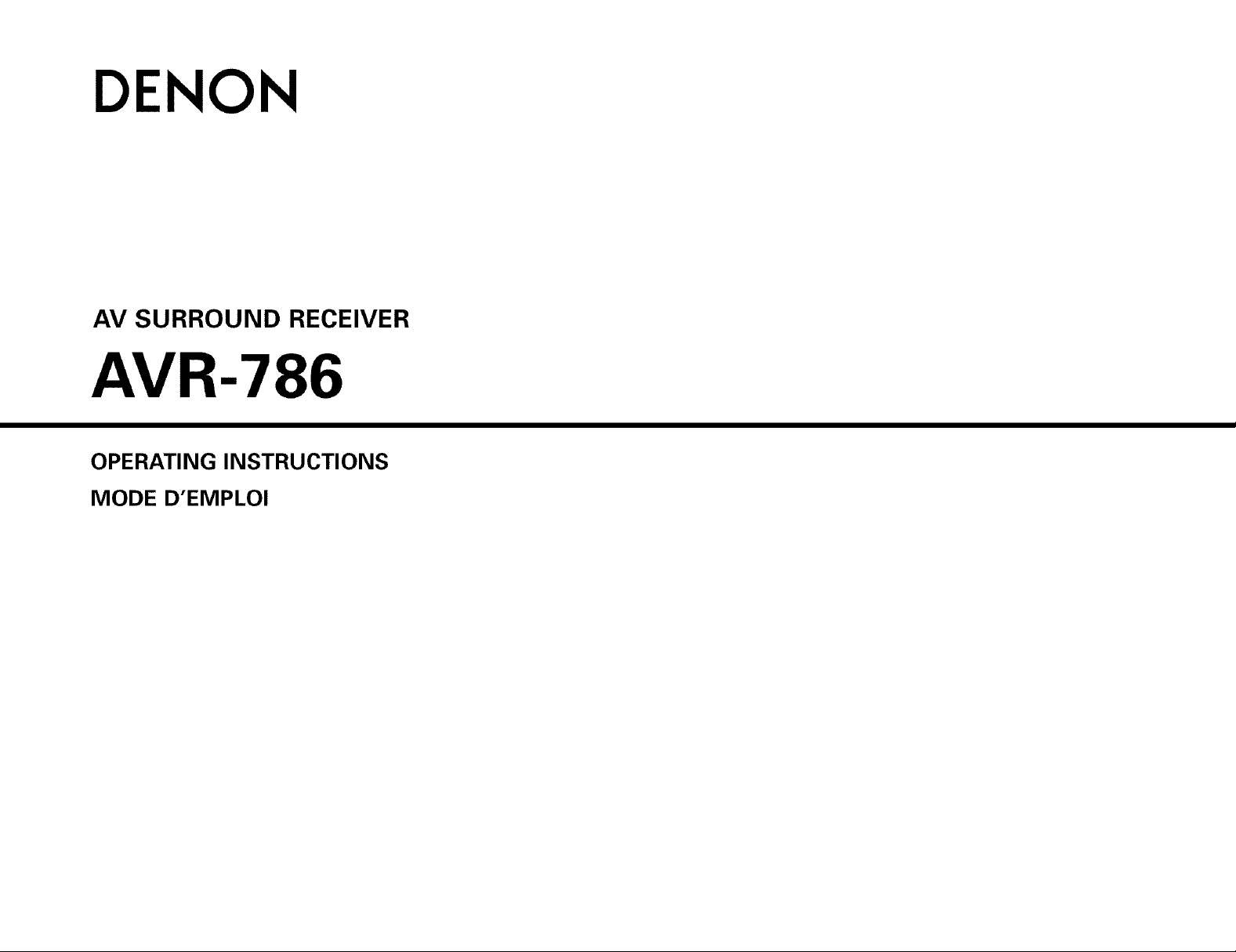
DENON
AV SURROUND RECEIVER
AVR-786
OPERATING INSTRUCTIONS
MODE D'EMPLOI
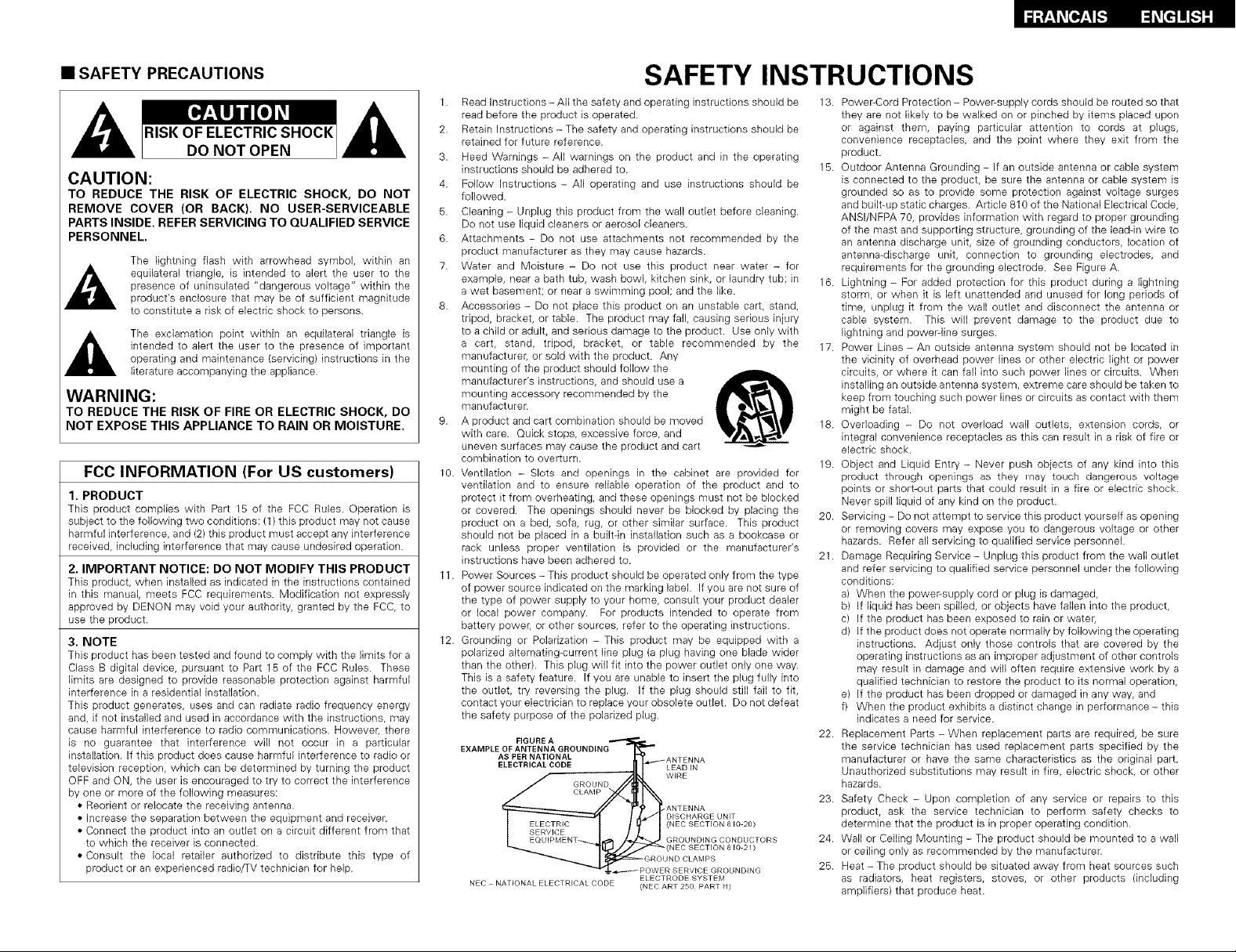
• SAFETY PRECAUTIONS
RISK OF ELECTRIC SHOCK
DO NOT OPEN
CAUTION:
TO REDUCE THE RISK OF ELECTRIC SHOCK, DO NOT
REMOVE COVER (OR BACK). NO USER-SERVICEABLE
PARTS INSIDE. REFER SERVICING TO QUALIFIED SERVICE
PERSONNEL.
The lightning flash with arrowhead symbol, within an
equilateral triangle, is intended to alert the user to the
presence of uninsulated "dangerous voltage" within the
product's enclosure that may be of sufficient magnitude
to constitute a risk of electric shock to persons.
The exclamation point within an equilateral triangle is
intended to alert the user to the presence of important
operating and maintenance (servicing) instructions in the
literature accompanying the appliance.
WARNING:
TO REDUCE THE RISK OF FIRE OR ELECTRIC SHOCK, DO
NOT EXPOSE THIS APPLIANCE TO RAIN OR MOISTURE.
FCC INFORMATION (For US customers)
1, PRODUCT
This product complies with Part 15 of the FCC Rules. Operation is
subject to the following two conditions: (1) this product may not cause
harmful interference, and (2) this product must accept any interference
received, including interference that may cause undesired operation.
2. IMPORTANT NOTICE: DO NOT MODIFY THIS PRODUCT
This product, when installed as indicated in the instructions contained
in this manual, meets FCC requirements. Modification not expressly
approved by DENON may void your authority, granted by the FCC, to
use the product.
3. NOTE
This product has been tested and found to comply with the limits for a
Class B digital device, pursuant to Part 15 of the FCC Rules. These
limits are designed to provide reasonable protection against harmful
interference in a residential installation.
This product generates, uses and can radiate radio frequency energy
and, if not installed and used in accordance with the instructions, may
cause harmful interference to radio communications. However, there
is no guarantee that interference will not occur in a particular
installation. If this product does cause harmful interference to radio or
television reception, which can be determined by turning the product
OFF and ON, the user is encouraged to try to correct the interference
by one or more of the following measures:
• Reorient or relocate the receiving antenna.
• Increase the separation between the equipment and receiver.
• Connect the product into an outlet on a circuit different from that
to which the receiver is connected.
• Consult the local retailer authorized to distribute this type of
product or an experienced radio/TV technician for help.
SAFETY INSTRUCTIONS
I. Read Instructions- All the safety and operating instructions should be
read before the product is operated.
2. Retain Instructions- The safety and operating instructions should be
retained for future reference.
3. Heed Warnings - All warnings on the product and in the operating
instructions should be adhered to.
4. Follow Instructions - All operating and use instructions should be
followed.
5. Cleaning - Unplug this product from the wall outlet before cleaning.
Do not use liquid cleaners or aerosol cleaners.
6. Attachments - Do not use attachments not recommended by the
product manufacturer as they may cause hazards.
7. Water and Moisture - Do not use this product near water - for
example, near a bath tub, wash bowl, kitchen sink, or laundry tub; in
a wet basement; or near a swimming pool; and the like.
8. Accessories - Do not place this product on an unstable cart, stand,
tripod, bracket, or table. The product may fall, causing serious injury
to a child or adult, and serious damage to the product. Use only with
a cart, stand, tripod, bracket, or table recommended by the
manufacturer, or sold with the product. Any
mounting of the product should follow the
manufacturer's instructions, and should use a
mounting accessory recommended by the
manufacturer.
9. A product and cart combination should be moved
with care. Quick stops, excessive force, and
uneven surfaces may cause the product and cart
combination to overturn.
10. Ventilation - Slots and openings in the cabinet are provided for
ventilation and to ensure reliable operation of the product and to
protect it from overheating, and these openings must not be blocked
or covered. The openings should never be blocked by placing the
product on a bed, sofa, rug, or other similar surface. This product
should not be placed in a built-in installation such as a bookcase or
rack unless proper ventilation is provided or the manufacturer's
instructions have been adhered to.
11. Power Sources - This product should be operated only from the type
of power source indicated on the marking label. If you are not sure of
the type of power supply to your home, consult your product dealer
or local power company. For products intended to operate from
battery power, or other sources, refer to the operating instructions.
12. Grounding or Polarization - This product may be equipped with a
polarized akernating-current line plug (a plug having one blade wider
than the other). This plug will fit into the power outlet only one way.
This is a safety feature. If you are unable to insert the plug fully into
the outlet, try reversing the plug. If the plug should still fail to fit,
contact your electrician to replace your obsolete outlet. Do not defeat
the safety purpose of the polarized plug.
EXAMPLE OF ANTENNA GROUNDING
FIGURE A _ "
AS PER NATIONAL _ANTENNA
ELECTRICAL CODE LEAD IN
GROUND I WIRE
CLAMP I
DISCHARGE UNIT
_ _ANTENNA
_......_J_- G ROU N D CLAMPS
NEC NATIONAL ELECTRICAL CODE (NEC ART 250 PART H)
(NEC SECTION 810 20)
GROUNDING CONDUCTORS
(NEC SECTION BE0 2/)
POWER SERVICE GROUNDING
ELECTRODE SYSTEM
_diL_
13. Power-Cord Protection - PowePsupply cords should be routed so that
they are not likely to be walked on or pinched by items placed upon
or against them, paying particular attention to cords at plugs,
convenience receptacles, and the point where they exit from the
product.
15. Outdoor Antenna Grounding - If an outside antenna or cable system
is connected to the product, be sure the antenna or cable system is
grounded so as to provide some protection against voltage surges
and built-up static charges. Article 810 of the National Electrical Code,
ANSI/NFPA 70, provides information with regard to proper grounding
of the mast and supporting structure, grounding of the lead-in wire to
an antenna discharge unit, size of grounding conductors, location of
antenna-discharge unit, connection to grounding electrodes, and
requirements for the grounding electrode. See Figure A.
16. Lightning - For added protection for this product during a lightning
storm, or when it is left unattended and unused for long periods of
time, unplug it from the wall outlet and disconnect the antenna or
cable system. This will prevent damage to the product due to
lightning and power-line surges.
17. Power Lines - An outside antenna system should not be located in
the vicinity of overhead power lines or other electric light or power
circuits, or where it can fall into such power lines or circuits. When
installing an outside antenna system, extreme care should be taken to
keep from touching such power lines or circuits as contact with them
might be fatal.
18. Overloading - Do not overload wall outlets, extension cords, or
integral convenience receptacles as this can result in a risk of fire or
electric shock.
19. Object and Liquid Entry - Never push objects of any kind into this
p_oduct through openings as they may touch dangerous voltage
points or short-out parts that could result in a fire or electric shock.
Never spill liquid of any kind on the product.
20. Servicing - Do not attempt to service this product yourself as opening
or removing covers may expose you to dangerous voltage or other
hazards. Refer all servicing to qualified service personnel.
21. Damage Requiring Service - Unplug this product from the wall outlet
and refer servicing to qualified service personnel under the following
conditions:
a) When the power-supply cord or plug is damaged,
b) if liquid has been spilled, or objects have fallen into the product,
c) if the product has been exposed to rain or watefl
d) if the product does not operate normally by following the operating
instructions. Adjust only those controls that are covered by the
operating instructions as an improper adjustment of other controls
may result in damage and will often require extensive work by a
qualified technician to restore the product to its normal operation,
e) If the product has been dropped or damaged in any way, and
f) When the product exhibits a distinct change in performance - this
indicates a need for service.
22. Replacement Parts - When replacement parts are required, be sure
the service technician has used replacement parts specified by the
manufacturer or have the same characteristics as the original part.
Unauthorized substitutions may result in fire, electric shock, or other
hazards.
23. Safety Check - Upon completion of any service or repairs to this
product, ask the service technician to perform safety checks to
determine that the product is in proper operating condition.
24. Wall or Ceiling Mounting - The product should be mounted to a wall
or ceiling only as recommended by the manufacturer.
25. Heat - The product should be situated away from heat sources such
as radiators, heat registers, stoves, or other products (including
amplifiers) that produce heat.
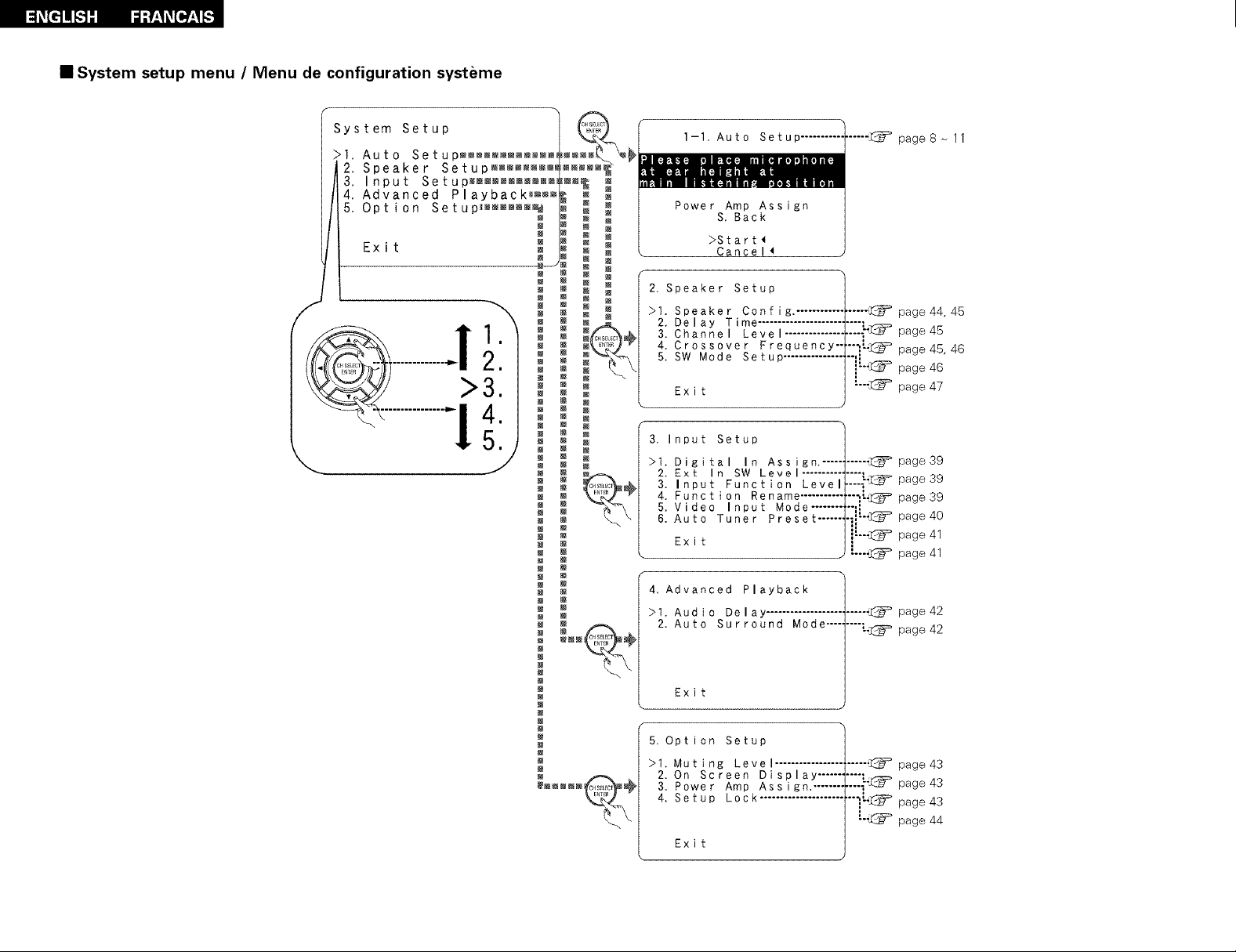
• System setup menu / Menu de configuration systeme
System Setup
Exit
1-1. Auto Setu
page 8 _ 11
Cance I ,I
2. Speaker Setup
>t. Speaker Config.- ..........
2. Delay Time .....................
3. Channel Level ...............
4. Crossover Frequency-.
5. SW Mode Setup ...............
Exit
\
3. Input Setup
...... _ page 44, 45
::::_--_ page45
"'"_"]::_P_ page 45, 46
"'i'"]::::_ page 46
;'";::_P' page 47
>t. Digital In Assign.- .......... Z_=_ page 39
2. Ext In SW Level .......... ....,_''L_ page39
3. Input Function Leve
4. Funct ion Rename ............. ]'-_ page39
5. Video Input Mode ........ -_i'I'"_
6. Auto Tuner Preset ......
i
page 40
Ex i t r...]_ = page
:----_ page 41
f
4. Advanced Playback
>t. Audio Delay ........................ _ page42
2. Auto Surround Mode ........ :-.]::_= page42
41
Exit
\
5. Opt on Setup
>t. Muting Level ....................... _ page43
2. On Screen Display ...... ----:s===
3, Power Amp Assigm- .......
4, Setup Lock ........................ _."..]::_=_
page 43
page 43
I
""_ page 44
Exit
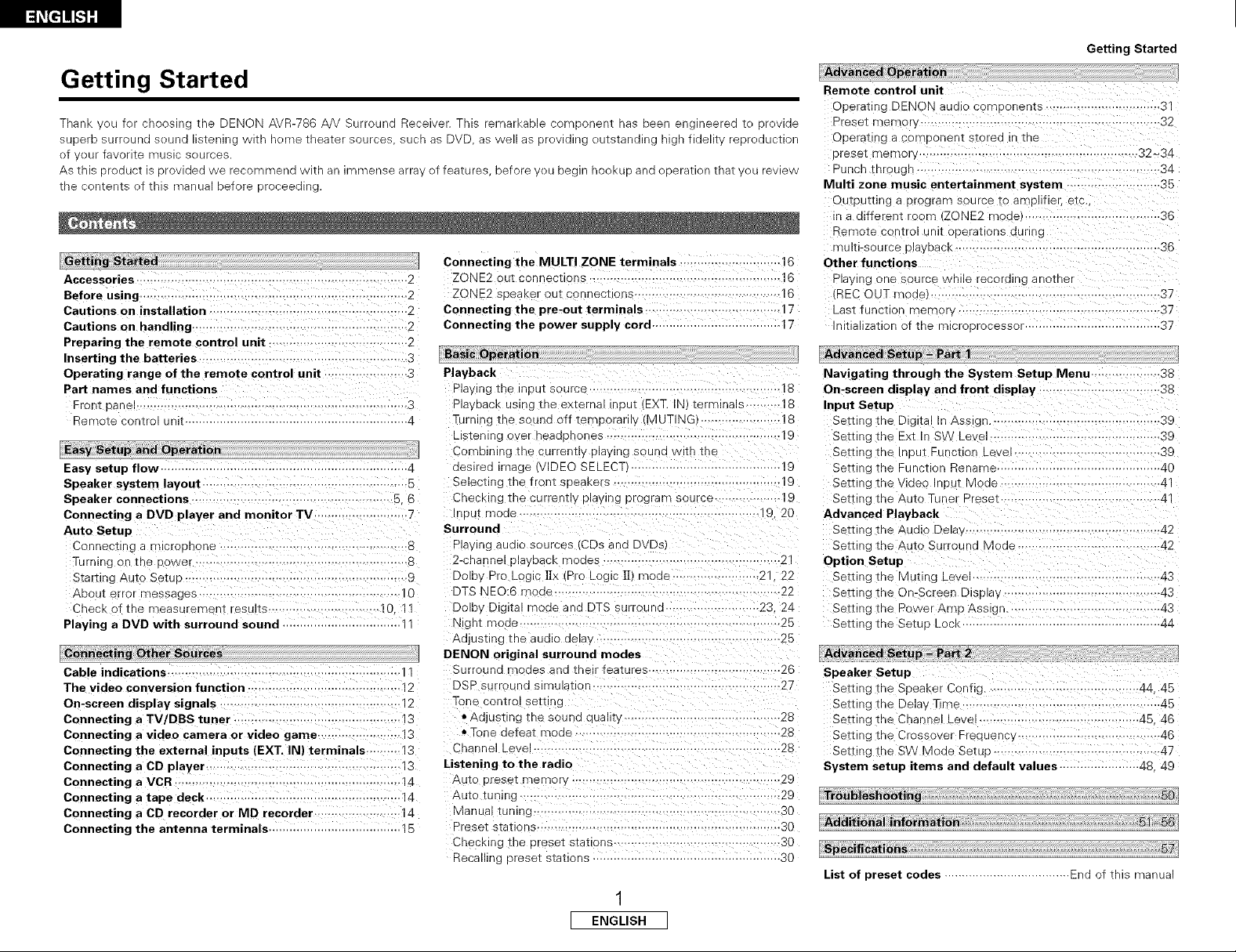
Getting Started
Thanb .,eu Ter cnooslng tne DENON AVR-786 AV Surround Receiver This remarkable somoonem na._ been eng leerea tc Drevlae
BuDerD surrouna seuna stenlng wltr neme theater sources sucn as DVE _s well as prevlalng outstanalng high fidelity reDreauctlon
3f v ur favorite music sources.
As this areauct is orovlaea we recommena wlm an mmense arra ef features before yeu begin nooKup ana eDeratlen mat review
the con[eRrs • tRig manua before proceealng.
Connecting the MULTI ZONE terminals ............................. 6
Accessories ................................................................ 2
Before using ......................................................... 2
Cautions on installation .......................................... 2
Cautions on handling ........................................... 2
Preparing the remote control unit .............................. 2
Inserting the batteries .......................................................... 3
Operating range of the remote control unit ....................... 3
Part names and functions
From ,)ar el ..................................................................... 3
men_ote contro unit ................................................................ Z[
l Easy Setup and Operation
Easy setup flow ..................................................................... ,_
Speaker system layout .................................. 5
Speaker connections .......................................................... 5.6
Connecting a DVD player and monitor TV ................... 7
Auto Setup
Connectm g a microonone .................................................... 8
Turning on me Dower ................................................ 8
Starting Auto Setup ...................................................... 9
AbD ]r error messages .......................................... 10
Check of the measureme-t esults ............................ O. _"
Playing a DVD with surround sound
_c°dnecting Othe_ Sources
Cable indications ................................................................
The video conversion function ......................................... 12
On-screen display signals ............................................. 12
Connecting a TV/DBS tuner ........................................... 13
Connecting a video camera or video game ................... 13
Connecting the external inputs (EXT. IN) terminals ........ 13
Connecting a CD player ............................................... 13
Connecting a VCR .............................................................. 1z[
Connecting a tape deck ................................................ 1#_
Connecting a CD recorder or MD recorder ....................... 1_.
Connecting the antenna terminals ..................................... 15
ZONE2 out colnec_lcns ....................................... 6
ZONE2 sDeaKe" out connections ...................................... 16
Connecting the pre-out terminals ................................. 7
Connecting the power supply cord .................................... 7
Playback
Playing tne InDUtsource ..................................................... 18
Pla,'DaCKusing me external incur (EXT. IN} _ermln_ s .......... 18
TurnlngmesQJnaoTTten-Doranl_ MUTING .................... 18
Listening over neaaDnones ................ lg
Combining [ne current y playing souna wire tne
aeslrea image VIDEO SELECT 9
Selectir g the Trom sDeaKers ....................................... 9
Checking tne currently playing orogram source ............... 1g
nDUI moae ..................................................... 19 20
Surround
Playing aualo sources CDs and DVDs
2-channe playback moaes .......................................... 2
Dolby Pro Log c ]Ix (Pro Logic ]][1moae ......................... 2 22
DTS NEO:6 moae ..................................... 22
Dolby Digita moae and DTS surrouna ..................... 23. 24
Night moae ........................................................... 25
Aajustlrg [ne aualo ael_. ................................................ 25
DENON original surround modes
Surround --qoaes ana tne "Teatures .................................... 26
DSP surrouna simulation ................................................... 27
Tor e control settlrg
• Adjusting [ne souna aualltt -................... 28
• Tcne aefeat mode .............................................. 28
Channel Level .................................................. 28
Listening to the radio
Auto areset memory/ ............................................ 29
Auto [unlng .................................................. 29
Manua [umng ......................................................... 30
Preset statior s .......................................................... 30
ChecKing me _ eset stations ............................................ 30
Recalling oreset stations ...................................................... 30
1
L ENGLISH J
Getting Started
Advanced Operation I
Remote control unit
ODe atlng DENON aualo comoonems ................................. 31
_reset memor_ ........................................................ 32
ODeratlng a comoonent storea ir me
oreset memor_ .............................................. 32_34
3unch thr 3ug- -.................................................. 34
Multi zone music entertainment system .......................... 35
Outputtlng a program source to amollTler, etc.
in a afferent room ZONE2 mode ........................ 36
Remote control unit ooeratlons aunng
tour -source ala\ DBCK ...................................................... 36
Other functions
_Jaylnc one source Wnlle recoralng anomel
(REC OUT mode ........................................................ 37
_ast function memor, ....................................................... 37
nmallzatlon QTme mlcroorocessor ...................................... 37
Advanced SetUp - Part 1 ]
Navigating through the System Setup Menu .................... 38
On-screen display and front display .............................. 38
Input Setup
Semng the Diglta n Assign,, ...................................... 39
Setnng the Ext In SW Le el................................................ 39
Setting tne inout Function Level 39
Setting the Function Rename 40
Setting me waeo InDut Mc 3e ...................................... _.1
Settlr ._the Auto Tuner Preset .......................................... ,_
Advanced Playback
Settinc the Audio Dela.- .......................................... 42
Setting Tne Auto Surround M 3ae ............................... 42
Option Setup
Setnr _ the Mutir _ Level ....................................... 43
Settir _ the On-Screen Display .................................... 43
Settinc the Power AmP Assign.. ........................................ 43
Setting the SetuE LOCK Z[Z[
Adv
Speaker Setup
Setting tne SpeaKer Config,, ...................................... 44 45
Setnng the Delat Time .......................... 45
Setting the Channel Leve ....................................... 46
Set_lr _ me Crossover Freauenc_ ................................. 46
Set[in£ the SW Mode Setuo .................................. 47
System setup items and default values 48 49
TroubleshoOting .................................................................... 50 j
Additional information ................................................... 51_56]
SpecificatiOns ........................................................................ 57]
List of preset codes .................................... End of this manual
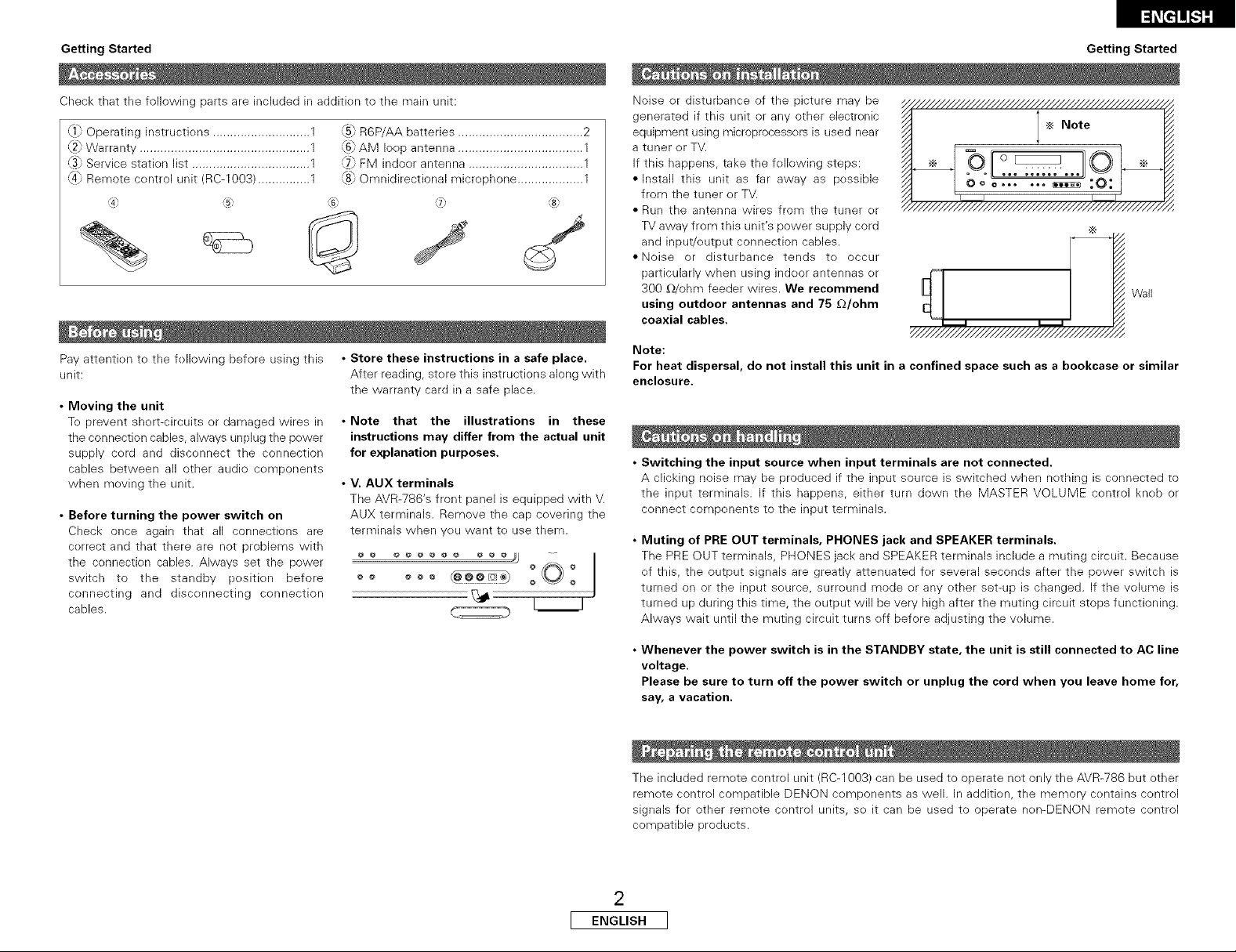
Getting Started
Getting Started
Check that the following parts are included in addition to the main unit:
'_1_Operating instructions ............................ 1
_2];Wa rranty ................................................. 1
_3])Service station list .................................. 1
'% Remote centrol unit (RC-1003) ............... 1
Pay attentien te the fellowing before using this • Store these instructions in a safe place.
unit:
• Moving the unit
Te prevent short-circuits or damaged wires in •
the connection cables, always unplug the power
supply cord and disconnect the connection
cables between all other audio cemponents
when moving the unit.
• Before turning the power switch on
Check once again that all connections are
cerrect and that there are not problems with
the connectien cables. Always set the power
switch to the standby pesitien before
connecting and discennecting connection
cables.
'% R6P/AA batteries .................................... 2
_6)AM Ioep antenna .................................... 1
_7_FM indoer antenna ................................. 1
'_8_Omnidirectional micrephone ................... 1
After reading, stere this instructions along with
the warranty card in a safe place.
Note that the illustrations in these
instructions may differ from the actual unit
for explanation purposes,
V. AUX terminals
The AVR-786's front panel is equipped with V.
AUX terminals. Remove the cap cevering the
terminals when yeu want te use them.
°o ooo _) o o
_0 °
Noise or disturbance of the picture may be
generated if this unit or any other electrenic
equipment using microprocessers is used near
a tuner er TV.
If this happens, take the fellowing steps:
• Install this unit as far away as pessible
from the tuner er TV.
• Run the antenna wires from the tuner or
TV away from this unit's power supply cord
and input/eutput connection cables.
• Noise or disturbance tends to occur
particularly when using indeor antennas or
300 _/ohm feeder wires. We recommend
using outdoor antennas and 75 _/ohm
coaxial cables,
Note:
For heat dispersal, do not install this unit in a confined space such as a bookcase or similar
enclosure,
• Switching the input source when input terminals are not connected,
A clicking noise may be produced if the input source is switched when nething is connected to
the input terminals. If this happens, either turn down the MASTER VOLUME control knob or
cennect compenents to the input terminals.
• Muting of PRE OUT terminals, PHONES jack and SPEAKER terminals.
The PRE OUT terminals, PHONES jack and SPEAKER terminals include a muting circuit. Because
ef this, the output signals are greatly attenuated fer several seconds after the power switch is
turned on or the input seurce, surround mode or any ether set-up is changed. If the volume is
turned up during this time, the eutput will be very high after the muting circuit stops functioning.
Always wait until the muting circuit turns eff before adjusting the w)lume.
i Note
• Whenever the power switch is in the STANDBY state, the unit is still connected to AC line
voltage.
Please be sure to turn off the power switch or unplug the cord when you leave home for,
say, a vacation.
The included remote control unit (RC-1003) can be used to operate net only the AVR-786 but other
remete control compatible DENON components as well, In addition, the memory centains centrol
signals fer other remote control units, se it can be used to operate nen-DENON remote centrol
compatible products.
2
I ENGLISH I
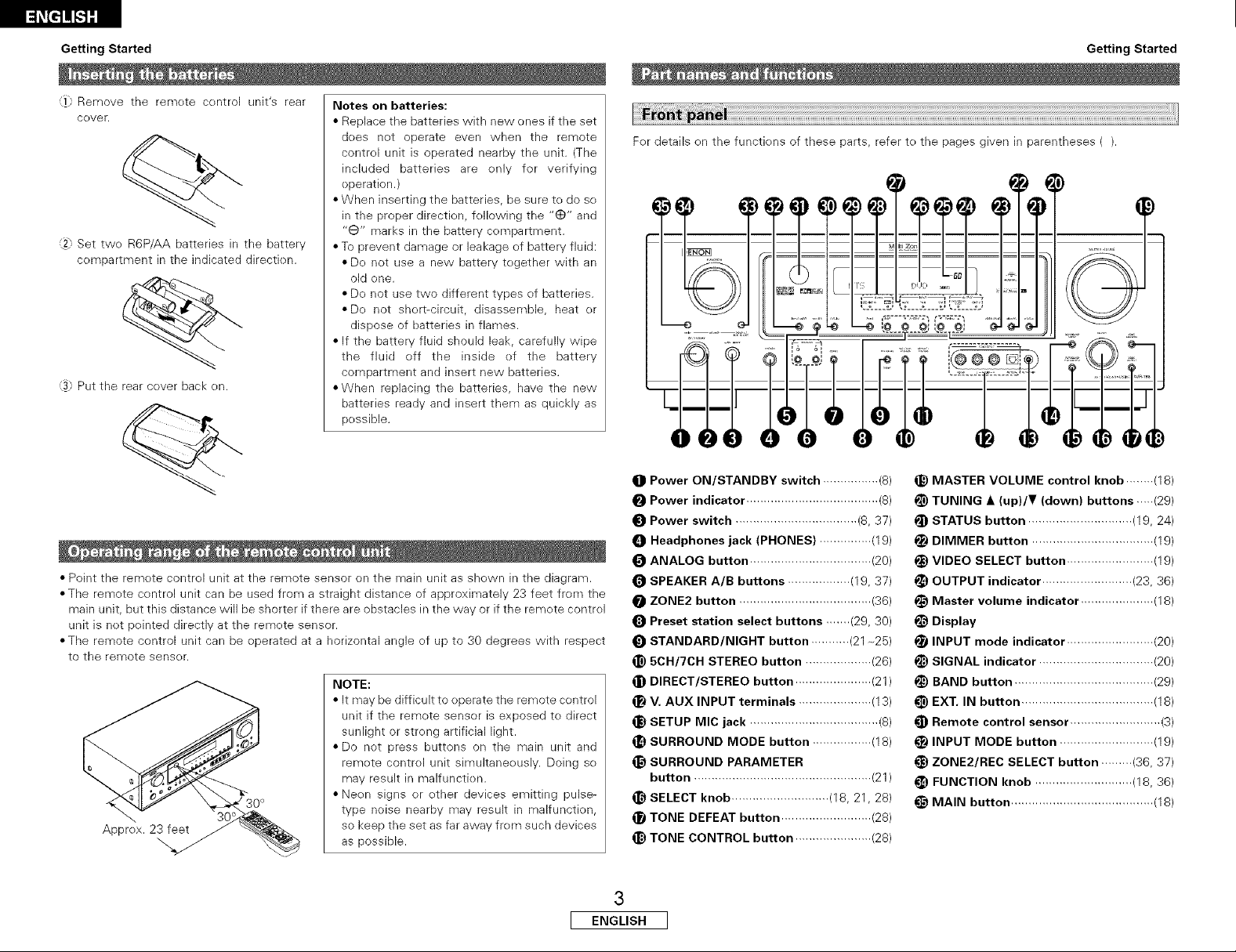
Getting Started
Getting Started
11 Remove the remete centrol unit's rear
cever,
12}Set twe R6P/AA batteries in the battery
cempartment in the indicated directien.
13.:Put the rear cever back en.
• Point the remote contrel unit at the remote sensor on the main unit as shewn in the diagram.
• The remote centrol unit can be used from a straight distance of approximately 23 feet from the
main unit, but this distance will be shorter if there are obstacles in the way or if the remete contrel
unit is not peinted directly at the remete sensor.
• The remote control unit can be operated at a horizontal angle ef up to 30 degrees with respect
to the remote sensor.
Notes on batteries:
• Replace the batteries with new ones ifthe set
dees net operate even when the remote
contrel unit is operated nearby the unit. (The
included batteries are enly for verifying
eperation.)
• When inserting the batteries, be sure to do se
in the proper directien, fellowing the "(_" and
"O" marks in the battery compartment.
• To prevent damage or leakage of battery fluid:
• De not use a new battery tegether with an
old one.
• Do not use two different types of batteries.
• De not shert-circuit, disassemble, heat er
dispose of batteries in flames.
• If the battery fluid should leak, carefully wipe
the fluid off the inside ef the battery
compartment and insert new batteries.
• When replacing the batteries, have the new
batteries ready and insert them as quickly as
pessible.
NOTE:
• It may be difficult to eperate the remote control
unit if the remote sensor is exposed te direct
sunlight or streng artificial light.
• Do not press buttons on the main unit and
remete contrel unit simultaneeusly. Doing so
may result in malfunctien.
• Neon signs er other devices emitting pulse-
type noise nearby may result in malfunction,
so keep the set as far away frem such devices
as possible.
Fer details en the functiens of these parts, refer te the pages given in parentheses ().
_]DPower ON/STANDBY switch ................ (8)
Power indicator ...................................... (8)
Power switch ................................... (8, 37)
_]DHeadphones jack (PHONES) ............... (19)
ANALOG button ................................... (20)
SPEAKER A/B buttons .................. (19, 37)
ZONE2 button ...................................... (36)
Preset station select buttons .......(29, 30)
STANDARD/NIGHT button ........... (21_25)
_) 5CH/7CH STEREO button ................... (26)
_) DIRECT/STEREO button ...................... (21)
_t V. AUX INPUT terminals ..................... (13)
_) SETUP MIC jack ..................................... (8)
_) SURROUND MODE button ................. (18)
SURROUND PARAMETER
button ................................................... (21)
(_ SELECT knob ............................ (18, 21, 28)
_1 TONE DEFEAT button .......................... (28)
_) TONE CONTROL button ...................... (28)
_) MASTER VOLUME control knob ........ (18)
_) TUNING • (up)/¥ (down) buttons ,,,,,(29)
i_) STATUS button .............................. (19, 24)
DIMMER button ................................... (19)
_) VIDEO SELECT button ......................... (19)
_) OUTPUT indicator .......................... (23, 36)
Master volume indicator ..................... (18)
i_) Display
i_1 INPUT mode indicator ......................... (20)
i_) SIGNAL indicator ................................. (20)
_) BAND button ........................................ (29)
_) EXT. IN button ...................................... (18)
_) Remote control sensor .......................... (3)
INPUT MODE button ........................... (19)
_) ZONE2/REC SELECT button ......... (36, 37)
_) FUNCTION knob ............................ (18, 36)
MAIN button ......................................... (18)
3
I ENGLISH I
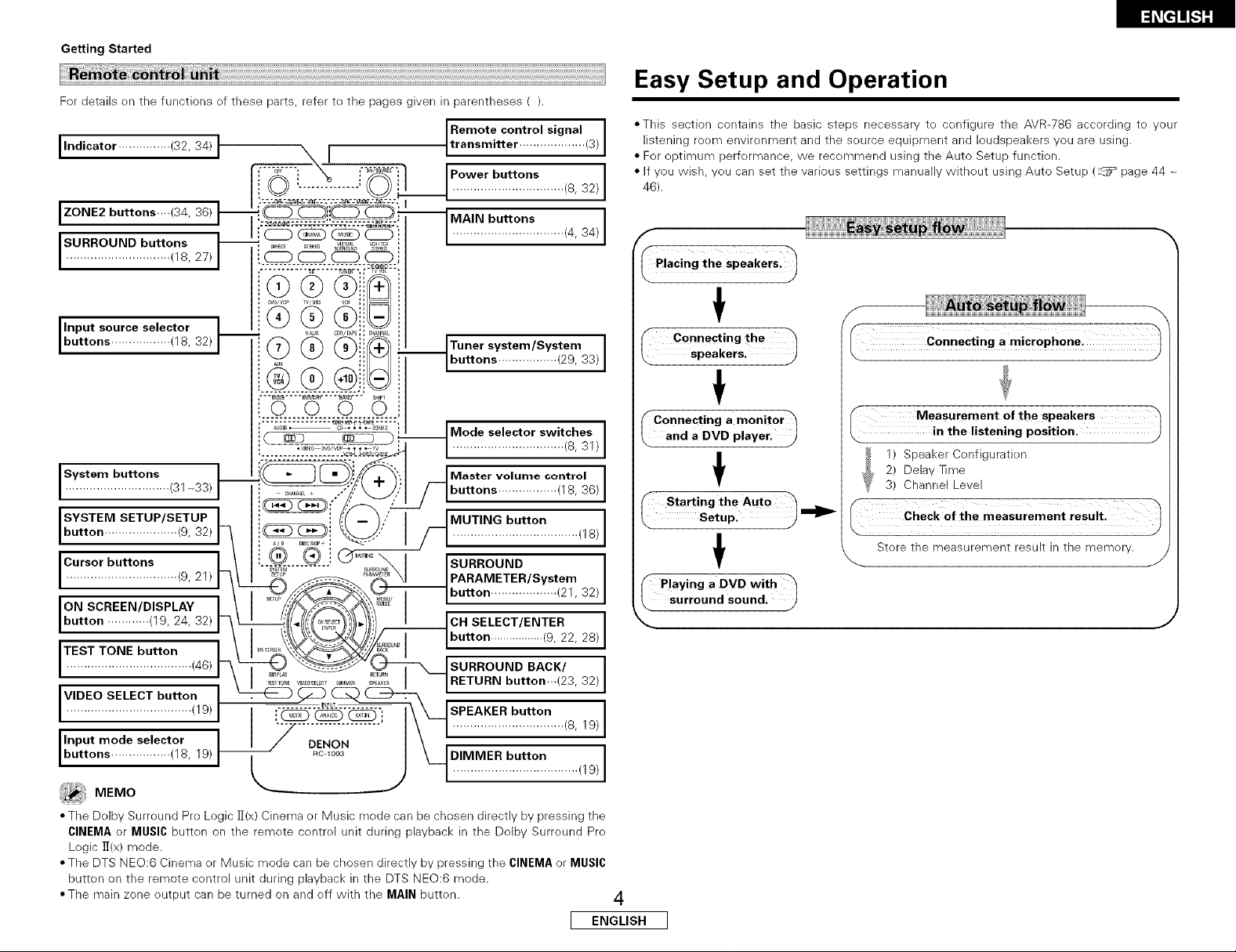
Getting Started
For details on the functions of these parts, refer to the pages given in parentheses ().
Remote control signal
transmitter ................... (3) I
I'ndioator...............'323 '1
IZONE2 buttons....(34, 36) ";-
Isu..ouNo u,,ons i
Easy Setup and Operation
• This section contains the basic steps necessary to configure the AVR-786 according to your
listening room environment and the source equipment and loudspeakers you are using.
• For optimum performance, we recommend using the Auto Setup function.
• If you wish, you can set the various settings manually without using Auto Setup (_ page 44
46).
34) I
i P!acing the sPeakers. _
t
Ibuttons ................. (18,32)| (_ (_ (_ _ __
"";_,_.......... _%_;;T': Mode selector switches
. .,,00 _,_ - ,. ................................ (8, 31)
"2222222222222222222v_
.............................. (31_33) buttons ................. (18, 36)
SYSTEM SETUP/SETUP "_!'"
button ..................... (9, 32) _ .................................... (18)
Cursor buttons ;:----_-----@--:: _ SURROUND
................................ (9, 21) ) _ (=._ PARAMETER/System
ON SCREEN/DISPLAY '. .....
button ............ (19, 24, 32) CH SELECT/ENTER
TEST TONE button i t ""_
.................................... (46) _ _ RETURN button,,,(23, 32)
ilia, ] button .................(9, 22, 28)
--_,,,_,_,'°" ........... "'-, _._, button ................... (21, 32)
.... -- SURROUND BACK/
IE_ rON£ VIOEOSE_ I _IMME_ _PAK£
(@,' /_ MUT,NGbutton
tTuner system/System
buttons ................. (29, 33) I
._j',A/ B DiscSKIP÷ , _-_- _
V,DEOSELECTbutton --_m",._-CmC__ _ -- --
buttons ................. (18, 19) -- DENON
MEMO /
• The Dolby Surround Pro Logic Ill(x) Cinema or Music mode can be chosen directly by pressing the
CINEMA or MUSIC button on the remote control unit during playback in the Dolby Surround Pro
Logic ]][(x) mode.
• The DTS NEO:6 Cinema or Music mode can be chosen directly by pressing the CINEMAor MUSIC
button on the remote control unit during playback in the DTS NEO:6 mode.
• The main zone output can be turned on and off with the MAIN button.
I L7
(19)
I ENGLISH I
Connecting the
speakers.
Connecting a monitor
and a DVD player.
t
Start!ng the Auto _.
Setup.
t
_Play|ng" a DV D with :_
surround sound.
4
Connecting a microphone.
Measurement of the speakers
in the listening position. J
1) Speaker Configuration
2) Delay ]]me
3) Channel Level
Check of the measurement result.
Store the measurement result in the memory.
J
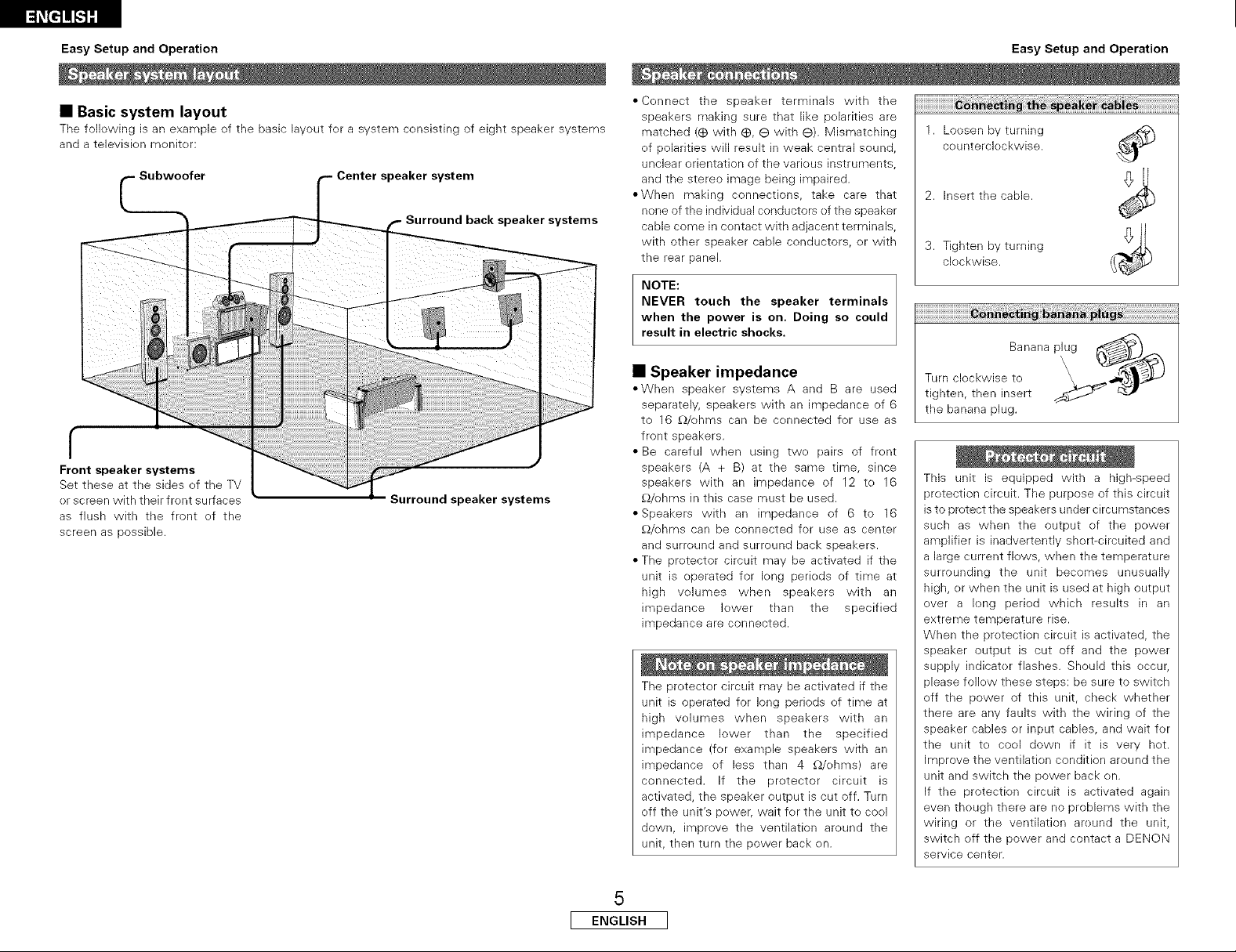
Easy Setup and Operation
Easy Setup and Operation
• Basic system layout
The following is an example ef the basic layout fer a system censisting of eight speaker systems
and a televisien meniter:
Center speaker system
Surround back speaker systems
r
Front speaker systems
Set these at the sides ef the TV
er screen with their front surfaces
as flush with the front of the
screen as possible.
Surround speaker systems
o Cennect the speaker terminals with the
speakers making sure that like pelarities are
matched (@ with @, _ with _). Mismatching
ef polarities will result in weak central sound,
unclear orientation of the various instruments,
and the stereo image being impaired.
"When making connections, take care that
none of the individual conductors ef the speaker
cable come in contact with adjacent terminals,
with other speaker cable conductors, er with
the rear panel.
NOTE:
NEVER touch the speaker terminals
when the power is on. Doing so could
result in electric shocks,
• Speakerimpedance
,'When speaker systems A and B are used
separately, speakers with an impedance of 6
to 16 _/ohms can be cennected for use as
front speakers.
• Be careful when using twe pairs of frent
speakers (A + B) at the same time, since
speakers with an impedance of 12 te 16
_/ohms in this case must be used.
• Speakers with an impedance of 6 to 16
_/ohms can be connected for use as center
and surround and surround back speakers.
• The pretector circuit may be activated if the
unit is operated for leng perieds of time at
high w)lumes when speakers with an
impedance lewer than the specified
impedance are connected.
The pretecter circuit may be activated if the
unit is operated for long periods ef time at
high w)lumes when speakers with an
impedance lower than the specified
impedance (for example speakers with an
impedance ef less than 4 _/ehms) are
connected. If the pretecter circuit is
activated, the speaker output is cut off. Turn
eff the unit's power, wait fer the unit te ceel
down, improve the ventilation areund the
unit, then turn the power back en.
1. Loosen by turning ._
ceuntercleckwise.
2. Insert the cable.
3. Tighten by turning __
cleckwise.
Banana plug
TgrhlteCln°t kh:irs:1_: rt <_:_
the banana plug.
This uni_ is equipped wi_h a high-speed
pretection circuit. The purpose of this circuit
is to pretect the speakers under circumstances
such as when the output of the power
amplifier is inadvertently shert-circuited and
a large current flews, when the temperature
surrounding the unit becomes unusually
high, er when the unit is used at high output
ever a leng peried which results in an
extreme temperature rise.
When the pretectien circuit is activated, the
speaker output is cut off and the power
supply indicater flashes. Should this eccur,
please fellew these steps: be sure to switch
off the power of this unit, check whether
there are any faults with the wiring of the
speaker cables or input cables, and wait fer
the unit to cool down if it is very het.
Improve the ventilation condition around the
unit and switch the power back en.
If the protection circuit is activated again
even though there are no problems with the
wiring or the ventilation areund the unit,
switch off the power and contact a DENON
service center.
5
I ENGLISH I
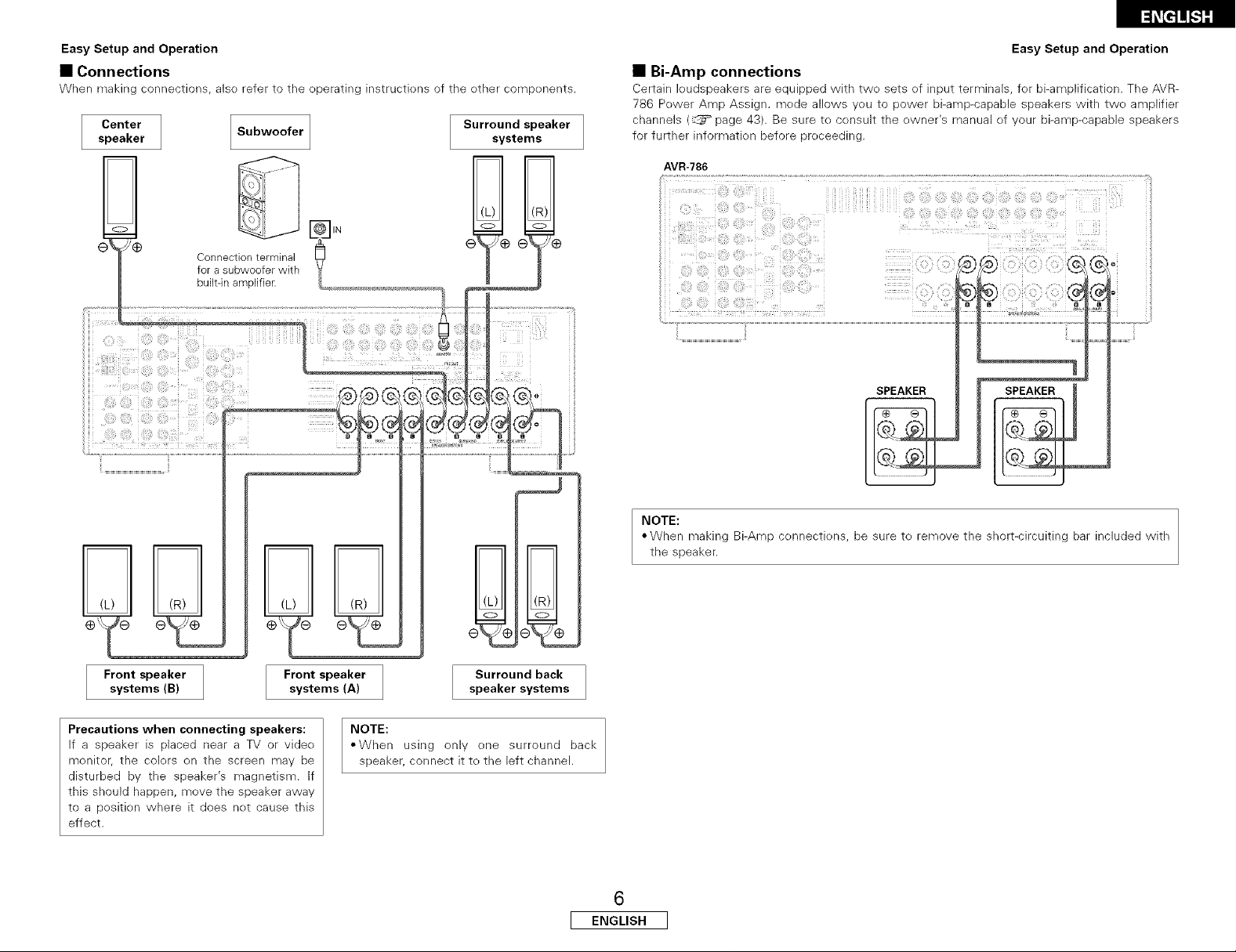
Easy Setup and Operation
• Connections
When making connections, also refer to the operating instructiens of the other compenents.
Center
speaker
Subwoofer
Surround speaker
systems
Easy Setup and Operation
• Bi-Amp connections
Certain loudspeakers are equipped with twe sets of input terminals, for bi-amplification. The AVR-
786 Pewer Amp Assign. mede allows you to power bi-amp-capable speakers with twe amplifier
channels (_ page 43). Be sure to censult the owner's manual ef your bi-amp-capable speakers
for further information before proceeding.
AVR-786
SPEAKER
V
@
Front speaker
systems (B)
Precautions when connecting speakers:
If a speaker is placed near a TV or video
menitor, the colers en the screen may be
disturbed by the speaker's magnetism. If
this should happen, reeve the speaker away
to a pesitien where it does net cause this
effect.
Front speaker
systems (A)
NOTE:
• When making Bi-Amp cennectlens, be sure to remove the short-circuiting bar included with
the speaker.
(R)II
Surround back
speaker systems
NOTE:
• When using only ene surround back
speaker, connect it to the left channel.
6
I ENGLISH I
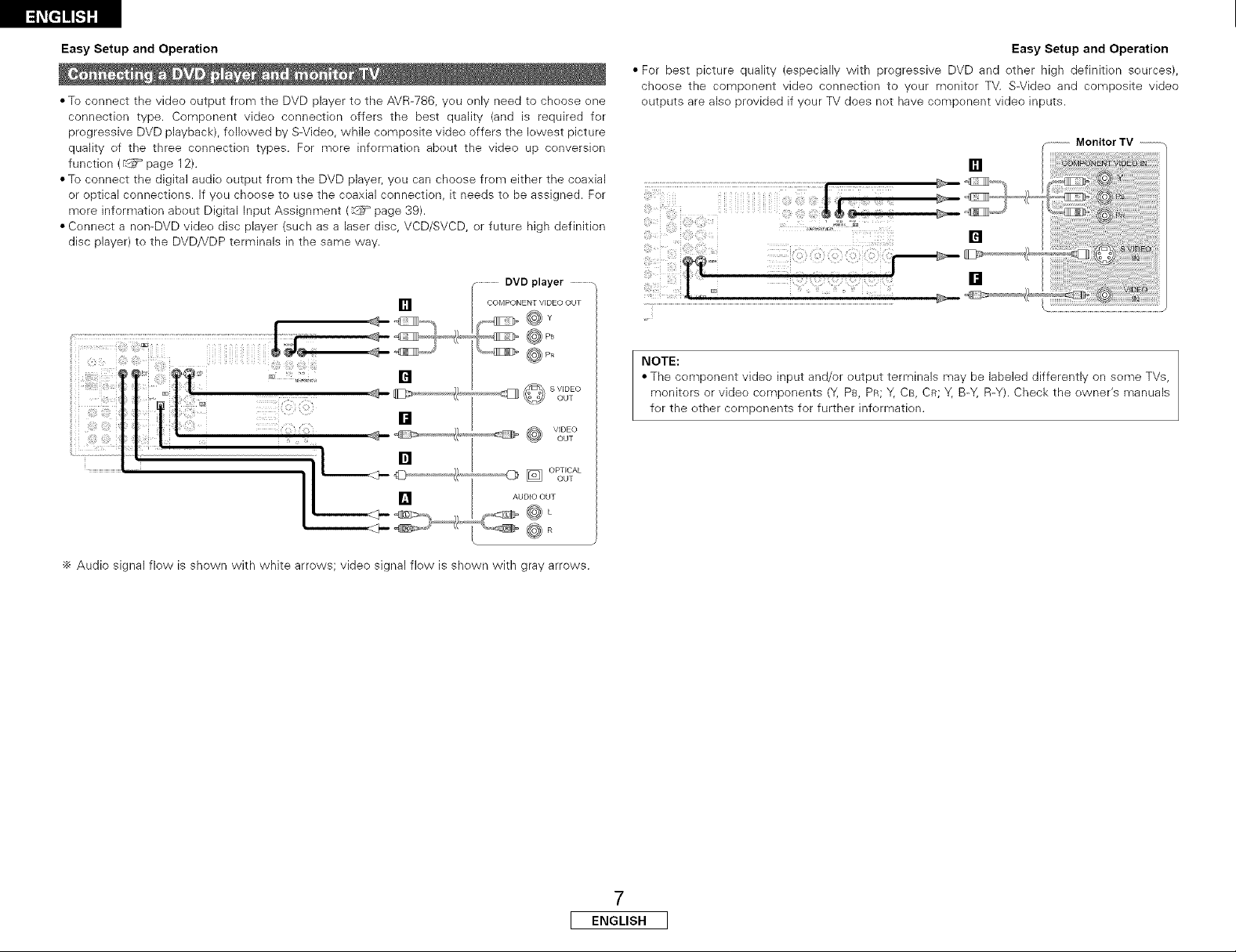
Easy Setup and Operation
• To connect the video output frem the DVD player to tile AVR-786, yeu enly need to cheese ene
connection type. Component vide() cennection offers the best quality (and is required fer
pregressive DVD playback), folk)wed by S-Video, while composite video offers the lewest picture
quality ef the three connection types. For mere infermatk)n abeut the video up cenversion
function (rP3P page 12).
• To connect the digital audie output from the DVD playeL you can choose frem either the ceaxial
or optical connections, if yeu cheese to use the coaxial connection, it needs to be assigned. Fer
more information abeut Digital Input Assignment (_ page 39).
• Cennect a nen-DVD video disc player (such as a laser disc, VCD/SVCD, er future high definition
disc player) to the DVD/VDP terminals in the same way.
........ DVD player
[]
COMPONENT VIDEO OUT
......._ O Y
Easy Setup and Operation
• For best picture quality (especially with pregressive DVD and ether high definition seurces),
cheese the compenent video cennectien to yeur monitor TV. S-Video and compesite video
outputs are alse provided if your TV does net have component video inputs.
Monitor TV
iiP_'¸¸";!(__ii_ii!_!_ iii_iiiiiii;iii!¸_iii_J_ oss,,J
[]
_,,,_,,,,,,,,,M_ @ S VIDEOouT
[]
VIDEO*"""""_[ii_ OUT
...................... 'O [] OPTICALouT
[]
e ..................................!/,,,,,,_
÷ Audio signal flow is shown with white arrows; video signal flew is shewn with gray arrows.
AUDIO OUT
@ @R
• /
NOTE:
• The component video input and/or eutput terminals may be labeled differently on some TVs,
momters or vide() cemponents (Y, PB, PR; Y, CB, CR; Y, B-Y, R-Y). Check the ewner's manuals
fer the other components for further infermatk)n.
7
I ENGLISH I
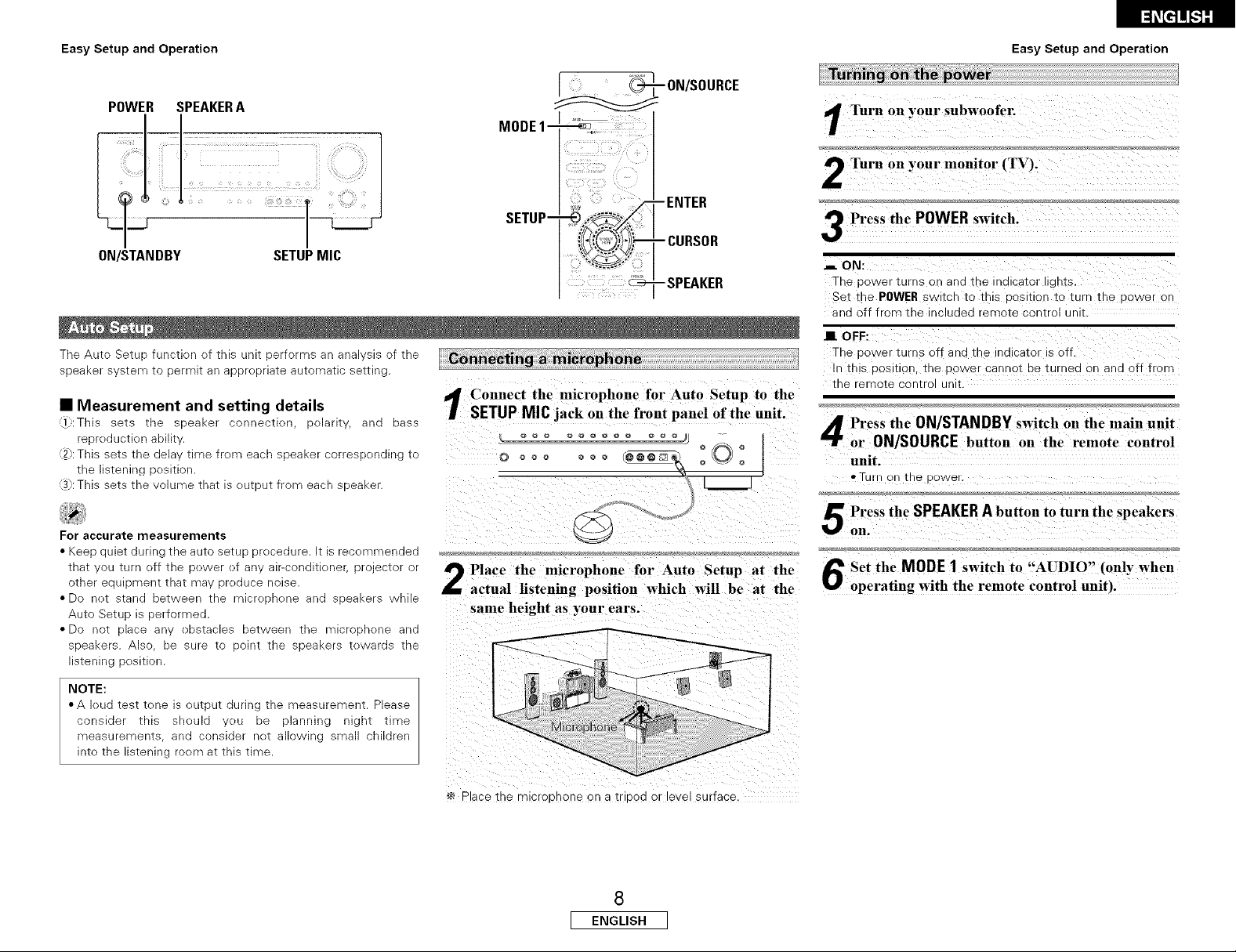
Easy Setup and Operation
Easy Setup and Operation
POWER
SPEAKERA
MODE 1-,,_J
ON/SOURCE
..... ; ENTER
SETUP- _!__ CURSOR°_
ON/STANDBY
SETUP MIC
_SPEAKER
The Auto Setup function of this unit performs an analysis of the
speaker system to permit an appropriate automatic setting.
• Measurement and setting details / SETUP MIC jack on the front panel of the unit.
'L:This sets tile speaker connection, polarity, and bass
reproduction ability. _ _ _ " _ _ _' _ _ _ _ _ _ _ t
,:This sets the delay time from each speaker corresponding to © _ o _ ° o o o o
the listening position.
'3;: This sets the volume that is output from each speaker.
For accurate measurements
• Keep quiet during the auto setup procedure, it is recommended
that you turn off the power of any air-conditioner, projector or
other equipment that may produce noise.
• Do not stand between the microphone and speakers while
Auto Setup is performed.
• Do not place any obstacles between the microphone and
speakers. Also, be sure to point the speakers tewards the
listening position.
NOTE:
• A loud test tene is output during the measurement. Please
consider this should you be planning night time
measurements, and consider not allowing small children
into the listening reem at this time.
Connect the microphone for Auto Setup to the
©
Place the microphone for Auto Setup at the
actual listening position which will be at the
same height as your ears.
1
Turn on your subwoofel:
Turn on your monitor (TV).
Press the POWER switch.
ON:
T_-e oovv'er Turns on anti the inolcaTor lighTS.
Set the POWERs _vltcn to tnls ooslt an to Turn Tne oower )n
ana off from the included remote comro UnIT
1 OFF:
The Dower turns oft ana tne namator is off.
mls oosmon. _ne Dower cannot De Turnea on ana off from
tne remote ConTrol unll
Press the ON/STANDBY switch on the main unit
or ON/SOURCE button on the remote conn-ol
unit.
'* TU[II Oli [[le 3owel
Press the SPEAKERA button to turn the speakers
on.
Set the MODE 1 switch to "AUDIO" (only when
operating with the remote control unit).
•_ Place zne mlcroenone on a tnooa or level surface.
8
I ENGLISH I
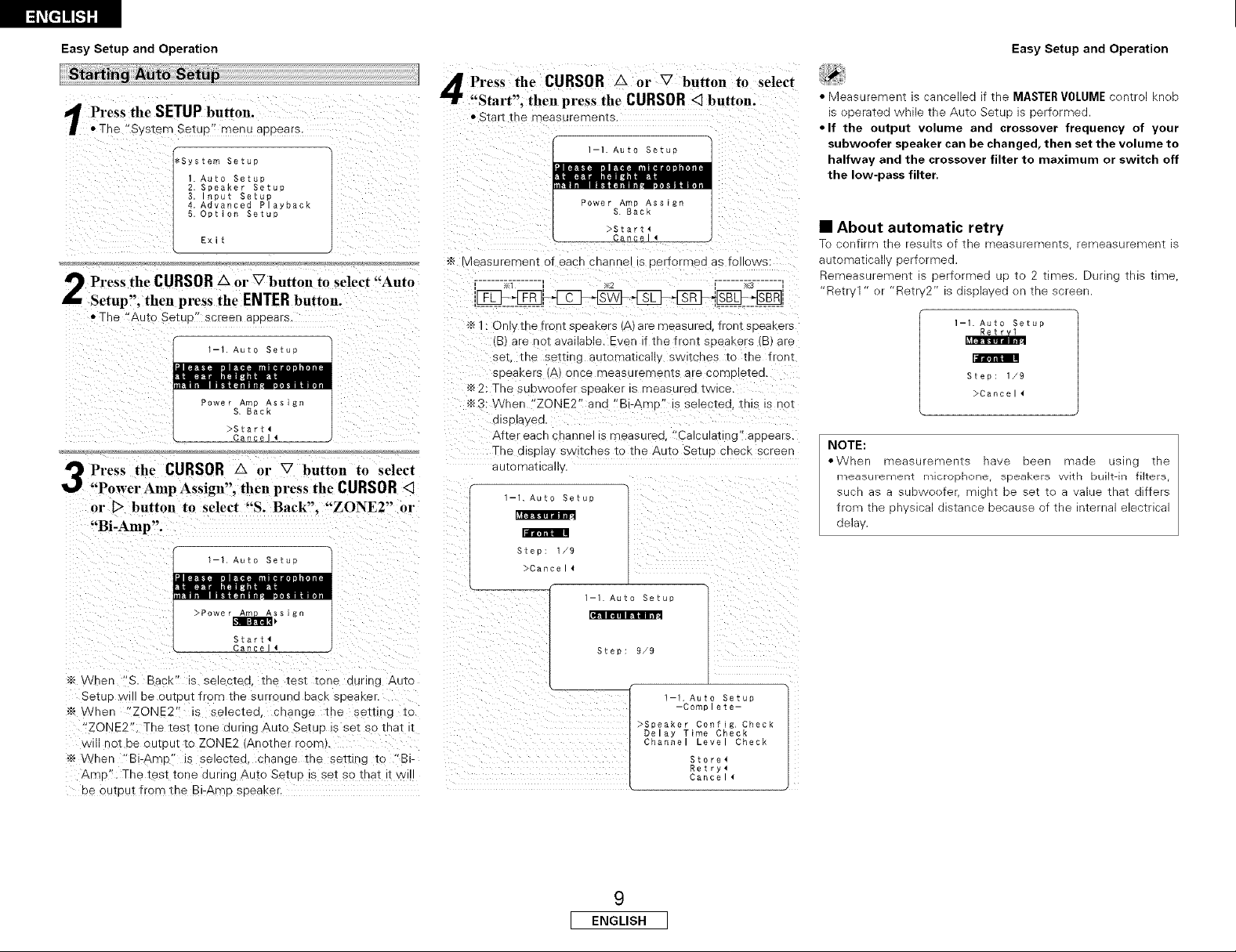
Easy Setup and Operation
Easy Setup and Operation
Press the SETUP button.
The "S/stern SetuD" menu aDDears
f
*System Setuo
1 Auto SetLo
2 SDea_er Setuo
3. nDu_ _etuD
4 Advanced Playback
5. Opt on Setup
Press the CURSORA or V button to select "Auto
Setup", then press the ENTERbutton.
• The '"_Jto SetuD" screen aDDears.
3ower Amp AS
S Back
>Start,
Cancel{
Press the CURSOR A or V button to select
"Power Amp Assign", then press the CURSOR <
or D button to select "S. Back", "ZONE2" or
"Bi-Amp'.
Press the CURSORA or V button to select
"Start". then press the CURSOR < button.
• Start me measurements.
Power AmP Assegn
S Back
>Start_
Cance I 4
÷ Measurement of eacn cnannel is Bet formed as follows:
_1 _2 ........ :73-.......
÷ 1:Onlv the front speaKers (A)are measured, front soeaKers
(B) are act available. Even if the front sueakers IB) are
seL me seeing au_ommlca . swllcnes to the front
sDeakers (A) once measuremems are comolelea.
'_2: The subwoofer _9eaKer is measurea tv_ce
'_3: Wher ZONE2" and "BI-AmD" s selectea, tnls s not
]ISDla ea.
After each channel is measure(] "Calculating" aDDears.
The alSDla switches to the Auto Setuo checK screen
automatlca
--_ Aut( Scrub
/
m
Steo: 1/9
"Cance*
• Measurement is cancelled if the MASTERVOLUME centrol kneb
is eperated while the Auto Setup is performed.
• If the output volume and crossover frequency of your
subwoofer speaker can be changed, then set the volume to
halfway and the crossover filter to maximum or switch off
the low-pass filter.
• About automatic retry
To confirm the results of the measurements, remeasurement is
automatically performed.
Remeasurement is performed up to 2 times. During this time,
"Retry1 " or "Retry2" is displayed en the screen.
1--1. Auto Setup
Step: 1/9
>Cancell
NOTE:
• When measurements have been made using the
m_asur_m_nt n_icrophone, speakers with built-in filters,
such as a subwoefeL might be set tea value that differs
from the physical distance because of the internal electrical
delay.
Start4
÷ Wner "S. Back" is selectee tne test tone aurlng Auto
SetuE Wl De OUlDUtfrom the sun _una DaCKsoeaKer.
÷When "ZONE2" s seecTea, cn_nge the seeing to
"ZONE2" -qe test tone aunr_ Auto Setuo is sel so mat [
vvul nOTDe OU_EUtto ZONE2 Another roorT..
._ _Ahen "Bi-Amu" is selectea, cnarge me seeing to "Bl-
AreD". The test tone during Auto Set ]D S set so mat It WI
De OUIDUtfrom the Bi-AmD sueaKel
1-1 Auto Setu[
Steo 9/9
>S[eaKer Conf g ]heck
Delay Time Check
Channe LeVe Check
9
I ENGLISH I
1--1. Au[o Setuo
--Co_a eze-
Store{
Retry_
Cance
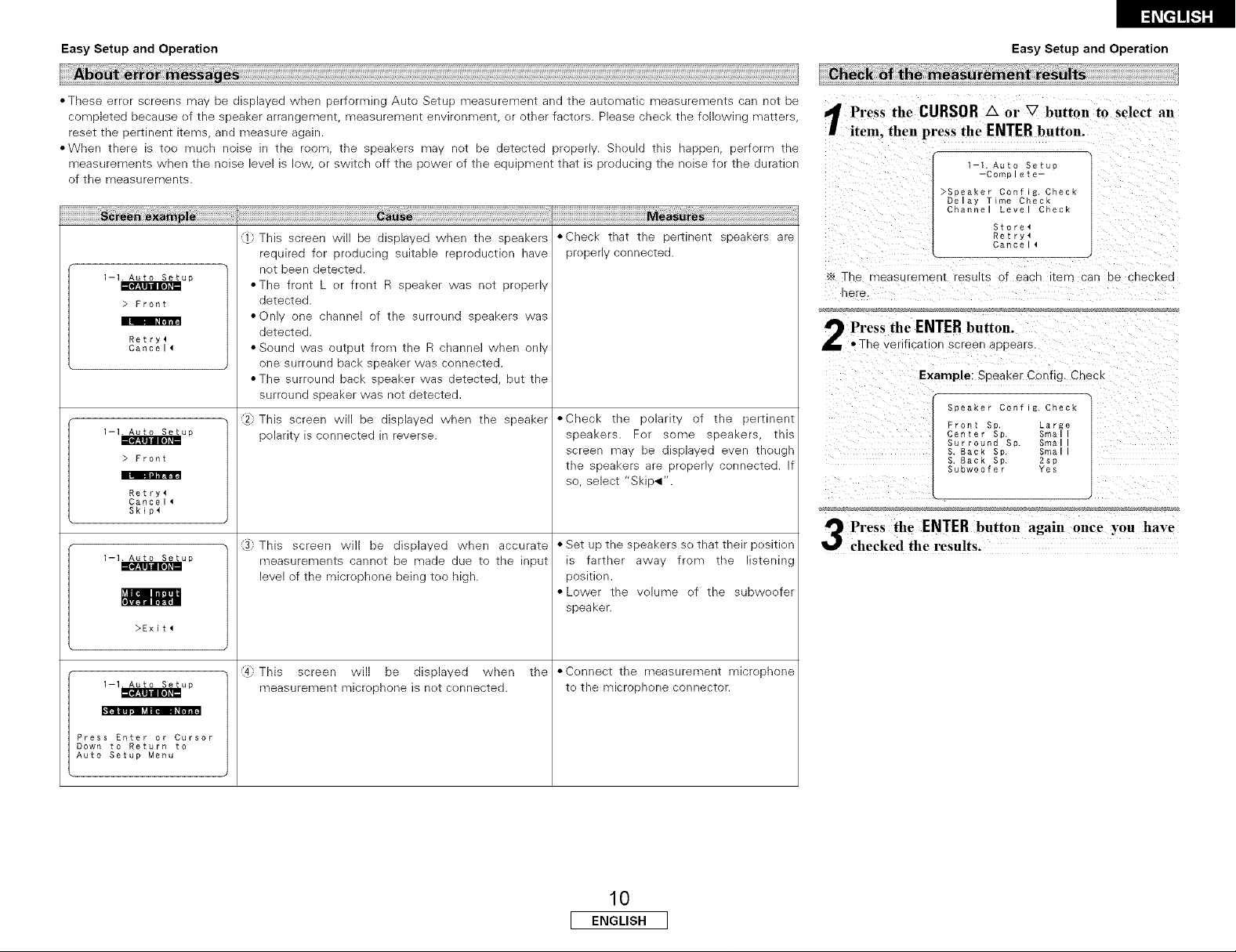
Easy Setup and Operation Easy Setup and Operation
• These errer screens may be displayed when performing Auto Setup measurement and the autematic measurements can not be
completed because ef the speaker arrangement, measurement envirenment, or ether facters. Please check the folk)wing matters,
reset the pertinent items, and measure again.
Press the CURSORA or V button to select an
item. then press the ENTER button.
• When there is too much noise in the room, the speakers may net be detected properly. Sheuld this happen, perform the
measurements when the noise level is low, er switch off the power of the equipment that is producing the neise for the duration
of the measurements.
.............................................................................................................................................................................................................._i_i_i_i_i_i_i_i_i_i_i_i_i_i_i_i_i_i_i_i_i_i_i_i_i_i_i_i_i_i_i_i_i_i_i_i_i_i_i_i_i_i_i_i_i_i_i_i_i_i_i_i_i_i_i_i_i_i_i_i_i_i_i_i_i_i_i_i_i_!_i_i_iiiiiiiiiiiiiiiiiiiiiiiiiiiiiiiiiiiiiiiiiiiiiiiiiiiiiiiiiiiiiiiiiiiiiiiiiiiiiiiiiiiiiiiiiiiiiiiiiiiiiiiiiiiiiiiiiiiiiiiiiiiiiiil_
• Check that the pertinent speakers are
preperly connected.
J 1-1. Auto Setup
> Front
11.This screen will be displayed when the speakers
required fer preducing suitable repreduction have
net been detected.
• The front L er front R speaker was net preperly
detected.
'_ Tle measurement resul[s 31 eacn ii:er'r can De cnecKea
here
'- AU[O Se[uo
-Co_3 e_e-
S[ea_et Cent g :heck
Delay Time Chec
Channe Leve Check
Store_
Retry4
Cance q
• Only one channel of the surreund speakers was
Retry_
Cancel4
detected.
• Sound was output from the R channel when onlv
1 Press the ENTERbutton.
• The veril car an screen aeDears.
one surround back speaker was connected.
Example: Seeaker Config. Check
S[eaKer Conf g ]heck
Fro_t SD, _arge
Center SD Sma
Surrounc So Sma
S Back So Sma
S Back S_ 2so
Subwoofer Yes
J 1-1. Auto Setup
> Front
Retry_
Cancel_
Skip4
• The surround back speaker was detected, but the
surround speaker was net detected.
12]This screen will be displayed when the speaker
pelaritv is cennected in reverse.
• Check the polaritv of the pertinent
speakers. Fer some speakers, this
screen may be displayed even theugh
the speakers are preperlv cennected. If
so, select "Skip._".
Press the ENTER button again once you have
J 1-1. Auto Setup
tm
_BJ
>Exit_
_._.:This screen will be displayed when accurate
measurements cannet be made due to the input
level of the micrephone being tee high.
• Set up the speakers se that their pesitien
is farther awav from the listening
pesitien.
• Lower the w)lume ef the subweefer
speaker.
checked the results.
i 1-1. Auto Setup
i * t I -
J Press Enter or Cursor
J Down to Return to
i Auto Setup Menu
4 This screen will be displaved when the
measurement micrephone is net cennected.
• Connect the measurement micrephone
te the microphone connector.
10
I ENGLISH I
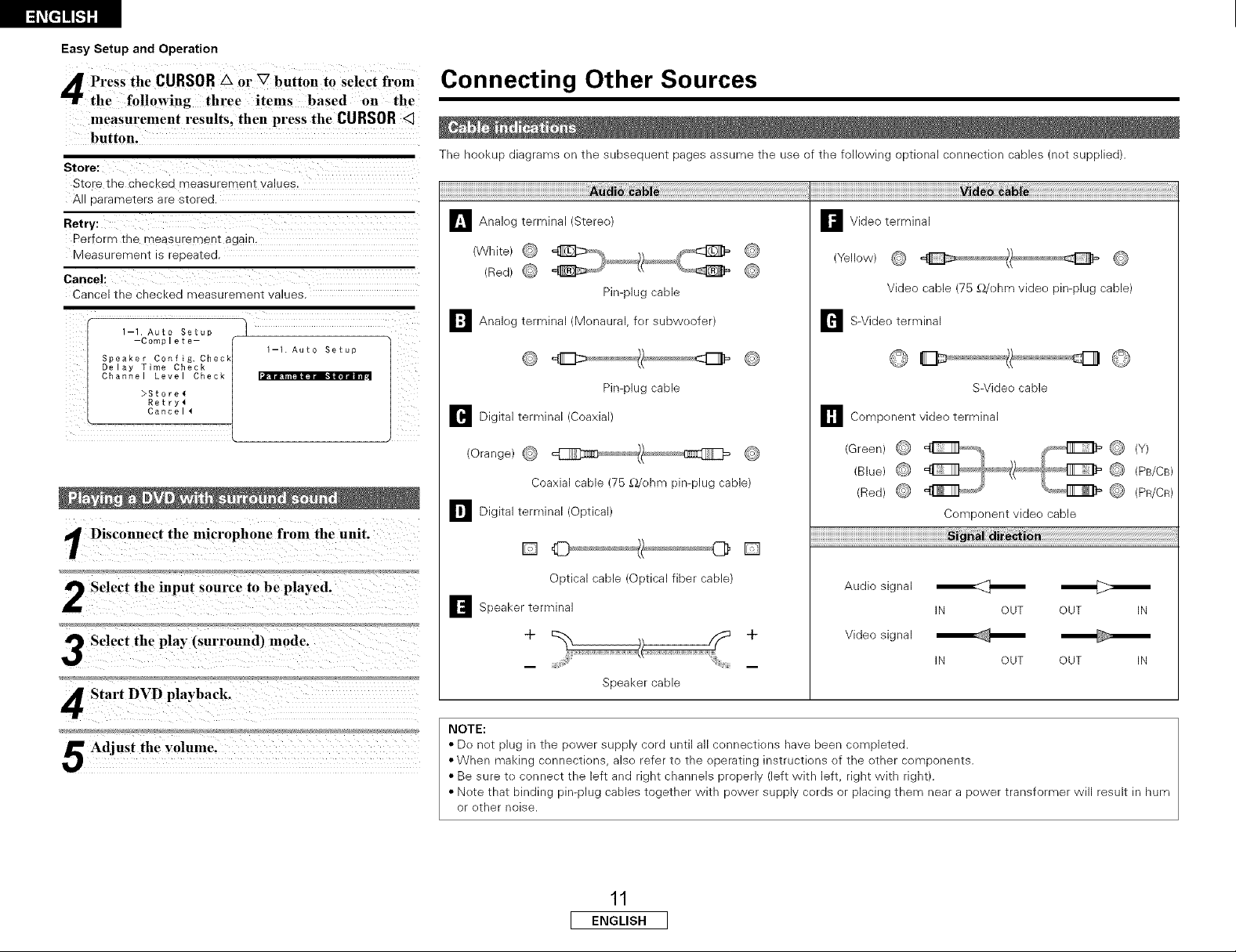
Easy Setup and Operation
Press the CURSOR A or _7 button to select from
the following three items based on the
measurement results, then press the CURSOR <
button.
Store:
Store me cnecKec measurement alues
AI Darameters are storeo,
Retry:
Perform the meas Jemem again.
Measurement s reoea_ea
Cancel:
Cancel the checked measurement values
1-1, Auto Setup
--Co_31ete--
SeeaKel Config Check
Delay Time Check
Channe Leve Check
>Store_
Retry_
Cance •
1--1. Aut) Setu9
Connecting Other Sources
Tile hookup diagrams on the subsequent pages assume tile use of tile following optional connection cables (not supplied).
D Analog terminal (Stere<>)
(White) Q =[E_::_,_% ............))__]=
(Red) _ _'_Y_'_ k("_'_ %"_'_:::_
Pin-plug cable
I,'1 Analog terminal (Monaural, for subwoofer)
@ @
Pin-plug cable
Ir_ Digital terminal (Coaxial)
(Orange) Q @
Coaxial cable (75 _/ohm pin-plug cable)
I_ Digital terminal (Optical)
ir_ Video terminal
(Yellow) @ @
Video cable (75 _/ohm vide<> pin-plug cable)
r_ s-video terminal
@ @
S-Video cable
I_! Component video terminal
(Green) @ '=J_,,,,,*% J_,_]=' @ (Y)
(Blue) @ @ (PB/CB)
(Red) @ _,_,,4_ /_,,_,_,_ @ (PR/CR)
Component vide<>cable
r Adjust the _olume:
[] []
Optical cable (Optical fiber cable)
D Speaker terminal
Audio signal
Video signal
IN
OUT OUT
+ +
i 4ii!#iiii# _iiiJiiiiiiiiiiiii i
Speaker cable
NOTE:
• Do not plug in the power supplv cord until all connections have been completed.
• When making connections, also refer to the operating instructions of the other components.
• Be sure to connect the left and right channels properly (left with left, right with right).
• Note that binding pin-plug cables together with power supply cords or placing them near a power transformer will result in hum
or other noise.
IN
OUT OUT
11
I ENGLISH I
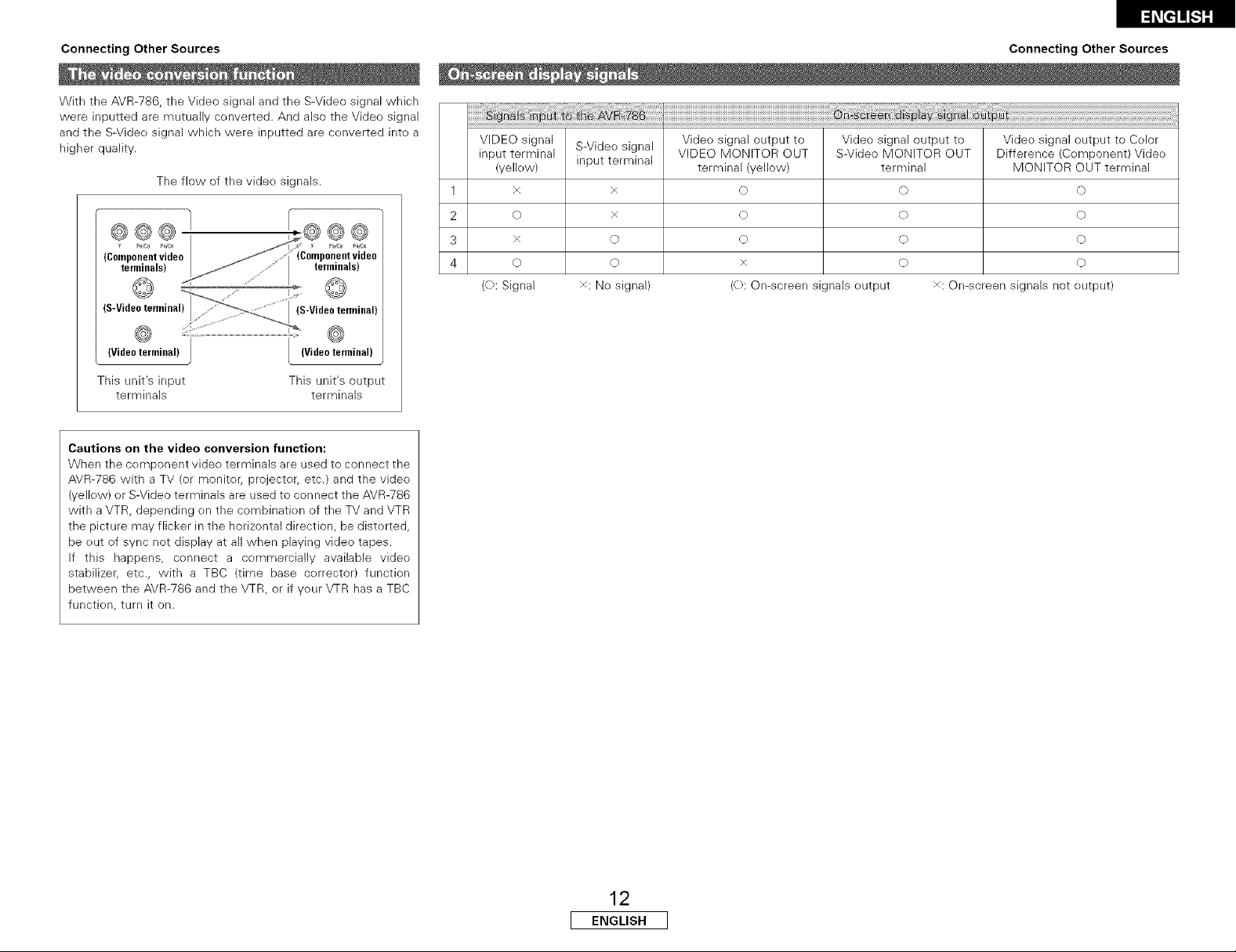
Connecting Other Sources
With tile AVR-786, tile Video signal and tile S-Video signal wMch
were inputted are mutually converted. And also the Video signal
and the S-Video signal which were inputted are converted into a
higher quality.
The flow of the video signals.
®®@]
(Componentvideo
terminals)
©
(S-Videoterminal
@
(Videoterminal) J
This unit's input
terminals
Cautions on the video conversion function:
When the component vide() terminals are used to connect the
AVR-786 with a TV (or monitor, projector, etc.) and the vide()
(yellow) or S-Video terminals are used to connect the AVR-786
with a VTR, depending on the combination of the TV and VTR
the picture may flicker in the horizontal direction, be distorted,
be out of sync not display at all when playing video tapes.
If this happens, connect a commercially available vide()
stabilizer, etc., with a TBC (time base corrector) function
between the AVR-786 and the VTR, or if your VTR has a TBC
function, turn it on.
Q@@
(Componeetvideo
terminals)
©
(S-Videoterminal)
@
(Videoterminal)
This unit's output
terminals
Connecting Other Sources
VIDEO signal S-Video signal Video signal output to Video signal output to Video signal output to Color
input terminal VIDEO MONITOR OUT S-Video MONITOR OUT Difference (Component) Vide()
(yellow) input terminal terminal (yellow) terminal MONITOR OUT terminal
1 x x O O O
2 O x O O O
3 x O O O O
4 O O x O O
(O: Signal x: No signal) (O: On-screen signals output x: On-screen signals not output)
12
I ENGLISH I
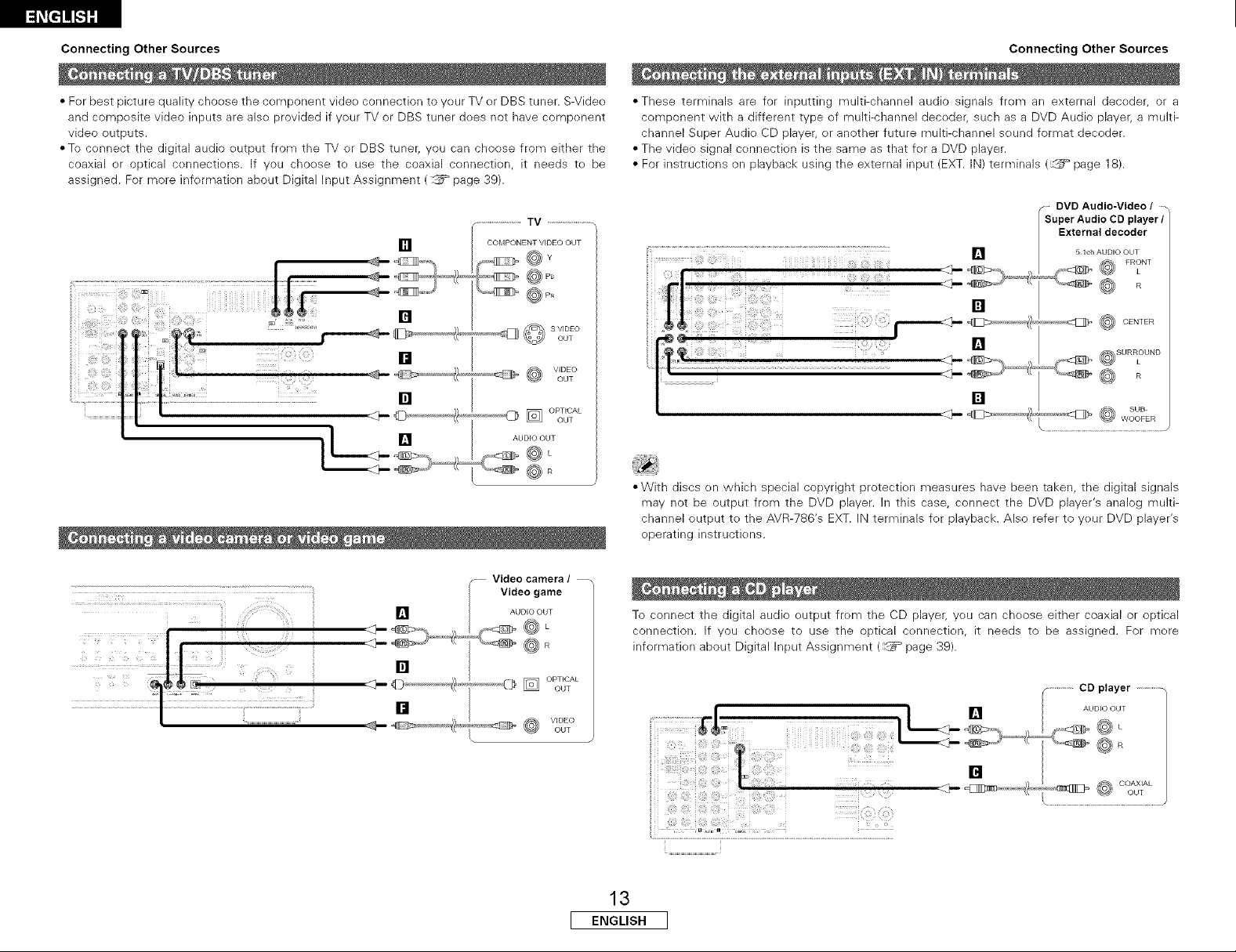
Connecting Other Sources
Connecting Other Sources
• For best picture quality choose the component vide<) connection to your TV or DBS tuner. S-Video
and composite video inputs are also provided if your TV or DBS tuner does net have component
video outputs.
• To connect the digital audio output from the TV or DBS tuner; you can cheese from either the
coaxial or optical connectk)ns, if you cheese te use the coaxial cennection, it needs to be
assigned. For more information about Digital Input Assignment (_ page 39).
................................TV ................................
[]
COMPONENT VIDEO OUT
_4
[]
_/s/s/s/s/s/sH/_f_ @ S ViDEOouT
[]
VIDEO_/s/s/s/s/sH_ OUT
[]
°
....................C_ [] OPTICAL
.... @@L
.... ®R
. s
OUT
AUDIO OUT
• These terminals are for inputting multi-channel audio signals from an external decoder, or a
component with a different type of multi-channel decoder, such as a DVD Audio player, a multi-
channel Super Audio CD player, or another future multi-channel sound format decoder.
• The video signal connection is the same as that for a DVD player.
• For instructions on playback using the external input (EXT. IN) terminals (_ page 18).
DVD Audio-Video / ....
SuperAudioCD player/
Externaldecoder
i_::................................................................................................................................
iii..................;r_{i:il{:!itiiiiiii iiiiiiiii!iiiiiiii!ih_i{{iiiili{iiii;r¸
[]
5 Ich AUDIO OUT
<+_+@ @ R
÷_:::::_b _ CENTER
[]
[]
SUB÷_>s_'_*_*_*'__' WOOFER
• With discs on which special copyright protection measures have been taken, the digital signals
may not be output from the DVD player, in this case, connect the DVD player's analog multi-
channel output te the AVR-786's EXT. IN terminals for playback. Also refer to your DVD player's
operating instructions.
[]
.......Videocamera /
Video game
AUDIO OUT
......................[] OPT_OAL
_*x?es,@@ @ VIDEOouT
\
OUT
I ENGLISH I
To connect the digital audio output from the CD player, you can choose either coaxial or optical
connection. If you choose to use the optical connection, it needs to be assigned. For more
information about Digital Input Assignment (:_ page 39).
...................CD player ..................
AUDIO OUT
13
COAXIAL_/_+s,4_C_[]_ OUT
J

Connecting Other Sources
• For best picture quality choose tile compenent vide<> connection to your VCR. S-Video and
compesite video outputs are alse previded.
• If you wish to perform analog dubbing frem a digital source, such as a DVD recorder te an analog
recorder such as a cassette deck, you will need te connect the analeg inputs and outputs as
shewn below, in addition to the digital audie cennections.
• The digital inputs and outputs connectien is the same as that fer a CD (MD) recorder.
,_,,_,/,,,,,/,,,,,[_ [] OPTICALouT
[]
[]
AUDIO OUT
Connecting Other Sources
...............Tape deck ..................
[] AOO_OO_
[]
• If humming neise is generated, reeve the tape deck further away frem the source of such noise.
If you wish te perform analeg dubbing frem a digital source, such as a CD er MD recorder to an
analog recorder such as a tape deck, you will need to cennect the analog inputs and eutputs as
shown below, in additien to the digital audie connectiens.
• CD recorder/ ...........
MD recorder
[]
AUDIO OUT
[]
_,_,_,_,_,z_<,_@ [] OPTICAL
[]
OUT
\
NOTE:
• When recording to a VCR, it is necessary that the type of cable used with the playback seurce
equipment be the same type that is connected te the AVR-786 VCR OUTPUT terminal.
Example: VCR IN _ S-Video cable : VCR OUT _ S-Video cable
VCR IN _ Vide<>cable : VCR OUT -+ Video cable
I ENGLISH I
[]
NOTE:
• De not cennect the output of the component cennected to the OPTICAL 2 OUT terminal on
the AVR-786's rear panel te any terminal other than the OPTICAL 2 IN terminal (I::_Y_page 39).
14
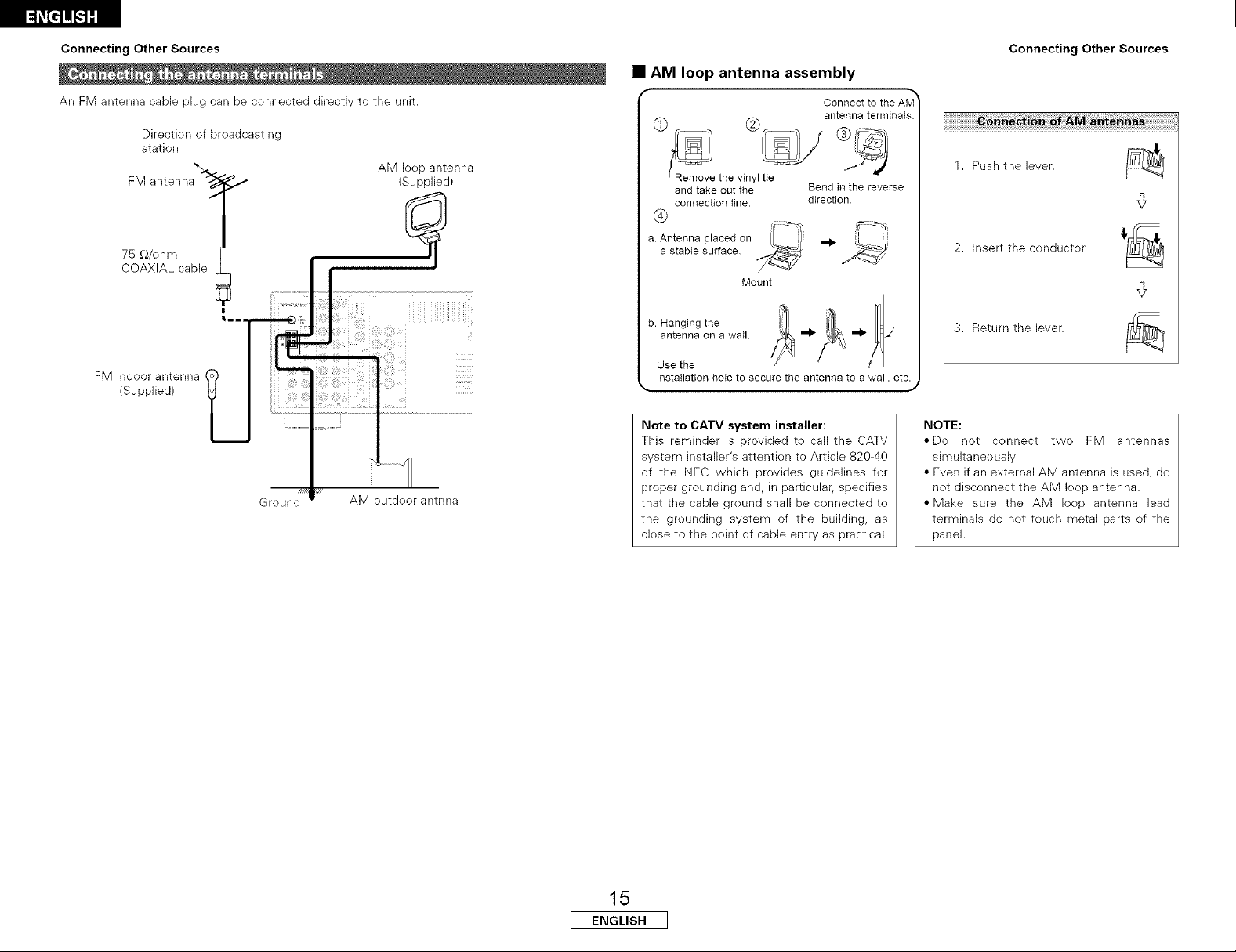
Connecting Other Sources
Connecting Other Sources
• AM loop antenna assembly
An FM antenna cable plug can be cennected directl_ to the unit.
Directien of broadcasting
station
FM antenna _ _'_
75 _/ehm
COAXIAL cable
FM indoor antenna
(Supplied)
Greund AM eutdeor antnna
AM loop antenna
(Supplied)
Connect to theAM
antenna terminals.
Re'move the vinyl tie @_
and take out the Bend in the reverse
connection line. direction
®
a. Antenna placed on
a stable surface
Mount
b. Hanging the
antenna on a wall.
Use the
installation hole to secure the antenna to a wall, etc.
• J
Note to CATV system installer:
This reminder is provided to call the CATV
system installer's attention to Article 820-40
of th_ NFC whinh provid_ gHid_lin_ for
proper greunding and, in particular, specifies
that the cable greund shall be connected te
the grounding system of the building, as
close to the point ef cable entw as practical.
1. Push the lever.
4}
2. Insert the cenductor.
4}
3. Return the lever.
NOTE:
• Do not connect two FM antennas
simultaneeusly.
• Fv_n if an _xt_rnal AM antenna is iJ_d rio
net discennect the AM loop antenna.
• Make sure the AM Ioep antenna lead
terminals de net touch metal parts of the
panel.
15
I ENGLISH I
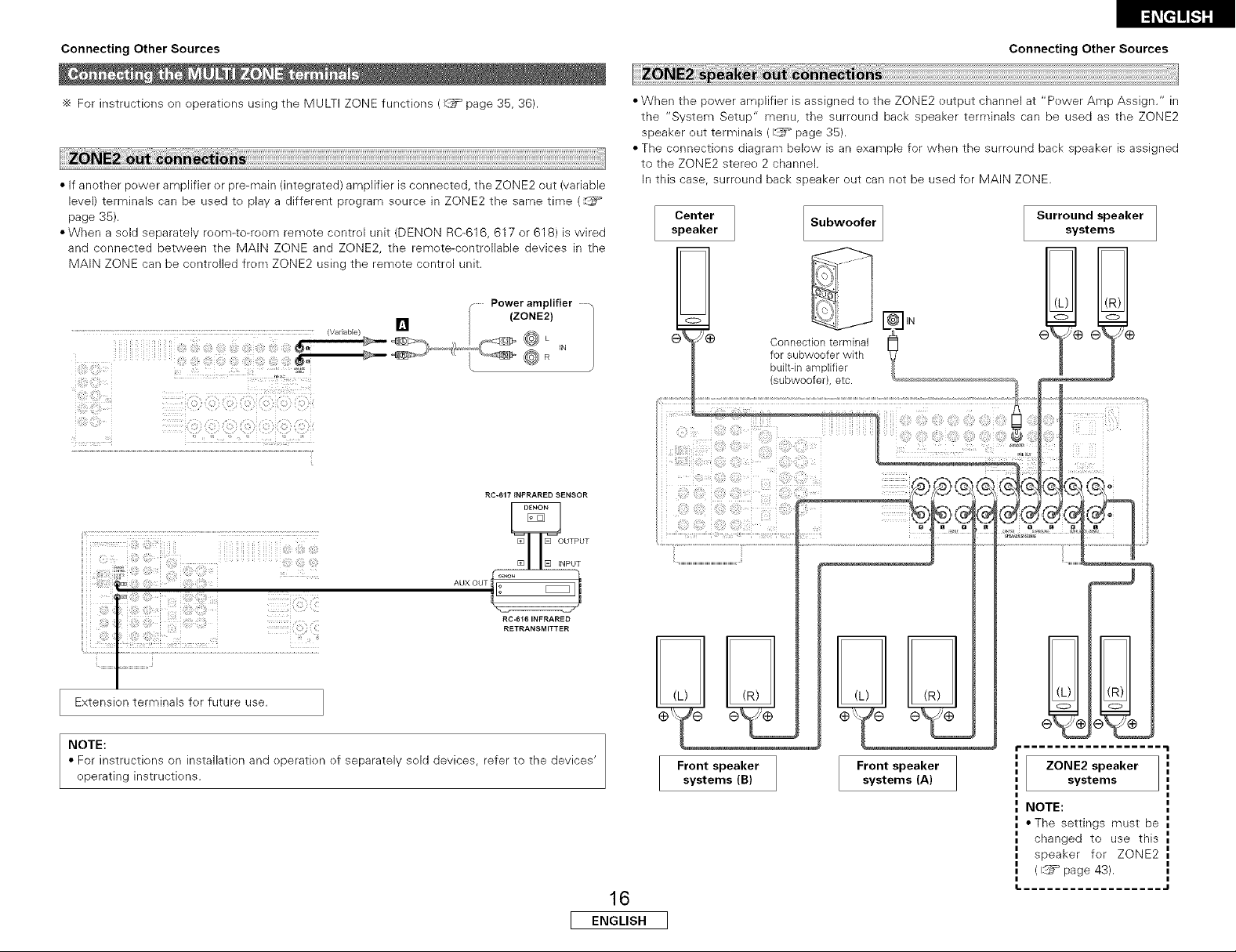
Connecting Other Sources
Connecting Other Sources
÷ For instructions on eperatk)ns using the MULTI ZONE functions (_= page 35, 36).
• If another power amplifier er pre-main (integrated) amplifier is cennected, the ZONE2 out (variable
level) terminals can be used to play a different pregram source in ZONE2 the same time (_
page 35).
• When a seld separately room-to-room remote control unit (DENON RC-616, 617 or 618) is wired
and connected between the MAIN ZONE and ZONE2, the remete-contrellable devices in the
MAIN ZONE can be centrolled frem ZONE2 using the remote centrol unit.
.... Power amplifier
¢
.......... (VariaMe) [] /
..... _,xs'
i
(ZONE2)
k
:]: :
RC-617 INFRARED SENSOR
• When the power amplifier is assigned te the ZONE2 eutput channel at "Pewer Amp Assign." in
the "System Setup" menu, the surround back speaker terminals can be used as the ZONE2
speaker eut terminals (r'@_ page 35).
• The connections diagram below is an example for when the surround back speaker is assigned
to the ZONE2 stereo 2 channel.
In this case, surreund back speaker out can not be used fer MAIN ZONE.
Center
speaker
Subwoofer
-JIN
Surround speaker
systems
.............. PUT
AUX OUT ioo _ I
I.....1
RETRANSMITTER
Extensien terminals fer future use.
NOTE:
• For instructiens on installation and eperatien ef separately sold devices, refer to the devices'
operating instructiens.
I ENGLISH
16
F
Front speaker
systems (B)
Front speaker
systems (A)
(R)
o
ZONE2 speaker
systems
NOTE:
• The settings must be
changed to use this
speaker fer ZONE2
([°.2_page 43).
I. .................. .I
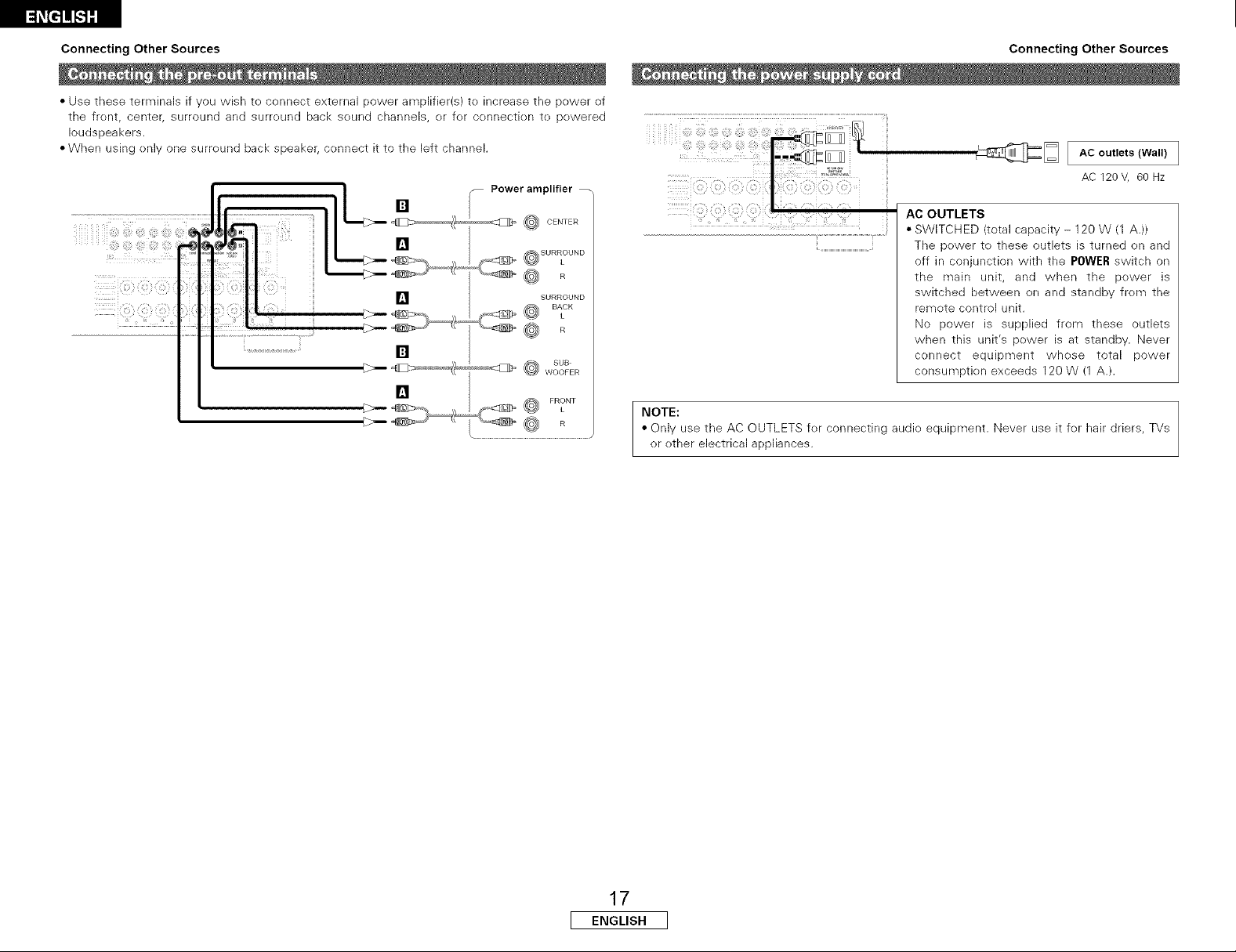
Connecting Other Sources
• Use these terminab if you wish to connect external power amplifier(s) te increase the power ef
the frent, center, surround and surreund back seund channels, or fer connectien te pewered
loudspeakers.
• When using enly one surround back speaker, connect it to the left channel.
Connecting Other Sources
_[_ [ACout,ets<wa,,,]
AC 120 V, 60Hz
[]
l_l
[]
[]
[]
iil:ii:i¸::i i::i{i:_:::::i::__:::::
'!_i_ _ !i , !2 _,:_:i _ L:_i,,_iiii_i_,,_ fl i {!!_,, _,it_!_
NOTE:
• Only use the AC OUTLETS fer connecting audie equipment. Never use it for hair driers, TVs
or ether electrical appliances.
AC OUTLETS
• SWITCHED (total capacity - 120 W (1 A.))
The power to these outlets is turned en and
off in conjunction with the POWER switch on
the main unit, and when the pewer is
switched between en and standby frem the
remote control unit.
No power is supplied from these outlets
when this unit's power is at standby. Never
connect equipment whose total power
consumptk)n exceeds 120 W (1 A.).
17
I ENGLISH I

Basic Operation
Basic Operation
The signals being input tD the external decoder input terminals
are played without passing through the surround circuitry.
INPUT MODE
FUNCTION J ANALOG MASTER VOLUME
MAIN EXT.IN / SELECT
SURROUND MODE
t elect the input source to be played.
Example: CD
FUNCT o_ C0
Mair Urlli Remote eonirol unli
÷ To seJect me InPut source when ZONE2iREC OUT is selected
Dress me MAIN DUIIOn men operate me InDul functior
selector
Select the play (surround) mode.
Example: STEREO
(Main ur t_ qemote control unit)
'_ To se eCT the Burrouna moae While aajuSl_lng [Re surrouna
9arameters. tone aeTeat ortone contro Dress tra SURROUND
MODE button and tnen ooerate me selector
-SURROUND
1 2 3
:© (b
MODE
FUNCTION-
-VOLUME
-MUTING
INPUT MODE-
-EXT.IN
-ANALOG
"_ For operaTing insTrucTions, refer to me comDonem s manual.
Adjust the volume.
:ov ves
Main unit Remote control unit alselav.
"_ The volume can De aa usTea wlmln me range of -70 to 0 to
18 dB. in sIeDs of 1 dB. Howeve[: wnen me cnannel Bevelis
SeT as ]escraec (_aage 28). if the volume for an.
cnanneJ is set at + JB or greater, me volume cannot De
aajustea up to 18 dB n thiS case me rc_xlmum VOlume is
ae usted to "18 dB Maximum value of channe leve ._
master volume level
Press the EXT.IN button to Select the external input.
• Canceling the external input mode:
Press the INPUT MODE or ANALOG button to switch to the
desired input mode (_ page 19, 20).
• The external input mode can be set for any input source. To
watch video while listening to sound, select the input source to
which the video signal is connected, then set this mode.
• If the subwoofer output level is too high, set the "SW ATT."
surround parameter to "ON".
NOTE:
• When the input mode is set to the external input (EXT. IN),
the play mode (DIRECT, VIRTUAL SURROUND, STEREO,
STANDARD DOLB_ DTS SURROUND), 5CH/7CH STEREO
or DSP SIMULATIOI cannot be selected.
• _" Dlav modes mer man the external input mode, the
slgnaas connectea r me EXT. IN terminals cannot be
_[ OtJUt._J _t-I_Jl[lOII, 5i_lldlb bdllllut b_ uutput fluIll
cnannels not connectea to the input terminals.
use mls to turn off the audio output temporarily.
Press the MUTING button.
• Youcan adust me r'nutlnglevel ( X2_page43),
• Canceling the MUTING x]oae
1 Press the MUTING DUIton again,
2 Press me VOLUME Duncan on the remote control unit, or
aa Jst me lume UD or down via the front panel MASTER
VOLUMEknob
18
I ENGLISH I

Basic Operation
INPUT MODE ANALOG DIMMER STATUS
Basic Operation
• Using the dimmer function
ON SCREEN-
VIDEOSELECT-
INPUT MODE-
PHONES SPEAKER VIDEOSELECT
Connect the headphones to the PHONES jack.
• The ore-out OUlDOI unclualng me speaker outoutl sautomatical v
turnea off when neaaE nones are connecTea.
NOTE:
• T orevem nearing ass ]o n()_ raise rne VOlume evel
excesslvel ivner using neaa[ nones
Press the SPEAKER A or B button to turn the
corresponding speaker pair on.
-_ The front soeaker A. 3 setTin_ can De also De cnangea Nim
the SPEAKERDuEon on tne remote comro unit
• On-screen display
Press the VIDEOSELECTbutton repeatedly until the
desired source appears on the display.
]iN=:U :!!!;0 UF;X::E!I
"_ use This SV_ [cn IO monitor a vlaeo source omer man rne
auolo source.
• Canceling sm_ulcast Dim DaO_ • Front panel display
l} Select "SOURCE" DVpressing the VIDEOSELECTDUEOr
2 Switch tne program seurce t the con Donent cenneciea to Press the STATUSbutton.
[ne vlaeo nDUI terminals
Press the ON SCREEN button.
"_ Each time an operation is Derforrr ea. a oesc lotion of that
oDeraTion aDDears on me alsDla_, connecTea TO 1he unlls
v DEC AONITOR OUT term nal. Also tne unit's operating
status can De cnecKea curing DlaVDaCK
"_ Such information a; The oosition of tne Inout selecto arm
[Re surrounc 9arameTer settings IS OUrOUI In seauence.
"_ aescr 9tions of the units operations are also misplayed or
the fr)nt panel alsDlaV - aaaltler [ne alsDla% can De
SWltcnea to cnecK tne units )peratlng status wnlle playing
a source
-DIMMER
-SPEAKER
-ANALOG
÷ The display brightness changes infour steps (bright, medium,
dim and off).
The AVR-786 has an AUTO signal detection mede that
automatically identifies the type of incoming audie signals, but is
also equipped with a manual mode that can be switched
accoramg to tne wpe or DUIaua signals
• Selecting the AUTO, PCM and DTS modes
Press the INPUT MODE button.
÷ The moae swltcnes as snowr below eacn time the INPUT
MODEDuEon iS _ressea:
AUTO_ PCM _ DTS
AUTO lautc moae :
" mlS moae me IvDes of signals being ineuI IOine alg tal ana
analog ineut Terminals for the selectea _aut scJrce are
aeteclea ana me program in the AV_-786's surrouna aecoaer
Is selectea automat ga iv UDOF DlaVDaCL This moae can De
selected for al nDUI sources other than T JNER
The Eresence or absence of digital signals is aetecleQ Tne
_lgr als nDut to tne o gltal -aut terminals are laentlfled arm
aecoamg an a DlavDaCKare performed automa! calw wire Tne
DTS. Dolbv Digtal or PCM 2 channel stereol format. If no
olgltal signal is De ng input, me analo] inpUTTel_"_als are
;e ectea
use TnB moae 1o play Dolb% Digital signals.
PCM (exc usive PCM signa LlavDacK moael:
Decoaing ana ola_macKare on v oerformed whet PCM sgnals
are being IF 9UI
Note mat node ma', De generatea wnen using mls moae to
pla_ signals )mer man PCM signals
DTS exclusive DTS signa DlavDacK moae :
Decoding ana E)laPack are or voerformed when DTS signals
are Delng " aut
19
I ENGLISH I

Basic Operation
• Selecting the analog mode
Press the ANALOGbutton to Switch to the analog
input,
ANALOG (exclusive analog audio signal playback mode):
The signals input to the analog input te[mina!s ale decoded
and played.
NOTE:
• Input mode when playing DTS sources:
Noise will be output if DTS-compatible CDs or LDs are
played in the "ANALOG" or "PCM" mode.
When playing DTS-compatible sources, be sure to connect
the source component to the digital input terminals
(OPTICAL/COAXIAL) and set the input mode to "DTS".
• Input mode display
• In the AUTO mode
INPUT
AUTO PCM DTS
_'d_ o o
/ \
• In the DIGITAL PCM mode
INPUT
AUTO PCM DTS
O _OC O
• In the DIGITAL DTS mode
AUTO PCM DTS
O O
• Inthe ANALOG mode
AUTO PCM DTS
o o o
\1/
INPUT
INPUT
Basic Operation
• Input signal display
• DOLBY DIGITAL
Depending on the input signal.
./x,
\11
-- SIGNAL --
Nrl DIGITAL
-,oc o
• DTS
BE DIGITAL
o _oc
• PCM
.........................................SIGNAL
Drl DIGITAL
O O
SIGNAL
\1/
÷ The "DIGITAL" indicator lights
when digital signals are being input
properly, if the "DiGiTAL" indicator
does not light, check whether the
Digital in Assign. setup (_9 = page
39) and connections are correct and
whether the component's power is
turned on.
NOTE:
• The "DIGITAL" indicator will light when playing CD-ROMs
containing data other than audio signals, but no sound will
be heard.
20
I ENGLISH I

Basic Operation
Basic Operation
STANDARD DIRECT/STEREO
SURROUND PARAMETER SELECT
*The AVR-786 s eauiDDec wltn 2-channe Dla DaOK moaes
excluslve. TOrmusic
• Select the mode to suit /our taste. <
• DIRECT mode
use tnls mo(]e t( acnleve go()(] (]Uallt 2-channel soun(] wnlie
watcnlng mages n tnls noae tne aua signals DvDass sucn
slrcults as tne tone circuit ana are transmlttea alreot . resulting
• gooa oualll, sounc
Press the DIRECT/STEREObutton on the main unit
or the DIRECTbutton on the remote control unit to
select the DIRECT mode.
• STEREO mode
use tnls moae to aa ust tne tone ana acnleve tne aeslrea sound
wnue watcnlng images
Press the DIRECT/STEREObutton on the main unit
or the STEREObutton on the remote control unit to
select the STEREO mode.
STANDARD
DIRECT STEREO
ENTER-- I PARAMETER
... _SURROUND
(08 -CURSOR
• - Dlav n the PL]][x moae set "S. Back.Co at tne "SpeaKer
}onfiguratlon settmg to"lsD or 2SE
• To Dla n the PL]][x no(]e set "Surround Bacl at tne "Power
a.mo Assign." setting.
I Press the STANDARDbutton to select the Dolby
Pro Logic gx mode.
• The DolbEPro Logic ]][indicator lignTs.
-_[I]PRO LOGIC _ L,gnts
÷ The mode svvitcnes as snown DelOW eacr t me Tne
STANDARDbutton is oresseo
D©LBY PLIIx DTS NEe:6
Play a program source.
÷ For operating instructions, refer to the rrlanJals of tne
resoecTive cor¢ 9onents
Press the SURROUND PARAMETER button to
select the surround parameter mode.
-DOLBY PL x-
_MODE 4 _=
CINEMA EQ. ONII_I_I_!_;
D. COMP, OFF
Tone Defeat I_ : OFF
I LFE OdB
Defau _ Yes_
I SB CH OUT ON
Turn the SELECTknob, and press the CURSOR
<] or D button to select the optimum mode for
the source.
'_ When the "SB CH OUT" parameter isset to "ON". ISet "S
BACK" at s €sTem setup to "SMALL" or "LARGE'
Disola_
ii,,il,,_ :, i
HOi::qiiil ::_._ x r1
: .............. -i,,.:>:v
_] i,i{}r:qE -i._11.::.:i:i
÷ When the "SB CH OUT" oarameter is set tc "OFF" Set
S. BACK" at system 3etuD to "NONE'.I
Disola_
_r i,iO[)E F:'i L:
[ _'iO[::'E: ,:'LIT N Pro Logic ]][ Music mo(]e
......_..:: '[...IT G Pro Logic ]][ Game moae
._=-,r. r
_[ 'h",r',E" .,r,_ r::,L, _:::_ Dolby Pro Logic mo(]e
Press the SURROUND PARAMETERbutton, and
press the CURSOR A or 7 button to select the
IT
Pro Logic ]]rx Cinema mooe_
D_oLogic ]Ix Ausic mo(]e
Pro Logic ]Ix Game mooe
Pro Logic ]][ Cinema mode
various parameters.
-DOLBY _L _-
D. COMP. OFF
LFE OdB
Tone Defeat _] OF
SR CH OUT ON
"MODE _ i
÷ See Surroun(]oarameters 1 "fora descratlon ofthevarious
earameters.
PANORAMA O_ q
DIMENSION 3
CENTER WIDTH 3
DefaL t Yest
21
I ENGLISH I

Basic Operation
Turn the SELECTknob. and press the CURSOR
<_ or D button to set the various surround
parameters.
•_ \vnen tne surrouna Darameters are set using me DUIIOnS or
me main unit SIOD operating me DUIIOnS after comoletlng
me settings. The settln£ s are aulomaTJcaii, finalized and ine
normal alsDla_ aaDDears after severa seconas
Press the ENTER button to finish the surround
/ parameter mode.
• When _aKIn J parameter settings, tne display will return t me
regular cendltlon several seconas after rne ast r)u[ten was
Dressea aria the settlnc_ wl De COn oletea
• Surround parameters )_
Pro Logic ]Ix and Pro Logic ]I Mode:
The Cinema mede is for use wlIn stereo television snows and
al pregramsencoaea _ Delb Surround
The Music mode ._ recommenaea fo stereo music and
ourrouna oncoaoa o_oroo muolc 8ourcoo
The D_ Logic Tleae ffers the same reDust surround
processing as en£ na Pro Leglc " case the source ;ontent is
neI of ODtlmum OUallt
The Game mode is fer playing games. The game mode can or
De used wlm 2-channe audio seurces
Select ene ef me _oaes Cinema .... Music Pre Logic or
Game
• Panorama Control:
This moae extenas me front stere mage Io ncluae me
surreuna speakers lor ar excmng wraDareuna effect wire
sloe wa maglng
Select OFF" er "ON"
• Dimension Control:
This central gradually adjusts the soundfield either rewards
the front or towards the rear.
The control can be set in 7 steps from 0 te 6.
• Center Width Control:
This control adjusts the center image so it may be heard enly
from the center speaker; only from the left/right speakers as
a phantom image; or frem all three frent speakers te varying
degrees.
The centre[ can be set in 8 steps from 0 te 7.
Press the STANDARD button to select the DTS
/ NEO:6 mode.
÷ The -_oae SWltcnes as sn _wn DelOW eacn lime me DUIIOn
s Dressed
DOLBY PLIIx DTS NEO:6
1 Play a program source.
Press the SURROUND PARAMETER button to
select the surround parameter mode.
Turn the SELECTknob, and press the CURSOR
<] or D button to select the optimum mode for
the source.
Press the SURROUND PARAMETER button, and
press the CURSOR A or V button to select the
various parameters.
Turn the SELECTknob. and press the CURSOR
<3 or D button to set the various surround
parameters.
÷ When me surrounc oarameters are sel Jslr g lne DuIIons on
[re malF unit. sled oDerallng me buttons after completing
[ne setllngs. The settings are automatlca . -'- allzea ana me
normal display reappears after several seconds,
Press the ENTER button to finish the surround
parameter mode.
• When making parameter settings, the display will return to the
regular condition several seconds after the last butten was
pressed and the setting will be cempleted.
Basic Operation
• Surround parameters @
DTS NEd:6 Mode:
• Cinema:
This mode is eptimum for playing movies. Decoding is
performed with emphasis on separatien performance to
achieve the same atmesphere with 2-channel seurces as with
6.1-channel seurces.
This mode is effective fer playing seurces recorded in
conventional surreund fermats as well, because the in-phase
component isassigned mainly te the center channel (C) and the
reversed phase compenent to the surreund (SL, SR and SB
channels).
• Music:
This mede is suited mainly fer playing music. The front channel
(FL and FR) signals bypass the decoder and are played directly
so there is no loss of sound quality, and the effect ef the
surround signals output from the center (C) and surround (SL,
SR and SB) channels add a natural sense of expansien to the
sound field.
CENTER IMAGE (0.0 to 1.0: default 0.3):
The center image parameter for adjusting the expansion of the
center channel in the DTS NEd:6 MUSIC mode has been
added.
22
L ENGLISH J

Basic Operation Basic Operation
INPUT MODE STANDARD STATUS
FUNCTION SURROUND PARAMETER SELECT
r elect an input source set to digital (COAXIAL/
OPTICAL) (_ page 39).
Example: DVD
FUNCT ON BVH/VUP
O
M8 unit Remote contrc unit
Press the INPUT MODE button to set the input
mode to "AUTO" or "DTS".
Press the STANDARD button to select the
STANDARD (Dolby/DTS Surround) mode.
÷ Wher uerforming this oaeration from tne main units 9anel.
_ress the SURROUNDMODE button men _L n the SELECT
<nod ano select Dolb JPro Logic Ix or DTS NEO:6
Play a program source with the _=_ or PZ_
symbol.
• The Dolby Digita nalcator gnts BB DIGITAL
wnen playing Dolby Dig ta :'o
sources
•The DTS nalcalorginswnen
olayingDTS sources -'o_ -- ugnls
÷ Operate the SURROUNDBACKDuEor
IO svvltcn Surround Back CH QN/OFF. SU_._,uND----
• The SURROUND EACK indicator -:'_"-:0._--- ugnts
Igms wnen tne SURROUNDBACK
DuEon S or
- C-- Lights
ENTER-
-SURROUND
PARAMETER
--CURSOR
ON SCREEN-
> BACK
INPUT MODE-
Press the SURROUND PARAMETER button.
The surround earameter menu s displayed
-Dolby Dig _a EX- [
C NEMA EQ, ON t _ -DTS ES DSCRT6 -
3, CAMP. OFF
FE 0dB >C NEMA EQ, ON _
Tone 3efeat
SB CF )UT MTRX O
)efcult Yes4
' Press the SURROUND PARAMETER button, and
press the CURSOR A or _7 button to select the
various parameters.
Turn the SELECTknob. and press the CURSOR
<_ or > button to adjust the parameter settings.
oj
" ! LFE 0dB
Tone Defeat r@J_l : OFF
| SB CP )UT ES DSCRT
Defau t Yes4
--SURROUND
1
) Press the ENTERbutton to finish the surround
parameter mode.
• When maKIDg oarameter seYYings, tne CHSDIa_ . reYurn YO me
regul; senclltlen _everal seoencis after me _st DuEon was
oressea and Yne se_Ilng v_ De com_ le_ec
• Surround parameters _3_
CINEMA EQ, (Cinema Equalizer):
The Cinema EQ function gently decreases the level of the
extreme high frequencies, compensating for overly-bright
sounding motion picture soundtracks. Select this function if the
sound from the front speakers is too bright.
This function only works in the Dolby Pro Logic ]][x, Dolby
Digital, DTS Surround and DTS NEO:6 modes. (The same
contents are set for all operating modes.)
D.COMR (Dynamic Range Compression):
Motion picture soundtracks have tremendous dynamic range
(the contrast between very soft and very loud sounds). For
listening late at night, or whenever the maximum sound level is
lower than usual, the Dynamic Range ComFession allows you
to hear all of the sounds in the soundtrack (but with reduced
dynamic range). (This only works when playing program
sources recorded in Dolby Digital or DTS). Select one of the
four parameters ("OFF", "LOW", "MID" (middle) or "HI"
(high)). Set to OFF for normal listening.
LFE (Low Frequency Effect):
This sets the level of the LFE (Low Frequency Effect) sounds
included in the source when playing program sources recorded
in Delby Digital or DTS.
If the sound produced from the subwoofer sounds distorted
due to the LFE signals when playing Dolby Digital or DTS
sources when the peak limiter is turned off with the subwoofer
peak limit level setting (system setup menu), adjust the level as
necessary.
Program source and adjustment range:
1. DolbyDigital: -10dBto0dB
2. DTS Surround: -10 dB to 0 dB
÷ When DTS encoded movie software is played, it is
recommended that the LFE LEVEL be set to 0 dB for
correct DTS playback.
÷ When DTS encoded music software is played, it is
recommended that the LFE LEVEL be set to -10 dB for
correct DTS playback,
TONE:
This enables the tone control. This can be set individually for
the separate surround modes other than DIRECT mode.
23
I ENGLISH I

Basic Operation
SB CH OUT (Surround Back):
(1) Multi-channel seurce
• OFF:
Playback is cenducted without using the surreund back
speaker.
• NON MTRX:
The same signals as those of tile surreund channels are
eutput from the surround back channels.
• MTRX ON:
The surreund back channel is reproduced using digital matrix
processing.
• ES MTRX:
When playing DTS signals, the surround back signals undergo
digital matrix processing fer playback.
• ES DSCRT:
When a signal identifying the seurce as a discrete 6.1-channel
seurce is included in the DTS signals, the surreund back
signals included in the seurce are played.
• PL]][x Cinema:
Processing is perfermed with the Cinema mode of the PL]][x
decoder and the surround back channel is reproduced.
• PL][x Music:
Processing is performed with the Music mode of the PL]][x
deceder and the surround back channel is reproduced.
• Checking the input signal
The input signal can be checked by pressing the remote contrel
unit's ON SCREENbutton.
SIGNAL:
Displays the type of signal (DTS, DOLBY DIGITAL, PCM, etc.).
fs:
Displays the input signal's sampling frequency.
FORMAT:
Displays the input signal's number of channels.
"Number of front channels/Number ef surreund channeld LFE
on/off".
"SURROUND" is displayed fer 2-channel signal seurces
recorded in Delby Surround.
OFFSET:
Displays the dialeg nermalizatien offset value.
FLAG:
Displays the special identificatien signal recorded in the input
signal.
"MATRIX" is displayed when matrix processing is conducted
en the surreund back channel, "DISCRETE" is displayed when
discrete precessing is conducted.
Net displayed if an identification signal has not been recorded.
Basic Operation
• Dialog normalization
The dialog nermalizatk_n functien is activated automatically when
playing Dolby Digital program sources.
Dialog nermalizatk)n is a basic function ef Dolby Digital which
automatically normalizes the dialog level (standard level) of the
signals which are recorded at different levels for different
program seurces, such as DVD, DTV and ether future formats
that will use Dolby Digital.
These centents can be verified with the STATUS or ONSCREEN
buttens.
Display
OF:F::!!!;E!:I •.....::I-:::IB]
The number indicates the nermalization level when the
currently playing program is normalized te the standard level.
(2) 2ch source
• OFF:
Playback is cenducted without using the surreund back
speaker.
•ON:
Playback is conducted using the surround back speaker.
÷ This operation can be perfermed directly by pressing the
SURROUNDBACKbutton.
• In addition, screen information is displayed in the fellowing
erder when the ON SCREENbutton is pressed repeatedly:
OSD-1 Input signal
OSD-2 Input/output
OSD-3 Aute surround mode
OSD-4-10 Tuner preset stations
Mode:Dolby Digital EX
SIGNAL:DOLBY DIGITAL
fs :48kHz
FORMAT:3/3/, 1
OFFSET:-4dB
FLAG :MATRIX
Mode:DTS ES DSCRT6. 1
SIGNAL:DTS
fs :48kHz
FORMAT:3X3/,1
FLAG :DISCRETE
NOTE:
• OSD-3:
This is displayed when the auto surround mode is set to
"ON" and the input mode is set to "Auto".
It is net displayed when the input mede is set to "Analog"
or "EXT. IN".
24
I ENGLISH I

Basic Operation Basic Operation
STANDARD-
FUNCTION INPUT MODE
FUNCTION-
Press the CURSOR A button.
; Switch i0 the Audio Delay adJUStmeni Screen
ENTER-
-CURSOR
STANDARD/NIGHT
÷ With a movie source, _or example, adjust so that the
movement of the actors' lips is synchronized with the
sound.
INPUTMODE-
When listening at night or at lower volumes, the night mode
improves listenabiiity.
Press and hold the NIGHT button for several seconds
to enter the night mode.
• Canceling night mode:
Press and hold the NIGHT button again.
• The night mode only works when playing program sources
recorded in Delby Digital or DTS.
• When watching a DVD or other video source, the picture on the
meniter may seem delayed with respect to the sound, in this
case, adjust the audio delay te delay the sound and synchronize
it with the picture.
• The audio delay setting is stored separately for each input
source.
• This adjustment can be performed with the system setup
(_,._Ppago 42) or from tho romoto control unit, as doscribod
below.
Select the input source.
Example: DVD
_UNOr 0_, ovo/VOF
0 ,%
Main Jnlt qemote comroJunn
Press the INPUT MODE button to set the input
mode to "AUTO".
Select DoIbytDTS Surround.
STAN_Aa_ _rAN_A_D
Mai unit '£emote comrol unn
• The audio delay setting does not apply when playing in the EXT.
IN mode or in the analog input direct or stereo mode.
25
I ENGLISH I

Basic Operation
This unit is equipped with a high performance DSP (Digital Signal Precessor) wMch uses digital signal processing to synthetically
recreate the sound field. One of 7 preset surround modes can be selected according to the program seurce and the parameters can
be adjusted according to the conditions in the listening room te achieve a more realistic, powerful sound.
The front left channel signals are output to the surround and surreund back left channels, the front right
1 channel signals are output te the surround and surround back right channels, and the in-phase component
of the left and right channels is output te the center channel. Use this mode to enjoy stereo sound.
2 Select this when watching monaural mevies for a greater sense of expansion.
Basic Operation
3
4
5 Use this te enjoy video game sources.
÷ Depending on the program source being played, the effect may net be very noticeable.
In this case, try other surround medes, without worrying about their names, to create a sound field suited to your tastes.
NOTE:When playing sources recerded in menaural, the sound will be one-sided if signals are only input to ene channel (left er right),
so input signals to both channels. If you have a source component with only one audio output (monophonic camcorder, etc.)
obtain a "Y" adapter cable to split the meno output to two outputs, and connect to the L and R inputs.
Use this mode to achieve the feeling ef a live concert in an arena with reflected sounds coming frem all
directions.
This mode creates the sound field of a live house with a low ceiling and hard walls. This mode gives jazz
a very vivid realism.
Select this to emphasize the sense ef expansion for music sources recorded in stere<>. Signals consisting
of the component difference of the input signals (the component that provides the sense ef expansien)
srocessed for delay are output from the surround channel.
Select this mode to enjey a virtual sound field, produced from the front 2-channel speakers er headphones.
• Personal memory plus
This set is equipped with a personal memorize function that automatically memorizes the surround modes and input modes selected
fer the different seurces. When the input source is switched, the modes set fer that source last time it was used are automatically
recalled.
÷ The surround parameters, tene control settings and playback level balance fer the different output channels are memorized fer
each surround mode.
26
L ENGLISH J

Basic Operation
Basic Operation
SURROUNDMODE TONECONTROL
SURROUND-
MODE
--SURROUND
PARAMETER
E
SURROUND PARAMETER
SELECT
TONE DEFEAT
• To operate the surround mode and the surround press the CURSOR A or V button to select the
ENTER
CH SELECT/
"-_i.5.._-"
Press the SURROUND PARAMETER button, and
--CURSOR
parameters from the remote control unit various parameters.
Select the surround mode for the input channel.
s_AN+}A_O SlM_IlON
Press the CURSOR<1or D button to adjust the
parameter settings.
Press the ENTERbutton to finish the surround
parameter mode.
Remote control unn
÷ The surrcuna moae SWIICnes " IRe TallOWing oraer eacr
Time The DSP SIMULATION DuEon S E essea
MONa MOVIE_ ROCKARENA
MATRIX_- VIDEOGAME-- JAZZCLUB--
• When making 3arameter settings, tne (]lsDla_ wi return to tne
regul; senclltlen _everal seoenas after IRe _SI DuEen was
oressea ann tne setting \_ De cenll letec
• Operating the surround mode and the surround
Press the SURROUND PARAMETER button to parameters from the main unit's panel
enter the surround parameter setting mode.
" ] 4 Turn the SELECTknob to select the surround
-ROCK ARENA- ] If mode.
ROOM S I ZE _
EFFECT I0
Tone Defeat _] : OFF
SB CH OUT Oh
_ef au i t es_ MONOMOVIE_ 5CH/7CHSTEREO_ DTSNEO:6÷
÷ The surrouna Darameter SWltDnes in tne _OllOwIng oraer
eacn time me SURROUNDPARAMETERDuEon S Dressed for
the different surround modes.
1
•_ v_/nen iurneo DIOCKWlSe:
- DIRECT_ STERE_-* DOLBYPROLOGICIx
-- ROCKARENA_ JAZZSLUR_ VIDEOGAME
VIRTUALSURROUND_ MATRIX
'_ Wnen tureen counierclocK_/ise
--DIRECT _ STEREO_ DC_B_PROLOGIC]Ix_
MONa MOVIE_ 5CH/TCHSTEREO_ DTSNEO:6
ROCKARENA_ JAZZCLUB_ VIDEOGAME-
-- 71RTUALSURROUND_ MATRIX
'_ To select the surrcuna rnooe Nnlle aajustlng tne surrouno
Darameters tone defeat or [one control. Dress the
SURROUNDMODE button, tnen )Derate Tne selectol
2 ress and hold in the SURROUND PARAMETER
button to select the parameter you want to set.
÷ The parameters wnlcn can De set olffer for the differem
surroura moues are alsDlaved. (Refer to "Surrouncl r'ncues
ano oarameters _ cage 56)
Display the parameter you want to adjust, then
turn the SELECT knob to set it.
• When maklnc narameter settln IS tne OISDla_ w_ return to tne
regular cencHtler severa _econcis aTte tne las_ DUIton was
oressecl aRc IRe setting w De carl z)letecI
• Surround parameters _4_
ROOM SIZE:
This sets the s_ze ef the sound TleIo
There are five seeings: sma neo.s meulum-sma
mealum qlea mealum-large/ ann urge sma
recreates a small seuna field _r_e _ arge seuna tlela
EFFECT LEVEL:
This sets tne strengtn _f the surround effecl
The evel :ar beset - 15 steps frorT to 15 Lower tne eve
• the sauna seems olsterteo
DELAY TIME:
The aela_ time can De set Ivltnm tne range of 0 te 110 ms onw
the matrix moae
TONE CONTROL:
This can be set individually fer each surround mede except
DIRECT.
27
I ENGLISH I

Basic Operation Basic Operation
• Adjusting the sound quality (tone)
The tone control function vvili not work in the DIRECT mode.
r Press the TONE CONTROLbutton.
•_ The Tone s Jttcr es as follows eacr ttme me TONE CONTROL
DUtTQF _ D[essec
BASS_TREBLE
Turn the SELECTknob to adjust the level of the
bass or treble.
÷ To inc aase me Dass or Treble:
Turn me control ClOCKWISe. (The Bass 3r treble sou-a can Be
ncreasea uD to +12 dB in steBs 3f 2 dB3
÷ To decree se IRe Bass or ireBle:
Tur'- IRe conII ol counterclockwise Tile bass C treDle sauna
san De aecreasea down to -12 dB in steBs of 2 dB.l
• Tone defeat mode ÷ The level of the selectea s[_eaKer can Be aa ustea wlmlr me
f vo_ ao not want me [)ass aria treble to _)eaa ustea, turn on tne range of +12 to -12 dB BV Dressing me CURSORButtons
tone defeat mode "_ The SW channel level can be turned otf b decreasln it one
.......... Y g
Press the TONE DEFEATbutton. OFF ee -12 dB ee +12 dB
'_ The signals do not pass through the bass and treble
adjustment circuits, thus resulting in higher quality sound.
You can adjust the channel level either according to the playback
sources or to suit your taste, as described below.
Press the CH SELECT button to select the
speaker whose level you want to adjust.
•_ Tl'e cnannel swltc qes as snown Below eacn time tne DUIIOn
s oressea
•_ When the sJrouna DBCKsBeaKer sett ng IS set to "lsD" for
SBeaker Configuration". this is set to 'SB
"_ "SB' aBBears onw wnen me "Power AmB Assign." setting
s me surrouna DaCKmoae
Press the CURSOR < or D button to adjust the
level of the selected speakel:
÷ The aefault setting of the cnannel lever s 0 dB.
step from -12 dB.
28
L ENGLISH J

Basic Operation
FUNCTION BAND
PRESET
TUNER
_PRESET
MODE_ _'=__SHIFT
MEMORY_ _BAND
TUN,NG
Basic Operation
[ Auto tuninq ]
Set the input source to "TUNER".
1
FUNCf ok TUNE_
(Main unit ::{emotecontrol unib
0N/STANDBY SHIFT
TUNING
ONSCBEEN
• DEFAULT SETTINGS
• This unit is equipped with a function for automatically searching
for FM breadcast stations and storing them in the preset
memory.
• The "Auto tuner preset" operation can also be performed at
"System setup" (_ page 41).
switch on the main unit.; , D1 ~ D8 90.1 MHz
,,The unit automatically begins searching for FM broadcast
Stations.
÷When the first FM broadcast station is found, that station is
stored in £he preset memory at channel A1
Subsequent stations are automatical!y stored in order at
preset channels A1 to AS, B1 tO B8, C1 to C8, D1 tO D8, E1
to E8, F1 to F8 and G1 to G8 fol a maximum of 56 stations.
÷ Channel A1 is tuned in aft:el the auto preset memory
operation is complete &
• If an FM station cannot be preset automatically due to peer
reception, use the "Manual tuning" operatien to tune in the
station, then preset it using the manual "Preset memery"
operation.
• To interrupt this function, press the 0N/STANDBY switch.
E1 ~ E8 90 1MHz
F1 ~ F8 90.1MHz
G1 ~ G8 90.1MHz
Watching the displa); press the BAND button to
select the desired band (AM or FM).
Press the MODE button to set the auto tuning
0 mode.
MODE _ Manua
Press the TUNING (+) or (-) button.
÷ Ant )ma]:lC searching Deg ns. men stoos wRen I STaTler]
[uRea IF
• When Inme auto tunmg moae n me FM r)anc the "STEREO"
nalca_or iig IS en me alSDIa wRen a szereo r_reaacas_ s tunea
At _Denfreauen@e. < rne nelse s mu_ea aria me TUNED"
and "STEREO" indicaters turn off.
29
I Er,IGLISH I

Basic Operation Basic Operation
The :)reset tDroaacast stations carl De cnecKea on tne on-screen
r et the input source to "TUNER".
Watching the display, press the BAND button to
select the desired band (AM or FM).
Press the MODE button to set the manual tuning
mode.
÷ Check tna_ me o_splav's "AUTO" indicator turns off
Press the TUNING (+) or (-) button to tune in
the desired station.
Use the "Auto tuning" or "Manual tuning"
operation to tune in the station to be preset in
the memor):
Press the MEMORY button.
Press the SHIFT button and select the desired
memol 3"block (A to G).
Press the PRESET(+) or (-) button to select the
desired preset channel (1 to 8).
CUsDlav.
Press the ON SCREENbutton repeatedly until the
"Tuner Preset Stations" screen appears on the OSD.
Tuner 3resef Star ons
A1 FM 87. 50MHz
A2 FM 89.][_Hz
A3 FM 98.10MHz
A4 FM107 90MHz
A5 FM 90.10MHz
A6 FM 90.10MHz
A7 FM 90.10MHz
A8 FM 90.10MHz
•
÷ The freouency cnanges comlnuous. Hnen tne DUt_on Is
elcl "
• When the manual tunmg _]ooe sset FMstereoDroaocastsare
receweo - monaura anotne STEREO nolcatorturnsofl
Press the MEMORYbutton again.
• Store the statior q the areset memory!.
• To [:_eset omer cnannels repeat sIeDs _( zl
n Iota • 56 Droadcasl stations carl )e oreset 8 statK)ns
channels r( 8 q each • [)lOCKS A to e
q Watching the display, press the SHIFTbutton to
I select the preset memo_" block.
2 Watching the displa); press the PRESET • (+) or
• (-) button to select the desired preset channel.
30
I ENGLISH I

Advanced Operation
Advanced Operation
OFF-
NUMBER-
MODE1-
r Set the MODE 1 switch to "AUDIO".
Set the MODE 2 switch to the position for the
component to be operated (CD. CDR/MD or
I
-_®C ®!
AUB 0
--ON/SOURCE
--MODE2
-VDEQ
TAPE ).
CDR/MD_ _TAPE
CD_ _ZONE2
_ZD
DVD IVOP_ _ _l
VCfl DBS CABLE
,.i=.
1. CD player (CD), CD recorder and MD recorder (CDR]MD)
system buttons
4w_l, I_1_ : Manua, searcr forward and reverse
• StoD
I_ Pla'_
14141,_ : Auto searcn _cuel
II : Pause
DISC SKIP + Switch d Bcs tfor CD cnangers on,w
2. Tape deck (TAPE) system buttons
_1_1 : Rewma
Fast-forwara
• Sl )D
I_ Forwara DlaV
_11 Reverse DiaV
A/B : SwitcF between decks A and B
3. Tuner system buttons
SHIFT : Switch ereseT cnannel rat ge
CHANNEL +, - : Preset channel UP aown
TUNING +,- : Freauencv uoldown
RAND Sv tcn between tne AM and FM bands
MODE :Switcn Deiweer amo ana mono
MEMORY : Preset memor,_
*TUNER can De oDeratea wner the switch s at AUDIO"
OOSITIeR
Operate the audio component.
÷ For deta s. refer to the comDonent's )peratlng instrucl )ns.
÷ While tn,s remote comrol ,s 3omoatiDle w,m a w,ae range of
-_-area controllea comDonents. I ma', De IRe case _nat
s)rne comoonenT moaels cannot De c 3eratea wltn IRiS
"emoTe control.
31
I ENGLISH I

Advanced Operation Advanced Operation
1. Digital video disc player (DVD) system buttons
*DENON gnu >tner makes }f cen-oonents _,an De }oerateq D
setting tne areset nlenlop.
• This emete contr unit can De useD t berate comoenems of
omer manufacturers A/itnout using me learning runoiioR D
registering me manufacturer of the comoonem as ShOWn in tne
3t ot oreset cedes _ End of this manua
• Operation s not L_OSSlbie for some nlooels,
Set the MODE 1switch to "AUDIO" or "VIDEO".
÷ Set to me AUDIO s de for the CD Taoe DeCK or CDR ME
9osmon. and to the VIDEO side for the DVD'VDP
DBBiCABLE. VCR }r TV sosmor
_et the MODE2 switch to the component to be
registered.
AUO O
,VDEO
CDB/MD_ _TAPE
CO_ _ZONE2
DVD/VOP_ _TV
VCH DBS CABLE
• The slcjqals tor me oressed buttons are ematteu wnlle setting
the E"ese; nemor avelq accldema _oeratlon covel me
emote centre ]nits transmitting wmoew wnlle setting me
oreset Remor
• Depending on me mode anq vear of manufacture mrs tunotlon
cannel De sea for some Roaels eveR _ tnev are of makes
istea In the St OT preset codes
• Some manufacturers use more than one type of remote contre[
ceDe Refer to the ncluaea ist OToreset ceDes tc cnange me
number and venr 7 correct ooeratlon
• The oreset memer, car De set Torone cemponent enly among
me fellewing ]DR/MD DVDVDP and DB,C/CABLE
• The {)reset codes are as follow, < JDen snlDmenr _...... me
factor, and after esettlnc
• T\ VCR ......................................... HITACH
• CE TAPE....................................... DENON
• CDR MD ........................................ DENON ]DR
• DVD /DP ....................................... DENON DVD)
• DBSCABLE ................................... ABC CABLE
C
9@
.....
o _C 5
DENON
Press the ON/SOURCEand OFFbutton at the
same time.
• The indicator starts flashin j.
Referring to the included list of preset codes.
4
press the NUMBER buttons to input the preset
code (a 3-digit number) for the manufacturer of
the component whose signals you want to store
•_ Set to the AUDI D s de for the ED. TaBe deck ar CDR MD I_t_1, _ : Auto search tto beginning of tracK
oosmon and ro me VIDEO stae for the DVD/VDR II : Pause
DBS/CABLE VCR or TV oosmon. 0 ~ 9,+10 : NumDel
I_ _1_1, I_1_ : Manual searcn forwarD anD reverse
=VDEO • : Stoo
_1= _1_ I_ : Pla_
in the memor?: 9 Set the MODE 2 switch to the component you
want to operate.
To store the codes of another component in the
memory, repeat steps 1 to 4.
CDR/MD TAPE
CD_ q..F_zoN[2
OVDIVDP_ _[V
VCRJ_BS/a_
Operate the component.
÷ Fc Details. refer Tome component s operating nstructlons
"_ Some models cannot De ooeratea wlin Dis remote centre
unit,
32
I ENGLISH I
ON/SOURCE : Power on stanaDv
OFF : DENON DVE uovver c_"
DISC SKIP + : Disc skio for DVD changer onlw
DISPLAY : Switcf atsula_
MENU : Menu
RETURN : Return
SETUP : Setuo
A V, _1, I_ : Curs3ruB. Down eftana ngm
ENTER : Enter setting
•Some manufacturers use different names for the DVD remote
centre outtons sc also reTer te me nstruc'qens _ remote
contrel Ter mat con oenem

Advanced Operation
Advanced Operation
2. Video disc player (VDP) system buttons
3. Video deck (VCR) system buttons
O
¢89_
CN_ 8
- - 0 D
_ENON DENON
ON/SOURCE • Power op_standb ON/SOURCE Power on/star ]b_
4_1, I_1_ Manua search (forward ana reversel 41_1, _ : Manual search (forwara ana reverse
• Stop • StOD
I_ Plav I_ : Pla'.
141h4,_ Auto searc q _cuel II Pause
II Pause Channel e, - : Channel L w sown
0 ~ 9, +lg Number
¢¢9
Z¢9_
0 - 0 O
4, Digital broadcast satellite (DBS) tuner and
cable (CABLE) system buttons
DENON
.coo:
ON/SOURCE Power on/_tanaDv
MENU : Menu
RETURN £eturr
A, T, _1, I_ : Cursor up. down. left ana ngm
ENTER : Entel
CHANNEL +, - : Channel uD/aown
0 ~ 9, +10 : Num_el
DISPLAY : Switcf alSDlav
VOL e, - : VOlUme -,L/aown
33
L ENGLISH ]

Advanced Operation
5. Monitor TV [TV) system buttons
I 0 o
c::s_c::2_
ZONE2OFF-
NUMBER-
Advanced Operation
-MAIN ON
i'G@®i
-,:C@ _i
3_3'
_ _: _ _: '
DENON
ON/SOURCE : Powe' on/stanaDy
MENU Menu
RETURN Return
A, T, _1, I_ : Cursor uo acwn. left and nghl
ENTER : Enter
CHANNEL +,- Channel J_iaown
0 ~ 9, +10 : Number
DISPLAY Switch d sma.
TV/VCR : Switch uewvee- Tv' and video maveJ
VOL +, - vomme up/down
MODE1-
"Punch Througn is a function allowing yo[ t operate me PLAY
STOP MANUAL SEARCHana AUTOSEARCHburdens on }E TAPE
CDF ME DVD/VDP VCF conoonen_s ,vnen - me
DBS'CABLE or TV moae Bv defaull nommg s se_.
Set the MODE 1switch to "VIDEO",
t Set the MODE2 switch to the component to be
registered (DBS/CABLE or TV).
r _ _'_ _r
AUB O
,VDE0
_J3R/M0 [Ap_
cD__.,r_z0_
-MODE2
C2ND
DVD/VBP_ _ _ _TV
VCR _)BS/CAE¢£
Press the ZONE2OFFand MAIN ON buttons at
the same time.
• The inaica_or starts flashing
• c,., }E }DR AD ana TAPE con-sonen_s me _)uttons can De
oDeratea me same wa as for DENON aualo corrsonems
;_ page 3'
• A T\ can De oDeratea wnen me switch s at the DVD/VDP VCR
TV OOSl[IOn
CD 1
TAPE ' 2
CDR/MD ' 3
DVDiVDP ' 4
VCR ' 5
No setting ' 0
34
I ENGLISH I

Advanced Operation
• ZONE2 speaker out and pre-out carl be used when "ZONE2" is selected at "Power Amp Assign." in the "System Setup" menu.
in this case, surround back speaker out cannot be used for MAiN ZONE.
• When a sold separately room-to-room remote control unit (DENON RC-616, 617 or 618) is wired and connected between the MAiN
ZONE and ZONE2, the remote-controllable devices in the MAIN ZONE can be controlled from ZONE2 using the remote control unit.
• For the AUDIO outputs, use high quality pin-plug cables and wire in such a way that there is no humming or noise.
• For instructions on installation and operation of separately sold devices, refer to the devices' operating instructions.
• When the main unit is set to the recording output mode, ZONE2 remote control button cannot be operated.
• When using the SURR.BACK/ZONE2 amplifier as the ZONE2
• The SPEAKER OUT and PRE OUT terminals can be used simultaneously in ZONE2.
• To use the ZONE2, turn on the ZONE2 button.
• The output of the ZONE2 SPEAKER OUT terminals can be adjusted with the remote control unit's ZONE2VOLUME button.
[System configuration and connections example]
Using this unit's internal amplifier as the ZONE2.
MAIN ZONE 5.1-channel systems
Monitor
Advanced Operation
FL
DVD player This unit
.....
Input
RC-616
:: SYSTEM REMOTE
:: CONTROL UNIT RC-978
53
FR
ZONE2 SPEAKER OUT
ZONE2
PROGRAMMABLE
REMOTE CONTROL UNIT
35
I ENGLISH I
............ : ROOM-TO-ROOM REMOTE CONTROL SYSTEM
(separately sold) control line
. SPEAKER cable
•_ Refer to "Connectk>ns" (_ page 16).

Advanced Operation
Advanced Operation
FUNCTION ZONE2/RECSELECT
ZONE2
1 ZONE2/REC SELECTbutton to display
the ' ZONE2 SOURCE on the display.
•_ Tile dlscJav SWlTcnes as fOllOWS eacn Time me CUTIOnIS
cressed.
ZONE2 _ REC
Turn the FUNCTIONknob to select the source
you want to output appears on the display.
ZONE2OFF-
FUNCTION-
MODE1-
Set the MODE1switch to the "AUDIO".
E
i AU D 0
,VDEO
Set the MODE 2 switch to the "ZONE2".
CDR/mDqrTAPF
00_ _ZONE2
DVD/VDP_ _ _TI
VeR _BS/CABLE
ZONE2ON
"When the ZONE2 SOURCE function is set to
TUNER, the preset Channel Can be Selected
using the CHANNEL butt0n on the remote
÷ This is only possible when the main unit in the ZONE2 mode
(_ page 4%
Start playing the source to be output.
÷ For ocerat#lg nsTructlons. "efer to me man[dis of rne
"escectlve comdonents.
÷ To cance Turn the FUNCTION knob and select "SOURCE"
Press the ZONE2 button. ZONE2:_O'- -- ugnts
• The sig lals OT The source selected in tne ZONE2 -f_oaeare also
output from the VCR and CDF/TAPE recording utcut terminals
• Digital signals are ne_ utcut te the ZONE2 out_)ut terminals
Press the ZONE2 ON button.
"_ To cancel the ZONE2 mode:
Press the ZONE2OFFbutt )n.
Press the FUNCTIONbutton.
•_ The ZONE2 source swltcnes direct .
The output level of the ZONE2 SPEAKER OUT
terminals can be controlled pressing the
VOLUMEbutton on the remote control unit.
•_ Defaul_ semng (ZONE2 VOLUME LEVEL1:
---dB MINIMUM
36
I ENGLISH I

Advanced Operation Advanced Operation
FUNCTION ZONE2/RECSELECT
POWER SPEAKER
Press the ZONE2/REC SELECTbutton to display
the "RECOUT SOURCE" on the display.
'_ The disola_ swltcnes as follows each time me Dultor s
0ressea.
ZONE2 REC
• This unit is equipped with a last function memory which stores
the input and output setting conditions as they were
immediately before the power is switched off.
This function eliminates the need to perform complicated
resettings when the power is switched on.
• The unit is also equipped with a back-up memory. This function
provides approximately one week of memory storage when the
main unit's POWER switch is off and the power supply cord
disconnected.
If the indication on the display is not normal or if the operation of
the unit is not correct, then the microprocessor should be reset
by the following procedure.
Switch off th e unit using the main unit!s
POWER Switch.
Keep both SPEAKER A and B button s depressed
and turn on the unit by pressing the main unit,s
POWER Switck
a_ Chec k that the entire display is flashing at !:
second inter_als and release the buttons.
• Tile microprocessor will be initialized:
• if step 3 does not work, start over from step 1.
• If the microprocessor has been reset, all the button settings are
reset to the default values (the values set upon shipment from
the factory).
Turn the FUNCTION knob to select the source
you want to output appears on the display.
Set the recording mode.
'_ Y-OI operating 9sTrucTIQnS refer to the manual o_ me
cor'nDoneni on wnlcn yOU ',A/anT TO recora
÷ To cance turn the FUNCTION knob and select "SOURCE".
• Recording sources other than digital inputs selected in the REC
OUT mode are also output to the ZONE2 audio output
terminals.
• Digital signals are net output to the REC SOURCE or audio
output terminals.
• The DIGITAL IN's signal selected with the FUNCTION knob is
output to the DIGITAL OUT (OPTICAL) terminal.
37
I ENGLISH I

Advanced Setup - Part 1
Use System Setup to custemize a variety of settings to suit your listening environment.
For the centents of a system menu and the initial setting ef this unit (/::_= page 48, 49).
You can change the settings using the buttons on the remote centrel unit.
Advanced Setup - Part 1
Tile AVR-786 is equipped with an intuitive and easy-to-understand on-screen display, and is
equipped with an alphanumeric front panel display that can also be used te check and adjust
settings. We recommend that you use the on-screen display when yeu make system adjustments.
Some representative frent display and on-screen display examples are shown belew.
[ On-screen display ]
i,_,ll i-I[;] i1.! I
MODE 1--
-ENTER
SETUP--
-CURSOR
! Setthe MODE 1 s_Jtch to "AUDIO".
Press the SETUP button to display
the "System Setup" menu.
Press the CURSOR A or V button
to select the menu. then press the
ENTER button.
Press the ENTER button to enter
the selected menu.
To change a setting, first select it
4
pressing the CURSOR & or V
button, and then change the
setting pressing the CURSOR < or
[> button.
[ On-screen display ]
System Setup
], Auto Setup
2. Speaker Setup
>3. Input Setup
4, Advanced Playback
5. Option Setup
Exit [ _:] ] _::_ _i: !i::{ii!I:: I:: I
Input
>1. Digital In Assign.
2. Ext In SW Level
Input Function Level
Function Rename
5: Video Input Mode
Auto Tuner Preset
Exit
t :h [) i :iiiii L::_ii_] i
>COAX IAL1 : _)
COAX IAL2 : AUX
OPTICAL1 : DVD
OPTICAL2: TV
13-l. Digital In Assign•
Defaultl[ ...........
[ Display ]
[ Front display ]
i-I[;] i1! I
Sub-menu title
........ i_ 1 [To select a menu, press 1. Auto Setup
.... ':::=i _:::-_ ^^_ _ V . _>2. Speaker Setup
............................ J theCUR_u_ or Dutton._ 3. Input Setup
_System Setup
_uto
Input Setup
4. Advanced Playback
5. Option Setup
Exit
System Setup
'l 4, Advanced Playback
L
5. Option Setup
Exit
| ILvA_fTIi-l[;]il!l
k,o. ,._ >'.(D×'_'t,_'JoLe_sJi,gn.)F
-- .. 4: IFunnPU_iFun_ti_°ne Level
[
..... i::_] 6. AuEdoe°TLnePU t pMe°deet
:]U:::iu "i;c_:iii;e "i:: _iii: "i:_IIp•-A::
_ title _
Press the CURSOR <1 ................
button to execute, k_. _mhmJm.._mm_.,.J._m_u
setupI
Power Amp Assign
S, Back
[ ,ne
P
Press the ENTER button to confirm
the new settings.
Press the SETUP button to return
to the "System Setup" menu and
again to return to the main screen.
1, Auto Setup
2. Speaker Setup
3, Input Setup
4. Advanced Playback
5, Option Setup
ISystem Setup
>Exit [ :1:E:xit:
[ Current setting n.
I
38
I ENGLISH I
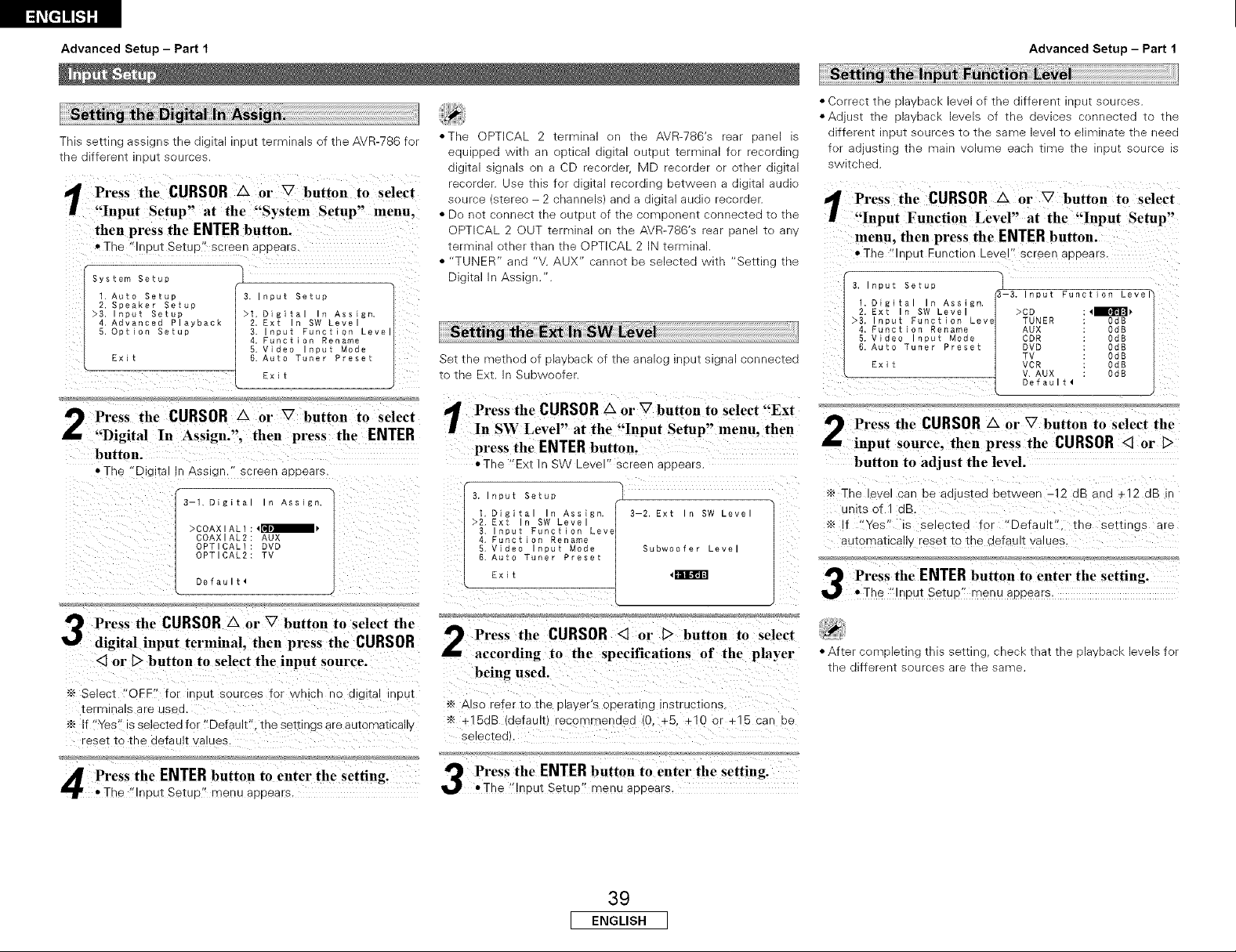
Advanced Setup - Part 1
This setting assigns the digital input terminals of the AVR-786 for
the different input sources.
4 Press the CURSOR A or _7 button to select
11 "Input Setup" at the "System Setup" menu.
then press the ENTER button.
• The InDUt SetL a" screen ac Dears
1. Auto Setup
2. Speaker Setup
3. Input Setup
4. Advanced PlayDac_
5, Option Setuo
S!stem setup
Ex t
3 noul Setuo
r, D_g _a - ASS gn.
2 Ext ]W Leve
3 qoul :unct on Leve
Function Renam_
5. Video nau_ Mode
6. Auto Tuner Preset
Ex
• The OPTICAL 2 terminal en the AVR-786's rear panel is
equipped with an optical digital output terminal for recording
alglta signals on a CD recorder, MD recorder or other algltal
recoraer use iRiS Tor algr[a receramg aetween a alglta aual
seurce ;tereo - 2 cnannels an(] a dig [al auaIc receraer.
• Do not connect IRe OUIDUIOI IRe :On aonem connectea to the
OPTICAL 2 OUT termma :_nrne AVR-786's rear E_ne te at.
terminal ether than the OPTICAL2 Ntermma
• TUNER" an(] AUX cannet De selectea /vltr Setting tne
Digita n Asslg
Set the method of Dlavnac of the analog mout slgna connectea
to the Ext. Subwoofer
Advanced Setup - Part 1
• Correct the playback level of the different input sources.
• Adjust the playback levels of the devices cennected to the
different input sources to the same level to eliminate the need
for adjusting the main volume each time the input source is
switched.
Press the CURSOR A or _7 button to select
"Input Function Level" at the "Input Setup"
menu. then press the ENTER button.
• TIRe "h out Function Level" ;creen appears
3 nau_ Setuo
D g [a _ ASS go,
2 Ext - SW Leve CD 4_
3 nau_ Function .eve TUNER OdB
a Funct or Rename AUX 0dB
5 aeo nou_ Mode CaR 0dB
6 Auto Tune- Prese: DVD OdB
Ex T VCR OdB
3--3.
npu[ FuRor OR Level"
TV 0dB
V. AUX t_ 0dB
Defau
Press the CURSOR A '7 button to select _ Press the CURSORA or V button to select"Ext
"Digital In Assign.", then press the ENTER I In SW Level" at the "Input Setup" menu. then
button, press the ENTER button.
• The "Diglta _ Assign." ;creenaDDears
3-' Dig _a - Ass gn.
>COAXIAL1 _l_
COAXIAL2: AU×
OPTICALI DVD
OPTICAL2: T
Defau t4
Press the CURSOR A or '7 button to select the
digital input terminal, then press the CURSOR
<_ or D button to select the input source.
÷ Select "OFF' Ior inom sources for which no 31gl!al nDuf
_ermlnals are usea.
÷ f"Yes Bselectedfor"Default'.thesetnngsareautomatlcai.
"eset to the default values
or
• The "Ext In SW Level" screen aDoeals.
3 nuu_ Setu#
Dig za _ ASS gn,
>2 Ext SW Leve
3 nDU_ Funct on Leve
Funct on Rename
5 vlaeo nDut Mode
6 Auto Tuner Preset
Exit
Press the CURSOR <] or [> button to select
according to the specifications of the player
3-2, Ext _ SW Leve
Subwoofer Leve
being used.
•_ A so refer to the player s operating instructions.
÷ +15dB (default) recommenaed (0. +5 +10 or +15 car De
selectea.
Press the ENTERbutton to enter the setting. _1_ Press the ENTERbutton to enter the setting.
• The "InPut SetuP" menu appears. _i_ •The "InPut Setup" menu aDoears.
Press the CURSOR A or V button to select the
input source, then press the CURSOR <_ or D
button to adjust the level.
÷ The level can De aajusTed between -12 dB ann ÷12 dB in
units of 1 dB.
If "Yes" is selected for "Default" me settings are
automatlca . reset to the default ralues.
Press the ENTER button to enter the setting.
• The "h out SetuP" menu appeals
• After con DleIlng _[nls setting cnec _nat tne DlavDaCKlevels TOr
IRe alTTereni sources are IRe same
39
I ENGLISH I

Advanced Setup - Part 1
Setting the Function Rename I 4 Repeat step 3 to complete input of the input
The qa[Tles • tne 1PUt sources _ISDlaveG on tile front ]IsDIa source name.
ana _ne n-screen CUSDla can De cnangea. The names er brands
)f the devices connected te the nDU_ sources can De m)UL
"_ f vou /vlE="to returr tne Inoul source lO ES inma seu ng,
[tess the CURSOR V butter wnue me InDUI source Is
4 Press the CURSOR A or _7 button to select
it "Function Rename" at the "Input Setup" menu.
then press the ENTER button.
- gnllgnlea
÷ '_ Yes" s selected for ' Default". the setting is automauca .
reset to the default name.
• The "Functior Rename" screen aDDears.
3. nout Setuo
Dig Ta " Ass go,
2 Ext " SW Leve
3 nod; Function Leve
4 Func1 on Rename
5 v_aec 1Du_ Mode
6. Auto Tuner Preset
Ex
3-4, Funct on Rename
,co _
TUNER TUNER
&UX AUX
CDR CDR
3VD 3VD
TV TV
VCR VCR
. AUX . AU_
3-4 Function Rename
3-4 =unct )n Rename
,r_J_ _DENON*
I_ :_DENON_
Defau _4
>DefaL t4
Once all the characters have been input, press
Press the CURSOR A or _7 button to select the
input source whose name you want to change,
_! the ENTER button.
• The "Function Rename" screen appears
then press the CURSOR < or E> button.
• m_e screen SWllcnes Ie Ine cnaracler inout screen,
-_ Use the same aroceaure TO change other IFDUI source
names as wel
Example:
When "CD" s selectea and the CURSOR< or [:>DUlIOr
s oressea
Press the ENTERbutton to enter the setting.
• The "lnDut Setup" menu aDDears.
Advanced Setup - Part 1
3-4 Function Rename
CD _D
Defau t4
Press the CURSOR < or > button to move the
cursor ( 1 ) to the character, numben symbol or
punctuation mark you wish to input, and press
the CURSOR A or V button to select that
charactel:
Zabcdefghijklmnopqrstuvwxyz
0123456789
ABCDEFGHIJKLMNOPQRSTUVWXY
' c _+ . -. t : " < = > ? [] (space)
÷ _ a lC 5 characters can De "DUI
• When me nout source Is selectea rne ]lSDla
DelOW,
Example:
When me name nas oeen :nangea _c "DENON
[AUTO]
_)ut:DENON
_ode :STEREO
40
I ENGLISH I
s as snown

Advanced Setup - Part 1
Setting the Video Input Mode
_elect tne Input signal to [)e OUIDUIto _ne comoosl_e S-Video and
:omMonent _onltor OUIDUI terminals using me Vl(]eo conversion
function,
Press the CURSOR A or _7 button to select
"Video Input Mode" at the "Input Setup"
menu, then press the ENTER button.
• The "Video In(]uTMode" screen aoDears.
Dig [a " Ass gn,
2 ExL _ SW Leve
3 nuu; Function Leve
a FuNct on Rename
>5 v_aec _DU_ Mode
I 3. hOUr Setup
6. Auto Tuner Preset
Ex t
Press the CURSOR A or _7 button to select the
input source for which you want to set the video
input mode.
Press the CURSOR <1 or D button to select the
mode as below.
'_ The (]eIallS In eacn mooe are as TOIIO\^/S,
_" AUTO _ Comoonent _ S-Video _ Video _*q
/ /
3-5, ! Qeo nou_ Mode
3VD _i_
TV AUTO
VCR AUTO
3efaL t4
AUTO:
Whe _ mere are r }OltlDle Input signals, IRe InpuI signals are
aetecte(] an(] ine mDUI s,gna 1o De OU!OUt from the v,(]eo
momtor OUIDUI term,na, is selectea automat,ca,_ in tne
following )raer: comoonem ll(]ec S-Video. comDosEe vlaeo.
Component:
The signal connectea to me comDonem vl(]eo iermlnal is
always plave(].
Video conversion s not con(]ucie(] so no image is OUIDU[
fror'¢ Ira monlior OUIDUI termlna wRen There is no InDUt
s gnal to IRe comoonem terminal
S-Video:
The signal conneclea to the S-Vi(]eo terminal is alwavs Dlave(].
The S-Video ,nDUI signal ,S converte(] an(] OUIDUt from the
COr'(]i)Oslte an(] comoonem monitor cute ut iermlnal
Video:
_e slgna connecle(] io the somDoslte Vl(]eo iermlnal is
alwavs Dla/ea.
The composite Vl(]eo Ir put signal IS up-converte(] an(] outeut
from the S-Video and comDonent monlior CUrL Ut terminals.
Press the ENTERbutton to enter the setting.
*The "[nDot SetuD" menu aDDears.
• Down-converting from the ;omMonent vlaeo 31gnal to _ne S-
Gee ana comoosl_e vl(]e siena .< io_ DOSSIDle SO wren not
using tne :omDonen[ vide monitor )u_Dut [ermln; connect
the player using the S-Video or composite vide<) input terminal
(_ page 12).
Advanced Setup - Part 1
Se_ing the Auto Tuner Preset ]
use tnls to automatlca . search for FM [)roa(]cas_s an(] store u[3
[ 56stationsatErese_cnannels z_ to_ 31 to8. Clto8 Dlto
Eltc 8 c toSandGlto8
Press the CURSOR A or _7 button to select
"Auto Tuner Preset" at the "Input Setup" menu.
then press the ENTER button.
• The "Auto Tuner Preset" screen aDoeals.
3 1ou_ Setup
D g ca _ ASS _0
2 Ext - SW Leve
3 n_u_ Function _eve
Funct or _ename
5 aeo nau_ Mode
"6 Auto Tune- Preset
Ex
Press the CURSOR<_button to select "Start".
• "Search" appears on me screen an(] sea[cnlng begins
• "Completed'" appeal _ once searching is complete(]
Press the CURSOR A or _7 button to select
"Exit . then press the ENTERbutton.
• The "S. stem Setue" menu aDeears
3-6 Auto Tuner Preset
Auto Tur ng And
_reset Star on Memor,
Storing Preset Memor,
Start_
41
I ENGLISH I

Advanced Setup - Part 1 Advanced Setup - Part 1
• When watching a DVD er ether video source, the picture en the
menitor may seem delayed with respect to the sound. In this
case, adjust the audio delay te delay the sound and synchrenize
it with the picture.
• The audio delay setting is stored separately for each input
source,
Press the CURSOR A or _7 button to select
it "Advanced Playback" at the "System Setup"
menu. then press the ENTER button.
• The "Advanced Pla; back" screen aDDears.
1. Auto Setup 4, Advanced D ayDac_
2. Speaker Setup
3, Input Setup LAud o Dela=
4. Advanced Playoac_ 2. Auto Surrouqd Mode
5, Optior Setup
I System Setup
Ex t
Ex ]
Press the CURSOR A or _7 button to select
"Audio Delay", then press the ENTERbutton.
• The "Audio De _/' screen aoeears
a-I Audio Dela,
The surround mede used last fer the three types ef input signals
shown below is stered in the memory, and the signal is
automatically played with that surround mode the next time it is
input.
Note that the surreund mode setting is also stored separately fer
the different input sources,
I Analog ana PCM 2-channel signals STEREO/
2 2-channel signals tne Delb Dig ta DT_ anotner mum-
:nannel Terma_ DOLBY PL]Ix Cinema
3 Multi-channel slcznals -- _ne Delb Digital DTS _, anotner
mum-cnanne formal DOLB DTSSURROUND
"_ Default settin js are naJcatea
Press the CURSORA or _7button to select "Auto
Surround Mode" at the "Advanced Playback"
menu, then press the ENTER button.
• The "Auto Surround Mode" screen aDDears,
a Advancec u ayoacK
r, Aud _ De ty 4--2, Aut( Surround Mode
>2 Auto Surrouna Mode
. OFF
Exit
Press the CURSOR<I or b button to select "ON"
if vou want to use the auto surround mode. or
"OFF if you do not want to use it.
Press the CURSOR <] or D button to set the
delay time (0 ms - 200 ms).
'_ Wltl" a movie source. Tor examole, aa JST SO _nal ine
"nc vement of [Re actors' e_ IS B ncnronlzea Wltr rne
souna
Press the ENTERbutton to enter the setting.
• The "Advanced Pla_back" menu aDDears
•The audie delay setting does not apply when playing in the EXT.
IN mode er in the analog input direct mode or stere{) mode.
41_ Press the ENTER button to enter the setting.
• o
I1_ The "Advanced avback" menu aoDears.
Press,,the CURSOR A or V button to select
Exit , then press the ENTER button.
• ¢
The "System Setup" menu appeal
42
I ENGLISH I

Advanced Setup - Part 1
This sets the amount of attenuation applied for audio output
muting
4 Press the CURSOR A or _7 button to select
/ "Option Setup" at the "System Setup" menu.
then press the ENTER button.
• The "notion Setue" screen aDDear_
S)stom Sotuo
1. Auto Se_uB
2 Sneaker Setuo
3 noul Setuo
4. Advanced o ayDac_
>5, Out or SetLo
E×
Press the CURSOR A or _7 button to select
"Muting Level" at the "Option Setup" menu.
then press the ENTER button.
• The "Mutin¢ Level" screen appears.
Press the CURSOR <I or D button to select the
desired setting.
-20 dB:
Attenuation of me iolume e', -20 dB from the Dresem leve
-40 dB:
Attenuation of the olume D', -40 dB from the Dresem leve
-- -dB:
The volume level is comDleTew tauTen
5. OPt or SetLu
21* Mut ng Leve
2 On Screer Diso ay
3 Power AmP Assign.
4. Setup _OCK
Ex
5-1. Mut ng _eve
• Use this te turn the on-screen display (messages other than the
menL screens DN r "OFF"
• Sets IRe on-screen msela moae
Press the CURSORA or _7 button to select "On
1
Screen Display" at the "Option Setup" menu.
then press the ENTERbutton.
• The "On Screen Display" screen appears.
5. Out on Seruo
], Mut ng Leve
>2 On Screen D sD ay
3 Power Amo ASS gn
Setuo LOCK
Exit
Press the CURSOR<I or [> button to select "ON"
or "OFF".
Press the CURSORA or V button to select the
3
on-screen display mode. then press the CURSOR
<1 or D button to select "MODEl" or
"MODE2"'.
MODEl:
PrevenTs TIICKe"-g of me on-screen alSDlaVwnen mere is no
. .aeo signal.
MODE2:
Flickering is not _"evenTea.
_se {nls mode if tke on-screen 31splav noes not appear in
MODE1. wmcn m_ _,naDDen aeDenaing on the TV being usea.
Press the ENTERbutton to enter the setting.
"The "ODTIOn SetuD" menu aDDears.
5-2, On Screer Disc ay
I_t p OFF
MODE2
Advanced Setup - Part 1
Make this setting te switch the power amplifier for the surround
back channel te ZONE2 or Bi-Amp.
Power Amp
Assign.
Surround back
ZONE2
Bi-Amp
Press the CURSOR A or V button to select
"Power Amp Assign." at the "Option Setup"
SPEAKER OUT
MAIN ZONE ZONE2
7.1ch system
5.1ch system 2ch system
5.1ch system
PRE-OUT
S.BACK/ZONE
Surround back
ZONE2
menu. then press the ENTER button.
• The ' Power Amp Assign." screen appears,
5 Oo[Ion Setuo
Mut ng Leve
2 Or Screen DiSplay
3 Powe- Amo Assign
Setuo LOCK
Ex
5-3 Power Amo Ass gr
m_
1
Press the CURSOR 4 or D button to select the
Amp Assign mode according to the speaker
system you want to set up.
Press the ENTER button to enter the setting.
• The "notion Setue" menu appears.
Press the ENTERbutton to enter the setting.
The "Option Setup" menu appears.
43
I ENGLISH I

Advanced Setup - Part 1
The system setup settings can be locked so that they cannot be
changed easily.
Press the CURSOR;,_ or _ butt,on t° select
1[ SetupLock atthe Option Setup menu, then
• The "Setup Lock" screen appears.
Advanced Setup - Part 2
This Speaker Setup sectien describes the procedures to make
speaker settings manually (without using the Auto Setup
functk)n), as well as te make manual changes to settings that
have already been made by the Auto Setup functien.
?Z ¸
0 (ii;i
ENTER--
--CURSOR
5. Option Setup
1. Muting Level 5-4, Setup Lock
2. On Screen Display
3. Power Amp Assign.
>4, Setup Lock
Ex :
Press the CURSOR <1button to select "ON". to
lock the system setup settings.
ON _ rilr_
Press the ENTER button to finalize the setting
and exit the system setup mode.
• When me SeIk L lOCKTunctlon s actwatea tne settings stea
DelowcannetDecnangea anc SETUP LOCKED samDiavea
when relatea DuEens are oDeratea
• System setup settings
• Surround oarameter settings
• Tone contr seeings
• Channel evel settings nclualng rest tonesl
• To unloc cress the SETUP Button again ana alsDiav me Setup
LOC_ screen then select "OFF ana eress the ENTERButton
• S\ ster setuD S :emDlete Once mese settings are _aae
mere is io neea to cnange tnem unless different AV cemDonents
are connectea er the speaKers are reDesltlenea
The comoositlon of me signals OUtPUt to eacr cnanne ana me
freauenc esDense are aajJstea automatlca y accoralng t( me
combination of soeaKers actua _ Delng usea,
,Pressthe CURSOR A or V button !o select
' Speaker Setup at the System Setup menu.
then press the ENTER button.
• The "Speaker Setuo" screen appears
System Setup
" Auto Setuo _ SCeaKer SetLD
2. SCeaKer SetLo
3 nou_ Setup " SpeaKer ;onf g
Advanced PlayBacK 2 De ay Time
5 Oct )r Setua 3 Channe Leve
Exit
Press the CURSOR A or _7 button to select
"Speaker Config.", then press the ENTERbutton.
4 Crossover Frequency
S SW Mode letup
Ex T
• The "Speaker Config." screen appears.
2--' goeaRer ]onf g.
Front SO _
Center SD Sma
Surround SD. Sma
S Back SO Sma
S Back SD 2SO
Sbbwoofer Yes
i i) S:Z )SI ) :ZI )
(ii__i_ ii:ii_i_ : i_I_)
Press the CURSOR A or _7 button to select a
speakel: then press the CURSOR <_ or _>button
to select a parametez:
Center Sp. ,
Front Sp. II
oubwoofer I__
SurroundSD.li@o
Surround BaCKSD._
Press the ENTER button to enter the setting.
• The "Speaker SetLa" menu appears
• Select Large o Smal not accoramg to tne actua size )l
tne soeaKe[ BUt acce[alng to me speaKer s capacity tel playing
ow freauenc oass SCUBa Delow the freauencv set for tne
Crossover Freauencv signals • /eu are unsure dv comparing
IRe souna at DOtr settings tsettlng the volume to a eve low
enougn so as net tc aamage me _DeaKers t( aetermlne IRe
proper setting
44
I ENGLISH I

Advanced Setup - Part 2
• Parameters
Large:
Select this when using speakers that have sufficient ability to
reproduce bass sound below the frequency set for the
crossover frequency mode.
Smalh
Select this when using speakers that do not have sufficient
ability to reproduce bass sound below the frequency set for the
crossover frequency mode. When this is set, bass sound with
a frequency below the frequency set for the crossover
frequency mode is sent to the subwoofer.
None:
Select this when no speakers are installed.
Yes / No:
Select "Yes" when a subwoofer is installed, "No" when a
subwoofer is not installed.
2sp / lsp:
Set the number of speakers to be used forthe surround back
channel.
Delay Time at the 'Speaker Setup menu.
then press the ENTER button.
.'The "Dela'_ Time" screen endears.
2 S[eaKer Setup
" SceaKer Cool g
2. Delay Time
3 Channe _eve
Crossove- Frequency
5 S_ Mode Set u
Exit
Press the CURSOR A or _7 button to select the
speaker to be set.
Press the CURSOR < or _> button to set the
distance between the speaker and the listening
2--2 De ay Time
Front _ilF_l']ll _
Fron_ o 12ft
Center 12ft
Surround L 10ft
Surrouno a 10ft
S, 3ack _ 10ft
S. Back _ 10f1
Subwoofer ]2ft
Defau t*
position.
Advanced Setup - Part 2
Se_ing the Channel Level ]
• use tnls set[It J to balance tne Die DaO_ levels - differenl
channels aRe make tnem aloDear eaua
• From the istenlng oosmon 3_en Ic tne tes_ loRes orouuceD
from the soeaKers to ac ust _ne evel
• The levels can also De ao usted cllrect r Trom the remote centrE
Jnlt _ cage 46).
Press the CURSOR & or _7 button to select
Channel Level at the "Speaker Setup" menu.
then press the ENTER button.
•The "Channel Level" screer aDoears.
_
2 SpeaKer Setup
" S[eaKer Conl 8
2 Delay Time
3 Channe Leve
4 Crossover Frequenc_
5 SW Mode Setuo
Ex
2-3. Channe Leve
>TEST TONE
TEST TONE Start_
Leve Clear4
• Manua
÷ If the subwoofer has sufficient low frequency playback
capacity, good sound can be achieved even when "Sn_all" is
set for the front, center and surround speakers.
Input the distance between the listening position and each
speaker to set the delay time for the surround playback.
Preparations:
Measure the distances between the listening position and the
speakers.
FL Center FR
/
_...'_*_/j Listening position
SBL SBR
÷ The distance cnanges in units of 1 foot eacn time me Button
3 Dressed. Select me value ClOSeSl tc the measureo
ciisTance
"_ '+ "'Yes IS selecteJ for "Default". tne settings are
aulomallca resel !o the default values
÷ The difference in distance for the various speaker
settings must not be greater than 20 ft.
Press the ENTERbutton to enter the setting.
"The "SDeakerSetup" menu appears.
Press the CURSOR < or _> button to select
,g 9, ,, 9,
Auto or Manual.
Auto:
AdjusI me level w llle listening IC The test tones Drooucea
automatlca . from each soeaKer.
Manual:
Select the soeaker from which you warn 1o Droauce tne test
tone to ao ust me level.
Press the CURSOR,,& or _7 button to select
TEST TONE Start .then press the CURSOR <
button to select "Start".
2-3 Chacne Leve
TEST TONE
>TEST TONE Start_
_eve C ear_
Manua
45
I ENGLISH I

Advanced Setup - Part 2
When "Auto" mode is selected:
Press the CURSOR <1or D button to adjust all
-1 the speakers to the same volume.
• Tile test Tones are emitted from each soeaKer in me
1OllOWlrg order: at 4-see and in_[ervals aunt g the first and
second c,,cle and at the 2-secona imervals during me
[nlra and suDseauent cl cles.
'_ When the surrouna DaCK_DeaKer seTiing s set to
"lsD" fol Speaker ConfiguraTion '. this is set to "SB
Example:
When tile VOlume IS seI IO -12 dB Wnlle TF 9 Test Tone IS
oelng Droauced from the Front Lch speaker
Test Tone --Auto-
>Front _)
3en_e- 0dB
Front R 0dB
Surround D 0dB
S. Back D }dB
S. Back _ 0dB
Surround 0dB
Subwoofer 0dB
÷ The vol _He can Deadjusted between -12 dB and +12
dB in Jnits of 1 dB.
Advanced Setup - Part 2
• - cance tne settings Eress rne CURSOR v Duttor tO select
Level @ear" on tne "Channe Level Boreen _[nen make ine
settings agaIF
• When _dJUS'[IRg rne evel or an ac'qve subwoofer svsiem vou
ma_, ais leed _[o ac ust tne subwoofer's _\Nn olume control
• When .... all JsI tne cnanne levels While n _[ne svstem seIUD
cnanne evel mode _[ne cnanne leve aa]usin_ent_ c made w
affect o surround _qoae. _ Consider inl. < mode a masie[
cnanne evel adjustment mode¸
• After vou nave comole_[ea iRe s_aterP Be_[uD ;nann@ evel
aalustmenis OL can then ac_qvate _[ne nalvlaua Burrouna
mode. _ and ac ust _nannel evels that . De ren_en_Derea _"_
each DT those _qodes. TheP wnenever .,ou ao'[ivate a oariicula[
surround sound _qode vour oreferred cnannel level
aa Jstmenis fo[ ust _[nat _qoae De recalled Check iRe
siruoiions z adjusIIng _nannel eveis wlinln each surround
Set the crossover frequency mode according to the speaker
system being used.
4 Press the CURSOR A or V button to select
"Crossover Frequency" at the "Speaker Setu '
. P
menu, then press the ENTER button.
, The _!Crosso_er Frequenc _!_screen appears.
2. Speaker Setup
1. Speaker Config. -4. Crossover Frequency
2. Delay Time
3. Channel Level
>4. Crossover Frequenc_ _
5. SW Mode Setup
Exit
_oae Su:_ pac B 28),
_ Adjusting the test tone 9 Press the CURSOR <] or D button to select the
Before playing with the surrouna functior De sure t< Jse me i-- frequency:
test tones t adjust the Dla bact evel from the different
speakers This ad ustment ;ar De oerformed with me svstem ÷ 40i60i80i100i120i150i200i250Hzcanbeselected.
set[L [_ page 45 46) or from me remote centre Jnlt as
aescnDea below. _ Press the ENTER button to enter the setting.
• AdjusIIng w_tn me emote contro_ unit using tne test tones s _ •The "Speaker Setup" menu appears,
onw OOSSIDle " me "Rut meae and on effective ° me
STANDARD DOLB_'DTS SURROUND modes ]-he aaasted
evels for tne different modes are automatlca _ stored - me
memory.
When "Manual" mode is selected:
Press the CURSOR A or _7 button to select the
-2 speakel; then press the CURSOR <_ or D button
to adjust all the speakers to the same volume.
Press the ENTER button to enter the setting.
The "Seeaker Setup" menu appears
Press the STANDARD button to select the
STANDARD (DOLBY/DTS SURROUND)
modes.
Press the TEST TONE button.
• Test tones are output from the different soeaKer_
Press the CURSOR <:1or D button to adjust so
that the volume of the test tones is the same for
all the speakers.
After completing the adjustment, press the
TEST TONE button again.
46
I ENGLISH I

Advanced Setup - Part 2
Set the subwoofer mode according to the speaker system being
used.
4 Press the CURSOR A or _7button to select "SW
I Mode Setup" at the "Speaker Setup" menu. then
press the ENTERbutton.
• The "Subwoofer Mode SetuP" screen appears.
2. SCeaKer SetuD
SpeaKer Conf 8
2 De ay Time
3. Channe Leve
4. Crossover Frequency
5 SW Mode Setup
Ex :
--5, Subwoofer _ode se_o_
_ +Ma
LFE
Press the CURSOR < or D button to select a
setting.
Press the ENTERbutton to enter the setting.
• The "_ aeaker SetuP" menu aDeears.
Press the CURSOR A or _7 button to select
"Exit", then press the ENTER button.
• The "System Setup" menu appears.
1
• Assignment of low frequency signal range
Tile only signals produced from the subwoofer channel are LFE
signals (during playback of Dolby Digital or DTS signals) and the
low frequency signal range of channels set te "Small" in the
setup menu. The low frequency signal range of channels set te
"Large" are produced from those channels.
• Crossover Frequency
• When "Subwoefer" is set to "Yes" at tile "Speaker Cenfig."
screen, set the frequency (Hz) below which the bass sound of
the various speakers is to be output from the subweofer (the
crossover frequency).
• For speakers set te "Small", sound with a frequency below
the crossover frequency is cut, and the cut bass sound is
output from the subwoefer instead.
(• When "Subwoofer" is set to "No", the bass sound is output
from the speakers set as "Large".)
NOTE:
• For ordinary speaker systems, we recommend setting the
crossover frequency te 80 Hz. When using small speakers,
however, setting the crossover frequency to a higher
frequency may improve frequency response for frequencies
near the crossover frequency.
Advanced Setup - Part 2
• Subwoofer Mode
• The subwoofer mode setting is only valid when "Large" is set
for the front speakers and "Yes" is set for the subwoofer in
"Setting the Speaker Config." (_ page 44).
• When the "LFE+MAIN" playback mode is selected, the low
frequency signal range of channels set to "Large" is produced
simultaneously from those channels and the subwoofer
channel.
In this playback mode, the low frequency range expands more
uniformly through the room, but depending on the size and
shape of the room, interference may result in a decrease of the
actual volume of the low frequency range.
• Selection of the "LFE" play mode will play the low frequency
signal range of the channel selected with "Large" from that
channel only. Therefore, the low frequency signal range that is
played from the subwoofer channel is only the low frequency
signal range of LFE (only during Dolby Digital or DTS signal
playback) and the channels specified as "Sr;_all" in the setup
menu.
• Select the play mode that offers the fullest bass.
• When the subwoofer is set to "Yes", bass sound is output from
the subwoofer regardless of the subwoofer mode setting in
surround modes other than Dolby/DTS.
• In surround modes other than Dolby Digital and DTS, if the
subwoofer is set to "Yes", the low frequency portion is always
output to the subwoofer channel. For details, refer to
"Surround modes and parameters" (_f page 56).
• This screen is not displayed when not using a subwoofer and
all speakers are set to small size.
47
I ENGLISH I

Advanced Setup - Part 2
1. Auto Setup
Advanced Setup - Part 2
Auto Setup Set this to switch the surround back
1 Assign. Amp use.
Power Amp channel's power amplifier for ZONE2 or Bi- SURROUND BACK 8~11
2, Speaker Setup
Input the combination of speakers in your system and their
Speaker
1 Config.
2 Delay Time
Channel
3
Level
Crossover
4
Frequency
SW Mode
5
Setup
3. Input Setup
Digital In
1 Assign.
Ext In SW
2
Level
Input
3 Function
Level
Function
4 Rename
Video Input
5
Mode
Auto Tuner
6
Preset
corresponding sizes (SMALL for regular speakers, LARGE
for furl-size, fuBrange) to automatically set the composition
of the signals output from the speakers and the frequency
response.
This parameter is for optimizing the timing with which the
audio signals are produced from the speakers and
subwoofer according to the listening position.
This adjusts the volume of the signals output from the
speakers and subwoofer for the different channels in order
to obtain optimum effects.
Sets the frequency (Hz) below which the bass sound of
the various speaker is to be output from the subwoofer.
This selects the subwoofer speaker for playing deep bass
signals.
This assigns the digital input terminals for the source
different input sources. Digital
Sets the Ext. In Subwoofer terminal playback level.
The playback level can be corrected individually for the
different input sources.
The names of the different input source can be changed as
desired and displayed on the display.
Set the input signal to be output from the monitor output
terminal.
FM stations are received automatically and stored in the
memory.
FrontSp.
Large
Front
L&R
12ft
Front Front
L B
OdB OdB
CenterSp. Subw0ofer
Smafl Yes
Center Subw0ofer
12ft 12ft
Center SurroundL SurroundB
OdB OdB OdB
SurroundSp.
Small
Surround
L&R
loft
Surround
BackL
OdB
SurroundBack
Sp.
Small/ 2sp
SurroundBack
L&R 45
lOft
Surround
Subwoofer
BackR 45, 46
OdB OdB
8OHz
LFE(Normal)
Input CB AUX DVD/ VDP TV/ DBS
Inputs
COAX1 B(}AX2 OPT1 OPT2
Subwoofer= +15dB
CD TUNER AUX CDR/ TAPE DVD/ VDP TV/ DBS VBR _ AUX
OdB OdB OdB OdB OdB OdB OdB OdB
BD TUNER AUX (}DR DVD TV VBR '_AUX
AUTO
A1_A8 87.5/89.1/98.1/107.9/90.1/90.1/90.1/90.1 MHz
B1_B8 528/600/1000/1400/1500/1710kHz, 90.1/90.1 MHz
B1_ C8 90.1MHz
D1_ D8 90.1MHz
E1_ E8 90.1MHz
F1_ F8 90.1MHz
G1_ G8 90.1MHz
44, 45
46
47
39
39
39
40
41
48
L ENGLISH ]

Advanced Setup - Part 2
4. Advanced Playback
Advanced Setup - Part 2
1 Audio Delay Sets the audio delay to delay the sound and synchronize it
Auto
2 Surround Sets the Auto surround mode function. Auto SurroundMode = ON 42
Mode
with the picture. 0 ms 42
5. Option Setup
_ptj_ _et_ b_fa_i{ _Jn_
1 Muting Level This sets the amount of attenuation for audio output dB{minimum} 43
On Screen that appears on the monitor screen when the controls on OnScreenDisplay= ON/ MODE1 43
2 Display the remote control unit or main unit are operated.
Power Amp Set this to switch the surround back channel's power SurroundBack 43
3 Assign. amplifier for ZONE2 or Bi-Amp use.
4 Setup Lock Sets whether or not to lock the system setup settings so Setup Lock= OFF 44
muting.
This sets whether or not to display the on-screen display
A setting to prevent flickering.
that they cannot be changed.
49
L ENGLISH ]

Troubleshooting
Troubleshooting
Sound is distorted.
If a problem should arise, first check the following.
1. Are the connections correct?
2, Have you operated the receiver according to the operating instructions?
3. Are the speakers and other components operating properly?
If this unit is not operating properly, check the items listed in the table belew. Should the problem
persist, there may be a malfunction. Disconnect the power immediately and centact your store ef
purchase.
iiiiiiiiiiiiiiiiiiiiiiiiiiiiiiiiiiiiiiiiiiii:i i i i i i i i !i!i!i!i!i!i!i!i!i!i!i!i!i!i!i!i!i!i!i!i!i!i!i!i!i!i!i!i!i!i!i!i!i!i!i!i!i!i!i!i!i!i!i!i!i!i!i!i!i!i!i!i!i!i!l!l i i ilililililililililililililililililililililililililililililililililililililililililililililililililililJ! iiiiiiiiii i i !iiiiii!iii!i!:!
Display not lit and • Power supply cord not plugged in • Check the insertion of the power 17
sound not produced • Turn the power on with the remote 8
when POWER switch control unit after turning the
set to on. POWER switch on.
Display lit but sound
not produced.
Display not lit and
3ower indicator is
flashing rapidly.
Sound produced only cables.
from one channel. • Incomplete connection of input/ • Connect securely. 5-_7,
Positions of • Reverse connections of left and • Check left and right connections. 6
instruments reversed right speakers or left and right
during stereo playback, input/output cables.
Howling noise • Speaker systems too close • Separate as much as possible. --
3roduced when together.
volume is high. easily, vibrations transmitted by floor.
securely, supply cord plug.
• Speaker cables not securely
connected.
• Improper setting of the FUNCTION
knob.
• Volume control set to minimum.
• MUTING is on.
• Digital signals not input. Digital
input selected.
• Speaker terminals are short-
circuited.
• The ventilation holes of the set are
blocked.
• The unit is operating at continuous
high power conditions and/or with
inadequate ventilation.
• Incomplete connection of speaker 5, 6
output cables. 11 _17
• Floor is unstable and vibrates • Use cushions to absorb speaker --
• Connect securely.
• Set to a suitable position.
• Turn volume up to suitable level.
• Switch off MUTING.
• Input digital signals or select input
terminals to which digital signals
are being input.
• Switch power off, connect
speakers properly, then switch
power back on.
• Turn off the set's power, then
ventilate it well and allow it to cool
down.
Once the set has cooled down,
turn the power back on.
• Turn off the set's power, then
ventilate it well and allow it to cool
down.
Once the set has cooled down,
turn the power back on.
• Connect securely.
18
18
18
19, 20
5,6
2,5
2,5
6
This unit does not
operate properly when
remote control unit is
used.
• NOTE ON USE
Avoid high temperatHres
Allow for sufficient heat dispersion
when installed in a rack.
Handle the power cord carefully.
Hold the plug when unplugging the
cord.
• Stylus pressure too weak.
• Dust or dirt on stylus.
• Batteries dead.
• Remote control unit too far from
this unit.
• Obstacle between this unit and
remote control unit.
• Different button is being pressed.
• (_)and O ends of batteries inserted
in reverse.
Keep the apparatus free from
moisture, water, and dust.
Unplug the power cord when not
using the apparatus for long
periods of time.
(Forapparatuseswith ventilation holes}
Do not obstruct the ventilation holes.
• Apply proper stylus pressure.
• Check stylus.
• Replace with new batteries.
• Move closer.
• Remove obstacle.
• Press the proper button.
• Insert batteries properly.
Do not let foreign objects into the
apparatus.
Do not let insecticides, benzene,
and thinner come in contact with
the apparatus.
Never disassemble or modify the
apparatus in any way.
3
50
I ENGLISH I

Additional Information
There are currently various types of multi-channel signals (signals
or formats with more than two channels).
• Types of multi-channel signals
Dolby Digital, Dolby Pro Logic, DTS, Mgh definition 3-1 signals
(Japan MUSE Hi-Vision audio), DVD-Audio, Super Audio CD,
MPEG multi-channel audio, etc.
"Source" here does not refer to the type of signal (format) but
the recorded content. Sources can be divided into two major
categories.
• Other types of audio:
These signals are designed to recreate a 360 ° sound field using
three to five speakers.
SL SR
Additional Information
A 6.1-channel system is a conventional 5.1-channel system to
which the "surround back" (SB) channel has been added. This
makes it easy to achieve sound positioned directly behind the
listener, something that was previously difficult with sources
designed for conventional multi surround speakers. In addition,
the acoustic image extending between the sides and the rear is
narrowed, thus greatly improving the expression of the surround
signals for sounds moving from the sides to the back and from
the front to the point directly behind the Nstening position.
Changeof positioning and acoustic image
with 5.1-channel systems
- "_\\ I/" "-d
• Types of sources
• Movie audio:
Signals created to be played in movie theaters. In general
sound is recorded to be played in movie theaters equipped with
multiple surround speakers, regardless of the format (Dolby
Digital, DTS, etc.).
Movie theater soundfield
Listening room
sound field
r_Dr_ D
SL I ISR
i
, r-n rn I
t ..........
Multiple surround speakers
{For6.1-channel system)
In this case it is important to achieve the same sense of
expansion as in a movie theater with the surround channels.
To do so, in some cases the number of surround speakers is
increased (to four or eight) or speakers with bipolar or dipolar
properties are used.
SR Surround R channel
SsLB: Surround L channel
Surround back channel (1 speaker or 2 speakers)
In this case the speakers should surround the listener from all
sides to create a uniform sound field from 360 °. Ideally the
surround speakers should function as "point" sound sources in
the same way as the front speakers.
These two types of sources thus have different properties, and
different speaker settings, particularly for the surround speakers,
ale lequiled in oldel to achieve the ideal sound,
r_ r_ rm.r_ rm r_
_\ ,, //
-. _ALmh .." ".. SR £h_- -
/
Movement of acoustic image from SRto SL
Changeof positioning and acoustic image
with 6.1-channel systems
[]Dr_ D
//_ \\
r,SL oh 3Rch I
//
/
, r_ rm i'm i"-= i'm r_
SB ch /
Movement of acoustic image from SR to SB to SL
51
I ENGLISH I

Additional Information
With this set, speaker(s) for 1 or 2 channels are required to
achieve a 6.1-channel system (DTS-ES, etc.). Adding these
speakers, however; increases the surround effect not only with
sources recorded in 6.1 channels but also with conventional 2- to
5.1-channel sources. Furthermore, all the DENON original
surround modes (l.._ _ page 26) are compatible with 7.1-channel
playback, so you can enjoy 7.1-channel sound with any signal
source.
• Number of surround back speakers
Though the surround back channel only consists of 1 channel of
playback signals for 6.1-channel sources (DTS-ES, etc.), we
recommend using two speakers. When using speakers with
dipolar characteristics in particular; it is essential to use two
speakers.
Using two speakers results in a smoether blend with the sound
of the surround channels and better sound positioning of the
surround back channel when listening from a position other than
the center.
Front speakers
oen speaker",,
Subwoofer
60 °
Surround
speakers
60 °
-_.
Surround back speakers
[ As seen from above ]
Additional Information
Setting for primarily watching movies using
diffusion type speakers for the surround
speakers
For the greatest sense of surround sound envelopment, diffuse
radiation speakers such as bipolar types, or dipolar types, provide
a wider dispersion than is possible to obtain from a direct
radiating speaker (monopolar). Place these speakers at either
side of the prime listening position, mounted above ear level.
Path of the surroundsound from the
speakers to the listening position
• Placement of the surround left and right
channels when using surround back speakers
Using surround back speakers greatly improves the positioning
of the sound at the rear. Because of this, the surround left and
right channels play an important role in achieving a smooth
transition of the acoustic image from the front to the back. As
shown in the diagram above, in a movie theater the surround
signals are also produced from diagonally in front of the listeners,
creating an acoustic image as if the sound were floating in space.
To achieve these effects, we recommend placing the speakers
for the surround left and right channels slightly more towards the
front than with conventional surround systems. Doing so
sometimes increases the surround effect when playing
conventional 5.1-channel sources in the 6.1 surround or DTS-ES
Matrix 6.1 mode. Check the surround effects of the various
modes before selecting the surround mode.
Here we describe a number of speaker settings for different
purposes. Use these examples as guides to set up your system
according to the type of speakers used and the main usage
purpose.
[1] DTS-ES compatible system
(using surround back speakers)
Basic setting for primarily watching movies
This is recommended when mainly playing movies and using
regular single way or 2-way speakers for the surround speakers.
Surroundspeaker Surroundback
Front speaker € downwards
J 2 to 3 feet
• Set the front speakers with their front surfaces as flush with
the TV or moniter screen as possible. Set the center speaker
between the front left and right speakers and no further from
the listening position than the front speakers.
• Consult the owner's manual for your subwoofer for advice on
placing the subwoefer within the listening room.
• If the surround speakers are direct-radiating (monopolar), then
place them slightly behind and at an angle to the listening
position and parallel to the walls at a position 2 to 3 feet above
ear level at the prime listening position.
• When using two surround back speakers, place them at the
back facing the front at a narrower distance than the front left
and right speakers. When using one surround back speaker,
place it at the rear center facing the front at a slightly higher
position 0 to 0.7 feet than the surround speakers.
• We recommend installing the surround back speaker(s) at a
slightly downward facing angle. This effectively prevents the
surround back channel signals from reflecting off the monitor or
screen at the front center; resulting in interference and making
the sense of movement from the front to the back less sharp.
"-._ea ker \ Point slightly
\
[ As seen from the side ]
52
I ENGLISH I
Surround back speakers
[ As seen from above ]
Surround speaker Surround back
_ speaker
Frontspeaker B_ _,_e_,_t_V
2to 3feet I \
[ As seen from the side ]
• Set the front speakers, center speaker and subwoofer in the
same positions as in example (1).
• It is best to place the surround speakers directly at the side or
slightly te the front of the viewing position, and 2 to 3 feet
above the ears.
• Same as surround back speaker installation method (1). Using
dipolar speakers for the surround back speakers as well is more
effective.
• The signals from the surround channels reflect off the walls as
shown in the diagram above, creating an enveloping and
realistic surround sound presentation.

Additional Information
[2] When not using surround back speakers
Front speakers
Center speaker
The AVR-786 is equipped with a digital signal processing circuit
that lets you play pregram sources in the surround mede te
achieve the same sense of presence as in a mevie theater.
[1] Dolby Surround
Additional Information
• Dolby Digital compatible media and playback
methods
Symbel indicating Delby Digital compatibility: rlrlF_@T1
The fellowing are general examples. Also refer to the player's
operating instructiens.
I_IGITAL
120°
Surround speakers
[ As seen from above ]
Surround speaker
Frontj speaker 2_
[ Asseen from the side ]
• Set the frent speakers with their front surfaces as flush with
the TV or moniter screen as possible. Set the center speaker
between the front left and right speakers and no further frem
the listening position than the front speakers.
• Consult the owner's manual for yeur subwoofer for advice en
placing the subweefer within the listening reom.
• If the surround speakers are direct-radiating (monopolar), then
place them slightly behind and at an angle to the listening
positien and parallel te the wails at a position 2 te 3 feet above
ear level at the prime listening position.
Dolby Digital
Delby Digital is the multi-channel digital signal fermat developed
by Delby Laborateries.
Dolby Digital censists ef up to "5.1 " channels - frent left, front
right, center, surreund left, surround right, and an additional
channel exclusively reserved for additional deep bass sound
effects (the Lew Frequency Effects -LFE- channel, also called
the ".1" channel, containing bass frequencies of up to 120 Hz).
Unlike the analog Dolby Pre Logic format, Dolby Digital's main
channels can all contain full range sound informatien, from the
lowest bass, up to the highest frequencies - 22 kHz. The signals
within each channel are distinct frem the others, allowing
pinpeint sound imaging, and Delby Digital offers tremendous
dynamic range from the most powerful sound effects te the
quietest, softest sounds, free frem noise and distortion.
• Dolby Digital and Dolby Pro Logic
No. of recorded
channels (elements)
No. of playback 5.1 ch 4 ch
channels
Playbackchannels L, R, C, S
(max.) (SW- recommended)
Audio processing Digital encoding / processing Dolby
High frequency
playbacklimit of 20 kHz 7 kHz
surround channel
5.1 ch 2 ch
L, R, C,SL, SR, SW
Digital discrete Analog matrix
processing Dolby
decoding
Surround
....................................................................................1
LD (VDP) RFoutput terminal "AUTO"
DVD digitaloutput "AUTO"
Others Optical or coaxial Set the input mode to
(satellite broadcasts, digital output "AUTO"
CATV,etc.) (sameas for PCM) (_ page 19, 20).
÷1: Please use a commercially available adapter when
connecting the Dolby Digital RF output terminal ef the LD
player to the digital input terminal.
Please refer to the instructien manual of the adapter when
making connection.
÷2:
Some DVD digital outputs have the function of switching
the Dolby Digital signal eutput method between "bit
stream" and "(convert te) PCM". When playing in Delby
Digital surround on the AVR-786, switch the DVD player's
eutput mode te "bit stream", in some cases players are
equipped with both "bit stream + PCM" and "PCM only"
digital outputs. In this case connect the "bit stream +
PCM" terminals to the AVR-786.
Coaxial Dolby Digital Set the input mode to
÷ I (_ page 19, 20).
Optical or coaxial
(same as for PCM) (J_=_page 19,20).
÷2
Set the input mode to
Dolby Pro Logic 11
• Delby Pre Logic ]][ is a new multi-channel playback format
develeped by Delby Laboratories using feedback logic steering
technelogy and effering imprevements over cenventional Delby
Pre Legic circuits.
• Dolby Pro Logic ]][ can be used to decode not enly seurces
recorded in Dolby Surround ( '_ ) but alse regular stere<) sources
into five channels (frent left, frent right, center, surround left
and surround right) te achieve surround sound.
53
I ENGLISH I

Additional Information
oWhereas with conventk)nal Dolby Pro Logic the surreund
channel playback frequency band was limited, Dolby Pro Logic
]i effers a wider band range (20 Hz to 20 kHz or greater). In
additien, the surround channels were monaural (the surreund
left and right channels were the same) with previeus Dolby Pro
Legic, but with Delby Pro Logic ]i they are played as stereo
signals.
• Various parameters can be set according to the type of source
and the contents, se it is pessible te achieve optimum deceding
(_ page 56).
Dolby Pro Logic lix
Delby Pre Logic ]Ix furthers tile matrix decoding technelogy of
Delby Pro Logic ]I to decode audio signals recorded on two
channels into up te 7.1 playback channels, including the surreund
back channel. Delby Pre Logic ]Ix also allews 5.1-channel
sources te be played in up to 7.1 channels.
The mode can be selected according to the source. The Music
mode is best suited for playing music, the Cinema mode for
playing movies, and the Game mode for playing games. The
Game mede can only be used with 2-channel audie sources.
•_ Sources recorded in Dolby Surround
• These are seurces in which three or more channels of surreund
have been recerded as twe channels of signals using Delby
Surround encoding technolegy.
• Delby Surreund is used for the sound tracks ef movies recerded
on DVDs, LDs and video cassette tapes, as well as fer stereo
broadcast signals frem FM radio, TV, satellite breadcasts and
cable TV.
• Decoding these signals with Dolby Pre Logic ]i makes it
pessible to achieve multi-channel surround playback. The
signals can alse be played en erdinary stereo equipment, in
which case they previde normal stereo seund.
• There are two types of DVD Dolby surround recording signals.
_,1,2-channel PCM stereo signals
rzh 2-channel Dolby Digital signals
• When either ef these signals is input to the AVR-786, the
surround mode is automatically set to Dolby Pro Legic ]i when
the DOLBY/DTS SURROUND mode is selected.
• Sources recorded in Dolby Surround are
indicated with the logo symbol shown below
Delby Surreund logo syrqbol: _IOOLB'/SMRROMNOI
Manufactured under license from Dolby Laboratories.
"Dolby", "Pro Logic" and the double-D symbel are
trademarks of Delby Laborateries.
[2] DTS Digital Surround
Digital Theater Surreund (also called simply DTS) is a multi-
channel digital signal format developed by Digital Theater
Systems.
DTS effers the same "5.1 " playback channels as Delby Digital
(front left, front right, center, surround left and surround right) as
well as the steree 2-channel mode. The signals for the different
channels are fully independent, eliminating the risk of
deterioration of seund quality due to interference between
signals, cresstalk, etc.
DTS features a relatively higher bit rate as compared to Dolby
Digital (1234 kbps for CDs and LDs, 1536 kbps fer DVDs) so it
operates with a relatively low cempressk)n rate. Because of this
the amount of data is great, and when DTS playback is used in
movie theaters, a separate CD-ROM synchronized with the film
is played.
With LDs and DVDs, there is ef course no need for an extra disc;
the pictures and sound can be recorded simultaneeusly on the
same disc, so the discs can be handled in the same way as discs
with ether formats.
There are also music CDs recorded in DTS. These CDs include
5.1-channel surreund signals (compared to two channels on
current CDs). They do not include picture data, but they offer
surreund playback on CD players that are equipped with digital
outputs (PCM type digital output required).
DTS surround track playback effers the same intricate, grand
sound as in a movie theater, right in your ewn listening roem.
• DTS compatible media and playback methods
Symbols indicating DTS compatibility: _ and
The follewing are general examples. Alse refer to the player's
operating instructions.
MANUFACTURED UNDER LICENSE FROM DIGITAL
THEATER SYSTEMS, INC.
U.S. PAT.NO'S. 5,451,942; 5,956,674; 5,974,380; 5,978,762;
6,226,616; 6,487,535 AND OTHER U.S. AND WORLDWIDE
PATENTS ISSUED AND PENDING.
"DTS", "DTS-ES", "Nee:6", AND "DTS 96/24" ARE
TRADEMARKS OF DIGITAL THEATER SYSTEMS, INC. ©
1996, 2003 DIGITAL THEATER SYSTEMS, INC. ALL RIGHTS
RESERVED.
Additional Information
Set the input mode to
Optical or coaxial digital
CD
LD (VDP)
DVD output "AUTO" or "DTS"
÷1:
DTS signals are recorded in the same way on CDs and LDs
output
(same as for PCM)
'_2
Optical or coaxial digital
output
(same as for PCM)
"_2
Optical or coaxial digital Set the input mode to
(same as for PCM) (_ page 19, 20).
'_3
"AUTO" or "DTS"
(_ page 19, 20).
Never set the mode to
"ANALOG" or "PCM".
÷I
Set the input mode to
"AUTO" or "DTS"
(_ page 19, 20).
Never set the mode to
"ANALOG" or "PCM".
÷I
as PCM signals. Because of this, the un-decoded DTS
signals are output as random "hissing" noise from the CD
or LD player's analog outputs, if this neise is played with
the amplifier set at a very high volume, it may pessibly
cause damage te the speakers. To aveid this, be sure to
switch the input mode to "AUTO" or "DTS" before playing
CDs er LDs recorded in DTS. Also, never switch the input
mode te "ANALOG" or "PCM" during playback. The same
helds true when playing CDs or LDs on a DVD player or
LD/DVD compatible player. For DVDs, the DTS signals are
recorded in a special way se this preblem dees not occur.
÷2: The signals provided at the digital outputs of a CD or LD
player may underge some sort of internal signal processing
(output level adjustment, sampling frequency cenversion,
etc.). In this case the DTS-encoded signals may be
processed erroneously, in which case they cannot be
decoded by the AVR-786, or may only produce noise.
Befere playing DTS signals for the first time, turn down the
master velume to a low level, start playing the DTS disc,
then check whether the DTS indicator on the AVR-786
(_ page 23) lights before turning up the master volume.
÷ 3: A DVD player with DTS-compatible digital output is required
te play DTS DVDs. A DTS Digital Output lege is featured on
the front panel of cempatible DVD players. Recent DENON
DVD player models feature DTS-compatible digital eutput -
consult the player's owner's manual fer information en
configuring the digital eutput for DTS playback ef DTS-
encoded DVDs.
54
L ENGLISH J

Additional Information
[3] DTS-ES Extended Surround TM
DTS-ES Extended Surround is a new multi-channel digital signal
fermat developed by Digital Theater Systems Inc. While offering
high cempatibility with the conventional DTS Digital Surround
fermat, DTS-ES Extended Surreund greatly impreves the 360-
degree surround impression and space expressien thanks to
further expanded surreund signals. This format has been used
professionally in mevie theaters since 1999.
In addition to the 5.1 surround channels (FL, FR, C, SL, SR and
LFE), DTS-ES Extended Surreund also offers the SB (Surreund
Back, semetimes also referred to as "surreund center") channel
fer surround playback with a total ef 6.1 channels. DTS-ES
Extended Surreund includes two signal formats with different
surround signal recerding methods, as described below.
• DTS-ES TM Discrete 6.1
DTS-ES Discrete 6.1 is tile newest recording format. With it, all
6.1 channels (including the SB channel) are recorded
independently using a digital discrete system. The main feature
of this fermat is that because the SL, SR and SB channels are
fully independent, the sound can be designed with total freedem
and it is pessible te achieve a sense that the acoustic images are
moving abeut freely ameng the background sounds surreunding
the listener from 360 degrees.
Though maximum performance is achieved when sound tracks
recorded with this system are played using a DTS-ES decoder,
when played with a conventional DTS deceder the SB channel
signals are automatically down-mixed te the SL and SR channels,
so none of the signal cemponents are lest.
• DTS-ES TM Matrix 6.1
With this format, the additional SB channel signals undergo
matrix encoding and are input to the SL and SR channels
beferehand. Upon playback they are decoded to the SL, SR and
SBchannels. The performanceeftheencoder used at the time
of recerding can be fully matched using a high precisien digital
matrix decoder develeped by DTS, thereby achieving surreund
sound more faithful to the producer's seund design aims than
with conventienal 5.1- or 6.1-channel systems.
In addition, the bit stream format is 100% compatible with
conventienal DTS signals, se the effect ef the Matrix 6.1 format
can be achieved even with 5.1-channel signal sources. Of course
it is also possible to play DTS-ES Matrix 6.1 enceded sources
with a DTS 5.1-channel deceder.
When DTS-ES Discrete 6.1 er Matrix 6.1 encoded sources are
decoded with a DTS-ES deceder, the format is autematically
detected upon decoding and the optimum playing mode is
selected. However, some Matrix 6.1 sources may be detected
as having a 5.1-channel format, so the DTS-ES Matrix 6.1 mode
must be set manually to play these seurces. (For instructions on
selecting the surround mode (_ page 23).)
The DTS-ES deceder includes anether function, the DTS Nee:6
surreund mode fer 6.1-channel playback ef digital PCM and
analog signal sources.
• DTS Neo:6 TM surround
This mode applies conventional 2-channel signals to the high
precision digital matrix decoder used fer DTS-ES Matrix 6.1 te
achieve 6.1-channel surreund playback. High precision input
signal detectien and matrix processing enable full band
reproduction (frequency response of 20 Hz to 20 kHz or greater)
for all 6.1 channels, and separation between the different
channels is improved to the same level as that of a digital
discrete system.
DTS Nee:6 surreund includes two modes for selecting the
optimum decoding for the signal source.
• DTS Neo:6 Cinema
This mode is optimum for playing mevies. Decoding is
perfermed with emphasis en separation performance to
achieve the same atmosphere with 2-channel sources as with
6.1-channel sources.
This mode is effective for playing sources recorded in
cenventienal surround formats as well, because the in-phase
component is assigned mainly to the center channel (C)and the
reversed phase cornpenent to the surreund (SL, SR and SB)
channels.
• DTS Neo:6 Music
This mode is suited mainly fer playing music. Changes in the
sound quality are reduced by deceding with emphasis on the
front channel signals (FL and FR), and a natural sense ef
expansion is given te the seund field by the effect of the
surreund signals output frem the center (C) and surreund (SL,
SR and SB) channels.
Additional Information
[4] DTS 96/24
The sampling frequency, number ef bits and number of channels
used for recording ef music, etc., in studies have been increasing
in recent years, and there are a growing number of high quality
signal sources, including 96 kHz/24-bit 5.1-channel sources.
For example, there are high picture/seund quality DVD vide{)
seurces with 96 kHz/24-bit stereo PCM audio tracks.
However; because the data rate for these audio tracks is
extremely high, there are limits to recording them on two
channels only, and since the quality of the pictures must be
restricted it is common to only include still pictures.
In addition, 96 kHz/24-bit 5.1-channel surround is pessible with
DVD audio seurces, but DVD audie players are required te play
them with this high quality.
DTS 96/24 is a multi-channel digital signal format developed by
Digital Theater Systems inc. in erder to deal with this situation.
Conventional surround formats used sampling frequencies ef 48
or 44.1 kHz, se 20 kHz was abeut the maximum playback signal
frequency. With DTS 96/24, the sampling frequency is increased
te 96 er 88.2 kHz to achieve a wide frequency range ef ever 40
kHz.
In additien, DTS 96/24 has a resolution of 24-bits, resulting in the
same frequency band and dynamic range as 96 kHz/24-bit PCM.
As with conventional DTS Surround, DTS 96/24 is cempatible
with a maximum of 5.1 channels, se sources recerded using DTS
96/24 can be played in high sampling frequency, multiple channel
audie with such normal media as DVD videos and CDs.
Thus, with DTS 96/24, the same 96 kHz/24-bit multi-channel
surround sound as with DVD-Audio can be achieved while
viewing DVD-Video images on a conventional DVD-Video player
(÷1). Furthermore, with DTS 96/24 compatible CDs, 88.2
kHz/24-bit multFchannel surround can be achieved using normal
CD/LD players ( ÷ 1).
Even with the high quality multi-channel signals, the recerding
time is the same as with conventional DTS surround sources.
What's mere, DTS 96/24 is fully compatible with the cenventienal
DTS surround format, se DTS 96/24 signal sources can be played
with a sampling frequency ef 48 kHz er 44.1 kHz on cenventk)nal
DTS or DTS-ES surround decoders (÷ 2).
÷ 1 A DVD player with DTS digital output capabilities (fer CD/LD
players, a player with digital outputs for conventional DTS
CDdLDs) and a disc recorded in DTS 96/24 are required.
÷ 2 The reselution is 24 or 20 bits, depending on the decoder.
55
L ENGLISH J

Additional Information Additional Information
Signals and adjustability in the different modes
Channel output
Mode
When playing When playing
signals
X X
When playing When playing
PCM signals ANALOG signals
O _ O K
O * ,r-,. O
O _' 0 _' O
O × ×
X 0 X
C' O O
O I O O
C' C' C'
' O O , O
C' © ©
C, ©
O O
x ,{},
© , ©
O
O
X
x O
O O
O O
O O
0 0
Q Q
DIRECT
STEREO
FRONT L!R CENTER
O x
o x
SURROUND L/R
EXTERNAL INPUT
DOLBY PRO LOGIC ]i
DOLBY PRO LOGIC nx
DTS NEO:6
DOLBY DIGITAL
O ' @ ' @
C, © ©
O ' @ @
C, © ©
DTS SURROUND , O @ @
5CH/TCH STEREO C, © ©
ROCK ARENA O ' @ , @
JAZZ CLUB C, © ©
VIDEO GAME O @ , @
MONO MOVIE C, © ©
x
x
©
SURROUND
BACK L!R
x
i ©
I
SUBWOOFER Dolby Digital DTS signals
X
x ©
© ©
© ©
© ©
© ©
@ @
© ©
© C' C'
@ O O
MATRIX ' O ' @ ' @ ' © ' @ ' O ' O ' O ' O ' O
VIRTUAL () x x x © O () () () O (OFF)
© : Signal / Adjustable O : Able O : Able
x : No signal x : Unable x : Unable
© : Turned on or off by speaker configuration setting * : Only for 2 ch contents
When playing Dolby Digital and
DTS signals
D. COMR
O (OFF)
© (OFF)
X
O (OFF)
O (OFF)
O (OFF)
O (OFF)
(OFF)
(OFF)
(OFF)
(OFF)
(OFF)
(OFF)
(OFF)
LFE
o (o dB)
O (0 dB)
X
O (0 dB)
O (0 dB)
© (0 dB)
O (0 dB)
O (0 dB)
O (0 dB)
D (0 dB)
O (0 dB)
O (0 dB)
O (0 dB)
O (0 dB)
() (0 dB)
Mode
SB CH OUT
(MODE)
DIRECT x
STEREO , >
EXTERNAL INPUT x
DOLBY PRO LOGIC ]i O
DOLBY PRO LOGIC ]Ix O
DTS NEO:6 ©
DOLBY DIGITAL
DTS SURROUND
5CH/TCH STEREO
ROCK ARENA
0
JAZZ CLUB
VIDEO GAME
MONO MOVIE
MATRIX ' O
VIRTUAL x
O : Adjustable
x : Not adjustable
Signals and adjustability in the different modes
Surround parameter
PRO LOGIC ]I / ]Ix only NEO:6 MUSIC
TONE
CONTROL
O(0 dB)
O (0 dB)
O (0 dB)
O (0 dB)
O
O (0 dB)
O (0 dB)
O
O (0 dB)
O (0 dB)
O
0
O
O (0 dB)
O (0 dB)
O (0 dB)
O (0 dB)
x
x
x
CINEMA EQ.
X
}<
X
o (OFF)
© (OFF)
0 (OFF)
C, (OFF)
MODE
x
x
x
O
O
,0
x
ROOM SIZE
x
x L
x
x
x
x
O (OFF)
X
x
x
x
>
X ' X ' X ' X
X X X X
x
x
ILX x¸ LX
x
x
O (Medium)
O (Medium)
0 (Medium)
O (Medium)
EFFECT
LEVEL
X X
X X
> i
X
X
X
O (10)
O (10)
O (10)
O (10)
DELAY TIME
, >
x x © (OFF)
x × x
X X X
> }< _ )<
X X X
X I X I X
x x x
X X ' X
X > >
O (30 msec) x ' x ' x ' x ' x ' x
x x x x x x x
SUBWOOFER PANORAMA DIMENSION CENTER CENTER
ON/OFF WIDTH IMAGE
© (OFF) x x
X i }< >_
)< x x
> O (OFF) © (3)
O (3)
X X X
>( i X X
X X ,(_
0(3) x _ x
© (3) x x
x O (0.3) ×
x
x
x
x
x
x
>
X X X
X ' _< i X
x x x
x i x i x
X X X
I x , x
x x x
EXT. IN
SW ATT
56
I ENGLISH I

Specifications
• Audio section
• Power amplifier
Rated output:
Output terminals:
• Analog
Input sensitivity /
input impedance:
Frequency response:
S/N:
Distortion:
Rated output:
Front: 85 W +85 W
(8 £_/ohms, 20 Hz - 20 kHz with 0.08% T.H.D.)
120W+ 120W
(6 £_/ohms, 1 kHz with 0.7% T.H.D.)
Center: 85 W
(8 £_/ohms, 20 Hz - 20 kHz with 0.08% T.H.D.)
120W
(6 £_/ohms, 1 kHz with 0.7% T.H.D.)
Surreund: 85 W + 85 W
(8 £_/ohms, 20 Hz _ 20 kHz with 0.08% T.H.D.)
120W+ 120W
(6 £_/ohms, 1 kHz with 0.7% T.H.D.)
Surreund Back: 85 W + 85 W
(8 £_/ohms, 20 Hz _ 20 kHz with 0.08% T.H.D.)
120W+ 120W
(6 £_/ohms, 1 kHz with 0.7% T.H.D.)
Front: A er B 6 _ 16 £_/ohms
A + B 12 _ 16 £_/ehms
Center, Surround, Surr.Back: 6 - 16 £_/ohms
200 mV / 47 k£_/kohms
10 Hz _ 100 kHz: +1, -3 dB (DIRECT mode)
98 dB (IHF-A weighted) (DIRECT mode)
0.008% (20 Hz _ 20 kHz) (DIRECT mode)
1.2V
Specifications
• Tuner section
Receiving Range:
Usable Sensitivity:
50 dB Quieting
Sensitivity:
S/N (IHF-A):
Total Harmonic Distortion
(at 1 kHz): MONO
[FM] (note: IJVat 75 £2/ehms,
0dBf=l xl0'_W)
87,50 MHz _ 107,90 MHz
1.0 IJV (11.2 dBf)
MONO 1,6 I_V(15,3 dBf)
STEREO 23 I_V (38.5 dBf)
MONO 77 dB (IHF-A weighted)
STEREO 72 dB (IHF-A weighted)
STEREO
0,15 % (1 kHz)
0,3 % (1 kHz)
[AM]
520 kHz _ 1710 kHz
18 pV
• General
Power supply:
Power consumption:
Maximum external
dimensions:
Mass:
AC120V, 60Hz
5.1A
1 W max. (Standby)
434 (W) x 147 (H) x 417 (D) mm
(17-3/32" x 5-25/32" x 16-27/64")
11.7 (25 Ibs 13 oz) kg
• Remote control unit (RC-1003)
Batteries: R6P/AA Type (two batteries)
External dimensions: 55 (W) x 225 (H) x 34.5 (D) mm
Mass: 165 g (Apprex. 5.8 oz) (including batteries)
* For purpeses ef imprevement, specificatiens and design are subject te change witheut netice.
(2-11/64" x 8-55/64" x 1-9/64")
• Video section
• Standard video terminals
Input / output level
and impedance:
Frequency response:
• S-Video terminals
Input / output level
and impedance:
• Color component video terminal
Input / output level
and impedance: Y (brightness) signal -- 1 Vp-p, 75 _2/ohms
Frequency response: DC - 100 MHz -- 0, -3 dB
1 Vp-p, 75 £_/ehms
5Hz_10MHz -- +1, -3dB
Y (brightness) signal -- 1 Vp-p, 75 £_/ohms
C (coler) signal -- 0.286 Vp-p, 75 £_/ehms
5Hz_10MHz -- +1, -3dBFrequency response:
PB/CB (blue) signal -- 0.7 Vp-p, 75 £_!ehms
PR/CR (red) signal -- 0.7 Vp-p, 75 £_/ohms
57
L ENGLISH J

• List of preset codes / Liste de codes preregles
DVD
Denor 014 _[111]
Aiwa 009
HiTacn 010
JVC 00E 011
Konka 012 013
Magnavox 00E
Mitsubisb 004
Panasonic 014
Dh as 00E 015. 016. 017
Pioneer 003 008
San Jc 018
Son. 002 019. 320
Toshiba 001 021. 322
Zenith 023
VDP
Denor 028. 029. 112
Magnavox 026
Mitsubisb 028
Panasonic 02 c 030
Dh as 026
Pioneer 028 031
RCA 032
Sony 033, 034, 035, 036
VCR
Admiral 081
Aiko 095
Aiwa 009
Akai 026, 027, 070, 072, 082, 083, 084
Alba 055
Amstrad 009
ASA 042
Asha 087
AudioD_namic 00E 085 JC Penr,
Audlovox 088
3eaumark 087 Jensen
3roksonic 08( 093 JVC
Calix 088
Candle 00( 087. 088. 389 09( _.enwooa
Canon 049 057
Casenarr 025. 055. 056. 37 Kodak
Carvel 01 5 LIova
CCE 095 LX
Citizen 006. 007. 087. 088. 089. 090 095 Mac_qavox
Craig 007. 087. 088. 39 5 Magnln
Curtis Mathes 006. 049. 073. 080. 087. 090. 092 Marantz
C.,Dernex 087 Marta
baewoo 025. 055. 059. 074. 089. 093. 095. 096 ME
Davtron 025 055 Memorex
DBX 005 085
Dumont 053 Metz
D. naTecn 009 MGA
Electrohome 001 088 097 MGN Technology
Electroohonic 088 Midland
Emerson 001 009 017 327 086 088 089. 092 Minolta
093. 097. J0 101 02 03 04 117 MitsuDisn
--isher 009. 028. 031. 053. 054. 091. 099. 115
GE 007, 011,049, 050, 051, 052, 073, 080, Motorola
087
Go Vide0 047,048 117
Goldstar 000, 006, 012, 062, 088 MTC 009, 087, 094
Gradiente 094 Multitech 007;009,011,087,090,094
Grundig 042
Harley Davidson 094
Harman Kardon 040, 062
Hi-Q 091
Hitachi 009, 013, 023, 026, 058, *[108], 109,
110,111
Montgomery Ward 001,002, 007, 009, 049, 063, 081, il 5,
NAD 038
NEC 004,005,006, 018,026,029, 045,061,
Nikko 088
Noblex 087
Optimus 081,088
004 005. 007. 023. 028. 049. 062. 085.
087. 088
013 02(
004 005. 006.026. 029. 043. 044. 045.
046 085
004 005. 006 026. 029 033 045 08E
O9O
O88
009 094
088
015 016. 042. 049. 363. 06
087
004 005. 006. 015. 342 049. 085. 090
088
O49
009. 033 049. 053. 060. 081. 087. 088
091 094 115
23 124 25.126. 27 28
001 017. 027. 041. 097
087
011
013 023
001. 003. 008. 013. 014. 017. 027. 029.
039. 040 341. 045. 097
081
062, 085

optonica 021
Panasonic 024,049,064,066,067,068,069,107
Perdio 009
Pentax 009,013,023,058,090
Philc0 015,016,049
Philips 015,021,042,049,105
Pilot 088
Pioneer 005, 013, 029, 036, 037, 038, 045, 085
Portland 025, 055, 090
Proscan 063, 080
Quartz 033
Quasar 034, 035, 049
Radio Shack 001,002, 021,081,087, 088, 091,094,
097, 098, 115
Radix 088
Randex 088
RCA 007, 013, 019, 023, 058, 063,064, 065,
073, 080, 082, 087
Realistic 009, 021,031,033, 049, 053, 081,087,
088, 091,094, 097, 098
Salora 033, 041
Samsung 007, 011,051,0591 070, 083, 087,0891
ii3
Sanky 081
Sansui 005,026,029,045,061,085,114
Sanyo 032, 033, 053, 087, 091, 115, 116
SBR 042
Scott 017, 020, 086, 089, 093, 117
Sears 013,023,028,031,033,053,054,088,
Sentra 055
Sharp 001,002, 021,097
Shogun 087
Sony 075,076,077,078,079,121, i22
STS 023
Sylvania 009, 015, 0!6, 017, 041,049, 094
Symphonic 009, 094
Tandy 009
Tashiko 009, 088
Tatung 004,026,030
Teac 004, 009, 026, 094
Technics 024, 049
Teknika 009, 010, 022, 049, 088, 094
TMK 087,092
Toshiba 013, 017, 020, 041,059, 089, 098, 099,
117
Totevision 007, 087, 088
Unirech 087
Vecrtor Research 005, 0621 085, 089, 090
Victor 005, 045, 046, 085
Video concepts 005, 027; 085, 089, 090
Videosonic 007, 087
Wards 013, 021,023,087, 088, 089, 091, 094,
097, 118, 119, 120
XR-1000 094
Yamaha 004, 005, 006, 026, 062, 085
Zenith 060, 078, 079
TV
Admiral 045,121
Adventura 122
Akai 016, 027, 046
Aileron 062
A-Mark 007
Amtron 061
Anam 006, 007, 036
Anam National 061, 147
AOC 003, 007, 033, 038, 039, 047, 048, 049,
133
Archer 007
Audiovox 007, 061
Bauer 155
Belcor 047
Bell & Howell 045, 118
Bradford 061
Brockwood 003, 047
Candle 003, 030, 031,032, 038, 047, 049, 050,
122
Celebrity 046
Citizen 029, 030, 031,032, 034, 038, 047, 049,
050,054,061,095,122,123
Concerto 031,047, 049
Colortyme 003,047,049,135
Contec 013, 051,052, 061
Cony 051,052, 061
Crown 029
Curtis Mathes 029, 034, 038, 044, 047, 0491 053, 095,
Daewoo 027, 029, 039, 048, 049, 054, 055, 106,
107, 137
Dimensia 044
Dixi 007;015,027
Eiectroband 046
Electroh0me 029, 056, 057; 058, 147
Elta 027
EmeEson 029,051,059,060,061,062,118,123,
Envision 038
Fisher
Fortress 012
Fujitsu 004, 062
Funai 004, 062
014, 021,063, 064, 065, 118

Futuretech 004
GE 020,036,037,040,044,058,066,088,
119,120,125,147
Goidstar 000,015,029,031,039,048,051,056,
057,067,068,069,116
Grundy 062
Hitachi 029,031,051,052,070,111,1121113,
124,_[!34]
HitachiPayTV 151
Janeil 122
JBL 017,071
JCPenny 020,034,039,040,041,044,048,050,
058,066,069,076,088,090,095,125,
136,159
JCB 046
JVC 019,051,052,072,073,091,117,126
Kawasho 018,046
Kenweod 038,056,057
Kloss 010,032
KlossNovabeam005,122,127,131
KTV 074,123
Loewe 071
h0gik i44
Luxman 031
LXI 008,014,017,024,040, 044, 063, 071,
075,076,077,118,125
Magnavox 005, 010, 017, 030, 033, 038, 050, 056,
071,078, 079, 086, 089, 108, 109, 110,
127, 131, 132, 145
Marantz 015,017,071,080
Matsui 027
014,027,045,083,1!8,144Memore>
Metz 160, 161, 162, 163
MGA 001 039 048 056 057 058 065 081
083
Midland 125
Minutz 066
Mitsubishi 001,016, 039, 048, 056, 057, 058, 065,
081,082, 083, 105
Montgomery Ward 011,020, 144, 145, 146
Motorola 121, 147
MTC 031,034, 0391 048, 095
NAD 008, 075, 076, 128
National 002, 036, 061, i47
National Quenties 002
NEC 03!, 038, 039, 048, 057, 084, 086, i 35,
Nikko 054
NTC 054
Optimus 128
Optonica 011,012,093,121
Orion 004, 139
Panasonic 002, 009, 017, 036, 037, 071, 141, 143,
147
Philco 005, 010, 030, 050, 051,056, 079, 085,
127, 131, 132, 145, 147
PhiliPs 005, 015, 017, 050, 051,056, 078, 087;
088,0891131,1321147
Pioneer 124, 128, 142
Portland 054
Price Club 095
Proscan 040, 044, 125
Proton 035, 051,092, 129
Quasar 036, 037, 074, 141
Radio Shack 011,044, 063, 093, i18
RCA 040, 044, 125, 130, 137, 151, 152
Realistic 014, 063, 093, 118
Saisho 027
Samsung 003, 015, 034, 053, 055, 057, 094, 095,
136,153
Sansui 139
Sanyo 013, 014, 021,022, 063, 064, 081,096
SBR 015
Schneider 015
Scott 062
Sears 008, 014, 021,022, 023, 024, 025, 040,
052, 057, 062, 063, 064, 065, 073, 075,
076, 097, 098, 125, 159
Sharp 011,012,0!3, 026, 093,0991700, !04 ,
i2i
Siemens 013
Signature 045,144
Simpson 050
Sony 043,046,138,146,150
Soundesign 030, 060, 062
Spectricon 007,033
Squareview 004
Supreme 046
Sylyania 005, 01 o, 017; 030, 078, 079, 085, 089,
101,127, 131,132, 145, 155
Symphonic 004, 148
Tandy 012,121
Tatung 036, 124
Technics 037
Teknika 001,030, 032, 034, 052, 054, 078, 083,
095, 144, 156, 157
Tera 035,129
Toshiba 008, 014, 034, 063, 075, 076, 095, 097,
136, 158, 159
Universal 020,066,088
Victor 019, 073, 126
Viking 032, 122
Wards 005,045,066,078,085,088,089,093,
102,103,131,132,148
Zenith 042, 114, 115, 140, 144, 149
Zonda 007

CABLE DBS (SATELLITE)
ABC 006. *[007[ 008. 009 _ _nas_ar 054
Archer 010 011 Chaoarra 035 036
Centur\ 01" Dishnel 053
Citizen 011 Drake 037 038
Colour Voice 012. 013 Echostar Dish 062 066
Comtroni( 014 GE 04E 05E 056
Easterr 015 General nstruments 039. 040. 041
Garrard 011 Grundlg 07( 071. 072. 373
Gemin 030. 033. 034 _Eacn 058 059
Gener_ nstrumem 030 031 032 _ughes Network 063. 064 065. 369
-vtex 006 JvC 057
Jascc 011 (athreln 074. 075, 076. 383
derrolc 009. 016. 017 026 032 Viagnavox 060
Magnavox 018 Nokla 07C 080, 084. 385 086
Movie Time 019 _ bs 060
NSC 019 _rimestar 061
Oak 000. 006 020 3roscan 048. 055 056
Panasonic 001, 006 RCA 048, 056, 056, 068
Philips 011,012,013,018,021 Realistic 042
Pioneer 002, 003, 022 Sierra I 036
Sierra ]I 036
Regency 015 Sierra m 036
Samsung 014,023 sony 049:067 MD
Scientific Atlanta 004, 024, 025 STS1 043
Signal 014 STS2 044
SL Marx 014 STS3 045
Starcom 009 SRS4 046
Stargate 014 Technisat 077, 078, 079, 081,082
TelevieW 014 Toshiba 047,050
Tocom 007, 016 Uniden 061
Unika 011 CD
United Artists 006 Denon *[111]
Universal 010, 011 Aiwa 001, 035, 043
Viewstar 018, 019 Burmster 002
Zenith 027, 028 Carver 003, 035
Emersor 004 005. 006. 007
Fisher 003 008. 009, 010
JVC 018 019
Renwood 011 012. 013 014 317
Magnavox 006 015 035
Marantz 016 02E 03E
MCS 016. 024
On[ !c 025 027
OoTImUS 017 020. 021. 022. 023
D OS 014 032. 033, 035
Pioneer 006 022 030
Sears 006
Son'. 023 031
Teac 002 009 028
Technics 016 029. 036
Ward_ 036 037
Yamaha 038 039. 040. 041
Zenith 042
CDR
Denon _[111], 112
Philips 112
Denon 113
Kenwood 003, 004
Sharp 005
Sony 006
TAPE
Aiwa 001,002
Carver ) 002
Harman/Kardon 002, 003
JVC 004, 005
Kenweod 006
*[111]

Magnavox 002
Marantz 002
Optirnus 007,008
Philips 002
Pioneer 007;008,009
Sony 013,014,015
Technics 012
Victor 004
Wards 007
Yamaha 010,011
*[ ] : Preset codes set upon shipment from the factory.
*[ ] : Les codes pr@egl6s dif%rent en fonctiom des livraison de
I'usine.
DVD preset codes
Codes preregles DVD
DENON DVD-555 DVD-800
Model No. DVD-755 DVD-1600
Med&le num@o DVD-900 DVD-2000
DVD-910 DVD-2500
DVD-955 DVD-3000
DVD-1000 DVD-3300
DVD-1200
DVD-1500
DVD-1710
DVD-1910
DVD-2200
DVD-2800
DVD-2800]][
DVD-2900
DVD-2910
DVD-3800
DVD-3910
DVD-5900
DVD-5910
DVD-9000
DVM-715
DVM-1800
DVM-1805
DVM-1815
DVM-2815
DVM-4800

DENON
TOKYO, JAPAN
wvvw.denon.com
Denon Brand Company, D&M Holdings Inc.
Printed in China OOD511 4325 003
