Page 1
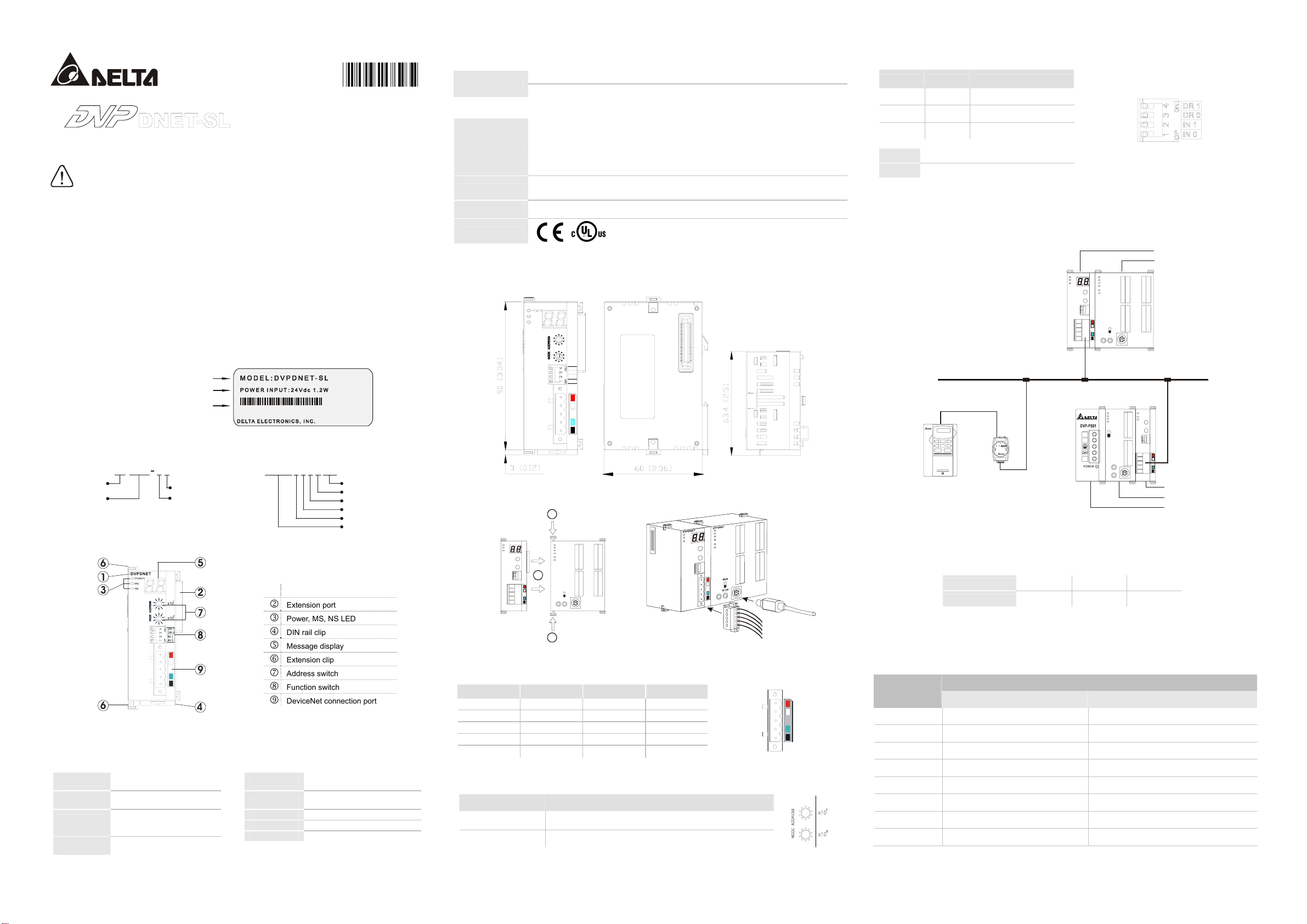
2006-12-27
DNET-SL 0T62600 001
Production series
Production year (2006)
Production plant (Taoyuan)
DVP28SV
RUN
STOP
1
2
345
DeviceNet
DVP-PS01
DVPDNET-SL
DVPDNET
DVP28SV
RUN
RUN
STOP
DT0
1
LN0
V
http://www.delta .com.tw/industrialautoma tion/
5011649300-DLE0
DeviceNet Network Scanner
Instruction Sheet
Warning
This Instruction Sheet only provides descriptions for electrical specifications, general specifications, installation and
wiring.
DVPDNET-SL is an OPEN-TYPE device and therefore should be installed in an enclosure free of airborne dust,
humidity, electric shock and vibration. The enclosure should prevent non-maintenance staff from operating the device
(e.g. key or specific tools are required for opening the enclosure) in case danger and damage on the device may
occur. Do NOT tough any terminal when the power is switched on.
Introduction
Functions:
Support Group 2 server device and Group 2 only
server device.
Support DeviceNet Master mode and Slave mode.
Support EDS file configure in ElinkConfigurator
software.
Nameplate Explanation
Delta PLC model name
Power input specification
Barcode, series No., version
Model Name and Serial Number Explanations
Model Serial Number
Product Series
Model type
For SV left side extended module
For SV MCU
Product Profile
Unit: mm
Support explicit connection via Predefined
Master/Slave Connection Set. (Explicit message)
Connection size is flexible from 1 to 390 bytes in
input and output area.
VX.XXXX
Serial Number
1
Model name
2
Extension port
3
Power, MS, NS LED
4
DIN rail clip
5
Message display
6
Extension clip
7
Address switch
8
Function switch
9
DeviceNet connection port
MADE IN XXXXXX
26 00016T0DNET-SLDVP DNET S L
Production week
Serial number of version
Production Model
Specifications
DeviceNet Connection
Interface
Transmission
method
Transmission
cable
Electrical
isolation
Removable connector
(5.08mm)
CAN
2-wire twisted shielded cable
with 2-wire bus power cable
and drain
500V DC
Communication
Message type
Baud rates
Product code
Product type
Vendor ID
I/O polled, bit-strobe, change
of state/cyclic
125 Kbps; 250 Kbps;
500 Kbps
64
12
799 (Delta Electronics Inc.)
Electrical Specification
DeviceNet
Module power voltage: All other power derived from PLC controller power supply
Network power input: 11 ~ 25V DC; Current: less than 50mA (25V DC)
Environment Specifications
ESD (IEC 61131-2, IEC 61000-4-2): 8KV Air Discharge
EFT (IEC 61131-2, IEC 61000-4-4): Power Line: 2KV, Digital I/O: 1KV,
Noise immunity
Environment
Vibration/shock
resistance
Approvals
Analog & communication I/O: 1KV
Damped-Oscillatory Wave: Power Line: 1KV, Digital I/O: 1KV
RS (IEC 61131-2, IEC 61000-4-3): 26MHz ~ 1GHz, 10V/m
Operation: 0ºC ~ 55ºC (temperature); 50 ~ 95% (humidity); pollution degree 2
Storage: -40 ºC ~ 70ºC (temperature); 5 ~ 95% (humidity)
Standard: IEC1131-2、IEC 68-2-6 (TEST Fc)/IEC1131-2 & IEC 68-2-27 (TEST Ea)
Function Switch Setting
DR1 DR0 Baud rate
OFF OFF 125K bps
OFF ON 250K bps
ON OFF 500K bps
IN0
Reserved
IN1 Reserved
Connecting DVPDNET-SL Scanner With Slave Devices
Connection Example:
DVP28SV
Installation
Profile (Dimensions are in millimeter and [inch])
DVPDNET
MS
NS
5
6
4
1
7
3
x10
8
2
9
1
0
5
6
4
0
7
3
x10
8
2
9
1
0
DR 1
DR 0
IN 1
IN 0
PORT2PORT1
STOP
C
S
2
1
P
V
D
VFD-B
Installing DVPDNET-SL With PLC MPU
2
DVPDNET
Cable Length and Baud Rates
The maximum cable length in a segment depends on the transmission speed. DeviceNet communicates at
speeds from 125K bps to 500K bps over distances from 100 to 500 meters.
1
Baud rates (bps) 125K 250K 500K
Length (m) 500 250 100
DNA02
DVPDT01
DVP-12SC
Configuration
2
Pin Definition Of DevicetNet Connection Port
Pin Signal Color Content
1 V- Black 0 VDC
2 CAN_L Blue Signal-
3 Drain - Shield
4 CAN_H White Signal+
5 V+ Red 24 VDC
MAC ID Setting
Switch setting Content
0…63 Valid DeviceNet MAC ID setting
Others Invalid DeviceNet MAC ID setting
Access DNET Scanner With PLC
When DNET scanner is connected to PLC, it will get a data area that maps to DNET scanner in PLC.
Index of DNET
scanner
Output image table Input image table
1 D6250 – D6497 D6000 – D6247
2 D6750 – D6997 D6500 – D6747
3 D7250 – D7497 D7000 – D7247
4 D7750 – D7997 D7500 – D7747
5 D8250 – D8497 D8000 – D8247
5
6
4
7
3
8
2
9
1
0
5
6
4
7
3
8
2
9
1
0
6 D8750 – D8997 D8500 – D8747
7 D9250 – D9497 D9000 – D9247
8 D9750 – D9997 D9500 – D9747
The index of DNET scanner is the sequence number of scanner. The 1
near to the 1
st
scanner in the left side and to be numbered as 2. The others are numbered as 3, 4, …and so on.
Mapped D registers
st
scanner is near to SV MPU and the index number is1. The 2nd scanner is
Page 2
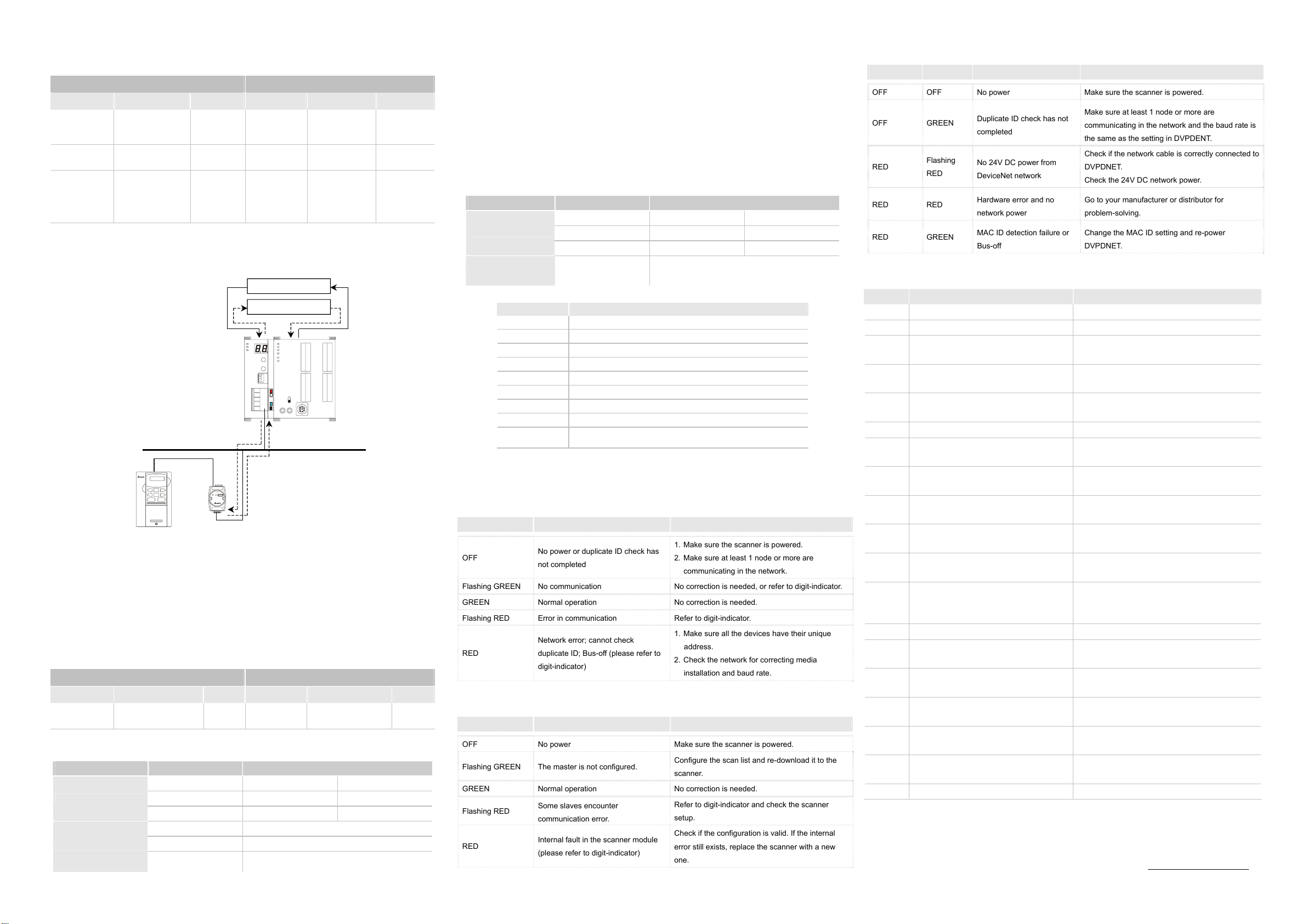
Input and Output Image Tables
B Master's explicit request
Slave's explicit response
DVPDNET
DVP28SV
RUN
STOP
PORT1
download the most updated version at
http://www.delta.com.tw/industrialautomation
The mapping of the scanner input and output image (the 1
st
scanner):
Output image Input image
D register Image mapping Length D register Image mapping
D6250 – D6281
D6282 - D6476
D6477 – D6497
Explicit message
program request
DeviceNet output
data
Reserved for other
function (do not use
these devices in
user program)
32 words D6000 – D6031
195 words D6032 – D6226
21 words D6227 – D6247
Explicit message
program
response
DeviceNet input
data
Reserved for
other function (do
not use these
devices in user
program)
Length
32 words
195 words
21 words
Using Explicit Message in Application Program
DNET scanner can use PLC application program to send the explicit message request and receive explicit
message response.
A
VFD-B
Exp Request(PLC->DNET)
D
Exp Response (DNET->PLC)
28SV DNET
C
PORT2
DNA02
Step A: PLC transfers the explicit message data to DNET scanner.
Step B: DNET scanner sends the explicit request to target devices.
Step C: The target devices process the request and send the response to DNET scanner.
Step D: PLC receives the explicit response data.
Explicit Message Structure
The explicit message is controlled by explicit message program request area and explicit message program
response area. The two areas are mapped to D registers in PLC.
Output image Input image
D register Image mapping Length D register Image mapping Length
D6250 – D6281
Explicit message
program request
32 words
D6000 – D6031
Explicit message
program response
32 words
The user can move the data of explicit request message to D6250 – D6281 and DNET scanner will fill the
response data into D6000 – D6031. The explicit message request format is shown in the table below.
D register Output explicit request
D6250 ReqID Command
Message Header
D6251 Port Size
D6252 Service code MAC ID
D6253 Class id
Message Data
D6254 Instance id
D6256 – D6281 Service data (optional)
ReqID: When sending every explicit message, the user has to assign a Request ID for this explicit message.
DNET scanner identifies the response message by this ID. Therefore, the user has to change the ID value
when completing an explicit message communication for the next transmission.
Command code: Fixed to 01 for every message transmission.
Port: Reserved as 0 for every message transmission.
Size: The size of message data (starting from D6253); Unit: byte.
Service code: The service code of this explicit message.
MAC ID: The node address of target devices.
The format of explicit message response:
Words Input explicit response
D6000 ReqID Status
Message Header
D6001 Port Size
D6002 Service code MAC ID
Message Data
D6003-D6031 Service response data
Status code:
Stat us c ode Description
0 No request transmission
1 Explicit message communication is successful
2 Explicit message communication is in progress
3 Error: Cannot get response from target device
4 Error: Command code is invalid
5 Error: The request data size is invalid
6 Error: The response data size is invalid
7 Error: Cannot connect to target device
8-255 Reserved
Troubleshooting
NS LED
NS LED status Indication How to correct
OFF
No power or duplicate ID check has
not completed
Flashing GREEN No communication No correction is needed, or refer to digit-indicator.
GREEN Normal operation No correction is needed.
Flashing RED Error in communication Refer to digit-indicator.
Network error; cannot check
RED
duplicate ID; Bus-off (please refer to
digit-indicator)
MS LED
MS LED status Indication How to correct
OFF No power Make sure the scanner is powered.
Flashing GREEN The master is not configured.
GREEN Normal operation No correction is needed.
Flashing RED
RED
Some slaves encounter
communication error.
Internal fault in the scanner module
(please refer to digit-indicator)
1. Make sure the scanner is powered.
2. Make sure at least 1 node or more are
communicating in the network.
1. Make sure all the devices have their unique
address.
2. Check the network for correcting media
installation and baud rate.
Configure the scan list and re-download it to the
scanner.
Refer to digit-indicator and check the scanner
setup.
Check if the configuration is valid. If the internal
error still exists, replace the scanner with a new
one.
NS & MS LED
NS LED MS LED Indication How to correct
OFF OFF No power Make sure the scanner is powered.
OFF GREEN
RED
Flashing
RED
RED RED
RED GREEN
Duplicate ID check has not
completed
No 24V DC power from
DeviceNet network
Hardware error and no
network power
MAC ID detection failure or
Bus-off
Make sure at least 1 node or more are
communicating in the network and the baud rate is
the same as the setting in DVPDENT.
Check if the network cable is correctly connected to
DVPDNET.
Check the 24V DC network power.
Go to your manufacturer or distributor for
problem-solving.
Change the MAC ID setting and re-power
DVPDNET.
Digit-Indicator LED
Code Indication How to correct
0-63 Node address of scanner, normal operation None
F0 Duplicate MAC ID check failure Change the address and re-power DNET scanner.
F1 No scan list is active in the module
F2 Low voltage is detected
F3 Entering Test Mode
No slave device in the scan list. Configure the
scanner and download it to the scanner.
Check if the power of the scanner and PLC MPU is
normal.
Switch IN1 from ON to OFF and re-power the
scanner.
F4 Bus-off detected Re-power the scanner.
F5 No network power
F6 Internal error; Flash or Ram check error
F7 Internal error; GPIO check error
F8 Error in factory manufacturing
F9
Internal error; EEPROM access failure
Device key parameter does not match scan
E0
list table.
Make sure the cable is correctly connected and
check if the network power is normal.
If the error still exists after re-power, replace the
scanner with a new one.
If the error still exists after re-power, replace the
scanner with a new one.
If the error still exists after re-power, replace the
scanner with a new one.
If the error still exists after re-power, replace the
scanner with a new one.
Make sure that the device parameter in scan list
matches the desired key parameter, including vendor
ID, product code, device type and version.
E1 Data size returned does not match scan list. Re-configure scan list using correct data size.
E2 Salve device in scan list does not exist.
E3 Module fails to transmit a message
Error detected in sequence of fragmented I/O
E4
messages from device.
Slave device returns error response when the
E5
scanner attempts to communicate with it.
E6 Data size returned is bigger than expected.
The desired slave device does not exist in the
network. Add device to the network.
Make sure that the connection is valid and check if
the baud rate is correct.
Fragmented I/O data is invalid from slave device.
None
Check slave device configuration and scan list
configuration.
E7 Device is checking MAC ID. None
The content of this instruction sheet may be revised without prior notice. Please consult our distributors or
