Page 1

ESPERTA
USER MANUAL
www.dolce-gusto.com
Page 2
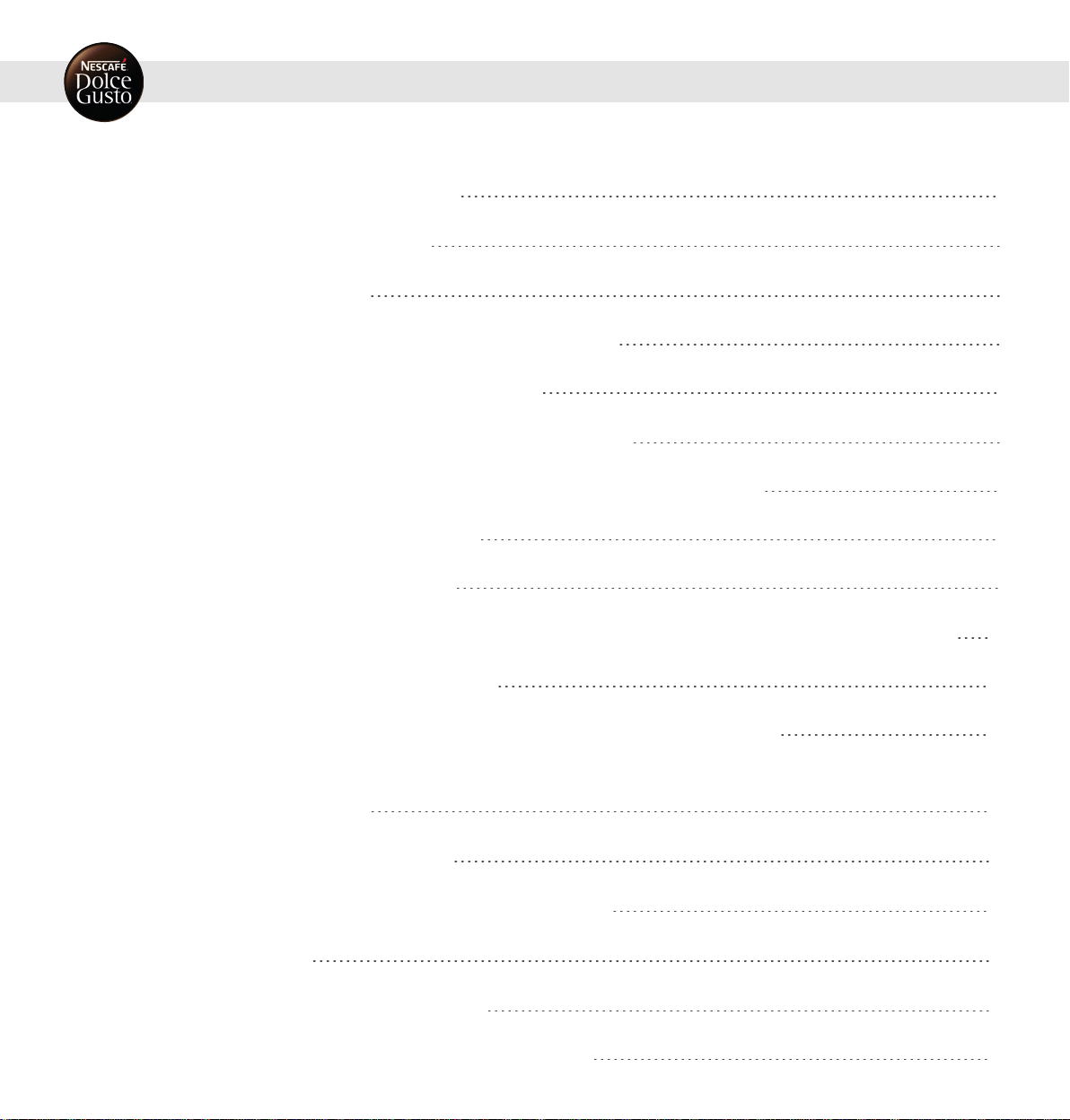
TABLE OF CONTENTS
1. SAFETY PRECAUTIONS 4
2. MACHINE OVERVIEW 6
3. KEY FEATURES 7
3. 1 SWITCH THE MACHINE ON/OFF 7
3. 2 LIFT & CLICK DRIP TRAY 7
4. PERSONALIZE YOUR BLACK COFFEES 8
4. 1 DISCOVER 2 SPECIAL EXTRACTION MODES 8
4. 2 ESPRESSOBOOST 8
4. 3 DELICATEBREW 9
5. NESCAFÉ®DOLCEGUSTO® APP AND BLUETOOTH® CONNECTION 10
5. 1 SPECIAL FEATURES 10
5. 2 HOW TO PAIR YOUR MACHINE WITH THE APP 10
5. 3 HOW TO DEACTIVATE OR REACTIVATE BLUETOOTH® ON YOUR
MACHINE 10
6. BEVERAGE EXAMPLES 11
7. RECOMMENDATIONS FOR SAFE USE 12
8. FIRST USE 13
9. PREPARING A BEVERAGE 14
9. 1 ONE CAPSULE (E. G. LUNGO) 14
2
Page 3
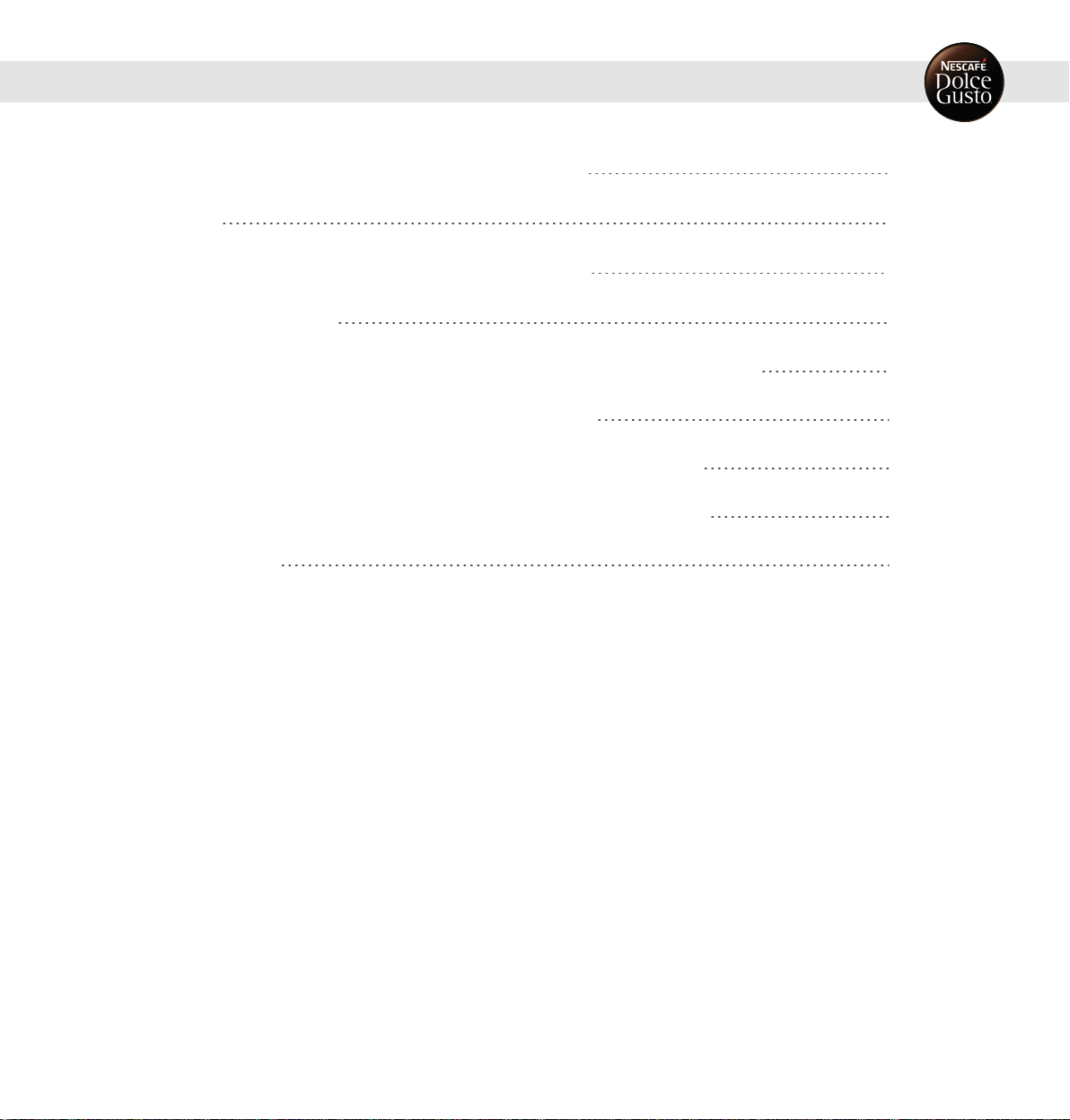
TABLE OF CONTENTS
9. 2 TWO CAPSULES (E. G. CAPPUCCINO) 15
10. CLEANING 17
11. DESCALING AT LEAST EVERY 3–4 MONTHS 18
12. TROUBLESHOOTING 20
12. 1 ORANGE DESCALING INDICATOR LIGHT TURNS ON 20
12. 2 NO LIQUID COMES OUT – NO WATER? 20
12. 3 NO LIQUID COMES OUT – CAPSULE BLOCKED? 21
12. 4 NO LIQUID COMES OUT – INJECTOR BLOCKED? 21
12. 5 VARIOUS 22
3
Page 4
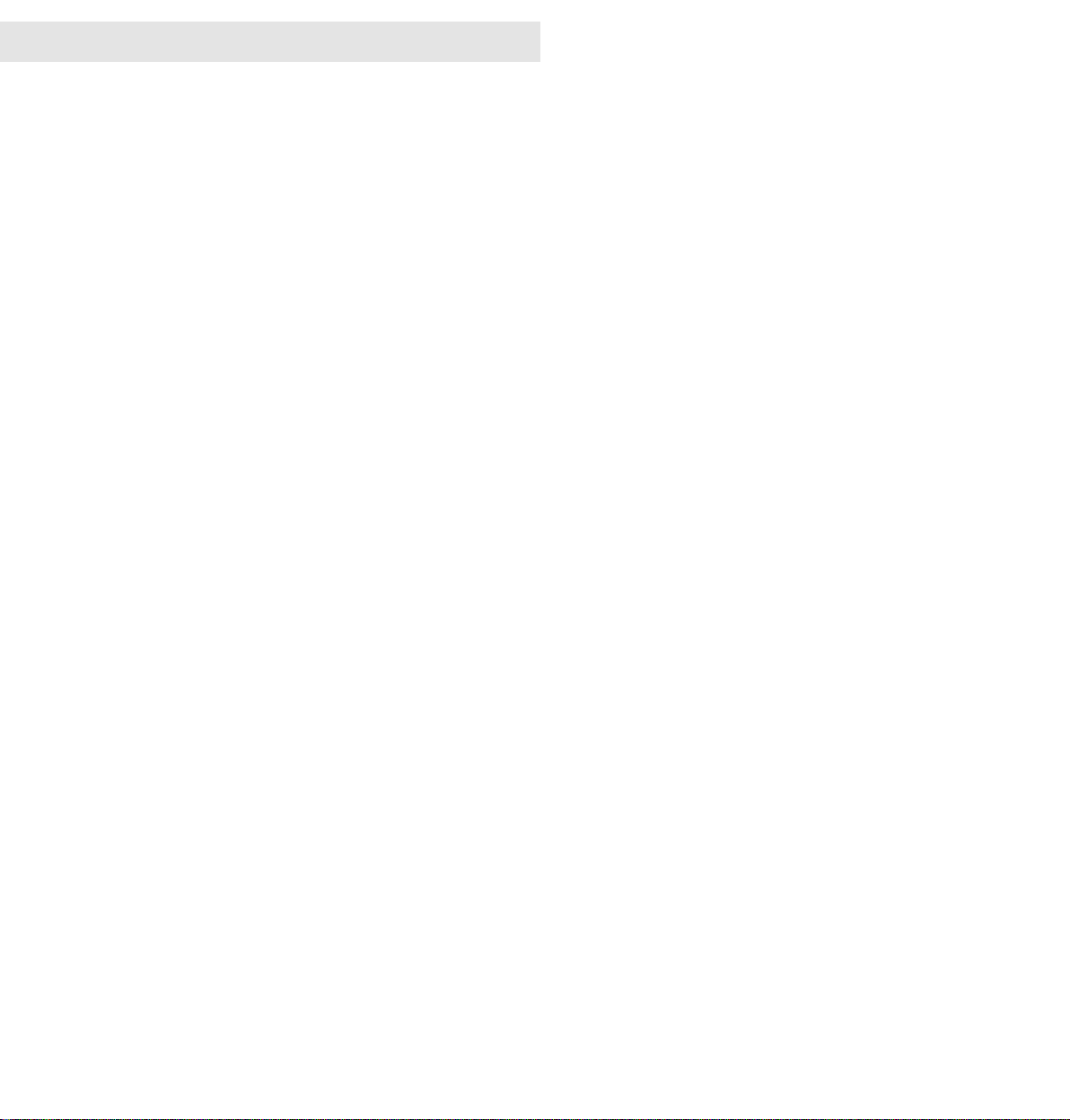
1. SAFETY PRECAUTIONS
Read all instructionsand keepthese safety instructions. Any typeof
misuseofthe appliance may resultin a potential injury.
In case of any inappropriate use or failure to comply with the
instructions, the manufacturer accepts no responsibility (to extent
permitted by law).
INTENDED USE
1.
This appliance is intendedto be used in householdonly. It is not
intended to be used in followingapplications:
– staff kitchen areas inshops, offices and other working
environments;
– farm houses;
– by clients in hotels, motels andother residential type
environments;
– bed andbreakfasttype environments;
2.
Your appliance is intendedfor domestic use inside the home only at
analtitude below 3400 m.
ELECTRICALPOWER SUPPLY
3.
Connect the appliance to a mains power socket with an earth
connectiononly. Mainsvoltage must be the same as the details on
the ratingplate. The use of incorrect connection may be hazardous.
4.
To protect against fire, electric shock andinjury to personsdo not
immerse the power cord, plugs or the appliance in water or other
liquid. Avoidspillage on the plug. Never touch the power cord with
wethands. Do not overfill the water tank.
5.
In case of an emergency remove the plug from the mains power
socket immediately.
6.
Unplug from the mains power socket when not in use.
7.
To disconnect, remove the plug from the mainspower socket. Do not
unplug by pulling the cord.
8.
Do not letthe cord hang over the edge of a table or counter, or touch
hotsurfaces or sharp edges. Do not allow the cord to dangle (risk of
tripping up). Never touch the cord with wet hands.
9.
Do not operate any appliance with a damaged cord or plug. If the
power cord is damaged, it must be replaced by the manufacturer, its
service agent or similarly qualified persons inorder to avoid a
hazard. Do notoperate any appliance that malfunctions or hasbeen
damaged in any manner. Unplug cord immediately. Return the
damaged appliance to the nearestauthorised service facility
designated by the NESCAFÉ®DolceGusto®hotline.
10.
If the mains power socket does notmatch the plug on the appliance,
have the plug replaced with a suitable type by aftersalesservice
centres designated by the NESCAFÉ®DolceGusto®hotline.
preparation.
13.
Never turn the machine upside down.
14.
The use of accessory attachments notrecommended by the
appliance manufacturer may result in fire, electric shock or
injury to persons.
15.
Do not place on or near a hotgas or electric burner, or in a
heated oven.
16.
Do not put fingersunder the outlet duringbeverage
preparation.
17.
Do not touch the injector of the machine head.
18.
Never carry the appliance by the extraction head.
19.
The capsule holder is equipped with a permanent magnet.
Avoid placingthe capsule holder near appliances andobjects
thatcan be damaged by magnetism, e.g. creditcards, USB
drivesand other data devices, video tapes, television and
computer monitors with picture tubes, mechanical clocks,
hearing aidsand loudspeakers.
20.
Do not turn off the appliance during the descaling process.
Rinse the water tank and clean the appliance to avoid any
residual descaling agent.
21.
If away for prolonged periods, on holiday, etc. the appliance
mustbe emptied, cleaned andunplugged. Rinse before reuse.
Operate the rinse cycle before re-using your appliance.
22.
We recommend usingthe NESCAFÉ®DolceGusto®capsules
designed and tested for the NESCAFÉ®DolceGusto®machine.
They were designed to interacttogether – the interaction
provides the in-cupquality that NESCAFÉ®DolceGusto®is
knownfor. Each capsule is designed to prepare a perfect cup,
and cannot be reused.
23.
Do not remove hot capsules by hand. Always use capsule
holder handle to dispose of usedcapsules.
24.
Always insertthe capsule holder in the machine to prepare a
beverage. The appliance will not work if the capsule holder is
notinserted. Do notpull outthe capsule holder before the
indicator stops blinking.
25.
Machines equipped with a lockinghandle: Scalding may occur
if the lockinghandle is opened during the brewing cycles. Do
notpull up the lockinghandle before the lightson the machine
stop flashing.
26.
For healthreasons, always fill the water tank withfresh
drinking water.
27.
After use of the appliance always remove the capsule and
clean the capsule holder. Empty and clean the driptray and
capsule bin daily. Food allergy sufferers mustrinse the
appliance accordingto cleaning procedure.
CONDITIONSOFUSE
11.
Always use the appliance on a flat, stable, heatresistantsurface
away from sources of heat or water splashes.
12.
Do not use the appliance without the drip tray anddrip grid, except
when a very tall mug is used. Do not use the appliance for hot water
4
Page 5
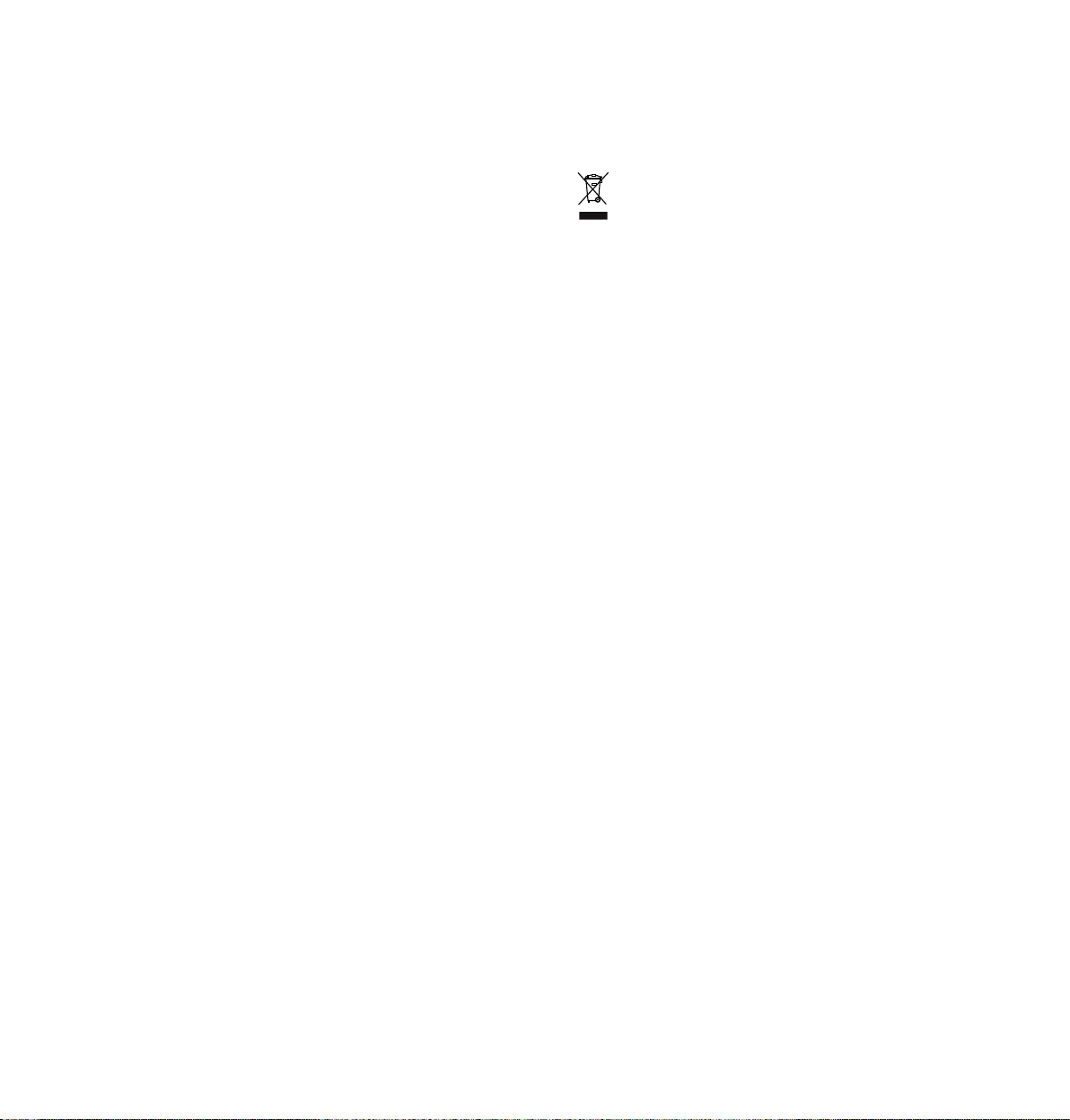
28.
The heating elementsurface is subject to residual heat after use and
plastic housingsmay feel warm to touch several minutes upon use.
29.
Patients with pacemakers or defibrillators: Do not holdthe capsule
holder directly over the pacemaker or defibrillator.
30.
The appliance shall notbe placed in a cabinetwhen in use.
CHILDREN
31.
Keep the appliance andits cord out of reachofchildren. Children
shall notplay with the appliance.
32.
This appliance can be used by adults withreduced physical, sensory
or mental capabilities or lack of experience andknowledge ifthey
have been given supervision or instruction concerning use of the
appliance in a safe way and if they understand the hazardsinvolved.
33.
This appliance is not intended for use by adultswithreduced
physical, sensory or mental capabilities, or lack of experience and
knowledge, unlessthey have been givensupervision or instruction
concerninguse of the appliance by a person responsible for their
safety. Persons who have a limited or no understanding of the
operation and use of this appliance must firstread andfully
understand the contents of the user manual, and where appropriate
seek additional guidance on its operation anduse from the person
responsible for their safety.
34.
Children should be supervised to ensure that they do not play with
the appliance.
35.
Cleaning and user maintenance shall not be made by children.
36.
Children should not use the appliance as a toy.
RECYCLING
41.
Packaging is made of recyclable materials. Contact your local
council / authority for further information on recycling
programs. Your appliance containsvaluable materialswhich
can be recovered or recycled.
EUROPEAN MARKETS ONLY: Thinkof the environment!
Your appliance contains valuable materialswhich
can be recovered or recycled.
Leave it atalocal civic waste collection point or at
anapproved service centre, where itwill be
disposed of properly. European Directive 2012/19/EU
on Waste Electrical andElectronic Equipment
(WEEE), stipulates that used household appliances
mustnot be disposed of in normal unsorted
municipal waste. Oldappliances must be collected
separately to optimise the sorting and recycling of
their parts and to reduce the impact on human
health and the environment.
MAINTENANCE
37.
Unplug from the mains power socket before cleaning. Allow to cool
before putting on or takingoff parts, before cleaningthe appliance.
Never clean wetor immerse appliance in any fluid. Never cleanthe
appliance with runningwater. Never use detergents to cleanthe
appliance. Clean the appliance only using soft sponges/brushes. The
water tank should be cleaned with a clean food-safe brush.
38.
Any operation, cleaning and care other thannormal use must be
undertaken by after-sales service centres designated by the
NESCAFÉ®DolceGusto®hotline. Do not dismantle appliance anddo
notputanything into openings.
39.
To reduce the risk of fire or electric shock, do not remove the cover.
No user serviceable parts inside. Repair should be done by
authorized service personnel only!
40.
For additional guidance on how to use the appliance, refer to the
user manual on www.dolce-gusto.com or call the
NESCAFÉ®DolceGusto®hotline number.
5
Page 6
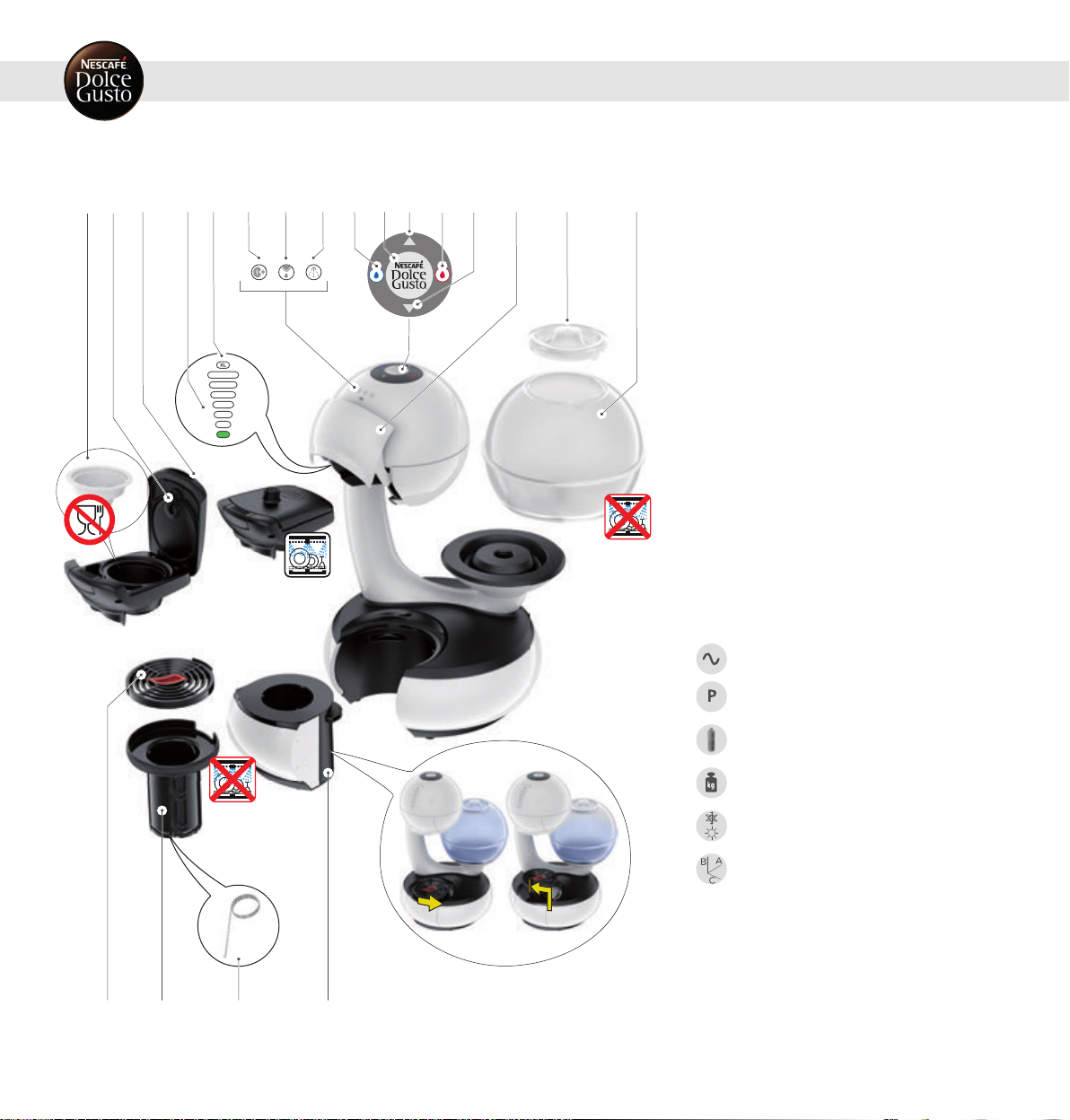
191817
1 2
12
119 103 136 7 84 5 14
15
20
16
2. MACHINE OVERVIEW
1.
Rinsing tool
2.
Injector
3.
Capsule holder
4.
Volume display
5.
XL volume function
6.
ESPRESSOBOOST indicator light
7.
DELICATEBREW indicator light
8.
Descaling indicator light
9.
"COLD" button
10.
ON/OFF button + selection of special modes
11.
Volume selection button up
12.
"HOT" button
13.
Volume selection button down
14.
Locking handle
15.
Water tank cap
16.
Water tank
17.
Drip grid
18.
Drip tray
19.
Cleaning needle
20.
Drip tray support
ECONOMY MODE:
After 5 minutes of non-usage: volume display vanishes.
Please be aware that the appliance is still using
electricity whilst in eco-mode (0.4 Wh).
TECHNICAL DATA
AU / NZ
220–240 V, 50/60 Hz, 1340–1600 W
max. 15 bar
1.4 L
~2.7 kg
5–45°C
41–113°F
A = 26.6 cm
B = 36.4 cm
C = 21.4 cm
6
Page 7
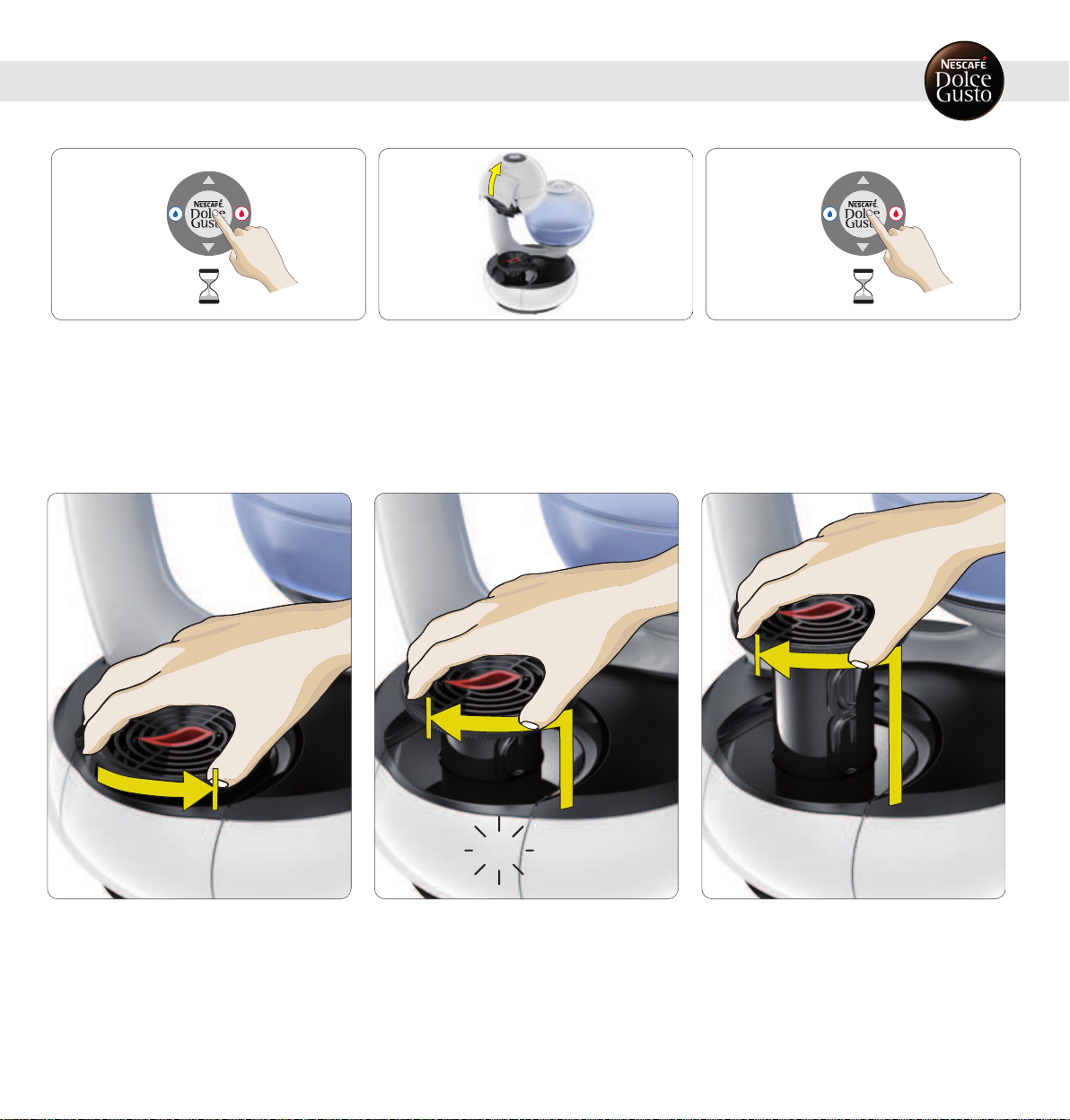
3. KEY FEATURES
> 1 s
> 1 s
Click!
3. 1 SWITCH THE MACHINE ON/OFF
1
2
3
Press ON/OFF button andholdit for at least1 second to
switch machine on.
3. 2 LIFT & CLICK DRIP TRAY
The machine canalso be switched onby openingthe
locking handle.
To switch the machine off, holdON/OFF button for at least 1
second. Machine switches off automatically after 5 minutes
of non-usage.
To adjust drip tray position: Turn drip tray counter
clockwise to unlock it.
Lift drip tray up to middle position. Lock drip tray by
turning it clockwise until it clicks. The drip tray is
locked.
7
Lift drip tray up to highest position. Lock drip tray
by turning it clockwise until it clicks. The drip tray
is locked.
Page 8
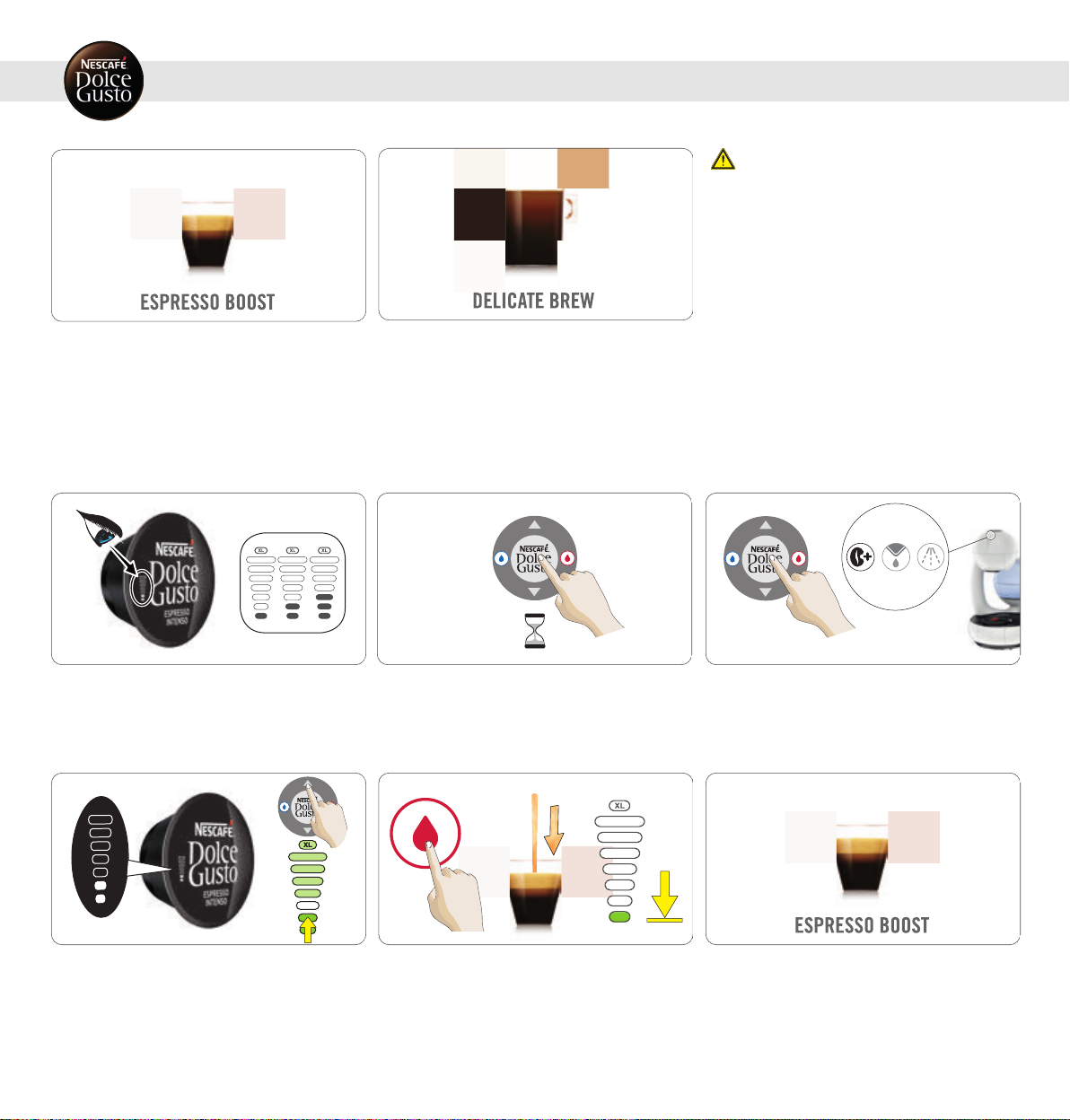
4. PERSONALIZE YOUR BLACK COFFEES
> 1 s
×1
4. 1 DISCOVER 2 SPECIAL EXTRACTION MODES
Do not use special modes withmilk, chocolate and
tea capsules.
Boostthe taste intensity of your Espressos.
4. 2 ESPRESSOBOOST
1
Check number ofbars shownon capsule. Use ESPRESSO
BOOST withcapsules displaying1 to 3 bars of water only.
4
The full aroma and taste for your Americanos & Grandes.
2
Press ON/OFF button andholdit for at least1 second to
switch machine on.
5
3
Press ON/OFF button once to switchto ESPRESSOBOOST
mode. ESPRESSOBOOST indicator lights up.
6
Use volume selection buttons to setvolume display in
accordance with the number of bars shownon capsule, or
selectamount ofbars to your owntaste.
Press "HOT" button. Beverage preparation starts.Wait until
extraction stops. Volume display lights vanish
progressively. Machine stops preparation automatically.
Extraction can be stopped at any time manually by pressing
the "HOT" or "COLD" buttonagain.
8
Enjoy your beverage!
Page 9

4. PERSONALIZE YOUR BLACK COFFEES
> 1 s
×2
4. 3 DELICATEBREW
1
2
3
Check number ofbars shownon capsule. Use DELICATE
BREW with capsules displaying4 to 7 bars ofwater only.
4
Use volume selection buttons to setvolume display in
accordance with the number of bars shownon capsule, or
selectamount ofbars to your owntaste.
Press ON/OFF button andholdit for at least1 second to
switch machine on.
5
Press "HOT" button. Beverage preparation starts.Wait until
extraction stops. Volume display lights vanish
progressively. Machine stops preparation automatically.
Extraction can be stopped at any time manually by pressing
the "HOT" or "COLD" buttonagain.
Press ON/OFF button 2times to switch to DELICATE BREW
mode. DELICATE BREW indicator lights up.
6
Enjoy your beverage!
9
Page 10

5. NESCAFÉ®DOLCEGUSTO® APP AND BLUETOOTH® CONNECTION
2 m
> 1 s
3 s
×3
5. 1 SPECIAL FEATURES
Personalize your black Coffees
Discover 2 special extraction modes (see chapter 4 on page 8):
ESPRESSOBOOST: Boost the taste intensity of your Espressos.
DELICATEBREW: The full aroma and taste for your Americanos & Grandes.
Schedule your preferred beverage for later.
Save your favourite coffee settings.
Ensure best coffee cup with online maintenance and troubleshooting guide.
5. 2 HOW TO PAIR YOUR MACHINE WITH THE APP
1
Switchoff machine. User must be close to the machine (2
meters max.). Turn on Bluetooth
®
on your smartphone.
2
Open the NESCAFÉ
pairingprocess. The app will start searching for your
machine.
®
DolceGusto®app, andlaunch the
Search NESCAFÉ®DolceGusto®in app stores
®
iPhone
mobile digital device
Android™
3
Wheninstructions appear on the app, within 10 seconds
confirmpairingby pressing the “COLD” button.
5. 3 HOW TO DEACTIVATE OR REACTIVATE BLUETOOTH®ON YOUR MACHINE
1
Switchoff machine.
2
Wheninstructions appear on the app, within 10 seconds
confirmpairingby pressing the “COLD” button. Press and
hold“COLD” and“UP” buttonfor 3seconds.
10
3
Theindicator lightsflash3 times. Bluetooth
deactivated/reactivated.
®
connectionis
Page 11

6. BEVERAGE EXAMPLES
Adjust driptray Select volume Choose hot or cold
ESPRESSOINTENSO CAPPUCCINO CHOCOLETTO CAPPUCCINO ICE
TwoCap sulesOneCap sule TwoCap sules
TwoCap sules
11
Page 12

7. RECOMMENDATIONS FOR SAFE USE
Never addhotwater to the water tank!
For rinsingand beveragepreparation only use fresh
drinkingwater.
Do not touchplug with wet hands. Do not touch
machine withwet hands!
Alwayskeepthe machine upright! After finishing preparation volume display flashes
Never use a wetsponge. Only usea soft damp
cloth to cleanthe topof the machine.
for a few seconds. Duringthattimedonot open
lockinghandle!
Do not touchusedcapsule after beverage
preparation!Hotsurface, risk ofburns!
Do not use the rinsing tool for tea or hot water
preparation.
IF LEFT UNUSED FOR MORE THAN2 DAYS: Empty
water tank, rinse it, refill itwithfreshdrinking
water andinsertit into machine. Rinse machine,
therefore follow instructions in "Cleaning" on
page17, beginningwith step 4.
12
Page 13

> 1 s
8. FIRST USE
1
Rinse water tank manually withfreshdrinking water. Fill
water tank with freshdrinkingwater. Insertwater tank into
machine. Openlocking handle.
4
Switchon machine. Lights onvolume display appear
progressively while machine is heatingup for approx. 40
seconds. Machine is ready to be used.
2
Take capsule holder and press locking tab to openit.Make
sure thatrinsing tool is incapsule holder. Close capsule
holder.
5
Set volume display to 7withvolume selection buttons.
Press "COLD" button. Machine starts rinsing. Lights on
volume display vanish progressively.
3
Insert capsule holder into machine. Close locking handle.
Place a large empty container underneath the coffee outlet.
Connectpower plugto mains power socket.
6
Waituntil countdownis finishedand machine stops.
7
Continue rinsingwith hot water. Press "HOT" button.
Machine starts rinsing. Lights onvolume display vanish
progressively.
8
Waituntil countdownis finishedand machine stops. Open
locking handle. Pull outcapsule holder. Opencapsule
holder. Remove rinsingtool. Keep itin asafe place for later
cleaningor descaling. Reinsert capsule holder.
13
9
Empty container. Fill water tank withfreshdrinkingwater.
Insert water tank into machine. Machine is ready to be
used.
Page 14

9. PREPARING A BEVERAGE
Click!
> 1 s
9. 1 ONE CAPSULE (E. G. LUNGO)
1
2
3
Adjustdriptray position. Place cupwithcorrect cup size on
driptray. See "BEVERAGE EXAMPLES" or package. Check if
the water tank contains enoughfreshdrinking water.
4
Use volume selection buttons to setvolume display in
accordance with the number of bars shownon capsule, or
selectamount ofbars to your owntaste. Choose XL
beverage for an extrabigcup. Waitaround1.5min if you
wantto prepare a second extra big cup.
7
Switchon machine. Lights onvolume display appear
progressively while machine is heatingup for approx. 40
seconds. Afterwards volume display shows lastvolume
setting. Open locking handle. Pull out capsule holder.
5
Press "HOT" or "COLD" button as recommendedon capsule
packs. Beverage preparationstarts. Waituntil extraction
stops.Volume display lights vanish progressively. Machine
stops preparation automatically. Extractioncanbe stopped
atany time manually by pressing the "HOT"or "COLD"
button again.
8
Open capsule holder. Make sure rinsingtool isnotinside.
Insert capsule in capsule holder. Close capsule holder.
Insert itback into machine.Close locking handle.
6
After finishing preparation volume display flashes for a few
seconds. During that timedonot open lockinghandle!
9
After extractionis finishedopen locking handle. Remove cup
fromdrip tray.
Pull out capsule holder. Open capsule holder. Putused
capsule in dustbin. Pay attention not to throw away capsule
holder.
14
Rinse capsule holder with fresh drinkingwater from both
sides. Dry capsule holder. Insert itback into machine.
Enjoy your beverage!
Page 15

Click!
> 1 s
9. PREPARING A BEVERAGE
9. 2 TWO CAPSULES (E. G. CAPPUCCINO)
1
2
3
Adjustdriptray position. Place cupwithcorrect cup size on
driptray. See "BEVERAGE EXAMPLES" or package. Check if
the water tank contains enoughfreshdrinking water.
4
Use volume selection buttons to setvolume display in
accordance with the number of bars shownon capsule, or
selectamount ofbars to your owntaste. Choose XL
beverage for an extrabigcup. Waitaround1.5min if you
wantto prepare a second extra big cup.
7
Switchon machine. Lights onvolume display appear
progressively while machine is heatingup for approx. 40
seconds. Afterwards volume display shows lastvolume
setting. Open locking handle. Pull out capsule holder.
5
Press "HOT" or "COLD" button as recommendedon capsule
packs. Beverage preparationstarts. Waituntil extraction
stops.Volume display lights vanish progressively. Machine
stops preparation automatically. Extractioncanbe stopped
atany time manually by pressing the "HOT"or "COLD"
button again.
8
Open capsule holder. Make sure rinsingtool isnotinside.
Insert first capsule in capsule holder. Close capsule holder.
Insert itback into machine.Close locking handle.
6
After finishing preparation volume display flashes for a few
seconds. During that timedonot open lockinghandle!
9
Open locking handle.Pull out capsule holder. Open capsule
holder. Putusedcapsule industbin. Pay attentionnotto
throw away capsule holder.
Insert second capsule in capsule holder. Close capsule
holder. Insert it back into machine. Close lockinghandle.
15
Use volume selection buttons to setvolume display in
accordance with the number of bars shownon capsule, or
selectamount ofbars to your owntaste.
Page 16

9. PREPARING A BEVERAGE
9. 2 TWO CAPSULES (E. G. CAPPUCCINO)
10
11
12
Press "HOT" or "COLD" button as recommendedon capsule
packs. Beverage preparationstarts. Waituntil extraction
stops.Volume display lights vanish progressively. Machine
stops preparation automatically. Extractioncanbe stopped
atany time manually by pressing the "HOT"or "COLD"
button again.
13
Pull out capsule holder. Open capsule holder. Putused
capsule in dustbin. Pay attention not to throw away capsule
holder.
After finishing preparation volume display flashes for a few
seconds. During that timedonot open lockinghandle!
14
Rinse capsule holder with fresh drinkingwater from both
sides. Dry capsule holder. Insert itback into machine.
Enjoy your beverage!
After extractionis finishedopen locking handle. Remove
cup from driptray.
16
Page 17

10. CLEANING
1
Rinse and clean water tank. Use acleanfood-safe brush
and washing-up liquid as needed. Afterwards refill with
freshdrinkingwater andinsert itinto machine. The water
tank is not dishwasher proof!
4
Open locking handle.Putrinsing tool into capsule holder.
Insert capsule holder into machine. Close locking handle.
2
Rinse driptray and rinsingtool with fresh drinkingwater.
Clean drip tray with cleanfood-safe brush. The driptray is
not dishwasher proof!
5
Lights on volume display appear progressively while
machine is heating up for approx. 40seconds. Afterwards
volume display shows last volume setting. Machine is
ready to be used. Place a large empty container underneath
the coffee outlet.
3
Clean with washing-up liquid andfreshdrinkingwater both
sides ofcapsule holder. Alternatively wash indishwasher.
Dry it afterwards.
6
Set volume display to 7withvolume selection buttons.
Press "HOT" button. Machine starts rinsing. Lights on
volume display vanish progressively.
7
Empty and clean container. Warning: Hot water!Handlewith
care!
8
Open locking handle.Pull out capsule holder. Remove
rinsingtool. Keep it ina safe placefor later cleaningor
descaling. If any, remove water from water tank.
17
9
Switchoff machine. Unplugpower plug! Clean machine with
a soft damp cloth. Dry it afterwards witha soft dry cloth.
Page 18

www.dolce-gusto.com
0.5 L
> 1 s
5 s
11. DESCALING AT LEAST EVERY 3–4 MONTHS
Use NESCAFÉ®DolceGusto®liquid
descaler. To order, call the
NESCAFÉ®DolceGusto®hotline or go on
the NESCAFÉ®DolceGusto®website.
1
If the orange descalingindicator light turns on, or the
beverage comes out slower thanusual (evenin droplets), or
if it is cooler thanusual, the machine has to be descaled.
4
Do not use vinegar for descaling! Avoid contactof descaling liquid with any
part ofthe machine.
2
If any, remove water from water tank.
5
Do not push ON /OFF button during
descalingcycle.
3
Mix 0.5liter fresh drinkingwater withdescaler in a
measuring cup. Pour descaling solutioninto water tank and
insert water tank into machine.
6
Open locking handle.Putrinsing tool into capsule holder.
Insert capsule holder into machine. Close locking handle.
Place a large empty container underneath the coffee outlet.
Switchoff machine.
Press and hold ON/ OFF button for at least 5 seconds.
Orange descaling indicator light starts blinking and
machine enters descaling mode.
18
Page 19

11. DESCALING AT LEAST EVERY 3–4 MONTHS
7
Press "HOT" or "COLD" button. Volume display lights vanish
progressively. Machine descales withhotwater in startstop operation for approximately 2 minutes. Extraction can
be paused at any timemanually by pressingthe
"HOT"/"COLD" button.
10
Empty and clean container. Rinse andclean water tank. Use
a cleanfood-safe brush andwashing-upliquid as needed.
Afterwards refill with freshdrinkingwater and insert itinto
machine.
8
Machine descales continuously with coldwater. Volume
display lights vanish progressively. Machine stops
preparation automatically.
11
Press "HOT" or "COLD" button. Volume display lights vanish
progressively. Machine rinses continuously withhotwater.
Extraction can be paused at any timemanually by pressing
the "HOT"/"COLD" button.
9
For a better effect ofthe descaler, the machine enters a
waiting time of2 minutes. Volume display lightsvanish
progressively. Atthe endof the waiting time volume display
blinksfast.
12
Machine rinses continuously with cold water. Volume
display lights vanish progressively. Machine stops
preparation automatically.
13
Remove container. Empty and cleancontainer. Pull out
capsule holder. Remove rinsingtool. Keepit ina safe place
for later cleaningor descaling. Rinse capsule holder with
freshdrinkingwater from bothsides. Reinsertcapsule
holder.
14
Clean machine witha soft dampcloth. Dry it afterwards
with a soft dry cloth.
19
Page 20

12. TROUBLESHOOTING
12. 1 ORANGE DESCALING INDICATOR LIGHT TURNS ON
1
Orange descaling indicator light turns on.
This means that the machine needs to be descaled. To do
so, please follow the descalinginstructions. See "Descaling
atleast every 3–4 months" on page18.
12. 2 NO LIQUID COMES OUT – NO WATER?
1
Beverage preparationstops part way during delivery or
does not startatall. Volume display flashes atcurrent
level. No liquid comes out: The water tank may beempty.
Check if the water tank contains enough fresh drinking
water. Ifnot, refill withfreshdrinkingwater and press
"HOT" or "COLD" button to continue preparation. In case
there is still no liquid comingoutcheck 12.3"NO LIQUID
COMES OUT – CAPSULE BLOCKED?".
20
Page 21

12. TROUBLESHOOTING
12. 3 NO LIQUID COMES OUT – CAPSULE BLOCKED?
1
2
No liquidcomes out: The capsule may be blocked andunder
pressure.
3
Try to operate machine without capsule. Ifwater flows, it
shows thatthe issue was with the capsule. Just use a
differentcapsule. Ifnot, followwith12.4 "NOLIQUID
COMESOUT- INJECTORBLOCKED?".
Alwayskeepthe machine upright!To stop preparation,
touch"HOT" or "COLD" button again. Do notunplug the
machine!
12. 4 NO LIQUID COMESOUT– INJECTOR BLOCKED?
1
Do not drink thecoffee! Openlocking handle. Machine
releases pressure. Remove capsule holder. Putused
capsule in dustbin.
2
No liquidcomes out: The injector may be blocked andunder
pressure.
Ensure the drip tray is empty. Remove andtiltdriptray.
Take out cleaningneedle. Keepneedleout of reach of
children!
21
Open capsule holder and clean injector with cleaning
needle. Follow instructions in"Descaling at least every 3–4
months" onpage18.
Page 22

www.dolce-gusto.com
12. TROUBLESHOOTING
12. 5 VARIOUS
1
2
Machine cannotbe switchedon.
Beverage is splashingoutof coffee outlet.
Check if the power plug is correctly pluggedinto a mains
power socket. If yes, check your electricity supply.
1
Press "HOT" or "COLD" button to stoppreparation. Pull out
capsule holder. Put used capsule in dustbin.
1
If machine still cannotbe switched on, call the
NESCAFÉ®DolceGusto®hotline. For hotline numbers see
"MachineHotlines".
2
Clean capsule holder. Insert anew capsulein capsule
holder andinsertit back into machine.
If the beverage comes out slower thanusual (even in
droplets), or if itis cooler than usual the machine has to be
descaled.
To do so, please follow the descalinginstructions. See
"Descalingat leastevery 3–4 months"on page18.
22
Page 23

12. TROUBLESHOOTING
12. 5 VARIOUS
1
2
Volume display and indicator lights flashfast.
Water accumulates underneathor around machine. Clear
water leaks aroundcapsule holder during beverage
preparation.
Check if capsule is blocked, see on page 1. Unplug power
plugand wait 20 minutes. Afterwards insert power plug into
mains power socket andswitch machine on.
1
Unplug power plug!
1
If volume display still flashes fast call the
NESCAFÉ®DolceGusto®hotline. For hotline numbers see
last page.
2
Call the NESCAFÉ®DolceGusto®hotline or go on the
NESCAFÉ®DolceGusto®website. For hotline numbers see
last page.
Water is splashing out of coffee outletduringrinsing or
descaling.
Putrinsing tool into capsule holder. Insert capsule holder
into machine.
23
Page 24

Capsule varieties may vary between countries and over time.
AE
800348786
AL
0842 640 10
AR
0800 999 81 00
AT
0800 365 23 48
AU
1800 466 975
BA
0800 202 42
BE
0800 93217
BG
BR
0800 7762233
CA
1 888 809 9267
CH
0800 86 00 85
CL
800 213 006
CO
01800-05-15566
CN
400 630 4868
CR
0-800-542-5444
CZ
800 135 135
DE
0800 365 23 48
DK
80 300 100
DO
(809) 508-5100
EC
1800 637-853 (1800 NESTLE)
EE
6 177 441
ES
900 10 21 21
FI
0800 0 6161
FR
0 800 97 07 80
G B
0800 707 6066
GR
210 6371000
GT
1-800-299-0019
HK
(852) 21798999
HN
800-2220-6666
HR
0800 600 604
HU
06 40 214 200
ID
0800 182 1028
IE
00800 6378 5385
IL
1-700-50-20-54
IT
800365234
JO
+96265902997
JP
0120-879-816
KR
080-234-0070
KW
+965 22286847
KZ
8-800-080-2880
LB
+9614548593
LU
8002 3183
LT
8 700 55 200
LV
67508056
MA
080 100 52 54
ME
020 269 902
MX
01800 365 2348
MK
0800 00 200
MT
80074114
MY
1800 88 3633
NI
1-800-4000
NL
0800-3652348
NO
800 80 730
NZ
0800 365 234
PA
800-0000
PE
80010210
PH
898-0061
PK
0800-62282
PL
0800 174 902
PT
800 200 153
PY
0800-112121
QA
+97444587615
RO
0 800 8 637 853
RU
8-800-700-79-79
SA
8008971971
SE
020-299200
SG
1 800 836 7009
SI
080
45 05
SK
080
0 135 135
SR
0800 000 100
SV
800-6179
TH
1-800-295588
0-2657-8601
TR
0800 211 02 18
4 44 31 60
T T
(868) 663-6832
TW
0800-000-338
UA
0 800 50 30 10
US
1-800-745-3391
UY
0800-2122
VN
1800 6699
ZA
+27 11 514 6116
086 009 6116
Middle East: +97143634100
0 700 10 330
*
HOTLINES
www.dolce-gusto.com
UM-ESP-AU-NZ 2018/10
