Page 1
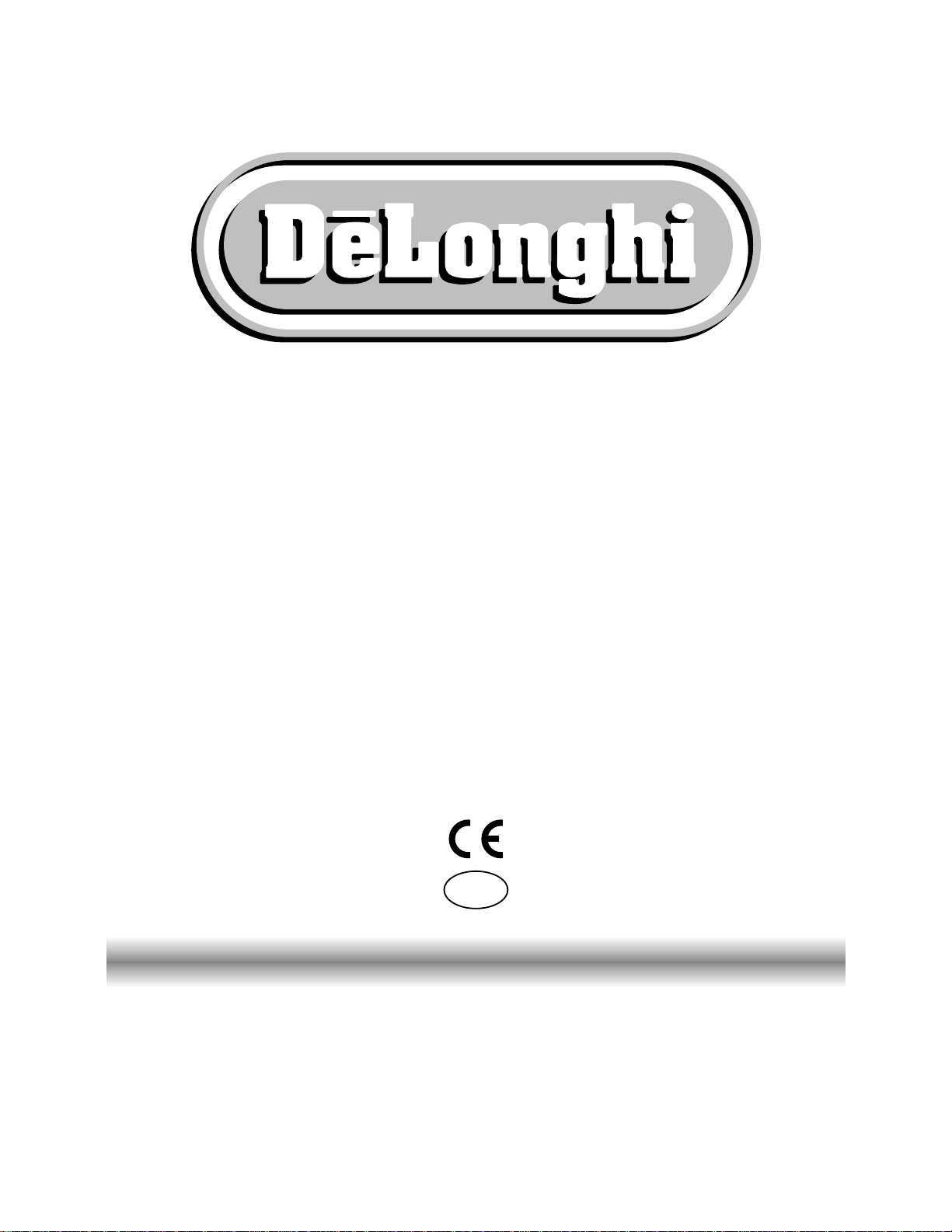
DFS 903
Professional cooker
Before operating this cooker,
please read these instructions carefully
Users Operating Instructions
GB
Page 2

2
Dear Customer
Thank you for choosing one of our appliances which has been carefully designed and
built by our specialist staff and thoroughly tested to satisfy your cooking requirement.
We suggest that you read this Instruction Booklet so that you will understand fully how
to operate the appliances.
Please keep the booklet handy. You may wish to refer to it at a later date.
De Longhi
Page 3

3
Contents
Model DFS 903
Page Number
Introduction . . . . . . . . . . . . . . . . . . . . . . . . . . . . . . . . . . . . . . . . . . . . . . . . . . . . . 4
Features and technical data . . . . . . . . . . . . . . . . . . . . . . . . . . . . . . . . . . . . . . . . . 5
Control panel . . . . . . . . . . . . . . . . . . . . . . . . . . . . . . . . . . . . . . . . . . . . . . . . . . . . 6
Electronic clock/alarm . . . . . . . . . . . . . . . . . . . . . . . . . . . . . . . . . . . . . . . . . . . . . 7
How to use the hob burners . . . . . . . . . . . . . . . . . . . . . . . . . . . . . . . . . . . . . . . . 8
How to use the multifunction oven . . . . . . . . . . . . . . . . . . . . . . . . . . . . . . . . . . .10
Important notes . . . . . . . . . . . . . . . . . . . . . . . . . . . . . . . . . . . . . . . . . . . . . . . . . .15
After sales service . . . . . . . . . . . . . . . . . . . . . . . . . . . . . . . . . . . . . . . . . . . . . . . . .15
Do’s and do not’s . . . . . . . . . . . . . . . . . . . . . . . . . . . . . . . . . . . . . . . . . . . . . . . . .16
Care and maintenance . . . . . . . . . . . . . . . . . . . . . . . . . . . . . . . . . . . . . . . . . . . . .17
For the installer
Location . . . . . . . . . . . . . . . . . . . . . . . . . . . . . . . . . . . . . . . . . . . . . . . . . . . . . . . 22
Fitting the adjustable feet . . . . . . . . . . . . . . . . . . . . . . . . . . . . . . . . . . . . . . . . . . .23
Stability bracket . . . . . . . . . . . . . . . . . . . . . . . . . . . . . . . . . . . . . . . . . . . . . . . . . .24
Provision for ventilation . . . . . . . . . . . . . . . . . . . . . . . . . . . . . . . . . . . . . . . . . . . .25
Gas installation . . . . . . . . . . . . . . . . . . . . . . . . . . . . . . . . . . . . . . . . . . . . . . . . . . .26
Conversion to LPG . . . . . . . . . . . . . . . . . . . . . . . . . . . . . . . . . . . . . . . . . . . . . . . .28
Lubrication of the gas taps . . . . . . . . . . . . . . . . . . . . . . . . . . . . . . . . . . . . . . . . . .29
Electrical installation . . . . . . . . . . . . . . . . . . . . . . . . . . . . . . . . . . . . . . . . . . . . . . .30
Page 4
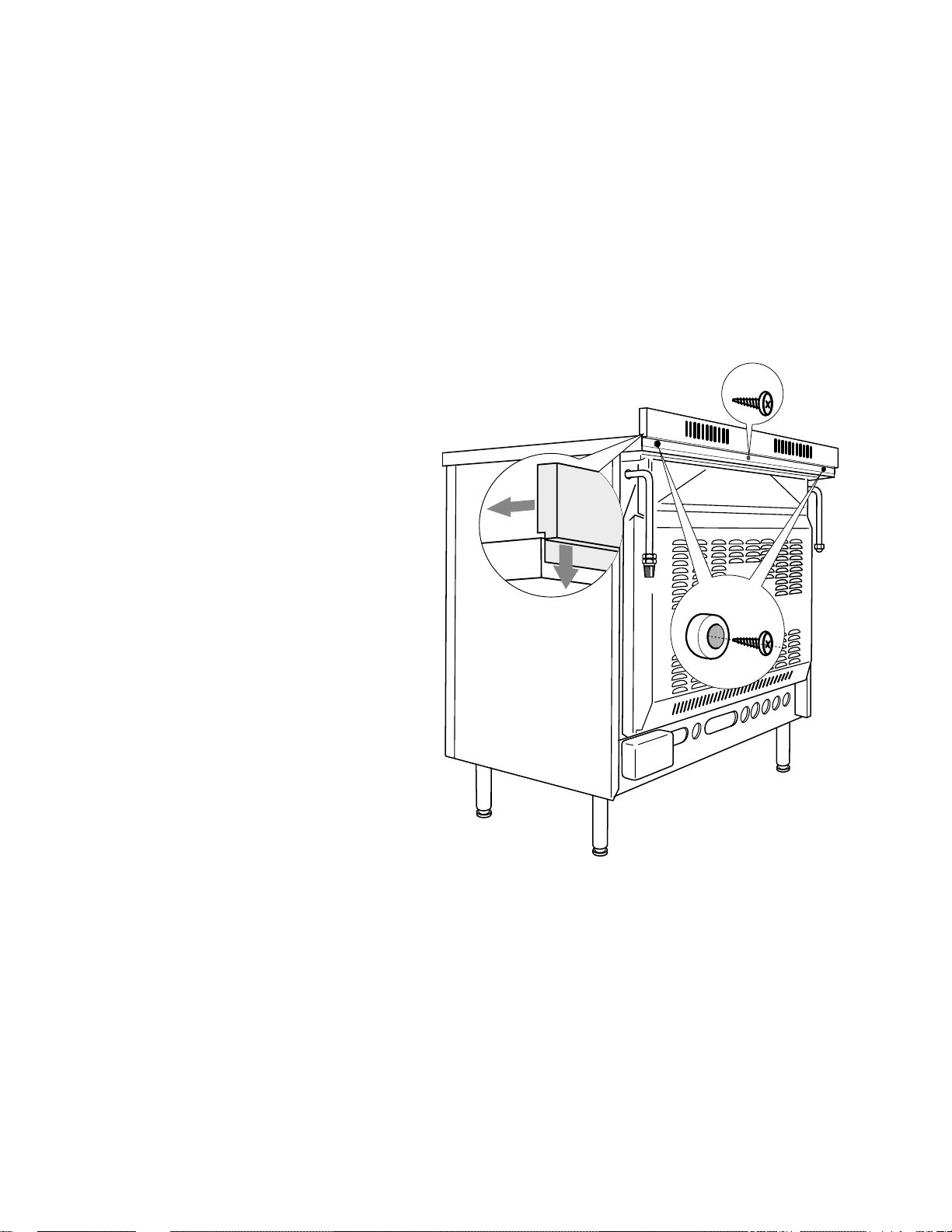
4
This cooker has been designed, constructed and marketed in compliance with:
- safety requirements of EEC Directive “Gas” 90/396;
- safety requirements of EEC Directive “Low voltage” 73/23;
- protection requirements of EEC Directive “EMC” 89/336;
- requirements of EEC Directive 93/68.
Introduction
Congratulations on your purchase of this Delonghi dual fuel cooker which has been
carefully designed and produced to give you many years of satisfactory use.
Before using this appliance it is essential that the following instructions are carefully read and
fully understood.
We would emphasise that the installation section must be fully complied with for your safety
to ensure that you obtain the maximum benefits from your appliance.
Fig. 1
A
B
Backguard
Before installing the cooker, assemble the backguard “C” (fig. 1).
Please note that :
• The backguard “C” can be found
packed at the rear of the cooker.
• Before assembling remove any
protective film/adhesive tape.
• Remove the two spacers “A” and
the screw “B” from the rear of the
cooktop.
• Assemble the backguard as
shown in figure 1 and fix it by
screwing the central screw “B”
and the spacers “A”.
This appliance is designed and manufactured solely for the cooking of domestic
(household) food and in not suitable for any none domestic application and therefore
should not be used in a commercial environmement.
The appliance guarantee will be void if the appliance is used within a none domestic
environnement i.e. a semi commercial, commercial or communal environment.
Page 5
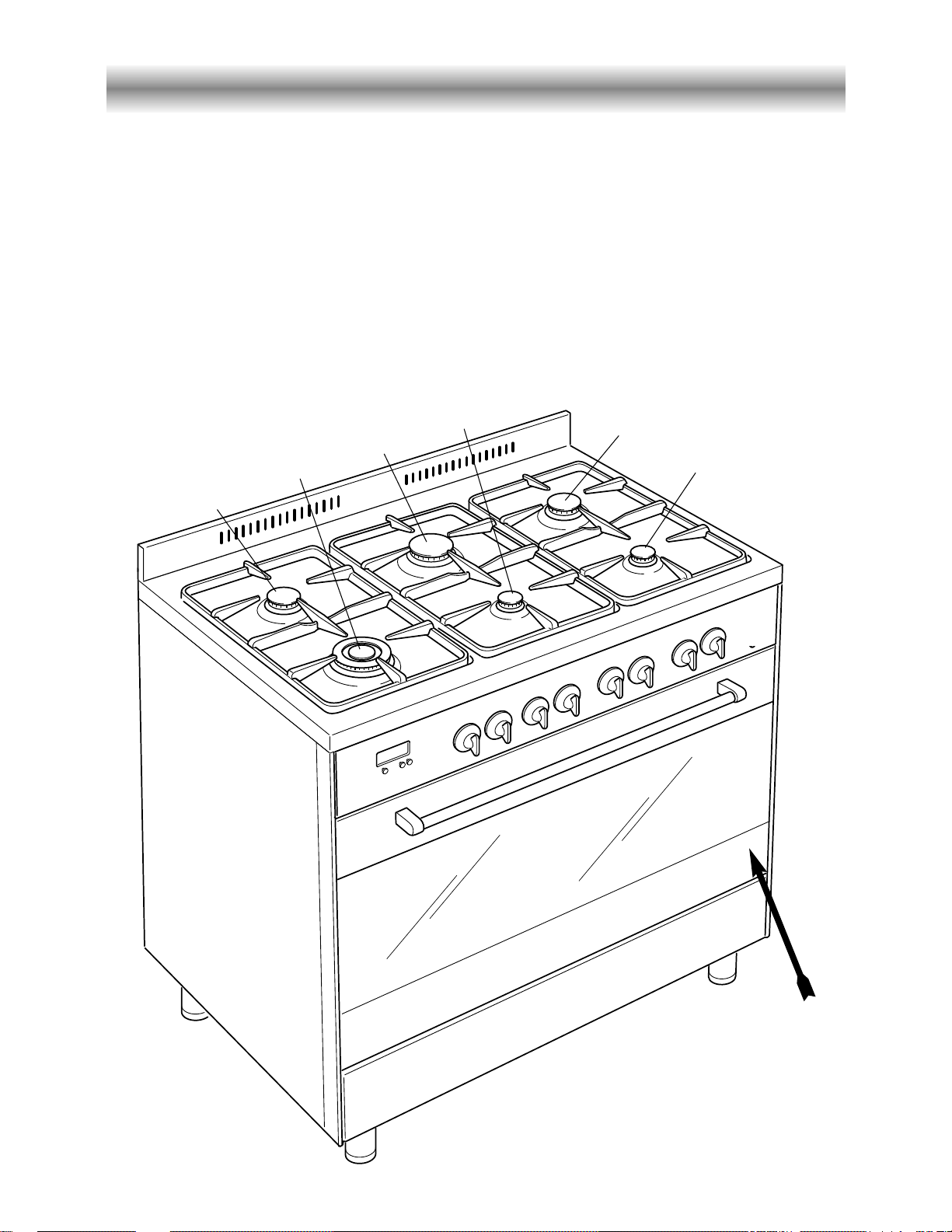
5
Features and technical data
Fig. 2
2
1
3
4
6
5
Identification label
When you open the bottom
oven door the indentification
label is at the bottom right
hand side.
Gas burners
1. Triple-ring burner (TC) 3,50 kW
2. Semi-rapid burner (SR) 1,75 kW
3. Rapid burner (R) 3,00 kW
4. Auxiliary burner (A) 1,00 kW
5. Semi-rapid burner (SR) 1,75 kW
6. Auxiliary burner (A) 1,00 kW
Multifunction oven
– Bottom element 2050 W
– Top element 1250 W
– Grill element 2200 W
– Circular element 2500 W
– Fan motor 25 W
– Oven lamp 15 W
– Usable oven volume 96 dm
3
Page 6

6
Control panel
Fig. 3
A
U
T
O
123456789
CONTROL PANEL - Controls description
1. Electronic clock/alarm
2. Multifunction oven switch knob
3. Multifunction oven thermostat knob
4. Front left burner control knob
5. Rear left burner control knob
6. Front central burner control knob
7. Rear central burner control knob
8. Rear right burner control knob
9. Front right burner control knob
Page 7
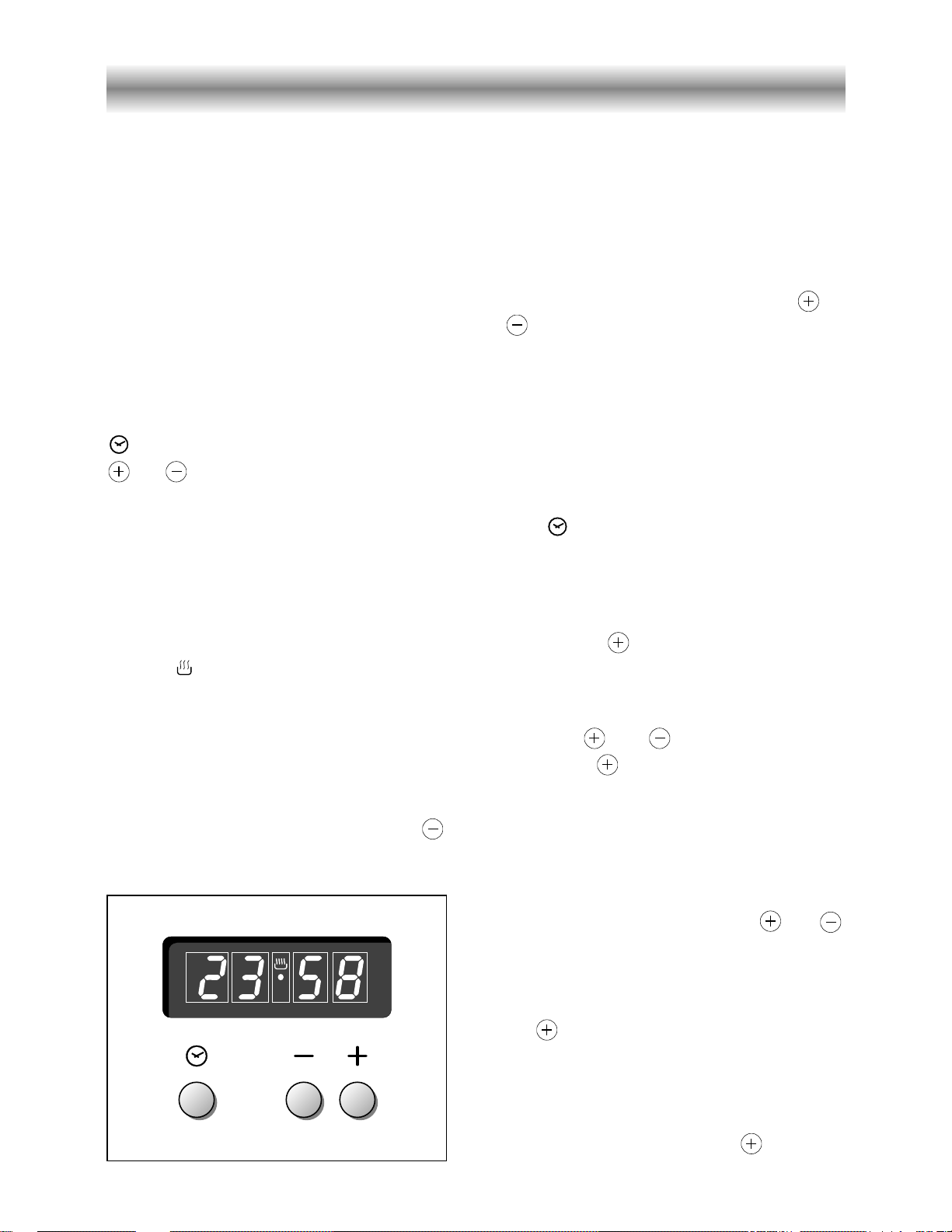
7
How to use the electronic clock
Fig. 4
The electronic programmer is a device
with the following functions:
– 24 hours clock with illuminated display
– Timing of oven cooking with automatic
switch-off (max. 99 minutes).
Electronic clock
Upon immediate connection of the oven
or after a mains failure, three zeros will
flash on the programmer panel.
To set the clock it is necessary to push the
button and then, within 7 seconds, the
or button until you have set the
correct time.
The clock will show zero after a mains
failure.
Attention: When the programmer display
shows three flashing zeros the oven
cannot be switched on.
The oven can be switched on when the
symbol is shown in the display.
Cooking with automatic
switch-off
The aim of this function is to automatically
stop the cooking after a pre programmed
time, for a maximum period of 99 minutes.
To set the cooking time, push the or
button until you obtain the desired
time in the display. The symbol AUTO
will be shown in the display. Then you
adjust the oven thermostat knob
according to the required temperature.
The oven will immediately start to operate
and will work for the pre programmed
time. The display shows the count down.
Clock time can be displayed by pressing
the button. Once the time has
elasped, the oven will switch off
automatically, the symbol AUTO will go
off and an intermittent buzzer, lasting 7
minutes, will start; this can be stopped by
pressing the button.
Important: Before the buzzer is
stopped switch off the oven manually.
To cancel the cooking program at any time
press the and buttons together and
release the button first.
Setting the frequency of
the alarm sound
The selection from 3 possibilities of
sound can be made by pressing the
button.
Electronic alarm
The programmer can be used as an alarm
only for a maximum period of 99 minutes.
To set the alarm, push the or
button until you obtain the desired time in
the display. Once the time has elasped,
an intermittent buzzer, lasting 7 minutes,
will start; this can be stopped by pressing
the button.
Attention: If the bottom oven is
switched on when the buzzer starts, it
will be automatically switched off. For
it to operate furtherly you have to stop
the buzzer by pressing the button.
A
U
T
O
Page 8
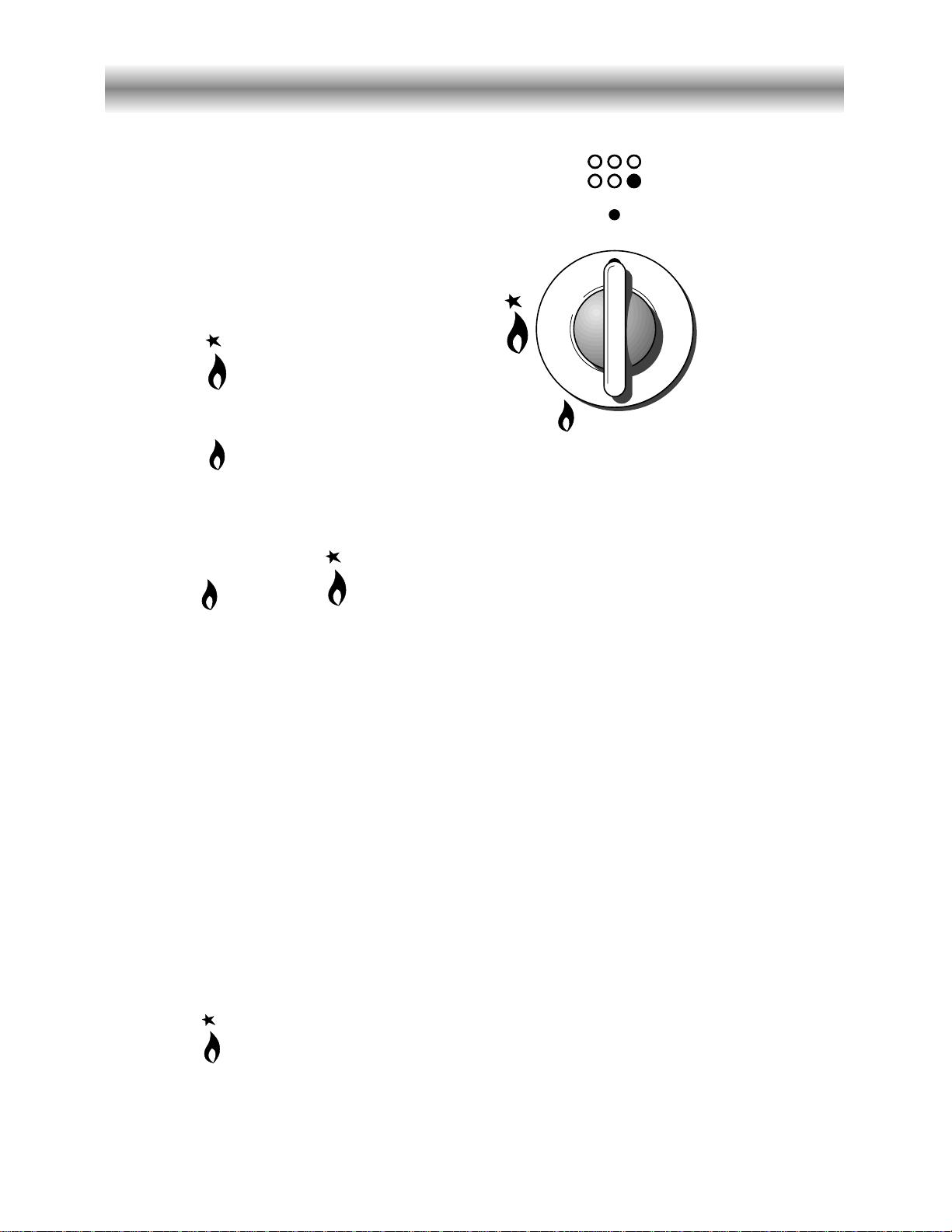
8
How to use the hob burners
Hob burners
Each hob burner is controlled by a
separate gas tap operated by a control
knob (fig. 5) which has 3 positions marked
on the control panel, these are:
– Symbol ● : tap closed (burner off)
– Symbol : High (maximum)
– Symbol : Low (minimum)
Push in and turn the knob anti-clockwise
to the selected position.
Lighting of the hob burners
To ignite the burner, the following instructions are to be followed:
1) Lightly press and turn the knob anti-clockwise, and position the knob indicator to the
symbol printed on the control panel (fig. 5).
2) Press the knob to operate the electric ignition; or, in the case of a mains failure light the
burner with a match or lighted taper.
3) Adjust the burner according to the setting required.
Low High
To turn the burner off, fully rotate the knob clockwise to the off position: ●.
The maximum setting of the control tap is for boiling, the minimum setting is for slow
cooking and simmering.
All working positions must be choosen between the maximum and minimum setting, never
between the maximum setting and the “OFF” position.
Fig. 5
Electric ignition
The sparks generated by the electrodes close to the burners will ignite the choosen
burner. Whenever the lighting of the burners is difficult due to peculiar conditions of
the gas features or supply, it is advised to repeat the ignition with the knob on
“minimum” position.
Page 9
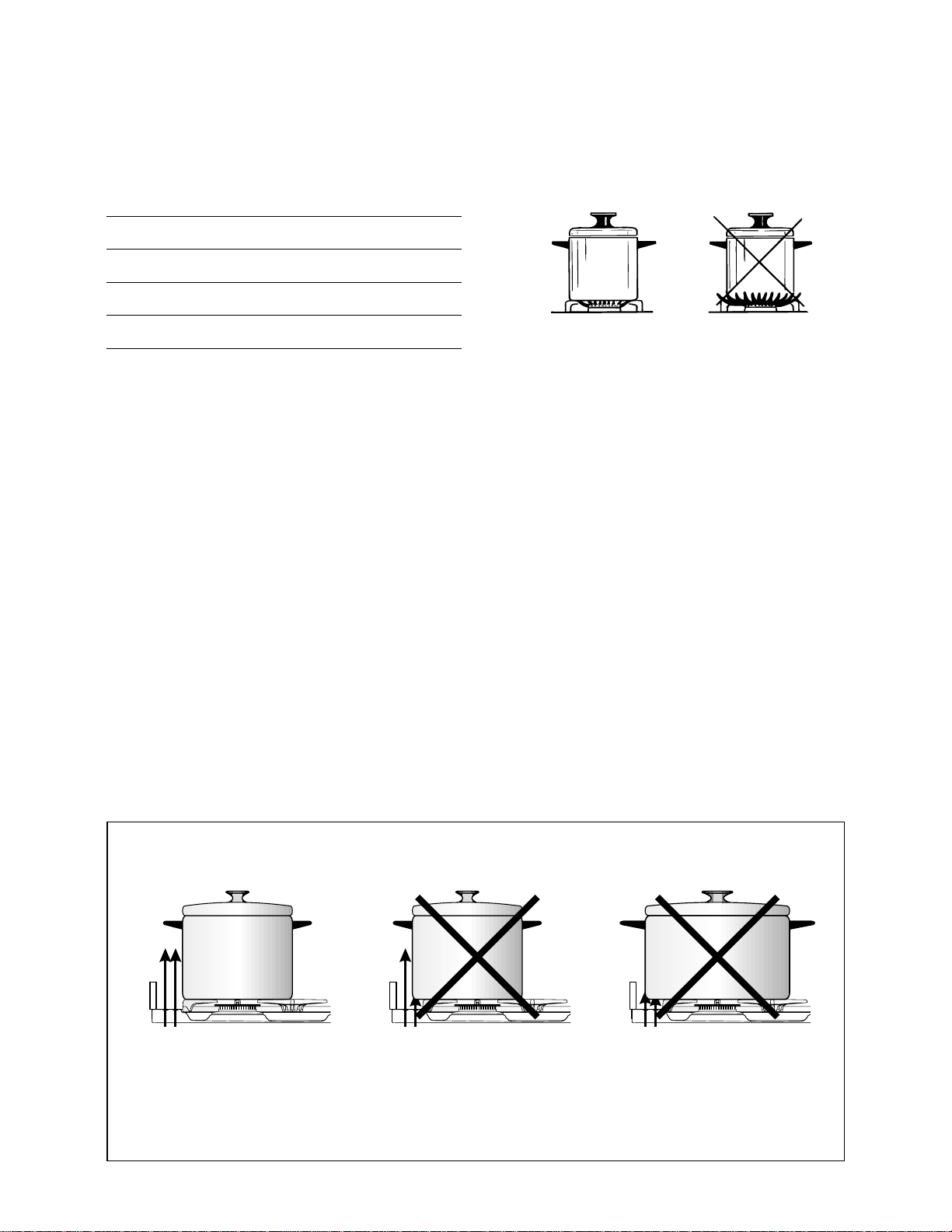
9
Burners Pan diameter
Auxiliary 12 ÷ 14 cm
Semi-rapid 16 ÷ 24 cm
Rapid 24 ÷ 24 cm
Triple-ring 26 ÷ 28 cm
Fig. 6
Choice of burner
The burner must be choosen according to the diameter of the pans and energy required.
Saucepans with handles which are excessively heavy, in relationship to the weight of the
pan, are safer as they are less likely to tip.
Pans which are positioned centrally on burners are more stable than those which are offset.
It is far safer to position the pan handles in such a way that they cannot be accidentally
knocked.
When deep fat frying fill the pan only one third full of oil.
DO NOT cover the pan with a lid and DO NOT leave the pan unattended.
In the unfortunate event of a fire, leave the pan where it is and turn off all controls.
Place a damp cloth or correct fitting lid over the pan to smother the flames.
DO NOT use water on the fire.
Leave the pan to cool for at least 30 minutes.
do not use pans with concave or convexe bases
AIR FLOW
(cooling fan)
AIR FLOW
(cooling fan)
AIR FLOW
(cooling fan)
CORRECT USE OF RAPID BURNER
Fig. 7
Page 10
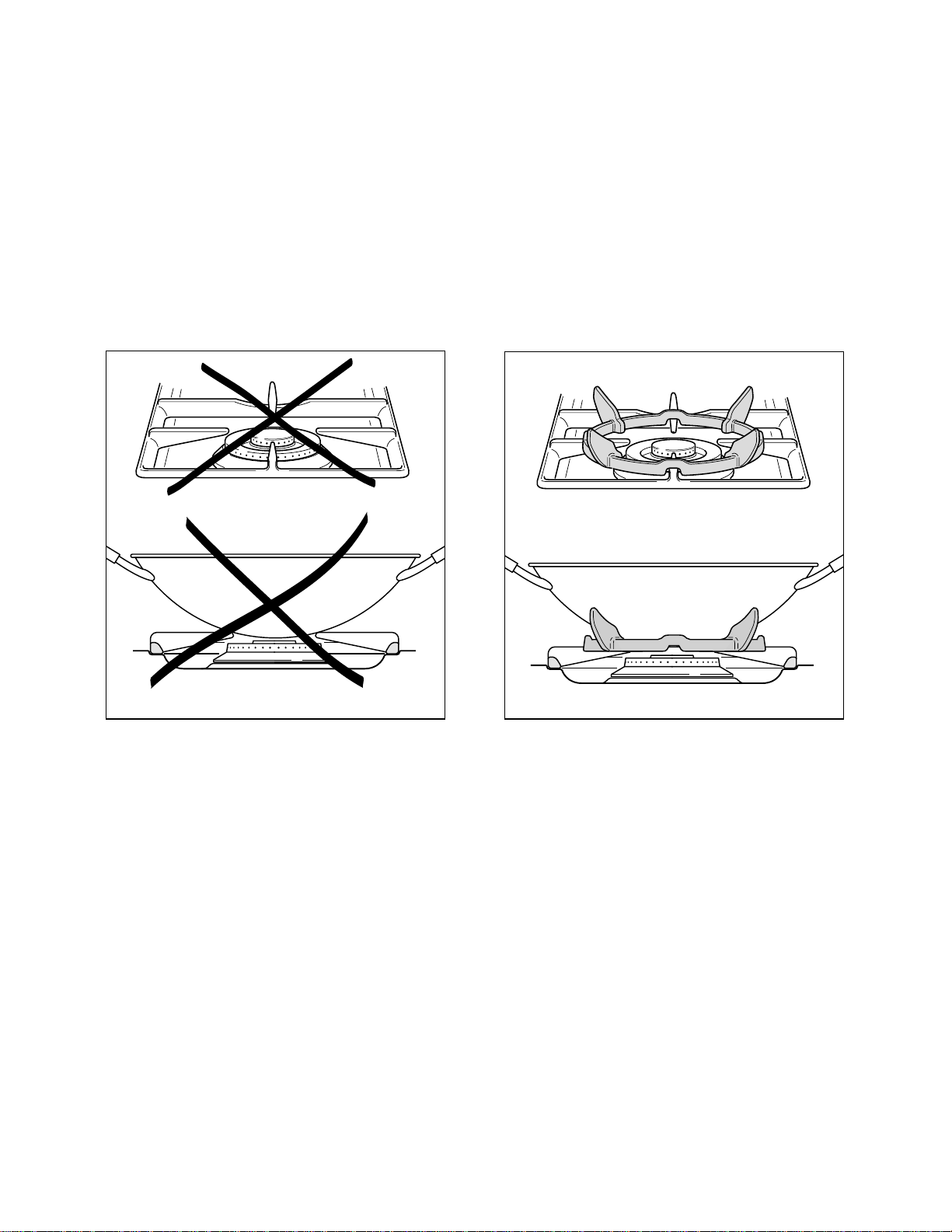
Correct use of triple-ring burner
The flat-bottomed pans are to be placed directly onto the pan-support.
To use the WOK you need to place the proper stand in order to avoid any faulty
operation of the triple-ring burner (Fig. 8a - 8b).
Fig. 8a
WRONG
Fig. 8b
CORRECT
10
Page 11

How to use the Multifunction oven
FUNCTION SELECTOR KNOB
(Fig. 7)
Rotate the knob clockwise to set the oven
for one of the following functions.
THERMOSTAT KNOB (Fig. 8)
This only sets the cooking temperature and
does not switch the oven on. Rotate
clockwise until the required temperature is
reached (from 50 to 225°C).
Operating principles
Heating and cooking in the MULTI-FUNCTION oven are obtained in the following ways:
a. by normal convection
The heat is produced by the upper and lower heating elements.
b. by forced convection
A fan sucks in the air contained in the oven muffle, which sends it through the circular
heating element and then sends it back through the muffle. Before the hot air is
sucked back again by the fan to repeat the described cycle, it envelops the food in
the oven, provoking a complete and rapid cooking.
It is possible to cook several dishes simultaneously.
c. by semi-forced convection
The heat produced by the upper and lower heating elements is distributed
throughout the oven by the fan.
d. by radiation
The heat is radiated by the infra red grill element.
e. by radiation and ventilation
The irradiated heat from the infra red grill element is distributed throughout the oven
by the fan.
Fig. 7
Fig. 8
Please note: This appliance incorporates a safety cooling fan which you will hear
operating whenever the oven or grill are in use. This fan is to reduce the external
temperature of the appliance and cool the internal components.
11
Page 12

12
OVEN LIGHT
By setting the knob to this position, only the oven light comes on (15 W).
It remains on in all the cooking modes.
DEFROSTING FROZEN FOODS
Only the oven fan comes on. Use with the thermostat knob set to “●” - other positions
have no effect. The food is thawed by ventilation without heating.
Recommended for:
Quick thawing of frozen foods; one kg requires approximately 1 hour.
Thawing times vary according to the quantity and type of food to be thawed.
GRILLING
The infrared grill element comes on. The heat is dispersed by radiation.
Set the thermostat knob to between 50° and 200°C.
Always grill with the oven door closed.
For cooking hints, see the chapter “USE OF THE GRILL”.
Recommended for:
Intense grilling, browning, cooking au gratin and toasting etc.
Do not grill for longer than 30 minutes at any one time on full heat (200°C).
Caution: the oven door becomes very hot during operation.
Keep children well out of reach.
TRADITIONAL CONVECTION COOKING
The upper and lower heating elements come on. The heat is dispersed by natural
convection and the temperature must be set to between 50° and 225°C via the
thermostat knob.
The oven must be preheated before cooking.
Recommended for:
Food that requires the same degree of cooking both inside and out, for example roasts,
spare pork ribs, meringues etc.
Page 13

13
HOT AIR COOKING
The circular element and fan come on. The heat is dispersed by forced convection
and the temperature can be regulated to between 50° and 225°C via the
thermostat knob. The oven does not require preheating.
Recommended for:
Food which has to be well-cooked outside and soft or rosy inside, for example
lasagne, lamb, roast beef, whole fish etc.
VENTILATED GRILL COOKING
The infrared grill element and the fan come on. The heat is dispersed mainly by
radiation and the fan then distributes it all over the oven.
Use with the door closed. The temperature can be regulated via the
thermostat knob to between 50° and 175° max.
The oven must be preheated for approximately 5 minutes. For cooking hints, see
the chapter “GRILLING AND COOKING AU GRATIN.
Recommended for:
Grilling where quick browning on the outside is required to keep the juices in.
For example: veal steaks, chops, hamburgers etc.
Do not grill for longer than 30 minutes at any one time on full heat (175°C).
Caution: the oven door becomes very hot during operation.
Keep children well out of reach.
MAINTAINING TEMPERATURE AFTER COOKING OR
SLOWLY HEATING FOODS
The upper heating element, the circular element and the fan come on.
The heat is dispersed by forced convection with greater intensity in the upper part.
The temperature can be set to between 50° and 140°C via the thermostat knob.
Recommended for:
Keeping food warm after any type of cooking. Slow heating of cooked food.
CONVECTION COOKING WITH VENTILATION
The upper and lower heating elements come on and the fan.
The heat coming from above and below is dispersed by convection with ventilation.
The temperature can be set to between 50° and 225°C via the thermostat knob.
Recommended for:
Voluminous dishes and large quantities which require the same degree of cooking
both inside and out, for example rolled roasts, turkey, roast legs, cakes etc.
Page 14

COOKING ADVICE
STERILIZATION
Sterilization of foods to be conserved, in full and hermetically sealed jars, is done in the
following way:
a. Set the switch to position .
b. Set the thermostat knob to position 185 °C and preheat the oven.
c. Fill the dripping pan with hot water.
d. Set the jars onto the dripping pan making sure they do not touch each other and
the door and set the thermostat knob to position 135 °C.
When sterilization has begun, that is, when the contents of the jars start to bubble,
turn off the oven and let cool.
REGENERATION
Set the switch to position and the thermostat knob to position 150° C.
Bread becomes fragrant again if wet with a few drops of water and put into the oven
for about 10 minutes at the highest temperature.
SIMULTANEOUS COOKING OF DIFFERENT FOODS
The MULTI-FUNCTION oven set on position consents a simultaneous
heterogeneous cooking of different foods. Different foods such as fish, cake and
meat can be cooked together without mixing the smells and flavors together. This
is possible since the fats and vapors are oxidized while passing through the
electrical element and therefore are not deposited onto the foods.
The only precaution to follow are:
– The cooking temperatures of the different foods must be as close to as possible,
with a maximum difference of 20° - 25 °C.
– The introduction of the different dishes in the oven must be done at different
times in relation to the cooking times of each one.
The time and energy saved with this type of cooking is obvious.
14
Page 15

USE OF THE GRILL
Preheat the oven for about 5 minutes.
Introduce the food to be cooked, positioning the rack as close to the grill as
possible.
The dripping pan should be placed under the rack to catch the cooking juices
and fats.
Grilling with the oven door closed.
Do not grill for longer than 30 minutes at any one time on full heat (200°C).
Caution: the oven door becomes very hot during operation.
Keep children well out of reach.
ROASTING
To obtain classical roasting, it is necessary to remember:
– that it is advisable to maintain a temperature between 180° and 200 °C.
– that the cooking time depends on the quantity and the type of foods.
GRILLING AND “AU GRATIN”
Grilling may be done without the roasting jack on position of the switch,
because the hot air completely envelops the food that is to be cooked.
Set the thermostat to position 175 °C and after having preheated the oven, simply
place the food on the rack.
Close the door and let the oven operate with the thermostat on position 175 °C,
until grilling is done.
Adding a few dabs of butter before the end of the cooking time gives the golden
“au gratin” effect.
Do not grill for longer than 30 minutes at any one time on full heat (175°C).
Caution: the oven door becomes very hot during operation.
Keep children well out of reach.
15
Page 16

Important notes
Installation, and any demonstration, information or adjustments are not included in the
warranty.
The cooker must be installed by a qualified person in accordance with the Gas Safety
(Installation and Use) (Amendment) Regulations 1990 and the relevant building/l.E.E
Regulations.
Failure to install the appliance correctly could invalidate any manufacturers warranty and
lead to prosecution under the above quoted regulation.
In the UK C.O.R.G.I registered installers are authorised to undertake the installation and
service work in compliance with the above regulations. All Comet authorised installers are
C.O.R.G.I. registered.
Attention
The appliance gets very hot, mainly around the cooking areas. It is very important
that children are not left alone in the kitchen when you are cooking.
Safety guard
The glass on the oven door reaches high temperatures during operation.
For child safety, a door guard can be fitted to prevent contact with the hot glass.
The door guard is supplied as an accessory at an additional cost if required.
To order telephone accessories direct 0870 6052020.
After Sales Service
If you should require After Sales Service please contact your nearest COMET Service Centre.
For technical information telephone the Comet Customer Help Line 0113 2793520.
16
Page 17

Do’s and do not’s
Do’s and do not’s
• Do always grill with the oven door closed.
• Do read the user instructions carefully before using the cooker for first time.
• Do allow the oven to heat for one and a half hours, before using for the first time, in order
to expel any smell from the new oven insulation, without the introduction of food.
• Do clean your oven regularly.
• Do remove spills as soon as they occur.
• Do always use oven gloves when removing food shelves and trays from the oven.
• Do not allow children near the cooker when in use.
• Do not allow fat or oils to build up in the oven trays, or oven base.
• Do not place cooking utensils or plates directly onto the oven base.
• Do not grill food containing fat without using the grid.
• Do not cover the grilling grid with aluminium-foil.
• Do not use the oven tray for roasting.
• Do not place hot enamel parts in water. Leave them to cool first.
• Do not allow vinegar, coffee, milk, saltwater, lemon or tomato juice to remain in contact
with enamel parts (inside the oven and on the oven tray).
• Do not use abrasive cleaners or powders that will scratch the surface of the stainless steel
and the enamel.
• Do not attempt to repair the internal workings of your oven.
• Do remove the protective film before the first use.
• Fire risk! Do not store flammable material in the oven and in the storage compartment.
For your safety
The product should only be used for its intended purpose which is for the cooking of
domestic foodstuffs.
Under no circumstances should any external covers be removed for servicing or
maintenance except by suitably qualified personnel.
17
Page 18

Cleaning the hob
Spillage on the hob can usually be removed by a damp soapy cloth. More obstinate stains
can be removed by rubbing gently with a soapy scouring pad or mild household cleaner.
Important:
As a safety measure, before you start cleaning the cooker be sure to disconnect it from the
mains supply.
Do not use a steam cleaner because the moisture can get into the appliance thus
make it unsafe.
Care and maintenance
Gas taps
If a tap becomes stiff, do not force; contact your local COMET Service Centre.
Flexible tube
From time to time, check the flexible tube connecting the gas supply to the cooker.
It must be always in perfect condition; in case of damage arrange for it to be replaced by a
C.O.R.G.I. registered installer.
Cleaning oven parts after use
The oven interior and the chromium plated shelves can be cleaned by damp soapy cloth.
Obstinate stains can be removed with nylon scouring pads and gentle, non-abrasive, liquid
cleaner. Provided the oven is wiped over immediately after roasting, only the minimum of
cleaning should be necessary.
Stainless steel surfaces
The stainless steel front panels on this cooker (facia, oven door, drawer or storage
compartment) are protected by a finger-print proof lacquer. To avoid damaging this
lacquer, do not clean the stainless steel with abrasive cleaners or abrasive cloths or scouring
pads.
ONLY SOAP/WARM WATER MUST BE USED TO CLEAN THE STAINLESS STEEL SURFACES.
18
Page 19

Fig. 10
Fig. 11
A
B
Burners
They can be removed and washed only with
soapy water.
Detergents can be used but must not be
abrasive or corrosive.
Do not use abrasive sponges or pads.
Do not put in dishwasher.
After each cleaning, make sure that the burnercaps, as well as the burners, have been well
wiped off and CORRECTLY POSITIONED.
It is essential to check that the burner flame
distributor F and the cap C has been correctly
positioned (see fig. 9) - failure to do so can
cause serious problems.
Check that the electrode “S” (fig. 9) is always
clean to ensure trouble-free sparking.
Note:
The electrode S must be very carefully
cleaned.
To avoid damage to the electric ignition
do not use it when the burners are not in
place.
F
C
S
Triple ring burner
The triple ring burner must be correctly positioned (see fig. 10); the burner rib must be
enter in their logement as shown by the arrow.
The burner correctly positioned must not rotate (fig. 11).
Then position the cap A and the ring B (fig. 11).
Fig. 9
19
Page 20

Storage compartment
– The storage compartment is accessible through the pivoting panel.
Fig. 12
Fig. 13
Removal of the inner glass door panel
– The inner glass door panel can easily be removed for cleaning by unscrewing
the four screws (fig. 12).
– When re-assembly ensure that the inner glass is correctly positioned and do not
over tighten the screws.
Changing the oven light
1. Disconnect the electrical power supply (for example, by switching off the main
power switch).
2. Unscrew the light cover
3. Fit a new bulb.
4. Refit the cover.
Note:
Use only bulbs designed to resist up to 300°C with the following characteristics: 15 W,
230 V, type E-14.
Spare bulbs can be ordered from Accessories direct telephone 0870 6052020.
20
Page 21

Oven tray
The oven tray must be correctly placed
on the wire shelf (fig. 16) then inserted into the side runners (fig. 17).
Fig. 17
Fig. 16
Assembling and removing the side racks
Hang up the wires racks on the oven walls (fig. 14)
Slide the required grid or tray into the guides (fig. 15).
Fig. 14 Fig. 15
21
Page 22

Door assembly
● Grip the door (as indicated in
figure 18) and refit it in reverse
order of removing procedure.
Removing the oven door
Please operate as follows:
● Open the door completely.
● The swivel retainers of the rh and
lh hinges (fig. 18a) are hooked
onto the metal bar above them
(fig. 18b).
● Lift the oven door slightly. The
noch on the bottom of the hinge
will disengage (fig. 18c).
● Now pull the oven door forwards
off the appliance. Release both
hinge sections from the slots (fig.
18d).
Fig. 18
Fig. 18a
Fig. 18b
Fig. 18c
Fig. 18d
22
Page 23

FOR THE INSTALLER
This cookers has class “2/1” overheating protection so that it can be installed next to a
cabinet.
If the cooker is installed adjacent to furniture which is higher than the gas hob cooktop,
a gap of at least 50 mm must be left between the side of the cooker and the furniture.
The furniture walls adjacent to the cooker must be made of material resistant to heat.
The veneered syntetical material and the glue used must be resistant to a temperature of
120°C in order to avoid ungluing or deformations.
The cooker may be located in a kitchen, a kitchen/diner or bed-sitting room but not in a
room containing a bath or shower.
Curtains must not be fitted immediatly behind appliance or within 500 mm of the sides.
It is essential that the cooker is positioned as stated below.
The cooker must be installed by a qualified technician and in compliance
with local safety standards.
Fig. 19
Location
50 mm
750 mm
500 mm
air vent
23
Page 24

Fitting the adjustable feet
Fig. 21
Fig. 22
Fig. 23
The adjustable feet must be fitted to the
base of the cooker before use.
Rest the rear of the cooker an a piece of
the polystyrene packaging exposing the
base for the fitting of the feet.
WARNING
When raising cooker to upright position
always ensure two people carry out this
manoeuvre to prevent damage to the
adjustable feet (fig. 21).
WARNING
Be carefull: do not lift the cooker by
the door handle when raising to the
upright position (fig. 22).
WARNING
When moving cooker to its final position
DO
NOT DRAG (fig. 23).
Lift feet clear of floor (fig. 21).
Fig. 20
Levelling the cooker
The cooker may be levelled by screwing the lower ends of the feet IN or
OUT (fig. 24).
Fig. 24
24
Page 25

Fig. 25
Stability bracket
We recommend a stability bracket is fitted to the cooker.
The type shown in fig. 25 can be purchased from most plumbers merchants and do it
yourself (D.I.Y.) shops.
Wall fixing
Floor fixing
Brackets
Existing
slot in rear
of cooker
Dotted line showing the
position of cooker when fixed
Dimension is in millimetres
3
Outline of cooker
backplate at the
engagement slot
25
Page 26

Provison for ventilation
The room containing the cooker should have an air supply in accordance with BS.5540: Part
2: 1989.
All rooms require an openable window or equivalent while some rooms require a
permanent vent in addition to the openable window.
The cooker should not be installed in a bed-sitting room, of volume less than 21 m
3
.
Where a DOMESTIC COOKER is installed in a room or internal space, that room or internal
space shall be provided with a permanent opening which communicates directly with
outside air and is sized in accordance with table below. In domestic premises the
permanent opening shall be an air vent.
If there are other fuel burning appliances in the same room, BS.5540: Part 2: 1989 should be
consulted to determine the requisite air vent requirements.
If the cooker is installed in a cellar or basement, it is advisable to provide an air vent of
effective area 100 cm
2
, irrespective of the room volume.
(❊) If the room or internal space containing these appliances has a door which opens
directly to outside, no permanent opening is required.
MINIMUM PERMANENT OPENING FREE AREA FOR FLUELESS APPLIANCE
5 m3to 10
m
3
Openable
window or
equivalent also
required
Maximum
appliance
rated input
limit
Room volume
11 m3to
20 m
3
> 20 m
3
< 5 m
3
Type of appliance
Domestic oven, hotplate,
grill or any combination
thereof.
None
50 (❊)
cm
2
Nil
cm
2
Nil
cm
2
100
cm
2
Yes
26
Page 27

Gas installation
IMPORTANT NOTE
This appliance is supplied for use on NATURAL GAS only and cannot be used on any other
gas without modification.
This appliance is manufactured for conversion to LPG and is supplied with a conversion kit.
The cooker must be installed by a qualified person in accordance with the Gas Safety
(Installation and Use) (Amendment) Regulation 1990 and the relevant building/l.E.E.
Regulations.
The following British Standards should be used as reference when installing this appliance.
BS6172 1990, BS5440 part 2 1989 and BS6891 1988.
Failure to install the appliance correctly could invalidate any manufacturers warranty and
lead to prosecution under the above quoted regulation.
In the UK C.O.R.G.I registered installers are authorised to undertake the installation and
service work in compliance with the above regulations.
Gas connection
The installation of the cooker to Natural Gas or LP Gas must be carried out by a qualified gas
engineer. Installer shall take due account of the provisions of the relevant British Standards
Code of Practice, the Gas Safety Regulations and the Building Standards (Scotland)
(Consolidation) Regulations issued by the Scottish Development Department.
Installation to Natural Gas
Installation to Natural Gas must conform to the Code of Practice, etc. The supply pressure
for Natural Gas is 20 mbar.
27
Page 28

Installation to LP Gas
This appliance must only be connected to LPG after an LPG conversion kit has been fitted,
(see pages from 28 to 29).
When operating on Butane gas a supply pressure of 28-30 mbar is required.
When using Propane gas a supply pressure of 37 mbar is required.
The installation must conform to the relevant British Standards.
Warning: Only a qualified gas engineer, also with technical knowledge of electricity should
install the cooker. He should observe the Regulations and Codes of Practice governing such
installation of gas cookers.
Note: It is recommended that the gas connection to the cooker is installed with a
flexible connecting tube made to BS 5386.
Gas connection
The gas supply must be connected to the gas inlet which is located at the left or the right
hand rear of the appliance (see figure 26).
The pipe do not cross the cooker. To screw the connecting tube operate with two spanners
(see fig. 27).
The unused end inlet pipe must be closed with the plug interposing the gasket.
After connecting to the mains, check that the coupling are correctly sealed, using
soapy solution, but never a flame.
Plug
Fig. 26
Fig. 27
28
Page 29

Adjusting of the minimum of the top burners
Considering that in the minimum position the flame must have a length of about 4 mm and
must remain lit even with a quick turn from the maximum position to that of minimum.
The flame adjustment is done in the following way:
– Turn on the burner
– Tum the tap to the MINIMUM position
– Take off the knob
– With a small flat screwdriver turn the screw inside the tap rod to the correct regulation (fig.
29).
Normally for LPG, tighten up the regulation screw.
Fig. 29
Conversion to LPG
Injectors replacement of top burners
Every cooker is provided with a set of injectors for the various types of gas.
Injectors not supplied can be obtained from the After-Sales Service.
Select the injectors to be replaced according to the table at page 29.
The nozzle diameters, expressed in hundredths of a millimetre, are marked on the body
of each injector.
To replace the injectors proceed as follows:
– Remove the grids and extract the burner bodies.
– Using a wrench, substitute the nozzle injectors “J” (Fig. 28) with those most suitable for
the kind of gas for which it is to be used (see “Table for the choice of the injectors”).
The burners are conceived in such a way so as not to require the regulation of the
primary air.
Fig. 28
J
29
Page 30

Table for the choice of the injectors
INCREASE OF AIR NECESSARY FOR GAS COMBUSTION (2 m
3
/h x kW)
BURNERS Air necessary for combustion [m
3
/h]
Auxiliary (A)
2,00
Semi-rapid (SR) 3,50
Rapid (R) 6,00
Double-ring 7,00
G 30 - 28-30 mbar G 20
BURNERS G31- 37 mbar 20 mbar
Auxiliary (A) 1,00 0,30 27 50 72
Semi-rapid (SR) 1,75 0,45 32 65 97
Rapid (R) 3,00 0,75 42 85 115
Triple-ring (TC) 3,50 1,50 65 95 135
Nominal
Power
[kW]
Reduced
Power
[kW]
Ø injector
[1/100 mm]
By-pass
[1/100 mm]
Ø injector
[1/100 mm]
By-pass
[1/100 mm]
GB
Cat: II 2H3+
adjustable
The operations must be executed by a qualified technician.
Lubrication of the gas taps
30
Page 31

Connecting the mains cable
– Remove the screws securing the cover “A” (fig. 30) on the rear of the cooker.
– Remove the screws from the cable clamp “D” (fig. 30) and feed the cable through the
clamp.
– Connect the live and neutral wires.
– Take up any slack in the cable and secure with cable clamp “D”.
– Replace cover “A”.
Fig. 30
D
B
PE
A
N
L
This oven must be supplied via a suitable double pole isolating switch.
The electrical connection must be connected to the terminal block “B” (fig. 30) and must
only be carried out by a qualified electrician. A cable of the correct rating of this appliance
must be use type H05RR-F section 3x1,5 mm
2
.
Electrical installation
For your safety please read the following information:
This appliance must be installed by a qualified technician according with the current local
regulations and in compliance with the manufacturer instructions.
All electrical wiring must be in compliance with the appropriate IEE regulations and carried
out by a qualified electrician .
Before installing the cooker the electricity must be turned off.
Warning! This appliance must be earthed
230 V
PEN
L
1
(L2)
Fig. 31
31
Page 32

Cod. 1101817
ß8
DFS 903 cooker
